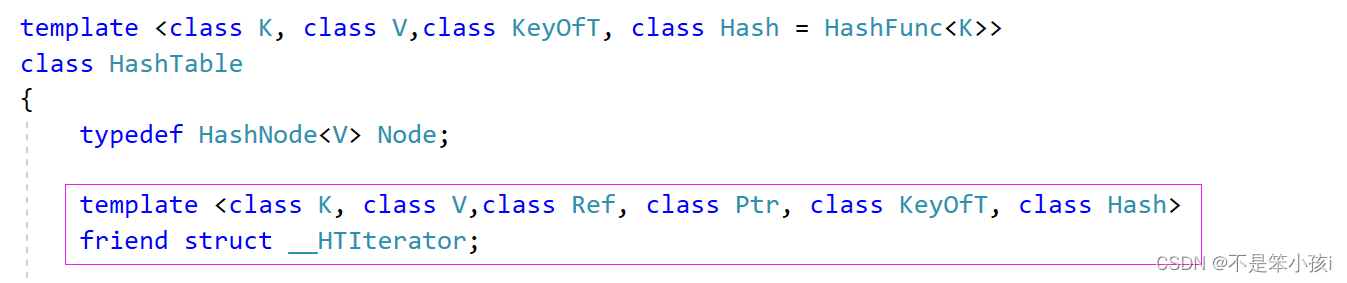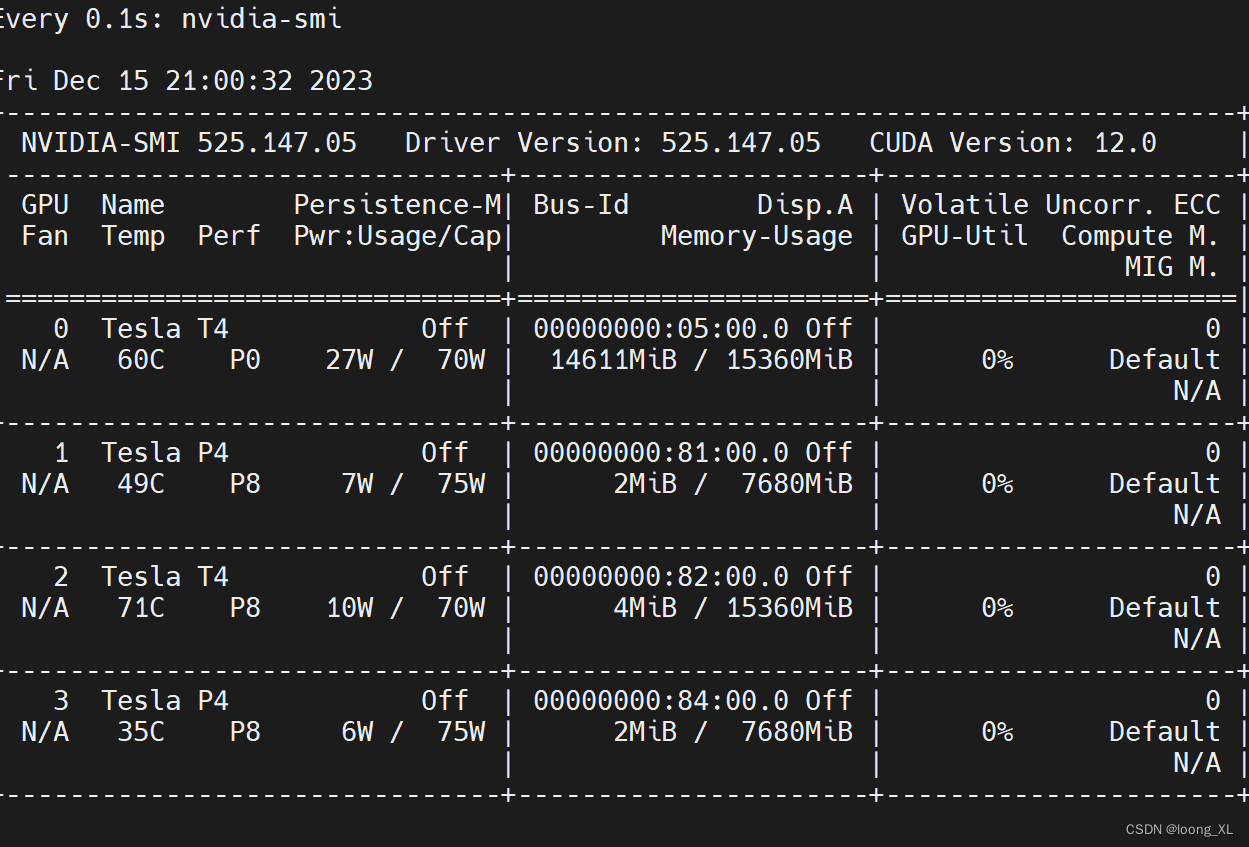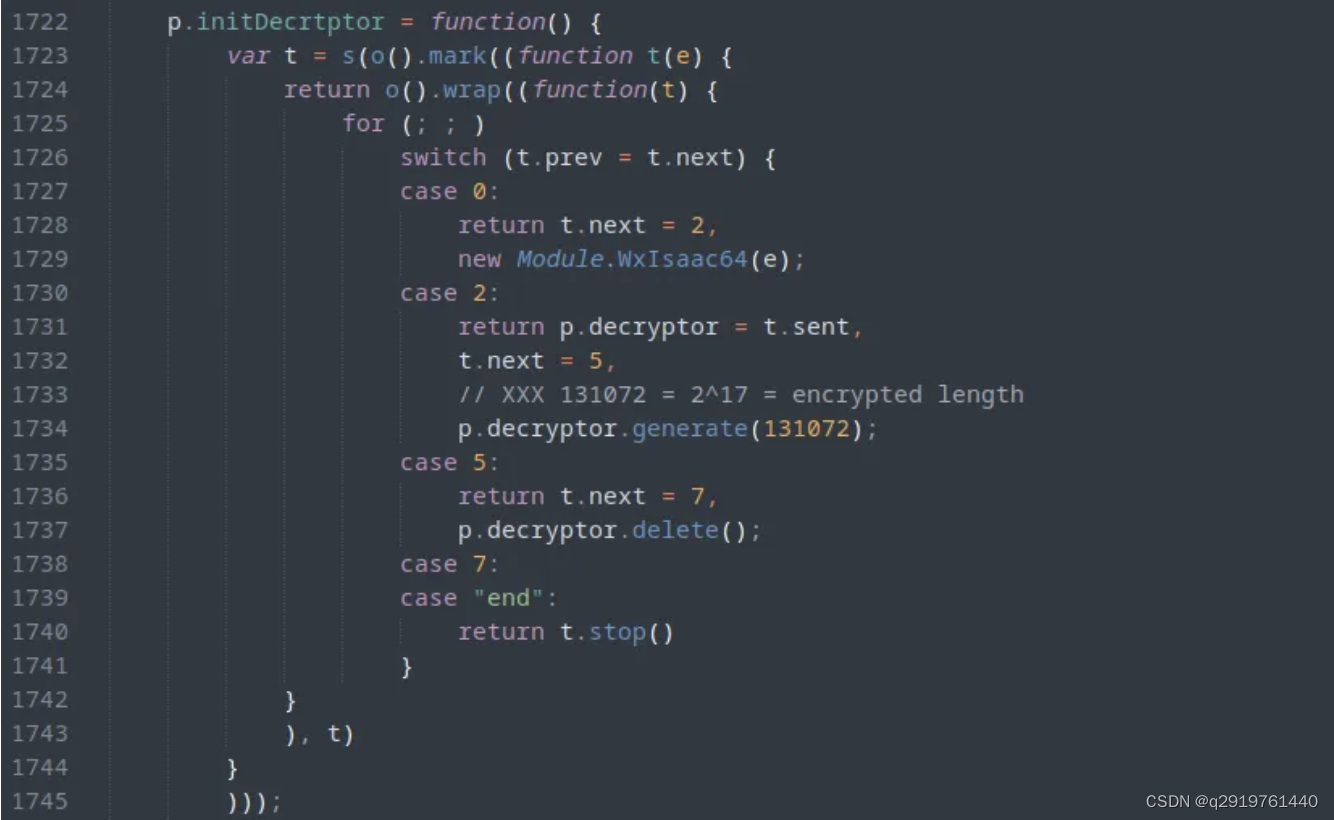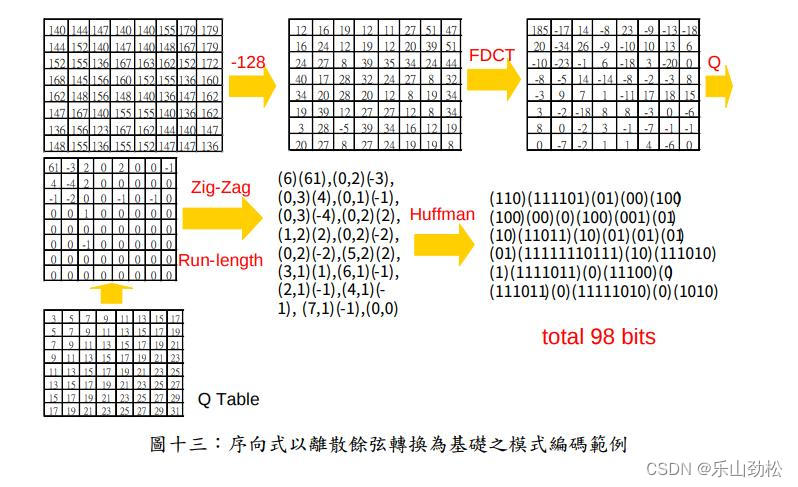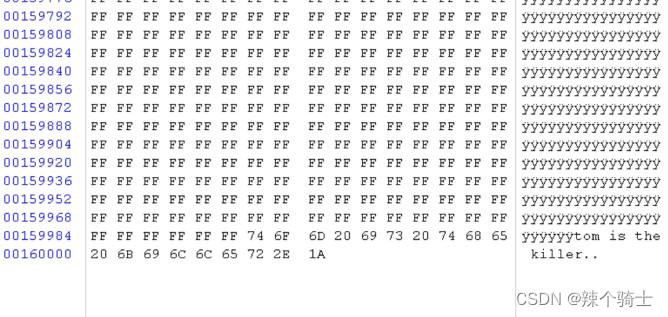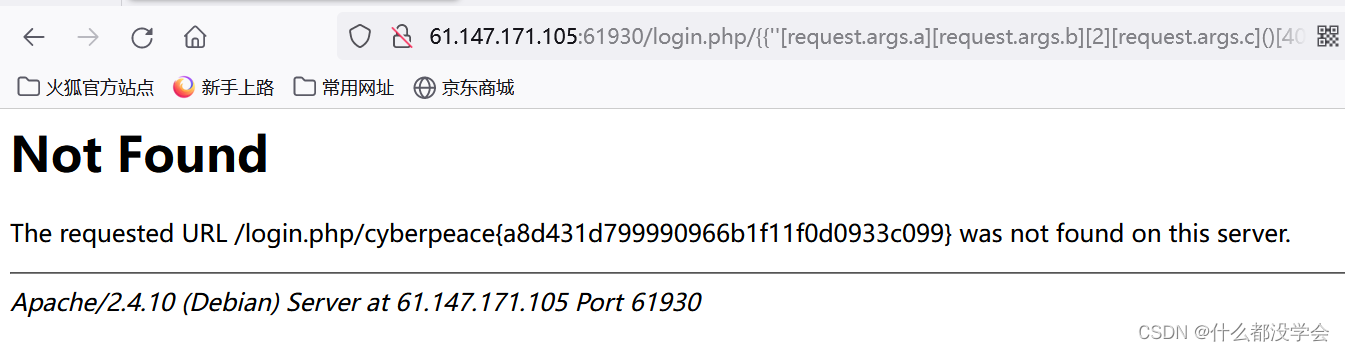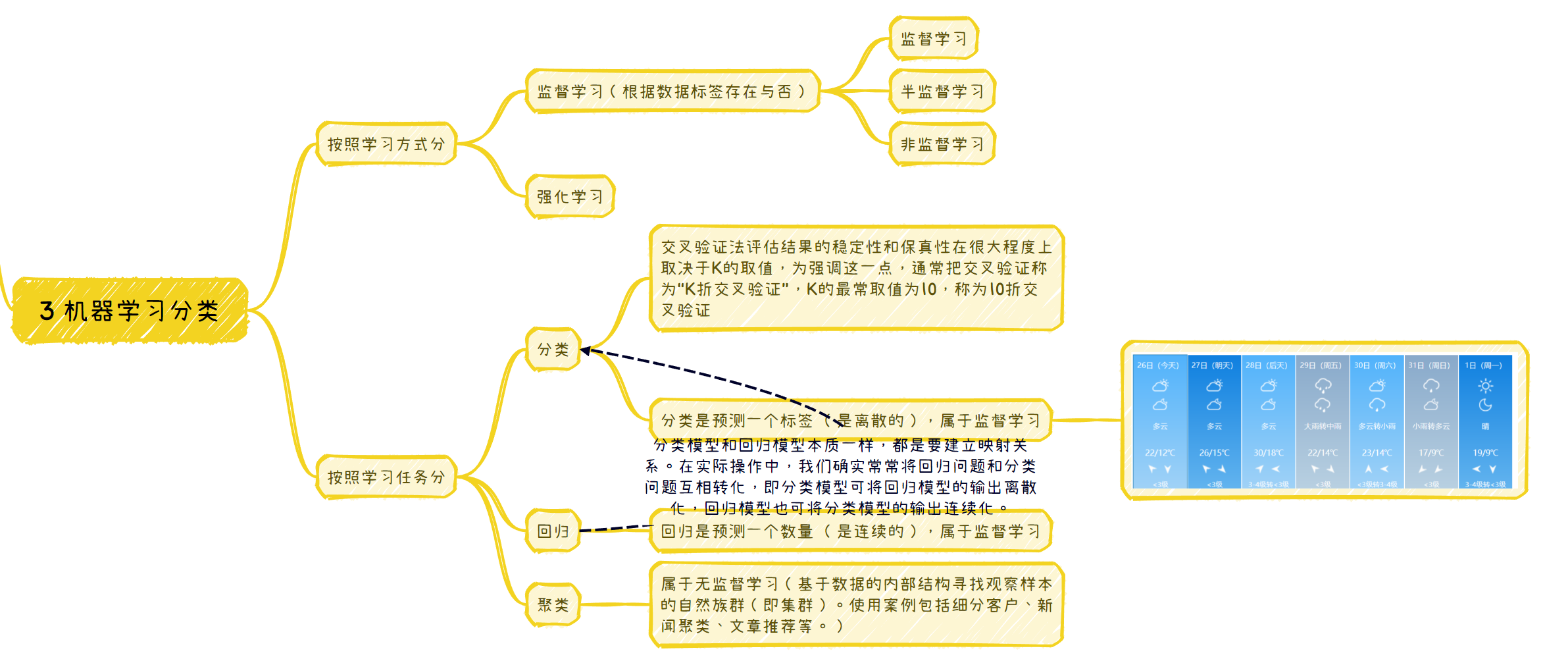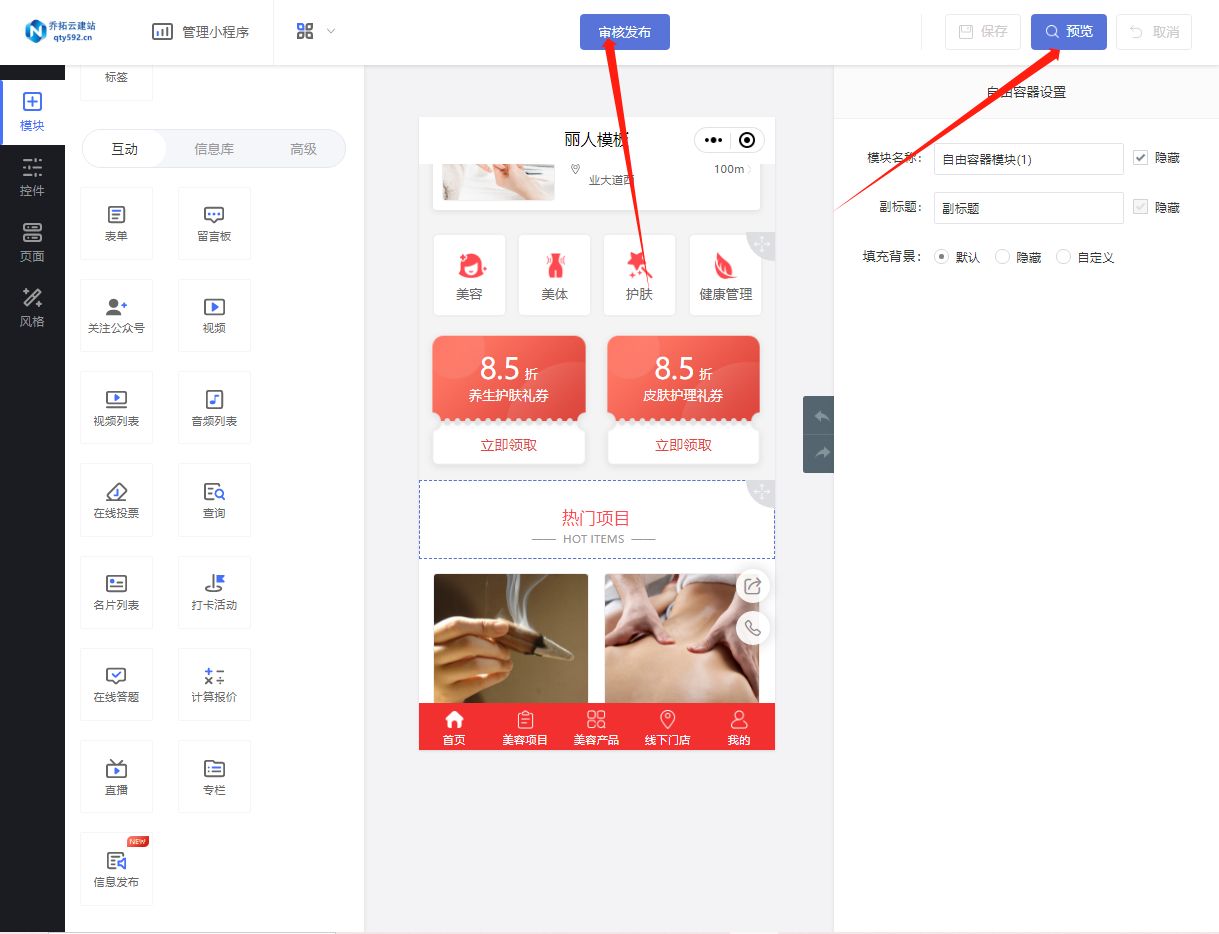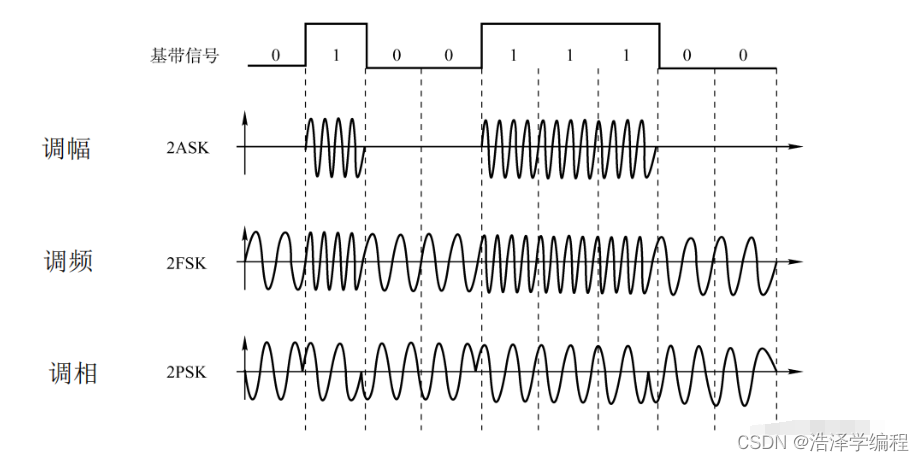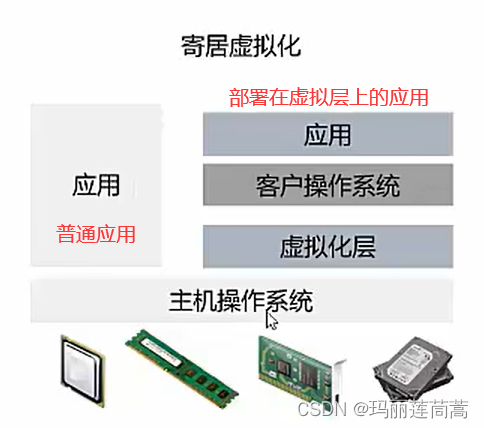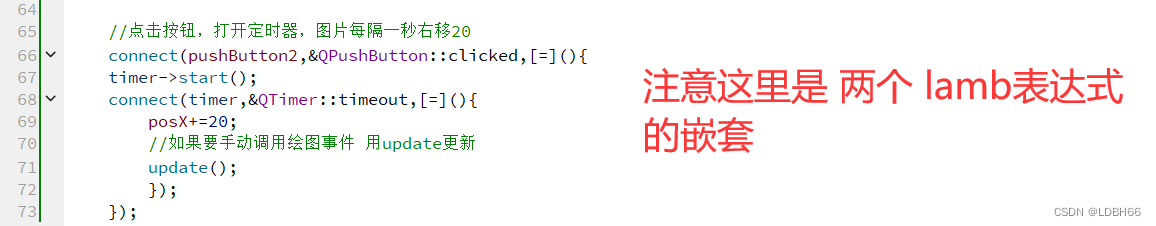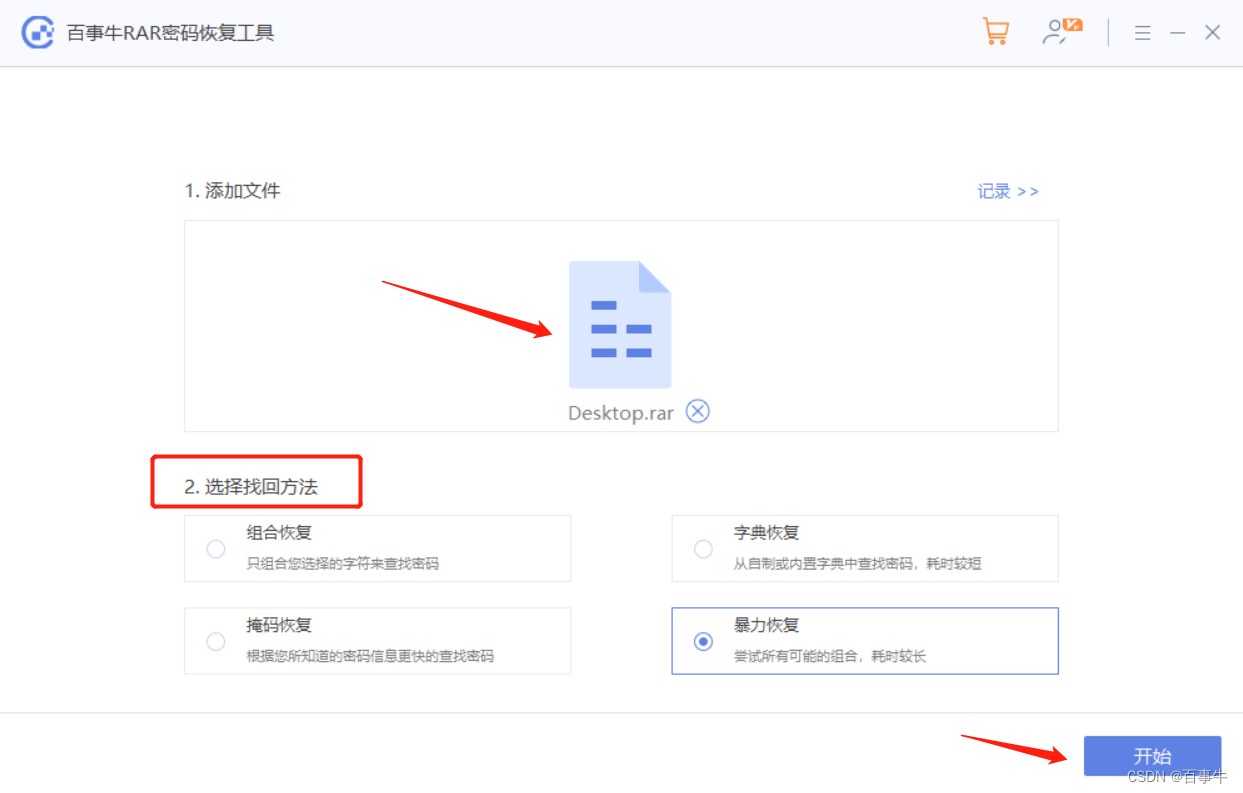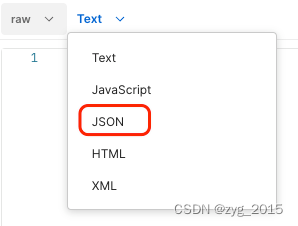1.官网:
nginx: download
2. 选择稳定版:
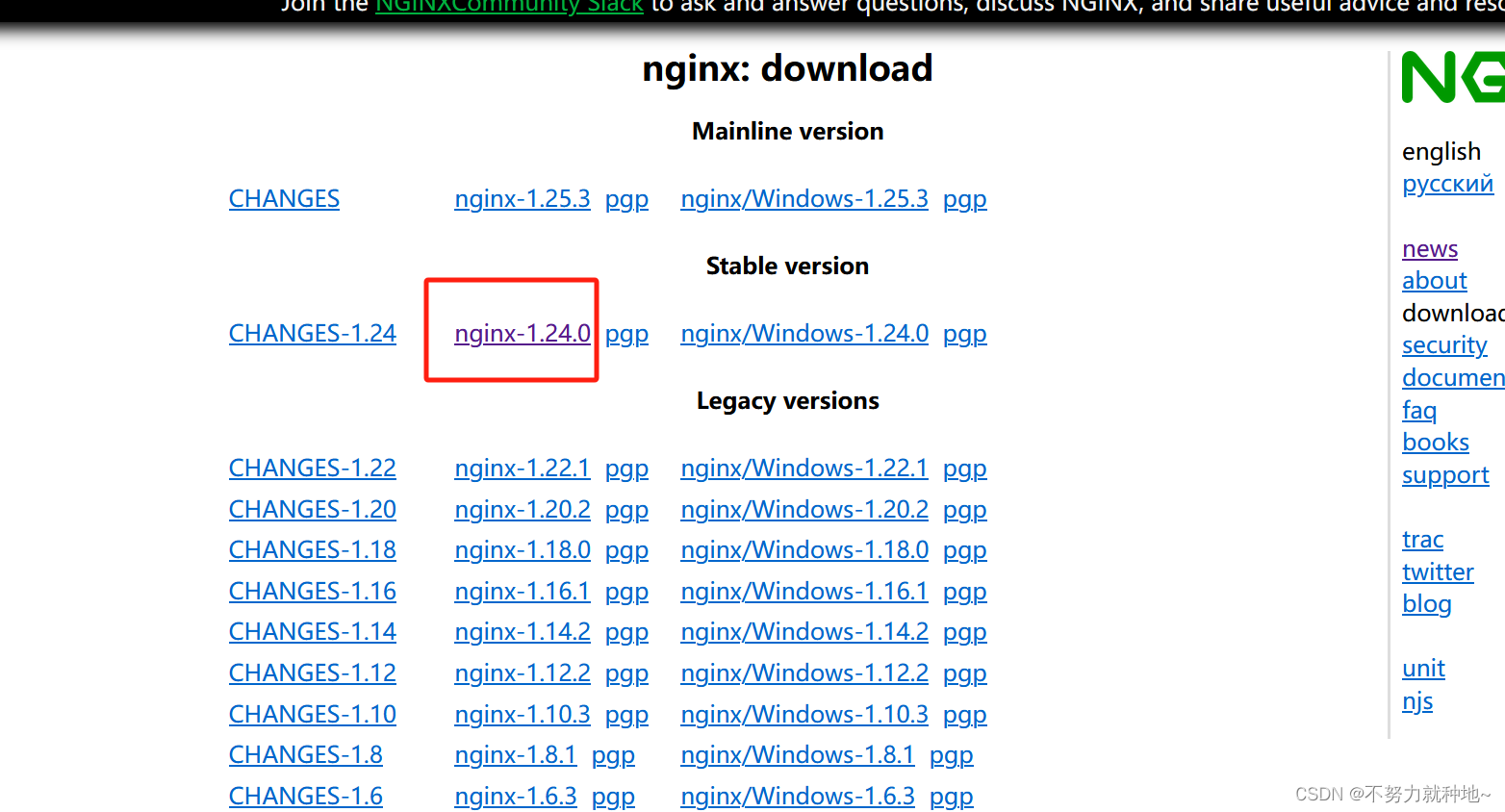
3. 可以下载,然后上传服务器,也可以wget获取:
cd /home
wget https://nginx.p2hp.com/download/nginx-1.24.0.tar.gz4. 放入/home 下。并解压缩,重命名nginx;
#解压
tar -zxvf nginx-1.24.0.tar.gz
#重命名
mv nginx-1.24.0.tar.gz nginx
5:安装依赖包:
yum install -y gcc gcc-c++ pcre pcre-devel zlib zlib-devel openssl openssl-devel automake autoconf libtool make
6:编译:
该命令已添加ssl模块
cd /home/nginx
#编译
./configure --prefix=/usr/local/nginx --with-http_stub_status_module --with-http_ssl_module --with-stream
7: make :
# 在nginx文件夹下输入命令
make && make install8. 去sbin下启动:
cd /usr/local/nginx/sbin
#不指定conf 会默认使用nginx文件夹下得配置文件
./nginx
# 校验配置文件是否正确:
./nginx -t
# 重启:
./nginx -s reload