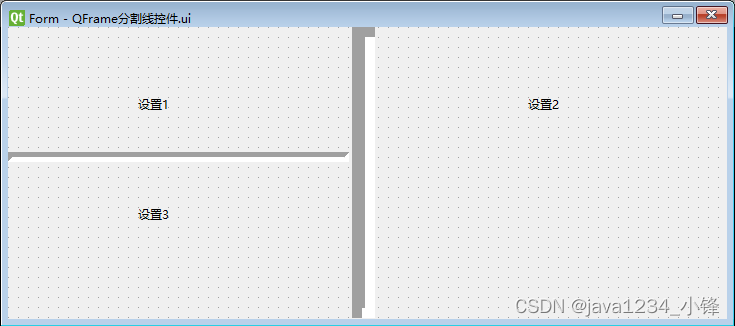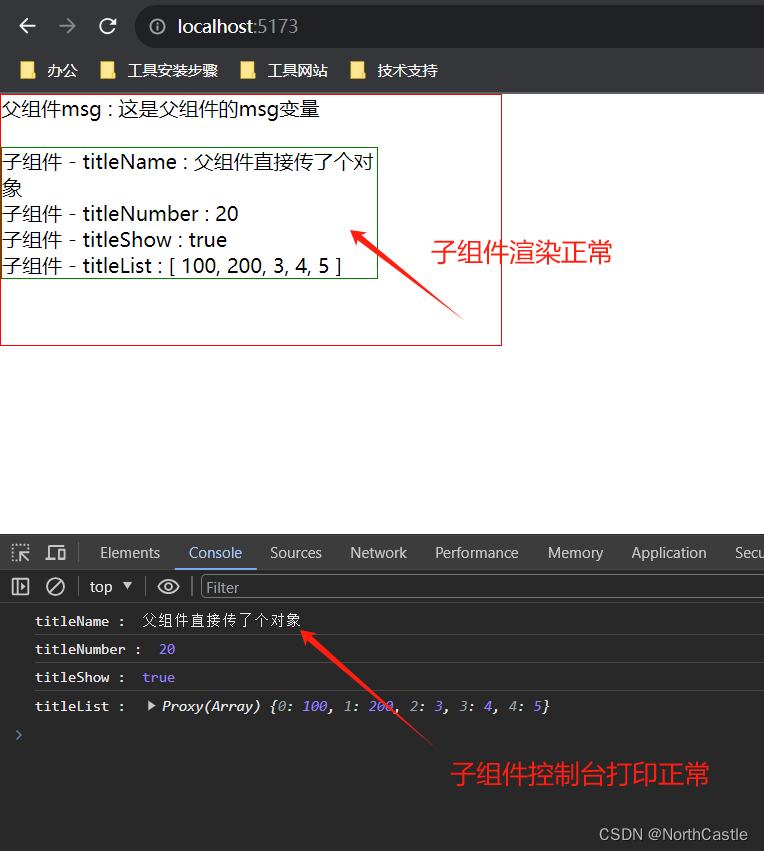解决多卡机器安装完CUDA后,出现802错误码:Fabric Manager需要和Driver具有完全一致的版本号。
现象
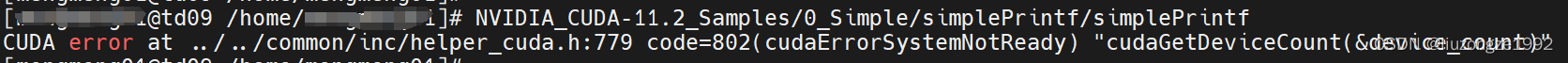
检查
查看service状态:
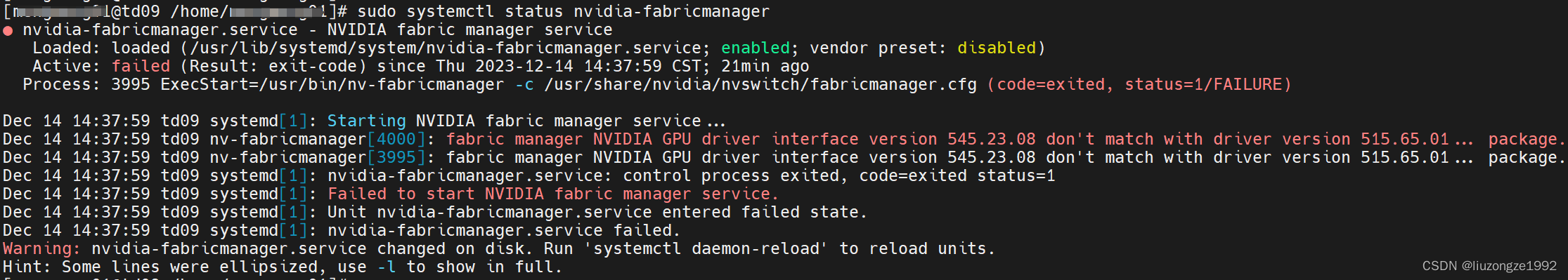
显示failed,查看nvidia-smi中的Driver版本:
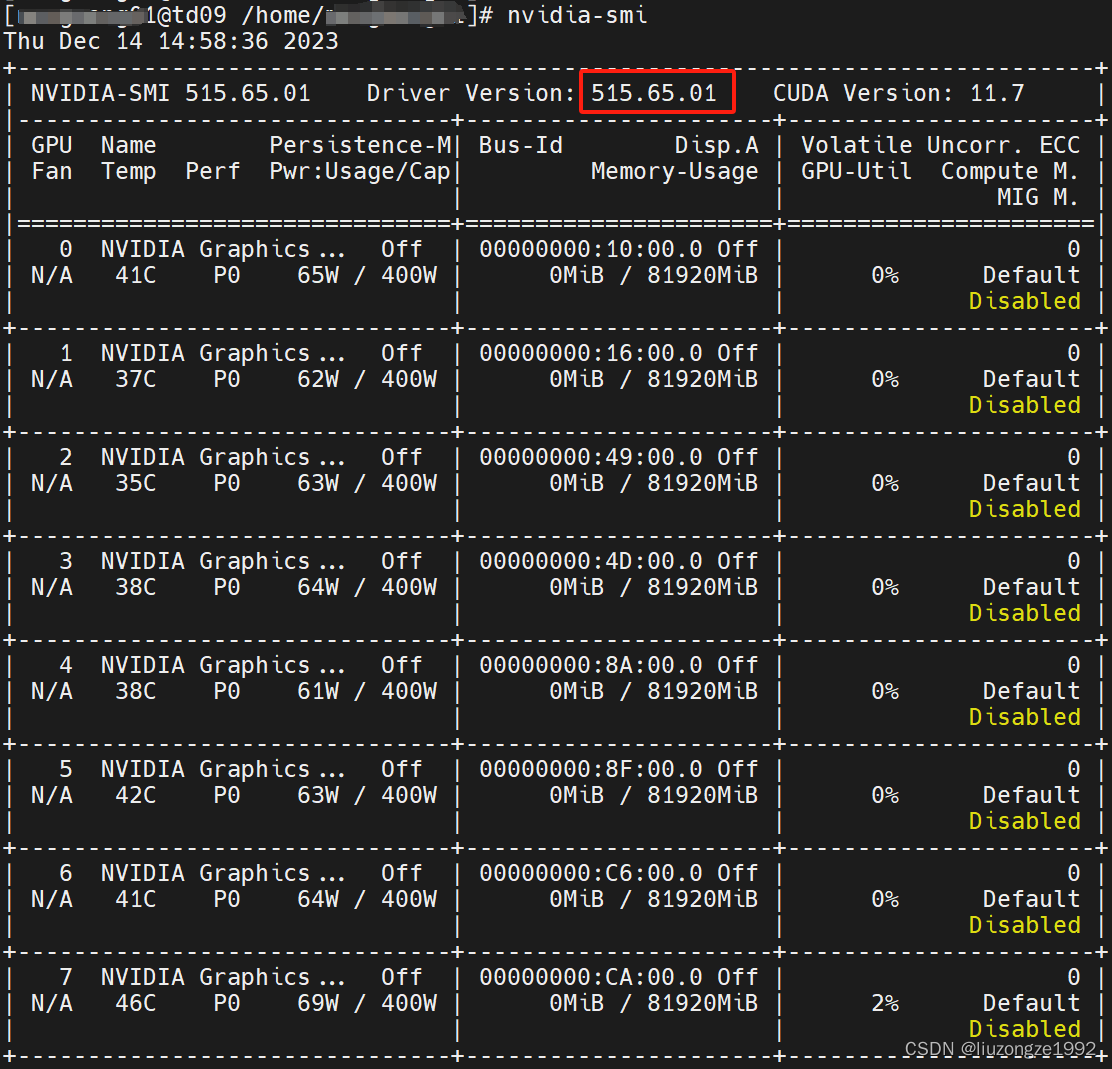
切换版本
sudo yum list installed | grep nvidia
sudo yum remove nvidia-fabric-manager.x86_64
# 注意版本后的-1
sudo yum install -y nvidia-fabric-manager-515.65.01-1
# 启动服务
sudo systemctl disable nvidia-fabricmanager
sudo systemctl enable nvidia-fabricmanager
sudo systemctl start nvidia-fabricmanager
sudo systemctl status nvidia-fabricmanager
确认状态:
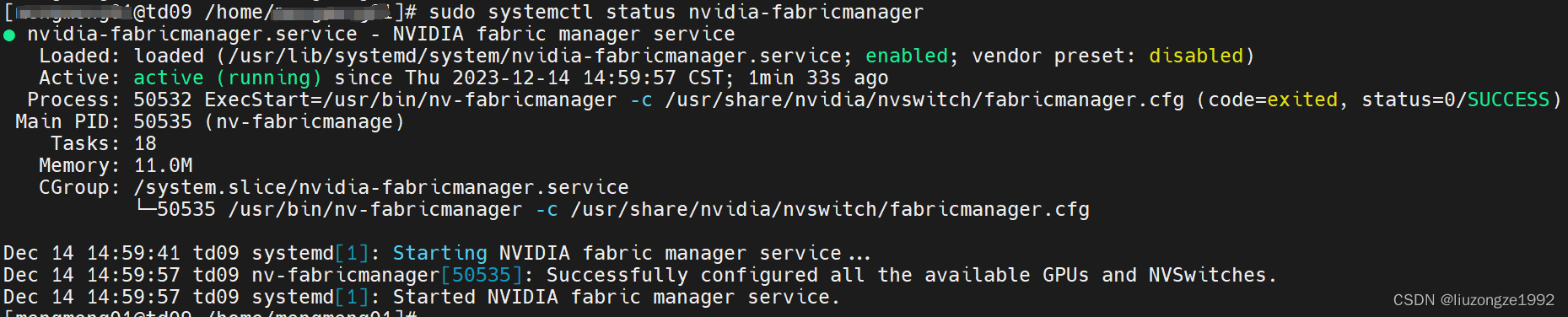
cuda bin可以正常工作:
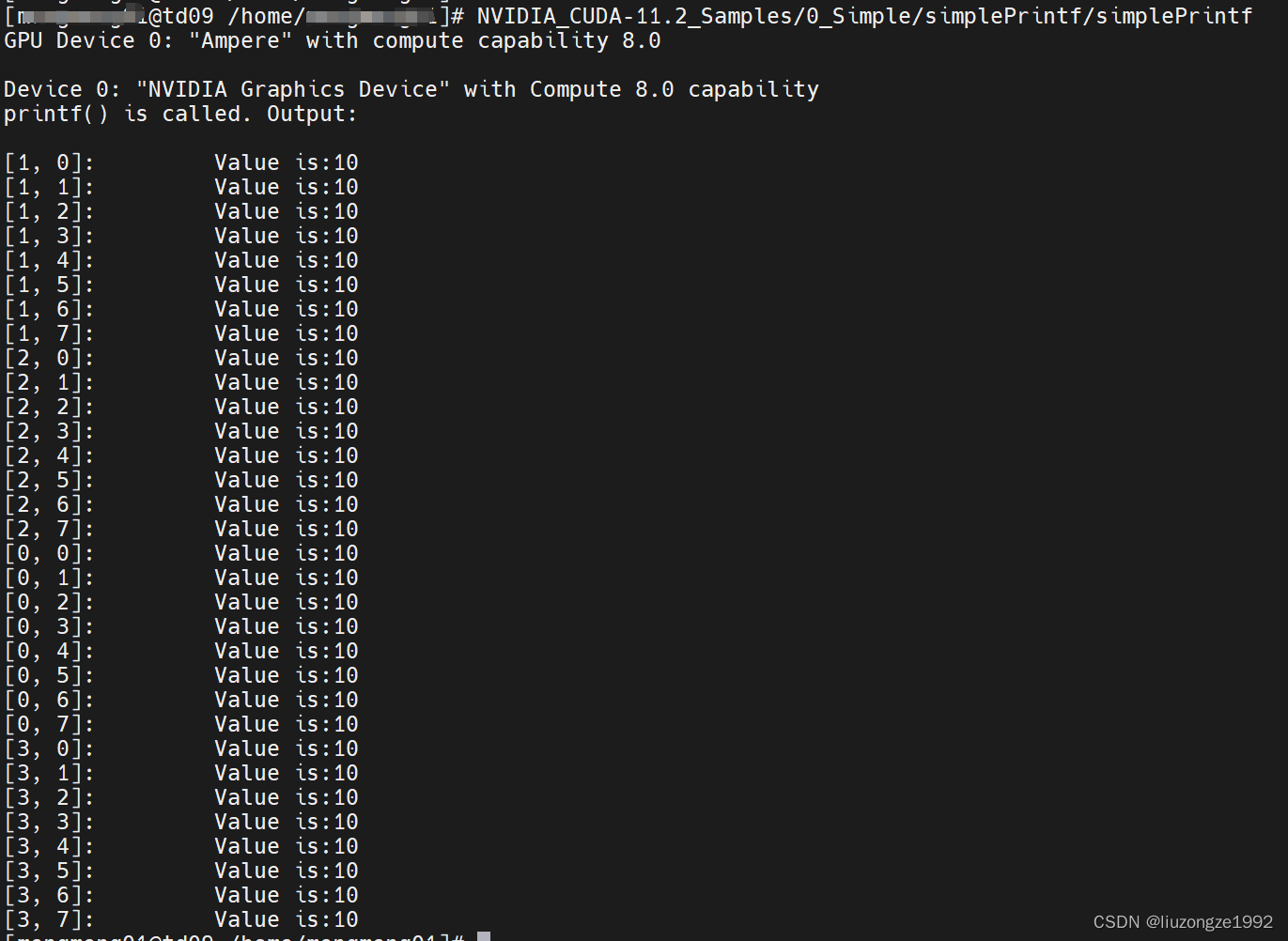
参考链接
NVIDIA trouble shooting docs
On systems with NVSwitch, if you notice the CUDA_ERROR_SYSTEM_NOT_READY error being reported, then make sure that you install the same version of Fabric Manager as the CUDA driver.

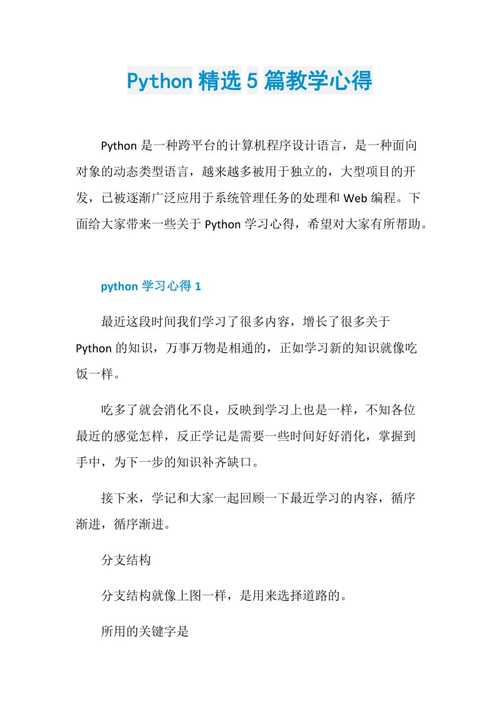
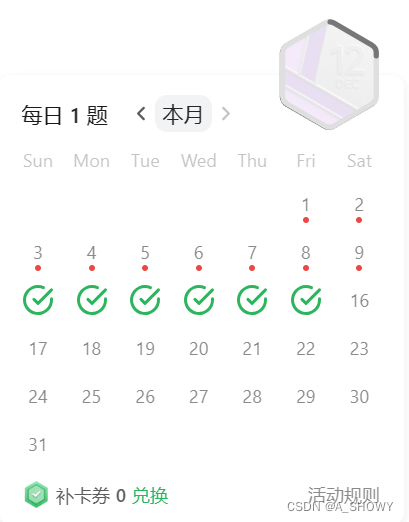
![[Unity]关于Unity接入Appsflyer并且打点支付](https://img-blog.csdnimg.cn/direct/9a77900a5f464ef3aae546aeb4296106.png)


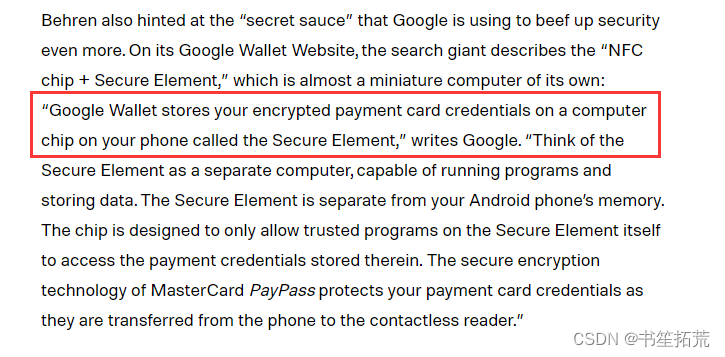
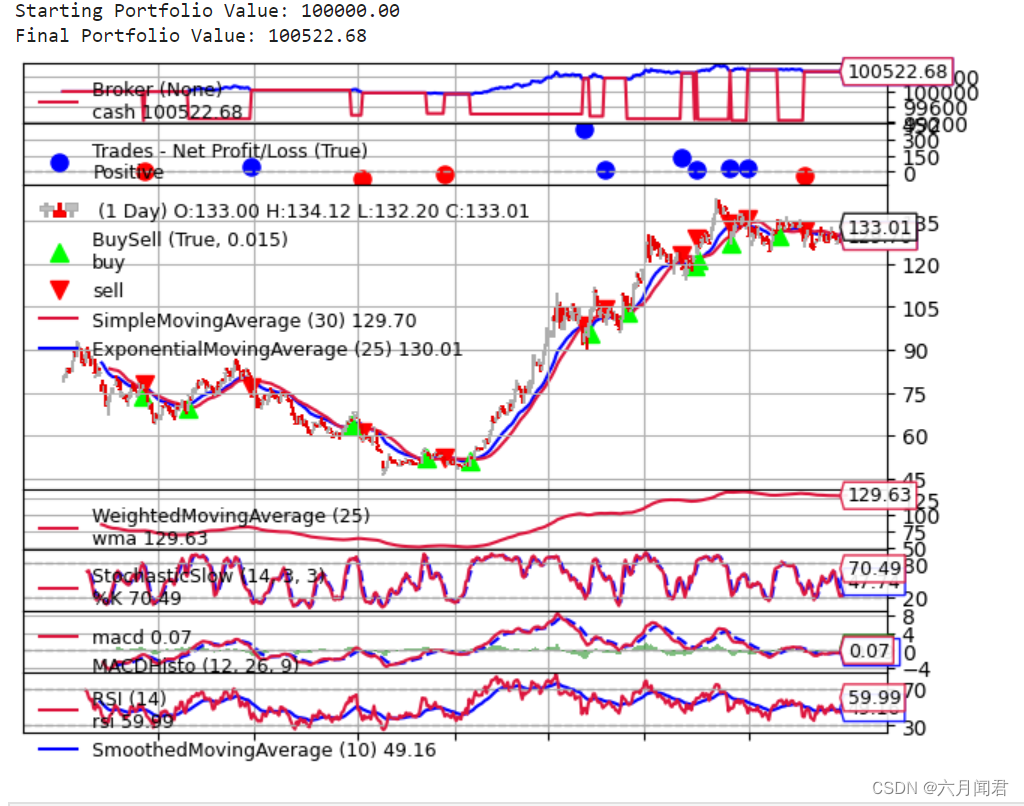

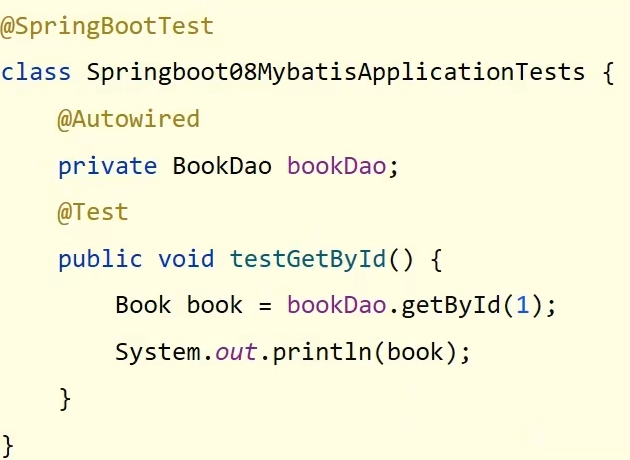

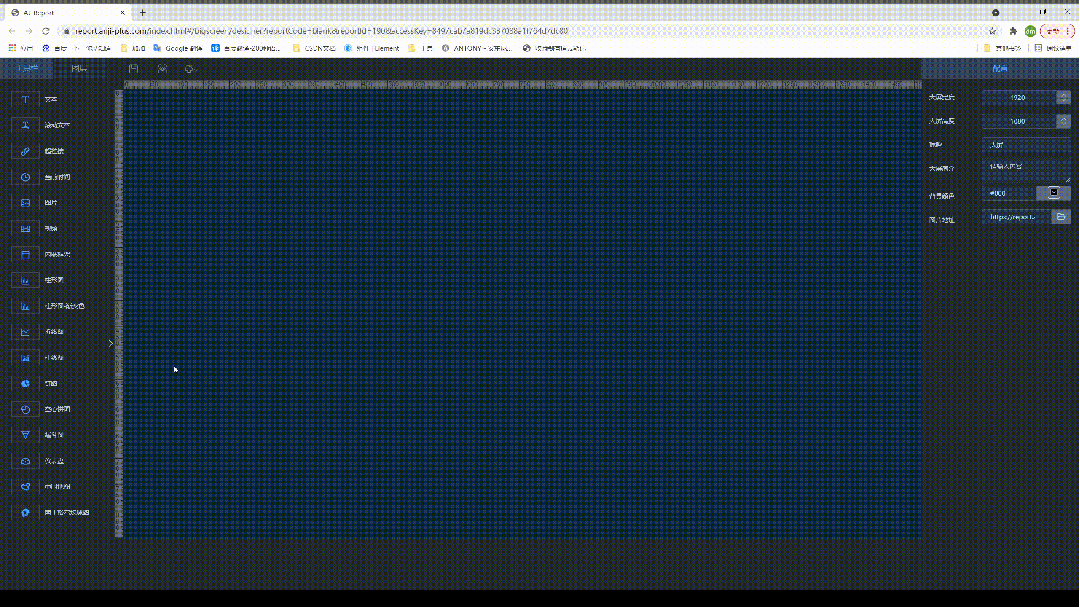
![[渗透测试学习] Sau - HackTheBox](https://img-blog.csdnimg.cn/direct/23c3ff5874784e2693ecde5ec6510071.png)