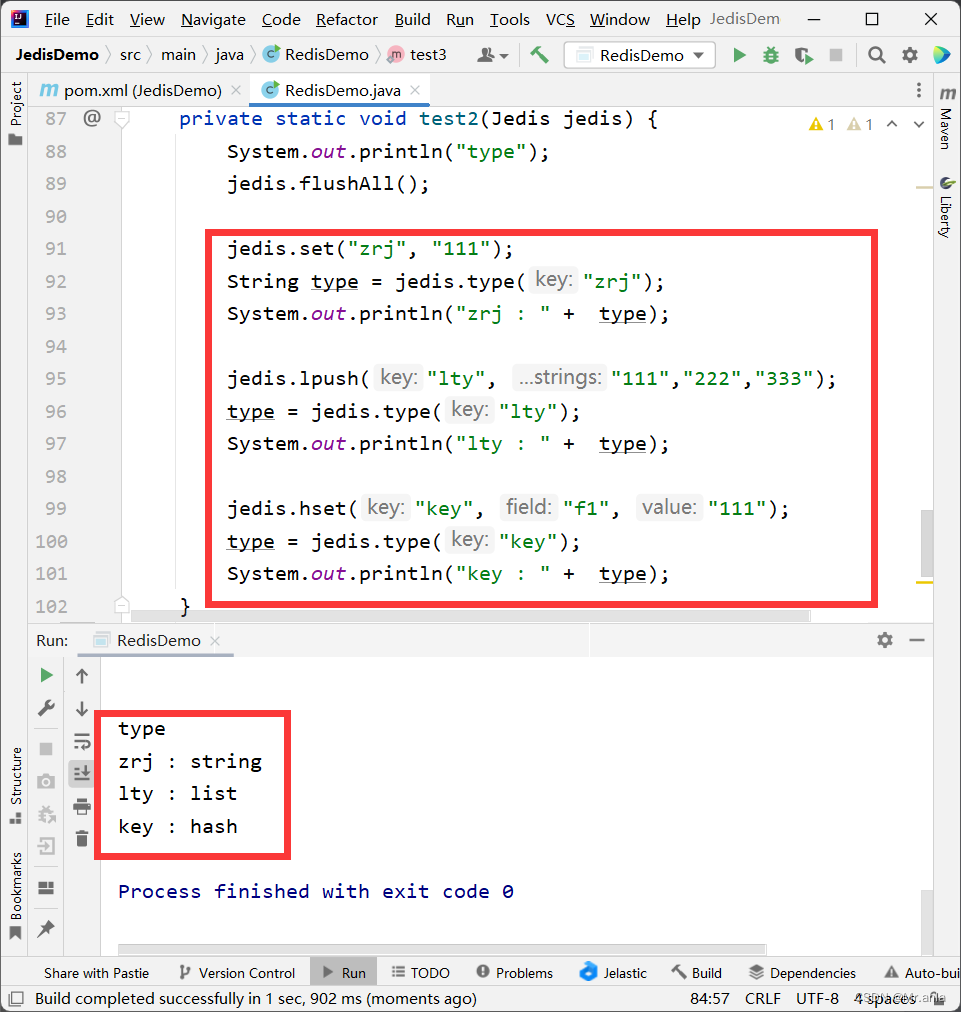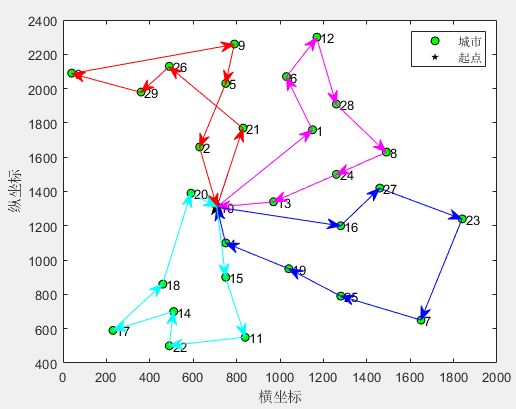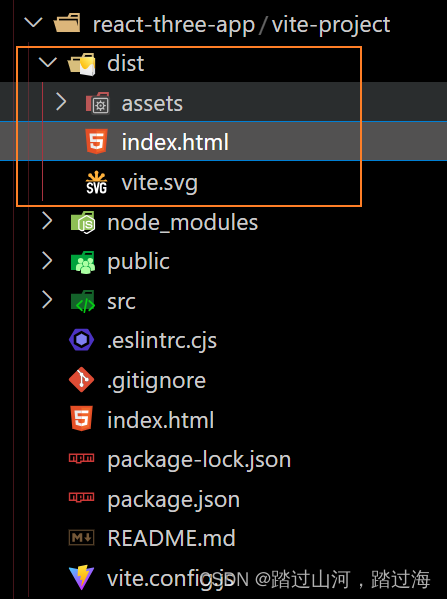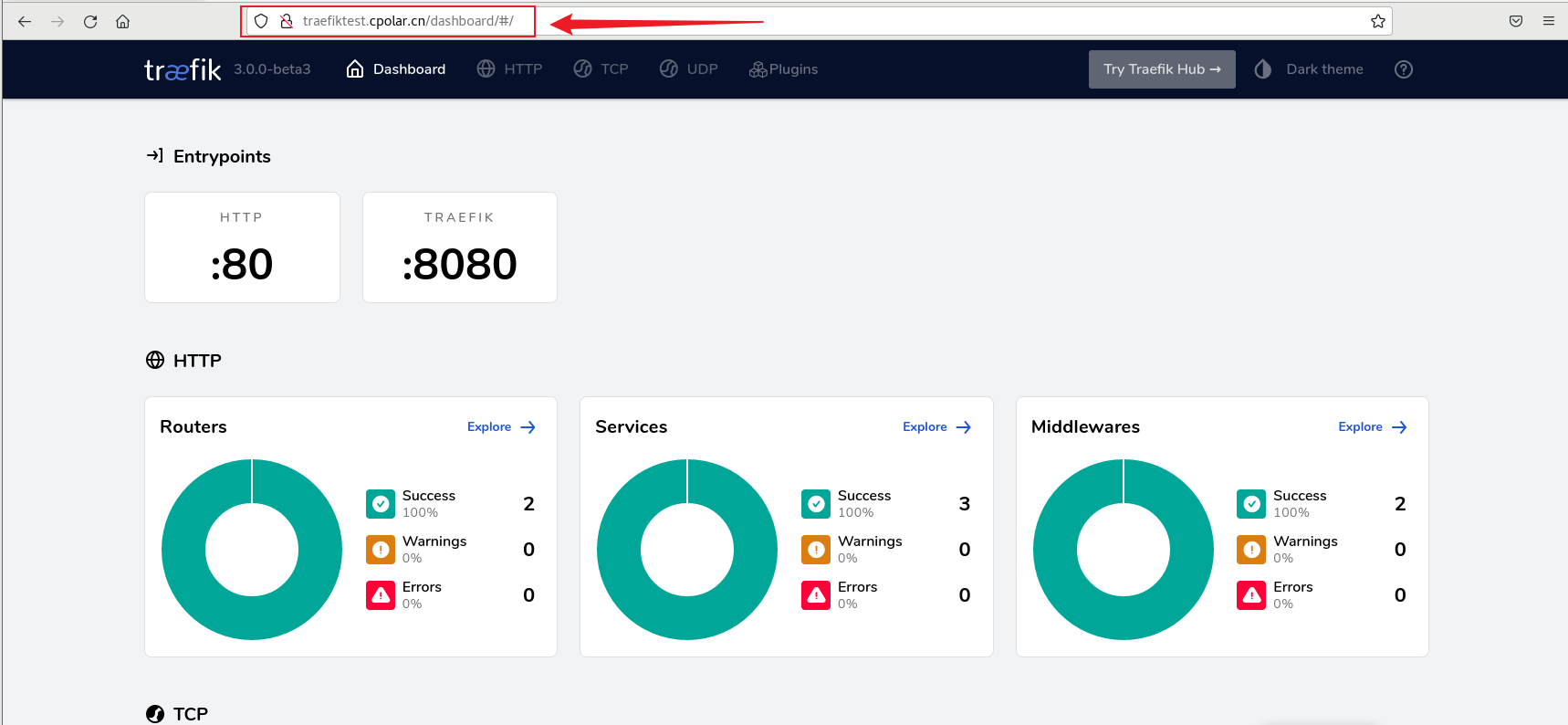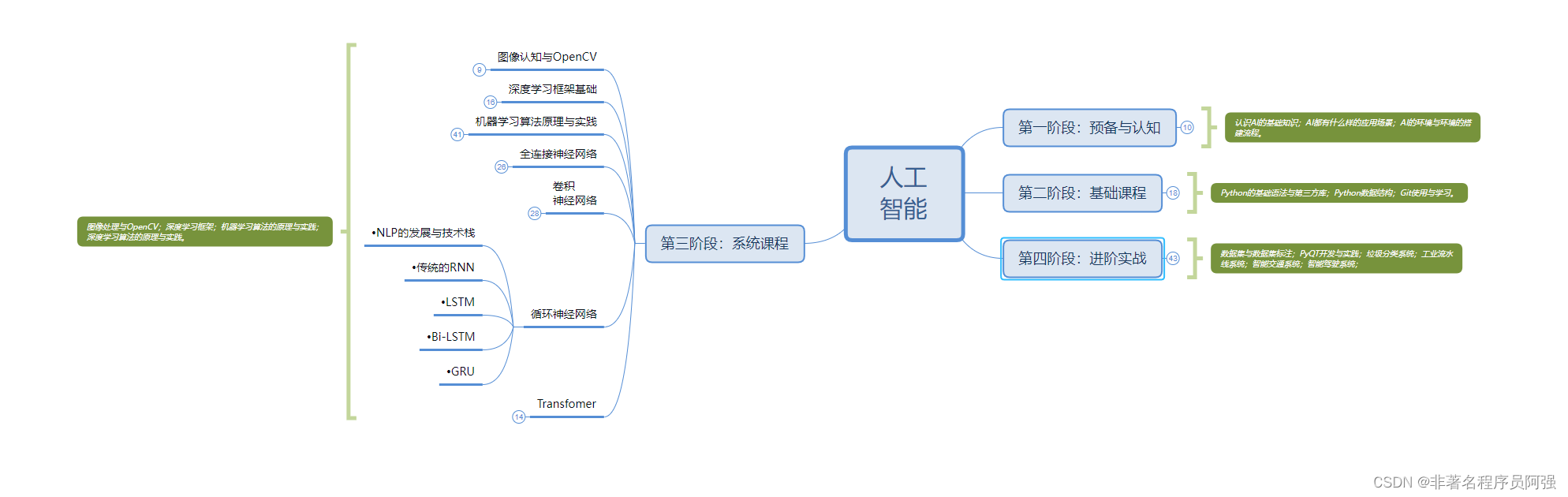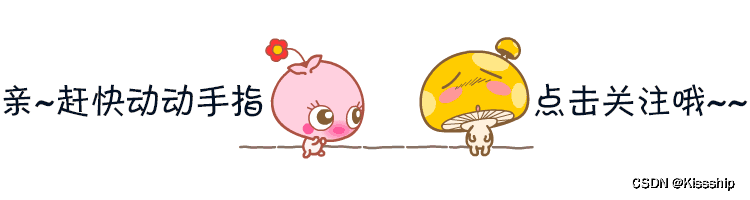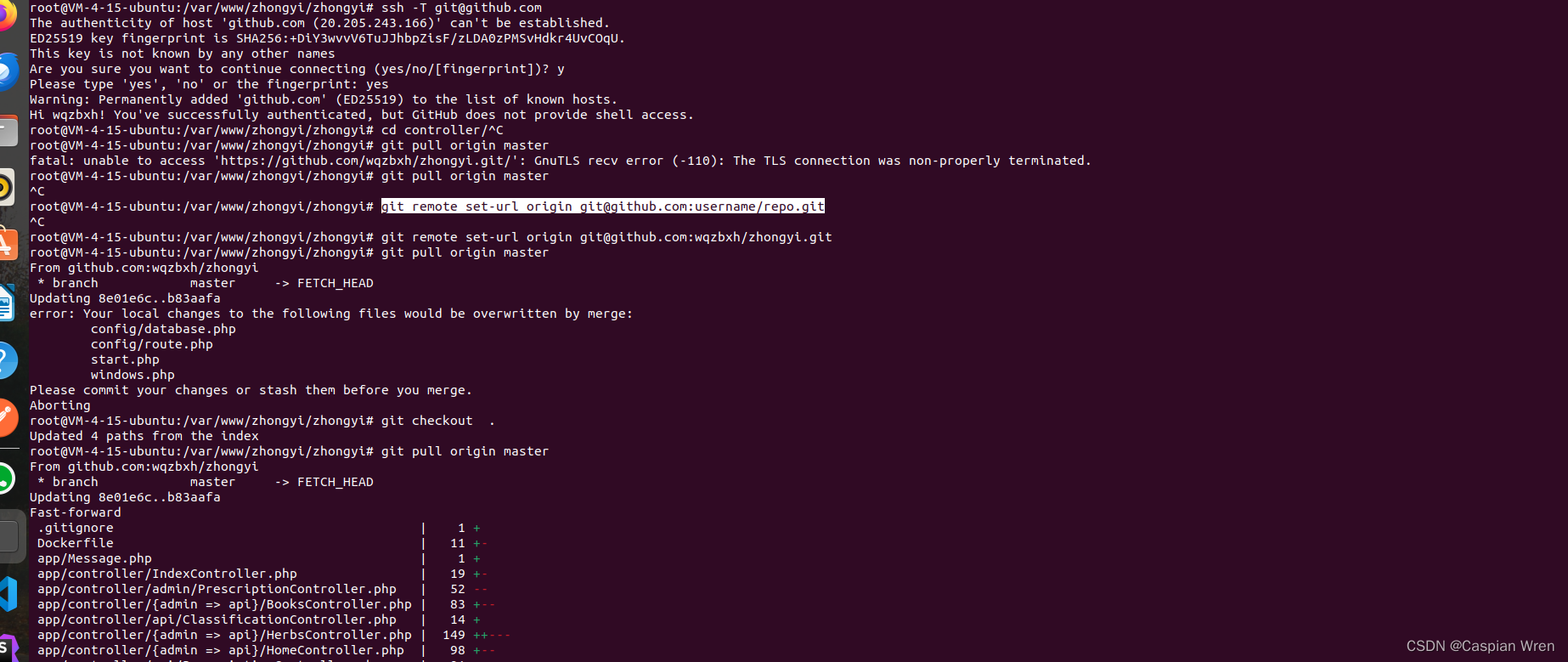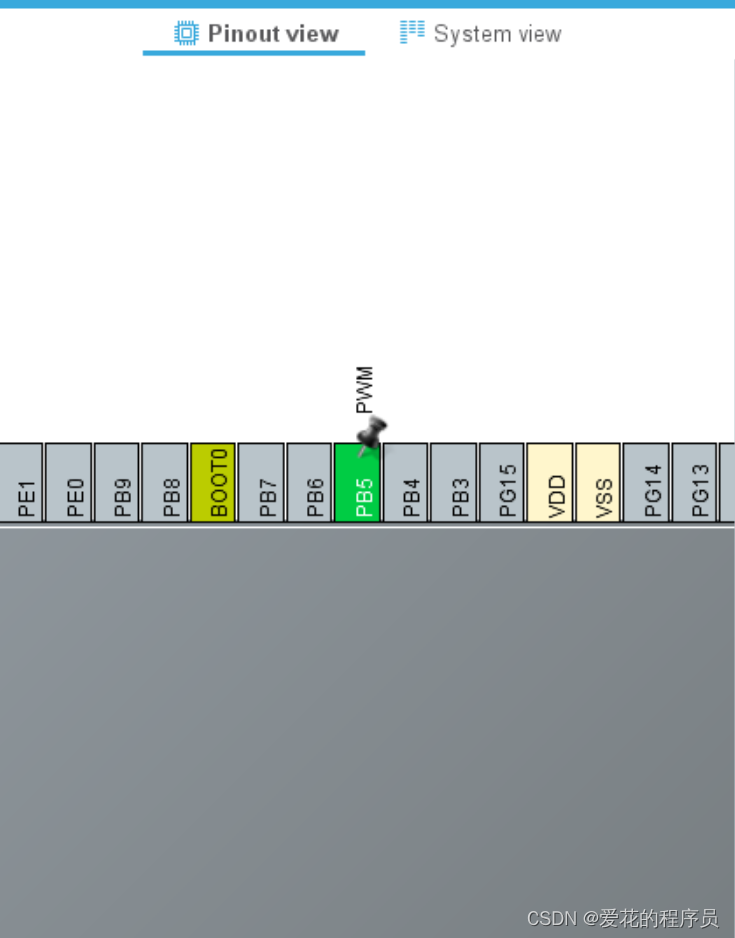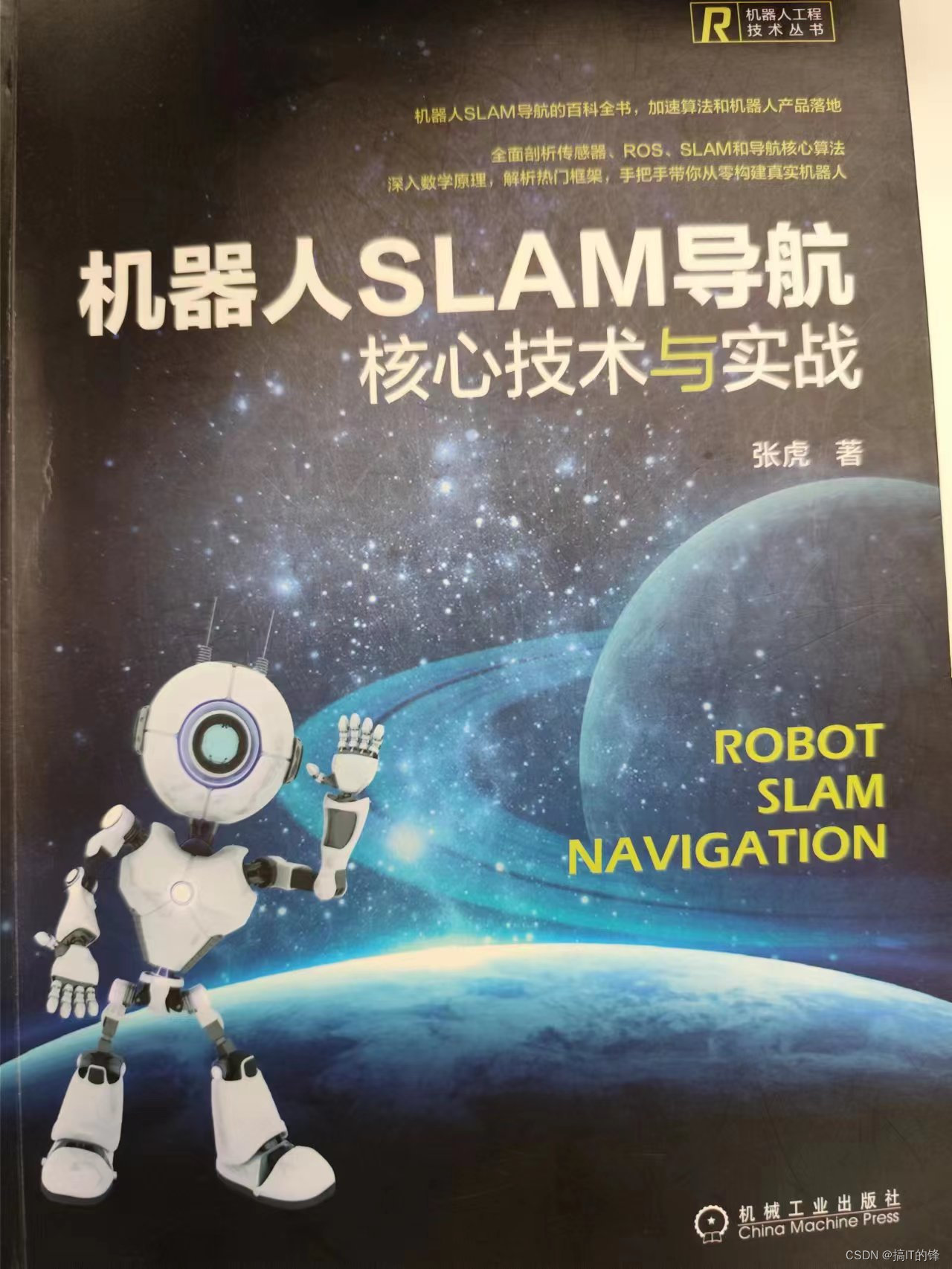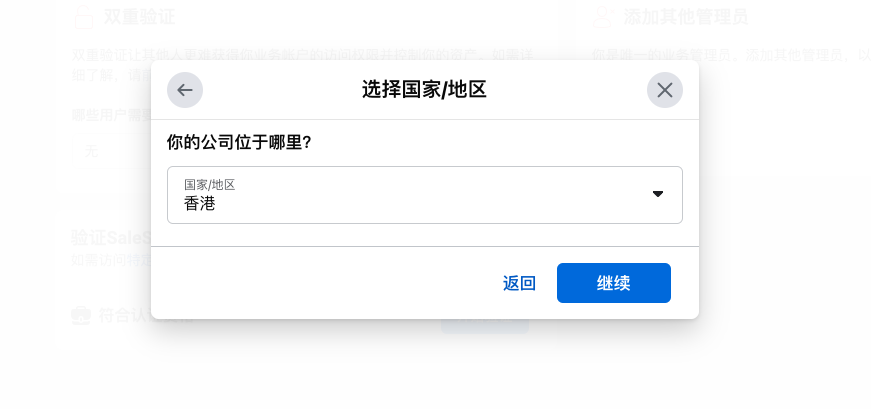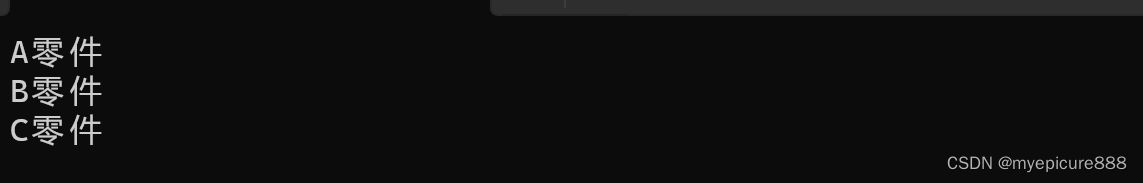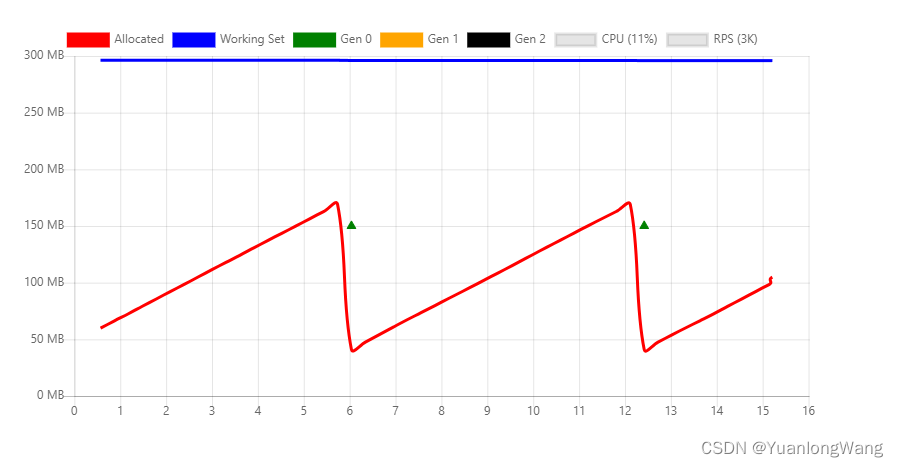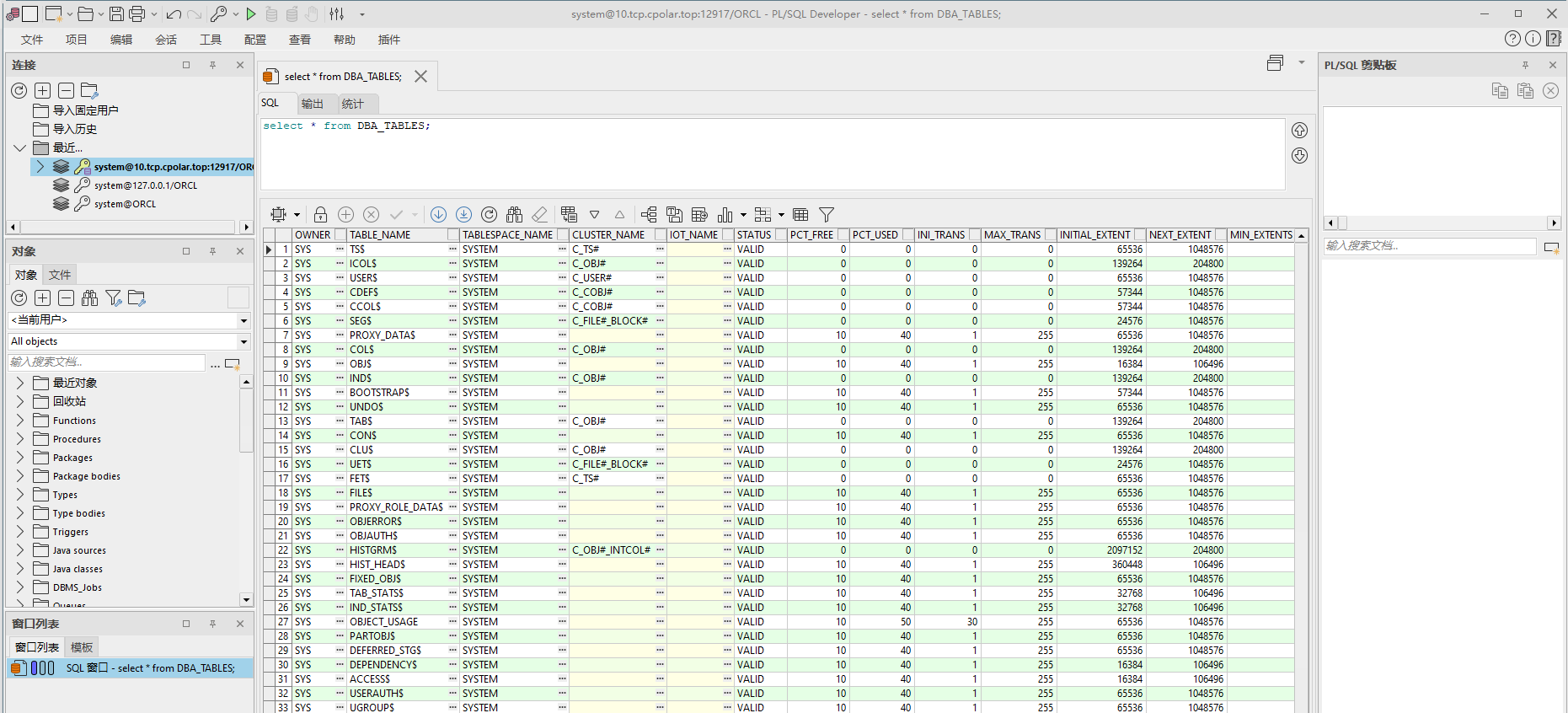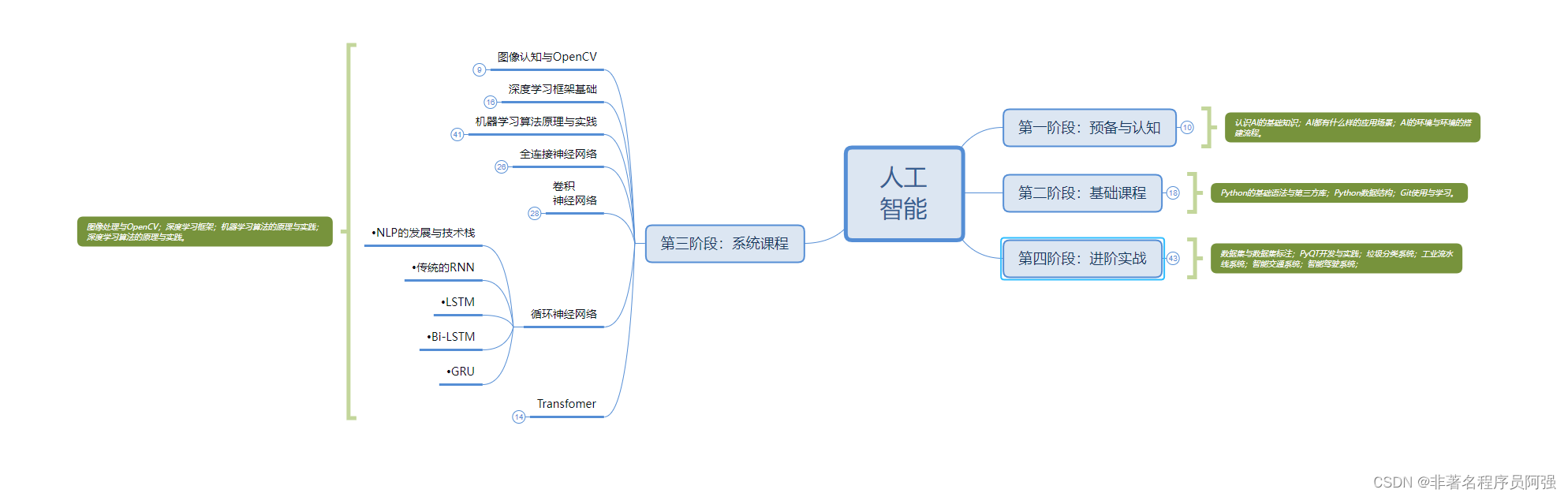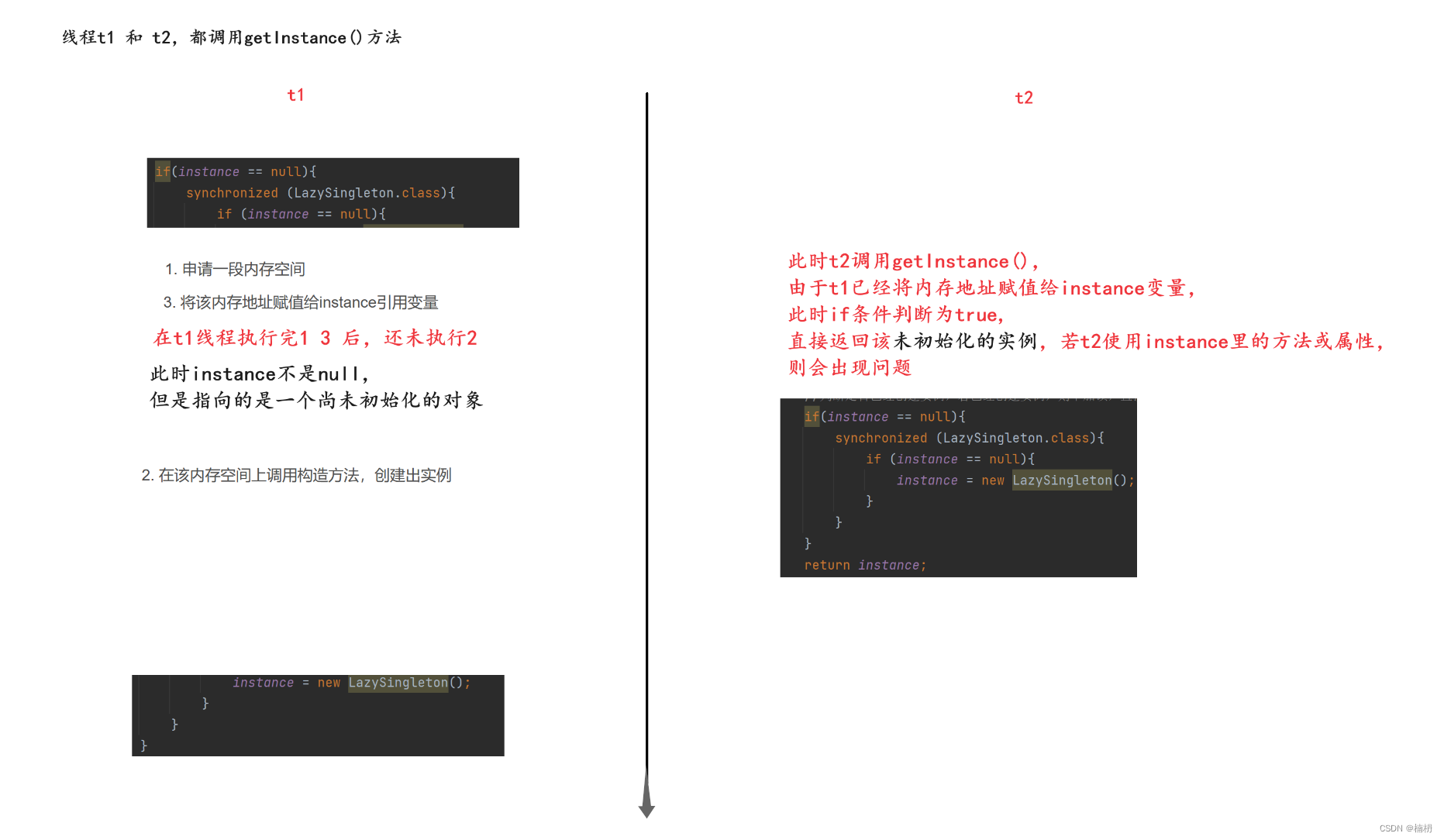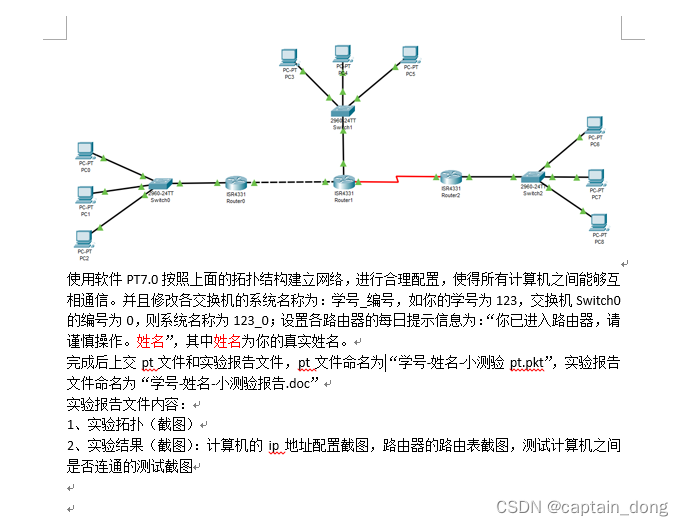轮播图封装,包含进度圆点,左右切换

封装一个函数,方便多次调用
html:
<div class="home-Carousel" >
<ul class="list1">
<li class="item1 active">
<a href="javascript:;" class="user_signIn">
<div class="home-Carousel-Img">
<img src="/images/login2/smartElectricity.png" />
</div>
</a>
</li>
<li class="item1">
<a href="javascript:;" class="user_signIn">
<div class="home-Carousel-Img">
<img src="/images/login2/smartGas.png" />
</div>
</a>
</li>
<li class="item1">
<a href="javascript:;" class="user_signIn">
<div class="home-Carousel-Img">
<img src="/images/login2/smartWater.png" />
</div>
</a>
</li>
</ul>
<div class="carouselOpt1">
<ul class="pointList1">
<li class="point1 active" data-index = 0></li>
<li class="point1" data-index = 1></li>
<li class="point1" data-index = 2></li>
</ul>
</div>
<img class="btn1" id="leftBtn1" src="/images/login2/back.png">
<img class="btn1" id="rightBtn1" src="/images/login2/next.png">
</div>
css:
.home-Carousel{
position: relative;
width: 100%;
height: 600px;
overflow: hidden;
}
.home-Carousel-Img {
position: relative;
width: 100%;
height: 100%;
display: flex;
justify-content: center;
align-items: center;
}
.list1{
width: 100%;
height: 100%;
position: relative;
padding-left: 0px;
margin-bottom: 0 !important;
}
.item1{
list-style: none;
position: absolute;
left: 0;
opacity: 0;
transition: all .8s;
width: 100%;
height: 100%;
display: flex;
justify-content: center;
align-items: center;
}
.item1.active{
z-index: 10;
opacity: 1;
}
.carouselOpt1{
position: relative;
width: 58px;
height: 60px;
bottom: 9%;
left: 50%;
}
.btn1:focus{
background: #E8E8E8;
}
#leftBtn1{
display: none;
width: 36px;
height: 36px;
top:45%;
left:0%;
}
.home-Carousel:hover #leftBtn1{
display: block;
}
#rightBtn1{
display: none;
width: 36px;
height: 36px;
top:45%;
right:0%;
}
.home-Carousel:hover #rightBtn1{
display: block;
}
#rightBtn1 {
right: 0px;
}
.pointList1{
list-style: none;
position: absolute;
top: 26%;
z-index: 200;
display: inline-block;
padding: 5px;
background-color: rgba(0,0,0,.2);
border-radius: 10px;
-webkit-transition-duration: .3s;
transition-duration: .3s;
}
.point1 {
width: 10px;
height: 10px;
background-color: #E8E8E8;
border-radius: 100%;
float: left;
margin: 0 3px;
cursor: pointer;
}
.point1.active{
background-color: #3399FF;
}
js:
carouselFn('item1','point1','leftBtn1','rightBtn1','home-Carousel');
// 公用轮播图函数
function carouselFn(item,point,leftBtn,rightBtn,home){
var items = document.querySelectorAll("."+item);//图片
var points = document.querySelectorAll("."+point)//点
var left = document.getElementById(""+leftBtn);//左按钮
var right = document.getElementById(""+rightBtn);//右按钮
var all = document.querySelector("."+home)//整个按钮轮播图内容
var index = 0;
var time = 0;//定时器跳转参数初始化
//清除active方法
var clearActive = function () {
for (var i = 0; i < items.length; i++) {
items[i].className = ''+item;
}
for (var j = 0; j < points.length; j++) {
points[j].className = ''+point;
}
}
//改变active方法
var goIndex = function () {
clearActive();
items[index].className = item+' active';
points[index].className = point+' active'
}
//左按钮事件
var goLeft = function () {
if (index == 0) {
index = items.length-1;
} else {
index--;
}
goIndex();
}
//右按钮事件
var goRight = function () {
if (index < items.length-1) {
index++;
} else {
index = 0;
}
goIndex();
}
//左右点击事件-绑定点击事件监听
left.addEventListener('click', function () {
goLeft();
time = 0;//计时器跳转清零
})
right.addEventListener('click', function () {
goRight();
time = 0;//计时器跳转清零
})
//圆点点击事件-绑定点击事件监听
for(var i = 0;i < points.length;i++){
points[i].addEventListener('click',function(){
var pointIndex = this.getAttribute('data-index')
index = pointIndex;
goIndex();
time = 0;//计时器跳转清零
})
}
//计时器
var timer;
//自动播放
play();
function play(){
clearInterval(timer)
timer = setInterval(() => {
time ++;
if(time == 25 ){
goRight();
time = 0;
}
},100)
}
//移入清除计时器
all.onmousemove = function(){
clearInterval(timer)
}
//移出启动计时器
all.onmouseleave = function(){
play();
}
}
参考:https://blog.csdn.net/qq_20495901/article/details/122936580?spm=1001.2014.3001.5506