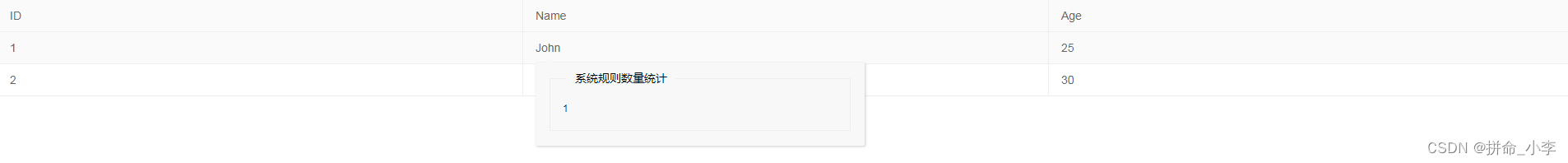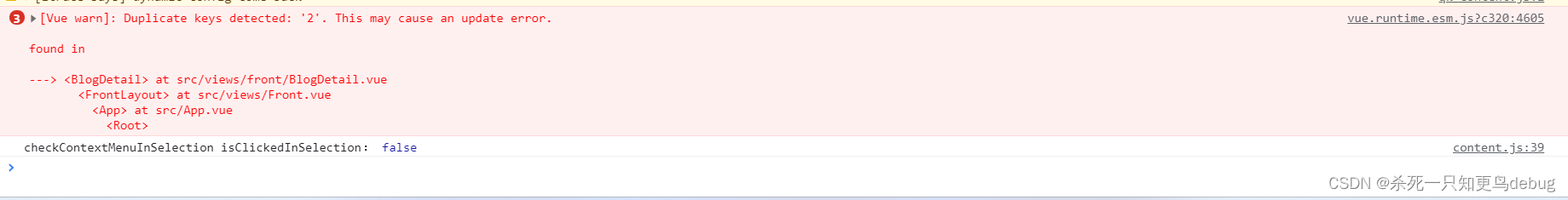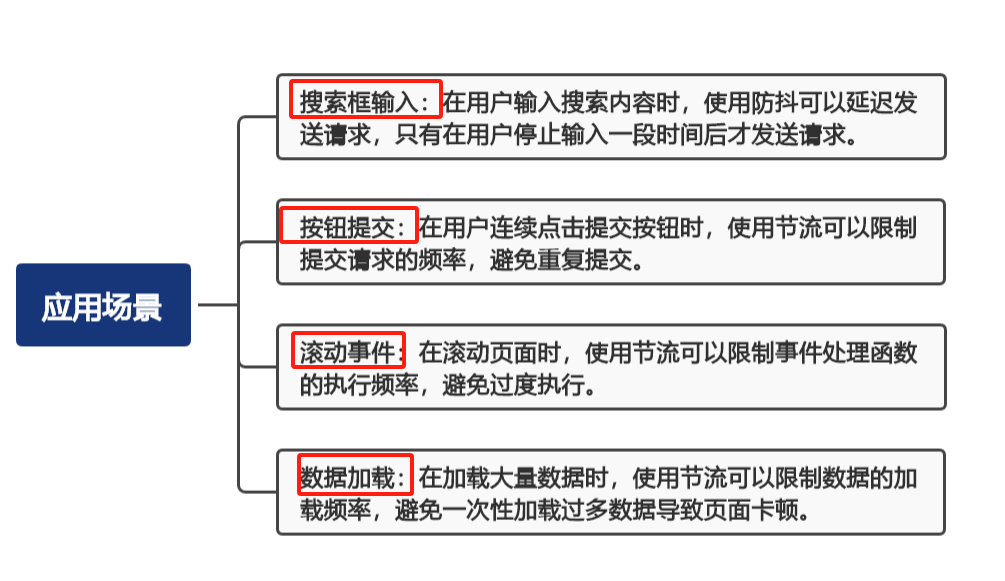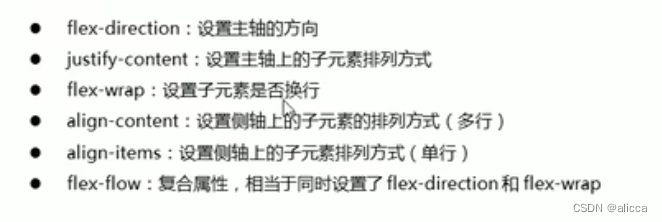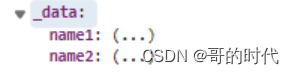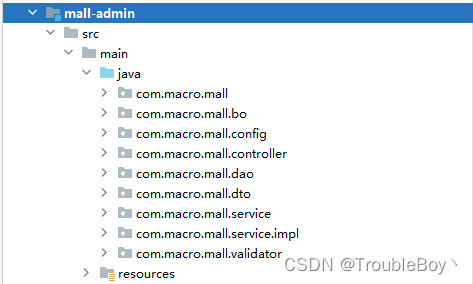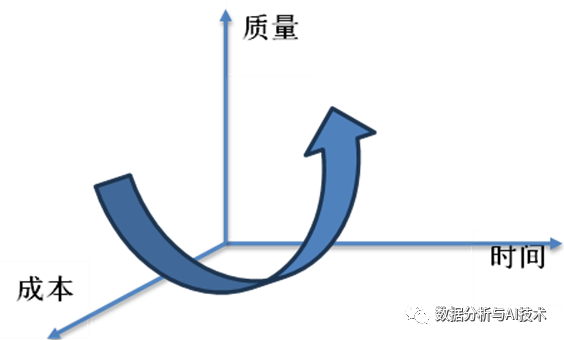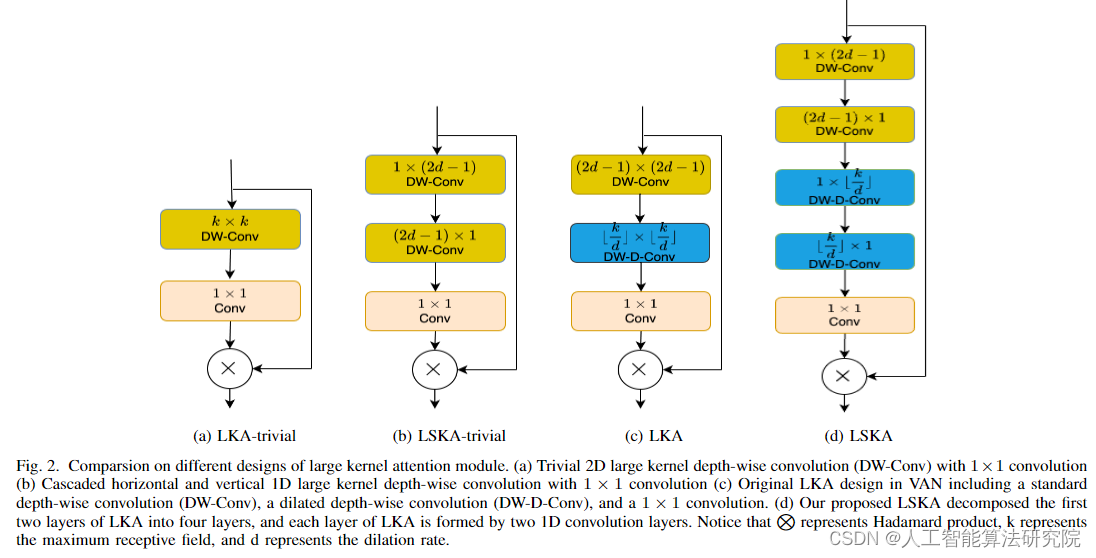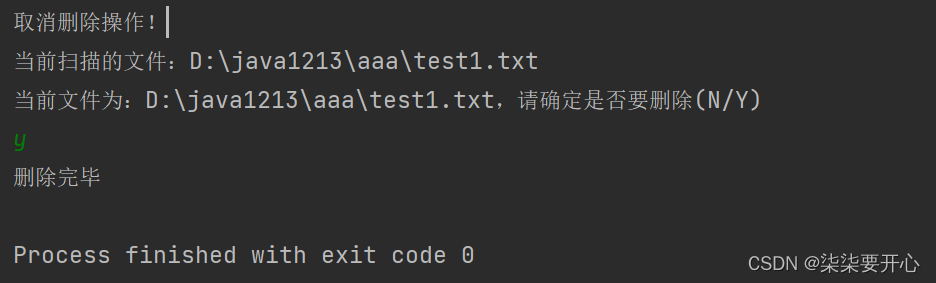Netty教程
文章目录
- Netty教程
- Netty简介
- Netty 的介绍
- Netty 的应用场景
- 互联网行业
- 游戏行业
- 大数据领域
- 其它开源项目使用到 Netty
- Netty 的学习资料参考
- Java BIO编程
- I/O 模型
- BIO、NIO、AIO 使用场景分析
- Java BIO 基本介绍
- Java BIO 工作机制
- Java BIO 应用实例
- 问题分析
- Java NIO编程
- Java NIO 基本介绍
- NIO 和 BIO 的比较
- NIO 三大核心原理示意图
- Selector、Channel 和 Buffer 关系图(简单版)
- 缓冲区(Buffer)
- 基本介绍
- Buffer 类及其子类
- ByteBuffer
- 通道(Channel)
- 基本介绍
- FileChannel 类
- 应用实例1 - 本地文件写数据
- 应用实例2 - 本地文件读数据
- 应用实例3 - 使用一个 Buffer 完成文件读取、写入
- 应用实例4 - 拷贝文件 transferFrom 方法
- 关于 Buffer 和 Channel 的注意事项和细节
- Selector(选择器)
- 基本介绍
- Selector 示意图和特点说明
- Selector 类相关方法
- 注意事项
- NIO 非阻塞网络编程原理分析图
- NIO 非阻塞网络编程快速入门
- SelectionKey
- ServerSocketChannel
- SocketChannel
- NIO网络编程应用实例 - 群聊系统
- NIO与零拷贝
- 零拷贝基本介绍
- 传统 IO 数据读写
- 传统 IO 模型
- mmap 优化
- sendFile 优化
- 零拷贝的再次理解
- mmap 和 sendFile 的区别
- NIO 零拷贝案例
- Java AIO 基本介绍
- BIO、NIO、AIO 对比表
- Netty 概述
- 原生 NIO 存在的问题
- Netty 官网说明
- Netty 的优点
- Netty 版本说明
- Netty 高性能架构设计
- 线程模型基本介绍
- 传统阻塞 I/O 服务模型
- 工作原理图
- 模型特点
- 问题分析
- Reactor 模式
- 针对传统阻塞 I/O 服务模型的 2 个缺点,解决方案:
- I/O 复用结合线程池,就是 Reactor 模式基本设计思想,如图
- Reactor 模式中核心组成
- Reactor 模式分类
- 单 Reactor 单线程
- 方案说明
- 方案优缺点分析
- 单 Reactor 多线程
- 方案说明
- 方案优缺点分析
- 主从 Reactor 多线程
- 工作原理图
- Scalable IO in Java 对 Multiple Reactors 的原理图解
- 方案优缺点说明
- Reactor 模式小结
- 3 种模式用生活案例来理解
- Reactor 模式具有如下的优点
- Netty 模型
- 工作原理示意图1 - 简单版
- 工作原理示意图2 - 进阶版
- 工作原理示意图3 - 详细版
- NIO中的管道pipeline与通道channel的关系和作用是什么?
- Netty 快速入门实例 - TCP 服务
- NettyServer
- NettyServerHandler
- NettyClient
- NettyClientHandler
- 任务队列中的 Task 有 3 种典型使用场景
- 方案再说明
- 异步模型
- 基本介绍
- Future 说明
- 工作原理示意图
- Future-Listener 机制
- 快速入门实例 - HTTP服务
- TestServer
- TestServerInitializer
- TestHttpServerHandler
- Netty 核心模块组件
- Bootstrap、ServerBootstrap
- Future、ChannelFuture
- Channel
- Selector
- ChannelHandler 及其实现类
- Pipeline 和 ChannelPipeline
- ChannelHandlerContext
- ChannelOption
- EventLoopGroup 和其实现类 NioEventLoopGroup
- Unpooled 类
- Netty 应用实例-群聊系统
- GroupChatServer
- GroupChatServerHandler
- GroupChatClient
- GroupChatClientHandler
- Netty 心跳检测机制案例
- MyServer
- MyServerHandler
- Netty 通过 WebSocket 编程实现服务器和客户端长连接
- MyServer
- MyTextWebSocketFrameHandler
- hello.html
- Google Protobuf
- 编码和解码的基本介绍
- Netty 本身的编码解码的机制和问题分析
- Protobuf
- Protobuf 快速入门实例-这里视频讲的不行需要额外学习
- Student.proto
- NettyServer
- NettyServerHandler
- NettyClient
- NettyClientHandler
- Protobuf 快速入门实例 2-发送多种对象类型
- proto
- NettyServer
- NettyServerHandler
- NettyClient
- NettyClientHandler
- Netty 编解码器和 Handler 调用机制
- 基本说明
- 编码解码器
- 解码器 - ByteToMessageDecoder
- Netty的handler链的调用机制
- MyServer
- MyServerInitializer
- MyServerHandler
- MyClient
- MyClientInitializer
- MyClientHandler
- MyByteToLongDecoder
- MyLongToByteEncoder
- 效果
- 出站入站
- ByteToMessageDecoder的小细节
- 解码器 - ReplayingDecoder
- 其它编解码器
- Log4j 整合到 Netty
- TCP 粘包和拆包及解决方案
- TCP 粘包和拆包基本介绍
- TCP 粘包和拆包现象实例
- MyServer
- MyServerInitializer
- MyServerHandler
- MyClient
- MyClientInitializer
- MyClientHandler
- 效果
- TCP 粘包和拆包解决方案
- MessageProtocol
- MyServer
- MyServerInitializer
- MyServerHandler
- MyClient
- MyClientInitializer
- MyClientHandler
- MyMessageDecoder
- MyMessageEncoder
- 效果
- 用 Netty 自己实现简单的RPC
- RPC 基本介绍
- 我们的RPC 调用流程图
- 己实现 Dubbo RPC(基于 Netty)
- 需求说明
- 设计说明
- 代码
- 封装的RPC
- NettyServer
- NettyServerHandler
- NettyClientHandler
- NettyClient
- 接口
- 服务端(provider)
- HelloServiceImpl
- ServerBootstrap
- 客户端(消费者)
- 调用过程
- 效果
首先说明这边文章是尚硅谷的教程笔记,但是觉得尚硅谷的有些部分讲的不太好,比如零拷贝等,这是重新编辑整理过后的版本
尚硅谷的Netty教程
Netty简介
Netty 的介绍
Netty是由JBOSS提供的一个Java开源框架,现为Github上的独立项目。Netty是一个异步的、基于事件驱动的网络应用框架,用以快速开发高性能、高可靠性的网络IO程序。Netty主要针对在TCP协议下,面向Client端的高并发应用,或者Peer-to-Peer场景下的大量数据持续传输的应用。**Netty本质是一个NIO框架**,适用于服务器通讯相关的多种应用场景。- 要透彻理解
Netty,需要先学习NIO,这样我们才能阅读Netty的源码。
相对简单的一个体系图

Netty 的应用场景
互联网行业
- 互联网行业:在分布式系统中,各个节点之间需要远程服务调用,高性能的
RPC框架必不可少,Netty作为异步高性能的通信框架,往往作为基础通信组件被这些RPC框架使用。 - 典型的应用有:阿里分布式服务框架
Dubbo的RPC框 架使用Dubbo协议进行节点间通信,Dubbo协议默认使用Netty作为基础通信组件,用于实现各进程节点之间的内部通信。
游戏行业
- 无论是手游服务端还是大型的网络游戏,
Java语言得到了越来越广泛的应用。 Netty作为高性能的基础通信组件,提供了TCP/UDP和HTTP协议栈,方便定制和开发私有协议栈,账号登录服务器。- 地图服务器之间可以方便的通过
Netty进行高性能的通信。
大数据领域
- 经典的
Hadoop的高性能通信和序列化组件Avro的RPC框架,默认采用Netty进行跨界点通信。 - 它的
NettyService基于Netty框架二次封装实现。
其它开源项目使用到 Netty
网址:https://netty.io/wiki/related-projects.html
Netty 的学习资料参考

Java BIO编程
I/O 模型
I/O模型简单的理解:就是用什么样的通道进行数据的发送和接收,很大程度上决定了程序通信的性能。Java共支持3种网络编程模型I/O模式:BIO、NIO、AIO。Java BIO:同步并阻塞(传统阻塞型),服务器实现模式为一个连接一个线程,即客户端有连接请求时服务器端就需要启动一个线程进行处理,如果这个连接不做任何事情会造成不必要的线程开销。【简单示意图】

Java NIO:同步非阻塞,服务器实现模式为一个线程处理多个请求(连接),即客户端发送的连接请求都会注册到多路复用器上,多路复用器轮询到连接有I/O请求就进行处理。【简单示意图】

Java AIO(NIO.2):异步非阻塞,AIO引入异步通道的概念,采用了Proactor模式,简化了程序编写,有效的请求才启动线程,它的特点是先由操作系统完成后才通知服务端程序启动线程去处理,一般适用于连接数较多且连接时间较长的应用。- 我们依次展开讲解。
BIO、NIO、AIO 使用场景分析
BIO方式适用于连接数目比较小且固定的架构,这种方式对服务器资源要求比较高,并发局限于应用中,JDK1.4以前的唯一选择,但程序简单易理解。NIO方式适用于连接数目多且连接比较短(轻操作)的架构,比如聊天服务器,弹幕系统,服务器间通讯等。编程比较复杂,JDK1.4开始支持。AIO方式使用于连接数目多且连接比较长(重操作)的架构,比如相册服务器,充分调用OS参与并发操作,编程比较复杂,JDK7开始支持。
Java BIO 基本介绍
Java BIO就是传统的Java I/O编程,其相关的类和接口在java.io。BIO(BlockingI/O):同步阻塞,服务器实现模式为一个连接一个线程,即客户端有连接请求时服务器端就需要启动一个线程进行处理,如果这个连接不做任何事情会造成不必要的线程开销,可以通过线程池机制改善(实现多个客户连接服务器)。【后有应用实例】BIO方式适用于连接数目比较小且固定的架构,这种方式对服务器资源要求比较高,并发局限于应用中,JDK1.4以前的唯一选择,程序简单易理解。
Java BIO 工作机制
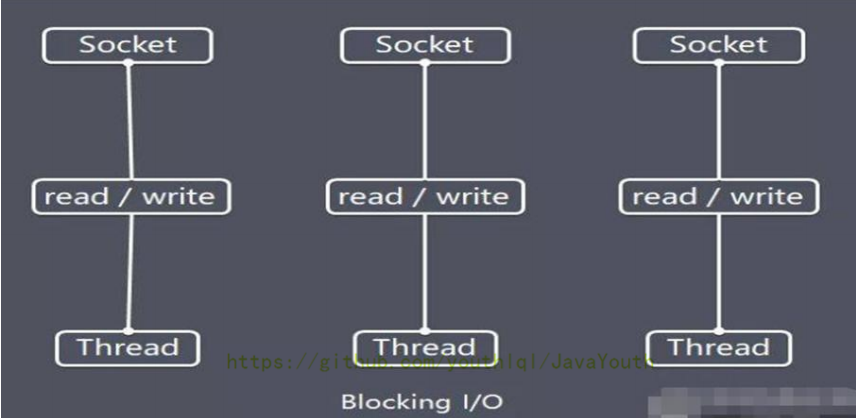
对 BIO 编程流程的梳理
- 服务器端启动一个
ServerSocket。 - 客户端启动
Socket对服务器进行通信,默认情况下服务器端需要对每个客户建立一个线程与之通讯。 - 客户端发出请求后,先咨询服务器是否有线程响应,如果没有则会等待,或者被拒绝。
- 如果有响应,客户端线程会等待请求结束后,再继续执行。
Java BIO 应用实例
实例说明:
- 使用
BIO模型编写一个服务器端,监听6666端口,当有客户端连接时,就启动一个线程与之通讯。 - 要求使用线程池机制改善,可以连接多个客户端。
- 服务器端可以接收客户端发送的数据(
telnet方式即可)。 - 代码演示:
package com.atguigu.bio;
import java.io.InputStream;
import java.net.ServerSocket;
import java.net.Socket;
import java.util.concurrent.ExecutorService;
import java.util.concurrent.Executors;
public class BIOServer {
public static void main(String[] args) throws Exception {
//线程池机制
//思路
//1. 创建一个线程池
//2. 如果有客户端连接,就创建一个线程,与之通讯(单独写一个方法)
ExecutorService newCachedThreadPool = Executors.newCachedThreadPool();
//创建ServerSocket
ServerSocket serverSocket = new ServerSocket(6666);
System.out.println("服务器启动了");
while (true) {
System.out.println("线程信息id = " + Thread.currentThread().getId() + "名字 = " + Thread.currentThread().getName());
//监听,等待客户端连接
System.out.println("等待连接....");
//会阻塞在accept()
final Socket socket = serverSocket.accept();
System.out.println("连接到一个客户端");
//就创建一个线程,与之通讯(单独写一个方法)
newCachedThreadPool.execute(new Runnable() {
public void run() {//我们重写
//可以和客户端通讯
handler(socket);
}
});
}
}
//编写一个handler方法,和客户端通讯
public static void handler(Socket socket) {
try {
System.out.println("线程信息id = " + Thread.currentThread().getId() + "名字 = " + Thread.currentThread().getName());
byte[] bytes = new byte[1024];
//通过socket获取输入流
InputStream inputStream = socket.getInputStream();
//循环的读取客户端发送的数据
while (true) {
System.out.println("线程信息id = " + Thread.currentThread().getId() + "名字 = " + Thread.currentThread().getName());
System.out.println("read....");
int read = inputStream.read(bytes);
if (read != -1) {
System.out.println(new String(bytes, 0, read));//输出客户端发送的数据
} else {
break;
}
}
} catch (Exception e) {
e.printStackTrace();
} finally {
System.out.println("关闭和client的连接");
try {
socket.close();
} catch (Exception e) {
e.printStackTrace();
}
}
}
}

问题分析
- 每个请求都需要创建独立的线程,与对应的客户端进行数据
Read,业务处理,数据Write。 - 当并发数较大时,需要创建大量线程来处理连接,系统资源占用较大。
- 连接建立后,如果当前线程暂时没有数据可读,则线程就阻塞在
Read操作上,造成线程资源浪费。
Java NIO编程
Java NIO 基本介绍
Java NIO全称Java non-blocking IO,是指JDK提供的新API。从JDK1.4开始,Java提供了一系列改进的输入/输出的新特性,被统称为NIO(即NewIO),是同步非阻塞的。NIO相关类都被放在java.nio包及子包下,并且对原java.io包中的很多类进行改写。【基本案例】NIO有三大核心部分:Channel(通道)、Buffer(缓冲区)、Selector(选择器) 。NIO是面向缓冲区,或者面向块编程的。数据读取到一个它稍后处理的缓冲区,需要时可在缓冲区中前后移动,这就增加了处理过程中的灵活性,使用它可以提供非阻塞式的高伸缩性网络。Java NIO的非阻塞模式,使一个线程从某通道发送请求或者读取数据,但是它仅能得到目前可用的数据,如果目前没有数据可用时,就什么都不会获取,而不是保持线程阻塞,所以直至数据变的可以读取之前,该线程可以继续做其他的事情。非阻塞写也是如此,一个线程请求写入一些数据到某通道,但不需要等待它完全写入,这个线程同时可以去做别的事情。【后面有案例说明】- 通俗理解:
NIO是可以做到用一个线程来处理多个操作的。假设有10000个请求过来,根据实际情况,可以分配50或者100个线程来处理。不像之前的阻塞IO那样,非得分配10000个。 HTTP 2.0使用了多路复用的技术,做到同一个连接并发处理多个请求,而且并发请求的数量比HTTP 1.1大了好几个数量级。- 案例说明
NIO的Buffer
package com.atguigu.nio;
import java.nio.IntBuffer;
public class BasicBuffer {
public static void main(String[] args) {
//举例说明 Buffer 的使用(简单说明)
//创建一个 Buffer,大小为 5,即可以存放 5 个 int
IntBuffer intBuffer = IntBuffer.allocate(5);
//向buffer存放数据
//intBuffer.put(10);
//intBuffer.put(11);
//intBuffer.put(12);
//intBuffer.put(13);
//intBuffer.put(14);
for (int i = 0; i < intBuffer.capacity(); i++) {
intBuffer.put(i * 2);
}
//如何从 buffer 读取数据
//将 buffer 转换,读写切换(!!!)
intBuffer.flip();
while (intBuffer.hasRemaining()) {
System.out.println(intBuffer.get());
}
}
}
NIO 和 BIO 的比较
BIO以流的方式处理数据,而NIO以块的方式处理数据,块I/O的效率比流I/O高很多。BIO是阻塞的,NIO则是非阻塞的。BIO基于字节流和字符流进行操作,而NIO基于Channel(通道)和Buffer(缓冲区)进行操作,数据总是从通道读取到缓冲区中,或者从缓冲区写入到通道中。Selector(选择器)用于监听多个通道的事件(比如:连接请求,数据到达等),因此使用单个线程就可以监听多个客户端通道。- Buffer和Channel之间的数据流向是双向的

NIO 三大核心原理示意图
一张图描述 NIO 的 Selector、Channel 和 Buffer 的关系。
Selector、Channel 和 Buffer 关系图(简单版)
关系图的说明:
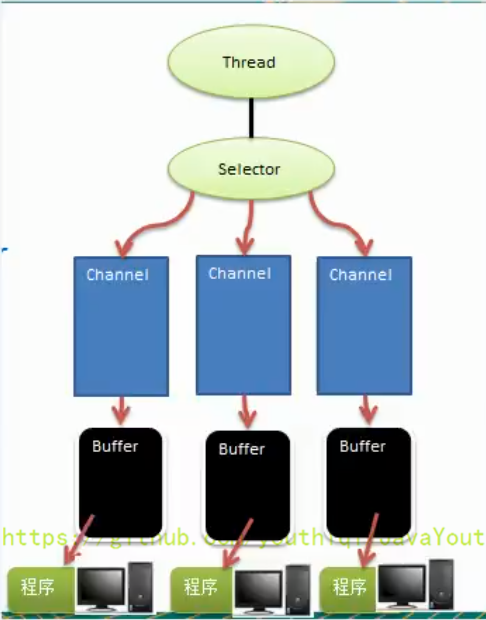
- 每个
Channel都会对应一个Buffer。 Selector对应一个线程,一个线程对应多个Channel(连接)。- 该图反应了有三个
Channel注册到该Selector//程序 - 程序切换到哪个
Channel是由事件决定的,Event就是一个重要的概念。 Selector会根据不同的事件,在各个通道上切换。Buffer就是一个内存块,底层是有一个数组。- 数据的读取写入是通过
Buffer,这个和BIO是不同的,BIO中要么是输入流,或者是输出流,不能双向,但是NIO的Buffer是可以读也可以写,需要flip方法切换Channel是双向的,可以返回底层操作系统的情况,比如Linux,底层的操作系统通道就是双向的。
缓冲区(Buffer)
基本介绍
缓冲区(Buffer):缓冲区本质上是一个可以读写数据的内存块,可以理解成是一个容器对象(含数组),该对象提供了一组方法,可以更轻松地使用内存块,,缓冲区对象内置了一些机制,能够跟踪和记录缓冲区的状态变化情况。Channel 提供从文件、网络读取数据的渠道,但是读取或写入的数据都必须经由 Buffer,如图:【后面举例说明】值得注意的是缓存区里面的flip反转方法,因为缓冲区底层是数组
在Netty中,缓冲区是一个非常重要的概念,它被用于在网络通信中传输数据。在Netty中,缓冲区有两个指针,一个是读指针,一个是写指针。当我们向缓冲区中写入数据时,写指针会向前移动,而读指针不会移动。同样地,当我们从缓冲区中读取数据时,读指针会向前移动,而写指针不会移动。这就导致了一个问题,即读写指针的位置不确定,我们无法确定缓冲区中有多少数据是有效的。
为了解决这个问题,Netty引入了flip()方法。
- flip方法 : 反转此缓冲区,将position给limit,然后将position置为0,其实就是切换读写模式
- clear方法 :清除此缓冲区,将position置为0,把capacity的值给limit。这样一来,我们就可以确定缓冲区中有多少数据是有效的了。
在Netty中,flip()方法通常在写入数据后被调用,以便我们可以读取刚刚写入的数据。在读取数据后,我们可以调用clear()方法来清空缓冲区,以便我们可以再次写入数据。

Buffer 类及其子类
- 在
NIO中,Buffer是一个顶层父类,它是一个**抽象类,**类的层级关系图:

Buffer类定义了所有的缓冲区都具有的四个属性来提供关于其所包含的数据元素的信息:

Buffer类相关方法一览

ByteBuffer
从前面可以看出对于 Java 中的基本数据类型(boolean 除外),都有一个 Buffer 类型与之相对应,最常用的自然是 ByteBuffer 类(二进制数据),该类的主要方法如下:

通道(Channel)
基本介绍
NIO的通道类似于流,但有些区别如下:- 通道可以同时进行读写,而流只能读或者只能写
- 通道可以实现异步读写数据
- 通道可以从缓冲读数据,也可以写数据到缓冲:
BIO中的Stream是单向的,例如FileInputStream对象只能进行读取数据的操作,而NIO中的通道(Channel)是双向的,可以读操作,也可以写操作。Channel在NIO中是一个接口public interface Channel extends Closeable{}- 常用的
Channel类有:FileChannel、DatagramChannel、ServerSocketChannel和SocketChannel。【ServerSocketChanne类似ServerSocket、SocketChannel类似Socket】 FileChannel用于文件的数据读写,DatagramChannel用于UDP的数据读写,ServerSocketChannel和SocketChannel用于TCP的数据读写。- 图示

FileChannel 类
FileChannel 主要用来对本地文件进行 IO 操作,常见的方法有
public int read(ByteBuffer dst),从通道读取数据并放到缓冲区中(类似于缓冲区-内存,通道-磁盘)public int write(ByteBuffer src),把缓冲区的数据写到通道中public long transferFrom(ReadableByteChannel src, long position, long count),从目标通道中复制数据到当前通道public long transferTo(long position, long count, WritableByteChannel target),把数据从当前通道复制给目标通道
应用实例1 - 本地文件写数据
实例要求:
- 使用前面学习后的
ByteBuffer(缓冲)和FileChannel(通道),将 “hello,尚硅谷” 写入到file01.txt中 - 文件不存在就创建
- 代码演示
package com.atguigu.nio;
import java.io.FileOutputStream;
import java.nio.ByteBuffer;
import java.nio.channels.FileChannel;
//通过IO流获取通道Channel
public class NIOFileChannel01 {
public static void main(String[] args) throws Exception {
String str = "hello,尚硅谷";
//创建一个输出流 -> channel
FileOutputStream fileOutputStream = new FileOutputStream("d:\\file01.txt");
//通过 fileOutputStream 获取对应的 FileChannel
//这个 fileChannel 真实类型是 FileChannelImpl
FileChannel fileChannel = fileOutputStream.getChannel();
//创建一个缓冲区 ByteBuffer
ByteBuffer byteBuffer = ByteBuffer.allocate(1024);
//将 str 放入 byteBuffer
byteBuffer.put(str.getBytes());
//对 byteBuffer 进行 flip
byteBuffer.flip();
//将 byteBuffer 数据写入到 fileChannel
fileChannel.write(byteBuffer);
fileOutputStream.close();
}
}
应用实例2 - 本地文件读数据
实例要求:
- 使用前面学习后的
ByteBuffer(缓冲)和FileChannel(通道),将file01.txt中的数据读入到程序,并显示在控制台屏幕 - 假定文件已经存在
- 代码演示
package com.atguigu.nio;
import java.io.File;
import java.io.FileInputStream;
import java.nio.ByteBuffer;
import java.nio.channels.FileChannel;
//通过IO流获取通道Channel
public class NIOFileChannel02 {
public static void main(String[] args) throws Exception {
//创建文件的输入流
File file = new File("d:\\file01.txt");
FileInputStream fileInputStream = new FileInputStream(file);
//通过 fileInputStream 获取对应的 FileChannel -> 实际类型 FileChannelImpl
FileChannel fileChannel = fileInputStream.getChannel();
//创建缓冲区
ByteBuffer byteBuffer = ByteBuffer.allocate((int)file.length());
//将通道的数据读入到 Buffer
fileChannel.read(byteBuffer);
//将 byteBuffer 的字节数据转成 String
System.out.println(new String(byteBuffer.array()));
fileInputStream.close();
}
}
应用实例3 - 使用一个 Buffer 完成文件读取、写入
实例要求:
- 使用
FileChannel(通道)和方法read、write,完成文件的拷贝 - 拷贝一个文本文件
1.txt,放在项目下即可 - 代码演示

package com.atguigu.nio;
import java.io.FileInputStream;
import java.io.FileOutputStream;
import java.nio.ByteBuffer;
import java.nio.channels.FileChannel;
public class NIOFileChannel03 {
public static void main(String[] args) throws Exception {
FileInputStream fileInputStream = new FileInputStream("1.txt");
FileChannel fileChannel01 = fileInputStream.getChannel();
FileOutputStream fileOutputStream = new FileOutputStream("2.txt");
FileChannel fileChannel02 = fileOutputStream.getChannel();
ByteBuffer byteBuffer = ByteBuffer.allocate(512);
while (true) { //循环读取
//这里有一个重要的操作,一定不要忘了
/*
public final Buffer clear() {
position = 0;
limit = capacity;
mark = -1;
return this;
}
*/
byteBuffer.clear(); //清空 buffer
int read = fileChannel01.read(byteBuffer);
System.out.println("read = " + read);
//这里如果缓冲区的容量过小,一次性读不完文件中的数据可能就会有问题,此时position和limit相同了,此时read返回值是0,while会一直循环无法break,只有每一遍读完就clear重置一次标识位才能正常读取完。
if (read == -1) { //表示读完
break;
}
//将 buffer 中的数据写入到 fileChannel02--2.txt
byteBuffer.flip();
fileChannel02.write(byteBuffer);
}
//关闭相关的流
fileInputStream.close();
fileOutputStream.close();
}
}
应用实例4 - 拷贝文件 transferFrom 方法
- 实例要求:
- 使用
FileChannel(通道)和方法transferFrom,完成文件的拷贝 - 拷贝一张图片
- 代码演示
package com.atguigu.nio;
import java.io.FileInputStream;
import java.io.FileOutputStream;
import java.nio.channels.FileChannel;
public class NIOFileChannel04 {
public static void main(String[] args) throws Exception {
//创建相关流
FileInputStream fileInputStream = new FileInputStream("d:\\a.jpg");
FileOutputStream fileOutputStream = new FileOutputStream("d:\\a2.jpg");
//获取各个流对应的 FileChannel
FileChannel sourceCh = fileInputStream.getChannel();
FileChannel destCh = fileOutputStream.getChannel();
//使用 transferForm 完成拷贝
destCh.transferFrom(sourceCh, 0, sourceCh.size());
//关闭相关通道和流
sourceCh.close();
destCh.close();
fileInputStream.close();
fileOutputStream.close();
}
}
关于 Buffer 和 Channel 的注意事项和细节
ByteBuffer支持类型化的put和get,put放入的是什么数据类型,get就应该使用相应的数据类型来取出,否则可能有BufferUnderflowException异常。【举例说明】
package com.atguigu.nio;
import java.nio.ByteBuffer;
public class NIOByteBufferPutGet {
public static void main(String[] args) {
//创建一个 Buffer
ByteBuffer buffer = ByteBuffer.allocate(64);
//类型化方式放入数据
buffer.putInt(100);
buffer.putLong(9);
buffer.putChar('尚');
buffer.putShort((short) 4);
//取出
buffer.flip();
System.out.println();
System.out.println(buffer.getInt());
System.out.println(buffer.getLong());
System.out.println(buffer.getChar());
System.out.println(buffer.getShort());
}
}
- 可以将一个普通
Buffer转成只读Buffer【举例说明】
package com.atguigu.nio;
import java.nio.ByteBuffer;
public class ReadOnlyBuffer {
public static void main(String[] args) {
//创建一个 buffer
ByteBuffer buffer = ByteBuffer.allocate(64);
for (int i = 0; i < 64; i++) {
buffer.put((byte) i);
}
//读取
buffer.flip();
//得到一个只读的 Buffer
ByteBuffer readOnlyBuffer = buffer.asReadOnlyBuffer();
System.out.println(readOnlyBuffer.getClass());
//读取
while (readOnlyBuffer.hasRemaining()) {
System.out.println(readOnlyBuffer.get());
}
readOnlyBuffer.put((byte) 100); //ReadOnlyBufferException
}
}
NIO还提供了MappedByteBuffer,可以让文件直接在内存(堆外的内存)中进行修改,而如何同步到文件由NIO来完成。【举例说明】
package com.atguigu.nio;
import java.io.RandomAccessFile;
import java.nio.MappedByteBuffer;
import java.nio.channels.FileChannel;
/**
* 说明 1.MappedByteBuffer 可让文件直接在内存(堆外内存)修改,操作系统不需要拷贝一次
*/
public class MappedByteBufferTest {
public static void main(String[] args) throws Exception {
RandomAccessFile randomAccessFile = new RandomAccessFile("1.txt", "rw");
//获取对应的通道
FileChannel channel = randomAccessFile.getChannel();
/**
* 参数 1:FileChannel.MapMode.READ_WRITE 使用的读写模式
* 参数 2:0:可以直接修改的起始位置
* 参数 3:5: 是映射到内存的大小(不是索引位置),即将 1.txt 的多少个字节映射到内存
* 可以直接修改的范围就是 0-5
* 实际类型 DirectByteBuffer
*/
MappedByteBuffer mappedByteBuffer = channel.map(FileChannel.MapMode.READ_WRITE, 0, 5);
mappedByteBuffer.put(0, (byte) 'H');
mappedByteBuffer.put(3, (byte) '9');
mappedByteBuffer.put(5, (byte) 'Y');//IndexOutOfBoundsException
randomAccessFile.close();
System.out.println("修改成功~~");
}
}
- 前面我们讲的读写操作,都是通过一个
Buffer完成的,NIO还支持通过多个Buffer(即Buffer数组)完成读写操作,即Scattering和Gathering【举例说明】
package com.atguigu.nio;
import java.net.InetSocketAddress;
import java.nio.ByteBuffer;
import java.nio.channels.ServerSocketChannel;
import java.nio.channels.SocketChannel;
import java.util.Arrays;
/**
* Scattering:将数据写入到 buffer 时,可以采用 buffer 数组,依次写入 [分散]
* Gathering:从 buffer 读取数据时,可以采用 buffer 数组,依次读
*/
public class ScatteringAndGatheringTest {
public static void main(String[] args) throws Exception {
//使用 ServerSocketChannel 和 SocketChannel 网络
ServerSocketChannel serverSocketChannel = ServerSocketChannel.open();
InetSocketAddress inetSocketAddress = new InetSocketAddress(7000);
//绑定端口到 socket,并启动
serverSocketChannel.socket().bind(inetSocketAddress);
//创建 buffer 数组
ByteBuffer[] byteBuffers = new ByteBuffer[2];
byteBuffers[0] = ByteBuffer.allocate(5);
byteBuffers[1] = ByteBuffer.allocate(3);
//等客户端连接 (telnet)
SocketChannel socketChannel = serverSocketChannel.accept();
int messageLength = 8; //假定从客户端接收 8 个字节
//循环的读取
while (true) {
int byteRead = 0;
while (byteRead < messageLength) {
long l = socketChannel.read(byteBuffers);
byteRead += l; //累计读取的字节数
System.out.println("byteRead = " + byteRead);
//使用流打印,看看当前的这个 buffer 的 position 和 limit
Arrays.asList(byteBuffers).stream().map(buffer -> "position = " + buffer.position() + ", limit = " + buffer.limit()).forEach(System.out::println);
}
//将所有的 buffer 进行 flip
Arrays.asList(byteBuffers).forEach(buffer -> buffer.flip());
//将数据读出显示到客户端
long byteWirte = 0;
while (byteWirte < messageLength) {
long l = socketChannel.write(byteBuffers);//
byteWirte += l;
}
//将所有的buffer进行clear
Arrays.asList(byteBuffers).forEach(buffer -> {
buffer.clear();
});
System.out.println("byteRead = " + byteRead + ", byteWrite = " + byteWirte + ", messagelength = " + messageLength);
}
}
}
Selector(选择器)
基本介绍
Java的NIO,用非阻塞的IO方式。可以用一个线程,处理多个的客户端连接,就会使用到Selector(选择器)。Selector能够检测多个注册的通道上是否有事件发生(注意:多个Channel以事件的方式可以注册到同一个Selector),如果有事件发生,便获取事件然后针对每个事件进行相应的处理。这样就可以只用一个单线程去管理多个通道,也就是管理多个连接和请求。- 只有在连接/通道真正有读写事件发生时,才会进行读写,就大大地减少了系统开销,并且不必为每个连接都创建一个线程,不用去维护多个线程。
- 避免了多线程之间的上下文切换导致的开销。
Selector 示意图和特点说明

说明如下:
Netty的IO线程NioEventLoop聚合了Selector(选择器,也叫多路复用器),可以同时并发处理成百上千个客户端连接。- 当线程从某客户端
Socket通道进行读写数据时,若没有数据可用时,该线程可以进行其他任务。 - 线程通常将非阻塞
IO的空闲时间用于在其他通道上执行IO操作,所以单独的线程可以管理多个输入和输出通道。 - 由于读写操作都是非阻塞的,这就可以充分提升
IO线程的运行效率,避免由于频繁I/O阻塞导致的线程挂起。 - 一个
I/O线程可以并发处理N个客户端连接和读写操作,这从根本上解决了传统同步阻塞I/O一连接一线程模型,架构的性能、弹性伸缩能力和可靠性都得到了极大的提升。
Selector 类相关方法

注意事项
NIO中的ServerSocketChannel功能类似ServerSocket、SocketChannel功能类似Socket。Selector相关方法说明selector.select();//阻塞selector.select(1000);//阻塞 1000 毫秒,在 1000 毫秒后返回selector.wakeup();//唤醒 selectorselector.selectNow();//不阻塞,立马返还
NIO 非阻塞网络编程原理分析图
NIO 非阻塞网络编程相关的(Selector、SelectionKey、ServerScoketChannel 和 SocketChannel)关系梳理图

对上图的说明:
- 当客户端连接时,会通过
ServerSocketChannel得到SocketChannel。 Selector进行监听select方法,返回有事件发生的通道的个数。(这个方法监听不到事件发生时会阻塞,可以设置最多阻塞的时间)还可以使用wakeup唤醒。- 将
socketChannel注册到Selector上,register(Selector sel, int ops),一个Selector上可以注册多个SocketChannel。 - 注册后返回一个
SelectionKey,会和该Selector关联(集合)。 - 进一步得到各个
SelectionKey(有事件发生)。 - 在通过
SelectionKey反向获取SocketChannel,方法channel()。 - 可以通过得到的
channel,完成业务处理。 - 直接看后面代码吧
NIO 非阻塞网络编程快速入门
案例:
- 编写一个
NIO入门案例,实现服务器端和客户端之间的数据简单通讯(非阻塞) - 目的:理解
NIO非阻塞网络编程机制
package com.atguigu.nio;
import java.net.InetSocketAddress;
import java.nio.ByteBuffer;
import java.nio.channels.*;
import java.util.Iterator;
import java.util.Set;
public class NIOServer {
public static void main(String[] args) throws Exception{
//创建ServerSocketChannel -> ServerSocket
ServerSocketChannel serverSocketChannel = ServerSocketChannel.open();
//得到一个Selecor对象
Selector selector = Selector.open();
//绑定一个端口6666, 在服务器端监听
serverSocketChannel.socket().bind(new InetSocketAddress(6666));
//设置为非阻塞,如果使用阻塞IO,那么当应用程序调用accept()方法时,如果没有客户端连接到服务器,那么应用程序将会被阻塞,直到有客户端连接到服务器。如果使用非阻塞IO,那么当应用程序调用accept()方法时,如果没有客户端连接到服务器,那么accept()方法将会立即返回一个特殊的值,表示没有客户端连接到服务器。
serverSocketChannel.configureBlocking(false);
//把 serverSocketChannel 注册到 selector 关心 事件为 OP_ACCEPT pos_1
serverSocketChannel.register(selector, SelectionKey.OP_ACCEPT);
System.out.println("注册后的selectionkey 数量=" + selector.keys().size()); // 1
//循环等待客户端连接
while (true) {
//这里我们等待1秒,如果没有事件发生, 返回
if(selector.select(1000) == 0) { //没有事件发生
System.out.println("服务器等待了1秒,无连接");
continue;
}
//如果返回的>0, 就获取到相关的 selectionKey集合
//1.如果返回的>0, 表示已经获取到关注的事件
//2. selector.selectedKeys() 返回关注事件的集合
// 通过 selectionKeys 反向获取通道
Set<SelectionKey> selectionKeys = selector.selectedKeys();
System.out.println("selectionKeys 数量 = " + selectionKeys.size());
//遍历 Set<SelectionKey>, 使用迭代器遍历
Iterator<SelectionKey> keyIterator = selectionKeys.iterator();
while (keyIterator.hasNext()) {
//获取到SelectionKey
SelectionKey key = keyIterator.next();
//根据key 对应的通道发生的事件做相应处理
if(key.isAcceptable()) { //如果是 OP_ACCEPT, 有新的客户端连接
//该该客户端生成一个 SocketChannel
SocketChannel socketChannel = serverSocketChannel.accept();
System.out.println("客户端连接成功 生成了一个 socketChannel " + socketChannel.hashCode());
//将 SocketChannel 设置为非阻塞
socketChannel.configureBlocking(false);
//将socketChannel 注册到selector, 关注事件为 OP_READ, 同时给socketChannel
//关联一个Buffer
socketChannel.register(selector, SelectionKey.OP_READ, ByteBuffer.allocate(1024));
System.out.println("客户端连接后 ,注册的selectionkey 数量=" + selector.keys().size()); //2,3,4..
}
if(key.isReadable()) { //发生 OP_READ
//通过key 反向获取到对应channel
SocketChannel channel = (SocketChannel)key.channel();
//获取到该channel关联的buffer
ByteBuffer buffer = (ByteBuffer)key.attachment();
channel.read(buffer);
System.out.println("form 客户端 " + new String(buffer.array()));
}
//手动从集合中移动当前的selectionKey, 防止重复操作
keyIterator.remove();
}
}
}
}
pos1:
1、对操作系统有一定了解的同学,就会大概知道这里监听的是一个Accept通道。这个通道的
作用就是监听,实际建立连接了还会有一个通道。
2、简单说一下为什么。因为客户端发请求的时候,服务器这边是肯定要先有一个监听通道,
监听某个端口是否有客户端要建立链接,如果有客户端想要建立链接,那么会再创建一个和
客户端真正通信的通道。
3、如果有其它客户端还想要建立链接,这个Accept监听端口监听到了,就会再创建几个真正
的通信通道。
4、也就是Server的一个端口可以建立多个TCP连接,因为IP层协议通过
目标地址+端口+源地址+源端口四个信息识别一个上下文顺便插一句嘴:因为学netty的过程中,发现计算机网络和操作系统蛮重要的,所以接下来会写几篇这方面的文章
package com.atguigu.nio;
import java.net.InetSocketAddress;
import java.nio.ByteBuffer;
import java.nio.channels.SocketChannel;
public class NIOClient {
public static void main(String[] args) throws Exception{
//得到一个网络通道
SocketChannel socketChannel = SocketChannel.open();
//设置非阻塞
socketChannel.configureBlocking(false);
//提供服务器端的ip 和 端口
InetSocketAddress inetSocketAddress = new InetSocketAddress("127.0.0.1", 6666);
//连接服务器
if (!socketChannel.connect(inetSocketAddress)) {
while (!socketChannel.finishConnect()) {
System.out.println("因为连接需要时间,客户端不会阻塞,可以做其它工作..");
}
}
//...如果连接成功,就发送数据
String str = "hello, 尚硅谷~";
//Wraps a byte array into a buffer
ByteBuffer buffer = ByteBuffer.wrap(str.getBytes());
//发送数据,将 buffer 数据写入 channel
socketChannel.write(buffer);
System.in.read();
}
}
实际执行效果可以复制代码去试下
SelectionKey
SelectionKey,表示Selector和网络通道的注册关系,共四种:int OP_ACCEPT:有新的网络连接可以accept,值为16int OP_CONNECT:代表连接已经建立,值为8int OP_READ:代表读操作,值为1int OP_WRITE:代表写操作,值为4
源码中:
public static final int OP_READ = 1 << 0;
public static final int OP_WRITE = 1 << 2;
public static final int OP_CONNECT = 1 << 3;
public static final int OP_ACCEPT = 1 << 4;
SelectionKey相关方法

ServerSocketChannel
ServerSocketChannel在服务器端监听新的客户端Socket连接,负责监听,不负责实际的读写操作- 相关方法如下

SocketChannel
SocketChannel,网络IO通道,具体负责进行读写操作。NIO把缓冲区的数据写入通道,或者把通道里的数据读到缓冲区。- 相关方法如下

NIO网络编程应用实例 - 群聊系统
实例要求:
- 编写一个
NIO群聊系统,实现服务器端和客户端之间的数据简单通讯(非阻塞) - 实现多人群聊
- 服务器端:可以监测用户上线,离线,并实现消息转发功能
- 客户端:通过
Channel可以无阻塞发送消息给其它所有用户,同时可以接受其它用户发送的消息(有服务器转发得到) - 目的:进一步理解
NIO非阻塞网络编程机制 - 示意图分析和代码

代码:
// 服务端:
package com.atguigu.nio.groupchat;
import java.io.IOException;
import java.net.InetSocketAddress;
import java.nio.ByteBuffer;
import java.nio.channels.Channel;
import java.nio.channels.SelectionKey;
import java.nio.channels.Selector;
import java.nio.channels.ServerSocketChannel;
import java.nio.channels.SocketChannel;
import java.util.Iterator;
public class GroupChatServer {
//定义属性
private Selector selector;
private ServerSocketChannel listenChannel;
private static final int PORT = 6667;
//构造器
//初始化工作
public GroupChatServer() {
try {
//得到选择器
selector = Selector.open();
//ServerSocketChannel
listenChannel = ServerSocketChannel.open();
//绑定端口
listenChannel.socket().bind(new InetSocketAddress(PORT));
//设置非阻塞模式
listenChannel.configureBlocking(false);
//将该 listenChannel 注册到 selector
listenChannel.register(selector, SelectionKey.OP_ACCEPT);
} catch (IOException e) {
e.printStackTrace();
}
}
public void listen() {
try {
//循环处理
while (true) {
int count = selector.select();
if (count > 0) { //有事件处理
// 遍历得到 selectionKey 集合
Iterator<SelectionKey> iterator = selector.selectedKeys().iterator();
while (iterator.hasNext()) {
//取出 selectionkey
SelectionKey key = iterator.next();
//监听到 accept
if (key.isAcceptable()) {
SocketChannel sc = listenChannel.accept();
sc.configureBlocking(false);
//将该 sc 注册到 seletor
sc.register(selector, SelectionKey.OP_READ);
//提示
System.out.println(sc.getRemoteAddress() + " 上线 ");
}
if (key.isReadable()) {//通道发送read事件,即通道是可读的状态
// 处理读(专门写方法..)
readData(key);
}
//当前的 key 删除,防止重复处理
iterator.remove();
}
} else {
System.out.println("等待....");
}
}
} catch (Exception e) {
e.printStackTrace();
} finally {
//发生异常处理....
}
}
//读取客户端消息
public void readData(SelectionKey key) {
SocketChannel channel = null;
try {
//得到 channel
channel = (SocketChannel) key.channel();
//创建 buffer
ByteBuffer buffer = ByteBuffer.allocate(1024);
int count = channel.read(buffer);
//根据 count 的值做处理
if (count > 0) {
//把缓存区的数据转成字符串
String msg = new String(buffer.array());
//输出该消息
System.out.println("form客户端:" + msg);
//向其它的客户端转发消息(去掉自己),专门写一个方法来处理
sendInfoToOtherClients(msg, channel);
}
} catch (IOException e) {
try {
System.out.println(channel.getRemoteAddress() + "离线了..");
//取消注册
key.cancel();
//关闭通道
channel.close();
} catch (IOException e2) {
e2.printStackTrace();
}
}
}
//转发消息给其它客户(通道)
private void sendInfoToOtherClients(String msg, SocketChannel self) throws IOException {
System.out.println("服务器转发消息中...");
//遍历所有注册到 selector 上的 SocketChannel,并排除 self
for (SelectionKey key : selector.keys()) {
//通过 key 取出对应的 SocketChannel
Channel targetChannel = key.channel();
//排除自己
if (targetChannel instanceof SocketChannel && targetChannel != self) {
//转型
SocketChannel dest = (SocketChannel) targetChannel;
//将 msg 存储到 buffer
ByteBuffer buffer = ByteBuffer.wrap(msg.getBytes());
//将 buffer 的数据写入通道
dest.write(buffer);
}
}
}
public static void main(String[] args) {
//创建服务器对象
GroupChatServer groupChatServer = new GroupChatServer();
groupChatServer.listen();
}
}
// 客户端:
package com.atguigu.nio.groupchat;
import java.io.IOException;
import java.net.InetSocketAddress;
import java.nio.ByteBuffer;
import java.nio.channels.SelectionKey;
import java.nio.channels.Selector;
import java.nio.channels.SocketChannel;
import java.util.Iterator;
import java.util.Scanner;
public class GroupChatClient {
//定义相关的属性
private final String HOST = "127.0.0.1";//服务器的ip
private final int PORT = 6667;//服务器端口
private Selector selector;
private SocketChannel socketChannel;
private String username;
//构造器,完成初始化工作
public GroupChatClient() throws IOException {
selector = Selector.open();
//连接服务器
socketChannel = SocketChannel.open(new InetSocketAddress(HOST, PORT));
//设置非阻塞
socketChannel.configureBlocking(false);
//将 channel 注册到selector
socketChannel.register(selector, SelectionKey.OP_READ);
//得到 username
username = socketChannel.getLocalAddress().toString().substring(1);
System.out.println(username + " is ok...");
}
//向服务器发送消息
public void sendInfo(String info) {
info = username + " 说:" + info;
try {
socketChannel.write(ByteBuffer.wrap(info.getBytes()));
} catch (IOException e) {
e.printStackTrace();
}
}
//读取从服务器端回复的消息
public void readInfo() {
try {
int readChannels = selector.select();
if (readChannels > 0) {//有可以用的通道
Iterator<SelectionKey> iterator = selector.selectedKeys().iterator();
while (iterator.hasNext()) {
SelectionKey key = iterator.next();
if (key.isReadable()) {
//得到相关的通道
SocketChannel sc = (SocketChannel) key.channel();
//得到一个 Buffer
ByteBuffer buffer = ByteBuffer.allocate(1024);
//读取
sc.read(buffer);
//把读到的缓冲区的数据转成字符串
String msg = new String(buffer.array());
System.out.println(msg.trim());
}
}
iterator.remove(); //删除当前的 selectionKey,防止重复操作
} else {
//System.out.println("没有可以用的通道...");
}
} catch (Exception e) {
e.printStackTrace();
}
}
public static void main(String[] args) throws Exception {
//启动我们客户端
GroupChatClient chatClient = new GroupChatClient();
//启动一个线程,每个 3 秒,读取从服务器发送数据
new Thread() {
public void run() {
while (true) {
chatClient.readInfo();
try {
Thread.currentThread().sleep(3000);
} catch (InterruptedException e) {
e.printStackTrace();
}
}
}
}.start();
//发送数据给服务器端
Scanner scanner = new Scanner(System.in);
while (scanner.hasNextLine()) {
String s = scanner.nextLine();
chatClient.sendInfo(s);
}
}
}
NIO与零拷贝
零拷贝基本介绍
- 零拷贝是网络编程的关键,很多性能优化都离不开。
- 在
Java程序中,常用的零拷贝有mmap(内存映射)和sendFile。那么,他们在OS里,到底是怎么样的一个的设计?我们分析mmap和sendFile这两个零拷贝。 - 另外我们看下
NIO中如何使用零拷贝。
传统 IO 数据读写
Java 传统 IO 和网络编程的一段代码
File file = new File("test.txt");
RandomAccessFile raf = new RandomAccessFile(file, "rw");
byte[] arr = new byte[(int) file.length()];
raf.read(arr);
Socket socket = new ServerSocket(8080).accept();
socket.getOutputStream().write(arr);
传统 IO 模型
1、将磁盘文件,读取到操作系统内核缓冲区;
2、将内核缓冲区的数据,拷贝到用户空间的缓冲区;
3、数据从用户空间缓冲区拷贝到内核的socket网络发送缓冲区;
4、数据从内核的socket网络发送缓冲区拷贝到网卡接口(硬件)的缓冲区,由网卡进行网络传输。
总计四次拷贝。

DMA:direct memory access 直接内存拷贝(不使用 CPU)
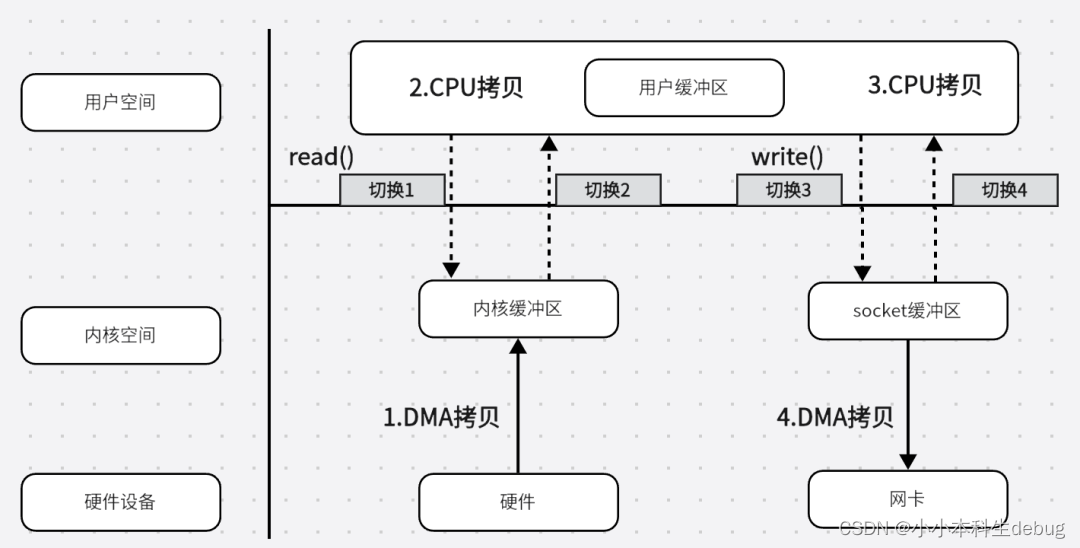
mmap 优化
mmap通过内存映射,将用户数据映射到内核缓冲区,同时,用户空间可以共享内核空间的数据。这样,在进行网络传输时,就**可以减少内核空间到用户空间的拷贝次数。**如下图mmap示意图
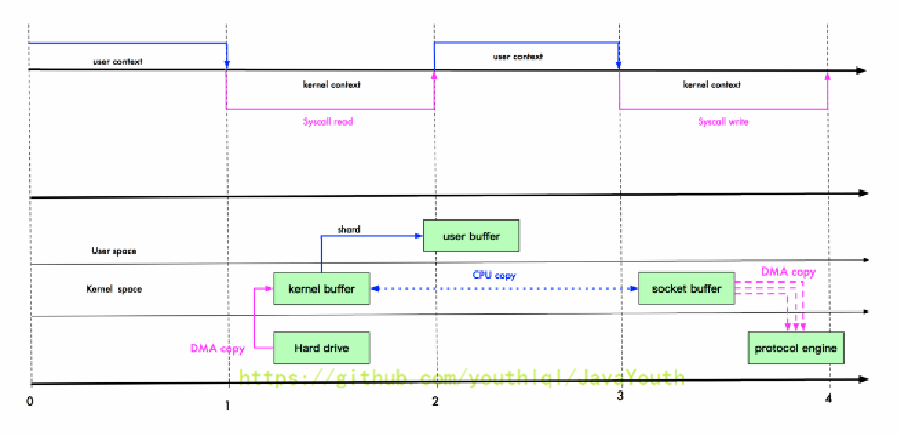
优化后:三次拷贝 + 四次上下文切换。
sendFile 优化
Linux2.1版本提供了sendFile函数,其基本原理如下:数据根本不经过用户态,直接从内核缓冲区进入到SocketBuffer,同时,由于和用户态完全无关,就减少了一次上下文切换- 示意图和小结

- 提示:零拷贝从操作系统角度,是没有
cpu拷贝 Linux在2.4版本中,做了一些修改,避免了从内核缓冲区拷贝到Socketbuffer的操作,直接拷贝到协议栈,从而再一次减少了数据拷贝。具体如下图和小结:

- 这里其实有一次
cpu拷贝kernel buffer->socket buffer但是,拷贝的信息很少,比如lenght、offset消耗低,可以忽略
零拷贝的再次理解
- 我们说零拷贝,是从操作系统的角度来说的。因为内核缓冲区之间,没有数据是重复的,或者说是需要拷贝的信息很少(只有
kernel buffer有一份数据)。 - 零拷贝不仅仅带来更少的数据复制,还能带来其他的性能优势,例如更少的上下文切换,更少的
CPU缓存伪共享以及无CPU校验和计算。
mmap 和 sendFile 的区别
mmap适合小数据量读写,sendFile适合大文件传输。mmap需要4次上下文切换,3次数据拷贝;sendFile需要3次上下文切换,最少2次数据拷贝。sendFile可以利用DMA方式,减少CPU拷贝,mmap则不能(必须从内核拷贝到Socket缓冲区)。
NIO 零拷贝案例
案例要求:
- 使用传统的
IO方法传递一个大文件 - 使用
NIO零拷贝方式传递(transferTo)一个大文件 - 看看两种传递方式耗时时间分别是多少
NewIOServer.java
package com.atguigu.nio.zerocopy;
import java.net.InetSocketAddress;
import java.net.ServerSocket;
import java.nio.ByteBuffer;
import java.nio.channels.ServerSocketChannel;
import java.nio.channels.SocketChannel;
//服务器
public class NewIOServer {
public static void main(String[] args) throws Exception {
InetSocketAddress address = new InetSocketAddress(7001);
ServerSocketChannel serverSocketChannel = ServerSocketChannel.open();
ServerSocket serverSocket = serverSocketChannel.socket();
serverSocket.bind(address);
//创建buffer
ByteBuffer byteBuffer = ByteBuffer.allocate(4096);
while (true) {
SocketChannel socketChannel = serverSocketChannel.accept();
int readcount = 0;
while (-1 != readcount) {
try {
readcount = socketChannel.read(byteBuffer);
} catch (Exception ex) {
// ex.printStackTrace();
break;
}
//
byteBuffer.rewind(); //倒带 position = 0 mark 作废
}
}
}
}
NewIOClient.java
package com.atguigu.nio.zerocopy;
import java.io.FileInputStream;
import java.net.InetSocketAddress;
import java.nio.channels.FileChannel;
import java.nio.channels.SocketChannel;
public class NewIOClient {
public static void main(String[] args) throws Exception {
SocketChannel socketChannel = SocketChannel.open();
socketChannel.connect(new InetSocketAddress("localhost", 7001));
String filename = "protoc-3.6.1-win32.zip";
//得到一个文件channel
FileChannel fileChannel = new FileInputStream(filename).getChannel();
//准备发送
long startTime = System.currentTimeMillis();
//在 linux 下一个 transferTo 方法就可以完成传输
//在 windows 下一次调用 transferTo 只能发送 8m, 就需要分段传输文件,而且要主要
//传输时的位置=》课后思考...
//transferTo 底层使用到零拷贝
long transferCount = fileChannel.transferTo(0, fileChannel.size(), socketChannel);
System.out.println("发送的总的字节数 = " + transferCount + " 耗时: " + (System.currentTimeMillis() - startTime));
//关闭
fileChannel.close();
}
}
Java AIO 基本介绍
JDK7引入了AsynchronousI/O,即AIO。在进行I/O编程中,常用到两种模式:Reactor和Proactor。Java的NIO就是Reactor,当有事件触发时,服务器端得到通知,进行相应的处理AIO即NIO2.0,叫做异步不阻塞的IO。AIO引入异步通道的概念,采用了Proactor模式,简化了程序编写,有效的请求才启动线程,它的特点是先由操作系统完成后才通知服务端程序启动线程去处理,一般适用于连接数较多且连接时间较长的应用- 目前
AIO还没有广泛应用,Netty也是基于NIO,而不是AIO,因此我们就不详解AIO了,有兴趣的同学可以参考《Java新一代网络编程模型AIO原理及Linux系统AIO介绍》
BIO、NIO、AIO 对比表
| BIO | NIO | AIO | |
|---|---|---|---|
| IO模型 | 同步阻塞 | 同步非阻塞(多路复用) | 异步非阻塞 |
| 编程难度 | 简单 | 复杂 | 复杂 |
| 可靠性 | 差 | 好 | 好 |
| 吞吐量 | 低 | 高 | 高 |
举例说明
- 同步阻塞:到理发店理发,就一直等理发师,直到轮到自己理发。
- 同步非阻塞:到理发店理发,发现前面有其它人理发,给理发师说下,先干其他事情,一会过来看是否轮到自己.
- 异步非阻塞:给理发师打电话,让理发师上门服务,自己干其它事情,理发师自己来家给你理发
title: Netty入门-第二话
tags:
- Netty
categories: - Netty
- 入门
keywords: Netty
description: 对Netty的架构进行了解析,主要是Reactor设计模式的多种解决方案。同时讲解了Netty的核心模块组件。
cover: ‘https://npm.elemecdn.com/lql_static@latest/logo/netty_logo.jpg’
abbrlink: f846f3f
date: 2021-04-15 14:21:58
Netty 概述
原生 NIO 存在的问题
NIO的类库和API繁杂,使用麻烦:需要熟练掌握Selector、ServerSocketChannel、SocketChannel、ByteBuffer等。- 需要具备其他的额外技能:要熟悉
Java多线程编程,因为NIO编程涉及到Reactor模式,你必须对多线程和网络编程非常熟悉,才能编写出高质量的NIO程序。 - 开发工作量和难度都非常大:例如客户端面临断连重连、网络闪断、半包读写、失败缓存、网络拥塞和异常流的处理等等。
JDK NIO的Bug:例如臭名昭著的Epoll Bug,它会导致Selector空轮询,最终导致CPU100%。直到JDK1.7版本该问题仍旧存在,没有被根本解决。
Netty 官网说明
官网:https://netty.io/
Netty is an asynchronous event-driven network application framework for rapid development of maintainable high performance protocol servers & clients.
Netty是一个异步的、基于事件驱动的网络应用框架,用以快速开发高性能、高可靠性的网络IO程序。

Netty 的优点
Netty 对 JDK 自带的 NIO 的 API 进行了封装,解决了上述问题。
- 设计优雅:适用于各种传输类型的统一
API阻塞和非阻塞Socket;基于灵活且可扩展的事件模型,可以清晰地分离关注点;高度可定制的线程模型-单线程,一个或多个线程池。 - 使用方便:详细记录的
Javadoc,用户指南和示例;没有其他依赖项,JDK5(Netty3.x)或6(Netty4.x)就足够了。 - 高性能、吞吐量更高:延迟更低;减少资源消耗;最小化不必要的内存复制。
- 安全:完整的
SSL/TLS和StartTLS支持。 - 社区活跃、不断更新:社区活跃,版本迭代周期短,发现的
Bug可以被及时修复,同时,更多的新功能会被加入。
Netty 版本说明
Netty版本分为Netty 3.x和Netty 4.x、Netty 5.x- 因为
Netty 5出现重大bug,已经被官网废弃了,目前推荐使用的是Netty 4.x的稳定版本 - 目前在官网可下载的版本
Netty 3.x、Netty 4.0.x和Netty 4.1.x - 在本套课程中,我们讲解
Netty4.1.x版本 Netty下载地址:https://bintray.com/netty/downloads/netty/
Netty 高性能架构设计
线程模型基本介绍
- 不同的线程模式,对程序的性能有很大影响,为了搞清
Netty线程模式,我们来系统的讲解下各个线程模式,最后看看Netty线程模型有什么优越性。 - 目前存在的线程模型有:传统阻塞
I/O服务模型 和Reactor模式 - 根据
Reactor的数量和处理资源池线程的数量不同,有3种典型的实现- 单
Reactor单线程; - 单
Reactor多线程; - 主从
Reactor多线程
- 单
Netty线程模式(Netty主要基于主从Reactor多线程模型做了一定的改进,其中主从Reactor多线程模型有多个Reactor)
传统阻塞 I/O 服务模型
工作原理图
- 黄色的框表示对象,蓝色的框表示线程
- 白色的框表示方法(
API)
模型特点
- 采用阻塞
IO模式获取输入的数据 - 每个连接都需要独立的线程完成数据的输入,业务处理,数据返回
问题分析
- 当并发数很大,就会创建大量的线程,占用很大系统资源
- 连接创建后,如果当前线程暂时没有数据可读,该线程会阻塞在 Handler对象中的
read操作,导致上面的处理线程资源浪费

Reactor 模式
根据 Reactor 的数量和处理资源池线程的数量不同,有 3 种典型的实现
- 单
Reactor单线程; - 单
Reactor多线程; - 主从
Reactor多线程
针对传统阻塞 I/O 服务模型的 2 个缺点,解决方案:
Reactor 在不同书中的叫法:
-
反应器模式
-
分发者模式(Dispatcher)
-
通知者模式(notifier)
-
基于线程池复用线程资源:不必再为每个连接创建线程,将连接完成后的业务处理任务分配给线程进行处理,一个线程可以处理多个连接的业务。(解决了当并发数很大时,会创建大量线程,占用很大系统资源)
-
基于
I/O复用模型:多个客户端进行连接,先把连接请求给ServiceHandler。多个连接共用一个阻塞对象ServiceHandler。假设,当C1连接**没有数据要处理时,**C1客户端只需要阻塞于ServiceHandler,C1之前的处理线程便可以处理其他有数据的连接,不会造成线程资源的浪费。当C1连接再次有数据时,ServiceHandler根据线程池的空闲状态,将请求分发给空闲的线程来处理C1连接的任务。(解决了线程资源浪费的那个问题)
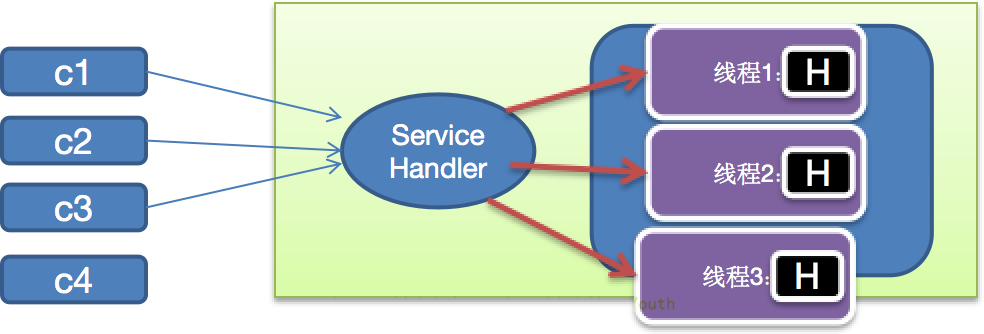
I/O 复用结合线程池,就是 Reactor 模式基本设计思想,如图

对上图说明:
Reactor模式,通过一个或多个输入同时传递给服务处理器(ServiceHandler)的模式(基于事件驱动)- 服务器端程序处理传入的多个请求,并将它们同步分派到相应的处理线程,因此
Reactor模式也叫Dispatcher模式 Reactor模式使用IO复用监听事件,收到事件后,分发给某个线程(进程),这点就是网络服务器高并发处理关键
原先有多个Handler阻塞,现在只用一个ServiceHandler阻塞
Reactor 模式中核心组成
Reactor(也就是那个ServiceHandler):Reactor在一个**单独的线程中运行,**负责监听和分发事件,分发给适当的处理线程来对IO事件做出反应。它就像公司的电话接线员,它接听来自客户的电话并将线路转移到适当的联系人;Handlers(处理线程EventHandler):处理线程执行I/O事件要完成的实际事件,类似于客户想要与之交谈的公司中的实际官员。Reactor通过调度适当的处理线程来响应I/O事件,处理程序执行非阻塞操作。
Reactor 模式分类
根据 Reactor 的数量和处理资源池线程的数量不同,有 3 种典型的实现
- 单
Reactor单线程 - 单
Reactor多线程 - 主从
Reactor多线程
单 Reactor 单线程
原理图,并使用 NIO 群聊系统验证

方案说明
Select是前面I/O复用模型介绍的标准网络编程API,可以实现应用程序通过一个阻塞对象监听多路连接请求Reactor对象通过Select监控客户端请求事件,收到事件后通过Dispatch进行分发- 如果是建立连接请求事件,则由
Acceptor通过Accept处理连接请求,然后创建一个Handler对象处理连接完成后的后续业务处理 - 如果不是建立连接事件,则
Reactor会分发调用连接对应的Handler来响应 Handler会完成Read→ 业务处理 →Send的完整业务流程
结合实例:服务器端用一个线程通过多路复用搞定所有的 IO 操作(包括连接,读、写等),编码简单,清晰明了,但是如果客户端连接数量较多,将无法支撑,前面的 NIO 案例就属于这种模型。
方案优缺点分析
- 优点:模型简单,没有多线程、进程通信、竞争的问题,全部都在一个线程中完成
- 缺点:性能问题,只有一个线程,无法完全发挥多核
CPU的性能。Handler在处理某个连接上的业务时,整个进程无法处理其他连接事件,很容易导致性能瓶颈 - 缺点:可靠性问题,线程意外终止,或者进入死循环,会导致整个系统通信模块不可用,不能接收和处理外部消息,造成节点故障
- 使用场景:客户端的数量有限,业务处理非常快速,比如
Redis在业务处理的时间复杂度O(1)的情况
单 Reactor 多线程
方案说明

Reactor对象通过Select监控客户端请求事件,收到事件后,通过Dispatch进行分发- 如果是建立连接请求,则由
Acceptor通过accept处理连接请求,然后创建一个Handler对象处理完成连接后的各种事件,这里只是创建了handler,在处理数据请求的时候才会使用。 - 如果是数据请求而不是连接请求,则由
Reactor分发调用连接对应的handler来处理(也就是说连接已经建立,后续客户端再来请求,那基本就是数据请求了,直接调用之前为这个连接创建好的handler来处理) - handler 只负责响应事件,不做具体的业务处理(这样不会使handler阻塞太久),通过
read读取数据后,会分发给后面的worker线程池的某个线程处理业务。【业务处理是最费时的,所以将业务处理交给线程池去执行】 worker线程池会分配独立线程完成真正的业务,并将结果返回给handlerhandler收到响应后,通过send将结果返回给client
方案优缺点分析
- 优点:可以充分的利用多核
cpu的处理能力 - 缺点:多线程数据共享和访问比较复杂。
Reactor承担所有的事件的监听和响应,它是单线程运行,过度依赖主线程,在高并发场景容易出现性能瓶颈。也就是说Reactor主线程承担了过多的事
主从 Reactor 多线程
工作原理图
针对单 Reactor 多线程模型中,Reactor 在单线程中运行,高并发场景下容易成为性能瓶颈,可以让 Reactor 在多线程中运行,这里可以有一个或多个Reactor主线程,主线程也有多个Reactor子线程。


SubReactor是可以有多个的,如果只有一个SubReactor的话那和
单 Reactor 多线程就没什么区别了。
Reactor主线程MainReactor对象通过select监听连接事件,收到事件后,通过Acceptor处理连接事件- 当
Acceptor处理连接事件后,MainReactor将连接分配给SubReactor,一个MainReactor可以有多个子SubReator. subreactor将连接加入到连接队列进行监听,并创建handler进行各种事件处理- 当有新事件发生时,
subreactor就会调用对应的handler处理 handler通过read读取数据,分发给后面的worker线程处理worker线程池分配独立的worker线程进行业务处理,并返回结果handler收到响应的结果后,再通过send将结果返回给clientReactor主线程可以对应多个Reactor子线程,即MainRecator可以关联多个SubReactor
Scalable IO in Java 对 Multiple Reactors 的原理图解

方案优缺点说明
- 优点:父线程与子线程的数据交互简单职责明确,父线程只需要接收新连接,子线程完成后续的业务处理。
- 优点:父线程与子线程的数据交互简单,
Reactor主线程只需要把新连接传给子线程,子线程无需返回数据。 - 缺点:编程复杂度较高
结合实例:这种模型在许多项目中广泛使用,包括 Nginx 主从 Reactor 多进程模型,Memcached 主从多线程,Netty 主从多线程模型的支持
Reactor 模式小结
3 种模式用生活案例来理解
- 单
Reactor单线程,前台接待员和服务员是同一个人,全程为顾客服 - 单
Reactor多线程,1个前台接待员,多个服务员,接待员只负责接待 - 主从
Reactor多线程,多个前台接待员,多个服务生
Reactor 模式具有如下的优点
- 响应快,不必为单个同步时间所阻塞,虽然
Reactor本身依然是同步的(比如你第一个SubReactor阻塞了,我可以调下一个 SubReactor为客户端服务) - 可以最大程度的避免复杂的多线程及同步问题,并且避免了多线程/进程的切换开销
- 扩展性好,可以方便的通过增加
Reactor实例个数来充分利用CPU资源 - 复用性好,
Reactor模型本身与具体事件处理逻辑无关,具有很高的复用性
Netty 模型
讲解netty的时候采用的是先写代码体验一下,再细讲里面的原理。前面看不懂的可以先不用纠结,先往后面看,后面基本都会讲清楚
Netty 通过 Reactor 模型基于多路复用器接收并处理用户请求,内部实现了两个线程池, boss 线程池和 work 线程池,其中 boss 线程池的线程负责处理请求的 accept 事件,当接收 到 accept连接 事件的请求时,获取到对应的 SocketChannel,然后把对应的 SocketChannel封装到一个 NioSocketChannel 中,并交给 work 线程池,其中 work 线程池负责请求的 read 和 write 事件,由对应的 Handler 处理。
工作原理示意图1 - 简单版
Netty 主要基于主从 Reactors 多线程模型(如图)做了一定的改进,其中主从 Reactor 多线程模型有多个 Reactor
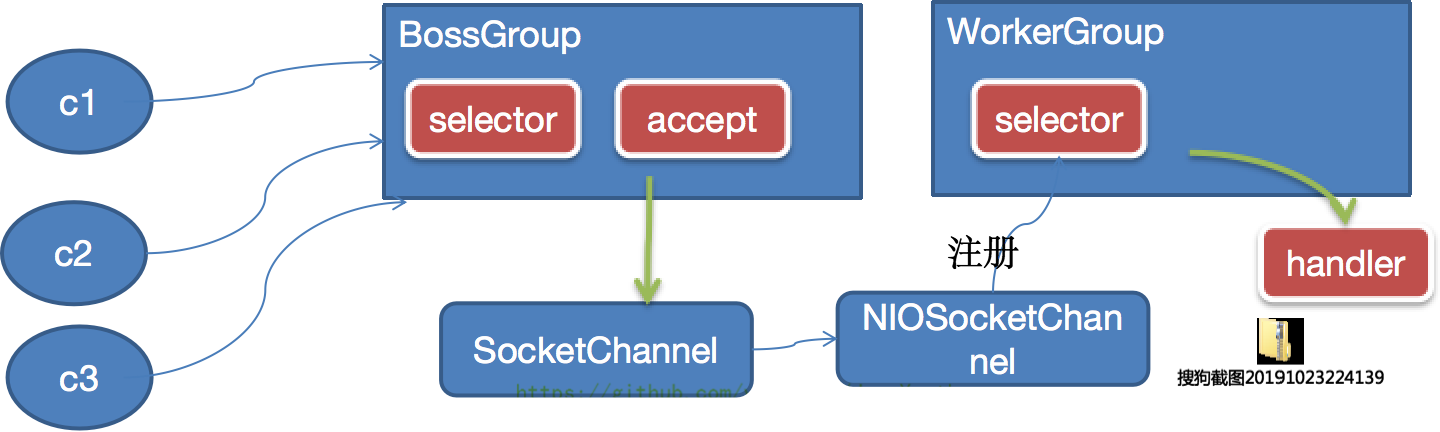
对上图说明
BossGroup线程维护Selector,只关注Accecpt- 当接收到
Accept事件,获取到对应的SocketChannel,封装成NIOScoketChannel并注册到Worker线程(事件循环),并进行维护 - 当
Worker线程监听到Selector中通道发生自己感兴趣的事件后,就进行处理(就由handler),注意handler已经加入到通道
工作原理示意图2 - 进阶版

BossGroup有点像主Reactor 可以有多个,WorkerGroup则像SubReactor一样可以有多个。
工作原理示意图3 - 详细版
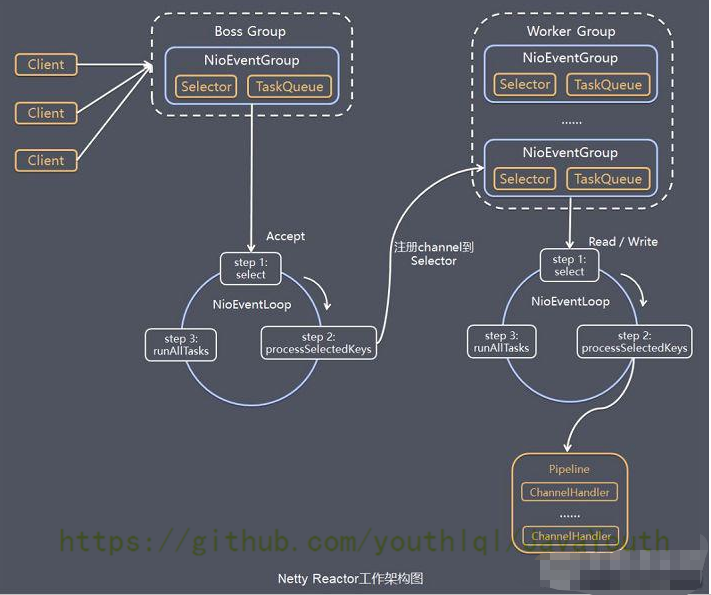
Netty抽象出两组线程池 ,BossGroup专门负责接收客户端的连接,WorkerGroup专门负责网络的读写BossGroup和WorkerGroup类型都是NioEventLoopGroupNioEventLoopGroup相当于一个事件循环组,这个组中含有多个事件循环,每一个事件循环是NioEventLoopNioEventLoop表示一个不断循环的执行处理任务的线程(事件循环),每个NioEventLoop都有一个Selector,用于监听绑定在其上的socket的网络通讯NioEventLoopGroup可以有多个线程,即可以含有多个NioEventLoop- 每个
BossGroup下面的NioEventLoop循环执行的步骤有3步- 轮询
accept连接事件 - 处理
accept事件,与client建立连接,生成NioScocketChannel,并将其注册到某个workerGroupNIOEventLoop上的Selector - 继续处理任务队列的任务,即
runAllTasks
- 轮询
- 每个
WorkerGroupNIOEventLoop循环执行的步骤- 轮询
read,write事件 - 处理
I/O事件,即read,write事件,在对应NioScocketChannel处理 - 处理任务队列的任务,即
runAllTasks
- 轮询
- 每个
WorkerNIOEventLoop处理业务时,会使用pipeline(管道),pipeline管道中维护了很多的处理器,用于进行业务处理。(这个点目前只是简单的讲,后面重点说)
NIO中的管道pipeline与通道channel的关系和作用是什么?
在NIO中,管道(pipeline)和通道(channel)是两个重要的概念。
管道是连接多个处理器的链表。处理器(handler)是负责处理IO事件的对象。管道可以将IO事件从一个处理器传递到另一个处理器,从而实现对IO事件的复杂处理。
通道是连接到IO资源(如文件、套接字等)的对象。通道可以用于读取、写入、连接、断开等操作。
管道与通道的关系
管道与通道的关系是“一对多”。一个通道可以连接多个管道,一个管道也可以连接多个通道。
管道的作用
管道的作用主要有以下几个:
- 将IO事件从一个处理器传递到另一个处理器,从而实现对IO事件的复杂处理。
- 实现IO事件的链式处理。
- 实现IO事件的异步处理。
举例说明
以下是一个简单的管道示例:
Java
public class PipelineExample {
public static void main(String[] args) throws Exception {
// 创建一个通道
SocketChannel channel = SocketChannel.open();
channel.connect("localhost", 8080);
// 创建一个管道
ChannelPipeline pipeline = channel.pipeline();
// 添加一个处理器
pipeline.addLast("handler1", new Handler1());
pipeline.addLast("handler2", new Handler2());
// 读取数据
channel.read();
}
}
class Handler1 implements ChannelHandler {
@Override
public void channelRead(ChannelHandlerContext ctx, Object msg) throws Exception {
System.out.println("Handler1: " + msg);
}
}
class Handler2 implements ChannelHandler {
@Override
public void channelRead(ChannelHandlerContext ctx, Object msg) throws Exception {
System.out.println("Handler2: " + msg);
}
}
在该示例中,我们创建了一个SocketChannel通道,并创建了一个管道。然后,我们将两个处理器添加到管道中。
当我们读取数据时,数据会首先传递给Handler1处理器,然后传递给Handler2处理器。Handler1和Handler2可以对数据进行不同的处理。
因此,管道可以用于实现对IO事件的复杂处理。类似于过滤器,使用处理器来对事件进行过滤。
Netty 快速入门实例 - TCP 服务
实例要求:使用 IDEA 创建 Netty 项目
Netty服务器在6668端口监听,客户端能发送消息给服务器"hello,服务器~"- 服务器可以回复消息给客户端"hello,客户端~"
- 目的:对
Netty线程模型有一个初步认识,便于理解Netty模型理论 -
- 编写服务端
- 编写客户端
- 对
netty程序进行分析,看看netty模型特点 - 说明:创建
Maven项目,并引入Netty包
- 代码如下(这里的通道是用于进行数据传输)
NettyServer
package com.atguigu.netty.simple;
import io.netty.bootstrap.ServerBootstrap;
import io.netty.channel.*;
import io.netty.channel.nio.NioEventLoopGroup;
import io.netty.channel.socket.SocketChannel;
import io.netty.channel.socket.nio.NioServerSocketChannel;
import io.netty.channel.socket.nio.NioSocketChannel;
public class NettyServer {
public static void main(String[] args) throws Exception {
//创建BossGroup 和 WorkerGroup
//说明
//1. 创建两个线程组 bossGroup 和 workerGroup
//2. bossGroup 只是处理连接请求 , 真正的和客户端业务处理,会交给 workerGroup完成
//3. 两个都是无限循环
//4. bossGroup 和 workerGroup 含有的子线程(NioEventLoop)的个数
// 默认实际 cpu核数 * 2
EventLoopGroup bossGroup = new NioEventLoopGroup(1);
EventLoopGroup workerGroup = new NioEventLoopGroup(); //8
try {
//创建服务器端的启动对象,配置参数
ServerBootstrap bootstrap = new ServerBootstrap();
//使用链式编程来进行设置
bootstrap.group(bossGroup, workerGroup) //设置两个线程组
.channel(NioServerSocketChannel.class) //使用NioSocketChannel 作为服务器的通道实现
.option(ChannelOption.SO_BACKLOG, 128) // 设置线程队列等待连接个数
.childOption(ChannelOption.SO_KEEPALIVE, true) //设置保持活动连接状态
// .handler(null) // 该 handler对应 bossGroup , childHandler 对应 workerGroup
.childHandler(new ChannelInitializer<SocketChannel>() {//创建一个通道初始化对象(匿名对象),创建不同的通道处理不同的任务队列
//给pipeline 设置处理器
@Override
protected void initChannel(SocketChannel ch) throws Exception {
System.out.println("客户socketchannel hashcode=" + ch.hashCode()); //可以使用一个集合管理 SocketChannel, 再推送消息时,可以将业务加入到各个channel 对应的 NIOEventLoop 的 taskQueue 或者 scheduleTaskQueue
ch.pipeline().addLast(new NettyServerHandler());
}
}); // 给我们的workerGroup 的 EventLoop 对应的管道设置处理器
System.out.println(".....服务器 is ready...");
//绑定一个端口并且同步生成了一个 ChannelFuture 对象(也就是立马返回这样一个对象),用与监听通道的事件
//启动服务器(并绑定端口)
ChannelFuture cf = bootstrap.bind(6668).sync();
//给cf 注册监听器,监控我们关心的事件
cf.addListener(new ChannelFutureListener() {
@Override
public void operationComplete(ChannelFuture future) throws Exception {
if (cf.isSuccess()) {
System.out.println("监听端口 6668 成功");
} else {
System.out.println("监听端口 6668 失败");
}
}
});
//对关闭通道事件 进行监听
cf.channel().closeFuture().sync();
}finally {
bossGroup.shutdownGracefully();
workerGroup.shutdownGracefully();
}
}
}
NettyServerHandler
package com.atguigu.netty.simple;
import io.netty.buffer.ByteBuf;
import io.netty.buffer.Unpooled;
import io.netty.channel.Channel;
import io.netty.channel.ChannelHandlerContext;
import io.netty.channel.ChannelInboundHandlerAdapter;
import io.netty.channel.ChannelPipeline;
import io.netty.util.CharsetUtil;
import java.util.concurrent.TimeUnit;
/*
说明
1. 我们自定义一个Handler 需要继承netty 规定好的某个HandlerAdapter(规范)
2. 这时我们自定义一个Handler , 才能称为一个handler
*/
public class NettyServerHandler extends ChannelInboundHandlerAdapter {
//读取数据事件(这里我们可以读取客户端发送的消息)
/*
1. ChannelHandlerContext ctx:上下文对象, 含有 管道pipeline , 通道channel, 地址
2. Object msg: 就是客户端发送的数据 默认Object
*/
@Override
public void channelRead(ChannelHandlerContext ctx, Object msg) throws Exception {
System.out.println("服务器读取线程 " + Thread.currentThread().getName() + " channle =" + ctx.channel());
System.out.println("server ctx =" + ctx);
System.out.println("看看channel 和 pipeline的关系");
Channel channel = ctx.channel();
ChannelPipeline pipeline = ctx.pipeline(); //本质是一个双向链表
//将 msg 转成一个 ByteBuf
//ByteBuf 是 Netty 提供的,不是 NIO 的 ByteBuffer.
ByteBuf buf = (ByteBuf) msg;
System.out.println("客户端发送消息是:" + buf.toString(CharsetUtil.UTF_8));
System.out.println("客户端地址:" + channel.remoteAddress());
}
//数据读取完毕
@Override
public void channelReadComplete(ChannelHandlerContext ctx) throws Exception {
//writeAndFlush 是 write + flush
//将数据写入到缓存,并刷新
//一般讲,我们对这个发送的数据进行编码,并发送到客户端
ctx.writeAndFlush(Unpooled.copiedBuffer("hello, 客户端~(>^ω^<)喵1", CharsetUtil.UTF_8));
}
//发生异常后, 一般是需要关闭通道
@Override
public void exceptionCaught(ChannelHandlerContext ctx, Throwable cause) throws Exception {
ctx.close();
}
}
NettyClient
package com.atguigu.netty.simple;
import io.netty.bootstrap.Bootstrap;
import io.netty.channel.ChannelFuture;
import io.netty.channel.ChannelInitializer;
import io.netty.channel.EventLoopGroup;
import io.netty.channel.nio.NioEventLoopGroup;
import io.netty.channel.socket.SocketChannel;
import io.netty.channel.socket.nio.NioSocketChannel;
public class NettyClient {
public static void main(String[] args) throws Exception {
//客户端需要一个事件循环组
EventLoopGroup group = new NioEventLoopGroup();
try {
//创建客户端启动对象
//注意客户端使用的不是 ServerBootstrap 而是 Bootstrap
Bootstrap bootstrap = new Bootstrap();
//设置相关参数
bootstrap.group(group) //设置线程组
.channel(NioSocketChannel.class) // 设置客户端通道的实现类(反射)
.handler(new ChannelInitializer<SocketChannel>() {
@Override
protected void initChannel(SocketChannel ch) throws Exception {
ch.pipeline().addLast(new NettyClientHandler()); //加入自己的处理器
}
});
System.out.println("客户端 ok..");
//启动客户端去连接服务器端
//关于 ChannelFuture 要分析,涉及到netty的异步模型
ChannelFuture channelFuture = bootstrap.connect("127.0.0.1", 6668).sync();
//对关闭通道事件 进行监听
channelFuture.channel().closeFuture().sync();
}finally {
group.shutdownGracefully();
}
}
}
NettyClientHandler
package com.atguigu.netty.simple;
import io.netty.buffer.ByteBuf;
import io.netty.buffer.Unpooled;
import io.netty.channel.ChannelHandlerContext;
import io.netty.channel.ChannelInboundHandlerAdapter;
import io.netty.util.CharsetUtil;
public class NettyClientHandler extends ChannelInboundHandlerAdapter {
//当通道就绪就会触发该方法
@Override
public void channelActive(ChannelHandlerContext ctx) throws Exception {
System.out.println("client " + ctx);
//向服务器发送信息
ctx.writeAndFlush(Unpooled.copiedBuffer("hello, server: (>^ω^<)喵", CharsetUtil.UTF_8));
}
//当通道有读取事件时,会触发
@Override
public void channelRead(ChannelHandlerContext ctx, Object msg) throws Exception {
ByteBuf buf = (ByteBuf) msg;
System.out.println("服务器回复的消息:" + buf.toString(CharsetUtil.UTF_8));
System.out.println("服务器的地址: "+ ctx.channel().remoteAddress());
}
@Override
public void exceptionCaught(ChannelHandlerContext ctx, Throwable cause) throws Exception {
cause.printStackTrace();
ctx.close();
}
}
任务队列中的 Task 有 3 种典型使用场景
- 用户程序自定义的普通任务,下面的任务是异步执行的, 不过Thread.sleep让同一个线程进入了等待状态。
- 用户自定义定时任务
- 非当前
Reactor线程调用Channel的各种方法
例如在推送系统的业务线程里面,根据用户的标识,找到对应的Channel引用,然后调用Write类方法向该用户推送消息,就会进入到这种场景。最终的Write会提交到任务队列中后被异步消费
前两种的代码举例:
package com.atguigu.netty.simple;
import io.netty.buffer.Unpooled;
import io.netty.channel.ChannelHandlerContext;
import io.netty.channel.ChannelInboundHandlerAdapter;
import io.netty.util.CharsetUtil;
import java.util.concurrent.TimeUnit;
/**
* 说明
* 1. 我们自定义一个Handler 需要继续netty 规定好的某个HandlerAdapter(规范)
* 2. 这时我们自定义一个Handler , 才能称为一个handler
*/
public class NettyServerHandler extends ChannelInboundHandlerAdapter {
//读取数据实际(这里我们可以读取客户端发送的消息)
/**
* 1. ChannelHandlerContext ctx:上下文对象, 含有 管道pipeline , 通道channel, 地址
* 2. Object msg: 就是客户端发送的数据 默认Object
*/
@Override
public void channelRead(ChannelHandlerContext ctx, Object msg) throws Exception {
// 比如这里我们有一个非常耗时长的业务-> 异步执行 -> 提交该channel 对应的
// NIOEventLoop 的 taskQueue中,
// 解决方案1 用户程序自定义的普通任务
ctx.channel().eventLoop().execute(new Runnable() {
@Override
public void run() {
try {
Thread.sleep(5 * 1000);
ctx.writeAndFlush(Unpooled.copiedBuffer("hello, 客户端~(>^ω^<)喵2", CharsetUtil.UTF_8));
System.out.println("channel code=" + ctx.channel().hashCode());
} catch (Exception ex) {
System.out.println("发生异常" + ex.getMessage());
}
}
});
ctx.channel().eventLoop().execute(new Runnable() {
@Override
public void run() {
try {
Thread.sleep(5 * 1000);
ctx.writeAndFlush(Unpooled.copiedBuffer("hello, 客户端~(>^ω^<)喵3", CharsetUtil.UTF_8));
System.out.println("channel code=" + ctx.channel().hashCode());
} catch (Exception ex) {
System.out.println("发生异常" + ex.getMessage());
}
}
});
//解决方案2 : 用户自定义定时任务 -》 该任务是提交到 scheduleTaskQueue中
ctx.channel().eventLoop().schedule(new Runnable() {
@Override
public void run() {
try {
Thread.sleep(5 * 1000);
ctx.writeAndFlush(Unpooled.copiedBuffer("hello, 客户端~(>^ω^<)喵4", CharsetUtil.UTF_8));
System.out.println("channel code=" + ctx.channel().hashCode());
} catch (Exception ex) {
System.out.println("发生异常" + ex.getMessage());
}
}
}, 5, TimeUnit.SECONDS);
System.out.println("go on ...");
// System.out.println("服务器读取线程 " + Thread.currentThread().getName() + " channle =" + ctx.channel());
// System.out.println("server ctx =" + ctx);
// System.out.println("看看channel 和 pipeline的关系");
// Channel channel = ctx.channel();
// ChannelPipeline pipeline = ctx.pipeline(); //本质是一个双向链接, 出站入站
//
// //将 msg 转成一个 ByteBuf
// //ByteBuf 是 Netty 提供的,不是 NIO 的 ByteBuffer.
// ByteBuf buf = (ByteBuf) msg;
// System.out.println("客户端发送消息是:" + buf.toString(CharsetUtil.UTF_8));
// System.out.println("客户端地址:" + channel.remoteAddress());
}
//数据读取完毕
@Override
public void channelReadComplete(ChannelHandlerContext ctx) throws Exception {
//writeAndFlush 是 write + flush
//将数据写入到缓存,并刷新
//一般讲,我们对这个发送的数据进行编码
ctx.writeAndFlush(Unpooled.copiedBuffer("hello, 客户端~(>^ω^<)喵1", CharsetUtil.UTF_8));
}
//处理异常, 一般是需要关闭通道
@Override
public void exceptionCaught(ChannelHandlerContext ctx, Throwable cause) throws Exception {
ctx.close();
}
}
方案再说明
Netty抽象出两组线程池,BossGroup专门负责接收客户端连接,WorkerGroup专门负责网络读写操作。NioEventLoop表示一个不断循环执行处理任务的线程,每个NioEventLoop都有一个Selector,用于监听绑定在其上的socket网络通道。NioEventLoop内部采用串行化设计,从消息的 读取->解码->处理->编码->发送,始终由IO线程NioEventLoop负责
-
NioEventLoopGroup下包含多个NioEventLoop -
每个
NioEventLoop中包含有一个Selector,一个taskQueue -
每个
NioEventLoop的Selector上可以注册监听多个NioChannel -
每个
NioChannel只会绑定在唯一的NioEventLoop上 -
每个
NioChannel都绑定有一个自己的ChannelPipeline
异步模型
基本介绍
- 异步的概念和同步相对。当一个异步过程调用发出后,调用者不能立刻得到结果。实际处理这个调用的组件在完成后,通过状态、通知和回调来通知调用者。
Netty中的I/O操作是异步的,包括Bind、Write、Connect等操作会首先简单的返回一个ChannelFuture。- 调用者并不能立刻获得结果,而是通过
Future-Listener机制,用户可以方便的主动获取或者通过通知机制获得IO操作结果。 Netty的异步模型是建立在future和callback的之上的。callback就是回调。重点说Future,它的核心思想是:假设一个方法fun,计算过程可能非常耗时,等待fun返回显然不合适。那么可以在调用fun的时候,立马返回一个Future,后续可以通过Future去监控方法fun的处理过程(即:Future-Listener机制)
Future 说明
- 表示异步的执行结果,可以通过它提供的方法来检测执行是否完成,比如检索计算等等。
ChannelFuture是一个接口:public interface ChannelFuture extends Future<Void>我们可以添加监听器,当监听的事件发生时,就会通知到监听器。
工作原理示意图
下面第一张图就是管道,中间会经过多个handler

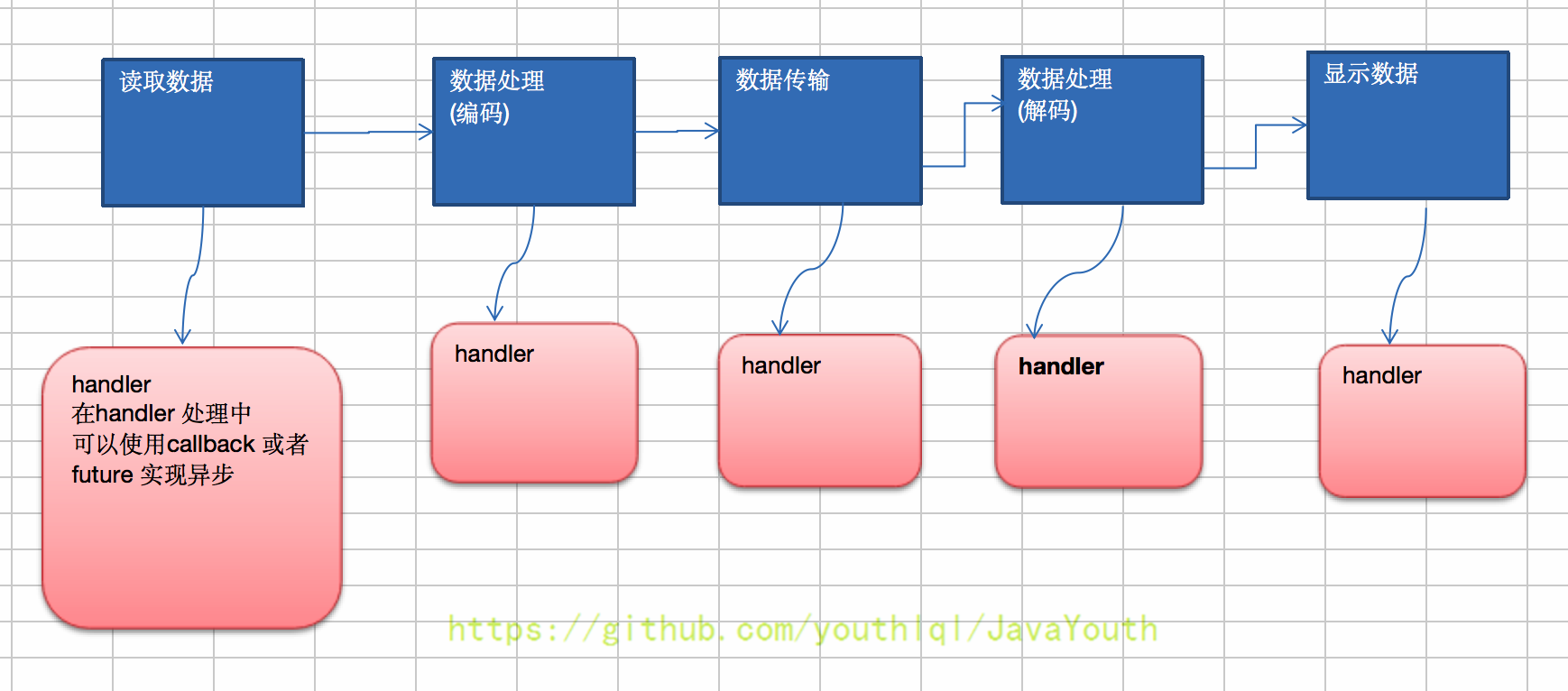
说明:
- 在使用
Netty进行编程时,拦截操作和转换出入站数据只需要您提供callback或利用future即可。这使得链式操作简单、高效,并有利于编写可重用的、通用的代码。 Netty框架的目标就是让你的业务逻辑从网络基础应用编码中分离出来、解脱出来。
Future-Listener 机制
这里看不懂的可以看笔者的并发系列-JUC部分
- 当
Future对象刚刚创建时,处于非完成状态,调用者可以通过返回的ChannelFuture来获取操作执行的状态,注册监听函数来执行完成后的操作。 - 常见有如下操作
- 通过
isDone方法来判断当前操作是否完成; - 通过
isSuccess方法来判断已完成的当前操作是否成功; - 通过
getCause方法来获取已完成的当前操作失败的原因; - 通过
isCancelled方法来判断已完成的当前操作是否被取消; - 通过
addListener方法来注册监听器,当操作已完成(isDone方法返回完成),将会通知指定的监听器;如果Future对象已完成,则通知指定的监听器
- 通过
举例说明
演示:绑定端口是异步操作,当绑定操作处理完,将会调用相应的监听器处理逻辑
//绑定一个端口并且同步,生成了一个ChannelFuture对象
//启动服务器(并绑定端口)
ChannelFuture cf = bootstrap.bind(6668).sync();
//给cf注册监听器,监控我们关心的事件
cf.addListener(new ChannelFutureListener() {
@Override
public void operationComplete (ChannelFuture future) throws Exception {
if (cf.isSuccess()) {
System.out.println("监听端口6668成功");
} else {
System.out.println("监听端口6668失败");
}
}
});
快速入门实例 - HTTP服务
- 实例要求:使用
IDEA创建Netty项目 Netty服务器在6668端口监听,浏览器发出请求http://localhost:6668/- 服务器可以回复消息给客户端"Hello!我是服务器5",并对特定请求资源进行过滤。
- 目的:
Netty可以做Http服务开发,并且理解Handler实例和客户端及其请求的关系。 - 看老师代码演示
TestServer
package com.atguigu.netty.http;
import io.netty.bootstrap.ServerBootstrap;
import io.netty.channel.ChannelFuture;
import io.netty.channel.EventLoopGroup;
import io.netty.channel.nio.NioEventLoopGroup;
import io.netty.channel.socket.nio.NioServerSocketChannel;
public class TestServer {
public static void main(String[] args) throws Exception {
//创建Netty的两个线程组
EventLoopGroup bossGroup = new NioEventLoopGroup(1);
EventLoopGroup workerGroup = new NioEventLoopGroup();
try {
//创建服务启动器
ServerBootstrap serverBootstrap = new ServerBootstrap();
//为启动器指定线程组,通道,以及拦截器
serverBootstrap.group(bossGroup, workerGroup).channel(NioServerSocketChannel.class).childHandler(new TestServerInitializer());
//使用ChannelFuture异步获取绑定的结果
ChannelFuture channelFuture = serverBootstrap.bind(6668).sync();
channelFuture.channel().closeFuture().sync();
}finally {
bossGroup.shutdownGracefully();
workerGroup.shutdownGracefully();
}
}
}
TestServerInitializer
package com.atguigu.netty.http;
import io.netty.channel.ChannelInitializer;
import io.netty.channel.ChannelPipeline;
import io.netty.channel.socket.SocketChannel;
import io.netty.handler.codec.http.HttpServerCodec;
public class TestServerInitializer extends ChannelInitializer<SocketChannel> {
@Override
protected void initChannel(SocketChannel ch) throws Exception {
//向管道加入处理器
//得到管道,管道可以用来绑定handler
ChannelPipeline pipeline = ch.pipeline();
//加入一个netty 提供的httpServerCodec codec =>[coder - decoder]
//HttpServerCodec 说明
//1. HttpServerCodec 是netty 提供的处理http的 编-解码器
pipeline.addLast("MyHttpServerCodec",new HttpServerCodec());
//2. 增加一个自定义的handler
pipeline.addLast("MyTestHttpServerHandler", new TestHttpServerHandler());
System.out.println("ok~~~~");
}
}
TestHttpServerHandler
package com.atguigu.netty.http;
import io.netty.buffer.ByteBuf;
import io.netty.buffer.Unpooled;
import io.netty.channel.ChannelHandlerContext;
import io.netty.channel.SimpleChannelInboundHandler;
import io.netty.handler.codec.http.*;
import io.netty.util.CharsetUtil;
import java.net.URI;
/*
说明
1. SimpleChannelInboundHandler 是 ChannelInboundHandlerAdapter的子类
2. HttpObject 客户端和服务器端相互通讯的数据被封装成 HttpObject
通道初始化类都是为了拿到管道的handler,可以对事件进行异步处理
*/
public class TestHttpServerHandler extends SimpleChannelInboundHandler<HttpObject> {
//channelRead0 读取客户端数据
@Override
protected void channelRead0(ChannelHandlerContext ctx, HttpObject msg) throws Exception {
System.out.println("对应的channel=" + ctx.channel() + " pipeline=" + ctx
.pipeline() + " 通过pipeline获取channel" + ctx.pipeline().channel());
System.out.println("当前ctx的handler=" + ctx.handler());
//判断 msg 是不是 httprequest请求,并对请求的URI进行过滤然后返回信息给浏览器
if(msg instanceof HttpRequest) {
System.out.println("ctx 类型="+ctx.getClass());
System.out.println("pipeline hashcode" + ctx.pipeline().hashCode() + " TestHttpServerHandler hash=" + this.hashCode());
System.out.println("msg 类型=" + msg.getClass());
System.out.println("客户端地址" + ctx.channel().remoteAddress());
//获取到
HttpRequest httpRequest = (HttpRequest) msg;
//获取uri, 过滤指定的资源
URI uri = new URI(httpRequest.uri());
if("/favicon.ico".equals(uri.getPath())) {
System.out.println("请求了 favicon.ico, 不做响应");
return;
}
//回复信息给浏览器 [http协议]
ByteBuf content = Unpooled.copiedBuffer("hello, 我是服务器", CharsetUtil.UTF_8);
//构造一个http的相应,即 httpresponse
FullHttpResponse response = new DefaultFullHttpResponse(HttpVersion.HTTP_1_1, HttpResponseStatus.OK, content);
response.headers().set(HttpHeaderNames.CONTENT_TYPE, "text/plain");
response.headers().set(HttpHeaderNames.CONTENT_LENGTH, content.readableBytes());
//将构建好 response返回
ctx.writeAndFlush(response);
}
}
}
Netty 核心模块组件
Bootstrap、ServerBootstrap
Bootstrap意思是引导,一个Netty应用通常由一个Bootstrap开始,主要作用是配置整个Netty程序,串联各个组件,Netty中Bootstrap类是客户端程序的启动引导类,ServerBootstrap是服务端启动引导类。- 常见的方法有
public ServerBootstrap group(EventLoopGroup parentGroup, EventLoopGroup childGroup),该方法用于服务器端,用来设置两个EventLooppublic B group(EventLoopGroup group),该方法用于客户端,用来设置一个EventLooppublic B channel(Class<? extends C> channelClass),该方法用来设置一个服务器端的通道实现public <T> B option(ChannelOption<T> option, T value),用来给ServerChannel添加配置public <T> ServerBootstrap childOption(ChannelOption<T> childOption, T value),用来给接收到的通道添加配置public ServerBootstrap childHandler(ChannelHandler childHandler),该方法用来设置业务处理类(自定义的handler)public ChannelFuture bind(int inetPort),该方法用于服务器端,用来设置占用的端口号public ChannelFuture connect(String inetHost, int inetPort),该方法用于客户端,用来连接服务器端
Future、ChannelFuture
Netty 中所有的 IO 操作都是异步的,不能立刻得知消息是否被正确处理。但是可以过一会等它执行完成或者直接注册一个监听,具体的实现就是通过 Future 和 ChannelFutures,他们可以注册一个监听,当操作执行成功或失败时监听会自动触发注册的监听事件
常见的方法有
Channel channel(),返回当前正在进行IO操作的通道ChannelFuture sync(),等待异步操作执行完毕
Channel
Netty网络通信的组件,能够用于执行网络I/O操作。- 通过
Channel可获得当前网络连接的通道的状态 - 通过
Channel可获得网络连接的配置参数(例如接收缓冲区大小) Channel提供异步的网络I/O操作(如建立连接,读写,绑定端口),异步调用意味着任何I/O调用都将立即返回,并且不保证在调用结束时所请求的I/O操作已完成- 调用立即返回一个
ChannelFuture实例,通过注册监听器到ChannelFuture上,可以I/O操作成功、失败或取消时回调通知调用方 - 支持关联
I/O操作与对应的处理程序 - 不同协议、不同的阻塞类型的连接都有不同的
Channel类型与之对应,常用的Channel类型:NioSocketChannel,异步的客户端TCPSocket连接。NioServerSocketChannel,异步的服务器端TCPSocket连接。NioDatagramChannel,异步的UDP连接。NioSctpChannel,异步的客户端Sctp连接。NioSctpServerChannel,异步的Sctp服务器端连接,这些通道涵盖了UDP和TCP网络IO以及文件IO。
Selector
Netty基于Selector对象实现I/O多路复用,通过Selector一个线程可以监听多个连接的Channel事件。- 当向一个
Selector中注册Channel后,Selector内部的机制就可以自动不断地查询(Select)这些注册的Channel是否有已就绪的I/O事件(例如可读,可写,网络连接完成等),这样程序就可以很简单地使用一个线程高效地管理多个Channel
ChannelHandler 及其实现类
ChannelHandler是一个接口,处理I/O事件或拦截I/O操作,并将其转发到其ChannelPipeline(业务处理链)中的下一个处理程序。用与处理通道里面的管道包含的事件。ChannelHandler本身并没有提供很多方法,因为这个接口有许多的方法需要实现,方便使用期间,可以继承它的子类ChannelHandler及其实现类一览图(后)

- 我们经常需要自定义一个
Handler类去继承ChannelInboundHandlerAdapter,然后通过重写相应方法实现业务逻辑,我们接下来看看一般都需要重写哪些方法

Pipeline 和 ChannelPipeline
ChannelPipeline 是一个重点:
ChannelPipeline是一个Handler的集合,它负责处理和拦截inbound或者outbound的事件和操作,相当于一个贯穿Netty的链。(也可以这样理解:ChannelPipeline是保存ChannelHandler的List,用于处理或拦截Channel的入站事件和出站操作)ChannelPipeline实现了一种高级形式的**拦截过滤器模式,**使用户可以完全控制事件的处理方式,以及Channel中各个的ChannelHandler如何相互交互- 在
Netty中每个Channel都有且仅有一个ChannelPipeline与之对应,它们的组成关系如下

- 常用方法
ChannelPipeline addFirst(ChannelHandler... handlers),把一个业务处理类(handler)添加到链中的第一个位置ChannelPipeline addLast(ChannelHandler... handlers),把一个业务处理类(handler)添加到链中的最后一个位置
想要更清楚的了解pipeline,可以对之前的代码进行debug,看一下pipeline里究竟有什么东西。
从head看一下debug
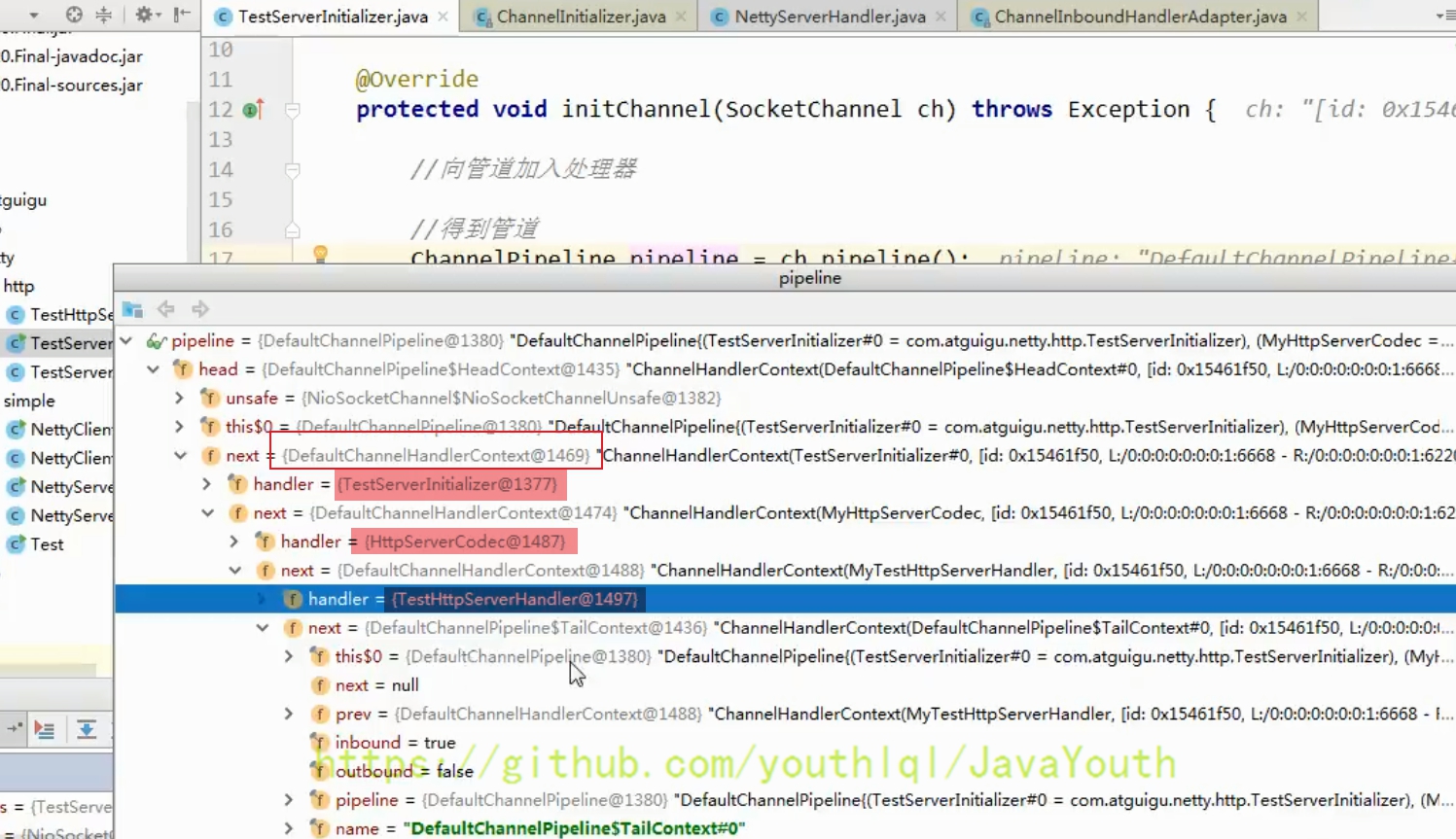
TestServerInitializer和HttpServerCodec这些东西本身也是handler- 一般来说事件从客户端往服务器走我们称为出站,反之则是入站。
ChannelHandlerContext
- 保存
Channel相关的所有上下文信息,同时关联一个ChannelHandler对象 - 即
ChannelHandlerContext中包含一个具体的事件处理器ChannelHandler,同时ChannelHandlerContext中也绑定了对应的pipeline和Channel的信息,方便对ChannelHandler进行调用。

- 常用方法
ChannelFuture close(),关闭通道ChannelOutboundInvoker flush(),刷新ChannelFuture writeAndFlush(Object msg),将数据写到ChannelPipeline中当前ChannelHandler的下一个ChannelHandler开始处理(出站)

ChannelOption
Netty在创建Channel实例后,一般都需要设置ChannelOption参数。ChannelOption参数如下:

EventLoopGroup 和其实现类 NioEventLoopGroup
EventLoopGroup是一组EventLoop的抽象,Netty为了更好的利用多核CPU资源,一般会有多个EventLoop同时工作,每个EventLoop维护着一个Selector实例。EventLoopGroup提供next接口,可以从组里面按照一定规则获取其中一个EventLoop来处理任务。在Netty服务器端编程中,我们一般都需要提供两个EventLoopGroup,例如:BossEventLoopGroup和WorkerEventLoopGroup。- 通常一个服务端口即一个
ServerSocketChannel对应一个Selector和一个EventLoop线程。BossEventLoop负责接收客户端的连接并将SocketChannel交给WorkerEventLoopGroup来进行IO处理,如下图所示

- 常用方法
public NioEventLoopGroup(),构造方法
public Future<?> shutdownGracefully(),断开连接,关闭线程
Unpooled 类
Netty提供一个专门用来操作缓冲区(即Netty的数据容器)的工具类- 常用方法如下所示

- 举例说明
Unpooled获取Netty的数据容器ByteBuf的基本使用
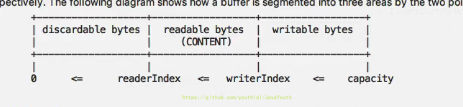
案例 1
package com.atguigu.netty.buf;
import io.netty.buffer.ByteBuf;
import io.netty.buffer.Unpooled;
public class NettyByteBuf01 {
public static void main(String[] args) {
//创建一个ByteBuf
//说明
//1. 创建 对象,该对象包含一个数组arr , 是一个byte[10]
//2. 在netty 的buffer中,不需要使用flip 进行反转
// 底层维护了 readerindex 和 writerIndex
//3. 通过 readerindex 和 writerIndex 和 capacity, 将buffer分成三个区域
// 0---readerindex 已经读取的区域
// readerindex---writerIndex , 可读的区域
// writerIndex -- capacity, 可写的区域
ByteBuf buffer = Unpooled.buffer(10);
for (int i = 0; i < 10; i++) {
buffer.writeByte(i);
}
System.out.println("capacity=" + buffer.capacity());//10
//输出
// for(int i = 0; i<buffer.capacity(); i++) {
//这个方法readerindex不会变
// System.out.println(buffer.getByte(i));
// }
//上面的这个执行结果是 0到9,但是readindex一直不会变
for (int i = 0; i < buffer.capacity(); i++) {
//这个方法readerindex会变
System.out.println(buffer.readByte());
}
//下面的这个执行结果也是 0到9,但是readindex会变 ,再次读的话需要使用resetReaderIndex方法
System.out.println("执行完毕");
}
}
案例 2
package com.atguigu.netty.buf;
import io.netty.buffer.ByteBuf;
import io.netty.buffer.Unpooled;
import java.nio.charset.Charset;
public class NettyByteBuf02 {
public static void main(String[] args) {
//创建ByteBuf
ByteBuf byteBuf = Unpooled.copiedBuffer("hello,world!", Charset.forName("utf-8"));
//使用相关的方法判断buff里面是否分配了数组
if (byteBuf.hasArray()) { // true
//拿到对应的字节数组数据
byte[] content = byteBuf.array();
//将字节数组 content 转成UTF-8格式字符串
System.out.println(new String(content, Charset.forName("utf-8")));
//输出的是bytyBuf的实现类以及存储信息和容量信息
System.out.println("byteBuf=" + byteBuf);
System.out.println(byteBuf.arrayOffset()); // 数组偏移量目前也是0
System.out.println(byteBuf.readerIndex()); // 还未开始读,值是0
System.out.println(byteBuf.writerIndex()); // 值是12,表示要写入的话从索引为12,第13个值开始写
System.out.println(byteBuf.capacity()); // 容量为36
//System.out.println(byteBuf.readByte()); //
System.out.println(byteBuf.getByte(0)); // 第一个字节H的acs码值104
int len = byteBuf.readableBytes(); //可读的字节数 12
System.out.println("len=" + len);
//使用for取出各个字节
for (int i = 0; i < len; i++) {
System.out.println((char) byteBuf.getByte(i));
}
//按照某个范围读取
System.out.println(byteBuf.getCharSequence(0, 4, Charset.forName("utf-8")));
System.out.println(byteBuf.getCharSequence(4, 6, Charset.forName("utf-8")));
}
}
}
Netty 应用实例-群聊系统
实例要求:
- 编写一个
Netty群聊系统,实现服务器端和客户端之间的数据简单通讯(非阻塞) - 实现多人群聊
- 服务器端:可以监测用户上线,离线,并实现消息转发功能
- 客户端:通过
channel可以无阻塞发送消息给其它所有用户,同时可以接受其它用户发送的消息(有服务器转发得到) - 目的:进一步理解
Netty非阻塞网络编程机制

代码如下:
GroupChatServer
package com.atguigu.netty.groupchat;
import io.netty.bootstrap.ServerBootstrap;
import io.netty.channel.*;
import io.netty.channel.nio.NioEventLoopGroup;
import io.netty.channel.socket.SocketChannel;
import io.netty.channel.socket.nio.NioServerSocketChannel;
import io.netty.handler.codec.string.StringDecoder;
import io.netty.handler.codec.string.StringEncoder;
public class GroupChatServer {
private int port; //监听端口
public GroupChatServer(int port) {
this.port = port;
}
//编写run方法,处理客户端的请求
public void run() throws Exception{
//创建两个线程组
EventLoopGroup bossGroup = new NioEventLoopGroup(1);
EventLoopGroup workerGroup = new NioEventLoopGroup(); //8个NioEventLoop
try {
//创建服务启动类
ServerBootstrap b = new ServerBootstrap();
b.group(bossGroup, workerGroup)
.channel(NioServerSocketChannel.class)
.option(ChannelOption.SO_BACKLOG, 128)
.childOption(ChannelOption.SO_KEEPALIVE, true)//一直保证链接活动状态
.childHandler(new ChannelInitializer<SocketChannel>() {
//初始化通道,管道(ChannelHandlerContext组成的双向链表),以及handler
@Override
protected void initChannel(SocketChannel ch) throws Exception {
//获取到pipeline
ChannelPipeline pipeline = ch.pipeline();
//向pipeline加入解码器
pipeline.addLast("decoder", new StringDecoder());
//向pipeline加入编码器
pipeline.addLast("encoder", new StringEncoder());
//加入自己的业务处理handler
pipeline.addLast(new GroupChatServerHandler());
}
});
System.out.println("netty 服务器启动");
//异步处理监听端口
ChannelFuture channelFuture = b.bind(port).sync();
//监听关闭
channelFuture.channel().closeFuture().sync();
}finally {
bossGroup.shutdownGracefully();
workerGroup.shutdownGracefully();
}
}
public static void main(String[] args) throws Exception {
//启动服务,监听7000端口
new GroupChatServer(7000).run();
}
}
GroupChatServerHandler
package com.atguigu.netty.groupchat;
import io.netty.channel.Channel;
import io.netty.channel.ChannelHandlerContext;
import io.netty.channel.SimpleChannelInboundHandler;
import io.netty.channel.group.ChannelGroup;
import io.netty.channel.group.DefaultChannelGroup;
import io.netty.util.concurrent.GlobalEventExecutor;
import java.text.SimpleDateFormat;
import java.util.ArrayList;
import java.util.HashMap;
import java.util.List;
import java.util.Map;
//自定义业务拦截器。因为服务器接受客户端数据在pipeline里面是入栈,所以是In
public class GroupChatServerHandler extends SimpleChannelInboundHandler<String> {
//这样写还要自己遍历Channel,比较麻烦,可以使用下面的ChannelGroup
//public static List<Channel> channels = new ArrayList<Channel>();
//使用一个hashmap 管理私聊(私聊本案例并未实现,只是提供个思路)
//public static Map<String, Channel> channels = new HashMap<String,Channel>();
//定义一个channle 组,管理所有的channel
//GlobalEventExecutor.INSTANCE) 是全局的事件执行器,是一个单例
//static是因为这是所有的客户端共享的线程组
private static ChannelGroup channelGroup = new DefaultChannelGroup(GlobalEventExecutor.INSTANCE);
SimpleDateFormat sdf = new SimpleDateFormat("yyyy-MM-dd HH:mm:ss");
//handlerAdded 表示连接建立,一旦连接,该方法第一个被执行
//将当前channel 加入到 channelGroup
@Override
public void handlerAdded(ChannelHandlerContext ctx) throws Exception {
Channel channel = ctx.channel();
//将该客户加入聊天的信息推送给其它在线的客户端
//该方法会将 channelGroup 中所有的channel 遍历,并发送消息,我们不需要自己遍历
channelGroup.writeAndFlush("[客户端]" + channel.remoteAddress() + " 加入聊天" + sdf.format(new java.util.Date()) + " \n");
channelGroup.add(channel);
//私聊如何实现
// channels.put("userid100",channel);
}
//断开连接, 将xx客户离开信息推送给当前在线的客户,与上面的建立连接对应
@Override
public void handlerRemoved(ChannelHandlerContext ctx) throws Exception {
Channel channel = ctx.channel();
channelGroup.writeAndFlush("[客户端]" + channel.remoteAddress() + " 离开了\n");
System.out.println("channelGroup size" + channelGroup.size());
}
//表示channel 处于活动状态, 提示 xx上线,这里表示通道处于活跃状态
@Override
public void channelActive(ChannelHandlerContext ctx) throws Exception {
//这个是给服务端看的,客户端上面已经提示xxx加入群聊了
System.out.println(ctx.channel().remoteAddress() + " 上线了~");
}
//表示channel 处于不活动状态, 提示 xx离线了
@Override
public void channelInactive(ChannelHandlerContext ctx) throws Exception {
System.out.println(ctx.channel().remoteAddress() + " 离线了~");
}
//读取数据,转发给在线的每一个客户端
@Override
protected void channelRead0(ChannelHandlerContext ctx, String msg) throws Exception {
//获取到当前channel
Channel channel = ctx.channel();
//这时我们遍历channelGroup, 根据不同的情况,回送不同的消息
channelGroup.forEach(ch -> {
if(channel != ch) { //不是当前的channel,转发消息给别人
ch.writeAndFlush("[客户]" + channel.remoteAddress() + " 发送了消息" + msg + "\n");
}else {//回显自己发送的消息
ch.writeAndFlush("[自己]发送了消息" + msg + "\n");
}
});
}
@Override
public void exceptionCaught(ChannelHandlerContext ctx, Throwable cause) throws Exception {
//发生异常,关闭通道
ctx.close();
}
}
GroupChatClient
package com.atguigu.netty.groupchat;
import io.netty.bootstrap.Bootstrap;
import io.netty.channel.*;
import io.netty.channel.nio.NioEventLoopGroup;
import io.netty.channel.socket.SocketChannel;
import io.netty.channel.socket.nio.NioSocketChannel;
import io.netty.handler.codec.string.StringDecoder;
import io.netty.handler.codec.string.StringEncoder;
import java.util.Scanner;
public class GroupChatClient {
//属性
private final String host;
private final int port;
public GroupChatClient(String host, int port) {
this.host = host;
this.port = port;
}
public void run() throws Exception{
//创建客户端的线程组,客户端只需要创建一个线程组,因为客户端只需要处理自己的 I/O 事件,不需要接收其他客户端的连接请求。
EventLoopGroup group = new NioEventLoopGroup();
try {
Bootstrap bootstrap = new Bootstrap()
.group(group)
.channel(NioSocketChannel.class)
.handler(new ChannelInitializer<SocketChannel>() {
@Override
protected void initChannel(SocketChannel ch) throws Exception {
//得到pipeline
ChannelPipeline pipeline = ch.pipeline();
//加入相关handler
pipeline.addLast("decoder", new StringDecoder());
pipeline.addLast("encoder", new StringEncoder());
//加入自定义的handler
pipeline.addLast(new GroupChatClientHandler());
}
});
ChannelFuture channelFuture = bootstrap.connect(host, port).sync();
//,连接成功后,得到channel,来处理IO发送信息
Channel channel = channelFuture.channel();
System.out.println("-------" + channel.localAddress()+ "--------");
//客户端需要输入信息,创建一个扫描器
Scanner scanner = new Scanner(System.in);
while (scanner.hasNextLine()) {
String msg = scanner.nextLine();
//通过channel 发送信息到服务器端
channel.writeAndFlush(msg + "\r\n");
}
}finally {
group.shutdownGracefully();
}
}
public static void main(String[] args) throws Exception {
//指定ip端口进行聊天
new GroupChatClient("127.0.0.1", 7000).run();
}
}
GroupChatClientHandler
package com.atguigu.netty.groupchat;
import io.netty.channel.ChannelHandlerContext;
import io.netty.channel.SimpleChannelInboundHandler;
public class GroupChatClientHandler extends SimpleChannelInboundHandler<String> {
//从服务器拿到的数据
@Override
protected void channelRead0(ChannelHandlerContext ctx, String msg) throws Exception {
System.out.println(msg.trim());
}
}
Netty 心跳检测机制案例
实例要求:
- 编写一个
Netty心跳检测机制案例,当服务器超过3秒没有读时,就提示读空闲 - 当服务器超过
5秒没有写操作时,就提示写空闲 - 实现当服务器超过
7秒没有读或者写操作时,就提示读写空闲 - 代码如下:
MyServer
package com.atguigu.netty.heartbeat;
import io.netty.bootstrap.ServerBootstrap;
import io.netty.channel.ChannelFuture;
import io.netty.channel.ChannelInitializer;
import io.netty.channel.ChannelPipeline;
import io.netty.channel.EventLoopGroup;
import io.netty.channel.nio.NioEventLoopGroup;
import io.netty.channel.socket.SocketChannel;
import io.netty.channel.socket.nio.NioServerSocketChannel;
import io.netty.handler.logging.LogLevel;
import io.netty.handler.logging.LoggingHandler;
import io.netty.handler.timeout.IdleStateHandler;
import java.util.concurrent.TimeUnit;
public class MyServer {
public static void main(String[] args) throws Exception{
//创建两个线程组
EventLoopGroup bossGroup = new NioEventLoopGroup(1);
EventLoopGroup workerGroup = new NioEventLoopGroup(); //8个NioEventLoop
try {
ServerBootstrap serverBootstrap = new ServerBootstrap();
serverBootstrap.group(bossGroup, workerGroup);
serverBootstrap.channel(NioServerSocketChannel.class);
//在bossGroup增加一个日志处理器
serverBootstrap.handler(new LoggingHandler(LogLevel.INFO));
serverBootstrap.childHandler(new ChannelInitializer<SocketChannel>() {
@Override
protected void initChannel(SocketChannel ch) throws Exception {
ChannelPipeline pipeline = ch.pipeline();
//加入一个netty 提供 IdleStateHandler
/*
说明
1. IdleStateHandler 是netty 提供的处理空闲状态的处理器
2. long readerIdleTime : 表示多长时间没有读, 就会发送一个心跳检测包检测是否连接状态
3. long writerIdleTime : 表示多长时间没有写, 就会发送一个心跳检测包检测是否连接状态
4. long allIdleTime : 表示多长时间没有读写, 就会发送一个心跳检测包检测是否连接
5. 文档说明 当channel没有执行就会触发一个时间
triggers an {@link IdleStateEvent} when a {@link Channel} has not performed
read, write, or both operation for a while.
6. 当 IdleStateEvent 触发后 , 就会传递给管道 的下一个handler去处理,通过调用(触发)下一个handler 的 userEventTiggered方法 , 在该方法中去处理 IdleStateEvent(读空闲,写空闲,读写空闲)
7.handlerRemoved有时候是无法感知连接断掉,所以还是需要心跳包的检测来判断连接是否还有效
*/
pipeline.addLast(new IdleStateHandler(3,5,7, TimeUnit.SECONDS));
//加入一个对空闲检测进一步处理的handler(自定义)
pipeline.addLast(new MyServerHandler());
}
});
//启动服务器
ChannelFuture channelFuture = serverBootstrap.bind(7000).sync();
channelFuture.channel().closeFuture().sync();
}finally {
bossGroup.shutdownGracefully();
workerGroup.shutdownGracefully();
}
}
}
MyServerHandler
package com.atguigu.netty.heartbeat;
import io.netty.channel.ChannelHandlerContext;
import io.netty.channel.ChannelInboundHandlerAdapter;
import io.netty.handler.timeout.IdleStateEvent;
public class MyServerHandler extends ChannelInboundHandlerAdapter {
/**
* @param ctx 上下文
* @param evt 事件
* @throws Exception
*/
@Override
public void userEventTriggered(ChannelHandlerContext ctx, Object evt) throws Exception {
//状态检测事件
if(evt instanceof IdleStateEvent) {
//将 evt 向下转型 IdleStateEvent
IdleStateEvent event = (IdleStateEvent) evt;
String eventType = null;
switch (event.state()) {
case READER_IDLE:
eventType = "读空闲";
break;
case WRITER_IDLE:
eventType = "写空闲";
break;
case ALL_IDLE:
eventType = "读写空闲";
break;
}
System.out.println(ctx.channel().remoteAddress() + "--超时时间--" + eventType);
System.out.println("服务器做相应处理..");
//如果发生空闲,我们关闭通道
// ctx.channel().close();
}
}
}
Netty 通过 WebSocket 编程实现服务器和客户端长连接
实例要求:
Http协议是无状态的,浏览器和服务器间的请求响应一次,下一次会重新创建连接。- 要求:实现基于
WebSocket的长连接的全双工的交互,即让服务器和客户端可以相互发送请求。 - 改变
Http协议多次请求的约束,实现长连接了,服务器可以发送消息给浏览器 - 客户端浏览器和服务器端会相互感知,比如服务器关闭了,浏览器(客户端)会感知,同样浏览器关闭了,服务器会感知
- 运行界面
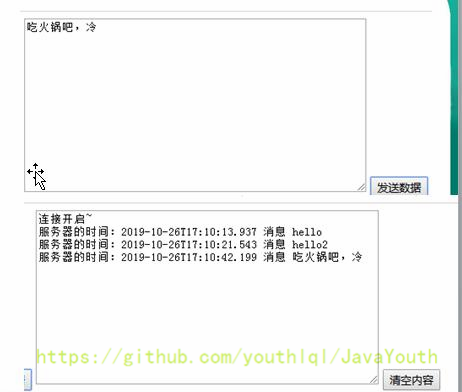
MyServer
package com.atguigu.netty.websocket;
import com.atguigu.netty.heartbeat.MyServerHandler;
import io.netty.bootstrap.ServerBootstrap;
import io.netty.channel.ChannelFuture;
import io.netty.channel.ChannelInitializer;
import io.netty.channel.ChannelPipeline;
import io.netty.channel.EventLoopGroup;
import io.netty.channel.nio.NioEventLoopGroup;
import io.netty.channel.socket.SocketChannel;
import io.netty.channel.socket.nio.NioServerSocketChannel;
import io.netty.handler.codec.http.HttpObjectAggregator;
import io.netty.handler.codec.http.HttpServerCodec;
import io.netty.handler.codec.http.websocketx.WebSocketServerProtocolHandler;
import io.netty.handler.logging.LogLevel;
import io.netty.handler.logging.LoggingHandler;
import io.netty.handler.stream.ChunkedWriteHandler;
import io.netty.handler.timeout.IdleStateHandler;
import java.util.concurrent.TimeUnit;
public class MyServer {
public static void main(String[] args) throws Exception{
//创建两个线程组
EventLoopGroup bossGroup = new NioEventLoopGroup(1);
EventLoopGroup workerGroup = new NioEventLoopGroup(); //8个NioEventLoop
try {
ServerBootstrap serverBootstrap = new ServerBootstrap();
serverBootstrap.group(bossGroup, workerGroup);
serverBootstrap.channel(NioServerSocketChannel.class);
serverBootstrap.handler(new LoggingHandler(LogLevel.INFO));
serverBootstrap.childHandler(new ChannelInitializer<SocketChannel>() {
@Override
protected void initChannel(SocketChannel ch) throws Exception {
ChannelPipeline pipeline = ch.pipeline();
//因为基于http协议,使用http的编码和解码器
pipeline.addLast(new HttpServerCodec());
//http是以块方式写,添加ChunkedWriteHandler处理器
pipeline.addLast(new ChunkedWriteHandler());
/*
说明
1. http数据在传输过程中是分段, HttpObjectAggregator ,就是可以将多个段聚合
2. 这就就是为什么,当浏览器发送大量数据时,就会发出多次http请求
*/
pipeline.addLast(new HttpObjectAggregator(8192));
/*
说明
1. 对应websocket ,它的数据是以 帧(frame) 形式传递
2. 可以看到WebSocketFrame 下面有六个子类
3. 浏览器请求时 ws://localhost:7000/hello 表示请求的uri
4. WebSocketServerProtocolHandler 核心功能是将 http协议升级为 ws协议 , 保持长连接
5. 是通过一个 状态码 101 这里与uri对应能识别请求的资源
*/
pipeline.addLast(new WebSocketServerProtocolHandler("/hello"));
//自定义的handler ,处理业务逻辑
pipeline.addLast(new MyTextWebSocketFrameHandler());
}
});
//启动服务器
ChannelFuture channelFuture = serverBootstrap.bind(7000).sync();
channelFuture.channel().closeFuture().sync();
}finally {
bossGroup.shutdownGracefully();
workerGroup.shutdownGracefully();
}
}
}
MyTextWebSocketFrameHandler
package com.atguigu.netty.websocket;
import io.netty.channel.ChannelHandlerContext;
import io.netty.channel.SimpleChannelInboundHandler;
import io.netty.handler.codec.http.websocketx.TextWebSocketFrame;
import java.time.LocalDateTime;
//这里 TextWebSocketFrame 类型,表示一个文本帧(frame) ,http必须以帧的形式
public class MyTextWebSocketFrameHandler extends SimpleChannelInboundHandler<TextWebSocketFrame>{
@Override
protected void channelRead0(ChannelHandlerContext ctx, TextWebSocketFrame msg) throws Exception {
System.out.println("服务器收到消息 " + msg.text());
//回复消息
ctx.channel().writeAndFlush(new TextWebSocketFrame("服务器时间" + LocalDateTime.now() + " " + msg.text()));
}
//当web客户端连接后, 触发方法
@Override
public void handlerAdded(ChannelHandlerContext ctx) throws Exception {
//id 表示唯一的值,LongText 是唯一的 ShortText 不是唯一,意思是只会建立一次长连接
System.out.println("handlerAdded 被调用" + ctx.channel().id().asLongText());
System.out.println("handlerAdded 被调用" + ctx.channel().id().asShortText());
}
@Override
public void handlerRemoved(ChannelHandlerContext ctx) throws Exception {
System.out.println("handlerRemoved 被调用" + ctx.channel().id().asLongText());
}
@Override
public void exceptionCaught(ChannelHandlerContext ctx, Throwable cause) throws Exception {
System.out.println("异常发生 " + cause.getMessage());
ctx.close(); //关闭连接
}
}
hello.html
<!DOCTYPE html>
<html lang="en">
<head>
<meta charset="UTF-8">
<title>Title</title>
</head>
<body>
<script>
var socket;
//判断当前浏览器是否支持websocket
if(window.WebSocket) {
//创建一个websocket长连接,并指定连接,与服务器指定的地址对应
socket = new WebSocket("ws://localhost:7000/hello");
//相当于channelReado, ev 浏览器收到服务器端回送的消息,并与消息框绑定
socket.onmessage = function (ev) {
var rt = document.getElementById("responseText");
rt.value = rt.value + "\n" + ev.data;
}
//相当于连接开启(感知到连接开启)
socket.onopen = function (ev) {
var rt = document.getElementById("responseText");
rt.value = "连接开启了.."
}
//相当于连接关闭(感知到连接关闭)
socket.onclose = function (ev) {
var rt = document.getElementById("responseText");
rt.value = rt.value + "\n" + "连接关闭了.."
}
} else {
alert("当前浏览器不支持websocket")
}
//发送消息到服务器
function send(message) {
if(!window.socket) { //先判断socket是否创建好
return;
}
if(socket.readyState == WebSocket.OPEN) {
//通过socket 发送消息
socket.send(message)
} else {
alert("连接没有开启");
}
}
</script>
<form onsubmit="return false">
<textarea name="message" style="height: 300px; width: 300px"></textarea>
<input type="button" value="发生消息" onclick="send(this.form.message.value)">
//下面是接受数据的文本框
<textarea id="responseText" style="height: 300px; width: 300px"></textarea>
<input type="button" value="清空内容" onclick="document.getElementById('responseText').value=''">
</form>
</body>
</html>
可以看到并不是发一次数据,连接就关闭了,而是可以继续发送。

title: Netty入门-第三话
tags:
- Netty
categories: - Netty
- 入门
keywords: Netty
description: 对前面两话一些迷惑的点进行细说,讲解handler调用机制,TCP粘包,以及用netty写一个十分简单的RPC。
cover: ‘https://npm.elemecdn.com/lql_static@latest/logo/netty_logo.jpg’
abbrlink: 429acc6d
date: 2021-04-21 17:38:58
尚硅谷的源码部分暂时不再记录笔记,因为我觉得源码这东西,韩老师讲的不太好,弹幕和评论也有说。源码这东西,先把入门的消化一下,然后通过书或者博客来看源码会比较好,你只有先会用,看源码才会有感觉。
Google Protobuf
编码和解码的基本介绍
- 编写网络应用程序时,因为数据在网络中传输的都是二进制字节码数据,在发送数据时就需要编码,接收数据时就需要解码
codec(编解码器)的组成部分有两个:decoder(解码器)和encoder(编码器)。encoder负责把业务数据转换成字节码数据,decoder负责把字节码数据转换成业务数据

Netty 本身的编码解码的机制和问题分析
Netty自身提供了一些codec(编解码器)Netty提供的编码器StringEncoder:对字符串数据进行编码。ObjectEncoder:对Java对象进行编码。
Netty提供的解码器StringDecoder,对字符串数据进行解码ObjectDecoder,对 Java 对象进行解码
Netty本身自带的ObjectDecoder和ObjectEncoder可以用来实现POJO对象或各种业务对象的编码和解码,底层使用的仍是Java序列化技术,而Java序列化技术本身效率就不高,Netty自带的解码器存在如下问题- 无法跨语言
- 序列化后的体积太大,是二进制编码的5倍多。
- 序列化性能太低
- 引出新的解决方案[
Google的Protobuf]
Protobuf
Protobuf基本介绍和使用示意图Protobuf是Google发布的开源项目,全称Google Protocol Buffers,是一种轻便高效的结构化数据存储格式,可以用于结构化数据串行化,或者说序列化。它很适合做数据存储或RPC[远程过程调用remote procedure call]数据交换格式。目前很多公司 从http + json 转向tcp + protobuf,效率会更高。- 参考文档:https://developers.google.com/protocol-buffers/docs/proto 语言指南
Protobuf是以message的方式来管理数据的.- **支持跨平台、跨语言,**即[客户端和服务器端可以是不同的语言编写的](支持目前绝大多数语言,例如
C++、C#、Java、python等) - 高性能,高可靠性
- 使用
protobuf编译器能自动生成代码,Protobuf是将类的定义使用.proto文件进行描述。说明,在idea中编写.proto文件时,会自动提示是否下载.ptoto编写插件.可以让语法高亮。 - 然后通过
protoc.exe编译器根据.proto自动生成.java文件 protobuf使用示意图
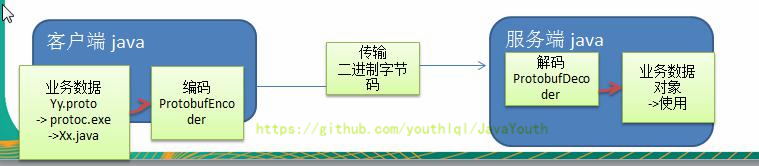
Protobuf 快速入门实例-这里视频讲的不行需要额外学习
编写程序,使用 Protobuf 完成如下功能
- 客户端可以发送一个
StudentPoJo对象到服务器(通过Protobuf编码) - 服务端能接收
StudentPoJo对象,并显示信息(通过Protobuf解码)
<dependency>
<groupId>com.google.protobuf</groupId>
<artifactId>protobuf-java</artifactId>
<version>3.6.1</version>
</dependency>
Student.proto
syntax = "proto3"; //版本
option java_outer_classname = "StudentPOJO";//生成的外部类名,同时也是文件名
//protobuf 使用message 管理数据
message Student { //会在 StudentPOJO 外部类生成一个内部类 Student, 他是真正发送的POJO对象
int32 id = 1; // Student 类中有 一个属性 名字为 id 类型为int32(protobuf类型) 1表示属性序号,不是值
string name = 2;
}
编译
protoc.exe --java_out=.Student.proto
将生成的 StudentPOJO 放入到项目使用

生成的StudentPOJO代码太长就不贴在这里了
NettyServer
package com.atguigu.netty.codec;
import io.netty.bootstrap.ServerBootstrap;
import io.netty.channel.*;
import io.netty.channel.nio.NioEventLoopGroup;
import io.netty.channel.socket.SocketChannel;
import io.netty.channel.socket.nio.NioServerSocketChannel;
import io.netty.handler.codec.protobuf.ProtobufDecoder;
public class NettyServer {
public static void main(String[] args) throws Exception {
//创建BossGroup 和 WorkerGroup
//说明
//1. 创建两个线程组 bossGroup 和 workerGroup
//2. bossGroup 只是处理连接请求 , 真正的和客户端业务处理,会交给 workerGroup完成
//3. 两个都是无限循环
//4. bossGroup 和 workerGroup 含有的子线程(NioEventLoop)的个数
// 默认实际 cpu核数 * 2
EventLoopGroup bossGroup = new NioEventLoopGroup(1);
EventLoopGroup workerGroup = new NioEventLoopGroup(); //8
try {
//创建服务器端的启动对象,配置参数
ServerBootstrap bootstrap = new ServerBootstrap();
//使用链式编程来进行设置
bootstrap.group(bossGroup, workerGroup) //设置两个线程组
.channel(NioServerSocketChannel.class) //使用NioSocketChannel 作为服务器的通道实现
.option(ChannelOption.SO_BACKLOG, 128) // 设置线程队列得到连接个数
.childOption(ChannelOption.SO_KEEPALIVE, true) //设置保持活动连接状态
// .handler(null) // 该 handler对应 bossGroup , childHandler 对应 workerGroup
.childHandler(new ChannelInitializer<SocketChannel>() {//创建一个通道初始化对象(匿名对象)
//给pipeline 设置处理器
@Override
protected void initChannel(SocketChannel ch) throws Exception {
ChannelPipeline pipeline = ch.pipeline();
//在pipeline加入ProtoBufDecoder
注意: //指定对哪种对象进行解码
pipeline.addLast("decoder", new ProtobufDecoder(StudentPOJO.Student.getDefaultInstance()));
pipeline.addLast(new NettyServerHandler());
}
}); // 给我们的workerGroup 的 EventLoop 对应的管道设置处理器
System.out.println(".....服务器 is ready...");
//绑定一个端口并且同步, 生成了一个 ChannelFuture 对象
//启动服务器(并绑定端口)
ChannelFuture cf = bootstrap.bind(6668).sync();
//给cf 注册监听器,监控我们关心的事件
cf.addListener(new ChannelFutureListener() {
@Override
public void operationComplete(ChannelFuture future) throws Exception {
if (cf.isSuccess()) {
System.out.println("监听端口 6668 成功");
} else {
System.out.println("监听端口 6668 失败");
}
}
});
//对关闭通道进行监听
cf.channel().closeFuture().sync();
}finally {
bossGroup.shutdownGracefully();
workerGroup.shutdownGracefully();
}
}
}
NettyServerHandler
package com.atguigu.netty.codec;
import io.netty.buffer.ByteBuf;
import io.netty.buffer.Unpooled;
import io.netty.channel.*;
import io.netty.util.CharsetUtil;
/*
说明
1. 我们自定义一个Handler 需要继续netty 规定好的某个HandlerAdapter(规范)
2. 这时我们自定义一个Handler , 才能称为一个handler
*/
//public class NettyServerHandler extends ChannelInboundHandlerAdapter {
public class NettyServerHandler extends SimpleChannelInboundHandler<StudentPOJO.Student> {
//读取数据实际(这里我们可以读取客户端发送的消息)
/*
1. ChannelHandlerContext ctx:上下文对象, 含有 管道pipeline , 通道channel, 地址
2. Object msg: 就是客户端发送的数据 默认Object
*/
@Override
public void channelRead0(ChannelHandlerContext ctx, StudentPOJO.Student msg) throws Exception {
//读取从客户端发送的StudentPojo.Student
System.out.println("客户端发送的数据 id=" + msg.getId() + " 名字=" + msg.getName());
}
//数据读取完毕
@Override
public void channelReadComplete(ChannelHandlerContext ctx) throws Exception {
//writeAndFlush 是 write + flush
//将数据写入到缓存,并刷新
//一般讲,我们对这个发送的数据进行编码
ctx.writeAndFlush(Unpooled.copiedBuffer("hello, 客户端~(>^ω^<)喵1", CharsetUtil.UTF_8));
}
//处理异常, 一般是需要关闭通道
@Override
public void exceptionCaught(ChannelHandlerContext ctx, Throwable cause) throws Exception {
ctx.close();
}
}
NettyClient
package com.atguigu.netty.codec;
import io.netty.bootstrap.Bootstrap;
import io.netty.channel.ChannelFuture;
import io.netty.channel.ChannelInitializer;
import io.netty.channel.ChannelPipeline;
import io.netty.channel.EventLoopGroup;
import io.netty.channel.nio.NioEventLoopGroup;
import io.netty.channel.socket.SocketChannel;
import io.netty.channel.socket.nio.NioSocketChannel;
import io.netty.handler.codec.protobuf.ProtobufEncoder;
public class NettyClient {
public static void main(String[] args) throws Exception {
//客户端需要一个事件循环组
EventLoopGroup group = new NioEventLoopGroup();
try {
//创建客户端启动对象
//注意客户端使用的不是 ServerBootstrap 而是 Bootstrap
Bootstrap bootstrap = new Bootstrap();
//设置相关参数
bootstrap.group(group) //设置线程组
.channel(NioSocketChannel.class) // 设置客户端通道的实现类(反射)
.handler(new ChannelInitializer<SocketChannel>() {
@Override
protected void initChannel(SocketChannel ch) throws Exception {
ChannelPipeline pipeline = ch.pipeline();
//在pipeline中加入 ProtoBufEncoder
pipeline.addLast("encoder", new ProtobufEncoder());
pipeline.addLast(new NettyClientHandler()); //加入自己的处理器
}
});
System.out.println("客户端 ok..");
//启动客户端去连接服务器端
//关于 ChannelFuture 要分析,涉及到netty的异步模型
ChannelFuture channelFuture = bootstrap.connect("127.0.0.1", 6668).sync();
//给关闭通道进行监听
channelFuture.channel().closeFuture().sync();
}finally {
group.shutdownGracefully();
}
}
}
NettyClientHandler
package com.atguigu.netty.codec;
import io.netty.buffer.ByteBuf;
import io.netty.buffer.Unpooled;
import io.netty.channel.ChannelHandlerContext;
import io.netty.channel.ChannelInboundHandlerAdapter;
import io.netty.util.CharsetUtil;
public class NettyClientHandler extends ChannelInboundHandlerAdapter {
//当通道就绪就会触发该方法
@Override
public void channelActive(ChannelHandlerContext ctx) throws Exception {
//发送一个Student 对象到服务器
StudentPOJO.Student student = StudentPOJO.Student.newBuilder().setId(4).setName("智多星 吴用").build();
//Teacher , Member ,Message
ctx.writeAndFlush(student);
}
//当通道有读取事件时,会触发
@Override
public void channelRead(ChannelHandlerContext ctx, Object msg) throws Exception {
ByteBuf buf = (ByteBuf) msg;
System.out.println("服务器回复的消息:" + buf.toString(CharsetUtil.UTF_8));
System.out.println("服务器的地址: "+ ctx.channel().remoteAddress());
}
@Override
public void exceptionCaught(ChannelHandlerContext ctx, Throwable cause) throws Exception {
cause.printStackTrace();
ctx.close();
}
}
Protobuf 快速入门实例 2-发送多种对象类型
- 编写程序,使用
Protobuf完成如下功能 - 客户端可以随机发送
StudentPoJo/WorkerPoJo对象到服务器(通过Protobuf编码) - 服务端能接收
StudentPoJo/WorkerPoJo对象(需要判断是哪种类型),并显示信息(通过Protobuf解码)
proto
syntax = "proto3";
option optimize_for = SPEED; // 加快解析
option java_package="com.atguigu.netty.codec2"; //指定生成到哪个包下
option java_outer_classname="MyDataInfo"; // 外部类名, 文件名
/*
1.protobuf 可以使用message 管理其他的message。最终决定使用哪一个message作为传输对象
2.假设你某个项目需要传输20个对象,你不可能新建20个proto文件吧。此时你就可以
在一个文件里定义20个message,最后再用一个总的message(比方说这里的MyMessage)
来决定在实际传输时真正需要传输哪一个对象
3.因为你实际传输的时候大部分情况传输的都是一个对象,所以下面用oneof进行了限制
4.是否可以传多个对象呢?我个人认为是可以的,比如可以通过map(目前我也不太了解proto的语法)
*/
message MyMessage {
//定义一个枚举类型,DataType如果是0则表示一个Student对象实例,DataType这个名称自定义
enum DataType {
StudentType = 0; //在proto3 要求enum的编号从0开始
WorkerType = 1;
}
//用data_type 来标识传的是哪一个枚举类型,这里才真正开始定义MyMessage的数据类型
DataType data_type = 1; //所有后面的数字都只是编号而已
/*
1.oneof关键字 表示每次枚举类型进行传输时,限制最多只能传输一个对象。
dataBody名称也是自定义的
2.为什么这里的序号是2呢?因为上面DataType data_type = 1 占了第一个序号了
3.MyMessage里真正出现的类型只有两个
①DataType类型
②Student类型或者Worker类型(这两个在真正传输的时候只会有一个出现)
*/
oneof dataBody {
Student student = 2; //注意这后面的数字也都只是编号而已
Worker worker = 3;
}
}
message Student {
int32 id = 1;//Student类的属性
string name = 2; //
}
message Worker {
string name=1;
int32 age=2;
}
NettyServer
package com.atguigu.netty.codec2;
import com.atguigu.netty.codec.StudentPOJO;
import io.netty.bootstrap.ServerBootstrap;
import io.netty.channel.*;
import io.netty.channel.nio.NioEventLoopGroup;
import io.netty.channel.socket.SocketChannel;
import io.netty.channel.socket.nio.NioServerSocketChannel;
import io.netty.handler.codec.protobuf.ProtobufDecoder;
public class NettyServer {
public static void main(String[] args) throws Exception {
EventLoopGroup bossGroup = new NioEventLoopGroup(1);
EventLoopGroup workerGroup = new NioEventLoopGroup(); //8
try {
//创建服务器端的启动对象,配置参数
ServerBootstrap bootstrap = new ServerBootstrap();
//使用链式编程来进行设置
bootstrap.group(bossGroup, workerGroup) //设置两个线程组
.channel(NioServerSocketChannel.class) //使用NioSocketChannel 作为服务器的通道实现
.option(ChannelOption.SO_BACKLOG, 128) // 设置线程队列得到连接个数
.childOption(ChannelOption.SO_KEEPALIVE, true) //设置保持活动连接状态
// .handler(null) // 该 handler对应 bossGroup , childHandler 对应 workerGroup
.childHandler(new ChannelInitializer<SocketChannel>() {//创建一个通道初始化对象(匿名对象)
//给pipeline 设置处理器
@Override
protected void initChannel(SocketChannel ch) throws Exception {
ChannelPipeline pipeline = ch.pipeline();
//在pipeline加入ProtoBufDecoder
//指定对哪种对象进行解码
pipeline.addLast("decoder", new ProtobufDecoder(MyDataInfo.MyMessage.getDefaultInstance()));
pipeline.addLast(new NettyServerHandler());
}
}); // 给我们的workerGroup 的 EventLoop 对应的管道设置处理器
System.out.println(".....服务器 is ready...");
//绑定一个端口并且同步, 生成了一个 ChannelFuture 对象
//启动服务器(并绑定端口)
ChannelFuture cf = bootstrap.bind(6668).sync();
//给cf 注册监听器,监控我们关心的事件
cf.addListener(new ChannelFutureListener() {
@Override
public void operationComplete(ChannelFuture future) throws Exception {
if (cf.isSuccess()) {
System.out.println("监听端口 6668 成功");
} else {
System.out.println("监听端口 6668 失败");
}
}
});
//对关闭通道进行监听
cf.channel().closeFuture().sync();
}finally {
bossGroup.shutdownGracefully();
workerGroup.shutdownGracefully();
}
}
}
NettyServerHandler
package com.atguigu.netty.codec2;
import com.atguigu.netty.codec.StudentPOJO;
import io.netty.buffer.Unpooled;
import io.netty.channel.ChannelHandlerContext;
import io.netty.channel.SimpleChannelInboundHandler;
import io.netty.util.CharsetUtil;
//public class NettyServerHandler extends ChannelInboundHandlerAdapter {
public class NettyServerHandler extends SimpleChannelInboundHandler<MyDataInfo.MyMessage> {
//读取数据实际(这里我们可以读取客户端发送的消息)
/*
1. ChannelHandlerContext ctx:上下文对象, 含有 管道pipeline , 通道channel, 地址
2. Object msg: 就是客户端发送的数据 默认Object
*/
@Override
public void channelRead0(ChannelHandlerContext ctx, MyDataInfo.MyMessage msg) throws Exception {
//根据dataType 来显示不同的信息
MyDataInfo.MyMessage.DataType dataType = msg.getDataType();
if(dataType == MyDataInfo.MyMessage.DataType.StudentType) {
MyDataInfo.Student student = msg.getStudent();
System.out.println("学生id=" + student.getId() + " 学生名字=" + student.getName());
} else if(dataType == MyDataInfo.MyMessage.DataType.WorkerType) {
MyDataInfo.Worker worker = msg.getWorker();
System.out.println("工人的名字=" + worker.getName() + " 年龄=" + worker.getAge());
} else {
System.out.println("传输的类型不正确");
}
}
//数据读取完毕
@Override
public void channelReadComplete(ChannelHandlerContext ctx) throws Exception {
//writeAndFlush 是 write + flush
//将数据写入到缓存,并刷新
//一般讲,我们对这个发送的数据进行编码
ctx.writeAndFlush(Unpooled.copiedBuffer("hello, 客户端~(>^ω^<)喵1", CharsetUtil.UTF_8));
}
//处理异常, 一般是需要关闭通道
@Override
public void exceptionCaught(ChannelHandlerContext ctx, Throwable cause) throws Exception {
ctx.close();
}
}
NettyClient
package com.atguigu.netty.codec2;
import io.netty.bootstrap.Bootstrap;
import io.netty.channel.ChannelFuture;
import io.netty.channel.ChannelInitializer;
import io.netty.channel.ChannelPipeline;
import io.netty.channel.EventLoopGroup;
import io.netty.channel.nio.NioEventLoopGroup;
import io.netty.channel.socket.SocketChannel;
import io.netty.channel.socket.nio.NioSocketChannel;
import io.netty.handler.codec.protobuf.ProtobufEncoder;
public class NettyClient {
public static void main(String[] args) throws Exception {
//客户端需要一个事件循环组
EventLoopGroup group = new NioEventLoopGroup();
try {
//创建客户端启动对象
//注意客户端使用的不是 ServerBootstrap 而是 Bootstrap
Bootstrap bootstrap = new Bootstrap();
//设置相关参数
bootstrap.group(group) //设置线程组
.channel(NioSocketChannel.class) // 设置客户端通道的实现类(反射)
.handler(new ChannelInitializer<SocketChannel>() {
@Override
protected void initChannel(SocketChannel ch) throws Exception {
ChannelPipeline pipeline = ch.pipeline();
//在pipeline中加入 ProtoBufEncoder
pipeline.addLast("encoder", new ProtobufEncoder());
pipeline.addLast(new NettyClientHandler()); //加入自己的处理器
}
});
System.out.println("客户端 ok..");
//启动客户端去连接服务器端
//关于 ChannelFuture 要分析,涉及到netty的异步模型
ChannelFuture channelFuture = bootstrap.connect("127.0.0.1", 6668).sync();
//给关闭通道进行监听
channelFuture.channel().closeFuture().sync();
}finally {
group.shutdownGracefully();
}
}
}
NettyClientHandler
package com.atguigu.netty.codec2;
import com.atguigu.netty.codec.StudentPOJO;
import io.netty.buffer.ByteBuf;
import io.netty.channel.ChannelHandlerContext;
import io.netty.channel.ChannelInboundHandlerAdapter;
import io.netty.util.CharsetUtil;
import java.util.Random;
public class NettyClientHandler extends ChannelInboundHandlerAdapter {
//当通道就绪就会触发该方法
@Override
public void channelActive(ChannelHandlerContext ctx) throws Exception {
//随机的发送Student 或者 Workder 对象
int random = new Random().nextInt(3);
MyDataInfo.MyMessage myMessage = null;
if(0 == random) { //发送Student 对象
myMessage = MyDataInfo.MyMessage.newBuilder().setDataType(MyDataInfo.MyMessage.DataType.StudentType).setStudent(MyDataInfo.Student.newBuilder().setId(5).setName("玉麒麟 卢俊义").build()).build();
} else { // 发送一个Worker 对象
myMessage = MyDataInfo.MyMessage.newBuilder().setDataType(MyDataInfo.MyMessage.DataType.WorkerType).setWorker(MyDataInfo.Worker.newBuilder().setAge(20).setName("老李").build()).build();
}
ctx.writeAndFlush(myMessage);
}
//当通道有读取事件时,会触发
@Override
public void channelRead(ChannelHandlerContext ctx, Object msg) throws Exception {
ByteBuf buf = (ByteBuf) msg;
System.out.println("服务器回复的消息:" + buf.toString(CharsetUtil.UTF_8));
System.out.println("服务器的地址: "+ ctx.channel().remoteAddress());
}
@Override
public void exceptionCaught(ChannelHandlerContext ctx, Throwable cause) throws Exception {
cause.printStackTrace();
ctx.close();
}
}
Netty 编解码器和 Handler 调用机制
基本说明
Netty的组件设计:Netty的主要组件有Channel、EventLoop、ChannelFuture、ChannelHandler、ChannelPipe等ChannelHandler充当了处理入站和出站数据的应用程序逻辑的容器。例如,实现ChannelInboundHandler接口(或ChannelInboundHandlerAdapter),你就可以接收入站事件和数据,这些数据会被业务逻辑处理。当要给客户端发送响应时,也可以从ChannelInboundHandler冲刷数据。业务逻辑通常写在一个或者多个ChannelInboundHandler中。ChannelOutboundHandler原理一样,只不过它是用来处理出站数据的ChannelPipeline提供了ChannelHandler链的容器。以客户端应用程序为例,如果事件的运动方向是从客户端到服务端的,那么我们称这些事件为出站的,即客户端发送给服务端的数据会通过pipeline中的一系列ChannelOutboundHandler,并被这些Handler处理,反之则称为入站的

出站,入站如果搞不清楚,看下面的Netty的handler链的调用机制,通过一个例子和图讲清楚
编码解码器
- 当
Netty发送或者接受一个消息的时候,就将会发生一次数据转换。入站消息会被解码:从字节转换为另一种格式(比如java对象);如果是出站消息,它会被编码成字节。 Netty提供一系列实用的编解码器,他们都实现了ChannelInboundHadnler或者ChannelOutboundHandler接口。在这些类中,channelRead方法已经被重写了。以入站为例,对于每个从入站Channel读取的消息,这个方法会被调用。随后,它将调用由解码器所提供的decode()方法进行解码,并将已经解码的字节转发给ChannelPipeline中的下一个ChannelInboundHandler。
解码器 - ByteToMessageDecoder
- 关系继承图
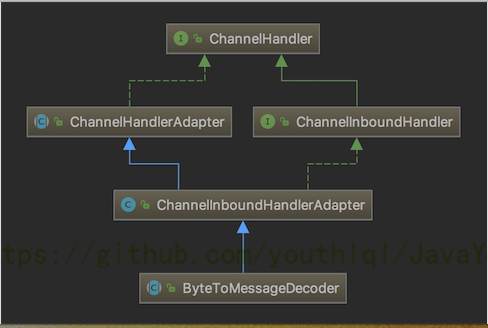
- 由于不可能知道远程节点是否会一次性发送一个完整的信息,
tcp有可能出现粘包拆包的问题,这个类会对入站数据进行缓冲,直到它准备好被处理.【后面有说TCP的粘包和拆包问题】 - 一个关于
ByteToMessageDecoder实例分析

Netty的handler链的调用机制
实例要求:
- 使用自定义的编码器和解码器来说明
Netty的handler调用机制
客户端发送long-> 服务器
服务端发送long-> 客户端
读者可以看下这个图,带着这个图去看下面的例子。

MyServer
package com.atguigu.netty.inboundhandlerandoutboundhandler;
import io.netty.bootstrap.ServerBootstrap;
import io.netty.channel.ChannelFuture;
import io.netty.channel.EventLoopGroup;
import io.netty.channel.nio.NioEventLoopGroup;
import io.netty.channel.socket.nio.NioServerSocketChannel;
public class MyServer {
public static void main(String[] args) throws Exception{
EventLoopGroup bossGroup = new NioEventLoopGroup(1);
EventLoopGroup workerGroup = new NioEventLoopGroup();
try {
ServerBootstrap serverBootstrap = new ServerBootstrap();
serverBootstrap.group(bossGroup,workerGroup).channel(NioServerSocketChannel.class).childHandler(new MyServerInitializer()); //自定义一个初始化类
ChannelFuture channelFuture = serverBootstrap.bind(7000).sync();
channelFuture.channel().closeFuture().sync();
}finally {
bossGroup.shutdownGracefully();
workerGroup.shutdownGracefully();
}
}
}
MyServerInitializer
package com.atguigu.netty.inboundhandlerandoutboundhandler;
import io.netty.channel.ChannelInitializer;
import io.netty.channel.ChannelPipeline;
import io.netty.channel.socket.SocketChannel;
//定义管道中的编码解码器
public class MyServerInitializer extends ChannelInitializer<SocketChannel> {
@Override
protected void initChannel(SocketChannel ch) throws Exception {
ChannelPipeline pipeline = ch.pipeline();//一会下断点
//入站的handler进行解码 MyByteToLongDecoder
pipeline.addLast(new MyByteToLongDecoder());
//出站的handler进行编码
pipeline.addLast(new MyLongToByteEncoder());
//自定义的handler 处理业务逻辑
pipeline.addLast(new MyServerHandler());
System.out.println("xx");
}
}
MyServerHandler
package com.atguigu.netty.inboundhandlerandoutboundhandler;
import io.netty.channel.ChannelHandlerContext;
import io.netty.channel.SimpleChannelInboundHandler;
//冗余读取入栈数据,并出站返回给客户端
public class MyServerHandler extends SimpleChannelInboundHandler<Long> {
@Override
protected void channelRead0(ChannelHandlerContext ctx, Long msg) throws Exception {
System.out.println("从客户端" + ctx.channel().remoteAddress() + " 读取到long " + msg);
//给客户端发送一个long
ctx.writeAndFlush(98765L);
}
@Override
public void exceptionCaught(ChannelHandlerContext ctx, Throwable cause) throws Exception {
cause.printStackTrace();
ctx.close();
}
}
MyClient
package com.atguigu.netty.inboundhandlerandoutboundhandler;
import io.netty.bootstrap.Bootstrap;
import io.netty.channel.ChannelFuture;
import io.netty.channel.EventLoopGroup;
import io.netty.channel.nio.NioEventLoopGroup;
import io.netty.channel.socket.nio.NioSocketChannel;
public class MyClient {
public static void main(String[] args) throws Exception{
EventLoopGroup group = new NioEventLoopGroup();
try {
Bootstrap bootstrap = new Bootstrap();
bootstrap.group(group).channel(NioSocketChannel.class)
.handler(new MyClientInitializer()); //自定义一个初始化类
ChannelFuture channelFuture = bootstrap.connect("localhost", 7000).sync();
channelFuture.channel().closeFuture().sync();
}finally {
group.shutdownGracefully();
}
}
}
MyClientInitializer
package com.atguigu.netty.inboundhandlerandoutboundhandler;
import io.netty.channel.ChannelInitializer;
import io.netty.channel.ChannelPipeline;
import io.netty.channel.socket.SocketChannel;
public class MyClientInitializer extends ChannelInitializer<SocketChannel> {
@Override
protected void initChannel(SocketChannel ch) throws Exception {
ChannelPipeline pipeline = ch.pipeline();
//加入一个出站的handler 对数据进行一个编码
pipeline.addLast(new MyLongToByteEncoder());
//这时一个入站的解码器(入站handler )
pipeline.addLast(new MyByteToLongDecoder());
//加入一个自定义的handler , 处理业务
pipeline.addLast(new MyClientHandler());
}
}
MyClientHandler
package com.atguigu.netty.inboundhandlerandoutboundhandler;
import io.netty.buffer.Unpooled;
import io.netty.channel.ChannelHandlerContext;
import io.netty.channel.SimpleChannelInboundHandler;
import io.netty.util.CharsetUtil;
import java.nio.charset.Charset;
public class MyClientHandler extends SimpleChannelInboundHandler<Long> {
@Override
protected void channelRead0(ChannelHandlerContext ctx, Long msg) throws Exception {
System.out.println("服务器的ip=" + ctx.channel().remoteAddress());
System.out.println("收到服务器消息=" + msg);
}
//重写channelActive 发送数据
@Override
public void channelActive(ChannelHandlerContext ctx) throws Exception {
System.out.println("MyClientHandler 发送数据");
//ctx.writeAndFlush(Unpooled.copiedBuffer(""))
ctx.writeAndFlush(123456L); //发送的是一个long
}
}
MyByteToLongDecoder
package com.atguigu.netty.inboundhandlerandoutboundhandler;
import io.netty.buffer.ByteBuf;
import io.netty.channel.ChannelHandlerContext;
import io.netty.handler.codec.ByteToMessageDecoder;
import java.util.List;
//自定义解码器
public class MyByteToLongDecoder extends ByteToMessageDecoder {
/**
*
* decode 会根据接收的数据,被调用多次, 直到确定没有新的元素被添加到list
* , 或者是ByteBuf 没有更多的可读字节为止
* 如果list out 不为空,就会将list的内容传递给下一个 channelinboundhandler处理,
* 该处理器的方法也会被调用多次
*
* @param ctx 上下文对象
* @param in 入站的 ByteBuf
* @param out List 集合,将解码后的数据传给下一个handler
* @throws Exception
*/
@Override
protected void decode(ChannelHandlerContext ctx, ByteBuf in, List<Object> out) throws Exception {
System.out.println("MyByteToLongDecoder 被调用");
//因为 long 8个字节, 需要判断有8个字节,才能读取一个long
if(in.readableBytes() >= 8) {
out.add(in.readLong());
}
}
}
MyLongToByteEncoder
package com.atguigu.netty.inboundhandlerandoutboundhandler;
import io.netty.buffer.ByteBuf;
import io.netty.channel.ChannelHandlerContext;
import io.netty.handler.codec.MessageToByteEncoder;
//自定义编码器
public class MyLongToByteEncoder extends MessageToByteEncoder<Long> {
//编码方法
@Override
protected void encode(ChannelHandlerContext ctx, Long msg, ByteBuf out) throws Exception {
System.out.println("MyLongToByteEncoder encode 被调用");
System.out.println("msg=" + msg);
out.writeLong(msg);
}
}
效果
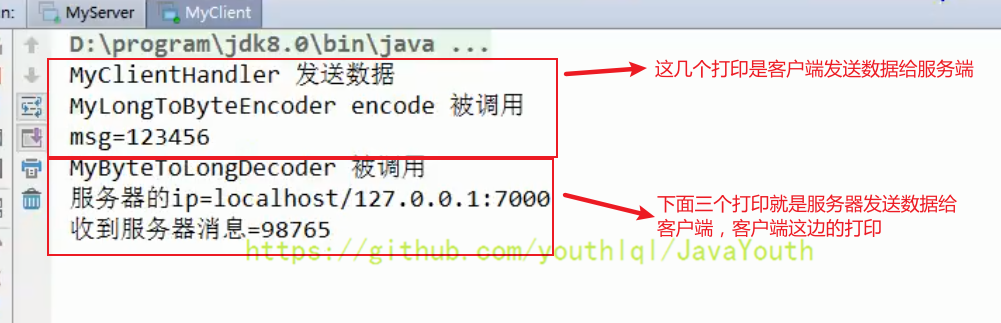

出站入站
关于出站入站,很多人可能有点迷糊
1)客户端有出站入站,服务端也有出站入站
2)以客户端为例,如果有服务端传送的数据到达客户端,那么对于客户端来说就是入站;
如果客户端传送数据到服务端,那么对于客户端来说就是出站;
同理,对于服务端来说,也是一样的,有数据来就是入站,有数据输出就是出站
3)为什么服务端和客户端的Serverhandler都是继承SimpleChannelInboundHandler,而没有ChannelOutboundHandler出站类?
实际上当我们在handler中调用ctx.writeAndFlush()方法后,就会将数据交给ChannelOutboundHandler进行出站处理,只是我们没有去定义出站类而已,若有需求可以自己去实现ChannelOutboundHandler出站类
4)总结就是客户端和服务端都有出站和入站的操作
**服务端发数据给客户端:**服务端—>出站—>Socket通道—>入站—>客户端
**客户端发数据给服务端:**客户端—>出站—>Socket通道—>入站—>服务端

下面是Netty官方源码给的图,我个人觉的不是太好理解,上面的图好理解一些

ByteToMessageDecoder的小细节
package com.atguigu.netty.inboundhandlerandoutboundhandler;
import io.netty.buffer.Unpooled;
import io.netty.channel.ChannelHandlerContext;
import io.netty.channel.SimpleChannelInboundHandler;
import io.netty.util.CharsetUtil;
import java.nio.charset.Charset;
public class MyClientHandler extends SimpleChannelInboundHandler<Long> {
@Override
protected void channelRead0(ChannelHandlerContext ctx, Long msg) throws Exception {
System.out.println("服务器的ip=" + ctx.channel().remoteAddress());
System.out.println("收到服务器消息=" + msg);
}
//重写channelActive 发送数据
@Override
public void channelActive(ChannelHandlerContext ctx) throws Exception {
System.out.println("MyClientHandler 发送数据");
//分析
//1. "abcdabcdabcdabcd" 是 16个字节
ctx.writeAndFlush(Unpooled.copiedBuffer("abcdabcdabcdabcd",CharsetUtil.UTF_8));
//下面这个消息会发送成功
ctx.writeAndFlush(Unpooled.copiedBuffer("123456L"));
}
}
package com.atguigu.netty.inboundhandlerandoutboundhandler;
import io.netty.buffer.ByteBuf;
import io.netty.channel.ChannelHandlerContext;
import io.netty.handler.codec.ByteToMessageDecoder;
import java.util.List;
public class MyByteToLongDecoder extends ByteToMessageDecoder {
/**
*
* decode 会根据接收的数据,被调用多次, 直到确定没有新的元素被添加到list
* , 或者是ByteBuf 没有更多的可读字节为止
* 如果list out 不为空,就会将list的内容传递给下一个 channelinboundhandler处理,
* 该处理器的方法也会被调用多次
*
* @param ctx 上下文对象
* @param in 入站的 ByteBuf
* @param out List 集合,将解码后的数据传给下一个handler
* @throws Exception
*/
@Override
protected void decode(ChannelHandlerContext ctx, ByteBuf in, List<Object> out) throws Exception {
System.out.println("MyByteToLongDecoder 被调用");
//因为 long 8个字节, 需要判断有8个字节,才能读取一个long
if(in.readableBytes() >= 8) {
out.add(in.readLong());
}
}
}
- 由于发送的字符串是16字节,根据上面注释说的内容,decode会被调用两次
如下图验证结果:
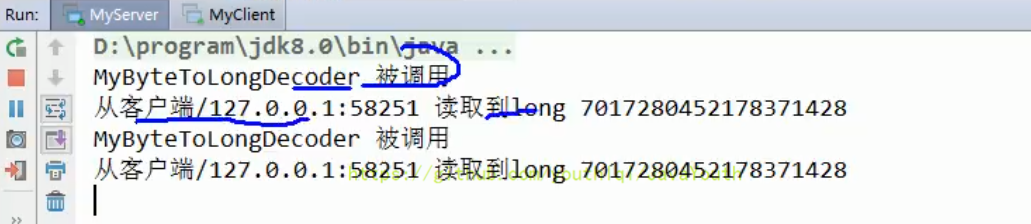
-
同时又引出了一个小问题

当我们
MyClientHandler传一个Long时,会调用我们的MyLongToByteEncoder的编码器。那么控制台就会打印这样一句话:MyLongToByteEncoder encode 被调用。但是这里并没有调用编码器,这是为什么呢?MyClientHandler这个处理器的后一个处理器是MyLongToByteEncoderMyLongToByteEncoder的父类是MessageToByteEncoder,在MessageToByteEncoder中有下面的一个方法
@Override
public void write(ChannelHandlerContext ctx, Object msg, ChannelPromise promise) throws Exception {
ByteBuf buf = null;
try {
//这里会判断当前msg 是不是应该处理的类型,如果是就处理,不是就跳过encode
if (acceptOutboundMessage(msg)) {
@SuppressWarnings("unchecked")
I cast = (I) msg;
buf = allocateBuffer(ctx, cast, preferDirect);
try {
encode(ctx, cast, buf);
} finally {
ReferenceCountUtil.release(cast);
}
if (buf.isReadable()) {
ctx.write(buf, promise);
} else {
buf.release();
ctx.write(Unpooled.EMPTY_BUFFER, promise);
}
buf = null;
} else {
ctx.write(msg, promise);
}
} catch (EncoderException e) {
throw e;
} catch (Throwable e) {
throw new EncoderException(e);
} finally {
if (buf != null) {
buf.release();
}
}
}
- 当我们以这样的形式发送数据
ctx.writeAndFlush(Unpooled.copiedBuffer("abcdabcdabcdabcd",CharsetUtil.UTF_8));

这两个类型并不匹配,也就不会走编码器。因此我们编写 Encoder 是要注意传入的数据类型和处理的数据类型一致
结论:
- 不论解码器
handler还是编码器handler即接收的消息类型必须与待处理的消息类型一致,否则该handler不会被执行 - 在解码器进行数据解码时,需要判断缓存区(
ByteBuf)的数据是否足够,否则接收到的结果会期望结果可能不一致。
解码器 - ReplayingDecoder
public abstract class ReplayingDecoder<S> extends ByteToMessageDecoderReplayingDecoder扩展了ByteToMessageDecoder类,使用这个类,我们不必调用readableBytes()方法,也就不用判断还有没有足够的数据来读取。参数S指定了用户状态管理的类型,其中Void代表不需要状态管理- 应用实例:使用
ReplayingDecoder编写解码器,对前面的案例进行简化[案例演示]
package com.atguigu.netty.inboundhandlerandoutboundhandler;
import io.netty.buffer.ByteBuf;
import io.netty.channel.ChannelHandlerContext;
import io.netty.handler.codec.ReplayingDecoder;
import java.util.List;
public class MyByteToLongDecoder2 extends ReplayingDecoder<Void> {
@Override
protected void decode(ChannelHandlerContext ctx, ByteBuf in, List<Object> out) throws Exception {
System.out.println("MyByteToLongDecoder2 被调用");
//在 ReplayingDecoder 不需要判断数据是否足够读取,内部会进行处理判断
out.add(in.readLong());
}
}
ReplayingDecoder使用方便,但它也有一些局限性:- 并不是所有的
ByteBuf操作都被支持,如果调用了一个不被支持的方法,将会抛出一个UnsupportedOperationException。 ReplayingDecoder在某些情况下可能稍慢于ByteToMessageDecoder,例如网络缓慢并且消息格式复杂时,消息会被拆成了多个碎片,速度变慢
- 并不是所有的
其它编解码器

LineBasedFrameDecoder:这个类在Netty内部也有使用,它使用行尾控制字符(\n或者\r\n)作为分隔符来解析数据。DelimiterBasedFrameDecoder:使用自定义的特殊字符作为消息的分隔符。HttpObjectDecoder:一个HTTP数据的解码器LengthFieldBasedFrameDecoder:通过指定长度来标识整包消息,这样就可以自动的处理黏包和半包消息。
Log4j 整合到 Netty
- 在
Maven中添加对Log4j的依赖在pom.xml
<dependency>
<groupId>log4j</groupId>
<artifactId>log4j</artifactId>
<version>1.2.17</version>
</dependency>
<dependency>
<groupId>org.slf4j</groupId>
<artifactId>slf4j-api</artifactId>
<version>1.7.25</version>
</dependency>
<dependency>
<groupId>org.slf4j</groupId>
<artifactId>slf4j-log4j12</artifactId>
<version>1.7.25</version>
<scope>test</scope>
</dependency>
<dependency>
<groupId>org.slf4j</groupId>
<artifactId>slf4j-simple</artifactId>
<version>1.7.25</version>
<scope>test</scope>
</dependency>
- 配置
Log4j,在resources/log4j.properties
log4j.rootLogger=DEBUG,stdout
log4j.appender.stdout=org.apache.log4j.ConsoleAppender
log4j.appender.stdout.layout=org.apache.log4j.PatternLayout
log4j.appender.stdout.layout.ConversionPattern=[%p]%C{1}-%m%n
- 演示整合

TCP 粘包和拆包及解决方案
TCP 粘包和拆包基本介绍
TCP是面向连接的,面向流的,提供高可靠性服务。收发两端(客户端和服务器端)都要有一一成对的socket,因此,发送端为了将多个发给接收端的包,更有效的发给对方,使用了优化方法(Nagle算法),将多次间隔较小且数据量小的数据,合并成一个大的数据块,然后进行封包。这样做虽然提高了效率,但是接收端就难于分辨出完整的数据包了,因为面向流的通信是无消息保护边界的- 由于
TCP无消息保护边界,需要在接收端处理消息边界问题,也就是我们所说的粘包、拆包问题,看一张图 TCP粘包、拆包图解

假设客户端分别发送了两个数据包 D1 和 D2 给服务端,由于服务端一次读取到字节数是不确定的,故可能存在以下四种情况:
- 服务端分两次读取到了两个独立的数据包,分别是
D1和D2,没有粘包和拆包 - 服务端一次接受到了两个数据包,
D1和D2粘合在一起,称之为TCP粘包 - 服务端分两次读取到了数据包,第一次读取到了完整的
D1包和D2包的部分内容,第二次读取到了D2包的剩余内容,这称之为TCP拆包 - 服务端分两次读取到了数据包,第一次读取到了
D1包的部分内容D1_1,第二次读取到了D1包的剩余部分内容D1_2和完整的D2包。
TCP 粘包和拆包现象实例
在编写 Netty 程序时,如果没有做处理,就会发生粘包和拆包的问题
看一个具体的实例:
MyServer
package com.atguigu.netty.tcp;
import io.netty.bootstrap.ServerBootstrap;
import io.netty.channel.ChannelFuture;
import io.netty.channel.EventLoopGroup;
import io.netty.channel.nio.NioEventLoopGroup;
import io.netty.channel.socket.nio.NioServerSocketChannel;
public class MyServer {
public static void main(String[] args) throws Exception{
EventLoopGroup bossGroup = new NioEventLoopGroup(1);
EventLoopGroup workerGroup = new NioEventLoopGroup();
try {
ServerBootstrap serverBootstrap = new ServerBootstrap();
serverBootstrap.group(bossGroup,workerGroup).channel(NioServerSocketChannel.class).childHandler(new MyServerInitializer()); //自定义一个初始化类
ChannelFuture channelFuture = serverBootstrap.bind(7000).sync();
channelFuture.channel().closeFuture().sync();
}finally {
bossGroup.shutdownGracefully();
workerGroup.shutdownGracefully();
}
}
}
MyServerInitializer
package com.atguigu.netty.tcp;
import io.netty.channel.ChannelInitializer;
import io.netty.channel.ChannelPipeline;
import io.netty.channel.socket.SocketChannel;
public class MyServerInitializer extends ChannelInitializer<SocketChannel> {
@Override
protected void initChannel(SocketChannel ch) throws Exception {
ChannelPipeline pipeline = ch.pipeline();
pipeline.addLast(new MyServerHandler());
}
}
MyServerHandler
package com.atguigu.netty.tcp;
import io.netty.buffer.ByteBuf;
import io.netty.buffer.Unpooled;
import io.netty.channel.ChannelHandlerContext;
import io.netty.channel.SimpleChannelInboundHandler;
import java.nio.charset.Charset;
import java.util.UUID;
//服务端接受客户端发送消息的入栈handler
public class MyServerHandler extends SimpleChannelInboundHandler<ByteBuf>{
private int count;
@Override
public void exceptionCaught(ChannelHandlerContext ctx, Throwable cause) throws Exception {
//cause.printStackTrace();
ctx.close();
}
@Override
protected void channelRead0(ChannelHandlerContext ctx, ByteBuf msg) throws Exception {
//把消息转为字节数组
byte[] buffer = new byte[msg.readableBytes()];
msg.readBytes(buffer);
//将buffer转成字符串
String message = new String(buffer, Charset.forName("utf-8"));
System.out.println("服务器接收到数据 " + message);
System.out.println("服务器接收到消息量=" + (++this.count));
//服务器回送数据给客户端, 回送一个随机id ,
ByteBuf responseByteBuf = Unpooled.copiedBuffer(UUID.randomUUID().toString() + " ", Charset.forName("utf-8"));
ctx.writeAndFlush(responseByteBuf);
}
}
MyClient
package com.atguigu.netty.tcp;
import io.netty.bootstrap.Bootstrap;
import io.netty.channel.ChannelFuture;
import io.netty.channel.EventLoopGroup;
import io.netty.channel.nio.NioEventLoopGroup;
import io.netty.channel.socket.nio.NioSocketChannel;
public class MyClient {
public static void main(String[] args) throws Exception{
EventLoopGroup group = new NioEventLoopGroup();
try {
Bootstrap bootstrap = new Bootstrap();
bootstrap.group(group).channel(NioSocketChannel.class)
.handler(new MyClientInitializer()); //自定义一个初始化类
ChannelFuture channelFuture = bootstrap.connect("localhost", 7000).sync();
channelFuture.channel().closeFuture().sync();
}finally {
group.shutdownGracefully();
}
}
}
MyClientInitializer
package com.atguigu.netty.tcp;
import io.netty.channel.ChannelInitializer;
import io.netty.channel.ChannelPipeline;
import io.netty.channel.socket.SocketChannel;
public class MyClientInitializer extends ChannelInitializer<SocketChannel> {
@Override
protected void initChannel(SocketChannel ch) throws Exception {
ChannelPipeline pipeline = ch.pipeline();
pipeline.addLast(new MyClientHandler());
}
}
MyClientHandler
package com.atguigu.netty.tcp;
import io.netty.buffer.ByteBuf;
import io.netty.buffer.Unpooled;
import io.netty.channel.ChannelHandlerContext;
import io.netty.channel.SimpleChannelInboundHandler;
import java.nio.charset.Charset;
public class MyClientHandler extends SimpleChannelInboundHandler<ByteBuf> {
private int count;
@Override
public void channelActive(ChannelHandlerContext ctx) throws Exception {
//使用客户端发送10条数据 hello,server 编号,通过服务器接受消息的次数来体现粘包现象
for(int i= 0; i< 10; ++i) {
ByteBuf buffer = Unpooled.copiedBuffer("hello,server " + i, Charset.forName("utf-8"));
ctx.writeAndFlush(buffer);
}
}
@Override
protected void channelRead0(ChannelHandlerContext ctx, ByteBuf msg) throws Exception {
byte[] buffer = new byte[msg.readableBytes()];
msg.readBytes(buffer);
String message = new String(buffer, Charset.forName("utf-8"));
System.out.println("客户端接收到消息=" + message);
System.out.println("客户端接收消息数量=" + (++this.count));
}
@Override
public void exceptionCaught(ChannelHandlerContext ctx, Throwable cause) throws Exception {
cause.printStackTrace();
ctx.close();
}
}
效果
第一次运行:
Client

Server

第二次运行:
Client

Server
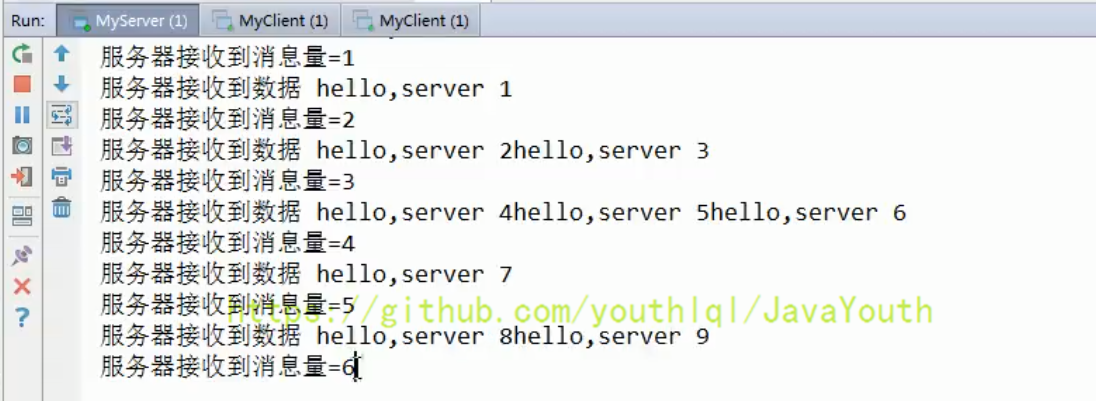
可以看到第一次运行时,服务器一次性将10个数据都接收了,第二次运行时分六次接收的,这就很形象的看出了TCP的粘包现象。
TCP 粘包和拆包解决方案
- 常用方案:使用自定义协议+编解码器来解决
- 关键就是要解决服务器端每次读取数据长度的问题,这个问题解决,就不会出现服务器多读或少读数据的问题,从而避免的
TCP粘包、拆包。
看一个具体的实例
- 要求客户端发送
5个Message对象,客户端每次发送一个Message对象 - 服务器端每次接收一个
Message,分5次进行解码,每读取到一个Message,会回复一个Message对象给客户端。

MessageProtocol
package com.atguigu.netty.protocoltcp;
//自定义协议类 包含当前消息的字节长度,服务器根据这个长度进行读取
public class MessageProtocol {
private int len; //关键
private byte[] content;
public int getLen() {
return len;
}
public void setLen(int len) {
this.len = len;
}
public byte[] getContent() {
return content;
}
public void setContent(byte[] content) {
this.content = content;
}
}
MyServer
package com.atguigu.netty.protocoltcp;
import io.netty.bootstrap.ServerBootstrap;
import io.netty.channel.ChannelFuture;
import io.netty.channel.EventLoopGroup;
import io.netty.channel.nio.NioEventLoopGroup;
import io.netty.channel.socket.nio.NioServerSocketChannel;
public class MyServer {
public static void main(String[] args) throws Exception{
EventLoopGroup bossGroup = new NioEventLoopGroup(1);
EventLoopGroup workerGroup = new NioEventLoopGroup();
try {
ServerBootstrap serverBootstrap = new ServerBootstrap();
serverBootstrap.group(bossGroup,workerGroup).channel(NioServerSocketChannel.class).childHandler(new MyServerInitializer()); //自定义一个初始化类
ChannelFuture channelFuture = serverBootstrap.bind(7000).sync();
channelFuture.channel().closeFuture().sync();
}finally {
bossGroup.shutdownGracefully();
workerGroup.shutdownGracefully();
}
}
}
MyServerInitializer
package com.atguigu.netty.protocoltcp;
import io.netty.channel.ChannelInitializer;
import io.netty.channel.ChannelPipeline;
import io.netty.channel.socket.SocketChannel;
public class MyServerInitializer extends ChannelInitializer<SocketChannel> {
@Override
protected void initChannel(SocketChannel ch) throws Exception {
ChannelPipeline pipeline = ch.pipeline();
pipeline.addLast(new MyMessageDecoder());//解码器
pipeline.addLast(new MyMessageEncoder());//编码器
pipeline.addLast(new MyServerHandler());//先解码,再调用自定义handler
}
}
MyServerHandler
package com.atguigu.netty.protocoltcp;
import io.netty.buffer.ByteBuf;
import io.netty.buffer.Unpooled;
import io.netty.channel.ChannelHandlerContext;
import io.netty.channel.SimpleChannelInboundHandler;
import java.nio.charset.Charset;
import java.util.UUID;
//自定义处理业务的handler
public class MyServerHandler extends SimpleChannelInboundHandler<MessageProtocol>{
private int count;
@Override
public void exceptionCaught(ChannelHandlerContext ctx, Throwable cause) throws Exception {
//cause.printStackTrace();
ctx.close();
}
@Override
protected void channelRead0(ChannelHandlerContext ctx, MessageProtocol msg) throws Exception {
//接收到数据,并处理
int len = msg.getLen();
//从自定义协议对象中读取到字节数组
byte[] content = msg.getContent();
System.out.println("服务器接收到信息如下");
System.out.println("长度=" + len);
System.out.println("内容=" + new String(content, Charset.forName("utf-8")));
System.out.println("服务器接收到消息包次数=" + (++this.count));
//回复消息
System.out.println("服务端开始回复消息------");
String responseContent = UUID.randomUUID().toString();
int responseLen = responseContent.getBytes("utf-8").length;
byte[] responseContent2 = responseContent.getBytes("utf-8");
//构建一个协议包
MessageProtocol messageProtocol = new MessageProtocol();
messageProtocol.setLen(responseLen);
messageProtocol.setContent(responseContent2);
ctx.writeAndFlush(messageProtocol);
}
}
MyClient
package com.atguigu.netty.protocoltcp;
import io.netty.bootstrap.Bootstrap;
import io.netty.channel.ChannelFuture;
import io.netty.channel.EventLoopGroup;
import io.netty.channel.nio.NioEventLoopGroup;
import io.netty.channel.socket.nio.NioSocketChannel;
public class MyClient {
public static void main(String[] args) throws Exception{
EventLoopGroup group = new NioEventLoopGroup();
try {
Bootstrap bootstrap = new Bootstrap();
bootstrap.group(group).channel(NioSocketChannel.class)
.handler(new MyClientInitializer()); //自定义一个初始化类
ChannelFuture channelFuture = bootstrap.connect("localhost", 7000).sync();
channelFuture.channel().closeFuture().sync();
}finally {
group.shutdownGracefully();
}
}
}
MyClientInitializer
package com.atguigu.netty.protocoltcp;
import io.netty.channel.ChannelInitializer;
import io.netty.channel.ChannelPipeline;
import io.netty.channel.socket.SocketChannel;
public class MyClientInitializer extends ChannelInitializer<SocketChannel> {
@Override
protected void initChannel(SocketChannel ch) throws Exception {
ChannelPipeline pipeline = ch.pipeline();
pipeline.addLast(new MyMessageEncoder()); //加入编码器,消息发送前会先编码
pipeline.addLast(new MyMessageDecoder()); //加入解码器
pipeline.addLast(new MyClientHandler()); //自定义客户端处理器,在这里面处理业务发送信息
}
}
MyClientHandler
package com.atguigu.netty.protocoltcp;
import io.netty.buffer.ByteBuf;
import io.netty.buffer.Unpooled;
import io.netty.channel.ChannelHandlerContext;
import io.netty.channel.SimpleChannelInboundHandler;
import java.nio.charset.Charset;
//自定义客户端处理器
public class MyClientHandler extends SimpleChannelInboundHandler<MessageProtocol> {
private int count;
//发送消息
@Override
public void channelActive(ChannelHandlerContext ctx) throws Exception {
//使用客户端发送5条数据 "今天天气冷,吃火锅" 编号
for(int i = 0; i< 5; i++) {
String mes = "今天天气冷,吃火锅";
//消息转为字节数组
byte[] content = mes.getBytes(Charset.forName("utf-8"));
//统计出一条消息的字节数组的长度,根据长度创建协议包
int length = mes.getBytes(Charset.forName("utf-8")).length;
//创建协议包对象,在协议包里面包括字节长度信息,让服务器端根据指定的单次长度进行解析,当前是分5次
MessageProtocol messageProtocol = new MessageProtocol();
//长度
messageProtocol.setLen(length);
//消息的字节数组,需要注意的是,在发送前还会使用编码器MyMessageEncoder
messageProtocol.setContent(content);
ctx.writeAndFlush(messageProtocol);
}
}
// @Override
protected void channelRead0(ChannelHandlerContext ctx, MessageProtocol msg) throws Exception {
int len = msg.getLen();
byte[] content = msg.getContent();
System.out.println("客户端接收到消息如下");
System.out.println("长度=" + len);
System.out.println("内容=" + new String(content, Charset.forName("utf-8")));
System.out.println("客户端接收消息数量=" + (++this.count));
}
@Override
public void exceptionCaught(ChannelHandlerContext ctx, Throwable cause) throws Exception {
System.out.println("异常消息=" + cause.getMessage());
ctx.close();
}
}
MyMessageDecoder
package com.atguigu.netty.protocoltcp;
import io.netty.buffer.ByteBuf;
import io.netty.channel.ChannelHandlerContext;
import io.netty.handler.codec.ReplayingDecoder;
import java.util.List;
public class MyMessageDecoder extends ReplayingDecoder<Void> {
@Override
protected void decode(ChannelHandlerContext ctx, ByteBuf in, List<Object> out) throws Exception {
System.out.println();
System.out.println();
System.out.println("MyMessageDecoder decode 被调用");
//需要将得到二进制字节码-> MessageProtocol 数据包(对象),先读取到消息的字节长度
int length = in.readInt();
//根据长度进行实例化初始化
byte[] content = new byte[length];
in.readBytes(content);
//封装成 MessageProtocol 对象,放入 out, 传递下一个handler业务处理
MessageProtocol messageProtocol = new MessageProtocol();
messageProtocol.setLen(length);
messageProtocol.setContent(content);
//放入out传给下一个hanlder进行处理(自定义业务处理器)
out.add(messageProtocol);
}
}
MyMessageEncoder
package com.atguigu.netty.protocoltcp;
import io.netty.buffer.ByteBuf;
import io.netty.channel.ChannelHandlerContext;
import io.netty.handler.codec.MessageToByteEncoder;
public class MyMessageEncoder extends MessageToByteEncoder<MessageProtocol> {
@Override
protected void encode(ChannelHandlerContext ctx, MessageProtocol msg, ByteBuf out) throws Exception {
//可以看出被调用几次
System.out.println("MyMessageEncoder encode 方法被调用");
//发送消息的长度
out.writeInt(msg.getLen());
//发送消息的内容
out.writeBytes(msg.getContent());
}
}
效果
Client输出
MyMessageEncoder encode 方法被调用
MyMessageEncoder encode 方法被调用
MyMessageEncoder encode 方法被调用
MyMessageEncoder encode 方法被调用
MyMessageEncoder encode 方法被调用
//下面是客户端开始一个一个的收到服务端的回复
MyMessageDecoder decode 被调用
客户端接收到消息如下
长度=36
内容=1b5286dd-0fc2-4f62-9bf7-d5fad84179b5
客户端接收消息数量=1
MyMessageDecoder decode 被调用
客户端接收到消息如下
长度=36
内容=653d18cb-ab72-4163-8b95-09c94ecac873
客户端接收消息数量=2
MyMessageDecoder decode 被调用
客户端接收到消息如下
长度=36
内容=3be6e403-91bb-4437-ada8-6cdb9eb7ef00
客户端接收消息数量=3
MyMessageDecoder decode 被调用
客户端接收到消息如下
长度=36
内容=94c8f306-fd9c-455a-956c-16698ce4150b
客户端接收消息数量=4
MyMessageDecoder decode 被调用
客户端接收到消息如下
长度=36
内容=7890de9c-0fa2-4317-8de1-1d464315fa1b
客户端接收消息数量=5
Server输出
MyMessageDecoder decode 被调用
服务器接收到信息如下
长度=27
内容=今天天气冷,吃火锅
服务器接收到消息包数量=1
服务端开始回复消息------
MyMessageEncoder encode 方法被调用
MyMessageDecoder decode 被调用
服务器接收到信息如下
长度=27
内容=今天天气冷,吃火锅
服务器接收到消息包数量=2
服务端开始回复消息------
MyMessageEncoder encode 方法被调用
MyMessageDecoder decode 被调用
服务器接收到信息如下
长度=27
内容=今天天气冷,吃火锅
服务器接收到消息包数量=3
服务端开始回复消息------
MyMessageEncoder encode 方法被调用
MyMessageDecoder decode 被调用
服务器接收到信息如下
长度=27
内容=今天天气冷,吃火锅
服务器接收到消息包数量=4
服务端开始回复消息------
MyMessageEncoder encode 方法被调用
MyMessageDecoder decode 被调用
服务器接收到信息如下
长度=27
内容=今天天气冷,吃火锅
服务器接收到消息包数量=5
服务端开始回复消息------
MyMessageEncoder encode 方法被调用
无论运行几次,Server都是分5次接收的,这样就解决了TCP粘包问题。
用 Netty 自己实现简单的RPC
RPC 基本介绍
RPC(Remote Procedure Call)—远程过程调用,是一个计算机通信协议。该协议允许运行于一台计算机的程序调用另一台计算机的子程序,而程序员无需额外地为这个交互作用编程- 两个或多个应用程序都分布在不同的服务器上,它们之间的调用都像是本地方法调用一样(如图)

过程:
-
调用者(
Caller),调用远程API(Remote API) -
调用远程API会通过一个RPC代理(
RpcProxy) -
RPC代理再去调用
RpcInvoker(这个是PRC的调用者) -
RpcInvoker通过RPC连接器(RpcConnector) -
RPC连接器用两台机器规定好的PRC协议(
RpcProtocol)把数据进行编码 -
接着RPC连接器通过RpcChannel通道发送到对方的PRC接收器(RpcAcceptor)
-
PRC接收器通过PRC协议进行解码拿到数据
-
然后将数据传给
RpcProcessor -
RpcProcessor再传给RpcInvoker -
RpcInvoker调用Remote API -
最后推给被调用者(Callee)
-
常见的
RPC框架有:比较知名的如阿里的Dubbo、Google的gRPC、Go语言的rpcx、Apache的thrift,Spring旗下的SpringCloud。

我们的RPC 调用流程图

RPC 调用流程说明
- 服务消费方(
client)以本地调用方式调用服务 client stub接收到调用后负责将方法、参数等封装成能够进行网络传输的消息体client stub将消息进行编码并发送到服务端server stub收到消息后进行解码server stub根据解码结果调用本地的服务- 本地服务执行并将结果返回给
server stub server stub将返回导入结果进行编码并发送至消费方client stub接收到消息并进行解码- 服务消费方(
client)得到结果
小结:RPC 的目标就是将 2 - 8 这些步骤都封装起来,用户无需关心这些细节,可以像调用本地方法一样即可完成远程服务调用
己实现 Dubbo RPC(基于 Netty)
需求说明
Dubbo底层使用了Netty作为网络通讯框架,要求用Netty实现一个简单的RPC框架- 模仿
Dubbo,消费者和提供者约定接口和协议,消费者远程调用提供者的服务,提供者返回一个字符串,消费者打印提供者返回的数据。底层网络通信使用Netty 4.1.20
设计说明
- 创建一个接口,定义抽象方法。用于消费者和提供者之间的约定。
- 创建一个提供者,该类需要监听消费者的请求,并按照约定返回数据。
- 创建一个消费者,该类需要透明的调用自己不存在的方法,内部需要使用
Netty请求提供者返回数据 - 开发的分析图
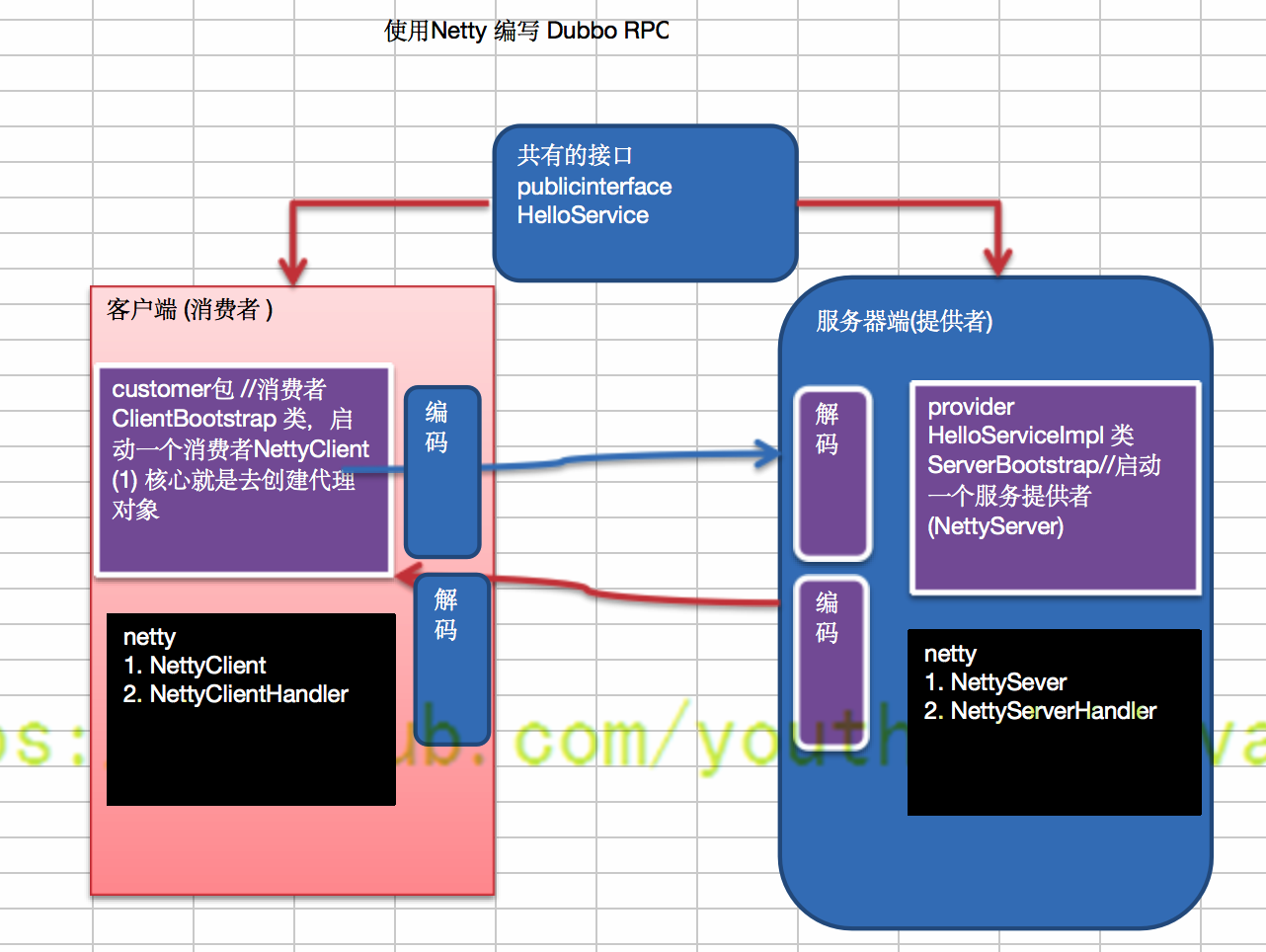
代码
封装的RPC
可以把这块代码理解成封装的dubbo
NettyServer
package com.atguigu.netty.dubborpc.netty;
import io.netty.bootstrap.ServerBootstrap;
import io.netty.channel.ChannelFuture;
import io.netty.channel.ChannelInitializer;
import io.netty.channel.ChannelPipeline;
import io.netty.channel.EventLoopGroup;
import io.netty.channel.nio.NioEventLoopGroup;
import io.netty.channel.socket.SocketChannel;
import io.netty.channel.socket.nio.NioServerSocketChannel;
import io.netty.handler.codec.string.StringDecoder;
import io.netty.handler.codec.string.StringEncoder;
public class NettyServer {
public static void startServer(String hostName, int port) {
startServer0(hostName,port);
}
//编写一个方法,完成对NettyServer的初始化和启动
private static void startServer0(String hostname, int port) {
EventLoopGroup bossGroup = new NioEventLoopGroup(1);
EventLoopGroup workerGroup = new NioEventLoopGroup();
try {
ServerBootstrap serverBootstrap = new ServerBootstrap();
serverBootstrap.group(bossGroup,workerGroup)
.channel(NioServerSocketChannel.class)
.childHandler(new ChannelInitializer<SocketChannel>() {
@Override
protected void initChannel(SocketChannel ch) throws Exception {
ChannelPipeline pipeline = ch.pipeline();
pipeline.addLast(new StringDecoder());
pipeline.addLast(new StringEncoder());
pipeline.addLast(new NettyServerHandler()); //业务处理器
}
}
);
ChannelFuture channelFuture = serverBootstrap.bind(hostname, port).sync();
System.out.println("服务提供方开始提供服务~~");
channelFuture.channel().closeFuture().sync();
}catch (Exception e) {
e.printStackTrace();
}
finally {
bossGroup.shutdownGracefully();
workerGroup.shutdownGracefully();
}
}
}
NettyServerHandler
package com.atguigu.netty.dubborpc.netty;
import com.atguigu.netty.dubborpc.customer.ClientBootstrap;
import com.atguigu.netty.dubborpc.provider.HelloServiceImpl;
import io.netty.channel.ChannelHandlerContext;
import io.netty.channel.ChannelInboundHandlerAdapter;
//服务器这边handler比较简单
public class NettyServerHandler extends ChannelInboundHandlerAdapter {
@Override
public void channelRead(ChannelHandlerContext ctx, Object msg) throws Exception {
System.out.println("---服务端开始收到来自客户单的消息---");
//获取客户端发送的消息,并调用服务
System.out.println("原始消息:" + msg);
/*
1.客户端在调用服务器的api 时,我们需要定义一个协议,比如我们要求 每次发消息是都
必须以某个字符串开头 "HelloService#hello#你好"
2.Dubbo注册在Zookeeper里时,这种就是类的全路径字符串,你用IDEA的zookeeper插件
就可以清楚地看到
*/
if(msg.toString().startsWith(ClientBootstrap.providerName)) {
String result = new HelloServiceImpl().hello(msg.toString().substring(msg.toString().lastIndexOf("#") + 1));
ctx.writeAndFlush(result);
}
}
@Override
public void exceptionCaught(ChannelHandlerContext ctx, Throwable cause) throws Exception {
ctx.close();
}
}
NettyClientHandler
package com.atguigu.netty.dubborpc.netty;
import io.netty.channel.ChannelHandlerContext;
import io.netty.channel.ChannelInboundHandlerAdapter;
import java.util.concurrent.Callable;
public class NettyClientHandler extends ChannelInboundHandlerAdapter implements Callable {
private ChannelHandlerContext context;//上下文
private String result; //返回的结果
private String para; //客户端调用方法时,传入的参数
//与服务器的连接创建后,就会被调用, 这个方法是第一个被调用(1)
@Override
public void channelActive(ChannelHandlerContext ctx) throws Exception {
System.out.println(" channelActive 被调用 ");
context = ctx; //因为我们在其它方法会使用到 ctx
}
//收到服务器的数据后,调用方法 (4)
//
@Override
public synchronized void channelRead(ChannelHandlerContext ctx, Object msg) throws Exception {
System.out.println(" channelRead 被调用 ");
result = msg.toString();
notify(); //唤醒等待的线程
}
@Override
public void exceptionCaught(ChannelHandlerContext ctx, Throwable cause) throws Exception {
ctx.close();
}
//被代理对象调用, 发送数据给服务器,-> wait -> 等待被唤醒(channelRead) -> 返回结果 (3)-》5
@Override
public synchronized Object call() throws Exception {
System.out.println(" call1 被调用 ");
context.writeAndFlush(para);
//进行wait
wait(); //等待channelRead 方法获取到服务器的结果后,唤醒
System.out.println(" call2 被调用 ");
return result; //服务方返回的结果
}
//(2)
void setPara(String para) {
System.out.println(" setPara ");
this.para = para;
}
}
NettyClient
package com.atguigu.netty.dubborpc.netty;
import io.netty.bootstrap.Bootstrap;
import io.netty.channel.ChannelInitializer;
import io.netty.channel.ChannelOption;
import io.netty.channel.ChannelPipeline;
import io.netty.channel.nio.NioEventLoopGroup;
import io.netty.channel.socket.SocketChannel;
import io.netty.channel.socket.nio.NioSocketChannel;
import io.netty.handler.codec.string.StringDecoder;
import io.netty.handler.codec.string.StringEncoder;
import java.lang.reflect.Proxy;
import java.util.concurrent.Executor;
import java.util.concurrent.ExecutorService;
import java.util.concurrent.Executors;
public class NettyClient {
//创建线程池
private static ExecutorService executor = Executors.newFixedThreadPool(Runtime.getRuntime().availableProcessors());
private static NettyClientHandler client;
private int count = 0;
//编写方法使用代理模式,获取一个代理对象
public Object getBean(final Class<?> serivceClass, final String providerName) {
return Proxy.newProxyInstance(Thread.currentThread().getContextClassLoader(),
new Class<?>[]{serivceClass}, (proxy, method, args) -> {
System.out.println("(proxy, method, args) 进入...." + (++count) + " 次");
//{} 部分的代码,客户端每调用一次 hello, 就会进入到该代码
if (client == null) {
initClient();
}
//设置要发给服务器端的信息
//providerName:协议头,args[0]:就是客户端要发送给服务端的数据
client.setPara(providerName + args[0]);
//
return executor.submit(client).get();
});
}
//初始化客户端
private static void initClient() {
client = new NettyClientHandler();
//创建EventLoopGroup
NioEventLoopGroup group = new NioEventLoopGroup();
Bootstrap bootstrap = new Bootstrap();
bootstrap.group(group)
.channel(NioSocketChannel.class)
.option(ChannelOption.TCP_NODELAY, true)
.handler(
new ChannelInitializer<SocketChannel>() {
@Override
protected void initChannel(SocketChannel ch) throws Exception {
ChannelPipeline pipeline = ch.pipeline();
pipeline.addLast(new StringDecoder());
pipeline.addLast(new StringEncoder());
pipeline.addLast(client);
}
}
);
try {
bootstrap.connect("127.0.0.1", 7000).sync();
} catch (Exception e) {
e.printStackTrace();
}
}
}
接口
package com.atguigu.netty.dubborpc.publicinterface;
//这个是接口,是服务提供方和 服务消费方都需要
public interface HelloService {
String hello(String mes);
}
服务端(provider)
HelloServiceImpl
package com.atguigu.netty.dubborpc.provider;
import com.atguigu.netty.dubborpc.publicinterface.HelloService;
public class HelloServiceImpl implements HelloService{
private static int count = 0;
//当有消费方调用该方法时, 就返回一个结果
@Override
public String hello(String mes) {
System.out.println("收到客户端消息=" + mes);
System.out.println();
//根据mes 返回不同的结果
if(mes != null) {
return "你好客户端, 我已经收到你的消息。消息为:[" + mes + "] ,第" + (++count) + " 次 \n";
} else {
return "你好客户端, 我已经收到你的消息 ";
}
}
}
ServerBootstrap
package com.atguigu.netty.dubborpc.provider;
import com.atguigu.netty.dubborpc.netty.NettyServer;
//ServerBootstrap 会启动一个服务提供者,就是 NettyServer
public class ServerBootstrap {
public static void main(String[] args) {
//代码代填..
NettyServer.startServer("127.0.0.1", 7000);
}
}
客户端(消费者)
package com.atguigu.netty.dubborpc.customer;
import com.atguigu.netty.dubborpc.netty.NettyClient;
import com.atguigu.netty.dubborpc.publicinterface.HelloService;
public class ClientBootstrap {
//这里定义协议头
public static final String providerName = "HelloService#hello#";
public static void main(String[] args) throws Exception{
//创建一个消费者
NettyClient customer = new NettyClient();
//创建代理对象
HelloService service = (HelloService) customer.getBean(HelloService.class, providerName);
for (;; ) {
Thread.sleep(2 * 1000);
//通过代理对象调用服务提供者的方法(服务)
String res = service.hello("你好 dubbo~");
System.out.println("调用的结果 res= " + res);
}
}
}
调用过程
ClientBootstrap#main发起调用- 走到下面这一行代码后
HelloService service = (HelloService) customer.getBean(HelloService.class, providerName);
-
调用
NettyClient#getBean,在此方法里与服务端建立链接。 -
于是就执行
NettyClientHandler#channelActive -
接着回到
NettyClient#getBean调用NettyClientHandler#setPara,调用完之后再回到NettyClient#getBean,用线程池提交任务 -
因为用线程池提交了任务,就准备执行
NettyClientHandler#call线程任务 -
在
NettyClientHandler#call中发送数据给服务提供者context.writeAndFlush(para);由于还没收到服务提供者的数据结果,所以wait住
-
来到了服务提供者这边,从Socket通道中收到了数据,所以执行
NettyServerHandler#channelRead,然后因为此方法中执行了String result = new HelloServiceImpl().hello(msg.toString().substring(msg.toString().lastIndexOf("#") + 1)); -
就去
HelloServiceImpl#hello中执行业务逻辑,返回数据给NettyServerHandler#channelRead,NettyServerHandler#channelRead再把数据发给客户端 -
NettyClientHandler#channelRead收到服务提供者发来的数据,唤醒之前wait的线程 -
所以之前wait的线程从
NettyClientHandler#call苏醒,返回result给NettyClient#getBean -
NettyClient#getBeanget()到数据,ClientBootstrap#main中的此函数调用返回,得到服务端提供的数据。String res = service.hello("你好 dubbo~");
13.至此,一次RPC调用结束。
效果
ClientBootstrap打印
(proxy, method, args) 进入....1 次
setPara
channelActive 被调用
call1 被调用
channelRead 被调用
call2 被调用
调用的结果 res= 你好客户端, 我已经收到你的消息。消息为:[你好 dubbo~] ,第1 次
(proxy, method, args) 进入....2 次
setPara
call1 被调用
channelRead 被调用
call2 被调用
调用的结果 res= 你好客户端, 我已经收到你的消息。消息为:[你好 dubbo~] ,第2 次
(proxy, method, args) 进入....3 次
setPara
call1 被调用
channelRead 被调用
call2 被调用
调用的结果 res= 你好客户端, 我已经收到你的消息。消息为:[你好 dubbo~] ,第3 次
(proxy, method, args) 进入....4 次
setPara
call1 被调用
channelRead 被调用
call2 被调用
调用的结果 res= 你好客户端, 我已经收到你的消息。消息为:[你好 dubbo~] ,第4 次
(proxy, method, args) 进入....5 次
setPara
call1 被调用
channelRead 被调用
call2 被调用
调用的结果 res= 你好客户端, 我已经收到你的消息。消息为:[你好 dubbo~] ,第5 次
ServerBootstrap打印
服务提供方开始提供服务~~
---服务端开始收到来自客户单的消息---
原始消息:HelloService#hello#你好 dubbo~
收到客户端消息=你好 dubbo~
---服务端开始收到来自客户单的消息---
原始消息:HelloService#hello#你好 dubbo~
收到客户端消息=你好 dubbo~
---服务端开始收到来自客户单的消息---
原始消息:HelloService#hello#你好 dubbo~
收到客户端消息=你好 dubbo~
---服务端开始收到来自客户单的消息---
原始消息:HelloService#hello#你好 dubbo~
收到客户端消息=你好 dubbo~
---服务端开始收到来自客户单的消息---
原始消息:HelloService#hello#你好 dubbo~
收到客户端消息=你好 dubbo~