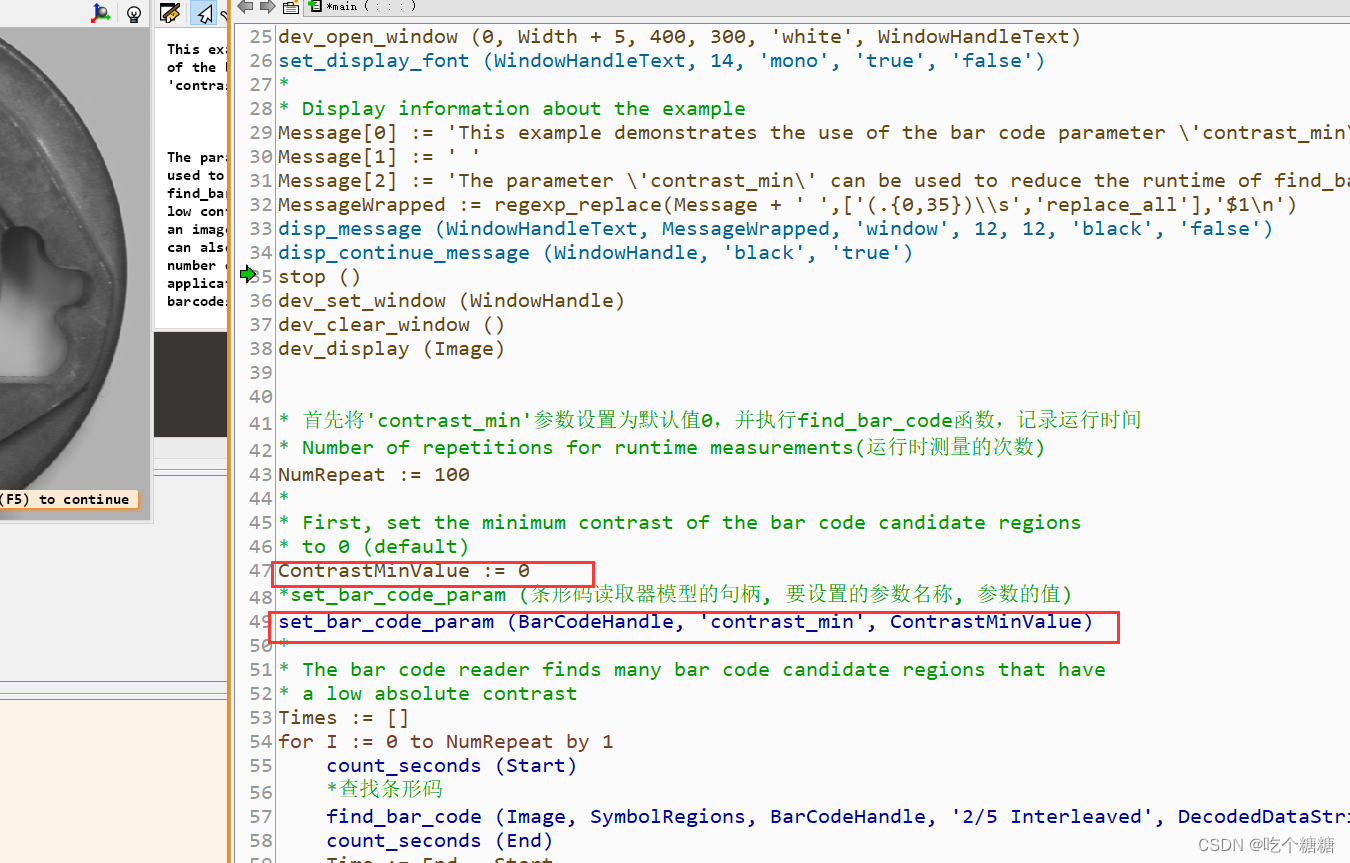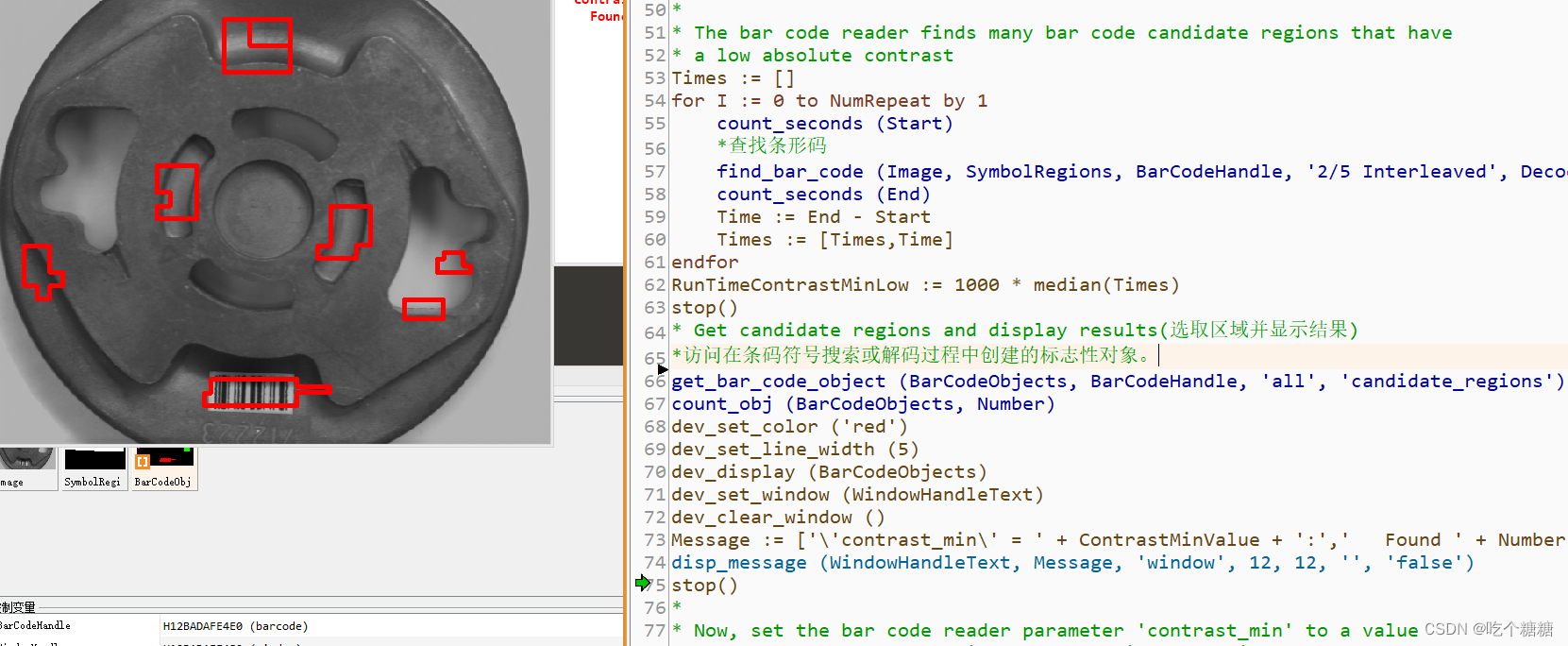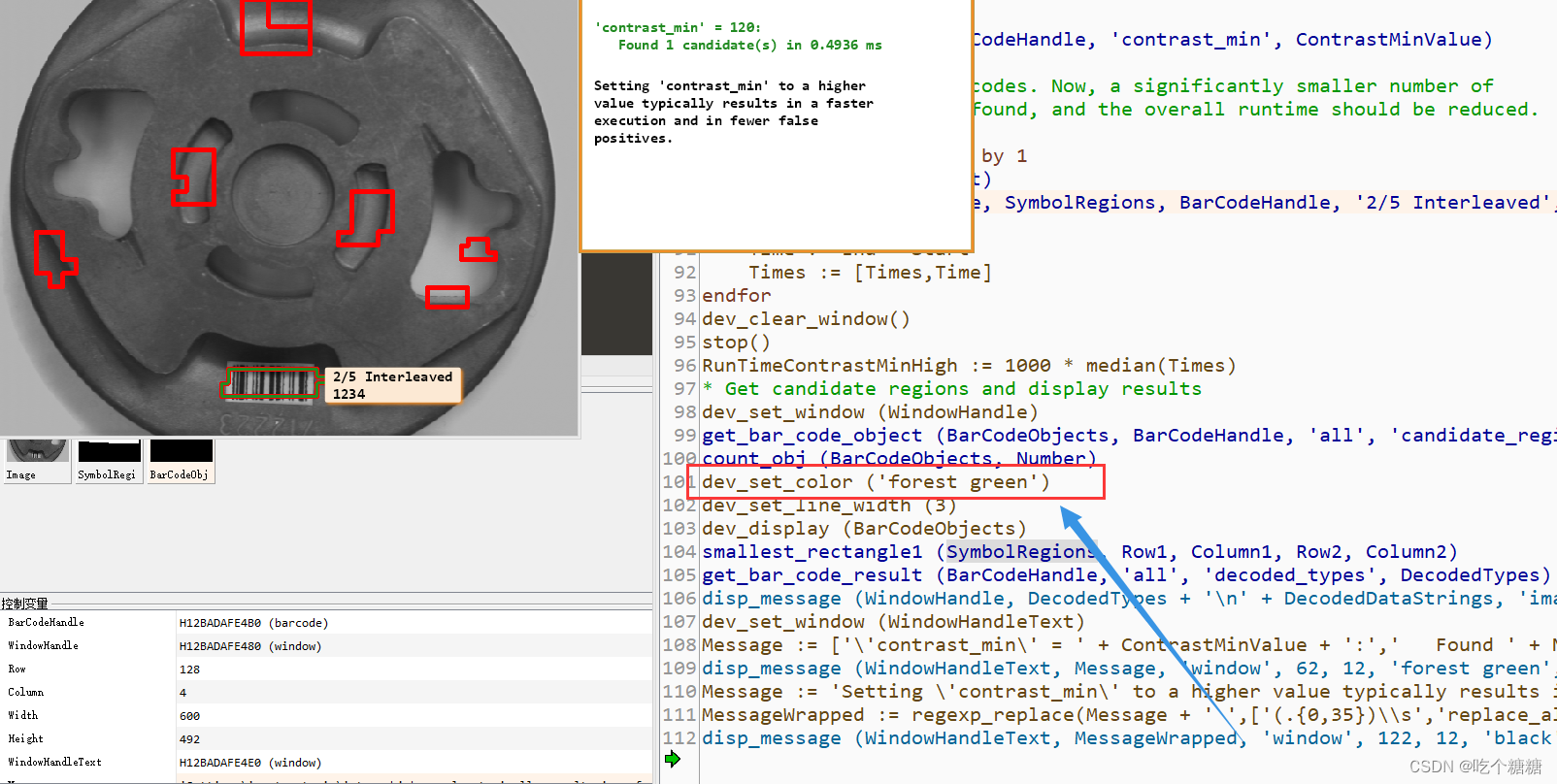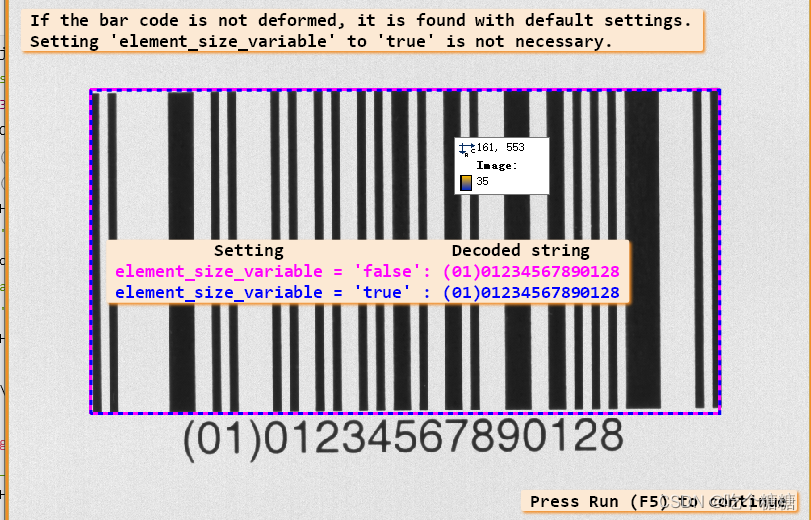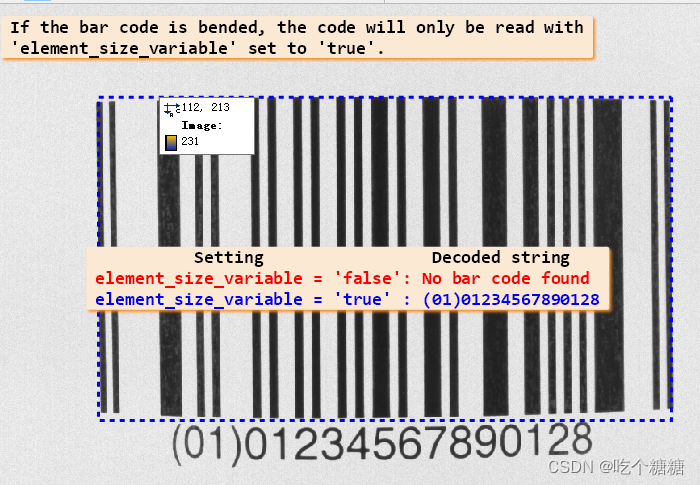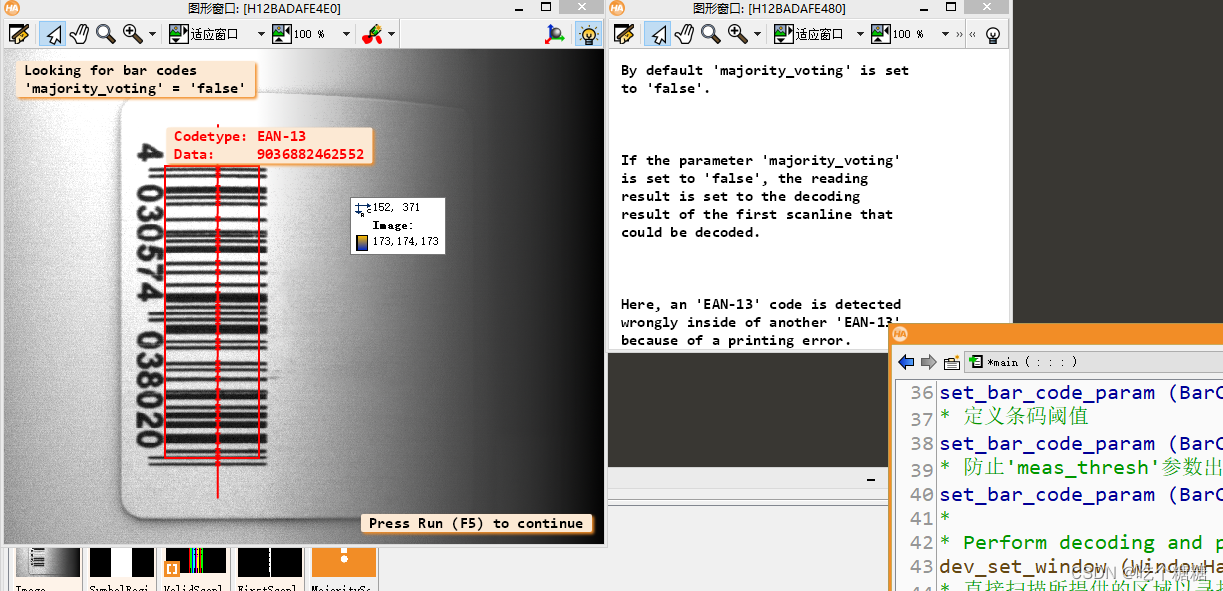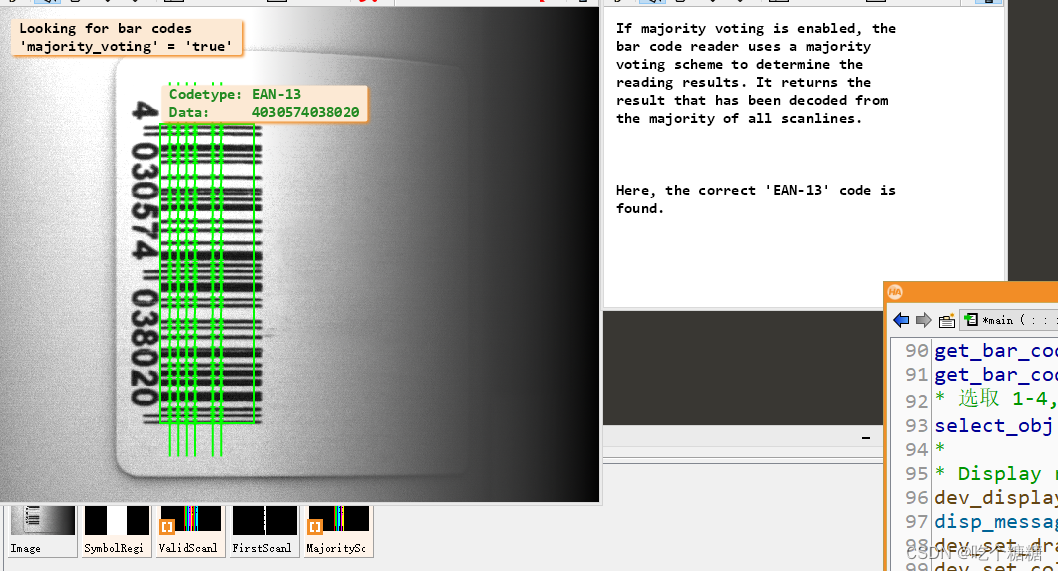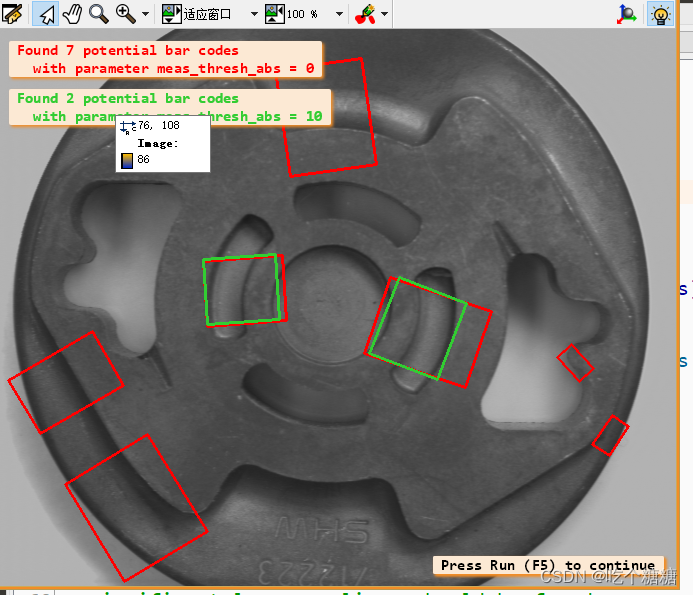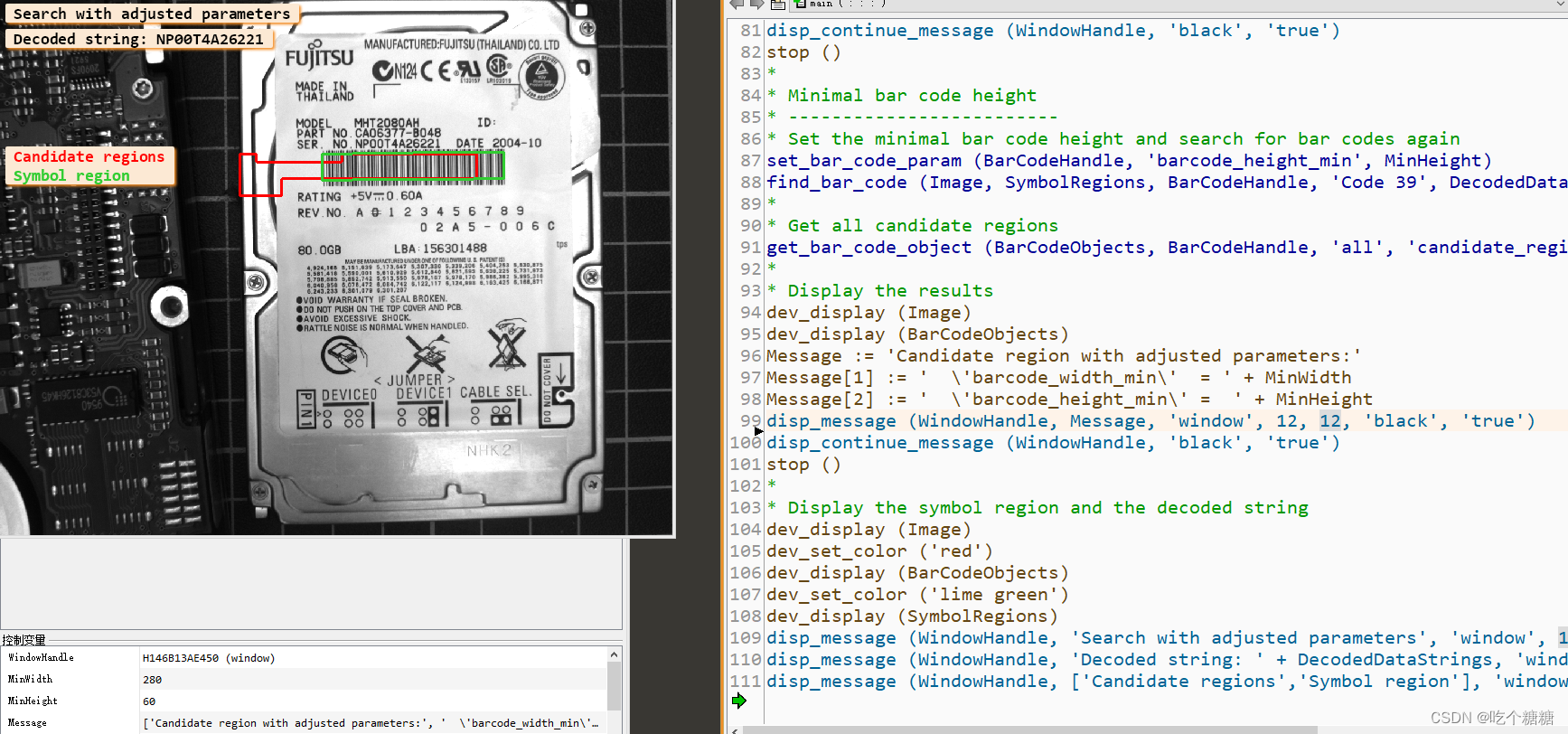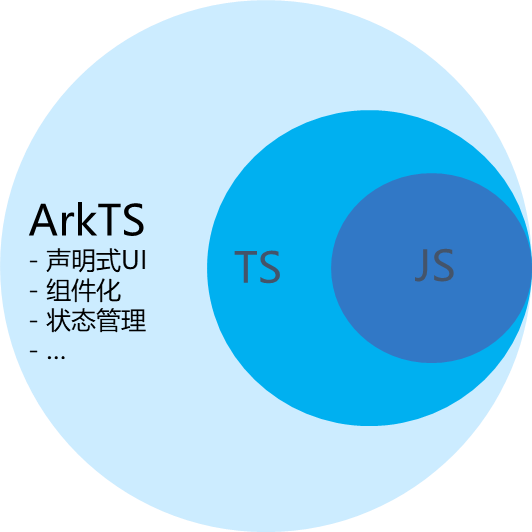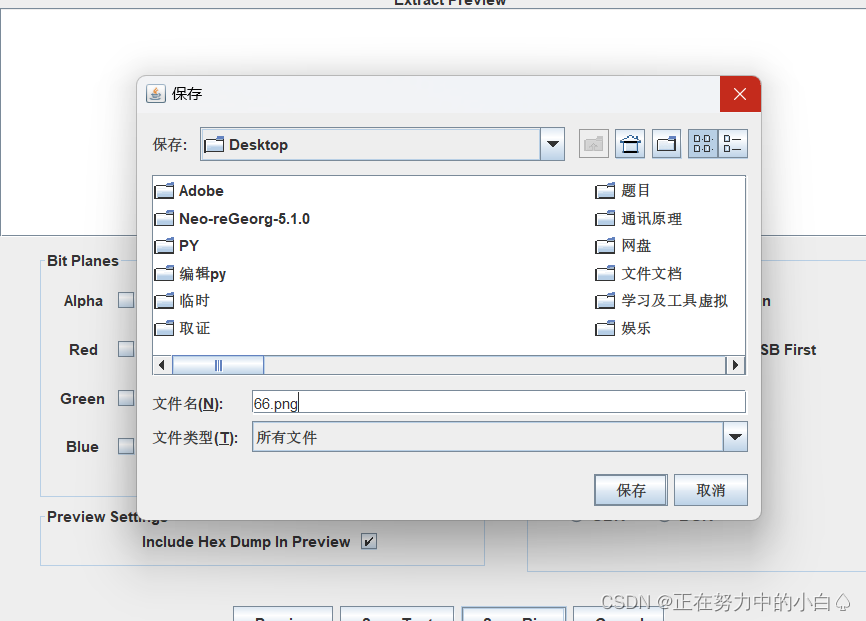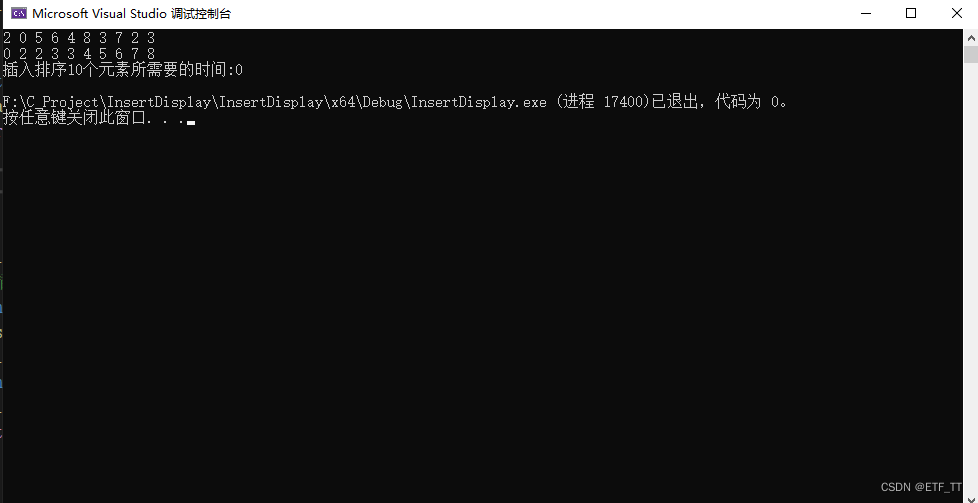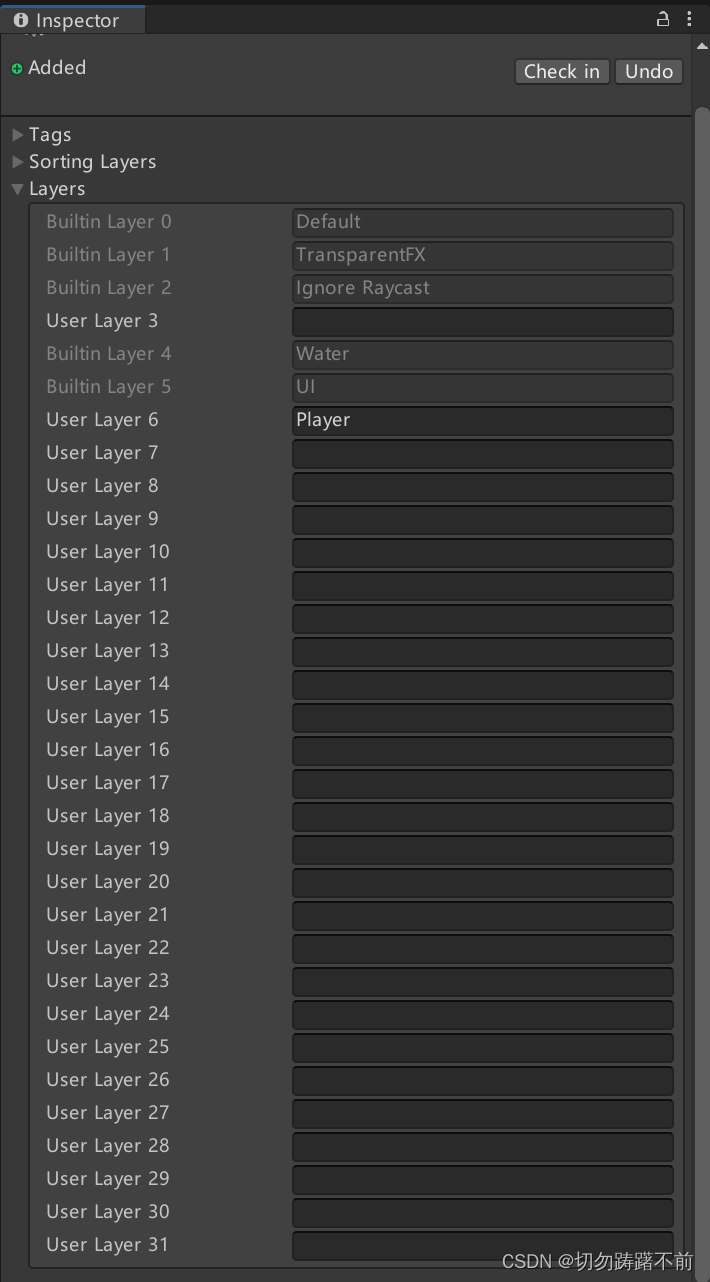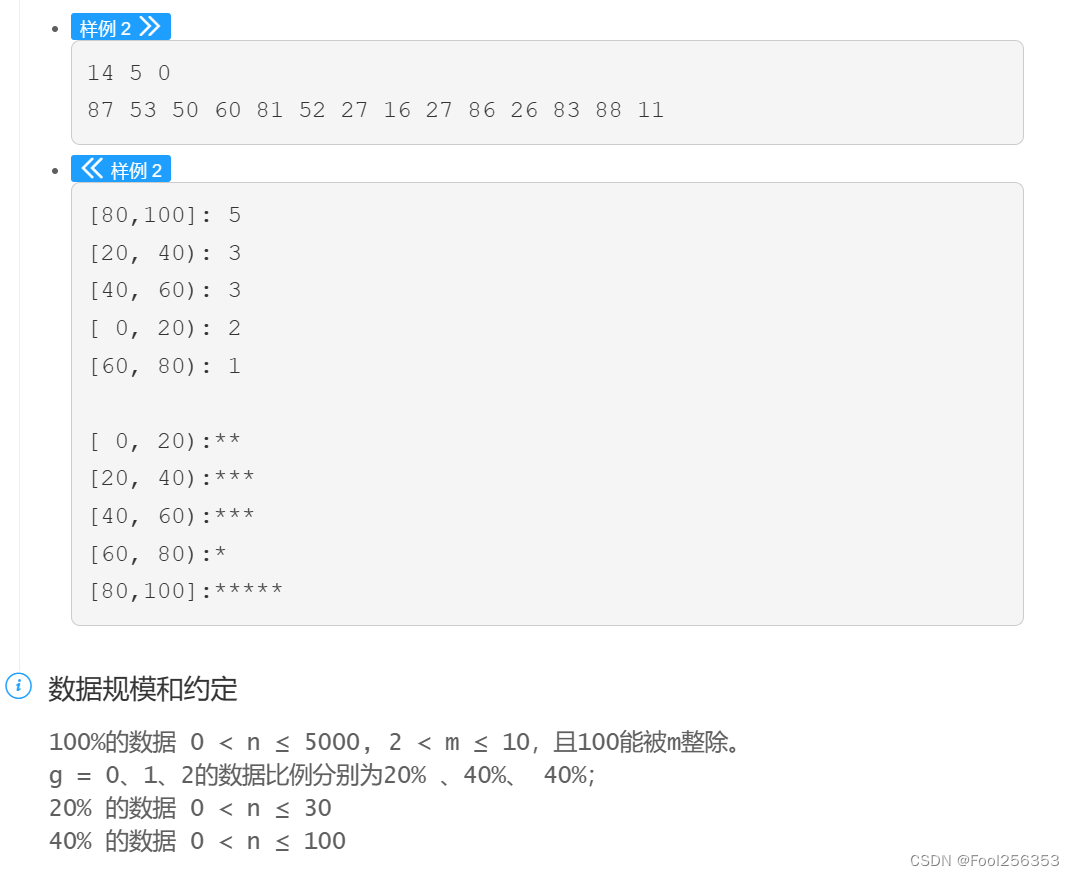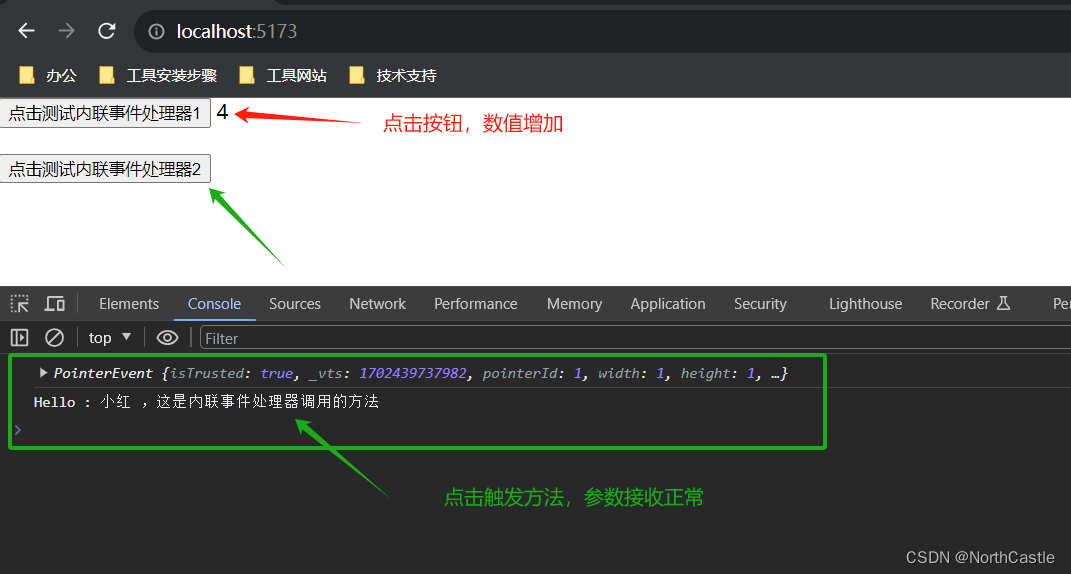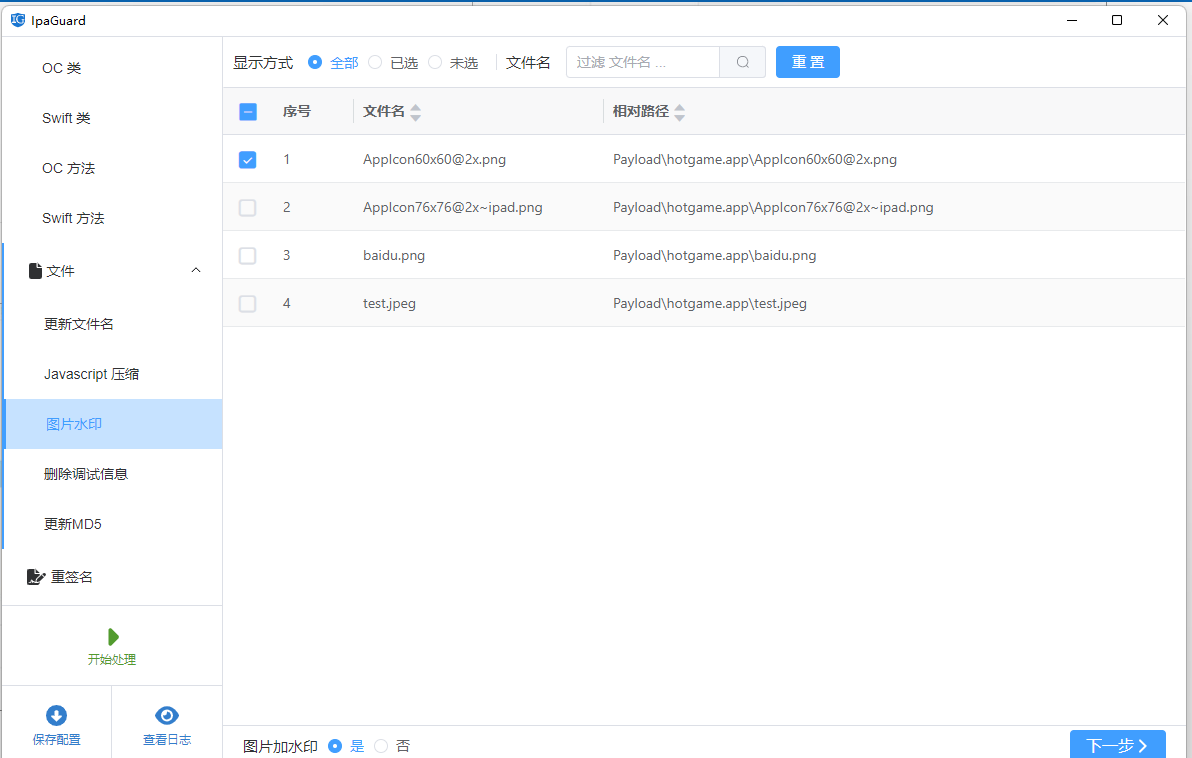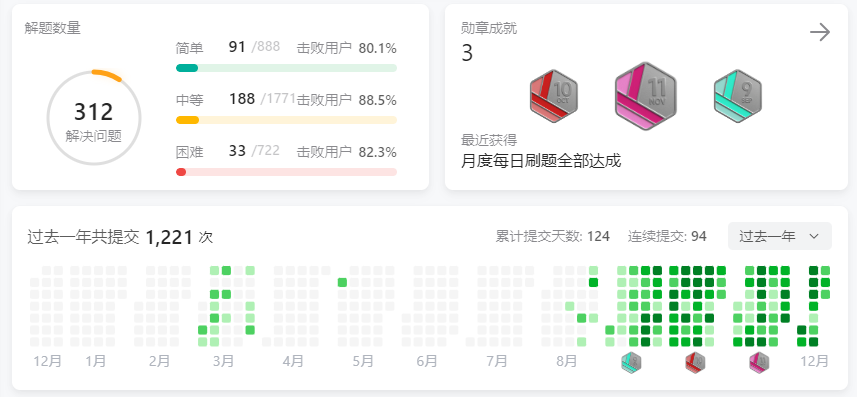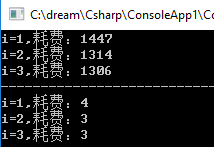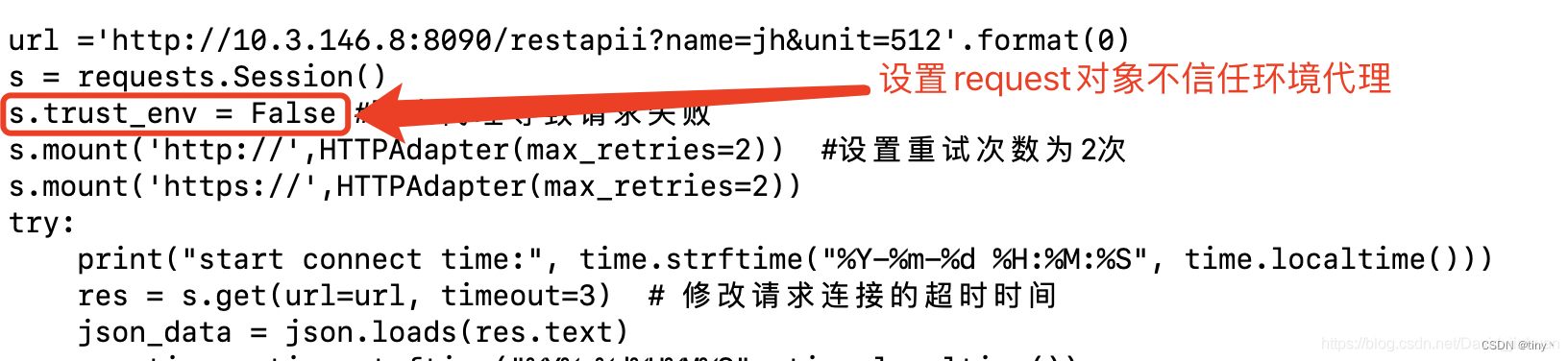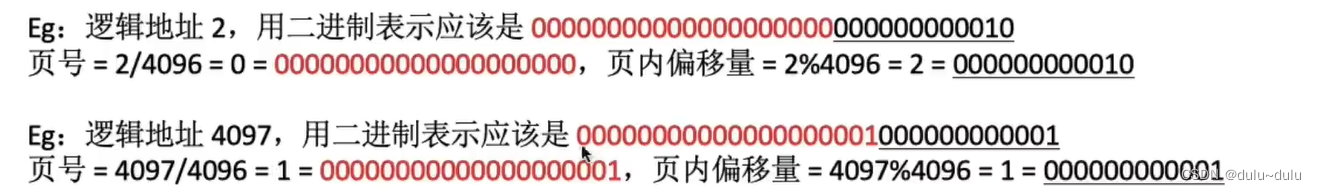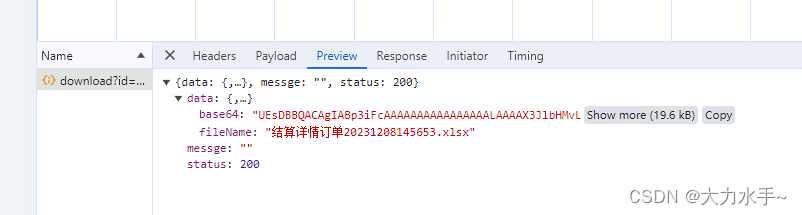文章目录
- 参数连接
- halcon 自带案例1(设置校验位识别条码)
- Halcon 自带案例2(设置对比度识别条码)
- Halcon 自带案例3(存在曲面变形)
- Halcon 自带案例4(设置条码扫描线)
- Halcon 自带案例5(一维码阈值)
- Halcon Codabar编码案例
- Halcon Code128编码案例
- Halcon 符合编码案例
- Halcon 当条码被遮挡的情况下
- Halcon 检测条码绘制条码矩形 decode_bar_code_rectangle2
- halcon 设置条码的高度和宽度案例
参数连接
一维码识别算子
halcon 自带案例1(设置校验位识别条码)
ctrl +e 选择 一维码的第一个案例, set_bar_code_param (BarCodeHandle, ‘check_char’, ‘present\absent’)设置条码是否检查校验位
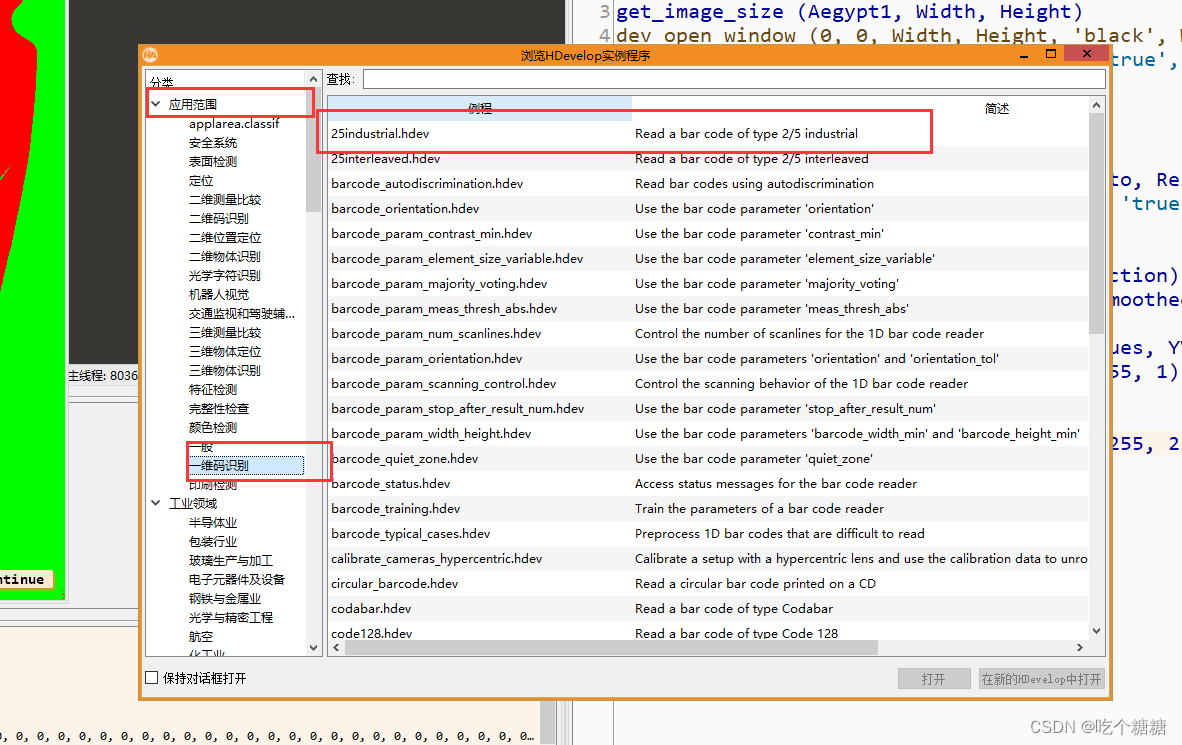
*check_char 是否验证校验位(present是 absent 否)
*composite_code 附加一个二维条码构成"组合码"
*element_height_min 最小条码的高度
*element_size_max 条码最大尺寸(宽度和间距)
*element_size_min 条码最小尺寸(宽度和间距)
*max_diff_orient 相邻边缘方向的最大角度容差
*meas_thresh 用来识别条码边沿,一般取值[0.05,0.2]
*meas_thresh_abs
*min_identical_scanlines 认定成功解码所需的最少扫描线数,默认为1
*num_scanlines 条码扫描的最大数目
*orientation 条码方向(度)
*orientation_tol 条码方向容差(度)
*persistence 保存解码的中间结果
*start_stop_tolerance 当检测扫描线的起点和终点图案时,用该语句设置"容许误差"
*stop_after_result_num 设置要解码的条码条数
*upce_encodation 用以不同的输出格式(UPC-E码)
*timeout 检测超时
*train 训练
*quiet_zone
*slanted 对倾斜条码额外处理
* Read bar codes of type 2/5 Industrial
*这是创建一个空的条码模型,并将其存储在变量BarCodeHandle中。该模型可以用于设置和调整条码参数。
create_bar_code_model ([], [], BarCodeHandle)
* We expect to decode a single bar code per image
*此代码行设置读取图像时停止的结果数量。在本例中,我们只需要读取一个条码,因此此参数设置为1。
set_bar_code_param (BarCodeHandle, 'stop_after_result_num', 1)
* Some codes show a minimal code length of 1 digit. Hence, we need to decrease the
* default setting for this application.
*此代码行设置具体条码类型的参数。在本例中,‘2/5 Industrial’条码类型的最小长度被设置为1。
set_bar_code_param_specific (BarCodeHandle, '2/5 Industrial', 'min_code_length', 1)
* Note, that this is not recommended in real world applications due to the possibility
* of more false reads.
dev_close_window ()
dev_open_window (0, 0, 120, 300, 'black', WindowHandle)
set_display_font (WindowHandle, 14, 'mono', 'true', 'false')
dev_set_draw ('margin')
dev_set_line_width (3)
for I := 1 to 4 by 1
read_image (Image, 'barcode/25industrial/25industrial0' + I)
get_image_size (Image, Width, Height)
dev_set_window_extents (0, 0, Width - 1, Height - 1)
dev_display (Image)
dev_set_color ('green')
* Read bar code, the resulting string includes the check character
*不检查校验位的情况
*设置条码参数,不检查校验位。
set_bar_code_param (BarCodeHandle, 'check_char', 'absent')
*寻找图像中的条码,并将解码结果存储在变量DecodedDataStrings中。此处使用了'2/5 Industrial'条码类型。
find_bar_code (Image, SymbolRegions, BarCodeHandle, '2/5 Industrial', DecodedDataStrings)
*在窗口中显示解码结果,颜色为黑色。
disp_message (WindowHandle, DecodedDataStrings, 'window', 12, 12, 'black', 'false')
*获取解码结果的长度,并将其存储在变量LastChar中。
LastChar := strlen(DecodedDataStrings) - 1
*在窗口中显示解码结果的最后一个字符,并将其颜色设置为森林绿。
disp_message (WindowHandle, sum(gen_tuple_const(LastChar,' ')) + DecodedDataStrings{LastChar}, 'window', 12, 12, 'forest green', 'false')
stop ()
* Read bar code using the check character to check the result, i.e.,
* the check character does not belong to the returned string anymore.
* If the check character is not correct, the bar code reading fails
dev_set_color ('green')
*检查校验位的情况
*设置条码参数,检查校验位
set_bar_code_param (BarCodeHandle, 'check_char', 'present')
*再次寻找图像中的条码,并将解码结果存储在变量DecodedDataStrings中。此处同样使用了'2/5 Industrial'条码类型。
find_bar_code (Image, SymbolRegions, BarCodeHandle, '2/5 Industrial', DecodedDataStrings)
*在窗口中显示重新解码得到的结果,颜色为黑色。
disp_message (WindowHandle, DecodedDataStrings, 'window', 36, 12, 'black', 'false')
dev_set_color ('magenta')
if (I < 4)
stop ()
endif
endfor
Halcon 自带案例2(设置对比度识别条码)
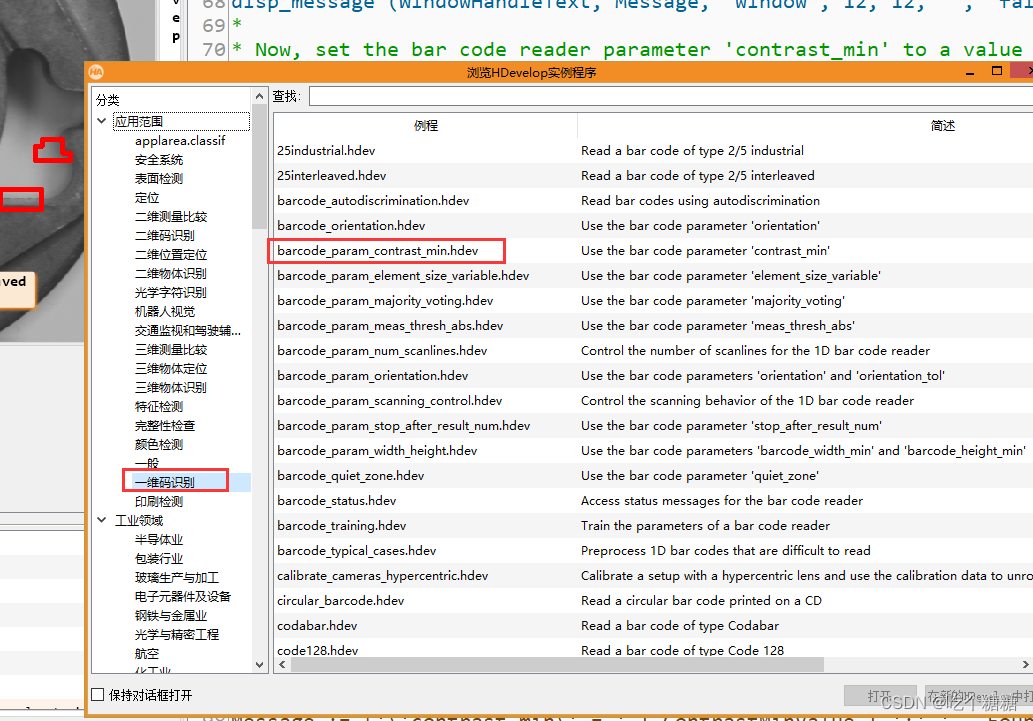
设置条码的对比度来减少运行的时间增加正确性,通过改变set_bar_code_param (BarCodeHandle, ‘contrast_min’, ContrastMinValue) 的值设置对比度计算时间,并且增加识别的正确率
ContrastMinValue :=0的的情况下识别到一维码的个数
* Example program for the usage of the bar code parameter
* 'contrast_min'.
*
* This parameter can be used to reduce the runtime of find_bar_code
* in the presence of a low contrast bar-like structures in an image.
* Moreover 'contrast_min' can also be used to reduce the number of
* false positives if the expected barcodes have high contrast.
*
* Create bar code reader model
create_bar_code_model ([], [], BarCodeHandle)
*
* Initialization
dev_update_off ()
dev_close_window ()
*
* Read and display example images without any visible bar codes
read_image (Image, 'barcode/25interleaved/25interleaved_zeiss1')
*
* Set display defaults
dev_open_window_fit_image (Image, 0, 0, 600, 500, WindowHandle)
dev_display (Image)
dev_set_draw ('margin')
set_display_font (WindowHandle, 14, 'mono', 'true', 'false')
get_window_extents (WindowHandle, Row, Column, Width, Height)
dev_open_window (0, Width + 5, 400, 300, 'white', WindowHandleText)
set_display_font (WindowHandleText, 14, 'mono', 'true', 'false')
*
* Display information about the example
Message[0] := 'This example demonstrates the use of the bar code parameter \'contrast_min\'.'
Message[1] := ' '
Message[2] := 'The parameter \'contrast_min\' can be used to reduce the runtime of find_bar_code in the presence of low contrast bar-like structures in an image. Moreover \'contrast_min\' can also be used to reduce the number of false positives in applications where the expected barcodes have a high contrast.'
MessageWrapped := regexp_replace(Message + ' ',['(.{0,35})\\s','replace_all'],'$1\n')
disp_message (WindowHandleText, MessageWrapped, 'window', 12, 12, 'black', 'false')
disp_continue_message (WindowHandle, 'black', 'true')
stop ()
dev_set_window (WindowHandle)
dev_clear_window ()
dev_display (Image)
* 首先将'contrast_min'参数设置为默认值0,并执行find_bar_code函数,记录运行时间
* Number of repetitions for runtime measurements(运行时测量的次数)
NumRepeat := 100
*
* First, set the minimum contrast of the bar code candidate regions
* to 0 (default)
ContrastMinValue := 0
*set_bar_code_param (条形码读取器模型的句柄, 要设置的参数名称, 参数的值)
set_bar_code_param (BarCodeHandle, 'contrast_min', ContrastMinValue)
*
* The bar code reader finds many bar code candidate regions that have
* a low absolute contrast
Times := []
for I := 0 to NumRepeat by 1
count_seconds (Start)
*查找条形码
find_bar_code (Image, SymbolRegions, BarCodeHandle, '2/5 Interleaved', DecodedDataStrings)
count_seconds (End)
Time := End - Start
Times := [Times,Time]
endfor
RunTimeContrastMinLow := 1000 * median(Times)
* Get candidate regions and display results(选取区域并显示结果)
*访问在条码符号搜索或解码过程中创建的标志性对象。
get_bar_code_object (BarCodeObjects, BarCodeHandle, 'all', 'candidate_regions')
count_obj (BarCodeObjects, Number)
dev_set_color ('red')
dev_set_line_width (5)
dev_display (BarCodeObjects)
dev_set_window (WindowHandleText)
dev_clear_window ()
Message := ['\'contrast_min\' = ' + ContrastMinValue + ':',' Found ' + Number + ' candidate(s) in ' + (RunTimeContrastMinLow$'.4') + ' ms']
disp_message (WindowHandleText, Message, 'window', 12, 12, '', 'false')
*
* Now, set the bar code reader parameter 'contrast_min' to a value
* greater than 0.0 to consider only candidates having an absolute
* contrast of at least that value.
*将'contrast_min'参数设置为大于0的值,并再次执行find_bar_code函数,记录运行时间:
ContrastMinValue := 120
set_bar_code_param (BarCodeHandle, 'contrast_min', ContrastMinValue)
*
* Search again for bar codes. Now, a significantly smaller number of
* candidates should be found, and the overall runtime should be reduced.
Times := []
for I := 0 to NumRepeat by 1
count_seconds (Start)
find_bar_code (Image, SymbolRegions, BarCodeHandle, '2/5 Interleaved', DecodedDataStrings)
count_seconds (End)
Time := End - Start
Times := [Times,Time]
endfor
RunTimeContrastMinHigh := 1000 * median(Times)
* Get candidate regions and display results
dev_set_window (WindowHandle)
get_bar_code_object (BarCodeObjects, BarCodeHandle, 'all', 'candidate_regions')
count_obj (BarCodeObjects, Number)
dev_set_color ('forest green')
dev_set_line_width (3)
dev_display (BarCodeObjects)
smallest_rectangle1 (SymbolRegions, Row1, Column1, Row2, Column2)
get_bar_code_result (BarCodeHandle, 'all', 'decoded_types', DecodedTypes)
disp_message (WindowHandle, DecodedTypes + '\n' + DecodedDataStrings, 'image', Row1, Column2 + 20, 'black', 'true')
dev_set_window (WindowHandleText)
Message := ['\'contrast_min\' = ' + ContrastMinValue + ':',' Found ' + Number + ' candidate(s) in ' + (RunTimeContrastMinHigh$'.4') + ' ms']
disp_message (WindowHandleText, Message, 'window', 62, 12, 'forest green', 'false')
Message := 'Setting \'contrast_min\' to a higher value typically results in a faster execution and in fewer false positives.'
MessageWrapped := regexp_replace(Message + ' ',['(.{0,35})\\s','replace_all'],'$1\n')
disp_message (WindowHandleText, MessageWrapped, 'window', 122, 12, 'black', 'false')
Halcon 自带案例3(存在曲面变形)
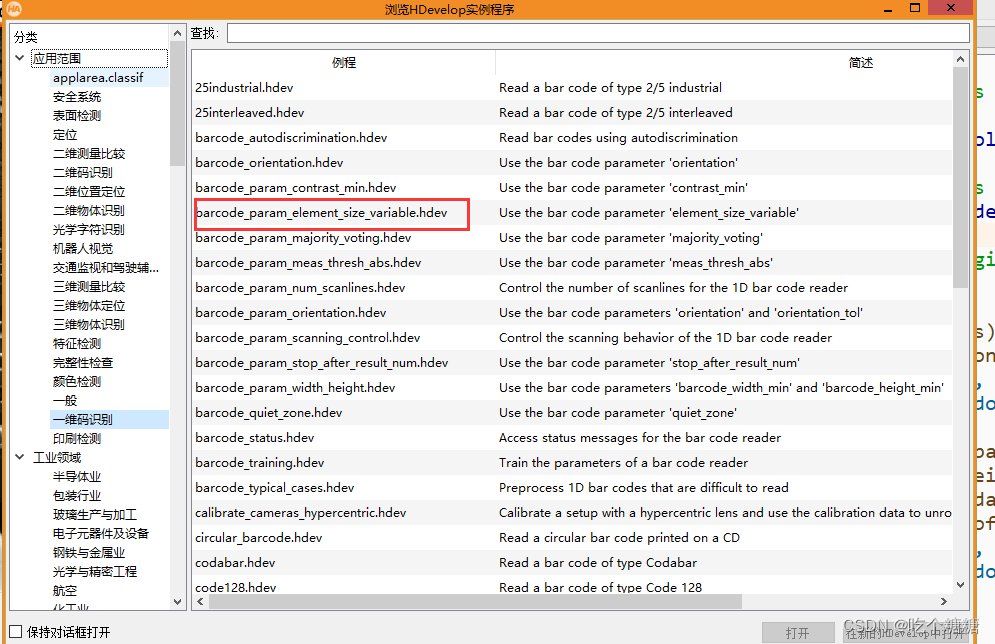
分别设置set_bar_code_param (BarCodeHandle, ‘element_size_variable’, ‘false\true’)
对于条形码不变形的情况下element_size_variable的情况
条形码扭曲变形的情况下
* This example demonstrates how to use the bar code parameter
* 'element_size_variable' if surface deformations are present.
*
* To illustrate the effect of the parameter, both decoding results
* are shown in contrast. It is shown that, under cylindrical
* surface deformation, setting the bar code parameter to 'true'
* will lead to successful decoding.
* ****************************************************************
*
* Initialization
dev_update_off ()
dev_close_window ()
*
* Create two bar code model with different element_size_variable values
create_bar_code_model ([], [], BarCodeHandle)
set_bar_code_param (BarCodeHandle, 'element_size_variable', 'false')
create_bar_code_model ([], [], BarCodeHandleVarSize)
set_bar_code_param (BarCodeHandleVarSize, 'element_size_variable', 'true')
CodeTypes := ['GS1 DataBar Limited','GS1 DataBar Expanded','GS1 DataBar Expanded Stacked']
*
* Prepare graphics window
read_image (Image, 'barcode/gs1databar_limited/gs1databar_limited_no_deform')
dev_open_window_fit_image (Image, 0, 0, -1, -1, WindowHandle)
set_display_font (WindowHandle, 16, 'mono', 'true', 'false')
*
* Define bar code region
DecodeRectRow := 315
DecodeRectColumn := 490
DecodeRectPhi := 0
DecodeRectLength1 := 410
DecodeRectLength2 := 200
*
* Part 1
* Read bar code without distortions
*
* Decode the bar code with default setting
decode_bar_code_rectangle2 (Image, BarCodeHandle, CodeTypes, DecodeRectRow, DecodeRectColumn, DecodeRectPhi, DecodeRectLength1, DecodeRectLength2, DecodedDataStrings)
get_bar_code_object (SymbolRegions, BarCodeHandle, 'all', 'symbol_regions')
*
* Allow variable element sizes ('element_size_variable' = 'true')
decode_bar_code_rectangle2 (Image, BarCodeHandleVarSize, CodeTypes, DecodeRectRow, DecodeRectColumn, DecodeRectPhi, DecodeRectLength1, DecodeRectLength2, DecodedDataStringsVarSize)
get_bar_code_object (SymbolRegionsVarSize, BarCodeHandleVarSize, 'all', 'symbol_regions')
*
* Display results
Message := 'If the bar code is not deformed, it is found with default settings.'
Message[1] := 'Setting \'element_size_variable\' to \'true\' is not necessary.'
display_results (Image, SymbolRegions, SymbolRegionsVarSize, WindowHandle, DecodedDataStrings, DecodedDataStringsVarSize, Message)
disp_continue_message (WindowHandle, 'black', 'true')
stop ()
*
* Part 2
* Read distorted bar code
*
read_image (Image, 'barcode/gs1databar_limited/gs1databar_limited_cylinder')
*
* Use default setting
decode_bar_code_rectangle2 (Image, BarCodeHandle, CodeTypes, DecodeRectRow, DecodeRectColumn, DecodeRectPhi, DecodeRectLength1, DecodeRectLength2, DecodedDataStrings)
get_bar_code_object (SymbolRegions, BarCodeHandle, 'all', 'symbol_regions')
* Use 'element_size_variable' = 'true'
decode_bar_code_rectangle2 (Image, BarCodeHandleVarSize, CodeTypes, DecodeRectRow, DecodeRectColumn, DecodeRectPhi, DecodeRectLength1, DecodeRectLength2, DecodedDataStringsVarSize)
get_bar_code_object (SymbolRegionsVarSize, BarCodeHandleVarSize, 'all', 'symbol_regions')
*
* Display results
Message := 'If the bar code is bended, the code will only be read with'
Message[1] := '\'element_size_variable\' set to \'true\'.'
display_results (Image, SymbolRegions, SymbolRegionsVarSize, WindowHandle, DecodedDataStrings, DecodedDataStringsVarSize, Message)
Halcon 自带案例4(设置条码扫描线)
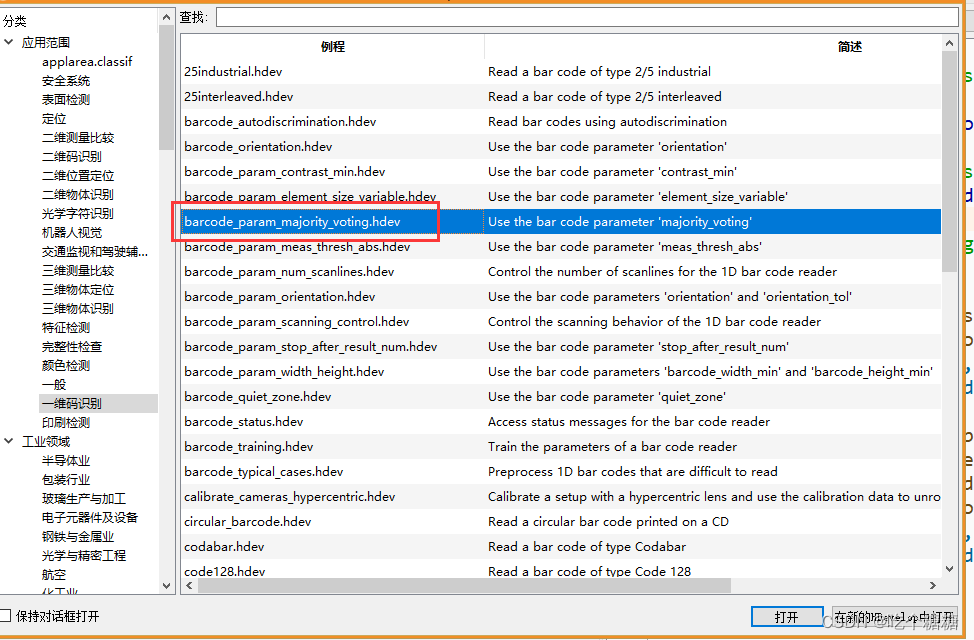
设置扫描线set_bar_code_param (BarCodeHandle, ‘majority_voting’, MajorityVotingSetting)
当MajorityVotingSetting为false的情况
当MajorityVotingSetting为true的情况
* This example program shows the effect of the bar code
* parameter 'majority_voting'.
*
* The bar code reader analyses multiple scanlines and tries
* to decode them. By default, this process is terminated as soon
* as one scanline can be decoded successfully. In some cases,
* the result derived from this scanline may be wrong due to
* local printing errors.
*
* If the parameter 'majority_voting' is set to 'true', all
* scanlines are analysed. The final reading result is then
* determined by a majority voting of all successful decoding
* results.
*
* Prepare visualization settings and objects
dev_update_off ()
dev_close_window ()
read_image (Image, 'barcode/ean13/ean13_label')
get_image_size (Image, WidthI, HeightI)
dev_open_window_fit_image (Image, 0, 0, 600, 500, WindowHandle)
dev_display (Image)
dev_set_draw ('margin')
set_display_font (WindowHandle, 14, 'mono', 'true', 'false')
get_window_extents (WindowHandle, Row, Column, Width, Height)
WindowZoomFactor := real(WidthI) / Width
dev_open_window (0, Width + 5, 400, 300, 'white', WindowHandleText)
set_display_font (WindowHandleText, 14, 'mono', 'true', 'false')
*
* Create bar code reader model
create_bar_code_model ([], [], BarCodeHandle)
*
* PART I, read bar code without majority voting
MajorityVotingSetting := 'false'
set_bar_code_param (BarCodeHandle, 'majority_voting', MajorityVotingSetting)
* 持久性模型设置
set_bar_code_param (BarCodeHandle, 'persistence', 1)
* 定义条码阈值
set_bar_code_param (BarCodeHandle, 'meas_thresh', 0.1)
* 防止'meas_thresh'参数出现错误检测
set_bar_code_param (BarCodeHandle, 'meas_thresh_abs', 30)
*
* Perform decoding and prepare results
dev_set_window (WindowHandle)
* 直接扫描所提供的区域以寻找条形码
decode_bar_code_rectangle2 (Image, BarCodeHandle, 'EAN-13', 280, 223, 3.14125 / 2.0, 200, 50, DecodedDataStrings)
*得到解码区域
get_bar_code_object (SymbolRegion, BarCodeHandle, 'all', 'symbol_regions')
*得到解码类型
get_bar_code_result (BarCodeHandle, 'all', 'decoded_types', DecodedTypes)
*得到解析条码的字符串结果
get_bar_code_result (BarCodeHandle, 'all', 'decoded_strings', DecodedData)
*访问在条码符号搜索或解码过程中创建的标志性对象
get_bar_code_object (ValidScanlines, BarCodeHandle, 'all', 'scanlines_valid')
get_majority_voting_example_symbols (SymbolRegion, ValidScanlines, DecodedData, BarCodeHandle, DecodedTypes, DecodedData)
* 选中某一个连通域
select_obj (ValidScanlines, FirstScanline, 5)
*
* Display results and labels
disp_message (WindowHandle, ['Looking for bar codes','\'majority_voting\' = \'' + MajorityVotingSetting + '\''], 'window', 12, 12, 'black', 'true')
ColorsText := ['forest green','red']
dev_set_line_width (2)
smallest_rectangle1 (SymbolRegion, Row1, Column1, Row2, Column2)
dev_set_color ('red')
dev_display (SymbolRegion)
dev_display (FirstScanline)
*
Message := ['Codetype: ','Data: '] + [DecodedTypes,DecodedData]
disp_message (WindowHandle, Message, 'image', Row1 - 40 * WindowZoomFactor, Column2 - 100, ColorsText[1], 'true')
*
* Display description
Message := 'By default \'majority_voting\' is set to \'false\'.'
Message[1] := ' '
Message[2] := 'If the parameter \'majority_voting\' is set to \'false\', the reading result is set to the decoding result of the first scanline that could be decoded.'
Message[3] := ' '
Message[4] := 'Here, an \'EAN-13\' code is detected wrongly inside of another \'EAN-13\' because of a printing error.'
MessageWrapped := regexp_replace(Message + ' ',['(.{0,35})\\s','replace_all'],'$1\n')
disp_message (WindowHandleText, MessageWrapped, 'window', 12, 12, 'black', 'false')
disp_continue_message (WindowHandle, 'black', 'true')
stop ()
*
* PART II, enable majority voting
*
MajorityVotingSetting := 'true'
set_bar_code_param (BarCodeHandle, 'majority_voting', MajorityVotingSetting)
*
* Perform decoding and prepare results
decode_bar_code_rectangle2 (Image, BarCodeHandle, 'EAN-13', 280, 223, 3.14125 / 2.0, 200, 50, DecodedDataStrings)
get_bar_code_object (SymbolRegion, BarCodeHandle, 'all', 'symbol_regions')
get_bar_code_result (BarCodeHandle, 'all', 'decoded_types', DecodedTypes)
get_bar_code_result (BarCodeHandle, 'all', 'decoded_strings', DecodedData)
get_bar_code_object (ValidScanlines, BarCodeHandle, 'all', 'scanlines_valid')
* 选取 1-4,6,7根线
select_obj (ValidScanlines, MajorityScanlines, [[1:4],6,7])
*
* Display results and labels
dev_display (Image)
disp_message (WindowHandle, ['Looking for bar codes','\'majority_voting\' = \'' + MajorityVotingSetting + '\''], 'window', 12, 12, 'black', 'true')
dev_set_draw ('margin')
dev_set_color ('green')
dev_set_line_width (2)
smallest_rectangle1 (SymbolRegion, Row1, Column1, Row2, Column2)
dev_display (SymbolRegion)
dev_display (MajorityScanlines)
Message := ['Codetype: ','Data: '] + [DecodedTypes,DecodedData]
disp_message (WindowHandle, Message, 'image', Row1 - 40 * WindowZoomFactor, Column2 - 100, 'forest green', 'true')
*
* Display description
dev_set_window (WindowHandleText)
Message := 'If majority voting is enabled, the bar code reader uses a majority voting scheme to determine the reading results. It returns the result that has been decoded from the majority of all scanlines.'
Message[1] := ' '
Message[2] := 'Here, the correct \'EAN-13\' code is found.'
MessageWrapped := regexp_replace(Message + ' ',['(.{0,35})\\s','replace_all'],'$1\n')
dev_clear_window ()
disp_message (WindowHandleText, MessageWrapped, 'window', 12, 12, 'black', 'false')
Halcon 自带案例5(一维码阈值)
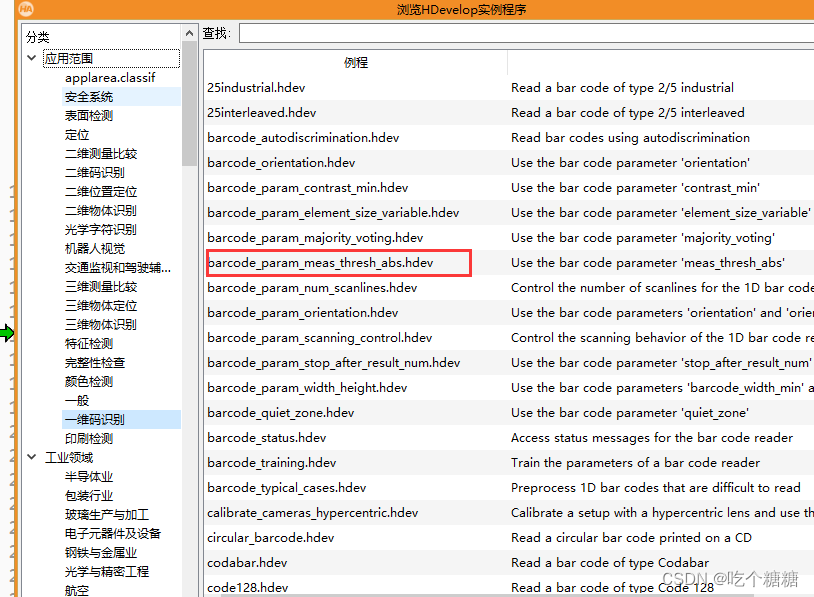
通过改变set_bar_code_param (BarCodeHandle, ‘meas_thresh_abs’, MeasThreshAbsValue) 的阈值来提高识别的准确度
* Example program for the usage of the bar code parameter
* 'meas_thresh_abs'.
* This parameter can be used to reduce the number of false
* positives when finding bar code symbol regions which we expect
* to have a high contrast. To artificially demonstrate this we
* try to find the bar code type PharmaCode that has no check
* character and therefore is recognized very easily within
* noise. As 'noise' we use images that do not contain any bar
* codes at all.
* By using 'meas_thresh_abs' with a value greater than 0.0 we
* force the bar code reader to use only the parts of a scanline
* with an absolute contrast of at least that value and thus
* reduce the number of false positives.
*
* Create bar code reader model
create_bar_code_model ([], [], BarCodeHandle)
*
* Initialization
dev_update_var ('off')
dev_update_pc ('off')
dev_update_window ('off')
dev_close_window ()
dev_open_window (0, 0, 512, 512, 'black', WindowHandle)
set_display_font (WindowHandle, 14, 'mono', 'true', 'false')
dev_set_draw ('margin')
dev_set_line_width (3)
*
* Read and display example images without any visible bar codes
ExampleImages := ['zeiss1','patras','fabrik']
for Index := 0 to |ExampleImages| - 1 by 1
FileName := ExampleImages[Index]
read_image (Image, FileName)
rgb1_to_gray (Image, Image)
*
* Set display defaults
get_image_size (Image, Width, Height)
dev_set_window_extents (-1, -1, Width, Height)
dev_display (Image)
*
* First, disable absolute thresholds by setting the value 0.0
* for the parameter 'meas_thresh_abs'
MeasThreshAbsValue := 0.0
set_bar_code_param (BarCodeHandle, 'meas_thresh_abs', MeasThreshAbsValue)
*
* The bar code reader finds many (wrong) potential bar codes using
* scanlines that have a low absolute contrast
find_bar_code (Image, SymbolRegions, BarCodeHandle, 'PharmaCode', DecodedDataStrings)
dev_set_color ('red')
dev_display (SymbolRegions)
disp_message (WindowHandle, ['Found ' + |DecodedDataStrings| + ' potential bar codes',' with parameter meas_thresh_abs = ' + MeasThreshAbsValue], 'window', 12, 12, '', 'true')
disp_continue_message (WindowHandle, 'black', 'true')
stop ()
*
* Now, set the bar code reader parameter 'meas_thresh_abs' to a value
* greater than 0.0 to use only parts of a scanline having an absolute
* contrast of at least that value.
MeasThreshAbsValue := 10.0
set_bar_code_param (BarCodeHandle, 'meas_thresh_abs', MeasThreshAbsValue)
*
* Look again for a bar code. Now, significant less scanlines should be found.
find_bar_code (Image, SymbolRegions, BarCodeHandle, 'PharmaCode', DecodedDataStrings)
dev_set_color ('lime green')
dev_display (SymbolRegions)
disp_message (WindowHandle, ['Found ' + |DecodedDataStrings| + ' potential bar codes',' with parameter meas_thresh_abs = ' + MeasThreshAbsValue], 'window', 5 * 12, 12, '', 'true')
disp_continue_message (WindowHandle, 'black', 'true')
stop ()
endfor
阈值为0
阈值为10
Halcon Codabar编码案例
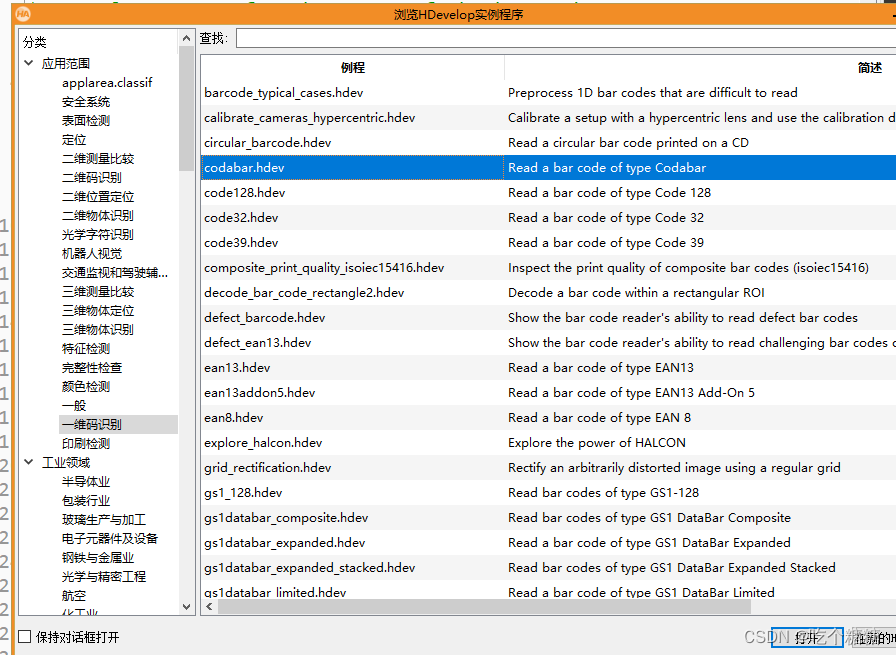
find_bar_code (Image, SymbolRegions, BarCodeHandle, ‘Codabar’, DecodedDataStrings)
* Read bar codes of type Codabar
*
create_bar_code_model ([], [], BarCodeHandle)
* We expect to decode a single bar code per image
set_bar_code_param (BarCodeHandle, 'stop_after_result_num', 1)
dev_close_window ()
dev_open_window (0, 0, 120, 300, 'black', WindowHandle)
dev_set_color ('green')
dev_set_draw ('margin')
dev_set_line_width (3)
set_display_font (WindowHandle, 14, 'mono', 'true', 'false')
for I := 1 to 6 by 1
read_image (Image, 'barcode/codabar/codabar' + (I$'.2'))
get_image_size (Image, Width, Height)
dev_set_window_extents (0, 0, Width - 1, Height - 1)
dev_display (Image)
set_bar_code_param (BarCodeHandle, 'check_char', 'present')
find_bar_code (Image, SymbolRegions, BarCodeHandle, 'Codabar', DecodedDataStrings)
disp_message (WindowHandle, DecodedDataStrings, 'window', 12, 12, 'black', 'false')
LastChar := strlen(DecodedDataStrings) - 1
disp_message (WindowHandle, DecodedDataStrings{0} + sum(gen_tuple_const(LastChar - 1,' ')) + DecodedDataStrings{LastChar}, 'window', 12, 12, 'forest green', 'false')
if (I < 6)
stop ()
endif
endfor
Halcon Code128编码案例
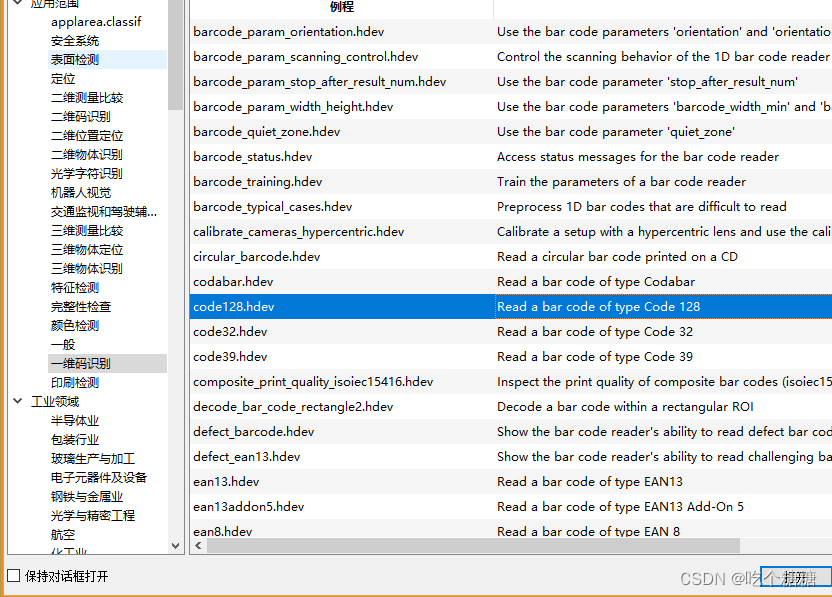
find_bar_code (Image, SymbolRegions, BarCodeHandle, ‘Code 128’, DecodedDataStrings) 改变的参数
* Read bar codes of type Code 128
*
create_bar_code_model ([], [], BarCodeHandle)
dev_close_window ()
dev_open_window (0, 0, 600, 600, 'black', WindowHandle)
set_display_font (WindowHandle, 16, 'mono', 'true', 'false')
dev_set_draw ('margin')
dev_set_color ('green')
dev_set_line_width (3)
for I := 1 to 3 by 1
read_image (Image, 'barcode/code128/code128' + (I$'.2'))
dev_resize_window_fit_image (Image, 0, 0, -1, -1)
find_bar_code (Image, SymbolRegions, BarCodeHandle, 'Code 128', DecodedDataStrings)
get_bar_code_result (BarCodeHandle, 0, 'decoded_reference', Reference)
String := ''
for J := 0 to strlen(DecodedDataStrings) - 1 by 1
if (ord(DecodedDataStrings{J}) < 32)
Char := '\\x' + ord(DecodedDataStrings{J})$'02x'
else
Char := DecodedDataStrings{J}
endif
String := String + Char
endfor
disp_message (WindowHandle, String, 'window', 12, 12, 'black', 'true')
if (I < 3)
disp_continue_message (WindowHandle, 'black', 'true')
stop ()
endif
endfor
Halcon 符合编码案例
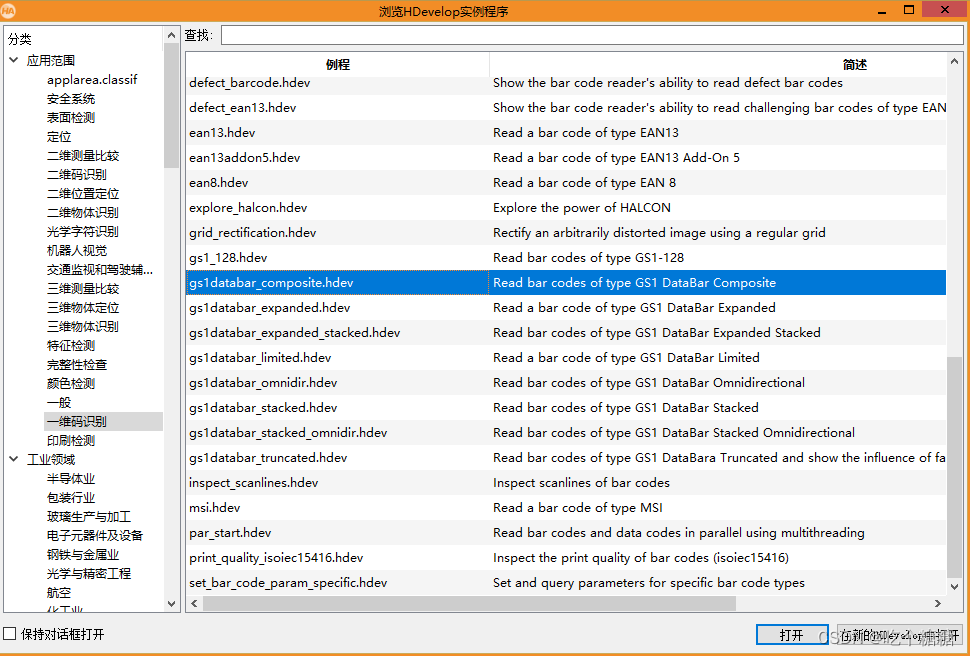
set_bar_code_param (BarCodeHandle, ‘composite_code’, ‘CC-A/B’) 设置为复合码
*
* This program demonstrates the decoding of GS1 DataBar bar
* codes with Composite component
*
dev_close_window ()
dev_open_window (0, 0, 512, 512, 'black', WindowHandle)
set_display_font (WindowHandle, 14, 'mono', 'true', 'false')
*
ScaleWindow := 1.0
*
dev_set_draw ('margin')
dev_set_color ('green')
dev_set_line_width (3)
*
create_bar_code_model ([], [], BarCodeHandle)
set_bar_code_param (BarCodeHandle, 'composite_code', 'CC-A/B')
*
set_bar_code_param (BarCodeHandle, 'element_size_min', 1.5)
*
TestParams := []
TestParams := [TestParams,'gs1databar_stacked_composite_01','GS1 DataBar Stacked']
TestParams := [TestParams,'gs1databar_limited_composite_01','GS1 DataBar Limited']
TestParams := [TestParams,'gs1databar_limited_composite_02','GS1 DataBar Limited']
TestParams := [TestParams,'gs1databar_expanded_composite_01','GS1 DataBar Expanded']
*
*
for I := 0 to |TestParams| - 2 by 2
File := 'barcode/gs1databar_composite/' + TestParams[I]
CodeType := TestParams[I + 1]
*
read_image (Image, File)
get_image_size (Image, Width, Height)
dev_set_window_extents (0, 0, ScaleWindow * Width, ScaleWindow * Height)
disp_message (WindowHandle, 'Barcode Type: ' + CodeType, 'window', 12, 12, 'black', 'true')
*
find_bar_code (Image, SymbolRegions, BarCodeHandle, CodeType, DecodedDataStrings)
*
get_bar_code_result (BarCodeHandle, 'all', 'decoded_strings', DecodedStrings)
get_bar_code_result (BarCodeHandle, 'all', 'composite_strings', CompositeStrings)
disp_message (WindowHandle, DecodedStrings + '\nComposite: ' + CompositeStrings, 'image', 36, 12, 'black', 'true')
if (I < |TestParams| - 2)
disp_continue_message (WindowHandle, 'black', 'true')
stop ()
endif
endfor
Halcon 当条码被遮挡的情况下
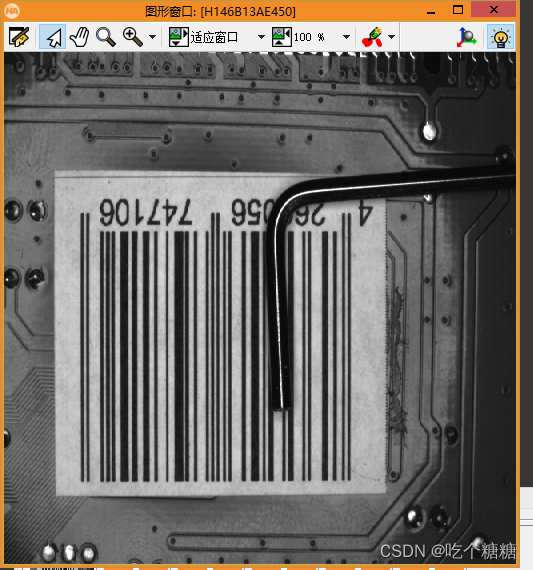
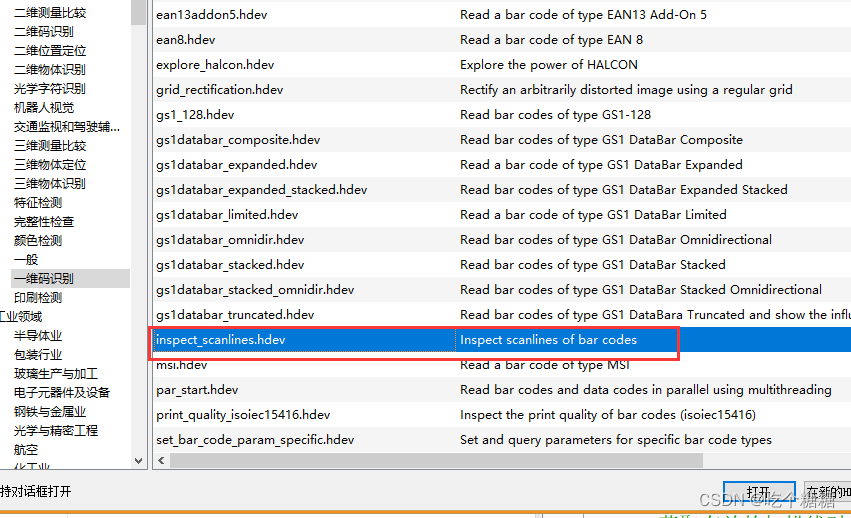
*
* This program demonstrates visualization of bar code scanlines.
* This visualization can be used to inspect the quality of images, where
* occlusions or print defects might prevent the bar code reader from
* successfully decoding the underlying bar code.
*
* With 'scanlines_all' all scanlines that the bar code reader would
* eventually use to decode a candidate bar code (here, colored in red).
* With 'scanlines_valid' are visualized all scanlines that can be decoded
* as well (here, colored in green)
*
dev_update_off ()
dev_close_window ()
dev_open_window (0, 0, 512, 512, 'black', WindowHandle)
set_display_font (WindowHandle, 16, 'mono', 'true', 'false')
dev_set_draw ('margin')
*
Files := ['ean1314','ean1313','ean13_defect_05']
Color := ['magenta','red','green','yellow']
*
create_bar_code_model ([], [], BarCodeHandle)
set_bar_code_param (BarCodeHandle, 'persistence', 1)
*
for I := 0 to |Files| - 1 by 1
Filename := 'barcode/ean13/' + Files[I]
*
read_image (Image, Filename)
get_image_size (Image, Width, Height)
dev_set_window_extents (0, 0, Width, Height)
dev_display (Image)
*
find_bar_code (Image, SymbolRegions, BarCodeHandle, 'EAN-13', DecodedDataStrings)
* Display only scanlines of the decoded candidate region.
if (|DecodedDataStrings|)
CandidateIds := [0:|DecodedDataStrings| - 1]
else
CandidateIds := 'all'
endif
*
get_bar_code_object (Candidates, BarCodeHandle, CandidateIds, 'candidate_regions')
dev_set_line_width (4)
dev_set_color (Color[0])
dev_display (Candidates)
* 获取所有扫描线对象(红色)
get_bar_code_object (AllScanlines, BarCodeHandle, CandidateIds, 'scanlines_all')
dev_set_color (Color[1])
dev_display (AllScanlines)
* 获取有效的扫描线对象(绿色)
get_bar_code_object (ValidScanlines, BarCodeHandle, CandidateIds, 'scanlines_valid')
dev_set_line_width (2)
dev_set_color (Color[2])
dev_display (ValidScanlines)
* 获取边缘的扫描线对象(黄色)
get_bar_code_object (MergedScanlines, BarCodeHandle, CandidateIds, 'scanlines_merged_edges')
dev_set_color (Color[3])
dev_display (MergedScanlines)
*
disp_message (WindowHandle, 'Decoded data string: ' + DecodedDataStrings, 'window', 12, 12, 'black', 'true')
disp_message (WindowHandle, ['Candidate region','Extracted scanlines','Valid scanlines','Edges used for merging'], 'window', 42, 12, Color, ['black','false'])
if (I < |Files| - 1)
disp_continue_message (WindowHandle, 'black', 'true')
stop ()
endif
endfor
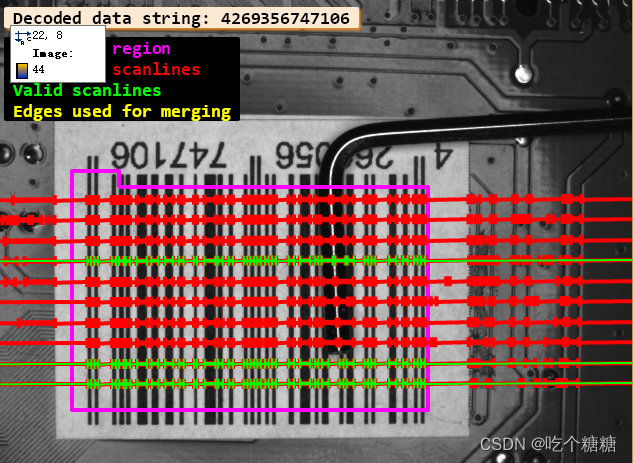
主要代码
* 获取候选条形码区域的对象 get_bar_code_object (Candidates, BarCodeHandle, CandidateIds, 'candidate_regions') dev_set_line_width (4) dev_set_color (Color[0]) dev_display (Candidates) * 获取所有扫描线对象(红色) get_bar_code_object (AllScanlines, BarCodeHandle, CandidateIds, 'scanlines_all') dev_set_color (Color[1]) dev_display (AllScanlines) * 获取有效的扫描线对象(绿色) get_bar_code_object (ValidScanlines, BarCodeHandle, CandidateIds, 'scanlines_valid') dev_set_line_width (2) dev_set_color (Color[2]) dev_display (ValidScanlines) * 获取边缘的扫描线对象(黄色) get_bar_code_object (MergedScanlines, BarCodeHandle, CandidateIds, 'scanlines_merged_edges') dev_set_color (Color[3]) dev_display (MergedScanlines)
Halcon 检测条码绘制条码矩形 decode_bar_code_rectangle2
* This example demonstrates how to use the operator
* decode_bar_code_rectangle2.
* The bar code region is extracted by simple segmentation
* and the returned rectangle2 parameters are passed to
* the operator decode_bar_code_rectangle2.
*
* Initialize variables
Directory := 'barcode/ean13/'
TeaBoxRegExp := '.*tea_box.*'
*
* Initialize settings
dev_update_window ('off')
dev_set_draw ('margin')
*
* Get list of tea_box*-image files
list_image_files (Directory, 'default', [], ImageFiles)
ImageFilesTea := regexp_select(ImageFiles,[TeaBoxRegExp,'ignore_case'])
read_image (Image, ImageFilesTea[0])
*
* Prepare graphics window and bar code model
dev_close_window ()
dev_open_window_fit_image (Image, 0, 0, -1, -1, WindowHandle)
set_display_font (WindowHandle, 14, 'mono', 'true', 'false')
dev_set_line_width (2)
create_bar_code_model ([], [], BarCodeHandle)
*
* Decode tea_box*-images
for ImageIndex := 0 to |ImageFilesTea| - 1 by 1
read_image (Image, ImageFilesTea[ImageIndex])
dev_display (Image)
*
* segment and determine the bar code region
threshold (Image, RegionThresh, 56, 255)
connection (RegionThresh, RegThreshConn)
select_shape_std (RegThreshConn, RegionBC, 'max_area', 100)
*
* create input parameters for decode_bar_code_rectangle2
smallest_rectangle2 (RegionBC, Row, Column, Phi, Length1, Length2)
gen_rectangle2 (Rectangle2BC, Row, Column, Phi, Length1, Length2)
dev_set_color ('magenta')
dev_display (Rectangle2BC)
*
* decode_bar_code_rectangle2 directly uses the passed rectangle2 parameters as ROI
decode_bar_code_rectangle2 (Image, BarCodeHandle, 'EAN-13', Row, Column, Phi, Length1, Length2, Decoded)
get_bar_code_object (SymbolRegions, BarCodeHandle, 'all', 'symbol_regions')
dev_set_color ('lime green')
dev_display (SymbolRegions)
disp_message (WindowHandle, 'Found bar code: ' + Decoded, 'window', 5, 5, 'black', 'true')
if (ImageIndex < |ImageFilesTea| - 1)
disp_continue_message (WindowHandle, 'black', 'true')
stop ()
endif
endfor
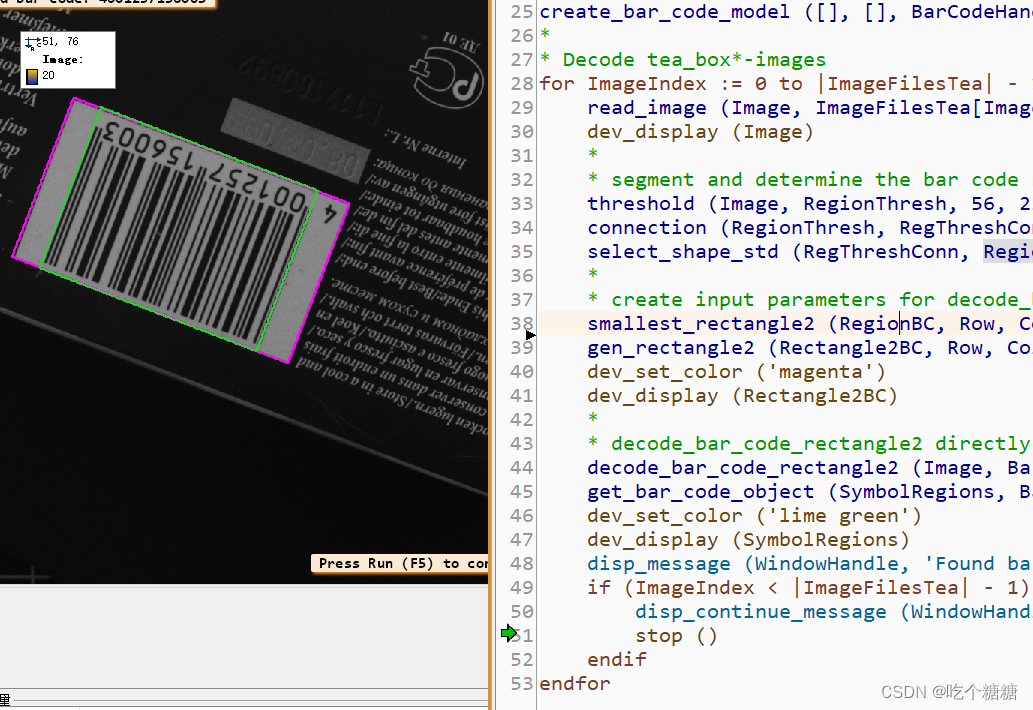
halcon 设置条码的高度和宽度案例
* This example demonstrates how to use the bar code parameters
* 'barcode_height_min' and 'barcode_width_min' to narrow the
* number of detected candidate regions in which possible bar
* codes are searched for.
*
* This is especially recommended if some factors like the bar code
* type, the number of encoded characters etc. are constant
* throughout the application. Then, the manual adjustment of
* these parameters can lead to an increasing speed and robustness.
*
* To illustrate the effect of the parameters, the detected
* candidate regions are displayed before and after setting
* each of the parameters. It is shown that the number of
* potential candidate region decreases when the parameters
* are manually adjusted.
* ****************************************************************
*
* Initialization
dev_update_off ()
dev_close_window ()
read_image (Image, 'barcode/code39/code3906')
dev_open_window_fit_image (Image, 0, 0, -1, -1, WindowHandle)
set_display_font (WindowHandle, 16, 'mono', 'true', 'false')
dev_set_line_width (3)
dev_set_draw ('margin')
dev_set_color ('green')
*
MinWidth := 280
MinHeight := 60
*
* Display a description
Message := 'This example demonstrates how to use the bar code'
Message[1] := 'parameters \'barcode_height_min\' and \'barcode_width_min\''
Message[2] := 'to narrow the number of detected candidate regions in'
Message[3] := 'which the bar codes are searched for.'
disp_message (WindowHandle, Message, 'window', 12, 12, 'black', 'true')
disp_continue_message (WindowHandle, 'black', 'true')
stop ()
*
* Create a bar code model
create_bar_code_model ([], [], BarCodeHandle)
*
* Adjust the minimal widths of the bar code elements
* and find the bar code
find_bar_code (Image, SymbolRegions, BarCodeHandle, 'Code 39', DecodedDataStrings)
*
* Get all candidate regions
get_bar_code_object (BarCodeObjects, BarCodeHandle, 'all', 'candidate_regions')
*
* Display all candidate regions
dev_set_colored (12)
dev_display (Image)
dev_display (BarCodeObjects)
Message := 'Candidate regions with default settings'
disp_message (WindowHandle, Message, 'window', 12, 12, 'black', 'true')
disp_continue_message (WindowHandle, 'black', 'true')
stop ()
Message := 'Adjusting the parameters \'barcode_width_min\' and'
Message[1] := '\'barcode_height_min\' to decrease the number of'
Message[2] := 'found candidate regions and thus to increase the'
Message[3] := 'robustness of the application.'
disp_message (WindowHandle, Message, 'window', 40, 12, 'black', 'true')
disp_continue_message (WindowHandle, 'black', 'true')
stop ()
*
* Minimal bar code width
* -----------------------------
* Set the minimal bar code width and search for bar codes again
set_bar_code_param (BarCodeHandle, 'barcode_width_min', MinWidth)
find_bar_code (Image, SymbolRegions, BarCodeHandle, 'Code 39', DecodedDataStrings)
*
* Get all candidate regions
get_bar_code_object (BarCodeObjects, BarCodeHandle, 'all', 'candidate_regions')
*
* Display the results
dev_display (Image)
dev_display (BarCodeObjects)
Message := 'Candidate regions with adjusted parameter:'
Message[1] := ' \'barcode_width_min\' = ' + MinWidth
disp_message (WindowHandle, Message, 'window', 12, 12, 'black', 'true')
disp_continue_message (WindowHandle, 'black', 'true')
stop ()
*
* Minimal bar code height
* -------------------------
* Set the minimal bar code height and search for bar codes again
set_bar_code_param (BarCodeHandle, 'barcode_height_min', MinHeight)
find_bar_code (Image, SymbolRegions, BarCodeHandle, 'Code 39', DecodedDataStrings)
*
* Get all candidate regions
get_bar_code_object (BarCodeObjects, BarCodeHandle, 'all', 'candidate_regions')
*
* Display the results
dev_display (Image)
dev_display (BarCodeObjects)
Message := 'Candidate region with adjusted parameters:'
Message[1] := ' \'barcode_width_min\' = ' + MinWidth
Message[2] := ' \'barcode_height_min\' = ' + MinHeight
disp_message (WindowHandle, Message, 'window', 12, 12, 'black', 'true')
disp_continue_message (WindowHandle, 'black', 'true')
stop ()
*
* Display the symbol region and the decoded string
dev_display (Image)
dev_set_color ('red')
dev_display (BarCodeObjects)
dev_set_color ('lime green')
dev_display (SymbolRegions)
disp_message (WindowHandle, 'Search with adjusted parameters', 'window', 12, 12, 'black', 'true')
disp_message (WindowHandle, 'Decoded string: ' + DecodedDataStrings, 'window', 40, 12, 'black', 'true')
disp_message (WindowHandle, ['Candidate regions','Symbol region'], 'window', 170, 12, ['red','lime green'], 'true')
没有设置set_bar_code_param (BarCodeHandle, ‘barcode_height_min’, MinHeight) 的情况下
> 设置之后对条码的识别