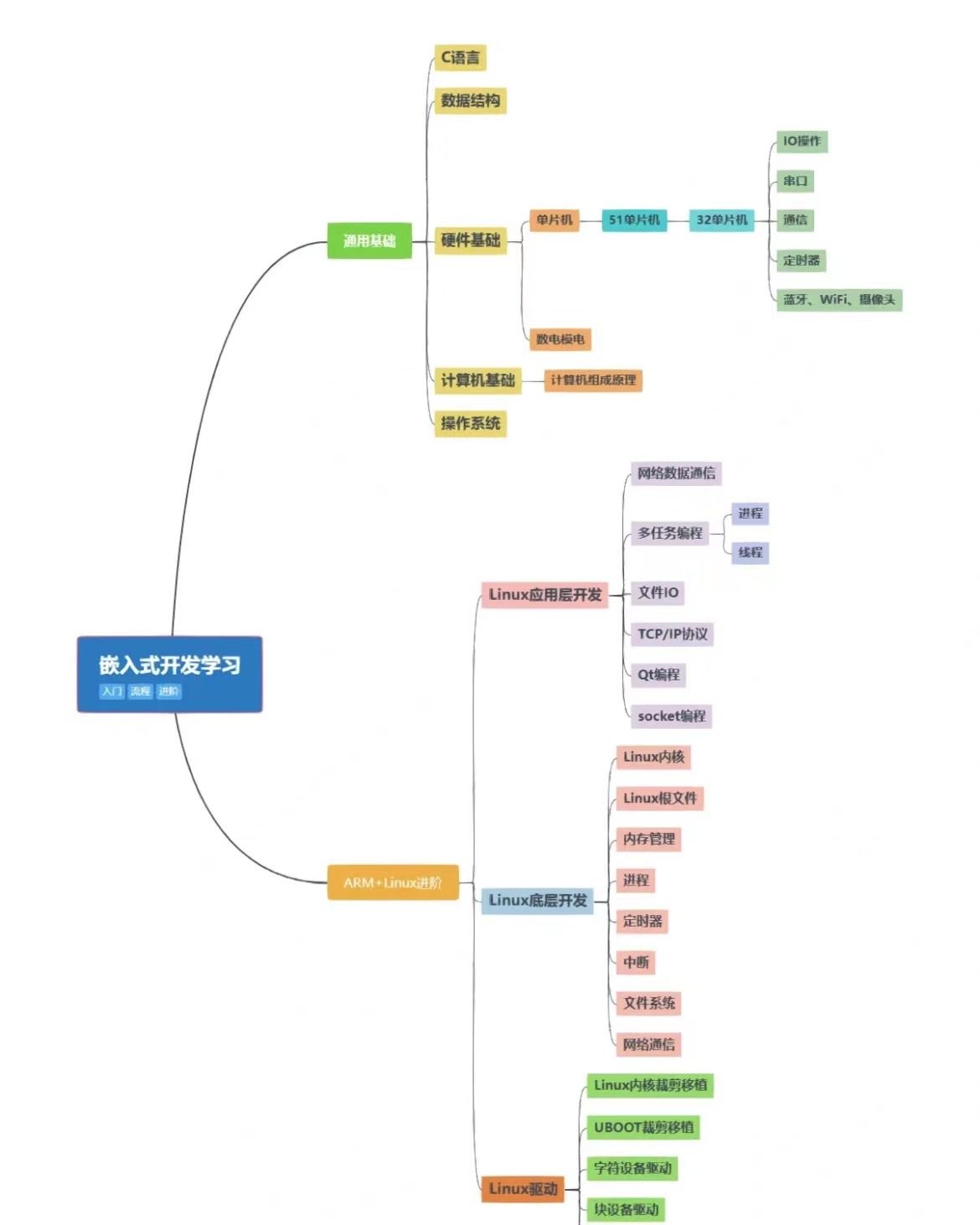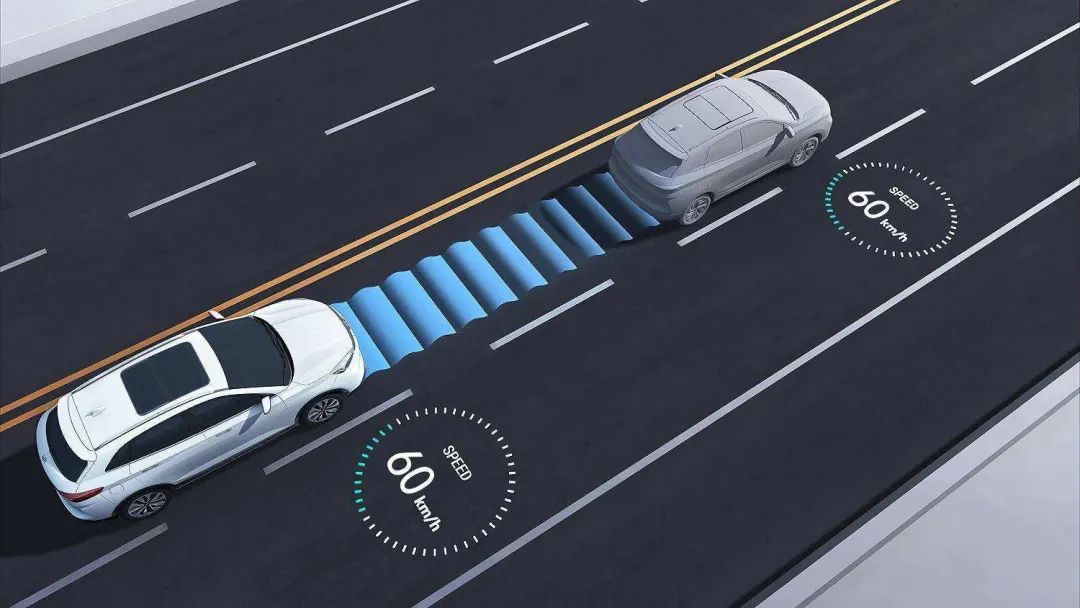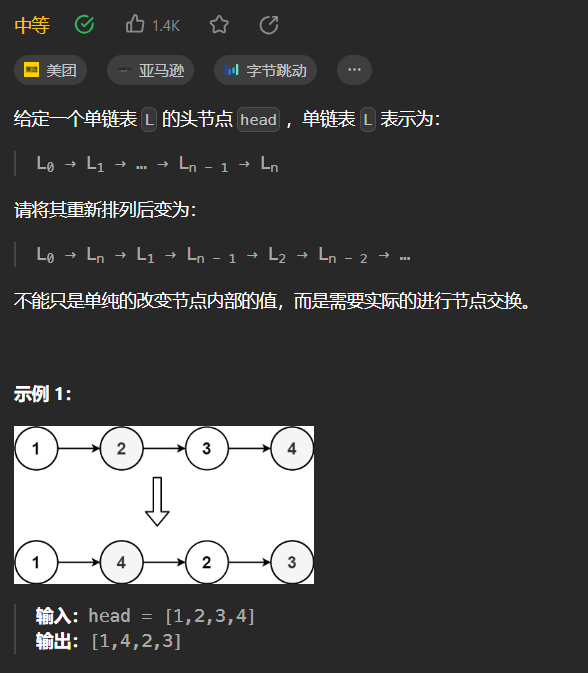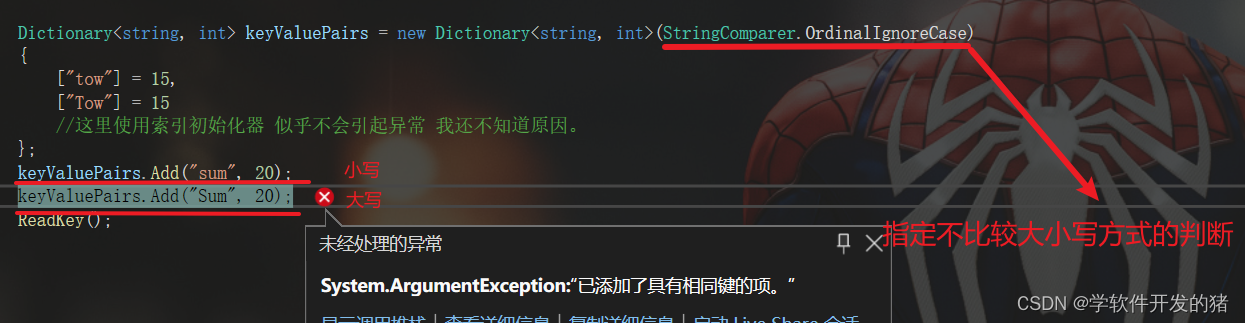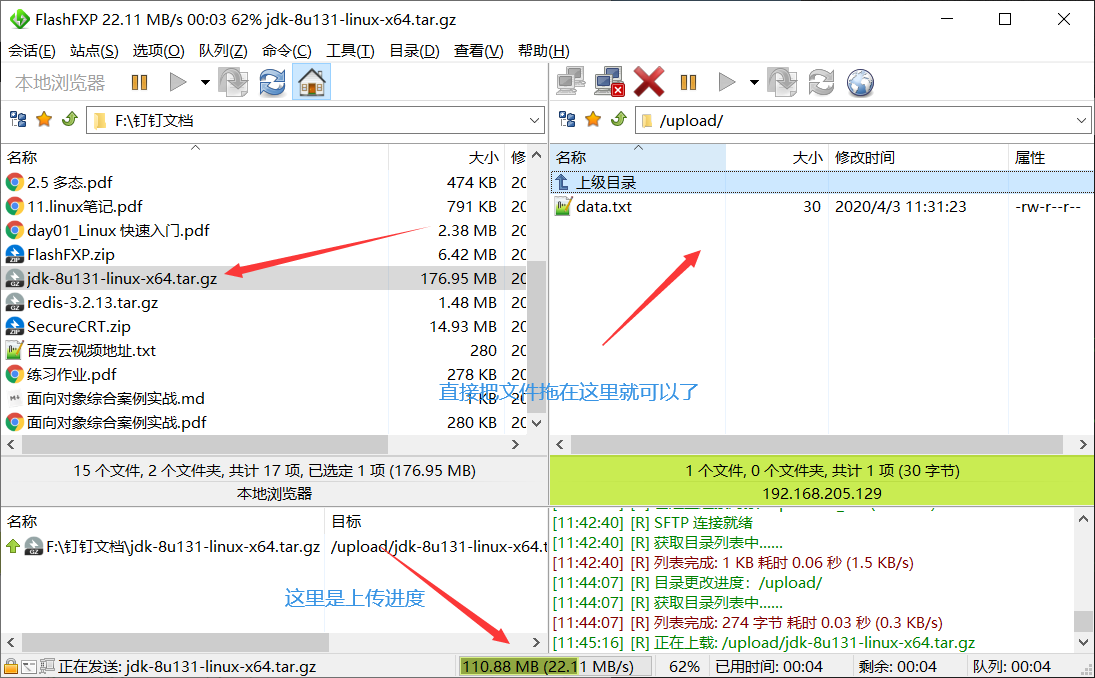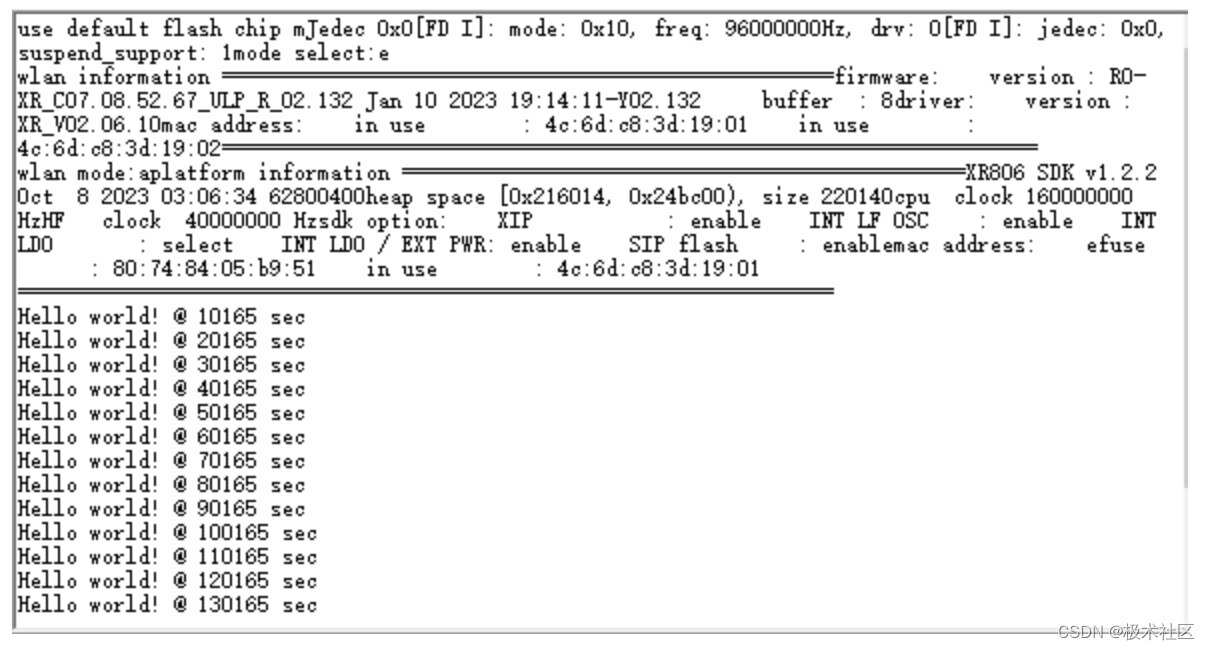1. 封装连接数据库的工具类
package com.utils;
import java.sql.*;
/**
* @Author:xiexu
* @Date:2023/12/11 10:13
*/
// 连接数据库的工具类
public class DBUtil {
private static final String URL = "jdbc:mysql://localhost:3306/student_score?useUnicode=true&characterEncoding=utf-8&serverTimezone=UTC";
private static final String DRIVER = "com.mysql.cj.jdbc.Driver";
private static final String USERNAME = "root";
private static final String PASSWORD = "123456";
static { // 加载一下驱动
try {
Class.forName(DRIVER); // 执行com.mysql.cj.jdbc.Driver 里面的静态代码块
} catch (ClassNotFoundException e) {
e.printStackTrace();
}
}
// 获取数据库连接
public static Connection getConnection() throws SQLException {
try {
Connection connection = DriverManager.getConnection(URL, USERNAME, PASSWORD);
return connection;
} catch (SQLException e) {
e.printStackTrace();
}
return null;
}
// 关闭连接
public static void closeConnection(Connection connection) {
if (connection != null) {
try {
connection.close();
} catch (SQLException e) {
e.printStackTrace();
}
}
}
public static void closePS(PreparedStatement preparedStatement) {
if (preparedStatement != null) {
try {
preparedStatement.close();
} catch (SQLException e) {
e.printStackTrace();
}
}
}
public static void closeRS(ResultSet resultSet) {
if (resultSet != null) {
try {
resultSet.close();
} catch (SQLException e) {
e.printStackTrace();
}
}
}
}详细解释:
(1)
static { // 加载一下驱动
try {
Class.forName(DRIVER); // 执行com.mysql.cj.jdbc.Driver 里面的静态代码块
} catch (ClassNotFoundException e) {
e.printStackTrace();
}
}这是一个静态的代码块,当类加载的时候,在静态代码块中,通过Class.forName() 来动态加载JDBC的驱动类,便于后续的数据库连接操作
(2)
public static Connection getConnection() throws SQLException {
try {
Connection connection = DriverManager.getConnection(URL, USERNAME, PASSWORD);
return connection;
} catch (SQLException e) {
e.printStackTrace();
}
return null;
}
建立数据库连接, 通过DriverManager.getConnection()方法获取参数,来建立连接
(3)
// 关闭连接
public static void closeConnection(Connection connection) {
if (connection != null) {
try {
connection.close();
} catch (SQLException e) {
e.printStackTrace();
}
}
}
// 关闭相应的资源
public static void closePS(PreparedStatement preparedStatement) {
if (preparedStatement != null) {
try {
preparedStatement.close();
} catch (SQLException e) {
e.printStackTrace();
}
}
}
public static void closeRS(ResultSet resultSet) {
if (resultSet != null) {
try {
resultSet.close();
} catch (SQLException e) {
e.printStackTrace();
}
}
}通过 closeConnection() 方法关闭数据库的连接, 通过closePS()和closeRS() 关闭相关的资源
2. 实体类
因为是从数据库中查找数据进行校验,所以需要定义一个实体类,对应数据库中的字段
@Data
public class Admin {
private Integer id;
private String userName;
private String pwd;
}这里面get和set方法使用@Data注解就搞定了
3. service层
从数据库中查找数据进行校验,并返回boolean类型
3.1 定义一个接口
package com.service;
import com.entity.Admin;
import java.sql.SQLException;
/**
* @Author:xiexu
* @Date:2023/12/11 10:33
*/
public interface AdminService {
boolean validateAdmin(Admin admin) throws SQLException;
}
3.2 实现类(实现接口的方法)
package com.service.Impl;
import com.entity.Admin;
import com.service.AdminService;
import com.utils.DBUtil;
import java.sql.Connection;
import java.sql.PreparedStatement;
import java.sql.ResultSet;
import java.sql.SQLException;
/**
* @Author:xiexu
* @Date:2023/12/11 10:40
*/
public class AdminServiceImpl implements AdminService {
@Override
public boolean validateAdmin(Admin admin) throws SQLException {
String userName = admin.getUserName();
String pwdParam = admin.getPwd();
String sql = "select pwd from admin where user_name = ?";
Connection connection = DBUtil.getConnection();
// 空指针,返回false
if (connection ==null) {
return false;
}
PreparedStatement preparedStatement = connection.prepareStatement(sql);
preparedStatement.setString(1, userName); // 将userName参数设置到查询语句中的第一个占位符处。
ResultSet resultSet = preparedStatement.executeQuery(); // 执行查询, 返回resultSet对象
while (resultSet.next()) {
String pwd = resultSet.getString(1);
if (pwdParam.equals(pwd)) { // 比较
return true;
}
}
DBUtil.closeRS(resultSet);
DBUtil.closePS(preparedStatement);
DBUtil.closeConnection(connection);
return false;
}
}
4. 登录校验
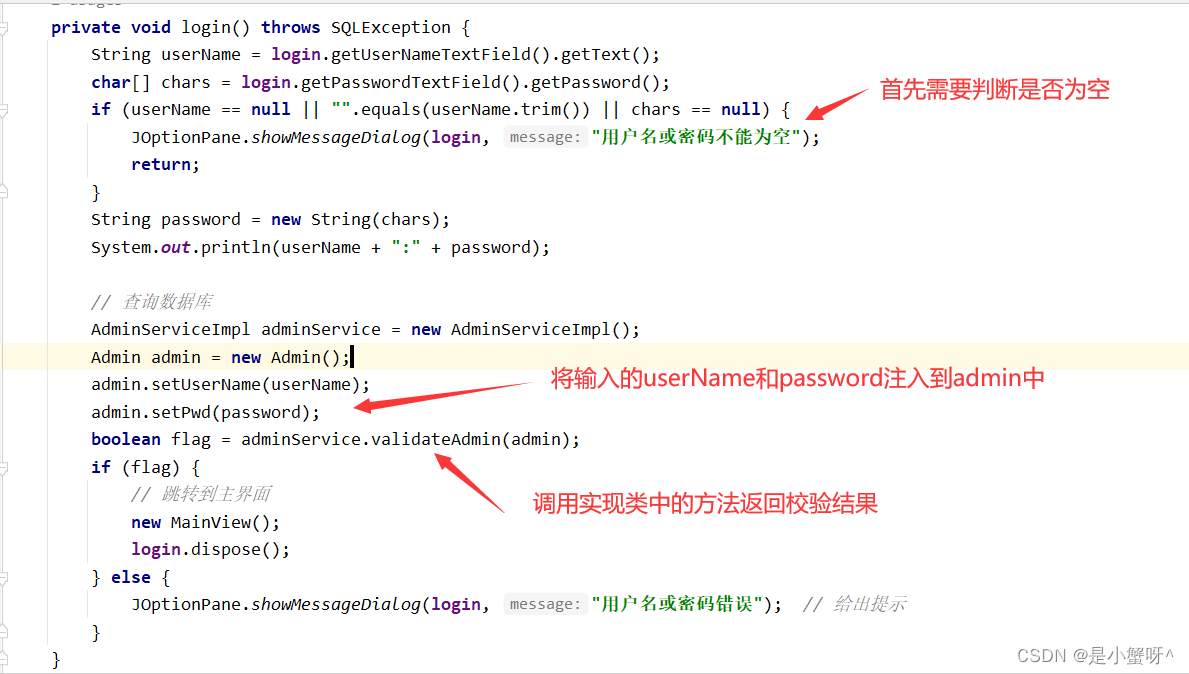
登录界面的详细代码请参考:http://t.csdnimg.cn/4Ia1L 和 http://t.csdnimg.cn/9Erk3
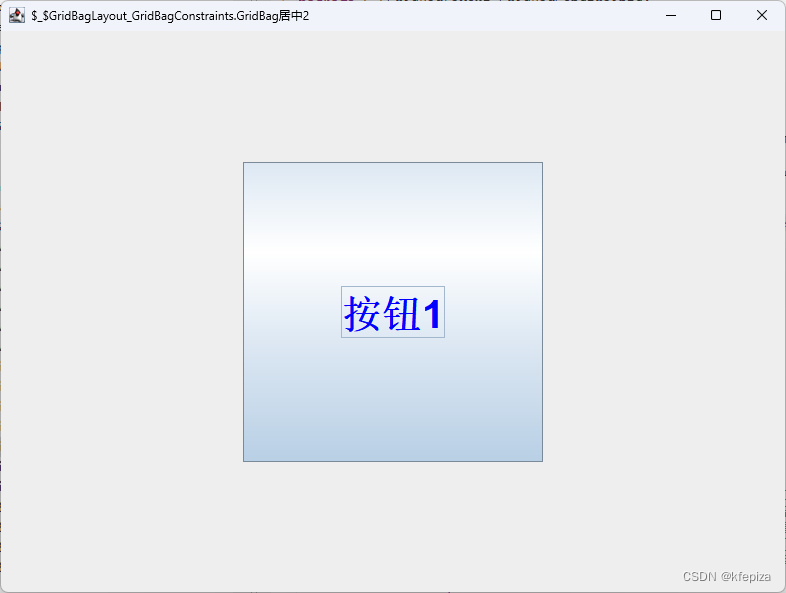
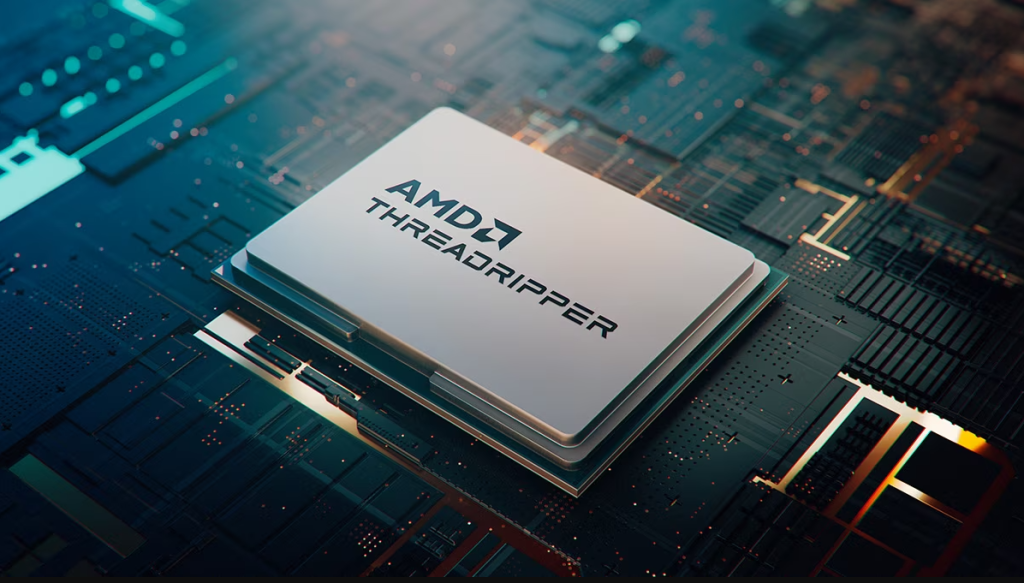

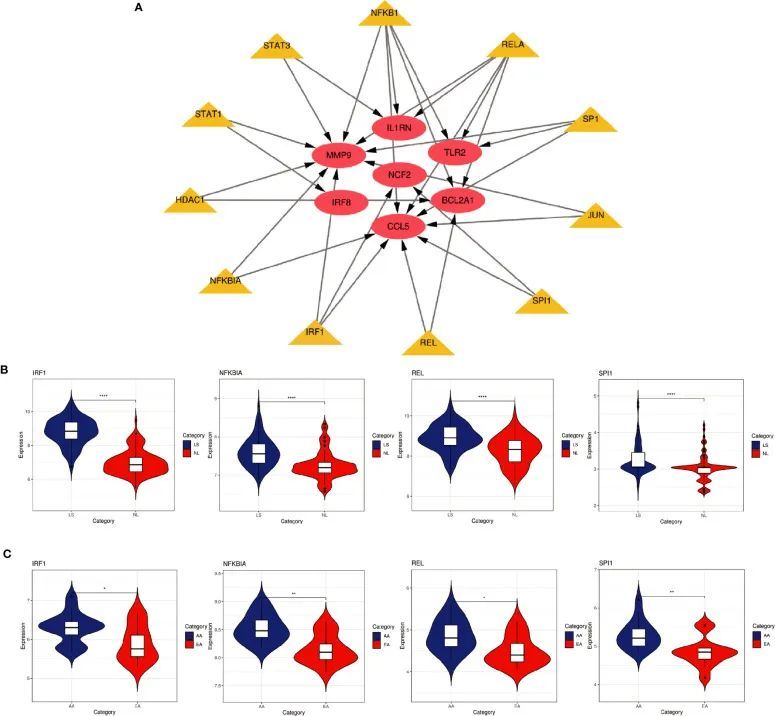
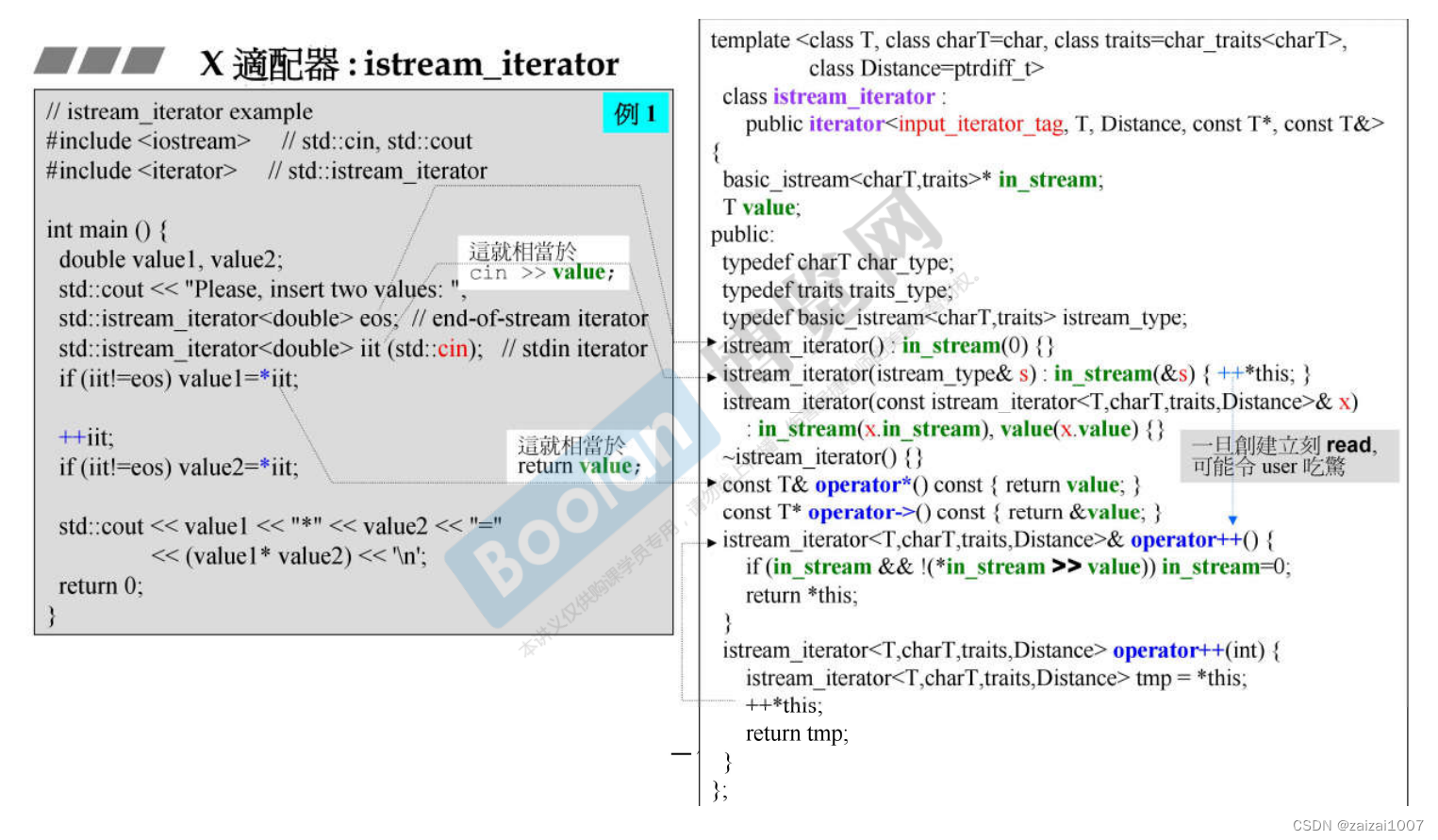

![[MySQL] SQL优化之性能分析](https://img-blog.csdnimg.cn/direct/3fbe5fe455e24a7fb4fd491ca3752b33.png)