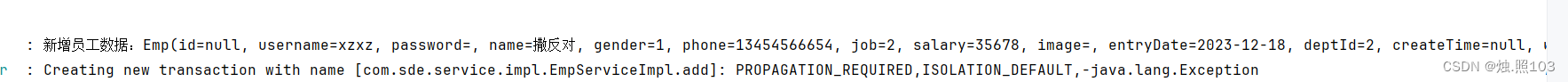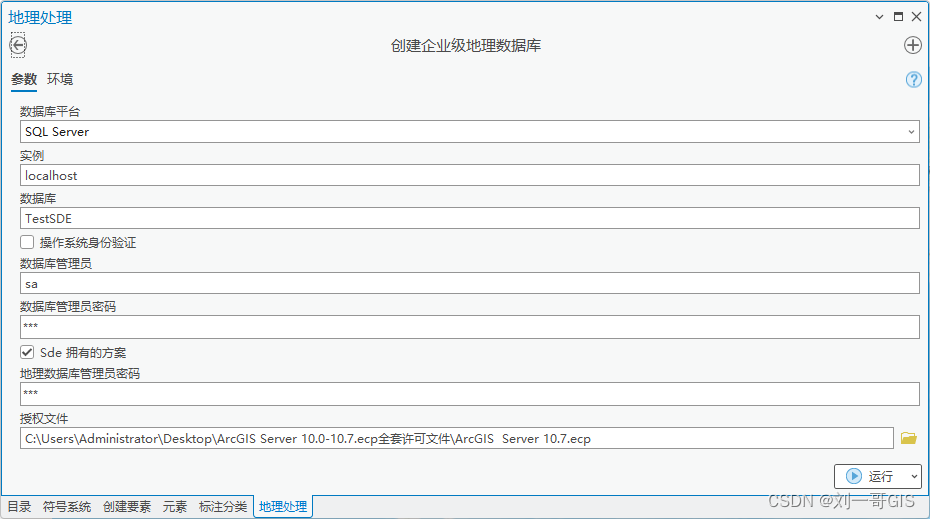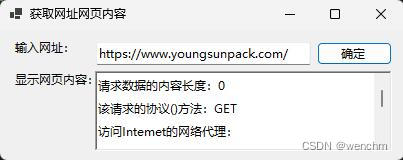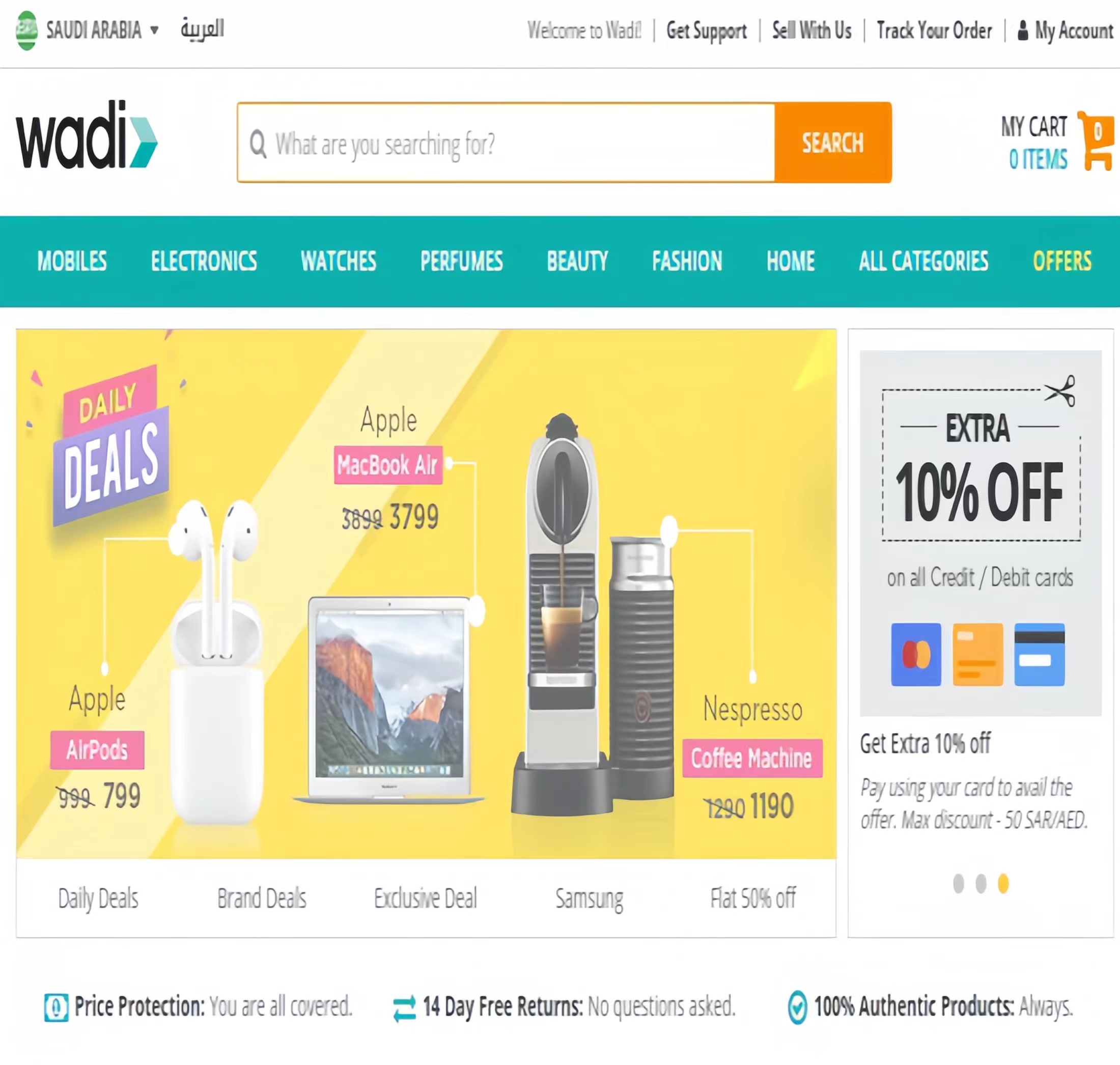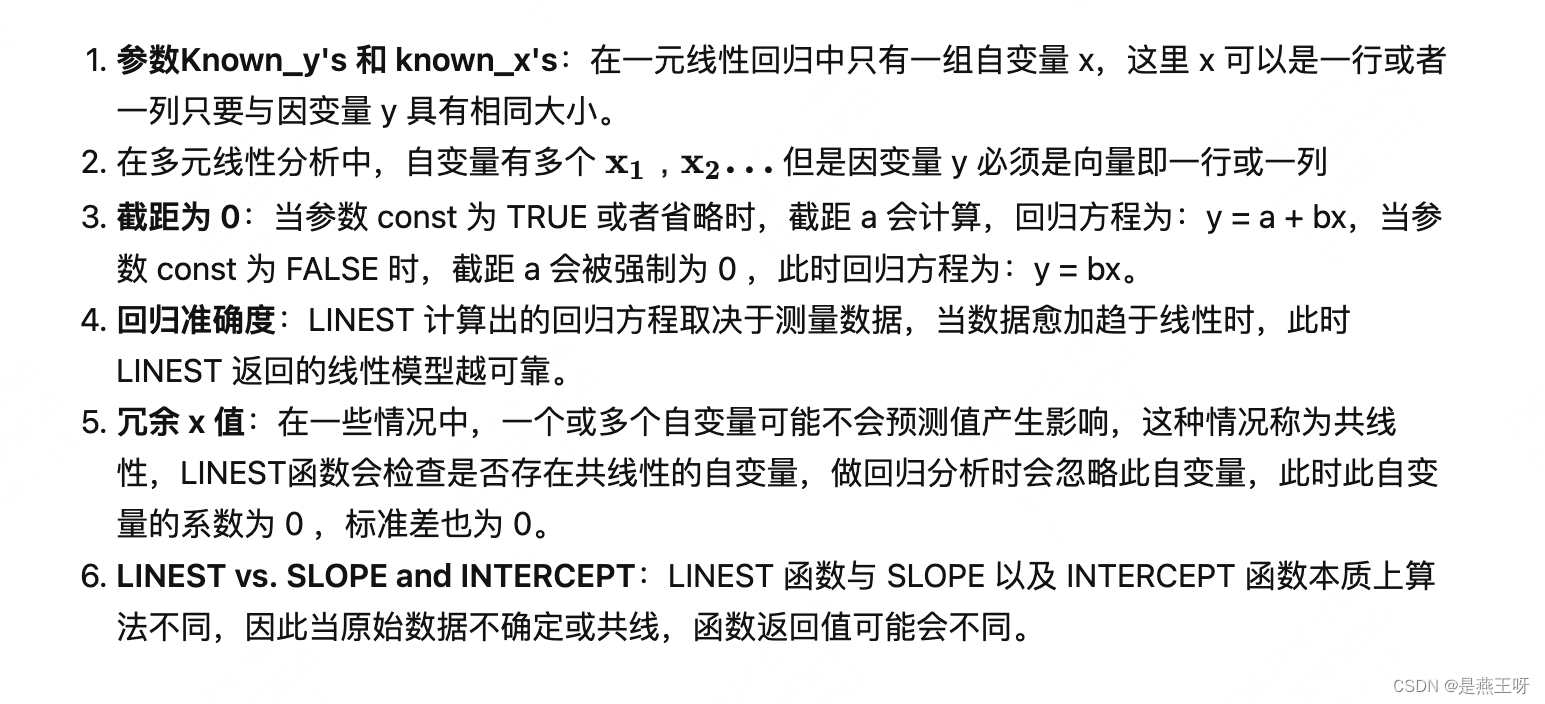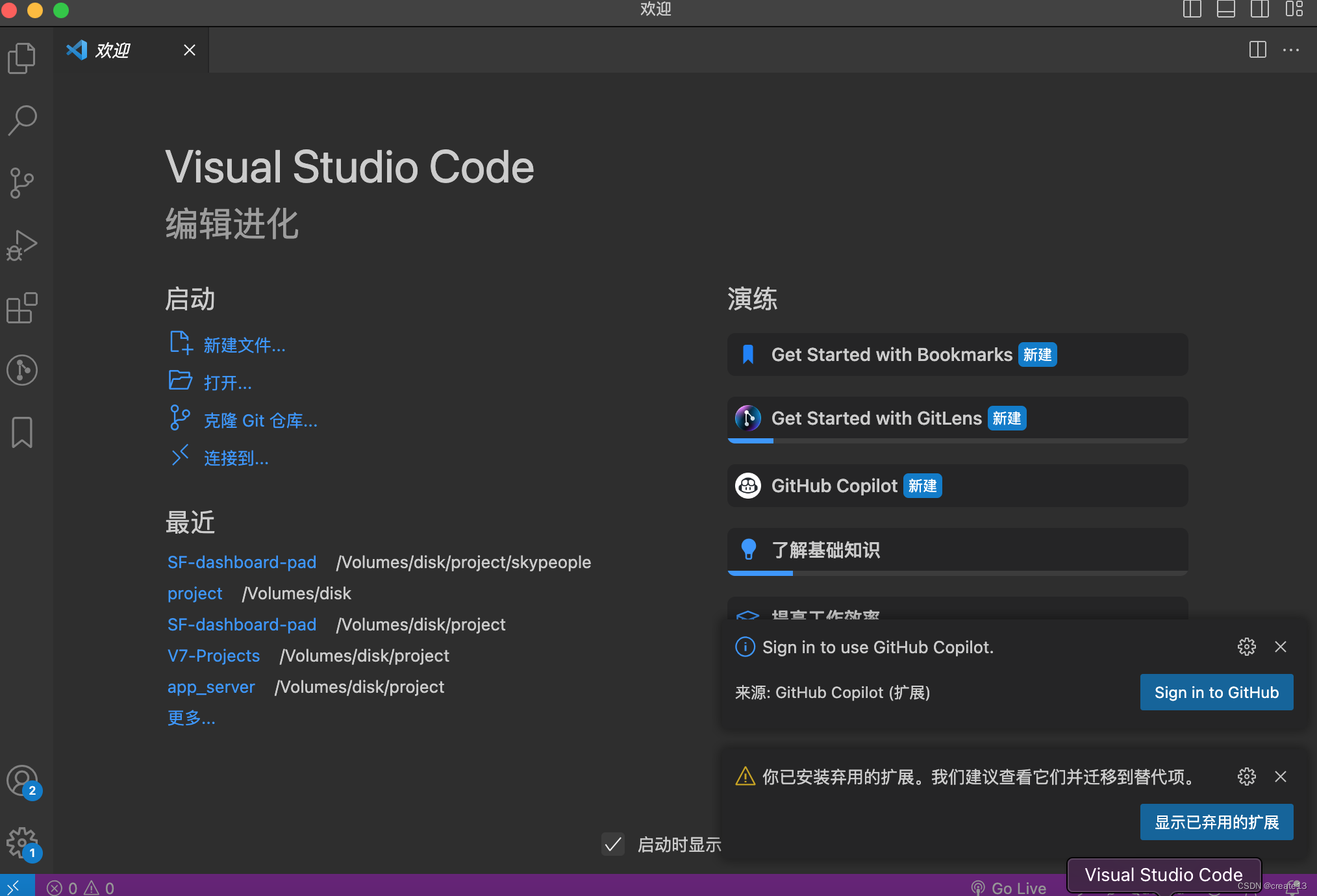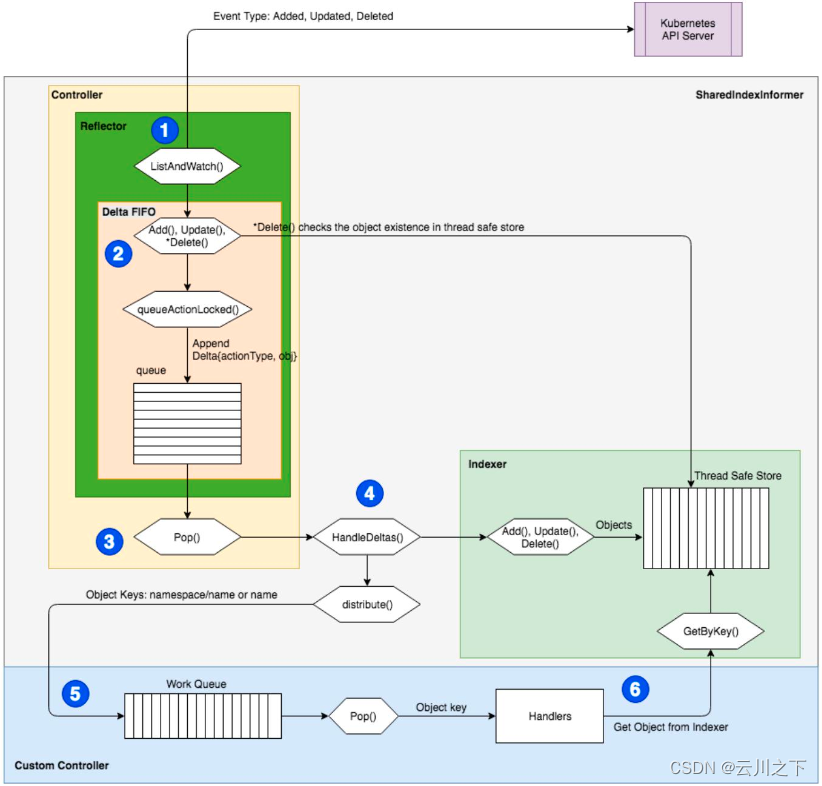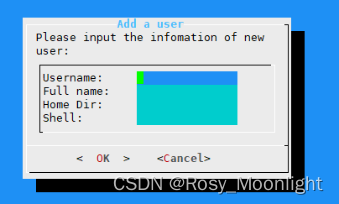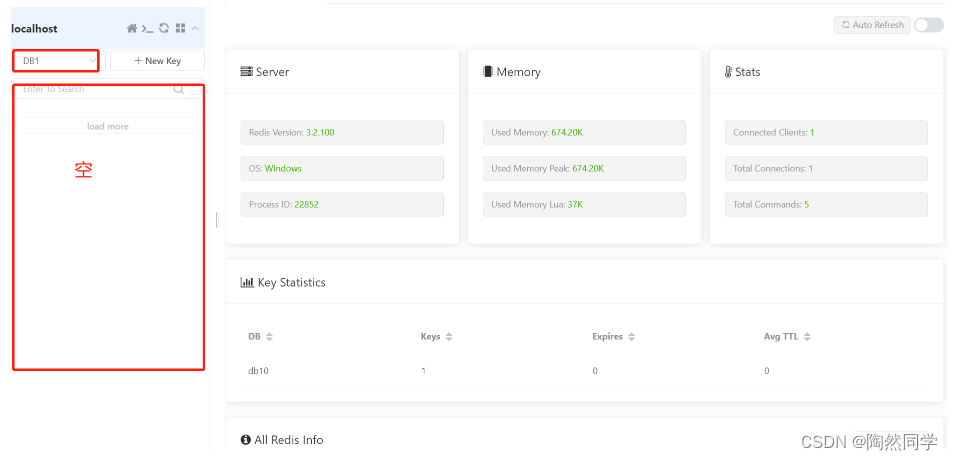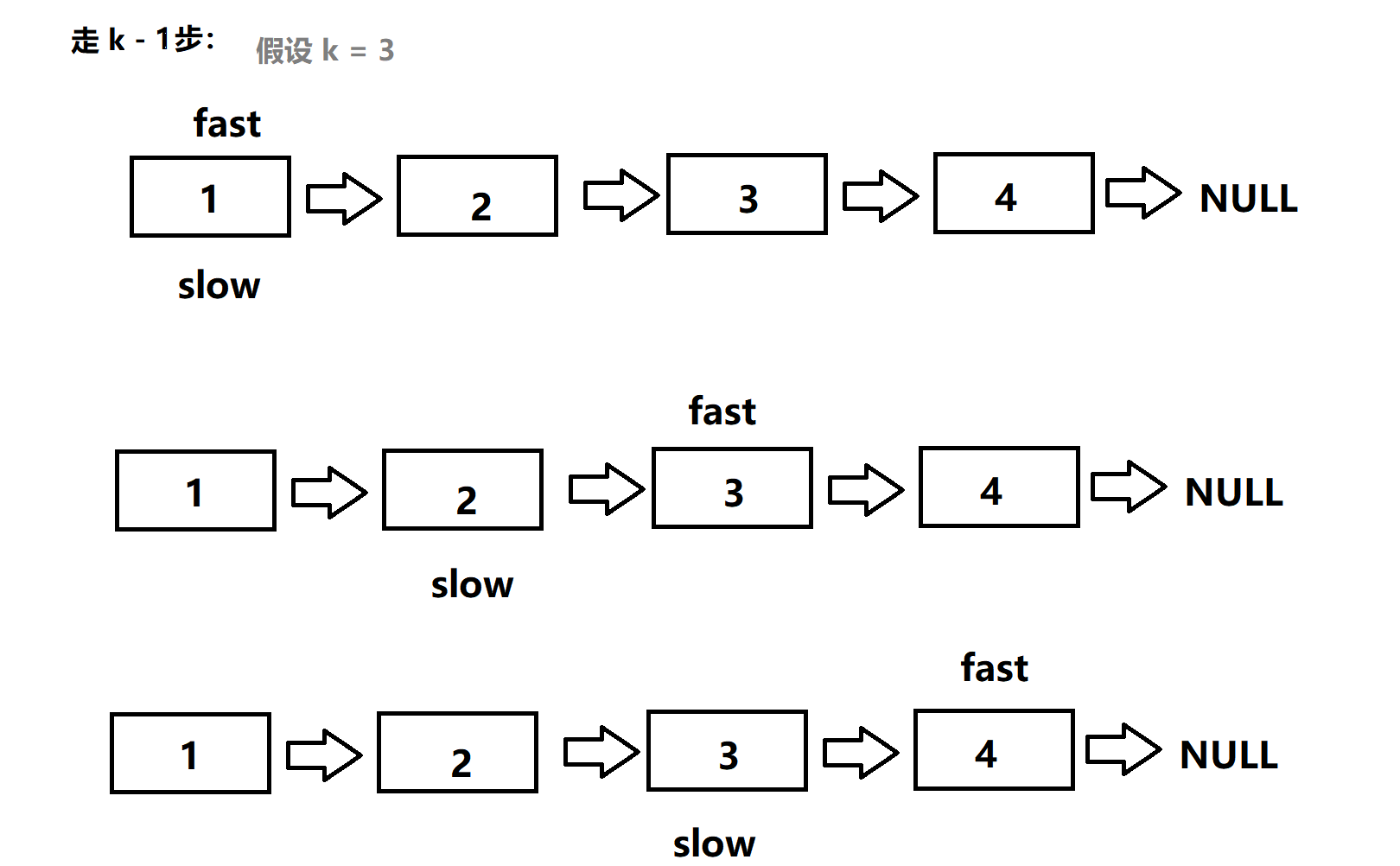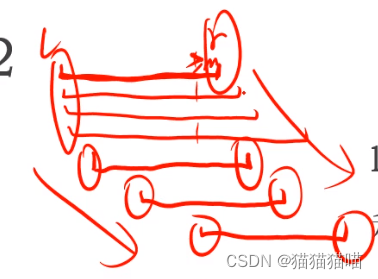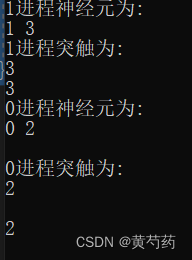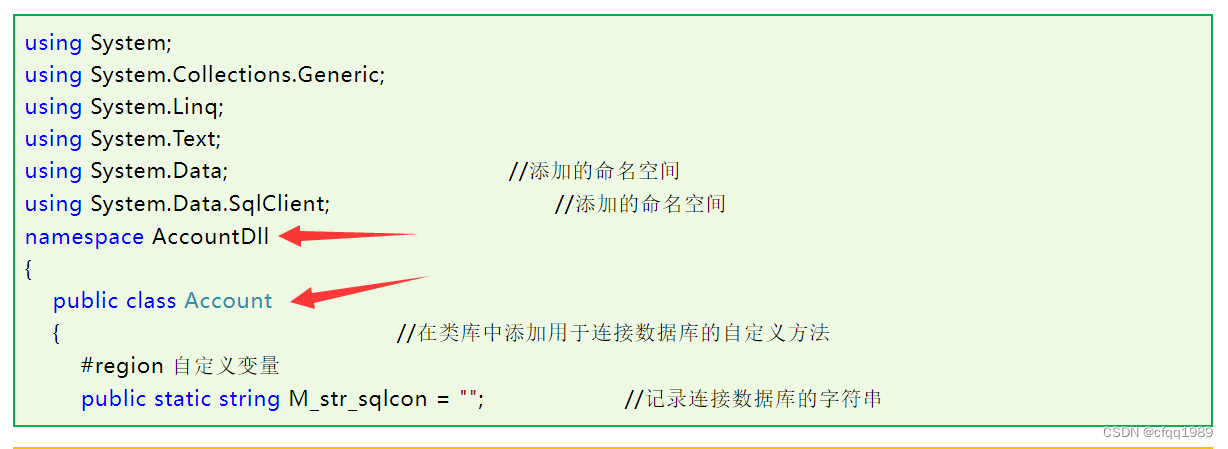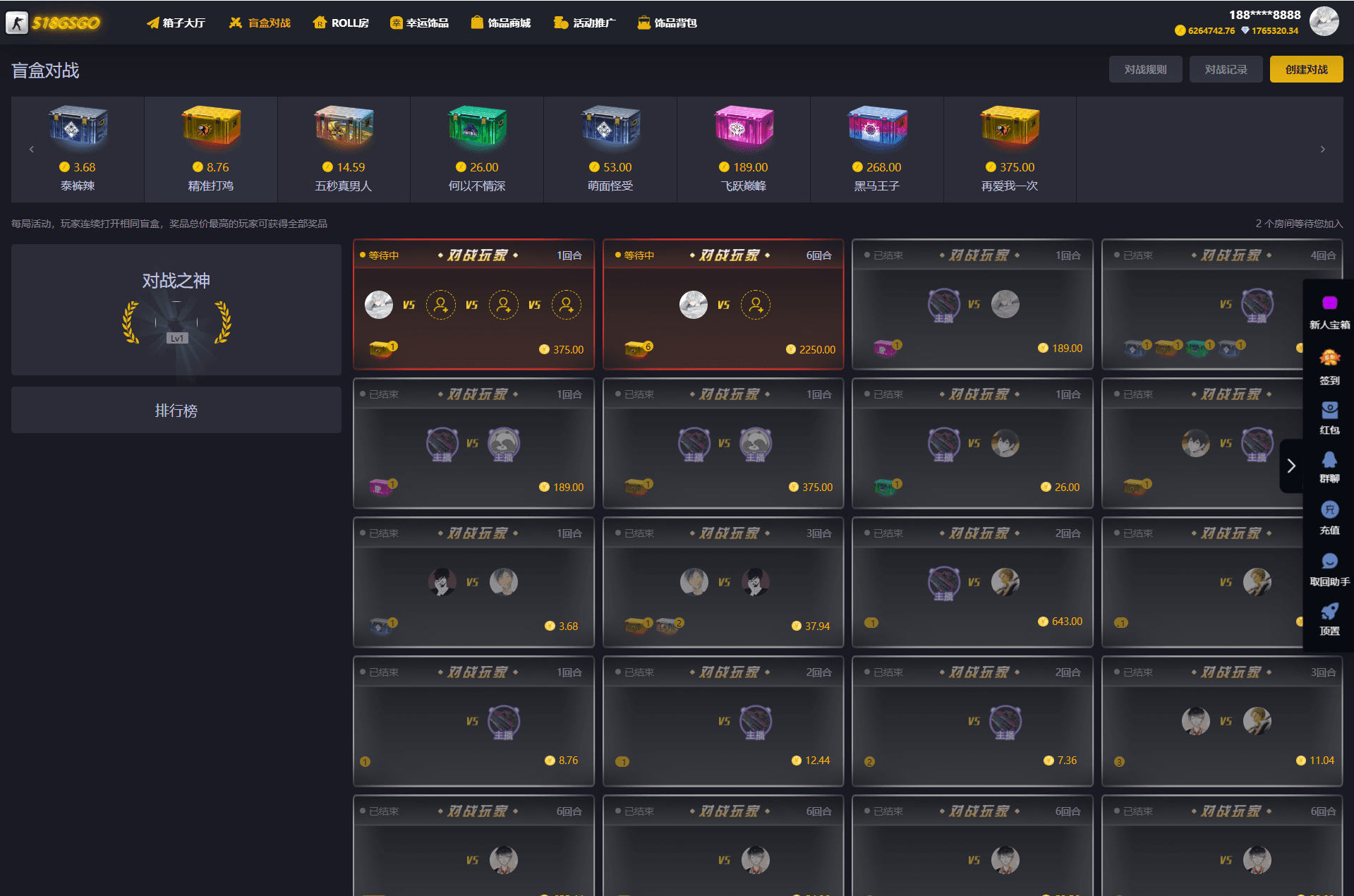部门列表查询:
功能实现:
需求:查询数据库表中的所有部门数据,展示在页面上。

准备工作:
- 准备数据库表dept(部门表),实体类Dept。
- 在项目中引入mybatis的起步依赖,mysql的驱动包。
- 在项目的application.properties中引入mybatis的配置信息(数据库连接、日志输出)。
代码实现:
定义mapper包,并且定义DeptMapper接口,并声明接口方法。 改造之前编写的dao、service的代码,在service实现中注入mapper接口。
1,先准备部门表的SQL
-- 部门管理
create table dept(
id int unsigned primary key auto_increment comment '主键ID',
name varchar(10) not null unique comment '部门名称',
create_time datetime not null comment '创建时间',
update_time datetime not null comment '修改时间'
) comment '部门表';
INSERT INTO `dept` VALUES (1,'学工部','2023-09-25 09:47:40','2023-09-25 09:47:40'),
(2,'教研部','2023-09-25 09:47:40','2023-09-25 09:47:40'),
(3,'咨询部','2023-09-25 09:47:40','2023-09-25 09:47:40'),
(4,'就业部','2023-09-25 09:47:40','2023-09-25 09:47:40'),
(5,'人事部','2023-09-25 09:47:40','2023-09-25 09:47:40'),
(6,'行政部','2023-09-27 14:00:00','2023-09-27 14:00:00'),
(7,'综合部','2023-09-25 14:44:19','2023-09-25 14:44:19');
2,在项目中引入mybatis的依赖:

依赖的代码:
<dependency>
<groupId>mysql</groupId>
<artifactId>mysql-connector-java</artifactId>
<version>8.0.31</version>
</dependency>
<dependency>
<groupId>com.alibaba</groupId>
<artifactId>druid-spring-boot-starter</artifactId>
<version>1.2.11</version>
</dependency>
<dependency>
<groupId>org.projectlombok</groupId>
<artifactId>lombok</artifactId>
<optional>true</optional>
</dependency>3,在application.properties配置文件里面对mybatis进行配置

代码:
#配置druid连接池
spring.datasource.type=com.alibaba.druid.pool.DruidDataSource
#配置数据库连接信息
spring.datasource.driver-class-name=com.mysql.cj.jdbc.Driver
spring.datasource.url=jdbc:mysql://localhost:3306/tlias
spring.datasource.username=root
spring.datasource.password=root
logging.level.com.sde:debug
#mybatis 的日志信息 -- 输出控制台
mybatis.configuration.log-impl=org.apache.ibatis.logging.stdout.StdOutImpl
#开启驼峰命名
mybatis.configuration.map-underscore-to-camel-case=true在com.sde.pojo 包下定义一个Dept实体类:
@Data
@NoArgsConstructor
@AllArgsConstructor
public class Dept {
private Integer id;
private String name;
private LocalDateTime createTime;
private LocalDateTime updateTime;
}在com.sde.mapper包下定义一个DeptMapper接口,并在里面写一个查询全部的方法。
@Mapper
public interface DeptMapper {
@Select("select * from dept")
public List<Dept> selectAll();
}在com.sde.service包里面创建一个 DeptService接口,并写一个查询全部的接口。
public interface DeptService {
public List<Dept> getList();
}在com.sde.service包下面在创建一个子包,impl包,然后创建一个DeptServiceImpl类
@Service
public class DeptServiceImpl implements DeptService {
@Autowired
private DeptMapper deptMapper;
public List<Dept> getList(){
return deptMapper.selectAll();
}
}controller层,调用service,service调用mapper层。
在 com.sde.controller包下,创建一个DeptController类
部门相关的接口
*/
@Slf4j
@RequestMapping("/depts")
@RestController
public class DeptController {
@Autowired
private DeptService deptService;
/**
* 获取全部部门
* @return
* @throws IOException
*/
@GetMapping
public com.sde.utils.Result getDeptList() throws IOException {
log.info("执行了查询全部的操作");
List<Dept> deptList = deptService.getList();
// 响应数据
return Result.success(deptList);
}
}在Apifix里面进行测试
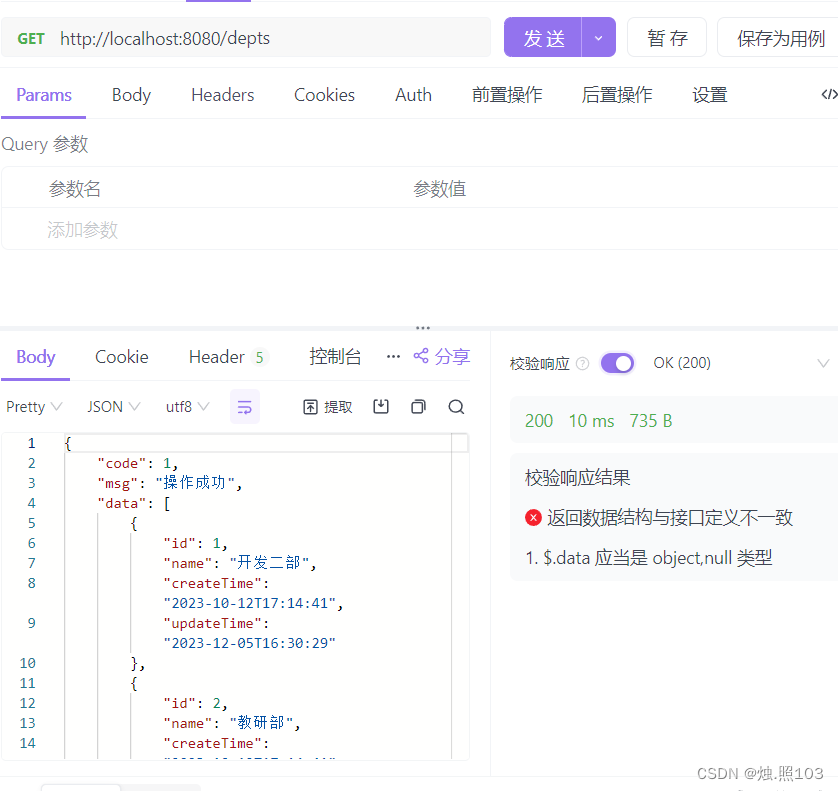
可以发现在Apifox里面测试已经查到数据了,接下来进行前后端联调测试

数据封装:
实体类的属性名和数据库表查询返回的字段名一致,mybatis会自动封装。
如果实体类属性名和数据库表查询返回的字段名不一致,不能自动封装。

手动结果映射:
通过@Result 以及@Result 进行手动结果映射。

@Results({
@Result(column = "create_time",property = "createTime"),
@Result(column = "update_time",property = "updateTime")
})
@Select("select id,name,create_time,update_time from dept")
public List<Dept> selectAll();起别名:
在SQL语句中,对不一样的列名起别名,别名和实体类属性名一样。

@Select("select id,name,create_time createTime,update_time updateTime from dept")
public List<Dept> selectAll();开启驼峰命名:
如果字段名与属性名符合驼峰命名规则,mybatis会自动通过驼峰命名规则映射。

#开启驼峰命名
mybatis.configuration.map-underscore-to-camel-case=true删除部门:
思路分析:
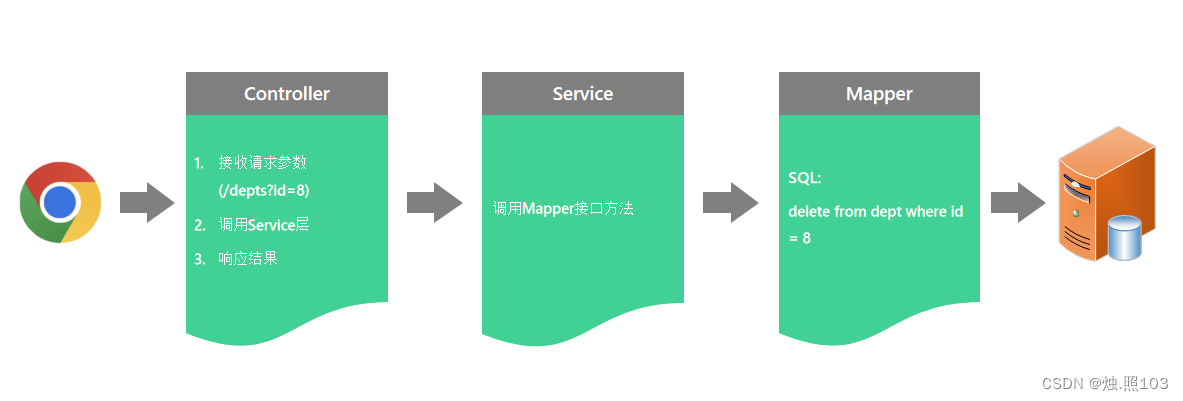
controller
接收请求参数:DELETE /depts?id=8 简单参数

HttpServletRequest:
通过原始的HttpServletRequest对象获取请求参数
比较繁琐,需要类型转换。
前端请求的路径:http://localhost:8080/depts?id=6

/**
* 根据id删除部门
*/
@DeleteMapping("/depts")
public Result delete(HttpServletRequest request, Integer id){
String parma = request.getParameter("id");
int i = Integer.parseInt(parma);
System.out.println("删除部门的ID是:"+i);
return Result.success();
}
@RequestParam注解:
- 通过Spring提供的 @RequestParam 注解,将请求参数绑定给方法形参。
@RequestParam(" 方法的形参名")
- 注意事项: @RequestParam注解required属性默认为true,代表该参数必须传递,如果不传递将报错。 如果参数可选,可以将属性设置为false。

/**
* 删除部门信息
* @param
* @param
* @return
*/
@DeleteMapping("/depts") //@Requestparam 注解用于接收根据前端指定参数名传递过来的参数值,
// 适用于前端传递过来的参数名和后端方法形参名不一样的情况@RequestParam 默认是必传的。
public Result delete(@RequestParam("id") Integer _id){
System.out.println("删除部门的ID是:"+ _id);
return Result.success();
}
方法的形参等于前端传递的参数名:
如果请求参数名与形参变量名相同,直接定义方法形参即可接收。(省略@RequestParam)public Result delete(Integer id){}
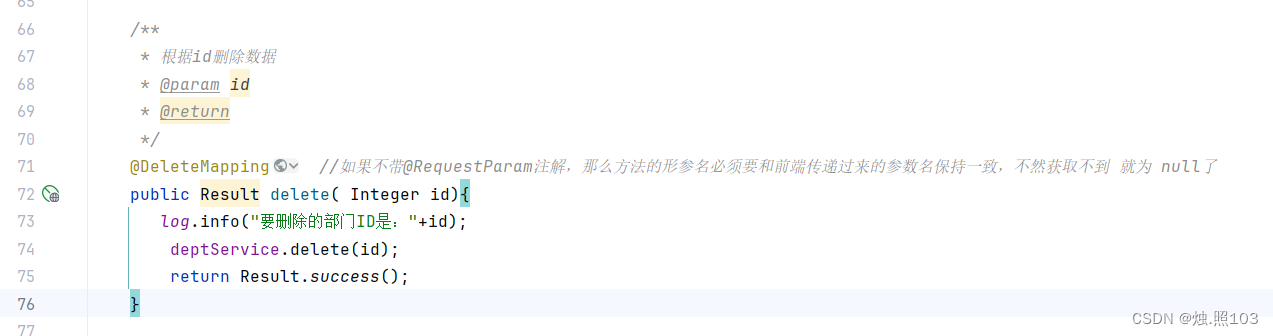
/**
* 根据id删除数据
* @param id
* @return
*/
@DeleteMapping //如果不带@RequestParam注解,那么方法的形参名必须要和前端传递过来的参数名保持一致,不然获取不到 就为 null了
public Result delete( Integer id){
log.info("要删除的部门ID是:"+id);
deptService.delete(id);
return Result.success();
}创建deptMapper接口的方法:
@Mapper
public interface DeptMapper {
/**
* 根据删除部门数据
* @param id
*/
@Delete("delete from dept where id = #{id}")
void delete(Integer id);
}创建deptService接口:
public interface DeptService {
void delete(Integer id);
}创建deptServiceImpl实现类 实现deptService接口中的方法:
@Service
public class DeptServiceImpl implements DeptService {
@Autowired
private DeptMapper deptMapper;
@Override
public void delete(Integer id) {
deptMapper.delete(id);
}
}在Apifox里面测试:

#{...} 和 ${...}的区别:

#{} 执行时会将#{...},替换成?生成预编译SQL,并自动设置参数值。安全,性能高
${} 拼接SQL,直接将参数拼接在SQL语句中,存在SQL注入问题。多用于表明,字段名动态设置时使用。 不安全,性能低。
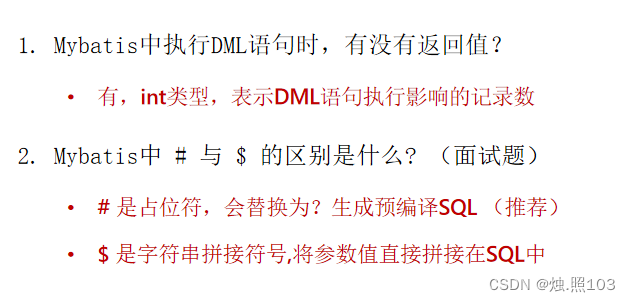
如果mapper接口里面有一个方法,且只有一个普通类型的参数,那么可以在#{...} 里面的属性名可以随便写。如 #{abc},#{sss}
示例:
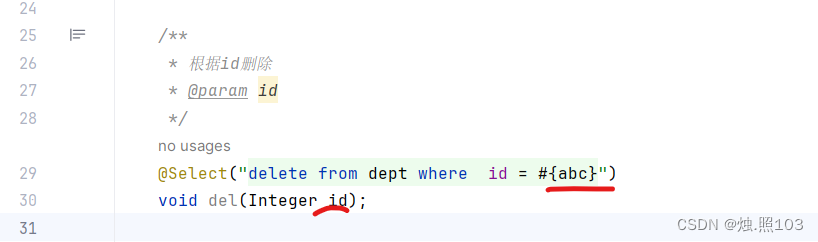
/**
* 根据id删除
* @param id
*/
@Select("delete from dept where id = #{abc}")
void del(Integer id);添加部门:

- JSON格式的参数,通常会使用一个实体对象进行接收。
- 规则:JSON数据的键名和方法的形参对象的属性名相同,并且需要使用@RequestBody注解标识。

编写deptController层,接收前端请求,并响应数据。
/**
* 部门相关的接口
*/
@Slf4j
@RequestMapping("/depts")
@RestController
public class DeptController {
@Autowired
private DeptService deptService;
/**
* 添加部门
* @param dept
* @return
*/
@PostMapping
public Result add(@RequestBody Dept dept){
log.info("新添加的数据::"+dept);
deptService.add(dept);
return Result.success();
}
}编写deptService接口:
public interface DeptService {
void add(Dept dept);
}编写deptServiceImpl实现类
@Service
public class DeptServiceImpl implements DeptService {
@Autowired
private DeptMapper deptMapper;
public List<Dept> getList(){
return deptMapper.selectAll();
}
@Override
public void delete(Integer id) {
deptMapper.delete(id);
}
@Override
public void add(Dept dept) {
dept.setCreateTime(LocalDateTime.now());
dept.setUpdateTime(LocalDateTime.now());
deptMapper.insert(dept);
}
}创建一个deptMapper接口:
@Mapper
public interface DeptMapper {
@Select("select * from dept")
public List<Dept> selectAll();
/**
* 根据删除部门数据
* @param id
*/
@Delete("delete from dept where id = #{id}")
void delete(Integer id);
/**
* 添加部门
* @param dept
*/
@Insert("insert into dept(name,create_time,update_time) values(#{name},#{createTime},#{updateTime})")
void insert(Dept dept);
}在Apifox里面测试:
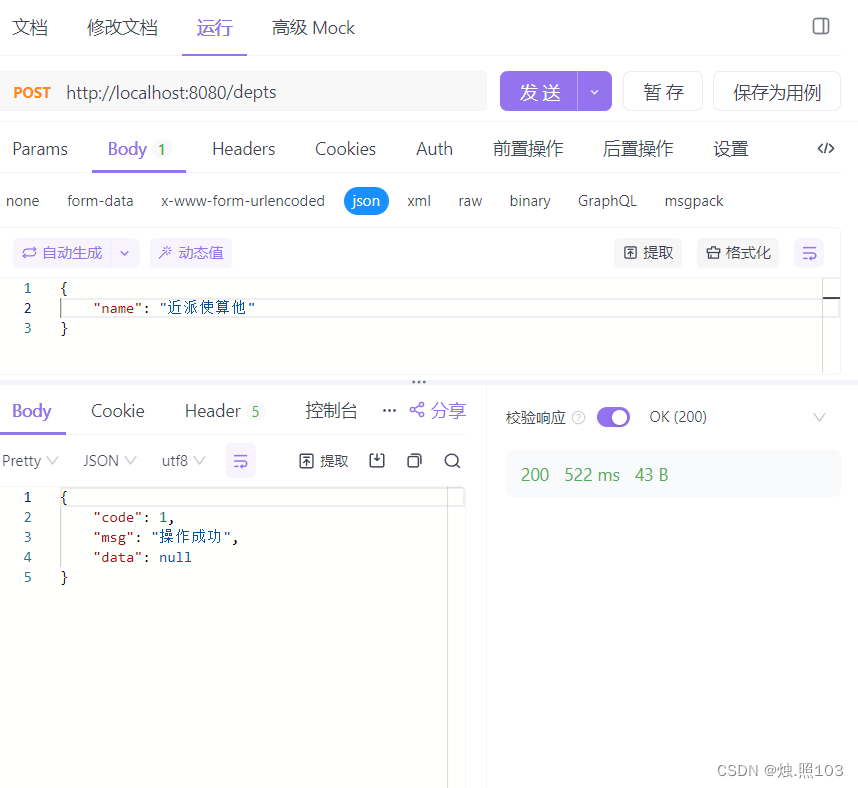
修改部门:

查询回显:
路径参数;通过url直接传递参数,使用{...}来标识该路径参数,需要使用@Pathvariable获取路径参数
controller 接收参数:接收请求参数(路径参数):GET /depts/1
在url中也可以携带多个路径参数,例如: /depts/1/6
@GetMapping("/depts/{id}/{sta}")
public Result getInfo(@PathVariable Integer id, @PathVariable Integer sta){
//...
}
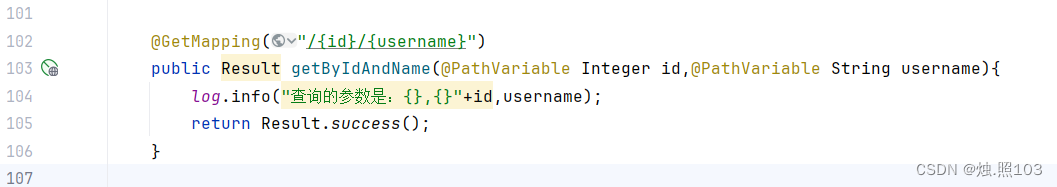
@GetMapping("/{id}/{username}")
public Result getByIdAndName(@PathVariable Integer id,@PathVariable String username){
log.info("查询的参数是:{},{}"+id,username);
return Result.success();
}
/**
* 根据id查询
* @param id
* @return
*/
@GetMapping("/{id}")
public Result getById(@PathVariable Integer id){
log.info("根据ID查询的id是:"+id);
Dept dept = deptService.getById(id);
return Result.success(dept);
}
修改数据:
public Result getInfo(@PathVariable Integer id){}

编写deptService接口:
public interface DeptService {
public List<Dept> getList();
void delete(Integer id);
void add(Dept dept);
Dept getById(Integer id);
void update(Dept dept);
}编写deptServiceImpl实现类:
@Service
public class DeptServiceImpl implements DeptService {
@Autowired
private DeptMapper deptMapper;
public List<Dept> getList(){
return deptMapper.selectAll();
}
@Override
public void delete(Integer id) {
deptMapper.delete(id);
}
@Override
public void add(Dept dept) {
dept.setCreateTime(LocalDateTime.now());
dept.setUpdateTime(LocalDateTime.now());
deptMapper.insert(dept);
}
@Override
public Dept getById(Integer id) {
return deptMapper.getById(id);
}
@Override
public void update(Dept dept) {
dept.setUpdateTime(LocalDateTime.now());
deptMapper.update(dept);
}
}deptMapper接口:
@Mapper
public interface DeptMapper {
@Select("select * from dept")
public List<Dept> selectAll();
/**
* 根据删除部门数据
* @param id
*/
@Delete("delete from dept where id = #{id}")
void delete(Integer id);
/**
* 添加部门
* @param dept
*/
@Insert("insert into dept(name,create_time,update_time) values(#{name},#{createTime},#{updateTime})")
void insert(Dept dept);
/**
* 根据id查询
* @param id
* @return
*/
@Select("select * from dept where id = #{id}")
Dept getById(Integer id);
/**
* 修改部门信息
* @param dept
*/
// @Update("update dept set name = #{name},update_time = #{updateTime} where id = #{id}")
void update(Dept dept);
}在Apifox里面测试:

mybatis的动态SQL
在更新数据时,如何做到只更新某一个或几个字段呢 ?

随着用户的输入或外部条件的变化而变化的SQL语句,我们称为 动态SQL。

<if>标签:
用于判断条件是否成立。使用test属性进行条件判断,如果条件为true,则拼接SQL
<set>标签:
动态地在行首插入 SET 关键字,并会删掉额外的逗号。(用在update语句中)
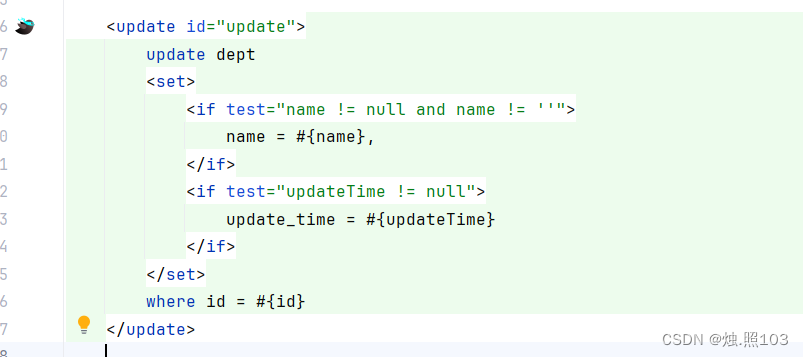
代码:
<update id="update">
update dept
<set>
<if test="name != null and name != ''">
name = #{name},
</if>
<if test="updateTime != null">
update_time = #{updateTime}
</if>
</set>
where id = #{id}
</update>一个完整的请求路径,应该是类上的 @RequestMapping得到value值的属性 + 方法上的 @RequestMapping 的value属性。
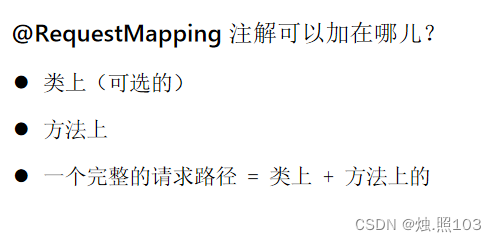
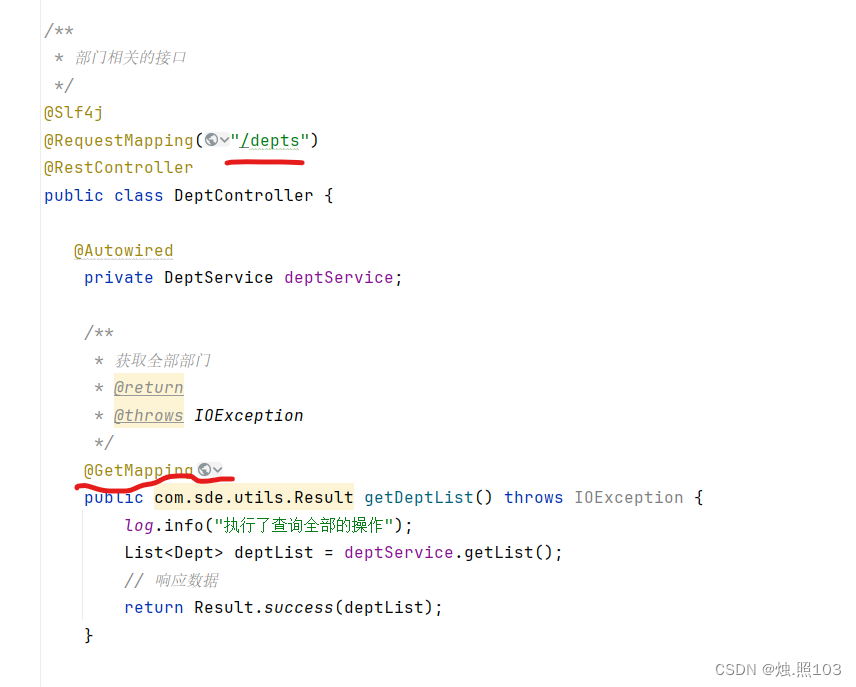
日志技术:
程序中的日志,是用来记录应用程序的运行信息,状态信息,错误信息。

我们传统的日志输出方式,只能在控制台输出,有很多缺点。
- 硬编码
- 只能输出到控制台
- 不便于扩展、维护
日志框架:

- JUL:这是JavaSE平台提供的官方日志框架,也被称为JUL。配置相对简单,但不够灵活,性能较差。
- Log4j:一个流行的日志框架,提供了灵活的配置选项,支持多种输出目标。
- Logback:基于Log4j升级而来,提供了更多的功能和配置选项,性能由于Log4j。
- Slf4j(Simple Logging Facade for Java):简单日志门面,提供了一套日志操作的标准接口及抽象类,允许应用程序使用不同的底层日志框架。
Logback快速入门:
准备工作:引入logback的依赖 (springboot中无需操作)、配置文件logback.xml
记录日志:定义日志记录对象Logger,记录日志。

<!--slf4j-->
<dependency>
<groupId>com.googlecode.sli4j</groupId>
<artifactId>sli4j-slf4j</artifactId>
<version>2.0</version>
</dependency>logback.xml配置类:
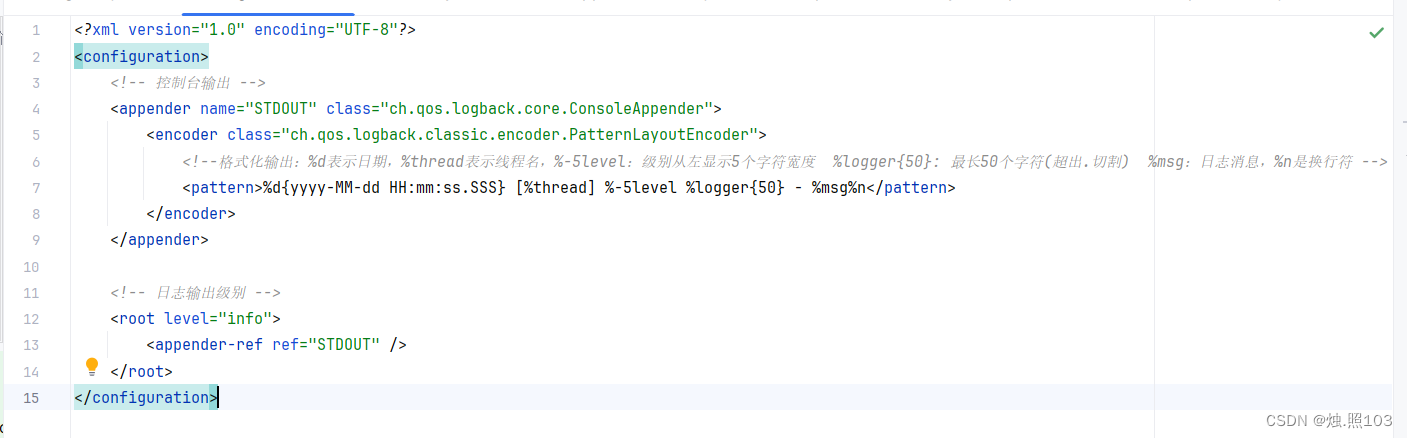
代码:
<?xml version="1.0" encoding="UTF-8"?>
<configuration>
<!-- 控制台输出 -->
<appender name="STDOUT" class="ch.qos.logback.core.ConsoleAppender">
<encoder class="ch.qos.logback.classic.encoder.PatternLayoutEncoder">
<!--格式化输出:%d表示日期,%thread表示线程名,%-5level:级别从左显示5个字符宽度 %logger{50}: 最长50个字符(超出.切割) %msg:日志消息,%n是换行符 -->
<pattern>%d{yyyy-MM-dd HH:mm:ss.SSS} [%thread] %-5level %logger{50} - %msg%n</pattern>
</encoder>
</appender>
<!-- 日志输出级别 -->
<root level="info">
<appender-ref ref="STDOUT" />
</root>
</configuration>要先定义 日志记录对象
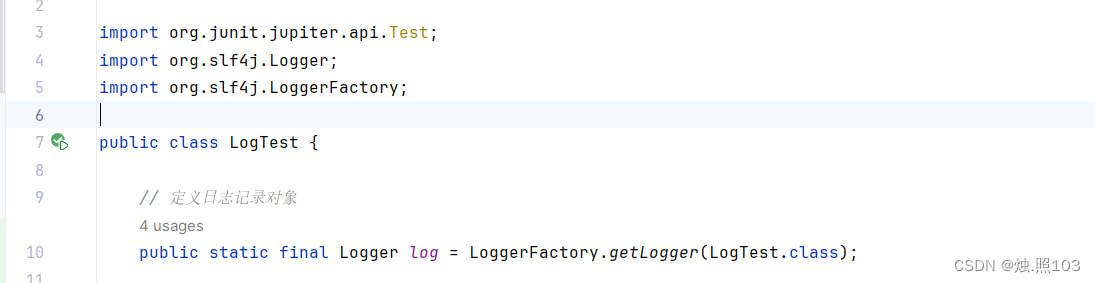
// 定义日志记录对象
public static final Logger log = LoggerFactory.getLogger(LogTest.class);测试类:
public class LogTest {
// 定义日志记录对象
public static final Logger log = LoggerFactory.getLogger(LogTest.class);
@Test
public void testLog(){
log.info("开始计算...");
int sum = 0;
try {
int[] nums = {1, 5, 3, 2, 1, 4, 5, 4, 6, 7, 4, 34, 2, 23};
for (int i = 0; i < nums.length; i++) {
sum += nums[i];
}
} catch (Exception e) {
log.info("程序运行出错...");
}
log.info("计算结果为: "+sum);
log.info("结束计算...");
}
}Logback配置文件详解:
- 该配置文件是对Logback日志框架输出的日志进行控制的,可以来配置输出的格式、位置及日志开关等。
- 常用的两种输出日志的位置:控制台、系统文件

<!-- 控制台输出 -->
<appender name="STDOUT" class="ch.qos.logback.core.ConsoleAppender">...</appender>
<!-- 控制台输出 -->
<appender name="FILE" class="ch.qos.logback.core.rolling.RollingFileAppender">...</appender>
开启日志:(ALL),取消日志(OFF)

<root level="ALL">
<appender-ref ref="STDOUT" />
<appender-ref ref="FILE" />
</root>
Logback日志级别:
日志级别指的是日志信息的类型,日志都会分级别,常见的日志级别如下(优先级由低到高)

可以在配置文件中,灵活的控制输出那些类型的日志。(大于等于配置的日志级别的日志才会输出)

示例我把这个级别调节成 info
<!-- 日志输出级别 -->
<root level="info">
<appender-ref ref="STDOUT" />
</root>然后运行 LogTest测试类

可以发现 只有日志级别大于等于 info级别的,才会输出。
如果我把日志级别改成 trace最低的级别。
<!-- 日志输出级别 -->
<root level="trace">
<appender-ref ref="STDOUT" />
</root>在LogTest类里面测试:
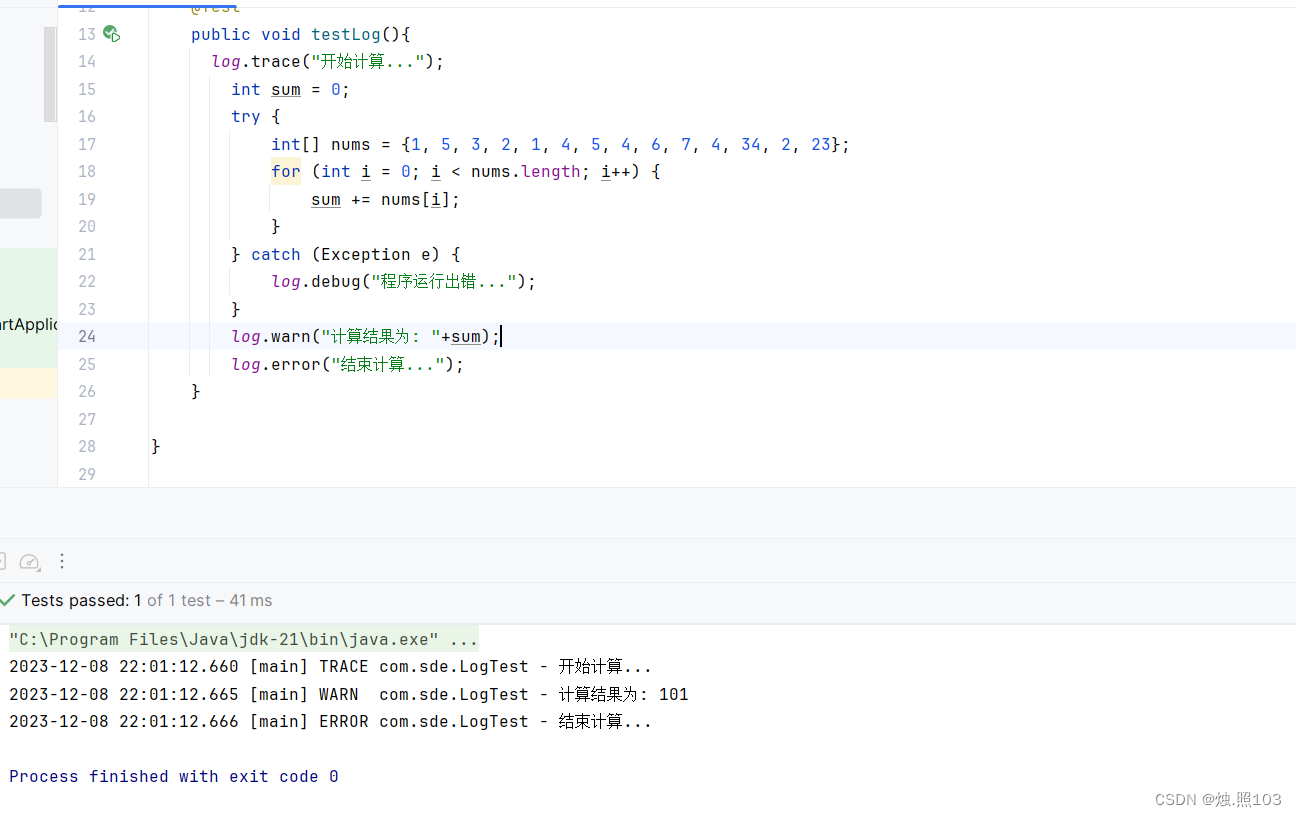
可以发现 大于等于 trace日志级别的都输出了。
当我在logbacl.xml配置文件把日志级别改成 error最高级别
<!-- 日志输出级别 -->
<root level="error">
<appender-ref ref="STDOUT" />
</root>在LogTest测试类里面测试:

就只有一个 error级别的日志输出了,因为它是最高的日志输出级别。
springboot 整合日志:
在spring boot项目中,我们不需要引入日志的依赖,因为spring boot默认引入的有。
因为在spring-boot-starter-web这个依赖里面,内置了这些日志框架。

我们要是想使用,只需要在 类上面引入即可 @Slf4j,不需要在创建日志输出对象了,
因为这个注解里面,给我们创建的有log对象。我们直接调用log对象即可。

示例:

然后直接使用log调用即可:
示例1
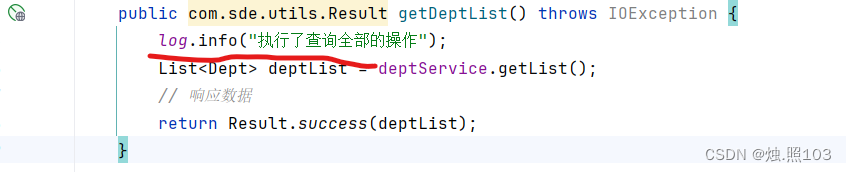
效果:

示例2:

效果:

示例3:
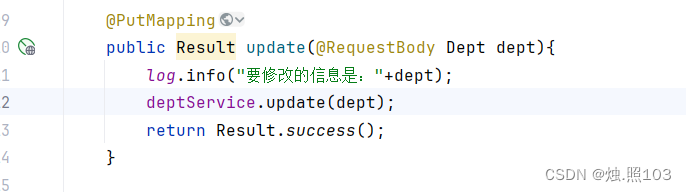
效果:

另一种写法:
我们可以在 log.info("这里面加 {},{},{}....",在这里写要输出的值);
示例:

/**
* 条件分页查询--多参数接收
* @param
* @param
* @return
*/
@GetMapping
public Result list(String name,Integer gender,
@DateTimeFormat(pattern = "yyyy-MM-dd") LocalDate begin,
@DateTimeFormat(pattern = "yyyy-MM-dd") LocalDate end,
@RequestParam(defaultValue = "1") Integer page,
@RequestParam(defaultValue = "10") Integer pageSize){
log.info("接收到前端传递来的参数:{},{},{},{},{},{}",name,gender,begin,end,page,pageSize);
return Result.success();
}接收前端传递来的参数:
示例:

/**
* 条件分页查询用对象接收
* @param empQuery
* @return
*/
@GetMapping
public Result list(EmpQuery empQuery){
log.info("接收到前端传递来的参数:{}",empQuery);
PageBean pageBean = empService.wherePage(empQuery);
return Result.success(pageBean);
}
示例:

/**
* 新增员工的数据
* @param emp
* @return
* @throws Exception
*/
@PostMapping
public Result add(@RequestBody Emp emp) throws Exception {
log.info("新增员工数据:{}",emp);
empService.add(emp);
return Result.success();
}效果: