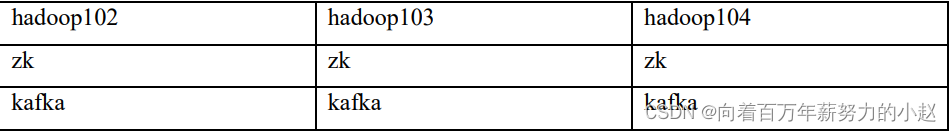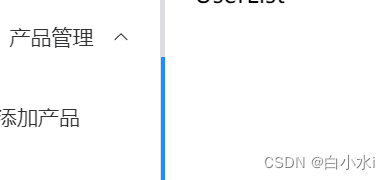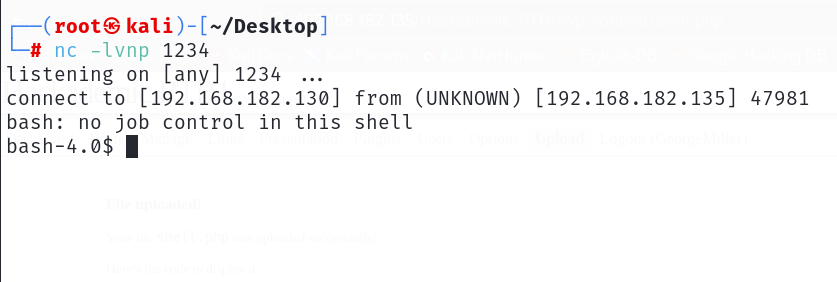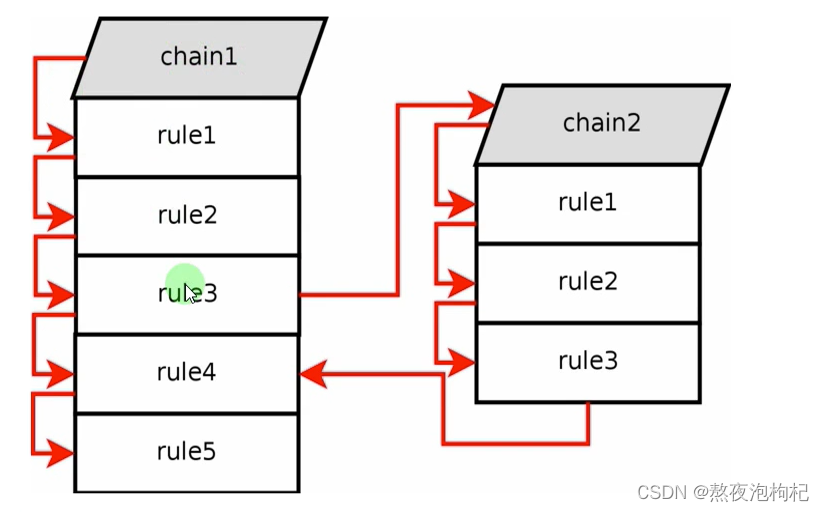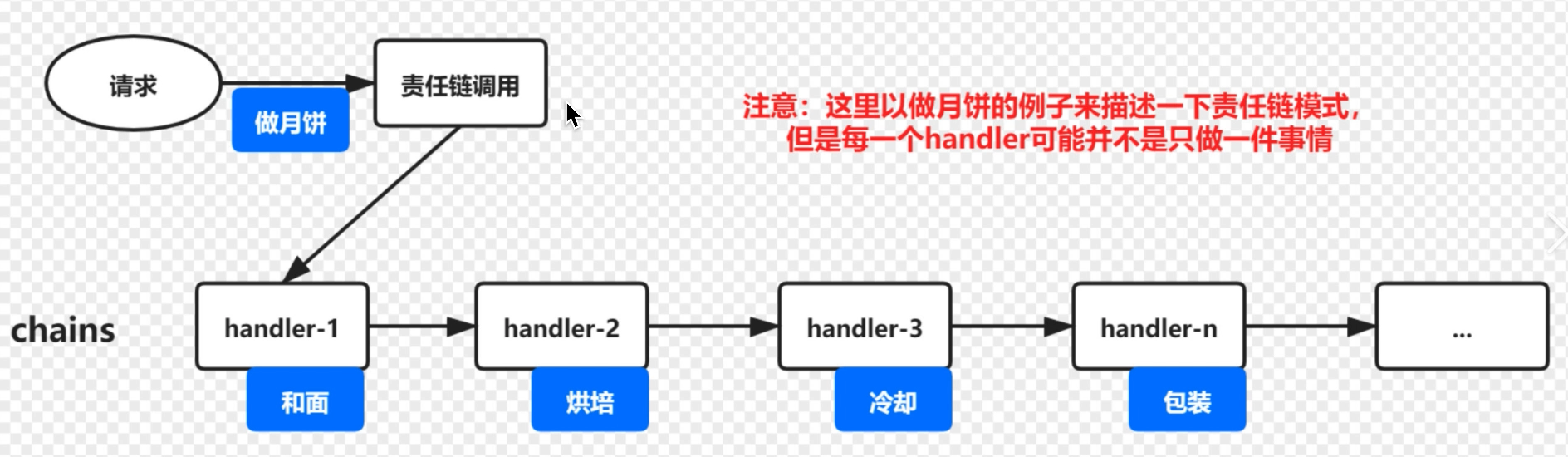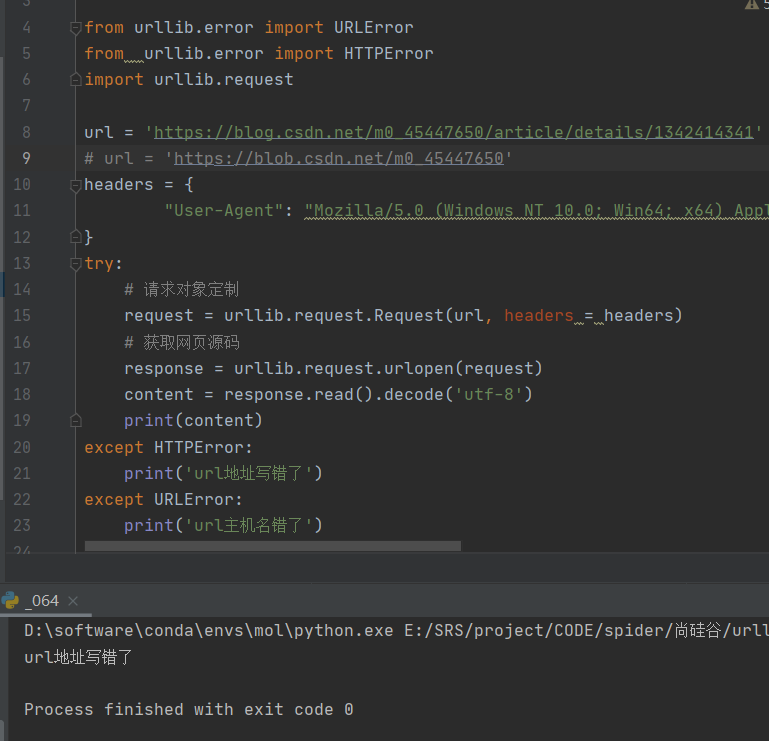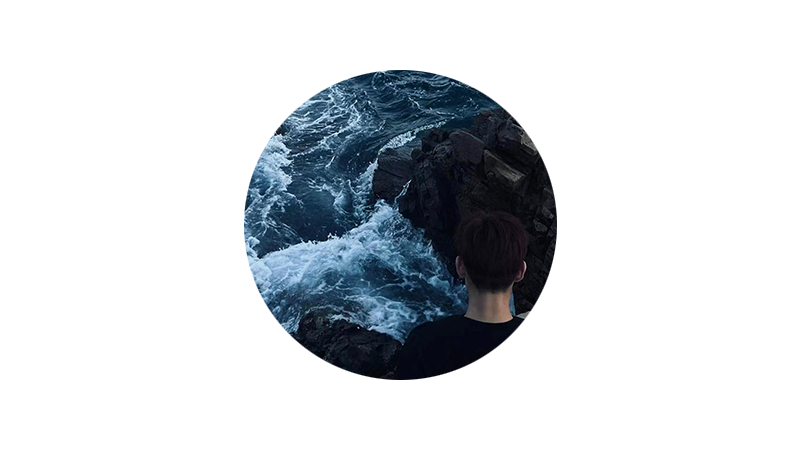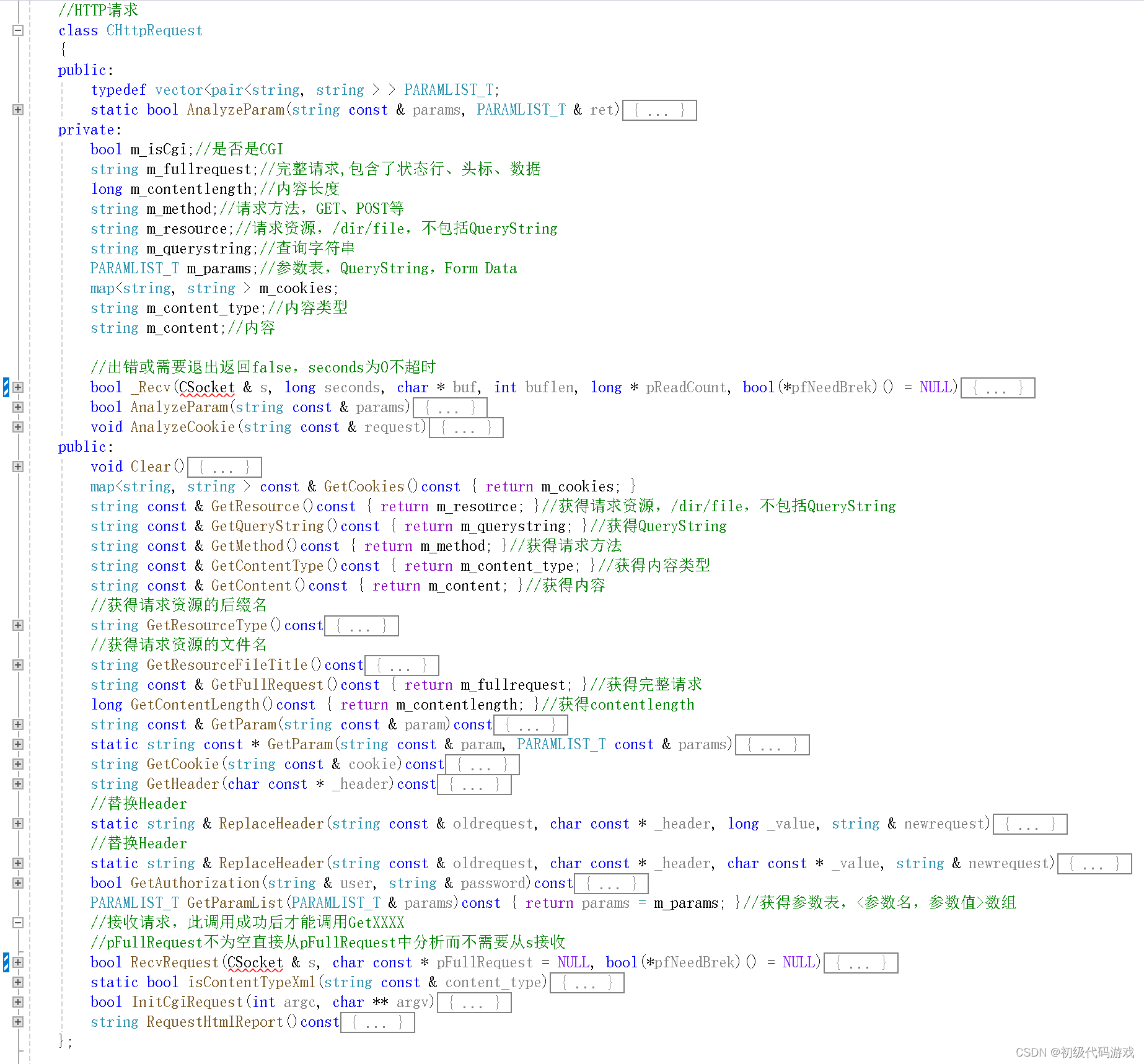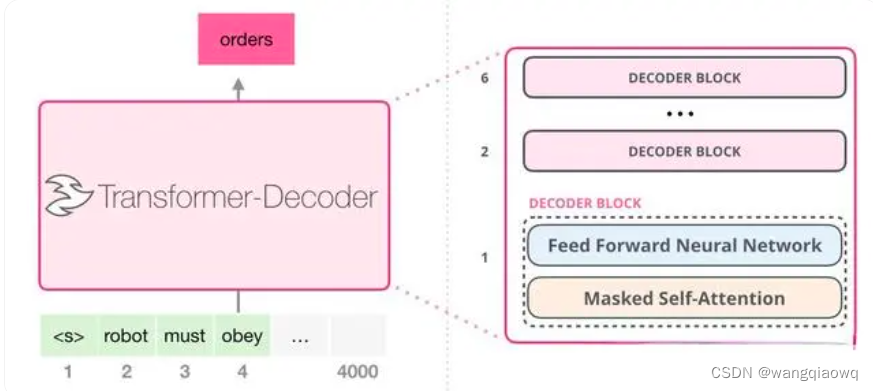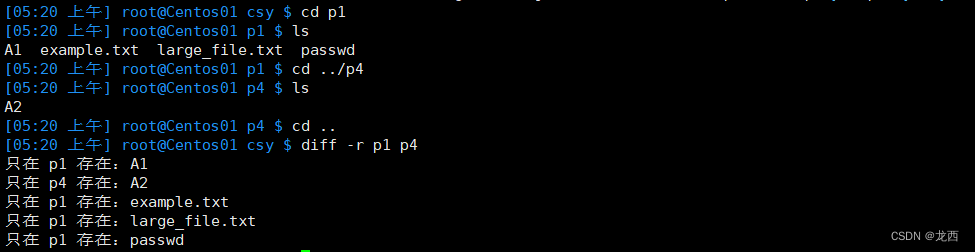安装crontab
# yum安装crontab
yum install -y crontab
# 开机自启crond服务并现在启动
systemctl enable --now crond
cron系统任务调度
系统任务调度: 系统周期性所要执行的工作,比如写缓存数据到硬盘、日志清理等。
在/etc/crontab文件,这个就是系统任务调度的配置文件。
查看
# 系统级别的crontab会记录在该文件下
cat /etc/crontab
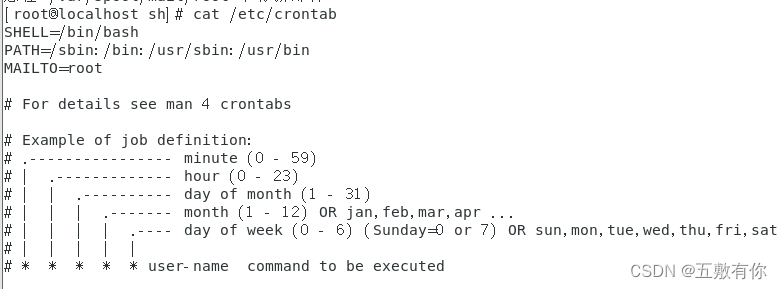
/etc/crontab文件格式
/etc/crontab文件包括下面几行:
# 前四行是用来配置crond任务运行的环境变量
## SHELL变量指定了系统要使用哪个shell,这里是bash
SHELL=/bin/bash
## PATH变量指定了系统执行命令的路径
PATH=/sbin:/bin:/usr/sbin:/usr/bin
## MAILTO变量指定了crond的任务执行信息将通过电子邮件发送给root用户,如果MAILTO变量的值为空,则表示不发送任务执行信息给用户
MAILTO=""
## HOME变量指定了在执行命令或者脚本时使用的主目录
HOME=/
# 任务部分
51 * * * * root run-parts /etc/cron.hourly
24 7 * * * root run-parts /etc/cron.daily
22 4 * * 0 root run-parts /etc/cron.weekly
42 4 1 * * root run-parts /etc/cron.monthly
/var/spool/cron 目录下存放的是每个用户的crontab任务,每个任务以创建者命名
/var/spool/mail/root 这个每次收到任务后都在有一个邮件提示
crontab的使用
corntab -u username - 属性
-e (编辑工作表)
-l (列出工作表的命令)
-r (删除工作表)
操作:
//编辑工作表
crontab -e
// 列出工作表里的命令
crontab -l
//删除工作表
crontab -r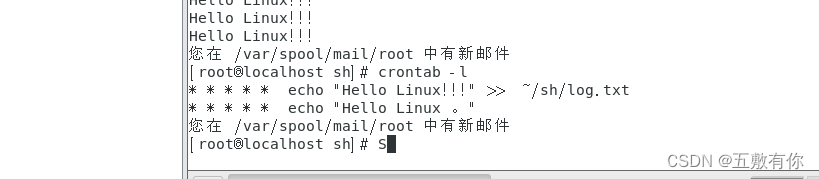
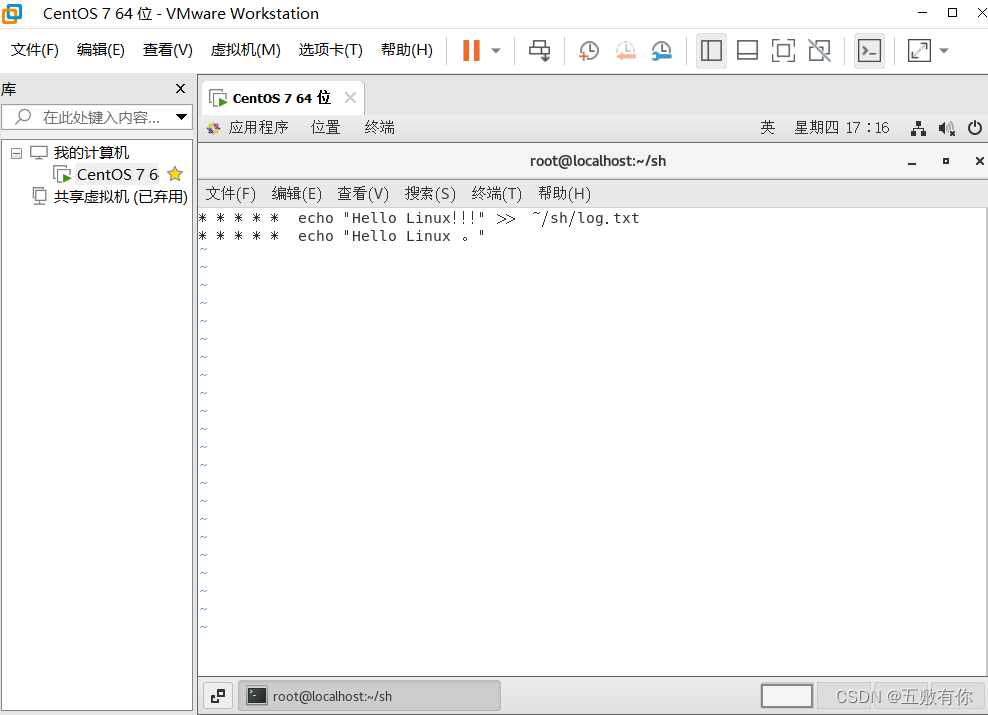
进入文件之后:
crontab的命令构成 : 时间+动作
时间:分 时 日 月 周 按序五种
操作符 :
* 取值范围内所有数字
/ 每果多少个数字
- 从x 到Z
, 散列数字
#重定向到log.txt文件中,因为Crontab任务是在后台运行的,无法直接在终端中看到输出。
#每分钟执行一次
* * * * * echo "hello linux" >> ~/log.txt
#每小时的第2分钟和第25分钟执行
2,25 * * * * echo "hello linux"
#每周一下午3点到下午6点每分钟执行
* 15-18 * * 1 echo "hello linux"编写完成后退出等待执行即可!!!
计划任务每执行一次,就会发送一封邮件给管理员
提示:你在 /var/spool/mail/root中有新的文件(执行完任意操作后出现这个提示,也不会自己蹦出来)
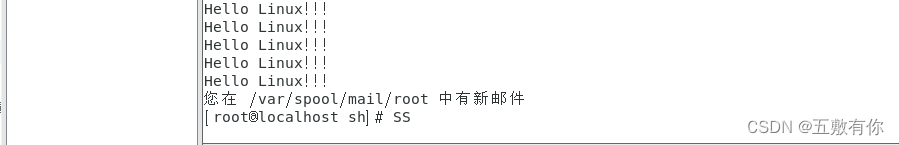
关闭提示:
# 发送邮件给指定用户(不写就是没有)
MAILTO=""
清空邮件箱
# 清空收件箱
cat /dev/null > /var/spool/mail/root