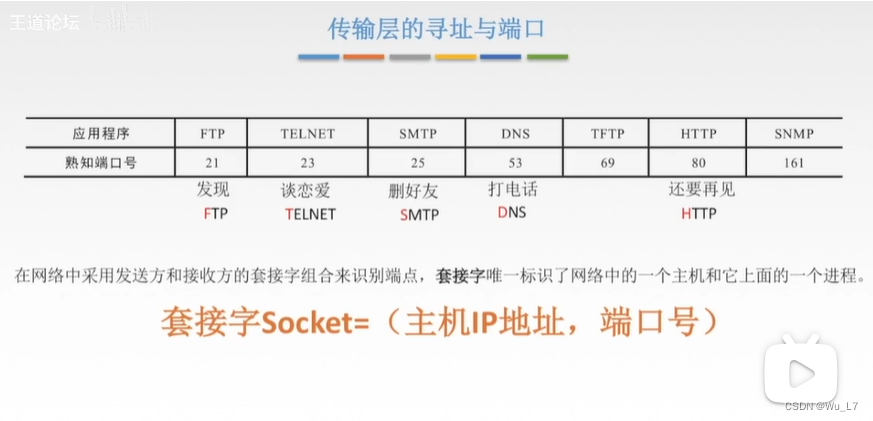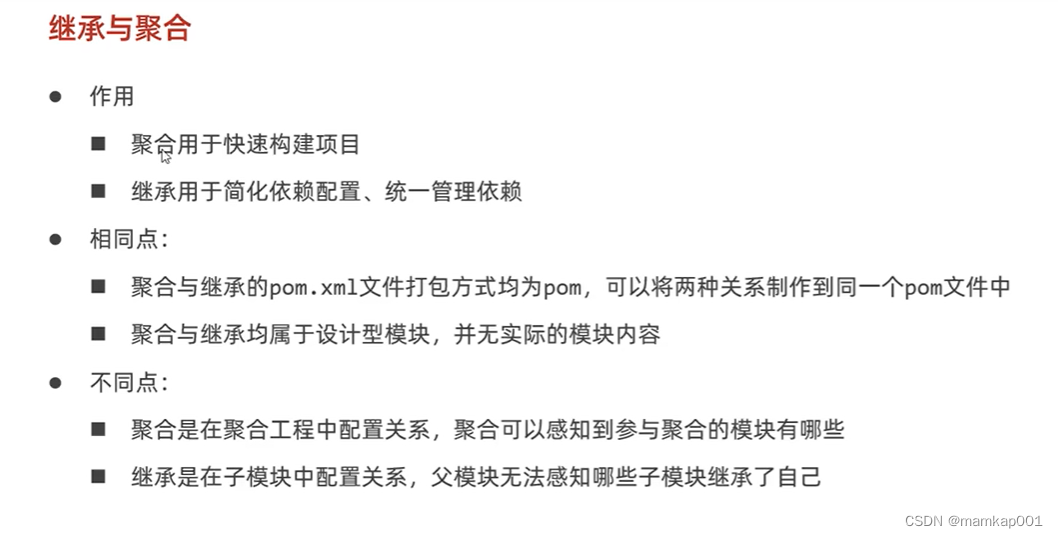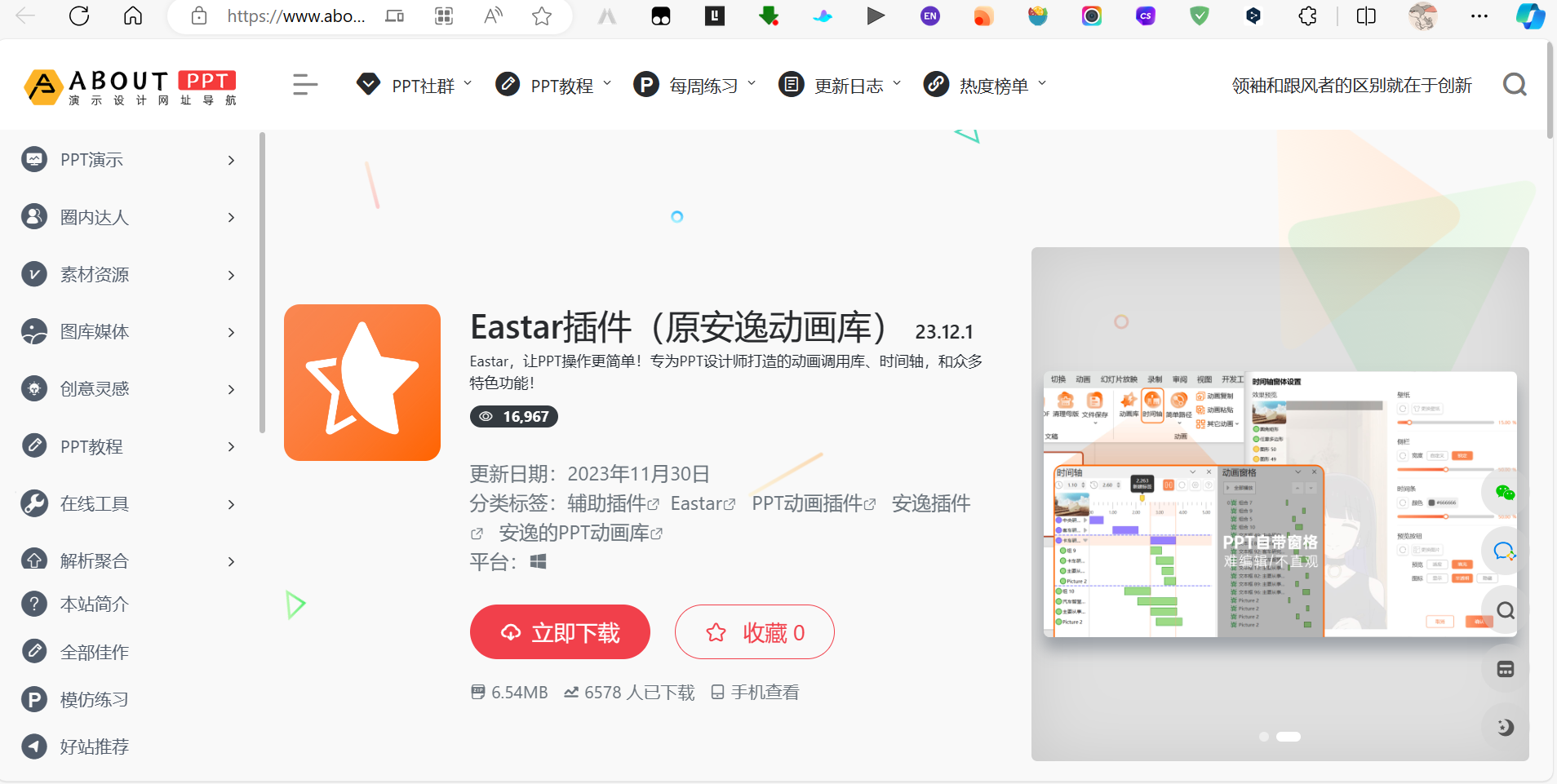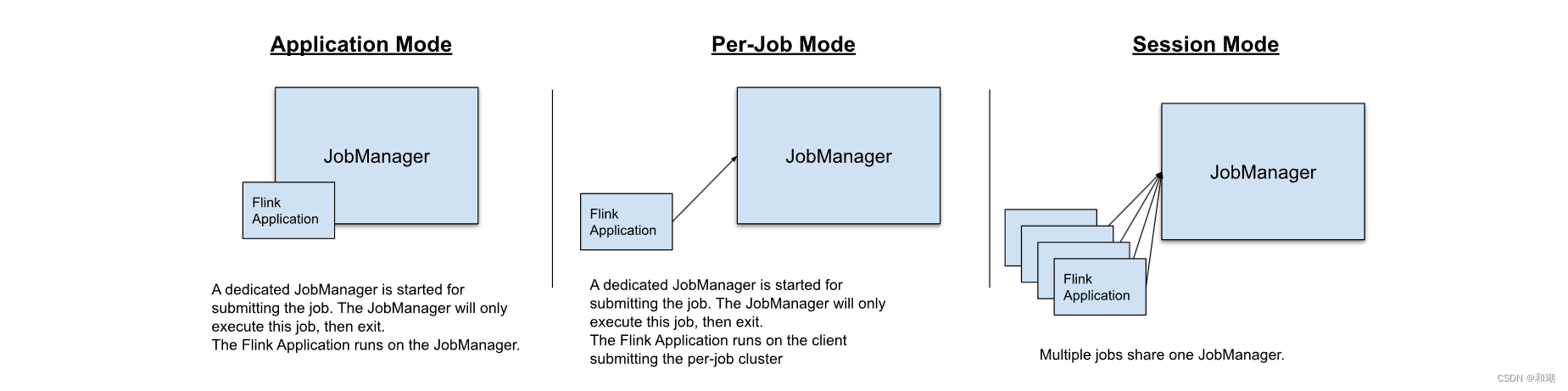定义
Smart Link,又叫做备份链路。一个Smart Link由两个接口组成,其中一个接口作为另一个的备份。Smart Link常用于双上行组网,提供可靠高效的备份和快速的切换机制。
目的
下游设备连接到上游设备,当使用单上行方式时,若出现单点故障,会造成业务中断。若采用双上行方式,将一台下游设备同时连接到两台上游设备,可降低单点故障对网络的影响,提高了可靠性。
组网需求
如下图所示,为了保证网络的可靠性,用户侧网络采用双上行方式组网。由于组网上存在多个VLAN的数据流量,为使链路得到充分利用,用户希望两条上行链路均进行数据流量的转发。组网要求业务中断时间控制在毫秒级。
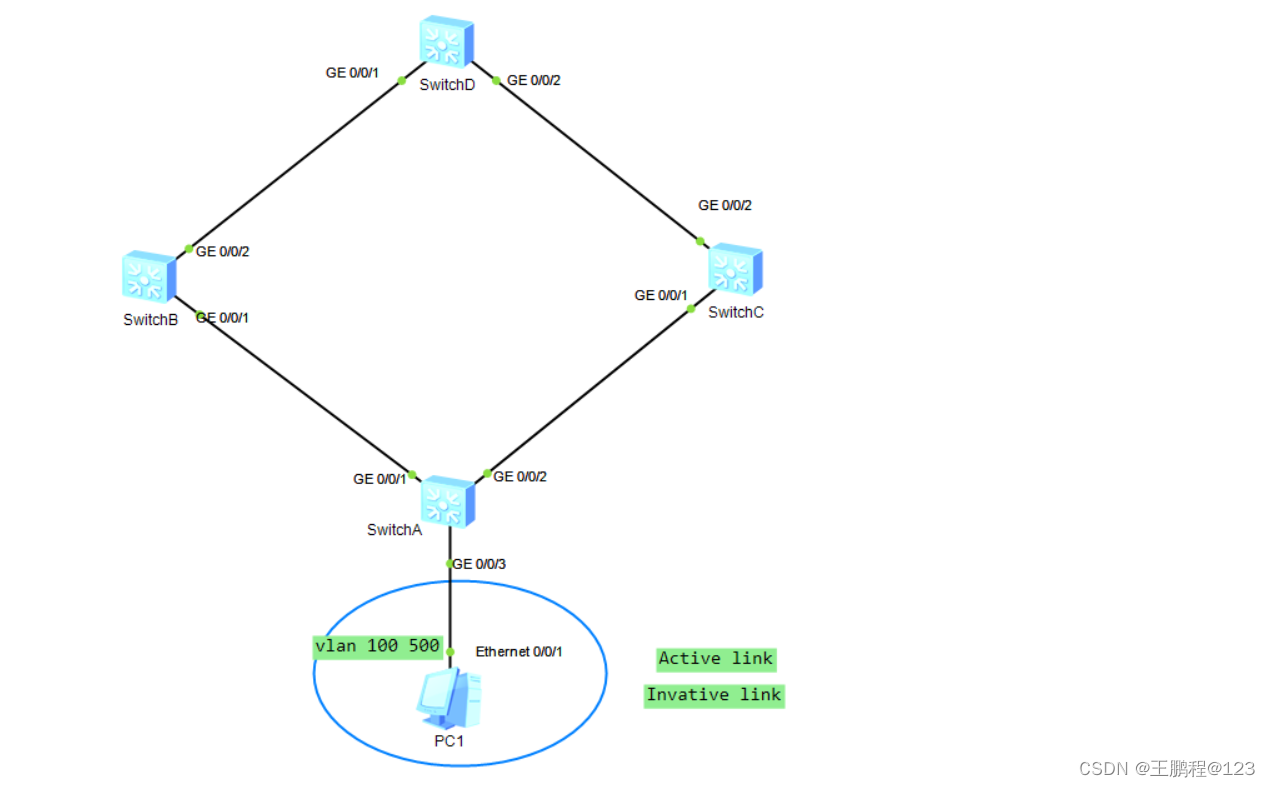
配置思路
采用如下的思路配置Smart Link功能:
- 在SwitchA上进行配置,将需要进行负载分担的VLAN 500映射到实例10。
- 在SwitchA上配置Smart Link组,将对应接口加入Smart Link组中。
- 在SwitchA上配置负载分担功能,实例10映射的VLAN数据从备份链路进行转发。
- 在SwitchA上使能回切功能,使得故障恢复后,流量切换到相对稳定的原主链路上。
- 在SwitchA上使能发送Flush报文功能。
- 在SwitchB、SwitchC和SwitchD三台设备对应接口上使能Flush报文接收功能。
- 在SwitchA上使能Smart Link组功能。
操作步骤
(1)配置VLAN信息
# 在SwitchA上创建VLAN,并配置接口允许相应VLAN通过。SwitchB、SwitchC和SwitchD的配置与SwitchA相似,详见配置文件。
<Huawei>system-view
[Huawei]sysname SwitchA
[SwitchA]vlan batch 10 100 500
[SwitchA]interface GigabitEthernet 0/0/1
[SwitchA-GigabitEthernet0/0/1]port link-type trunk
[SwitchA-GigabitEthernet0/0/1]port trunk allow-pass vlan 10 100 500
[SwitchA-GigabitEthernet0/0/1]quit
[SwitchA]interface GigabitEthernet 0/0/2
[SwitchA-GigabitEthernet0/0/2]port link-type trunk
[SwitchA-GigabitEthernet0/0/2]port trunk allow-pass vlan 10 100 500
[SwitchA-GigabitEthernet0/0/2]quit
(2)在SwitchA上配置VLAN映射
[SwitchA]stp region-configuration
[SwitchA-mst-region]instance 10 vlan 500
[SwitchA-mst-region]active region-configuration
[SwitchA-mst-region]quit
(3)将去使能STP功能的上行接口加入Smart Link组并指定为主接口或从接口
# 配置SwitchA
[SwitchA]interface GigabitEthernet 0/0/1
[SwitchA-GigabitEthernet0/0/1]stp disable
[SwitchA-GigabitEthernet0/0/1]quit
[SwitchA]interface GigabitEthernet 0/0/2
[SwitchA-GigabitEthernet0/0/2]stp disable
[SwitchA-GigabitEthernet0/0/2]quit
[SwitchA]smart-link group 1
[SwitchA-smlk-group1]port GigabitEthernet 0/0/1 master
[SwitchA-smlk-group1]port GigabitEthernet 0/0/2 slave
(4)在SwitchA上配置负载分担功能
[SwitchA-smlk-group1]load-balance instance 10 slave(5)使能回切功能并设置回切时间
# 配置SwitchA。
[SwitchA-smlk-group1]restore enable
[SwitchA-smlk-group1]timer wtr 30(6)使能发送Flush报文功能
# 配置SwitchA,并指定发送Flush报文的密码为SHA加密方式。
[SwitchA-smlk-group1]flush send control-vlan 10 password simple huawei-123(7)使能接收Flush报文功能
# 配置SwitchB,并指定接收Flush报文的密码为SHA加密方式。
[SwitchB]interface GigabitEthernet 0/0/1
[SwitchB-GigabitEthernet0/0/1]smart-link flush receive control-vlan 10 password
simple huawei-123
[SwitchB-GigabitEthernet0/0/1]stp disable
[SwitchB-GigabitEthernet0/0/1]quit
[SwitchB]interface GigabitEthernet 0/0/2
[SwitchB-GigabitEthernet0/0/2]smart-link flush receive control-vlan 10 password
simple huawei-123
[SwitchB-GigabitEthernet0/0/2]stp disable
[SwitchB-GigabitEthernet0/0/2]quit# 配置SwitchC,并指定接收Flush报文的密码为SHA加密方式。
[SwitchC]interface GigabitEthernet 0/0/1
[SwitchC-GigabitEthernet0/0/1]smart-link flush receive control-vlan 10 password
simple huawei-123
[SwitchC-GigabitEthernet0/0/1]stp disable
[SwitchC-GigabitEthernet0/0/1]quit
[SwitchC]interface GigabitEthernet 0/0/2
[SwitchC-GigabitEthernet0/0/2]smart-link flush receive control-vlan 10 password
simple huawei-123
[SwitchC-GigabitEthernet0/0/2]stp disable
[SwitchC-GigabitEthernet0/0/2]quit# 配置SwitchD,并指定接收Flush报文的密码为SHA加密方式。
[SwitchD]interface GigabitEthernet 0/0/1
[SwitchD-GigabitEthernet0/0/1]smart-link flush receive control-vlan 10 password
simple huawei-123
[SwitchD-GigabitEthernet0/0/1]stp disable
[SwitchD-GigabitEthernet0/0/1]quit
[SwitchD]interface GigabitEthernet 0/0/2
[SwitchD-GigabitEthernet0/0/2]smart-link flush receive control-vlan 10 password
simple huawei-123
[SwitchD-GigabitEthernet0/0/2]stp disable
[SwitchD-GigabitEthernet0/0/2]quit(8)在SwitchA使能Smart Link组功能
[SwitchA-smlk-group1]smart-link enable
[SwitchA-smlk-group1]quit(9)验证配置结果
# 使用display smart-link group命令查看SwitchA上的Smart Link组信息。如果显示如下信息,则表示配置成功。
- Smart Link组功能已经使能
- 回切时间为30秒
- 控制VLAN编号为10
- 接口GE0/0/1为主接口且处于Active状态,接口GE0/0/2为从接口且处于Inactive,并且配置了负载分担功能。
[SwitchA]display smart-link group 1
Smart Link group 1 information :
Smart Link group was enabled
Wtr-time is: 30 sec.
Load-Balance Instance: 10
There is no protected-vlan reference-instance
DeviceID: 4c1f-cc8e-66bb Control-vlan ID: 10
Member Role State Flush Count Last-Flush-Time
----------------------------------------------------------------------
GigabitEthernet0/0/1 Master Active 1 2023/12/07 15:57:28 UTC-08
:00
GigabitEthernet0/0/2 Slave Inactive 0 0000/00/00 00:00:00 UTC+00
:00
# 使用shutdown命令关闭接口GE0/0/1,可以看到接口GE0/0/1已经处于Inactive状态,接口GE0/0/2为Active状态。
[SwitchA]interface GigabitEthernet 0/0/1
[SwitchA-GigabitEthernet0/0/1]shutdown
[SwitchA-GigabitEthernet0/0/1]display smart-link group 1
Smart Link group 1 information :
Smart Link group was enabled
Wtr-time is: 30 sec.
Load-Balance Instance: 10
There is no protected-vlan reference-instance
DeviceID: 4c1f-cc8e-66bb Control-vlan ID: 10
Member Role State Flush Count Last-Flush-Time
----------------------------------------------------------------------
GigabitEthernet0/0/1 Master Inactive 1 2023/12/07 15:57:28 UTC-08
:00
GigabitEthernet0/0/2 Slave Active 0 0000/00/00 00:00:00 UTC+00
:00 # 使用undo shutdown命令开启接口GE0/0/1。
[SwitchA-GigabitEthernet0/0/1]undo shutdown# 等待30秒后,可以看到接口GE0/0/1处于Active状态,接口GE0/0/2为Inactive状态。
[SwitchA-GigabitEthernet0/0/1]display smart-link group 1
Smart Link group 1 information :
Smart Link group was enabled
Wtr-time is: 30 sec.
Load-Balance Instance: 10
There is no protected-vlan reference-instance
DeviceID: 4c1f-cc8e-66bb Control-vlan ID: 10
Member Role State Flush Count Last-Flush-Time
----------------------------------------------------------------------
GigabitEthernet0/0/1 Master Active 2 2023/12/07 16:03:41 UTC-08
:00
GigabitEthernet0/0/2 Slave Inactive 0 0000/00/00 00:00:00 UTC+00
:00
# 假设PC1所属的VLAN为VLAN100,PC2所属的VLAN为VLAN500,PC1和PC2都能访问Internet。
配置文件
-
SwitchA的配置文件
#
sysname SwitchA
#
vlan batch 10 100 500
#
stp region-configuration
instance 10 vlan 500
active region-configuration
#
interface GigabitEthernet0/0/1
port link-type trunk
port trunk allow-pass vlan 10 100 500
stp disable
#
interface GigabitEthernet0/0/2
port link-type trunk
port trunk allow-pass vlan 10 100 500
stp disable
#
smart-link group 1
load-balance instance 10 slave
restore enable
smart-link enable
port GigabitEthernet0/0/1 master
port GigabitEthernet0/0/2 slave
timer wtr 30
flush send control-vlan 10 password simple huawei-123
#
return-
SwitchB的配置文件
#
sysname SwitchB
#
vlan batch 10 100 500
#
interface GigabitEthernet0/0/1
port link-type trunk
port trunk allow-pass vlan 10 100 500
stp disable
smart-link flush receive control-vlan 10 password simple huawei-123
#
interface GigabitEthernet0/0/2
port link-type trunk
port trunk allow-pass vlan 10 100 500
stp disable
smart-link flush receive control-vlan 10 password simple huawei-123
return-
SwitchC的配置文件
#
sysname SwitchC
#
vlan batch 10 100 500
#
interface GigabitEthernet0/0/1
port link-type trunk
port trunk allow-pass vlan 10 100 500
stp disable
smart-link flush receive control-vlan 10 password simple huawei-123
#
interface GigabitEthernet0/0/2
port link-type trunk
port trunk allow-pass vlan 10 100 500
stp disable
smart-link flush receive control-vlan 10 password simple huawei-123
#
return-
SwitchD的配置文件
#
sysname SwitchD
#
vlan batch 10 100 500
#
interface GigabitEthernet0/0/1
port link-type trunk
port trunk allow-pass vlan 10 100 500
stp disable
smart-link flush receive control-vlan 10 password simple huawei-123
#
interface GigabitEthernet0/0/2
port link-type trunk
port trunk allow-pass vlan 10 100 500
stp disable
smart-link flush receive control-vlan 10 password simple huawei-123
#
return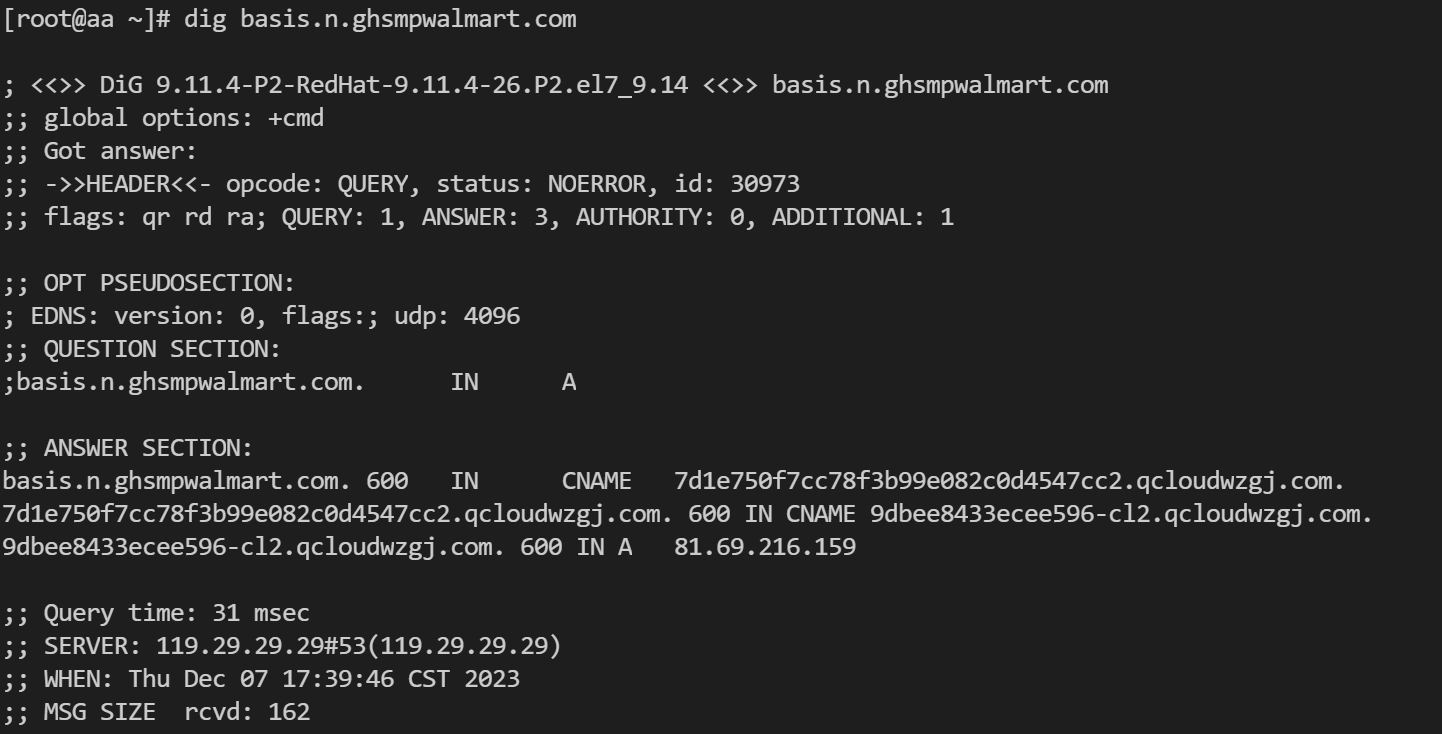
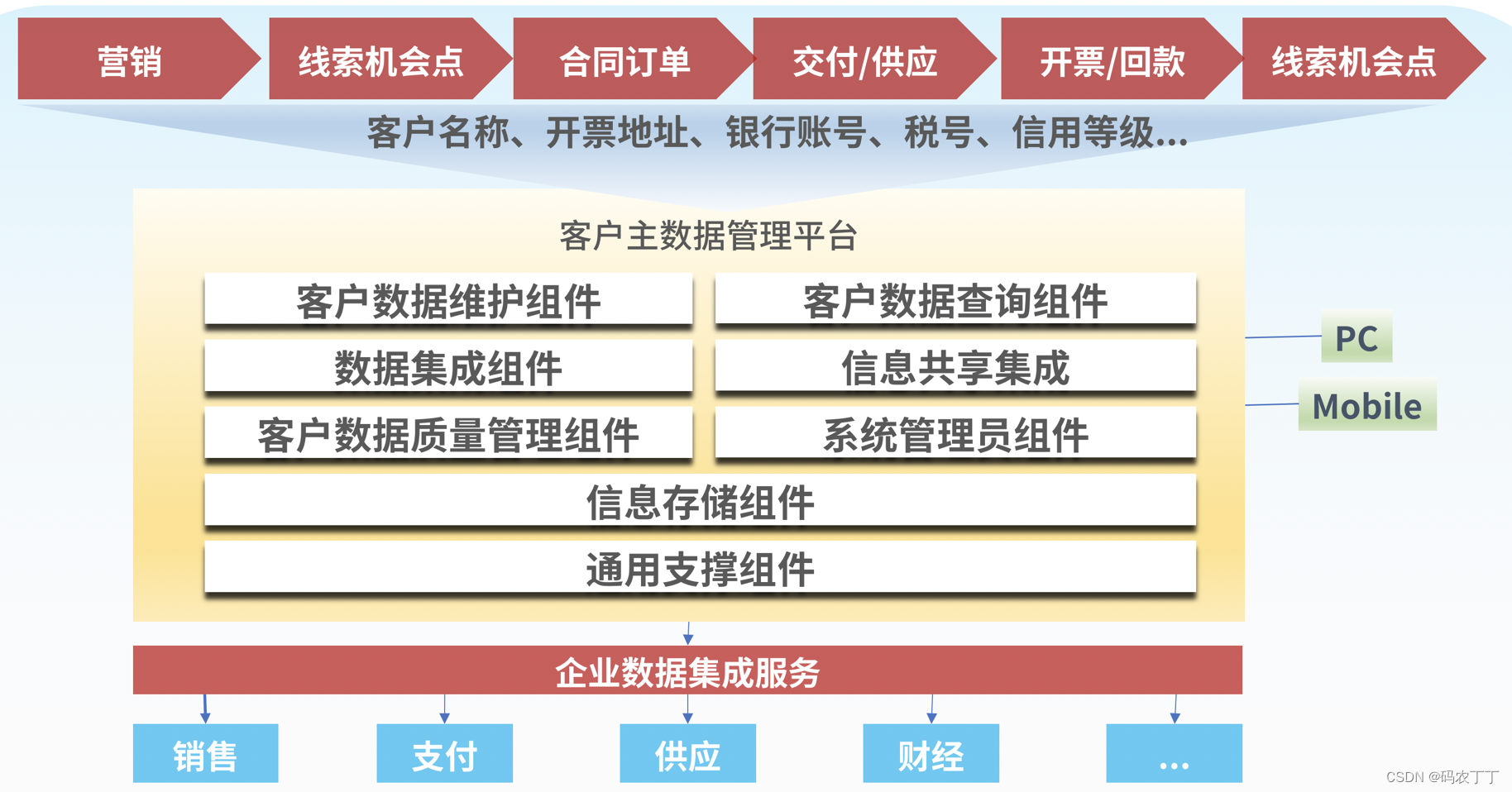

![[linux运维] 利用zabbix监控linux高危命令并发送告警(基于Zabbix 6)](https://img-blog.csdnimg.cn/img_convert/c5db22c2ca3dbe1983b20642d6d9b8c4.png)
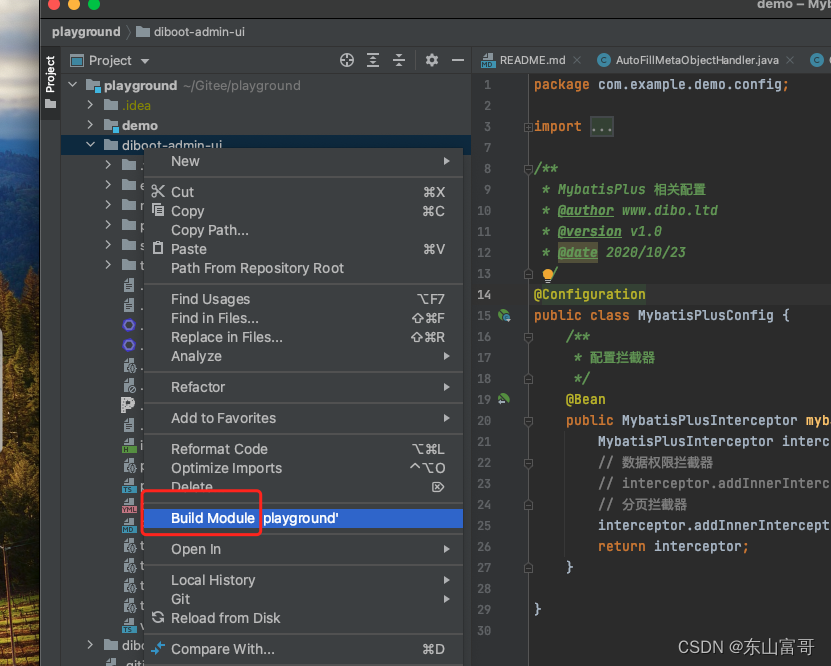
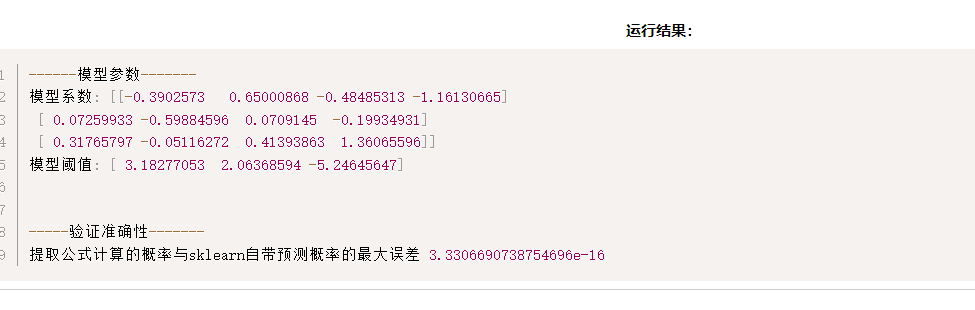
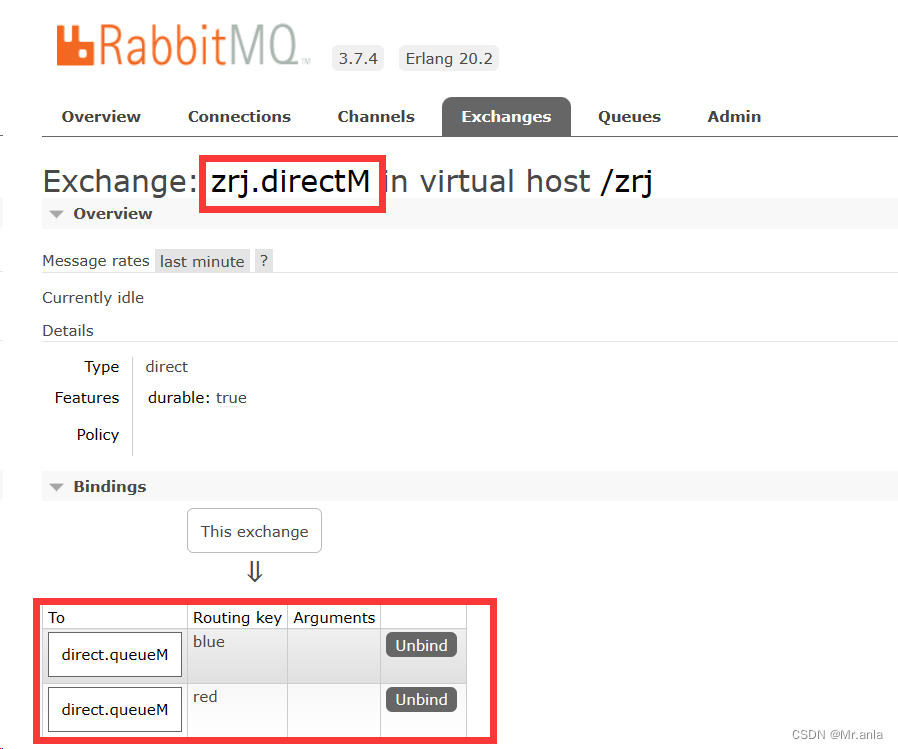
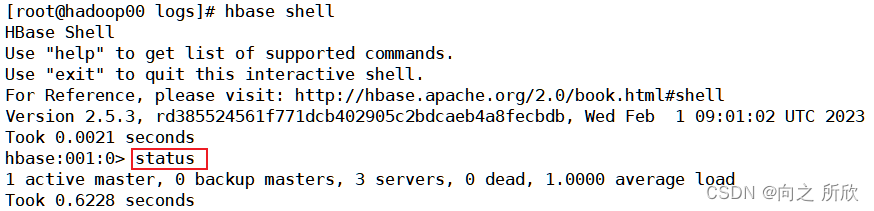

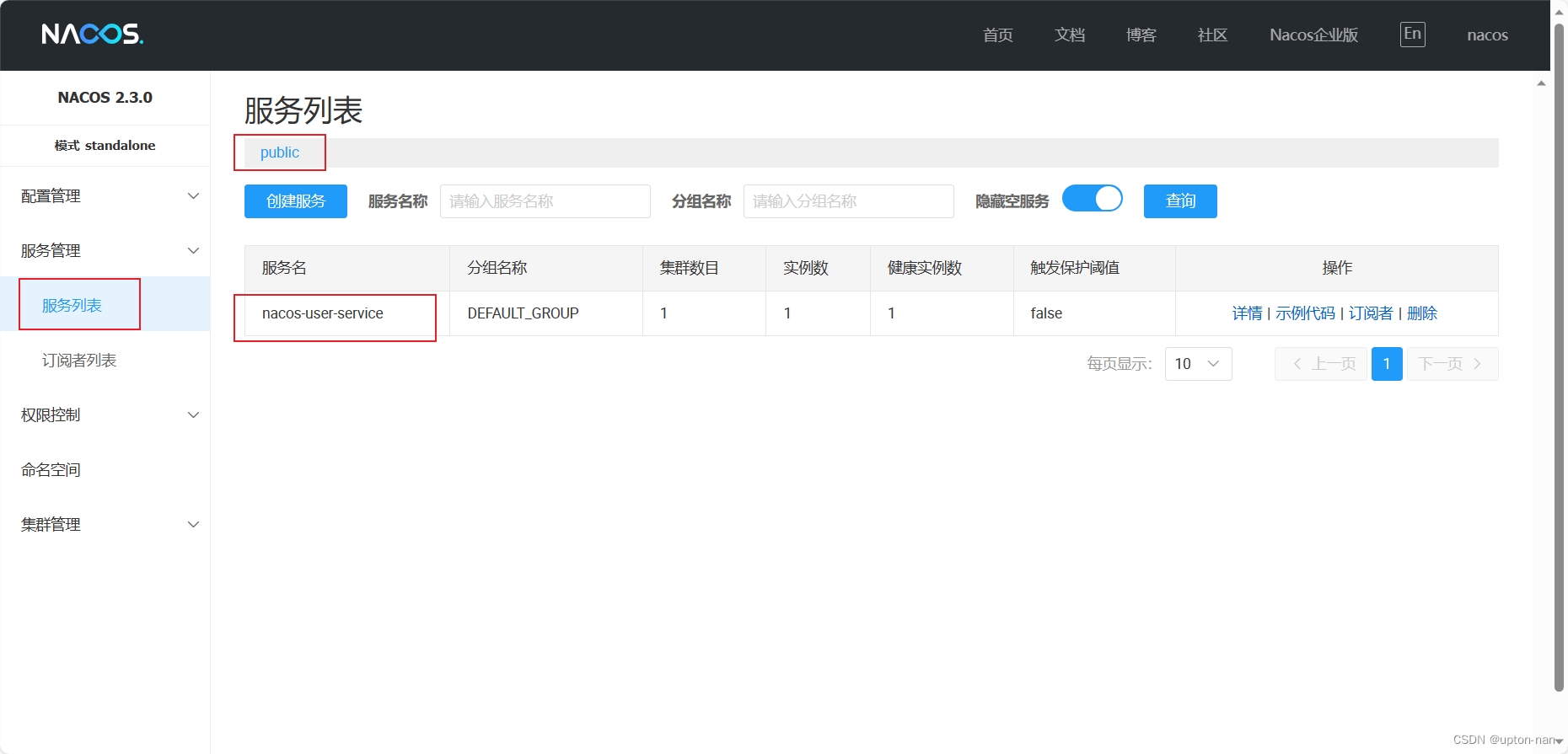
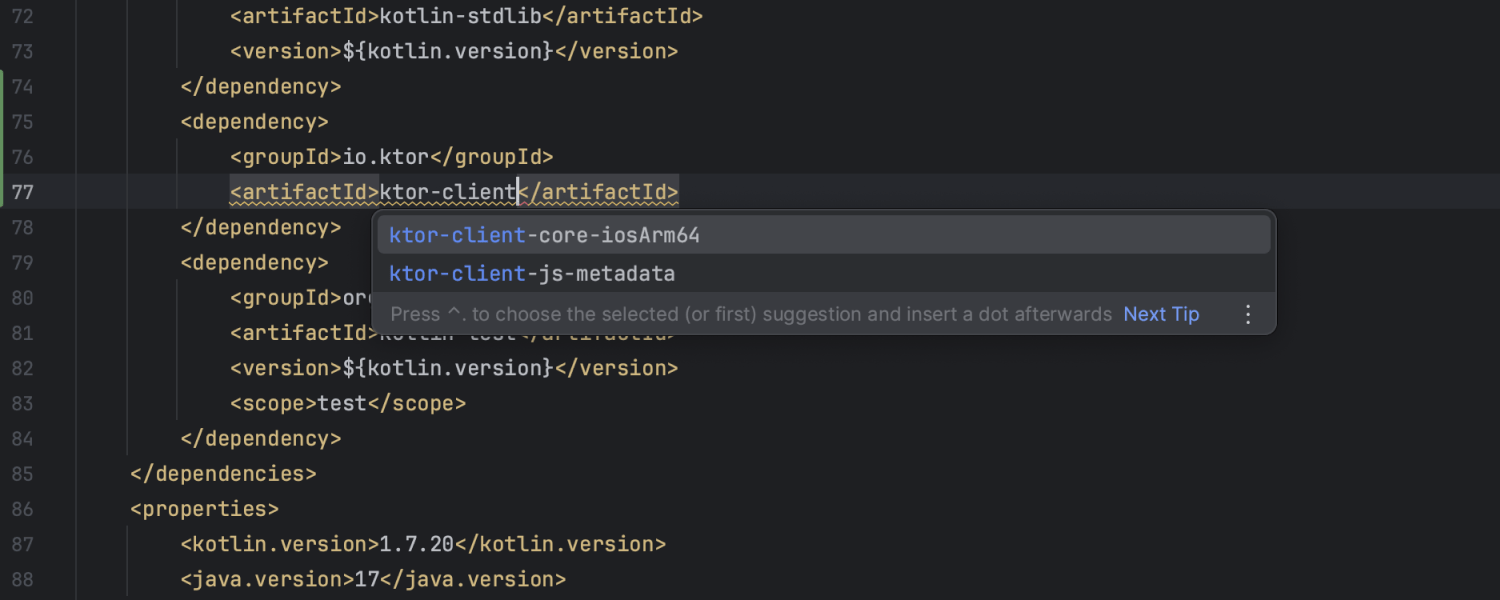

![[VSCode] Java开发环境配置](https://img-blog.csdnimg.cn/direct/a606654342694f43b7505ebf39c9eca5.png#pic_center)