实现这个游戏需要Easy_X
这个在我前面一篇C++之番外篇爱心代码有程序教你怎么下载,大家可自行查看
然后就是需要植物大战僵尸的素材和音乐,需要的可以在评论区
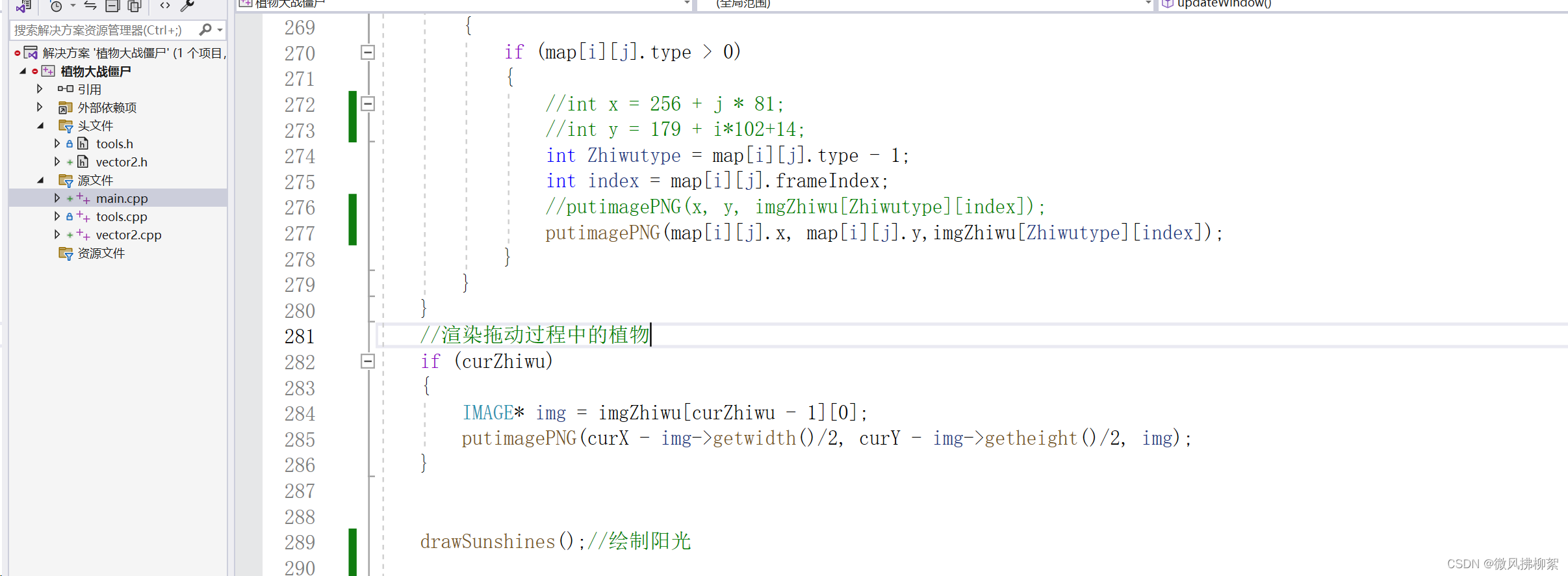
首先是main.cpp
//开发日志
//1导入素材
//2实现最开始的游戏场景
//3实现游戏顶部的工具栏
//4实现工具栏里面的游戏卡牌
#define WIN_WIDTH 900
#define WIN_HEIGHT 600
//定义植物类型
enum { WAN_DOU, XIANG_RI_KUI, ZHI_WU_COUNT };
#include<stdio.h>
#include<graphics.h>//easyx图形库的头文件
#include"tools.h"
#include"vector2.h"//向量引用
#include<time.h>
#include<math.h>
#include<mmsystem.h>//导入音乐收集阳光的时候
//导入一个库
#include<Windows.h>
#pragma comment(lib,"winmm.lib")
IMAGE imgBg;//全局变量表示背景图片
IMAGE imgBar;//工具栏
IMAGE imgCards[ZHI_WU_COUNT];
IMAGE* imgZhiwu[ZHI_WU_COUNT][20];
int curX, curY;//当前选中的植物,在拖动过程中的位置
int curZhiwu;//0没有选中。 1选中了第一种植物
struct zhiwu
{
int type;//植物种类 0:表示没有植物 1:第一种植物
int frameIndex;//序列帧的序号
bool catched;//是否被僵尸捕获
int deadTime;//死亡倒计时
int x, y;
int timer;
};
struct zhiwu map[3][9];
//定义一个阳光结构体
enum { SUNSHINE_DOWN, SUNSHINE_GROUND, SUNSHINE_COLLECT, SUNSHINE_RPODUCT };
struct sunshineBall
{
int x, y;//阳光球飘落位置的坐标(x不变)
int frameIndex;//当前图片显示帧的序号
//阳光有一个落点设置
int destY;//飘落位置的Y坐标
bool used;//判断是否在使用
//计时器
int timer;
float xoff;
float yoff;
float t;//贝塞尔曲线时间点0..1
vector2 p1, p2, p3,p4;//分别对应起点终点控制点
vector2 pCur;//当前时刻阳光球的位置
float speed;
int status;//阳光状态
};
struct sunshineBall balls[10];//设置10个阳光池
IMAGE imgSunshineBall[29];//加载阳光图片,一共29放入数组中
int sunshine;
struct zm
{
int x, y;
int row;
int frameIndex;
bool used;
int speed;
int blood;//僵尸血条
bool dead;
bool eating;//正在吃植物
};
struct zm zms[10];
IMAGE imgZM[22];
IMAGE imgZMDead[20];
IMAGE imgZMEat[21];
//子弹的数据类型
struct bullet
{
int x, y;
int row;
bool used;
int speed;
bool blast;//定义豌豆射出的子弹是否发生爆炸
int frameIndex;//帧序号
};
struct bullet bullets[30];
IMAGE imgBulletNormal;
IMAGE imgBallBlast[4];
bool fileExist(const char* name)
{
FILE* fp = fopen(name, "r");//r表示文件的读取
if (fp == NULL)
{
return false;
}
else
{
fclose(fp);
return true;
}
}
void gameInit()
{
//加载游戏背景图片
//把字符集修改成多字符字符集
loadimage(&imgBg,"res/bg.jpg");
loadimage(&imgBar,"res/bar5.png");
memset(imgZhiwu, 0, sizeof(imgZhiwu));
//初始化植物卡牌
memset(map, 0, sizeof(map));
char name[64];
for (int i = 0; i < ZHI_WU_COUNT; i++)
{
//生成植物卡牌的文件名
sprintf_s(name,sizeof(name),"res/Cards/card_%d.png",i+1);//加植物向枚举类型中加
loadimage(&imgCards[i], name);
for (int j = 0; j < 20; j++)
{
sprintf_s(name, sizeof(name), "res/zhiwu/%d/%d.png", i ,j+1);
//先判断这个文件是否存在
//定义一个接口
if (fileExist(name))
{
imgZhiwu[i][j] = new IMAGE;
//.....加载
loadimage(imgZhiwu[i][j],name);
}
else
{
break;
}
}
}
curZhiwu = 0;
sunshine = 50;
memset(balls, 0, sizeof(balls));
for (int i = 0; i < 29; i++)
{
sprintf_s(name, sizeof(name), "res/sunshine/%d.png",i+1);
loadimage(&imgSunshineBall[i], name);
}
//配置随机种子,让阳光真正的随机
srand((unsigned)time(NULL));
//创建游戏的图形窗口
initgraph(WIN_WIDTH, WIN_HEIGHT,1);
//设置字体
LOGFONT f;
gettextstyle(&f);
f.lfHeight = 30;
f.lfWeight = 15;
strcpy(f.lfFaceName, "Segoe UI Black");
//抗锯齿
f.lfQuality = ANTIALIASED_QUALITY;
settextstyle(&f);
setbkmode(TRANSPARENT);
setcolor(BLACK);
//初始化僵尸数据
memset(zms, 0, sizeof(zms));
int i = 0;
for (i = 0; i < 22; i++)
{
sprintf_s(name,sizeof(name),"res/zm/%d.png",i+1);
loadimage(&imgZM[i],name);
}
loadimage(&imgBulletNormal,"res/bullets/bullet_normal.png");
memset(bullets,0,sizeof(bullets));
//初始化豌豆子弹的帧图片数组
loadimage(&imgBallBlast[3],"res/bullets/bullet_blast.png");
for (int i = 0; i < 3; i++)
{
float k = (i + 1) * 0.2;
loadimage(&imgBallBlast[i],"res/bullets/bullet_blast.png",
imgBallBlast[3].getwidth()*k,
imgBallBlast[3].getheight()*k,true);
}
for (int i = 0; i < 20; i++)
{
sprintf_s(name,sizeof(name),"res/zm.dead/%d.png",i+1);
loadimage(&imgZMDead[i],name);
}
for (int i = 0; i < 21; i++)
{
sprintf_s(name,"res/zm_eat/%d.png",i+1);
loadimage(&imgZMEat[i],name);
}
}
void drawZM()
{
int zmCount = sizeof(zms) / sizeof(zms[0]);
for (int i = 0; i < zmCount; i++)
{
if (zms[i].used)
{
//IMAGE* img = &imgZM[zms[i].frameIndex];
//IMAGE* img = (zms[i].dead) ? imgZMDead : imgZM;
IMAGE* img = NULL;
if (zms[i].dead) img = imgZMDead;
else if (zms[i].dead) img = imgZMEat;
else img = imgZM;
img += zms[i].frameIndex;
putimagePNG(
zms[i].x,
zms[i].y-img->getheight(),
img);
}
}
}
void drawSunshines()
{
int ballMax = sizeof(balls) / sizeof(balls[0]);
for (int i = 0; i < ballMax; i++)
{
if (balls[i].used || balls[i].xoff)
{
IMAGE* img = &imgSunshineBall[balls[i].frameIndex];
//putimagePNG(balls[i].x, balls[i].y, img);
putimagePNG(balls[i].pCur.x, balls[i].pCur.y, img);
}
}
}
void updateWindow()
{
BeginBatchDraw();//开始缓冲
putimage(0, 0, &imgBg);
//putimage(250, 0, &imgBar);
putimagePNG(250, 0, &imgBar);
for (int i = 0; i < ZHI_WU_COUNT; i++)
{
int x = 338 + i * 65;
int y = 6;
putimage(x, y, &imgCards[i]);
}
for (int i = 0; i < 3; i++)
{
for (int j = 0; j < 9; j++)
{
if (map[i][j].type > 0)
{
//int x = 256 + j * 81;
//int y = 179 + i*102+14;
int Zhiwutype = map[i][j].type - 1;
int index = map[i][j].frameIndex;
//putimagePNG(x, y, imgZhiwu[Zhiwutype][index]);
putimagePNG(map[i][j].x, map[i][j].y,imgZhiwu[Zhiwutype][index]);
}
}
}
//渲染拖动过程中的植物
if (curZhiwu)
{
IMAGE* img = imgZhiwu[curZhiwu - 1][0];
putimagePNG(curX - img->getwidth()/2, curY - img->getheight()/2, img);
}
drawSunshines();//绘制阳光
char scoreText[8];
sprintf_s(scoreText, sizeof(scoreText),"%d",sunshine);
outtextxy(276,67,scoreText);//输出阳光分数
drawZM();//渲染僵尸
//渲染阳光
int bulletMax = sizeof(bullets) / sizeof(bullets[0]);
for (int i = 0; i < bulletMax; i++)
{
if (bullets[i].used)
{
if (bullets[i].blast)
{
IMAGE* img = &imgBallBlast[bullets[i].frameIndex];
putimagePNG(bullets[i].x, bullets[i].y, img);
}
else
{
putimagePNG(bullets[i].x, bullets[i].y, &imgBulletNormal);
}
}
}
EndBatchDraw();//结束双缓冲
}
void collectSunshine(ExMessage* msg)
{
int count = sizeof(balls) / sizeof(balls[0]);
int w = imgSunshineBall[0].getwidth();
int h = imgSunshineBall[0].getheight();
for (int i = 0; i < count; i++)
{
if (balls[i].used)
{
/*int x = balls[i].x;
int y = balls[i].y;*/
int x = balls[i].pCur.x;
int y = balls[i].pCur.y;
if (msg->x > x && msg->x<x + w && msg->y>y && msg->y < y + h)
{
balls[i].used = false;
balls[i].status = SUNSHINE_COLLECT;
sunshine += 25;
mciSendString("play res/sunshine.mp3",0,0,0);//加载音乐文件
//设置阳光球的偏移量
balls[i].p1 = balls[i].pCur;
balls[i].p4 = vector2(262, 0);
balls[i].t = 0;
float distance = dis(balls[i].p1 - balls[i].p4);
float off = 8.0;
balls[i].speed = 1.0/(distance/off);
}
}
}
}
void userClick()
{
ExMessage msg;//参数是消息类型
static int status = 0;
//如果消息有值则保存在peekmessage函数中,即为真
if (peekmessage(&msg))
{
if (msg.message == WM_LBUTTONDOWN)//WM_LBUTTONDOWN左键按下去的意思
{
if (msg.x > 338 && msg.x < 338 + 65*ZHI_WU_COUNT && msg.y < 96)//定义坐标判断点击的是否为植物
{
int index = (msg.x - 338) / 65;
status = 1;
curZhiwu = index + 1;
}
else
{
collectSunshine(&msg);
}
}
else if (msg.message == WM_MOUSEMOVE&&status==1)//WM_MOUSEMOVE鼠标移动
{
//记录当前位置
curX = msg.x;
curY = msg.y;
}
//鼠标抬动植物就种下去
else if (msg.message == WM_LBUTTONUP)
{
if (msg.x > 256 && msg.y > 179 && msg.y < 489)
{
int row = (msg.y - 179) / 102;
int col = (msg.x - 256) / 81;
if (map[row][col].type == 0)
{
map[row][col].type = curZhiwu;
map[row][col].frameIndex = 0;
//int x = 256 + j * 81;
//int y = 179 + i*102+14;
map[row][col].x = 256 + col * 81;
map[row][col].y = 179 + row * 102+14;
}
}
curZhiwu = 0;
status = 0;
}
}
}
void creatSunshine()
{
static int count = 0;
static int fre = 400;
count++;
if (count >= fre )
{
fre = 200 + rand() % 200;
count = 0;//满了计数器清0
//从阳光池中去一个可以使用的
int ballMax = sizeof(balls) / sizeof(balls[0]);
int i = 0;
for (i = 0; i < ballMax && balls[i].used; i++);
if (i >= ballMax) return;//阳光池满了
balls[i].used = true;
balls[i].frameIndex = 0;
//balls[i].x = 260 + rand() % (900 - 260);
//balls[i].y = 60;
//balls[i].destY = 200 + (rand() % 4) * 90;
balls[i].timer = 0;
//balls[i].xoff = 0;
//balls[i].yoff = 0;
balls[i].status = SUNSHINE_DOWN;
balls[i].p1 = vector2(260 + rand() % (900 - 260), 60);
balls[i].p4 = vector2(balls[i].p1.x, 200 + (rand() % 4) * 90);
int off = 2;
float distance = balls[i].p4.y - balls[i].p1.y;
balls[i].speed = 1.0 / (distance / off);
}
//向日葵生产阳光
int ballMax = sizeof(balls) / sizeof(balls[0]);
for (int i = 0; i < 3; i++)
{
for (int j = 0; j < 9; j++)
{
if (map[i][j].type == XIANG_RI_KUI + 1)
{
map[i][j].timer++;
}
if (map[i][j].timer > 200)
{
map[i][j].timer = 0;
int k = 0;
for (k = 0; k < ballMax && balls[k].used; k++);
if (k >= ballMax) return;
balls[k].used = true;
balls[k].p1 = vector2(map[i][j].x, map[i][j].y);
int w = (100 + rand() % 50) * (rand() % 2 ? 1 : -1);
balls[k].p4 = vector2(map[i][j].x+w,
map[i][j].y+imgZhiwu[XIANG_RI_KUI][0]->getheight()-
imgSunshineBall[0].getheight());
balls[k].p2 = vector2(balls[k].p1.x+w*0.3,balls[k].p1.y-100);
balls[k].p3 = vector2(balls[k].p1.x + w * 0.7, balls[k].p1.y + 100);
balls[k].status = SUNSHINE_RPODUCT;
balls[k].speed = 0.05;
balls[k].t = 0;
}
}
}
}
void updateSunshine()//更新阳光
{
int ballMax = sizeof(balls) / sizeof(balls[0]);
for (int i = 0; i < ballMax; i++)
{
if (balls[i].used)
{
balls[i].frameIndex = (balls[i].frameIndex + 1) % 29;
if (balls[i].status = SUNSHINE_DOWN)
{
struct sunshineBall* sun = &balls[i];
sun->status = SUNSHINE_GROUND;
sun->timer = 0;
}
else if (balls[i].status == SUNSHINE_GROUND)
{
balls[i].timer++;
if (balls[i].timer > 100)
{
balls[i].used = false;
balls[i].timer = 0;
}
}
else if (balls[i].status == SUNSHINE_COLLECT)
{
struct sunshineBall* sun = &balls[i];
sun->t+=sun->speed;
sun->pCur = sun->p1 + sun->t * (sun->p4 - sun->p1);
if (sun->t > 1)
{
sun->used = false;
sunshine += 25;
}
}
else if (balls[i].status == SUNSHINE_RPODUCT)
{
struct sunshineBall* sun = &balls[i];
sun->t += sun->speed;
sun->pCur = calcBezierPoint(sun->t, sun->p1, sun->p2, sun->p3, sun->p4);
if (sun->t > 1)
{
sun->status = SUNSHINE_GROUND;
sun->timer = 0;
}
}
balls[i].frameIndex=(balls[i].frameIndex+1)%29;
if (balls[i].timer == 0)
{
balls[i].y += 2;
}
if (balls[i].y >= balls[i].destY)
{
//balls[i].used = false;
balls[i].timer++;
if (balls[i].timer > 100)
{
balls[i].used = false;
}
}
}
}
}
void creatZM()
{
static int zmFre = 500;
static int count = 0;
count++;
if (count > zmFre)
{
count = 0;
zmFre = rand() % 200 + 300;
}
int i=0;
int zmMax=sizeof(zms)/sizeof(zms[0]);
for (i = 0; i < zmMax && zms[i].used; i++);
if (i < zmMax)
{
memset(&zms[i],0,sizeof(zms[i]));
zms[i].used = true;
zms[i].x = WIN_WIDTH;
zms[i].row = rand() % 3;
zms[i].y = 172 + (1 + zms[i].row) * 100;
zms[i].speed = 1;
zms[i].blood = 100;
zms[i].dead = false;
}
}
void updataZM()
{
int zmMax = sizeof(zms) / sizeof(zms[0]);
static int count = 0;
count++;
if (count > 2)
{
count = 0;
//更新僵尸的位置
for (int i = 0; i < zmMax; i++)
{
if (zms[i].used)
{
zms[i].x -= zms[i].speed;
if (zms[i].x < 170)
{
printf("GAME OVER\n");
MessageBox(NULL, "over", "over", 0);//待优化
exit(0);
}
}
}
}
static int count2 = 0;
count2++;
if (count2 > 4)
{
count2 = 0;
for (int i = 0; i < zmMax; i++)
{
if (zms[i].used)
{
if (zms[i].dead)
{
zms[i].frameIndex++;
if (zms[i].frameIndex >= 20)
{
zms[i].used = false;
}
}
else if (zms[i].eating)
{
zms[i].frameIndex= (zms[i].frameIndex + 1) % 21;
}
else
{
zms[i].frameIndex = (zms[i].frameIndex + 1) % 22;
}
}
}
}
}
void shoot()
{
int lines[3] = { 0 };
int zmCount = sizeof(zms) / sizeof(zms[0]);
int bulletMax = sizeof(bullets) / sizeof(bullets[0]);
int dangerX = WIN_WIDTH - imgZM[0].getwidth();
for (int i = 0; i < zmCount; i++)
{
if (zms[i].used && zms[i].x < dangerX)
{
lines[zms[i].row] = 1;
}
}
for (int i = 0; i < 3; i++)
{
for (int j = 0; j < 9; j++)
{
if (map[i][j].type == WAN_DOU + 1&&lines[i])
{
static int count = 0;
count++;
if (count > 20)
{
count = 0;
int k = 0;
for (k = 0; k < bulletMax && bullets[k].used; k++);
if (k < bulletMax)
{
bullets[k].used = true;
bullets[k].row = i;
bullets[k].speed = 6;
bullets[k].blast = false;
bullets[k].frameIndex = 0;
int zwX = 256 + j * 81;
int zwY = 179 + i * 102 + 14;
bullets[k].x = zwX + imgZhiwu[map[i][j].type - 1][0]->getwidth() - 10;
bullets[k].y = zwY+5;
}
}
}
}
}
}
void updataBullets()
{
int countMax = sizeof(bullets) / sizeof(bullets[0]);
for (int i = 0; i < countMax; i++)
{
if (bullets[i].used)
{
bullets[i].x += bullets[i].speed;
if (bullets[i].x > WIN_WIDTH)
{
bullets[i].used = false;
}
//子弹的碰撞爆炸
if (bullets[i].blast)
{
bullets[i].frameIndex++;
if (bullets[i].frameIndex >= 4)
{
bullets[i].used = false;
}
}
}
}
}
void checkBullet2Zm()
{
int bCount = sizeof(bullets) / sizeof(bullets[0]);
int zCount = sizeof(zms) / sizeof(zms[0]);
for (int i = 0; i < bCount; i++)
{
if (bullets[i].used == false || bullets[i].blast)
{
continue;
}
for (int k = 0; k < zCount; k++)
{
//if (zms[i].used == false) continue;
if (zms[k].used == false) continue;
int x1 = zms[k].x + 80;
int x2 = zms[k].x + 110;
int x = bullets[i].x;
if (zms[k].dead == false && bullets[i].row == zms[k].row && x > x1 && x < x2)
{
zms[k].blood -= 20;
bullets[i].blast = true;
bullets[i].speed = 0;
if (zms[k].blood <= 0)
{
zms[k].dead = true;
zms[k].speed = 0;
zms[k].frameIndex = 0;
}
break;
}
}
}
}
void checkZm2Zhiwu()
{
int zCount = sizeof(zms) / sizeof(zms[0]);
for (int i = 0; i < zCount; i++)
{
if (zms[i].dead) continue;
int row = zms[i].row;
for (int k = 0; k < 9; k++)
{
if (map[row][k].type == 0)
{
continue;
}
int ZhiWuX = 256 + k * 81;
int x1 = ZhiWuX + 10;
int x2 = ZhiWuX + 60;
int x3 = zms[i].x + 80;
if (x3 > x1 && x3 < x2)
{
if (map[row][k].catched)
{
map[row][k].deadTime++;
if (map[row][k].deadTime > 100)
{
map[row][k].deadTime = 0;
map[row][k].type = 0;
zms[i].eating = false;
zms[i].frameIndex = 0;
zms[i].speed = 1;
}
}
else
{
map[row][k].catched = true;
map[row][k].deadTime = 0;
zms[i].eating = true;
zms[i].speed = 0;
zms[i].frameIndex = 0;
}
}
}
}
}
void collisionCheck()
{
checkBullet2Zm();
checkZm2Zhiwu();
}
void updateGame()
{
for (int i = 0; i < 3; i++)
{
for (int j = 0; j < 9; j++)
{
if (map[i][j].type > 0)
{
map[i][j].frameIndex++;
int Zhiwutype = map[i][j].type - 1;
int index = map[i][j].frameIndex;
if (imgZhiwu[Zhiwutype][index] == NULL)
{
map[i][j].frameIndex = 0;
}
}
}
}
creatSunshine();//创建阳光
updateSunshine();//更新阳光状态
creatZM();//创建僵尸
updataZM();//更新僵尸的状态
shoot();//发射豌豆子弹
updataBullets();//更新豌豆子弹
collisionCheck();//实现豌豆子弹和僵尸的碰撞
}
void startUI()
{
IMAGE imgBg,imgMenu1,imgMenu2;
loadimage(&imgBg,"res/menu.png");
loadimage(&imgMenu1, "res/menu1.png");
loadimage(&imgMenu2, "res/menu2.png");
int flag = 0;
while (1)
{
BeginBatchDraw();
putimage(0,0,&imgBg);
putimagePNG(474, 75, flag ? &imgMenu2 : &imgMenu1);//如果flag=0,那么加载第二个菜单,
//就是鼠标点击冒险模式后冒险模式的图标会暗淡下来
ExMessage msg;
if (peekmessage(&msg))//如果有消息响应
{
if (msg.message == WM_LBUTTONDOWN&&msg.x>474&&msg.x<474+300
&&msg.y>75&&msg.y<75+140)//按下鼠标
//判断按下的位置对不对
{
flag = 1;
//鼠标松开
//EndBatchDraw();//渲染一下
}
else if (msg.message == WM_LBUTTONUP&&flag)//鼠标抬起
{
return;
}
}
EndBatchDraw();
}
}
int main(void)
{
gameInit();//进入游戏的程序函数
startUI();//菜单函数
int timer = 0;
bool flag = true;
while (1)
{
userClick();
timer += getDelay();
if (timer > 20)
{
flag = true;
timer = 0;
}
if (flag)
{
flag = false;
updateWindow();
updateGame();
}
}
system("pause");
return 0;
}
接着是tools.cpp文件
#include "tools.h"
// 载入PNG图并去透明部分
void _putimagePNG(int picture_x, int picture_y, IMAGE* picture) //x为载入图片的X坐标,y为Y坐标
{
DWORD* dst = GetImageBuffer(); // GetImageBuffer()函数,用于获取绘图设备的显存指针,EASYX自带
DWORD* draw = GetImageBuffer();
DWORD* src = GetImageBuffer(picture); //获取picture的显存指针
int picture_width = picture->getwidth(); //获取picture的宽度,EASYX自带
int picture_height = picture->getheight(); //获取picture的高度,EASYX自带
int graphWidth = getwidth(); //获取绘图区的宽度,EASYX自带
int graphHeight = getheight(); //获取绘图区的高度,EASYX自带
int dstX = 0; //在显存里像素的角标
// 实现透明贴图 公式: Cp=αp*FP+(1-αp)*BP , 贝叶斯定理来进行点颜色的概率计算
for (int iy = 0; iy < picture_height; iy++)
{
for (int ix = 0; ix < picture_width; ix++)
{
int srcX = ix + iy * picture_width; //在显存里像素的角标
int sa = ((src[srcX] & 0xff000000) >> 24); //0xAArrggbb;AA是透明度
int sr = ((src[srcX] & 0xff0000) >> 16); //获取RGB里的R
int sg = ((src[srcX] & 0xff00) >> 8); //G
int sb = src[srcX] & 0xff; //B
if (ix >= 0 && ix <= graphWidth && iy >= 0 && iy <= graphHeight && dstX <= graphWidth * graphHeight)
{
dstX = (ix + picture_x) + (iy + picture_y) * graphWidth; //在显存里像素的角标
int dr = ((dst[dstX] & 0xff0000) >> 16);
int dg = ((dst[dstX] & 0xff00) >> 8);
int db = dst[dstX] & 0xff;
draw[dstX] = ((sr * sa / 255 + dr * (255 - sa) / 255) << 16)
| ((sg * sa / 255 + dg * (255 - sa) / 255) << 8)
| (sb * sa / 255 + db * (255 - sa) / 255);
}
}
}
}
// 适用于 y <0 以及x<0的任何情况
void putimagePNG(int x, int y, IMAGE* picture) {
IMAGE imgTmp, imgTmp2, imgTmp3;
int winWidth = getwidth();
int winHeight = getheight();
if (y < 0) {
SetWorkingImage(picture);
getimage(&imgTmp, 0, -y,
picture->getwidth(), picture->getheight() + y);
SetWorkingImage();
y = 0;
picture = &imgTmp;
}
else if (y >= getheight() || x >= getwidth()) {
return;
}
else if (y + picture->getheight() > winHeight) {
SetWorkingImage(picture);
getimage(&imgTmp, x, y, picture->getwidth(), winHeight - y);
SetWorkingImage();
picture = &imgTmp;
}
if (x < 0) {
SetWorkingImage(picture);
getimage(&imgTmp2, -x, 0, picture->getwidth() + x, picture->getheight());
SetWorkingImage();
x = 0;
picture = &imgTmp2;
}
if (x > winWidth - picture->getwidth()) {
SetWorkingImage(picture);
getimage(&imgTmp3, 0, 0, winWidth - x, picture->getheight());
SetWorkingImage();
picture = &imgTmp3;
}
_putimagePNG(x, y, picture);
}
int getDelay() {
static unsigned long long lastTime = 0;
unsigned long long currentTime = GetTickCount();
if (lastTime == 0) {
lastTime = currentTime;
return 0;
}
else {
int ret = currentTime - lastTime;
lastTime = currentTime;
return ret;
}
}然后最后就是头文件tools.h
// 载入PNG图并去透明部分
void _putimagePNG(int picture_x, int picture_y, IMAGE* picture) //x为载入图片的X坐标,y为Y坐标
{
DWORD* dst = GetImageBuffer(); // GetImageBuffer()函数,用于获取绘图设备的显存指针,EASYX自带
DWORD* draw = GetImageBuffer();
DWORD* src = GetImageBuffer(picture); //获取picture的显存指针
int picture_width = picture->getwidth(); //获取picture的宽度,EASYX自带
int picture_height = picture->getheight(); //获取picture的高度,EASYX自带
int graphWidth = getwidth(); //获取绘图区的宽度,EASYX自带
int graphHeight = getheight(); //获取绘图区的高度,EASYX自带
int dstX = 0; //在显存里像素的角标
// 实现透明贴图 公式: Cp=αp*FP+(1-αp)*BP , 贝叶斯定理来进行点颜色的概率计算
for (int iy = 0; iy < picture_height; iy++)
{
for (int ix = 0; ix < picture_width; ix++)
{
int srcX = ix + iy * picture_width; //在显存里像素的角标
int sa = ((src[srcX] & 0xff000000) >> 24); //0xAArrggbb;AA是透明度
int sr = ((src[srcX] & 0xff0000) >> 16); //获取RGB里的R
int sg = ((src[srcX] & 0xff00) >> 8); //G
int sb = src[srcX] & 0xff; //B
if (ix >= 0 && ix <= graphWidth && iy >= 0 && iy <= graphHeight && dstX <= graphWidth * graphHeight)
{
dstX = (ix + picture_x) + (iy + picture_y) * graphWidth; //在显存里像素的角标
int dr = ((dst[dstX] & 0xff0000) >> 16);
int dg = ((dst[dstX] & 0xff00) >> 8);
int db = dst[dstX] & 0xff;
draw[dstX] = ((sr * sa / 255 + dr * (255 - sa) / 255) << 16)
| ((sg * sa / 255 + dg * (255 - sa) / 255) << 8)
| (sb * sa / 255 + db * (255 - sa) / 255);
}
}
}
}
// 适用于 y <0 以及x<0的任何情况
void putimagePNG(int x, int y, IMAGE* picture) {
IMAGE imgTmp, imgTmp2, imgTmp3;
int winWidth = getwidth();
int winHeight = getheight();
if (y < 0) {
SetWorkingImage(picture);
getimage(&imgTmp, 0, -y,
picture->getwidth(), picture->getheight() + y);
SetWorkingImage();
y = 0;
picture = &imgTmp;
}
else if (y >= getheight() || x >= getwidth()) {
return;
}
else if (y + picture->getheight() > winHeight) {
SetWorkingImage(picture);
getimage(&imgTmp, x, y, picture->getwidth(), winHeight - y);
SetWorkingImage();
picture = &imgTmp;
}
if (x < 0) {
SetWorkingImage(picture);
getimage(&imgTmp2, -x, 0, picture->getwidth() + x, picture->getheight());
SetWorkingImage();
x = 0;
picture = &imgTmp2;
}
if (x > winWidth - picture->getwidth()) {
SetWorkingImage(picture);
getimage(&imgTmp3, 0, 0, winWidth - x, picture->getheight());
SetWorkingImage();
picture = &imgTmp3;
}
_putimagePNG(x, y, picture);
}
int getDelay() {
static unsigned long long lastTime = 0;
unsigned long long currentTime = GetTickCount();
if (lastTime == 0) {
lastTime = currentTime;
return 0;
}
else {
int ret = currentTime - lastTime;
lastTime = currentTime;
return ret;
}
}然后是vector2.cpp
//头文件要求
#include <cmath>
struct vector2
{
vector2(int _x = 0, int _y = 0) :x(x), y(y){}
vector2(int* data):x(data[0]),y(data[1]){}
long long x, y;
};
//加法
vector2 operator +(vector2 x, vector2 y) {
return vector2(x.x + y.x, x.y + y.y );
}
//减法
vector2 operator -(vector2 x, vector2 y) {
return vector2(x.x - y.x, x.y - y.y);
}
// 乘法
vector2 operator *(vector2 x, vector2 y) {
return vector2(x.x * y.x - x.y * y.y, x.y * y.x + x.x * y.y);
}
// 乘法
vector2 operator *(vector2 y, float x) {
return vector2(x*y.x, x*y.y);
}
vector2 operator *(float x, vector2 y) {
return vector2(x * y.x, x * y.y);
}
//叉积
long long cross(vector2 x, vector2 y) { return x.y * y.x - x.x * y.y; }
//数量积 点积
long long dot(vector2 x, vector2 y) { return x.x * y.x + x.y * y.y; }
//四舍五入除法
long long dv(long long a, long long b) {//注意重名!!!
return b < 0 ? dv(-a, -b)
: (a < 0 ? -dv(-a, b)
: (a + b / 2) / b);
}
//模长平方
long long len(vector2 x) { return x.x * x.x + x.y * x.y; }
//模长
long long dis(vector2 x) { return sqrt(x.x * x.x + x.y * x.y); }
//向量除法
vector2 operator /(vector2 x, vector2 y) {
long long l = len(y);
return vector2(dv(dot(x, y), l), dv(cross(x, y), l));
}
//向量膜
vector2 operator %(vector2 x, vector2 y) { return x - ((x / y) * y); }
//向量GCD
vector2 gcd(vector2 x, vector2 y) { return len(y) ? gcd(y, x % y) : x; }
vector2 calcBezierPoint(float t, vector2 p0, vector2 p1, vector2 p2, vector2 p3) {
float u = 1 - t;
float tt = t * t;
float uu = u * u;
float uuu = uu * u;
float ttt = tt * t;
vector2 p = uuu * p0;
p = p + 3 * uu * t * p1;
p = p + 3 * u * tt * p2;
p = p + ttt * p3;
return p;
}
最后头文件tools.h
#pragma once
#include <graphics.h>
void putimagePNG(int picture_x, int picture_y, IMAGE* picture);
int getDelay();vector2.h
#pragma once
//头文件要求
#include <cmath>
struct vector2 {
vector2(int _x=0, int _y=0) :x(_x), y(_y) {}
vector2(int* data) :x(data[0]), y(data[1]){}
long long x, y;
};
//加法
vector2 operator +(vector2 x, vector2 y);
//减法
vector2 operator -(vector2 x, vector2 y);
// 乘法
vector2 operator *(vector2 x, vector2 y);
vector2 operator *(vector2, float);
vector2 operator *(float, vector2);
//叉积
long long cross(vector2 x, vector2 y);
//数量积 点积
long long dot(vector2 x, vector2 y);
//四舍五入除法
long long dv(long long a, long long b);
//模长平方
long long len(vector2 x);
//模长
long long dis(vector2 x);
//向量除法
vector2 operator /(vector2 x, vector2 y);
//向量膜
vector2 operator %(vector2 x, vector2 y);
//向量GCD
vector2 gcd(vector2 x, vector2 y);
vector2 calcBezierPoint(float t, vector2 p0, vector2 p1, vector2 p2, vector2 p3);这里给大家演示一下画面



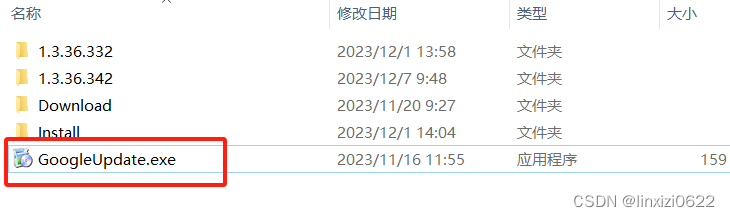

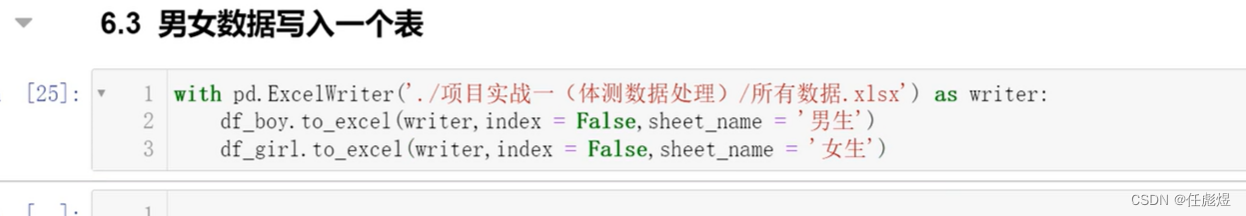
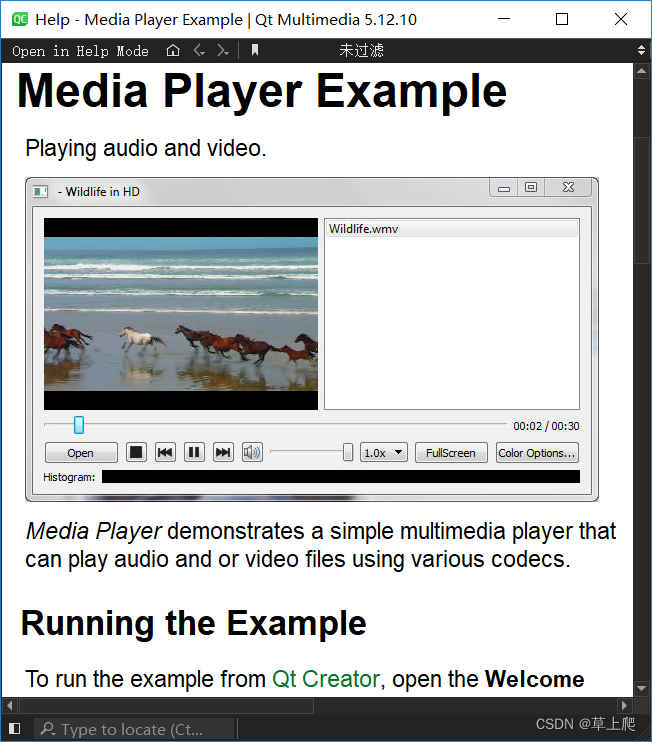
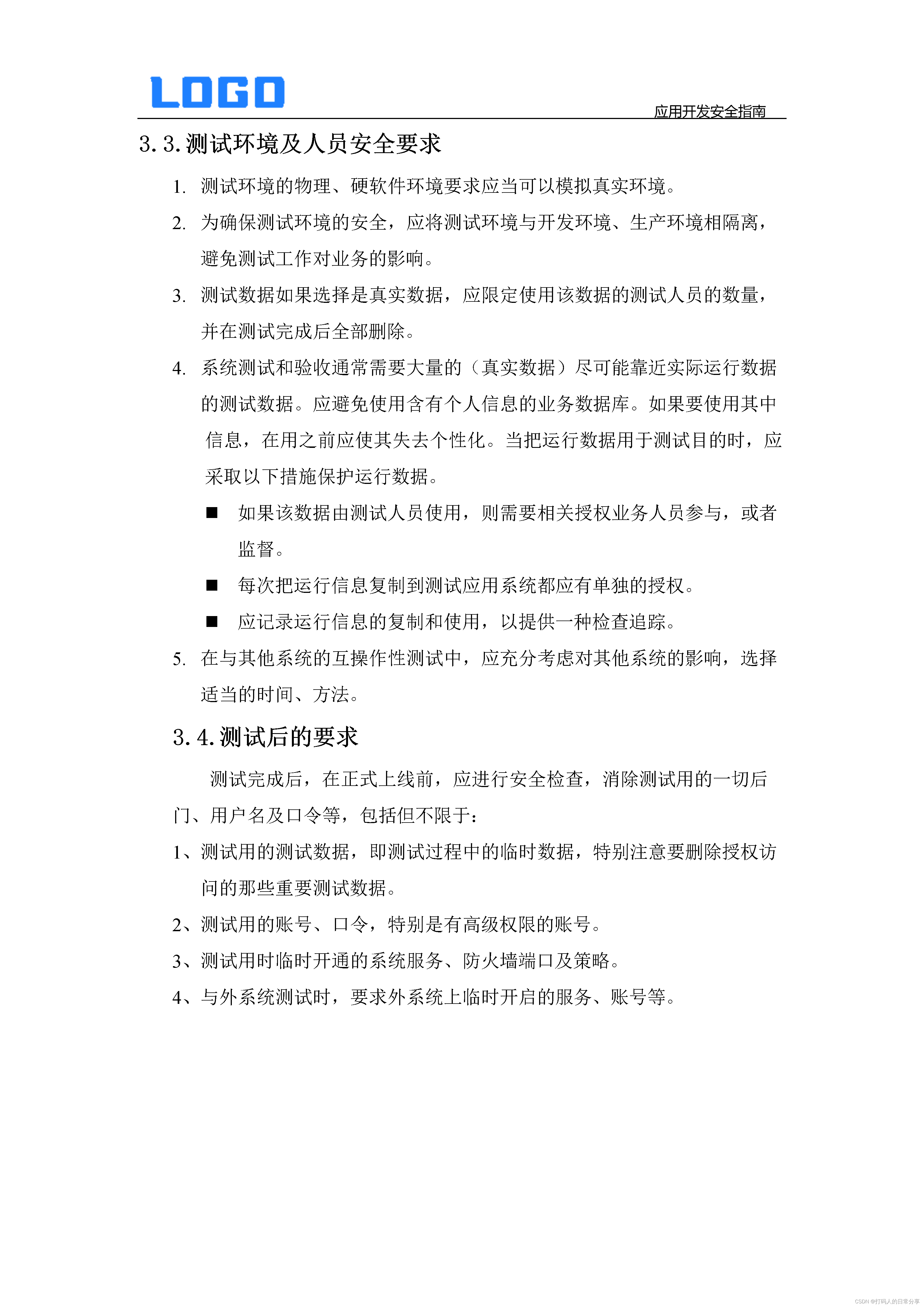
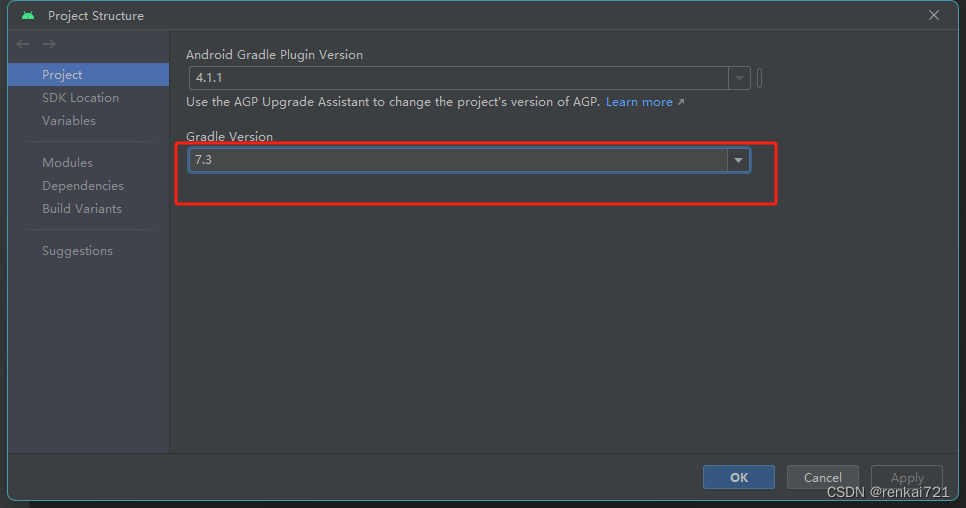

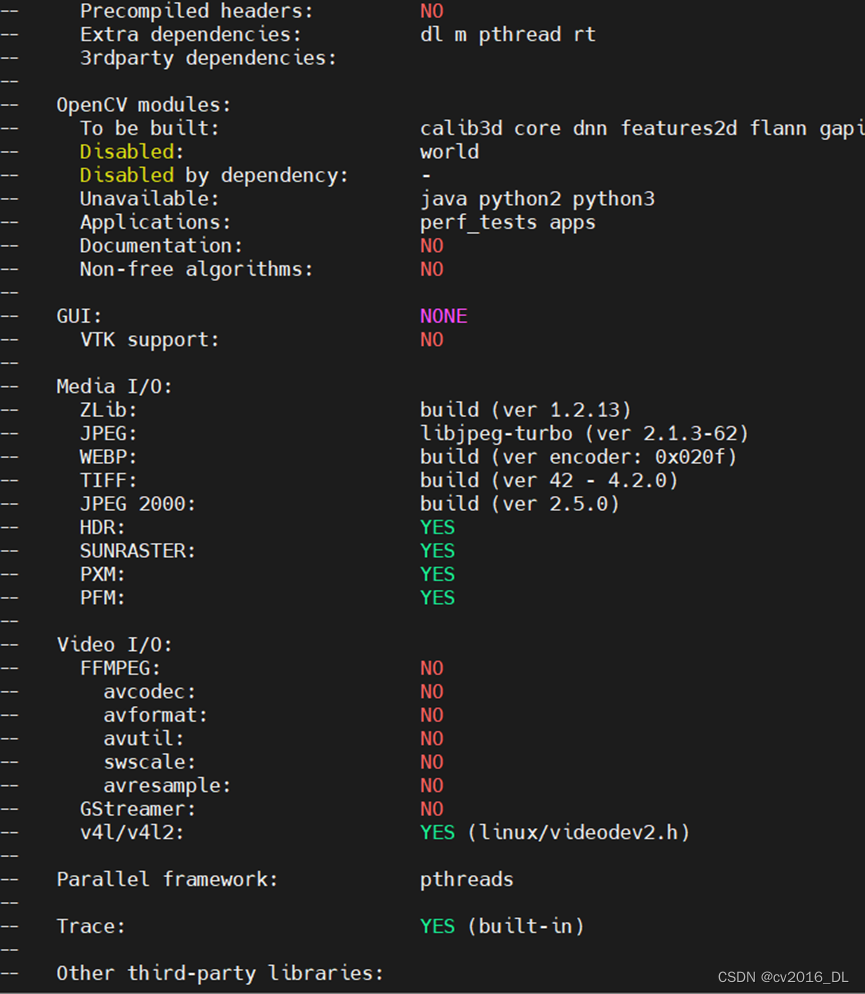


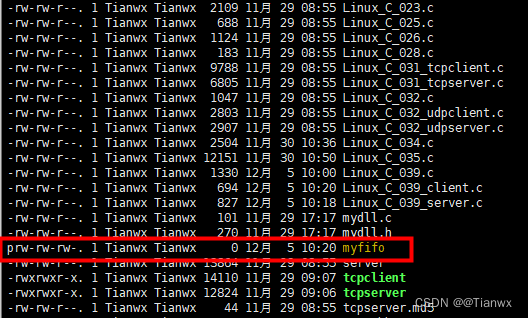
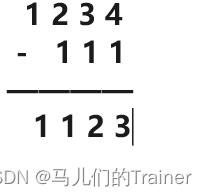

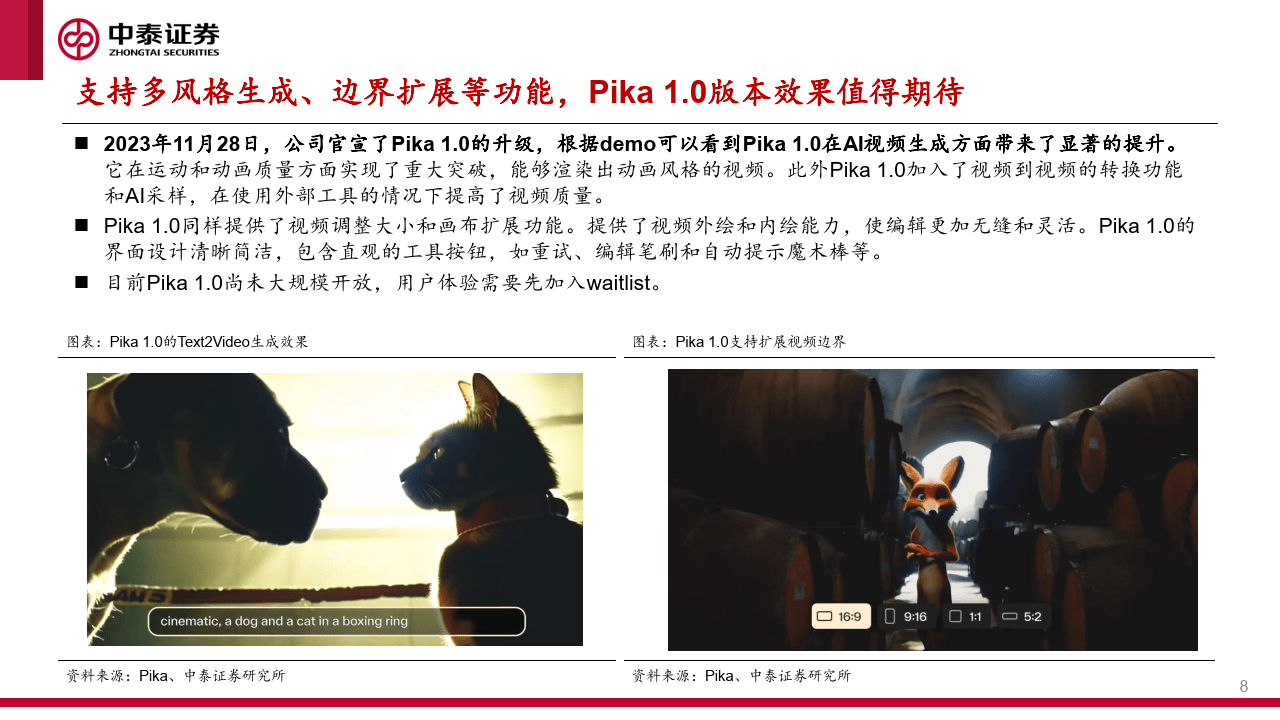

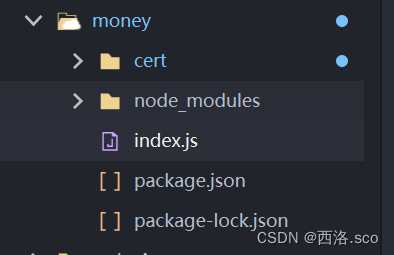
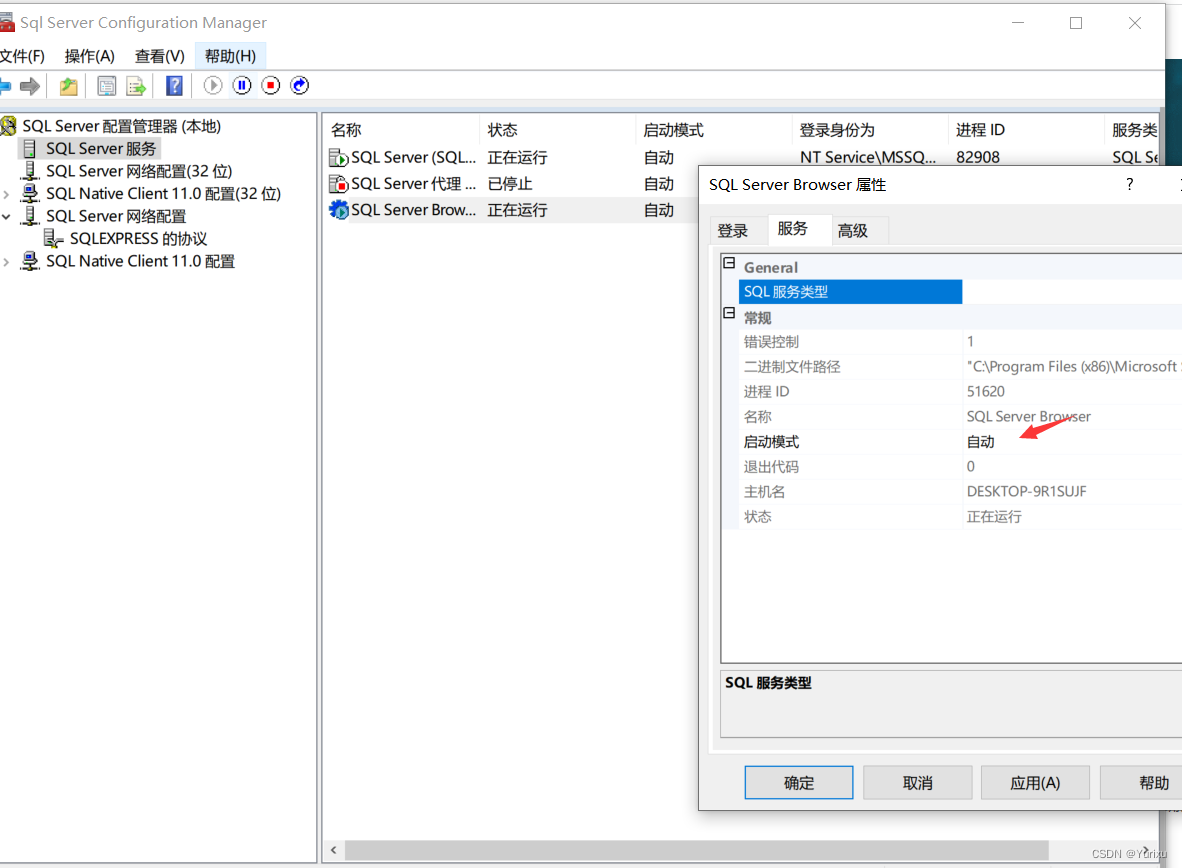
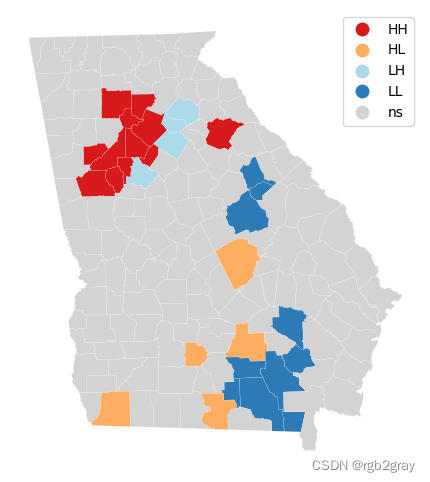
![[linux] 用命令行wget下载google drive的大文件](https://img-blog.csdnimg.cn/img_convert/20ff6ef0ba5db289586ad7b65d4de787.png)