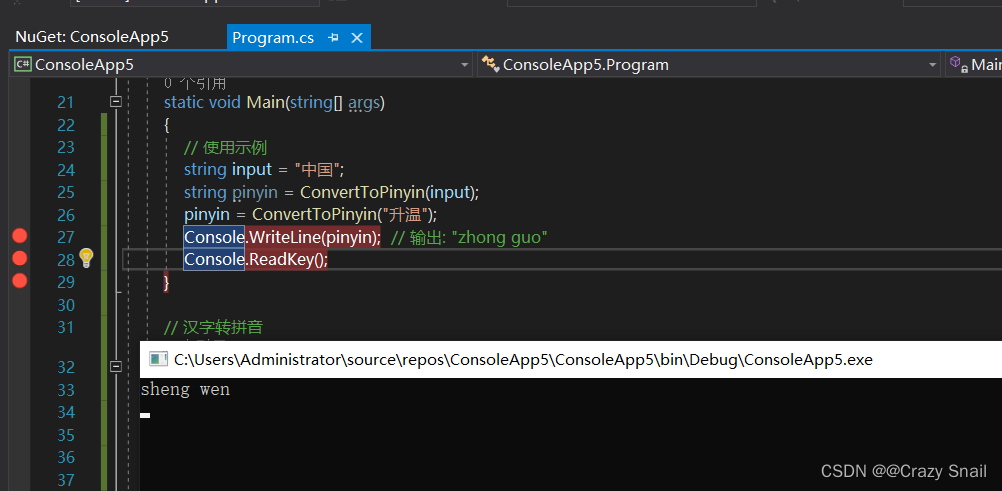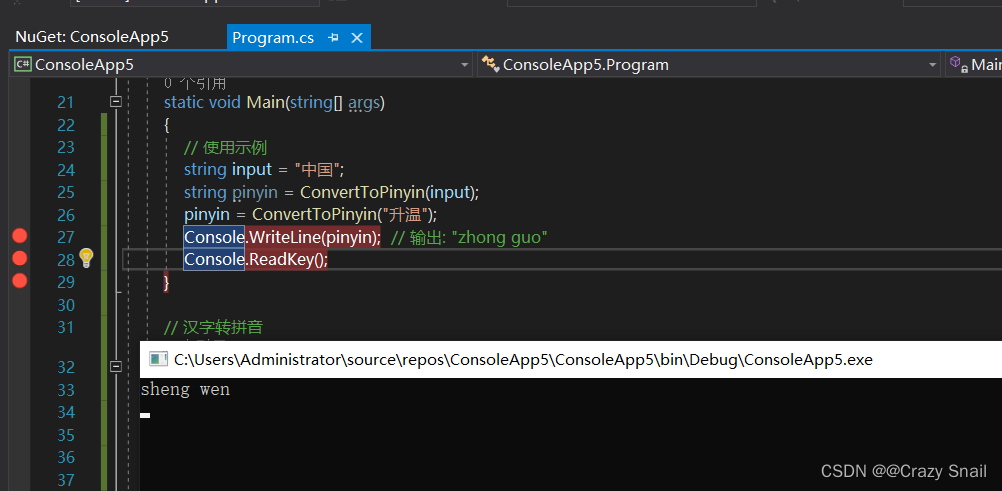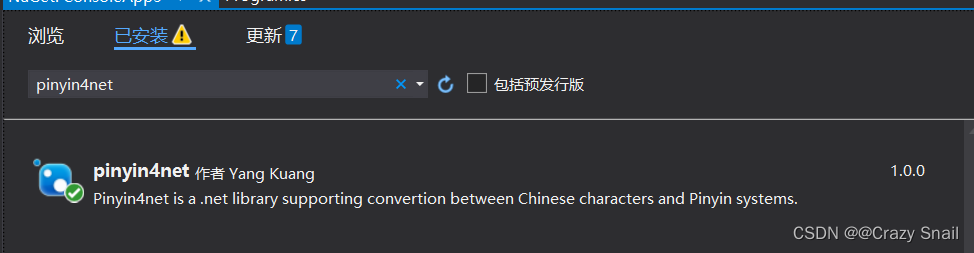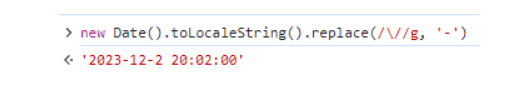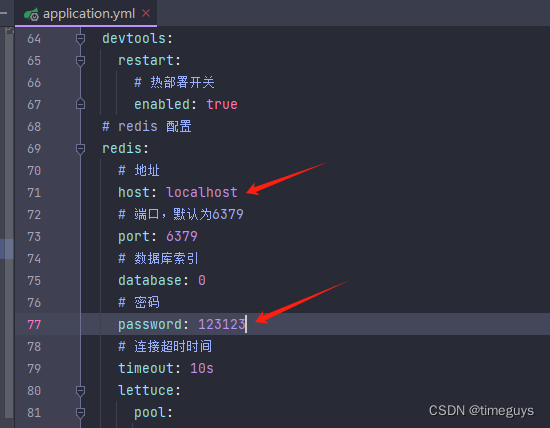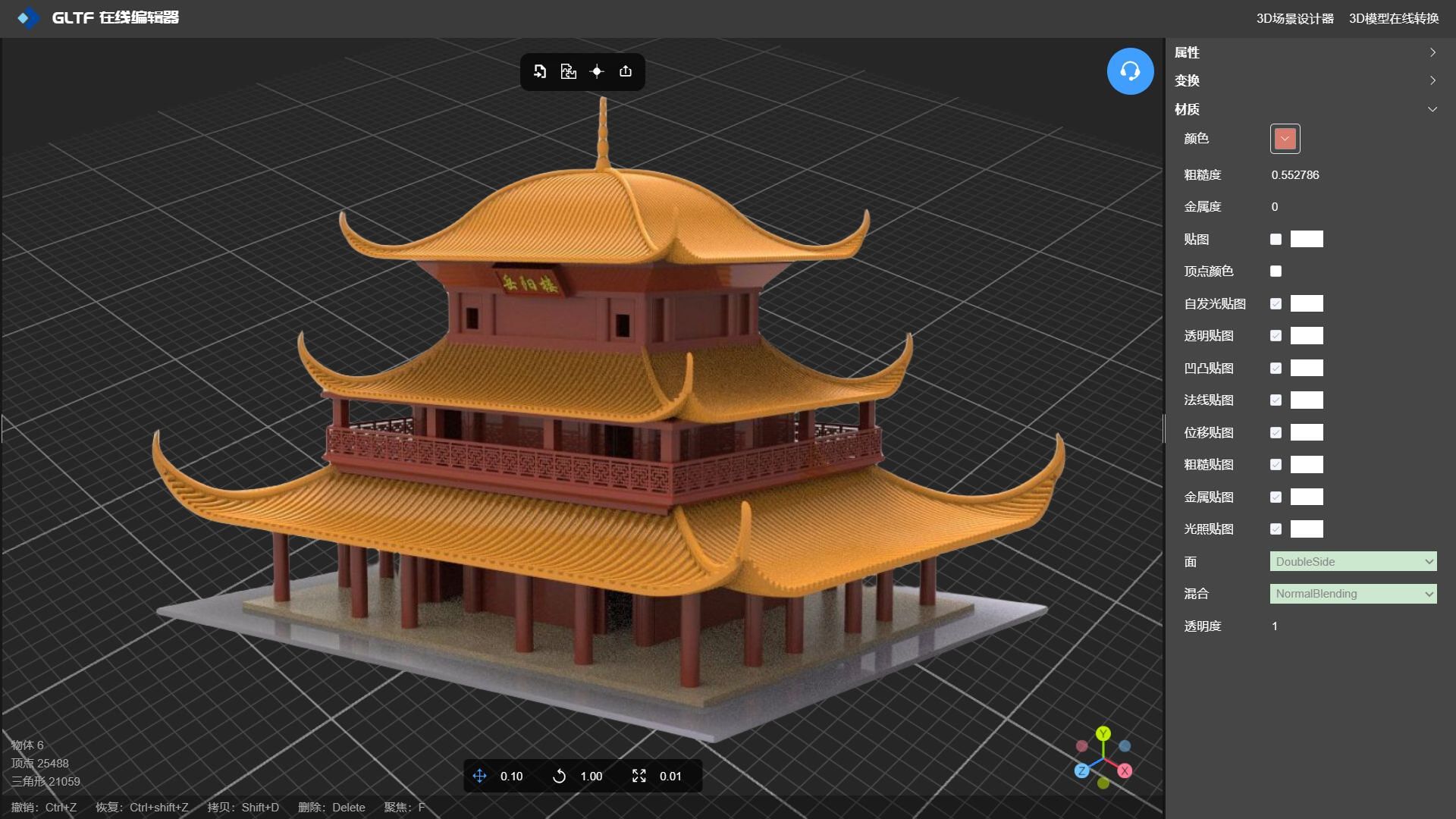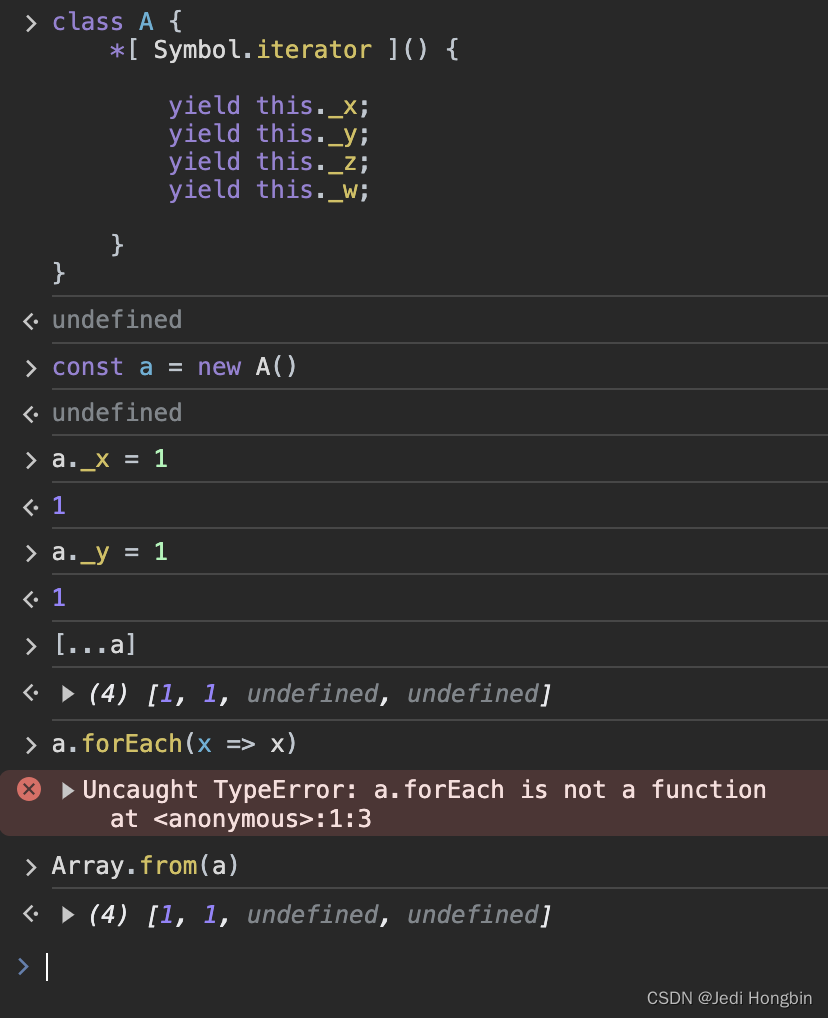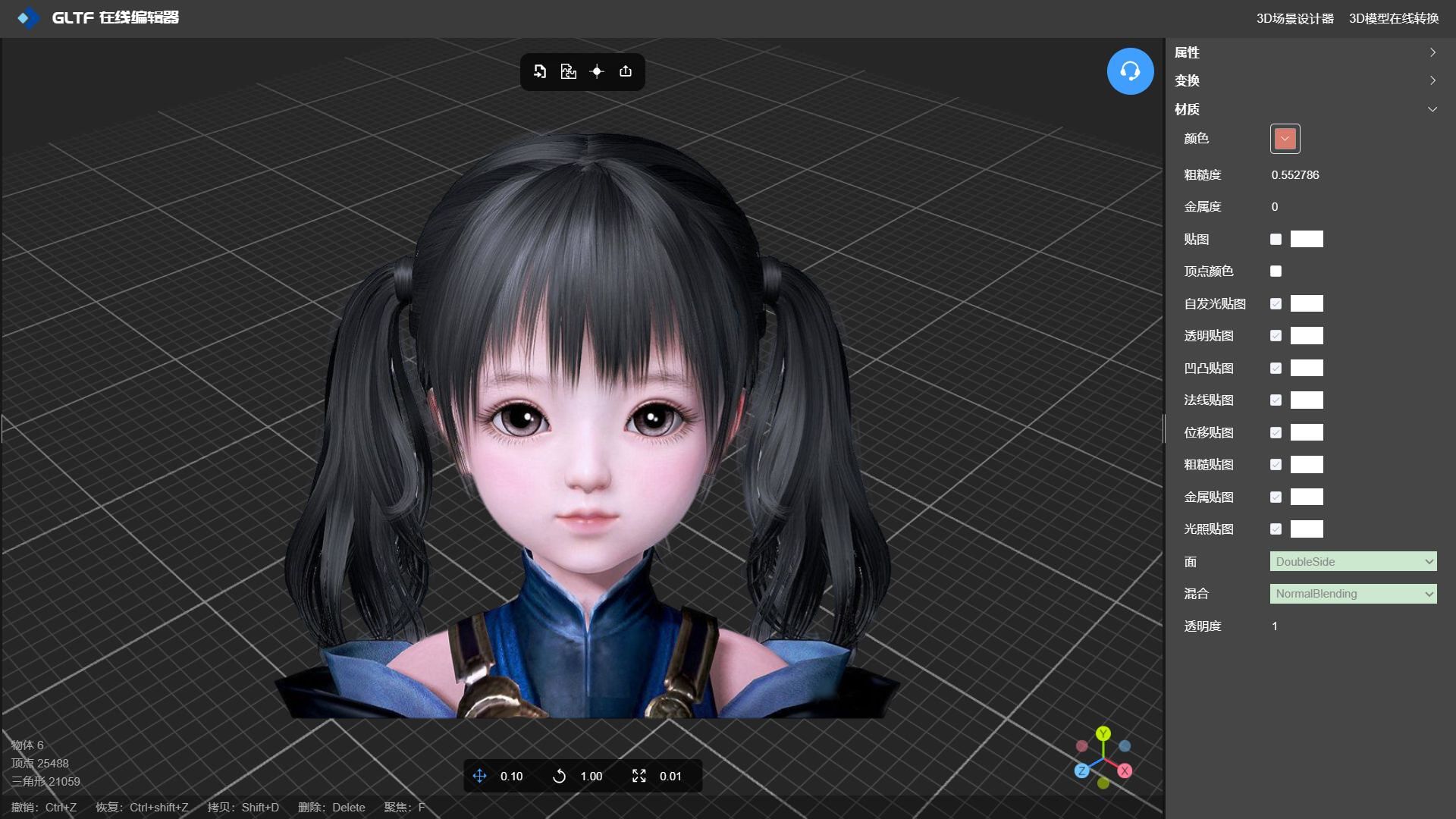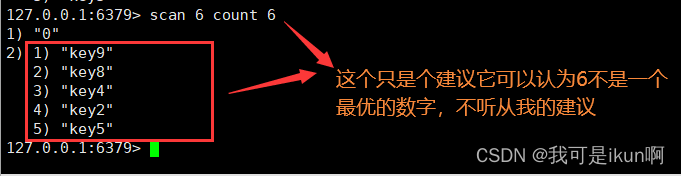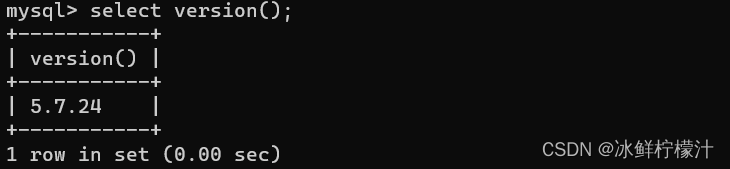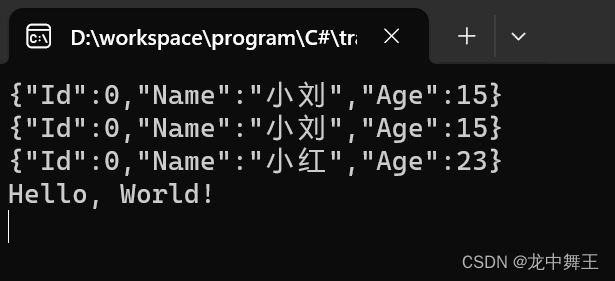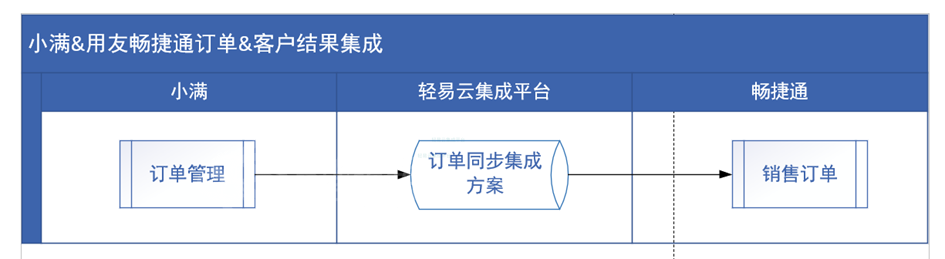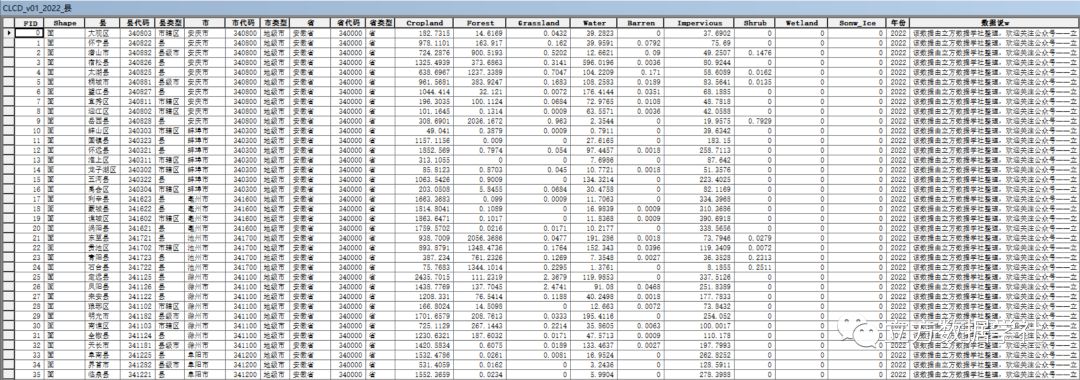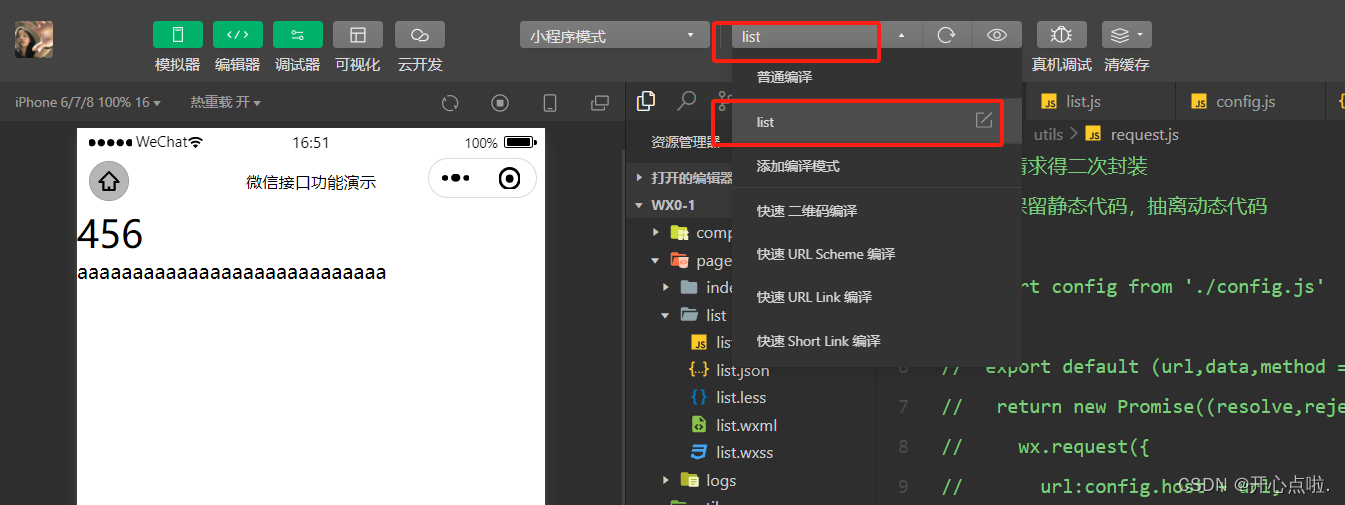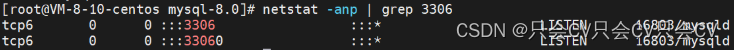1.Nuget安装NPOI及Pinyin4net

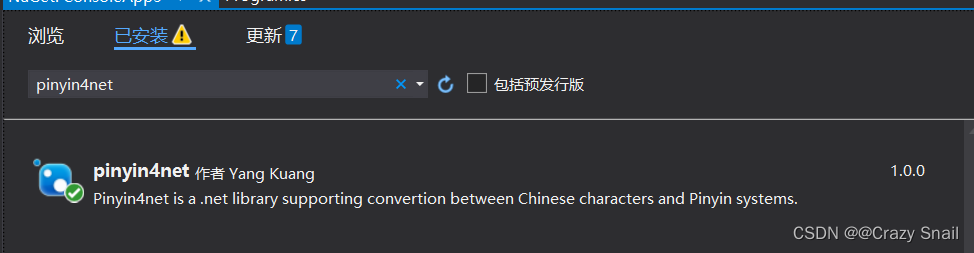
2.Demo 代码部分
using System;
using System.Collections.Generic;
using System.Linq;
using System.Text;
using System.Threading.Tasks;
using NPOI.SS.UserModel;
using NPOI.HSSF.UserModel;
using NPOI.XSSF.UserModel;
using System.IO;
using System.Text.RegularExpressions;
using NPOI.Util;
using NPOI.SS.Util;
using NPOI.HSSF.Util;
using Pinyin4net.Format;
using Pinyin4net;
namespace ConsoleApp5
{
class Program
{
static void Main(string[] args)
{
// 使用示例
string input = "中国";
string pinyin = ConvertToPinyin(input);
pinyin = ConvertToPinyin("升温");
pinyin = ConvertToPinyin("降温");
Console.WriteLine(pinyin); // 输出: "zhong guo"
Console.ReadKey();
}
// 汉字转拼音
public static string ConvertToPinyin(string input)
{
// 创建一个工作簿
IWorkbook workbook = new HSSFWorkbook();
// 创建一个工作表
ISheet sheet = workbook.CreateSheet("Sheet1");
// 创建一行
IRow row = sheet.CreateRow(0);
// 创建一个单元格
ICell cell = row.CreateCell(0);
// 将汉字写入单元格
cell.SetCellValue(input);
// 设置单元格格式为文本
IDataFormat format = workbook.CreateDataFormat();
cell.CellStyle.DataFormat = format.GetFormat("@");
// 获取单元格的值
string value = cell.StringCellValue;
// 创建一个汉语拼音输出格式实例
HanyuPinyinOutputFormat pinyinFormat = new HanyuPinyinOutputFormat();
pinyinFormat.ToneType = HanyuPinyinToneType.WITHOUT_TONE;
// 将汉字转换为拼音
string[] results = new string[value.Length];
for (int i = 0; i < value.Length; i++)
{
// 获取汉字的拼音
string[] pinyinArray = PinyinHelper.ToHanyuPinyinStringArray(value[i], pinyinFormat);
// 创建一个汉语拼音输出格式实例,指定不带声调
//HanyuPinyinOutputFormat pinyinFormat = new HanyuPinyinOutputFormat();
//pinyinFormat.ToneType = HanyuPinyinToneType.WITHOUT_TONE;
// 将汉字转换为拼音
//string[] pinyinArray = PinyinHelper.ToHanyuPinyinStringArray('中', pinyinFormat);
// 如果这个字符不是汉字,则直接使用它的原始值
if (pinyinArray == null || pinyinArray.Length == 0)
{
results[i] = value[i].ToString();
}
else
{
// 将拼音连接起来
results[i] = string.Join(" ", pinyinArray);
}
}
// 关闭工作簿
workbook.Close();
// 将所有拼音连接起来
string pinyin = string.Join(" ", results);
return pinyin;
}
}
}
3.输出部分