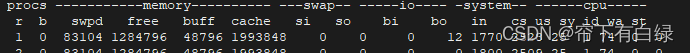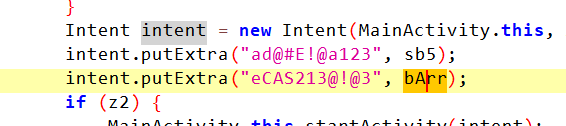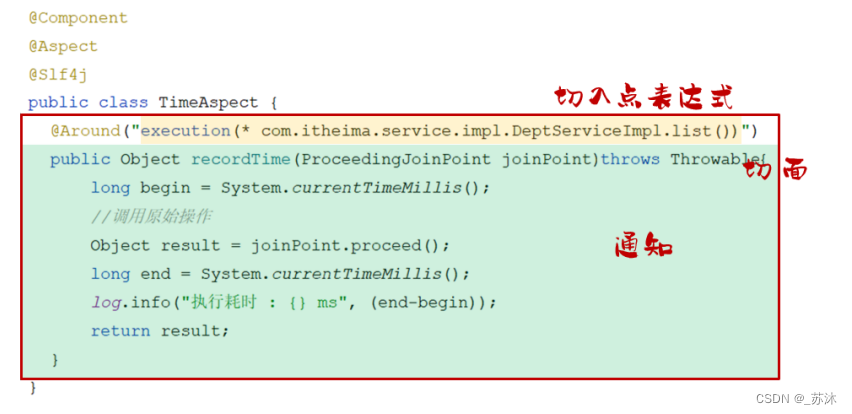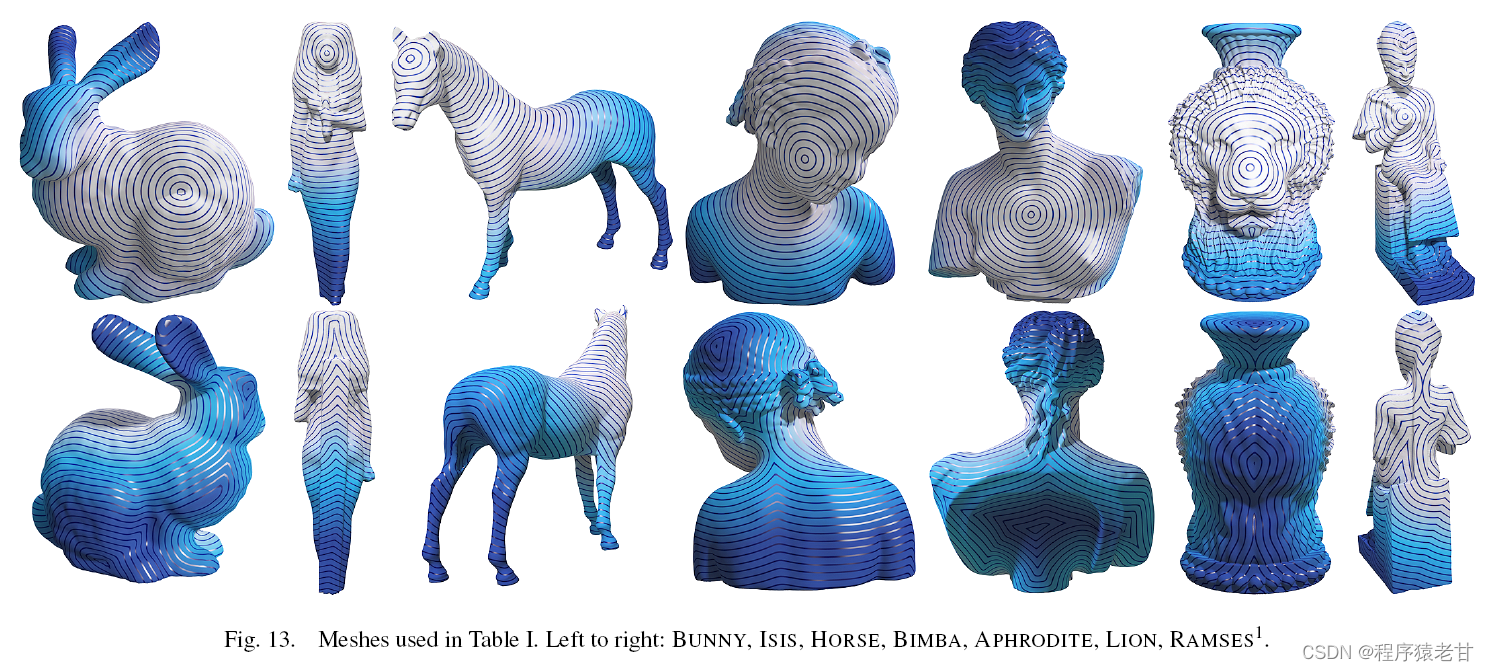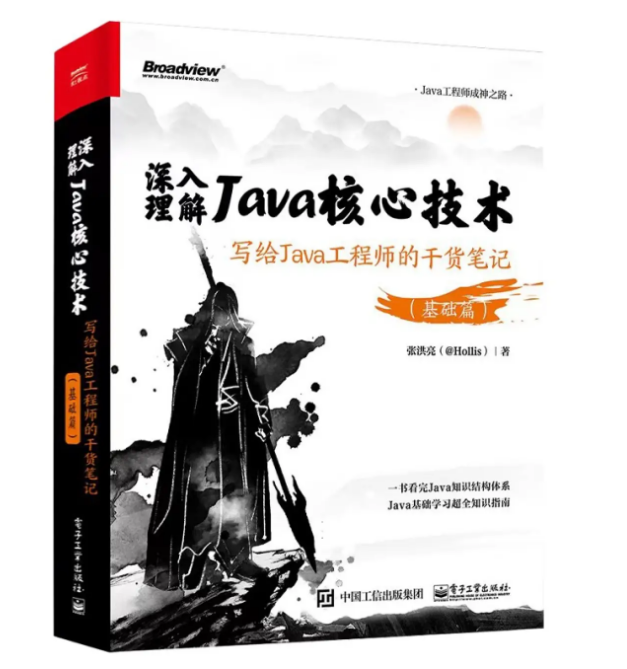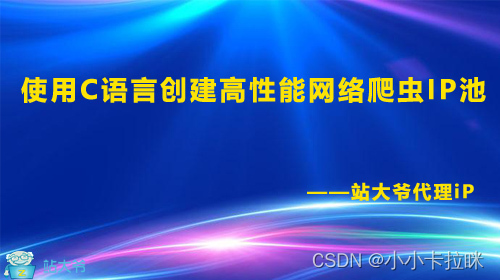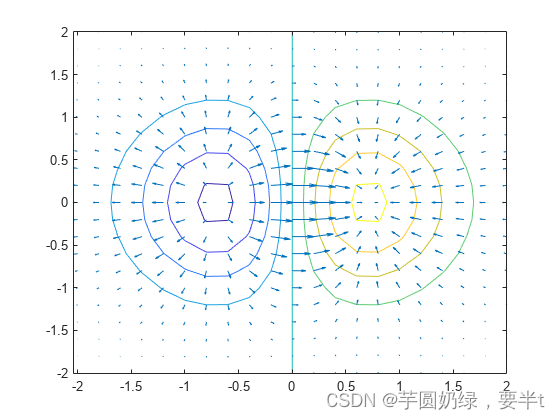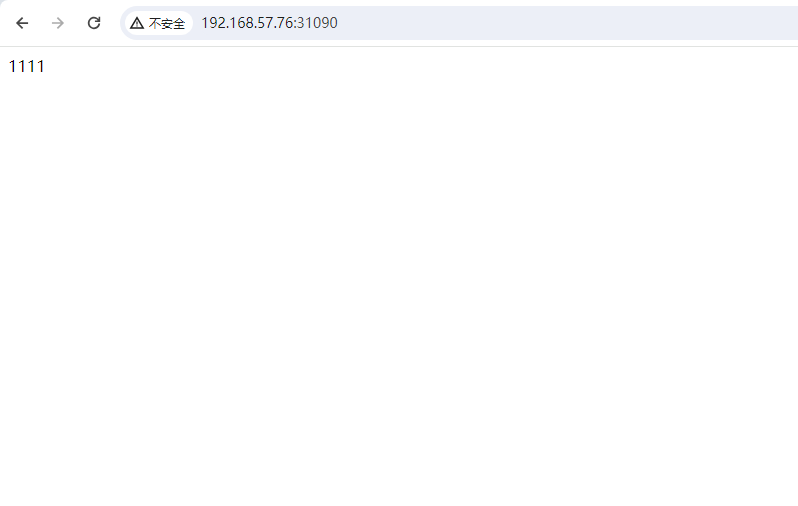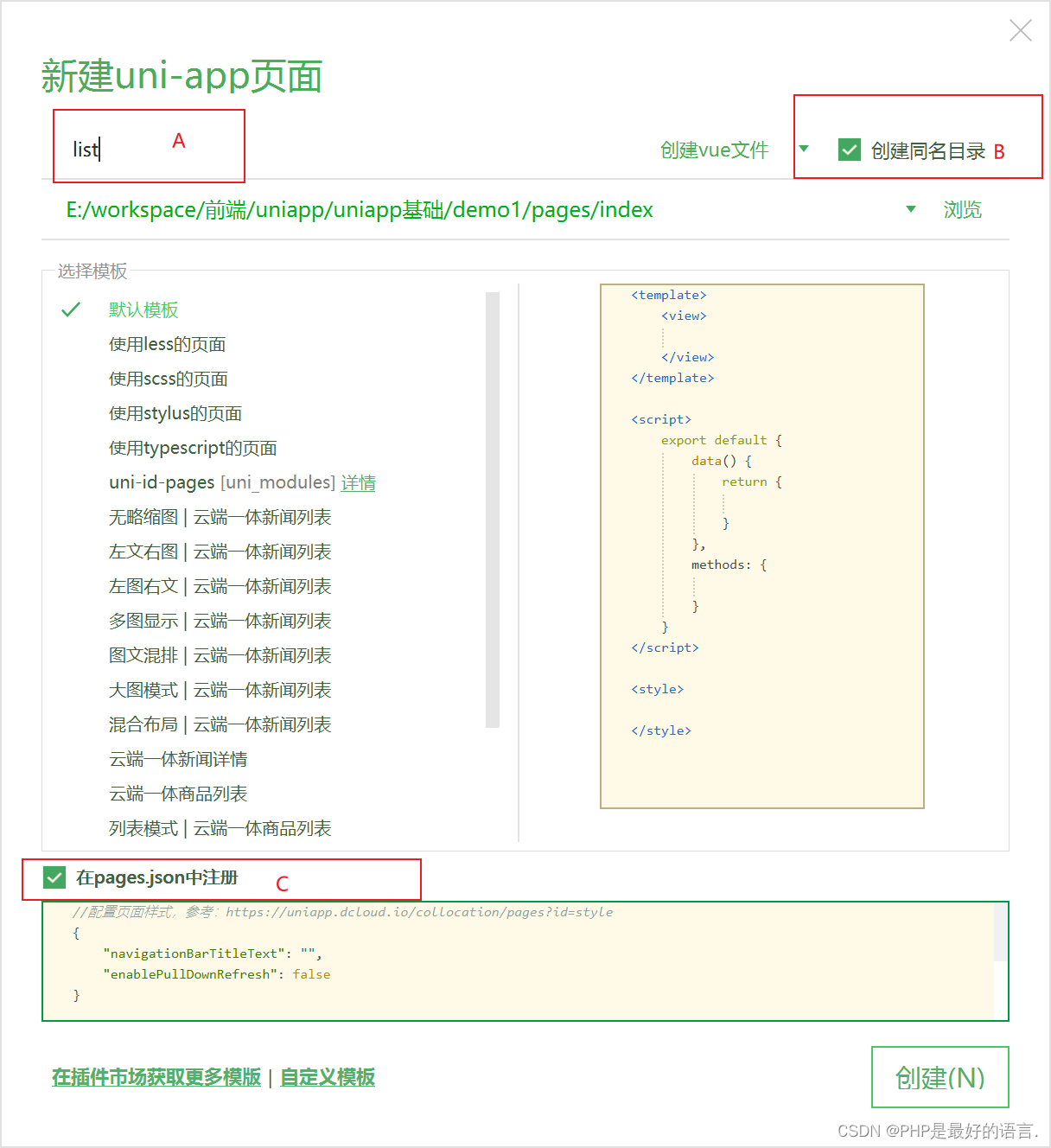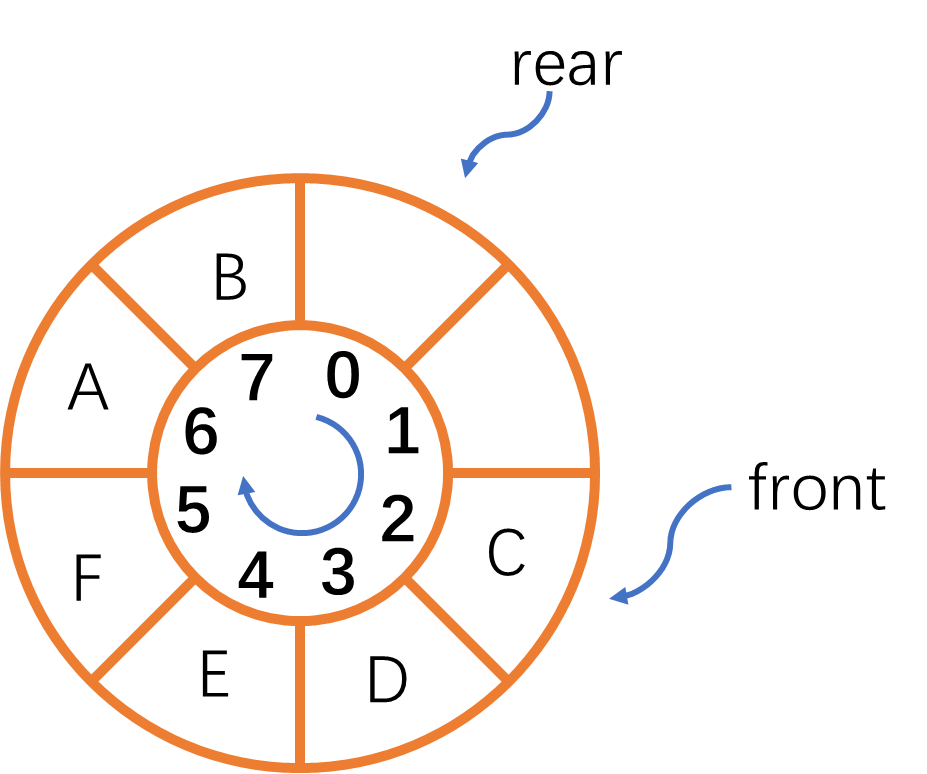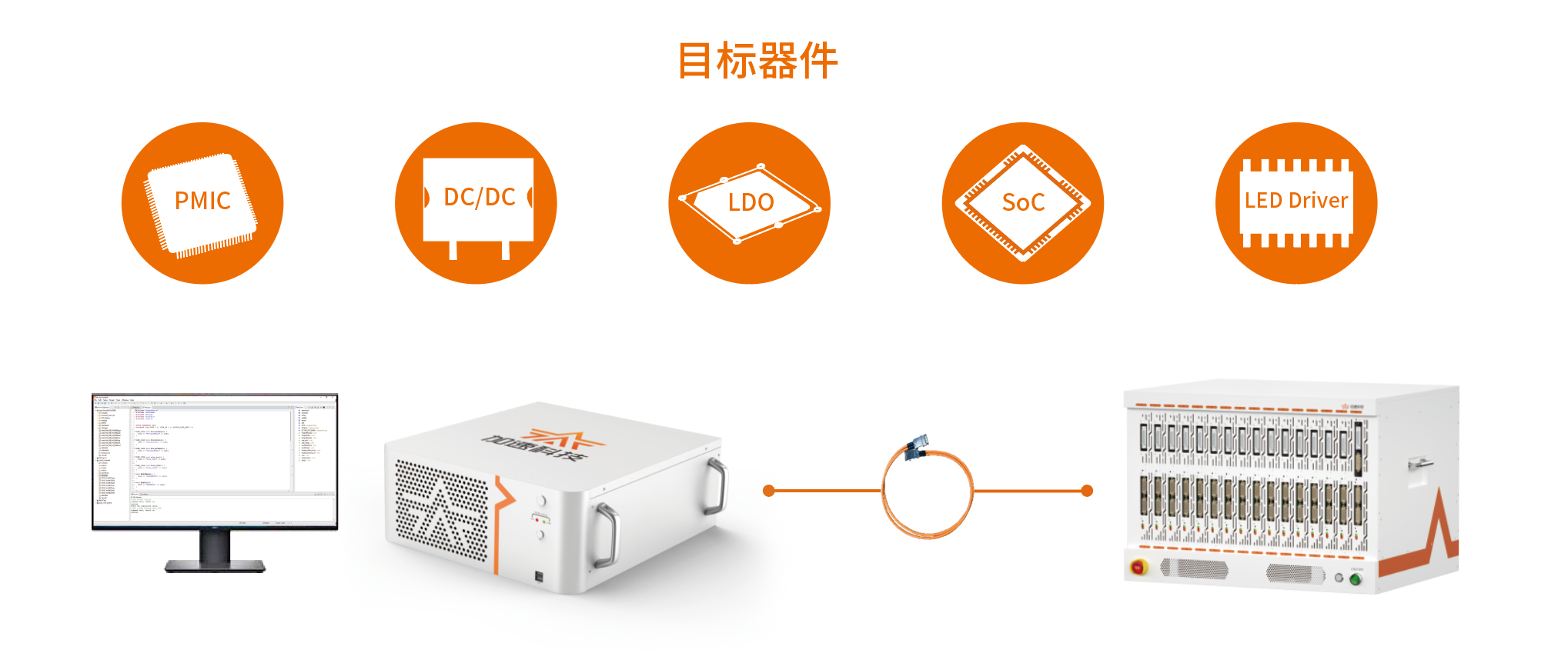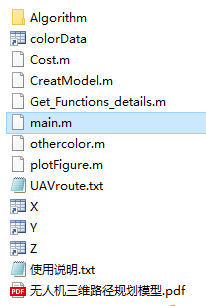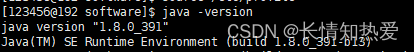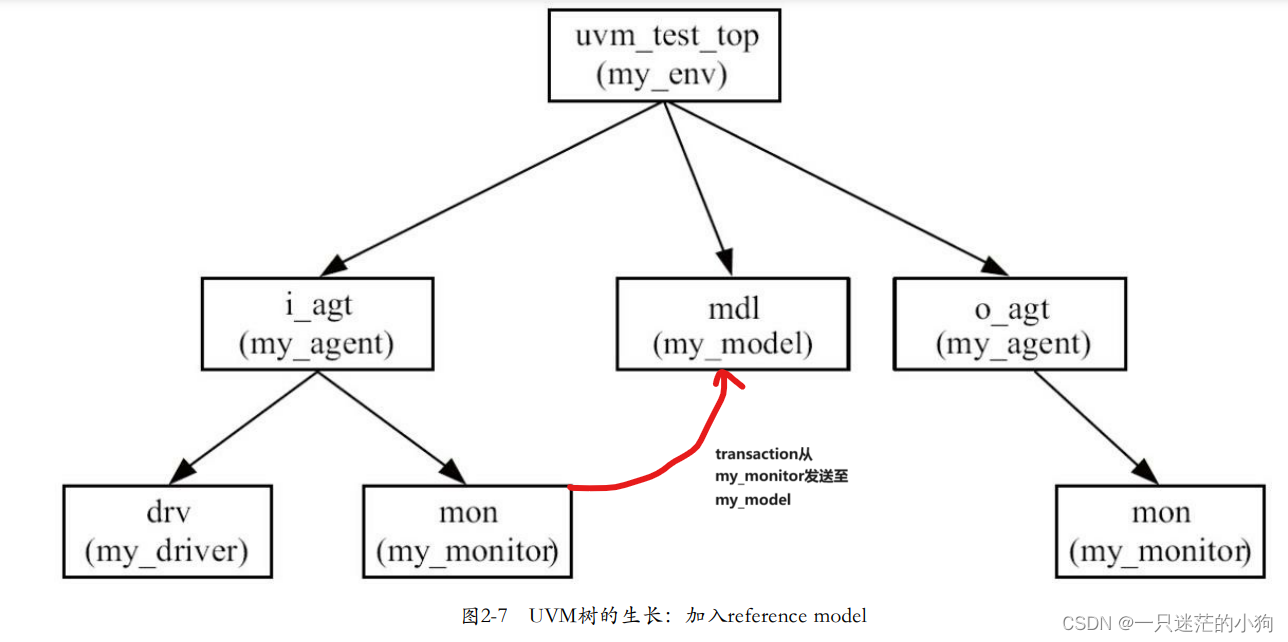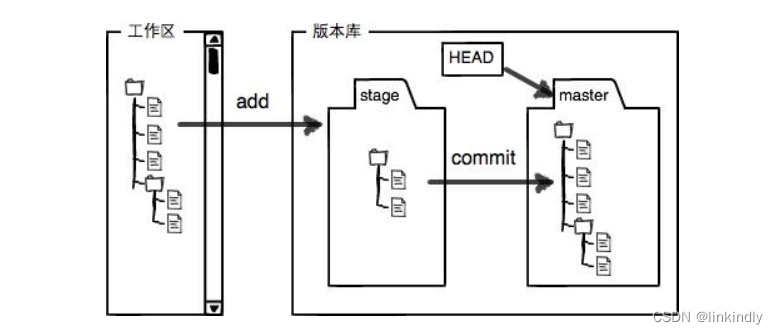1、pom.xml
<?xml version="1.0" encoding="UTF-8"?> <project xmlns="http://maven.apache.org/POM/4.0.0" xmlns:xsi="http://www.w3.org/2001/XMLSchema-instance" xsi:schemaLocation="http://maven.apache.org/POM/4.0.0 http://maven.apache.org/xsd/maven-4.0.0.xsd"> <modelVersion>4.0.0</modelVersion> <groupId>com.atguigu</groupId> <artifactId>pro25-springboot</artifactId> <version>1.0-SNAPSHOT</version> <!--所有springboot项目都必须继承自 spring-boot-starter-parent --> <parent> <groupId>org.springframework.boot</groupId> <artifactId>spring-boot-starter-parent</artifactId> <version>3.0.5</version> <relativePath /> <!-- 根据情况添加 --> </parent> <properties> <maven.compiler.source>17</maven.compiler.source> <maven.compiler.target>17</maven.compiler.target> <project.build.sourceEncoding>UTF-8</project.build.sourceEncoding> </properties> <dependencies> <!--web开发的场景启动器 --> <dependency> <groupId>org.springframework.boot</groupId> <artifactId>spring-boot-starter-web</artifactId> </dependency> </dependencies> </project>2、HelloController.java
package com.atguigu.controller; import org.springframework.web.bind.annotation.GetMapping; import org.springframework.web.bind.annotation.RequestMapping; import org.springframework.web.bind.annotation.RestController; @RestController @RequestMapping("/hello") public class HelloController { @GetMapping public String h01() { return "hello spring boot 3!"; } }3、MyApplication.java
package com.atguigu; import org.springframework.boot.SpringApplication; import org.springframework.boot.autoconfigure.SpringBootApplication; @SpringBootApplication public class MyApplication { public static void main(String[] args) { SpringApplication.run(MyApplication.class, args); } }
4、relativePath
<relativePath /> 是一个XML元素,它用于指定一个相对路径。这个元素通常在XML配置文件中使用,以确定文件或目录的位置。
在相对路径中,路径是相对于当前工作目录或当前文件所在目录的。这意味着,路径是相对于当前位置而不是整个文件系统的。因此,使用相对路径可以简化文件和目录的定位,并且可以在不同的系统或工作目录中保持一致性。
例如,假设有一个XML配置文件,其中包含一个<relativePath />元素,其值为"config"。这意味着配置文件中的其他文件或目录都是相对于这个"config"目录的。如果配置文件位于系统根目录下的"config"文件夹中,那么其他文件或目录的路径将是相对于这个"config"文件夹的。
使用相对路径可以带来很多好处,例如:
- 简化路径管理:使用相对路径可以避免在文件系统中到处跳跃或浏览,从而更轻松地定位和管理文件和目录。
- 适应不同环境:由于相对路径是相对于当前位置的,因此可以在不同的系统或工作目录中使用相同的相对路径来定位文件和目录。这使得在不同环境中使用相同的配置文件变得更容易。
- 便于代码维护:使用相对路径可以使代码更易于维护和理解。因为相对路径是相对于当前位置的,所以可以更容易地跟踪和调试代码中的文件和目录引用。
总之,<relativePath /> 元素的作用是用于指定相对路径,使得在XML配置文件中更方便地引用文件和目录。