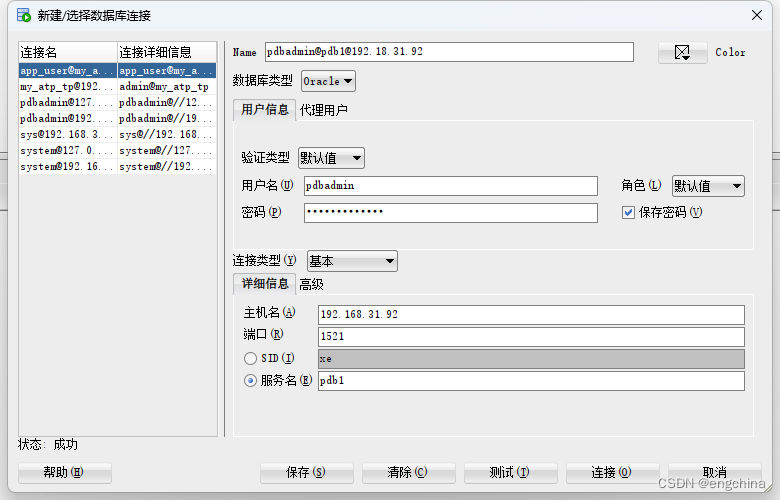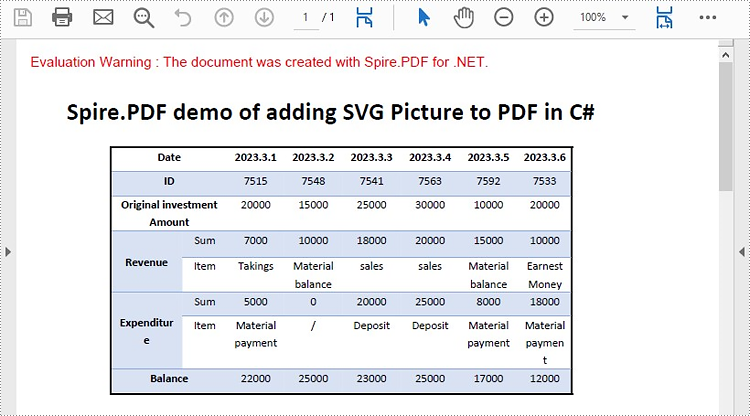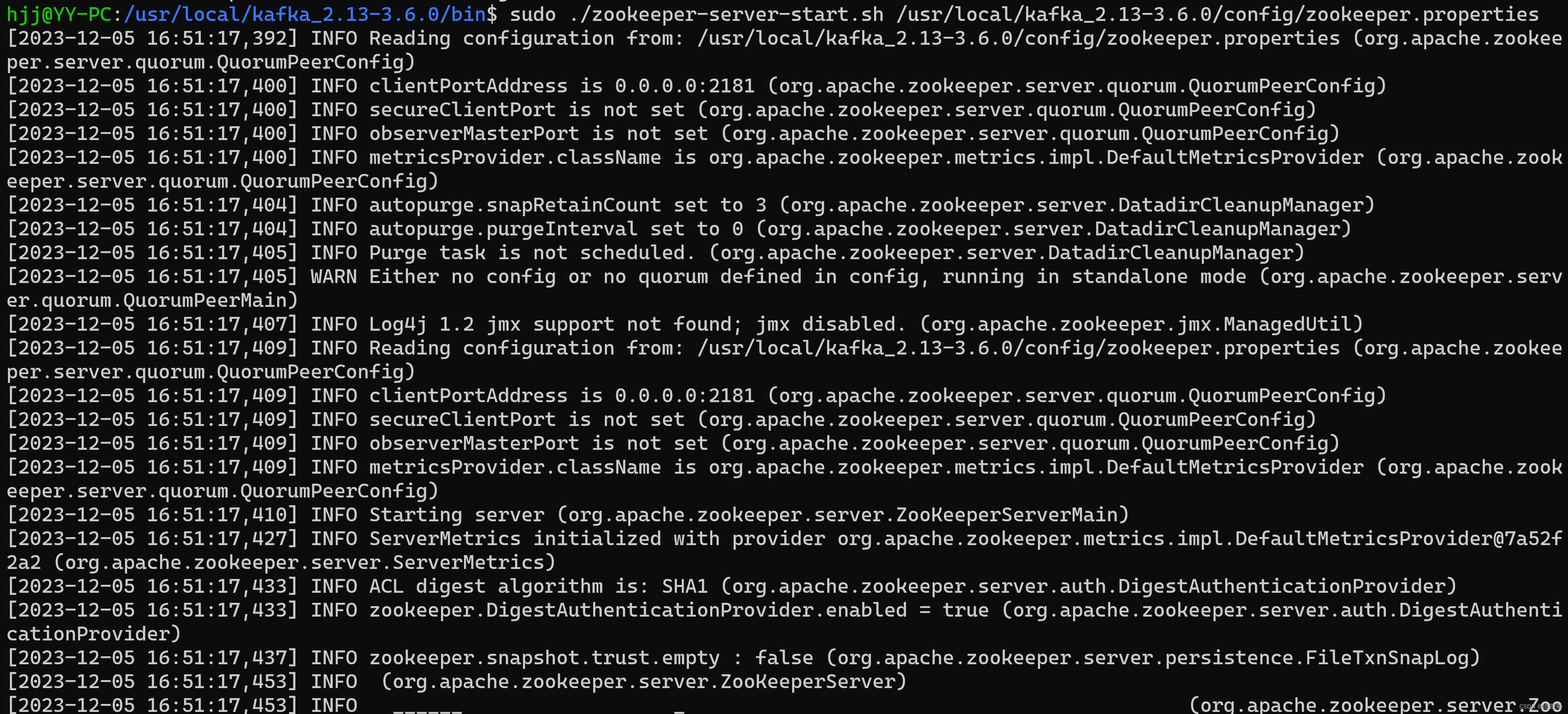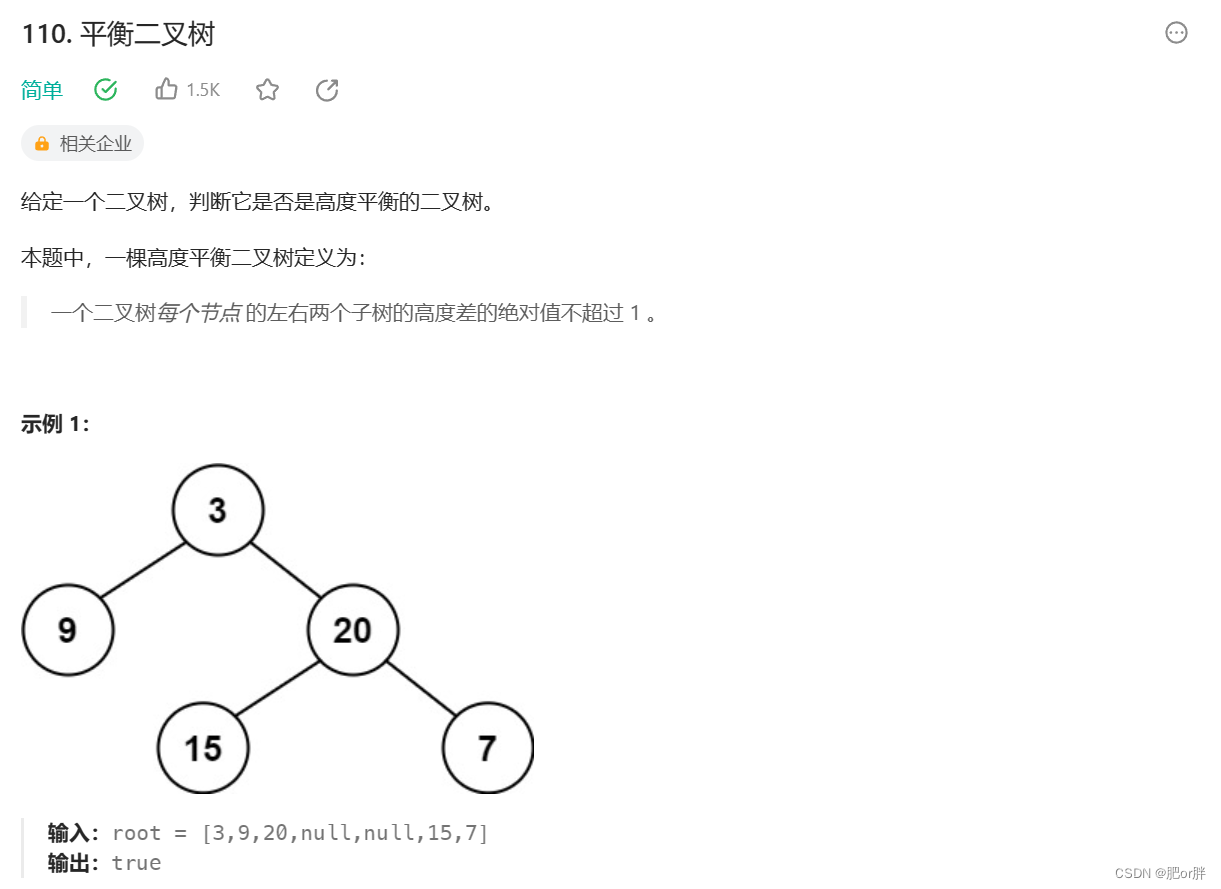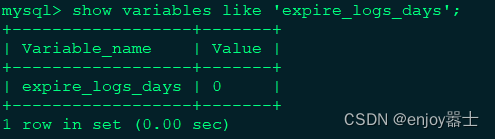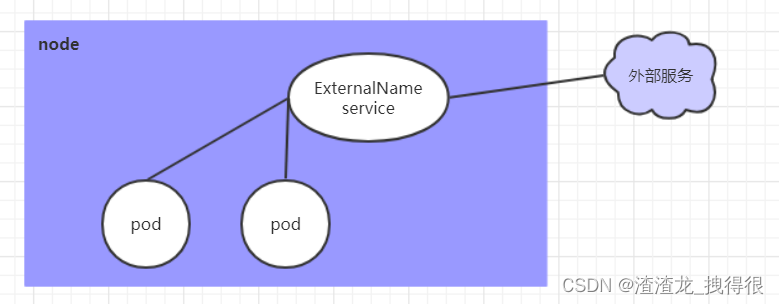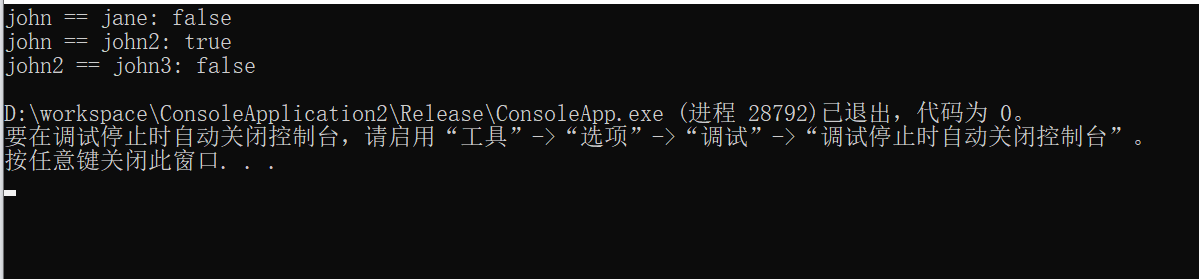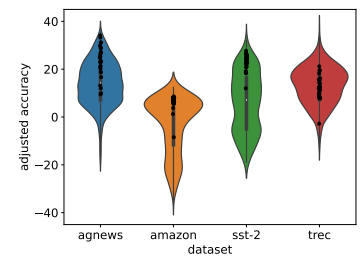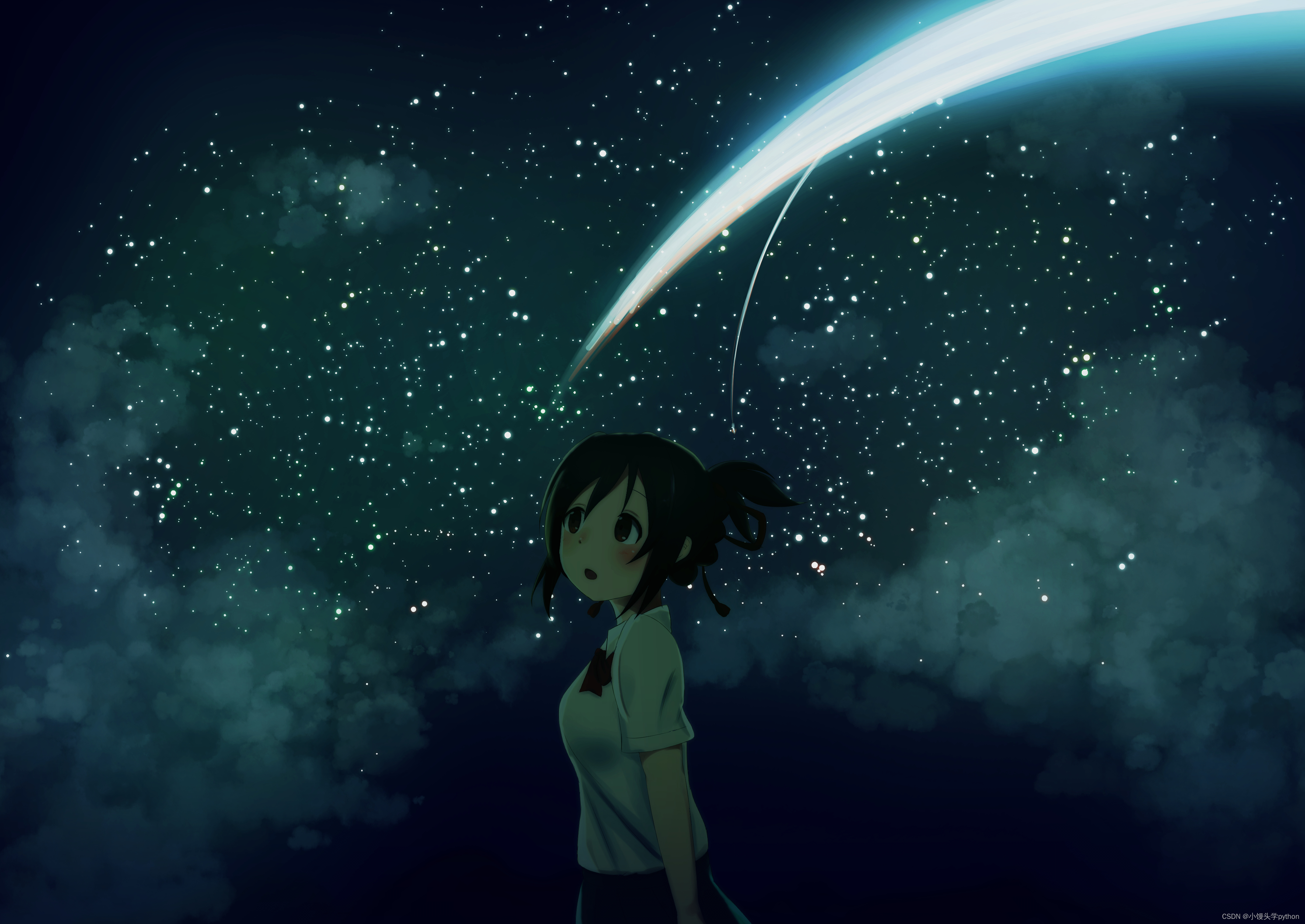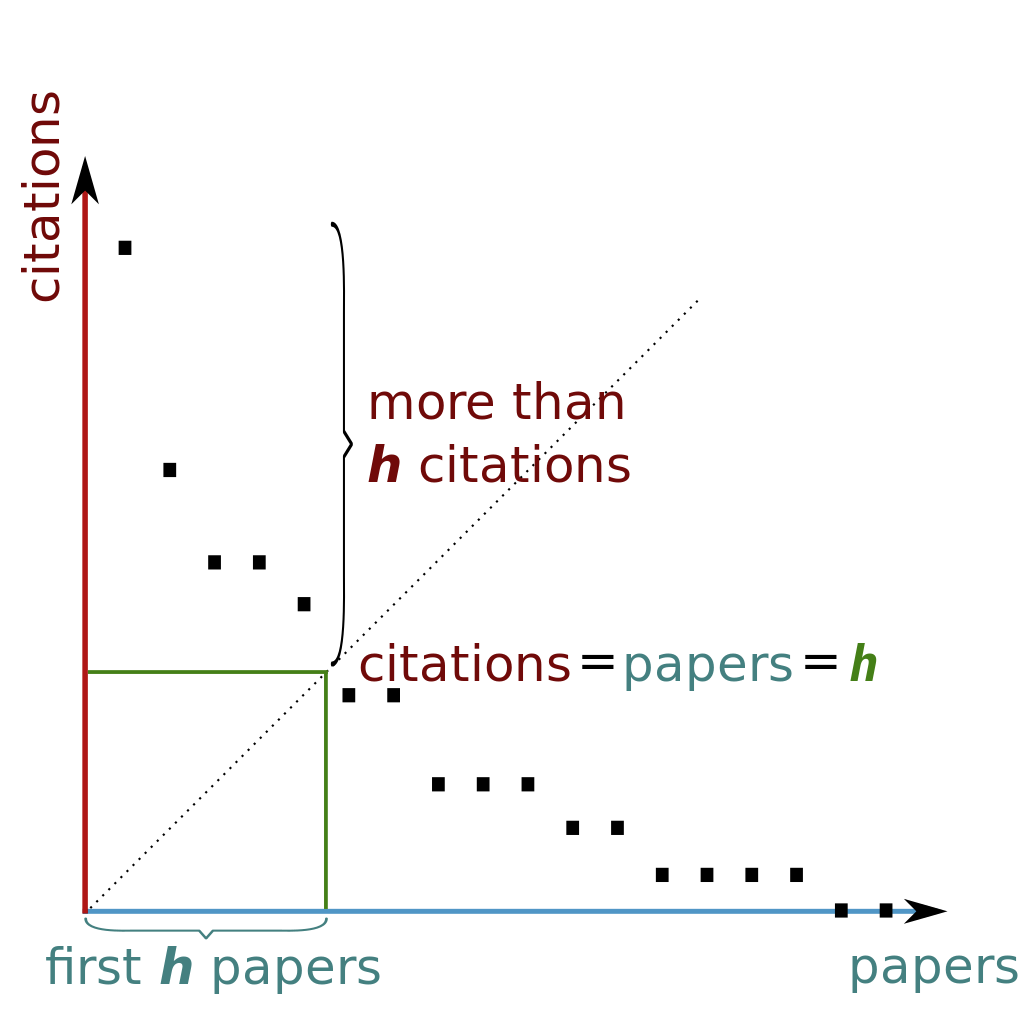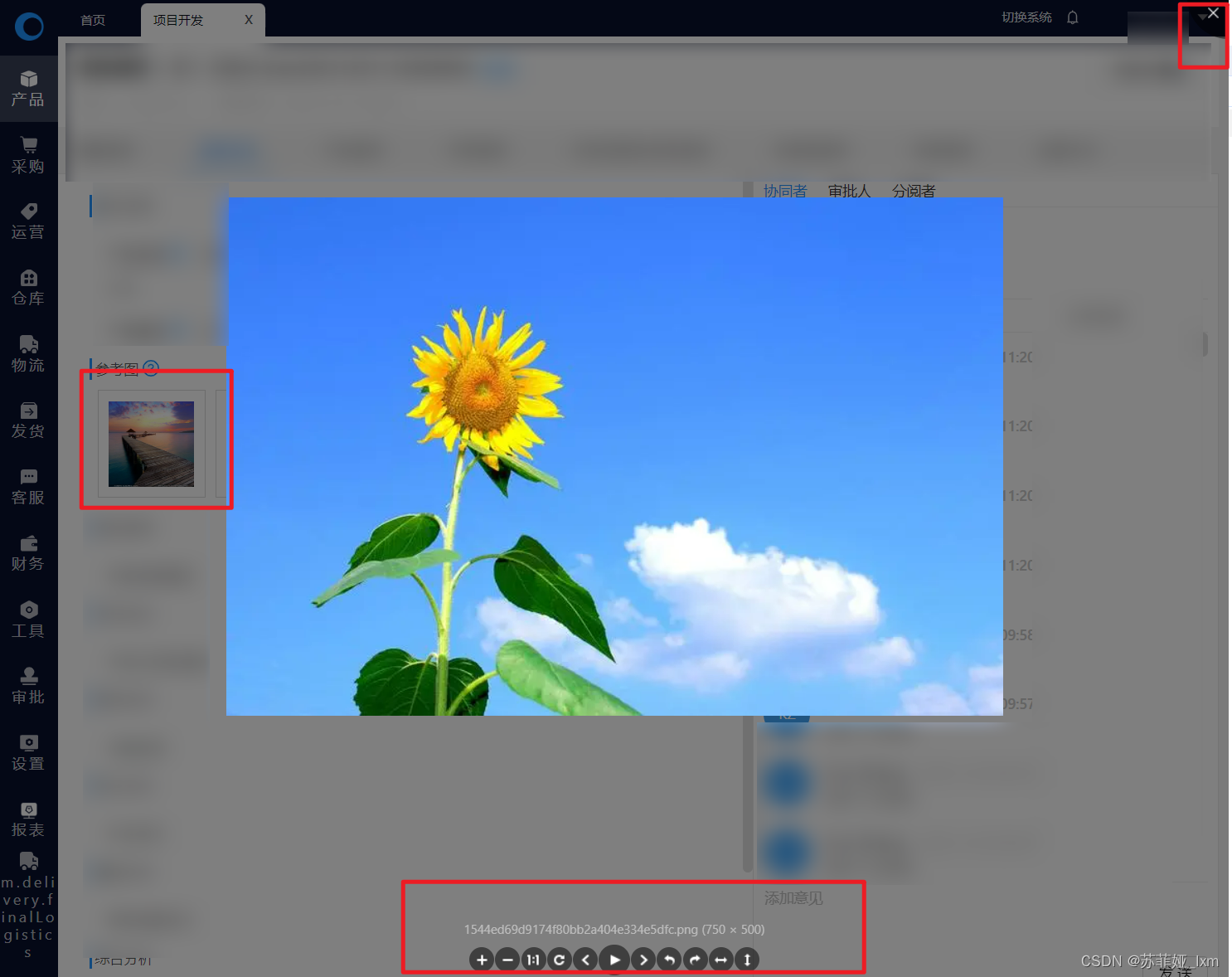Json数据:https://yjy-oss-files.oss-cn-zhangjiakou.aliyuncs.com/tuxian/area.json
如何访问本地文件参考:vue-访问本地json文件_vue3读取json文件-CSDN博客
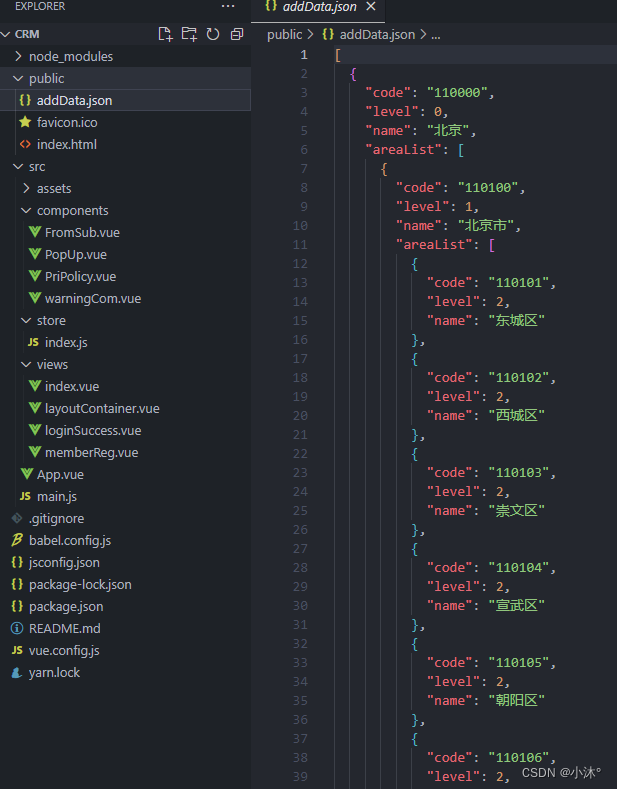
.vue文件:
<template>
<select v-model="mailAddress1" style="width: 19rem;" @change="provinceChange">
<option :value="item" v-for="(item, index) in provinceList" :key="index">{{ item.name }}</option>
</select>
<select v-model="mailAddress2" style="width: 19rem;margin-left:1rem;" @change="cityChange">
<option :value="item" v-for="(item, index) in cityList" :key="index">{{ item.name }}</option>
</select>
<select v-model="mailAddress3" style="width: 19rem;margin-left:1rem;">
<option :value="item" v-for="(item, index) in countyList" :key="index">{{ item.name }}</option>
</select>
</template>
<script>
export default {
data() {
return {
mailAddress1: '',
mailAddress2: '',
mailAddress3: '',
provinceList: '',
cityList: '',
countyList: ''
};
},
mounted() {
fetch('/addData.json')
.then(response => response.json())
.then(res => {
this.provinceList = res
});
},
methods: {
provinceChange() {
this.cityList = this.mailAddress1.areaList
this.countyList = ""
},
cityChange() {
this.countyList = this.mailAddress2.areaList
}
}
}
</script>