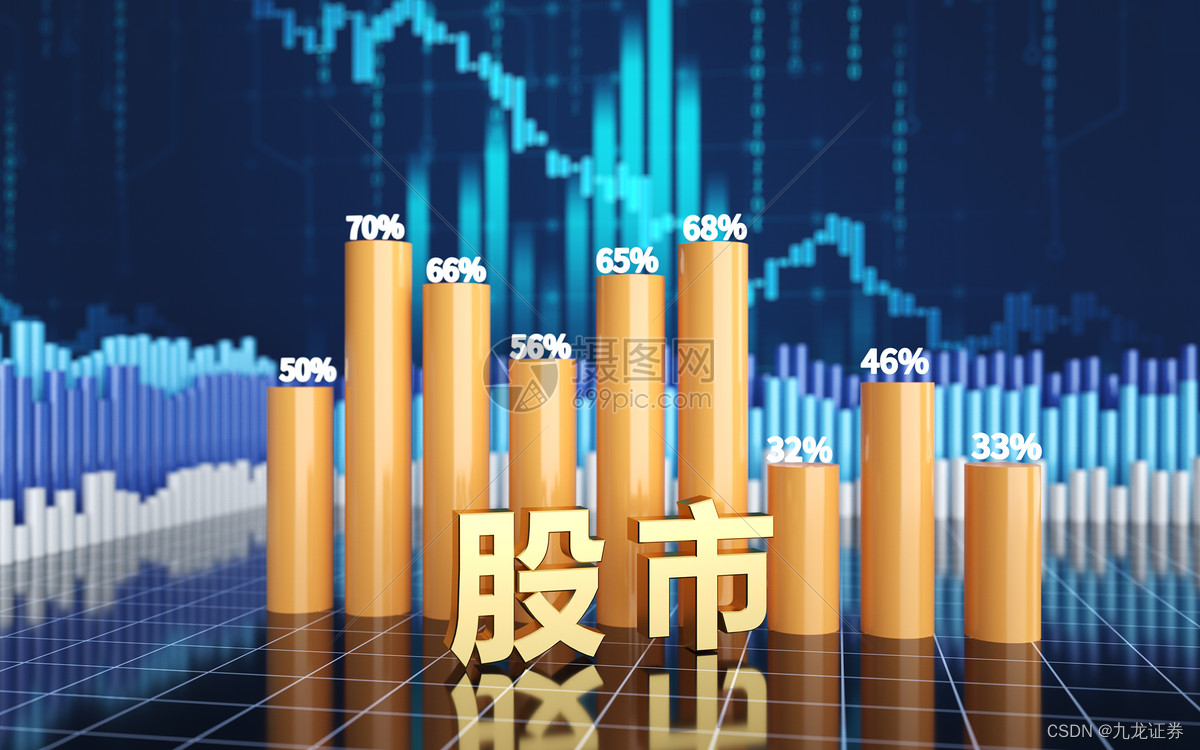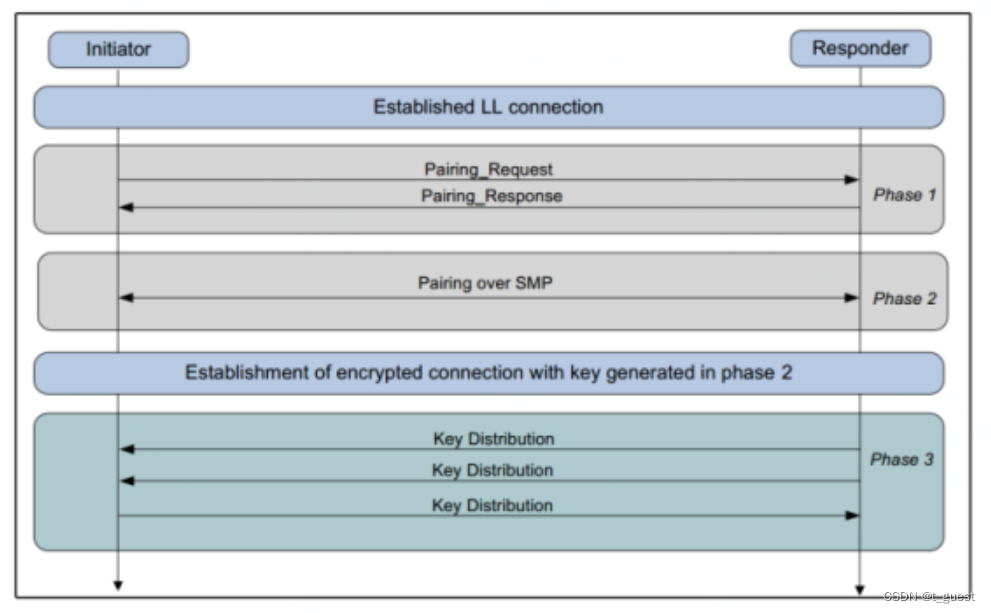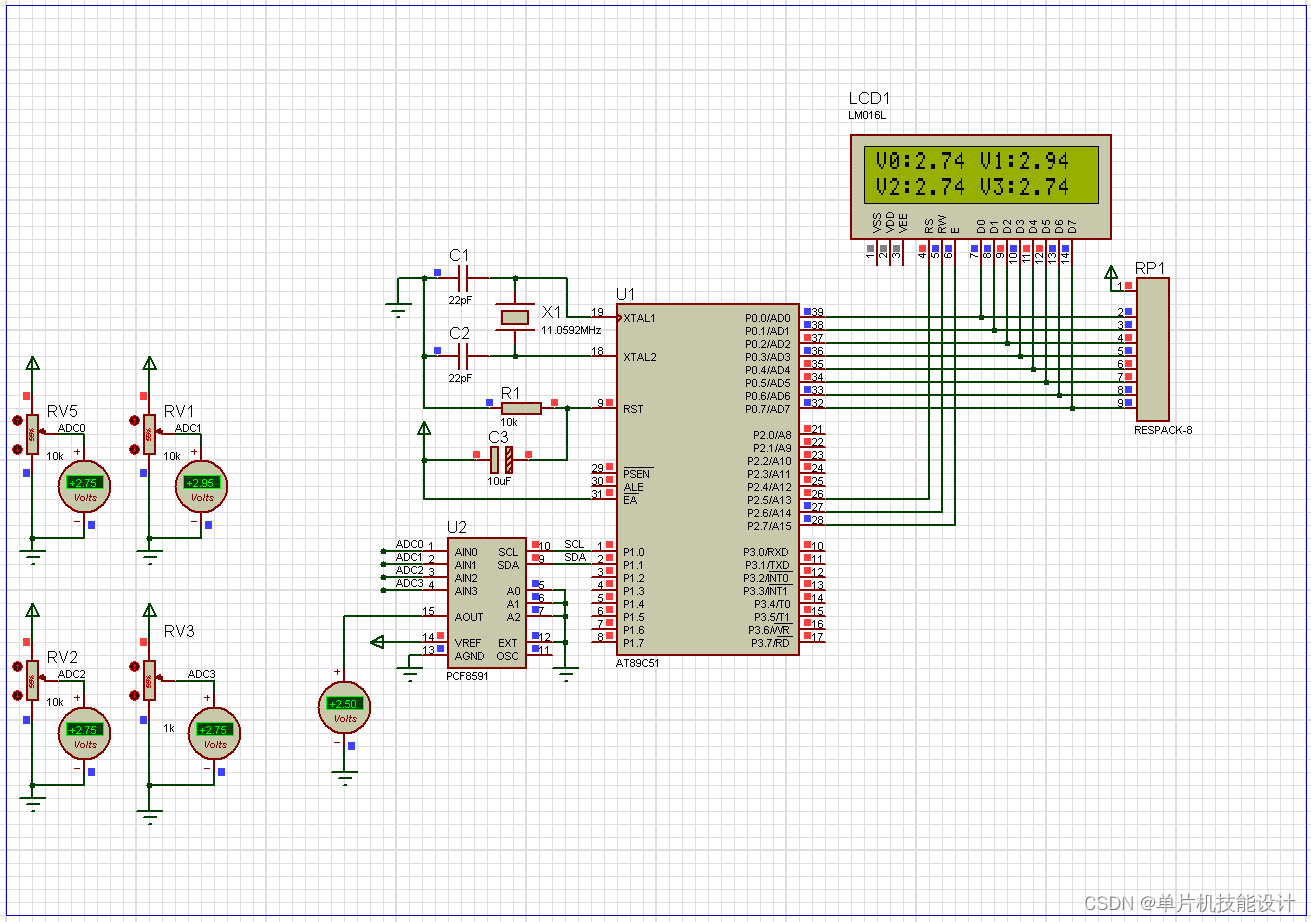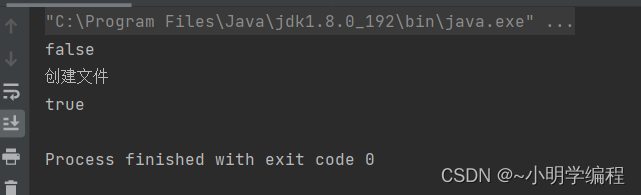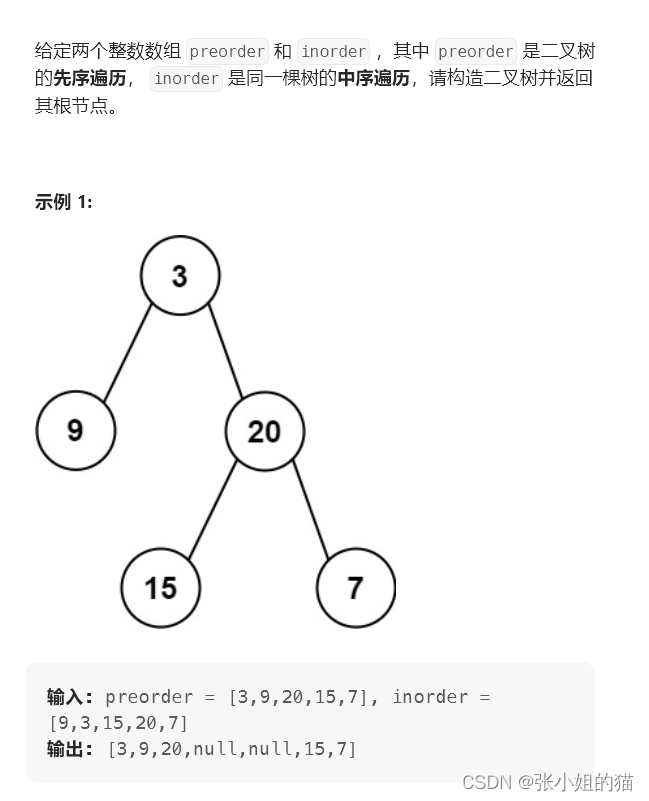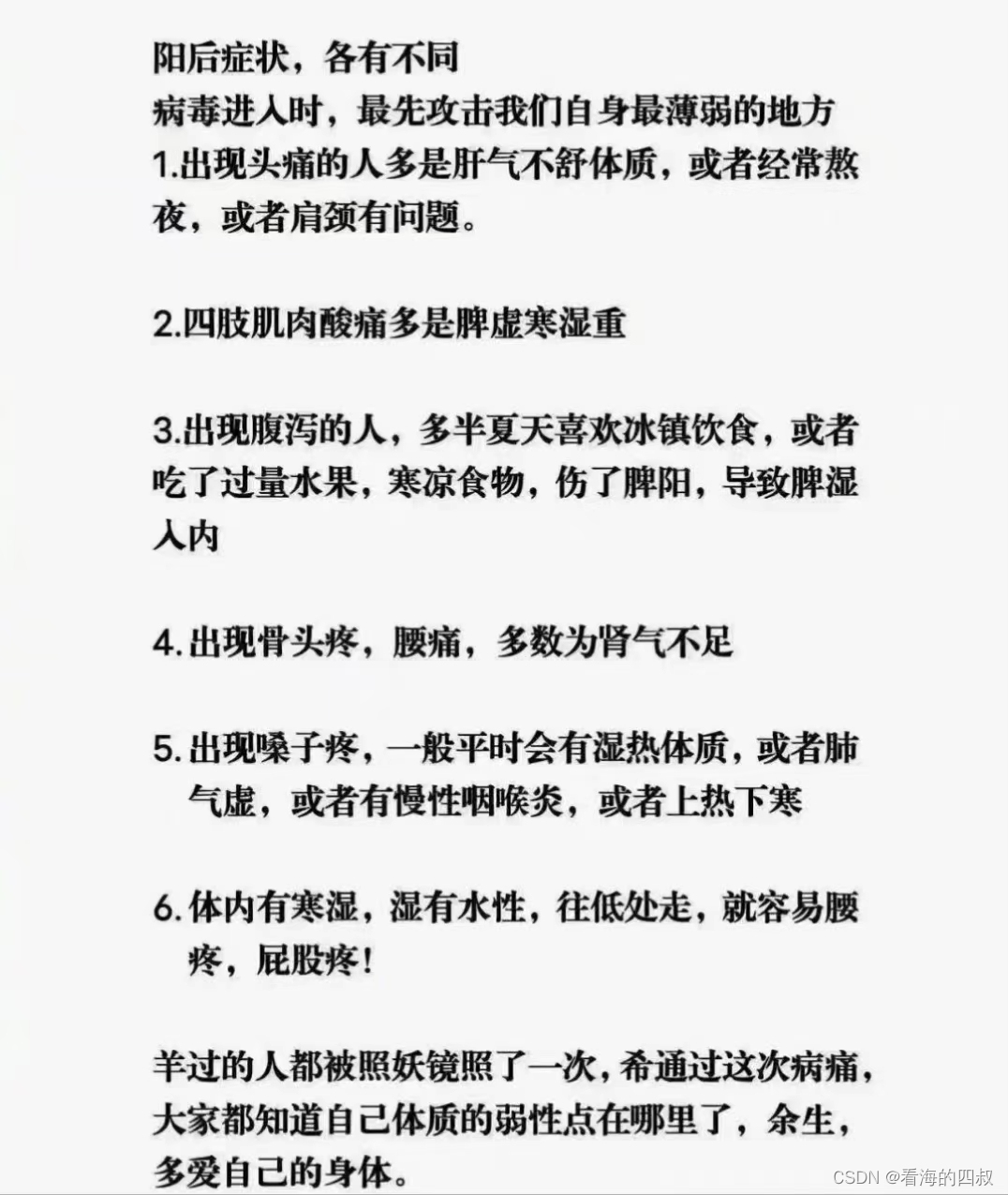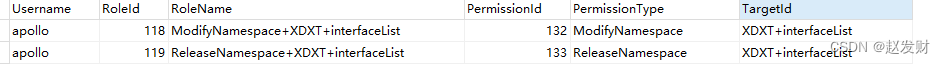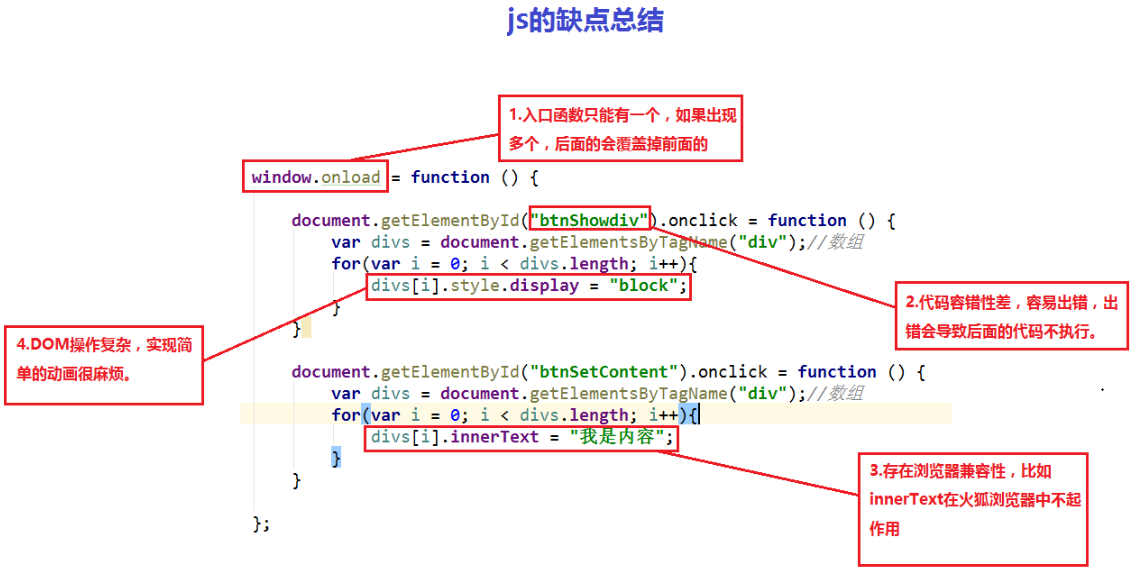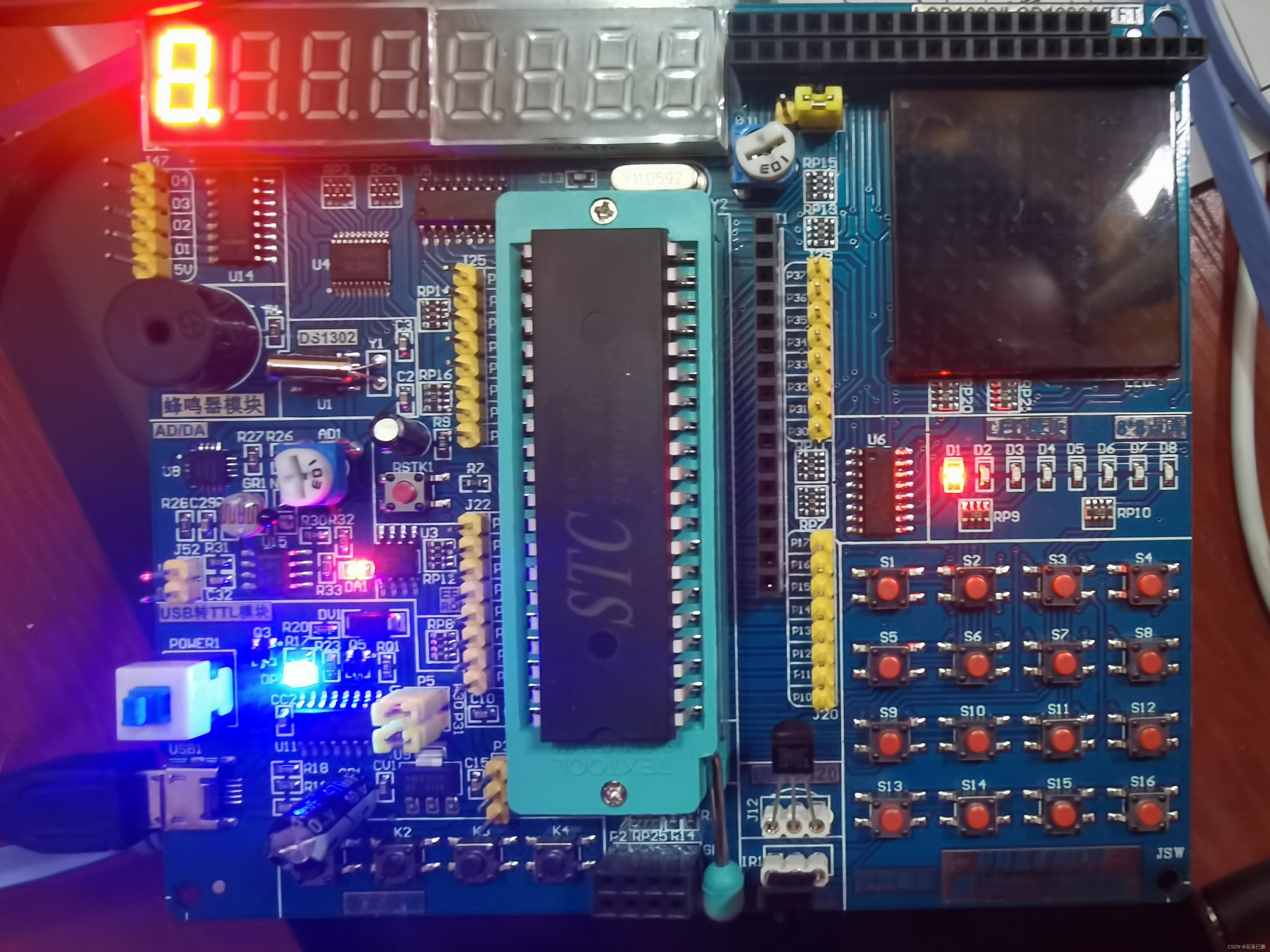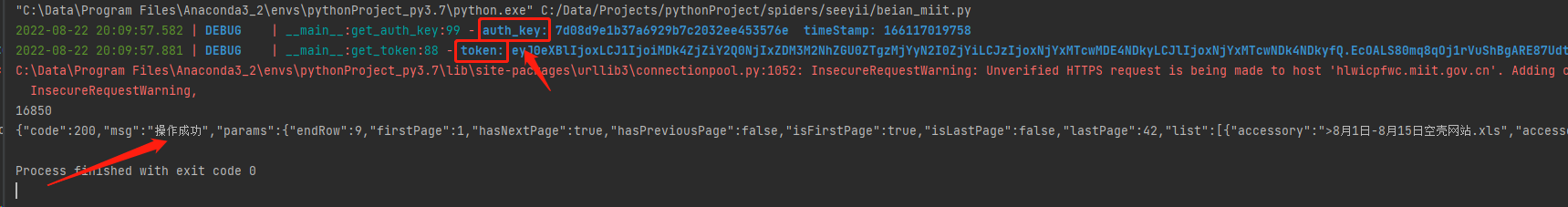尝试写一下拖动元素进行排序,真是想到什么去写什么 😂,有的时候很多人老是跟我说,别人都封装好了,你为什么还要自己去实现一下,写的还没别人好。但我总感觉所有都用别人写好的,就放弃思考的机会了。
效果
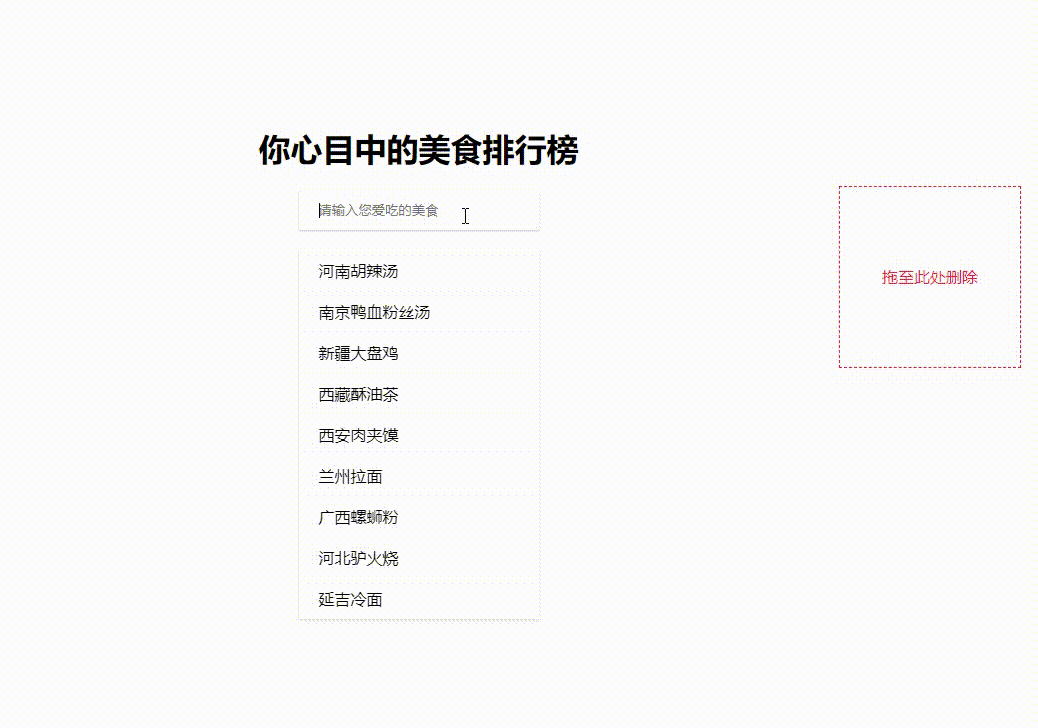
逻辑
通过改变position: absolute;改变每个元素的transform:translate3d来调整悬浮元素位置,使用dom.before(item)和dom.after(item)来修改操作元素插入位置。
难点
无…这个算是个实验品,总感觉上下切换时,没有别人写的丝滑。
源码
<!DOCTYPE html>
<html lang="en">
<head>
<meta charset="UTF-8">
<meta http-equiv="X-UA-Compatible" content="IE=edge">
<meta name="viewport" content="width=device-width, initial-scale=1.0">
<title>Document</title>
<style>
body {
display: flex;
justify-content: center;
align-items: center;
flex-direction: column;
height: 100vh;
margin: 0;
overflow: hidden;
}
h1 {
margin-top: -20vh;
}
.ranking-list {
display: flex;
flex-direction: column;
position: relative;
align-items: center;
}
.ranking-item {
position: absolute;
width: 200px;
padding: 10px 20px;
transition: transform .5s;
box-shadow: 0 1px 2px rgba(0, 0, 0, 0.2);
user-select: none;
background: #fff;
z-index: 1;
}
.ranking-item.active {
transition: transform .5s ease-in, background .5s ease-out;
background-color: #aaa;
z-index: 0;
color: #eee;
}
.ranking-item.float {
/* 悬浮元素不需要任何事件 只是方便用户查看当前操作的元素 */
pointer-events: none;
position: absolute;
transform: translate(-50%, -50%);
background: #fff;
opacity: .7;
z-index: 2;
}
.delete-area {
position: absolute;
right: 20px;
top: 20vh;
border: 1px dashed #f13;
width: 100px;
height: 100px;
padding: 40px;
display: flex;
align-items: center;
justify-content: center;
color: #f13;
}
.form-input {
margin-bottom: 20px;
}
.form-input>input {
width: 200px;
padding: 0px 20px;
height: 40px;
outline: none;
border: none;
box-shadow: 0 1px 2px rgba(0, 0, 0, 0.2);
}
</style>
</head>
<body>
<h1>你心目中的美食排行榜</h1>
<div class="form-input">
<input type="text" placeholder="请输入您爱吃的美食">
</div>
<div class="ranking-list"></div>
<div class="delete-area">拖至此处删除</div>
<script>
// 来源 https://baijiahao.baidu.com/s?id=1726366435512075604&wfr=spider&for=pc
let rankingList = ['河南胡辣汤', '南京鸭血粉丝汤', '新疆大盘鸡', '西藏酥油茶', '西安肉夹馍', '兰州拉面', '广西螺蛳粉', '河北驴火烧', '延吉冷面']
let moveItem = null
let floatItem = null
let rankingItemDoms = []
ready();
function ready() {
let list = document.querySelector('.ranking-list')
for (let i = 0; i < rankingList.length; i++) {
let item = document.createElement('div')
item.setAttribute('class', 'ranking-item')
item.setAttribute('style', `transform:translate3d(0px,${i * 41}px,0px)`)
item.textContent = rankingList[i]
list.appendChild(item)
rankingItemDoms.push(item)
}
let float = document.createElement('div')
float.setAttribute('class', 'ranking-item float')
float.hidden = true
document.body.appendChild(float)
floatItem = float;
list.setAttribute('style', `height:${rankingList.length * 41}px`)
}
// 渲染
function rendering() {
// 获取最新的dom数据
rankingItemDoms = document.querySelectorAll('.ranking-list > .ranking-item')
for (let i = 0; i < rankingItemDoms.length; i++) {
const rankingItemDom = rankingItemDoms[i];
rankingItemDom.setAttribute('style', `transform:translate3d(0px,${i * 41}px,0px)`)
}
}
// 更新数据
function updateData() {
// 获取最新的dom数据
rankingItemDoms = document.querySelectorAll('.ranking-list > .ranking-item')
let result = []
for (let i = 0; i < rankingItemDoms.length; i++) {
const rankingItemDom = rankingItemDoms[i];
result.push(rankingItemDom.textContent)
}
rankingList = result;
}
// 给输入框增加变更事件
document.querySelector('.form-input>input').addEventListener('change', (ev) => {
let list = document.querySelector('.ranking-list')
let item = document.createElement('div')
item.setAttribute('class', 'ranking-item')
item.setAttribute('style', `transform:translate3d(0px,${list.children.length * 41}px,0px)`)
item.textContent = ev.target.value
list.appendChild(item)
ev.target.value = ''
updateData()
})
document.addEventListener("mousedown", (ev) => {
// 如果点击是条目元素
if (ev.target.className.includes('ranking-item')) {
moveItem = ev.target
moveItem.setAttribute('class', 'ranking-item active')
floatItem.setAttribute('data-index', moveItem.getAttribute('data-index'))
floatItem.textContent = moveItem.textContent
floatItem.setAttribute('style', `left:${ev.clientX}px;top:${ev.clientY}px;`)
floatItem.hidden = false;
}
})
document.addEventListener("mousemove", (ev) => {
if (moveItem) {
// 更新悬浮元素位置
floatItem.setAttribute('style', `left:${ev.clientX}px;top:${ev.clientY}px;`)
// 如果点击是条目元素
if (ev.target.className.includes('ranking-item') && ev.target !== moveItem) {
if (ev.offsetY < 20) ev.target.before(moveItem)
else ev.target.after(moveItem)
rendering()
updateData()
}
}
})
document.addEventListener("mouseup", (ev) => {
if (moveItem) {
moveItem.setAttribute('class', 'ranking-item')
// 当鼠标进入删除区域时
if (ev.target.className.includes('delete-area')) {
moveItem.remove()
rendering()
updateData()
}
moveItem = null
floatItem.hidden = true
}
})
</script>
</body>
</html>
地址
https://github.com/linyisonger/H5.Examples

![[Verilog]Verilog经典电路设计(一)](https://img-blog.csdnimg.cn/fe4f7ebcefc947ae8ac1f1efb5578c61.png)