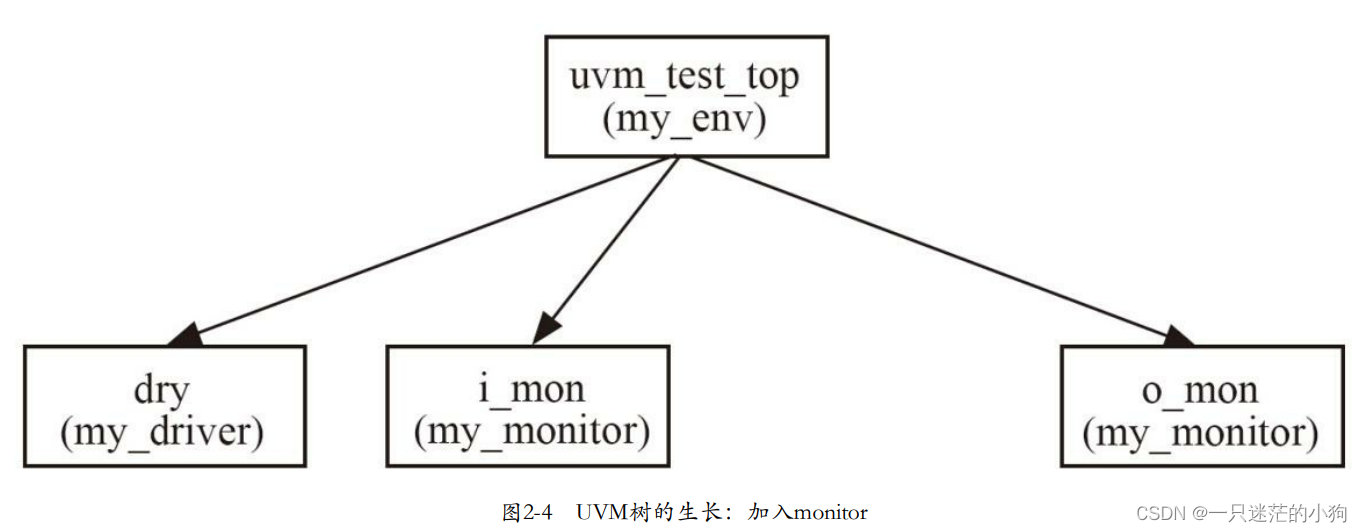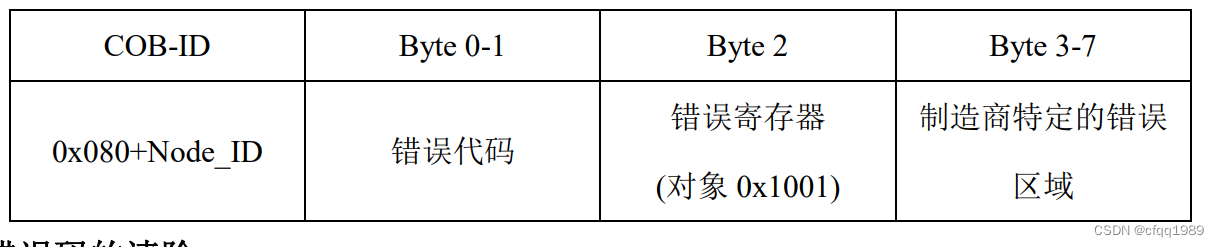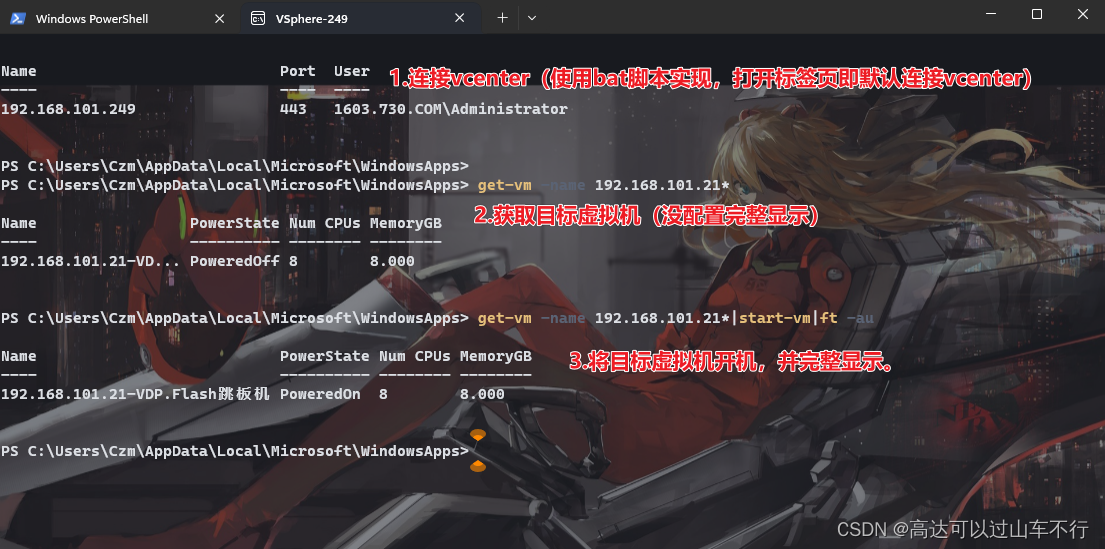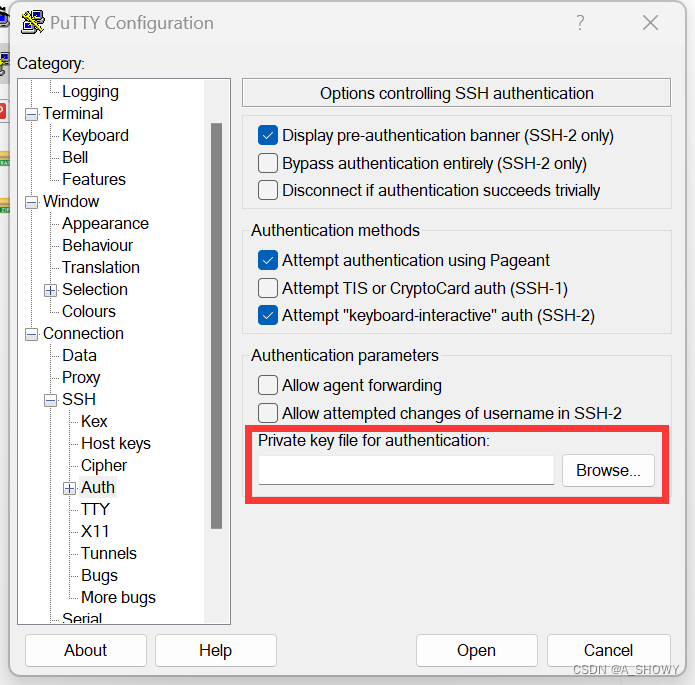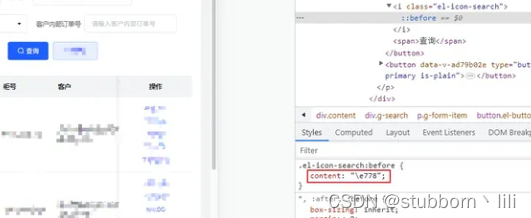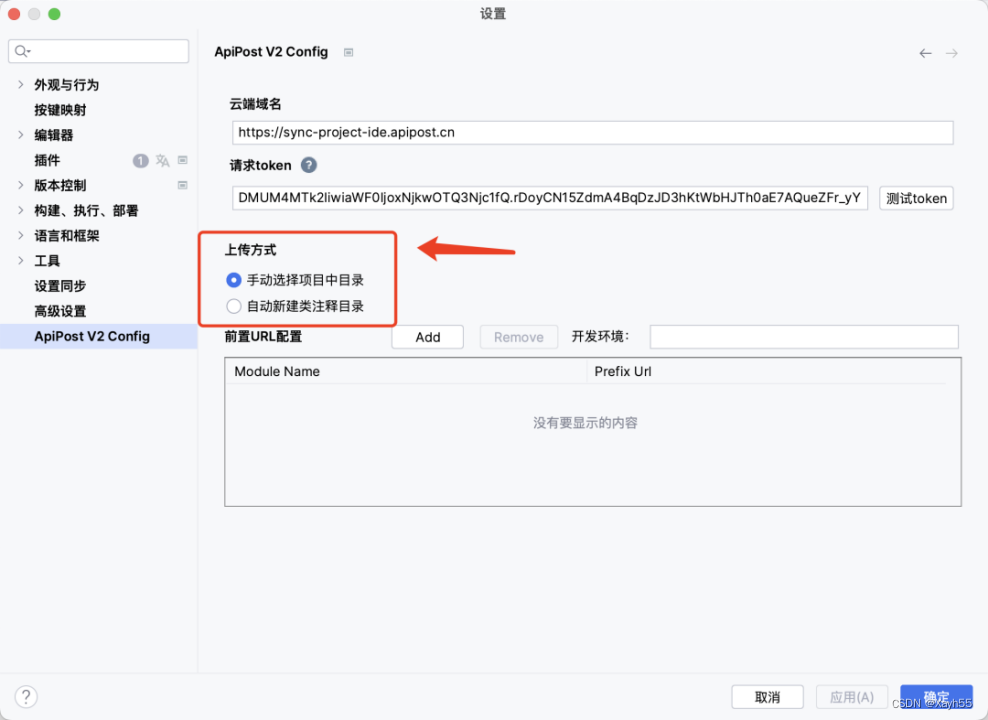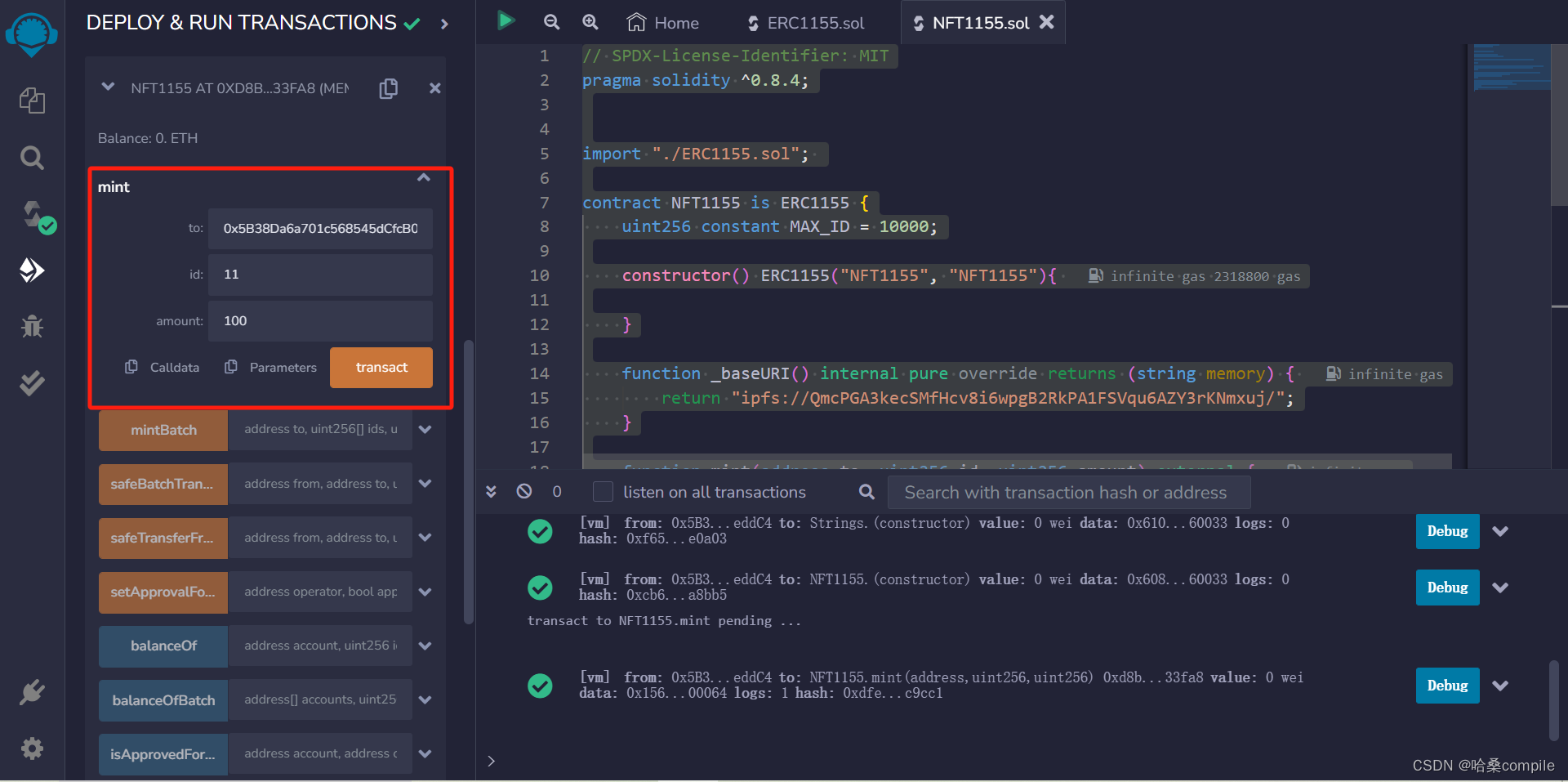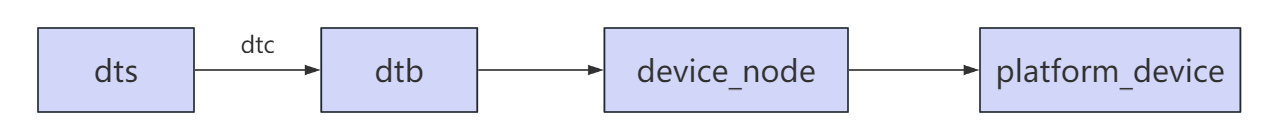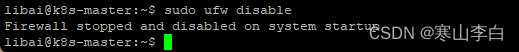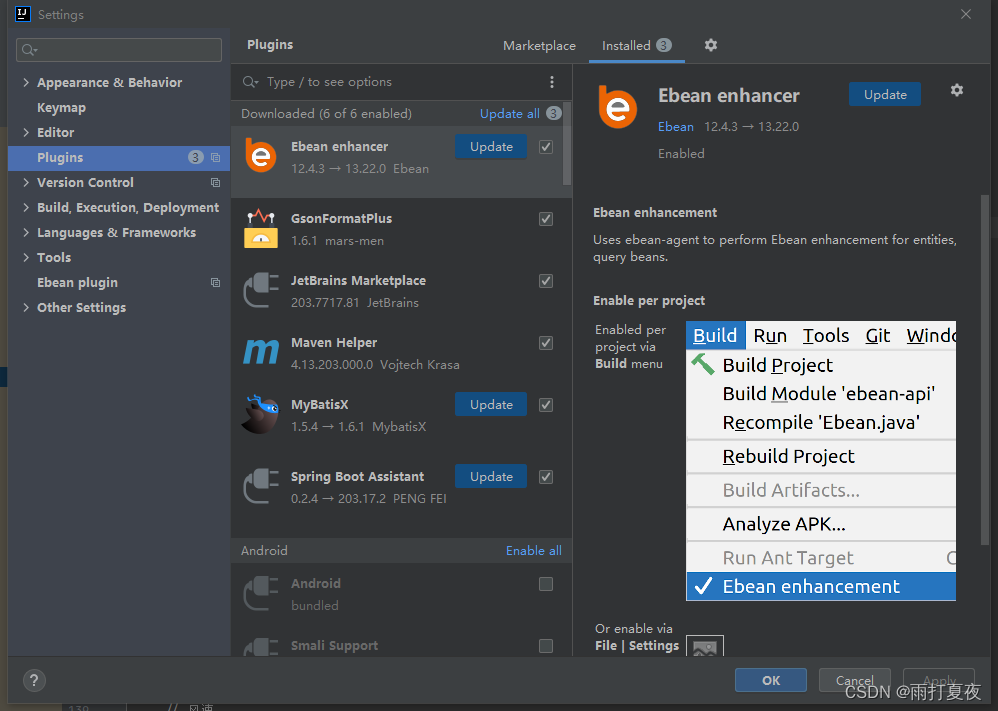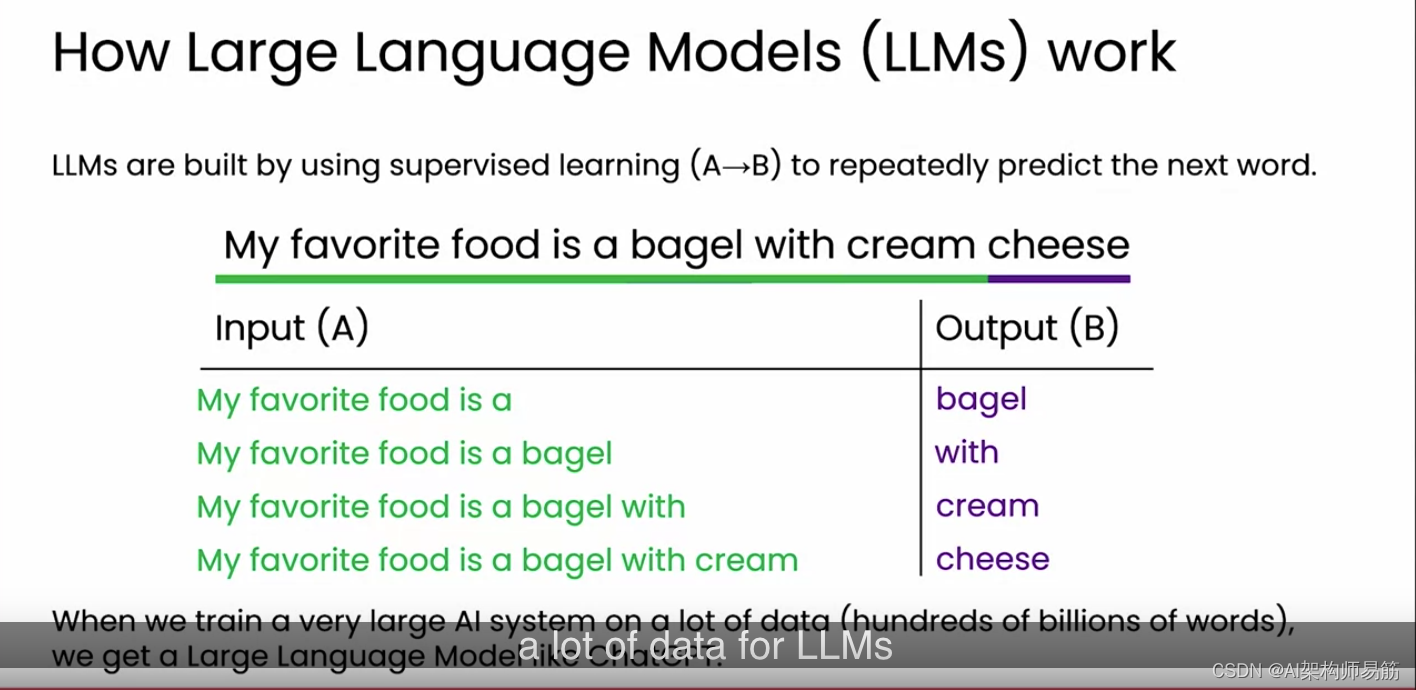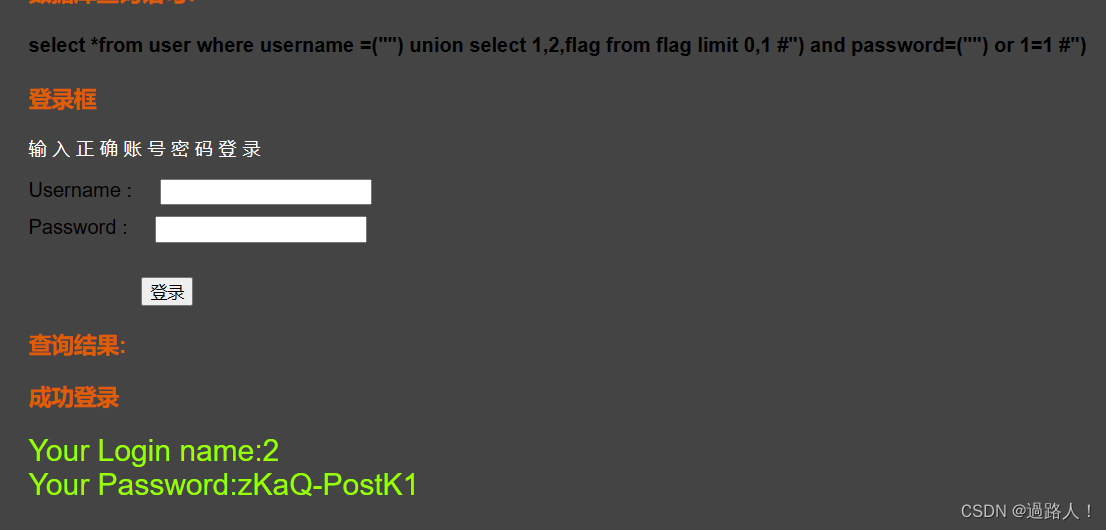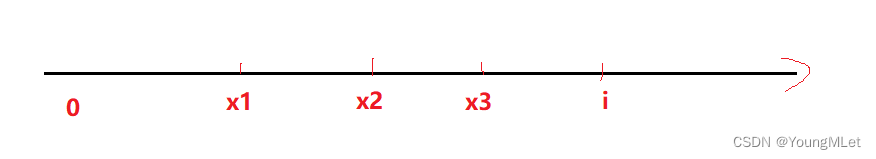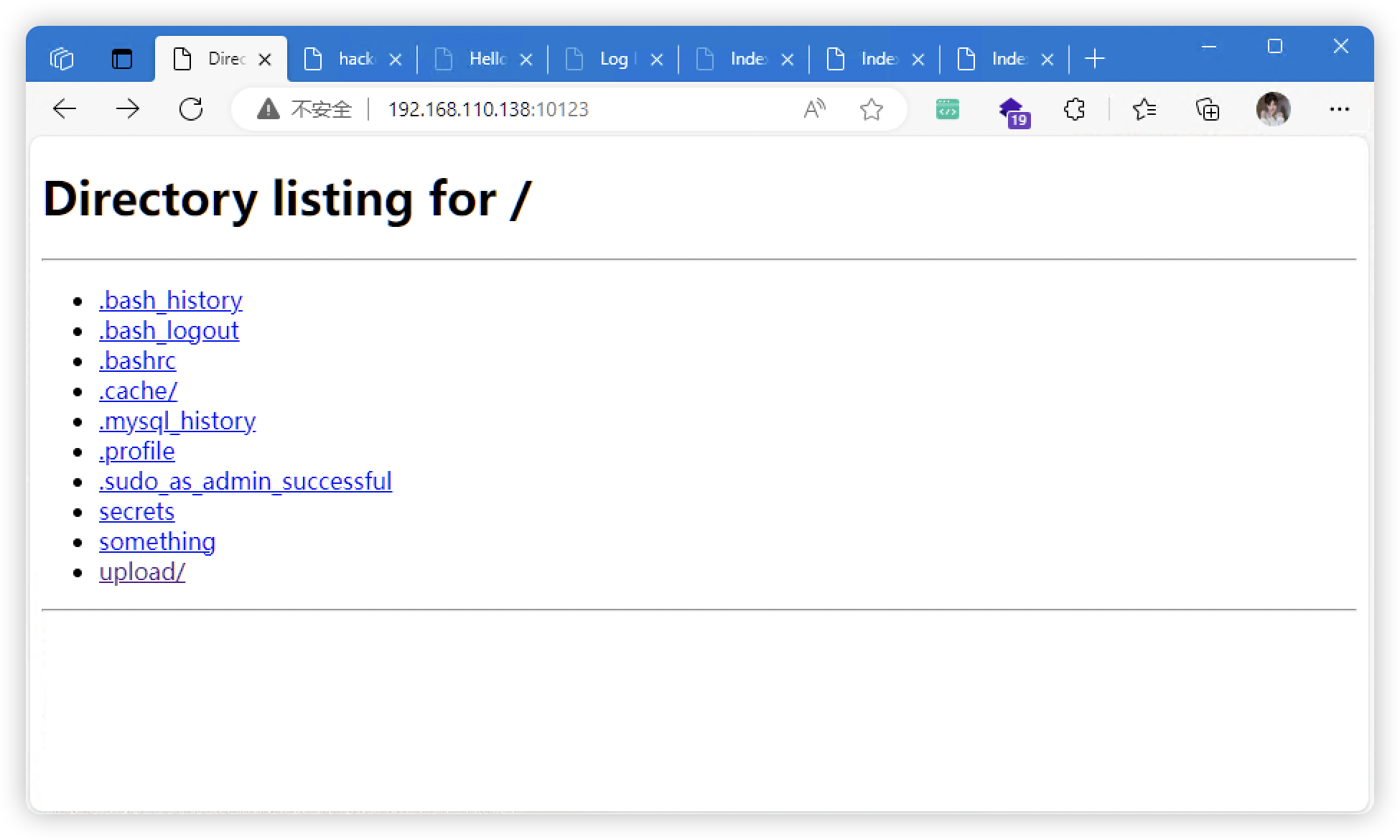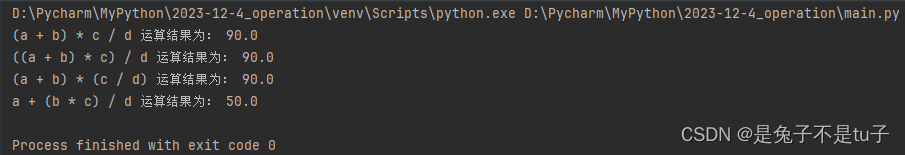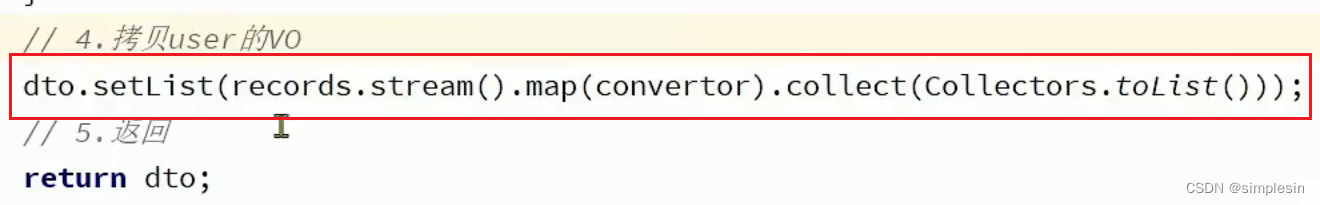文章目录
- 一、前言
- 1.1、[`Vue+ElementUI`实现多套主题换肤](https://blog.csdn.net/u012804440/article/details/133975511)
- 1.2、[`Vue+ElementUI`实现在线动态换肤](https://blog.csdn.net/u012804440/article/details/133975570)
- 二、实现
- 2.1、多主题色定义
- 2.2、根节点属性修改
- 2.2.1、默认主题
- 2.2.2、带参主题 `myTheme02`
- 2.3、效果
- 2.4、源码
- 三、最后
一、前言
前端换肤有2种,一种是定义好多套主题的换肤,另一种是随意配置主题色换肤。而且很多是使用UI库提供的变色方案,本片文章是纯主题色变量和var一起使用实现换肤效果。以下2种换肤方案有兴趣业务适配的可以点击标题了解下:
1.1、Vue+ElementUI实现多套主题换肤

1.2、Vue+ElementUI实现在线动态换肤
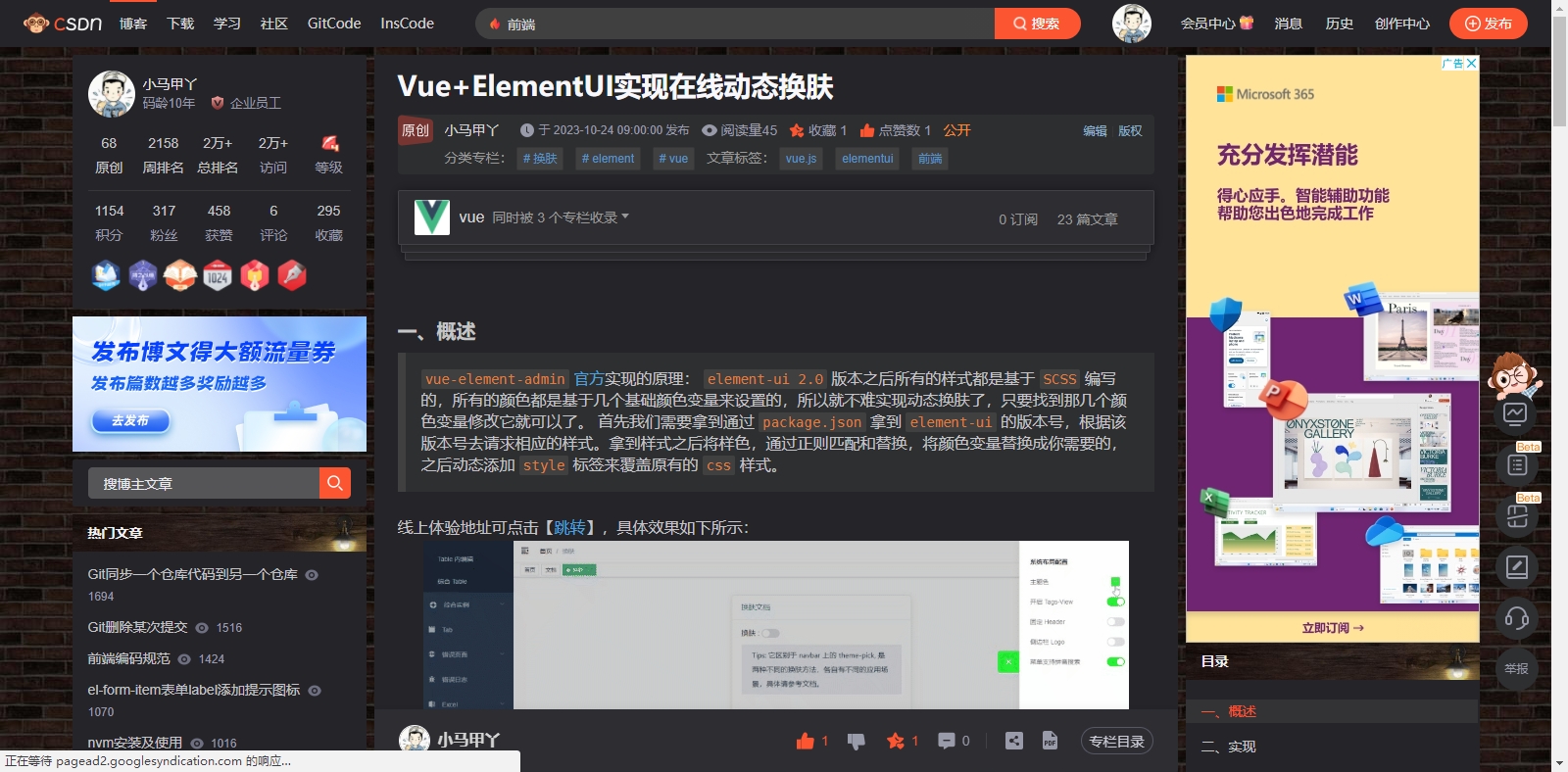
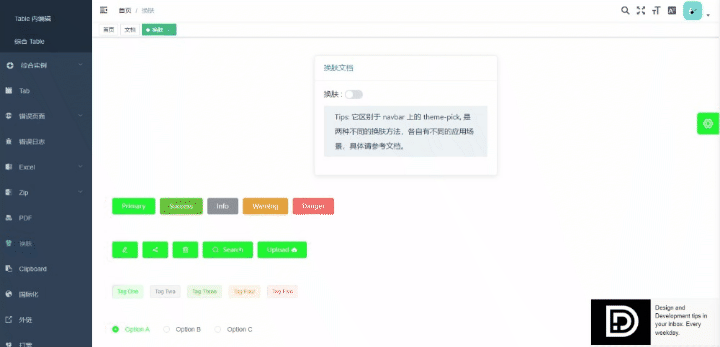
二、实现
2.1、多主题色定义
- 定义根伪类
:root,代码第2和7行。分别定义了默认和带参数的伪类; - 定义
CSS变量,变量名需要以两个减号(--)开始; - 多主题的话就添加多个带参数的伪类,例如
my-theme=myTheme02、my-theme=myTheme03等等;
/* 默认 */
:root {
--box-bg-01: yellow;
--box-bg-02: blue;
}
/* 带参数 myTheme02 */
:root[my-theme=myTheme02] {
--box-bg-01: red;
--box-bg-02: green;
}
2.2、根节点属性修改
设置根节点html属性my-theme
const type = document.documentElement.getAttribute('my-theme')==='myTheme02' ? '' : 'myTheme02';
document.documentElement.setAttribute('my-theme', type);
2.2.1、默认主题
可看到下图右侧 html 标签上无其它属性

2.2.2、带参主题 myTheme02
可看到下图右侧 html 标签上有属性my-theme
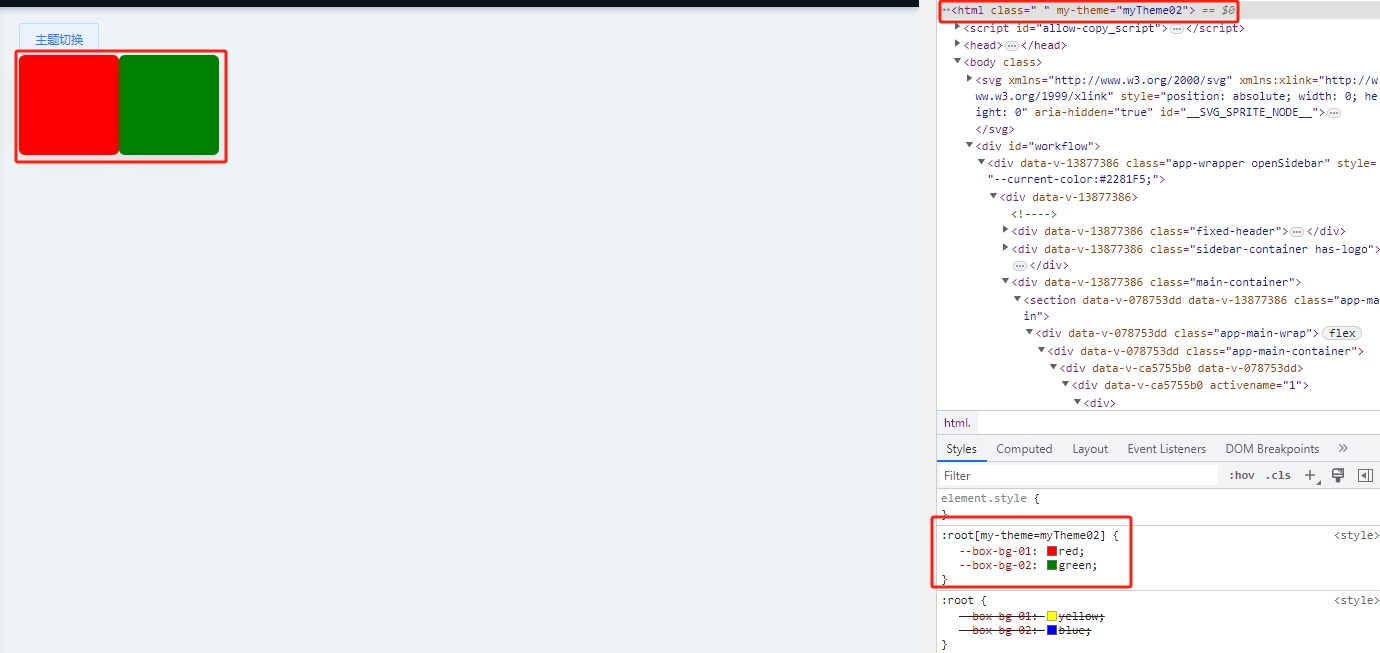
2.3、效果
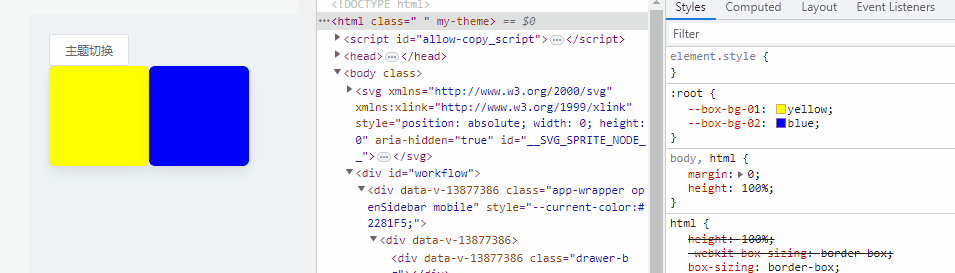
2.4、源码
<template>
<div>
<div><el-button @click="changeTheme">主题切换</el-button></div>
<div class="box box01"></div>
<div class="box box02"></div>
</div>
</template>
<script>
export default {
methods: {
changeTheme() {
const theme = document.documentElement.getAttribute('my-theme')
const type = theme ==='myTheme02' ? '' : 'myTheme02';
document.documentElement.setAttribute('my-theme', type);
}
}
}
</script>
<style>
/* 默认 */
:root {
--box-bg-01: yellow;
--box-bg-02: blue;
}
/* 带参数的 */
:root[my-theme=myTheme02] {
--box-bg-01: red;
--box-bg-02: green;
}
.box {
display: inline-block;
width: 100px;
height: 100px;
}
.box01 {
background: var(--box-bg-01);
}
.box02 {
background: var(--box-bg-02);
}
</style>
三、最后
本人每篇文章都是一字一句码出来,希望大佬们多提提意见。顺手来个三连击,点赞👍收藏💖关注✨。创作不易,给我打打气,加加油☕