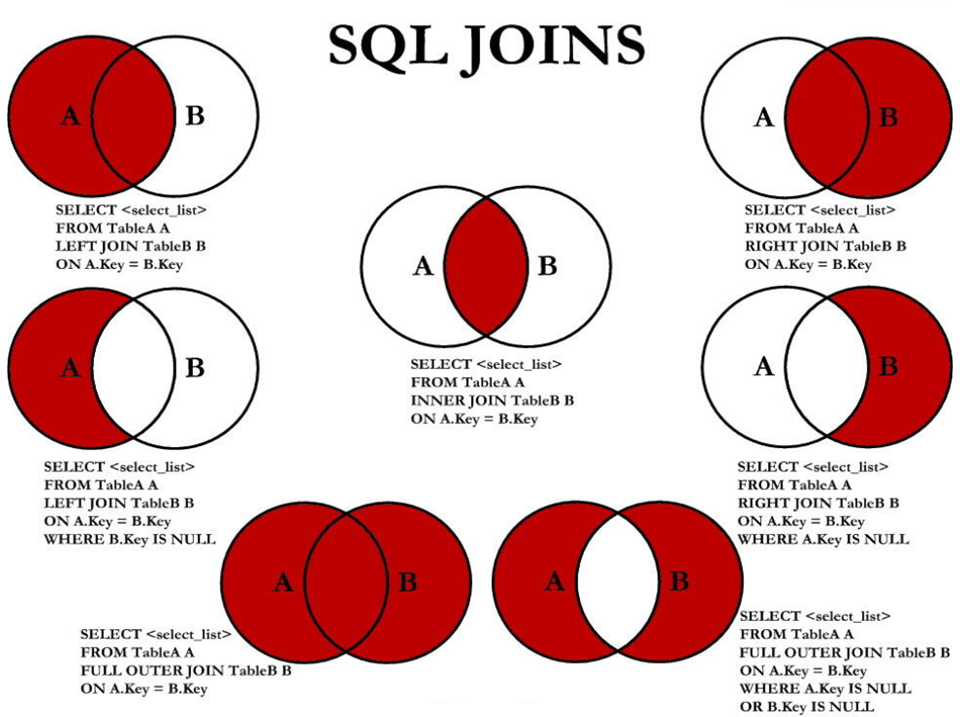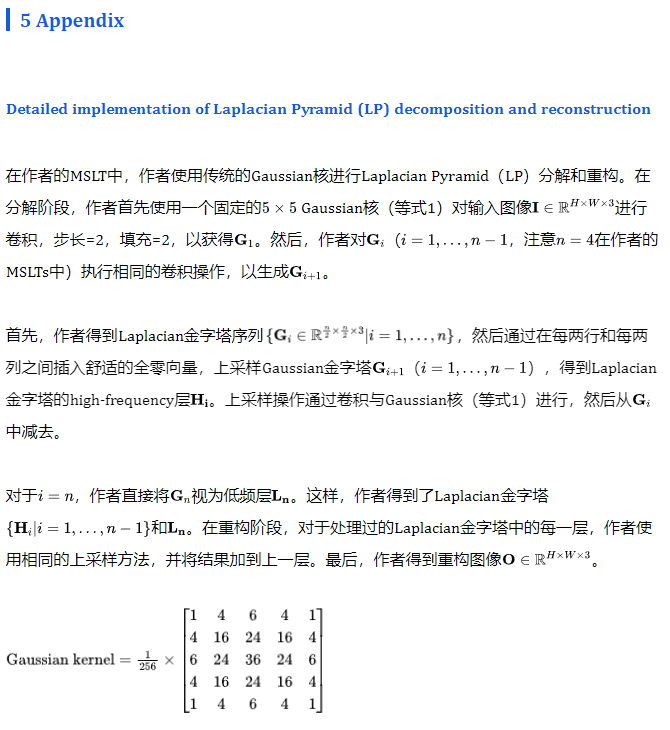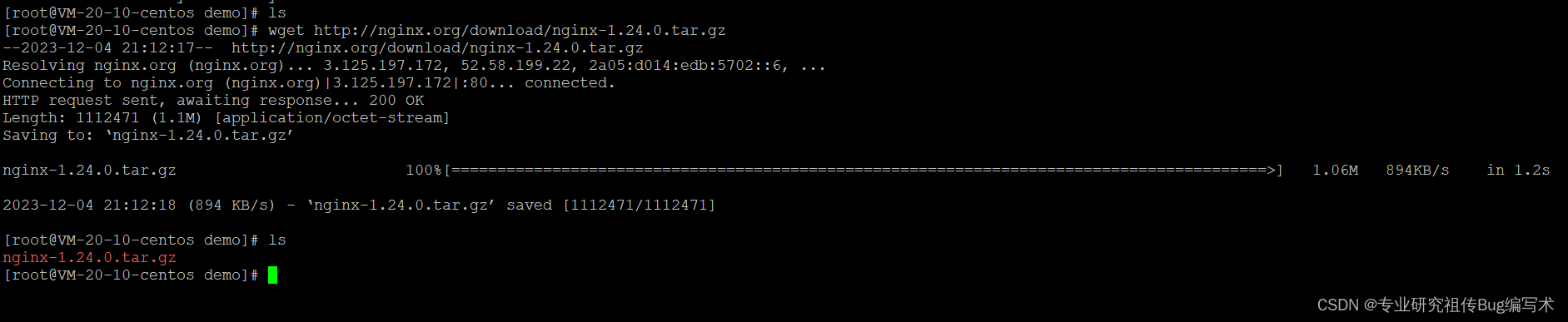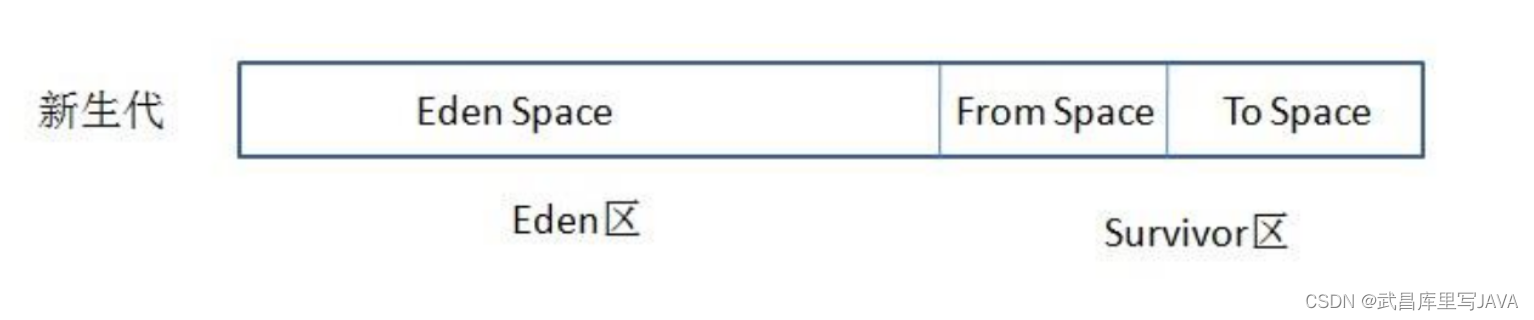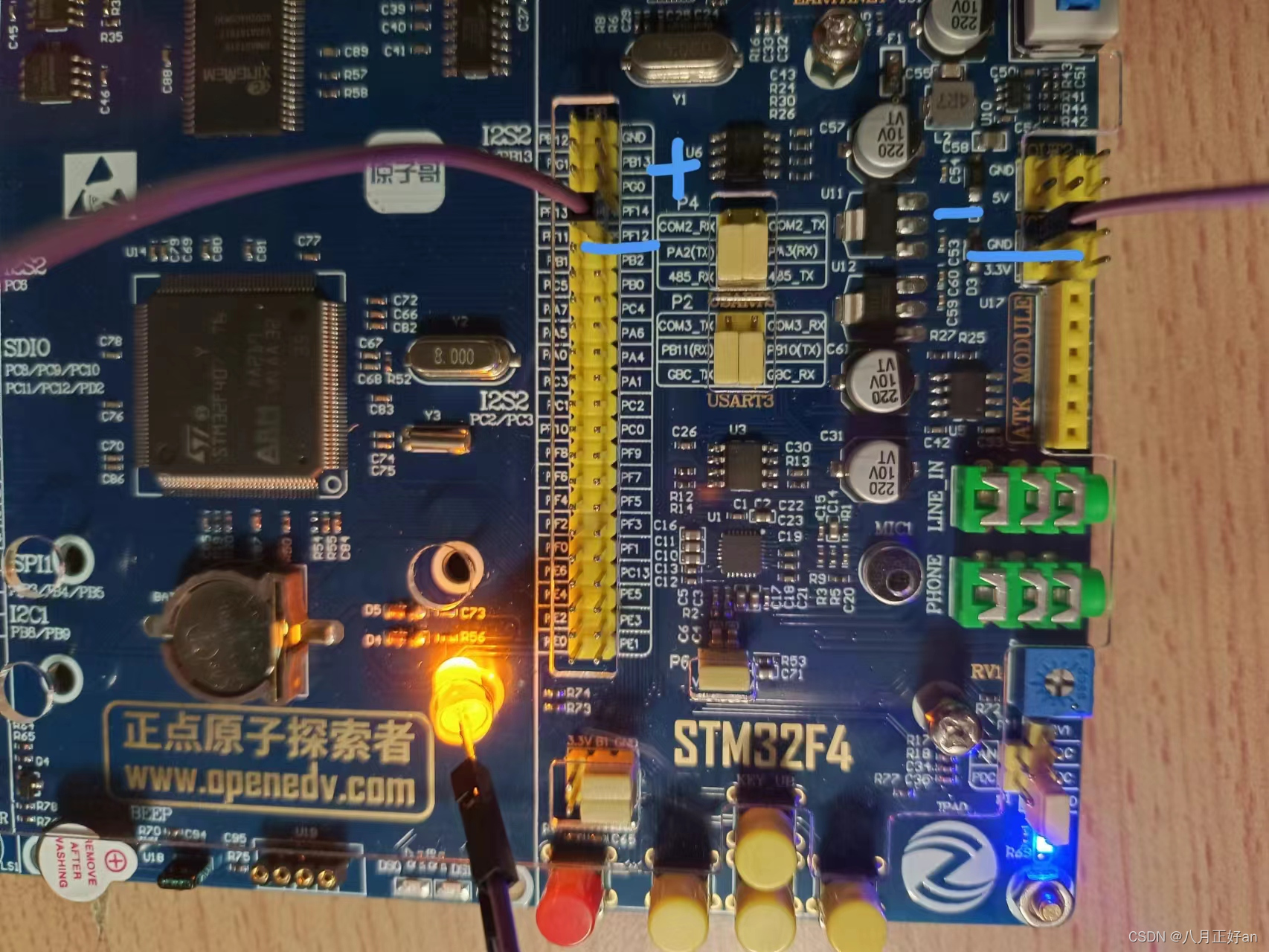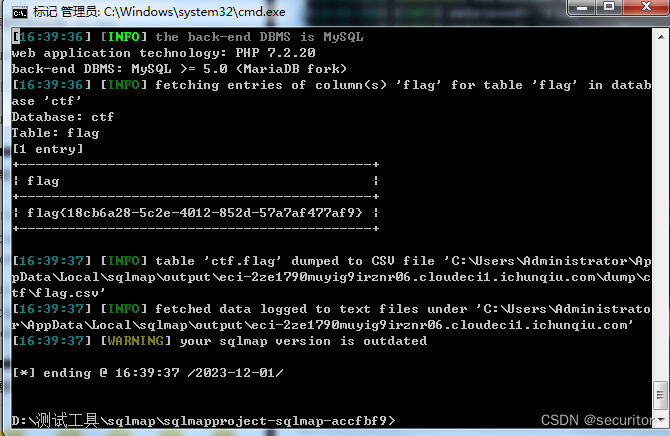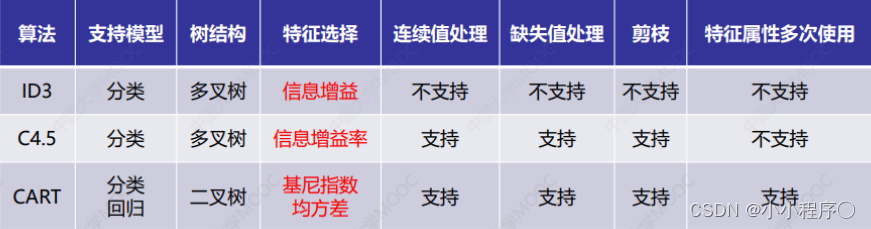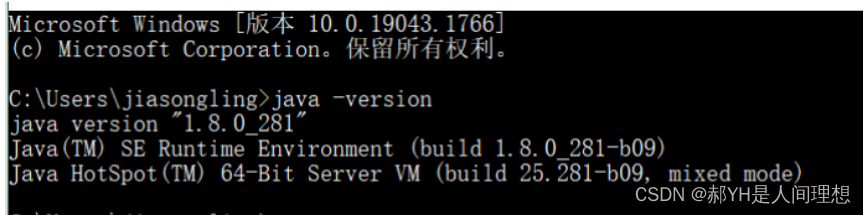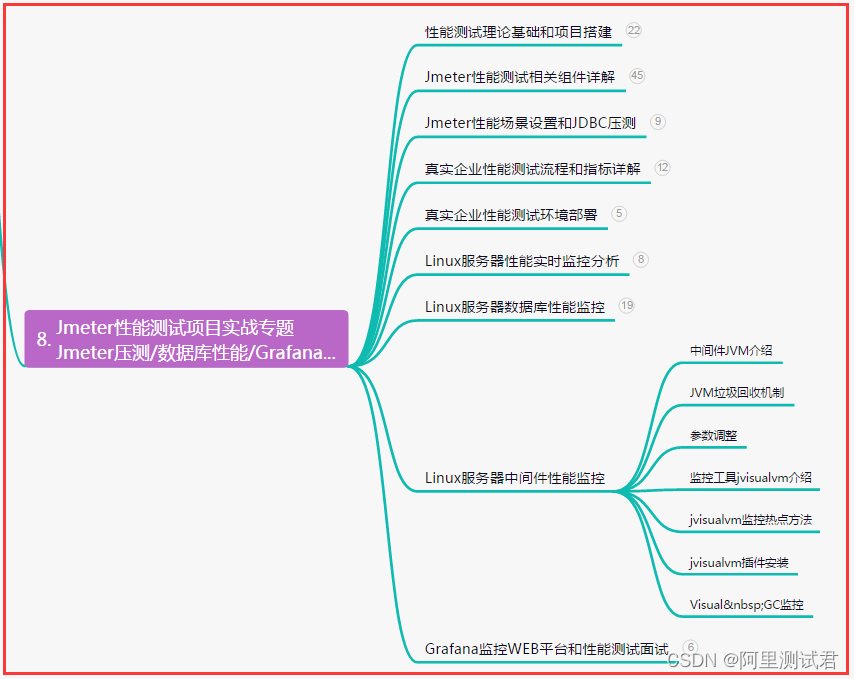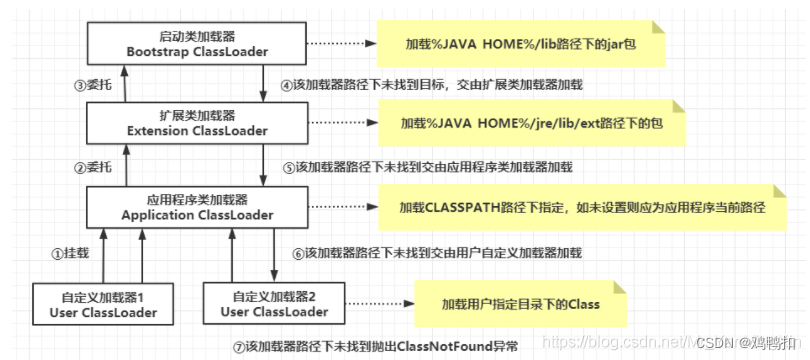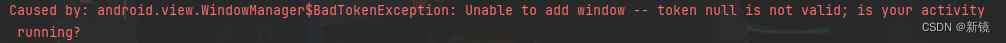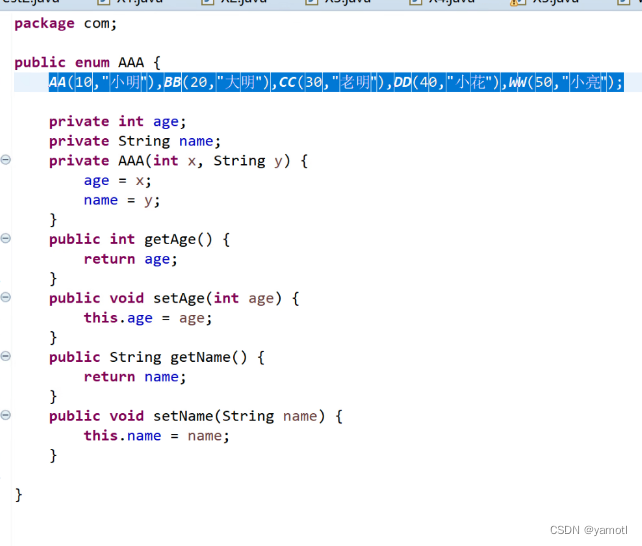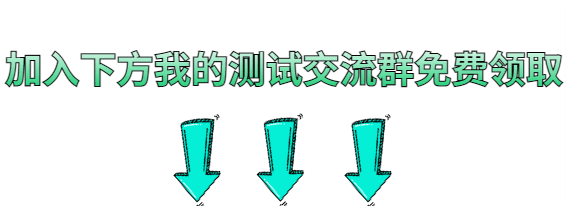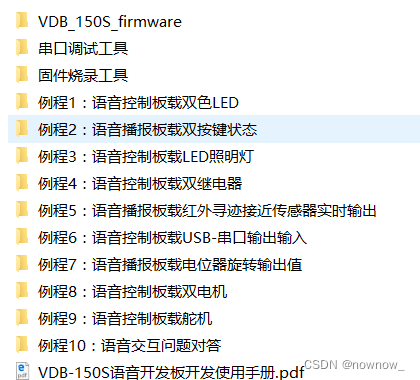PHP项目启动记录
- 1. 项目整体目录
- 2. bash_profile
- 3. nginx的conf配置
- 4. vim /etc/hosts
- 5. php -v
- 6.修改nginx后重新加载nginx
- 7. npm run watch-app --module=attendance --platform=mobile
- 8. vim ~/.zshrc
1. 项目整体目录
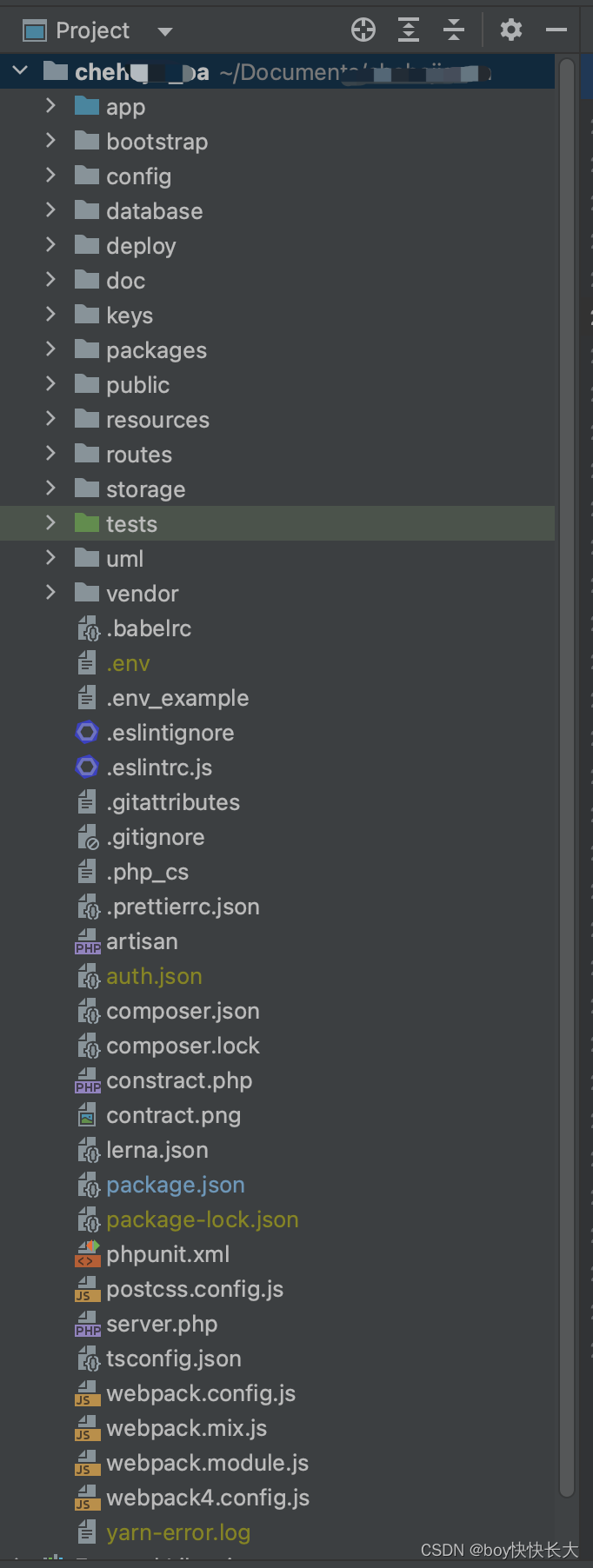
2. bash_profile
~/.bash_profile是Mac系统中的一个配置文件,它位于用户的主目录下(例如,/Users/your_username)。
该文件是一个用于配置用户特定的Bash shell环境的脚本文件。它允许用户定义在打开终端时自动执行的命令、设置环境变量和别名,以及自定义提示符等。
本机中并未设置bash_profile文件
3. nginx的conf配置
位置: /opt/homebrew/etc/nginx/servers/coa.conf
server {
#监听端口
listen 18000;
#虚拟主机域名
server_name coa.com;
#网站根目录
root /Users/fanzhen1/Documents/chehejia_oa/public;
#定义路径下默认访问的文件名
index index.php index.html;
location / {
try_files $uri $uri/ /index.php?$query_string;
#打开目录浏览功能,可以列出整个目录
#autoindex on;
}
#access_log /usr/local/var/log/www.test.com-access.log main;
#error_log /usr/local/var/log/www.test.com-error.log error;
# pass the PHP scripts to FastCGI server listening on 127.0.0.1:9000
location ~ \.php$ {
fastcgi_pass 127.0.0.1:9000;
fastcgi_index index.php;
fastcgi_param SCRIPT_FILENAME $document_root$fastcgi_script_name;
fastcgi_param SCRIPT_NAME $document_root$fastcgi_script_name;
include fastcgi_params;
}
}
4. vim /etc/hosts
##
# Host Database
#
# localhost is used to configure the loopback interface
# when the system is booting. Do not change this entry.
##
127.0.0.1 localhost
255.255.255.255 broadcasthost
::1 localhost
# Added by Docker Desktop
# To allow the same kube context to work on the host and the container:
127.0.0.1 kubernetes.docker.internal
# End of section
127.0.0.1 coa.com
127.0.0.1 card-api.com
5. php -v
php -v
PHP 7.4.30 (cli) (built: Jun 9 2022 09:20:03) ( NTS )
Copyright (c) The PHP Group
Zend Engine v3.4.0, Copyright (c) Zend Technologies
with Zend OPcache v7.4.30, Copyright (c), by Zend Technologies
6.修改nginx后重新加载nginx
sudo nginx -s reload
7. npm run watch-app --module=attendance --platform=mobile
这个命令是使用npm运行一个脚本命令,并传递一些参数给该命令。让我们逐个解释这个命令的各个部分:
-
npm run: 这是npm的一个内置命令,用于运行项目中定义的脚本命令。在这个命令中,我们使用npm run来运行指定的脚本命令。 -
watch-app: 这是我们在package.json文件中定义的一个脚本命令。当我们运行npm run watch-app时,npm将查找并执行名为"watch-app"的脚本。 -
--module=attendance: 这是一个命令行参数,用于传递给脚本的值。在这个命令中,我们使用--module=attendance来指定一个名为"attendance"的模块。 -
--platform=mobile: 这也是一个命令行参数,用于传递给脚本的值。在这个命令中,我们使用--platform=mobile来指定一个名为"mobile"的平台。
所以,当你运行npm run watch-app --module=attendance --platform=mobile时,它会执行package.json文件中定义的"watch-app"脚本,并将"attendance"作为模块参数传递,将"mobile"作为平台参数传递。这样,脚本可以根据传递的参数执行相应的操作,例如监视"attendance"模块在移动平台上的变化。请注意,具体的脚本逻辑和行为取决于你的具体项目和脚本配置。
8. vim ~/.zshrc
mac默认的配置环境地址,重启也不会失效。