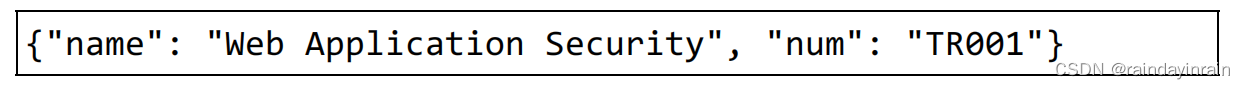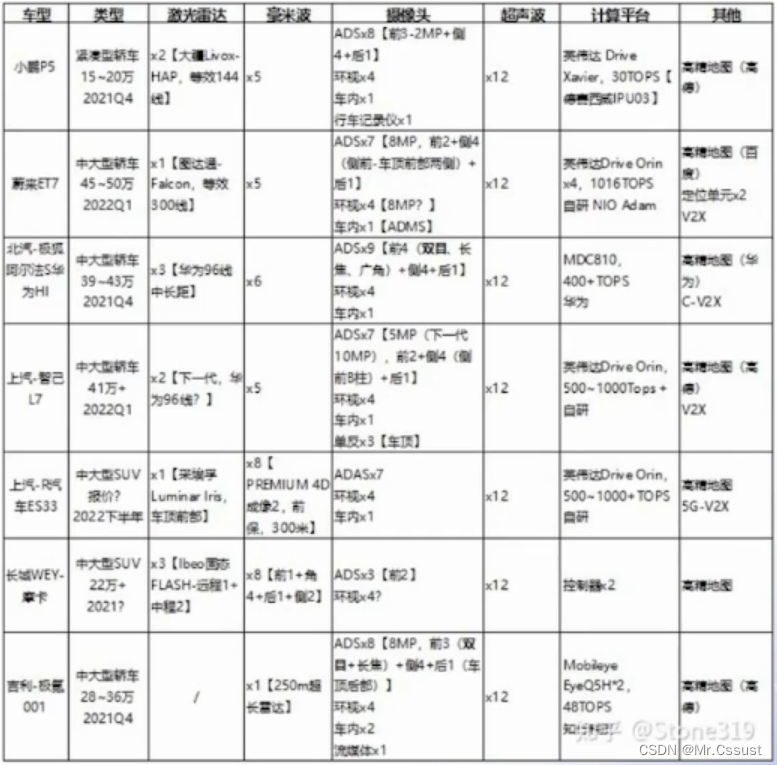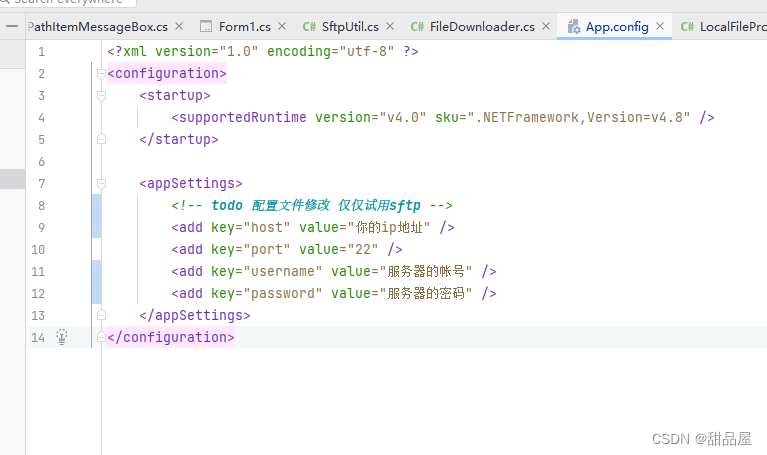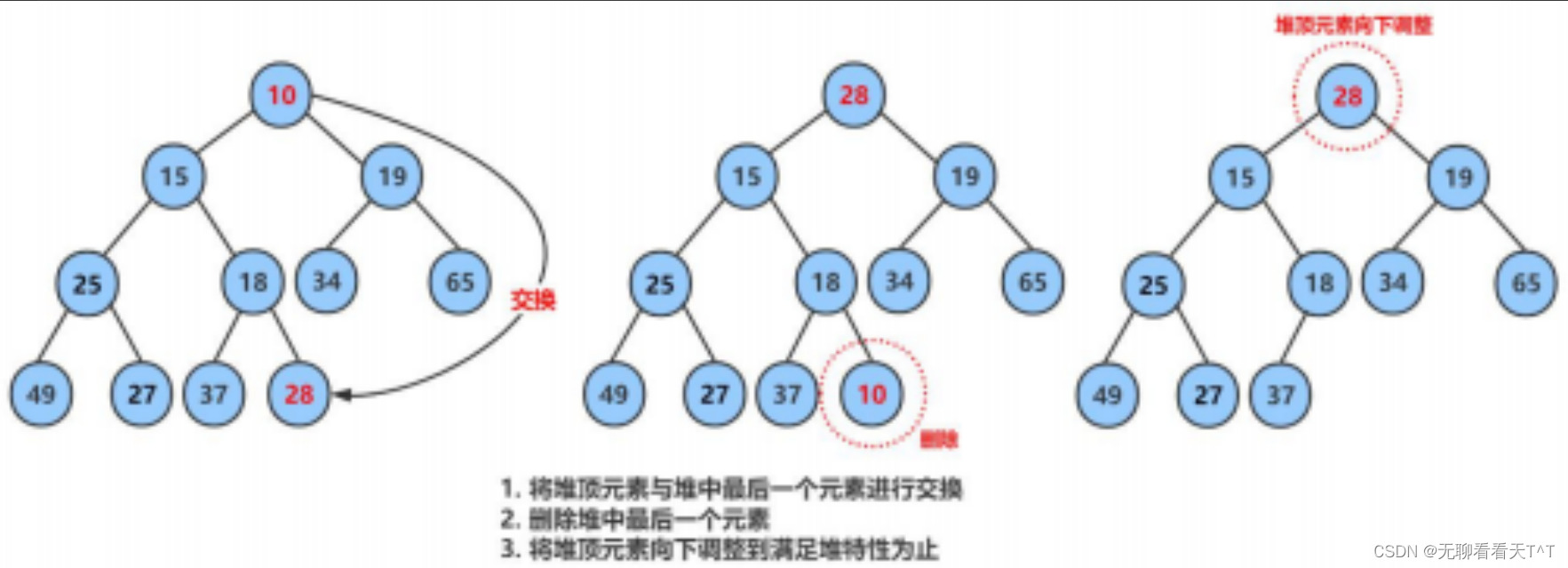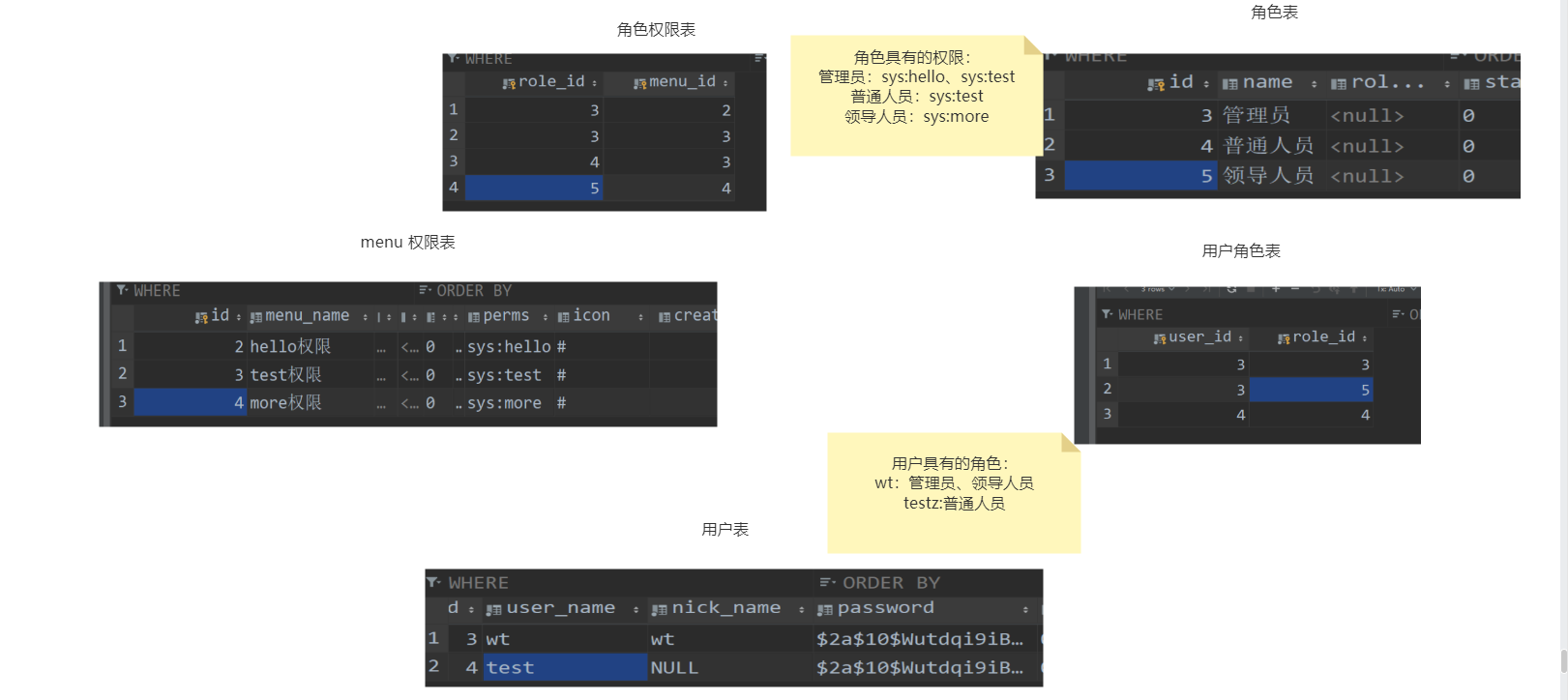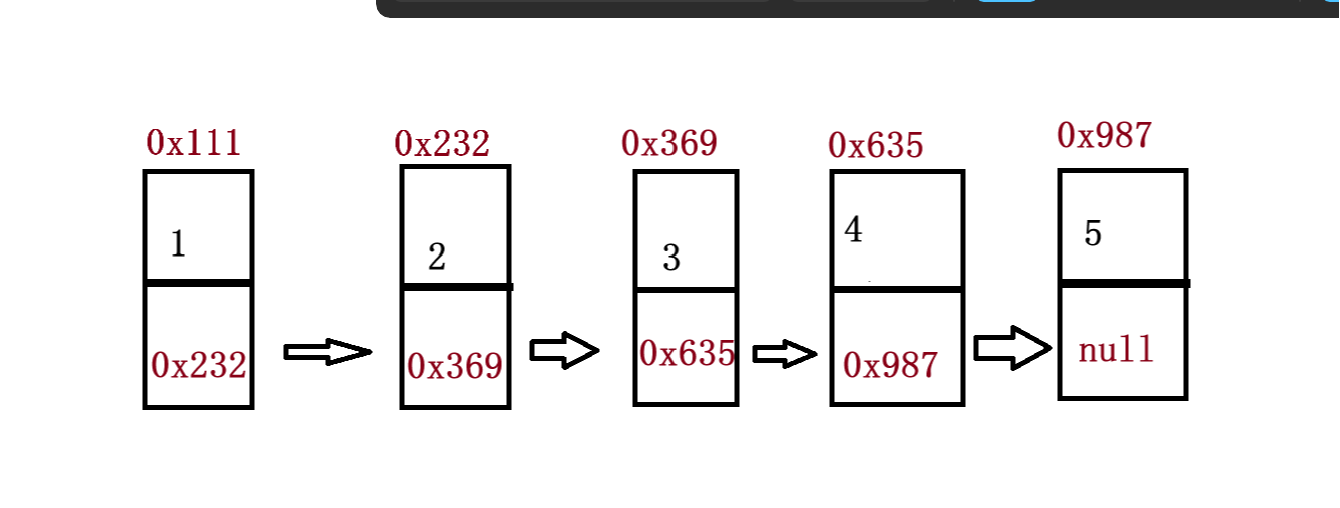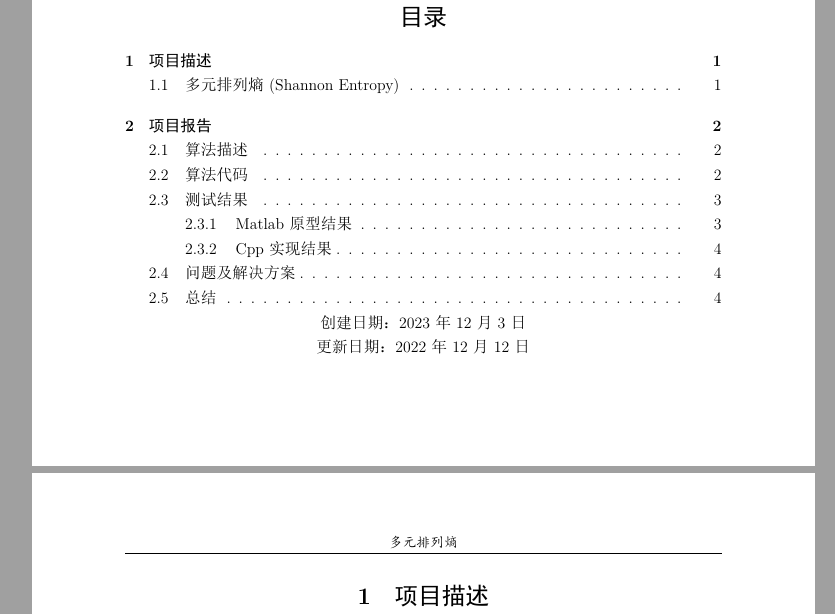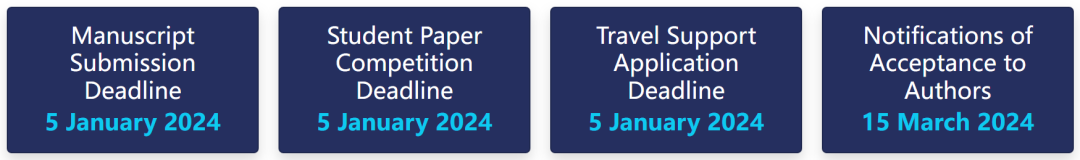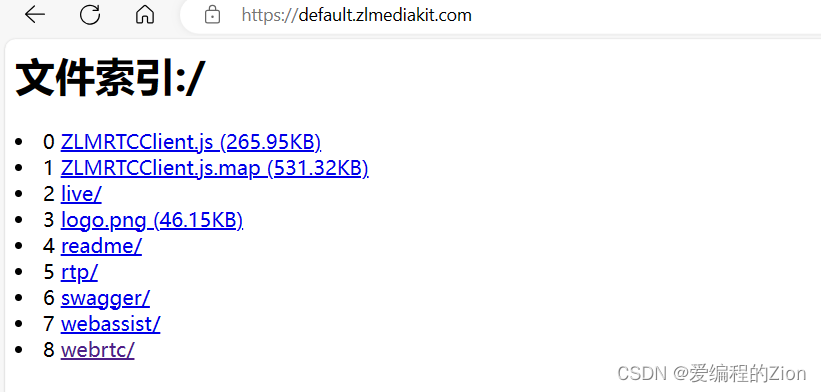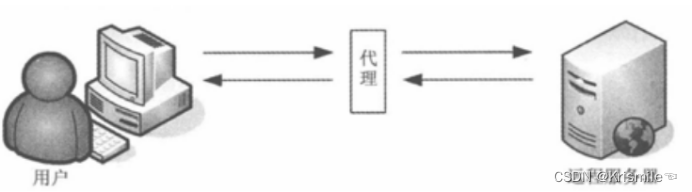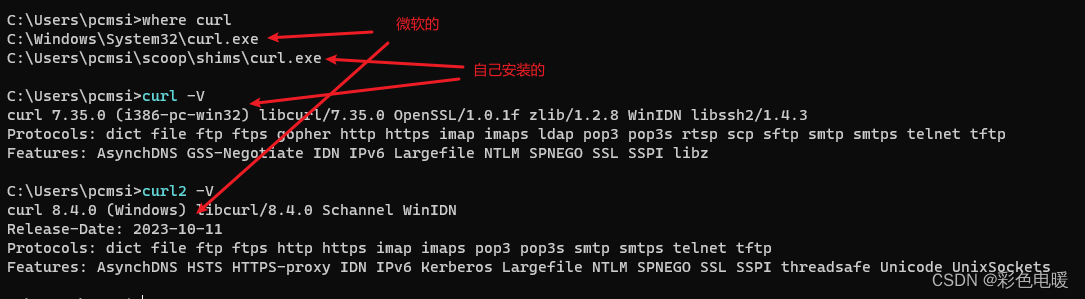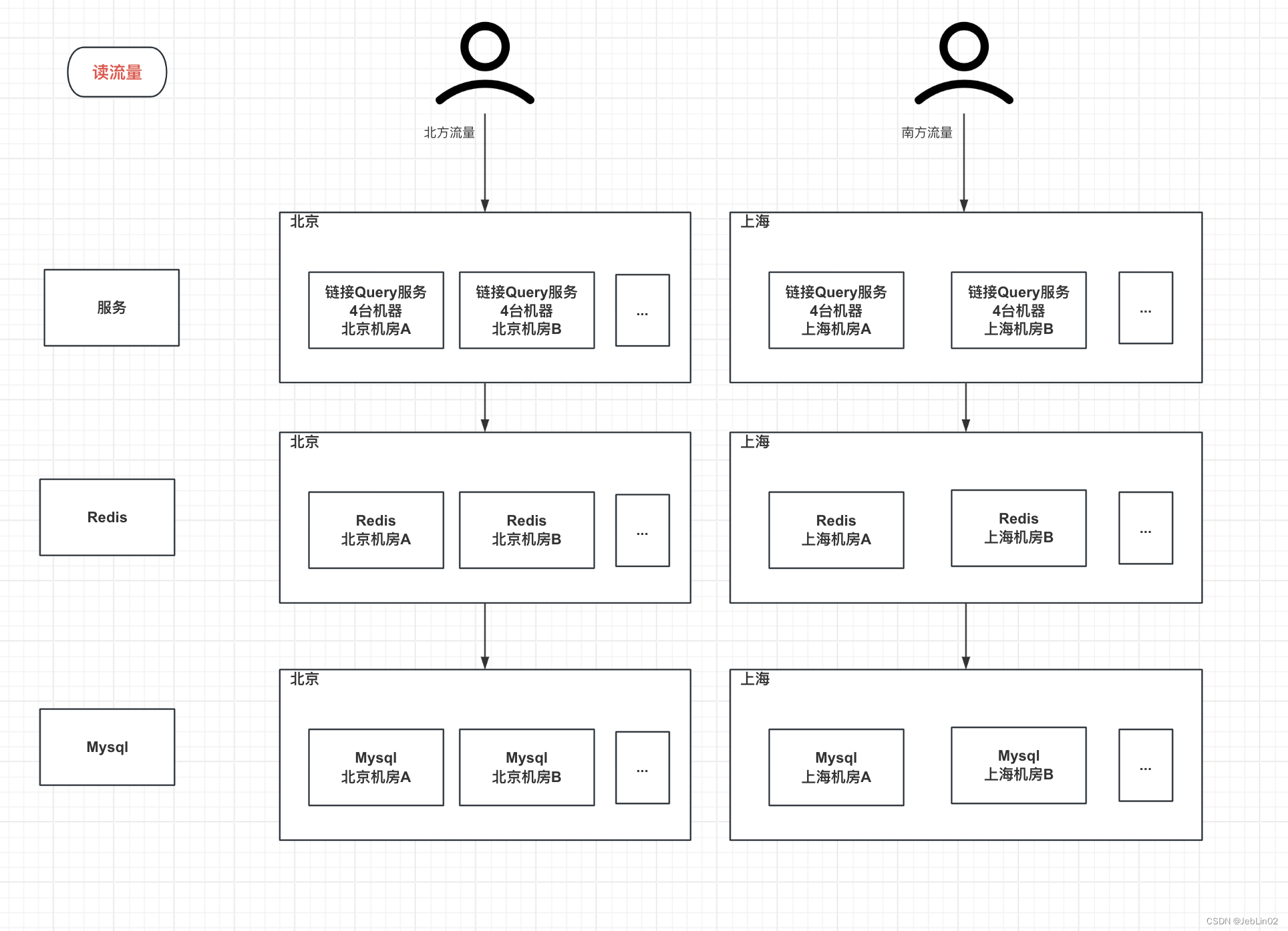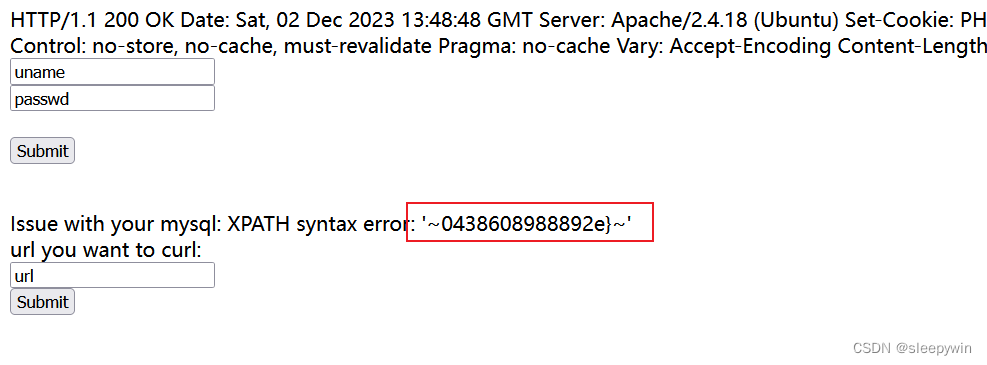cpp文件
#include "mform.h"
#include "ui_mform.h"
#include <QBarSeries>
#include <QBarSet>
#include <QtCharts>
#include <QPushButton>
#include <QtCharts/QChartView>
#include <QtCharts/QPieSeries>
#include <QtCharts/QPieSlice>
#include <QtCharts/QAbstractBarSeries>
#include <QtCharts/QPercentBarSeries>
#include <QtCharts/QStackedBarSeries>
#include <QtCharts/QBarSeries>
#include <QtCharts/QBarSet>
#include <QtCharts/QLineSeries>
#include <QtCharts/QSplineSeries>
#include <QtCharts/QScatterSeries>
#include <QtCharts/QAreaSeries>
#include <QtCharts/QLegend>
#include <QtWidgets/QGridLayout>
#include <QtWidgets/QFormLayout>
#include <QtWidgets/QComboBox>
#include <QtWidgets/QSpinBox>
#include <QtWidgets/QCheckBox>
#include <QtWidgets/QGroupBox>
#include <QtWidgets/QLabel>
#include <QtCharts/QBarCategoryAxis>
#include <QtWidgets/QApplication>
#include <QtCharts/QValueAxis>
#include <QVector>
#include <QDebug>
QVector<int>data0;
QVector<int>data1;
QVector<int>data2;
QVector<int>data3;
using namespace QtCharts;
MForm::MForm(QWidget *parent) :
QWidget(parent),
ui(new Ui::MForm)
{
ui->setupUi(this);
for (int i = 0; i < 6; ++i) {
data0.push_front(0);
data1.push_front(0);
data2.push_front(0);
data3.push_front(0);
}
connect(ui->pushButton,&QPushButton::clicked,[=](){
data0.push_front(ui->lineEdit_1->text().toInt());
data1.push_front(ui->lineEdit_2->text().toInt());
data2.push_front(ui->lineEdit_3->text().toInt());
data3.push_front(ui->lineEdit_4->text().toInt());
QBarSet *set0 = new QBarSet("日光(min)");
QBarSet *set1 = new QBarSet("UV(min)");
QBarSet *set2 = new QBarSet("日光(month)");
QBarSet *set3 = new QBarSet("UV(month)");
QVector<int>::iterator it1 = data0.begin();
QVector<int>::iterator it2 = data1.begin();
QVector<int>::iterator it3 = data2.begin();
qDebug()<<it1<<"|"<<it2<<"|"<<it3;
//if(i)
for(QVector<int>::iterator it4 = data3.begin();it4<data3.begin()+5;it4++)
{
*set0 << *it1<< *(it1+1) << *(it1+2) << *(it1+3) << *(it1+4) << *(it1+5);
*set1 << *it2<< *(it2+1) << *(it2+2) << *(it2+3) << *(it2+4) << *(it2+5);
*set2 << *it3<< *(it3+1) << *(it3+2) << *(it3+3) << *(it3+4) << *(it3+5);
*set3 << *it4<< *(it4+1) << *(it4+2) << *(it4+3) << *(it4+4) << *(it4+5);
it1++;
it2++;
it3++;
}
// *set0 << 5 << 2 << 3 << 4 << 5 << 6;
// *set1 << 7 << 0 << 0 << 4 << 0 << 7;
// *set2 << 9 << 5 << 8 << 19<< 8 << 5;
// *set3 << 5 << 6 << 7 << 3 << 4 << 5;
QBarSeries *series = new QBarSeries();
series->append(set0);
series->append(set1);
series->append(set2);
series->append(set3);
QChart *c = new QChart();
c->setTitle("光照UV强度");
c->addSeries(series);
ui->graphicsView->setChart(c);
c->legend()->setVisible(true);
c->setAnimationOptions(QChart::SeriesAnimations);
ui->graphicsView->setRenderHint(QPainter::Antialiasing);
c->createDefaultAxes();//创建默认的左侧的坐标轴(根据 QBarSet 设置的值)
QValueAxis *axisX = new QValueAxis();//轴变量、数据系列变量,都不能声明为局部临时变量
QValueAxis *axisY = new QValueAxis();//创建X/Y轴
axisX->setRange(0, 6);
axisY->setRange(0, 10);//设置X/Y显示的区间
c->setAxisX(axisX);
c->setAxisY(axisY);//设置chart的坐标轴
series->attachAxis(axisX);
c->legend()->setVisible(true); //设置图例为显示状态
c->legend()->setAlignment(Qt::AlignBottom);//设置图例的显示位置在底部
});
}
MForm::~MForm()
{
delete ui;
}
.h文件
#ifndef MFORM_H
#define MFORM_H
#include <QWidget>
#include <QtCharts>
namespace Ui {
class MForm;
}
class MForm : public QWidget
{
Q_OBJECT
public:
explicit MForm(QWidget *parent = 0);
~MForm();
private:
Ui::MForm *ui;
};
#endif // MFORM_Hui文件