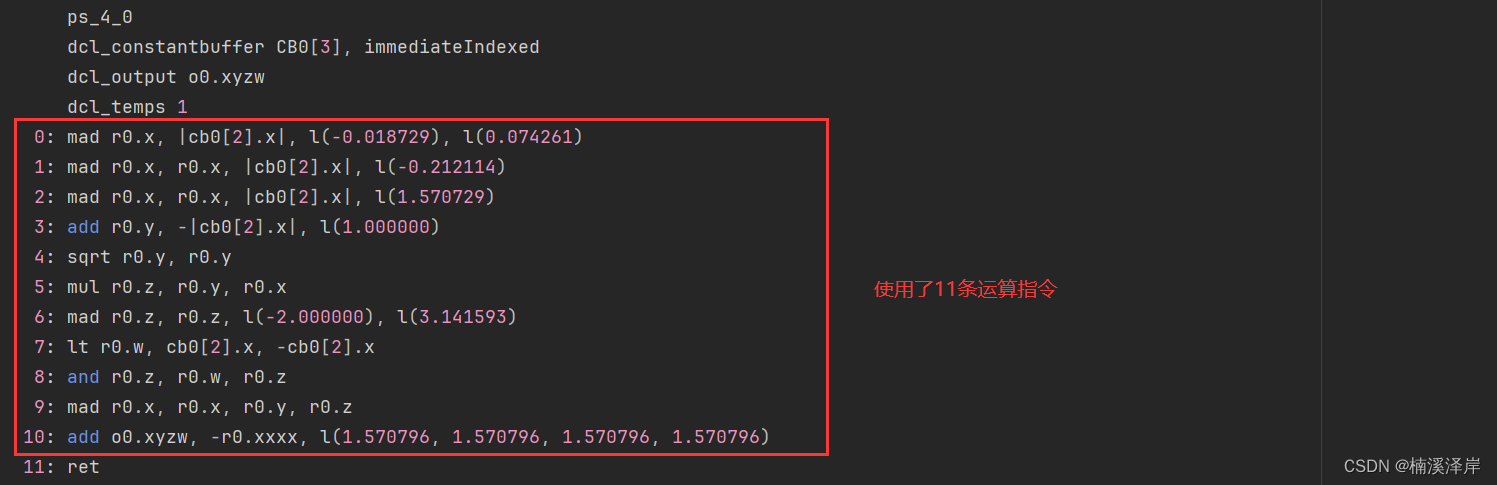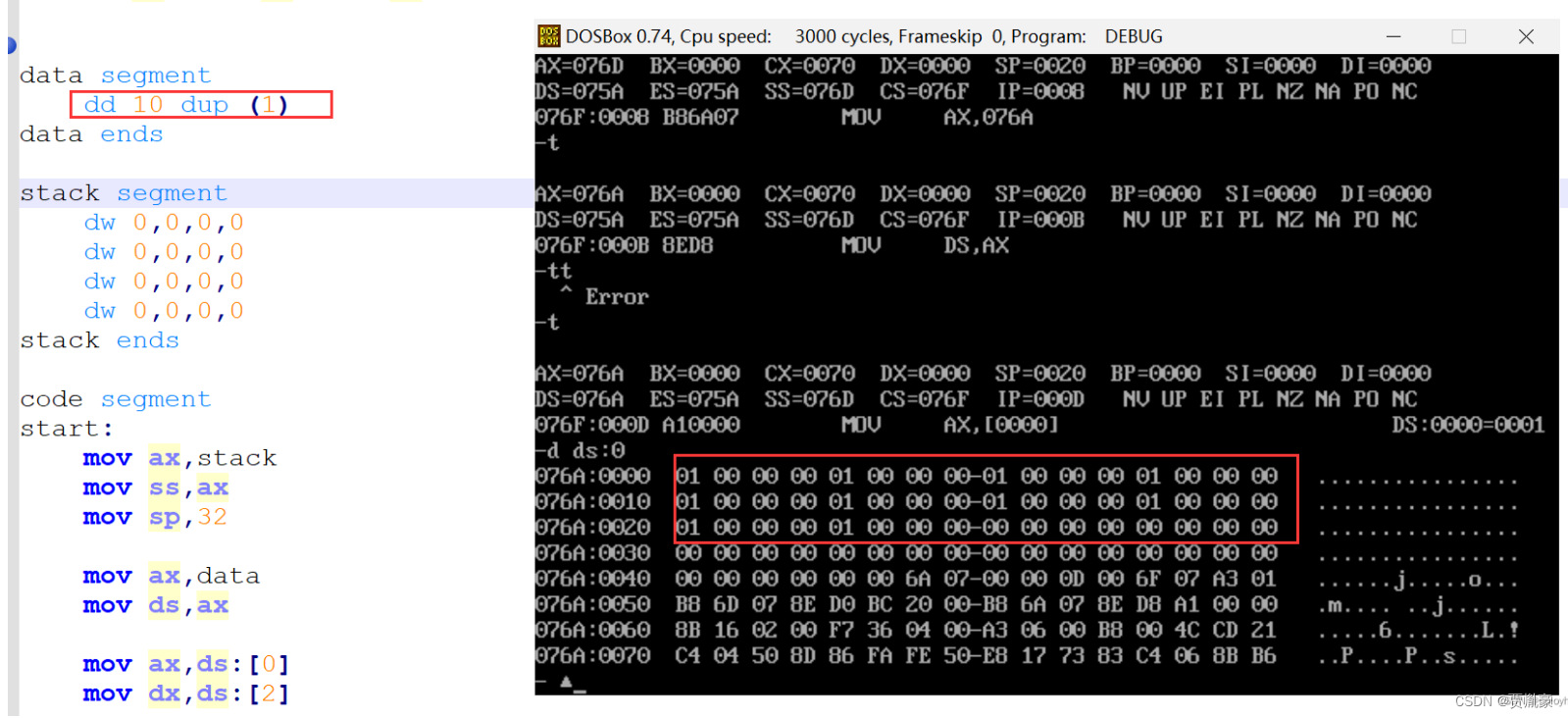1. 前言
这段时间,在使用 natario1/CameraView 来实现带滤镜的预览、拍照、录像功能。
由于CameraView封装的比较到位,在项目前期,的确为我们节省了不少时间。
但随着项目持续深入,对于CameraView的使用进入深水区,逐渐出现满足不了我们需求的情况。
Github中的issues中,有些BUG作者一直没有修复。
那要怎么办呢 ? 项目迫切地需要实现相关功能,只能自己硬着头皮去看它的源码,去解决这些问题。
而这篇文章是其中关于CameraView怎么带滤镜拍照的源码解析。
以下源码解析基于CameraView 2.7.2
implementation("com.otaliastudios:cameraview:2.7.2")
为了在博客上更好的展示,本文贴出的代码进行了部分精简

2. takePictureSnapshot
带滤镜拍照的入口是CameraView.takePictureSnapshot()
cameraView.takePictureSnapshot()
这部分的代码调用和普通拍照的链路一样,具体详见之前的文章 : Android 相机库CameraView源码解析 (二) : 拍照,顺着链路会调用到Camera2Engine.onTakePictureSnapshot()中的mPictureRecorder.take() ,这里的mPictureRecorder的类型是PictureRecorder抽象类
public abstract class PictureRecorder {
public PictureRecorder(@NonNull PictureResult.Stub stub,
@Nullable PictureResultListener listener) {
mResult = stub;
mListener = listener;
}
public abstract void take();
public interface PictureResultListener {
void onPictureShutter(boolean didPlaySound);
void onPictureResult(@Nullable PictureResult.Stub result, Exception error);
}
}
这里普通拍照和带滤镜的实现类就有区别了。
普通拍照mPictureRecorder的实现类是Snapshot2PictureRecorder,而带滤镜拍照的实现类是SnapshotGlPictureRecorder。
SnapshotGlPictureRecorder.take()方法内部最终会调用到SnapshotGlPictureRecorder.takeFrame()。
protected void onRendererFrame(final SurfaceTexture surfaceTexture,final int rotation,
final float scaleX,final float scaleY) {
final EGLContext eglContext = EGL14.eglGetCurrentContext();
takeFrame(surfaceTexture, rotation, scaleX, scaleY, eglContext);
}
takeFrame()方法就是带滤镜拍照的核心实现了,接下来我们来看这部分代码。
2. 创建EGL窗口
首先,会创建EGL窗口,这里创建了一个假的,前台不可见的一个EGL窗口,专门用来保存图片
// 0. EGL window will need an output.
// We create a fake one as explained in javadocs.
final int fakeOutputTextureId = 9999;
SurfaceTexture fakeOutputSurface = new SurfaceTexture(fakeOutputTextureId);
fakeOutputSurface.setDefaultBufferSize(mResult.size.getWidth(), mResult.size.getHeight());
3. 创建EGL Surface
接着,来创建EglSurface
// 1. Create an EGL surface
final EglCore core = new EglCore(eglContext, EglCore.FLAG_RECORDABLE);
final EglSurface eglSurface = new EglWindowSurface(core, fakeOutputSurface);
eglSurface.makeCurrent();
3.1 EglSurface
其中,这个com.otaliastudios.opengl.EglSurface是作者自己创建的,继承自EglNativeSurface,其内部调用了EglCore,这个EglCore是什么呢 ? 我们接着往下看
public open class EglNativeSurface internal constructor(
internal var eglCore: EglCore,
internal var eglSurface: EglSurface) {
private var width = -1
private var height = -1
/**
* Can be called by subclasses whose width is guaranteed to never change,
* so we can cache this value. For window surfaces, this should not be called.
*/
@Suppress("unused")
protected fun setWidth(width: Int) {
this.width = width
}
/**
* Can be called by subclasses whose height is guaranteed to never change,
* so we can cache this value. For window surfaces, this should not be called.
*/
@Suppress("unused")
protected fun setHeight(height: Int) {
this.height = height
}
/**
* Returns the surface's width, in pixels.
*
* If this is called on a window surface, and the underlying surface is in the process
* of changing size, we may not see the new size right away (e.g. in the "surfaceChanged"
* callback). The size should match after the next buffer swap.
*/
@Suppress("MemberVisibilityCanBePrivate")
public fun getWidth(): Int {
return if (width < 0) {
eglCore.querySurface(eglSurface, EGL_WIDTH)
} else {
width
}
}
/**
* Returns the surface's height, in pixels.
*/
@Suppress("MemberVisibilityCanBePrivate")
public fun getHeight(): Int {
return if (height < 0) {
eglCore.querySurface(eglSurface, EGL_HEIGHT)
} else {
height
}
}
/**
* Release the EGL surface.
*/
public open fun release() {
eglCore.releaseSurface(eglSurface)
eglSurface = EGL_NO_SURFACE
height = -1
width = -1
}
/**
* Whether this surface is current on the
* attached [EglCore].
*/
@Suppress("MemberVisibilityCanBePrivate")
public fun isCurrent(): Boolean {
return eglCore.isSurfaceCurrent(eglSurface)
}
/**
* Makes our EGL context and surface current.
*/
@Suppress("unused")
public fun makeCurrent() {
eglCore.makeSurfaceCurrent(eglSurface)
}
/**
* Makes no surface current for the attached [eglCore].
*/
@Suppress("unused")
public fun makeNothingCurrent() {
eglCore.makeCurrent()
}
/**
* Sends the presentation time stamp to EGL.
* [nsecs] is the timestamp in nanoseconds.
*/
@Suppress("unused")
public fun setPresentationTime(nsecs: Long) {
eglCore.setSurfacePresentationTime(eglSurface, nsecs)
}
}
3.2 EglCore
可以看到EglNativeSurface内部其实基本上就是调用的EglCore,EglCore内部封装了EGL相关的方法。
这里的具体实现我们不需要细看,只需要知道EglSurface是作者自己实现的一个Surface就可以了,内部封装了EGL,可以实现和GlSurfaceView类似的一些功能,在这里使用的EglSurface是专门给拍照准备的。
这样做的好处在于拍照的时候,预览界面(GLSurfaceView)不会出现卡顿的现象,但是坏处也显而易见,就是可能会出现预览效果和拍照的实际效果不一致的情况。
OpenGL是一个跨平台的操作GPU的API,OpenGL需要本地视窗系统进行交互,就需要一个中间控制层。
EGL就是连接OpenGL ES和本地窗口系统的接口,引入EGL就是为了屏蔽不同平台上的区别。
public expect class EglCore : EglNativeCore
public open class EglNativeCore internal constructor(sharedContext: EglContext = EGL_NO_CONTEXT, flags: Int = 0) {
private var eglDisplay: EglDisplay = EGL_NO_DISPLAY
private var eglContext: EglContext = EGL_NO_CONTEXT
private var eglConfig: EglConfig? = null
private var glVersion = -1 // 2 or 3
init {
eglDisplay = eglGetDefaultDisplay()
if (eglDisplay === EGL_NO_DISPLAY) {
throw RuntimeException("unable to get EGL14 display")
}
if (!eglInitialize(eglDisplay, IntArray(1), IntArray(1))) {
throw RuntimeException("unable to initialize EGL14")
}
// Try to get a GLES3 context, if requested.
val chooser = EglNativeConfigChooser()
val recordable = flags and FLAG_RECORDABLE != 0
val tryGles3 = flags and FLAG_TRY_GLES3 != 0
if (tryGles3) {
val config = chooser.getConfig(eglDisplay, 3, recordable)
if (config != null) {
val attributes = intArrayOf(EGL_CONTEXT_CLIENT_VERSION, 3, EGL_NONE)
val context = eglCreateContext(eglDisplay, config, sharedContext, attributes)
try {
Egloo.checkEglError("eglCreateContext (3)")
eglConfig = config
eglContext = context
glVersion = 3
} catch (e: Exception) {
// Swallow, will try GLES2
}
}
}
// If GLES3 failed, go with GLES2.
val tryGles2 = eglContext === EGL_NO_CONTEXT
if (tryGles2) {
val config = chooser.getConfig(eglDisplay, 2, recordable)
if (config != null) {
val attributes = intArrayOf(EGL_CONTEXT_CLIENT_VERSION, 2, EGL_NONE)
val context = eglCreateContext(eglDisplay, config, sharedContext, attributes)
Egloo.checkEglError("eglCreateContext (2)")
eglConfig = config
eglContext = context
glVersion = 2
} else {
throw RuntimeException("Unable to find a suitable EGLConfig")
}
}
}
/**
* Discards all resources held by this class, notably the EGL context. This must be
* called from the thread where the context was created.
* On completion, no context will be current.
*/
internal open fun release() {
if (eglDisplay !== EGL_NO_DISPLAY) {
// Android is unusual in that it uses a reference-counted EGLDisplay. So for
// every eglInitialize() we need an eglTerminate().
eglMakeCurrent(eglDisplay, EGL_NO_SURFACE, EGL_NO_SURFACE, EGL_NO_CONTEXT)
eglDestroyContext(eglDisplay, eglContext)
eglReleaseThread()
eglTerminate(eglDisplay)
}
eglDisplay = EGL_NO_DISPLAY
eglContext = EGL_NO_CONTEXT
eglConfig = null
}
/**
* Makes this context current, with no read / write surfaces.
*/
internal open fun makeCurrent() {
if (!eglMakeCurrent(eglDisplay, EGL_NO_SURFACE, EGL_NO_SURFACE, eglContext)) {
throw RuntimeException("eglMakeCurrent failed")
}
}
/**
* Destroys the specified surface. Note the EGLSurface won't actually be destroyed if it's
* still current in a context.
*/
internal fun releaseSurface(eglSurface: EglSurface) {
eglDestroySurface(eglDisplay, eglSurface)
}
/**
* Creates an EGL surface associated with a Surface.
* If this is destined for MediaCodec, the EGLConfig should have the "recordable" attribute.
*/
internal fun createWindowSurface(surface: Any): EglSurface {
// Create a window surface, and attach it to the Surface we received.
val surfaceAttribs = intArrayOf(EGL_NONE)
val eglSurface = eglCreateWindowSurface(eglDisplay, eglConfig!!, surface, surfaceAttribs)
Egloo.checkEglError("eglCreateWindowSurface")
if (eglSurface === EGL_NO_SURFACE) throw RuntimeException("surface was null")
return eglSurface
}
/**
* Creates an EGL surface associated with an offscreen buffer.
*/
internal fun createOffscreenSurface(width: Int, height: Int): EglSurface {
val surfaceAttribs = intArrayOf(EGL_WIDTH, width, EGL_HEIGHT, height, EGL_NONE)
val eglSurface = eglCreatePbufferSurface(eglDisplay, eglConfig!!, surfaceAttribs)
Egloo.checkEglError("eglCreatePbufferSurface")
if (eglSurface === EGL_NO_SURFACE) throw RuntimeException("surface was null")
return eglSurface
}
/**
* Makes our EGL context current, using the supplied surface for both "draw" and "read".
*/
internal fun makeSurfaceCurrent(eglSurface: EglSurface) {
if (eglDisplay === EGL_NO_DISPLAY) logv("EglCore", "NOTE: makeSurfaceCurrent w/o display")
if (!eglMakeCurrent(eglDisplay, eglSurface, eglSurface, eglContext)) {
throw RuntimeException("eglMakeCurrent failed")
}
}
/**
* Makes our EGL context current, using the supplied "draw" and "read" surfaces.
*/
internal fun makeSurfaceCurrent(drawSurface: EglSurface, readSurface: EglSurface) {
if (eglDisplay === EGL_NO_DISPLAY) logv("EglCore", "NOTE: makeSurfaceCurrent w/o display")
if (!eglMakeCurrent(eglDisplay, drawSurface, readSurface, eglContext)) {
throw RuntimeException("eglMakeCurrent(draw,read) failed")
}
}
/**
* Calls eglSwapBuffers. Use this to "publish" the current frame.
* @return false on failure
*/
internal fun swapSurfaceBuffers(eglSurface: EglSurface): Boolean {
return eglSwapBuffers(eglDisplay, eglSurface)
}
/**
* Sends the presentation time stamp to EGL. Time is expressed in nanoseconds.
*/
internal fun setSurfacePresentationTime(eglSurface: EglSurface, nsecs: Long) {
eglPresentationTime(eglDisplay, eglSurface, nsecs)
}
/**
* Returns true if our context and the specified surface are current.
*/
internal fun isSurfaceCurrent(eglSurface: EglSurface): Boolean {
return eglContext == eglGetCurrentContext()
&& eglSurface == eglGetCurrentSurface(EGL_DRAW)
}
/**
* Performs a simple surface query.
*/
internal fun querySurface(eglSurface: EglSurface, what: Int): Int {
val value = IntArray(1)
eglQuerySurface(eglDisplay, eglSurface, what, value)
return value[0]
}
public companion object {
/**
* Constructor flag: surface must be recordable. This discourages EGL from using a
* pixel format that cannot be converted efficiently to something usable by the video
* encoder.
*/
internal const val FLAG_RECORDABLE = 0x01
/**
* Constructor flag: ask for GLES3, fall back to GLES2 if not available. Without this
* flag, GLES2 is used.
*/
internal const val FLAG_TRY_GLES3 = 0x02
}
}
4. 修改transform
这里的mTextureDrawer是GlTextureDrawer,GlTextureDrawer是一个绘制的管理类,无论是GlCameraPreview(预览)还是SnapshotGlPictureRecorder(带滤镜拍照),都是调用GlTextureDrawer.draw()来渲染openGL的。
public class GlTextureDrawer {
//...省略了不重要的代码...
private final GlTexture mTexture;
private float[] mTextureTransform = Egloo.IDENTITY_MATRIX.clone();
public void draw(final long timestampUs) {
//...省略了不重要的代码...
if (mProgramHandle == -1) {
mProgramHandle = GlProgram.create(
mFilter.getVertexShader(),
mFilter.getFragmentShader());
mFilter.onCreate(mProgramHandle);
}
GLES20.glUseProgram(mProgramHandle);
mTexture.bind();
mFilter.draw(timestampUs, mTextureTransform);
mTexture.unbind();
GLES20.glUseProgram(0);
}
public void release() {
if (mProgramHandle == -1) return;
mFilter.onDestroy();
GLES20.glDeleteProgram(mProgramHandle);
mProgramHandle = -1;
}
}
而transform ,也就是mTextureTransform,会传到Filter.draw()中,最终会改变OpenGL绘制的坐标矩阵,也就是GLSL中的uMVPMatrix变量。
而这边就是修改transform 的值,从而对图像进行镜像、旋转等操作。
final float[] transform = mTextureDrawer.getTextureTransform();
// 2. Apply preview transformations
surfaceTexture.getTransformMatrix(transform);
float scaleTranslX = (1F - scaleX) / 2F;
float scaleTranslY = (1F - scaleY) / 2F;
Matrix.translateM(transform, 0, scaleTranslX, scaleTranslY, 0);
Matrix.scaleM(transform, 0, scaleX, scaleY, 1);
// 3. Apply rotation and flip
// If this doesn't work, rotate "rotation" before scaling, like GlCameraPreview does.
Matrix.translateM(transform, 0, 0.5F, 0.5F, 0); // Go back to 0,0
Matrix.rotateM(transform, 0, rotation + mResult.rotation, 0, 0, 1); // Rotate to OUTPUT
Matrix.scaleM(transform, 0, 1, -1, 1); // Vertical flip because we'll use glReadPixels
Matrix.translateM(transform, 0, -0.5F, -0.5F, 0); // Go back to old position
5. 绘制Overlay
这个没有研究过,似乎是用来绘制覆盖层。这不重要,这里跳过,一般也不会进入这个逻辑。
// 4. Do pretty much the same for overlays
if (mHasOverlay) {
// 1. First we must draw on the texture and get latest image
mOverlayDrawer.draw(Overlay.Target.PICTURE_SNAPSHOT);
// 2. Then we can apply the transformations
Matrix.translateM(mOverlayDrawer.getTransform(), 0, 0.5F, 0.5F, 0);
Matrix.rotateM(mOverlayDrawer.getTransform(), 0, mResult.rotation, 0, 0, 1);
Matrix.scaleM(mOverlayDrawer.getTransform(), 0, 1, -1, 1); // Vertical flip because we'll use glReadPixels
Matrix.translateM(mOverlayDrawer.getTransform(), 0, -0.5F, -0.5F, 0);
}
mResult.rotation = 0;
6. 绘制并保存
这里就是带滤镜拍照部分,核心中的核心代码了。
这里主要分为两步
mTextureDrawer.draw: 绘制滤镜eglSurface.toByteArray: 将画面保存为JPEG格式的Byte数组
// 5. Draw and save
long timestampUs = surfaceTexture.getTimestamp() / 1000L;
LOG.i("takeFrame:", "timestampUs:", timestampUs);
mTextureDrawer.draw(timestampUs);
if (mHasOverlay) mOverlayDrawer.render(timestampUs);
mResult.data = eglSurface.toByteArray(Bitmap.CompressFormat.JPEG);
这部分具体的代码具体详见下篇文章
7. 释放资源
// 6. Cleanup
eglSurface.release();
mTextureDrawer.release();
fakeOutputSurface.release();
if (mHasOverlay) mOverlayDrawer.release();
core.release();
dispatchResult();
8. 其他
8.1 CameraView源码解析系列
Android 相机库CameraView源码解析 (一) : 预览-CSDN博客
Android 相机库CameraView源码解析 (二) : 拍照-CSDN博客
Android 相机库CameraView源码解析 (三) : 滤镜相关类说明-CSDN博客
Android 相机库CameraView源码解析 (四) : 带滤镜拍照-CSDN博客
Android 相机库CameraView源码解析 (五) : 保存滤镜效果-CSDN博客

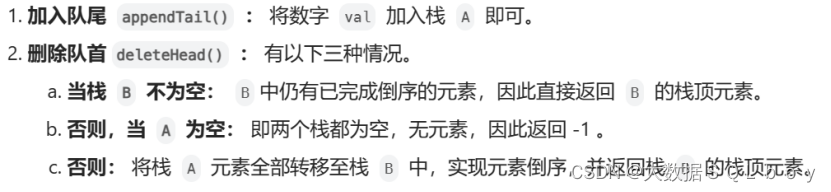




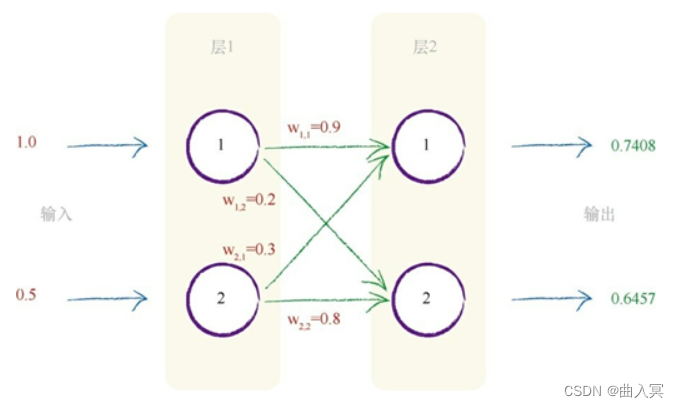
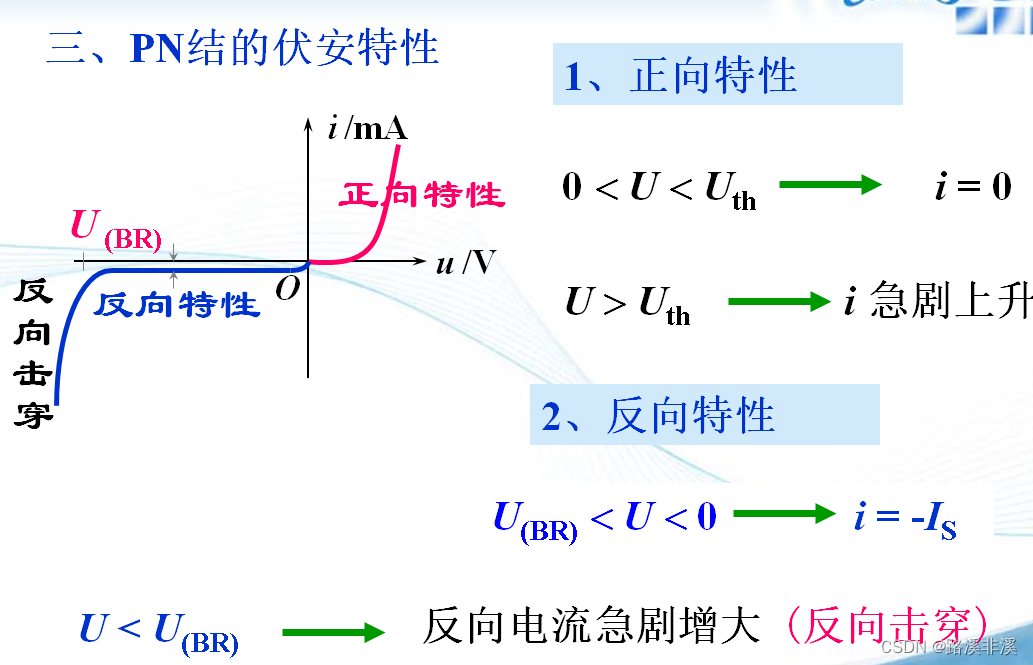

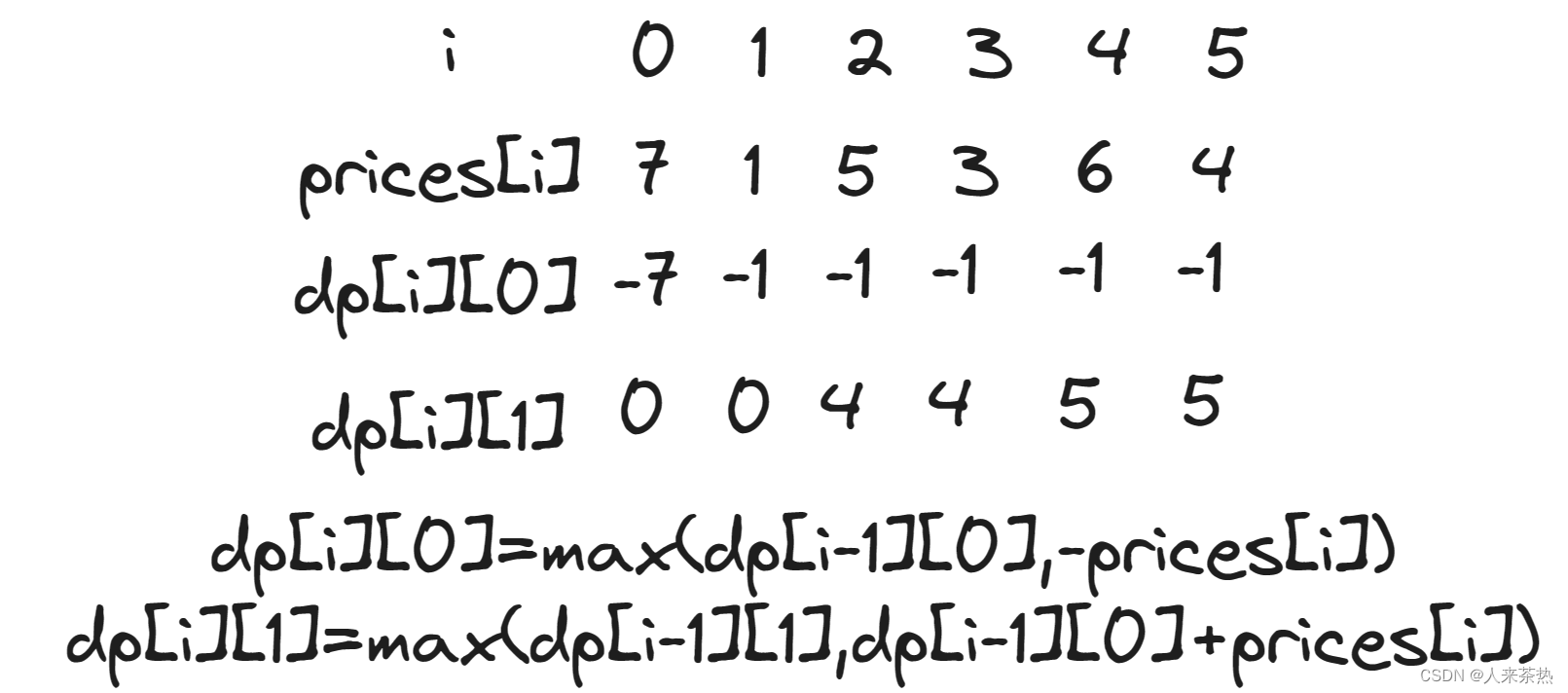
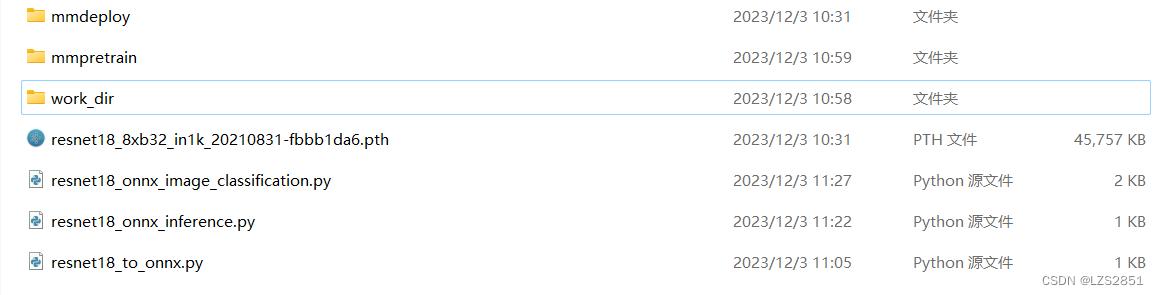
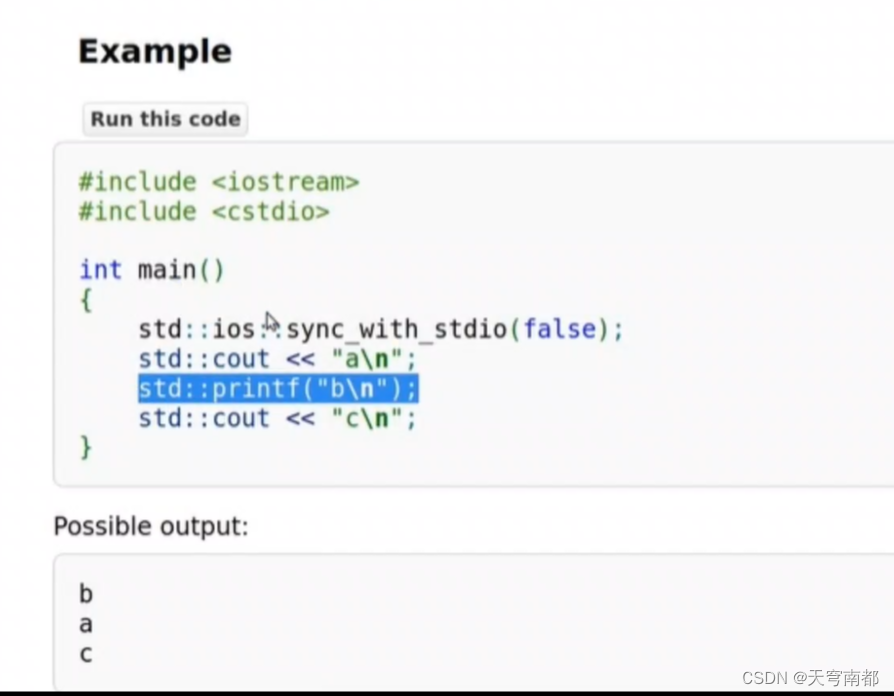



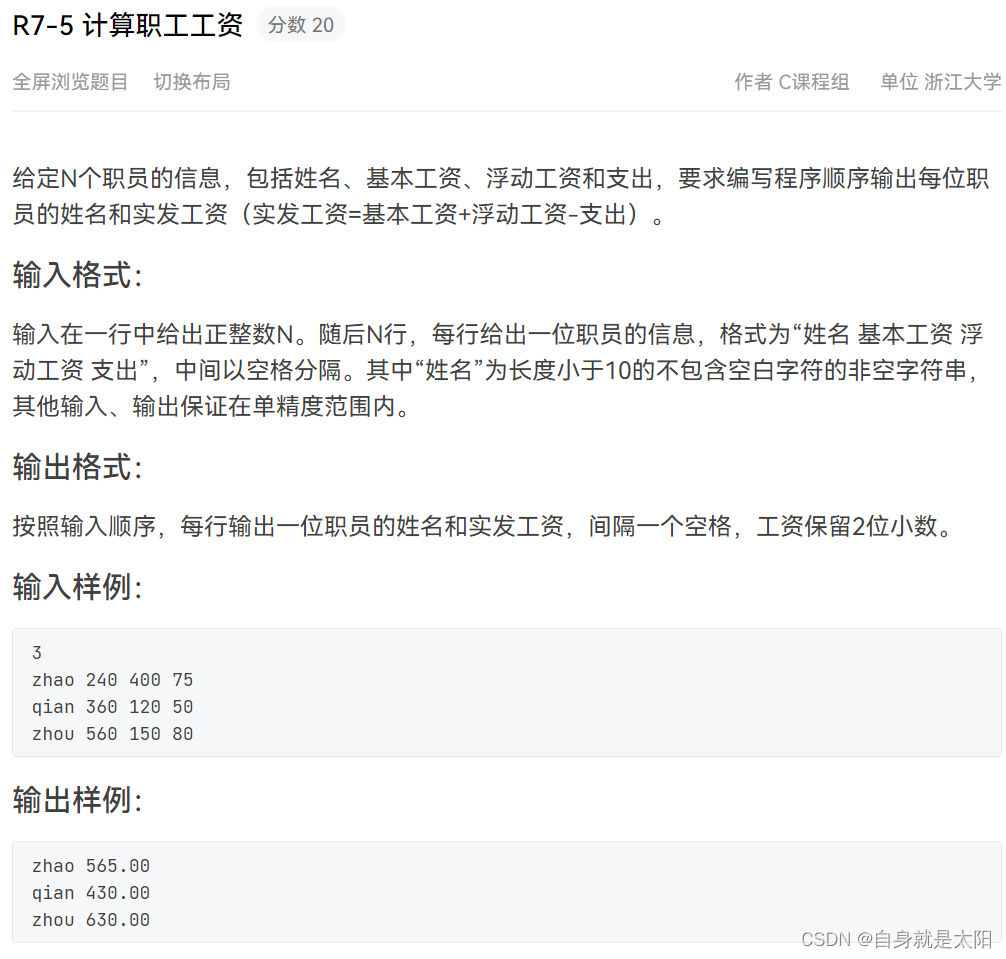
![力扣每日一题day24[150. 逆波兰表达式求值]](https://img-blog.csdnimg.cn/direct/c54c3fd3c6044986b3fd5a06c0714fee.png)