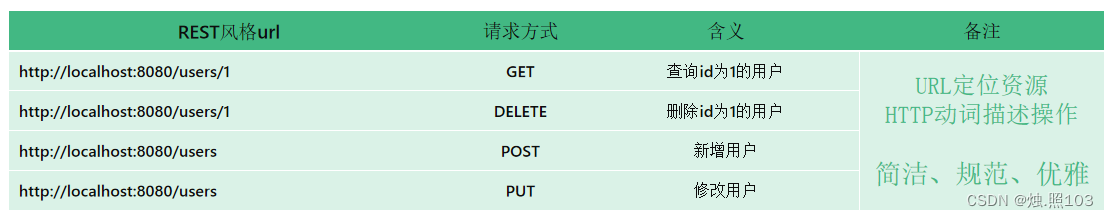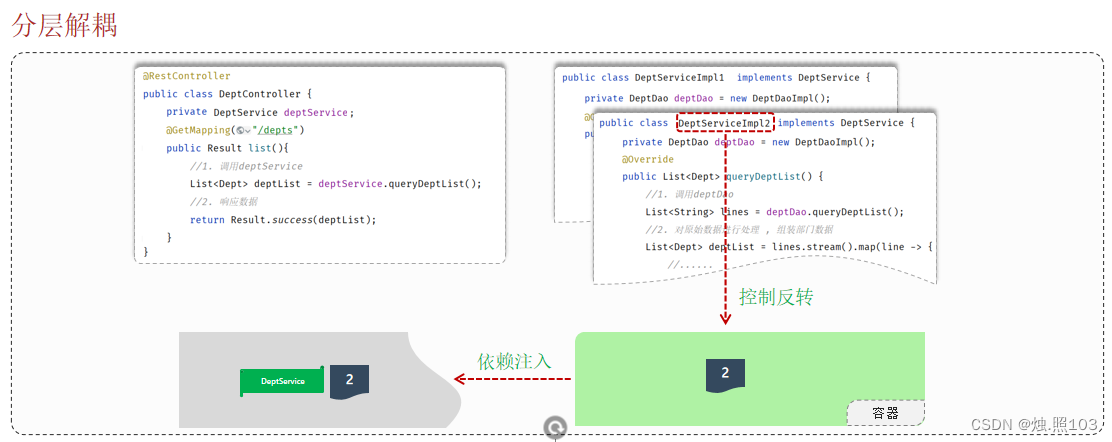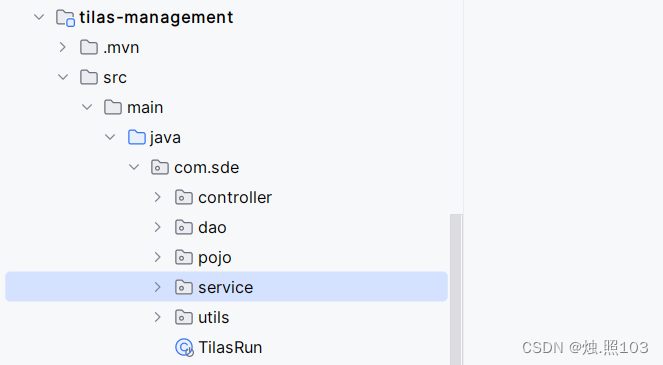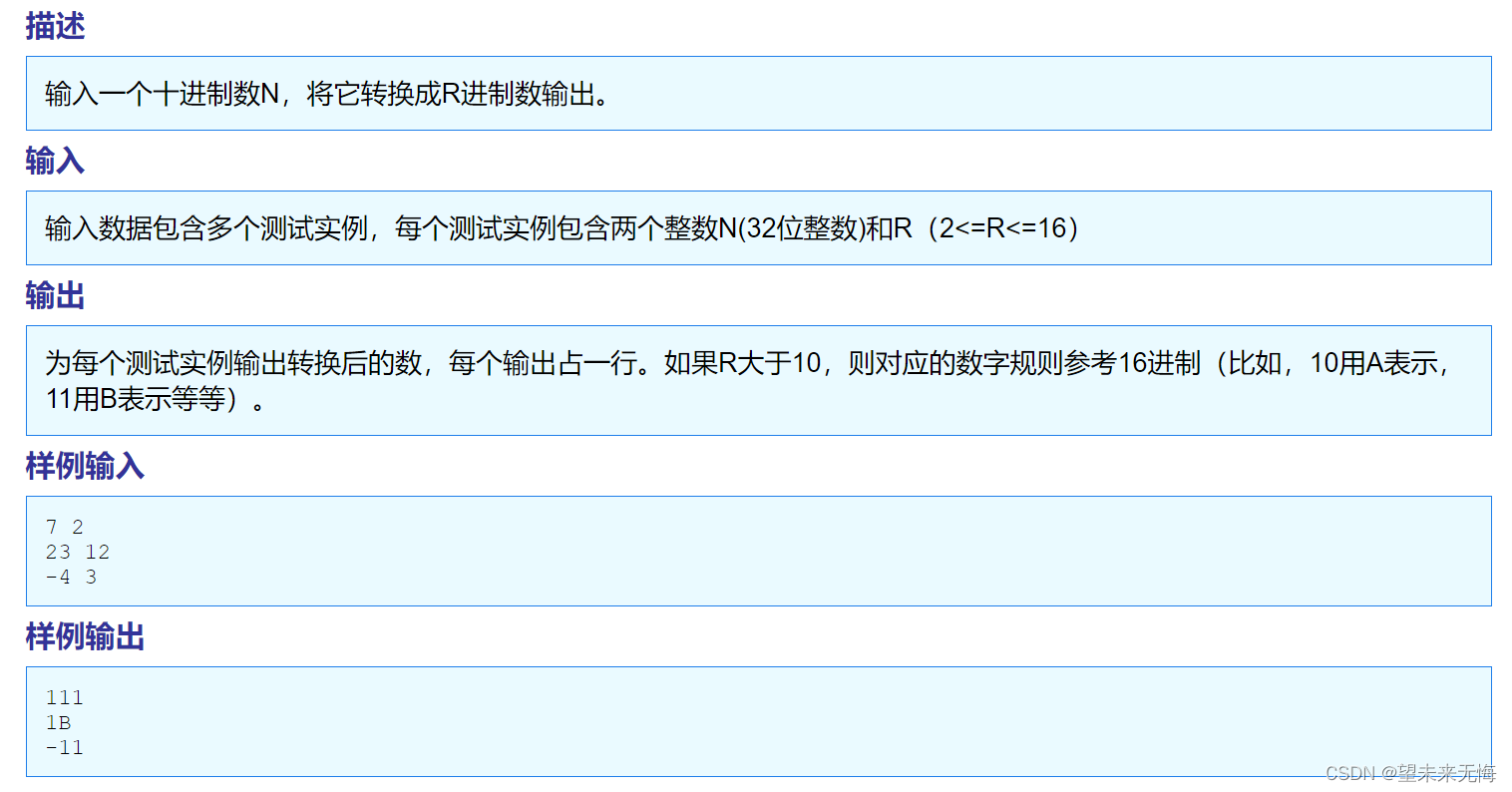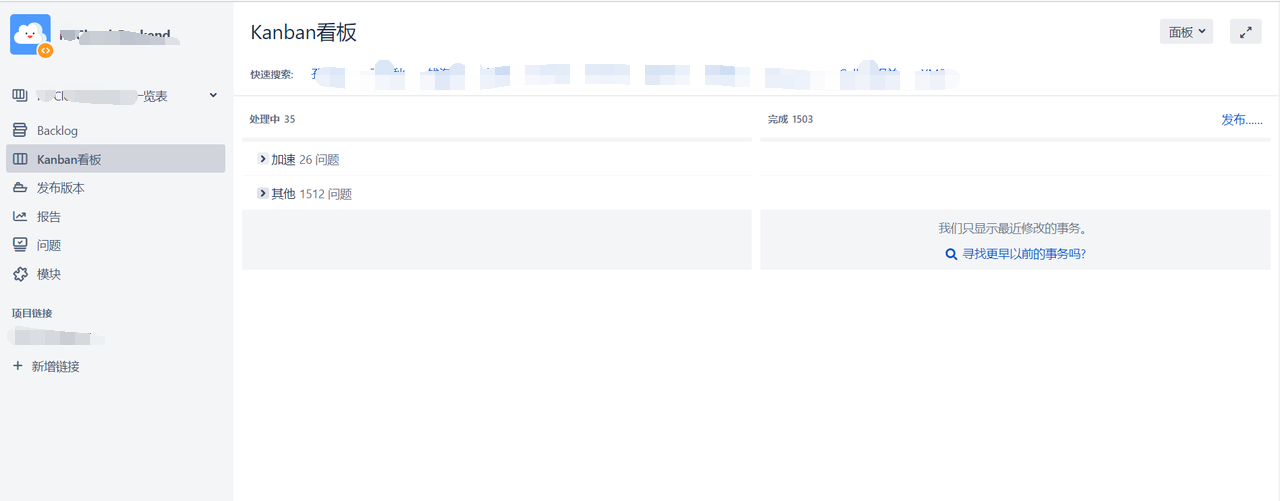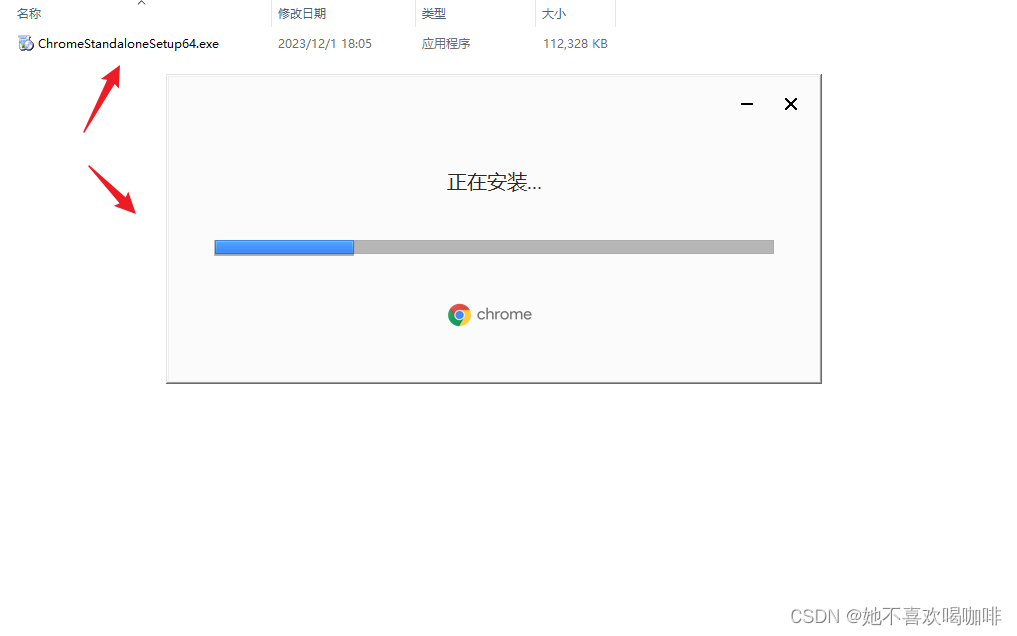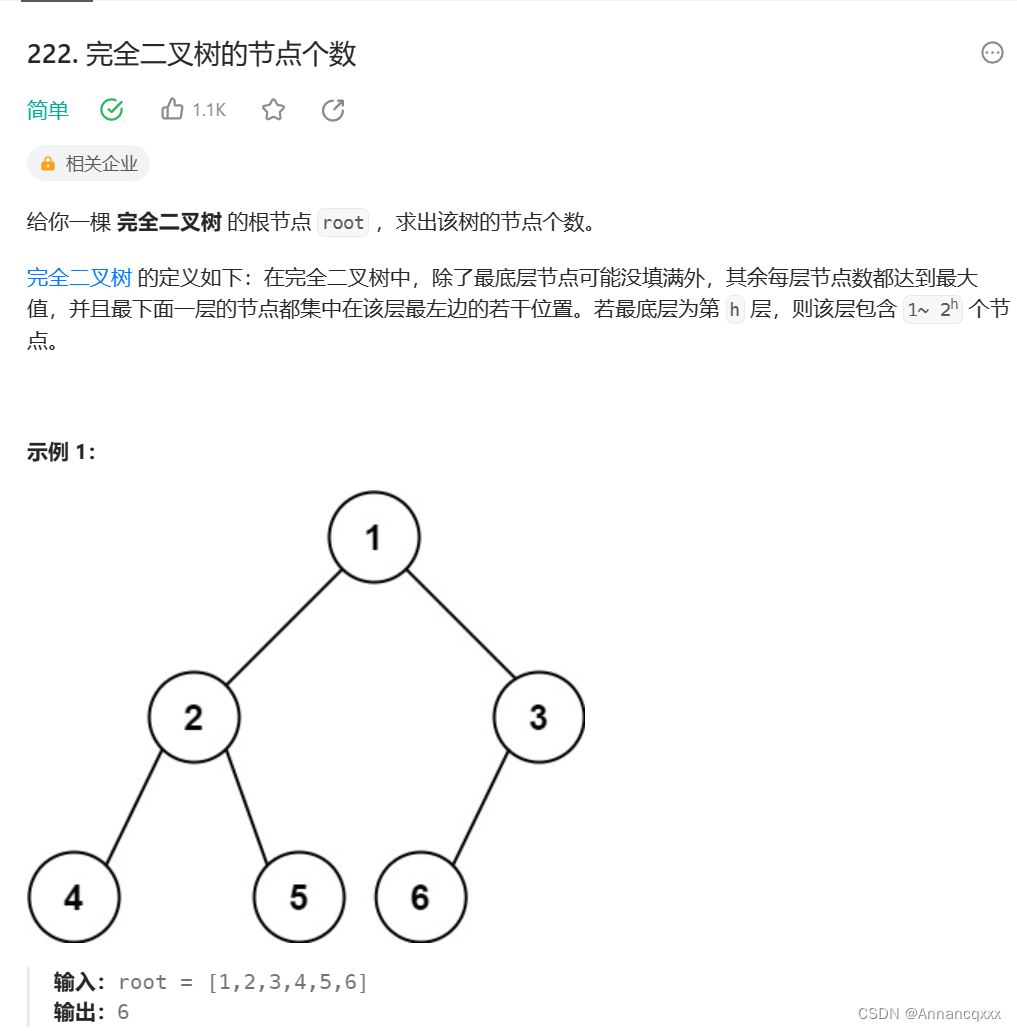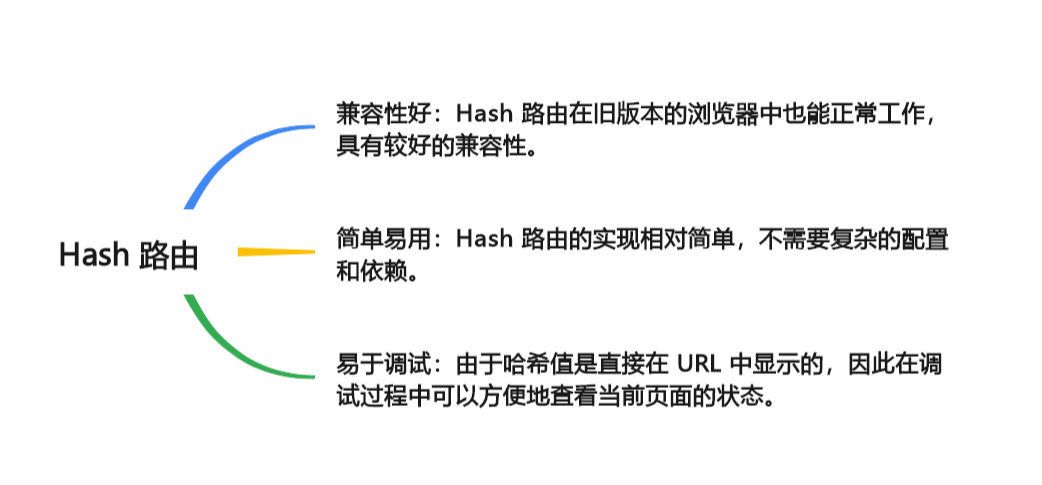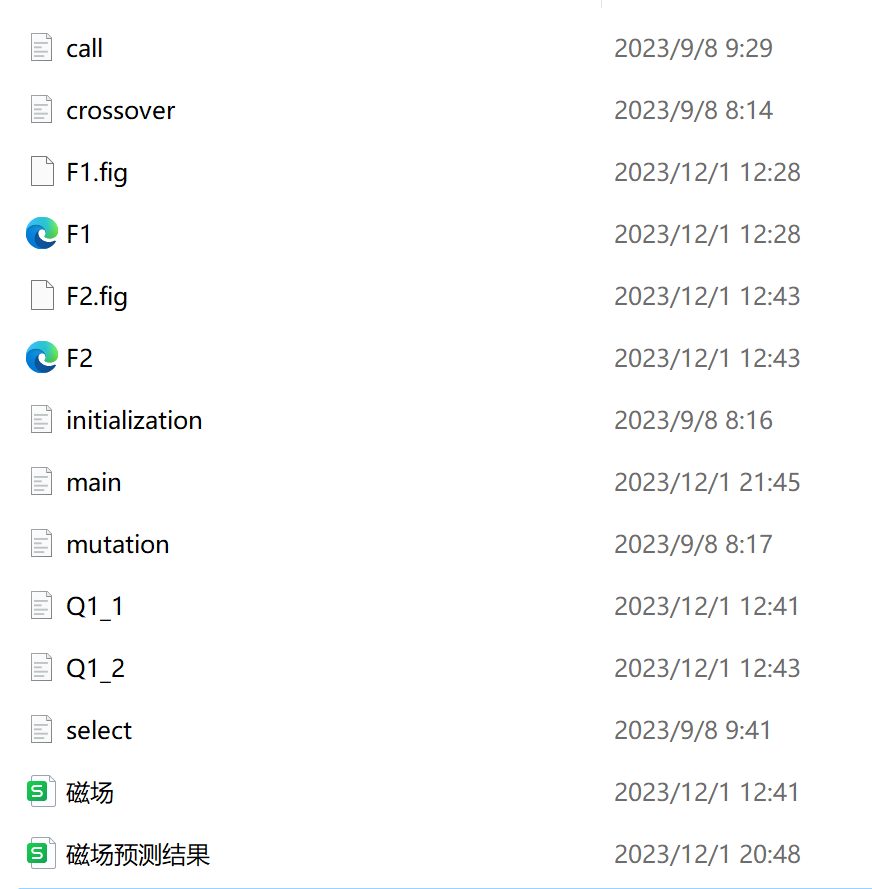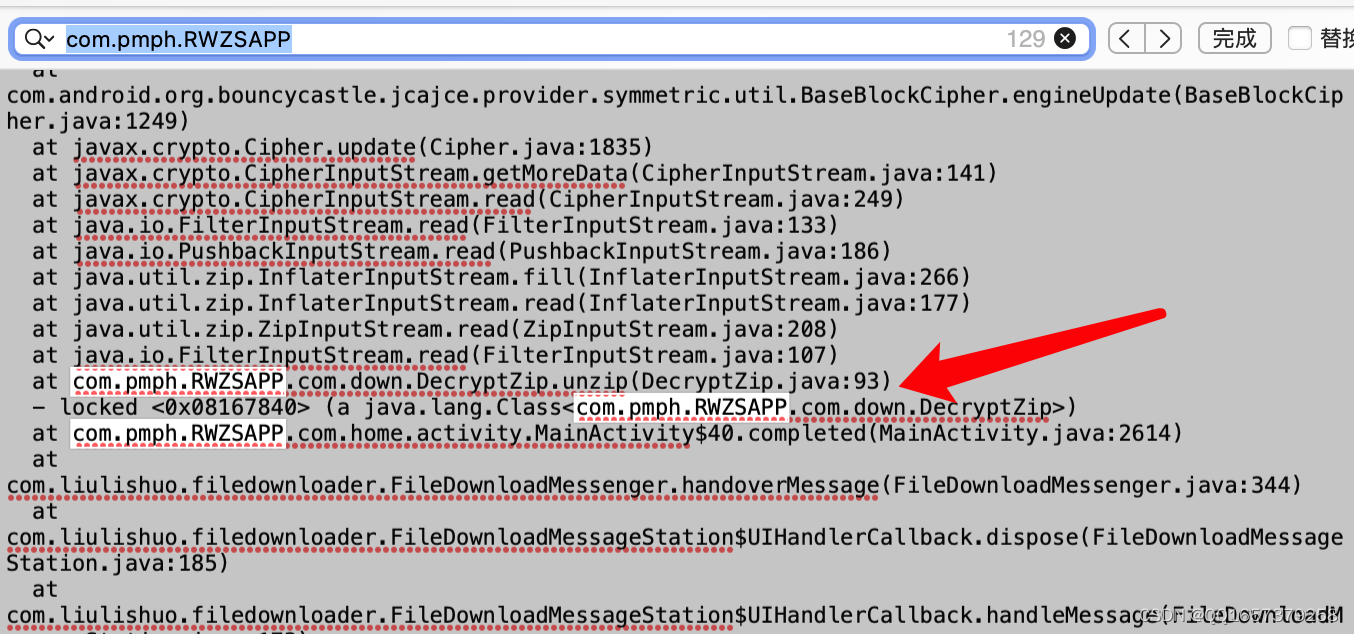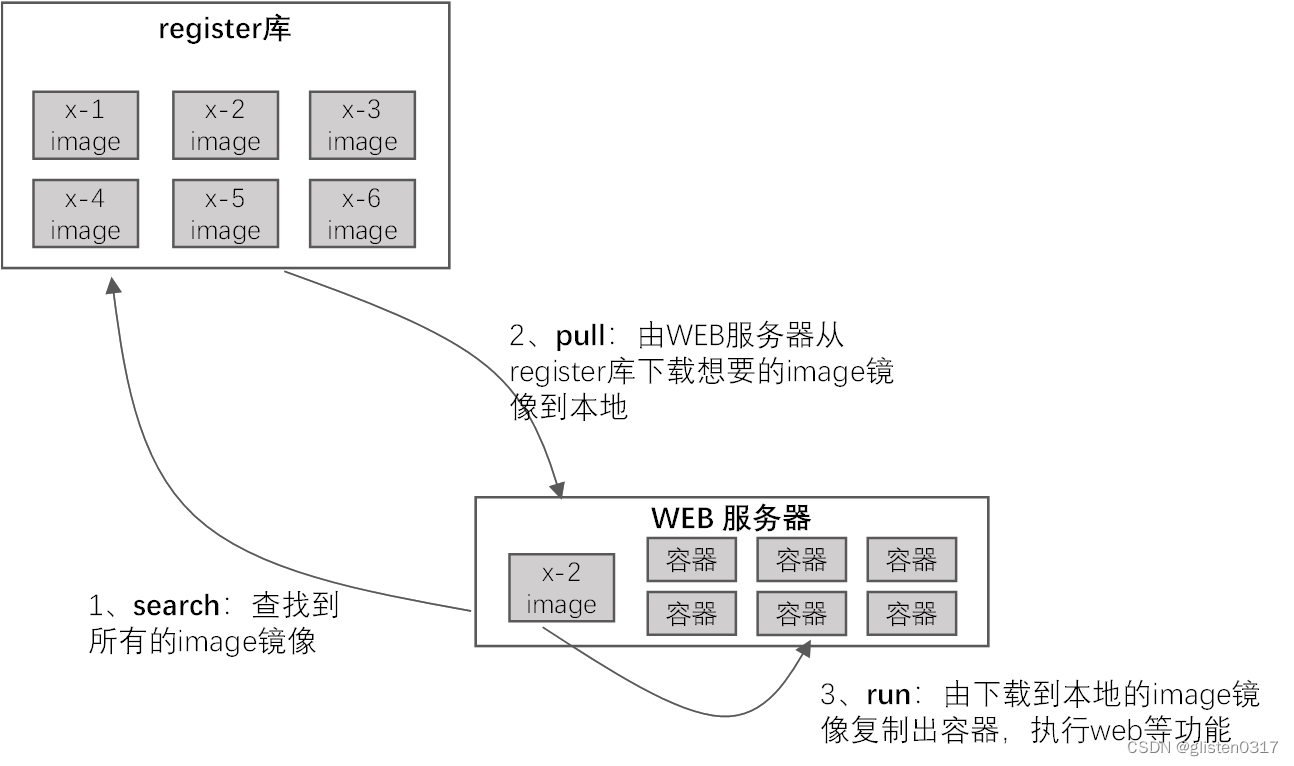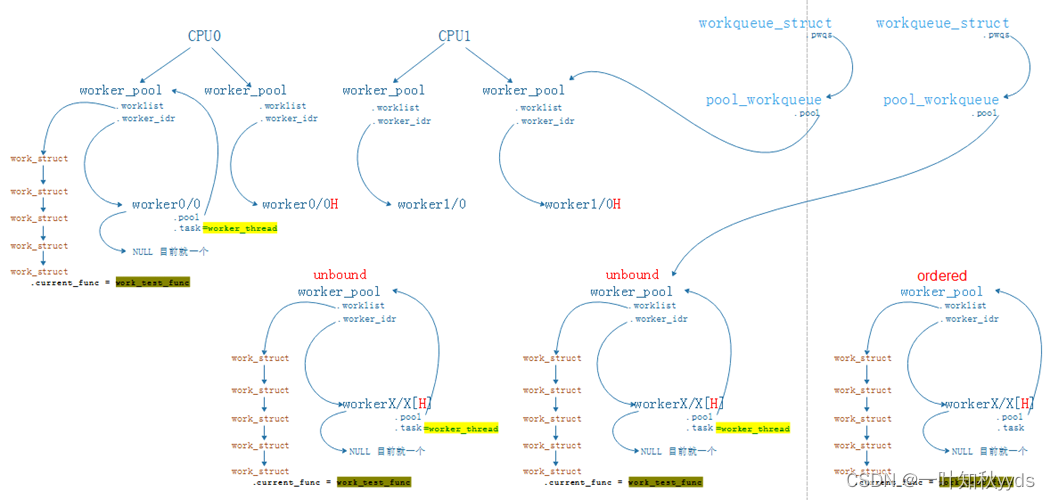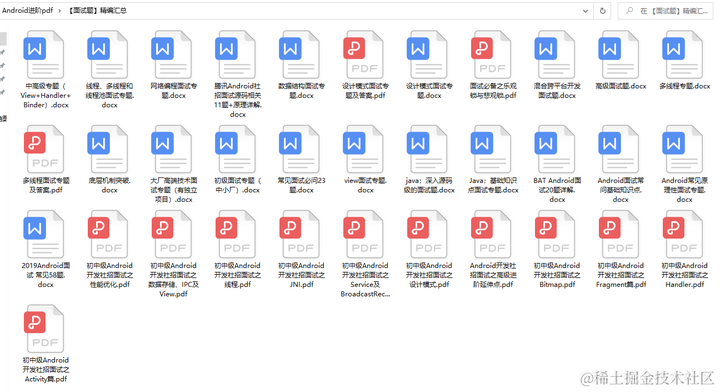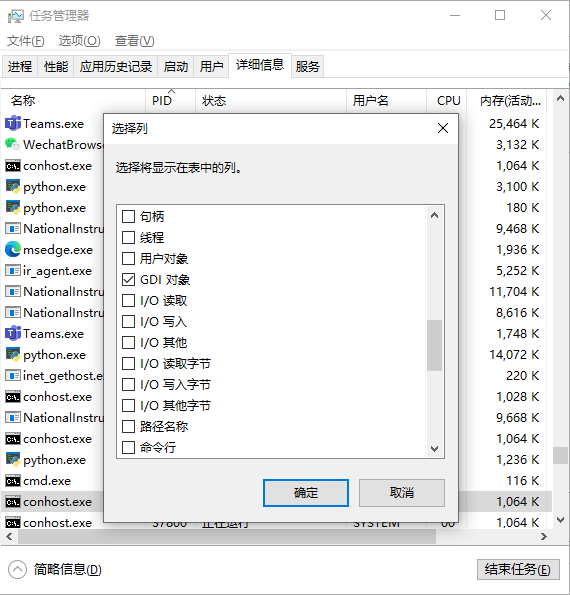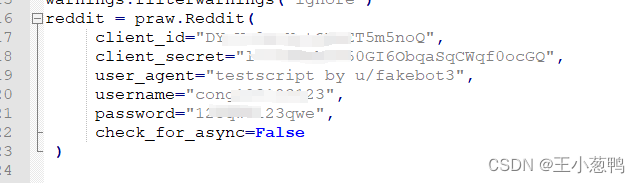开发规范:
前后端分离:
根据需求文档开发

Resultful风格:
REST(REpresentational State Transfer),表述性状态转换,它是一种软件架构风格。
POST(insert) 负责新增的操作
http://localhost:8080/users
DELETE(delete) 负责删除的操作
http://localhost:8080/users/1
PUT(update) 负责修改的操作
http://localhost:8080/users
GET(select)负责查询的操作:
http://localhost:8080/users/1
对比:
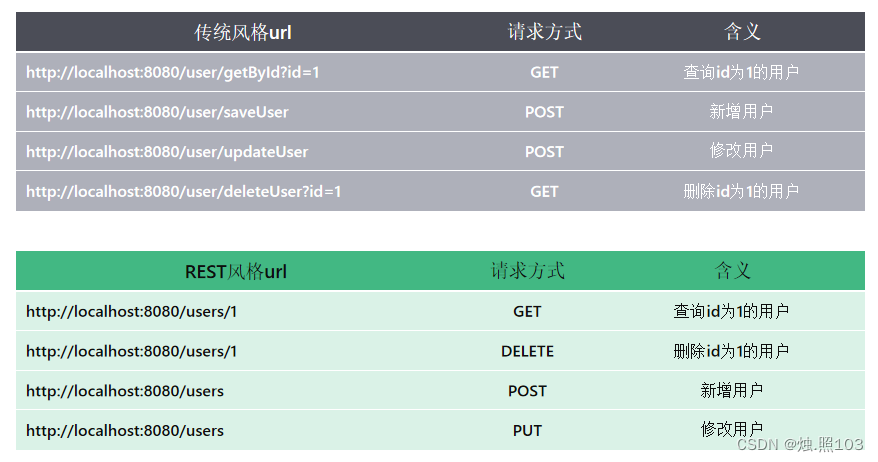
更利于项目的开发和维护
Apifox

介绍:
Apifox是一款集成了Api文档、Api调试、Api Mock、Api测试的一体化协作平台。
作用:
接口文档管理、接口请求测试、Mock服务。
官网:
https://apifox.com/
如何使用:
打开Apifox,在首页点击新建项目
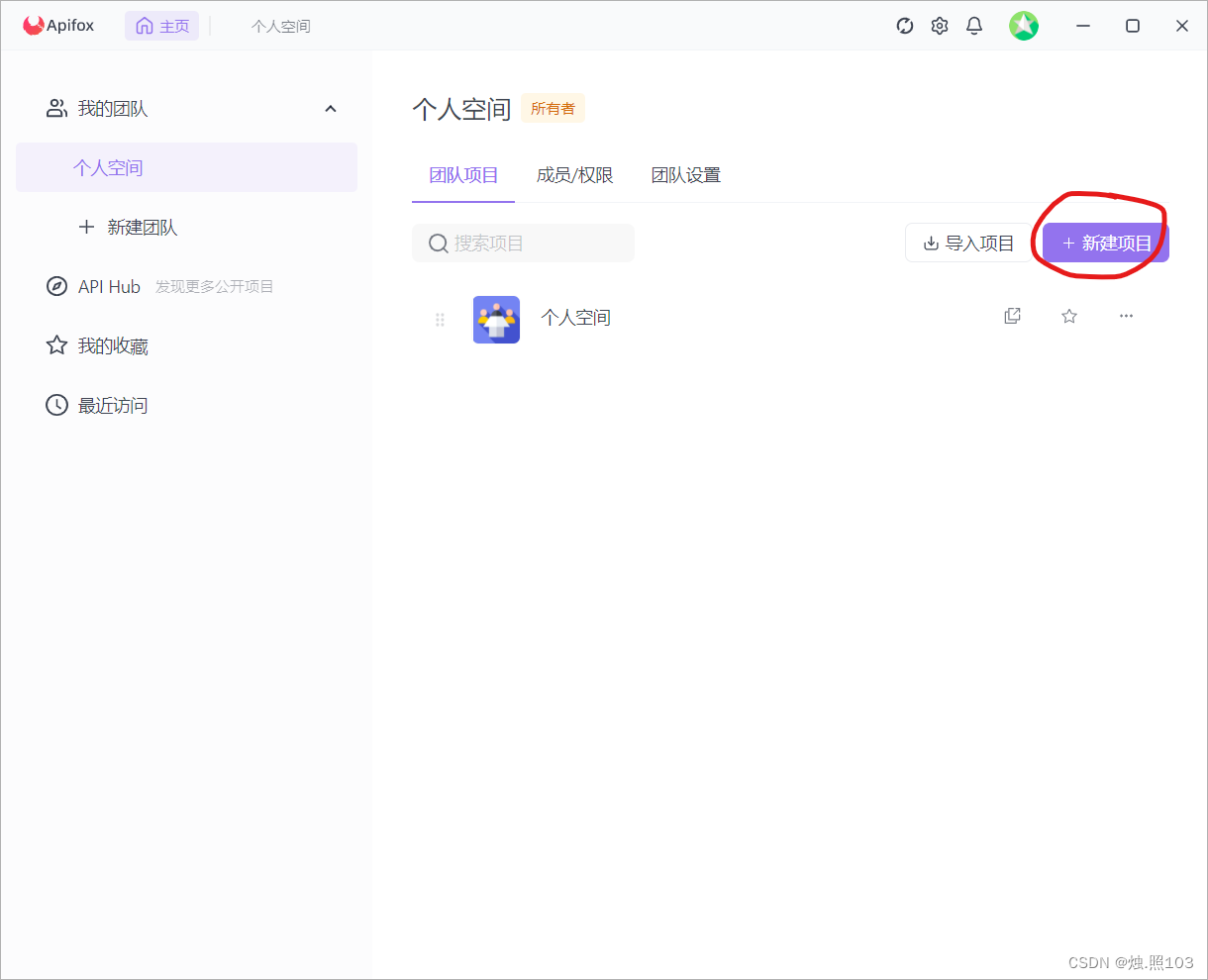
名称自定义,然后点击确定。
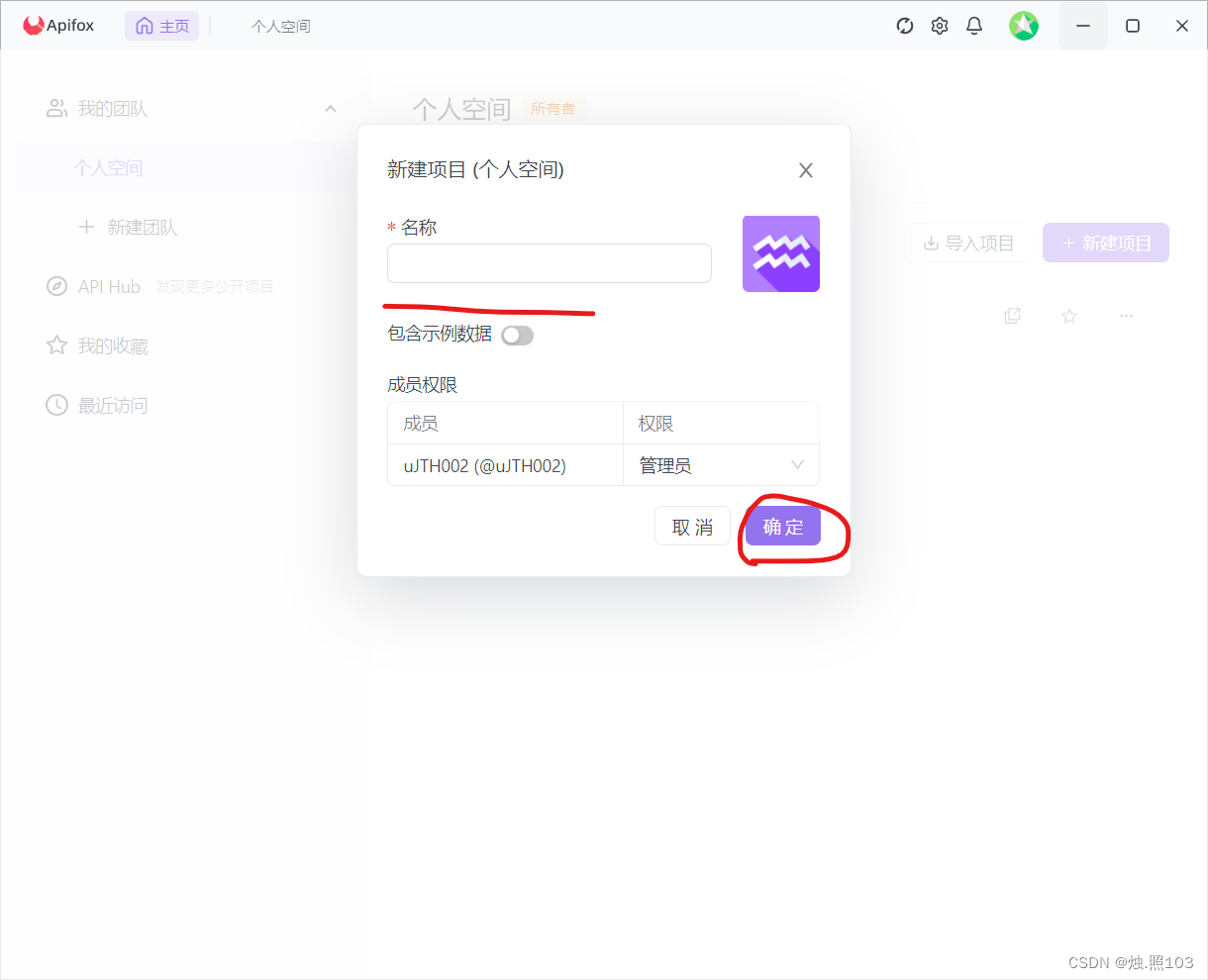
新建快捷请求:
在进创建好的项目里面,点击快捷请求:
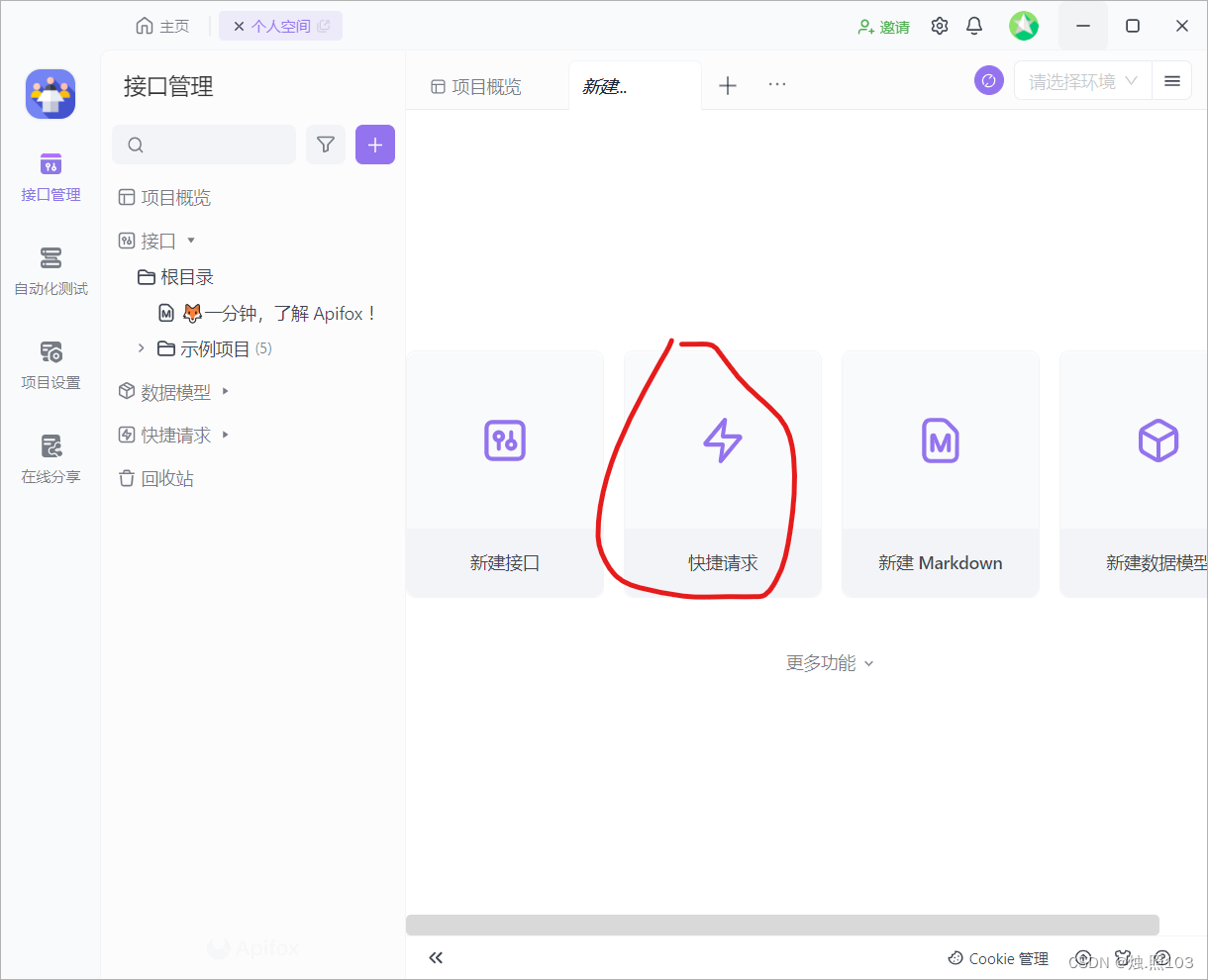
选择对应的请求方式(get,post,delete,put):
然后输入要访问的路径
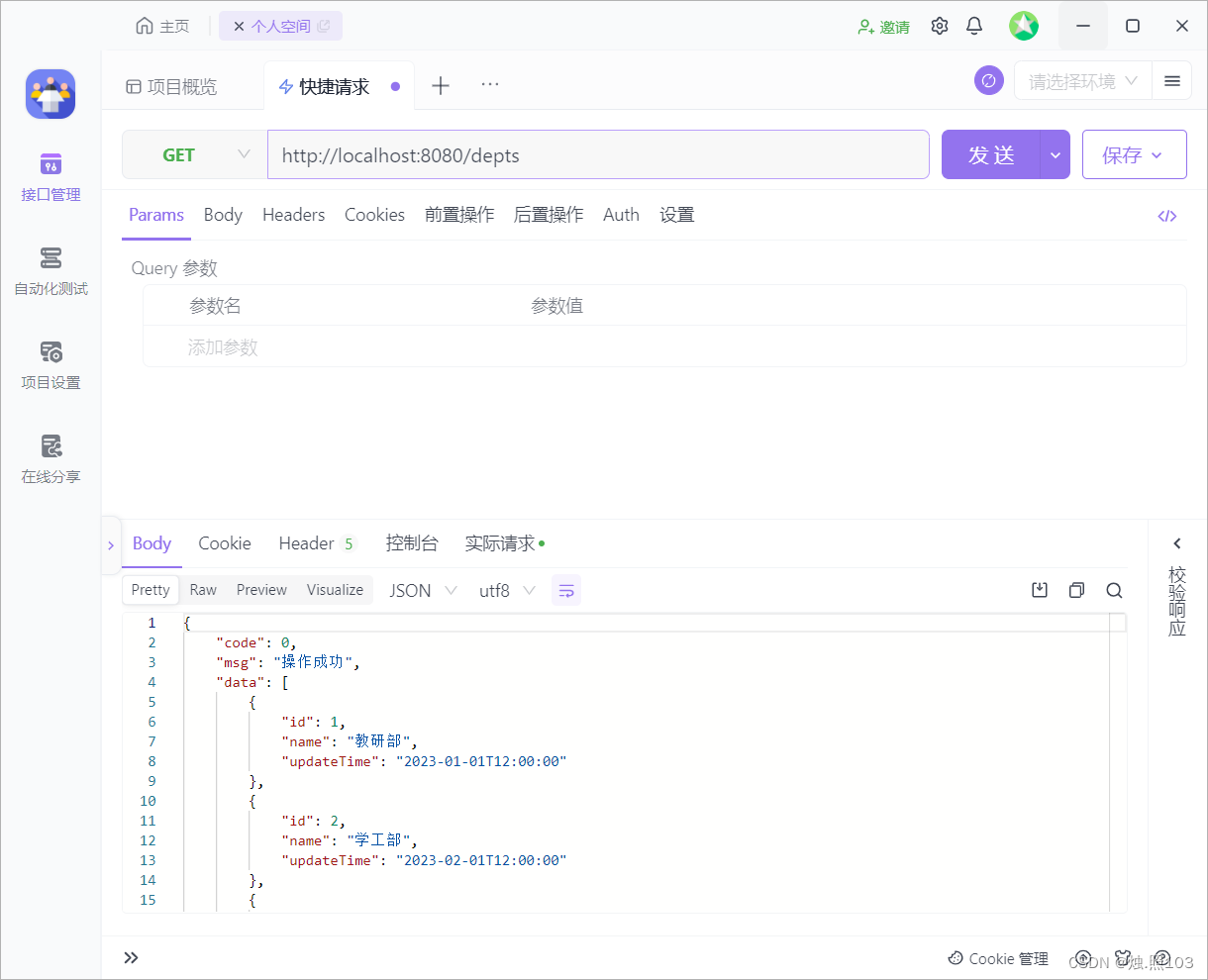
查询部门案例:
基本实现
1,加载并读取dept.txt文本中的数据
// 读取数据
InputStream inputStream = this.getClass().getClassLoader().getResourceAsStream("dept.txt");
List<String> lines = IOUtils.readLines(inputStream, "UTF-8");
2,解析文本中的数据,并将其封装到集合中
//转换到集合中
List<Dept> deptList = lines.stream().map(line ->
{
String[] split = line.split(",");
Integer id = Integer.valueOf(split[0]);
String name = split[1];
LocalDateTime updateTime = LocalDateTime.parse(split[2], DateTimeFormatter.ofPattern("yyyy-MM-dd HH:mm:ss"));
return new Dept(id, name, updateTime);
}
).toList();
3,响应数据(json)格式
return deptList;
完整代码:
先创建实体类:
@Data
@NoArgsConstructor
@AllArgsConstructor
public class Dept {
private Integer id;
private String name;
private LocalDateTime updateTime;
}在写DeptController
@RestController
public class DeptsController {
@GetMapping("/depts2")
public List getDeptList() throws IOException {
// 读取数据
InputStream inputStream = this.getClass().getClassLoader().getResourceAsStream("dept.txt");
List<String> lines = IOUtils.readLines(inputStream, "UTF-8");
//转换到集合中
List<Dept> deptList = lines.stream().map(line ->
{
String[] split = line.split(",");
Integer id = Integer.valueOf(split[0]);
String name = split[1];
LocalDateTime updateTime = LocalDateTime.parse(split[2], DateTimeFormatter.ofPattern("yyyy-MM-dd HH:mm:ss"));
return new Dept(id, name, updateTime);
}
).toList();
return deptList;
}
}效果:
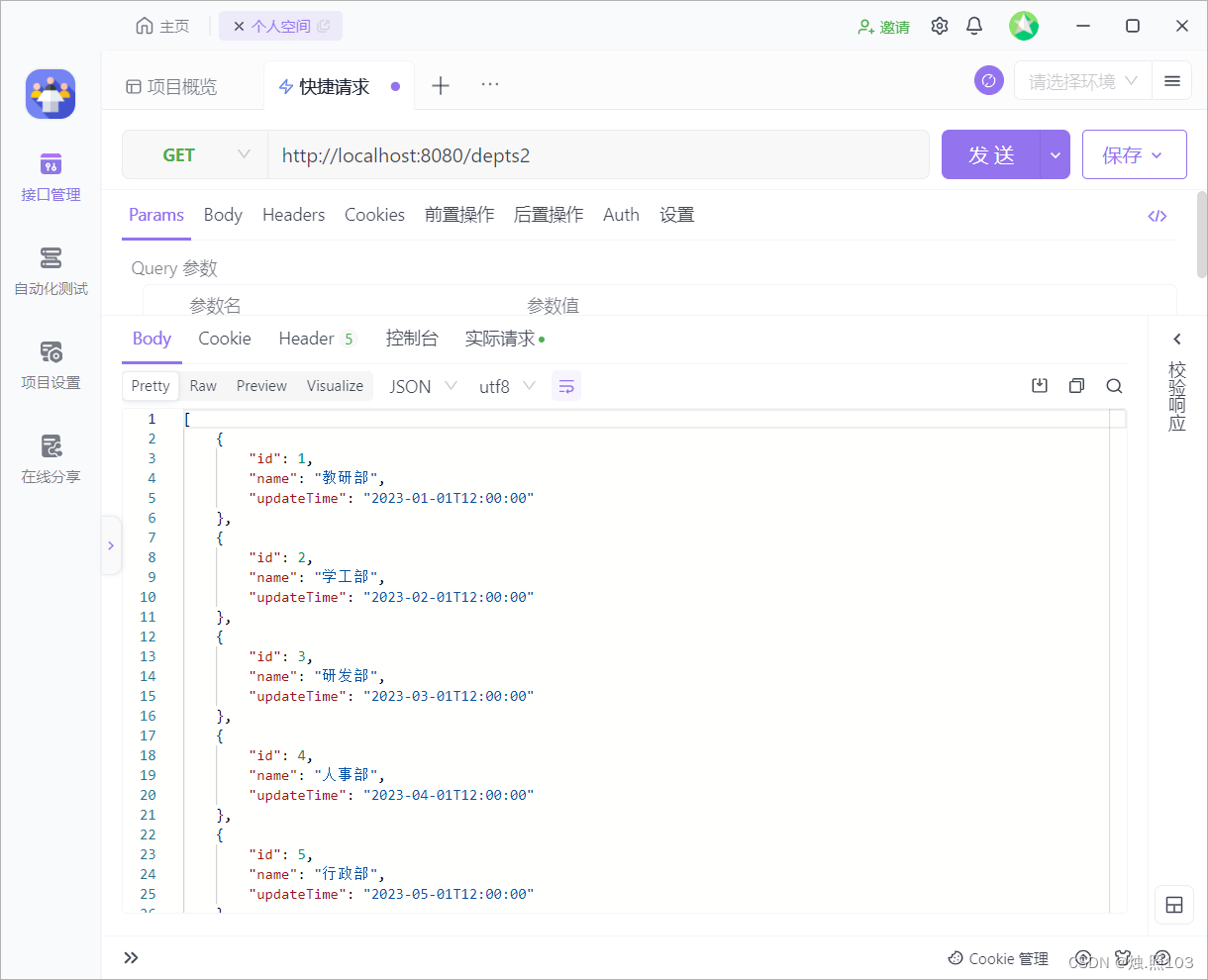
统一响应结果:
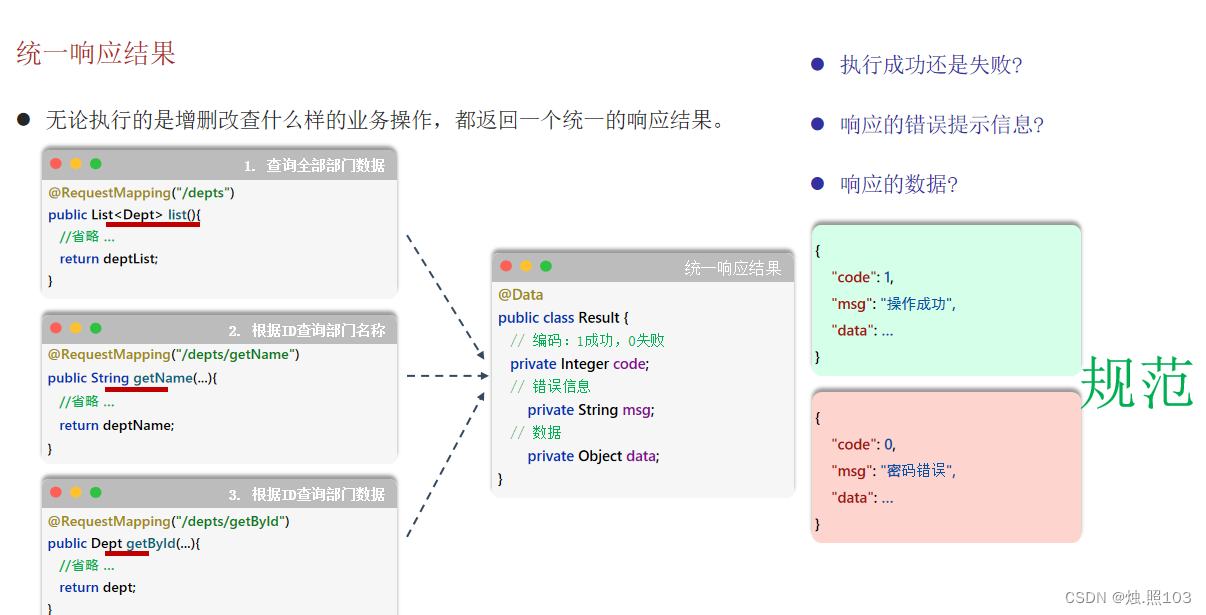
- 执行成功还是失败?
- 响应的错误提示信息
- 响应的数据
定义统一的Result类
@Data
@NoArgsConstructor
@AllArgsConstructor
public class Result<T> {
private Integer code; //返回码 0成功 1 失败
private String msg; //返回描述
private T data; // 返回数据
public static Result<Object> success(){
return new Result<>(0,"操作成功",null);
}
public static Result<Object> success(String msg){
return new Result<>(0,msg,null);
}
public static Result<Object> success(Object data){
return new Result<>(0,"操作成功",data);
}
public static Result<Object> fail(){
return new Result(1,"操作失败",null);
}
public static Result<Object> fail(String msg){
return new Result(1,msg,null);
}
}
前后端联调测试
nginx
server {
listen 90;
#省略...
location ^~ /api/ {
rewrite ^/api/(.*)$ /$1 break;
proxy_pass http://localhost:8080;
}
}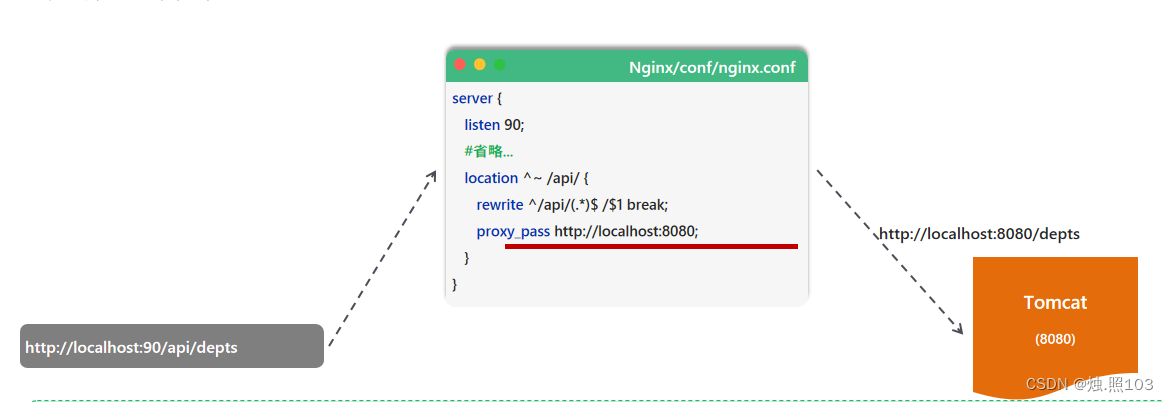
- localtion:用于定义匹配特定的url请求规则
- ^~/api/ 表示精确匹配,即只可匹配以/api/开头的路径
- rewrite 该指令用于重写匹配到的url路径
- proxy_pass 该指令用于代理转发,他将匹配到的请求转发给位于后端的指令服务器
三层架构:
Controller 接收请求,响应数据
controller 控制层,接收前端发送的请求,对请求进行处理,并响应数据。
Service 逻辑处理
service 业务逻辑层,处理具体的业务逻辑。
Dao 数据访问
数据访问层(Data Access Object)持久层,负责数据访问操作,包括数据的增删改查
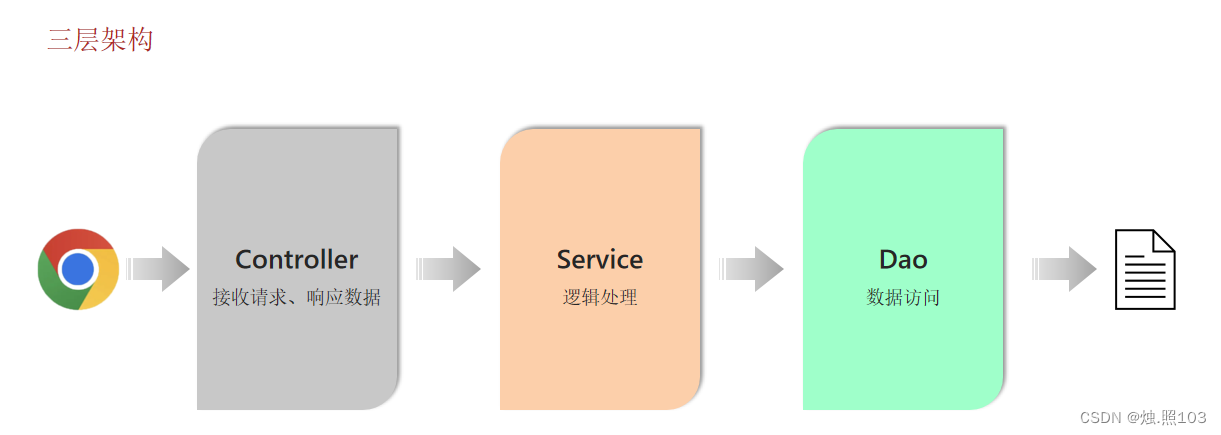
定义DeptDao接口:
public interface DeptDao {
public List<String> list();
}定义DeptDaoImpl实现类
public class DeptDaoImpl implements DeptDao {
public List<String> list(){
//加载文件,获取元素数据
InputStream inputStream = this.getClass().getClassLoader().getResourceAsStream("dept.txt");
List<String> lines = null;
try {
lines = IOUtils.readLines(inputStream, "UTF-8");
} catch (IOException e) {
throw new RuntimeException(e);
}
return lines;
}
}定义DeptService接口:
public interface DeptService {
public List<Dept> getList();
}定义DeptServiceImpl实现类:
public class DeptServiceImpl implements DeptService {
private DeptDao deptDao = new DeptDaoImpl;
public List<Dept> getList(){
List<String> lines = deptDao.list();
//对元素数据进行处理,组装部门数据
List<Dept> deptList = lines.stream().map(line ->
{
String[] split = line.split(",");
Integer id = Integer.valueOf(split[0]);
String name = split[1];
LocalDateTime updateTime = LocalDateTime.parse(split[2], DateTimeFormatter.ofPattern("yyyy-MM-dd HH:mm:ss"));
return new Dept(id, name, updateTime);
}
).toList();
return deptList;
}
}定义DeptController控制器
public class DeptController {
private DeptService deptService = new DeptServiceImpl;
@GetMapping("/depts")
public com.sde.utils.Result getDeptList() throws IOException {
List<Dept> deptList = deptService.getList();
// 响应数据
return Result.success(deptList);
}
}在Apifox测试:
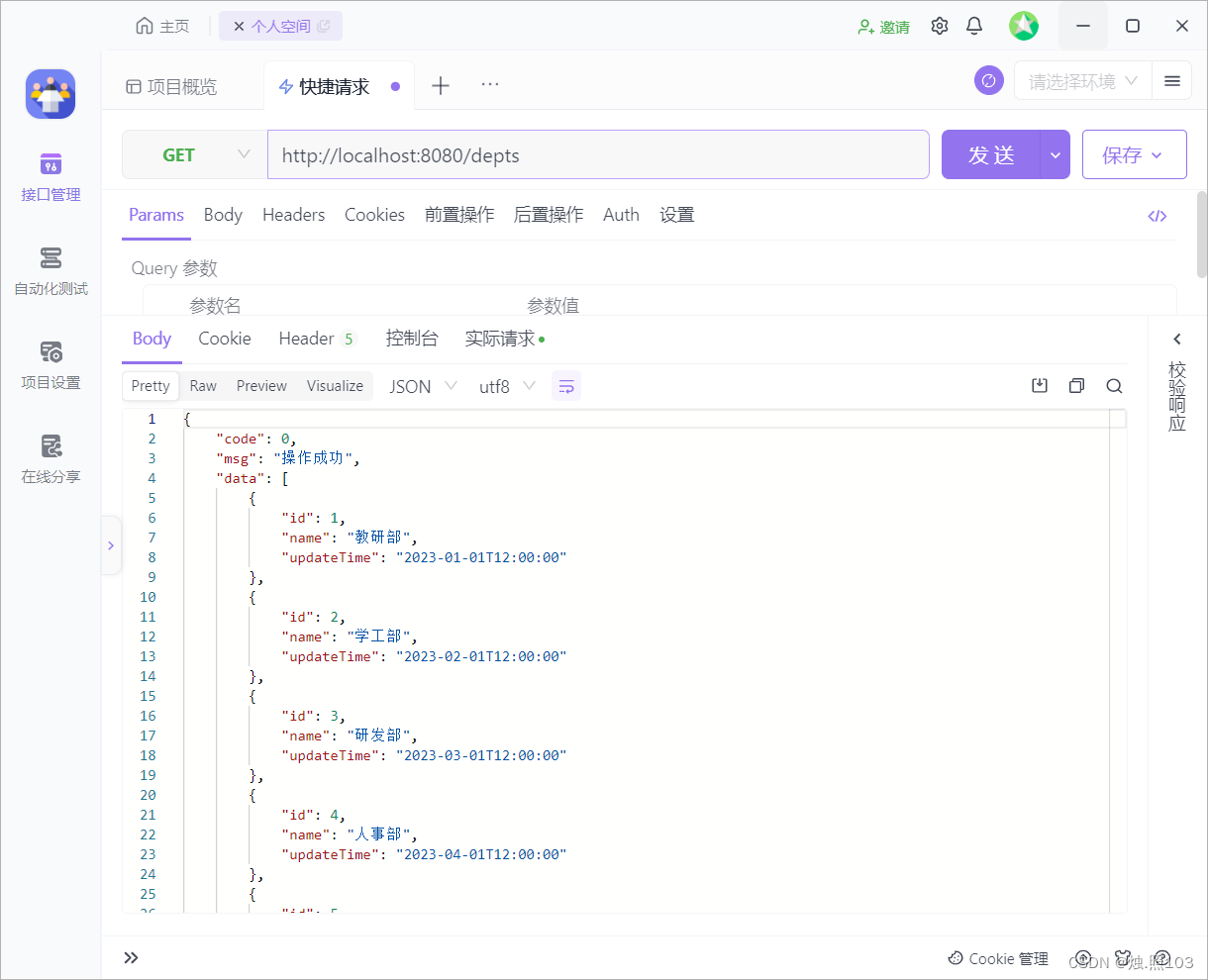
分层解耦:
耦合:衡量软件中各个层/模块之间的依赖、关联的程度
内聚:软件中各个功能模块内部的功能联系。软件设计原则:高内聚低耦合。
Ioc和DI入门:
将Dao及Service层的实现类,交给Ioc容器管理
为Controller及Service注入与你形式所依赖的对象。
控制反转:
Inversion Of Control,简称IOC。对象的创建控制权由程序自身转移到外部(容器),这种思想称为控制反转。
依赖注入:
Dependency Injection,简称DI。容器为应用程序提供运行时,所依赖的资源,称之为依赖注入。
Bean对象
:IOC容器中创建、管理的对象,称之为Bean
Ico详解:
- 前面声明bean的四大注解,要想生效,还需要被组件扫描注解@ComponentScan扫描。
- 该注解虽然没有显式配置,但是实际上已经包含在了启动类声明注解 @SpringBootApplication 中,默认扫描的范围是启动类所在包及其子包。
TilasRun这个启动类是com.sde这个包的子类,其他的像,controller,dao,pojo,service,utils。都是com.sde的子类,因此@ComponentScan 可以扫描到。
例如我把TiasRun这个启动类放到,boot包下,就扫描不到了。
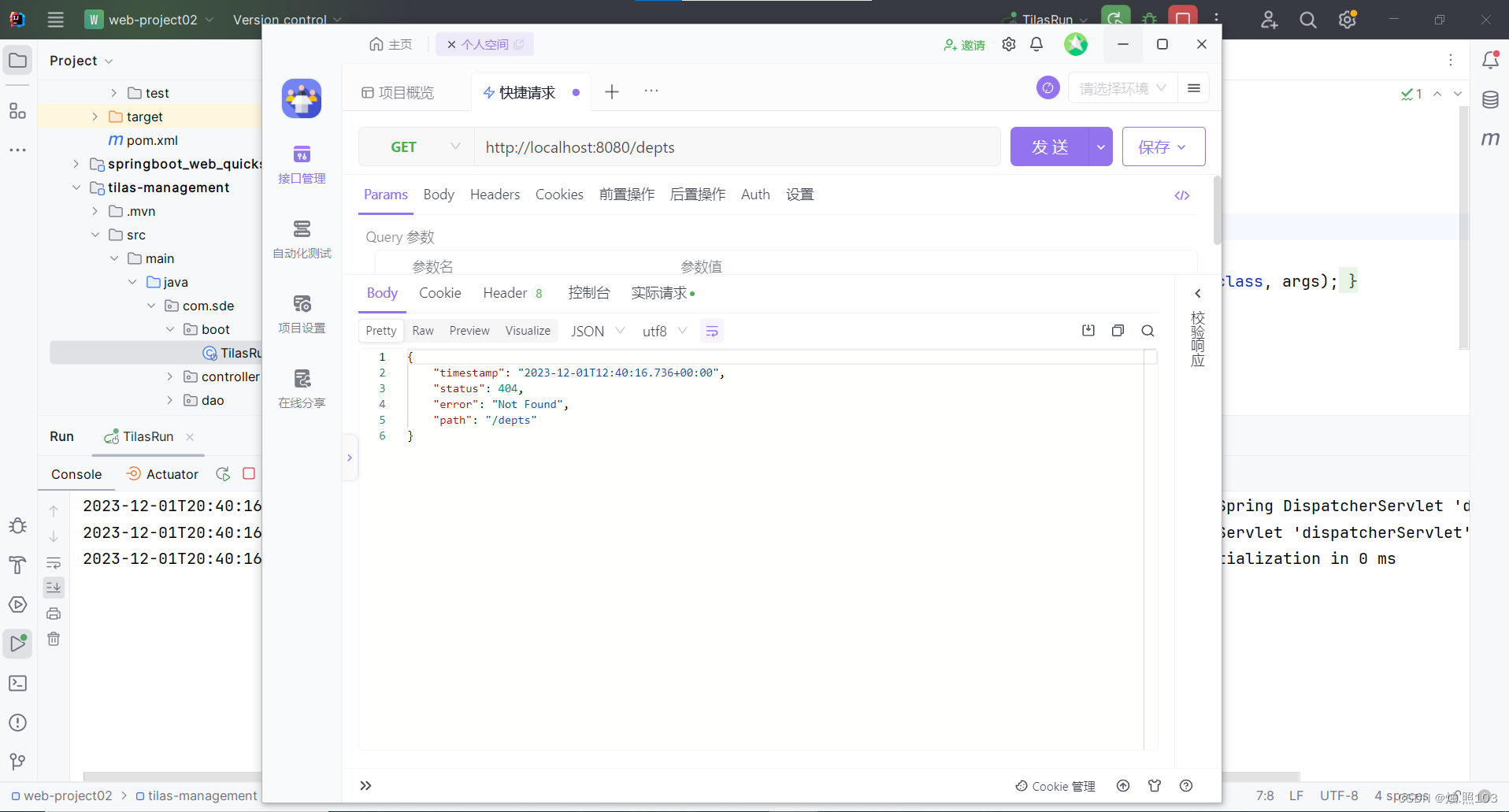
@Component
声明bean的基础注解,不属于以下三类时,用此注解。
@Controller
@Component的衍生注解,标注在控制层类上。
@Service
@Component 的衍生注解,标注在业务层类上
@Repository
@Component的衍生注解,标注在数据访问层类上(由于与mybatis整合,用的少)
DI依赖注入的问题
@Autowired注解,默认是按照类型进行,如果存在多个相同类型的bean,将会报出如下错误:
例如我把DeptServiceImpl,多复制一份,改名成DeptServiceImpl2
注入的时候,报警告
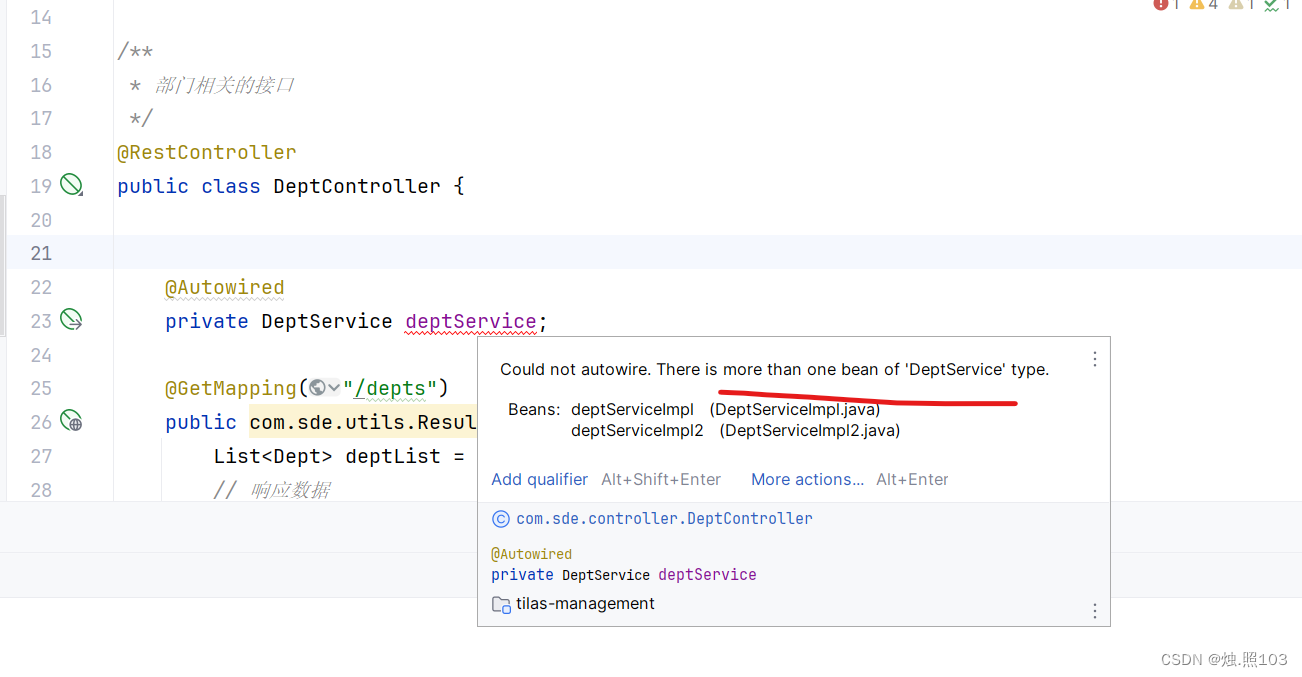
运行然后报错了
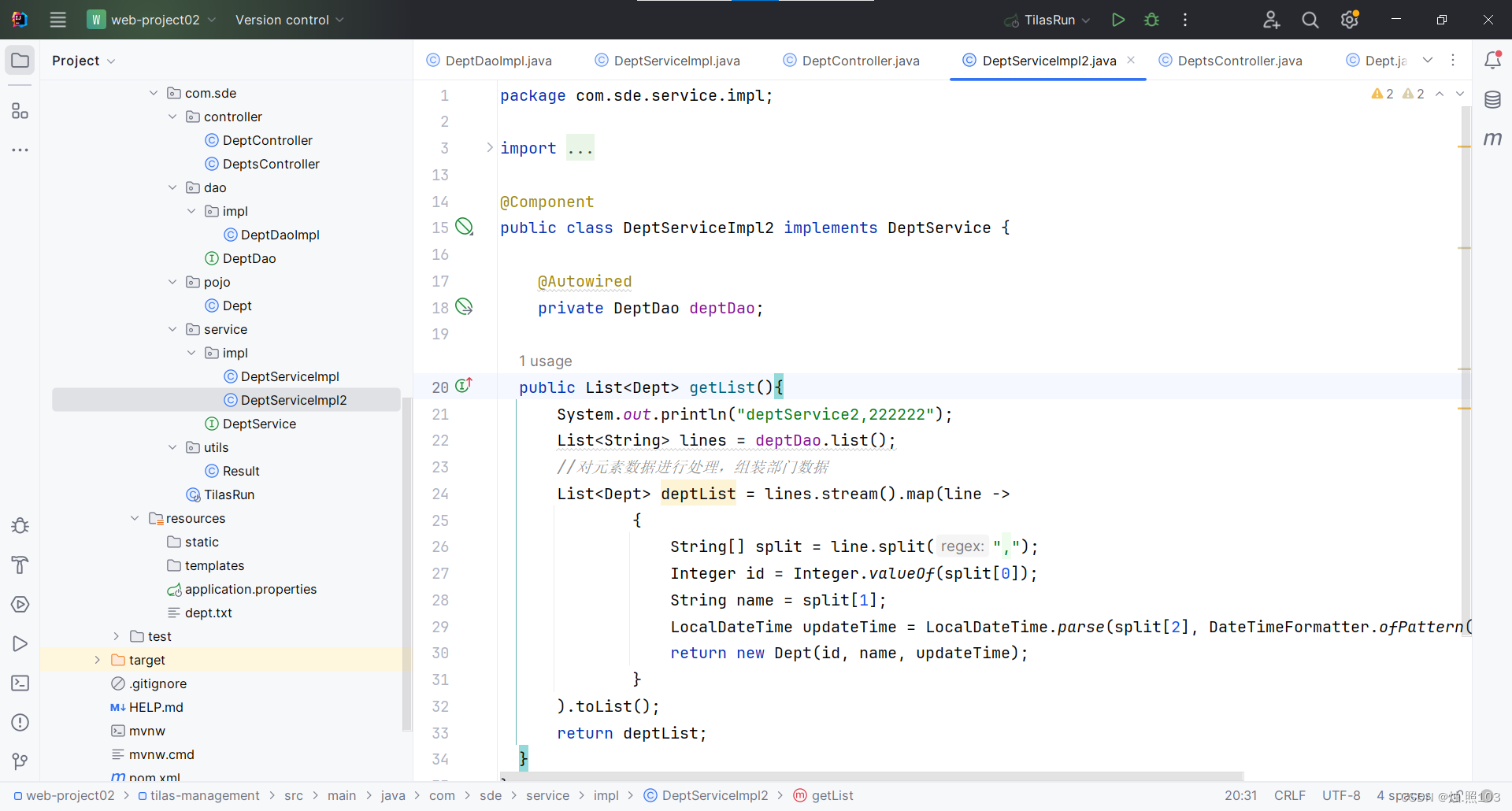
解决方案:

代码:
@Primary
@Primary
@Service
public class DeptServiceImpl2 implements DeptService {
@Autowired
private DeptDao deptDao;
public List<Dept> getList(){
System.out.println("deptService2,222222");
List<String> lines = deptDao.list();
//对元素数据进行处理,组装部门数据
List<Dept> deptList = lines.stream().map(line ->
{
String[] split = line.split(",");
Integer id = Integer.valueOf(split[0]);
String name = split[1];
LocalDateTime updateTime = LocalDateTime.parse(split[2], DateTimeFormatter.ofPattern("yyyy-MM-dd HH:mm:ss"));
return new Dept(id, name, updateTime);
}
).toList();
return deptList;
}
}现在就可以正常运行了
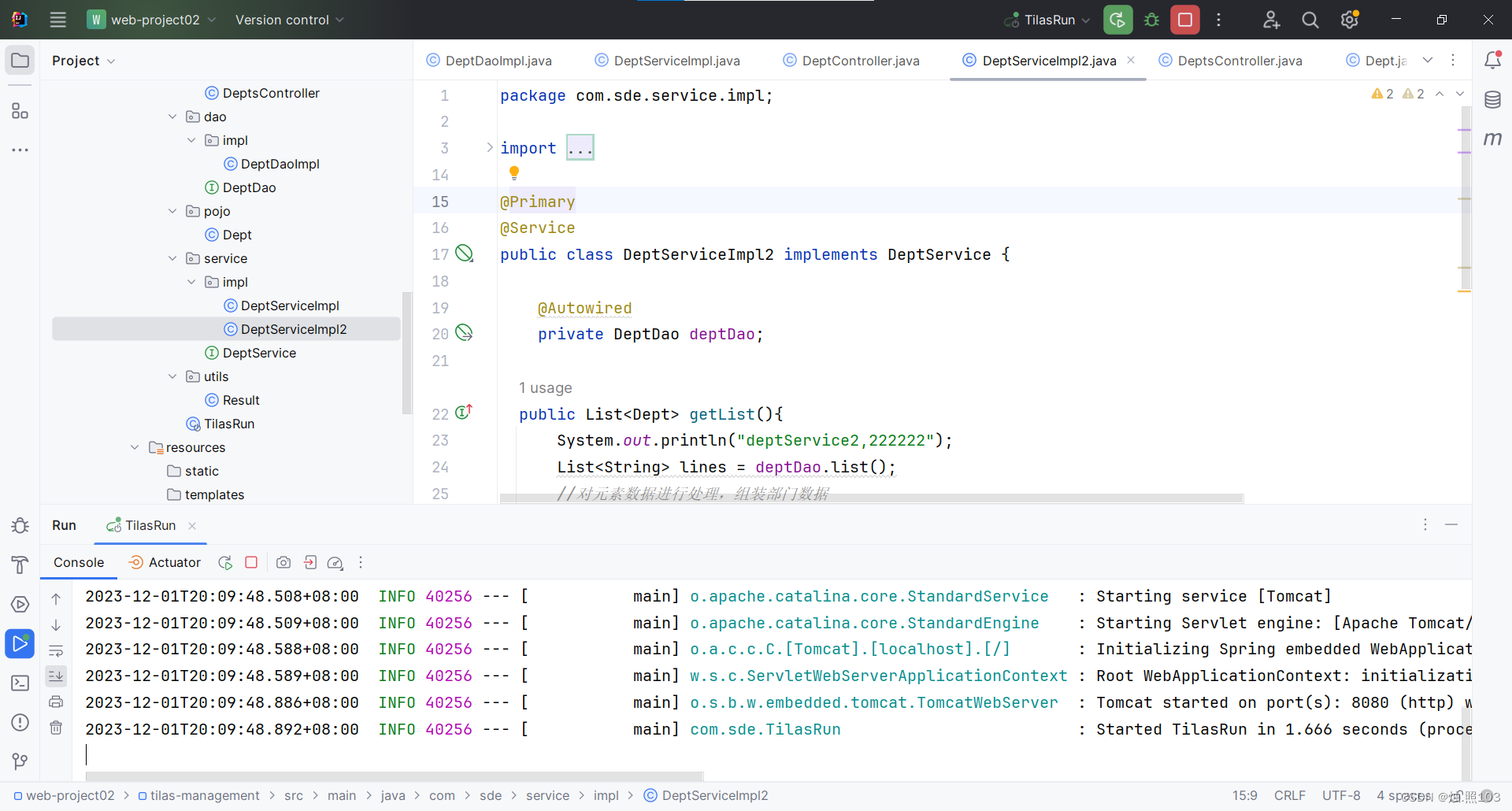
效果:看控制台输出的得知,现在已经用的是 deptServiceImpl2了。
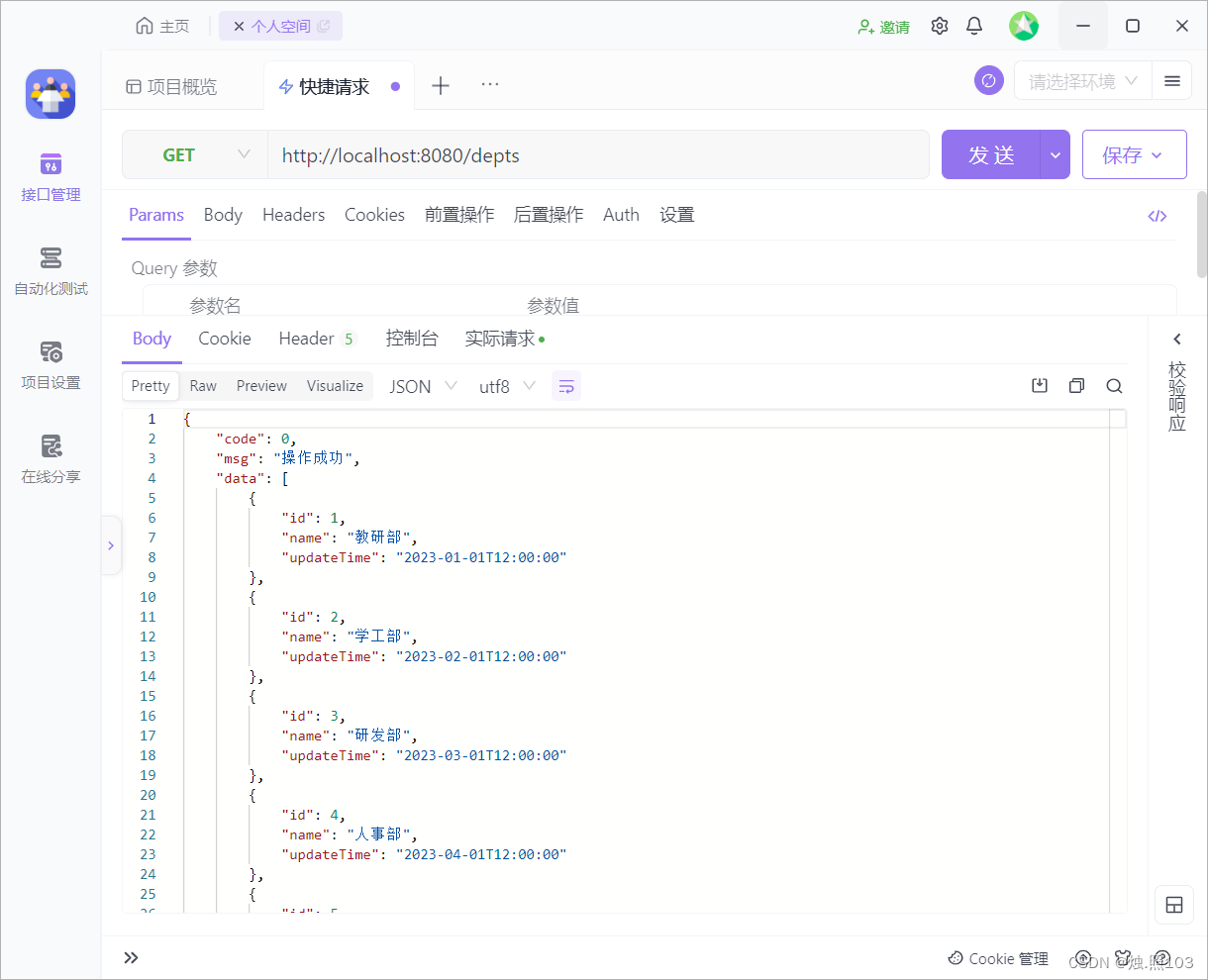
@Qualifoer
在·controller层注入的时候,添加@Qualifier(value="deptServiceImpl")。看控制台输出的得知,现在已经用的是 deptServiceImpl了。
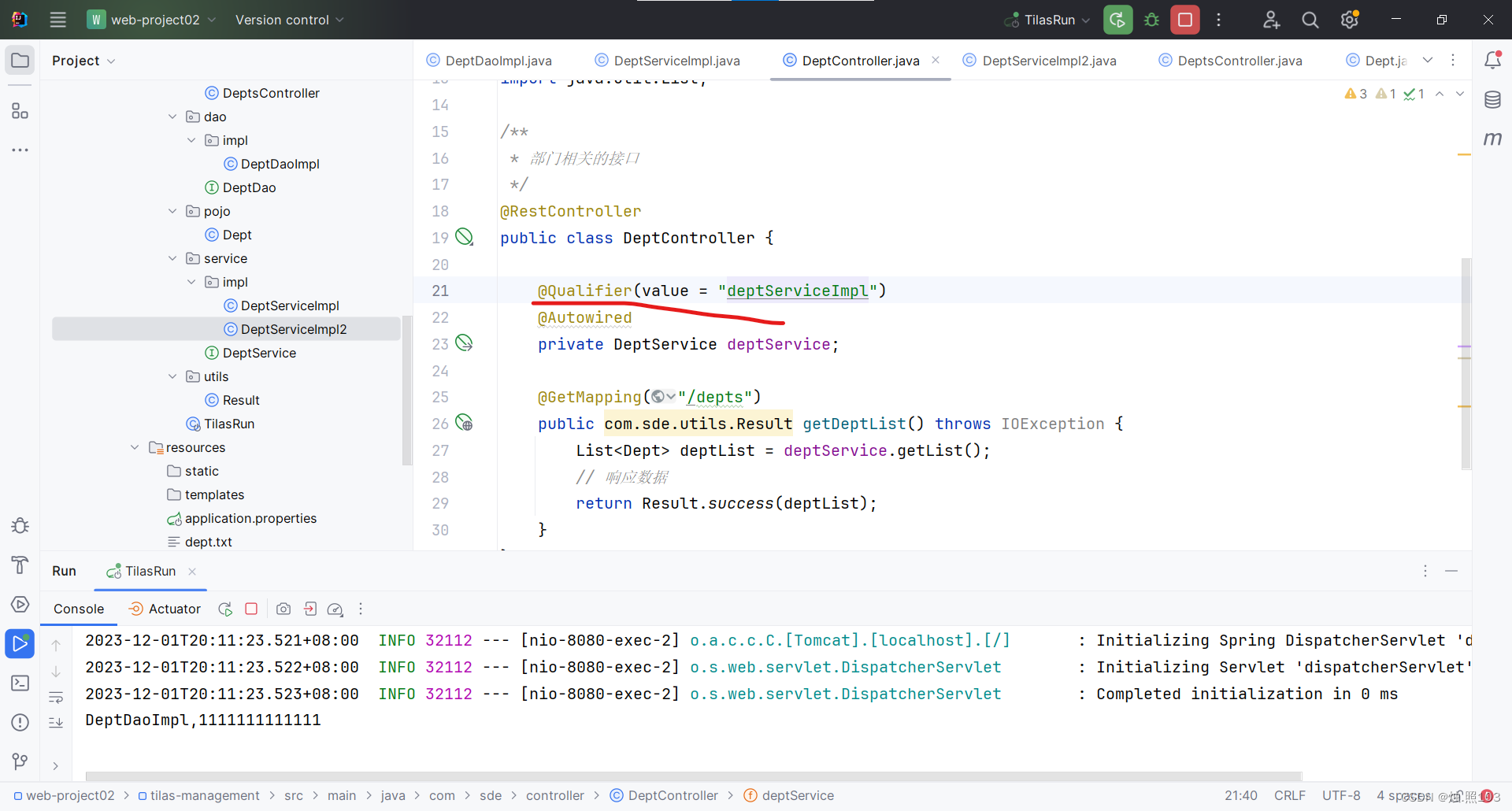
效果:
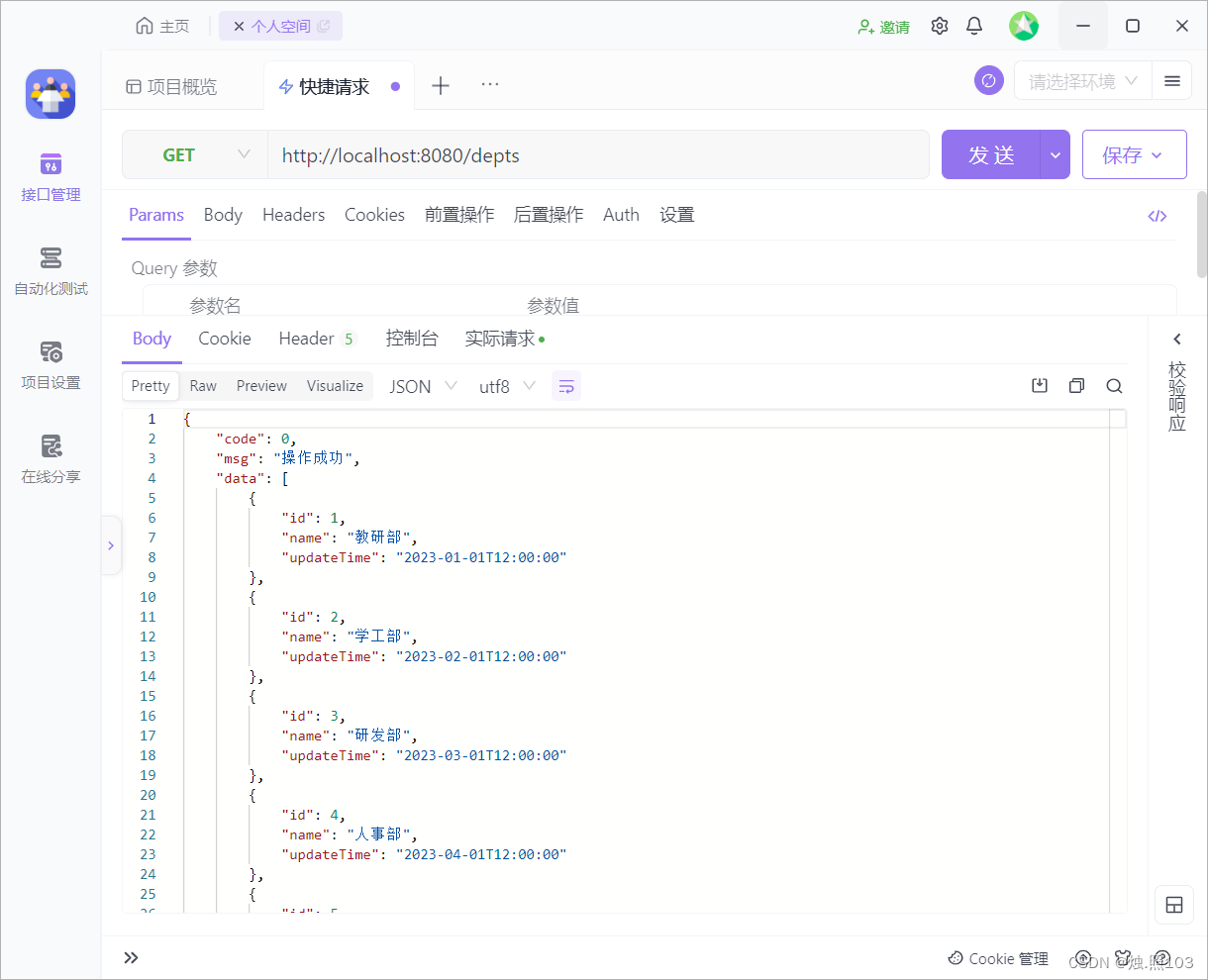
@Resource
在·controller层注入的时候,添加@Resource(name="deptServiceImpl2")。看控制台输出的得知,现在已经用的是 deptServiceImpl2了。
效果:
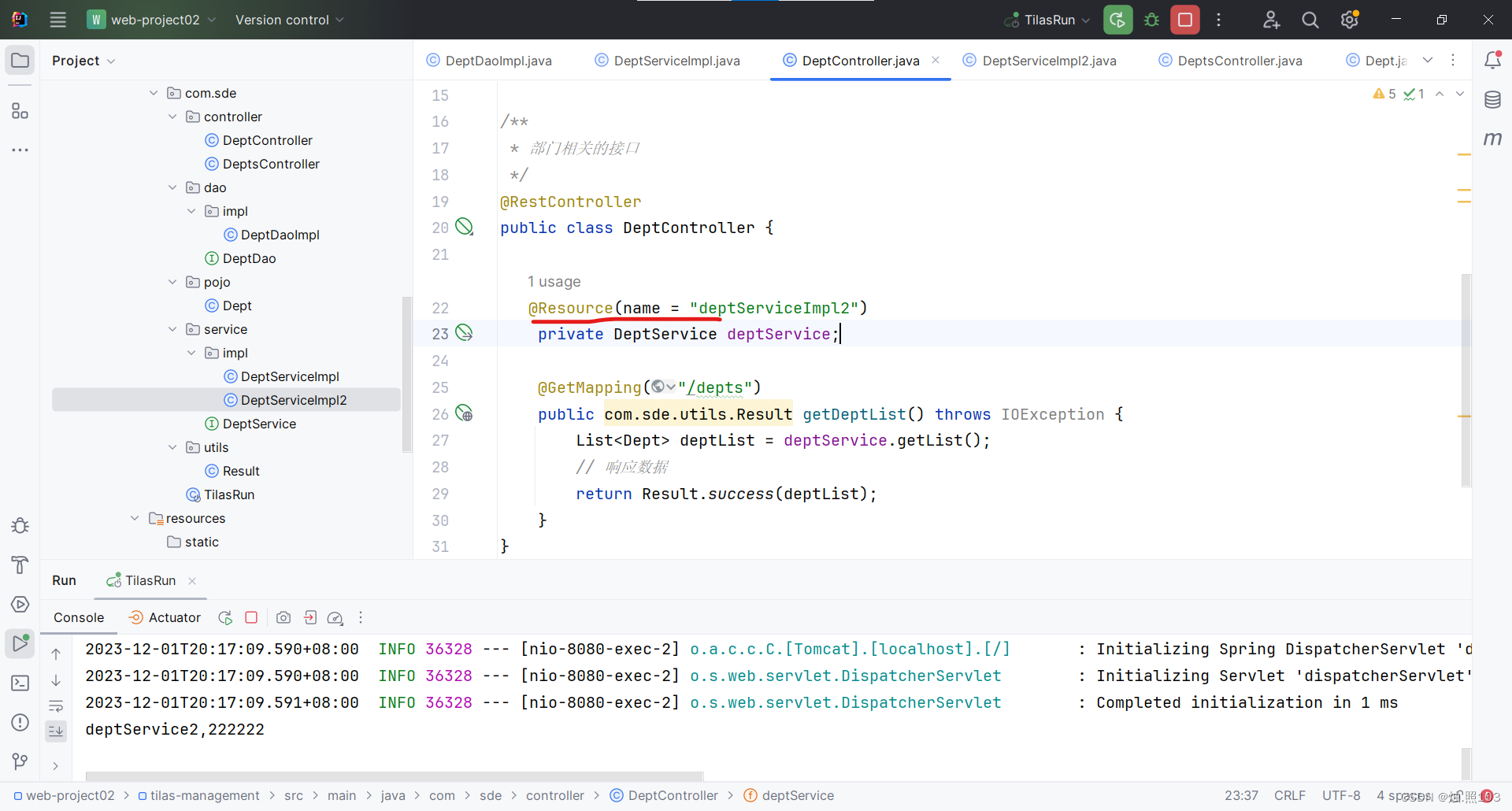
@Resource和@Autowired的区别:
- @Autowired是Spring框架提供的注解,而@Resource是JavaEE规范提供的
- @Autowired默认是按照类型注入,而@Resource默认是按照名称注入