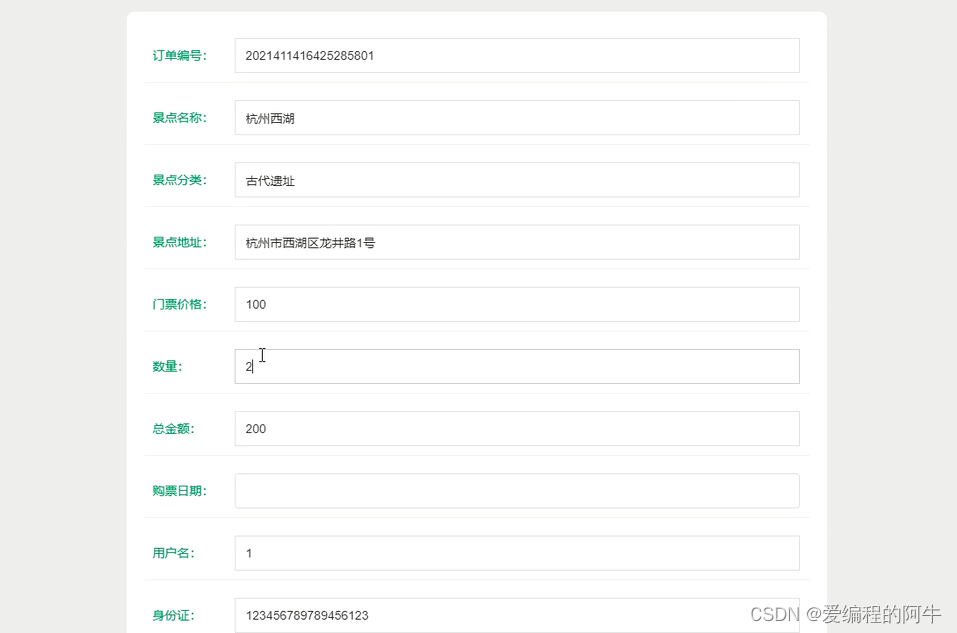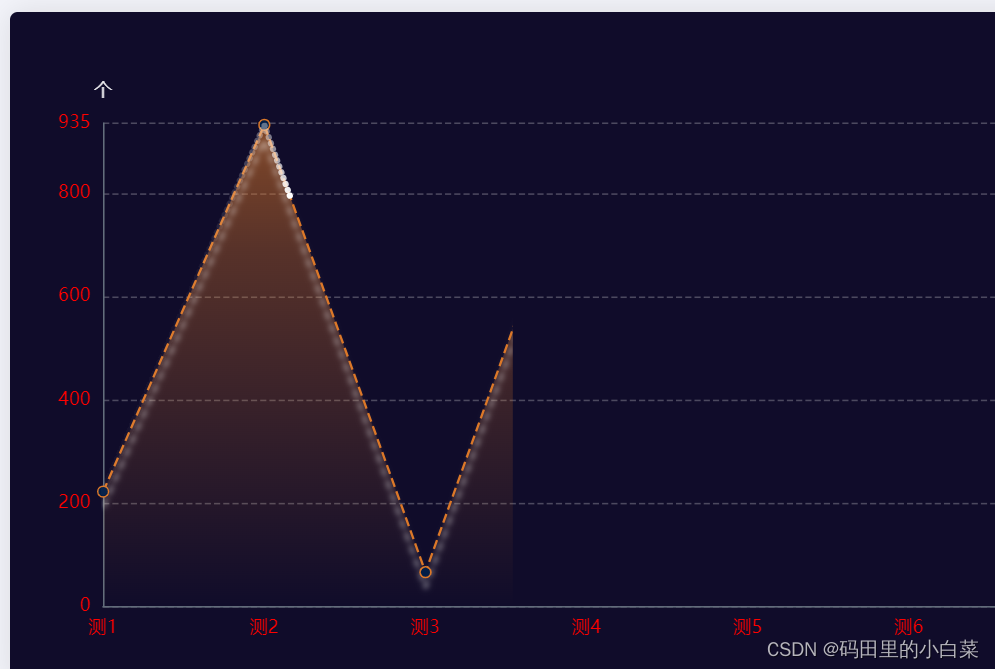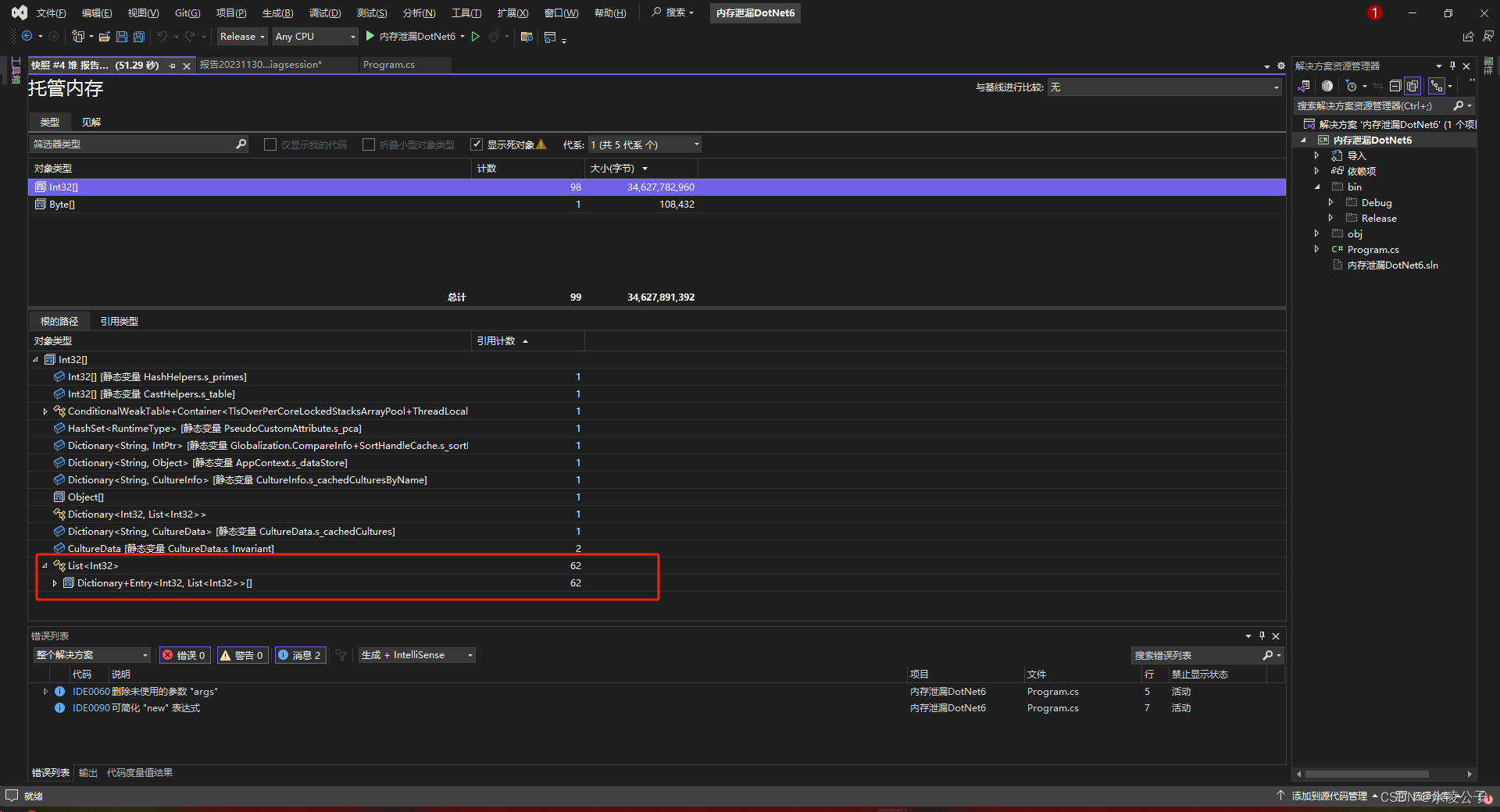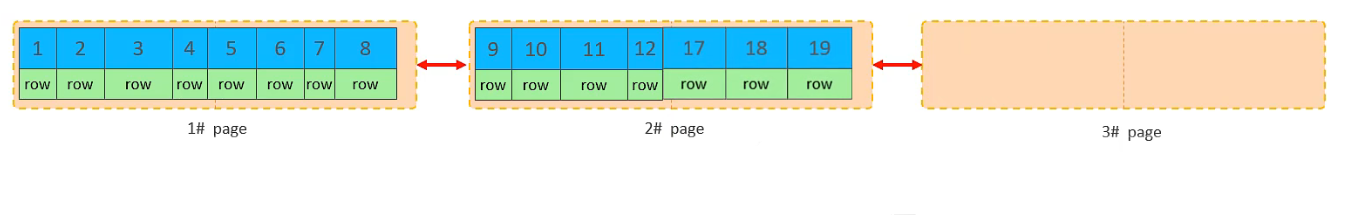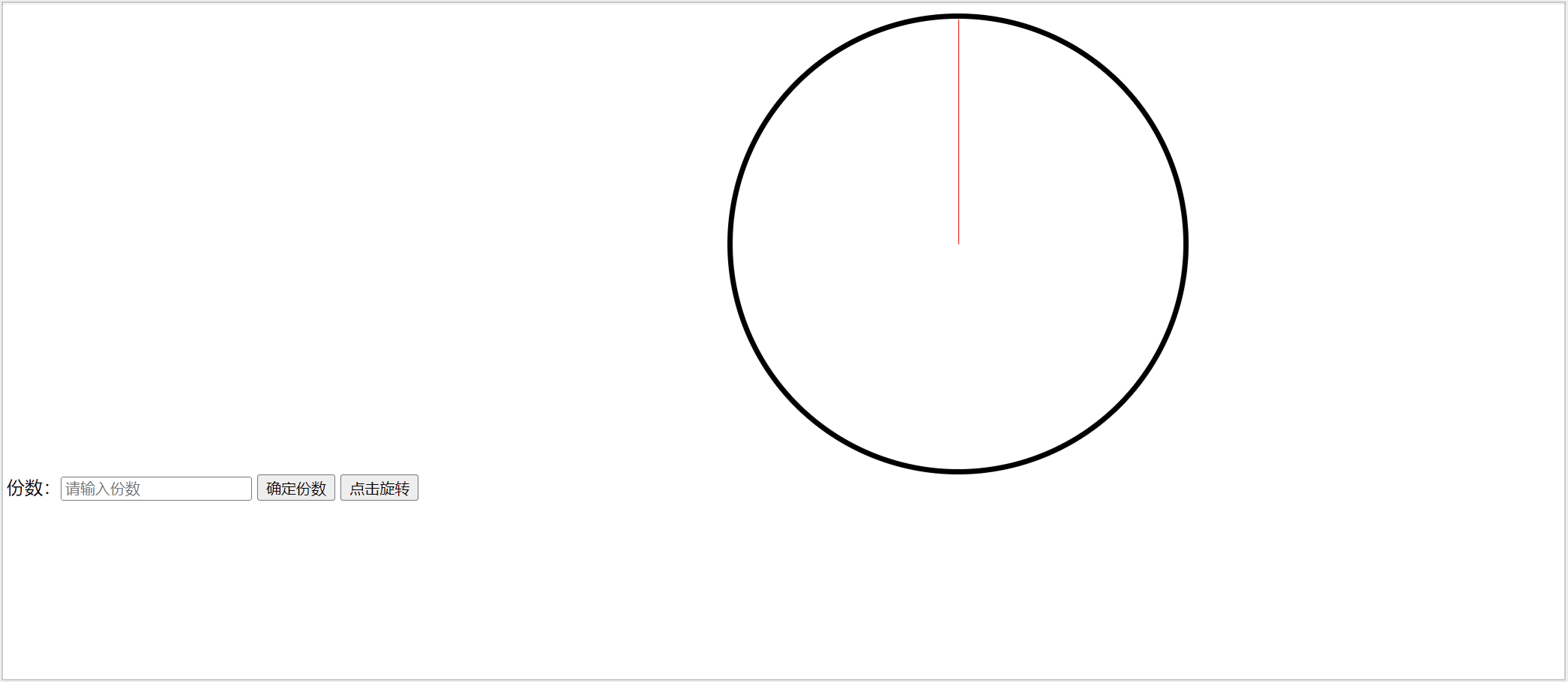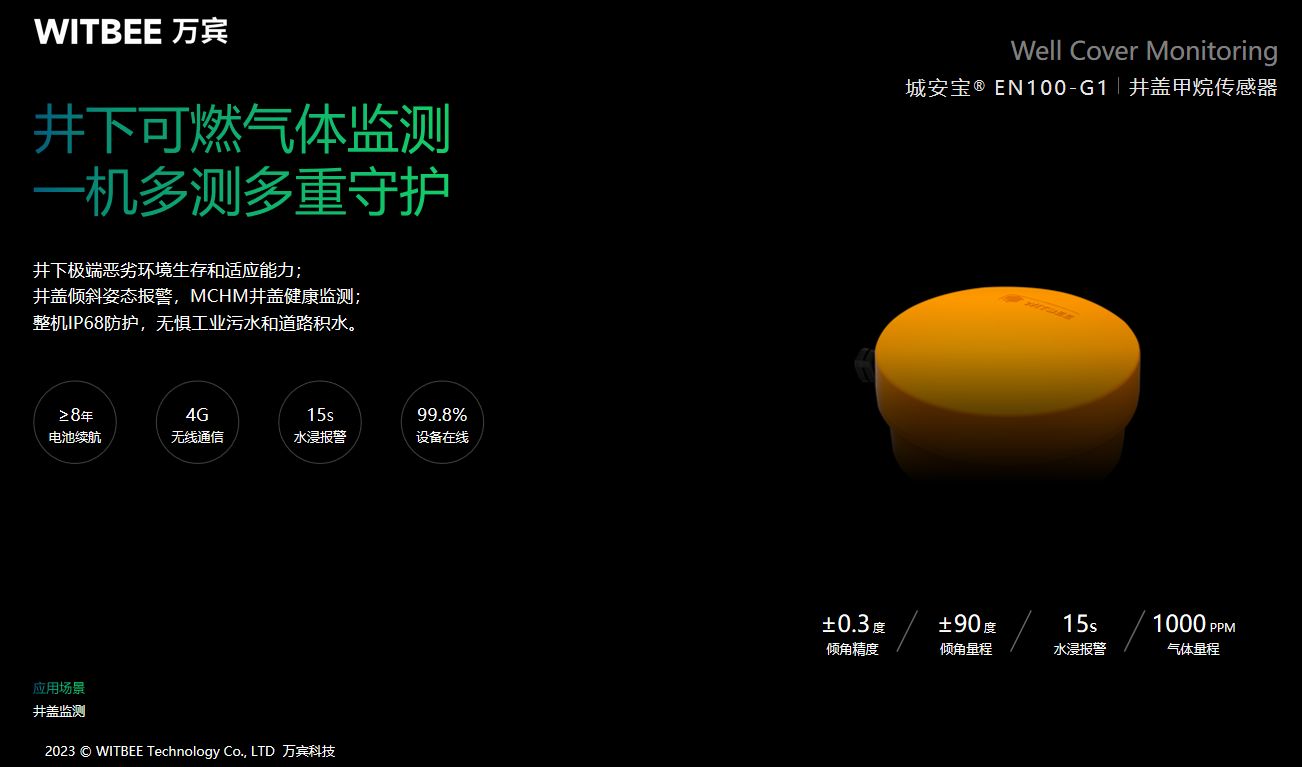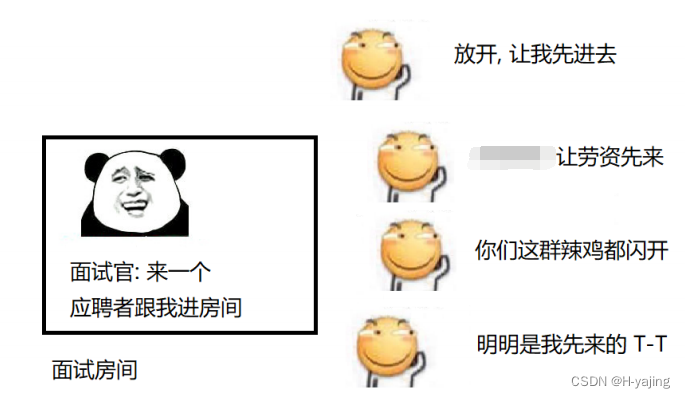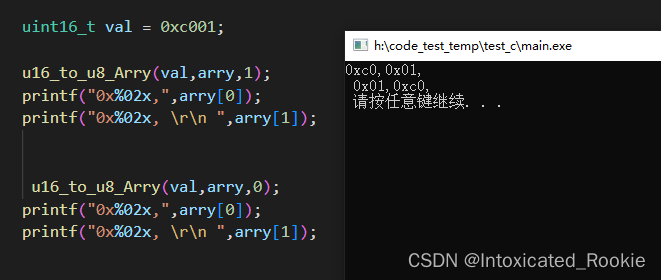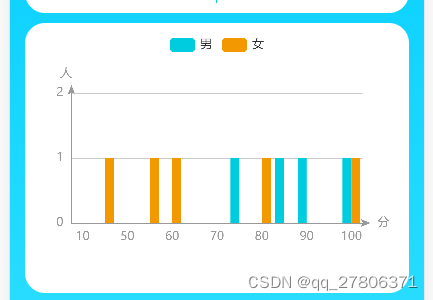
function evaluationDistributionBar(data,id) {
//data.series[0].data = [1,31,1,1]
//data.series[1].data = [1,1,1,1]
if(!data || data.series.length == 0) return
for(let i in data.series){//给柱状图动态修改颜色
if(data.series[i].name == '男'){
data.series[i].itemStyle = {
color : '#00ccdf'
}
data.series[i].barGap = '0%'//去掉双柱子中间的间距
}else if(data.series[i].name == '女'){
data.series[i].itemStyle = {
color : '#f39801'//去掉双柱子中间的间距
}
data.series[i].barGap = '0%'
}
}
let myChart = echarts.init(document.getElementById(id))
var option = {
tooltip : {
trigger: 'axis'
},
title: { //y轴的写法 ************************************
text: '人',
left: '20',
top: '30',
textStyle:{
color: '#999',
fontSize: 12,
fontWeight: 400
}
},
legend: {
data:data.legendData
},
xAxis : [
{
type : 'category',
data : data.xData,
axisTick: {
show: false //不显示刻度线
},
axisLine: {
lineStyle: {
color: '#999',
width: 1, //这里是为了突出显示加上的
},
symbol: ['none', 'arrow'], //只在末端显示箭头
symbolSize: [6, 10],//原来是[8, 16]
symbolOffset:[0, 8],//箭头段移动8个像素
},
name: '分', //x轴的写法 ************************************
nameLocation: 'end',//坐标位置,支持start,end
nameTextStyle: {
fontSize: 12,
color: '#999'
}
}
],
yAxis : [
{
type : 'value',
minInterval: 1,//设置最小的刻度是1
boundaryGap: ['0', '10%'],//在Y轴的两端保留10%的空白间隔,使得柱状图不会与Y轴边界紧密相连。,
axisTick: {
show: false //不显示刻度线
},
axisLine: {
lineStyle: {
color: '#999',
width: 1, //这里是为了突出显示加上的
},
symbol: ['none', 'arrow'], //只在末端显示箭头
symbolSize: [6, 10],//原来是[8, 16]
symbolOffset:[0, 8],//箭头段移动8个像素
},
}
],
series : data.series
};
myChart.setOption(option);
}看星星的位置
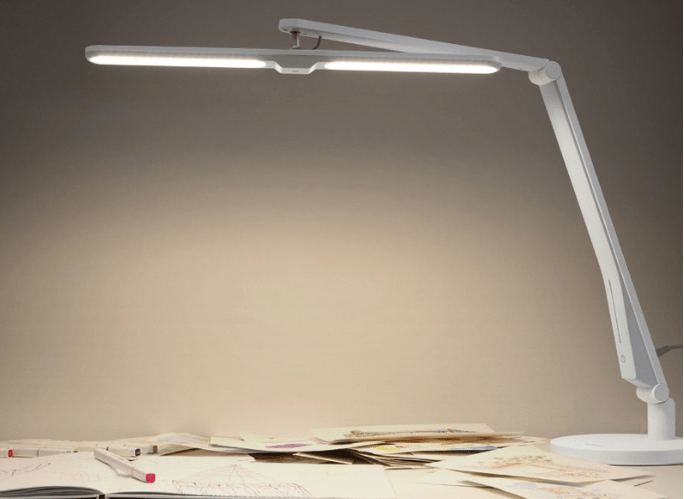


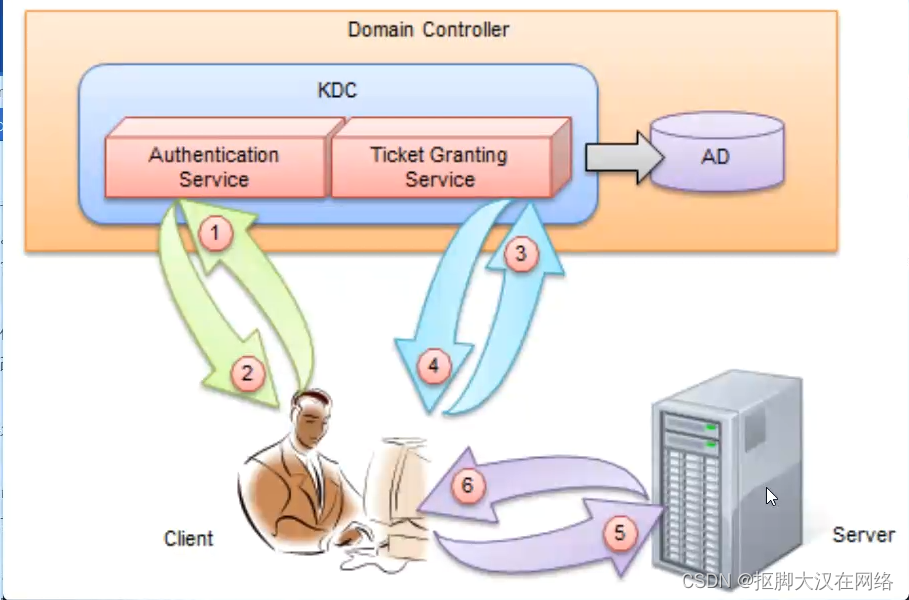
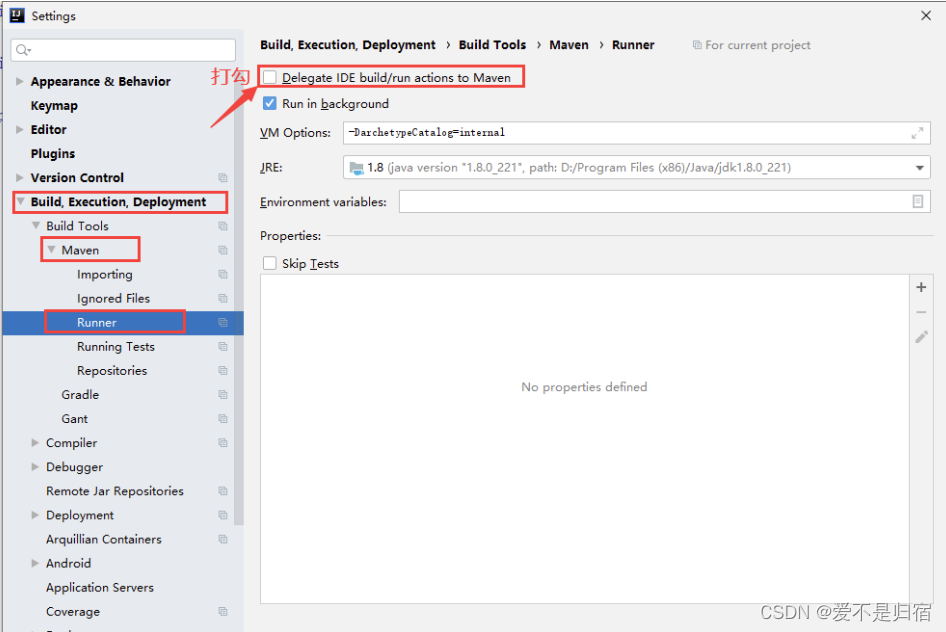
![CVE-2023-25573:MeterSphere 任意文件下载漏洞复现[附POC]](https://img-blog.csdnimg.cn/eb77a429cb2f41408403388560fb1b1b.png)