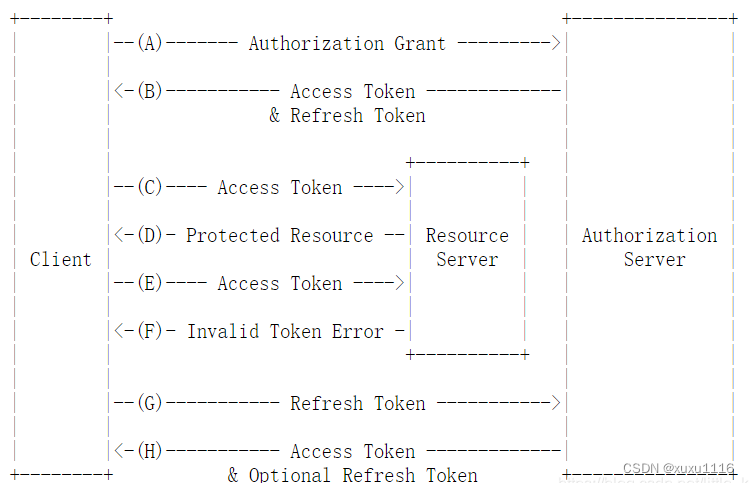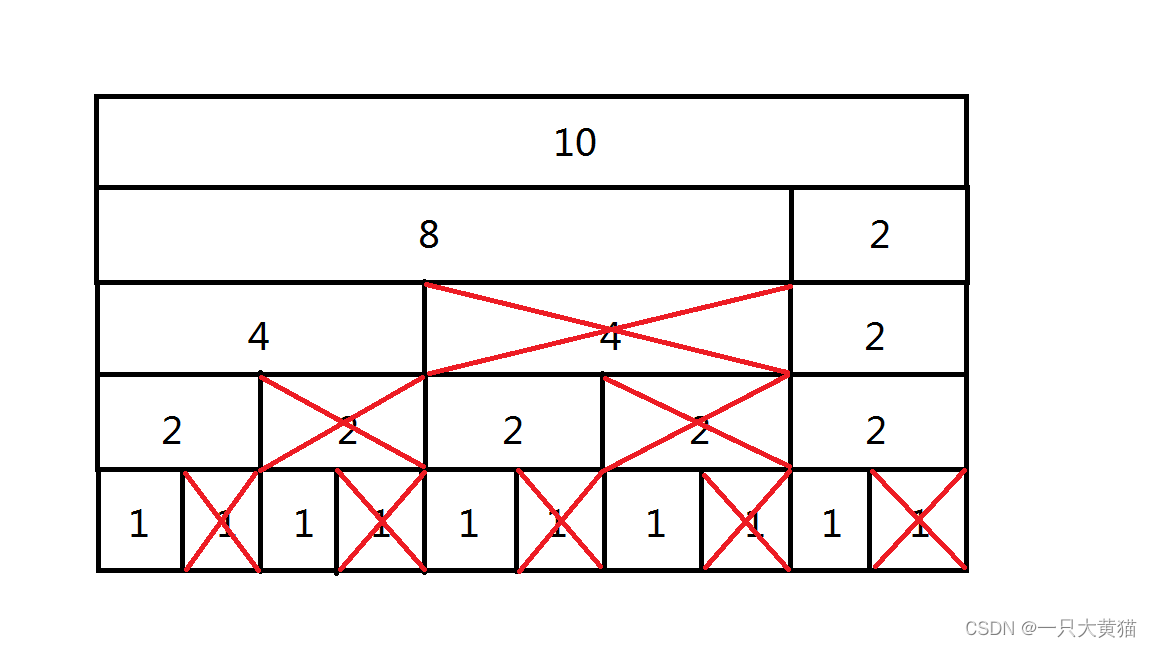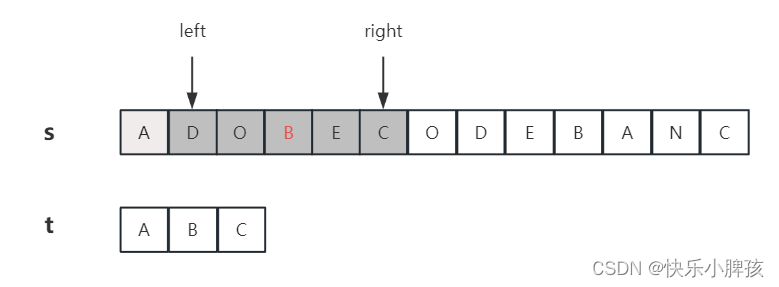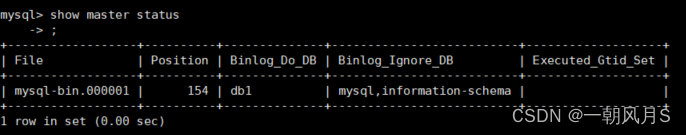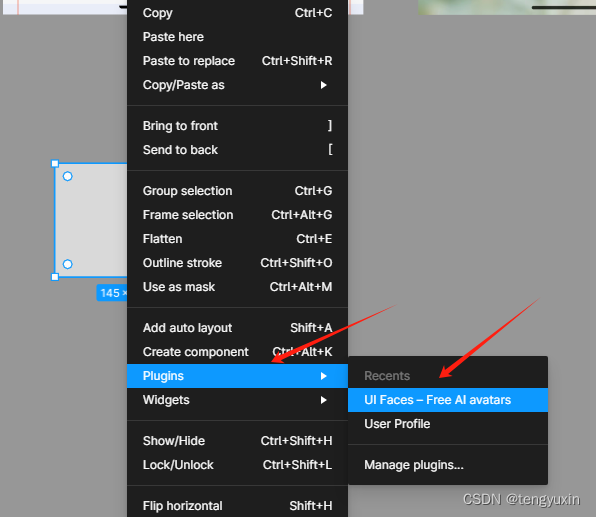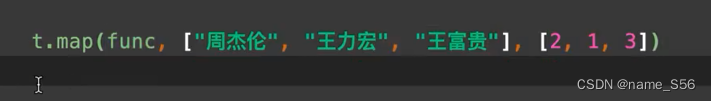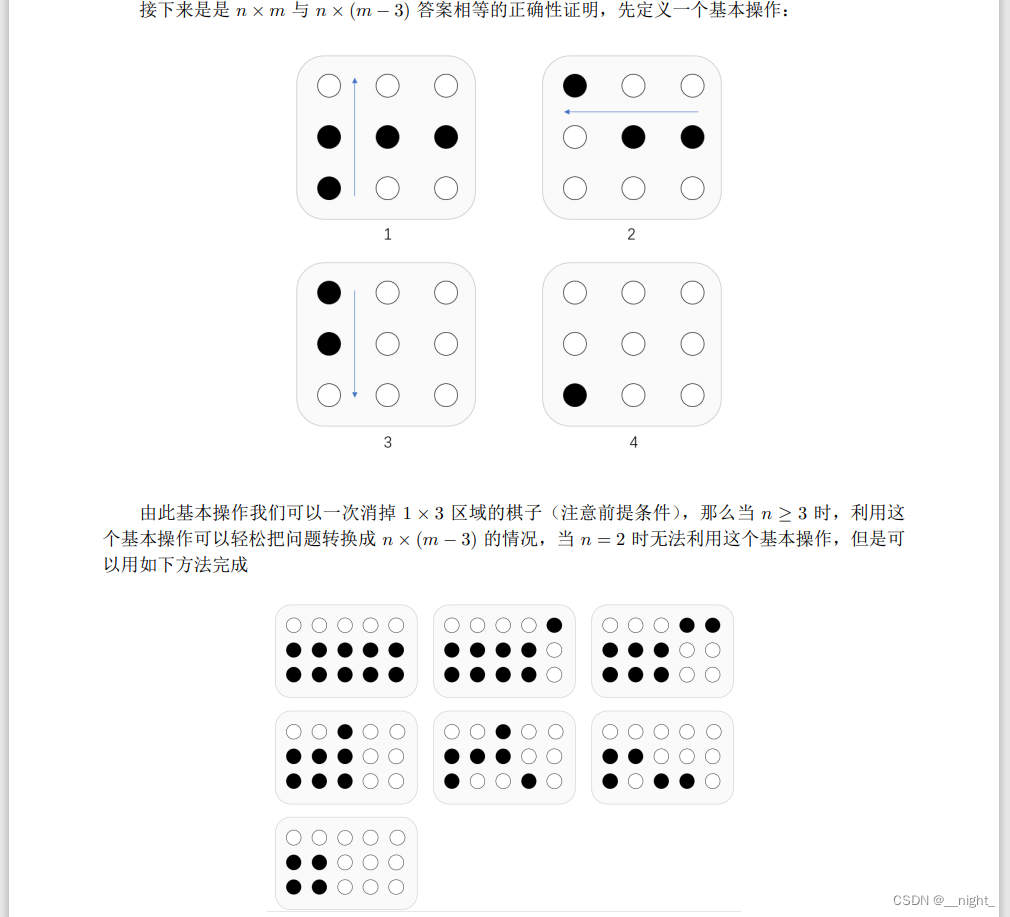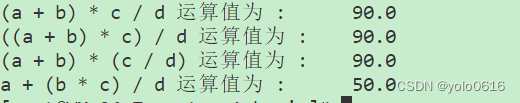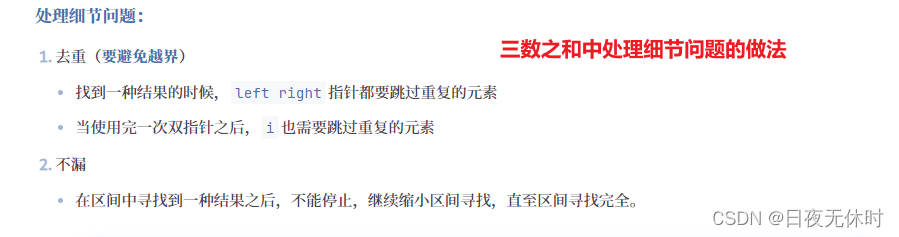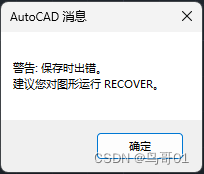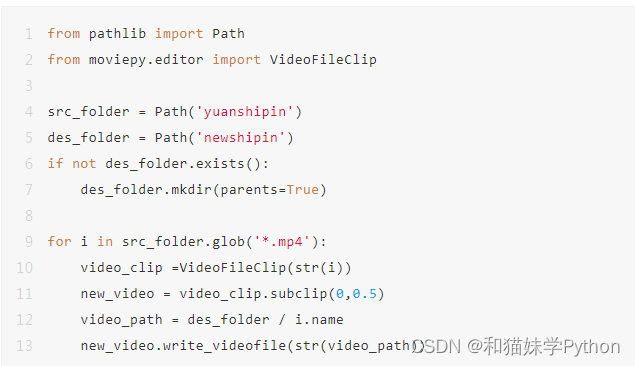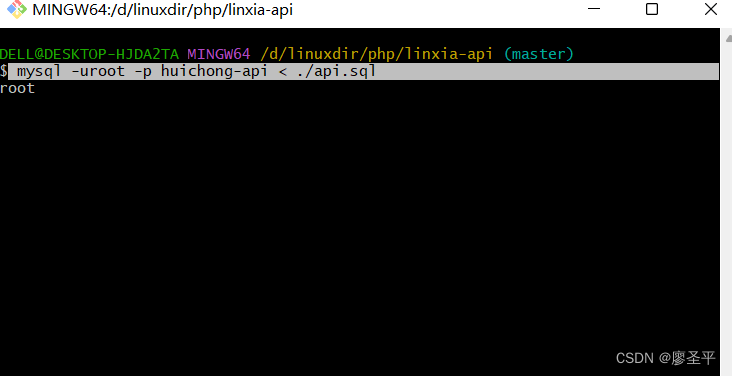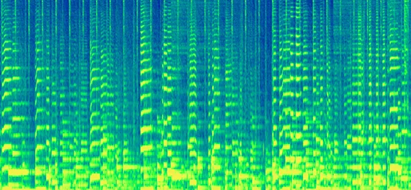文章目录
- 14.5 2012 Federal Election Commission Database(2012联邦选举委员会数据库)
- 1 Donation Statistics by Occupation and Employer(按职业与雇主划分的捐赠数据)
- 2 Bucketing Donation Amounts(桶捐赠额)
- 3 Donation Statistics by State(按州划分的捐赠数据)
14.5 2012 Federal Election Commission Database(2012联邦选举委员会数据库)
这个选举数据库对于政治宣传很有用。里面包含了支持者的名字,职业和雇主,地址,赞助金额。一个有意思的数据集是关于2012年美国总统选举的。这个数据集有150MB,名称为P00000001-ALL.csv。(译者:因为github对于单个文件的上传限额是100MB,所以这个数据集无法推送到github上,这里我是把数据集压缩成了ZIP格式,解压后能正常导入)。我们用pandas来加载这个数据集:
import numpy as np
import pandas as pd
pd.options.display.max_rows = 10
fec = pd.read_csv('../datasets/fec/P00000001-ALL.csv', low_memory=False)
# 不设定low_memory=False的话会报错
fec.info()
<class 'pandas.core.frame.DataFrame'>
RangeIndex: 1001731 entries, 0 to 1001730
Data columns (total 16 columns):
cmte_id 1001731 non-null object
cand_id 1001731 non-null object
cand_nm 1001731 non-null object
contbr_nm 1001731 non-null object
contbr_city 1001712 non-null object
contbr_st 1001727 non-null object
contbr_zip 1001620 non-null object
contbr_employer 988002 non-null object
contbr_occupation 993301 non-null object
contb_receipt_amt 1001731 non-null float64
contb_receipt_dt 1001731 non-null object
receipt_desc 14166 non-null object
memo_cd 92482 non-null object
memo_text 97770 non-null object
form_tp 1001731 non-null object
file_num 1001731 non-null int64
dtypes: float64(1), int64(1), object(14)
memory usage: 122.3+ MB
拿出一份记录来看是什么样子:
fec.iloc[123456]
cmte_id C00431445
cand_id P80003338
cand_nm Obama, Barack
contbr_nm ELLMAN, IRA
contbr_city TEMPE
...
receipt_desc NaN
memo_cd NaN
memo_text NaN
form_tp SA17A
file_num 772372
Name: 123456, Length: 16, dtype: object
我们可以已经能想到如何切割、整理数据,来提取赞助者的统计数据,或提取宣传活动的模式,这里我们展示一些不同的分析方法。
我们可以看到这里面没有政治党派(political party affiliations),所以我们最好添加这样的信息。我们可以使用unique得到所有候选人名单:
unique_cands = fec.cand_nm.unique()
unique_cands
array(['Bachmann, Michelle', 'Romney, Mitt', 'Obama, Barack',
"Roemer, Charles E. 'Buddy' III", 'Pawlenty, Timothy',
'Johnson, Gary Earl', 'Paul, Ron', 'Santorum, Rick', 'Cain, Herman',
'Gingrich, Newt', 'McCotter, Thaddeus G', 'Huntsman, Jon',
'Perry, Rick'], dtype=object)
unique_cands[2]
'Obama, Barack'
一种标记政党的方法是使用dict:
parties = {'Bachmann, Michelle': 'Republican',
'Cain, Herman': 'Republican',
'Gingrich, Newt': 'Republican',
'Huntsman, Jon': 'Republican',
'Johnson, Gary Earl': 'Republican',
'McCotter, Thaddeus G': 'Republican',
'Obama, Barack': 'Democrat',
'Paul, Ron': 'Republican',
'Pawlenty, Timothy': 'Republican',
'Perry, Rick': 'Republican',
"Roemer, Charles E. 'Buddy' III": 'Republican',
'Romney, Mitt': 'Republican',
'Santorum, Rick': 'Republican'}
用map方法,把这个映射应用到Series对象上,我们可以用候选者名字得到一个政党的数组:
fec.cand_nm[123456:123461]
123456 Obama, Barack
123457 Obama, Barack
123458 Obama, Barack
123459 Obama, Barack
123460 Obama, Barack
Name: cand_nm, dtype: object
fec.cand_nm[123456:123461].map(parties)
123456 Democrat
123457 Democrat
123458 Democrat
123459 Democrat
123460 Democrat
Name: cand_nm, dtype: object
# Add it as a column
fec['party'] = fec.cand_nm.map(parties)
fec['party'].value_counts()
Democrat 593746
Republican 407985
Name: party, dtype: int64
一些需要注意的地方。首先,这个数据集中包含捐款和退款(退款表示把捐赠的钱退还给捐助者,用负数表示):
(fec.contb_receipt_amt > 0).value_counts()
True 991475
False 10256
Name: contb_receipt_amt, dtype: int64
为了简化之后的分析过程,这里我们只取捐款的数据,不考虑退款的数据:
fec = fec[fec.contb_receipt_amt > 0]
因为Barack Obama和Mitt Romney是两个最主要的候选者,所以这里我们单独准备一个子集来包含二人的数据:
fec_mrbo = fec[fec.cand_nm.isin(['Obama, Barack', 'Romney, Mitt'])]
1 Donation Statistics by Occupation and Employer(按职业与雇主划分的捐赠数据)
职业与捐赠也是有关系的。例如,律师倾向于给民主党(Democrats)捐更多的钱,而企业主管(business executives)倾向给共和党(Republicans)捐更多的钱。
首先,按职业计算捐赠总额:
fec.contbr_occupation.value_counts()[:10]
RETIRED 233990
INFORMATION REQUESTED 35107
ATTORNEY 34286
HOMEMAKER 29931
PHYSICIAN 23432
INFORMATION REQUESTED PER BEST EFFORTS 21138
ENGINEER 14334
TEACHER 13990
CONSULTANT 13273
PROFESSOR 12555
Name: contbr_occupation, dtype: int64
可以看到有些职业是同一种工作类型,指代的是同一个东西。下面用一小段代码来清理一下,把一些职业映射为另一种;注意dict.get方法,它会无视没有映射关系的职业:
occ_mapping = {
'INFORMATION REQUESTED PER BEST EFFORTS' : 'NOT PROVIDED',
'INFORMATION REQUESTED' : 'NOT PROVIDED',
'INFORMATION REQUESTED (BEST EFFORTS)' : 'NOT PROVIDED',
'C.E.O.': 'CEO'
}
# If no mapping provided, return x
f = lambda x: occ_mapping.get(x, x)
fec.contbr_occupation = fec.contbr_occupation.map(f)
/Users/xu/anaconda/envs/py35/lib/python3.5/site-packages/pandas/core/generic.py:3110: SettingWithCopyWarning:
A value is trying to be set on a copy of a slice from a DataFrame.
Try using .loc[row_indexer,col_indexer] = value instead
See the caveats in the documentation: http://pandas.pydata.org/pandas-docs/stable/indexing.html#indexing-view-versus-copy
self[name] = value
译者:上面这个warning我觉得也有必要好好了解一下,这个网站做了很好的讲解,Understanding SettingwithCopyWarning in pandas。
简单的说,pandas会在遇到Chained assignment的情况时,跳出这个SettingWithCopyWarning。Chained assignment指的是data[data.bidder == 'parakeet2004']['bidderrate'] = 100这样的情况,即把两个索引操作连在一起。
- data[data.bidder == ‘parakeet2004’]
- [‘bidderrate’] = 100
这两个连续操作是分别独立执行的,一个结束后,另一个才开始。第一个操作是一个访问(access)方法,这个方法会返回一个新的DataFrame。而第二个方法是一个赋值(assignment)方法,这个方法是作用在新产生的DataFrame上,所以这里的100是赋给了新的DataFrame,原始的DataFrame并没有被更改。所以为了防止这样的情况出现,pandas会发出SettingWithCopyWarning,让我们检查一下有没有出错。
那就检查一下呗,下面输出fec.contbr_occupation,发现映射关系被正常执行了,所以这里的warning我们可以忽略:
fec.contbr_occupation
0 RETIRED
1 RETIRED
2 NOT PROVIDED
3 RETIRED
4 RETIRED
...
1001726 NOT PROVIDED
1001727 BUSINESS OWNER
1001728 NOT PROVIDED
1001729 LONGWALL MAINTENANCE FOREMAN
1001730 NOT PROVIDED
Name: contbr_occupation, Length: 991475, dtype: object
对雇主也做同样的映射处理:
emp_mapping = {
'INFORMATION REQUESTED PER BEST EFFORTS' : 'NOT PROVIDED',
'INFORMATION REQUESTED' : 'NOT PROVIDED',
'SELF' : 'SELF-EMPLOYED',
'SELF EMPLOYED' : 'SELF-EMPLOYED',
}
# If no mapping provided, return x
f = lambda x: emp_mapping.get(x, x)
fec.contbr_employer = fec.contbr_employer.map(f)
/Users/xu/anaconda/envs/py35/lib/python3.5/site-packages/pandas/core/generic.py:3110: SettingWithCopyWarning:
A value is trying to be set on a copy of a slice from a DataFrame.
Try using .loc[row_indexer,col_indexer] = value instead
See the caveats in the documentation: http://pandas.pydata.org/pandas-docs/stable/indexing.html#indexing-view-versus-copy
self[name] = value
fec.contbr_employer
0 RETIRED
1 RETIRED
2 NOT PROVIDED
3 NONE
4 NONE
...
1001726 NOT PROVIDED
1001727 DUFFY EQUIPMENT COMPANY INC.
1001728 NOT PROVIDED
1001729 T.A.C.C.
1001730 NOT PROVIDED
Name: contbr_employer, Length: 991475, dtype: object
现在,我们可以用pivot_table,按政党和职业对数据进行聚合,然后过滤下得到捐赠额大于两百万美元以上的职业:
by_occupation = fec.pivot_table('contb_receipt_amt',
index='contbr_occupation',
columns='party',
aggfunc='sum')
over_2mm = by_occupation[by_occupation.sum(1) > 2000000]
over_2mm
| party | Democrat | Republican |
|---|---|---|
| contbr_occupation | ||
| ATTORNEY | 11141982.97 | 7.477194e+06 |
| CEO | 2074974.79 | 4.211041e+06 |
| CONSULTANT | 2459912.71 | 2.544725e+06 |
| ENGINEER | 951525.55 | 1.818374e+06 |
| EXECUTIVE | 1355161.05 | 4.138850e+06 |
| ... | ... | ... |
| PRESIDENT | 1878509.95 | 4.720924e+06 |
| PROFESSOR | 2165071.08 | 2.967027e+05 |
| REAL ESTATE | 528902.09 | 1.625902e+06 |
| RETIRED | 25305116.38 | 2.356124e+07 |
| SELF-EMPLOYED | 672393.40 | 1.640253e+06 |
17 rows × 2 columns
画出柱状图,barh表示水平柱状图:
import seaborn as sns
%matplotlib inline
over_2mm.plot(kind='barh', figsize=(10, 8))
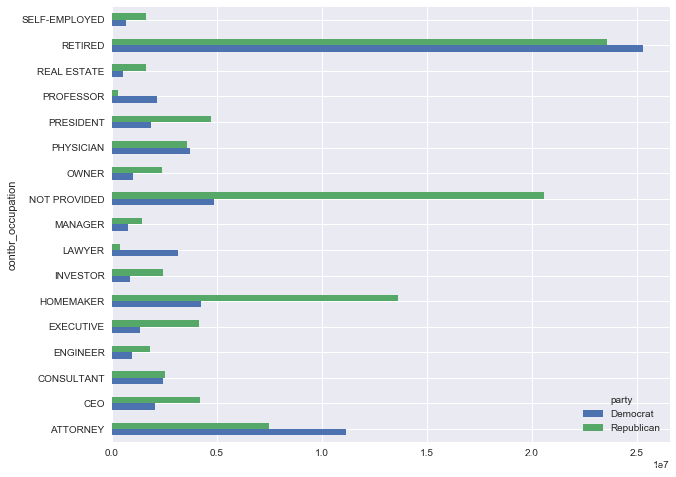
我们可以能对那些捐款给Obama和Romney的顶级捐助者职业,或顶级捐助公司感兴趣。想要得到这些信息的话,可以按候选者名字进行分组,然后使用top方法的一个变形:
def get_top_amounts(group, key, n=5):
totals = group.groupby(key)['contb_receipt_amt'].sum()
return totals.nlargest(n)
然后按职业和雇主聚合:
grouped = fec_mrbo.groupby('cand_nm')
grouped
<pandas.core.groupby.DataFrameGroupBy object at 0x12bed7dd8>
grouped.apply(get_top_amounts, 'contbr_occupation', n=7)
cand_nm contbr_occupation
Obama, Barack RETIRED 25305116.38
ATTORNEY 11141982.97
INFORMATION REQUESTED 4866973.96
HOMEMAKER 4248875.80
PHYSICIAN 3735124.94
...
Romney, Mitt HOMEMAKER 8147446.22
ATTORNEY 5364718.82
PRESIDENT 2491244.89
EXECUTIVE 2300947.03
C.E.O. 1968386.11
Name: contb_receipt_amt, Length: 14, dtype: float64
grouped.apply(get_top_amounts, 'contbr_employer', n=10)
cand_nm contbr_employer
Obama, Barack RETIRED 22694358.85
SELF-EMPLOYED 17080985.96
NOT EMPLOYED 8586308.70
INFORMATION REQUESTED 5053480.37
HOMEMAKER 2605408.54
...
Romney, Mitt CREDIT SUISSE 281150.00
MORGAN STANLEY 267266.00
GOLDMAN SACH & CO. 238250.00
BARCLAYS CAPITAL 162750.00
H.I.G. CAPITAL 139500.00
Name: contb_receipt_amt, Length: 20, dtype: float64
2 Bucketing Donation Amounts(桶捐赠额)
一个分析这种数据的有用方法是使用cut函数,把捐赠额去中心化,按捐赠额大小分为多个桶:
bins = np.array([0, 1, 10, 100, 1000, 10000,
100000, 1000000, 10000000])
labels = pd.cut(fec_mrbo.contb_receipt_amt, bins)
labels
411 (10, 100]
412 (100, 1000]
413 (100, 1000]
414 (10, 100]
415 (10, 100]
...
701381 (10, 100]
701382 (100, 1000]
701383 (1, 10]
701384 (10, 100]
701385 (100, 1000]
Name: contb_receipt_amt, Length: 694282, dtype: category
Categories (8, interval[int64]): [(0, 1] < (1, 10] < (10, 100] < (100, 1000] < (1000, 10000] < (10000, 100000] < (100000, 1000000] < (1000000, 10000000]]
我们可以按二人的名字和箱标签(bin label)分组,得到按不同捐赠额的直方图:
grouped = fec_mrbo.groupby(['cand_nm', labels])
grouped.size().unstack(0)
| cand_nm | Obama, Barack | Romney, Mitt |
|---|---|---|
| contb_receipt_amt | ||
| (0, 1] | 493.0 | 77.0 |
| (1, 10] | 40070.0 | 3681.0 |
| (10, 100] | 372280.0 | 31853.0 |
| (100, 1000] | 153991.0 | 43357.0 |
| (1000, 10000] | 22284.0 | 26186.0 |
| (10000, 100000] | 2.0 | 1.0 |
| (100000, 1000000] | 3.0 | NaN |
| (1000000, 10000000] | 4.0 | NaN |
这份数据说明Obama收到的小额捐助是远超Romney的。我们也可以对每一个箱进行归一化,然后得到百分比数据:
bucket_sums = grouped.contb_receipt_amt.sum().unstack(0)
bucket_sums
| cand_nm | Obama, Barack | Romney, Mitt |
|---|---|---|
| contb_receipt_amt | ||
| (0, 1] | 318.24 | 77.00 |
| (1, 10] | 337267.62 | 29819.66 |
| (10, 100] | 20288981.41 | 1987783.76 |
| (100, 1000] | 54798531.46 | 22363381.69 |
| (1000, 10000] | 51753705.67 | 63942145.42 |
| (10000, 100000] | 59100.00 | 12700.00 |
| (100000, 1000000] | 1490683.08 | NaN |
| (1000000, 10000000] | 7148839.76 | NaN |
normed_sums = bucket_sums.div(bucket_sums.sum(axis=1), axis=0)
normed_sums
| cand_nm | Obama, Barack | Romney, Mitt |
|---|---|---|
| contb_receipt_amt | ||
| (0, 1] | 0.805182 | 0.194818 |
| (1, 10] | 0.918767 | 0.081233 |
| (10, 100] | 0.910769 | 0.089231 |
| (100, 1000] | 0.710176 | 0.289824 |
| (1000, 10000] | 0.447326 | 0.552674 |
| (10000, 100000] | 0.823120 | 0.176880 |
| (100000, 1000000] | 1.000000 | NaN |
| (1000000, 10000000] | 1.000000 | NaN |
normed_sums[:-2].plot(kind='barh', figsize=(10, 8))
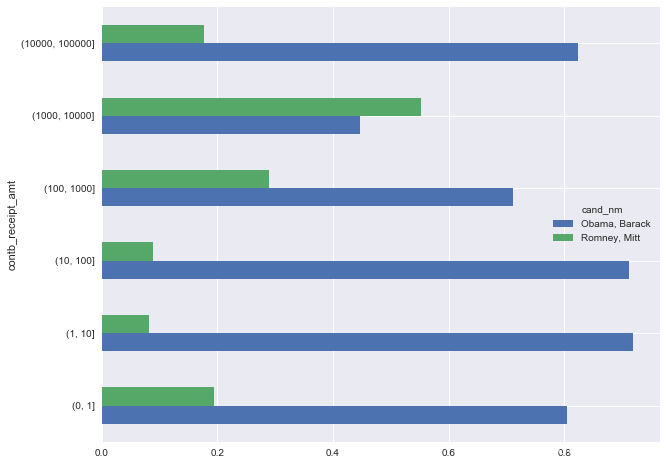
这里没有包含捐款数额最大的两个bins,因为没有Romney这边没有捐款。
3 Donation Statistics by State(按州划分的捐赠数据)
按州划分也是一个比较常见的方法:
grouped = fec_mrbo.groupby(['cand_nm', 'contbr_st'])
totals = grouped.contb_receipt_amt.sum().unstack(0).fillna(0)
totals
| cand_nm | Obama, Barack | Romney, Mitt |
|---|---|---|
| contbr_st | ||
| AA | 56405.00 | 135.00 |
| AB | 2048.00 | 0.00 |
| AE | 42973.75 | 5680.00 |
| AK | 281840.15 | 86204.24 |
| AL | 543123.48 | 527303.51 |
| ... | ... | ... |
| WI | 1130155.46 | 270316.32 |
| WV | 169154.47 | 126725.12 |
| WY | 194046.74 | 252595.84 |
| XX | 0.00 | 400250.00 |
| ZZ | 5963.00 | 0.00 |
67 rows × 2 columns
totals = totals[totals.sum(1) > 100000]
totals
| cand_nm | Obama, Barack | Romney, Mitt |
|---|---|---|
| contbr_st | ||
| AK | 281840.15 | 86204.24 |
| AL | 543123.48 | 527303.51 |
| AR | 359247.28 | 105556.00 |
| AZ | 1506476.98 | 1888436.23 |
| CA | 23824984.24 | 11237636.60 |
| ... | ... | ... |
| WA | 4250933.16 | 1341521.56 |
| WI | 1130155.46 | 270316.32 |
| WV | 169154.47 | 126725.12 |
| WY | 194046.74 | 252595.84 |
| XX | 0.00 | 400250.00 |
52 rows × 2 columns
还可以得到每个州,两个候选人获得金额的百分比:
percent = totals.div(totals.sum(1), axis=0)
percent[:10]
| cand_nm | Obama, Barack | Romney, Mitt |
|---|---|---|
| contbr_st | ||
| AK | 0.765778 | 0.234222 |
| AL | 0.507390 | 0.492610 |
| AR | 0.772902 | 0.227098 |
| AZ | 0.443745 | 0.556255 |
| CA | 0.679498 | 0.320502 |
| CO | 0.585970 | 0.414030 |
| CT | 0.371476 | 0.628524 |
| DC | 0.810113 | 0.189887 |
| DE | 0.802776 | 0.197224 |
| FL | 0.467417 | 0.532583 |