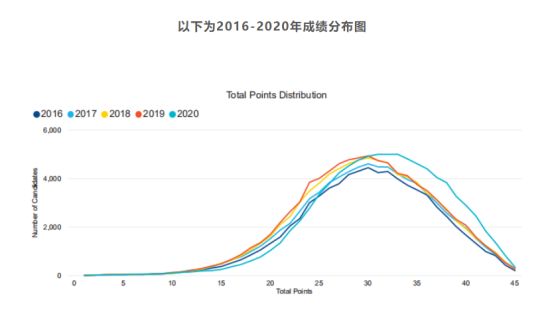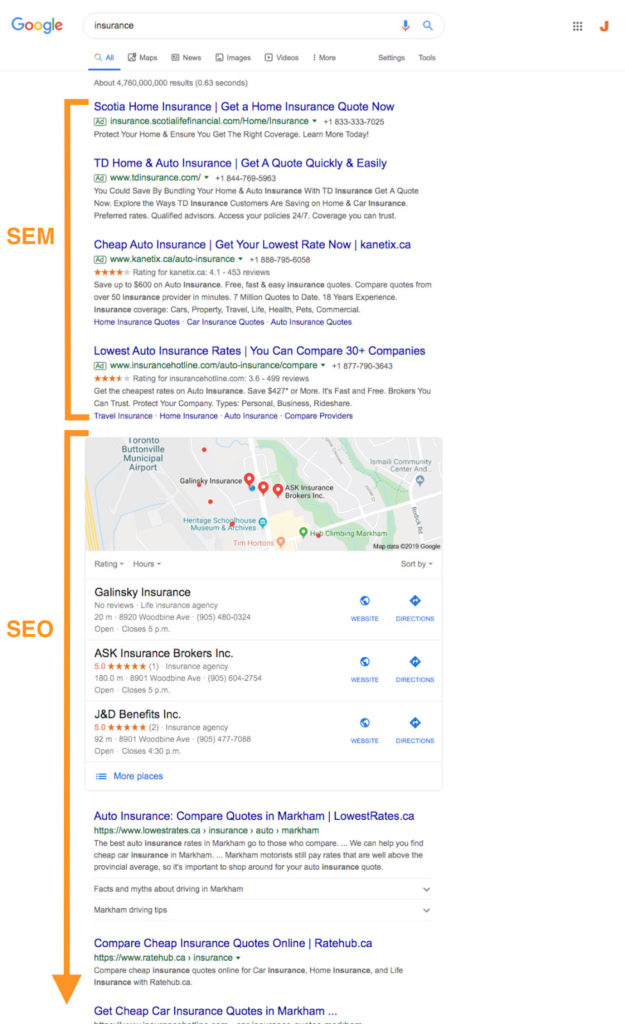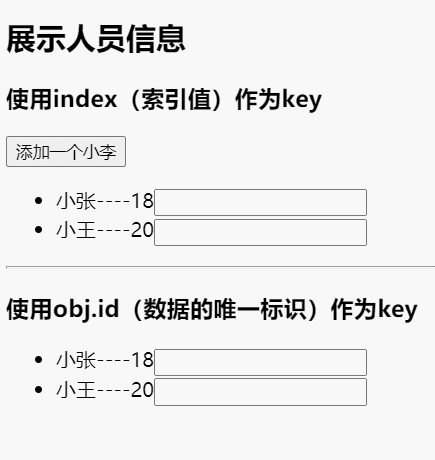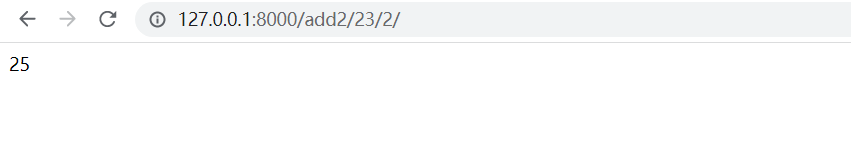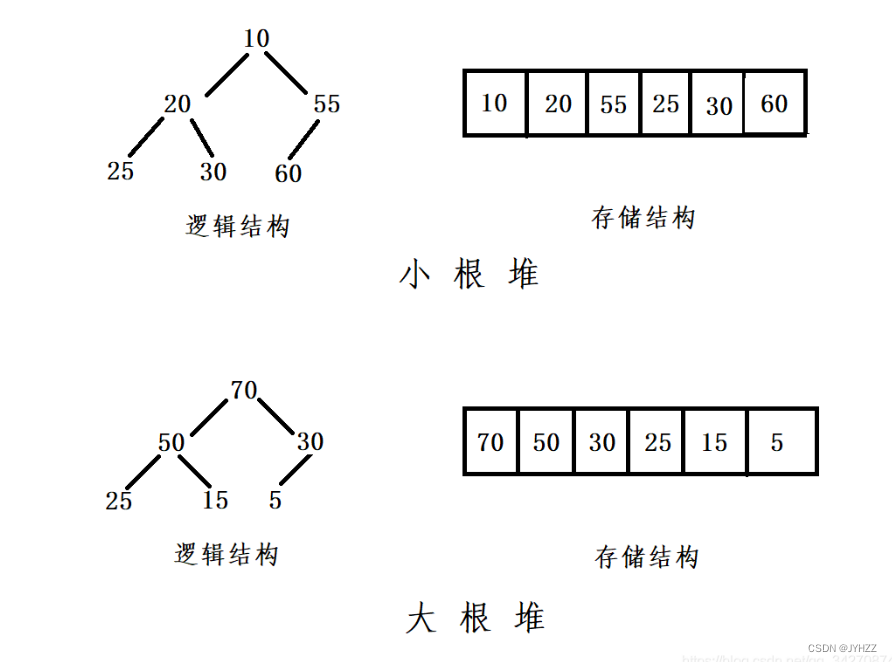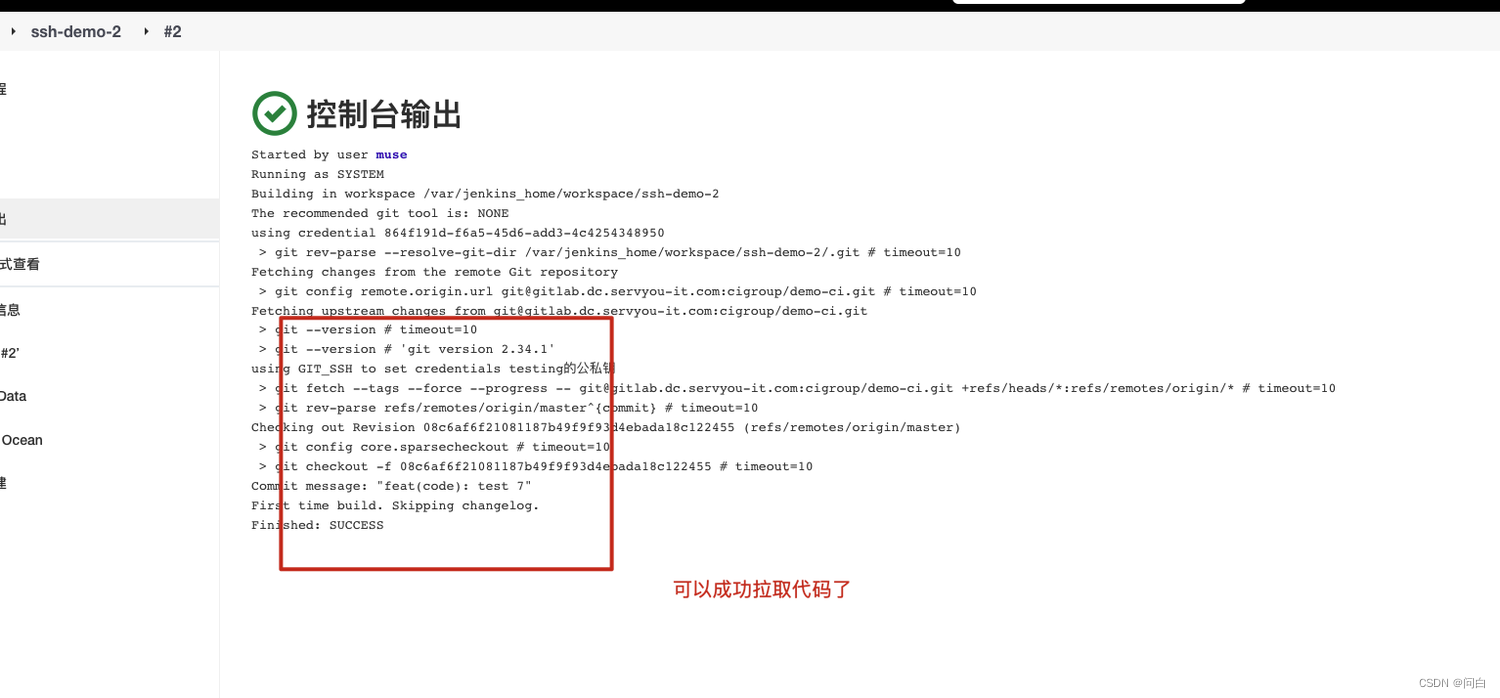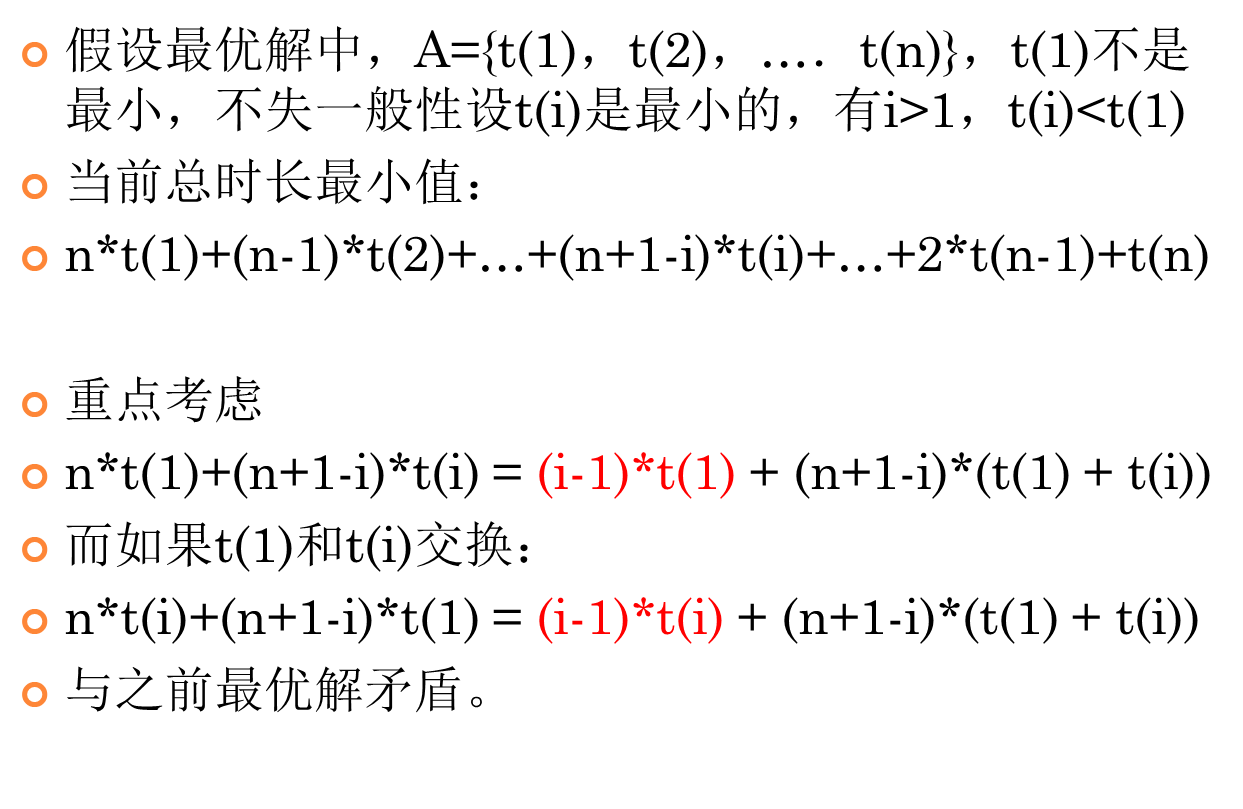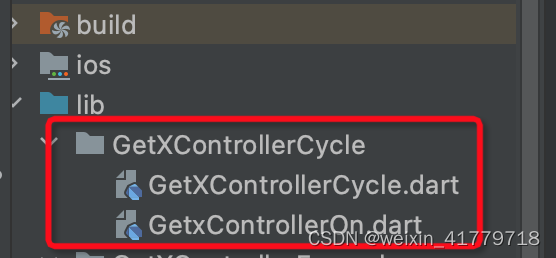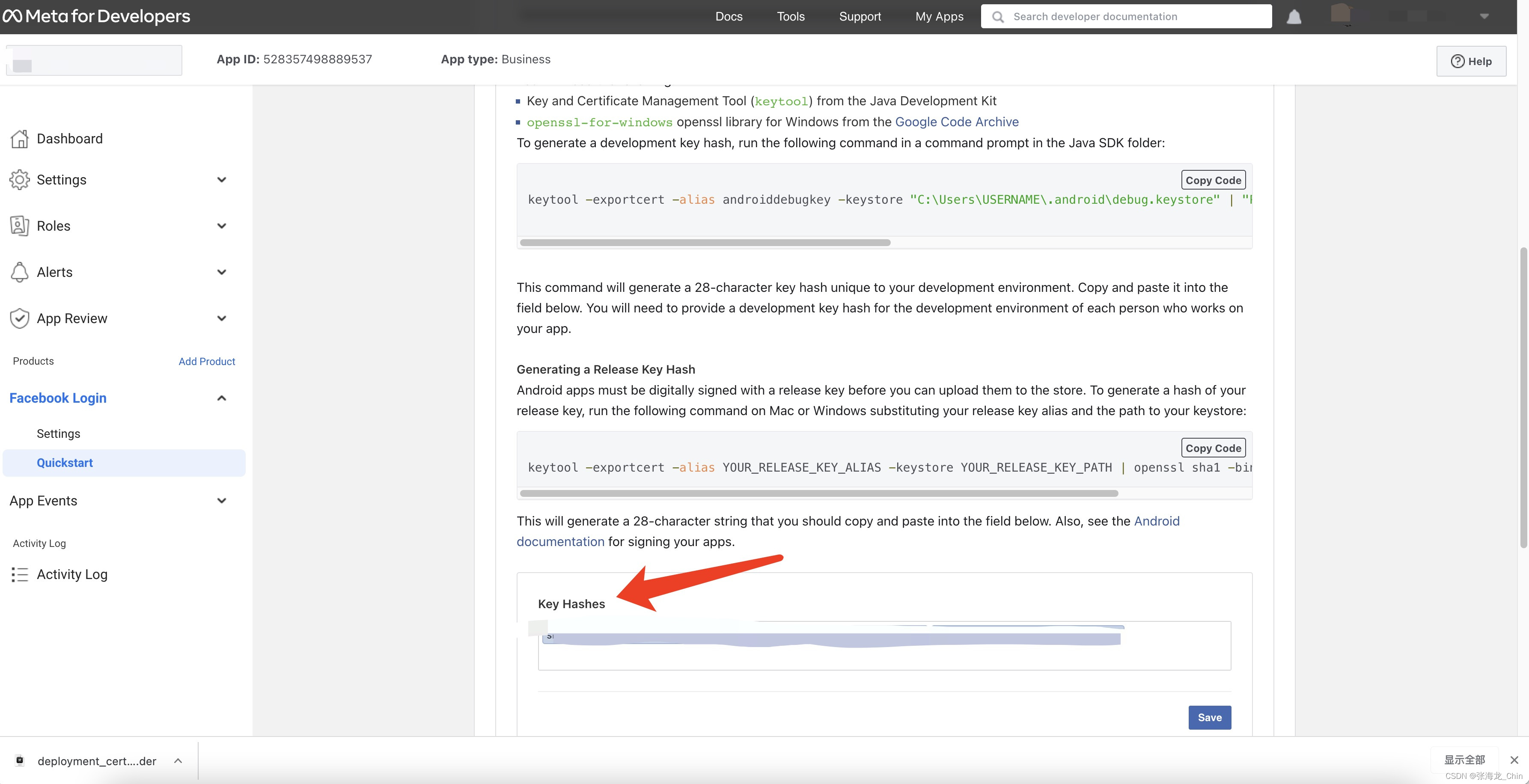1、SpringBoot项目Pom文件修改


<!-- 打war包配置 -->
<packaging>war</packaging>
<!-- 打war包配置 -->
<plugin>
<groupId>org.apache.maven.plugins</groupId>
<artifactId>maven-war-plugin</artifactId>
<version>3.3.2</version>
</plugin>
打war包的操作,修改完pom文件就已经可以了。
下面的操作是打完war包,部署到tomcat中的操作。
2、启动类修改
- 继承 SpringBootServletInitializer 类,重写configure方法。
- 将原有的main方法注释掉

3、修改application.properties配置文件
带上 server.servlet.context-path=/order,表示所有接口前缀都要带上order

4、修改服务器 tomcat配置
将打好的war包放到服务器tomcat中

修改server.xml 文件


path 指定访问该Web应用的URL入口。
为 path="/“或path=”“时,访问地址例如 192.168.206.163:8080/doc.html
为 path=”/order"时,访问地址例如 192.168.206.163:8080/order/doc.html
docBase 指定war文件的路径。 一般就是war包的名称。
最后,如果部署了Swagger文档的话,现在就可以访问测试了。
192.168.206.163:8080/order/doc.html#/home