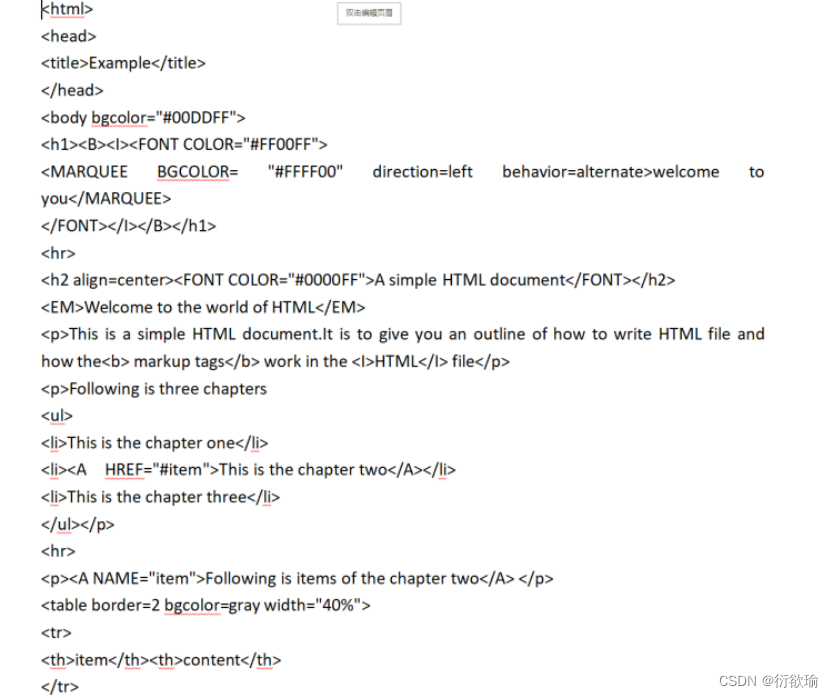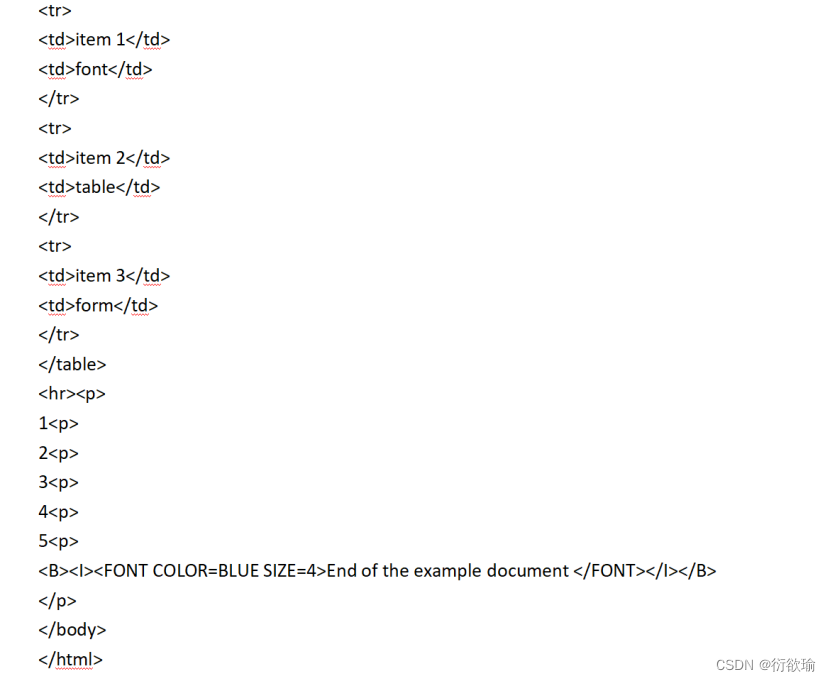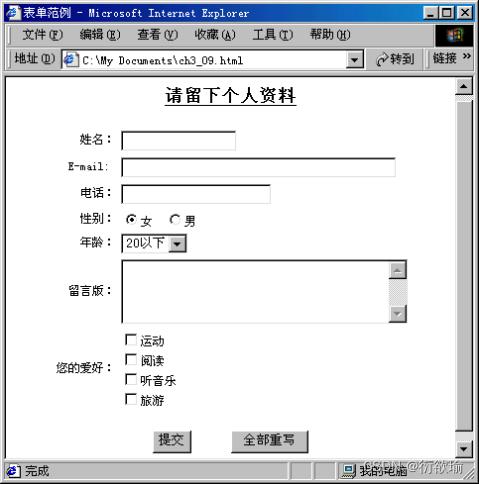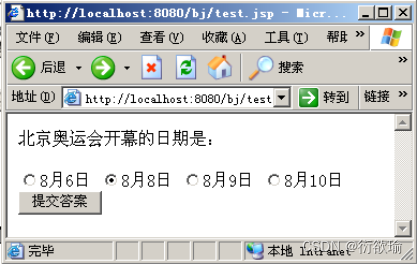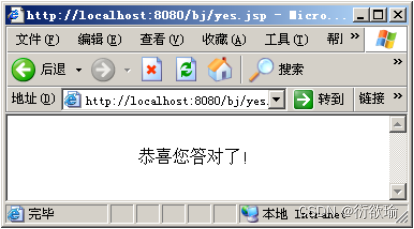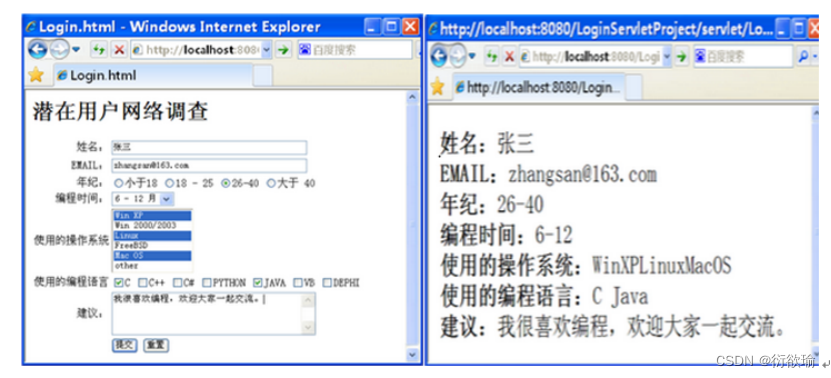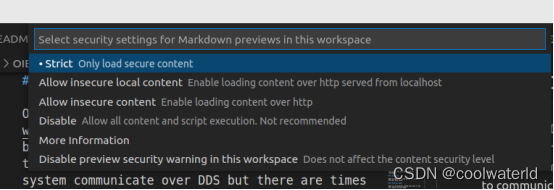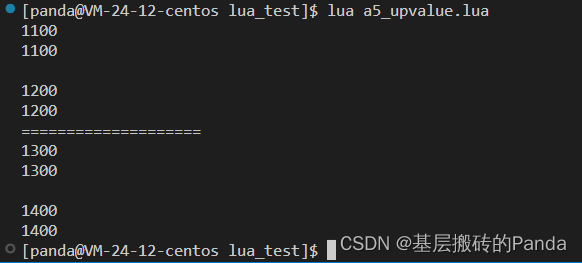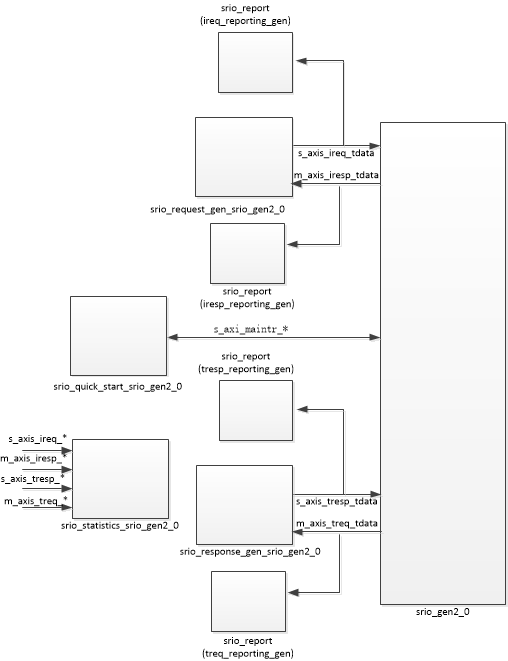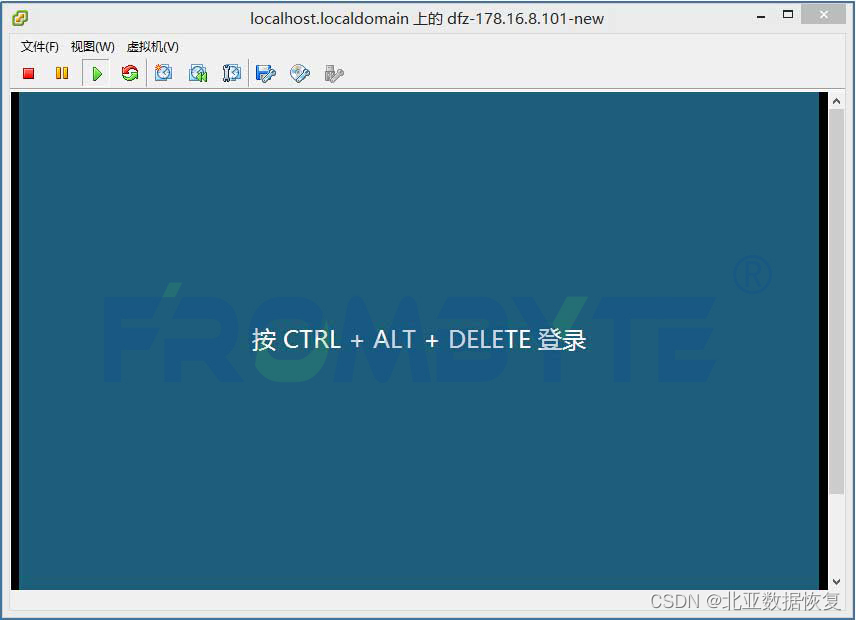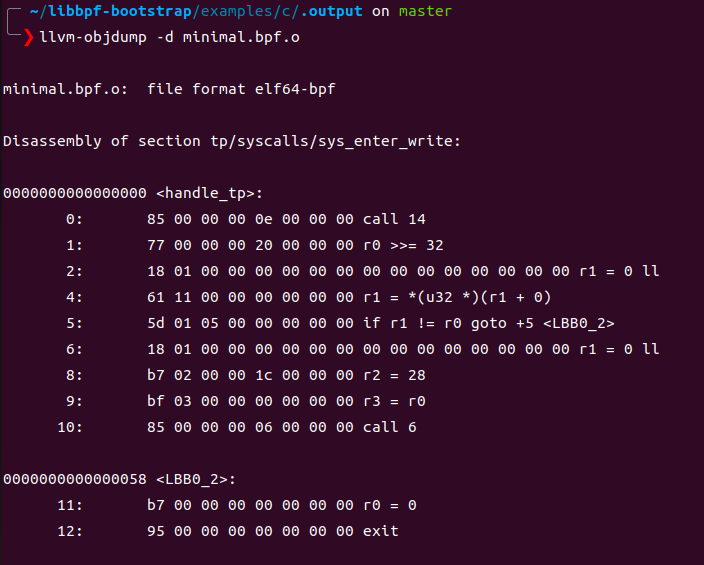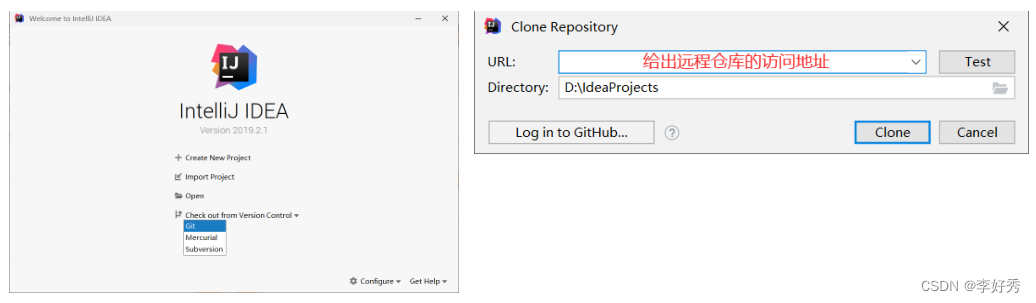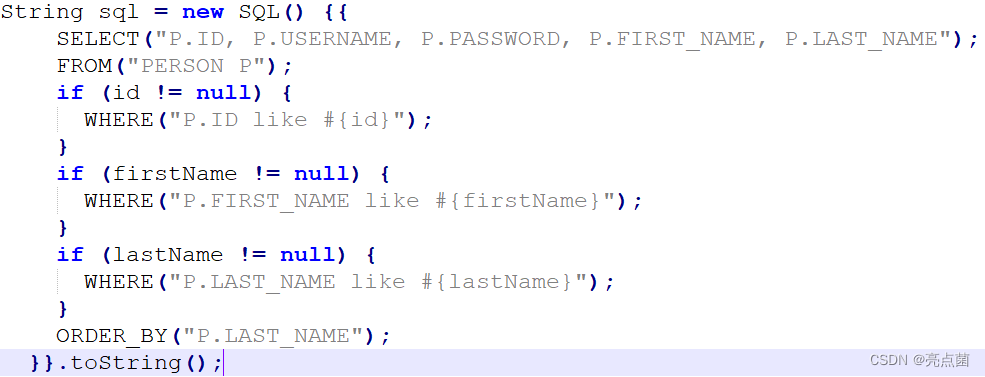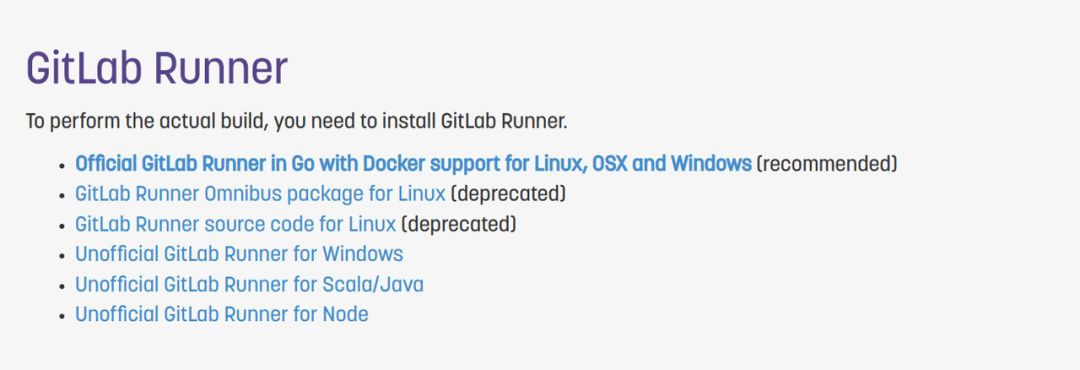JavaWeb实验重点代码笔记
一、课上练习题目汇总(部分)
题目一 基础HTML、CSS和JavaScript
1.1 问题要求
页面上有下拉菜单、文本框、跳转按钮并排放置,当下拉菜单选中某个具体网站名称时,文本框出现其对应的链接地址,点击跳转,将从原网页链接到网站地址。请写出该功能的实现代码。
1.1 00.html
<!DOCTYPE html>
<html>
<head>
</head>
<body>
<form>
<select name="site_name" id=4sites onchange="change()">
<option value="" selected></option>
<option value="https://www.163.com/">网易</option>
<option value="https://www.baidu.com/">百度</option>
<option value="https://www.google.cn/">谷歌</option>
<option value="https://www.tencent.com/">腾讯</option>
</select>
<input type="text" id=sitetext name="url" />
<input type="button" id=bu value="跳转" />
</form>
</body>
<script language="JavaScript">
var s = document.getElementById("4sites")
var p = document.getElementById("sitetext")
var b = document.getElementById("bu")
function change() {
p.value=s.value;
}
b.onclick=function(){
self.location = p.value;
}
</script>
</html>
1.2 实验内容
- 表单页面html设计,包括文本框、单选按钮、下拉菜单,重置提交选项。
1.2 01.html
<!DOCTYPE html>
<html>
<body>
<form>
First name:
<input type = "text" name = "Your Name"><br>
Last name:
<input type = "Password" name = "Password"><br>
what is your gender<br>
<input type = "radio" name = "female">female<br>
<input type = "radio" name = "male">male<br>
How old are you
<select name = "(select one)">
<option value = "17" selected>17
<option value = "18" selected>18
<option value = "19" selected>19
</select><br>
<br>
<input type = "reset" name = "clear">
<input type = "submit" name = "Submit">
</form>
</body>
</html>
1.2 页面展示
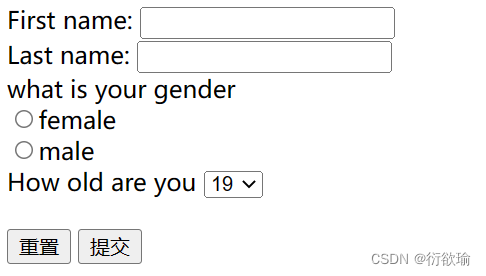
1.3 实验内容
与下方实验2.2相近,略。
1.4 实验内容
- 自动装载案例
1.4 10.html
<!DOCTYPE html>
<html>
<head>
<h4>practice</h4>
<script language = "javascript">
function loadform(){
alert("这是一个自动装载例子!");
}
function unloadform(){
alert("这是一个自动装载例子!");
}
</script>
</head>
<body onLoad = "loadform()" onUnload = "unloadform()">
<a herf="two.htm">调用</a>
</body>
</html>
1.5 实验内容
文本框复制,当第二个文本框内容变动,第一个文本框自动复制其内容。
1.5 11.html
<!DOCTYPE html>
<html>
<head>
<script type="text/javascript">
function change() {
// body...
var str=document.getElementById("2").value
document.getElementById("1").value=str
}
</script>
</head>
<body>
<form>
<input type="text" id="1" name="oo" value="333">
<input type="text" id="2" name="tt" value="222" onchange="change()">
<!-- 第二个文本框内容改变的时候,第一个文本框的内容跟着改为第二个文本框的内容 -->
</form>
</body>
</html>
1.6 实验内容
图片变化
1.6 100.html
<!DOCTYPE html>
<html>
<head>
<script language="javascript">
function function1(){
document.getElementById("image").src="2.png";
}
function function2(){
document.getElementById("image").src="3.png";
}
</script>
</head>
<body>
<img src="1.png" id="image" width="300" height="400">
<br>
<a href=" " onmouseover="a1()" onmouseout="a2()">超链接</a >
</body>
</html>
1.7 实验内容
提交弹窗
1.7 101.html
<!DOCTYPE html>
<html>
<head>
<script language="javascript">
function judge(){
var str =document.getElementsByName("box")
checkStr =""
for(i in str)
{
if(str[i].checked==true)
{
checkStr+=str[i].value+";"
}
}
if (checkStr=="")
alert("没有选择!")
else
alert(checkStr)
}
</script>
</head>
<body>
<form>
<input type="checkbox" name="box" value="sport">sport
<br>
<input type="checkbox" name="box" value="game">game
<br>
<input type="submit" name="submit" value="提交" onclick="judge()">
</form>
</body>
</html>
1.8 实验内容
合并重复行
1.8 110.html
<!DOCTYPE html>
<html>
<body>
<table border = "1">
<tr> <th>First Name</th>
<td>Bill Gates</td>
</tr>
<tr> <th rowspan = "2">Telephone</th>
<td>55578</td>
</tr>
<tr>
<td>55579</td>
</tr>
</body>
</html>
1.8 结果展示
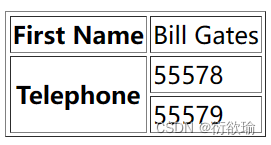
二、实验题目汇总
实验一 HTML语言
1.1 实验内容:
在文本编辑器“记事本”中输入如下的HTML代码程序,以文件名sy1.html保存,并在浏览器中运行。(请仔细阅读下列程序语句,理解每条语句的作用)
源程序清单如下:
1.1 sy1.html:
<!DOCTYPE html>
<html>
<head>
<title>Example</title>
</head>
<body bgcolor="#00DDFF">
<h1><B><l><FONT COLOR="#FF00FF"><!--紫色Purple-->
<MARQUEE BGCOLOR="#FFFF00" direction=left behavior=alternate><!--黄色-->
welcome to you</MARQUEE>
</FONT></l></B></h1>
<hr>
<h2 align=center><FONT COLOR="#0000FF"><!--font标签在 HTML 4 中用于指定字体、字体大小和文本颜色。--><!--纯蓝色-->A simple HTML document</FONT></h2>
<EM>Welcome to the world of HTML</EM><!--定义强调文本-->
<p>This is a simple HTML document. It is to give you an outline of how to write HTML file and
how the <b>markup tags</b>work in the<l>HTML</l>file</p>
<p>Following is three chapters
<ul>
<li>This is the chapter one</li>
<li><A HREF="#item">This is the chapter two</A></li>
<li>This is the chapter three</li>
</ul></p>
</hr>
<p><A NAME="item">Following is items of the chapter two</A></p>
<table border=2 bgcolor=gray width="40%">
<tr>
<th>item</th><th>content</th><!--表头单元格-->
</tr>
<tr>
<td>item 1</td>
<td>font</td>
</tr>
<tr>
<td>item 2</td><!--单元格-->
<td>table</td>
</tr>
<tr>
<td>item 3</td>
<td>form</td>
</tr><!--表格一行标签-->
</table>
<hr><p>
1</p>
2</p>
3</p>
4</p>
5</p>
<B><l><FONT COLOR=BLUE SIZE=4>End of the example document</FONT></l></B>
</p>
</body>
</html>
1.2 实验内容
- 编写一个能输出如图所示界面的HTML文件,其中年龄包含的选项为:20以下、20~24、24以上。
1.2 sy2.html
<!DOCTYPE html>
<html>
<head>
<title>表单范例</title>
</head>
<body>
<fieldset>
<h1 align="center"><u>请留下个人资料</u></h1>
<!--表单数据的提交方式为POST-->
<form action="#" method="post">
<table cellpadding="2" align="center">
<tr>
<td align="right">姓名:</td>
<td>
<!--文本输入框控件-->
<input type="text" name="name" />
</td>
</tr>
<tr>
<td align="right">E-mail:</td>
<td>
<!--文本输入框控件-->
<input type="text" name="E-mail" />
</td>
</tr>
<tr>
<td align="right">电话:</td>
<td>
<!--文本输入框控件-->
<input type="text" name="telephone" />
</td>
</tr>
<tr>
<td align="right">性别:</td>
<td>
<!--单选输入框控件-->
<input type="radio" name="gender" value="male" /> 男
<input type="radio" name="gender" value="female" /> 女
</td>
</tr>
<tr>
<td align="right">年龄:</td>
<td>
<!--下拉菜单控件-->
<select name="age" size="1">
<option value="<20" selected>20岁以下
<option value="20-24" selected>20-24岁
<option value=">24" selected>24岁以上
</select>
</td>
</tr>
<tr>
<td align="right">留言板:</td>
<td>
<!--文本域控件-->
<textarea cols="60" rows="6">
</textarea>
</td>
</tr>
<tr>
<td align="right">您的爱好:</td>
<td>
<!--复选框控件-->
<input type="checkbox" name="interest" value="sport" /> 运动<br>
<input type="checkbox" name="interest" value="reading" /> 阅读<br>
<input type="checkbox" name="interest" value="music" /> 听音乐<br>
<input type="checkbox" name="interest" value="journal" /> 旅游<br>
</td>
</tr>
<tr>
<td colspan="2" align="center"></td>
<td>
<!--提交按钮控件-->
<div align="center"><input type="submit" value="提交" />
<!--重置提交按钮控件,单击后会清空当前form-->
<input type="reset" value="全部重写" /></div>
</td>
</tr>
</table>
</form>
</fieldset>
</body>
</html>
1.2 运行结果
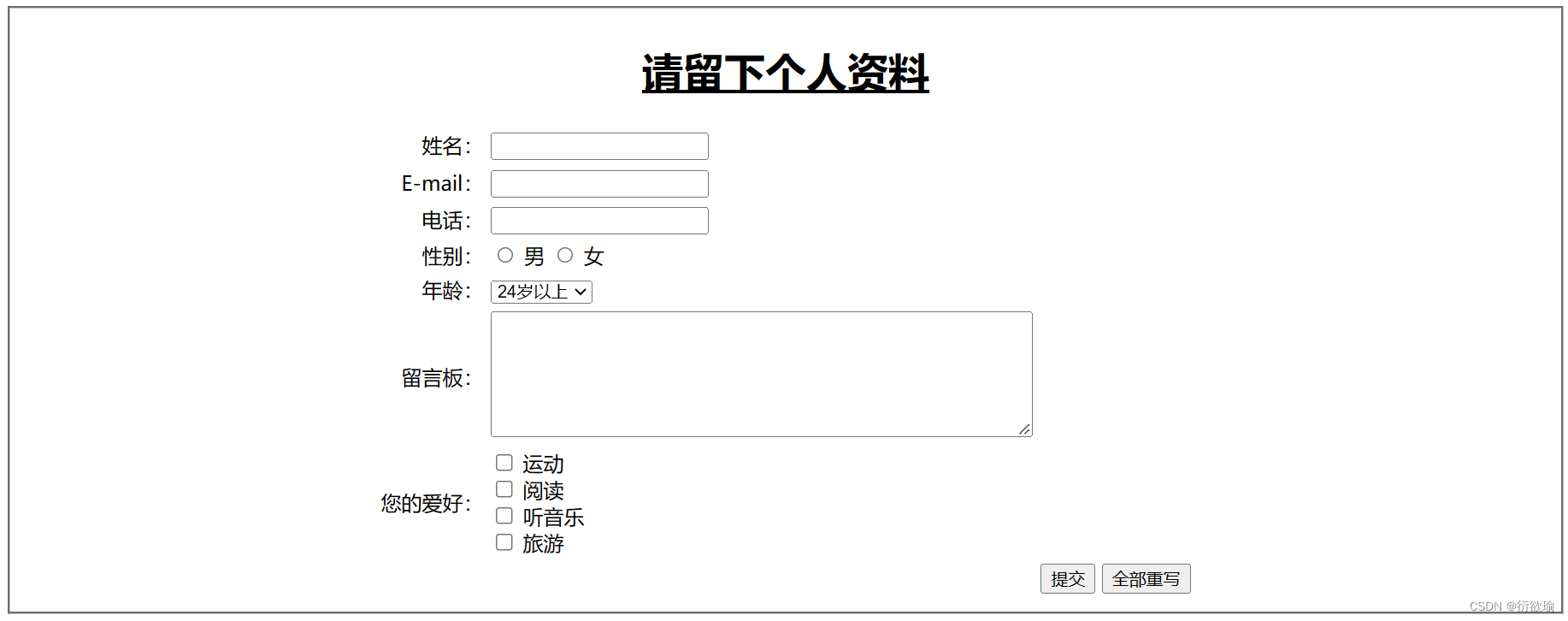
实验二 JavaScript 内置对象与事件驱动
2.1 实验内容
2.1 sy3.html
<!DOCTYPE html>
<html>
<head>
<title>页面中显示动态的实时时间</title>
<script language="JavaScript">
function startTime()
{
var today=new Date();//定义日期对象
var hh=today.getHours();//通过日期对象的getHours方法返回小时
var mm=today.getMinutes();//通过日期对象的getMinutes方法返回分钟
var ss=today.getSeconds();//通过日期对象的getSeconds方法返回秒
hh=checkTime(hh);
mm=checkTime(mm);
ss=checkTime(ss);
document.getElementById('nowDateTimeSpan').innerHTML= hh+":"+mm+":"+ss;
setTimeout('startTime()',1000);//每一秒中重新加载startTime()方法
}
// 如果分钟或小时的值小于10,则在其值前加0
function checkTime(i)
{
if (i<10){
i="0" + i;
}
return i;
}
</script>
</head>
<body onload="startTime()" style="background-color: #000000;color: white;">
<font color="#33FFFF"><span id="nowDateTimeSpan"></span></font>
</body>
</html>
2.1 运行结果
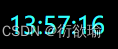
2.2 实验内容
- JavaScript事件驱动。
设计一个包含学生处、研究生院、教务处、科技处等选项的下拉菜单,当下拉菜单的选项改变时转向对应的页面内容。(其中各部门的主页分别为:xuesheng.htm ,yanjiusheng.htm, jiaowu.htm,keji.htm)。
2.2 sy4.html
<meta charset="utf-8">
<html>
<head>
<script language="javascript">
function go(form){
location=form.selectmenu.value}
</script>
</head>
<body>
<form>
<select name="selectmenu" onChange="go(this.form)">
<option>--Select page--</option>
<option value="xuesheng.htm">学生处 </option>
<option value="yanjiusheng.htm">研究生院 </option>
<option value="jiaowu.htm">教务处</option>
<option value="keji.htm">科技处</option>
</select>
</form>
</body>
</html>
实验三 Request与Response对象的应用
3.1 实验内容
- 编写程序实现一个单选小测试。在test.jsp页面显示问题,并将答案提交至answer.jsp进行判断,如果回答正确,则将页面转至yes.jsp;否则,转至no.jsp。
3.1 test.jsp
<%@ page contentType="text/html; charset=UTF-8" pageEncoding="UTF-8" %>
<html>
<head>
<title>Title</title>
</head>
<body>
<h1>"北京奥运会开幕的日期是:"</h1>
<form action="answer.jsp">
<input type="radio" value="8月6日" id="1" name="day">8月6日
<input type="radio" value="8月8日" id="2" name="day">8月8日
<input type="radio" value="8月9日" id="3" name="day">8月9日
<input type="radio" value="8月10日" id="4" name="day">8月10日<br>
<input type="submit" align="center" value="提交答案" onclick="next()">
</form>
</body>
</html>
3.1 answer.jsp
<%@ page contentType="text/html; charset=UTF-8" pageEncoding="UTF-8" %>
<html>
<head>
<title>Title</title>
</head>
<body>
<%
String name= request.getParameter("day");
String rightDay = "8月9日";
if(name.equals(rightDay))
response.sendRedirect("yes.jsp");
else
response.sendRedirect("no.jsp");
%>
</body>
</html>
3.1 yes.jsp
<%@ page contentType="text/html; charset=UTF-8" pageEncoding="UTF-8" %>
<html>
<head>
<title>Title</title>
</head>
<body>
<h1>恭喜你答对了!</h1>
</body>
</html>
3.1 no.jsp
<%@ page contentType="text/html; charset=UTF-8" pageEncoding="UTF-8" %>
<html>
<head>
<title>Title</title>
</head>
<body>
<h1>太遗憾了,你答错了!</h1>
</body>
</html>
实验四 Application对象Session对象
4.1 实验内容
- 请仔细阅读下列程序语句,理解每条语句的作用。源程序清单如下:
<%@ page contentType="text/html;charset=gb2312"%>
<html>
<head><title>网页计数器</title><head>
<body>
<%
if (application.getAttribute("counter")==null)
application.setAttribute("counter","1");
else{
String strnum=null;
strnum=application.getAttribute("counter").toString();
int icount=0;
icount=Integer.valueOf(strnum).intValue();
icount++;
application.setAttribute("counter",Integer.toString(icount));
}
%>
您是第<%=application.getAttribute("counter")%>位访问者!
</body>
</html>
- 上述计数器当进行刷新时也会自动加1,试编写程序count.jsp,实现防刷新文本计数器。
4.1 sy6.html
<%@ page contentType="text/html; charset=UTF-8" pageEncoding="UTF-8" %>
<html>
<head>
<title>网页计数器</title>
</head>
<body>
<%
int iCount=0;
if (application.getAttribute("counter") == null)
application.setAttribute("counter","1");
// 判断Cookie
else {
String strnum=null;
strnum=application.getAttribute("counter").toString();
if (request.getHeader("Cookie") == null) {
iCount = (Integer.valueOf(strnum).intValue()) + 1;
} else {
iCount = (Integer.valueOf(strnum).intValue());
}
application.setAttribute("counter", Integer.toString(iCount));
}
%>
您是第<%=application.getAttribute("counter")%>位访问者!
</body>
</html>
4.2 实验内容
- 编写程序register.htm和register.jsp,做一个用户注册的界面,要求对用户填写的部分进行合法性检验,然后提交到register.jsp进行注册检验,若用户名为user开头的,就提示“该用户名已被注册”,若用户名为admin,就提示“欢迎您,管理员”,否则,就显示“注册成功”。
4.2 register.htm
<!DOCTYPE html>
<html lang="en">
<head>
<meta charset="UTF-8">
<title>Title</title>
</head>
<body>
<h1 align="center">欢迎注册我们的系统!</h1>
<form action="register.jsp">
<input type="text" value="username" name="name">
<input type="password" value="password" name="pwd"><br>
<input type="submit" value="register" name="register">
</form>
</body>
</html>
4.2 register.jsp
<%@ page contentType="text/html; charset=UTF-8" pageEncoding="UTF-8" %>
<html>
<head>
<title>Title</title>
</head>
<body>
<%
String username = request.getParameter("name");
System.out.println(username);
if (username.equalsIgnoreCase("admin"))
out.println("欢迎您,管理员!");
else if (username.startsWith("user"))
out.println("该用户已注册!");
else
out.println("注册成功!");
%>
</body>
</html>
实验五 使用JDBC连接数据库
5.1 实验内容
- 利用数据库建立一个同学录,然后通过JDBC编写一系列基于Web方式的JSP程序,来对同学录的数据库进行添加、查询等功能,要求在网页上显示出来。
1.建立数据库
建立名为students的access数据库,在库中建立schoolmate表,字段包括:
id 自动编号
name 文本
birthday 日期/时间
phone 文本
email 文本
address 文本
other 备注
创建数据源名
打开数据源(ODBC);添加Microsoft Access Driver(*.mdb)数据源驱动程序。数据源名称:students;更改默认数据库,选择students。运行所编写的应用程序
启动eclipse,建立项目exp5,将编写的程序放入该项目的WebContent下,右键点击WebContent,选择“刷新”。打开要运行的页面,在程序的任意位置单击右键,选择“运行方式”/“在服务器上运行”,单击“在服务器上运行” 对话框的“完成”,即可看到运行结果。
实验六 Servlet编程
6.1 实验内容
- 编写一个Servlet处理表单的程序,客户端以HTML表单方式向服务器提交数据,提交方法采用Post方法,使用相应方法获取表单数据。
- 程序实现功能如图所示:
注意:项目名为ServletProject,表单文件名为test.html,获取表单的Servlet名为testServlet。
6.1 test.html
<!DOCTYPE html>
<html>
<head>
<meta charset="UTF-8">
<title>Title</title>
</head>
<body>
<h1>潜在用户网络调查</h1>
<fieldset>
<form action="test-servlet" method="post">
<tr>
<td>姓名:</td>
<td>
<input type="text" align="center" name="name" />
</td>
</tr>
<br>
<tr>
<td>E-mail:</td>
<td>
<!-- 验证-->
<input type="text" align="center" name="email" />
</td>
</tr>
<br>
<tr>
<td>age:</td>
<td><input type="radio" value="<18" name="age"></td><18
<td><input type="radio" value="18-25" name="age"></td>18~25
<td><input type="radio" value="26-40" name="age"></td>26~40
<td><input type="radio" value=">40" name="age"></td>>40
</tr>
<br>
<tr>
<td>编程时间:</td>
<td>
<select name="CodeTime" size="1">
<option value="<6" name="CodeTime">小于6个月
<option value="6-12个月" name="CodeTime">6~12个月
<option value="12-24个月" name="CodeTime">1~2年
<option value=">24" name="CodeTime">大于2年
</select>
</td>
</tr>
<br>
<tr>
<td>使用的操作系统:</td>
<td>
<select name="useOS" size="1">
<option value="<6" name="useOS">小于6个月
<option value="6-12个月" name="useOS">6~12个月
<option value="12-24个月" name="useOS">1~2年
<option value=">24" name="useOS">大于2年
<option value=">24" name="useOS">大于2年
<option value=">24" name="useOS">大于2年
</select>
</td>
</tr>
<br>
<tr>
<td align="right">使用的编程语言:</td>
<td>
<input type="checkbox" name="codeLanguage" value="sport" /> 运动
<input type="checkbox" name="codeLanguage" value="reading" /> 阅读
<input type="checkbox" name="codeLanguage" value="music" /> 听音乐
<input type="checkbox" name="codeLanguage" value="journal" /> 旅游
<input type="checkbox" name="codeLanguage" value="journal" /> 旅游
<input type="checkbox" name="codeLanguage" value="journal" /> 旅游
<input type="checkbox" name="codeLanguage" value="journal" /> 旅游
</td>
</tr>
<br>
<tr>
<td>建议:</td>
<td>
<textarea cols="60" rows="6" align="center" name="propose">
</textarea>
</td>
</tr>
<br>
<tr>
<td colspan="2"></td>
<td>
<div align="left"><input type="submit" value="提交" />
<input type="reset" value="重置" /></div>
</td>
</tr>
</form>
</fieldset>
</body>
</html>
6.1 testServlet
package com.example.Jsp.Servlet;
import javax.servlet.annotation.WebServlet;
import javax.servlet.http.HttpServlet;
import javax.servlet.http.HttpServletRequest;
import javax.servlet.http.HttpServletResponse;
import java.io.IOException;
import java.io.PrintWriter;
/**
* @author gzz
*/
@WebServlet(name = "TestServlet", value = "/test-servlet")
public class TestServlet extends HttpServlet{
@Override
public void init(){
}
@Override
public void doPost(HttpServletRequest req, HttpServletResponse resp) throws IOException {
req.setCharacterEncoding("UTF-8");
resp.setCharacterEncoding("UTF-8");
resp.setContentType("application/json");
PrintWriter out=resp.getWriter();
String name = req.getParameter("name");
String EMAIL = req.getParameter("email");
String age = req.getParameter("age");
String codeTime = req.getParameter("CodeTime");
String useOS = req.getParameter("useOS");
String [] codeLanguage = req.getParameterValues("codeLanguage");
String propose = req.getParameter("propose");
out.println("姓名:"+ name);
out.println("EMAIL:"+EMAIL);
out.println("年纪:"+age);
out.println("编程时间:"+codeTime);
out.println("使用的操作系统:"+useOS);
out.print("使用的编程语言:");
for (int i = 0;i<codeLanguage.length;i++){
out.print(codeLanguage[i]+" ");
}
out.println();
out.println("建议:"+propose);
}
@Override
public void destroy() {
}
}
编辑于2022/12/28日。