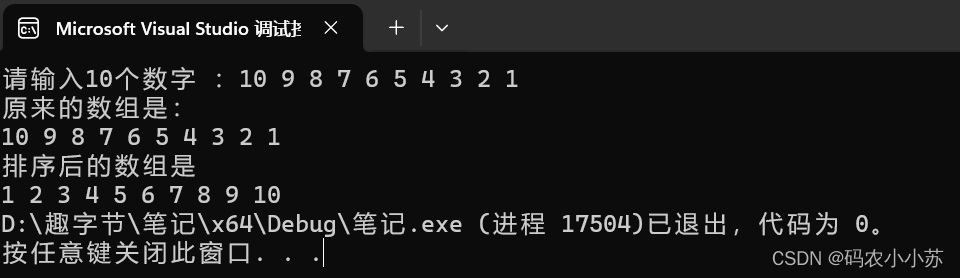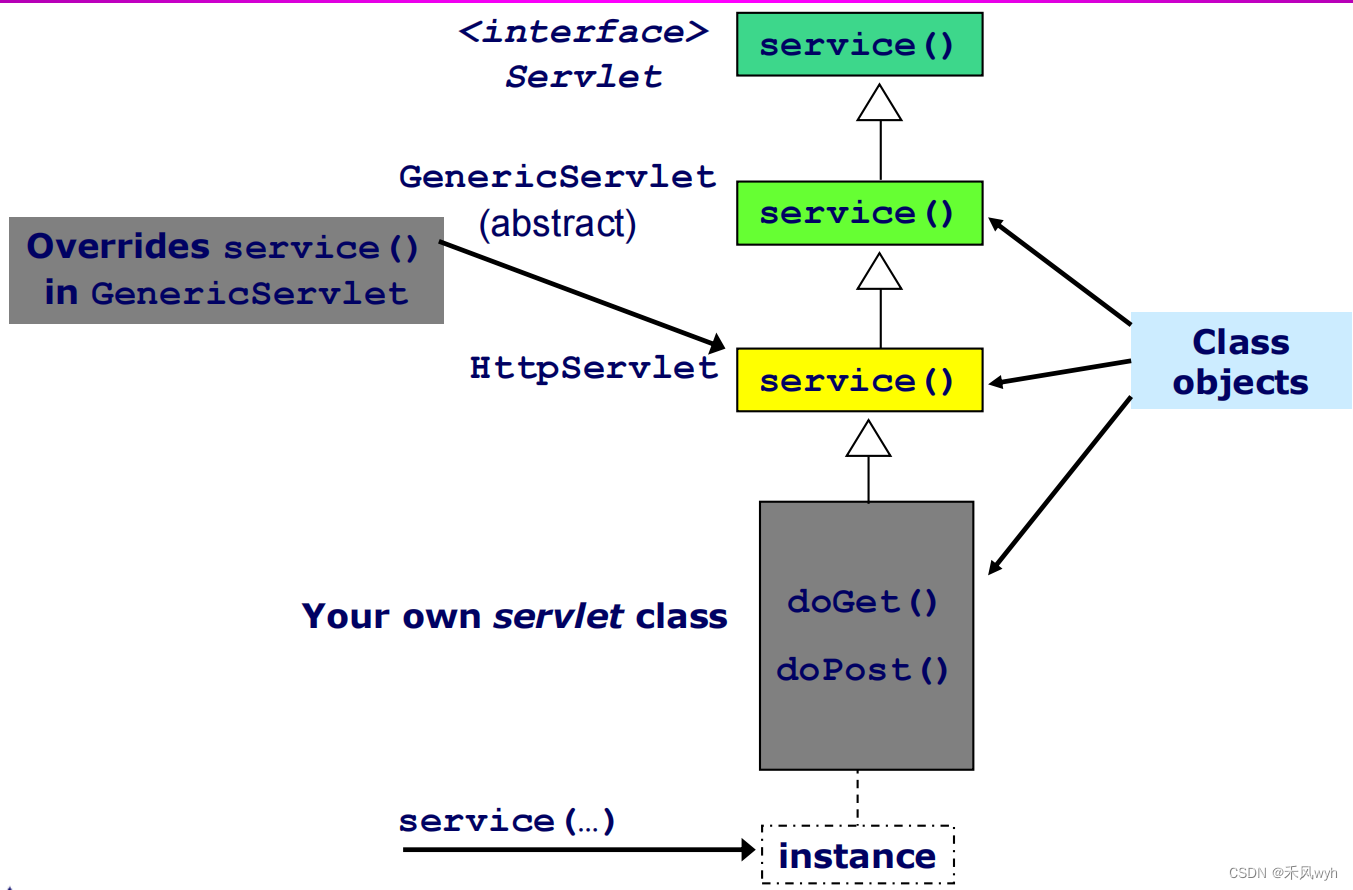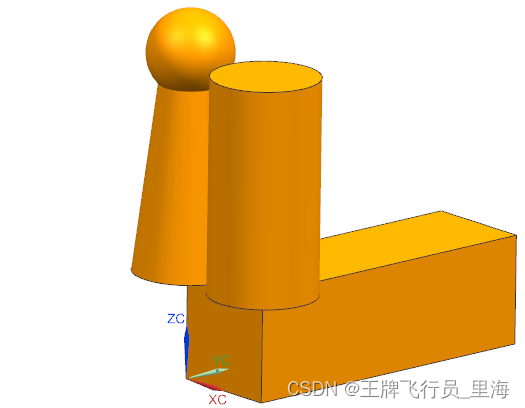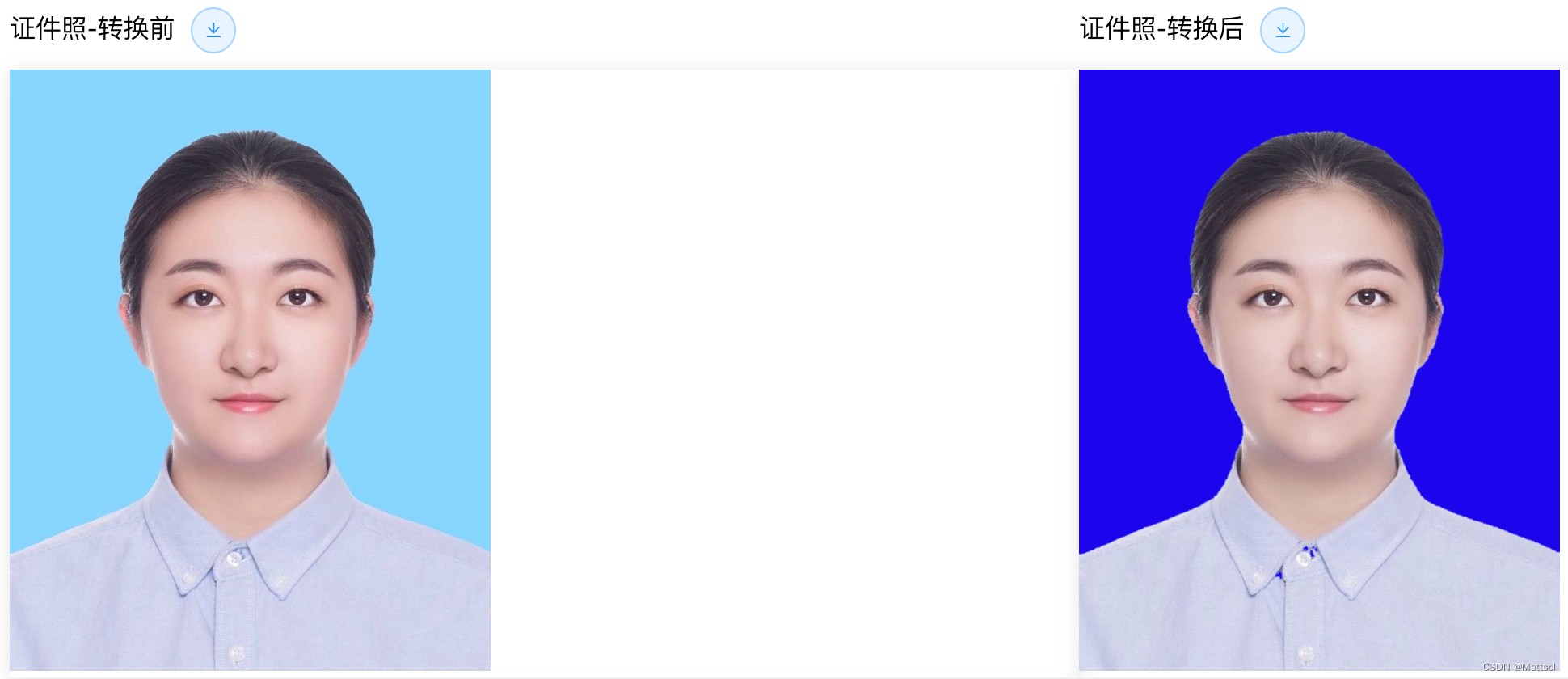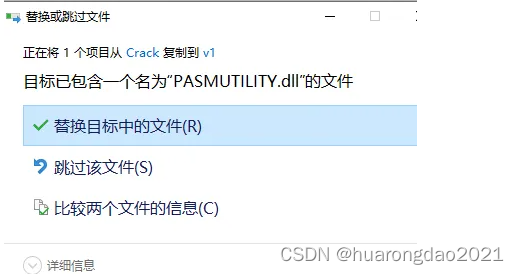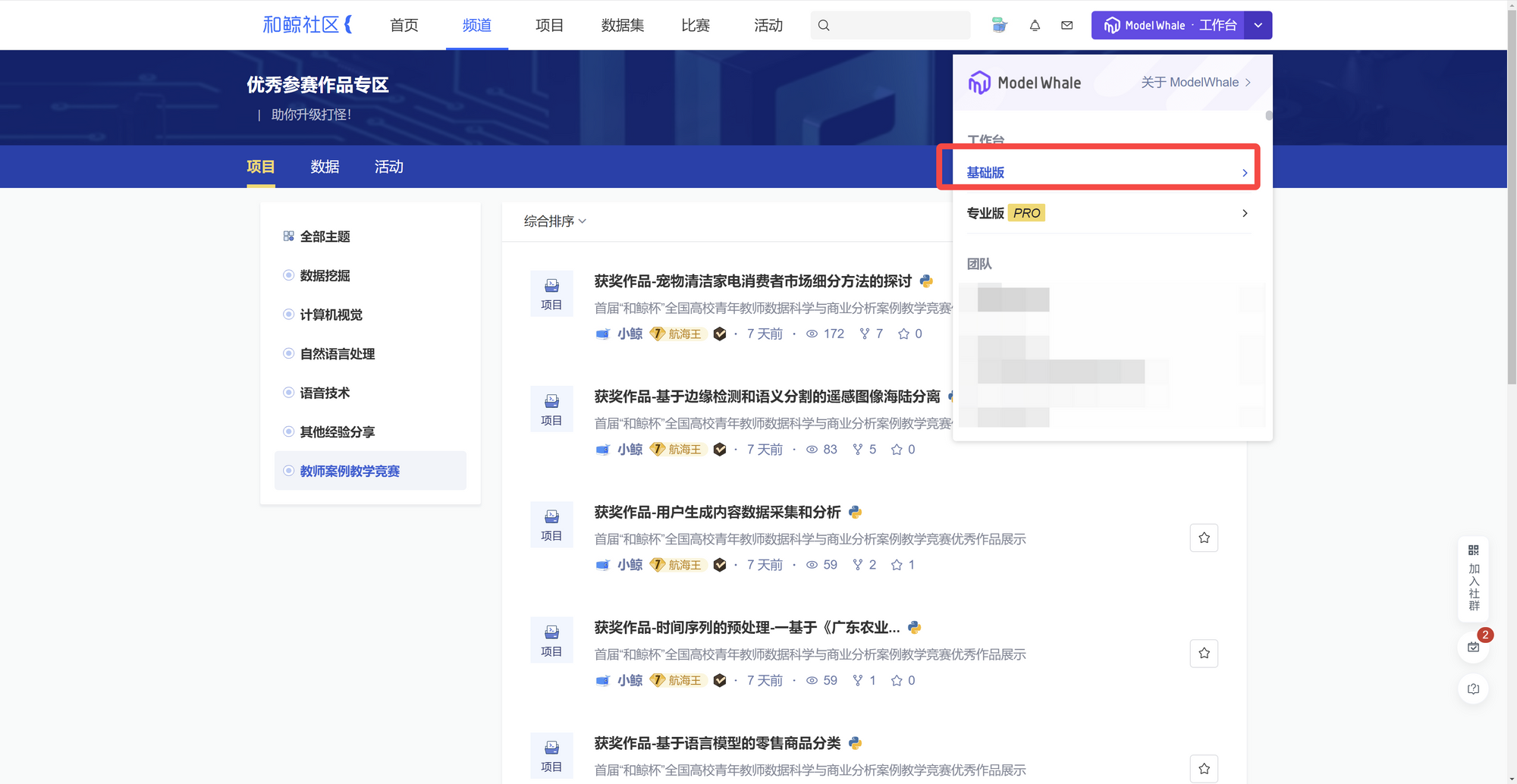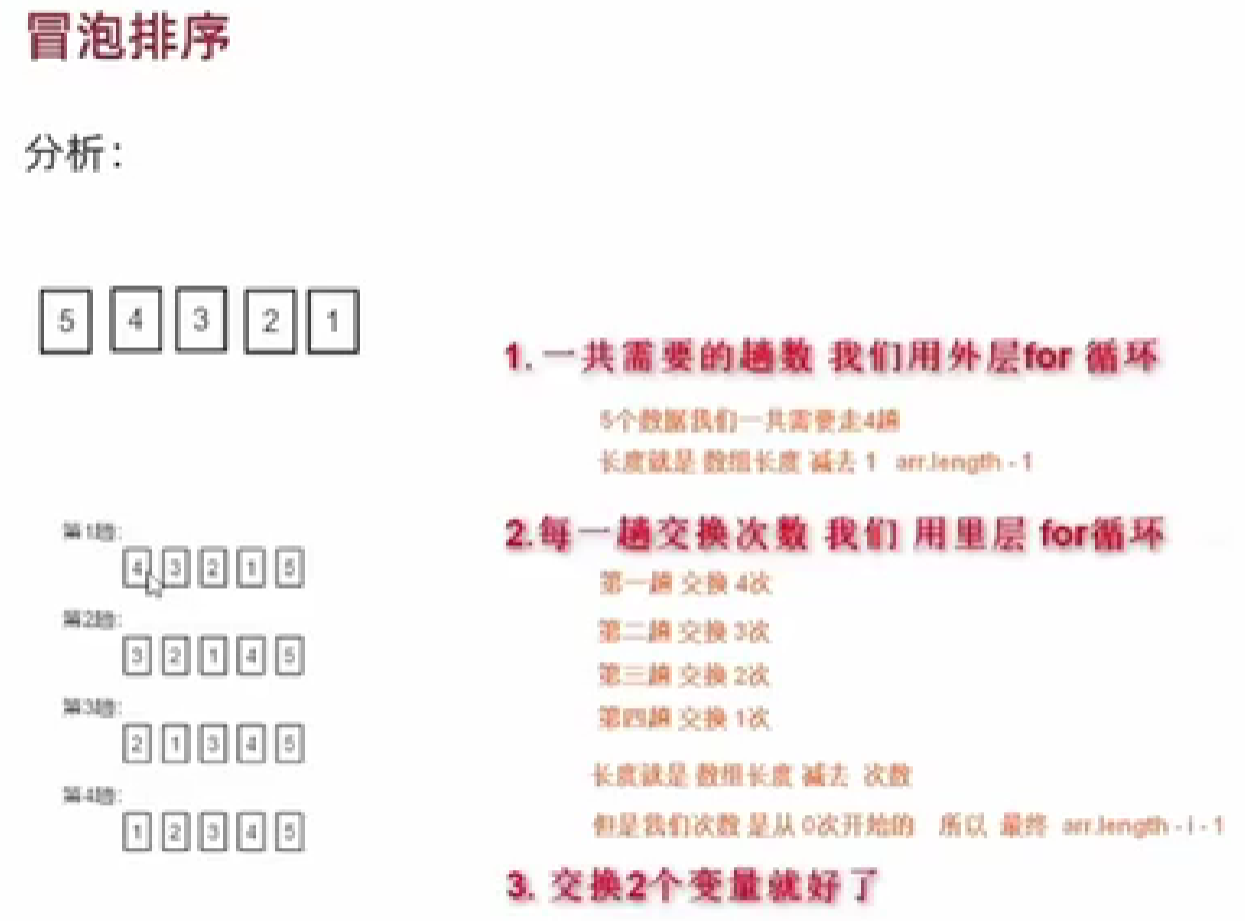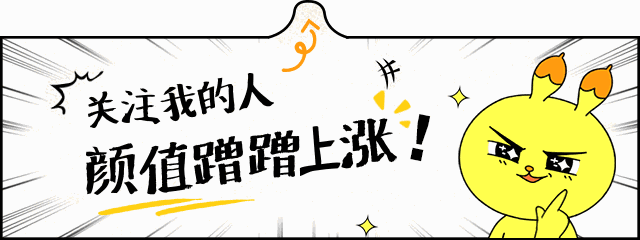Easysearch 一直致力于提高易用性,这也是我们的核心宗旨,然而之前一直没有官方的 Java 客户端,也对用户使用造成了一些困扰,现在,我们正式发布了第一个 Java 客户端 Easysearch-client:1.0.1。
这一里程碑式的更新为开发人员带来了前所未有的便利性,使得与 Easysearch 集群的交互变得更加简洁和直观。通过 Easysearch-client,开发者可以直接使用 Java 方法和数据结构来进行交互,而不再需要依赖于传统的 HTTP 方法和 JSON。
这一变化大大简化了操作流程,使得数据管理和索引更加高效。Java 客户端的功能范围包括处理数据操作,管理集群,包括查看和维护集群的健康状态,并对 Security 模块全面兼容。它提供了一系列 API,用于管理角色、用户、权限、角色映射和账户。
这意味着安全性和访问控制现在可以更加细粒度地管理,确保了数据的安全性和合规性。
在这篇博客中,你将学习如何配置 Easysearch-client 客户端以通过 HTTPS 连接到 Easysearch。为了演示目的,我将首先设置一个带有 SSL 证书的 Easysearch 服务器。如果你已经有一个在运行,你可以跳过这一步。
接下来,我将引导你完成在 Java 应用程序中配置和使用 Java 客户端的步骤。
设置 Easysearch 服务器
首先从极限科技官网下载最新的 Mac 版本。我使用的是 1.6.1 版本,这是我写这篇文章时的最新版本。
wget https://dl-global.infinilabs.com/easysearch/stable/easysearch-1.6.1-214-mac-amd64.zip
确保您的系统已经安装并设置了 java 环境变量,版本在 11 以上。
解压下载文件。
unzip easysearch-1.6.1-214-mac-amd64.zip -d easysearch-1.6.1
cd 到 easysearch-1.6.1 执行初始化脚本来生成证书并自动下载插件。
bin/initialize.sh
脚本执行后会自动输出随机生成的 admin 用户密码。
启动 Easysearch
bin/easysearch
此时,您的服务器已经准备就绪。您可以查看 logs/initialize.log 里显示的 curl 命令来进行验证。
curl -ku admin:xxxxxxxxx https://localhost:9200
显示类似的输出响应
{
"name" : "MacBook-Pro.local",
"cluster_name" : "easysearch",
"cluster_uuid" : "1gRYQ6ssTiKGqcyuEN0Dbg",
"version" : {
"distribution" : "easysearch",
"number" : "1.6.1",
"distributor" : "INFINI Labs",
"build_hash" : "14846e460e9976ba6d68c80bb9eca52af1179dcf",
"build_date" : "2023-10-19T14:43:02.636639Z",
"build_snapshot" : false,
"lucene_version" : "8.11.2",
"minimum_wire_lucene_version" : "7.7.0",
"minimum_lucene_index_compatibility_version" : "7.7.0"
},
"tagline" : "You Know, For Easy Search!"
}
下面我们来看如何设置和使用客户端。
设置 Java 客户端
Easysearch 的 Java 客户端可在 中央仓库:https://repo1.maven.org/maven2/ 上获得。将其作为依赖项添加到你的 Java 应用程序中。
对于 Gradle 构建系统,在项目的 build.gradle 文件中包含以下依赖项:
dependencies {
implementation 'com.infinilabs:easysearch-client:1.0.1'
implementation "org.apache.logging.log4j:log4j-api:2.19.0"
implementation "org.apache.logging.log4j:log4j-core:2.19.0"
implementation 'org.apache.httpcomponents:httpclient:4.5.10'
implementation 'org.apache.httpcomponents:httpcore-nio:4.4.12'
implementation 'org.apache.httpcomponents:httpasyncclient:4.1.4'
implementation 'joda-time:joda-time:2.10.4'
implementation ('org.apache.lucene:lucene-core:8.11.2') {
exclude group: '*', module: '*'
}
implementation ('org.apache.lucene:lucene-analyzers-common:8.11.2') {
exclude group: '*', module: '*'
}
implementation ('org.apache.lucene:lucene-backward-codecs:8.11.2') {
exclude group: '*', module: '*'
}
implementation ('org.apache.lucene:lucene-grouping:8.11.2') {
exclude group: '*', module: '*'
}
implementation ('org.apache.lucene:lucene-highlighter:8.11.2') {
exclude group: '*', module: '*'
}
implementation ('org.apache.lucene:lucene-join:8.11.2') {
exclude group: '*', module: '*'
}
implementation ('org.apache.lucene:lucene-memory:8.11.2') {
exclude group: '*', module: '*'
}
implementation ('org.apache.lucene:lucene-misc:8.11.2') {
exclude group: '*', module: '*'
}
implementation ('org.apache.lucene:lucene-queries:8.11.2') {
exclude group: '*', module: '*'
}
implementation ('org.apache.lucene:lucene-queryparser:8.11.2') {
exclude group: '*', module: '*'
}
implementation ('org.apache.lucene:lucene-sandbox:8.11.2') {
exclude group: '*', module: '*'
}
implementation ('org.apache.lucene:lucene-spatial3d:8.11.2') {
exclude group: '*', module: '*'
}
implementation ('org.apache.lucene:lucene-suggest:8.11.2') {
exclude group: '*', module: '*'
}
......
}
对于 Maven 构建系统,在项目的 pom.xml 文件中包含以下依赖项:
<dependencies>
<dependency>
<groupId>com.infinilabs</groupId>
<artifactId>easysearch-client</artifactId>
<version>1.0.1</version>
</dependency>
<dependency>
<groupId>org.apache.httpcomponents</groupId>
<artifactId>httpclient</artifactId>
<version>4.5.10</version>
</dependency>
<dependency>
<groupId>org.apache.httpcomponents</groupId>
<artifactId>httpcore-nio</artifactId>
<version>4.4.12</version>
</dependency>
<dependency>
<groupId>org.apache.httpcomponents</groupId>
<artifactId>httpasyncclient</artifactId>
<version>4.1.4</version>
</dependency>
<dependency>
<groupId>joda-time</groupId>
<artifactId>joda-time</artifactId>
<version>2.10.4</version>
</dependency>
<dependency>
<groupId>org.apache.lucene</groupId>
<artifactId>lucene-core</artifactId>
<version>8.11.2</version>
<scope>compile</scope>
<exclusions>
<exclusion>
<artifactId>*</artifactId>
<groupId>*</groupId>
</exclusion>
</exclusions>
</dependency>
<dependency>
<groupId>org.apache.lucene</groupId>
<artifactId>lucene-analyzers-common</artifactId>
<version>8.11.2</version>
<scope>compile</scope>
<exclusions>
<exclusion>
<artifactId>*</artifactId>
<groupId>*</groupId>
</exclusion>
</exclusions>
</dependency>
<dependency>
<groupId>org.apache.lucene</groupId>
<artifactId>lucene-backward-codecs</artifactId>
<version>8.11.2</version>
<scope>compile</scope>
<exclusions>
<exclusion>
<artifactId>*</artifactId>
<groupId>*</groupId>
</exclusion>
</exclusions>
</dependency>
<dependency>
<groupId>org.apache.lucene</groupId>
<artifactId>lucene-grouping</artifactId>
<version>8.11.2</version>
<scope>compile</scope>
<exclusions>
<exclusion>
<artifactId>*</artifactId>
<groupId>*</groupId>
</exclusion>
</exclusions>
</dependency>
<dependency>
<groupId>org.apache.lucene</groupId>
<artifactId>lucene-highlighter</artifactId>
<version>8.11.2</version>
<scope>compile</scope>
<exclusions>
<exclusion>
<artifactId>*</artifactId>
<groupId>*</groupId>
</exclusion>
</exclusions>
</dependency>
<dependency>
<groupId>org.apache.lucene</groupId>
<artifactId>lucene-join</artifactId>
<version>8.11.2</version>
<scope>compile</scope>
<exclusions>
<exclusion>
<artifactId>*</artifactId>
<groupId>*</groupId>
</exclusion>
</exclusions>
</dependency>
<dependency>
<groupId>org.apache.lucene</groupId>
<artifactId>lucene-memory</artifactId>
<version>8.11.2</version>
<scope>compile</scope>
<exclusions>
<exclusion>
<artifactId>*</artifactId>
<groupId>*</groupId>
</exclusion>
</exclusions>
</dependency>
<dependency>
<groupId>org.apache.lucene</groupId>
<artifactId>lucene-misc</artifactId>
<version>8.11.2</version>
<scope>compile</scope>
<exclusions>
<exclusion>
<artifactId>*</artifactId>
<groupId>*</groupId>
</exclusion>
</exclusions>
</dependency>
<dependency>
<groupId>org.apache.lucene</groupId>
<artifactId>lucene-queries</artifactId>
<version>8.11.2</version>
<scope>compile</scope>
<exclusions>
<exclusion>
<artifactId>*</artifactId>
<groupId>*</groupId>
</exclusion>
</exclusions>
</dependency>
<dependency>
<groupId>org.apache.lucene</groupId>
<artifactId>lucene-queryparser</artifactId>
<version>8.11.2</version>
<scope>compile</scope>
<exclusions>
<exclusion>
<artifactId>*</artifactId>
<groupId>*</groupId>
</exclusion>
</exclusions>
</dependency>
<dependency>
<groupId>org.apache.lucene</groupId>
<artifactId>lucene-sandbox</artifactId>
<version>8.11.2</version>
<scope>compile</scope>
<exclusions>
<exclusion>
<artifactId>*</artifactId>
<groupId>*</groupId>
</exclusion>
</exclusions>
</dependency>
<dependency>
<groupId>org.apache.lucene</groupId>
<artifactId>lucene-spatial3d</artifactId>
<version>8.11.2</version>
<scope>compile</scope>
<exclusions>
<exclusion>
<artifactId>*</artifactId>
<groupId>*</groupId>
</exclusion>
</exclusions>
</dependency>
<dependency>
<groupId>org.apache.lucene</groupId>
<artifactId>lucene-suggest</artifactId>
<version>8.11.2</version>
<scope>compile</scope>
<exclusions>
<exclusion>
<artifactId>*</artifactId>
<groupId>*</groupId>
</exclusion>
</exclusions>
</dependency>
</dependencies>
接下来,在你的 Java 应用程序中创建一个 client 实例,并使用它在 Easysearch 中创建索引并插入一些数据。但在此之前,为了使其工作,你需要将签署服务器证书的根机构证书添加到你的应用程序信任库中。让我们看看如何配置 Java 应用程序的信任库。
为了使用 java client,你需要将根 CA 证书 ca.crt 添加到应用程序信任库中。这告诉你的 Java 应用程序信任由此根机构签署的任何证书。easysearch-1.6.1/config/ 目录下已经生成了 ca.crt 文件。你可以将其添加到自定义信任库中,并在 Java 应用程序中使用该自定义信任库。
使用 Java keytool 创建一个自定义信任库并导入证书。keytool 不理解 .pem 格式,所以你需要首先使用 openssl 加密库将证书转换为 .der 格式,然后使用 Java keytool 将其添加到自定义信任库中。假设您的操作系统已经预装了 openssl。
第 1 步:将 CA 证书从 .pem 格式转换为 .der 格式。
openssl x509 -in easysearch-1.6.1/config/ca.crt -inform pem -out ca.der --outform der
第 2 步:创建自定义信任库并添加 ca.der 证书。
将 ca 证书添加到应用程序信任库中,表示应用程序信任由此 CA 签署的任何证书。
keytool -import -file ca.der -alias easysearch -keystore myTrustStore
过程中会提示您输入密钥库口令: 我为了测试用输入的 123456。
通过列出信任库中的证书来确认操作成功,这里的 123456 是我上面设置的密码,会显示出 easysearch 证书。
keytool -keystore myTrustStore -storepass 123456 -list
第 3 步:在 Java 应用程序代码中设置指向自定义信任库的系统属性,并连接集群,创建索引,插入数据。
可以通过设置系统属性,以指定 SSL/TLS 通信时使用的信任库:
System.setProperty("javax.net.ssl.trustStore", "/full/path/to/myTrustStore");
System.setProperty("javax.net.ssl.trustStorePassword", "123456");
HttpHost[] httpHostArray = new HttpHost[1];
// infini.cloud 和 CN=infini.cloud 保持一致
httpHostArray[0] = new HttpHost("infini.cloud", 9200, "https");
final CredentialsProvider credentialsProvider = new BasicCredentialsProvider();
credentialsProvider.setCredentials(AuthScope.ANY, new UsernamePasswordCredentials("admin", "1933791fb2b9f6c6146d"));
RestHighLevelClient client = new RestHighLevelClient(RestClient.builder(httpHostArray)
.setHttpClientConfigCallback((HttpAsyncClientBuilder httpAsyncClientBuilder) -> {
httpAsyncClientBuilder.setDefaultCredentialsProvider(credentialsProvider);
return httpAsyncClientBuilder;
}));
CreateIndexRequest createIndexRequest = new CreateIndexRequest("test-index");
createIndexRequest.settings(Settings.builder()
.put("index.number_of_shards", 1)
.put("index.number_of_replicas", 1)
);
//Create index
client.indices().create(createIndexRequest, RequestOptions.DEFAULT);
// Bulk
BulkRequest bulkRequest = new BulkRequest();
for (int i = 0; i < 10; i++) {
IndexRequest indexRequest = new IndexRequest("test-index")
.id(Integer.toString(i))
.source("{\"field1\":\"value" + i + "\"}", XContentType.JSON);
bulkRequest.add(indexRequest);
}
BulkResponse bulkResponse = client.bulk(bulkRequest, RequestOptions.DEFAULT);
System.out.println(Strings.toString(bulkResponse));
信任已签署 Easysearch 正在使用的证书的 CA 的示例,当 CA 证书以 PEM 编码文件的形式可用时:
Path caCertificatePath = Paths.get("/easysearch-test/easysearch-1.6.1/config/ca.crt");
CertificateFactory factory = CertificateFactory.getInstance("X.509");
Certificate trustedCa;
try (InputStream is = Files.newInputStream(caCertificatePath)) {
trustedCa = factory.generateCertificate(is);
}
KeyStore trustStore = KeyStore.getInstance("pkcs12");
trustStore.load(null, null);
trustStore.setCertificateEntry("ca", trustedCa);
SSLContextBuilder sslContextBuilder = SSLContexts.custom()
.loadTrustMaterial(trustStore, null);
final SSLContext sslContext = sslContextBuilder.build();
HttpHost[] httpHostArray = new HttpHost[1];
httpHostArray[0] = new HttpHost("infini.cloud", 9200, "https");
final CredentialsProvider credentialsProvider = new BasicCredentialsProvider();
credentialsProvider.setCredentials(AuthScope.ANY, new UsernamePasswordCredentials("admin", "1933791fb2b9f6c6146d"));
RestHighLevelClient client = new RestHighLevelClient(RestClient.builder(httpHostArray)
.setHttpClientConfigCallback((HttpAsyncClientBuilder httpAsyncClientBuilder) -> {
httpAsyncClientBuilder.setDefaultCredentialsProvider(credentialsProvider);
httpAsyncClientBuilder.setSSLContext(sslContext);
return httpAsyncClientBuilder;
}));
现在,您已经成功设置了 Java 客户端,并以安全的 HTTPS 通道连接到了 Easysearch 集群。除此之外,Java 客户端还具备强大的权限控制管理 API,具体请参考我们的官网文档:https://www.infinilabs.com/docs/latest/easysearch/references/client/security/
关于 Easysearch

INFINI Easysearch 是一个分布式的近实时搜索与分析引擎,核心引擎基于开源的 Apache Lucene。Easysearch 的目标是提供一个轻量级的 Elasticsearch 可替代版本,并继续完善和支持更多的企业级功能。 与 Elasticsearch 相比,Easysearch 更关注在搜索业务场景的优化和继续保持其产品的简洁与易用性。
官网文档:https://www.infinilabs.com/docs/latest/easysearch
下载地址:https://www.infinilabs.com/download