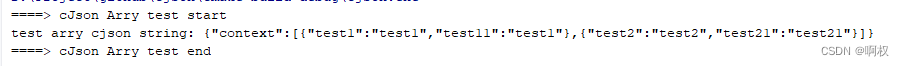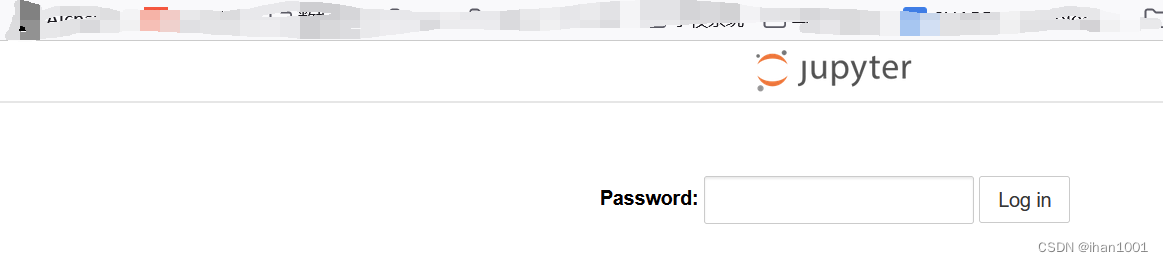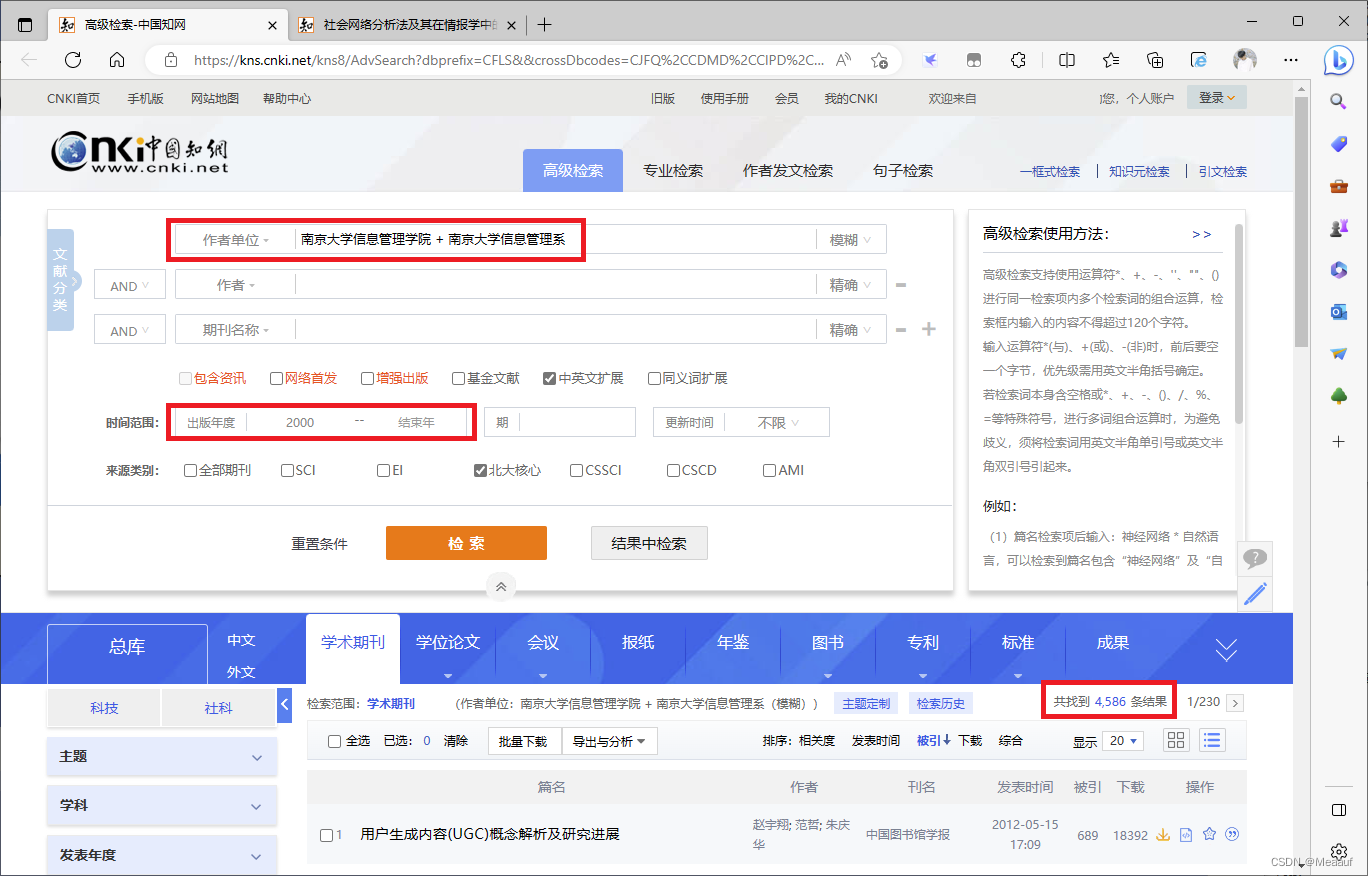程序示例精选
C++ PCL点云dscan密度分割三维
如需安装运行环境或远程调试,见文章底部个人QQ名片,由专业技术人员远程协助!
前言
这篇博客针对《C++ PCL点云dscan密度分割三维》编写代码,代码整洁,规则,易读。 学习与应用推荐首选。
运行结果
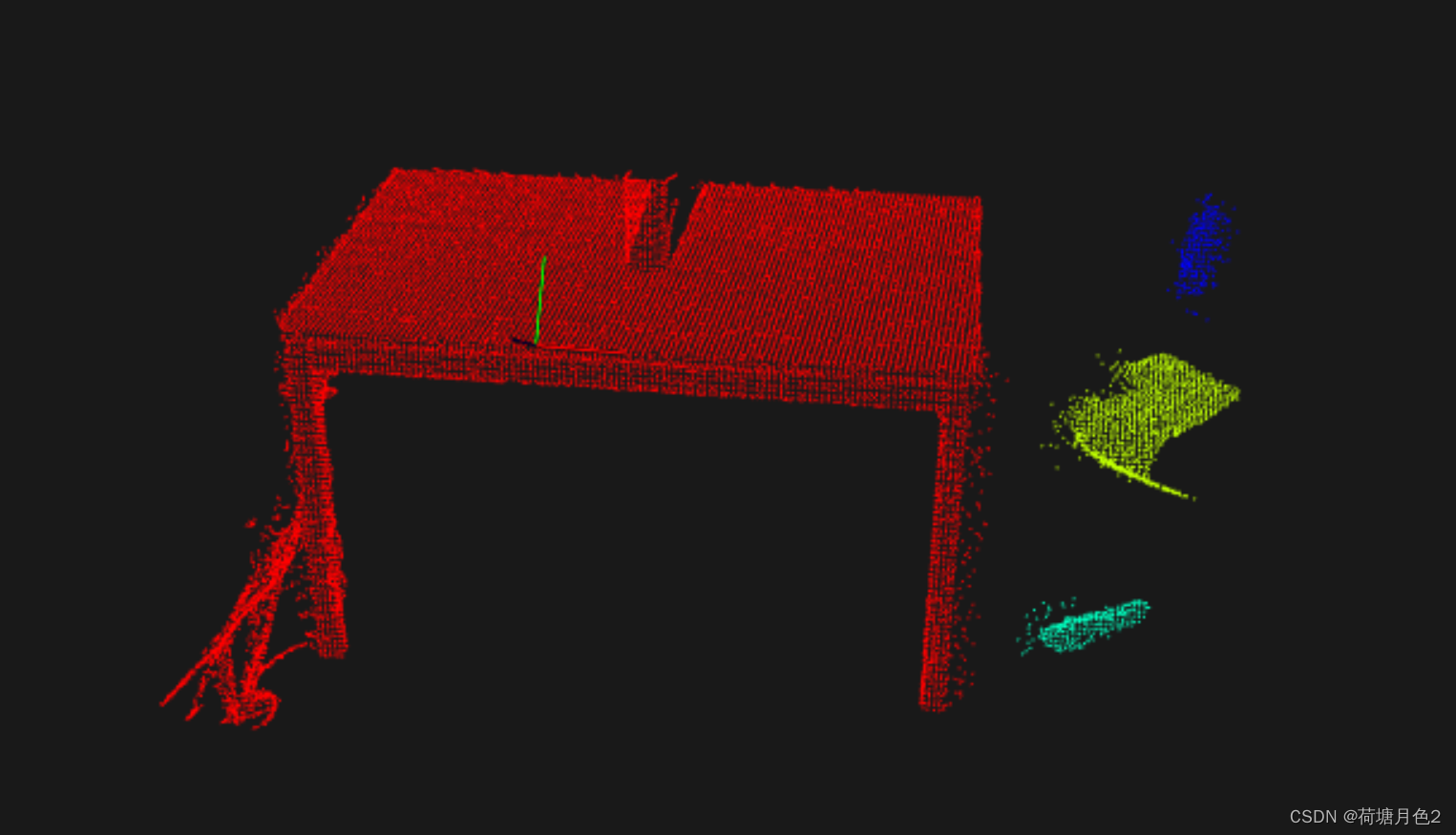
文章目录
一、所需工具软件
二、使用步骤
1. 主要代码
2. 运行结果
三、在线协助
一、所需工具软件
1. VS2019, Qt
2. C++
二、使用步骤
代码如下(示例):
#include <pcl/point_types.h>
#include <pcl/io/pcd_io.h>
#include <pcl/visualization/cloud_viewer.h>
#include <pcl/filters/voxel_grid.h>
#include <pcl/filters/passthrough.h>
#include <pcl/segmentation/sac_segmentation.h>
#include <pcl/segmentation/extract_clusters.h>
#include <pcl/ModelCoefficients.h>
// Visualization, [The CloudViewer](https://pcl.readthedocs.io/projects/tutorials/en/latest/cloud_viewer.html#cloud-viewer)
template <typename PointCloudPtrType>
void show_point_cloud(PointCloudPtrType cloud, std::string display_name) {
pcl::visualization::CloudViewer viewer(display_name);
viewer.showCloud(cloud);
while (!viewer.wasStopped())
{
}
}
int main(int argc, char** argv) {
// IO, [Reading Point Cloud data from PCD files](https://pcl.readthedocs.io/projects/tutorials/en/latest/reading_pcd.html#reading-pcd)
pcl::PCDReader reader;
pcl::PointCloud<pcl::PointXYZ>::Ptr cloud(new pcl::PointCloud<pcl::PointXYZ>), cloud_f(new pcl::PointCloud<pcl::PointXYZ>);
reader.read("10quyang2.pcd", *cloud);
std::cout << "PointCloud before filtering has: " << cloud->points.size () << " data points." << std::endl;
show_point_cloud(cloud, "original point cloud");
// remove the biggest plane
// Segmentation, Ransac, [Plane model segmentation](https://pcl.readthedocs.io/projects/tutorials/en/latest/planar_segmentation.html#planar-segmentation)
pcl::SACSegmentation<pcl::PointXYZ> seg;
pcl::PointIndices::Ptr inliers(new pcl::PointIndices);
pcl::ModelCoefficients::Ptr coefficients(new pcl::ModelCoefficients);
pcl::PointCloud<pcl::PointXYZ>::Ptr cloud_plane(new pcl::PointCloud<pcl::PointXYZ>);
seg.setOptimizeCoefficients(true);
seg.setModelType(pcl::SACMODEL_PLANE);
seg.setMethodType(pcl::SAC_RANSAC);
seg.setMaxIterations(100);
if (inliers->indices.size() == 0) {
std::cout << "Could not estimate a planar anymore." << std::endl;
} else {
// Filter, [Extracting indices from a PointCloud](https://pcl.readthedocs.io/projects/tutorials/en/latest/extract_indices.html#extract-indices)
pcl::ExtractIndices<pcl::PointXYZ> extract;
extract.setInputCloud(cloud_filtered);
extract.setIndices(inliers);
extract.setNegative(false);
extract.filter(*cloud_plane);
pcl::PointXYZ min, max;
pcl::getMinMax3D(*cloud_filtered, min, max);
double min_z = min.z;
std::cout << "ground plane size: " << cloud_plane->points.size() << ", min_z:" << min_z << std::endl;
}
// KdTree, for more information, please ref [How to use a KdTree to search](https://pcl.readthedocs.io/projects/tutorials/en/latest/kdtree_search.html#kdtree-search)
pcl::search::KdTree<pcl::PointXYZ>::Ptr tree(new pcl::search::KdTree<pcl::PointXYZ>);
tree->setInputCloud(cloud_filtered);
// Segmentation, [Euclidean Cluster Extraction](https://pcl.readthedocs.io/projects/tutorials/en/latest/cluster_extraction.html#cluster-extraction)
std::vector<pcl::PointIndices> cluster_indices;
clock_t start_ms = clock();
// test 1. uncomment the following two lines to test the simple dbscan
// DBSCANSimpleCluster<pcl::PointXYZ> ec;
// ec.setCorePointMinPts(20);
// test 2. uncomment the following two lines to test the precomputed dbscan
// DBSCANPrecompCluster<pcl::PointXYZ> ec;
// ec.setCorePointMinPts(20);
// test 3. uncomment the following two lines to test the dbscan with Kdtree for accelerating
DBSCANKdtreeCluster<pcl::PointXYZ> ec;
ec.setCorePointMinPts(20);
// test 4. uncomment the following line to test the EuclideanClusterExtraction
// pcl::EuclideanClusterExtraction<pcl::PointXYZ> ec;
clock_t end_ms = clock();
std::cout << "cluster time cost:" << double(end_ms - start_ms) / CLOCKS_PER_SEC << " s" << std::endl;
pcl::PointCloud<pcl::PointXYZI>::Ptr cloud_clustered(new pcl::PointCloud<pcl::PointXYZI>);
int j = 0;
// visualization, use indensity to show different color for each cluster.
for (std::vector<pcl::PointIndices>::const_iterator it = cluster_indices.begin(); it != cluster_indices.end(); it++, j++) {
for(std::vector<int>::const_iterator pit = it->indices.begin(); pit != it->indices.end(); ++pit) {
pcl::PointXYZI tmp;
tmp.x = cloud_filtered->points[*pit].x;
tmp.y = cloud_filtered->points[*pit].y;
tmp.z = cloud_filtered->points[*pit].z;
tmp.intensity = j%8;
cloud_clustered->points.push_back(tmp);
}
}
show_point_cloud(cloud_clustered, "colored clusters of point cloud");
// IO, [Writing Point Cloud data to PCD files](https://pcl.readthedocs.io/projects/tutorials/en/latest/writing_pcd.html#writing-pcd)
pcl::PCDWriter writer;
writer.write<pcl::PointXYZI>("cloud_clustered.pcd", *cloud_clustered, false);
return 0;
}
运行结果
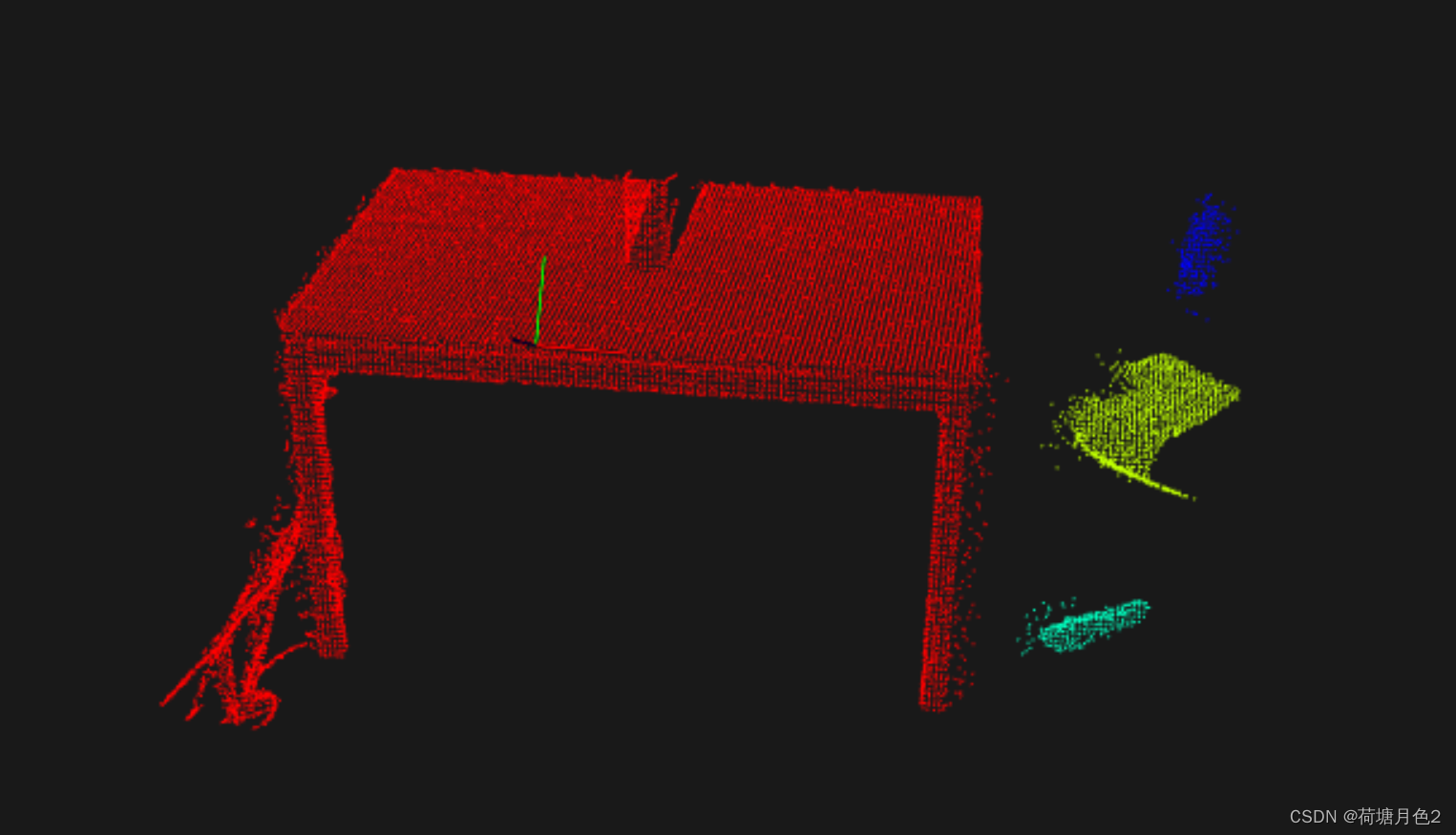
三、在线协助:
如需安装运行环境或远程调试,见文章底部个人 QQ 名片,由专业技术人员远程协助!
1)远程安装运行环境,代码调试
2)Visual Studio, Qt, C++, Python编程语言入门指导
3)界面美化
4)软件制作
5)云服务器申请
6)网站制作
当前文章连接:https://blog.csdn.net/alicema1111/article/details/132666851
个人博客主页:https://blog.csdn.net/alicema1111?type=blog
博主所有文章点这里:https://blog.csdn.net/alicema1111?type=blog
博主推荐:
Python人脸识别考勤打卡系统:
https://blog.csdn.net/alicema1111/article/details/133434445
Python果树水果识别:https://blog.csdn.net/alicema1111/article/details/130862842
Python+Yolov8+Deepsort入口人流量统计:https://blog.csdn.net/alicema1111/article/details/130454430
Python+Qt人脸识别门禁管理系统:https://blog.csdn.net/alicema1111/article/details/130353433
Python+Qt指纹录入识别考勤系统:https://blog.csdn.net/alicema1111/article/details/129338432
Python Yolov5火焰烟雾识别源码分享:https://blog.csdn.net/alicema1111/article/details/128420453
Python+Yolov8路面桥梁墙体裂缝识别:https://blog.csdn.net/alicema1111/article/details/133434445
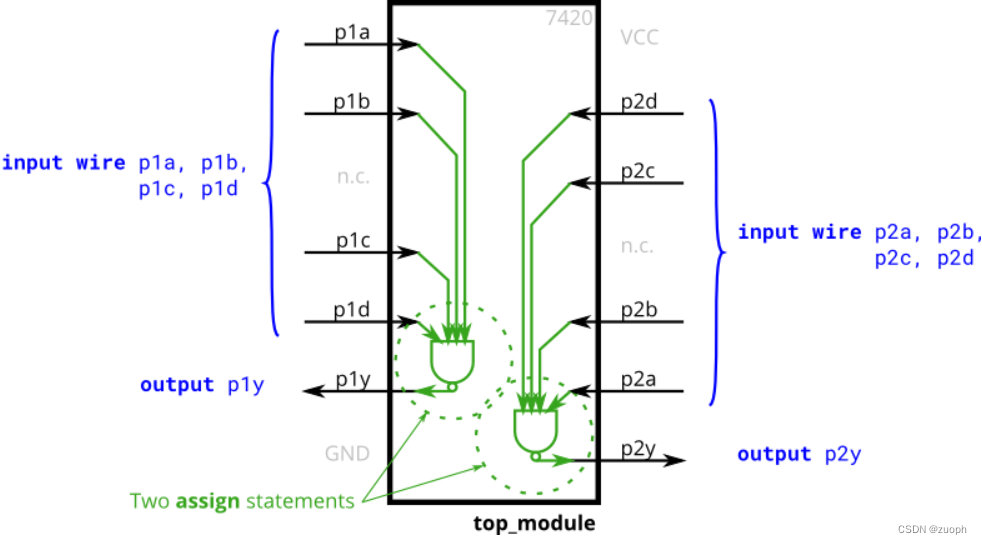
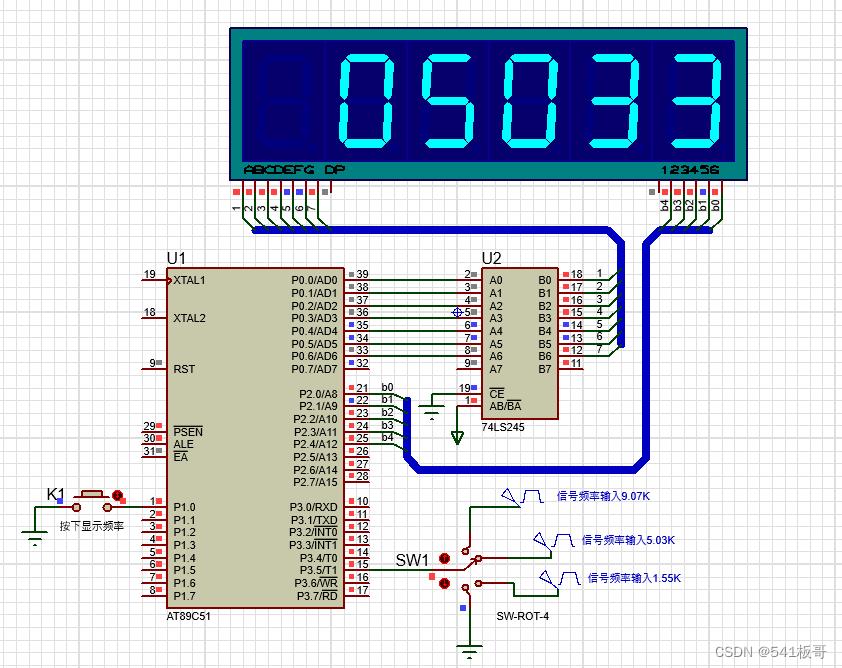
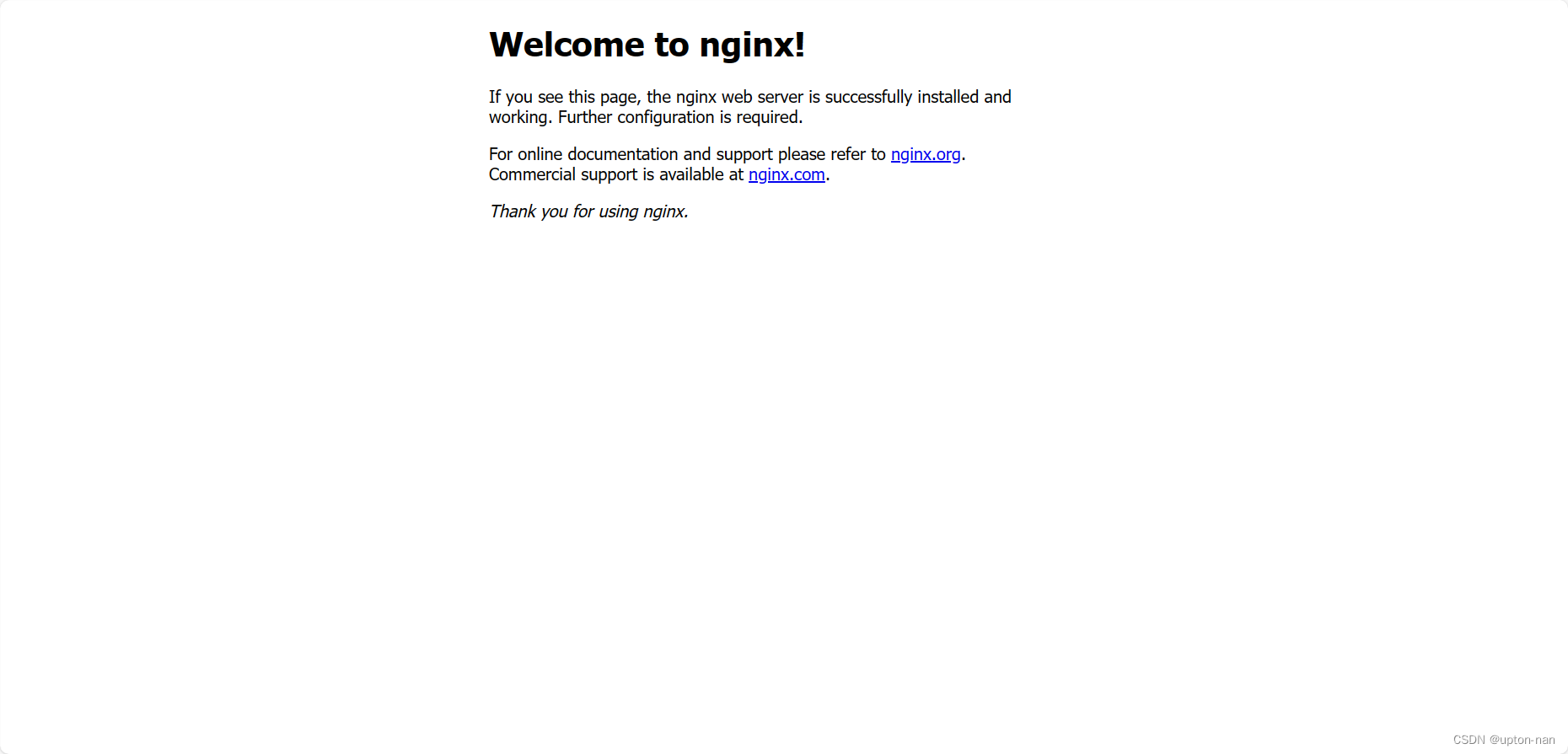
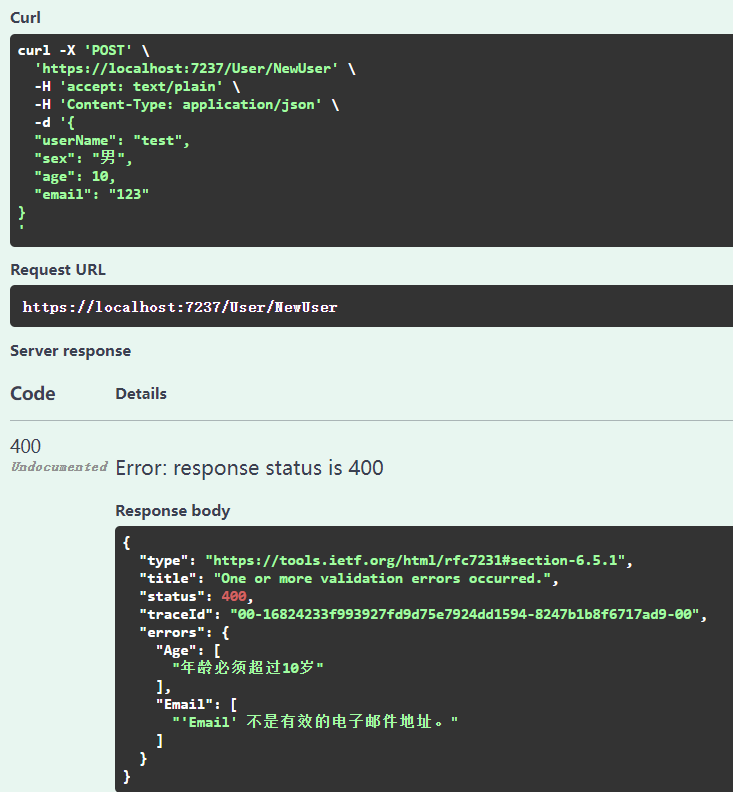

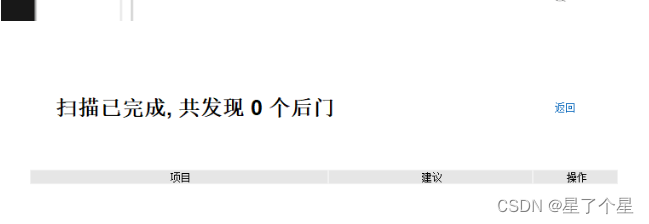
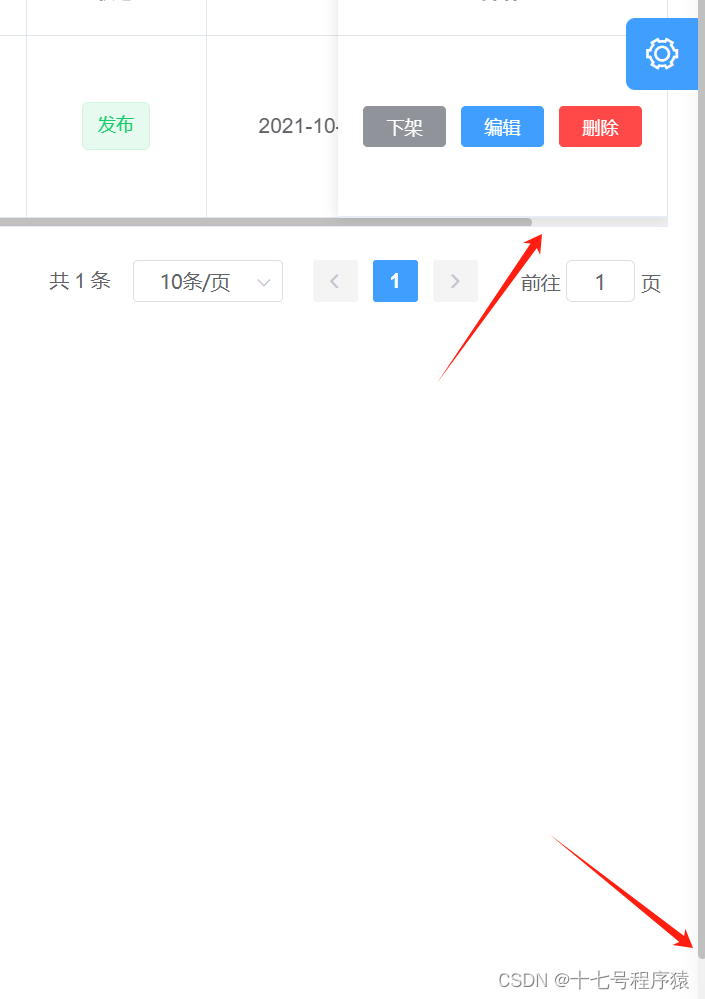



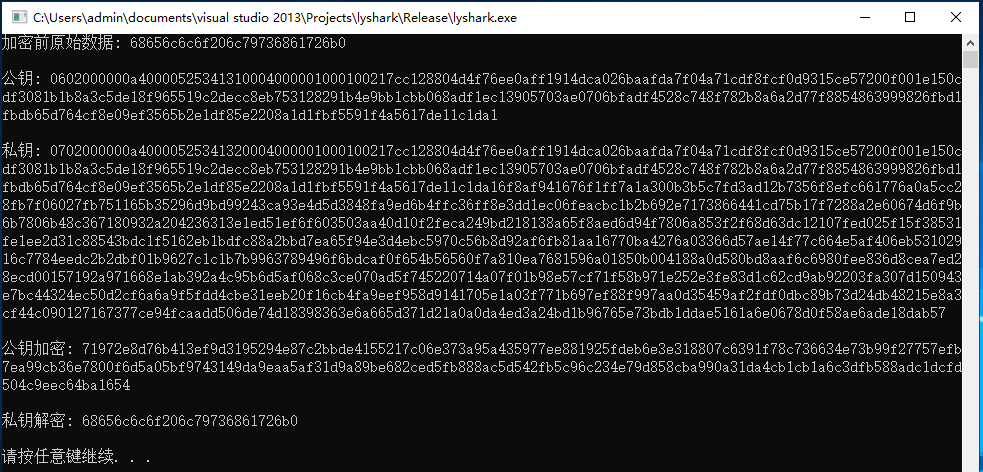
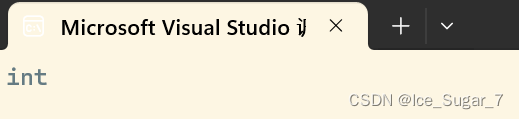
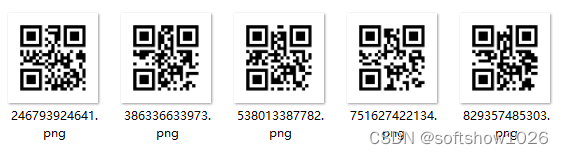
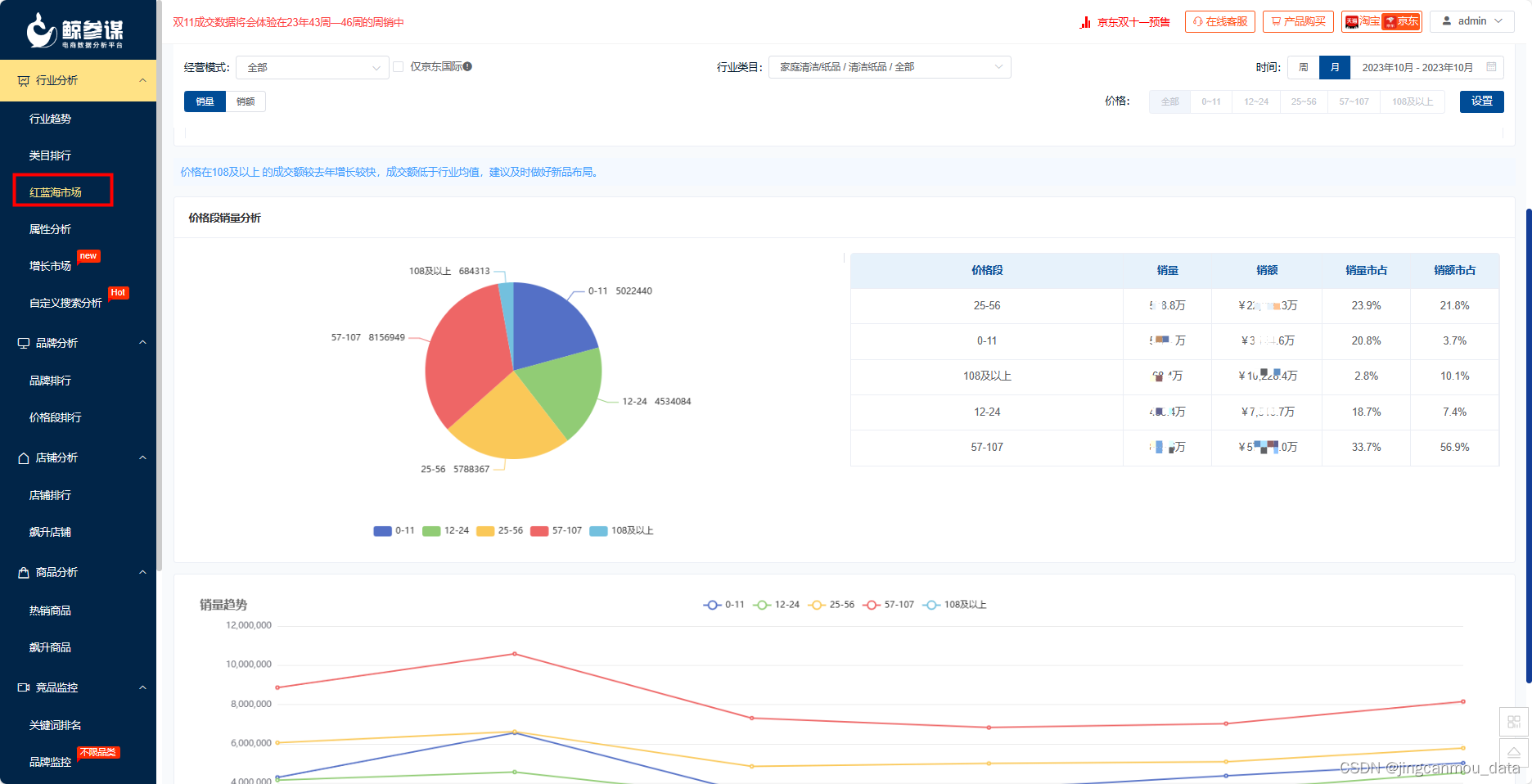

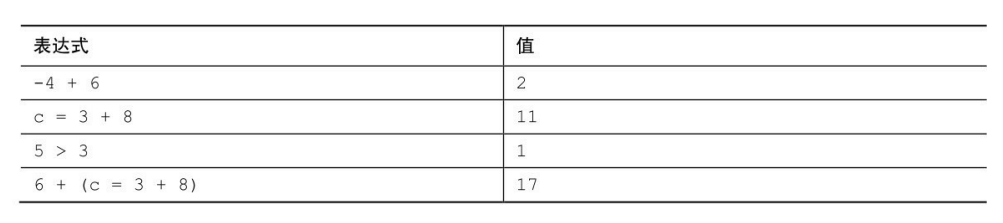
![[带余除法寻找公共节点]二叉树](https://img-blog.csdnimg.cn/img_convert/40d54c205cdf778ec2b3fa27704219ff.png)