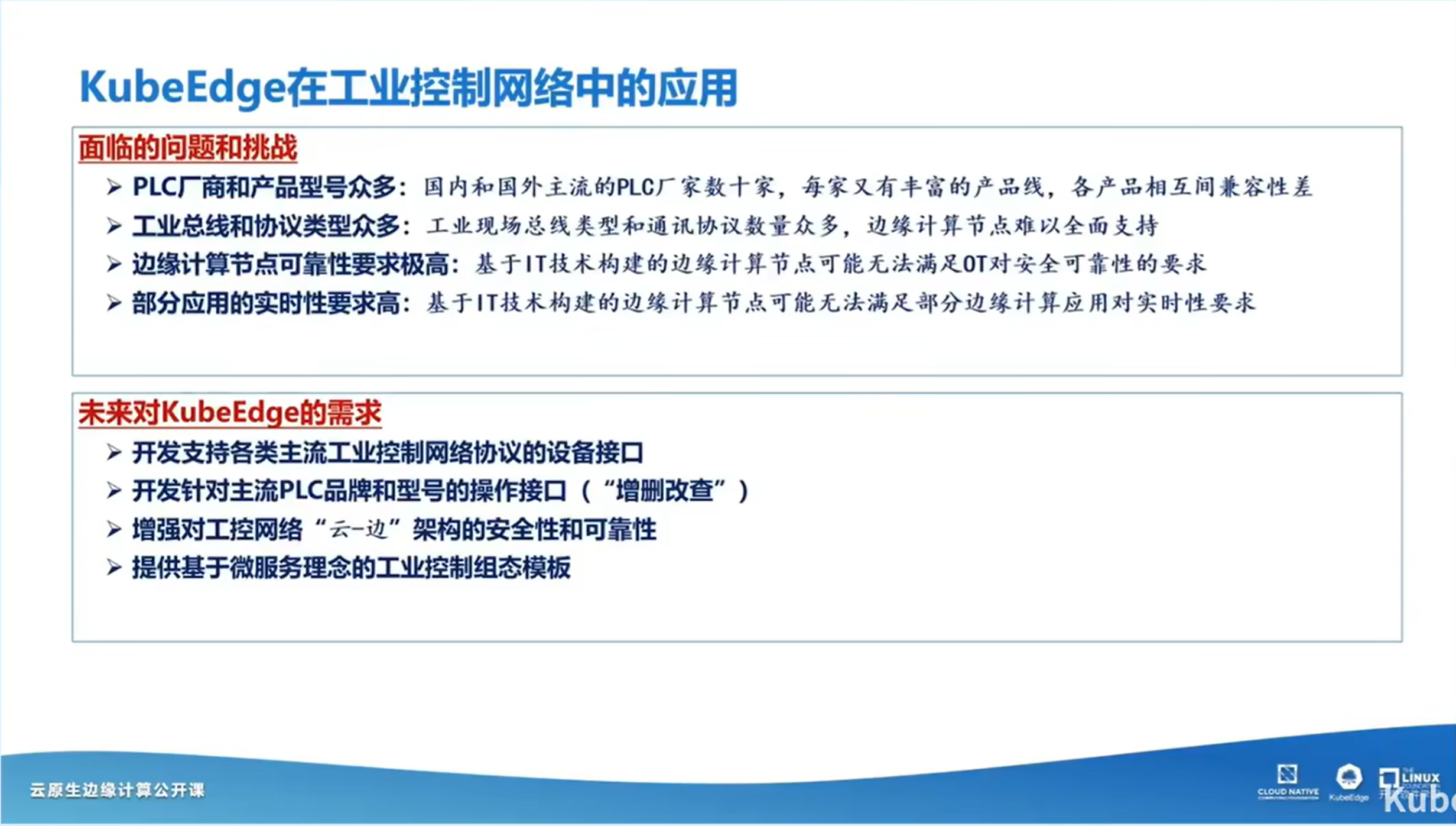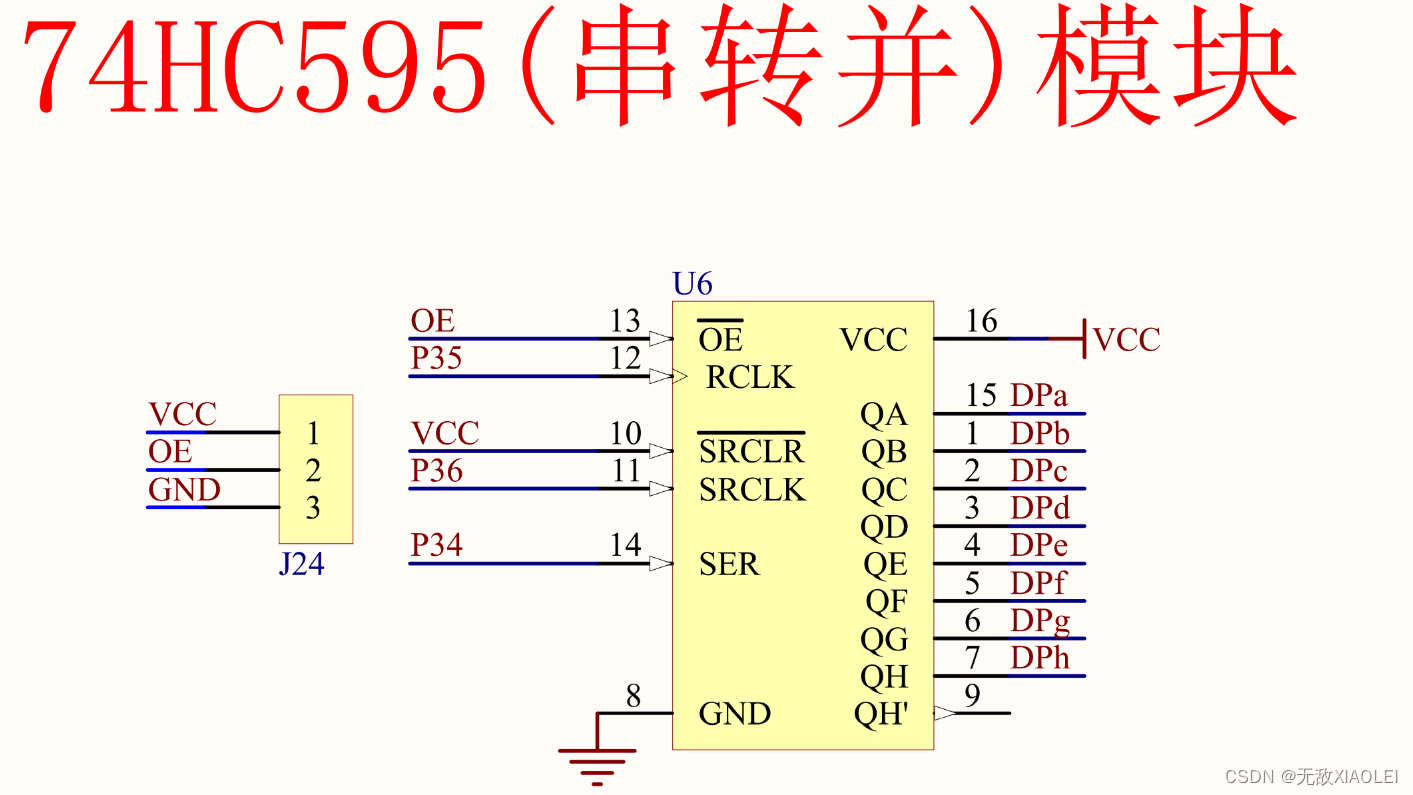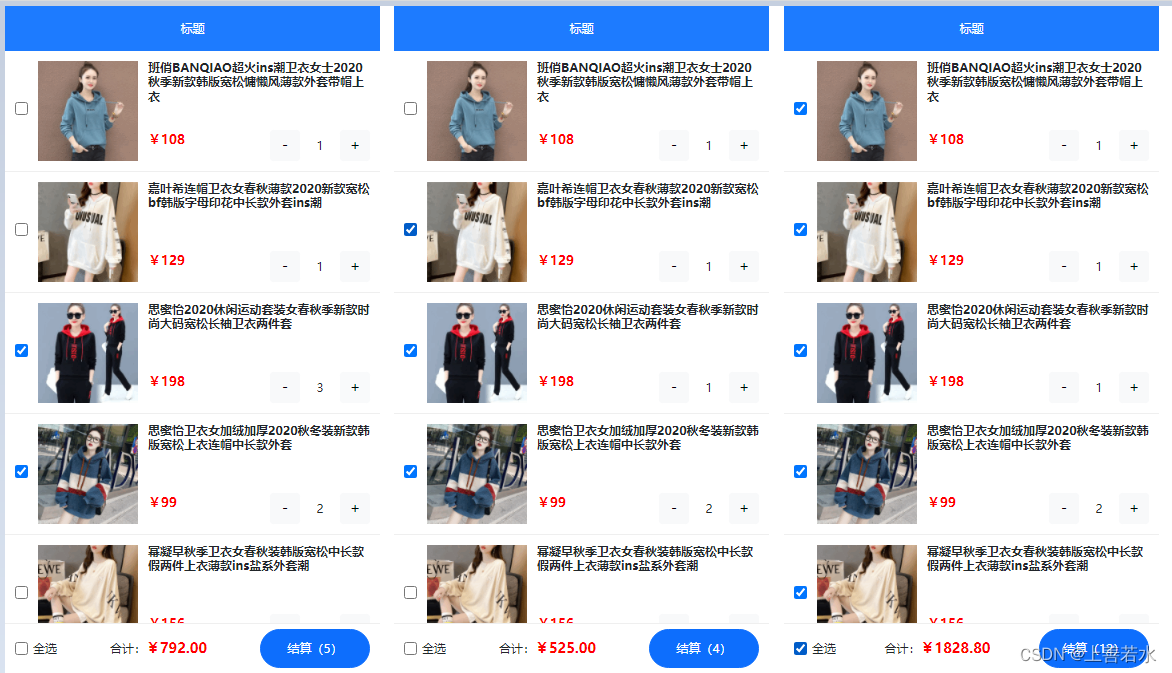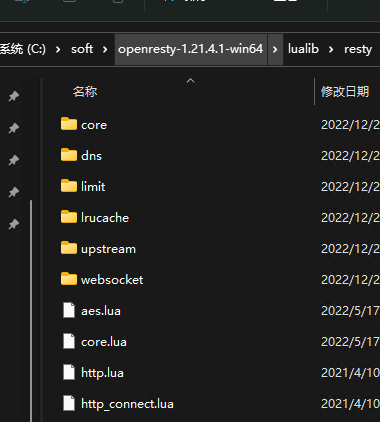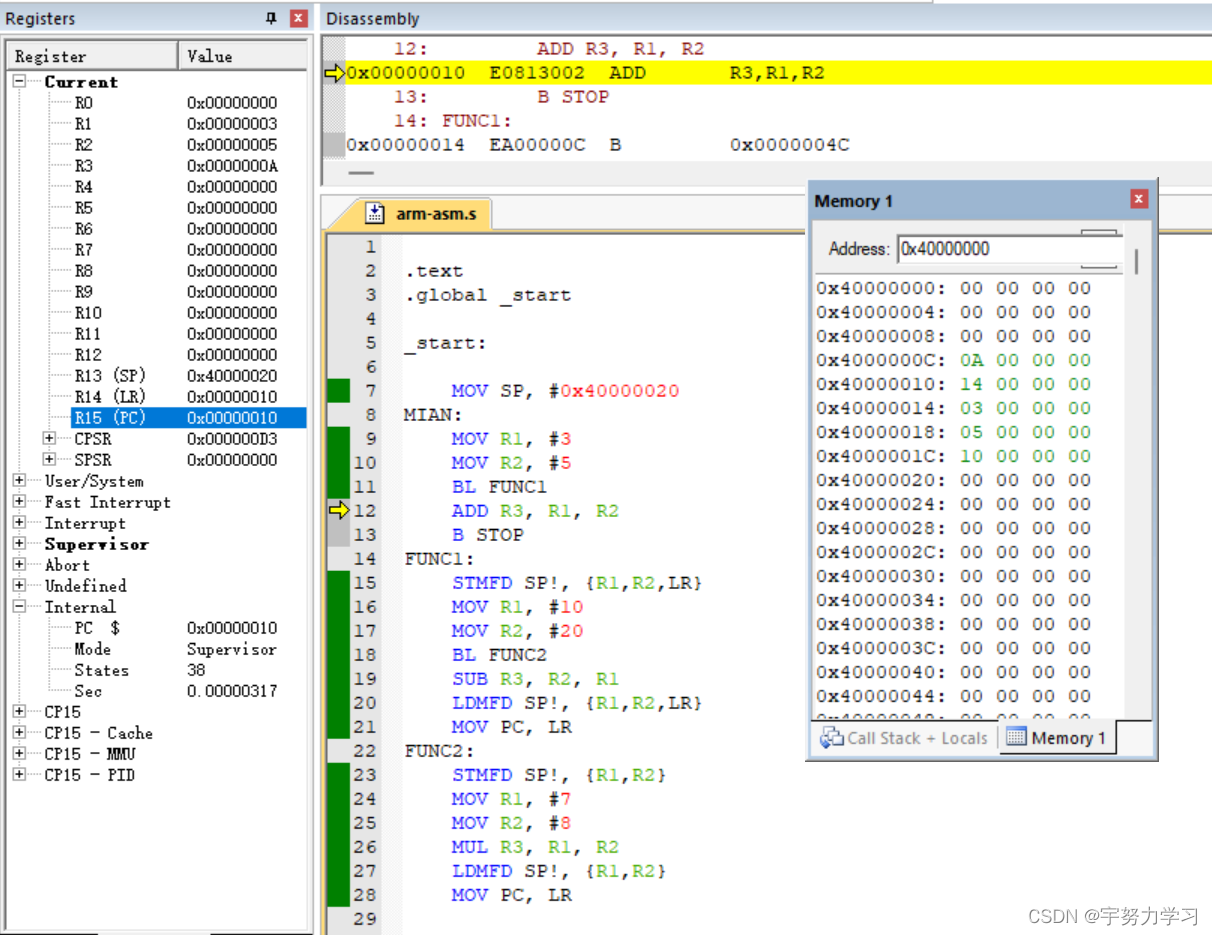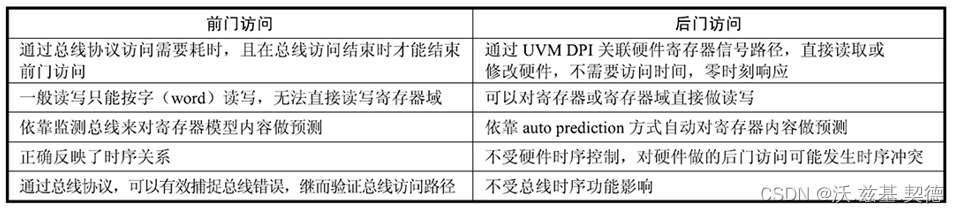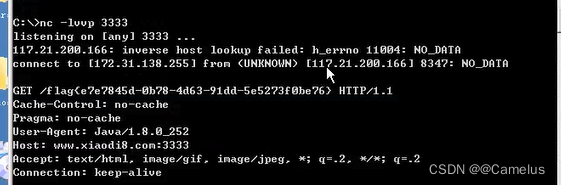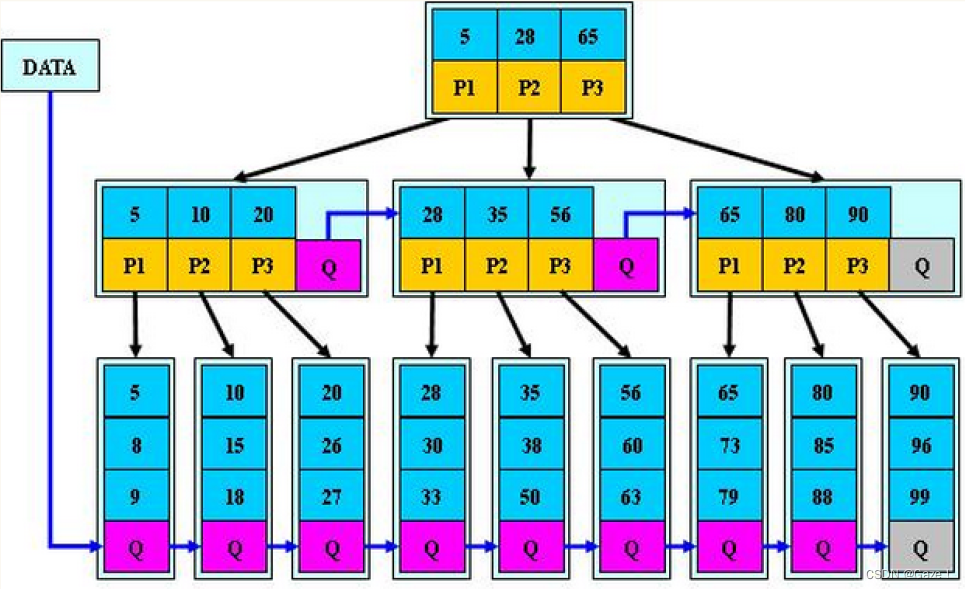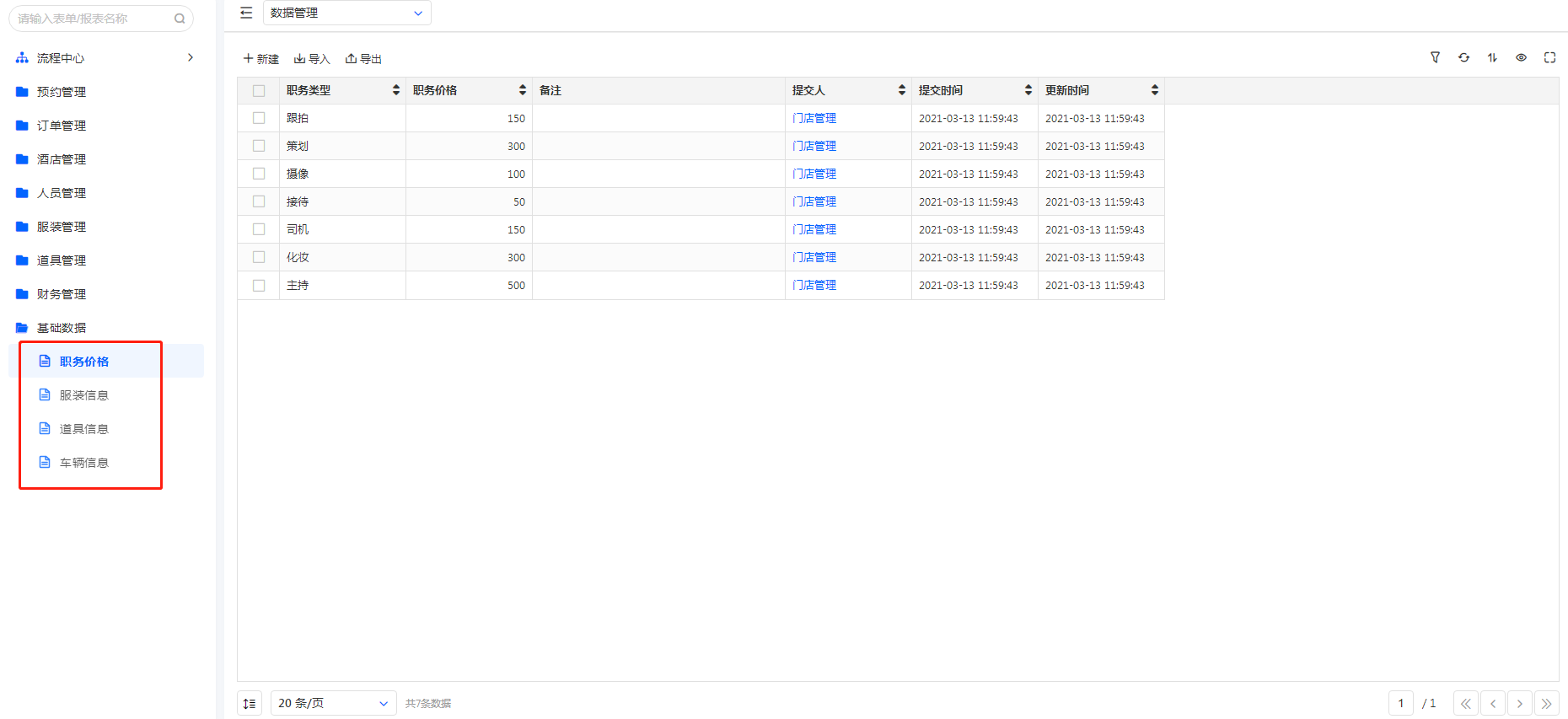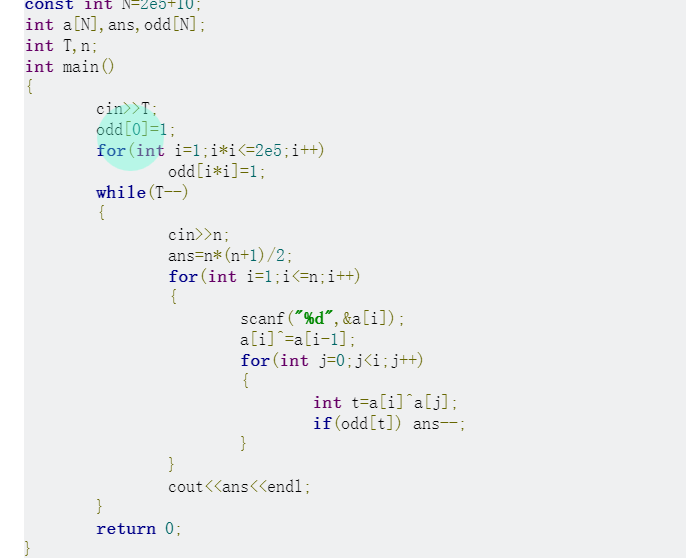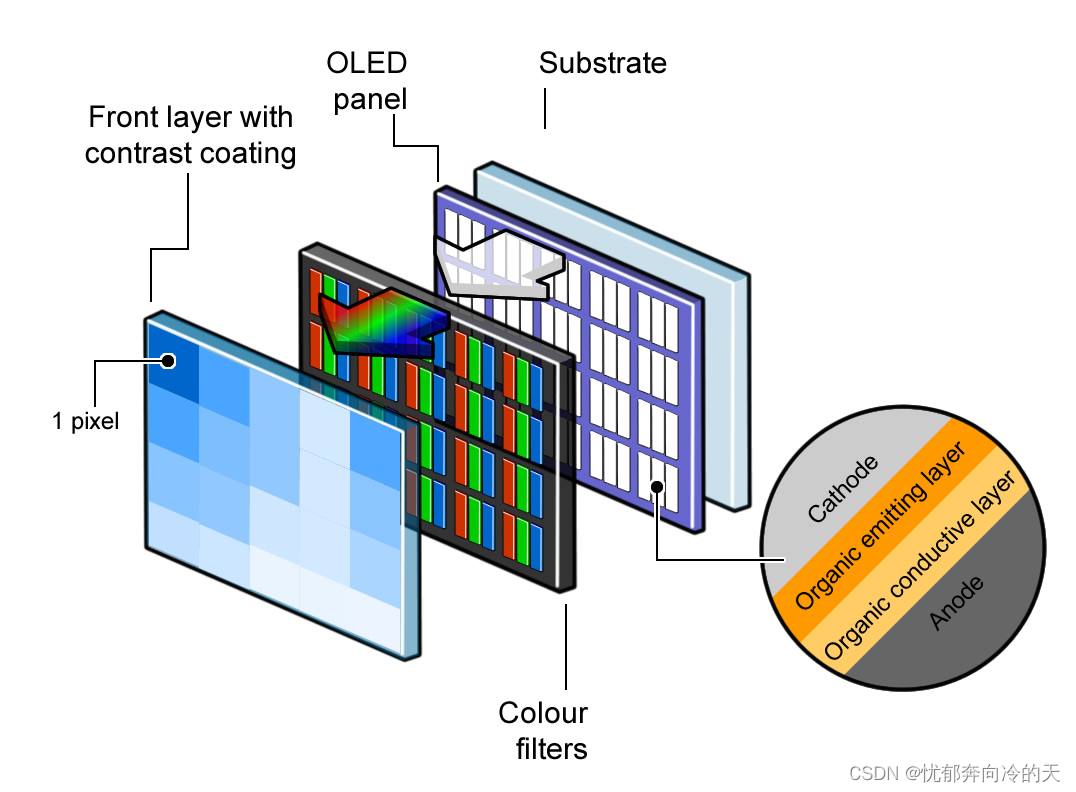配置APP ID
第一部是配置APPID,可以访问
https://{tenantName}.sharepoint.com/_layouts/15/appregnew.aspx
或者访问具体某个页面下的
https://{tenantName}.sharepoint.com/sites/testUpload/_layouts/15/appregnew.aspx
点击生成即可生成客户端的id和secret
title可以随便填写,应用程序域和重定向url都可以填写www.localhost.com


配置权限
配置权限时可以给一个sharepoint的site赋权限,也可以给整个tenant赋予权限
如果想给整个tenant赋予权限可以使用该网址(注意-admin必须添加,否则会提示如下错误)
https://{tenantName}-admin.sharepoint.com/_layouts/15/appinv.aspx
如果只想给site赋予权限可以使用该网址
https://{tenantName}.sharepoint.com/sites/{siteName}/_layouts/15/appinv.aspx
进入之后输入客户端 ID后点击查阅,之前填写的网址等信息会自动带上
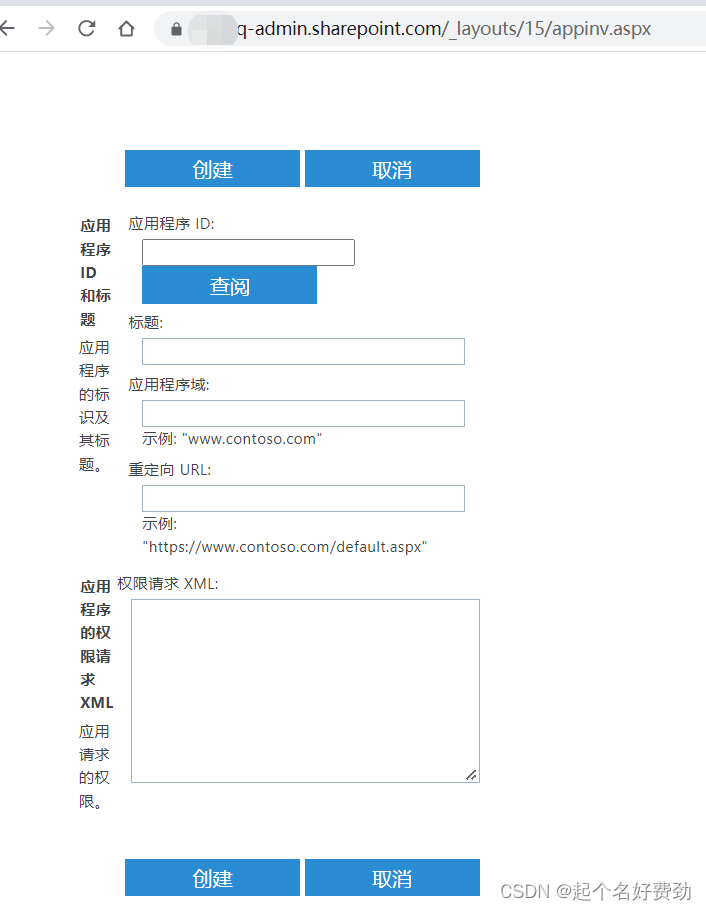
接下来填写权限:
<AppPermissionRequests AllowAppOnlyPolicy="true">
<AppPermissionRequest Scope="http://sharepoint/content/tenant" Right="FullControl" />
</AppPermissionRequests>
<AppPermissionRequests AllowAppOnlyPolicy="true">
<AppPermissionRequest Scope="http://sharepoint/content/sitecollection/web" Right="FullControl" />
</AppPermissionRequests>
有关于权限scope的详细解释,可以参阅https://learn.microsoft.com/zh-cn/sharepoint/dev/sp-add-ins/add-in-permissions-in-sharepoint
创建后信任即可
获取tenant id
在获取access token之前首先需要获取tenant id
目前我发现可以用以下方法获取tenant id信息
https://{tenantName}.sharepoint.com/sites/testUpload/_vti_bin/client.svc/
使用get请求请求该地址,如图所示,返回的红色部分则为tenant id
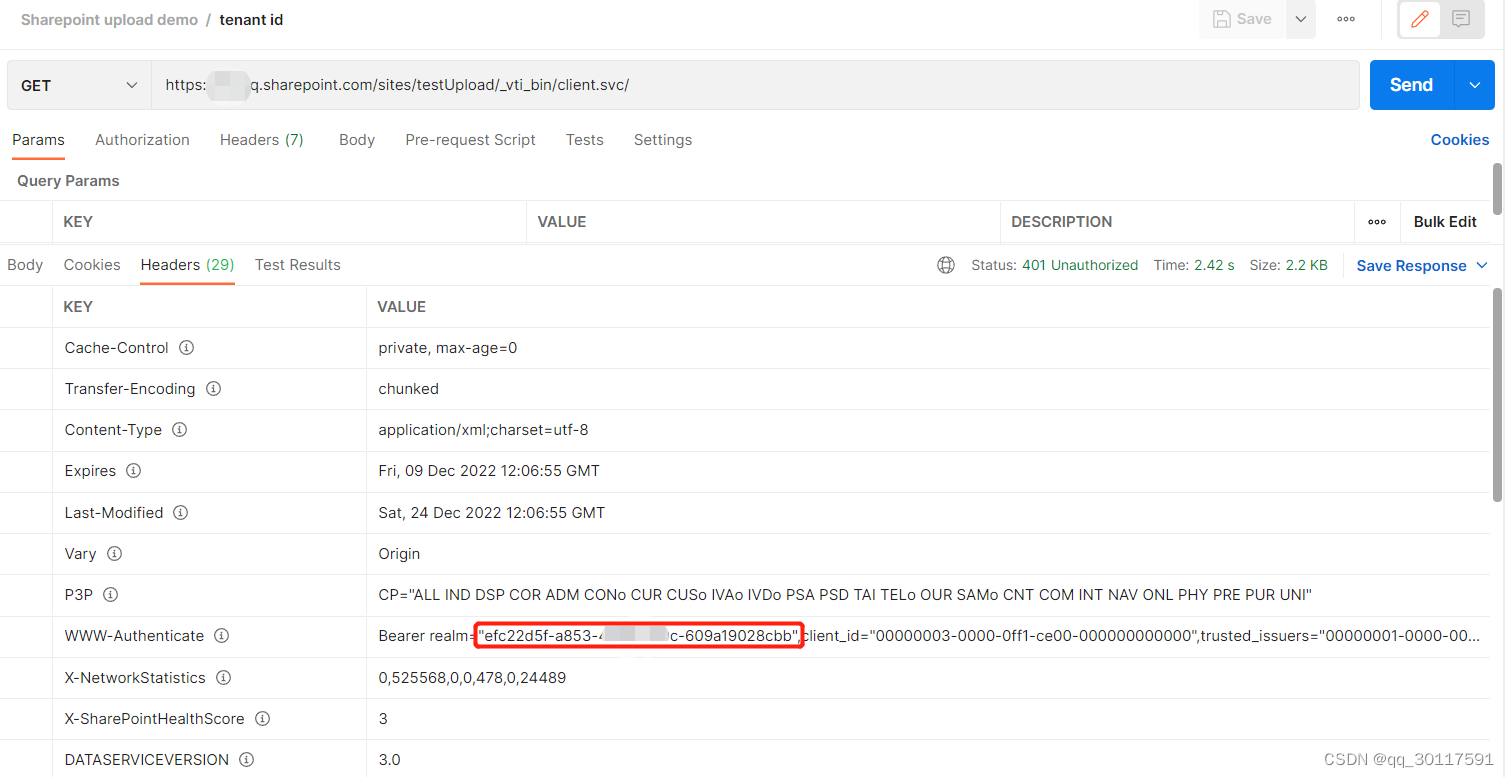
获取access token
有了tenant id,接下来我们就可以获取access token,用于每次上传的身份验证
请求地址中需要拼接上一步获取的tenant id,请求地址是:https://accounts.accesscontrol.windows.net/{tenantId}/tokens/OAuth/2
请求时,需要以下四个参数
| key | value | description |
|---|---|---|
| grant_type | client_credentials | 定值 |
| client_id | {client id}@{tenant id} | 拼接client id 加上@ 加上 tenant id |
| client_secret | {client secret} | 之前获取的client secret |
| resource | 00000003-0000-0ff1-ce00-000000000000/{tenantName}.sharepoint.com@{tenant id} | 前面的是sharepoint 的id值 |
使用get方法请求既可以获得access token
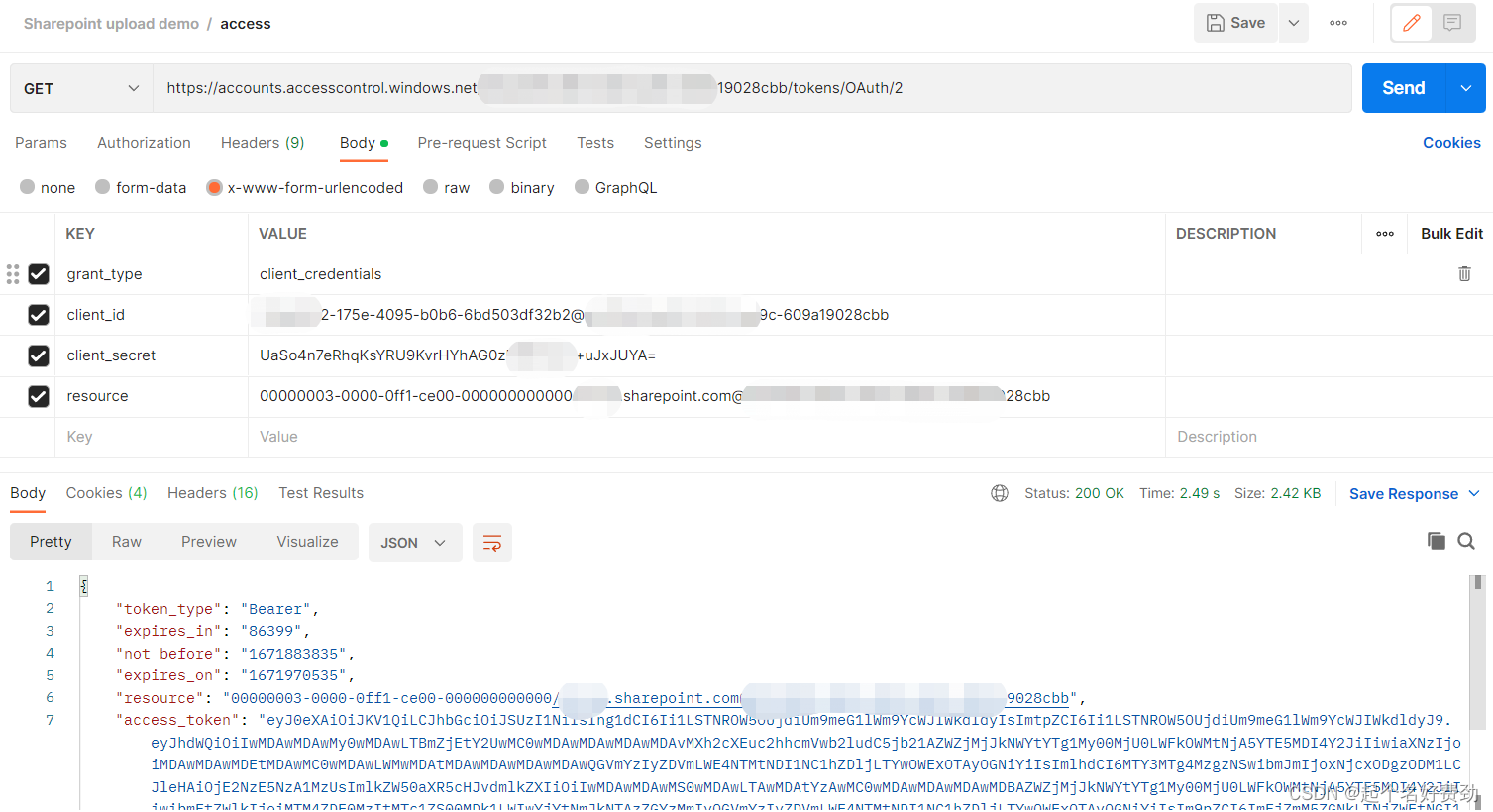
文件上传
复制上一步的获取到的access token 使用POST方法上传文件,文件名和路径需要拼在URL中
地址:https://{tenantName}.sharepoint.com/sites/{siteName}/_api/web/GetFolderByServerRelativeURL(‘/sites/{siteName}/Shared Documents’)/Files/add(url=‘test.pdf’,overwrite=true)
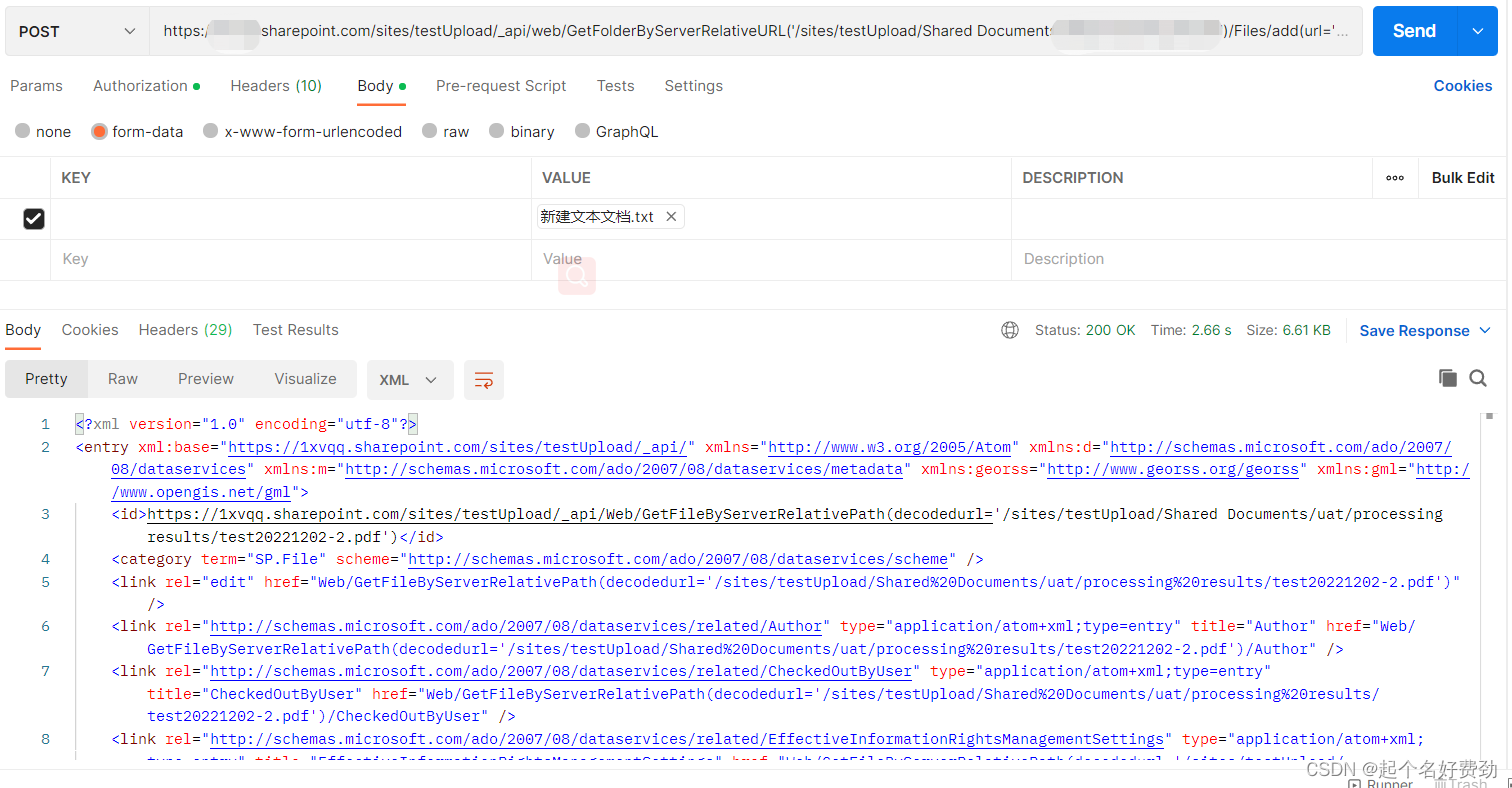
返回显示HTTP code 200 即为上传成功,之后可在sharepoint网页查看刚刚上传的文件
删除赋予的权限
参考文档
Granting access using SharePoint App-Only:
https://learn.microsoft.com/en-us/sharepoint/dev/solution-guidance/security-apponly-azureacs
SharePoint 中的加载项权限
https://learn.microsoft.com/zh-cn/sharepoint/dev/sp-add-ins/add-in-permissions-in-sharepoint