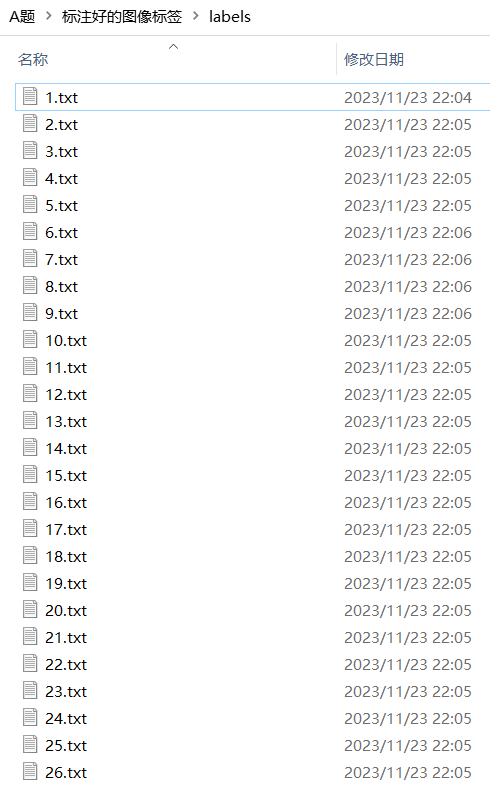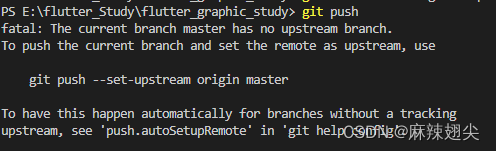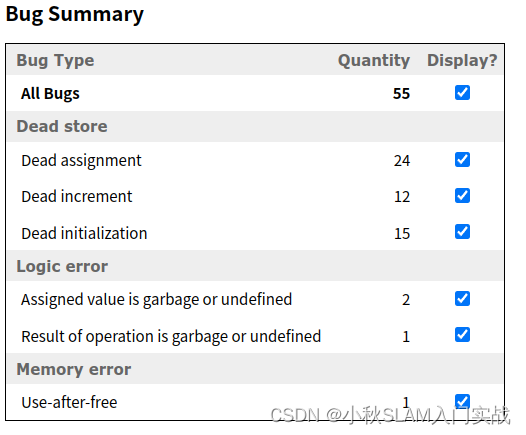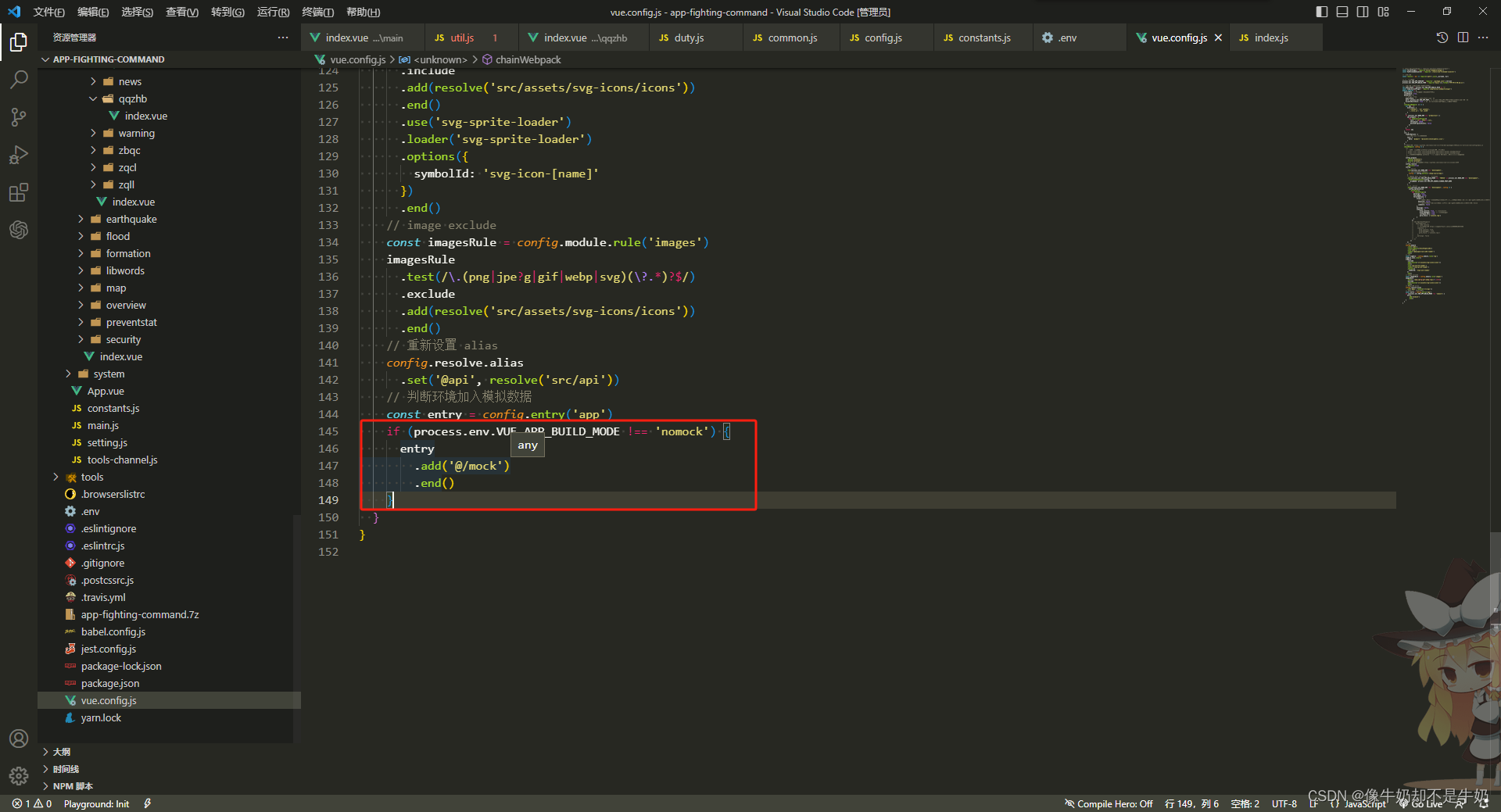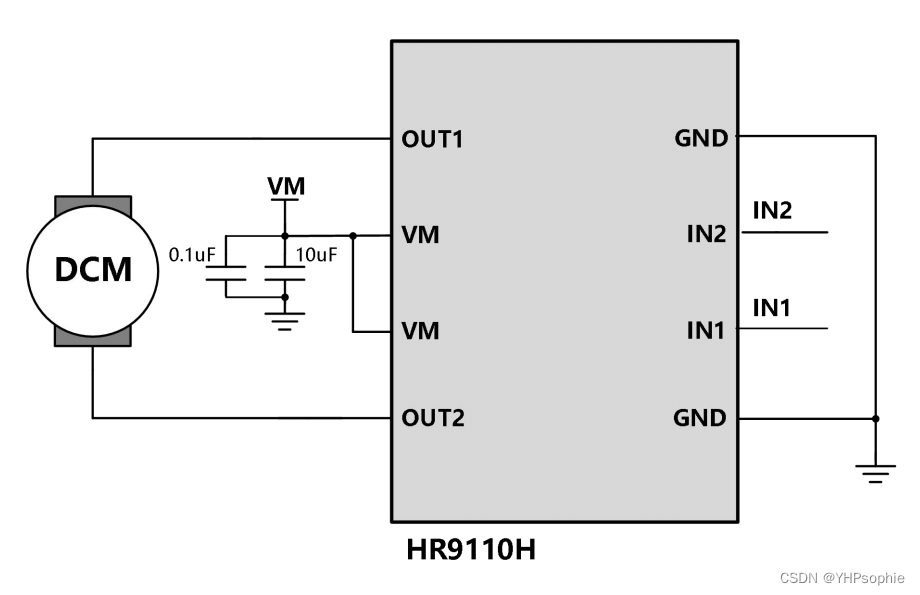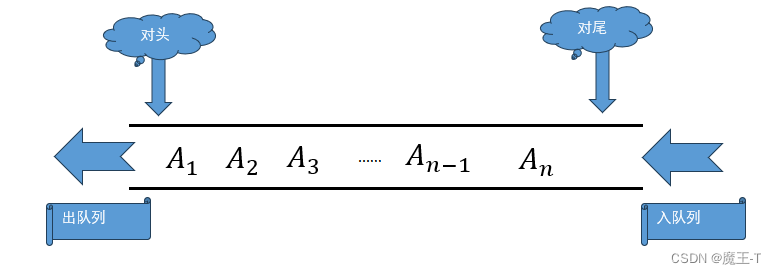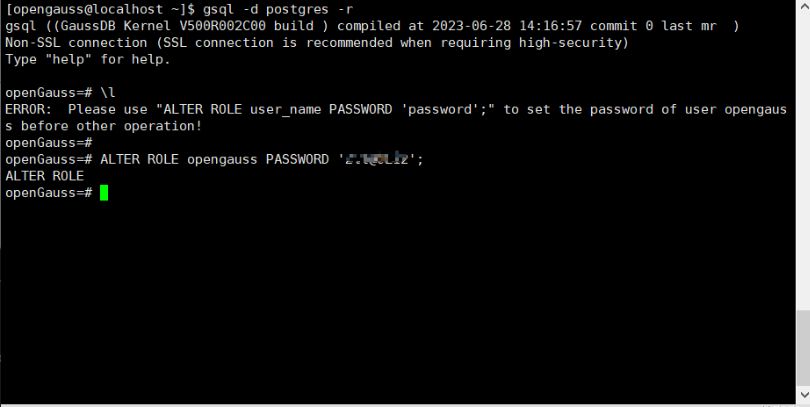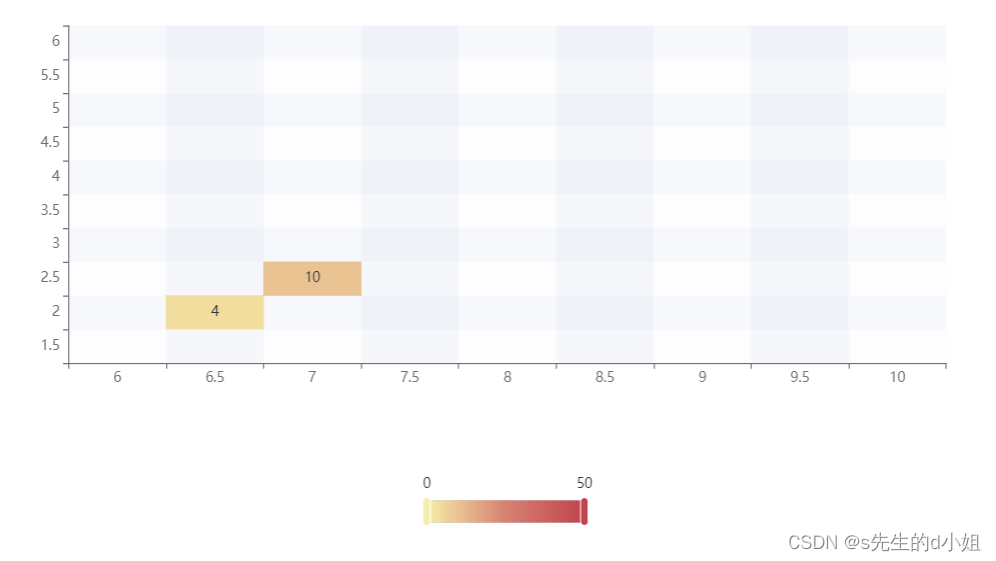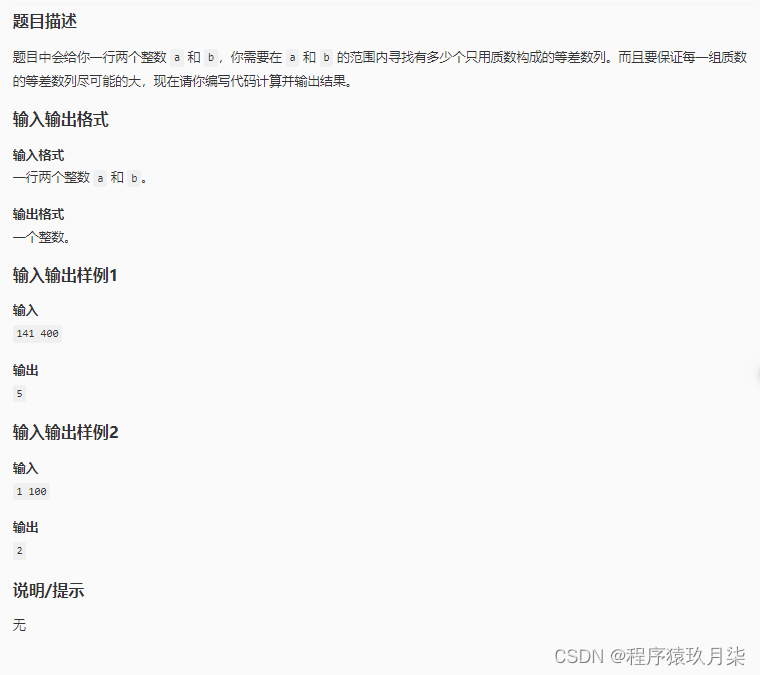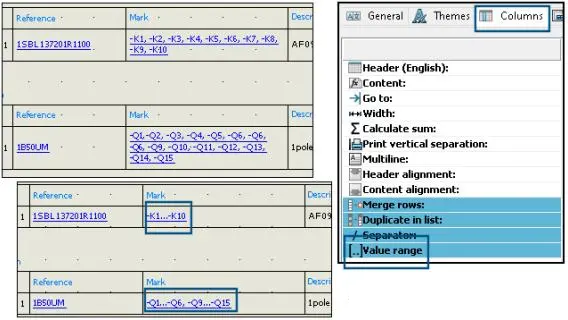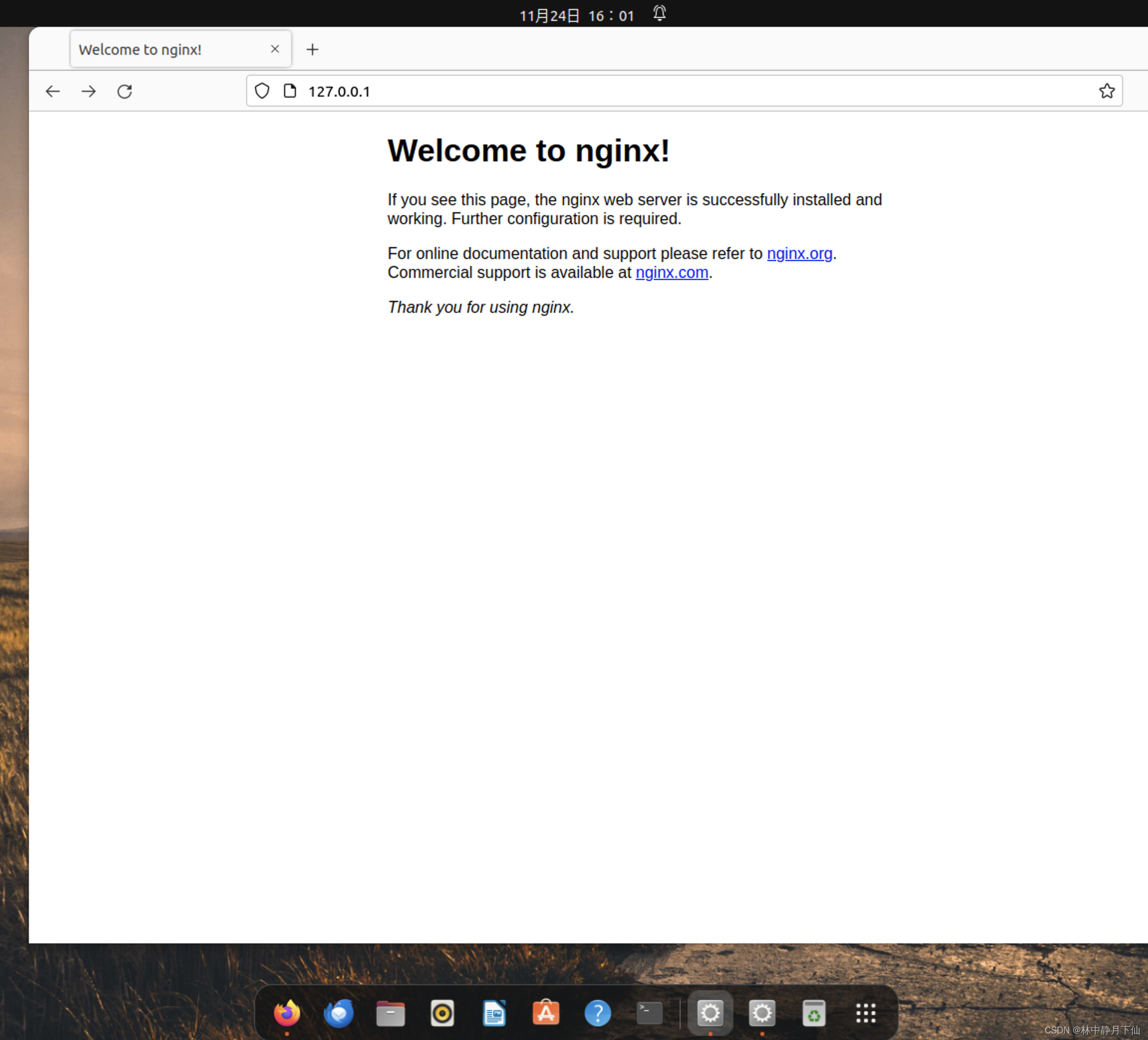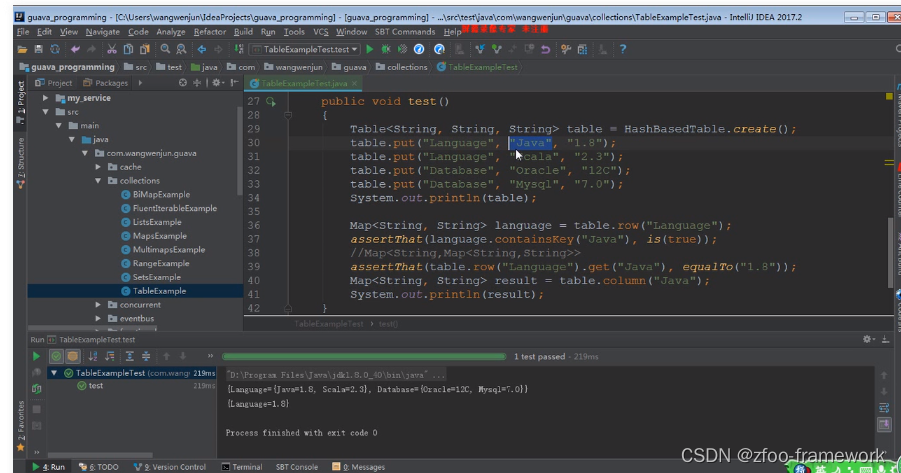
-------------------
1.普通使用
package org.example.testhashbasedtable;
import com.google.common.collect.HashBasedTable;
import com.google.common.collect.Table;
import java.util.Map;
public class TestHashBasedTable {
public static void main(String[] args) {
Table<String, Integer, Float> table = HashBasedTable.create();
table.put("a", 1, 1.1f);
table.put("a", 2, 2.2f);
System.out.println(table.row("a"));
System.out.println(table.column(2));
System.out.println(table.row("b"));
System.out.println(table.column(1));
Map<String, Float> column = table.column(1);
}
}
/*
{1=1.1, 2=2.2}
{a=2.2}
{}
{a=1.1}
感悟:通过r或者c进行查找,得到的是一个包含其它2个字段的map
*/
2.putAll 和 遍历
package org.example.testhashbasedtable;
import com.google.common.collect.HashBasedTable;
import com.google.common.collect.Table;
public class TestHashBasedTable {
public static void main(String[] args) {
// 数据源1
Table<String, Integer, Float> table = HashBasedTable.create();
table.put("a", 1, 1.1f);
table.put("a", 2, 2.2f);
// 数据源2
Table<String, Integer, Float> table2 = HashBasedTable.create();
table2.put("a", 11, 1.1f);
table2.put("aa", 2, 2.2f);
// 数据源1添加到数据源2中
table2.putAll(table);
System.out.println(table2);
// 遍历所有的条目
for (Table.Cell<String, Integer, Float> cell : table2.cellSet()) {
System.out.println(cell.getRowKey() + " " + cell.getColumnKey() + " " + cell.getValue());
}
}
}
/*
{a={11=1.1, 1=1.1, 2=2.2}, aa={2=2.2}}
a 11 1.1
a 1 1.1
a 2 2.2
aa 2 2.2
*/
行、列、值 就是excel中的表格的抽象。