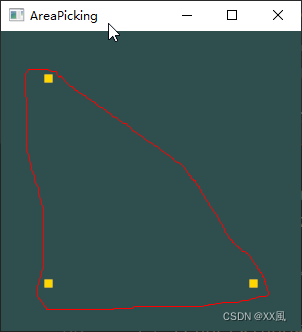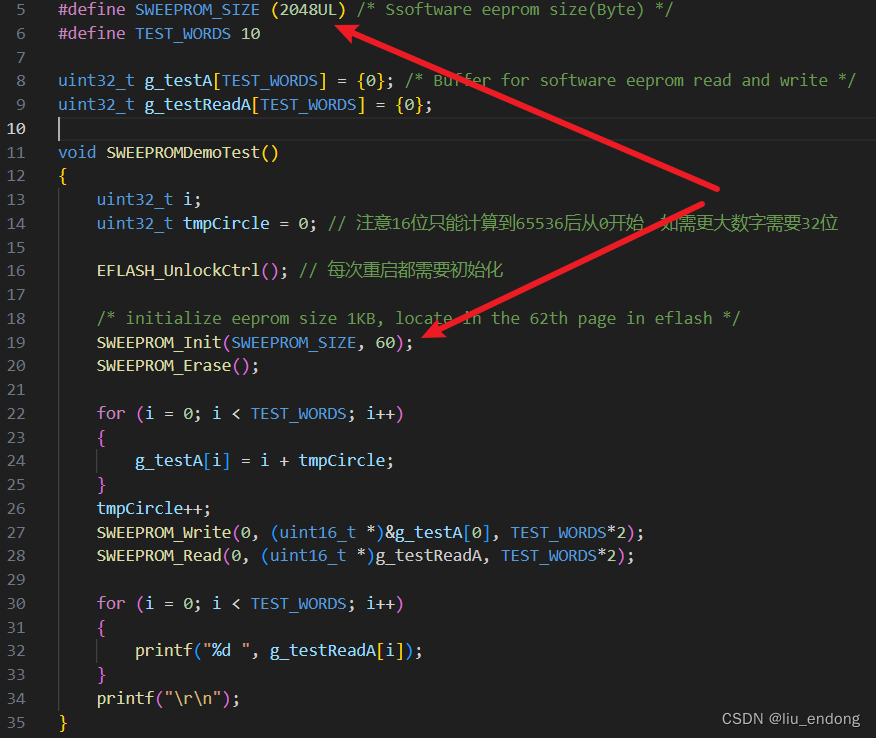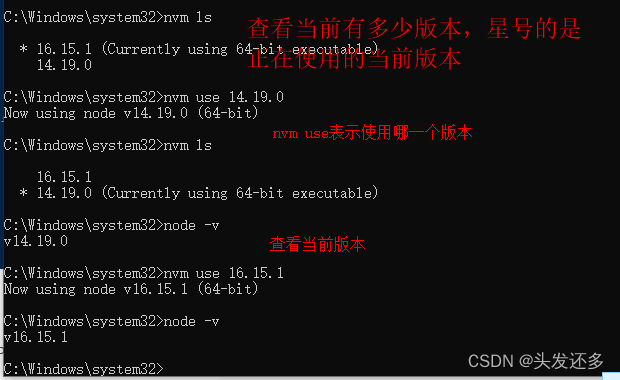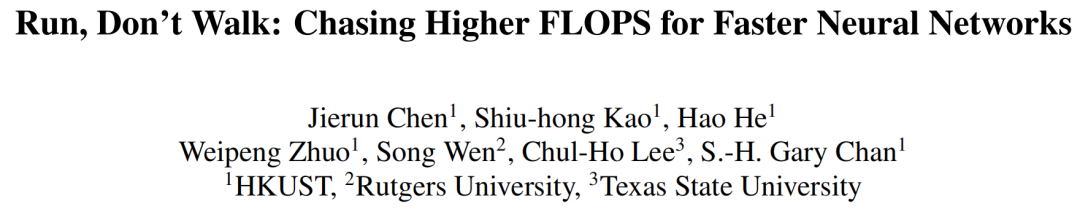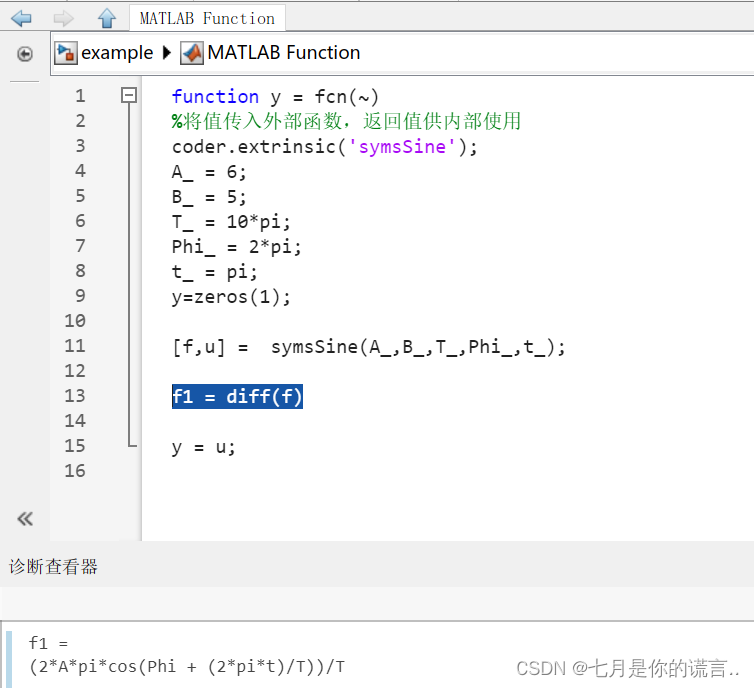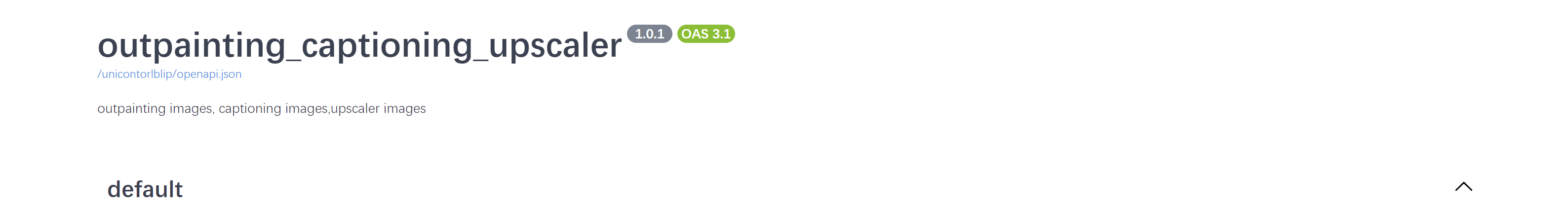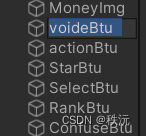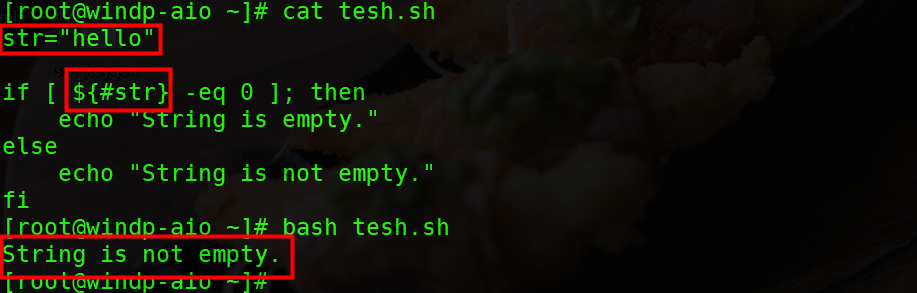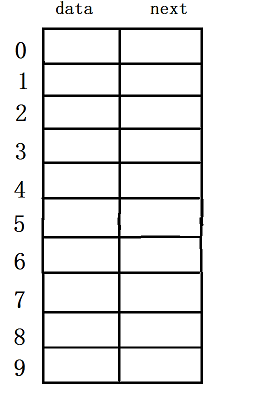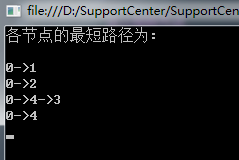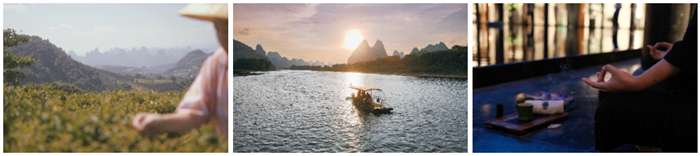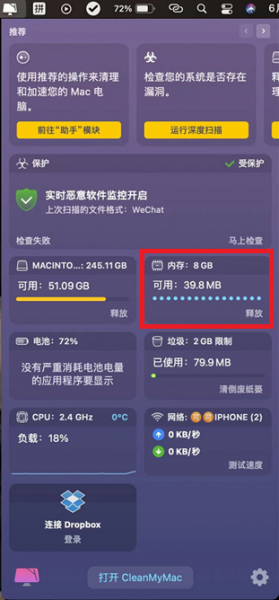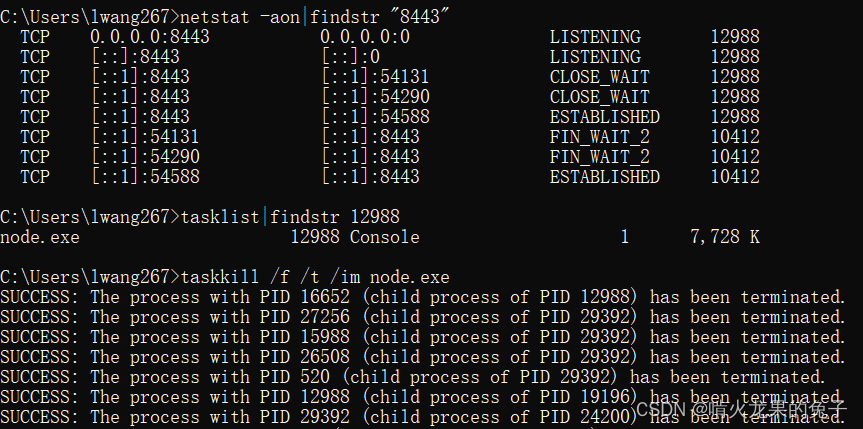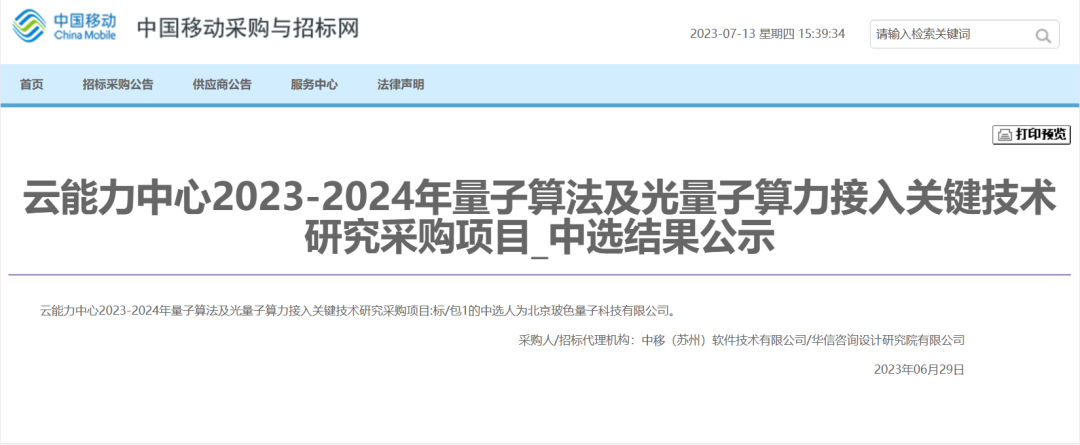基于WIN10的64位系统演示
一、写在前面
本期开始,我们继续学习深度学习图像目标检测系列,SSD(Single Shot MultiBox Detector)模型。
二、SSD简介
SSD(Single Shot MultiBox Detector)是一种流行的目标检测算法,由 Wei Liu, Dragomir Anguelov, Dumitru Erhan 等人于 2016 年提出。它是一种单阶段的目标检测算法,与当时流行的两阶段检测器(如 Faster R-CNN)相比,SSD 提供了更快的检测速度,同时仍然具有较高的准确性。
以下是 SSD 的主要特点和组件:
(1)多尺度特征映射:
SSD 从不同的层级提取特征图,这使得它能够有效地检测不同大小的物体。这是通过在多个特征图上执行预测来实现的,其中每个特征图代表不同的尺度。
(2)默认框(或称为先验框、锚框):
在每个特征图位置,SSD 定义了多个具有不同形状和大小的默认框。这些默认框用于与真实边界框进行匹配,并提供回归目标以调整预测的边界框大小和位置。
(3)单阶段检测器:
与两阶段检测器不同,SSD 在单个前向传递中同时进行边界框回归和类别分类,从而实现了速度和准确性之间的平衡。
(4)损失函数:
SSD 使用了组合损失,包括边界框回归的平滑 L1 损失和类别预测的交叉熵损失。
(5)数据增强:
为了提高模型的性能,SSD 使用了多种数据增强技术,包括随机裁剪、缩放和颜色扭曲等。
(6)模型骨干:
原始的 SSD 使用 VGG-16 作为其骨干网络,但后续的变种如 SSDlite 使用了更轻量级的骨干网络,如 MobileNet。
三、数据源
来源于公共数据,文件设置如下:
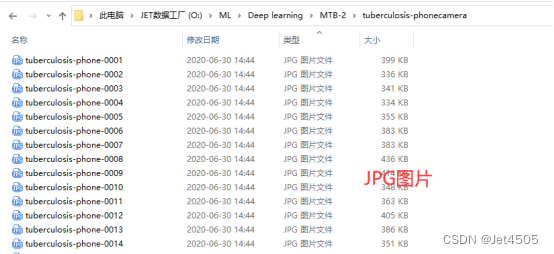
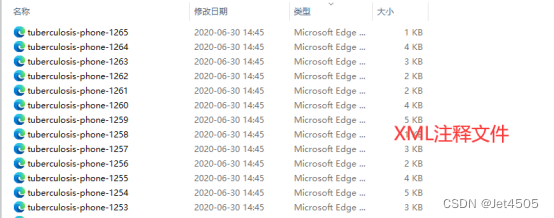
大概的任务就是:用一个框框标记出MTB的位置。
四、SSD实战
直接上代码:
import os
import random
import torch
import torchvision
from torchvision.models.detection import ssd300_vgg16
from torchvision.transforms import functional as F
from PIL import Image
from torch.utils.data import DataLoader
import xml.etree.ElementTree as ET
import matplotlib.pyplot as plt
from torchvision import transforms
import albumentations as A
from albumentations.pytorch import ToTensorV2
import numpy as np
# Function to parse XML annotations
def parse_xml(xml_path):
tree = ET.parse(xml_path)
root = tree.getroot()
boxes = []
for obj in root.findall("object"):
bndbox = obj.find("bndbox")
xmin = int(bndbox.find("xmin").text)
ymin = int(bndbox.find("ymin").text)
xmax = int(bndbox.find("xmax").text)
ymax = int(bndbox.find("ymax").text)
# Check if the bounding box is valid
if xmin < xmax and ymin < ymax:
boxes.append((xmin, ymin, xmax, ymax))
else:
print(f"Warning: Ignored invalid box in {xml_path} - ({xmin}, {ymin}, {xmax}, {ymax})")
return boxes
# Function to split data into training and validation sets
def split_data(image_dir, split_ratio=0.8):
all_images = [f for f in os.listdir(image_dir) if f.endswith(".jpg")]
random.shuffle(all_images)
split_idx = int(len(all_images) * split_ratio)
train_images = all_images[:split_idx]
val_images = all_images[split_idx:]
return train_images, val_images
# Dataset class for the Tuberculosis dataset
class TuberculosisDataset(torch.utils.data.Dataset):
def __init__(self, image_dir, annotation_dir, image_list, transform=None):
self.image_dir = image_dir
self.annotation_dir = annotation_dir
self.image_list = image_list
self.transform = transform
def __len__(self):
return len(self.image_list)
def __getitem__(self, idx):
image_path = os.path.join(self.image_dir, self.image_list[idx])
image = Image.open(image_path).convert("RGB")
xml_path = os.path.join(self.annotation_dir, self.image_list[idx].replace(".jpg", ".xml"))
boxes = parse_xml(xml_path)
# Check for empty bounding boxes and return None
if len(boxes) == 0:
return None
boxes = torch.as_tensor(boxes, dtype=torch.float32)
labels = torch.ones((len(boxes),), dtype=torch.int64)
iscrowd = torch.zeros((len(boxes),), dtype=torch.int64)
target = {}
target["boxes"] = boxes
target["labels"] = labels
target["image_id"] = torch.tensor([idx])
target["iscrowd"] = iscrowd
# Apply transformations
if self.transform:
image = self.transform(image)
return image, target
# Define the transformations using torchvision
data_transform = torchvision.transforms.Compose([
torchvision.transforms.ToTensor(), # Convert PIL image to tensor
torchvision.transforms.Normalize(mean=[0.485, 0.456, 0.406], std=[0.229, 0.224, 0.225]) # Normalize the images
])
# Adjusting the DataLoader collate function to handle None values
def collate_fn(batch):
batch = list(filter(lambda x: x is not None, batch))
return tuple(zip(*batch))
def get_ssd_model_for_finetuning(num_classes):
# Load an SSD model with a VGG16 backbone without pre-trained weights
model = ssd300_vgg16(pretrained=False, num_classes=num_classes)
return model
# Function to save the model
def save_model(model, path="RetinaNet_mtb.pth", save_full_model=False):
if save_full_model:
torch.save(model, path)
else:
torch.save(model.state_dict(), path)
print(f"Model saved to {path}")
# Function to compute Intersection over Union
def compute_iou(boxA, boxB):
xA = max(boxA[0], boxB[0])
yA = max(boxA[1], boxB[1])
xB = min(boxA[2], boxB[2])
yB = min(boxA[3], boxB[3])
interArea = max(0, xB - xA + 1) * max(0, yB - yA + 1)
boxAArea = (boxA[2] - boxA[0] + 1) * (boxA[3] - boxA[1] + 1)
boxBArea = (boxB[2] - boxB[0] + 1) * (boxB[3] - boxB[1] + 1)
iou = interArea / float(boxAArea + boxBArea - interArea)
return iou
# Adjusting the DataLoader collate function to handle None values and entirely empty batches
def collate_fn(batch):
batch = list(filter(lambda x: x is not None, batch))
if len(batch) == 0:
# Return placeholder batch if entirely empty
return [torch.zeros(1, 3, 224, 224)], [{}]
return tuple(zip(*batch))
#Training function with modifications for collecting IoU and loss
def train_model(model, train_loader, optimizer, device, num_epochs=10):
model.train()
model.to(device)
loss_values = []
iou_values = []
for epoch in range(num_epochs):
epoch_loss = 0.0
total_ious = 0
num_boxes = 0
for images, targets in train_loader:
# Skip batches with placeholder data
if len(targets) == 1 and not targets[0]:
continue
# Skip batches with empty targets
if any(len(target["boxes"]) == 0 for target in targets):
continue
images = [image.to(device) for image in images]
targets = [{k: v.to(device) for k, v in t.items()} for t in targets]
loss_dict = model(images, targets)
losses = sum(loss for loss in loss_dict.values())
optimizer.zero_grad()
losses.backward()
optimizer.step()
epoch_loss += losses.item()
# Compute IoU for evaluation
with torch.no_grad():
model.eval()
predictions = model(images)
for i, prediction in enumerate(predictions):
pred_boxes = prediction["boxes"].cpu().numpy()
true_boxes = targets[i]["boxes"].cpu().numpy()
for pred_box in pred_boxes:
for true_box in true_boxes:
iou = compute_iou(pred_box, true_box)
total_ious += iou
num_boxes += 1
model.train()
avg_loss = epoch_loss / len(train_loader)
avg_iou = total_ious / num_boxes if num_boxes != 0 else 0
loss_values.append(avg_loss)
iou_values.append(avg_iou)
print(f"Epoch {epoch+1}/{num_epochs} Loss: {avg_loss} Avg IoU: {avg_iou}")
# Plotting loss and IoU values
plt.figure(figsize=(12, 5))
plt.subplot(1, 2, 1)
plt.plot(loss_values, label="Training Loss")
plt.title("Training Loss across Epochs")
plt.xlabel("Epochs")
plt.ylabel("Loss")
plt.subplot(1, 2, 2)
plt.plot(iou_values, label="IoU")
plt.title("IoU across Epochs")
plt.xlabel("Epochs")
plt.ylabel("IoU")
plt.show()
# Save model after training
save_model(model)
# Validation function
def validate_model(model, val_loader, device):
model.eval()
model.to(device)
with torch.no_grad():
for images, targets in val_loader:
images = [image.to(device) for image in images]
targets = [{k: v.to(device) for k, v in t.items()} for t in targets]
model(images)
# Paths to your data
image_dir = "tuberculosis-phonecamera"
annotation_dir = "tuberculosis-phonecamera"
# Split data
train_images, val_images = split_data(image_dir)
# Create datasets and dataloaders
train_dataset = TuberculosisDataset(image_dir, annotation_dir, train_images, transform=data_transform)
val_dataset = TuberculosisDataset(image_dir, annotation_dir, val_images, transform=data_transform)
# Updated DataLoader with new collate function
train_loader = DataLoader(train_dataset, batch_size=4, shuffle=True, collate_fn=collate_fn)
val_loader = DataLoader(val_dataset, batch_size=4, shuffle=False, collate_fn=collate_fn)
# Model and optimizer
model = get_ssd_model_for_finetuning(2)
optimizer = torch.optim.Adam(model.parameters(), lr=0.001)
# Train and validate
train_model(model, train_loader, optimizer, device="cuda", num_epochs=10)
validate_model(model, val_loader, device="cuda")
#######################################Print Metrics######################################
def calculate_metrics(predictions, ground_truths, iou_threshold=0.5):
TP = 0 # True Positives
FP = 0 # False Positives
FN = 0 # False Negatives
total_iou = 0 # to calculate mean IoU
for pred, gt in zip(predictions, ground_truths):
pred_boxes = pred["boxes"].cpu().numpy()
gt_boxes = gt["boxes"].cpu().numpy()
# Match predicted boxes to ground truth boxes
for pred_box in pred_boxes:
max_iou = 0
matched = False
for gt_box in gt_boxes:
iou = compute_iou(pred_box, gt_box)
if iou > max_iou:
max_iou = iou
if iou > iou_threshold:
matched = True
total_iou += max_iou
if matched:
TP += 1
else:
FP += 1
FN += len(gt_boxes) - TP
precision = TP / (TP + FP) if (TP + FP) != 0 else 0
recall = TP / (TP + FN) if (TP + FN) != 0 else 0
f1_score = (2 * precision * recall) / (precision + recall) if (precision + recall) != 0 else 0
mean_iou = total_iou / (TP + FP) if (TP + FP) != 0 else 0
return precision, recall, f1_score, mean_iou
def evaluate_model(model, dataloader, device):
model.eval()
model.to(device)
all_predictions = []
all_ground_truths = []
with torch.no_grad():
for images, targets in dataloader:
images = [image.to(device) for image in images]
predictions = model(images)
all_predictions.extend(predictions)
all_ground_truths.extend(targets)
precision, recall, f1_score, mean_iou = calculate_metrics(all_predictions, all_ground_truths)
return precision, recall, f1_score, mean_iou
train_precision, train_recall, train_f1, train_iou = evaluate_model(model, train_loader, "cuda")
val_precision, val_recall, val_f1, val_iou = evaluate_model(model, val_loader, "cuda")
print("Training Set Metrics:")
print(f"Precision: {train_precision:.4f}, Recall: {train_recall:.4f}, F1 Score: {train_f1:.4f}, Mean IoU: {train_iou:.4f}")
print("\nValidation Set Metrics:")
print(f"Precision: {val_precision:.4f}, Recall: {val_recall:.4f}, F1 Score: {val_f1:.4f}, Mean IoU: {val_iou:.4f}")
#sheet
header = "| Metric | Training Set | Validation Set |"
divider = "+----------+--------------+----------------+"
train_metrics = f"| Precision | {train_precision:.4f} | {val_precision:.4f} |"
recall_metrics = f"| Recall | {train_recall:.4f} | {val_recall:.4f} |"
f1_metrics = f"| F1 Score | {train_f1:.4f} | {val_f1:.4f} |"
iou_metrics = f"| Mean IoU | {train_iou:.4f} | {val_iou:.4f} |"
print(header)
print(divider)
print(train_metrics)
print(recall_metrics)
print(f1_metrics)
print(iou_metrics)
print(divider)
#######################################Train Set######################################
import numpy as np
import matplotlib.pyplot as plt
def plot_predictions_on_image(model, dataset, device, title):
# Select a random image from the dataset
idx = np.random.randint(50, len(dataset))
image, target = dataset[idx]
img_tensor = image.clone().detach().to(device).unsqueeze(0)
# Use the model to make predictions
model.eval()
with torch.no_grad():
prediction = model(img_tensor)
# Inverse normalization for visualization
inv_normalize = transforms.Normalize(
mean=[-0.485/0.229, -0.456/0.224, -0.406/0.225],
std=[1/0.229, 1/0.224, 1/0.225]
)
image = inv_normalize(image)
image = torch.clamp(image, 0, 1)
image = F.to_pil_image(image)
# Plot the image with ground truth boxes
plt.figure(figsize=(10, 6))
plt.title(title + " with Ground Truth Boxes")
plt.imshow(image)
ax = plt.gca()
# Draw the ground truth boxes in blue
for box in target["boxes"]:
rect = plt.Rectangle(
(box[0], box[1]), box[2]-box[0], box[3]-box[1],
fill=False, color='blue', linewidth=2
)
ax.add_patch(rect)
plt.show()
# Plot the image with predicted boxes
plt.figure(figsize=(10, 6))
plt.title(title + " with Predicted Boxes")
plt.imshow(image)
ax = plt.gca()
# Draw the predicted boxes in red
for box in prediction[0]["boxes"].cpu():
rect = plt.Rectangle(
(box[0], box[1]), box[2]-box[0], box[3]-box[1],
fill=False, color='red', linewidth=2
)
ax.add_patch(rect)
plt.show()
# Call the function for a random image from the train dataset
plot_predictions_on_image(model, train_dataset, "cuda", "Selected from Training Set")
#######################################Val Set######################################
# Call the function for a random image from the validation dataset
plot_predictions_on_image(model, val_dataset, "cuda", "Selected from Validation Set")需要从头训练的,就不跑了。
结尾我开始摆烂了。