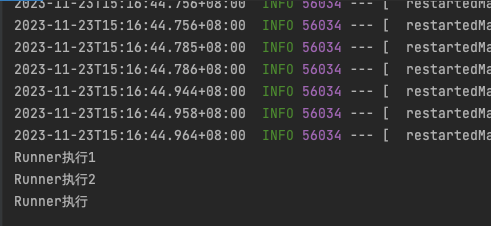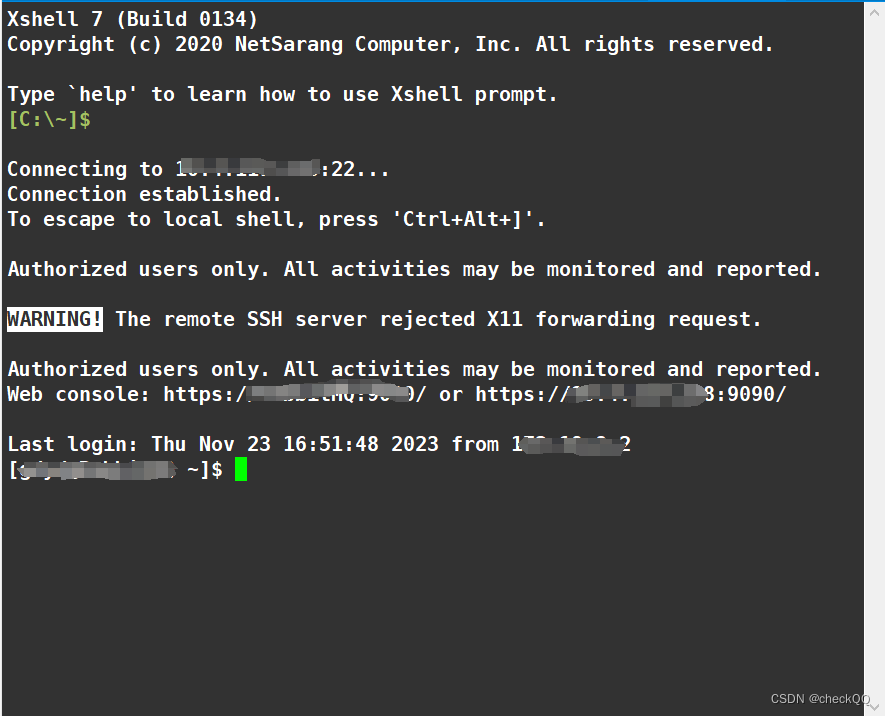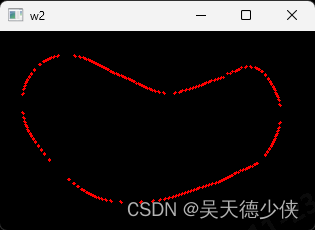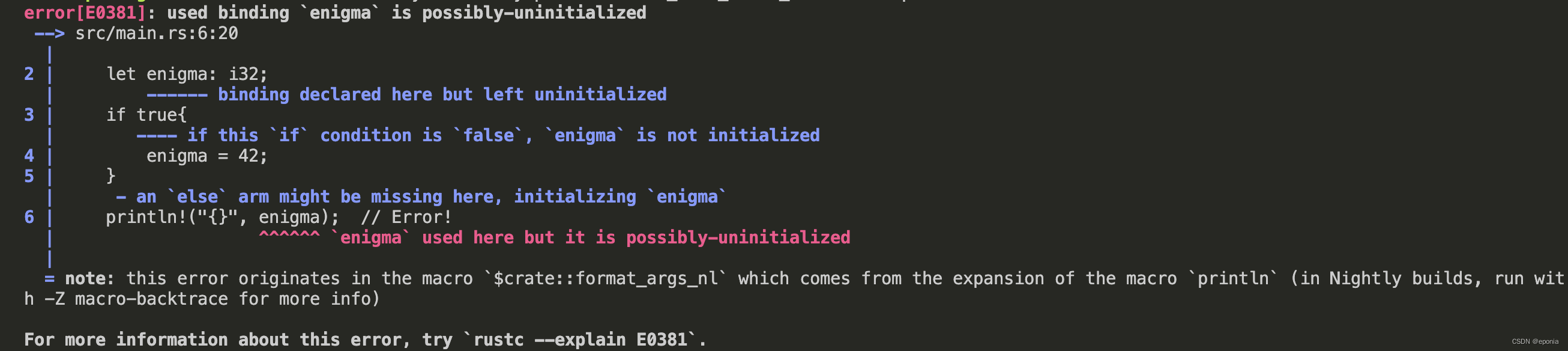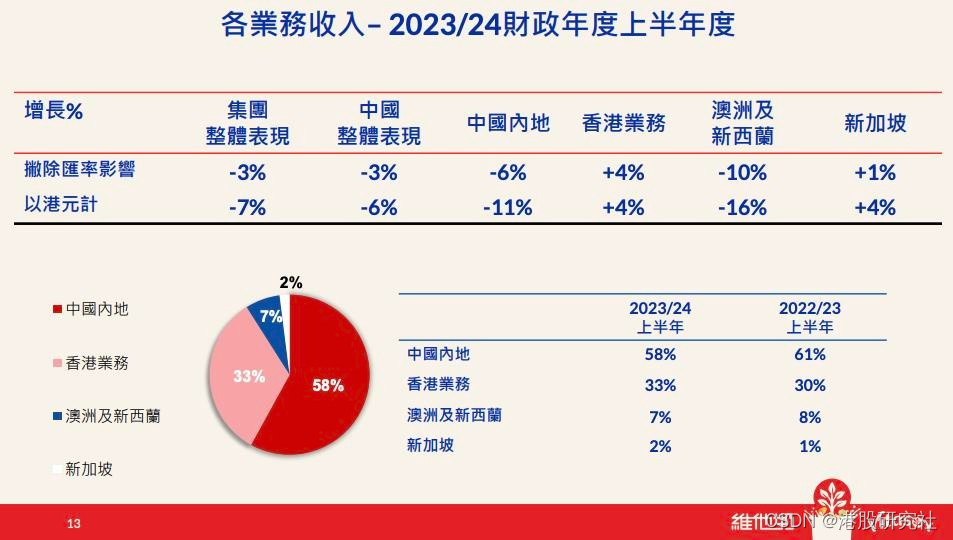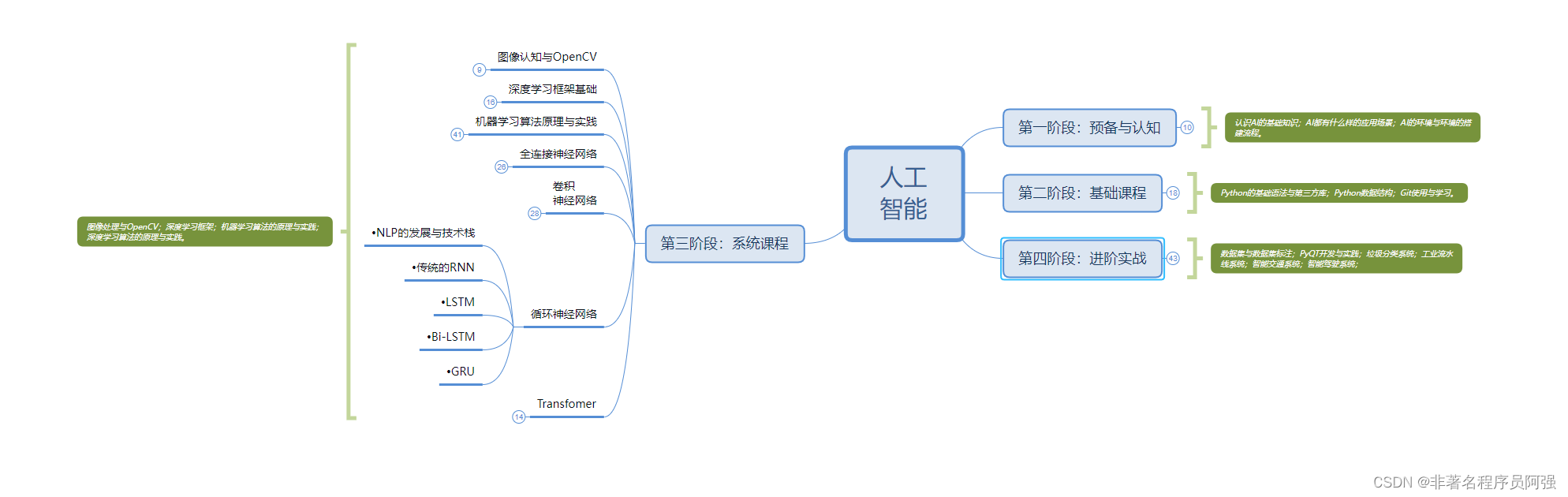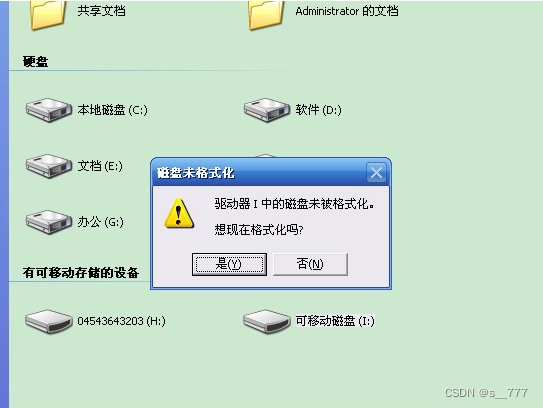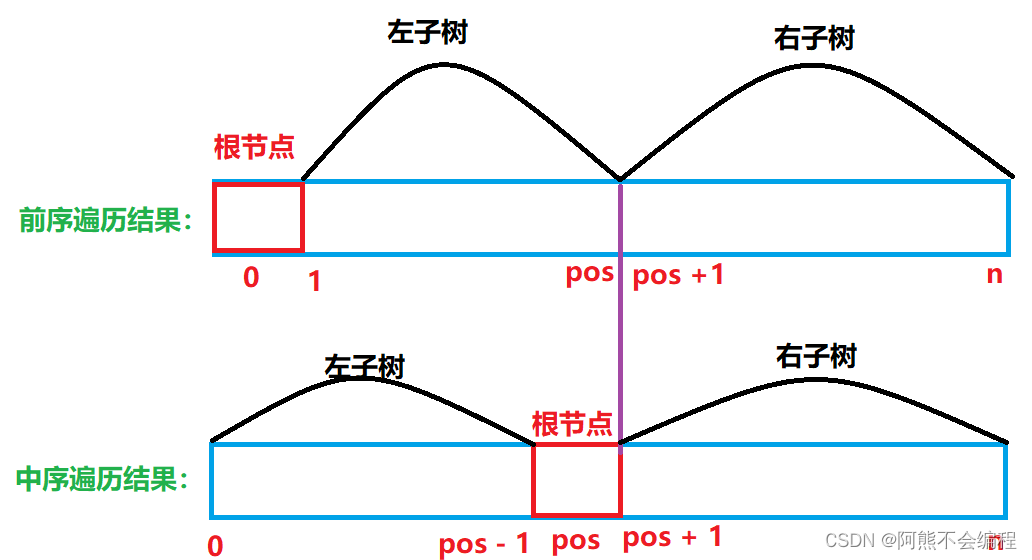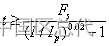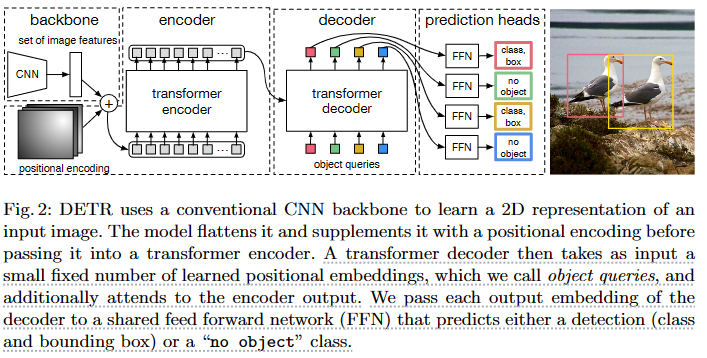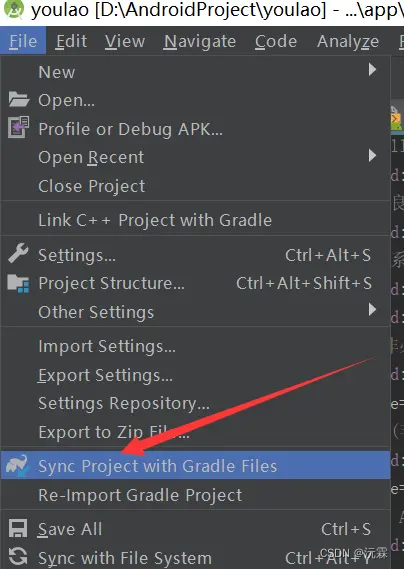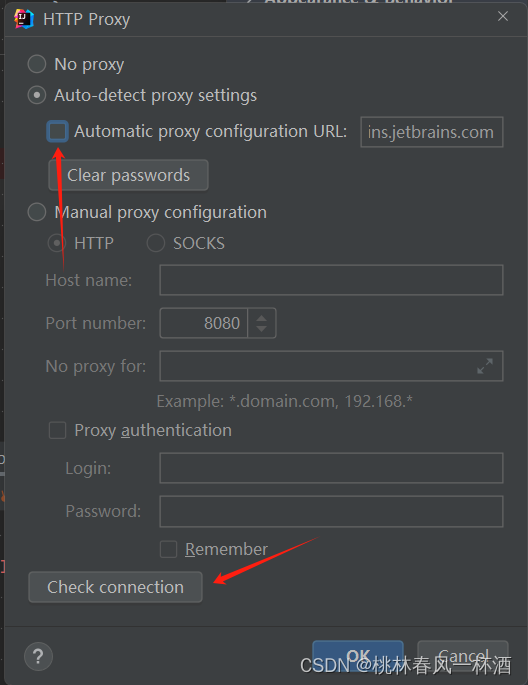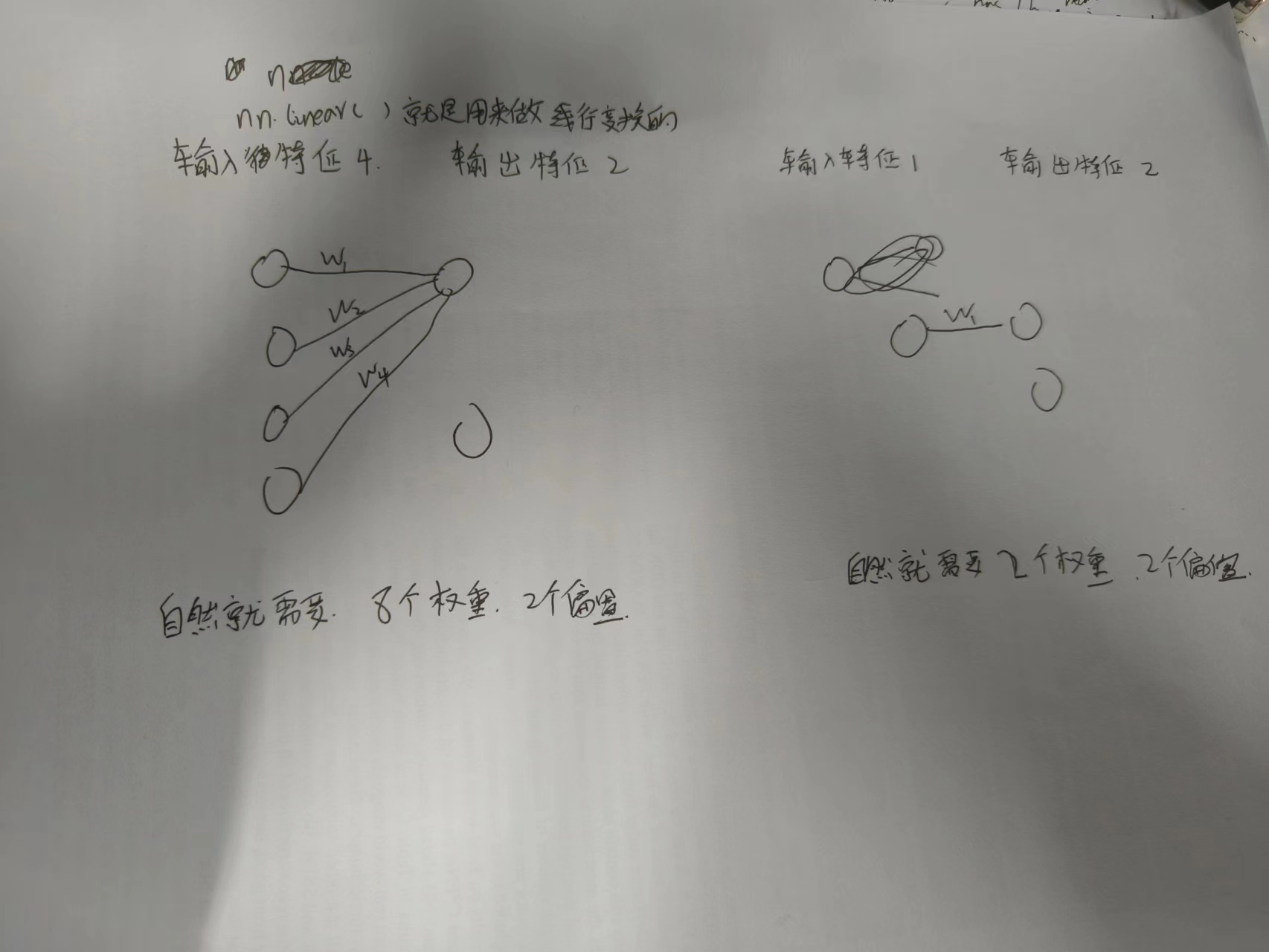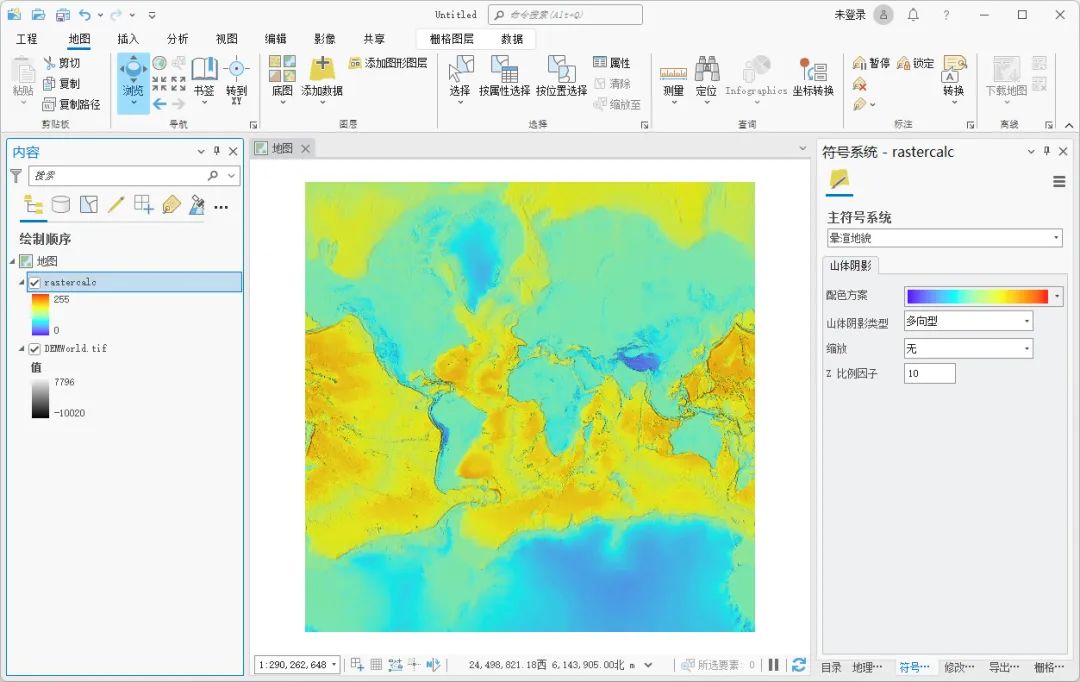zerotier + rclone 异地同步minio文件
- 场景说明
- 解决方案
- 部署zerotier私有化服务
- docker部署zerotier
- zerotier客户端下载
- 加入虚拟网络
- web控制台设置
- 测试网络连通性
- 使用rclone同步minio数据
- 解压后文件结构
- 使用cmd配置rclone
- 本地minio配置
- 远程minio配置
- 查看配置
- 同步文件
场景说明
生产minio部署在内网环境,外网无法访问,现在另外一个办公室也要使用同一个系统,因网络不通致使minio无法使用。
解决方案
使用zerotier打通内网
使用rclone同步数据
部署zerotier私有化服务
系统:centos7
docker部署zerotier
docker run --name moon --restart always -ti -d -e ZU_SECURE_HEADERS=false -e ZU_CONTROLLER_ENDPOINT=http://127.0.0.1:9993/ -e ZU_DEFAULT_USERNAME=admin -e ZU_DEFAULT_PASSWORD=123456 -p 14000:4000 -p 13000:3000 -p 19993:9993 -p 19993:9993/udp sbilly/zerotier-controller:latest
ZU_DEFAULT_USERNAME:登录账号
ZU_DEFAULT_PASSWORD:登陆密码
端口14000为web控制台访问入口
部署成功
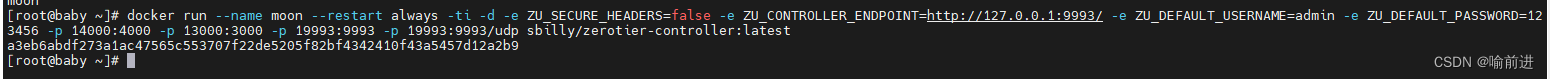
访问web控制台
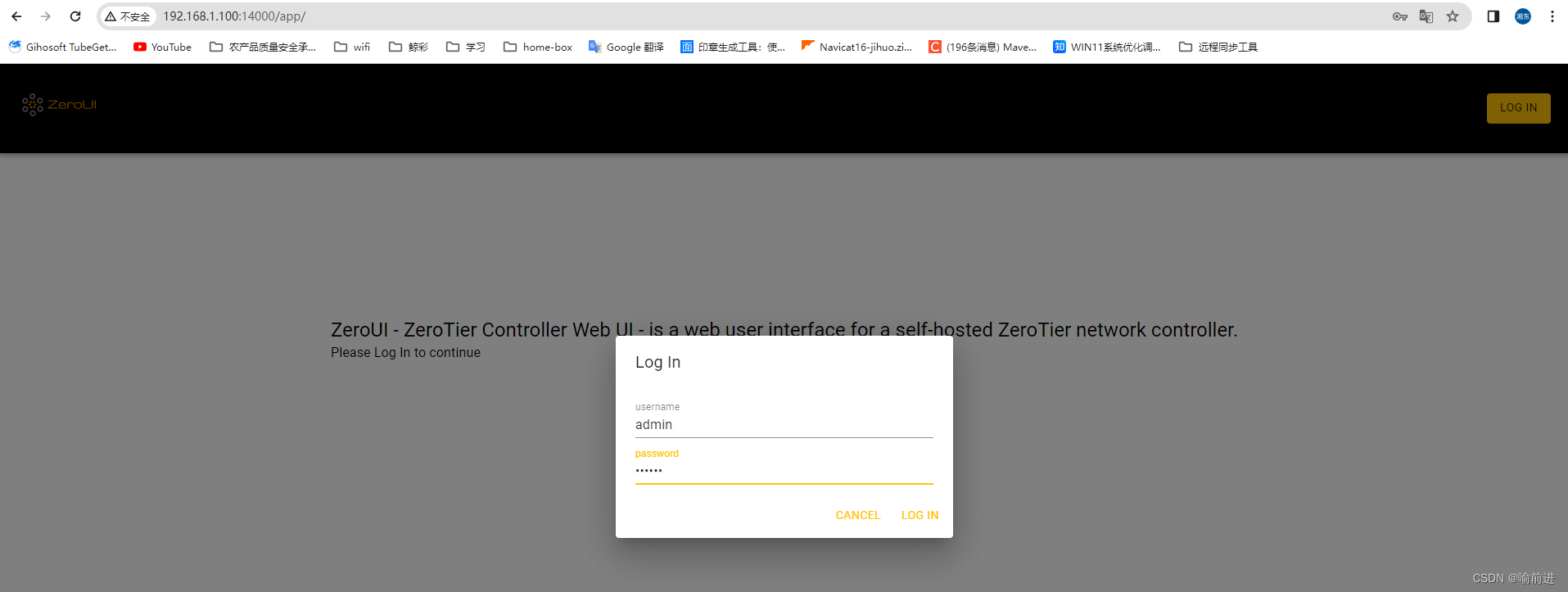
创建虚拟网络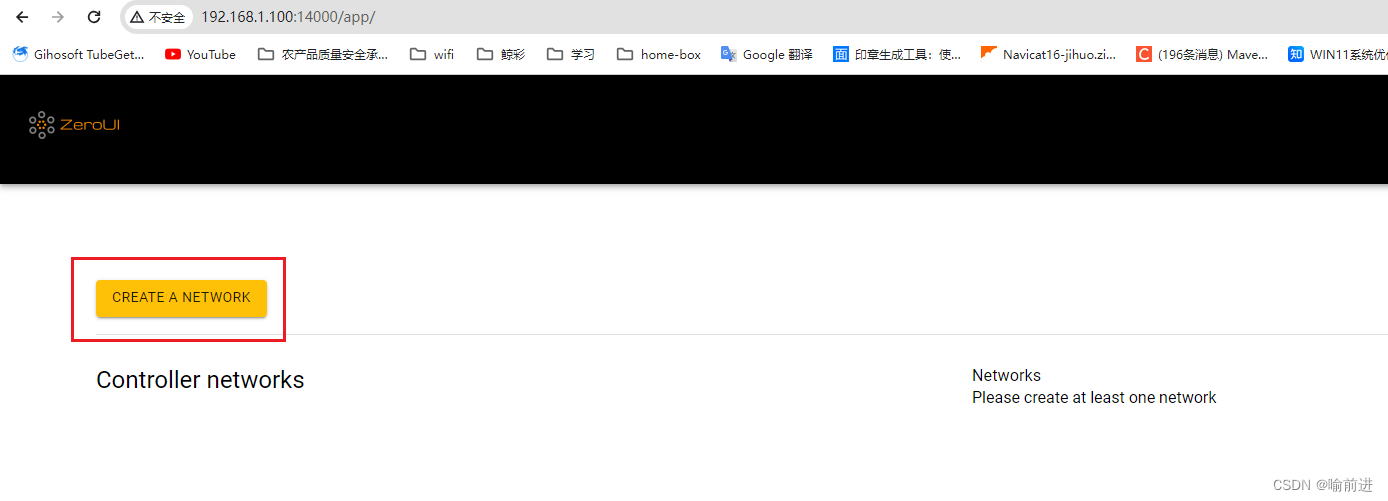
7cfbacfa021aef6b:网络id后面要用的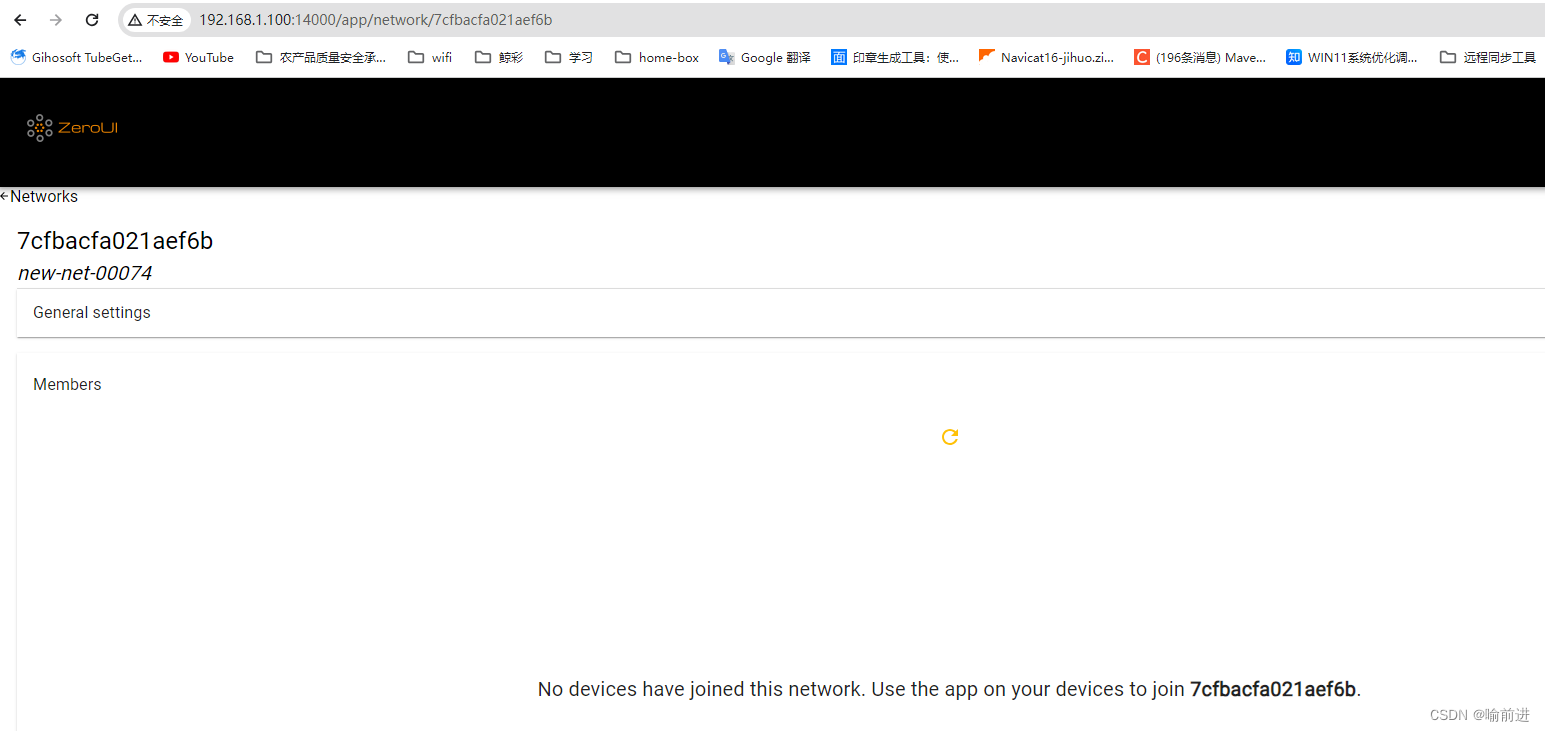
zerotier客户端下载
客户端下载地址:https://www.zerotier.com/download/
一直点Next安装完成就好了
安装位置默认在:C:\Program Files (x86)\ZeroTier\One
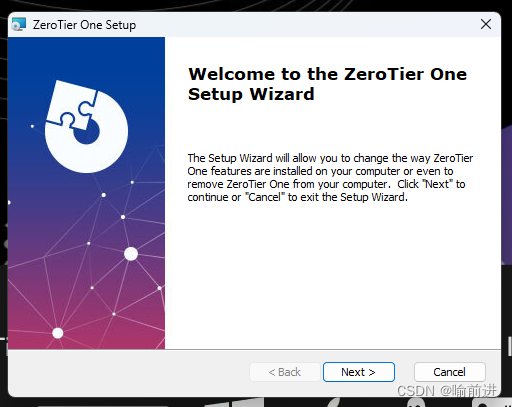
加入虚拟网络
右键客户端图标
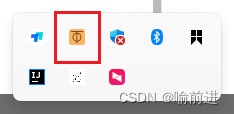
点击Join New Network
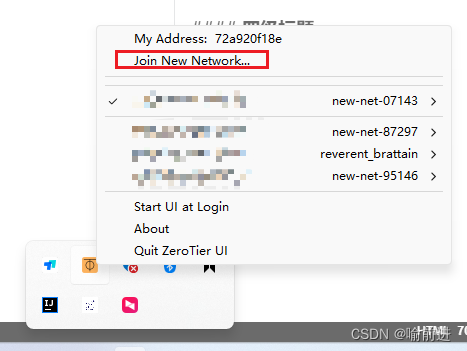
输入之前web控制台的网络id,点join就可以了
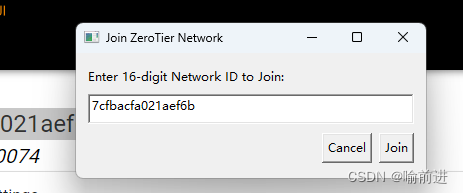
web控制台设置
private模式需要手动授权
授权后刷新会自动分配ip
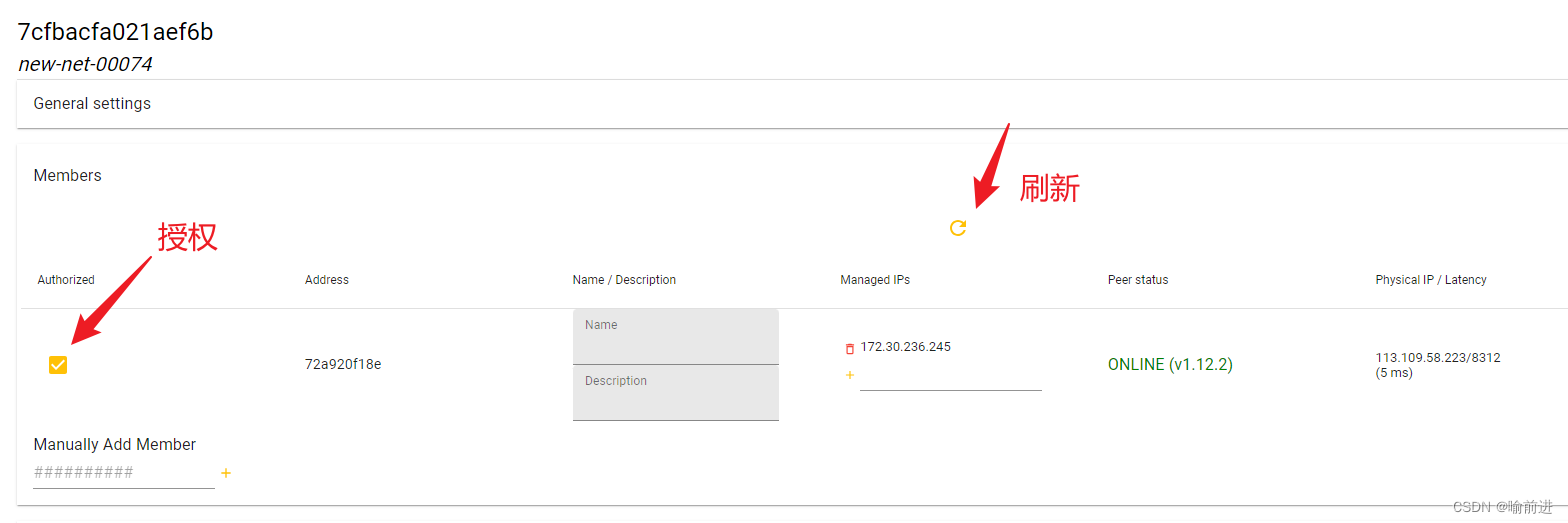
测试网络连通性
在3栋ping5栋(本地ipv4shi是无法访问的)

本地虚拟ip
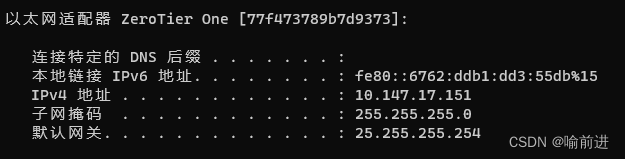
连接成功
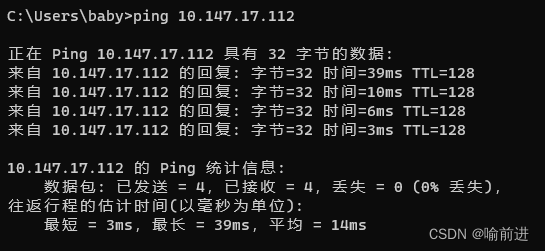
使用rclone同步minio数据
下载地址:https://rclone.org/downloads/
解压后文件结构
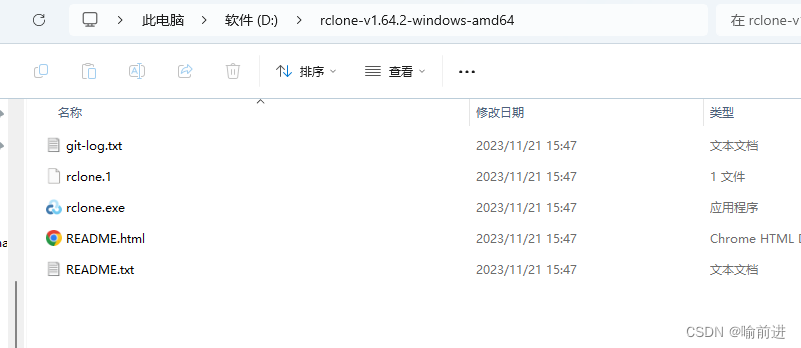
使用cmd配置rclone
本地minio配置
D:\rclone-v1.64.2-windows-amd64>rclone.exe config
Current remotes:
Name Type
==== ====
minio s3
oldminio s3
e) Edit existing remote
n) New remote
d) Delete remote
r) Rename remote
c) Copy remote
s) Set configuration password
q) Quit config
e/n/d/r/c/s/q> n
Enter name for new remote.
name> 3_minio
Storage> s3
provider> Minio
env_auth> false
access_key_id> LX5bRMuiFh1X77v2
secret_access_key> onE68UOufq4PoVSDsjsOGfyhuGmms74b
region>
endpoint> http://127.0.0.1:9000
location_constraint>
acl> 3
server_side_encryption>
sse_kms_key_id>
Edit advanced config?
y) Yes
n) No (default)
y/n> n
Keep this "3_minio" remote?
y) Yes this is OK (default)
e) Edit this remote
d) Delete this remote
y/e/d> y
e) Edit existing remote
n) New remote
d) Delete remote
r) Rename remote
c) Copy remote
s) Set configuration password
q) Quit config
e/n/d/r/c/s/q> q
远程minio配置
步骤跟本地一样,只是密钥要替换成远程minio的密钥,ip需要使用虚拟局域网的ip
D:\rclone-v1.64.2-windows-amd64>rclone.exe config
Current remotes:
Name Type
==== ====
minio s3
oldminio s3
e) Edit existing remote
n) New remote
d) Delete remote
r) Rename remote
c) Copy remote
s) Set configuration password
q) Quit config
e/n/d/r/c/s/q> n
Enter name for new remote.
name> 3_minio
Storage> s3
provider> Minio
env_auth> false
access_key_id> LX5bRMuiFh1X77v2
secret_access_key> onE68UOufq4PoVSDsjsOGfyhuGmms74b
region>
endpoint> http://10.147.17.112:9000
location_constraint>
acl> 3
server_side_encryption>
sse_kms_key_id>
Edit advanced config?
y) Yes
n) No (default)
y/n> n
Keep this "3_minio" remote?
y) Yes this is OK (default)
e) Edit this remote
d) Delete this remote
y/e/d> y
e) Edit existing remote
n) New remote
d) Delete remote
r) Rename remote
c) Copy remote
s) Set configuration password
q) Quit config
e/n/d/r/c/s/q> q
查看配置
D:\rclone-v1.64.2-windows-amd64>rclone.exe config show
[minio]
type = s3
provider = Minio
access_key_id = SK0y9ylz0ykrx40yfrK1
secret_access_key = sAfAVTWlddWu2S5ZyKdDTMtDfFqsRzCL504OyCwE
endpoint = http://10.147.17.73:9000
acl = c
[oldminio]
type = s3
provider = Minio
access_key_id = kmTkpssaMOVpVY5IkGry
secret_access_key = rqphVnVPJVZiRUVMgKn2Zgg1NuJLvUhVRsVgyCyc
endpoint = http://127.0.0.1:9000
acl = c
server_side_encryption = aws:kms
同步文件
D:\rclone-v1.64.2-windows-amd64>rclone.exe copy oldminio:/xxx minio:/zzz
copy:同步本地文件夹到远程文件夹,远程文件夹存在的不同步
/xxx:本地minio对应文件地址
/zzz:远程桶,没有则会新建
还有sync等其他指令可以自己研究
同步方案有很多,例如定时同步