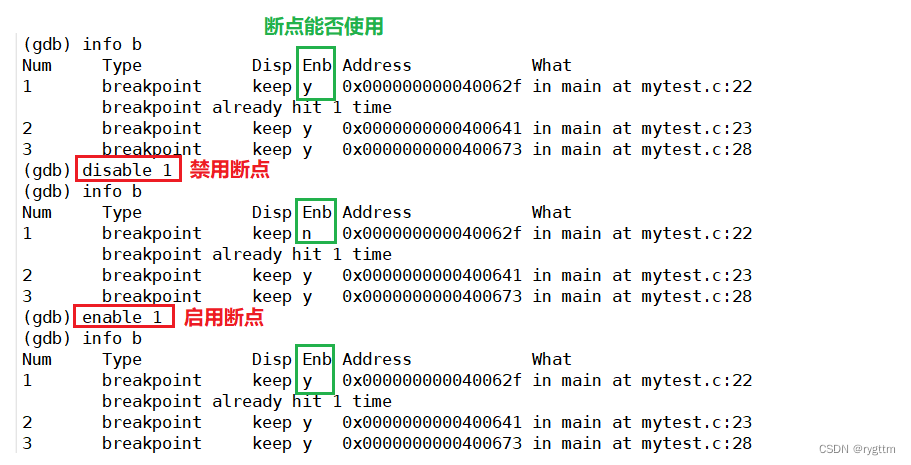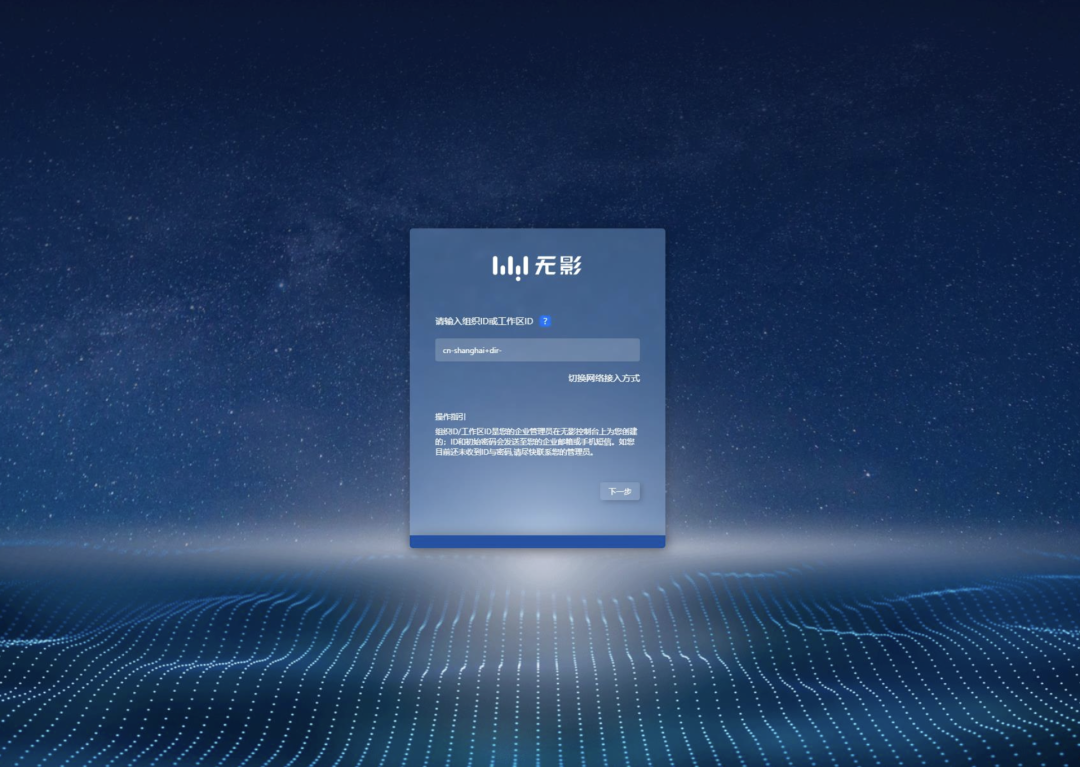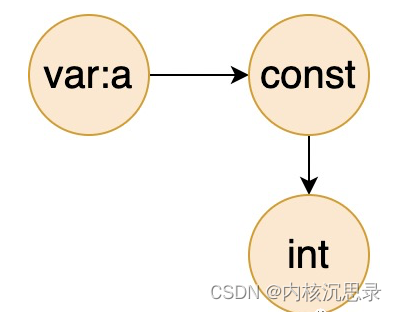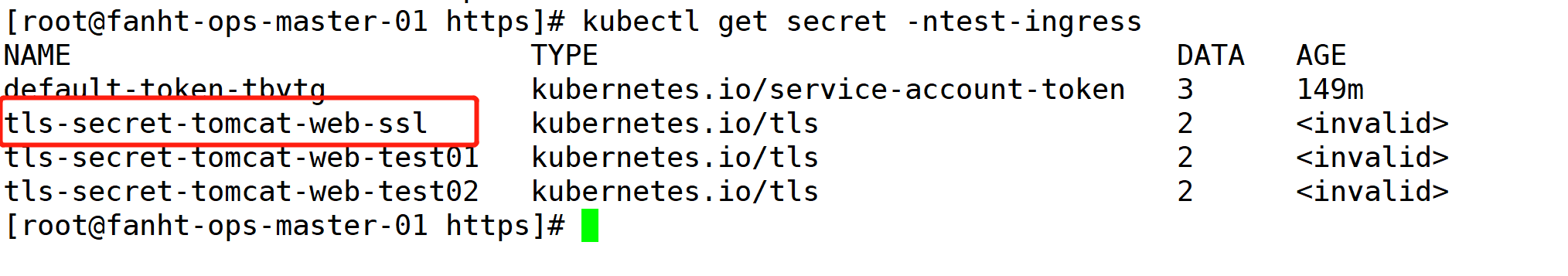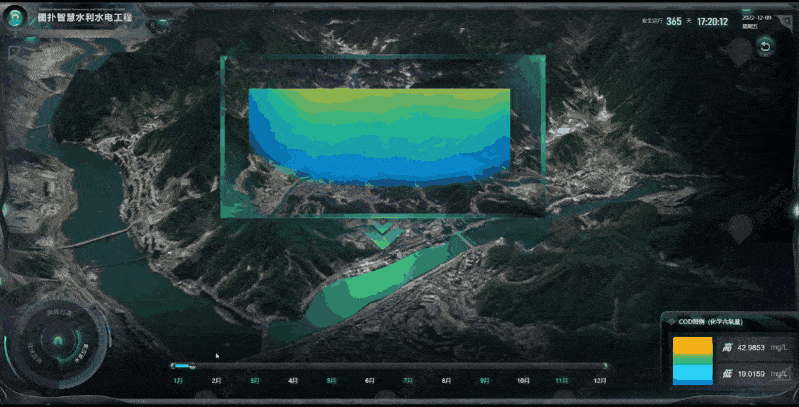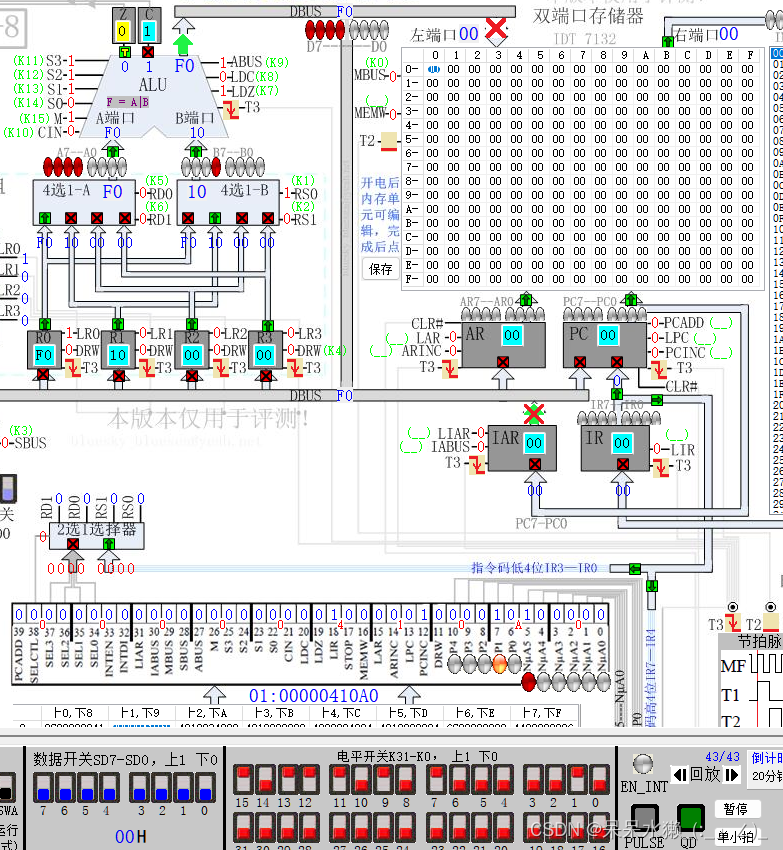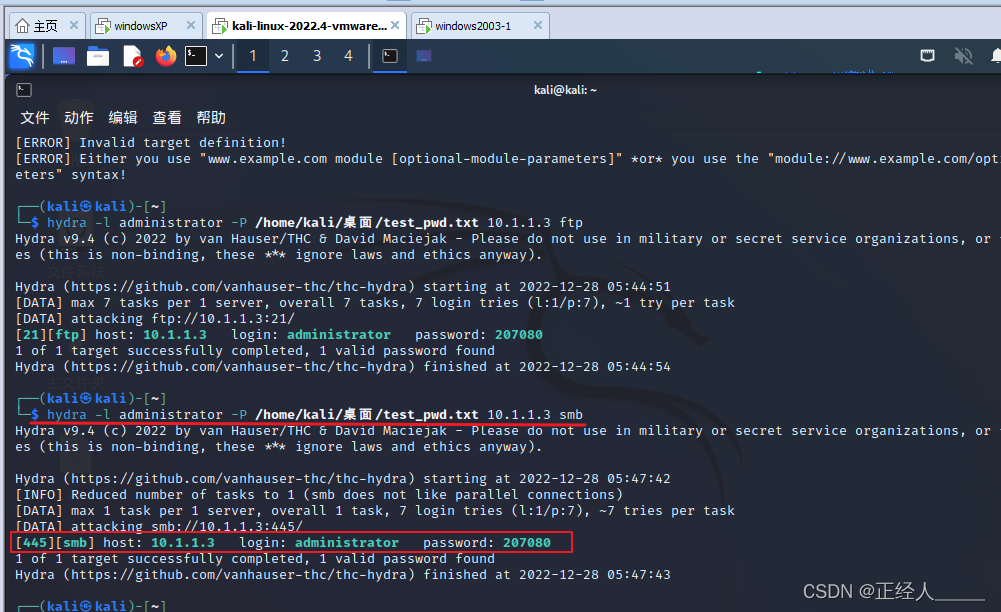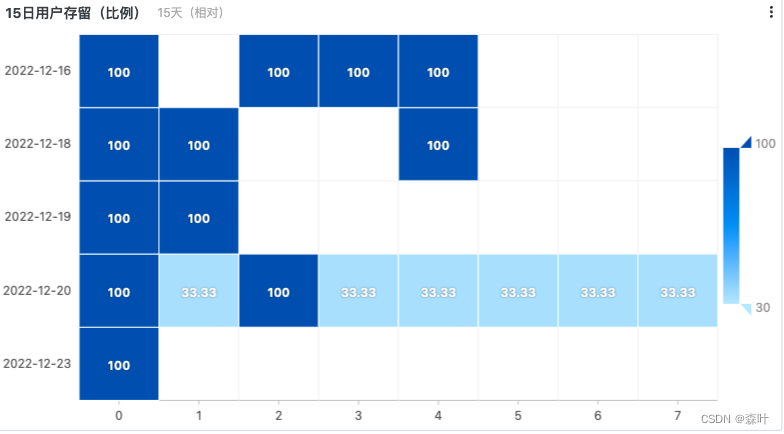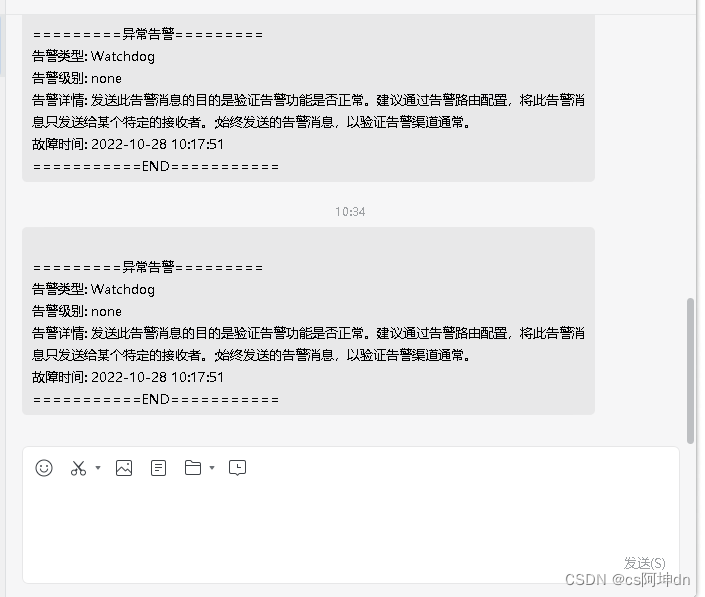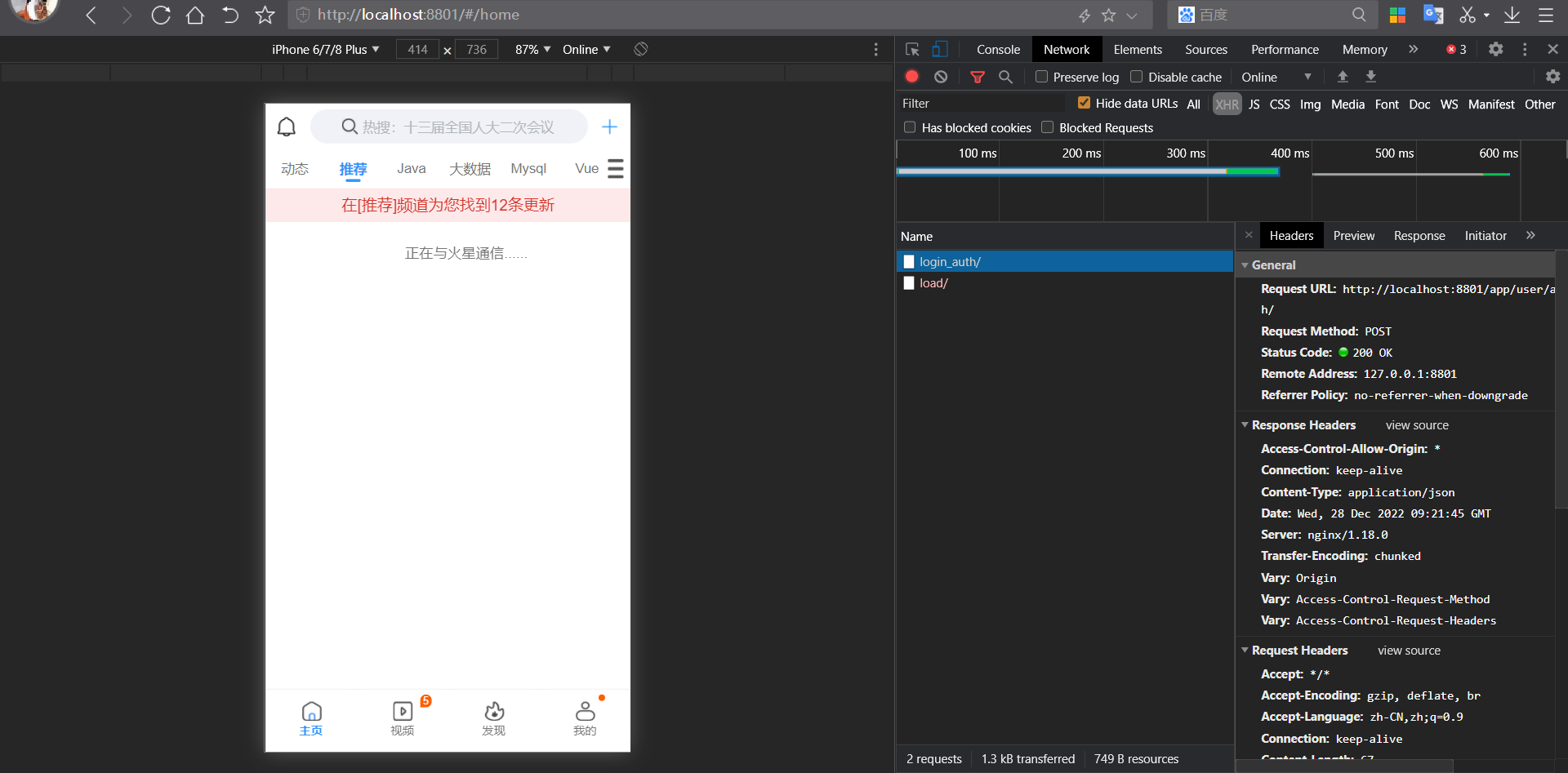1.服务注册和发现是什么意思?Spring Cloud 如何实现?
服务注册和发现的意思是服务进程在注册中心注册自己的位置,客户端应用进程向注册中心发起查询,来获取服务的位置,服务发现的一个重要作用就是提供一个可用的服务列表。
简单来说,当服务A需要依赖服务B时,我们就需要告诉服务A,哪里可以调用到服务B,这就是服务注册发现要解决的问题。
SpringCloud通过eureka实现服务注册和发现。由于所有服务都在 Eureka 服务器上注册并通过调用 Eureka 服务器完成查找,因此无需处理服务地点的任何更改 和处理。
2.什么是Eureka
Eureka是Netflix开源的一款提供服务注册和发现的产品,它提供了完整的Service Registry和Service Discovery实现。也是springcloud体系中最重要最核心的组件之一。管理的服务包含了Spring Cloud的其他服务组件如:熔断、负载、降级等。
以往服务间资源的获取都是通过相互调用,比如A获取B相关资源,A调用B提供的API获取相关资源 。加入Eureka之后,则B提供服务资源需要在Eureka服务中心注册一遍,A获取服务资源也需要在Eureka服务中心注册一遍,从而获取B服务的资源。监控Eureka服务中心可以监控AB服务调用的使用情况。
- Eureka 是 Netflix 公司开源的一个服务注册与发现的组件 。
- Eureka 和其他 Netflix 公司的服务组件(例如负载均衡、熔断器、网关等) 一起,被 Spring Cloud 社区整合为Spring-Cloud-Netflix 模块。
- Eureka 包含两个组件:Eureka Server (注册中心) 和 Eureka Client (服务提供者、服务消费者)。
3.Eureka快速入门
Eureka学习步骤
- 搭建 Provider 和 Consumer 服务。
- 使用 RestTemplate 完成远程调用。
- 搭建 Eureka Server 服务。
- 改造 Provider 和 Consumer 称为 Eureka Client。
- Consumer 服务 通过从 Eureka Server 中抓取 Provider地址完成远程调用
3.1环境搭建

3.1.1创建父工程
创建module -父工程 Spring-cloud-parent,创建后的目录结构(删除src)

Spring-cloud-parent pom.xml
<parent>
<groupId>org.springframework.boot</groupId>
<artifactId>spring-boot-starter-parent</artifactId>
<version>2.1.0.RELEASE</version>
<relativePath/>
</parent>
<properties>
<project.build.sourceEncoding>UTF-8</project.build.sourceEncoding>
<project.reporting.outputEncoding>UTF-8</project.reporting.outputEncoding>
<java.version>1.8</java.version>
</properties>
3.1.2创建服务提供者
创建服务提供者eureka-provider
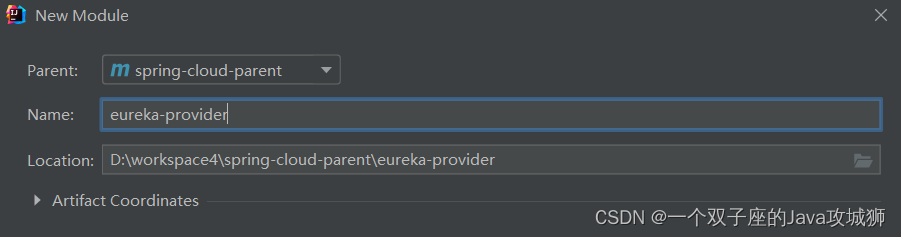 目录结构:
目录结构:
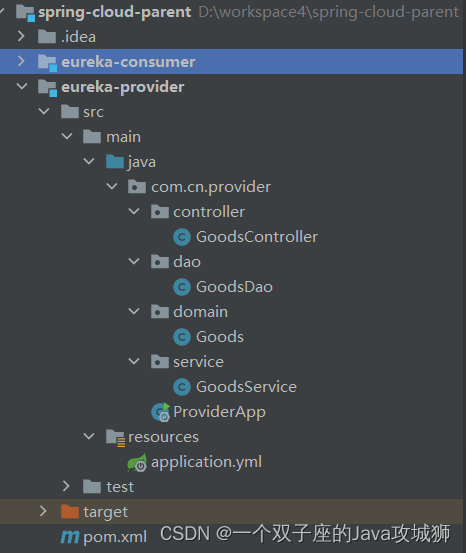
GoodsController
import com.cn.provider.domain.Goods;
import com.cn.provider.service.GoodsService;
import org.springframework.beans.factory.annotation.Autowired;
import org.springframework.web.bind.annotation.GetMapping;
import org.springframework.web.bind.annotation.PathVariable;
import org.springframework.web.bind.annotation.RequestMapping;
import org.springframework.web.bind.annotation.RestController;
//服务的提供方
@RestController
@RequestMapping("/goods")
public class GoodsController {
@Autowired
private GoodsService goodsService;
@GetMapping("/findOne/{id}")
public Goods findOne(@PathVariable("id") int id){
Goods goods = goodsService.findOne(id);
return goods;
}
}
GoodsDao
/**
* 商品Dao
*/
@Repository
public class GoodsDao {
public Goods findOne(int id){
return new Goods(1,"华为手机",3999,10000);
}
}
Goods
/**
* 商品实体类
*/
public class Goods {
private int id;
private String title;//商品标题
private double price;//商品价格
private int count;//商品库存
public Goods() {
}
public Goods(int id, String title, double price, int count) {
this.id = id;
this.title = title;
this.price = price;
this.count = count;
}
public int getId() {
return id;
}
public void setId(int id) {
this.id = id;
}
public String getTitle() {
return title;
}
public void setTitle(String title) {
this.title = title;
}
public double getPrice() {
return price;
}
public void setPrice(double price) {
this.price = price;
}
public int getCount() {
return count;
}
public void setCount(int count) {
this.count = count;
}
@Override
public String toString() {
return "Goods{" +
"id=" + id +
", title='" + title + '\'' +
", price=" + price +
", count=" + count +
'}';
}
}
GoodsService
import com.cn.provider.dao.GoodsDao;
import com.cn.provider.domain.Goods;
import org.springframework.beans.factory.annotation.Autowired;
import org.springframework.stereotype.Service;
@Service
public class GoodsService {
@Autowired
private GoodsDao goodsDao;
/**
* 根据id查询
* @param id
* @return
*/
public Goods findOne(int id){
return goodsDao.findOne(id);
}
}
ProviderApp
import org.springframework.boot.SpringApplication;
import org.springframework.boot.autoconfigure.SpringBootApplication;
@SpringBootApplication
public class ProviderApp {
public static void main(String[] args) {
SpringApplication.run(ProviderApp.class,args);
}
}
eureka-provider pom.xml
<dependencies>
<dependency>
<groupId>org.springframework.boot</groupId>
<artifactId>spring-boot-starter-web</artifactId>
</dependency>
</dependencies>
3.1.3创建服务消费者
创建服务消费者eureka-consumer
 目录结构
目录结构
 OrderController
OrderController
import com.cn.consumer.domain.Goods;
import org.springframework.web.bind.annotation.GetMapping;
import org.springframework.web.bind.annotation.PathVariable;
import org.springframework.web.bind.annotation.RequestMapping;
import org.springframework.web.bind.annotation.RestController;
//服务调用方
@RestController
@RequestMapping("/order")
public class OrderController {
@GetMapping("/goods/{id}")
public Goods findGoodsById(@PathVariable("id") int id){
System.out.println("findGoodsByid.."+id);
return null;
}
}
Goods
/**
* 商品实体类
*/
public class Goods {
private int id;
private String title;//商品标题
private double price;//商品价格
private int count;//商品库存
public Goods() {
}
public Goods(int id, String title, double price, int count) {
this.id = id;
this.title = title;
this.price = price;
this.count = count;
}
public int getId() {
return id;
}
public void setId(int id) {
this.id = id;
}
public String getTitle() {
return title;
}
public void setTitle(String title) {
this.title = title;
}
public double getPrice() {
return price;
}
public void setPrice(double price) {
this.price = price;
}
public int getCount() {
return count;
}
public void setCount(int count) {
this.count = count;
}
@Override
public String toString() {
return "Goods{" +
"id=" + id +
", title='" + title + '\'' +
", price=" + price +
", count=" + count +
'}';
}
}
ConsumerApp
import org.springframework.boot.SpringApplication;
import org.springframework.boot.autoconfigure.SpringBootApplication;
@SpringBootApplication
public class ConsumerApp {
public static void main(String[] args) {
SpringApplication.run(ConsumerApp.class,args);
}
}
eureka-consumer pom.xml
<dependencies>
<dependency>
<groupId>org.springframework.boot</groupId>
<artifactId>spring-boot-starter-web</artifactId>
</dependency>
</dependencies>
3.2 RestTemplate远程调用
- Spring提供的一种简单便捷的模板类,用于在 java 代码里访问 restful 服务。
- 其功能与 HttpClient 类似,但是 RestTemplate 实现更优雅,使用更方便。
修改消费方代码
RestTemplateConfig
import org.springframework.context.annotation.Bean;
import org.springframework.context.annotation.Configuration;
import org.springframework.web.client.RestTemplate;
@Configuration
public class RestTemplateConfig {
@Bean
public RestTemplate restTemplate(){
return new RestTemplate();
}
}
OrderController
import com.itheima.consumer.domain.Goods;
import org.springframework.beans.factory.annotation.Autowired;
import org.springframework.web.bind.annotation.GetMapping;
import org.springframework.web.bind.annotation.PathVariable;
import org.springframework.web.bind.annotation.RequestMapping;
import org.springframework.web.bind.annotation.RestController;
import org.springframework.web.client.RestTemplate;
/**
* 服务的调用方
*/
@RestController
@RequestMapping("/order")
public class OrderController {
@Autowired
private RestTemplate restTemplate;
@GetMapping("/goods/{id}")
public Goods findGoodsById(@PathVariable("id") int id){
System.out.println("findGoodsById..."+id);
/*
//远程调用Goods服务中的findOne接口
使用RestTemplate
1. 定义Bean restTemplate
2. 注入Bean
3. 调用方法
*/
String url = "http://localhost:8000/goods/findOne/"+id;
// 3. 调用方法
Goods goods = restTemplate.getForObject(url, Goods.class);
return goods;
}
}
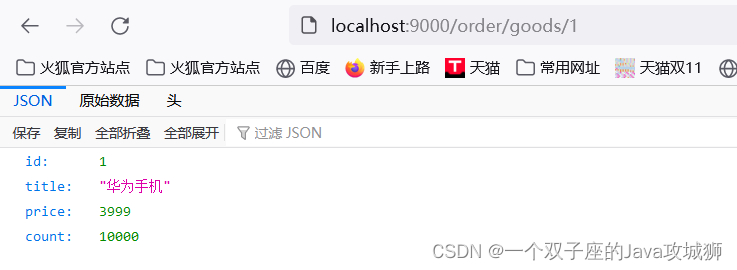
3.3 Eureka Server搭建
创建 eureka-server 模块
 Spring-cloud-parent pom.xml
Spring-cloud-parent pom.xml
<properties>
<project.build.sourceEncoding>UTF-8</project.build.sourceEncoding>
<project.reporting.outputEncoding>UTF-8</project.reporting.outputEncoding>
<java.version>1.8</java.version>
<spring-cloud.version>Greenwich.RELEASE</spring-cloud.version>
</properties>
<dependencyManagement>
<dependencies>
<dependency>
<groupId>org.springframework.cloud</groupId>
<artifactId>spring-cloud-dependencies</artifactId>
<version>${spring-cloud.version}</version>
<type>pom</type>
<scope>import</scope>
</dependency>
</dependencies>
</dependencyManagement>
eureka-server pom.xml
<dependencies>
<dependency>
<groupId>org.springframework.boot</groupId>
<artifactId>spring-boot-starter-web</artifactId>
</dependency>
<!-- eureka-server -->
<dependency>
<groupId>org.springframework.cloud</groupId>
<artifactId>spring-cloud-starter-netflix-eureka-server</artifactId>
</dependency>
</dependencies>
EurekaApp
import org.springframework.boot.SpringApplication;
import org.springframework.boot.autoconfigure.SpringBootApplication;
import org.springframework.cloud.netflix.eureka.server.EnableEurekaServer;
@SpringBootApplication
//启动EurekaServer
@EnableEurekaServer
public class EurekaApp {
public static void main(String[] args) {
SpringApplication.run(EurekaApp.class,args);
}
}
完成 Eureka Server 相关配置 application.yml
server:
port: 8761
# eureka 配置
# eureka 一共有4部分 配置
# 1. dashboard:eureka的web控制台配置
# 2. server:eureka的服务端配置
# 3. client:eureka的客户端配置
# 4. instance:eureka的实例配置
eureka:
instance:
hostname: localhost # 主机名
client:
service-url:
defaultZone: http://${eureka.instance.hostname}:${server.port}/eureka # eureka服务端地址,将来客户端使用该地址和eureka进行通信
register-with-eureka: false # 是否将自己的路径 注册到eureka上。eureka server 不需要的,eureka provider client 需要
fetch-registry: false # 是否需要从eureka中抓取路径。eureka server 不需要的,eureka consumer client 需要
3.4 Eureka控制台介绍
启动Eureka Server模块
 -------
-------

- System status:系统状态信息
- DS Replicas:集群信息
- tance currently registered with Eureka: 实例注册信息
- General Info :通用信息
- Instance Info :实例信息
3.5 Eureka Client
① 引 eureka-client 相关依赖
eureka-provider pom.xml
<dependencies>
<!--spring boot web-->
<dependency>
<groupId>org.springframework.boot</groupId>
<artifactId>spring-boot-starter-web</artifactId>
</dependency>
<!-- eureka-client -->
<dependency>
<groupId>org.springframework.cloud</groupId>
<artifactId>spring-cloud-starter-netflix-eureka-client</artifactId>
</dependency>
</dependencies>
ProviderApp
import org.springframework.boot.SpringApplication;
import org.springframework.boot.autoconfigure.SpringBootApplication;
import org.springframework.cloud.netflix.eureka.EnableEurekaClient;
@SpringBootApplication
@EnableEurekaClient//该注解 在新版本中可以省略
public class ProviderApp {
public static void main(String[] args) {
SpringApplication.run(ProviderApp.class,args);
}
}
完成 eureka client 相关配置 application.yml
server:
port: 8001
eureka:
instance:
hostname: localhost # 主机名
client:
service-url:
defaultZone: http://localhost:8761/eureka # eureka服务端地址,将来客户端使用该地址和eureka进行通信
spring:
application:
name: eureka-provider # 设置当前应用的名称。将来会在eureka中Application显示。将来需要使用该名称来获取路径
启动测试:
 服务消费者eureka-consumer通过修改,也可以展示在控制台
服务消费者eureka-consumer通过修改,也可以展示在控制台
eureka-consumer在这里仅仅是我们人为定义为消费者,作为一个服务,其实既可以作为服务提供方,同时也可以作为服务消费方
ConsumerApp添加@EnableEurekaClient
import org.springframework.boot.SpringApplication;
import org.springframework.boot.autoconfigure.SpringBootApplication;
import org.springframework.cloud.client.discovery.EnableDiscoveryClient;
import org.springframework.cloud.netflix.eureka.EnableEurekaClient;
@EnableEurekaClient
@SpringBootApplication
public class ConsumerApp {
public static void main(String[] args) {
SpringApplication.run(ConsumerApp.class,args);
}
}
application.yml
server:
port: 9000
eureka:
instance:
hostname: localhost # 主机名
client:
service-url:
defaultZone: http://localhost:8761/eureka # eureka服务端地址,将来客户端使用该地址和eureka进行通信
spring:
application:
name: eureka-consumer # 设置当前应用的名称。将来会在eureka中Application显示。将来需要使用该名称来获取路径
eureka-consumer pom.xml
<dependencies>
<dependency>
<groupId>org.springframework.boot</groupId>
<artifactId>spring-boot-starter-web</artifactId>
</dependency>
<!-- eureka-client -->
<dependency>
<groupId>org.springframework.cloud</groupId>
<artifactId>spring-cloud-starter-netflix-eureka-client</artifactId>
</dependency>
</dependencies>
测试:

3.6 动态获取路径
ConsumerApp添加@EnableDiscoveryClient
@EnableDiscoveryClient // 激活DiscoveryClient
@EnableEurekaClient
@SpringBootApplication
public class ConsumerApp {
public static void main(String[] args) {
SpringApplication.run(ConsumerApp.class,args);
}
}
OrderController修改代码动态获取路径
/**
* 服务的调用方
*/
@RestController
@RequestMapping("/order")
public class OrderController {
@Autowired
private RestTemplate restTemplate;
@Autowired
private DiscoveryClient discoveryClient;
@GetMapping("/goods/{id}")
public Goods findGoodsById(@PathVariable("id") int id){
System.out.println("findGoodsById..."+id);
/*
//远程调用Goods服务中的findOne接口
使用RestTemplate
1. 定义Bean restTemplate
2. 注入Bean
3. 调用方法
*/
/*
动态从Eureka Server 中获取 provider 的 ip 和端口
1. 注入 DiscoveryClient 对象.激活
2. 调用方法
*/
//演示discoveryClient 使用
List<ServiceInstance> instances = discoveryClient.getInstances("EUREKA-PROVIDER");
//判断集合是否有数据
if(instances == null || instances.size() == 0){
//集合没有数据
return null;
}
ServiceInstance instance = instances.get(0);
String host = instance.getHost();//获取ip
int port = instance.getPort();//获取端口
System.out.println(host);
System.out.println(port);
String url = "http://"+host+":"+port+"/goods/findOne/"+id;
// 3. 调用方法
Goods goods = restTemplate.getForObject(url, Goods.class);
return goods;
}
}
测试:

4.Eureka属性
4.1 instance相关属性
 Eureka Instance的配置信息全部保存在org.springframework.cloud.netflix.eureka.EurekaInstanceConfigBean配置类里,实际上它是com.netflix.appinfo.EurekaInstanceConfig的实现类,替代了netflix的com.netflix.appinfo.CloudInstanceConfig的默认实现。
Eureka Instance的配置信息全部保存在org.springframework.cloud.netflix.eureka.EurekaInstanceConfigBean配置类里,实际上它是com.netflix.appinfo.EurekaInstanceConfig的实现类,替代了netflix的com.netflix.appinfo.CloudInstanceConfig的默认实现。
Eureka Instance的配置信息全部以eureka.instance.xxx的格式配置。
配置列表
- appname = unknown
应用名,首先获取spring.application.name的值,如果取值为空,则取默认unknown。
- appGroupName = null
应用组名
- instanceEnabledOnit = false
实例注册到Eureka上是,是否立刻开启通讯。有时候应用在准备好服务之前需要一些预处理。
- nonSecurePort = 80
非安全的端口
- securePort = 443
安全端口
- nonSecurePortEnabled = true
是否开启非安全端口通讯
- securePortEnabled = false
是否开启安全端口通讯
- leaseRenewalIntervalInSeconds = 30
实例续约间隔时间
- leaseExpirationDurationInSeconds = 90
实例超时时间,表示最大leaseExpirationDurationInSeconds秒后没有续约,Server就认为他不可用了,随之就会将其剔除。
- virtualHostName = unknown
虚拟主机名,首先获取spring.application.name的值,如果取值为空,则取默认unknown。
- instanceId
注册到eureka上的唯一实例ID,不能与相同appname的其他实例重复。
- secureVirtualHostName = unknown
安全虚拟主机名,首先获取spring.application.name的值,如果取值为空,则取默认unknown。
- metadataMap = new HashMap();
实例元数据,可以供其他实例使用。比如spring-boot-admin在监控时,获取实例的上下文和端口。
- dataCenterInfo = new MyDataCenterInfo(DataCenterInfo.Name.MyOwn);
实例部署的数据中心。如AWS、MyOwn。
- ipAddress=null
实例的IP地址
- statusPageUrlPath = “/actuator/info”
实例状态页相对url
- statusPageUrl = null
实例状态页绝对URL
- homePageUrlPath = “/”
实例主页相对URL
- homePageUrl = null
实例主页绝对URL
- healthCheckUrlUrlPath = “/actuator/health”
实例健康检查相对URL
- healthCheckUrl = null
实例健康检查绝对URL
- secureHealthCheckUrl = null
实例安全的健康检查绝对URL
- namespace = “eureka”
配置属性的命名空间(Spring Cloud中被忽略)
- hostname = null
主机名,不配置的时候讲根据操作系统的主机名来获取
- preferIpAddress = false
是否优先使用IP地址作为主机名的标识
4.2 server相关属性
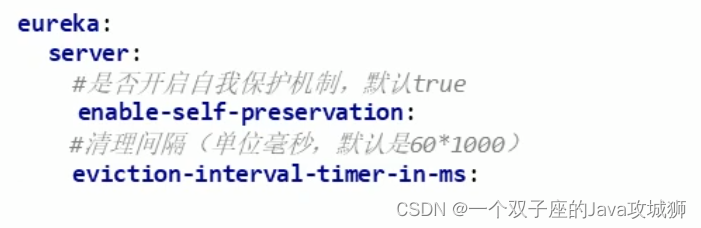
Eureka Server注册中心端的配置是对注册中心的特性配置。Eureka Server的配置全部在org.springframework.cloud.netflix.eureka.server.EurekaServerConfigBean里,实际上它是com.netflix.eureka.EurekaServerConfig的实现类,替代了netflix的默认实现。
Eureka Server的配置全部以eureka.server.xxx的格式进行配置。
配置列表
- enableSelfPreservation=true
是否开启自我保护
- renewalPercentThreshold = 0.85
自我保护续约百分比阀值因子。如果实际续约数小于续约数阀值,则开启自我保护
- renewalThresholdUpdateIntervalMs = 15 * 60 * 1000
续约数阀值更新频率。
- peerEurekaNodesUpdateIntervalMs = 10 * 60 * 1000
Eureka Server节点更新频率。
- enableReplicatedRequestCompression = false
是否启用复制请求压缩。
- waitTimeInMsWhenSyncEmpty=5 * 60 * 1000
当从其他节点同步实例信息为空时等待的时间。
- peerNodeConnectTimeoutMs=200
节点间连接的超时时间。
- peerNodeReadTimeoutMs=200
节点间读取信息的超时时间。
- peerNodeTotalConnections=1000
节点间连接总数。
- peerNodeTotalConnectionsPerHost = 500;
单个节点间连接总数。
- peerNodeConnectionIdleTimeoutSeconds = 30;
节点间连接空闲超时时间。
- retentionTimeInMSInDeltaQueue = 3 * MINUTES;
增量队列的缓存时间。
- deltaRetentionTimerIntervalInMs = 30 * 1000;
清理增量队列中过期的频率。
- evictionIntervalTimerInMs = 60 * 1000;
剔除任务频率。
- responseCacheAutoExpirationInSeconds = 180;
注册列表缓存超时时间(当注册列表没有变化时)
- responseCacheUpdateIntervalMs = 30 * 1000;
注册列表缓存更新频率。
- useReadOnlyResponseCache = true;
是否开启注册列表的二级缓存。
- disableDelta=false。
是否为client提供增量信息。
- maxThreadsForStatusReplication = 1;
状态同步的最大线程数。
- maxElementsInStatusReplicationPool = 10000;
状态同步队列的最大容量。
- syncWhenTimestampDiffers = true;
当时间差异时是否同步。
- registrySyncRetries = 0;
注册信息同步重试次数。
- registrySyncRetryWaitMs = 30 * 1000;
注册信息同步重试期间的时间间隔。
- maxElementsInPeerReplicationPool = 10000;
节点间同步事件的最大容量。
- minThreadsForPeerReplication = 5;
节点间同步的最小线程数。
- maxThreadsForPeerReplication = 20;
节点间同步的最大线程数。
- maxTimeForReplication = 30000;
节点间同步的最大时间,单位为毫秒。
- disableDeltaForRemoteRegions = false;
是否启用远程区域增量。
- remoteRegionConnectTimeoutMs = 1000;
远程区域连接超时时间。
- remoteRegionReadTimeoutMs = 1000;
远程区域读取超时时间。
- remoteRegionTotalConnections = 1000;
远程区域最大连接数
- remoteRegionTotalConnectionsPerHost = 500;
远程区域单机连接数
- remoteRegionConnectionIdleTimeoutSeconds = 30;
远程区域连接空闲超时时间。
- remoteRegionRegistryFetchInterval = 30;
远程区域注册信息拉取频率。
- remoteRegionFetchThreadPoolSize = 20;
远程区域注册信息线程数。
4.3 Eureka的自我保护模式
默认配置下,如果Eureka Server每分钟收到心跳续约的数量低于一个阈值(instance的数量(60/每个instance的心跳间隔秒数)自我保护系数),并且持续15分钟,就会触发自我保护。在自我保护模式中,Eureka Server会保护服务注册表中的信息,不再注销任何服务实例。当它收到的心跳数重新恢复到阈值以上时,该Eureka Server节点就会自动退出自我保护模式。它的设计理念就是宁可保留错误的服务注册信息,也不盲目注销任何可能健康的服务实例。该模式可以通过eureka.server.enable-self-preservation = false来禁用,同时eureka.instance.lease-renewal-interval-in-seconds可以用来更改心跳间隔,eureka.server.renewal-percent-threshold可以用来修改自我保护系数(默认0.85)。