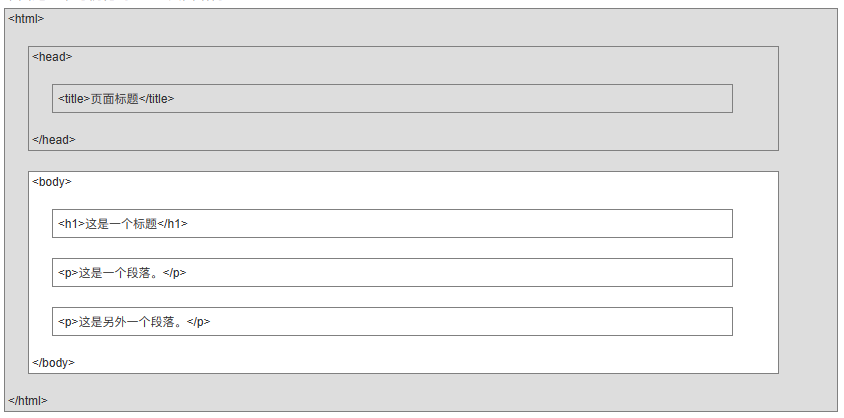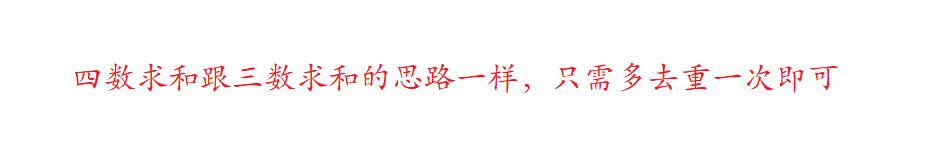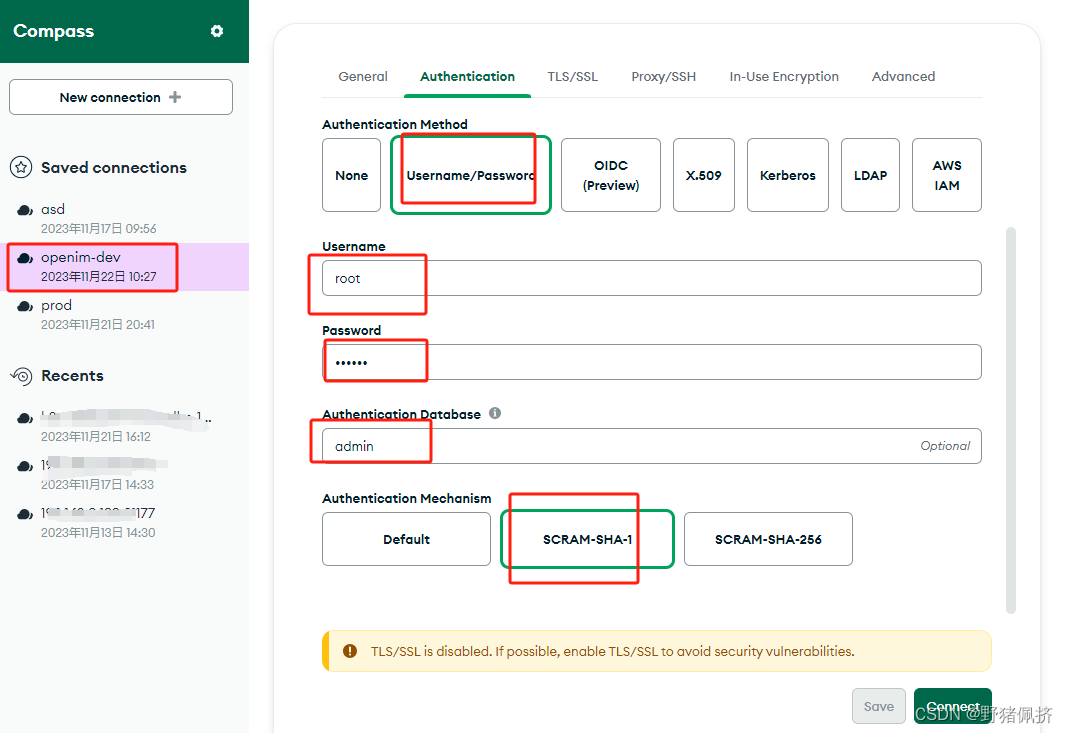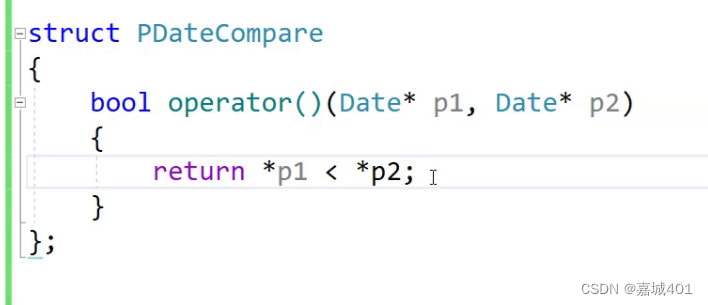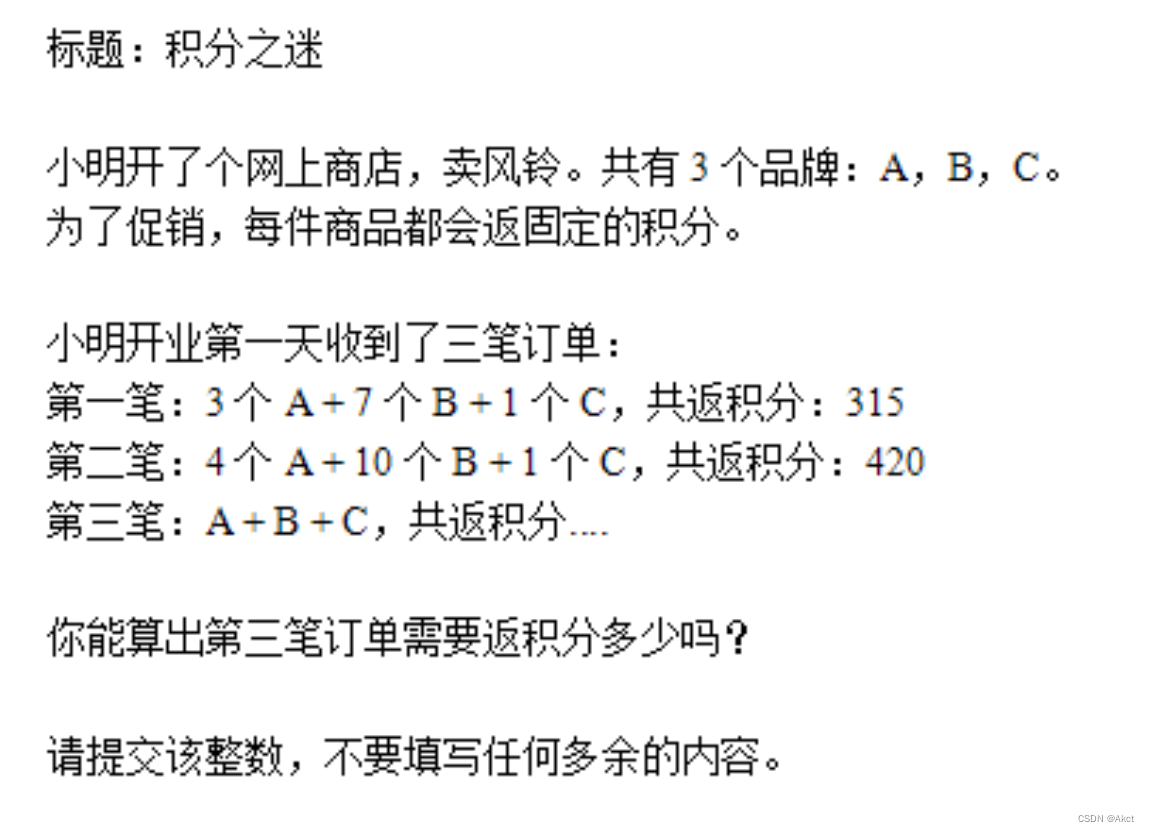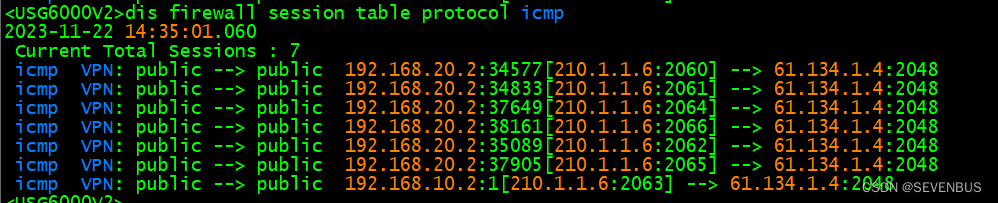公众号「架构成长指南」,专注于生产实践、云原生、分布式系统、大数据技术分享。
在本教程中,您将通过大量示例来学习 Java 8 Stream API。
Java 在 Java 8 中提供了一个新的附加包,称为 java.util.stream。该包由类、接口和枚举组成,允许对元素进行函数式操作。 您可以通过在程序中导入 java.util.stream包来使用流。
Stream提供以下功能:
Stream不存储元素。它只是通过计算操作的管道传送来自数据结构、数组或 I/O 通道等源的元素。
Stream本质上是函数式的,对流执行的操作不会修改其源。例如,过滤从集合获取的 Stream 会生成一个没有过滤元素的新 Stream,而不是从源集合中删除元素。
Stream是惰性的,仅在需要时才计算代码,在流的生命周期中,流的元素仅被访问一次。
与迭代器一样,必须生成新流才能重新访问源中的相同元素。
您可以使用 Stream 来 过滤、收集、打印以及 从一种数据结构转换为其他数据结构等。

Stream API 示例
1. 创建一个空的Stream
在创建空流时,应使用 empty() 方法:
Stream<String> stream = Stream.empty();
stream.forEach(System.out::println);
通常情况下,在创建时会使用 empty() 方法,以避免在没有元素的流中返回 null:
public Stream<String> streamOf(List<String> list) {
return list == null || list.isEmpty() ? Stream.empty() : list.stream();
}
2.从集合中创建流
import java.io.IOException;
import java.util.Arrays;
import java.util.Collection;
import java.util.HashSet;
import java.util.List;
import java.util.Set;
import java.util.stream.Stream;
public class StreamCreationExamples {
public static void main(String[] args) throws IOException {
Collection<String> collection = Arrays.asList("JAVA", "J2EE", "Spring", "Hibernate");
Stream<String> stream2 = collection.stream();
stream2.forEach(System.out::println);
List<String> list = Arrays.asList("JAVA", "J2EE", "Spring", "Hibernate");
Stream<String> stream3 = list.stream();
stream3.forEach(System.out::println);
Set<String> set = new HashSet<>(list);
Stream<String> stream4 = set.stream();
stream4.forEach(System.out::println);
}
}
输出
JAVA
J2EE
Spring
Hibernate
JAVA
J2EE
Spring
Hibernate
JAVA
Hibernate
J2EE
Spring
3. 从数组中创建流对象
数组可以是流的源,也可以从现有数组或数组的一部分创建数组:
import java.util.Arrays;
import java.util.stream.Stream;
public class StreamCreationExample {
public static void main(String[] args) {
// 使用Arrays.stream()创建流
int[] numbers = {1, 2, 3, 4, 5};
Stream<Integer> stream1 = Arrays.stream(numbers);
System.out.println("Using Arrays.stream():");
stream1.forEach(System.out::println);
// 使用Stream.of()创建流
String[] names = {"Alice", "Bob", "Charlie"};
Stream<String> stream2 = Stream.of(names);
System.out.println("Using Stream.of():");
stream2.forEach(System.out::println);
// 使用Stream.builder()创建流
String[] colors = {"Red", "Green", "Blue"};
Stream.Builder<String> builder = Stream.builder();
for (String color : colors) {
builder.add(color);
}
Stream<String> stream3 = builder.build();
System.out.println("Using Stream.builder():");
stream3.forEach(System.out::println);
}
}
输出
Using Arrays.stream():
1
2
3
4
5
Using Stream.of():
Alice
Bob
Charlie
Using Stream.builder():
Red
Green
Blue
4. 使用Stream过滤一个集合示例
在下面的示例中,我们不使用流过滤数据,看看代码是什么样的,同时我们在给出一个使用stream过滤的示例,对比一下
不使用Stream过滤一个集合示例
import java.util.ArrayList;
import java.util.List;
public class FilterWithoutStreamExample {
public static void main(String[] args) {
List<Integer> numbers = new ArrayList<>();
numbers.add(10);
numbers.add(20);
numbers.add(30);
numbers.add(40);
numbers.add(50);
List<Integer> filteredNumbers = new ArrayList<>();
for (Integer number : numbers) {
if (number > 30) {
filteredNumbers.add(number);
}
}
System.out.println("Filtered numbers (without Stream):");
for (Integer number : filteredNumbers) {
System.out.println(number);
}
}
}
输出:
Filtered numbers (without Stream):
40
50
使用 Stream 过滤集合示例:
import java.util.ArrayList;
import java.util.List;
public class FilterWithStreamExample {
public static void main(String[] args) {
List<Integer> numbers = new ArrayList<>();
numbers.add(10);
numbers.add(20);
numbers.add(30);
numbers.add(40);
numbers.add(50);
List<Integer> filteredNumbers = numbers.stream()
.filter(number -> number > 30)
.toList();
System.out.println("Filtered numbers (with Stream):");
filteredNumbers.forEach(System.out::println);
}
}
输出:
Filtered numbers (with Stream):
40
50
前后我们对比一下,可以看到,使用 Stream 进行集合过滤可以更加简洁和直观,减少了手动迭代和添加元素的步骤。它提供了一种声明式的编程风格,使代码更易读、可维护和可扩展。
5. 使用Stream过滤和遍历集合
在下面的示例中,我们使用 filter() 方法进行过滤,使用 forEach() 方法对数据流进行迭代:
import java.util.ArrayList;
import java.util.List;
public class FilterAndIterateWithStreamExample {
public static void main(String[] args) {
List<String> names = new ArrayList<>();
names.add("Alice");
names.add("Bob");
names.add("Charlie");
names.add("David");
names.add("Eve");
System.out.println("Filtered names starting with 'A':");
names.stream()
.filter(name -> name.startsWith("A"))
.forEach(System.out::println);
}
}
输出
Filtered names starting with 'A':
Alice
在上述示例中,我们有一个字符串列表 names,其中包含了一些名字。
我们使用 Stream 进行过滤和迭代操作以查找以字母 “A” 开头的名字。
6.使用Collectors方法求和
我们还可以使用Collectors计算数值之和。
在下面的示例中,我们使用Collectors类及其指定方法计算所有产品价格的总和。
import java.util.ArrayList;
import java.util.List;
import java.util.stream.Collectors;
public class SumByUsingCollectorsMethods {
public static void main(String[] args) {
List < Product > productsList = new ArrayList < Product > ();
productsList.add(new Product(1, "HP Laptop", 25000f));
productsList.add(new Product(2, "Dell Laptop", 30000f));
productsList.add(new Product(3, "Lenevo Laptop", 28000f));
productsList.add(new Product(4, "Sony Laptop", 28000f));
productsList.add(new Product(5, "Apple Laptop", 90000f));
double totalPrice3 = productsList.stream()
.collect(Collectors.summingDouble(product -> product.getPrice()));
System.out.println(totalPrice3);
}
}
输出
201000.0
7. 使用Stream查找年龄最大和最小的学生
假设有一个 Student 类具有 name 和 age 属性。我们可以使用 Stream 来查找学生集合中年龄的最大和最小值,并打印出相应的学生信息。以下是一个示例:
import java.util.ArrayList;
import java.util.Comparator;
import java.util.List;
import java.util.Optional;
public class StudentStreamExample {
public static void main(String[] args) {
List<Student> students = new ArrayList<>();
students.add(new Student("Alice", 20));
students.add(new Student("Bob", 22));
students.add(new Student("Charlie", 19));
students.add(new Student("David", 21));
// 查找年龄最大的学生
Optional<Student> maxAgeStudent = students.stream()
.max(Comparator.comparingInt(Student::getAge));
// 查找年龄最小的学生
Optional<Student> minAgeStudent = students.stream()
.min(Comparator.comparingInt(Student::getAge));
// 打印最大和最小年龄的学生信息
System.out.println("Student with maximum age:");
maxAgeStudent.ifPresent(System.out::println);
System.out.println("Student with minimum age:");
minAgeStudent.ifPresent(System.out::println);
}
}
class Student {
private String name;
private int age;
public Student(String name, int age) {
this.name = name;
this.age = age;
}
public String getName() {
return name;
}
public int getAge() {
return age;
}
@Override
public String toString() {
return "Student{" +
"name='" + name + '\'' +
", age=" + age +
'}';
}
}
输出:
Student with maximum age:
Student{name='Bob', age=22}
Student with minimum age:
Student{name='Charlie', age=19}
8. 使用Stream转换List为Map
import java.util.ArrayList;
import java.util.List;
import java.util.Map;
import java.util.stream.Collectors;
public class StudentStreamToMapExample {
public static void main(String[] args) {
List<Student> students = new ArrayList<>();
students.add(new Student("Alice", 20));
students.add(new Student("Bob", 22));
students.add(new Student("Charlie", 19));
students.add(new Student("David", 21));
// 将学生列表转换为 Map,以姓名为键,学生对象为值
Map<String, Student> studentMap = students.stream()
.collect(Collectors.toMap(Student::getName, student -> student));
// 打印学生 Map
for (Map.Entry<String, Student> entry : studentMap.entrySet()) {
System.out.println(entry.getKey() + ": " + entry.getValue());
}
}
}
class Student {
private String name;
private int age;
public Student(String name, int age) {
this.name = name;
this.age = age;
}
public String getName() {
return name;
}
public int getAge() {
return age;
}
@Override
public String toString() {
return "Student{" +
"name='" + name + '\'' +
", age=" + age +
'}';
}
}
输出
David: Student{name='David', age=21}
Bob: Student{name='Bob', age=22}
Charlie: Student{name='Charlie', age=19}
Alice: Student{name='Alice', age=20}
在上面示例中,我们使用Collectors.toMap() 方法将学生列表转换为 Map。我们指定了键提取器 Student::getName,将学生的姓名作为键。对于值提取器,我们使用了一个匿名函数 student -> student,它返回学生对象本身作为值。
9. 使用Stream把List对象转换为另一个List对象
假设我们有一个 Person 类,其中包含姓名和年龄属性。我们可以使用 Stream 来将一个 List 对象转换为另一个 List 对象,其中只包含人员的姓名。以下是一个示例:
import java.util.ArrayList;
import java.util.List;
import java.util.stream.Collectors;
public class ListTransformationExample {
public static void main(String[] args) {
List<Person> persons = new ArrayList<>();
persons.add(new Person("Alice", 20));
persons.add(new Person("Bob", 22));
persons.add(new Person("Charlie", 19));
// 将 Person 列表转换为只包含姓名的 String 列表
List<String> names = persons.stream()
.map(Person::getName)
.collect(Collectors.toList());
// 打印转换后的姓名列表
System.out.println(names);
}
}
class Person {
private String name;
private int age;
public Person(String name, int age) {
this.name = name;
this.age = age;
}
public String getName() {
return name;
}
public int getAge() {
return age;
}
}
输出:
[Alice, Bob, Charlie]
在上述示例中,我们有一个 Person 类,其中包含姓名和年龄属性。我们创建了一个 persons 列表,并添加了几个 Person 对象。
使用Stream,我们通过调用 map() 方法并传入一个方法引用 Person::getName,最后,我们使用 collect() 方法和 Collectors.toList() 将转换后的姓名收集到一个新的列表中。
API
https://docs.oracle.com/javase/8/docs/api/java/util/stream/package-summary.html
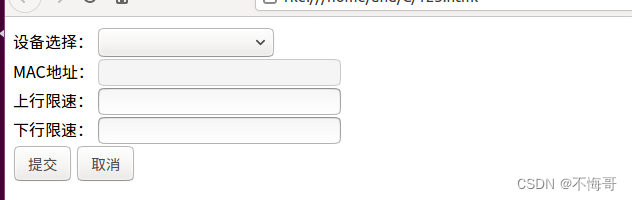
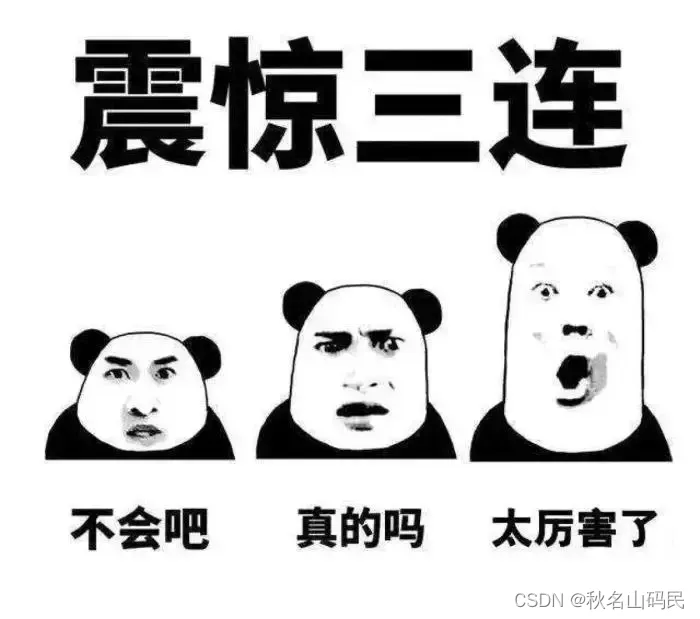


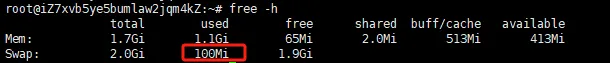

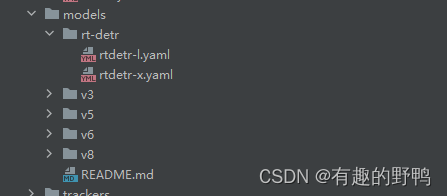

![BUUCTF [SWPU2019]神奇的二维码 1](https://img-blog.csdnimg.cn/4e3c891a06fe47079c10692bd4377807.jpeg)