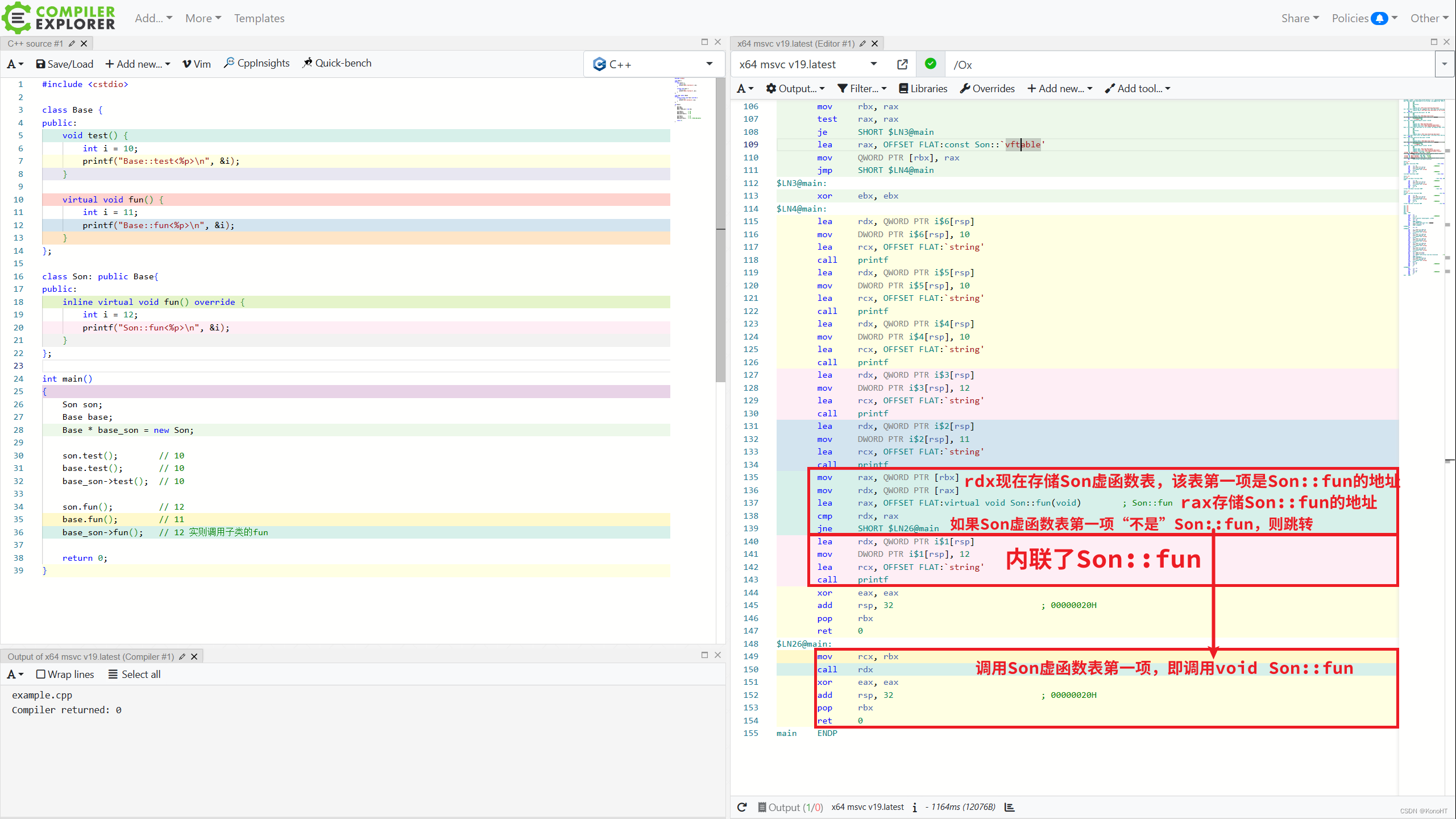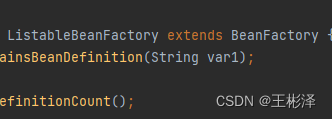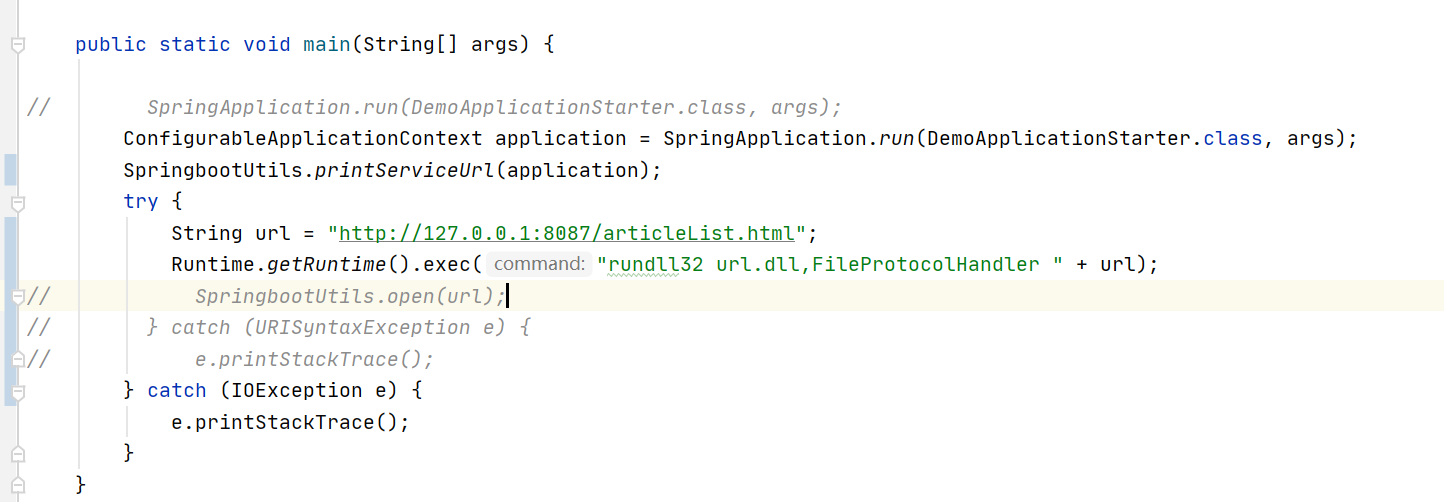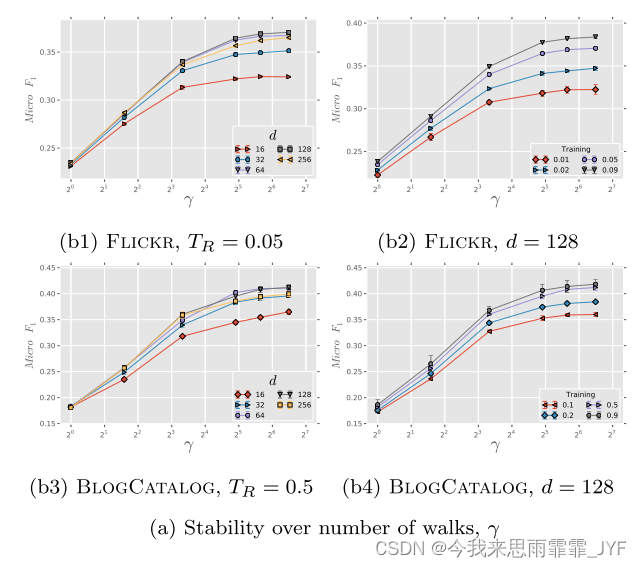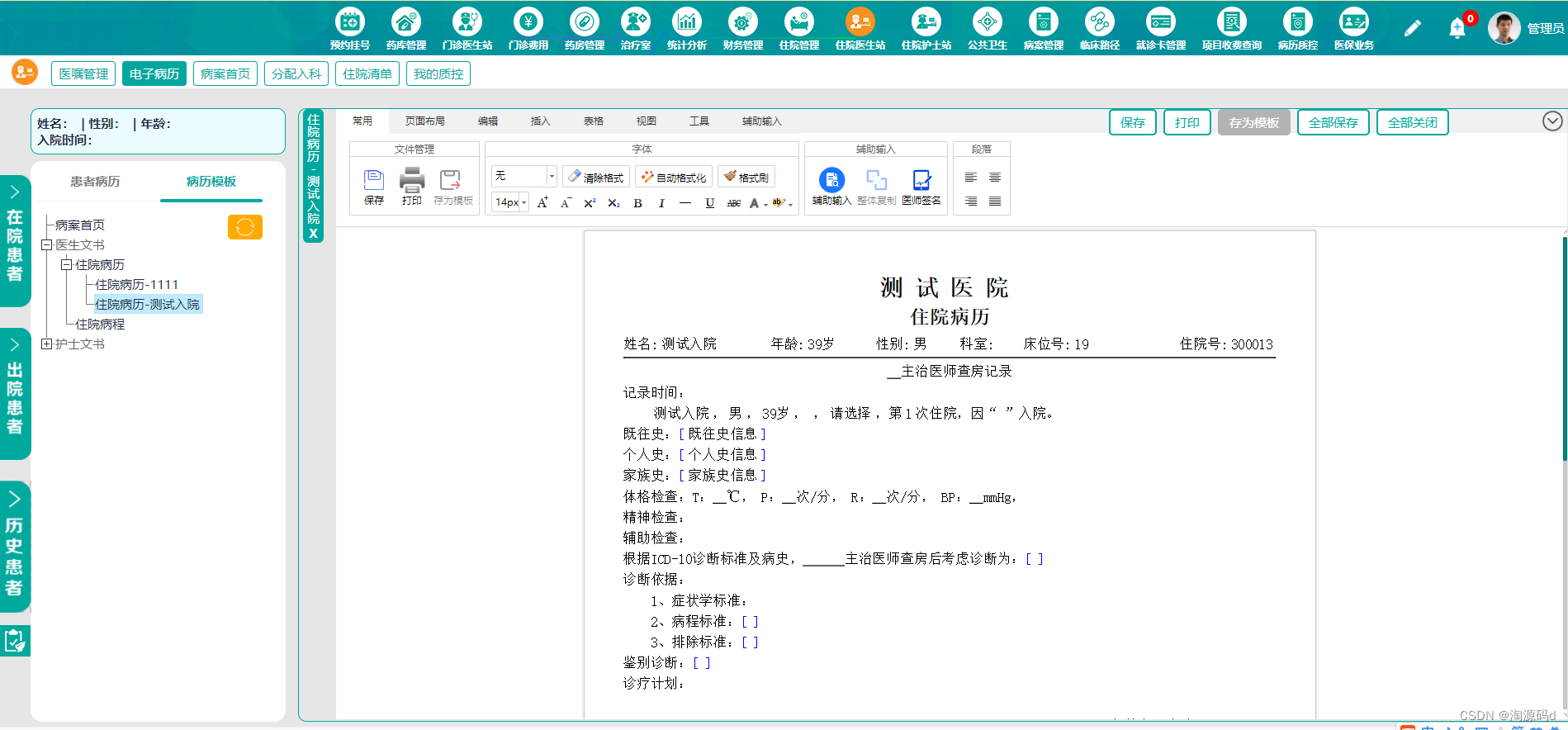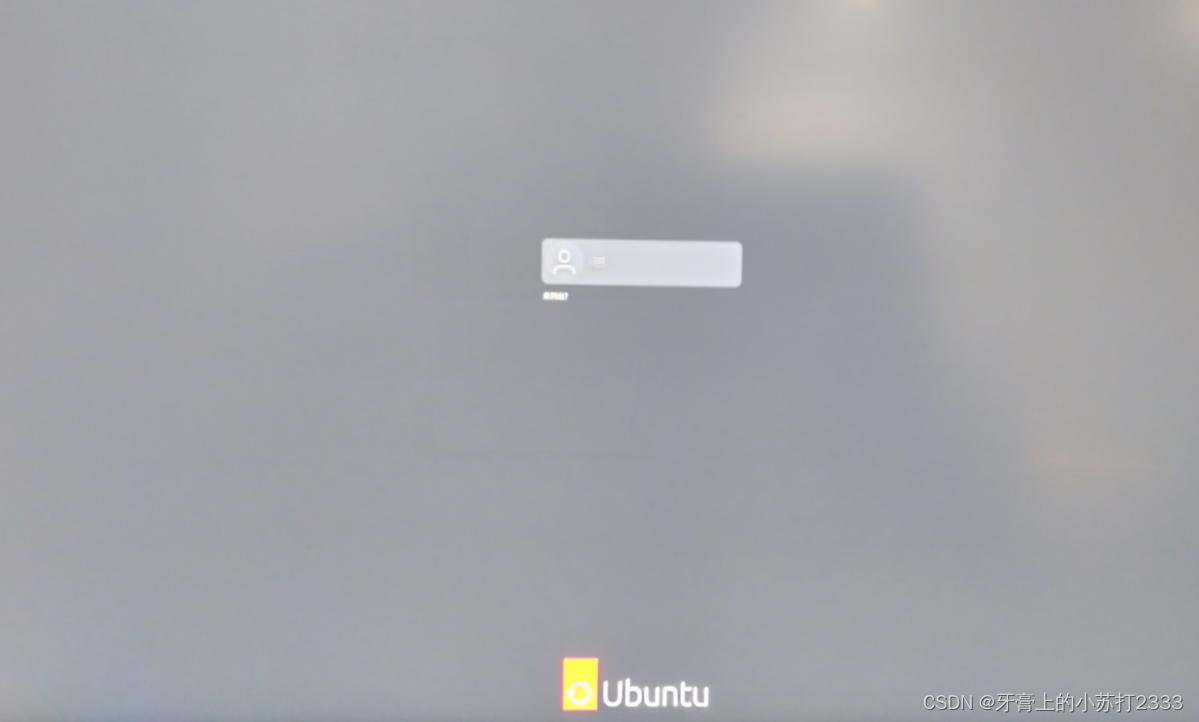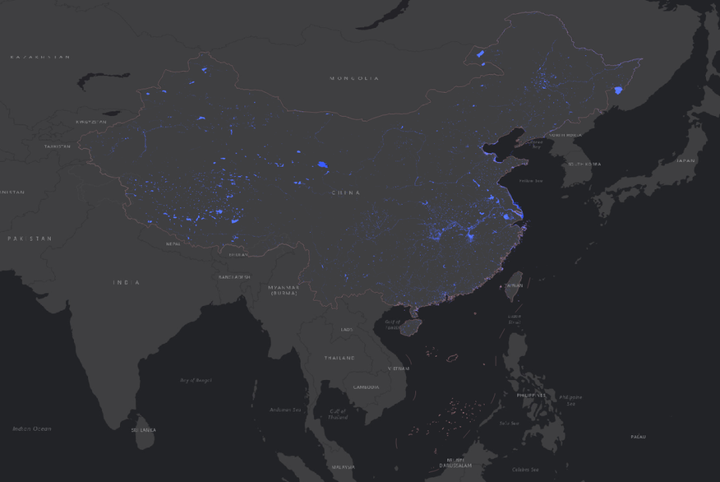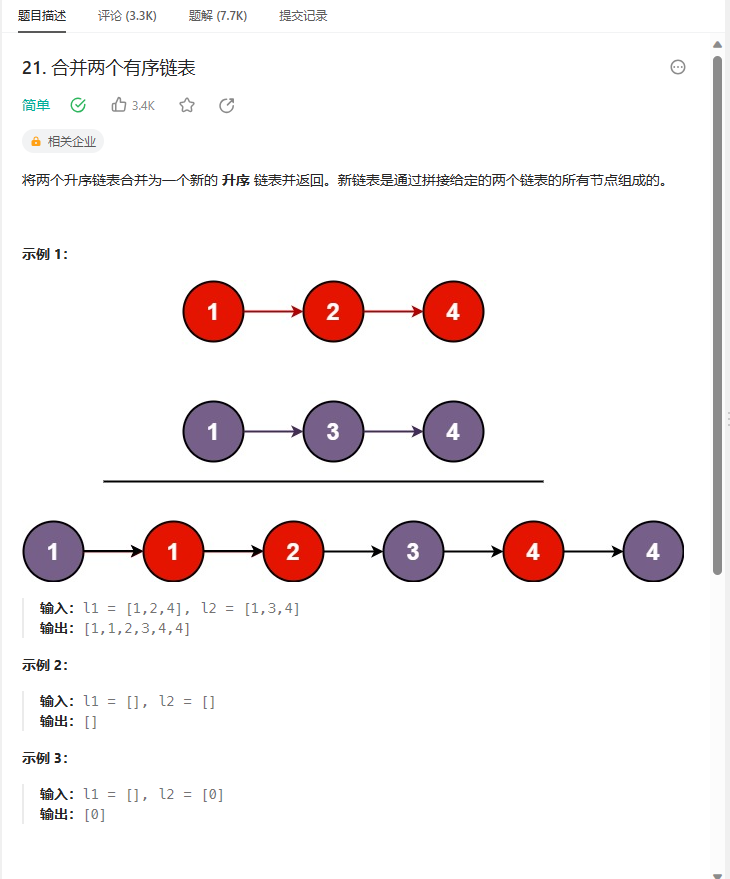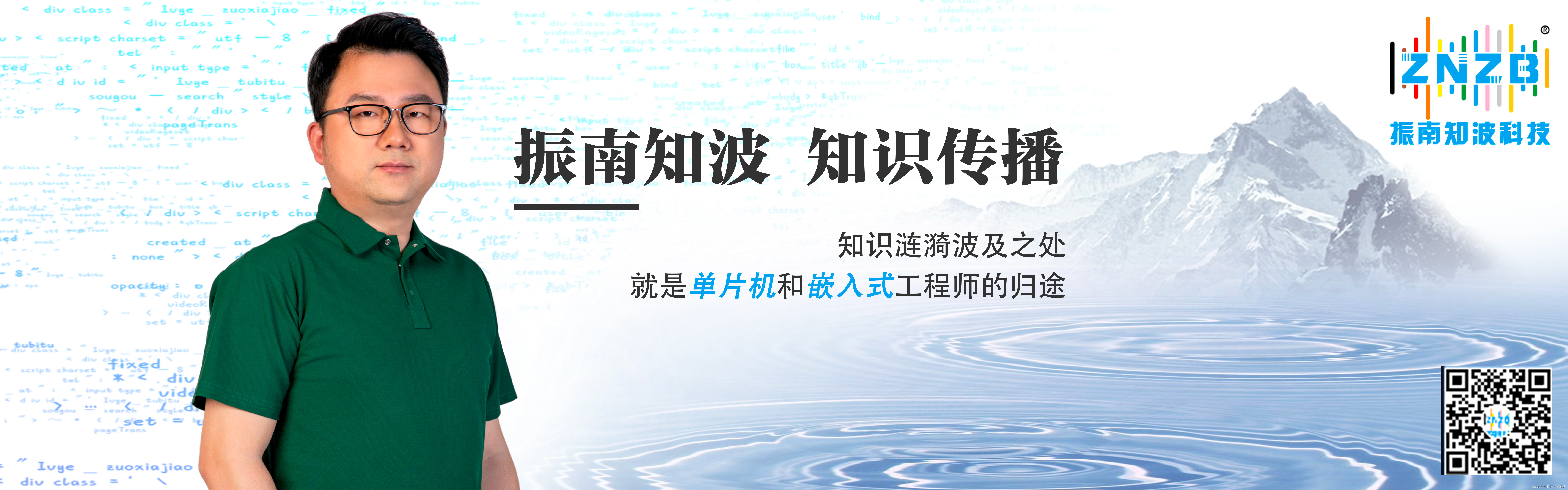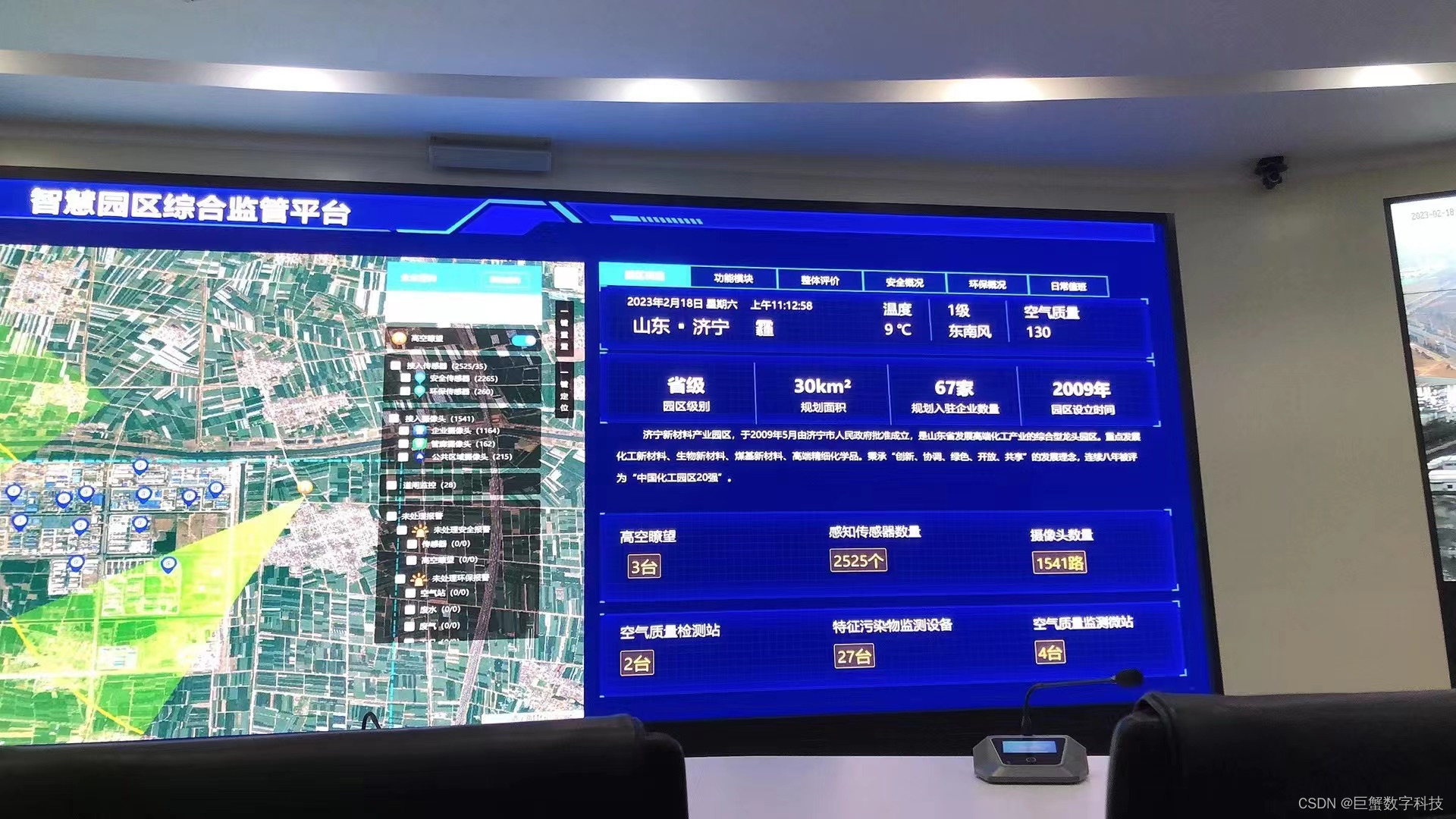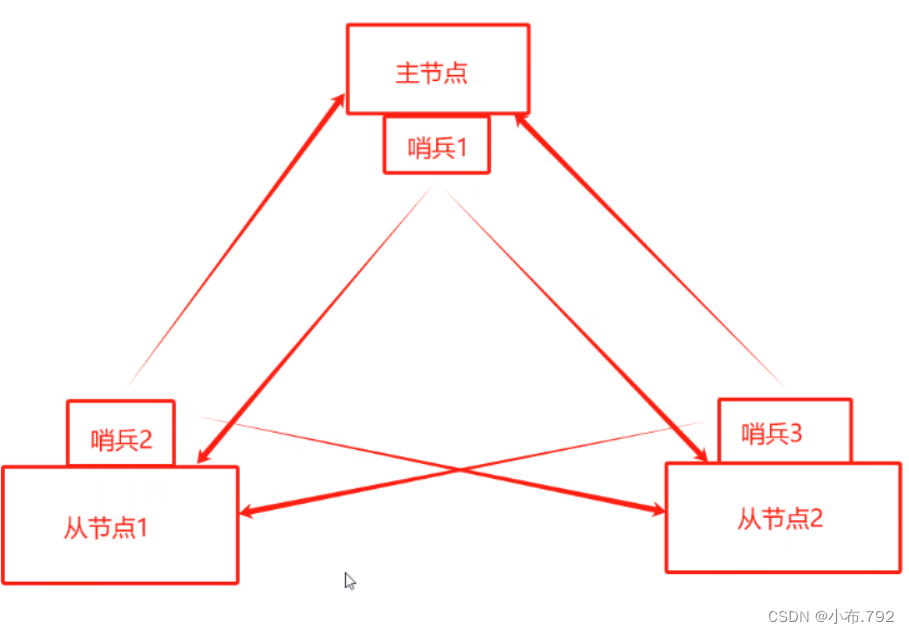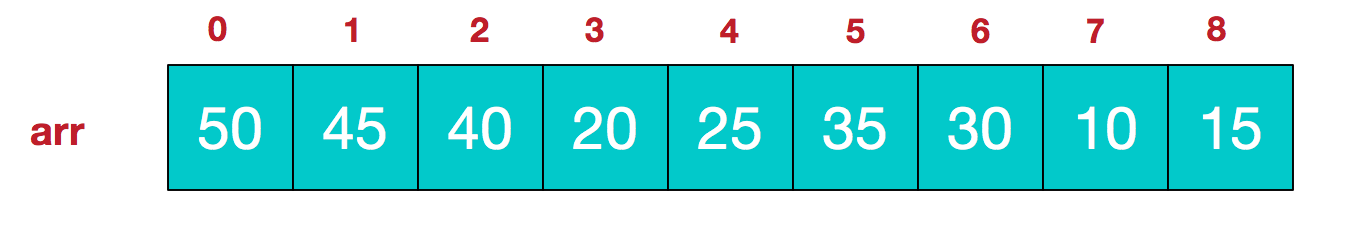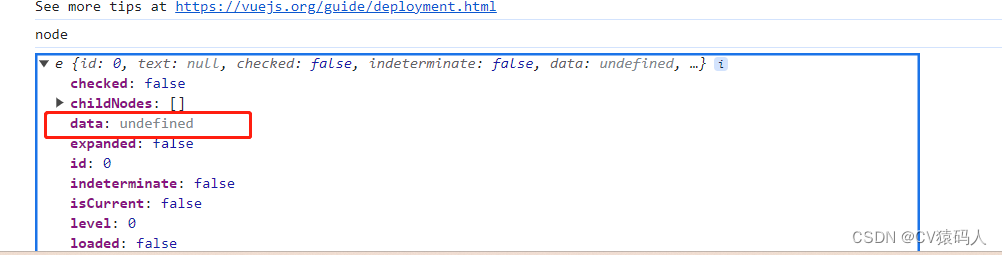目录
- 框架信息:
- MainWindow.xaml
- MainWindow.xaml.cs
- 爬取逻辑
- 模拟登录
- 拦截请求
- Cookie获取 CookieVisitorHandle
框架信息:
CefSharp.OffScreen.NETCore 119.1.20
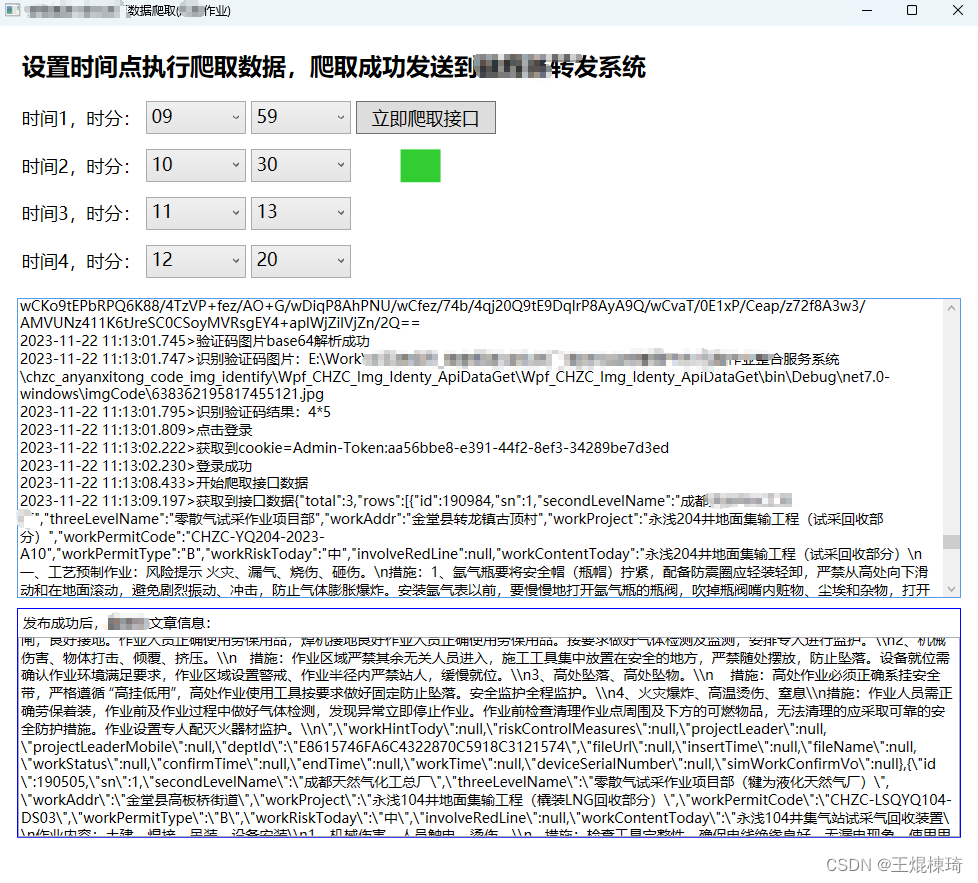
MainWindow.xaml
<Window x:Class="Wpf_CHZC_Img_Identy_ApiDataGet.MainWindow"
xmlns="http://schemas.microsoft.com/winfx/2006/xaml/presentation"
xmlns:x="http://schemas.microsoft.com/winfx/2006/xaml"
xmlns:d="http://schemas.microsoft.com/expression/blend/2008"
xmlns:mc="http://schemas.openxmlformats.org/markup-compatibility/2006"
xmlns:local="clr-namespace:Wpf_CHZC_Img_Identy_ApiDataGet"
mc:Ignorable="d"
Loaded="Window_Loaded"
WindowStartupLocation="CenterScreen"
Title="XXXX数据爬取(风险作业)" Height="900" Width="1000" >
<Window.Resources>
<Style TargetType="DockPanel" x:Key="DockPanel1">
<Setter Property="Margin" Value="0,20,0,0"></Setter>
<Setter Property="FlowDirection" Value="LeftToRight"></Setter>
<!--<Setter Property="DockPanel." Value="LeftToRight"></Setter>-->
</Style>
<Style TargetType="StackPanel" x:Key="StackPanel1">
<Setter Property="Margin" Value="0,15,0,0"></Setter>
<Setter Property="Orientation" Value="Horizontal"></Setter>
<!--<Setter Property="DockPanel." Value="LeftToRight"></Setter>-->
</Style>
<Style TargetType="Label" x:Key="Label2">
<Setter Property="FontSize" Value="18"></Setter>
</Style>
<Style TargetType="ComboBox" >
<Setter Property="FontSize" Value="18"></Setter>
</Style>
</Window.Resources>
<Grid Margin="20">
<StackPanel >
<Label Content="设置时间点执行爬取数据,爬取成功发送到甲甲转发系统" FontWeight="Bold" FontSize="24"/>
<StackPanel Style="{StaticResource StackPanel1}" >
<Label Style="{StaticResource Label2}">时间1,时分:</Label>
<ComboBox Name="comboxHour" Width="100" SelectionChanged="comboxHour_SelectionChanged" />
<ComboBox Name="comboxMinute" ItemsSource="{Binding Minute}" Width="100" Margin="5,0,0,0" SelectionChanged="comboxHour_SelectionChanged" />
<Button Name="btnGoPaqu" Content="立即爬取接口" Width="140" FontSize="18" Margin="5,0,0,0" Click="Button_Click"></Button>
</StackPanel>
<StackPanel Style="{StaticResource StackPanel1}" >
<Label Style="{StaticResource Label2}">时间2,时分:</Label>
<!--<ComboBox Name="comboxHour" ItemsSource="{Binding Hour}" DisplayMemberPath="Name" SelectedValuePath="Value" Width="100" />-->
<ComboBox Name="comboxHour2" Width="100" SelectionChanged="comboxHour_SelectionChanged" />
<ComboBox Name="comboxMinute2" Width="100" Margin="5,0,0,0" SelectionChanged="comboxHour_SelectionChanged" />
<!--显示是否在工作-->
<TextBlock Name="lamp" Width="40" Background="Magenta" Margin="50,0,0,0" DockPanel.Dock="Left" ></TextBlock>
</StackPanel>
<StackPanel Style="{StaticResource StackPanel1}" >
<Label Style="{StaticResource Label2}">时间3,时分:</Label>
<ComboBox Name="comboxHour3" Width="100" SelectionChanged="comboxHour_SelectionChanged" />
<ComboBox Name="comboxMinute3" Width="100" Margin="5,0,0,0" DockPanel.Dock="Left" SelectionChanged="comboxHour_SelectionChanged" />
</StackPanel>
<StackPanel Style="{StaticResource StackPanel1}" >
<Label Style="{StaticResource Label2}">时间4,时分:</Label>
<ComboBox Name="comboxHour4" Width="100" SelectionChanged="comboxHour_SelectionChanged" />
<ComboBox Name="comboxMinute4" Width="100" Margin="5,0,0,0" SelectionChanged="comboxHour_SelectionChanged" />
</StackPanel>
<DockPanel Style="{StaticResource DockPanel1}">
<!--<ListView Name="listView" Height="100"/>-->
<TextBox Name="logMsg" FontSize="14" IsReadOnly="True" Height="300" TextWrapping="WrapWithOverflow" ScrollViewer.CanContentScroll="True" ScrollViewer.VerticalScrollBarVisibility="Auto" />
</DockPanel>
<Border BorderBrush="Blue" BorderThickness="1" Margin="0,10,0,0">
<StackPanel >
<Label Content="发布成功后,甲甲文章信息:" FontSize="14"></Label>
<TextBox Name="txtResult" IsReadOnly="True" Height="200" FontSize="14" TextWrapping="Wrap"></TextBox>
</StackPanel>
</Border>
</StackPanel>
</Grid>
</Window>
MainWindow.xaml.cs
using CefSharp;
using CefSharp.OffScreen;
using System;
using System.Collections.Generic;
using System.Drawing;
using System.IO;
using System.Linq;
using System.Text;
using System.Threading;
using System.Threading.Tasks;
using System.Windows;
using System.Windows.Controls;
using System.Windows.Data;
using System.Windows.Documents;
using System.Windows.Input;
using System.Windows.Interop;
using System.Windows.Media;
using System.Windows.Media.Imaging;
using System.Windows.Navigation;
using System.Windows.Shapes;
using System.Xml.Linq;
namespace Wpf_CHZC_Img_Identy_ApiDataGet
{
/// <summary>
/// Interaction logic for MainWindow.xaml
/// </summary>
public partial class MainWindow : Window
{
public MainWindow()
{
InitializeComponent();
#endregion
try
{
var settings = new CefSettings()
{
CookieableSchemesExcludeDefaults = false,
PersistSessionCookies = true,
Locale = "zh-CN",
UserAgent = "Mozilla/5.0 (Windows NT 10.0; Win64; x64) AppleWebKit/537.36 (KHTML, like Gecko) Chrome/119.0.0.0 Safari/537.36 Edg/119.0.0.0"
};
//Perform dependency check to make sure all relevant resources are in our output directory.
Cef.Initialize(settings, performDependencyCheck: true, browserProcessHandler: null);
}
catch (Exception ex)
{
LogHelpter.AddLog("Cef.Initialize初始化异常" + ex.Message, null, "error_Cef.Initialize");
}
//自动登陆,获取身份
//this.Dispatcher.Invoke(new Action(async () =>
//{
// LoginHandle loginHandle = new LoginHandle();
// await loginHandle.Login();
//}));
EventHandler<string> func = (s, e) =>
{
ShowMsg(e);
};
//订阅消息, 显示
ApiJsonGetHandle.ShowLog += func;
ApiJsonGetHandle.DoLogin += (s, e) =>
{
this.Dispatcher.Invoke(new Action(async () => {
//登录失效,从新登录
LoginHandle loginHandle = new LoginHandle();
await loginHandle.Login();
}));
};
//订阅登录消息
LoginHandle.ShowLog += func;
//订阅消息,文章发布成功后,显示访问信息
ApiJsonGetHandle.SetArticleInfo += (s, e) =>
{
this.txtResult.Dispatcher.Invoke(new Action(() =>
{
string txtMsg = "更新时间:" + DateTime.Now.ToString("yyyy-MM-dd HH:mm:ss") +
System.Environment.NewLine + e;
this.txtResult.Text = txtMsg;
}));
};
}
public List<ConfigNameValue> Hour = new List<ConfigNameValue>();
public List<string> Minute = new List<string>();
private void Window_Loaded(object sender, RoutedEventArgs e)
{
Hour.Add(new ConfigNameValue() { Name = "请选择", Value = "" });
for (int i = 0; i < 24; i++)
{
string name = i.ToString();
if (i < 10)
{
name = "0" + i;
}
Hour.Add(new ConfigNameValue() { Name = name, Value = name });
}
//小时选择
var hourList = Hour.Select(g => g.Name).ToList();
//分钟选择
Minute.Add("请选择");
for (int i = 0; i < 60; i++)
{
if (i < 10)
{
Minute.Add("0" + i);
}
else
{
Minute.Add(i.ToString());
}
}
//---------------第一个
this.comboxHour.ItemsSource = hourList;
comboxMinute.ItemsSource = Minute;
this.comboxHour.SelectedIndex = 0;
comboxMinute.SelectedIndex = 0;
//---------------第二个
comboxHour2.ItemsSource = hourList;
comboxMinute2.ItemsSource = Minute;
//设置默认选择
this.comboxHour2.SelectedIndex = 0;
comboxMinute2.SelectedIndex = 0;
//---------------第三个
comboxHour3.ItemsSource = hourList;
comboxMinute3.ItemsSource = Minute;
//设置默认选择
this.comboxHour3.SelectedIndex = 0;
comboxMinute3.SelectedIndex = 0;
comboxHour4.ItemsSource = hourList;
comboxMinute4.ItemsSource = Minute;
this.comboxHour4.SelectedIndex = 0;
comboxMinute4.SelectedIndex = 0;
//listView.Items.Add(DateTime.Now.ToString("yyyy-MM-dd HH:mm:ss.fff"));
//定时爬取
var task = new Task(async () =>
{
while (true)
{
string time1 = string.Empty;
string time2 = string.Empty;
string time3 = string.Empty;
string time4 = string.Empty;
comboxHour.Dispatcher.Invoke(() =>
{
time1 = comboxHour.SelectedValue + ":" + comboxMinute.SelectedValue + ":00";
time2 = comboxHour2.SelectedValue + ":" + comboxMinute2.SelectedValue + ":00";
time3 = comboxHour3.SelectedValue + ":" + comboxMinute3.SelectedValue + ":00";
time4 = comboxHour4.SelectedValue + ":" + comboxMinute4.SelectedValue + ":00";
//ShowMsg("执行时间点:" + time1 + "," + time2 + "," + time3);
});
string hhmm = DateTime.Now.ToString("HH:mm:ss");
if (
(!string.IsNullOrWhiteSpace(time1) && hhmm.Equals(time1))
|| (!string.IsNullOrWhiteSpace(time2) && hhmm.Equals(time2))
|| (!string.IsNullOrWhiteSpace(time3) && hhmm.Equals(time3))
|| (!string.IsNullOrWhiteSpace(time4) && hhmm.Equals(time4))
)
{
ShowMsg("命中时间点" + hhmm + ",执行爬取数据...");
//到时间点,爬取记录,爬取很成功,推送到;
await DoGetHttpJsonDataAndPush();
}
//指示灯,显示是否在工作
lamp.Dispatcher.InvokeAsync(() =>
{
if (DateTime.Now.Second % 2 == 0)
{
lamp.Background = System.Windows.Media.Brushes.LimeGreen;
}
else
{
lamp.Background = System.Windows.Media.Brushes.White;
}
});
Thread.Sleep(1000);
}
}, creationOptions: TaskCreationOptions.LongRunning);
task.Start();
}
/// <summary>
/// 立即爬取数据
/// </summary>
/// <returns></returns>
private async Task DoGetHttpJsonDataAndPush()
{
try
{
//到时间点,爬取记录,爬取很成功,推送到;
var result = await ApiJsonGetHandle.PushToRongMeiTiAsync();
if (result.Code == 200)
{
txtResult.Dispatcher.InvokeAsync(() =>
{
//读取历史json
string json = ArticleLocalJsonReadFileHandle.ReadArticle();
string txtMsg = "更新时间:" + DateTime.Now.ToString("yyyy-MM-dd HH:mm:ss") +
System.Environment.NewLine + json;
txtResult.Text = txtMsg;
});
var info = result.Data as ArticleRongmeti;
ShowMsg("调用转发服务成功,ArticleId=" + info?.publish_article_id);
}
}
catch (Exception ex)
{
var ex1 = ex.InnerException ?? ex;
string msg = ex1.Message;
ShowMsg("DoGetHttpJsonDataAndPush异常" + msg);
LogHelpter.AddLog("DoGetHttpJsonDataAndPush异常" + msg);
}
}
private static StringBuilder stringBuilder = new StringBuilder();
/// <summary>
/// 显示消息
/// </summary>
/// <param name="msg"></param>
/// 创建时间:2023-11-20 15:11:17,
public void ShowMsg(string msg)
{
stringBuilder.AppendLine(DateTime.Now.ToString("yyyy-MM-dd HH:mm:ss.fff") + ">" + msg);
logMsg.Dispatcher.InvokeAsync(new Action(() =>
{
logMsg.Text = stringBuilder.ToString();
//logMsg.MoveFocus(new TraversalRequest(FocusNavigationDirection.Down));
if (!logMsg.IsFocused)
{
logMsg.ScrollToEnd();
}
}));
//清理历史字符串
if (stringBuilder.Length > 10000000)
{
stringBuilder.Remove(0, 200);
}
}
//立即爬取,按钮触发
private async void Button_Click(object sender, RoutedEventArgs e)
{
btnGoPaqu.IsEnabled = false;
await DoGetHttpJsonDataAndPush();
btnGoPaqu.IsEnabled = true;
}
private void comboxHour_SelectionChanged(object sender, SelectionChangedEventArgs e)
{
if (comboxHour.SelectedValue.Equals("请选择"))
{
e.Handled = true;
return;
}
//ShowMsg("选择了" + comboxHour.SelectedValue);
TimeConfig timeConfig = new TimeConfig()
{
Time1 = comboxHour.SelectedValue + ":" + comboxMinute.SelectedValue,
Time2 = comboxHour2.SelectedValue + ":" + comboxMinute2.SelectedValue,
Time3 = comboxHour3.SelectedValue + ":" + comboxMinute3.SelectedValue,
Time4 = comboxHour4.SelectedValue + ":" + comboxMinute4.SelectedValue,
};
//保存时间设置
TimeConfigHandle.WriteTimeConfig(timeConfig);
}
}
}
爬取逻辑
using CefSharp.DevTools.Audits;
using System;
using System.Collections.Generic;
using System.IO;
using System.Linq;
using System.Net.Http;
using System.Net.Http.Headers;
using System.Net.Http.Json;
using System.Text;
using System.Threading;
using System.Threading.Tasks;
using System.Windows.Controls.Ribbon.Primitives;
using System.Windows.Documents;
namespace Wpf_CHZC_Img_Identy_ApiDataGet
{
/// <summary>
/// api接口获取;XX数据获取
/// </summary>
/// 创建时间:2023-11-20 09:09:55,
public class ApiJsonGetHandle
{
/// <summary>
/// 显示消息
/// </summary>
public static event EventHandler<string>? ShowLog;
/// <summary>
/// 设置文章信息,到UI 控件展示
/// </summary>
public static event EventHandler<string>? SetArticleInfo;
/// <summary>
/// 执行登录,
/// </summary>
public static event EventHandler DoLogin;
/// <summary>
/// 成化总厂,接口数据获取
/// </summary>
/// 创建时间:2023-11-20 09:09:55,
public static async Task<string?> GetApiJsonAsync(string cookieValue, string dateStart, string dateEnd, string deptId)
{
try
{
HttpClient httpClient = new HttpClient();
httpClient.Timeout = TimeSpan.FromSeconds(13);
//httpClient.DefaultRequestHeaders.Add("Content-Type", "application/json");
httpClient.DefaultRequestHeaders.Add("Authorization", "Bearer " + cookieValue);
ShowLog?.Invoke(1, "开始爬取接口数据");
//{"startDate":"2023-11-17","endDate":"2023-11-17","deptId":"XNeOZRJIHLSibwHOpFBkH3aL49ZEEVQq"}
//HttpContent httpContent = JsonContent.Create("{\"startDate\":\"" + dateStart + "\",\"endDate\":\"" + dateEnd + "\",\"deptId\":\"" + deptId + "\"}");
HttpContent httpContent = new StringContent("{\"startDate\":\"" + dateStart + "\",\"endDate\":\"" + dateEnd + "\",\"deptId\":\"" + deptId + "\"}");
httpContent.Headers.ContentType = new MediaTypeHeaderValue("application/json") { CharSet = "utf-8" };
/*
http://11.89.104.129:8099/api/system/workPermitScore/riskPublicityPage?pageSize=10&pageNum=1
*/
string url = MyConfigReader.GetConfigValue("ay_chzc_fxzy_url");
var httpResponseMessage = await httpClient.PostAsync(url, httpContent);
if (!httpResponseMessage.IsSuccessStatusCode)
{
return null;
}
string json = await httpResponseMessage.Content.ReadAsStringAsync();
ShowLog?.Invoke(1, "获取到接口数据" + json);
//"code":401
if (json.IndexOf("\"code\":401") >= 0)
{
//登录失效,从新登录
DoLogin?.Invoke(1,new EventArgs());
//LoginHandle loginHandle = new LoginHandle();
//await loginHandle.Login();
//等待cookie写入完成
await Task.Delay(8 * 1000);
}
return json;
}
catch (Exception ex)
{
ShowLog?.Invoke(1, "获取json数据失败:" + ex.Message);
LogHelpter.AddLog("获取json数据失败" + ex.ToString(), null, "ApiJsonGetHandle_error");
return null;
}
}
/// <summary>
/// 推送数据到甲甲
/// </summary>
/// <returns></returns>
/// 创建时间:2023-11-20 11:14:40,
public static async Task<ResultPublish> PushToRongMeiTiAsync()
{
int count = 1;
int countRead = 1;
Again:
string cookieValue = LoginSuccessCookieHandle.ReadCookieValue();
if (string.IsNullOrWhiteSpace(cookieValue))
{
if (count <= 1)
{
//LoginHandle login = new LoginHandle();
//await login.Login();
DoLogin?.Invoke(1, new EventArgs());
count++;
goto Again;
}
if (countRead < 20)
{
cookieValue = LoginSuccessCookieHandle.ReadCookieValue();
Thread.Sleep(2000);
countRead++;
goto Again;
}
LogHelpter.AddLog("没有获取到身份cookie值", null, "PushToRongMeiTi_error");
return new ResultPublish() { Code = 500, Msg = "没有获取到身份cookie值" };
}
string dateStart = DateTime.Now.ToString("yyyy-MM-dd");
string deptId_chzc = MyConfigReader.GetConfigValue("deptId_chzc");
//获取XX 接口数据
string? json = await GetApiJsonAsync(cookieValue.Trim(), dateStart, dateStart, deptId_chzc);
if (string.IsNullOrEmpty(json))
{
LogHelpter.AddLog("没有数据", "PushToRongMeiTi");
return new ResultPublish() { Code = 500, Msg = "没获取到数据" };
}
if (json.IndexOf("\"code\":401") >= 0)
{
goto Again;
}
ShowLog?.Invoke(1, "开始推送到甲甲");
ArticleRongmeti info = new ArticleRongmeti();
info.Title = "XX风险作业api数据";
info.HtmlContent = json;
info.ColumnID = MyConfigReader.GetConfigValue("column_id");
info.News_type = 1;
//info.ArticleId = "chzcayxt_fxzy231120"; //DateTime.Now.Ticks.ToString();
info.ArticleId = MyConfigReader.GetConfigValue("chzc_publish_origin_id");
info.PublishingStartDate = DateTime.Now;
LogHelpter.AddLog("接口数据:" + Newtonsoft.Json.JsonConvert.SerializeObject(info), "PushToRongMeiTi_json");
ResultPublish result;
//检查文章是否已经发布了?有记录的执行修改接口
string jsonLocal = ArticleLocalJsonReadFileHandle.ReadArticle();
if (!string.IsNullOrWhiteSpace(jsonLocal) && jsonLocal.Length > 0)
{
//执行修改文章
var oldInfo = Newtonsoft.Json.JsonConvert.DeserializeObject<RmtResult>(jsonLocal);
info.RongmetiArticleId = oldInfo.Data.Rongmeiti_article_id;
info.publish_article_id = oldInfo.Data.Publish_article_id;
result = await PublishArticelToRongmeti.UpdateArticle(info);
}
else
{
//推送到甲甲
//var result = await PublishArticelToRongmeti.PublishArticle(info);
result = await PublishArticelToRongmeti.PublishArticle(info);
}
ShowLog?.Invoke(1, $"甲甲转发系统:{result.Code},Publish_article_id={result.Data},{result.Msg}");
if (result.Code == 200)
{
更新数据到本地json
//ArticleLocalJsonReadFileHandle.WriteArticleToFile(json);
long publish_article_id = 0;
if (result.Msg.Contains("修改"))
{
publish_article_id = info.publish_article_id;
}
else
{
var resutlArticle = Newtonsoft.Json.JsonConvert.DeserializeObject<RmtArticleInfo>(result.Data.ToString());
publish_article_id = resutlArticle.Publish_article_id;
}
//推送成功,需要获取文章在甲甲的信息,比如URL;
Task.Run(async () =>
{
int index = 1;
while (index <= 12)
{
bool right = await GetArticleInfo(publish_article_id);
if (right) break;
index++;
Thread.Sleep(2 * 1000);
}
});
}
// LogHelpter.AddLog($"调用转发服务接口:状态={result.Code},{result.Msg}", null, "PushToRongMeiTi");
return result;
}
/// <summary>
/// 获取发布后,文章信息,包含可访问的甲甲文章url
/// </summary>
/// <param name="articleId"></param>
public static async Task<bool> GetArticleInfo(long publish_article_Id)
{
HttpClient httpClient = new HttpClient();
string rmtZhuanFaSeverUrl = PublishArticelToRongmeti.GetRongmeitiPublishArticleUrl();
rmtZhuanFaSeverUrl = rmtZhuanFaSeverUrl.Replace("PublishArticle", "ArticleInfo");
string sign = MD5Helpter.MD5Encryptbit32Back16HEX(publish_article_Id + PublishArticelToRongmeti.AppSecret);
string url = rmtZhuanFaSeverUrl + $"?id={publish_article_Id}&sign={sign}&appid={PublishArticelToRongmeti.AppId}";
var responseMessage = await httpClient.GetAsync(url);
if (responseMessage.IsSuccessStatusCode)
{
string json = await responseMessage.Content.ReadAsStringAsync();
//成功的文章,记录文章信息json
ArticleLocalJsonReadFileHandle.WriteArticleToFile(json);
//通知ui控件,显示json
SetArticleInfo?.Invoke(12233, json);
return true;
}
return false;
}
}
}
模拟登录
//using CefSharp.Wpf;
using CefSharp;
using CefSharp.OffScreen;
using HalconDotNet;
using System;
using System.Collections.Generic;
using System.Formats.Asn1;
using System.IO;
using System.Linq;
using System.Net.Http;
using System.Reflection.Metadata;
using System.Text;
using System.Threading.Tasks;
using System.Windows.Controls;
using System.Windows.Interop;
using System.Xml.Linq;
namespace Wpf_CHZC_Img_Identy_ApiDataGet
{
/// <summary>
/// 登录模拟
/// </summary>
/// 创建时间:2023-11-20 15:34:27
public class LoginHandle
{
/// <summary>
/// 登录消息通知
/// </summary>
public static event EventHandler<string>? ShowLog;
/// <summary>
/// 标记是否正在登录?独占登录,同一时间不允许多个登录
/// </summary>
static bool loginDoing = false;
/// <summary>
/// 登录
/// </summary>
public async Task Login()
{
if (loginDoing)
{
return;
}
loginDoing = true;
try
{
ShowLog?.Invoke(1, "正在登录...");
//登录的网页URL, http://10.45.22.33:8233/#/
string testUrl = "http://10.45.22.33:8233/#/";
// Create the offscreen Chromium browser.
var browser = new ChromiumWebBrowser(testUrl)
{
RequestHandler = new MyRequestHandler()
};
//browser.Size = new System.Drawing.Size(1920, 20000);
// 加载完成
browser.FrameLoadEnd += Browser_FrameLoadEnd;
//等待内容完成加载
var response = await browser.WaitForInitialLoadAsync();
ShowLog?.Invoke(1, "登录页,等待内容完成加载...");
}
catch (Exception ex)
{
loginDoing = false;
string msg = ex.Message;
ShowLog?.Invoke(1, "登录异常:" + msg);
}
}
private async void Browser_FrameLoadEnd(object? sender, FrameLoadEndEventArgs e)
{
var browser = sender as ChromiumWebBrowser;
int checkImgCount = 1;
Again_get_imgCode:
string html = await browser.GetSourceAsync();
ShowLog?.Invoke(1, "处理验证码图片 ");
//获取验证码图片 base64
//document.querySelector(".login-code-img").src;
var imgTask = await browser.GetBrowser().MainFrame.EvaluateScriptAsync("document.querySelector(\".login-code-img\").src;");
if (!imgTask.Success)
{
loginDoing = false;
ShowLog?.Invoke(1, "验证码图片获取失败 ");
return;
}
System.Drawing.Image img = null;
try
{
string base64Img = imgTask.Result.ToString();
ShowLog?.Invoke(1, "base64Img=" + base64Img);
base64Img = base64Img.Replace("data:image/gif;base64,", "");
byte[] bytes = Convert.FromBase64String(base64Img);
MemoryStream memStream = new MemoryStream(bytes);
img = System.Drawing.Bitmap.FromStream(memStream);
ShowLog?.Invoke(1, "验证码图片base64解析成功 ");
}
catch (Exception ex)
{
loginDoing = false;
ShowLog?.Invoke(1, "验证码base64读取异常 " + ex.Message);
if (checkImgCount > 20)
{
return;
}
checkImgCount++;
ShowLog?.Invoke(1, "再次去读取验证码url ");
goto Again_get_imgCode;
//return;
}
//图片保存路径
string dir = System.IO.Path.Combine(AppDomain.CurrentDomain.BaseDirectory, "imgCode");
if (!System.IO.Directory.Exists(dir))
{
System.IO.Directory.CreateDirectory(dir);
}
string fileSavePath = System.IO.Path.Combine(dir, DateTime.UtcNow.Ticks + ".jpg");
img.Save(fileSavePath);
//识别验证码图片
ShowLog?.Invoke(1, "识别验证码图片:" + fileSavePath);
Identify_codeImg identity_CodeImg = new Identify_codeImg();
string identifyCode = identity_CodeImg.action(fileSavePath);
int calcValue = 0;/* 计算结果 */
string account = "134064"; /* 登录账号 */
string password = "an1zan@123"; /* 登录密码 */
//输入账号
var accountJs = await browser.GetBrowser().MainFrame.EvaluateScriptAsync(
@$"var account23 = document.querySelector('input');
account23.value = '{account}';
account23.dispatchEvent(new Event('input'));
");
//输入密码
var passwordJs = await browser.GetBrowser().MainFrame.EvaluateScriptAsync(
@$"var password = document.querySelector(""input[type = 'password']"");
password.value = '{password}';
password.dispatchEvent(new Event('input'));
");
//输入验证码
var vcode78Js = await browser.GetBrowser().MainFrame.EvaluateScriptAsync(
@$"var vcode78 = document.querySelector(""input[placeholder='验证码']"");
vcode78.value = '{calcValue}';
vcode78.dispatchEvent(new Event('input'));
");
//点击登录
var buttonClick = await browser.GetBrowser().MainFrame.EvaluateScriptAsync(
"document.querySelector(\"button\").dispatchEvent(new Event(\"click\"));");
ShowLog?.Invoke(1, "点击登录");
try
{
//等待跳转页面
var home = await browser.WaitForNavigationAsync(timeout: TimeSpan.FromSeconds(20));
var response5 = await browser.WaitForInitialLoadAsync();
//string html2 = await browser.GetSourceAsync();
}
catch (Exception ex)
{
loginDoing = false;
var ex2 = ex.InnerException ?? ex;
string msg = ex2.Message;
}
var cookieManager = Cef.GetGlobalCookieManager();
CookieVisitorHandle visitor = new CookieVisitorHandle();
visitor.OnCookie = cookie =>
{
string url = cookie.Domain + cookie.Path;
ShowLog?.Invoke(1, "获取到cookie=" + cookie.Name + ":" + cookie.Value);
if (cookie.Path == "/" && cookie.Name == "Admin-Token")
{
if (cookie.Value.Length > 0)
{
loginDoing = false;
//保存cookie值
LoginSuccessCookieHandle.WriteCookieValueToFile(cookie.Value);
ShowLog?.Invoke(1, "登录成功");
}
}
};
cookieManager.VisitAllCookies(visitor);
}
}
}
拦截请求
using CefSharp;
using CefSharp.Handler;
using System;
using System.Collections.Generic;
using System.Linq;
using System.Text;
using System.Threading.Tasks;
namespace Wpf_CHZC_Img_Identy_ApiDataGet
{
/// <summary>
/// 拦截请求,
/// </summary>
/// 创建时间:2023-11-17 14:18:38,xx
public class MyRequestHandler : RequestHandler
{
protected override IResourceRequestHandler GetResourceRequestHandler(IWebBrowser chromiumWebBrowser, IBrowser browser, IFrame frame, IRequest request, bool isNavigation, bool isDownload, string requestInitiator, ref bool disableDefaultHandling)
{
//if (request.Url.Contains("user/getInfo"))
//{
// string[] cookie = request.Headers.GetValues("Cookie");
//}
LogHelpter.AddLog("GetResourceRequestHandler请求url:" + request.Url, null, "MyRequestHandler");
return base.GetResourceRequestHandler(chromiumWebBrowser, browser, frame, request, isNavigation, isDownload, requestInitiator, ref disableDefaultHandling);
}
}
}
Cookie获取 CookieVisitorHandle
using CefSharp;
using System;
namespace Wpf_CHZC_Img_Identy_ApiDataGet
{
/// <summary>
/// Cookie获取
/// </summary>
/// 创建时间:2023-11-17 15:39:13。作者:xxx
public class CookieVisitorHandle : ICookieVisitor
{
/// <summary>
/// 处理Cookie,调用者自定义处理实现
/// </summary>
public Action<Cookie> OnCookie;
public void Dispose()
{
}
public bool Visit(Cookie cookie, int count, int total, ref bool deleteCookie)
{
OnCookie?.Invoke(cookie);
return true;
}
}
}