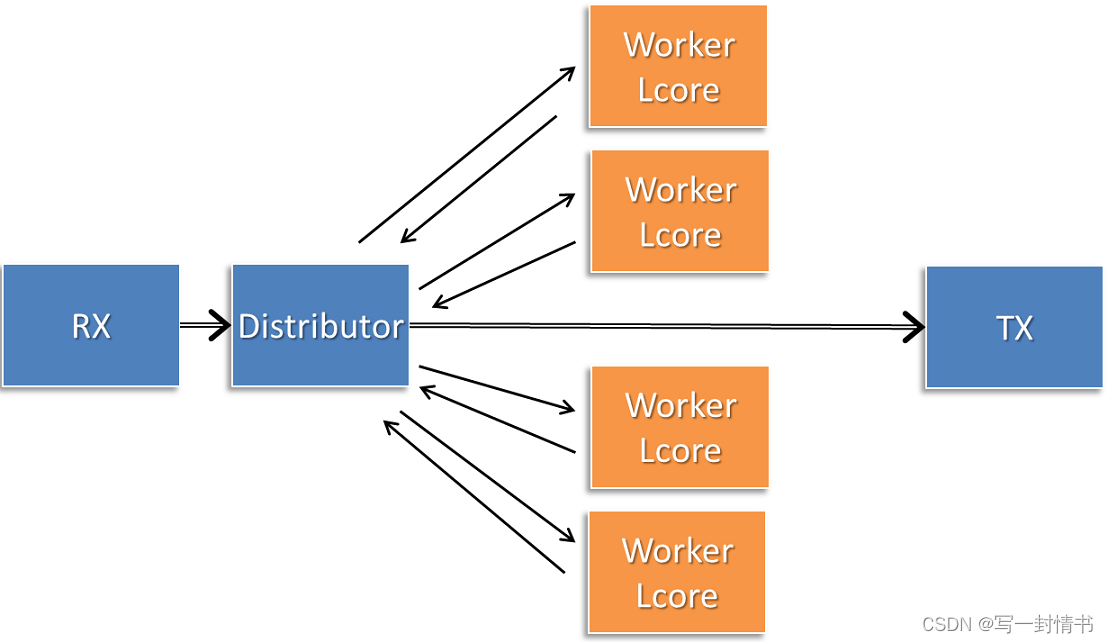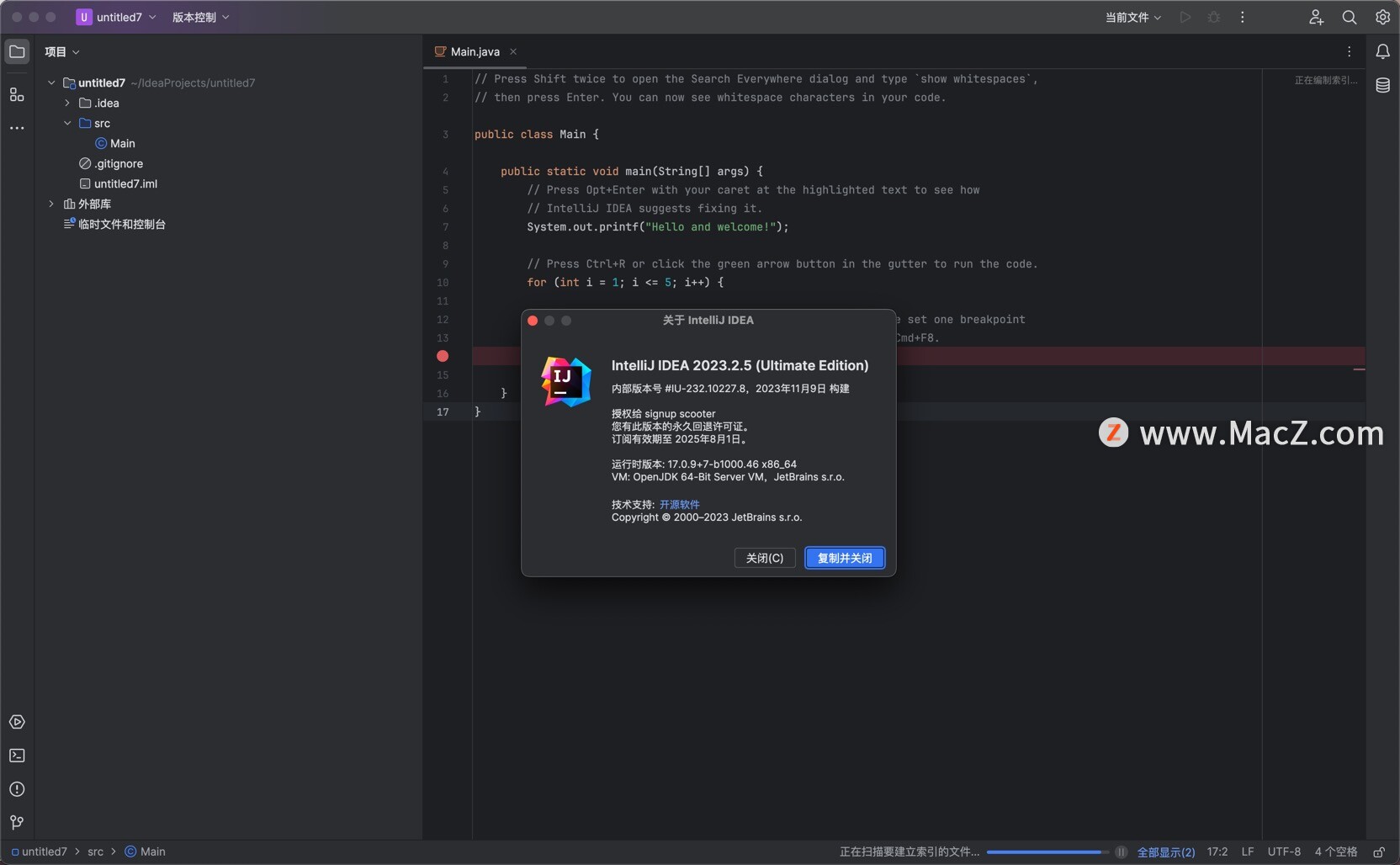文章目录
- 1. 入门
- 1.1 解释器的作用
- 1.2 下载
- 1.3 基础语法
- 输入输出语法与引号
- 注释:
- 变量:
- 数据类型与四则运算
- 数据类型
- 四则运算
- 数据类型的查看`type()`
- 数据类型的转换`int()`、`int()`、`float()`
- 流程控制
- 格式化输出
- 循环与遍历
- 逻辑运算符
- list遍历
- 字典dict遍历
- 跳出循环
- 面向对象OOP(封装、继承、多态)
- 封装:函数、全局变量与局部变量
- 函数的嵌套
- 类`class`:万物皆对象
- 构成:类名、属性(一组数据)、方法(函数)
- 创建与调用:class name
- 创建的俩个要素:
- 类的继承
- 多重继承与多层继承
- 文件IO
- import语句
- time函数
- csv模块读写
- 读取
- 写出
1. 入门
1.1 解释器的作用
Python解释器作用:运行文件。
Python解释器类型:
- CPython:官方开发的C语言解释器
- IPython:基于CPython的一种交互式解释器
- PyPy:基于Python开发的解释器
- Jytion:运行在Java平台的解释器,直接把Python代码解析为Java字节码执行
- IronPython:运行在.Net平台的解释器,将Python代码编译为.Net字节码
1.2 下载
官网:https://www.python.org/
注意Add Path。
验证:打开cmd,运行python.
(venv) F:\myStudySpace\pythonStudy\spider\web_crawler>python
Python 3.9.0 (tags/v3.9.0:9cf6752, Oct 5 2020, 15:34:40) [MSC v.1927 64 bit (AMD64)] on win32
Type "help", "copyright", "credits" or "license" for more information.
>>>
1.3 基础语法
输入输出语法与引号
print()
print('')
print('''多行''')
print("")
print("""多行输出""")
print(123)
inputTxt = input("plese input:")
print(inputTxt)
注释:
# 单行注释
"""
多行注释
"""
'''
多行注释
'''
变量:
变量是一个存储数据的时候,当前数据所在内存地址的名字。
变量名 = 值
变量名规则:字母、下划线和数字组成。不能以数字开头
数据类型与四则运算
数据类型
- 字符串,拼接用+号
print('hello') - 整型
print(99) - 浮点型
print(3.14) - list列表:
[]- 下标从0开始
- 切片语法:[起始:结束:步长]。左闭右开区间取值
name = "abcdef"
print(name[0])
# 取到结束
print(name[:])
# 取到结束
print(name[0:])
# 取到结束前一个
print(name[0:len(name)-1])
print(name[:len(name)-1])
print(name[:len(name):2])
"""
a
abcdef
abcdef
abcde
abcde
ace
"""
list_2 = ['a','b','c','d','e','f']
print(list_2[5])
print(list_2[0:len(list_2)-2:2])
## 反转
print(list_2.reverse())
del list_2[2]
print(list_2)
# 删除列表最后一个元素
list_2.pop()
print(list_2)
# 增加元素
list_2.append("6666")
print(list_2)
"""
f
['a', 'c']
None
['f', 'e', 'c', 'b', 'a']
['f', 'e', 'c', 'b']
['f', 'e', 'c', 'b', '6666']
"""
- dic字典(对应map):
{}
xixi = {'name':'xixi',"age":18,'height':166.6}
print("正常的字典值:",xixi)
print(xixi['name'])
print(xixi.get('name'))
xixi["addr"] = "浙江"
print("增加后",xixi)
xixi["addr"] = "上海"
print("修改后",xixi)
del xixi["addr"]
print("删除后",xixi)
四则运算
加、减、乘*、除/、取模%、幂**
数据类型的查看type()
## 数据类型
str_1 = "123"
print(type(str_1))
str_2 = 123
print(type(str_2))
str_3 = 123.123
print(type(str_3))
list_1 = [1,2,3]
print(type(list_1))
# json
json_1 = {"name":"Huathy","age":18}
print(type(json_1))
# <class 'str'>
# <class 'int'>
# <class 'float'>
# <class 'list'>
# <class 'dict'>
数据类型的转换int()、int()、float()
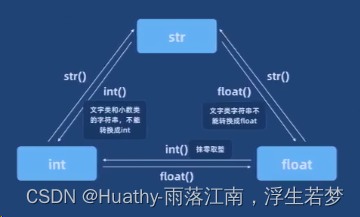
流程控制
- 单项判断:if
- 双向判断:if…else…
- 多向判断:if…elif…else…
- if嵌套
# 单项判断:if
a = 0
if a==0:
print('1')
# 双向判断:if...else...
if a==0:
print('1')
else: print(2)
# 多向判断:if...elif...else...
if a==1:
print('1')
elif a == 0:
print(2)
else:
print(3)
# if嵌套
score = 60
if score >= 60:
print("及格")
if(score>=80):print("优秀")
else:print("还需努力")
else:
print("不及格")
格式化输出
name = 'xixi'
age = 18
height = 166.6
print("name is: %s,age is %d ,height: %1f" % (name, age, height))
print("name is: {},age is {} ,height: {}".format(name, age, height))
循环与遍历
逻辑运算符
and:a and b。类比Java的&&or:a or y。类比Java的||not:not x。类比Java的!
list遍历
# range()函数 默认从0开始
for i in range(5):
print(i)
#
print("===================")
# range 指定从一开始(左闭右开)
for i in range(1,5):
print(i)
list_1 = ['xiix1','xi2','xi3','xi4']
# for in
for name in list_1:
print(name)
print("while =============")
# while
i=0
while i < len(list_1):
print(list_1[i])
i += 1
字典dict遍历
dict_name = {'name':'xixi','age':18,'height':166.6}
for key in dict_name: print('key',key)
print("=================================")
for val in dict_name.values():print('val',val)
print("=================================")
for key,val in dict_name.items():print(key,'--',val)
跳出循环
- break
- continue
print('break')
name = 'python'
for x in name:
if(x == 'h'):break;
print(x)
print('continue')
for x in name:
if (x == 'h'): continue;
print(x)
面向对象OOP(封装、继承、多态)
封装:函数、全局变量与局部变量
"""
函数代码块以def开头,接标识符名称和(形参)
"""
def add(x,y):
print(x,y)
return x+y
print(add(1,2))
def none_fun():return
print(none_fun())
# 全局变量
a = 10
def inner():
# 内部变量
b = 20
print(a)
print(b)
inner()
# gloabl 修饰词:使用global对变量进行修饰,告诉计算机该变量变成全局变量在任何地方都起作用。类似js的var
def func():
global a
print('func a1', a)
a = 200
print('func a2',a)
func()
print(a)
函数的嵌套
"""
函数的嵌套:一个函数调用了另一个函数
"""
def test1():
print('test 1 run')
def test2():
print('test 2 run')
test1()
test2()
类class:万物皆对象
构成:类名、属性(一组数据)、方法(函数)
创建与调用:class name
# 创建
class Musician:
loveMusic = True
def sing(self):
print('我在唱歌')
# 调用
clazz = Musician()
clazz.sing()
创建的俩个要素:
- self参数:
- self的作用:会在类的实例化中接受传入的数据,在代码中运行
- 类方法中调用内部属性或者其他方法时,需要使用self来代表实例
- self属性智慧在方法创建的时候出现,方法调用时就不需要出现
- 初始化方法(构造函数):
- 定义初始化方法:
def __init__(self),init两边都是下划线 __init__()方法,在创建一个对象的时候被默认调用,不需要手动调用- 初始化方法中,除了可以设置固定值外,还可以设置其他参数
- 定义初始化方法:
class Hero:
def __init__(self,name,hp,atk,aro):
# 类方法,用来做变量初始化赋值操作,在实例化的时候会被自动调用
self.name = name
self.hp = hp
self.atk = atk
self.aro = aro
def move(self):
print(self.name,'移动...')
def attack(self):
print(self.name,'攻击...')
print('生命',self.hp)
hero = Hero('xixi',10000,50,20)
print(hero)
hero.move()
hero.attack()
类的继承
class Hero:
def __init__(self,name,hp,atk,aro):
# 类方法,用来做变量初始化赋值操作,在实例化的时候会被自动调用
self.name = name
self.hp = hp
self.atk = atk
self.aro = aro
def move(self):
print(self.name,'移动...')
def attack(self):
print(self.name,'攻击...')
print('生命',self.hp)
"""
超级英雄继承英雄类
"""
class SuperHero(Hero):
pass
superHero = SuperHero('超级英雄',1000000,5000,2000)
superHero.move()
多重继承与多层继承
class human:
def humanSay(self):
print('我是人类')
class woman(human):
def humanSay(self):
print('我是女人')
def womanSay(self):
print('女人')
class man(human):
def humanSay(self):
print('我是男人')
def manSay(self):
print('男人')
class p1(man,woman):
pass
p1 = p1()
p1.manSay()
p1.womanSay()
p1.humanSay() # 重名的函数会覆盖(重写)父类的方法,先继承的覆盖后面的
文件IO
"""
open()
r :只读
w :写入
a :追加。存在追加,不存在则创建
rb :二进制打开用于只读
wb :二进制打开用于写入
ab :二进制打开用于追加
r+ :打开文件用于读写。文件指针在文件开头
w+ :打开文件用于读写。文件存在,则覆盖。否则新建
a+ :打开文件用于读写。文件存在,指针在尾。否则新建。
rb+ :以二进制打开文件用于读写。文件指针在头。
wb+ :以二进制打开文件用于读写。文件存在,则会覆盖。否则新建。
ab+ :以二进制打开文件用于追加。文件存在,指针在尾。否则新建。
"""
# open 读入
file = open('test.txt','r')
print(file)
# content = file.read()
# print('read',content)
line = file.readline()
line2 = file.readlines()
print('readline',line)
print('readlines',line2)
file.close()
# write 写出
newfile = open('newtest.txt','w')
newfile.write(line)
newfile.close()
print("=" * 30)
# with 自动关闭
with open('test.txt','r') as file:
data = file.read()
print(data)
import语句
- func.py文件
def add(a,b):
return a+b
from hello.helloEnd import func
res = func.add(1,2)
print(res)
time函数
import time
start_time = time.time()
print(start_time)
local_time = time.localtime()
print(local_time)
print(time.strftime('%Y-%m-%d %H:%M:%S',time.localtime()))
csv模块读写
读取
import csv
with open('test.csv','r') as file:
reader = csv.reader(file)
print(reader)
for content in reader:
print(content)
写出
with open('test.csv','a') as file2:
writer = csv.writer(file2)
writer.writerow(['xixi2',22,'boy'])
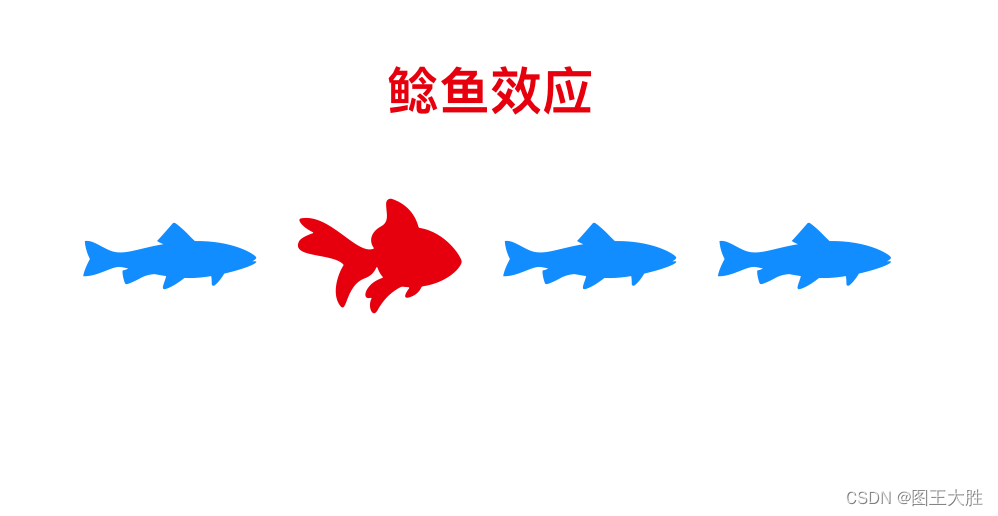
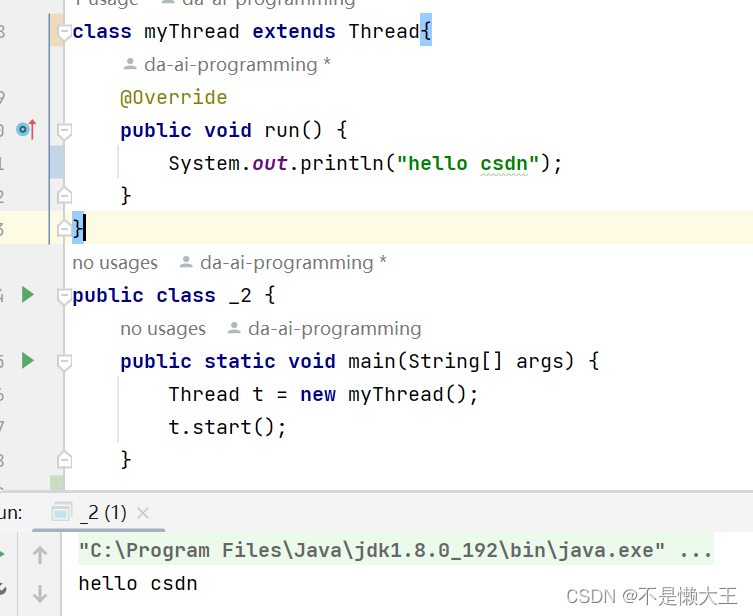
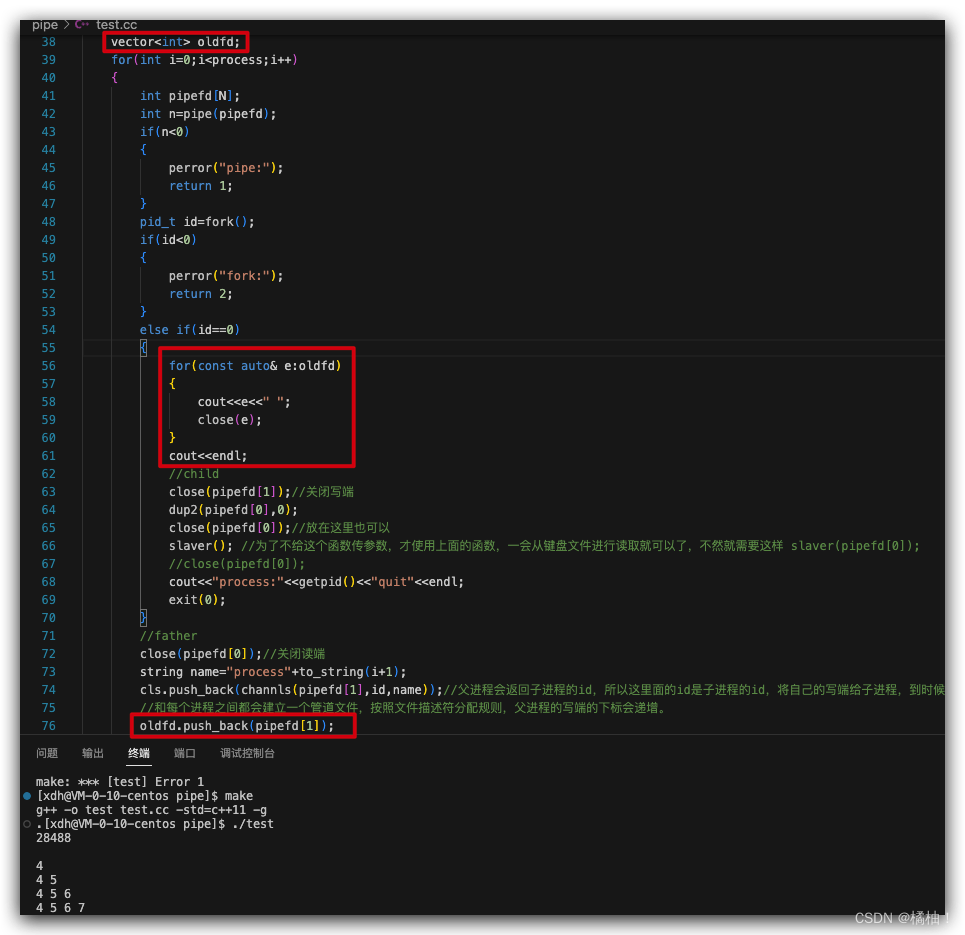
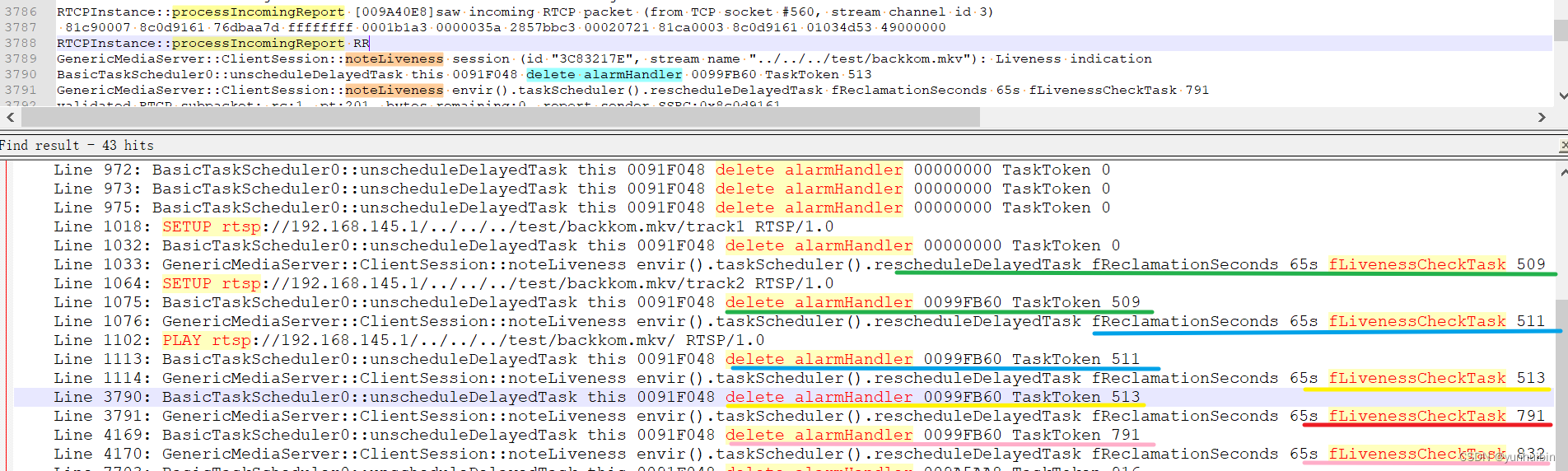
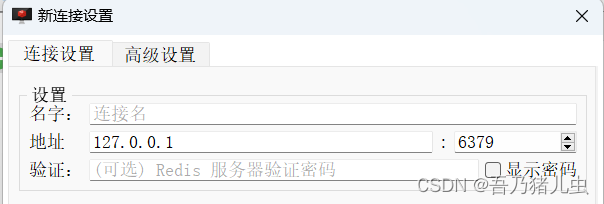

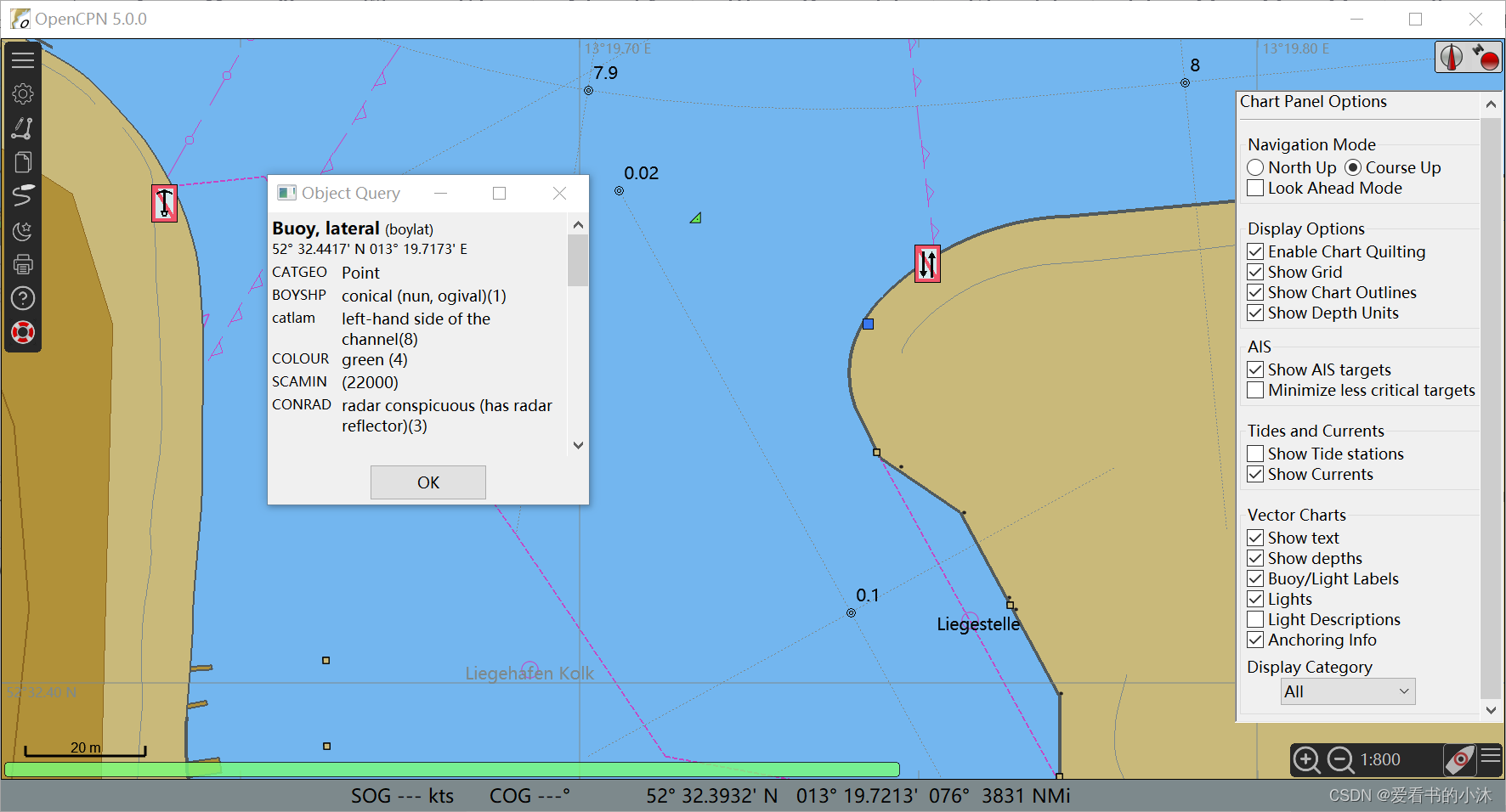
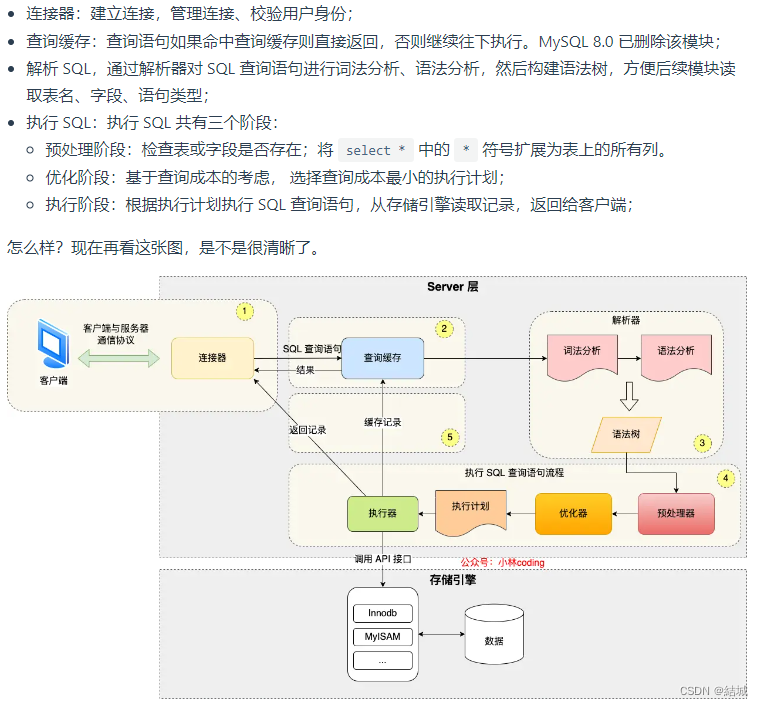
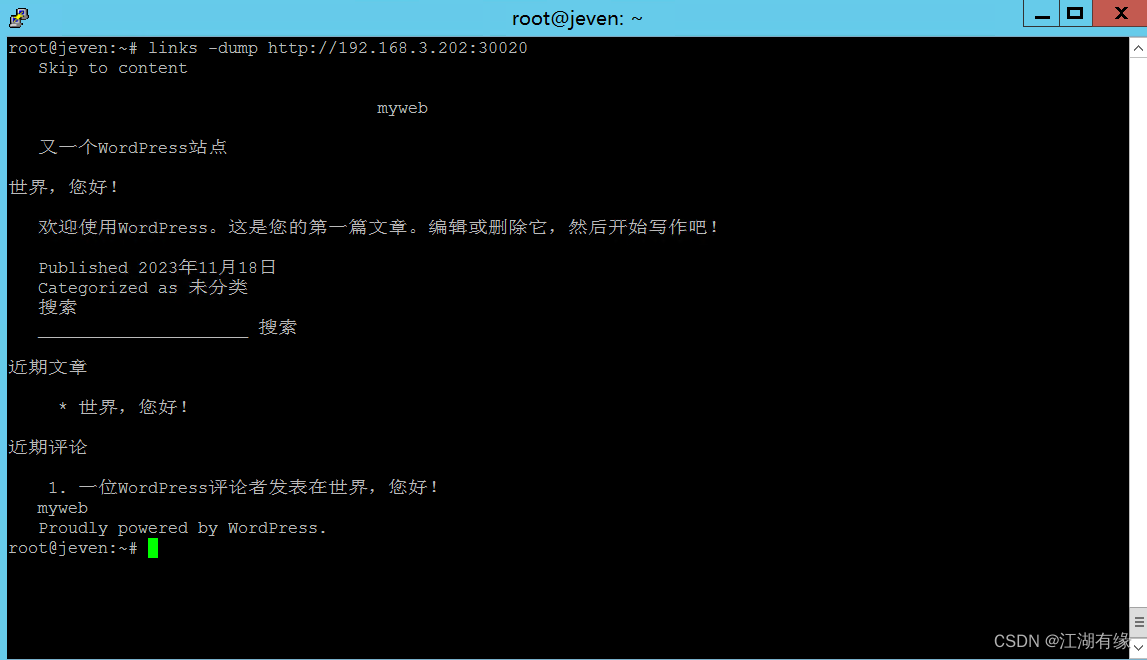
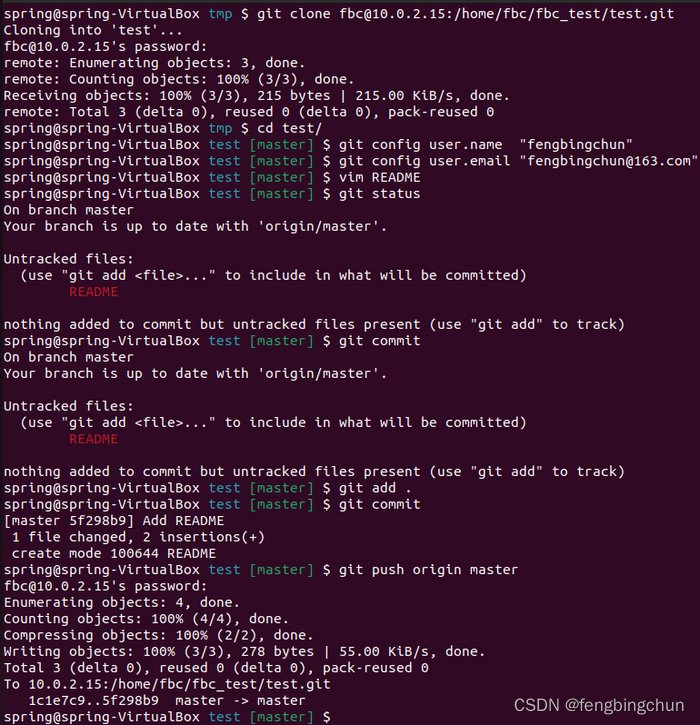
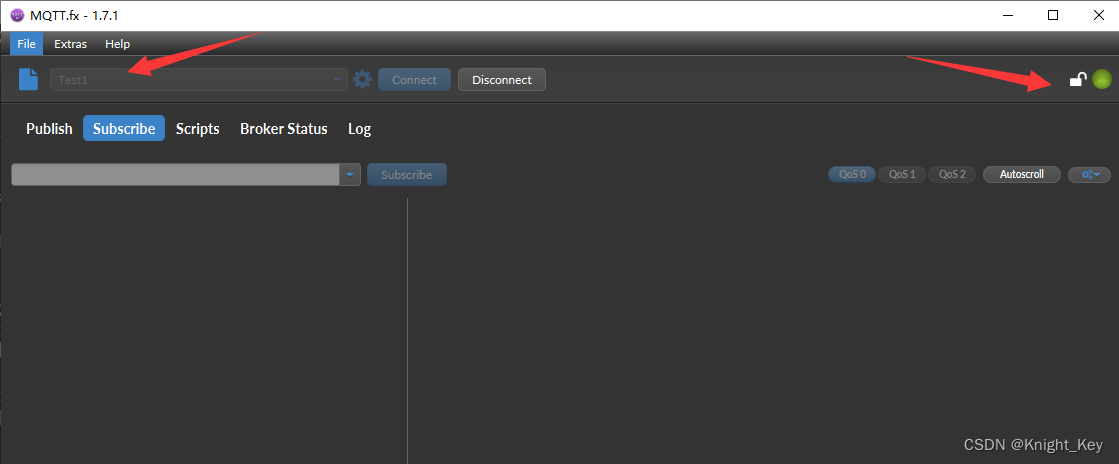
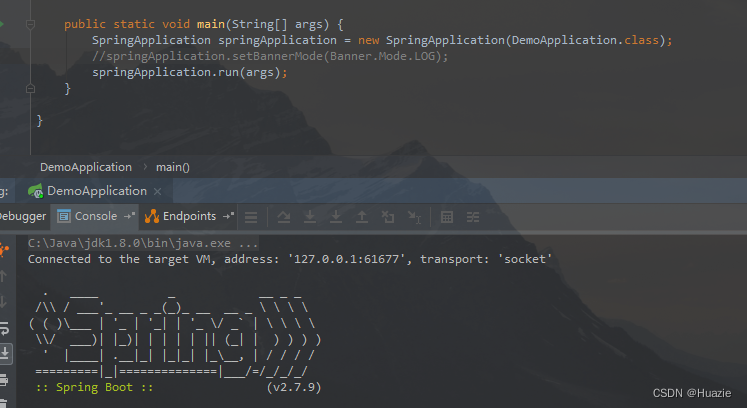
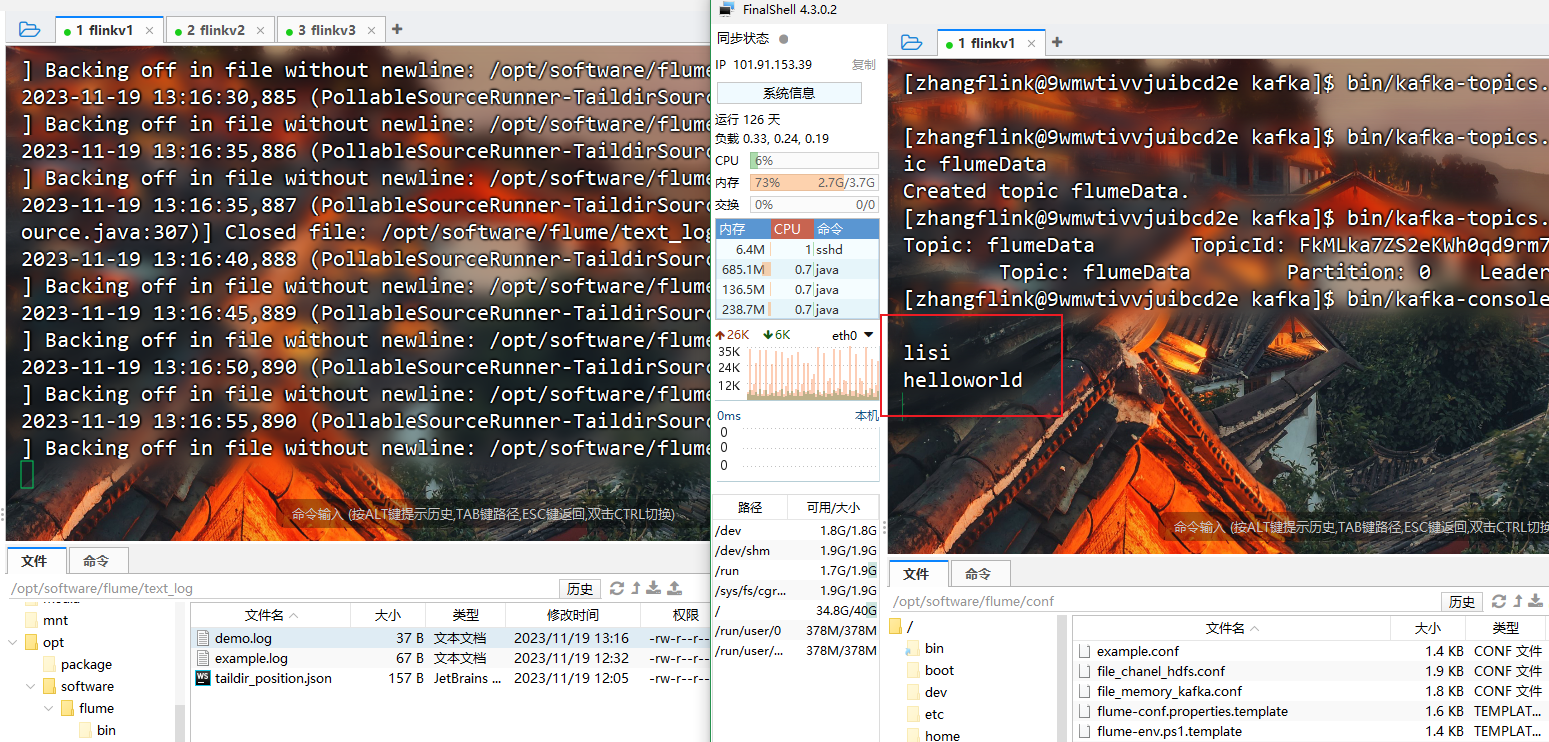
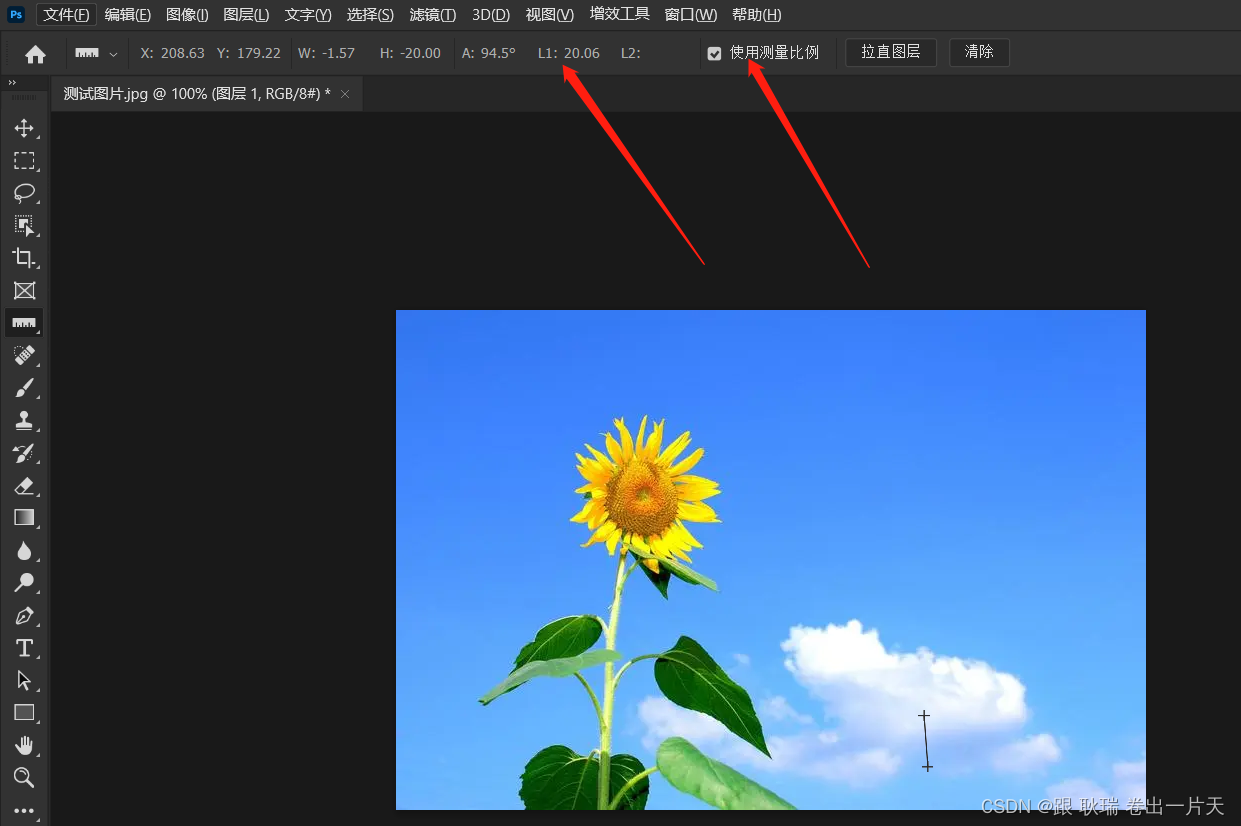

![[qemu逃逸] DefconQuals2018-EC3](https://img-blog.csdnimg.cn/5aa463d551814949afbae96903a3eee8.png)