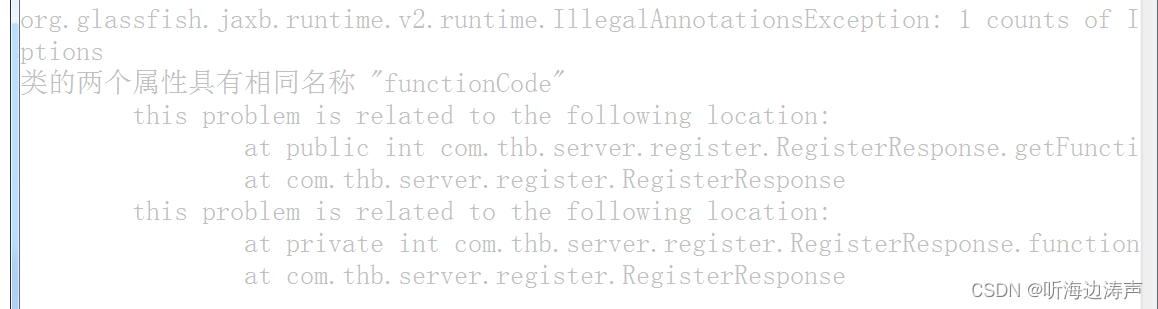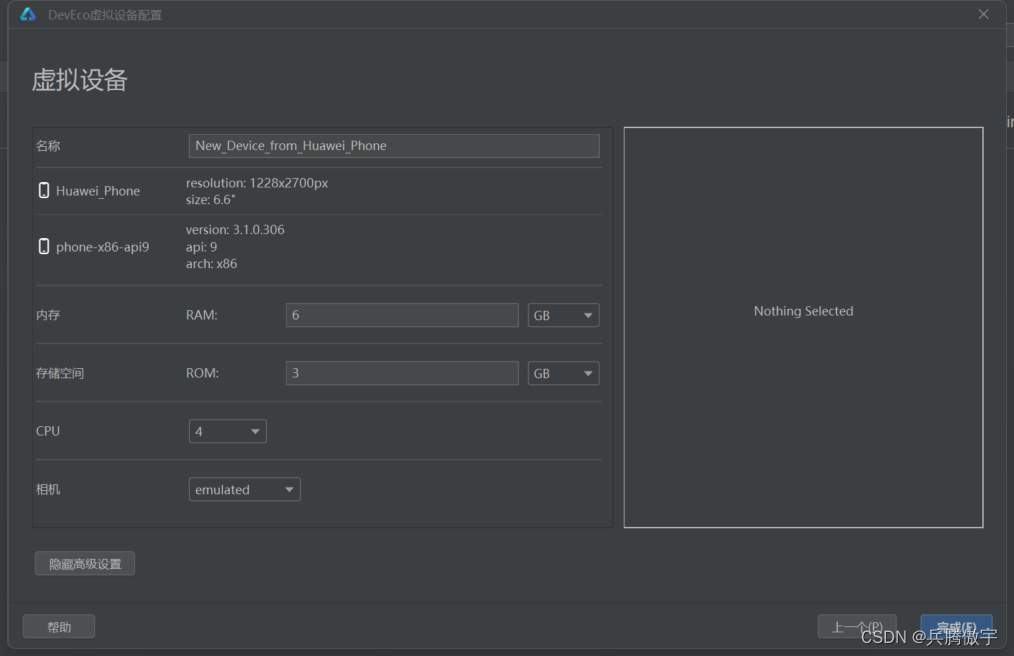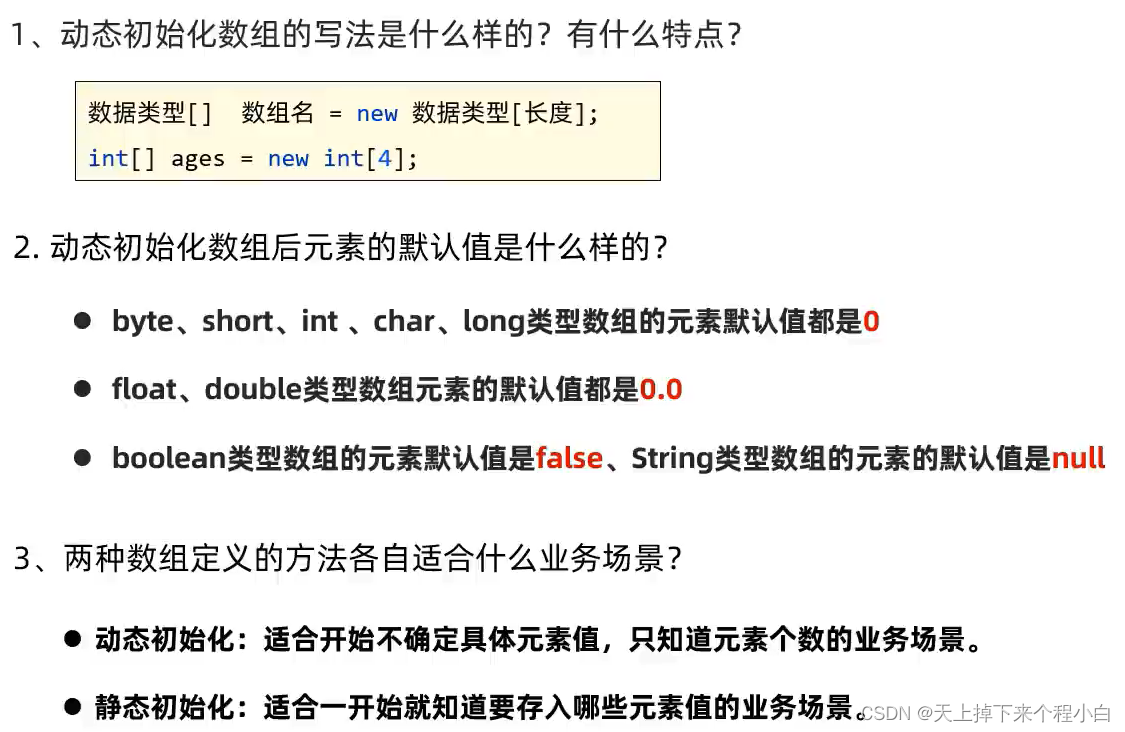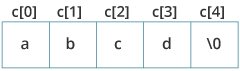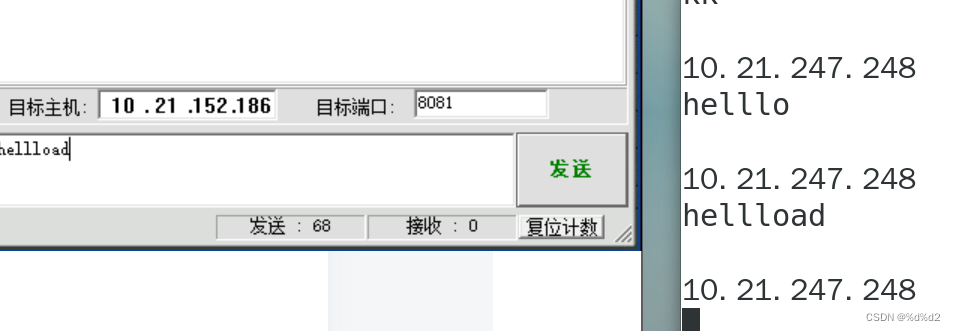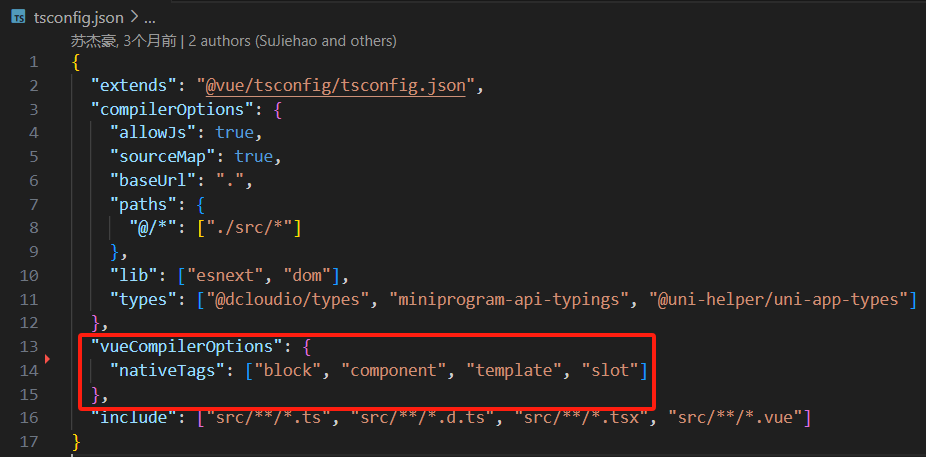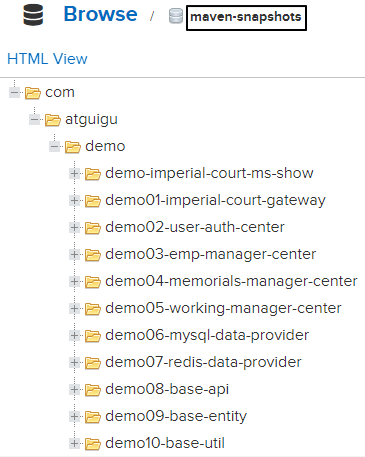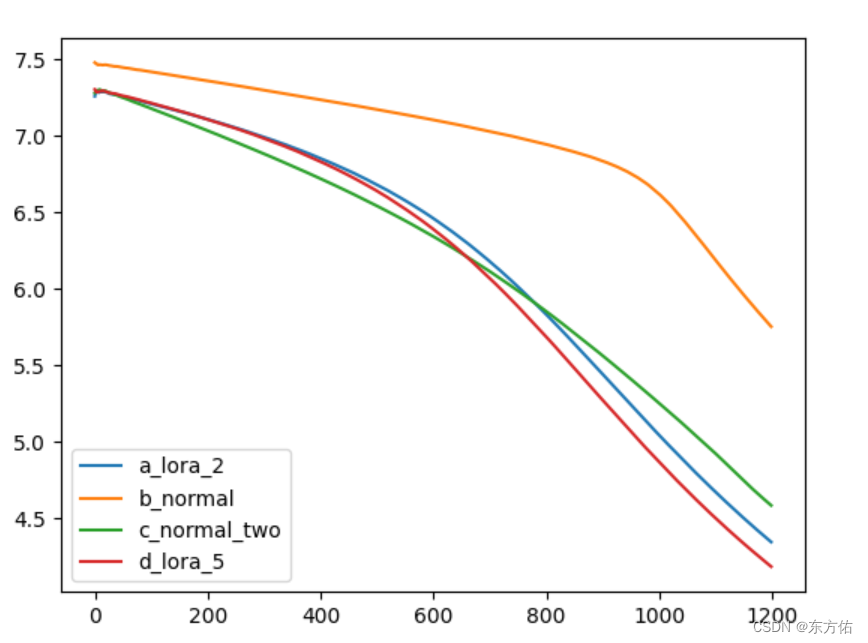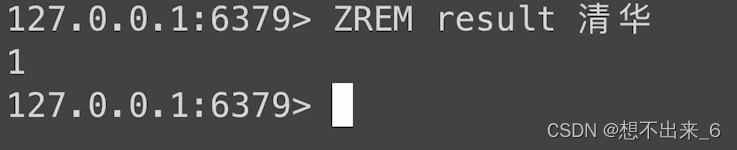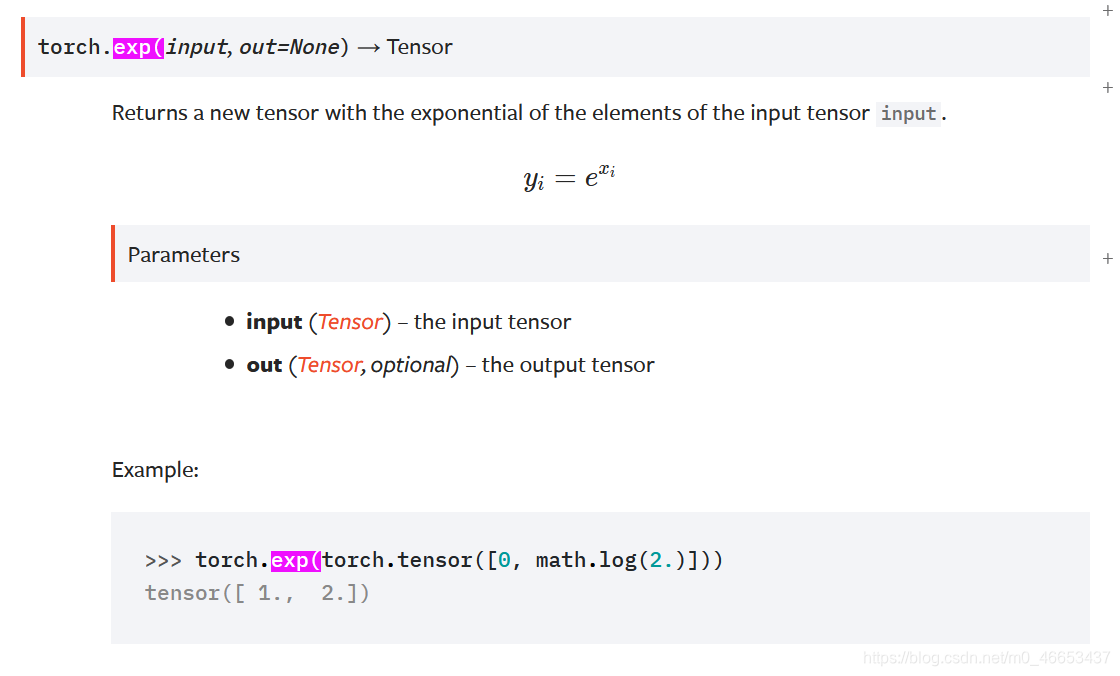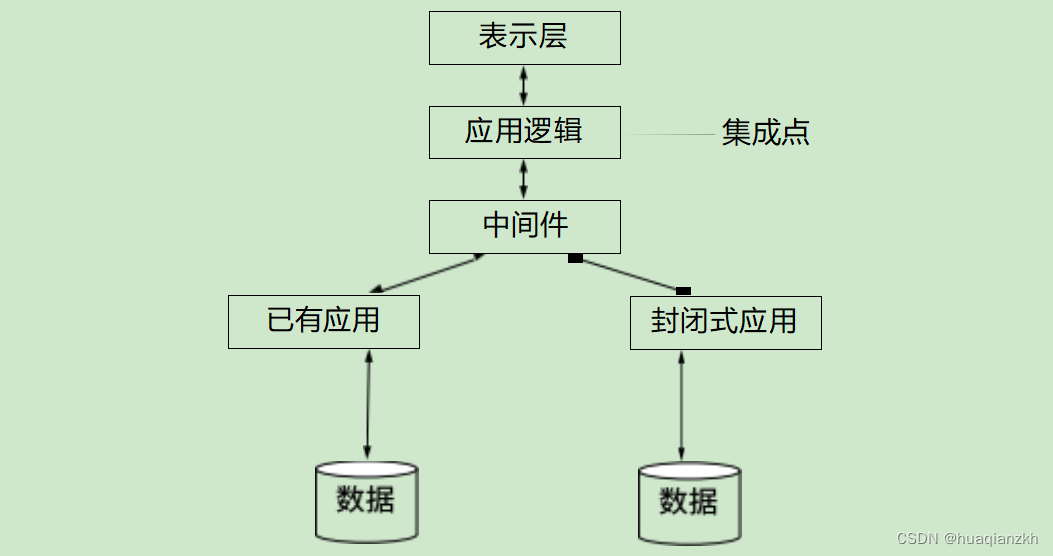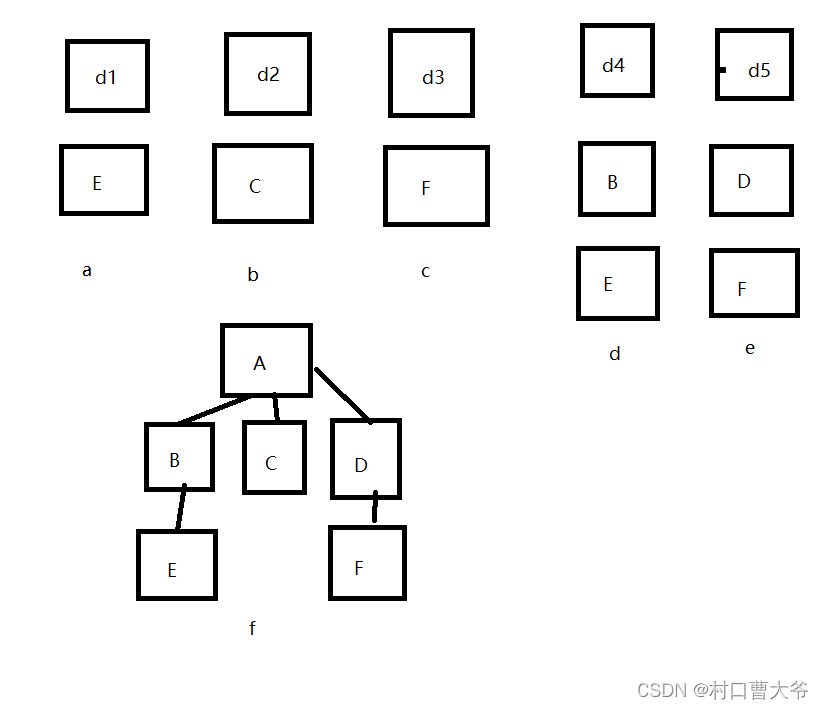依赖
- 如果基于JAX-WS开发,可以在maven工程的pom.xml文件中增加如下依赖,会将依赖的JAXB库也下载下来:
<dependency>
<groupId>jakarta.xml.ws</groupId>
<artifactId>jakarta.xml.ws-api</artifactId>
<version>4.0.0</version>
</dependency>
<dependency>
<groupId>com.sun.xml.ws</groupId>
<artifactId>jaxws-rt</artifactId>
<version>4.0.0</version>
</dependency>
- 如果只想使用JAXB库,可以在maven工程的pom.xml文件中增加如下依赖:
<dependency>
<groupId>jakarta.xml.bind</groupId>
<artifactId>jakarta.xml.bind-api</artifactId>
<version>4.0.0</version>
</dependency>
<dependency>
<groupId>com.sun.xml.bind</groupId>
<artifactId>jaxb-impl</artifactId>
<version>4.0.3</version>
</dependency>
XmlElement注解使用说明
XmlElement注解可以用在Java的属性上
备注: 如果XmlElement注解用在Java的属性上,该属性就不能出现getter和setter方法,否则运行出错
例如,下面片段XmlElement注解的属性name = "flag"指定了映射到xml中元素的名字是flag。如果不指定,xml元素的名字就会是functionCode:
@XmlElement(name = "flag")
private int functionCode;
XmlElement注解可以用在属性的getter方法上
例如:
@XmlElement(name = "flag")
public int getFunctionCode() {
return this.functionCode;
}
我感觉这种方法是灵活的,原因:
- XmlElement注解用在属性的getter方法上,既能够修改映射到xml中的元素的名称,也方便在代码中设置属性。因为如果类的属性很多的话,直接用构造函数感觉太长了。
- 如果直接注解在属性上,尽管也可以修改映射到xml中的元素的名称,但设置属性的值就必须用类的构造函数,不太方便。原因就是如果映射到属性上,那么该类属性就不能出现getter和setter方法,否则运行出错。
例如,下面用在getFunctionCode()方法上,设置了了映射到xml中的元素名称是flag:
private int functionCode;
@XmlElement(name = "flag")
public int getFunctionCode() {
return this.functionCode;
}
public void setFunctionCode(int functionCode) {
this.functionCode = functionCode;
}
在调用的地方设置属性的值:
RegisterResponse registerResponse = new RegisterResponse();
registerResponse.setFunctionCode(1);
如果 XmlElement注解用在属性上,同时类中有针对该属性的getter和setter方法,是会出错的
例如,下面这段代码,XmlElement注解用在属性functionCode上,同时,有针对functionCode的getFunctionCode和setFunctionCode方法,运行就会出错,提醒有两个属性具有相同的名称(为了突出重点,调用的代码没有贴出来):
package com.thb.server.register;
import jakarta.xml.bind.annotation.XmlElement;
import jakarta.xml.bind.annotation.XmlRootElement;
@XmlRootElement(name = "response")
public class RegisterResponse {
@XmlElement(name = "flag")
private int functionCode;
public RegisterResponse() {}
public int getFunctionCode() {
return this.functionCode;
}
public void setFunctionCode(int functionCode) {
this.functionCode = functionCode;
}
}
运行出错: