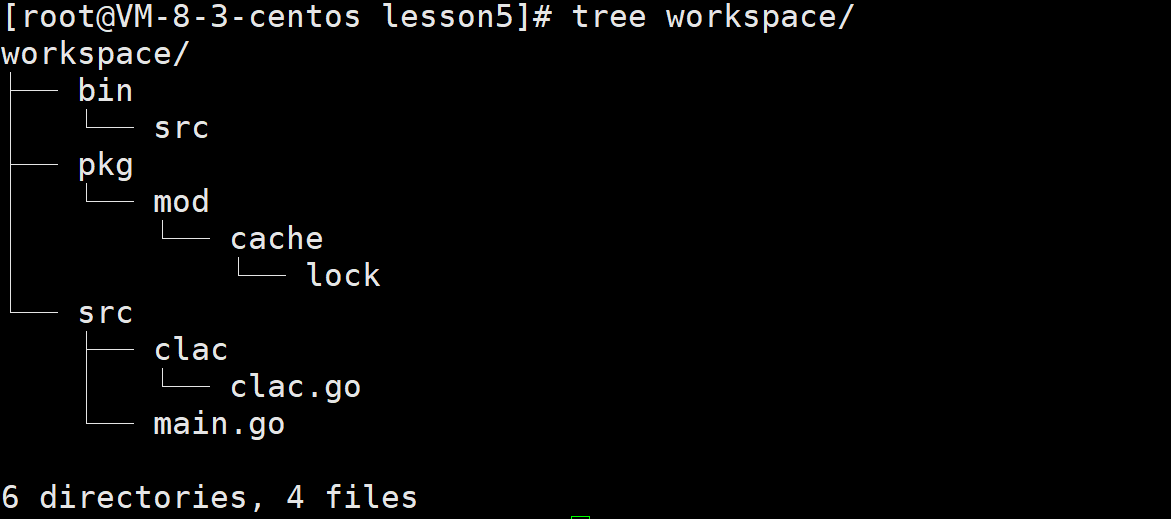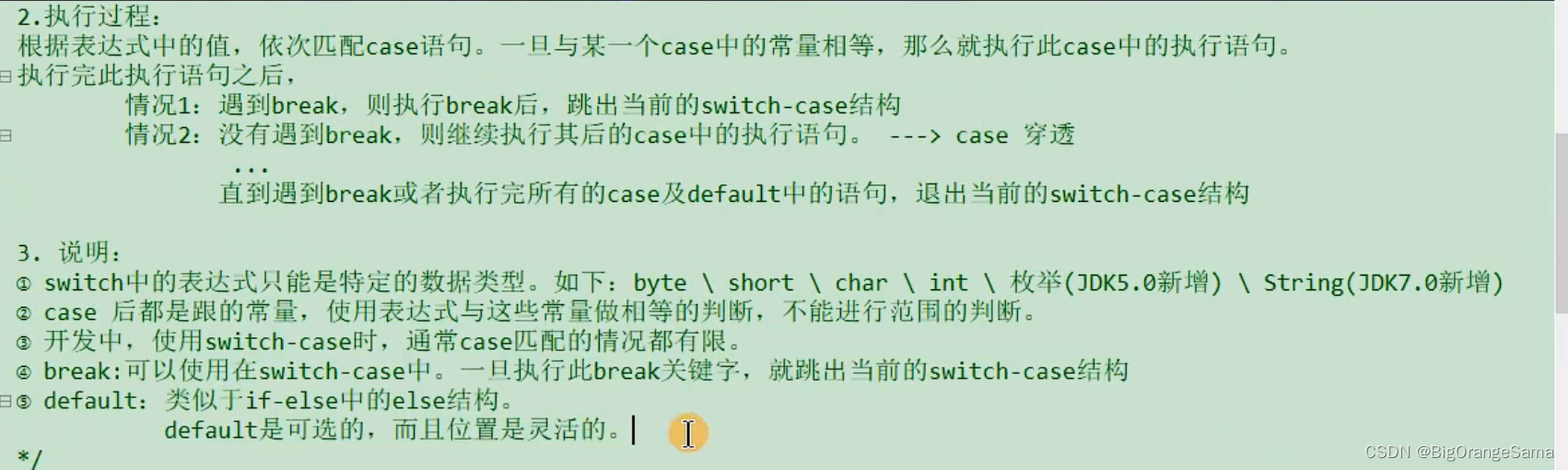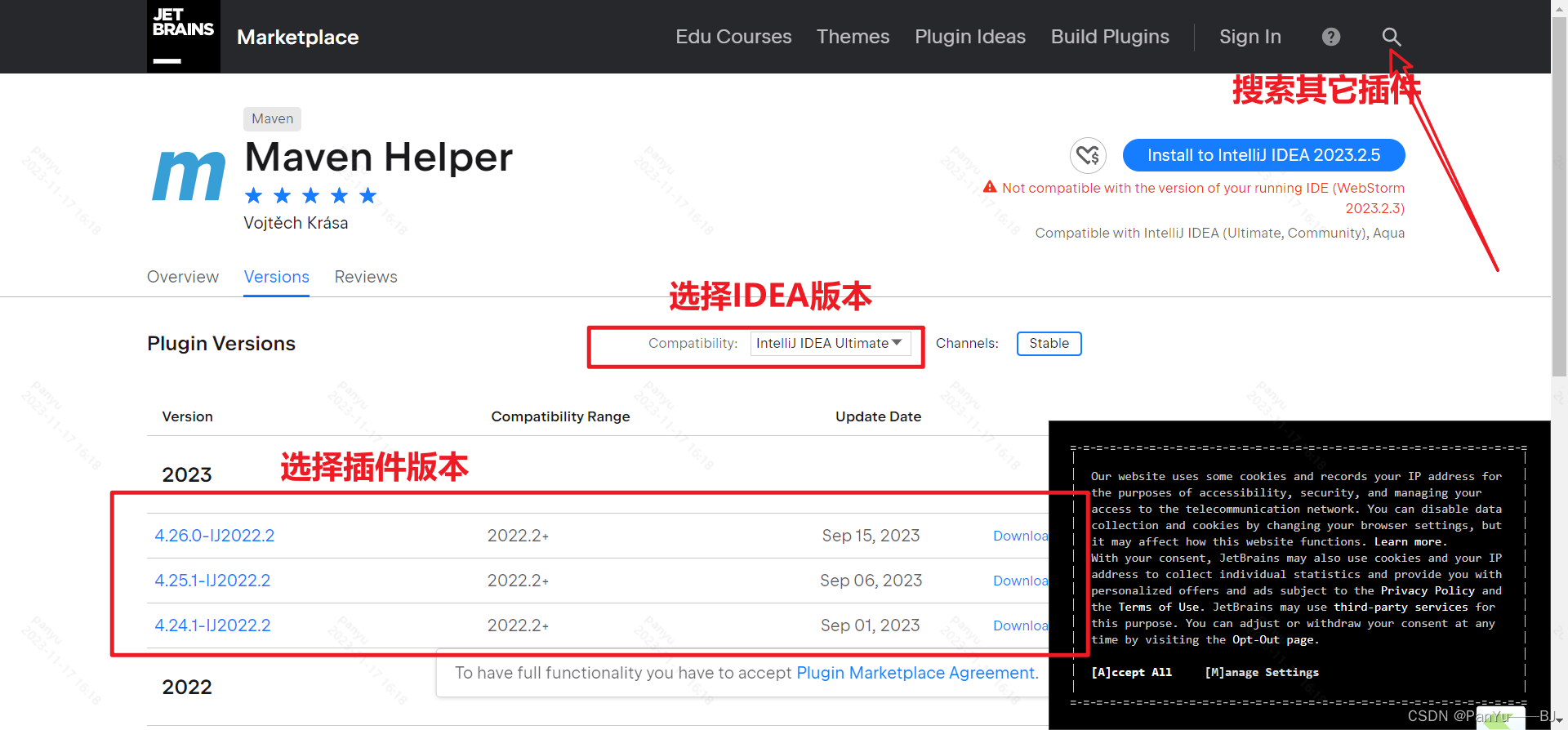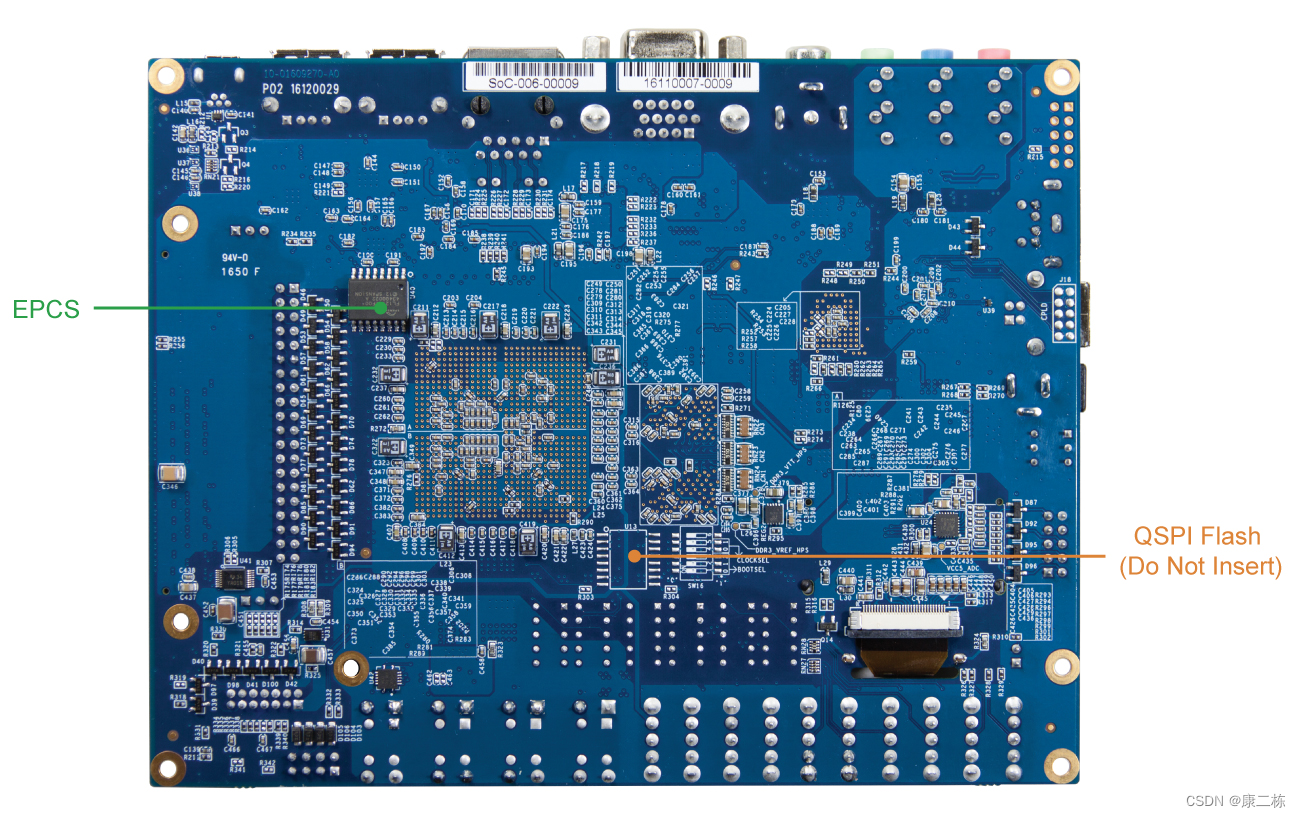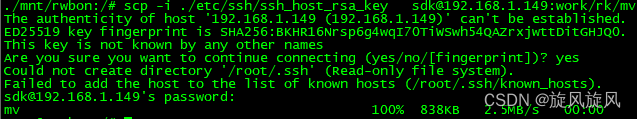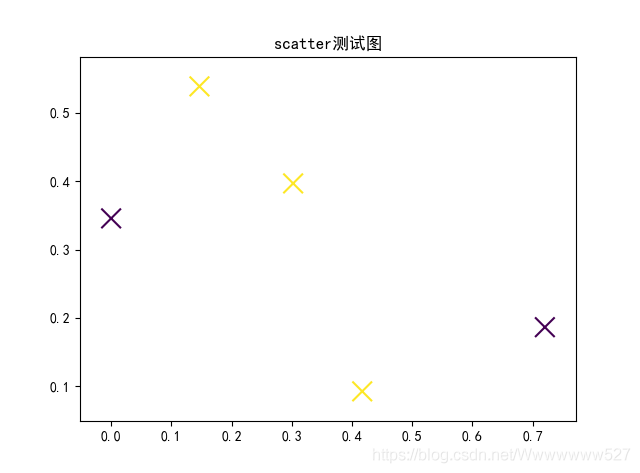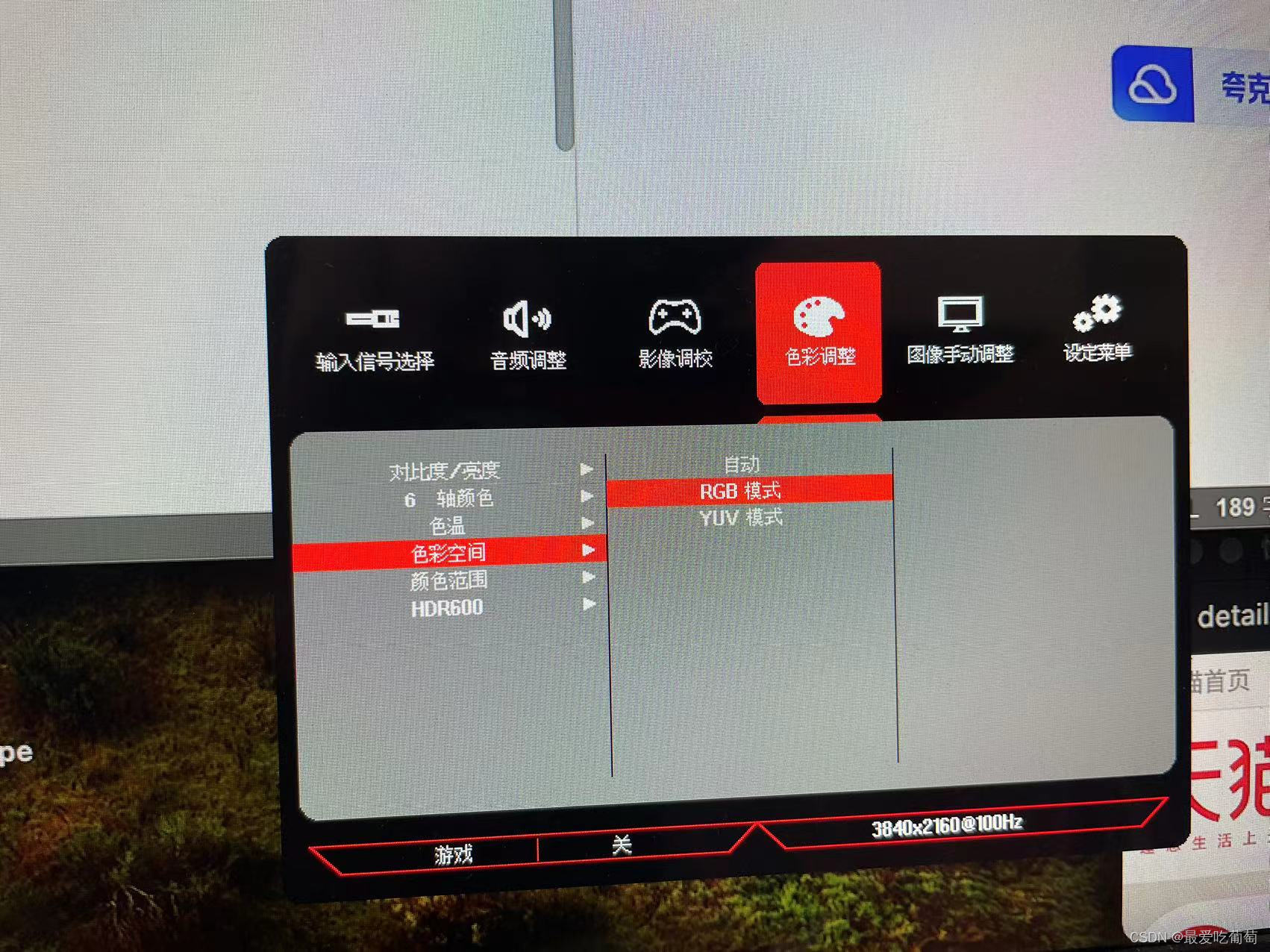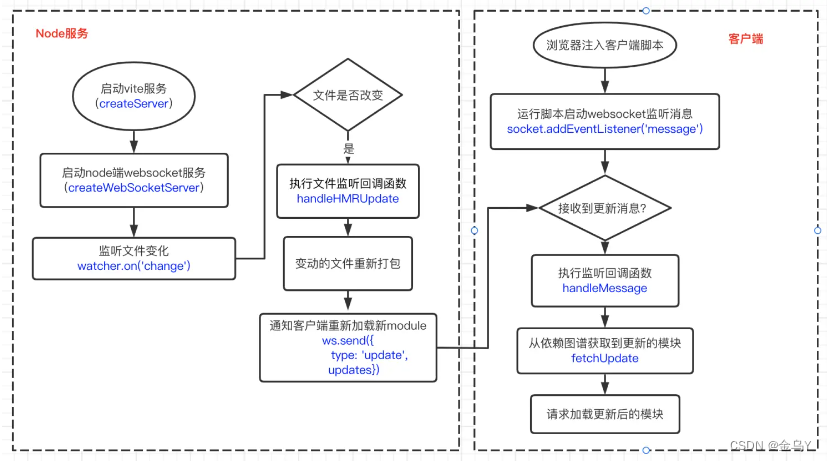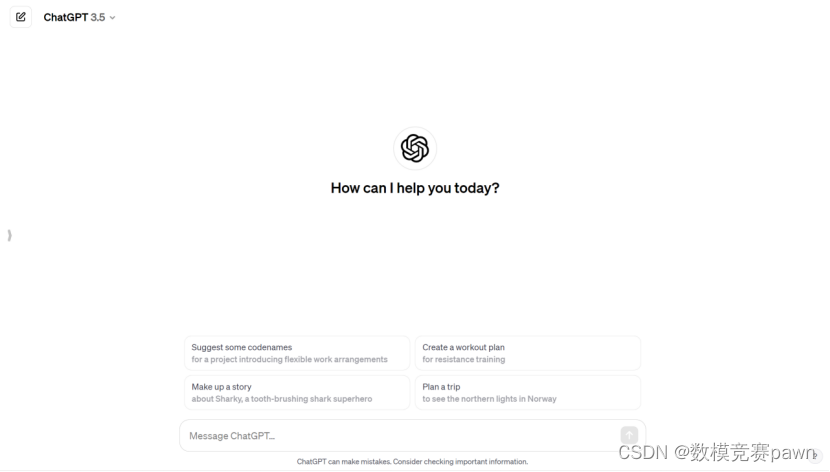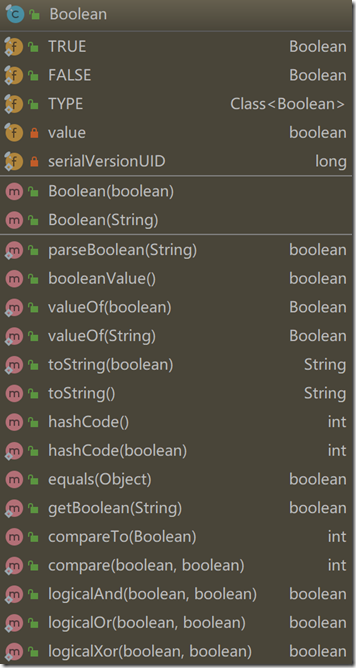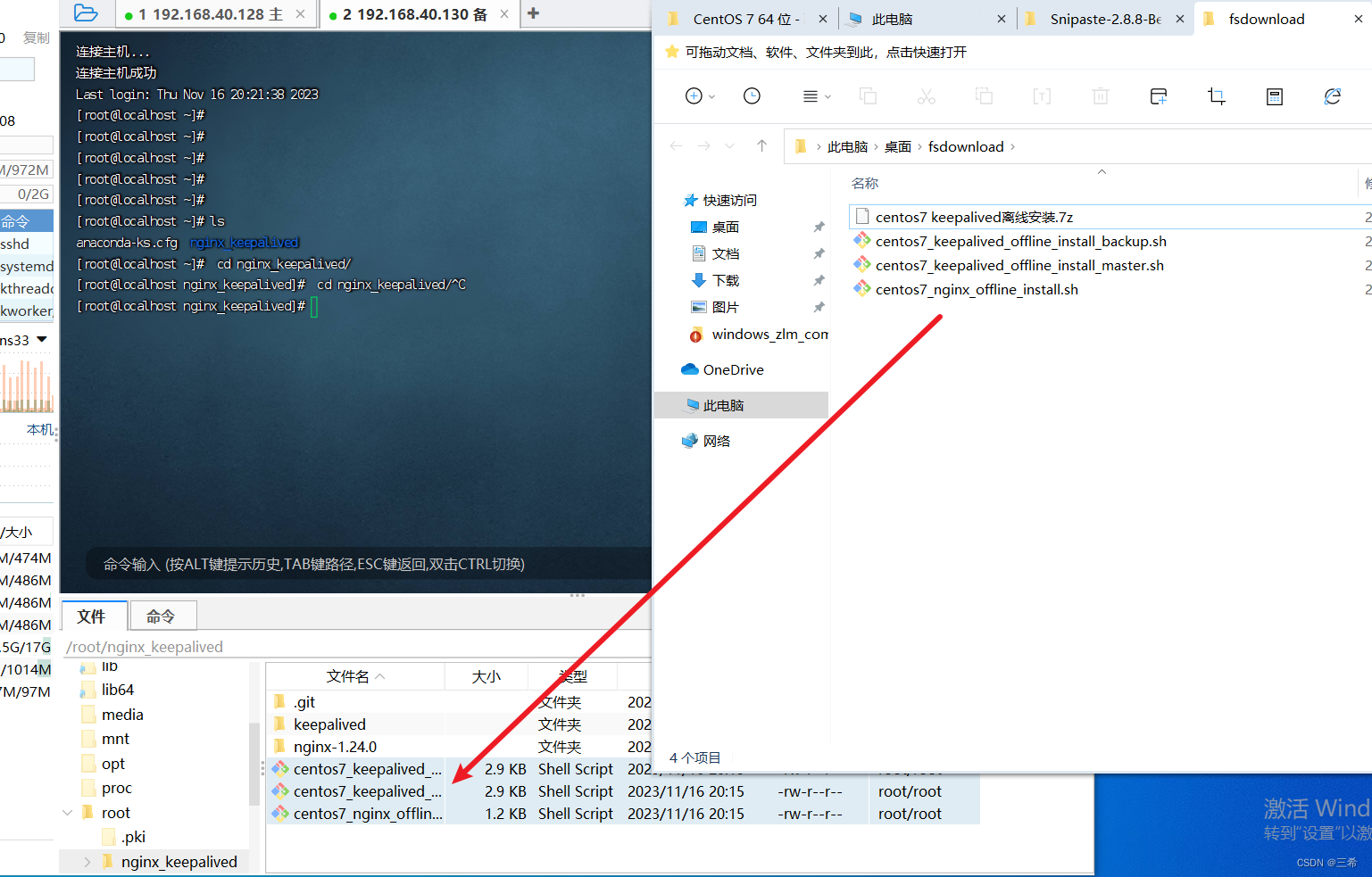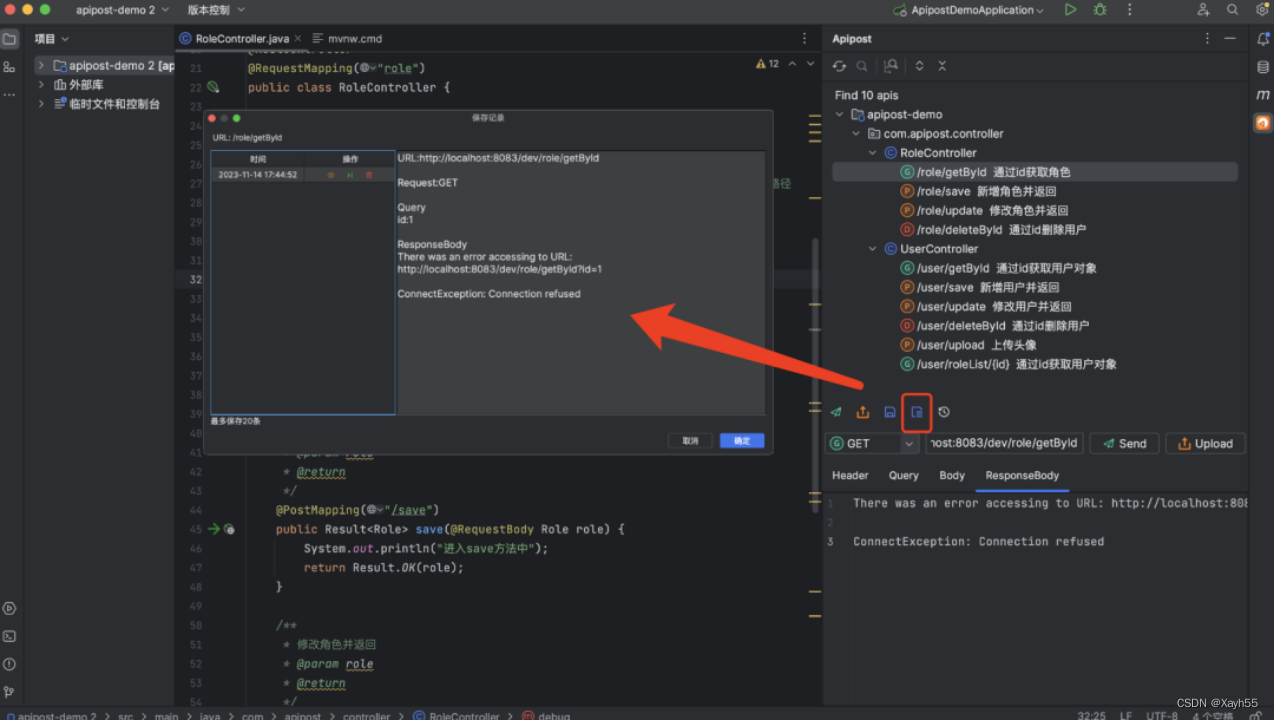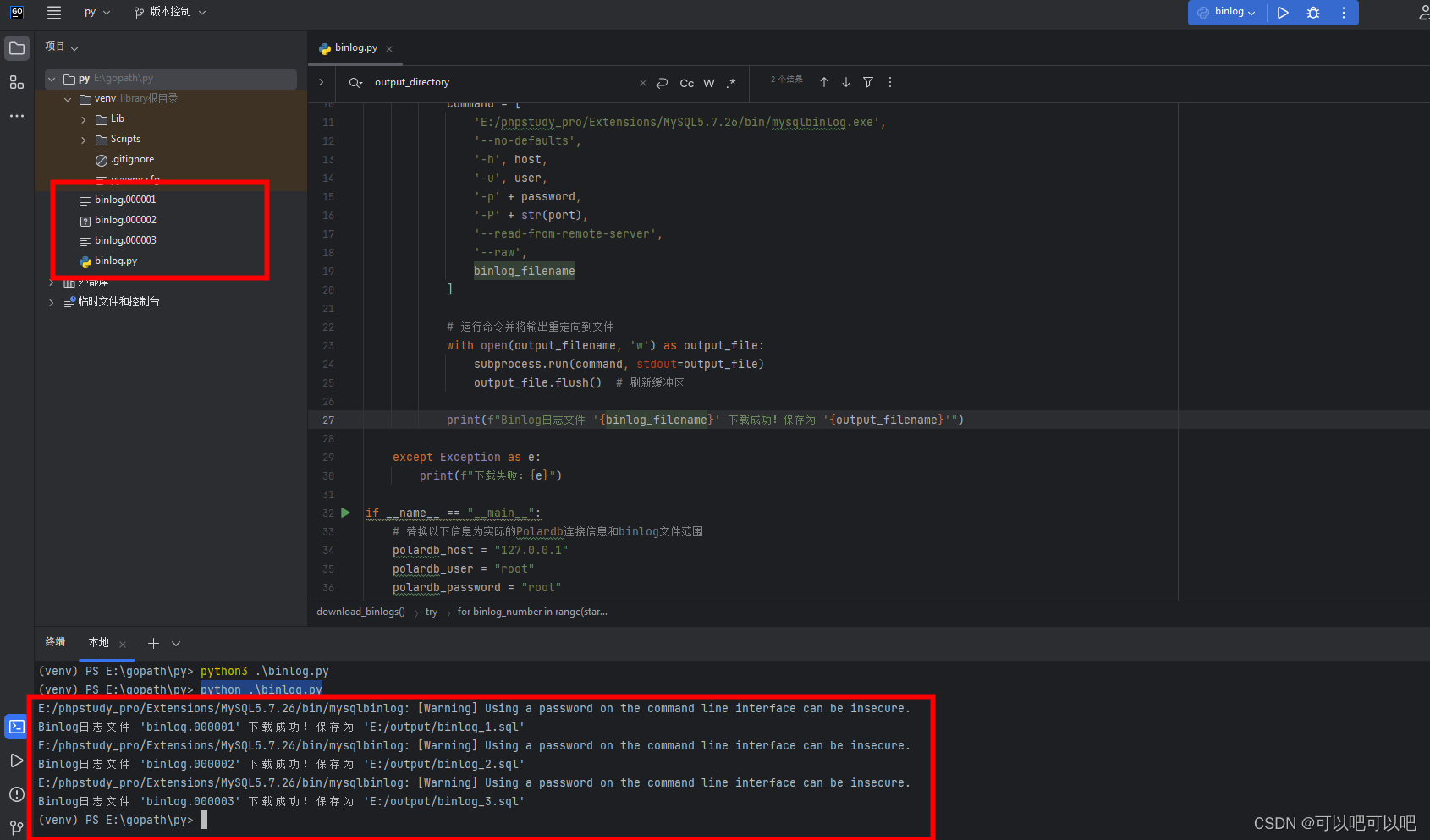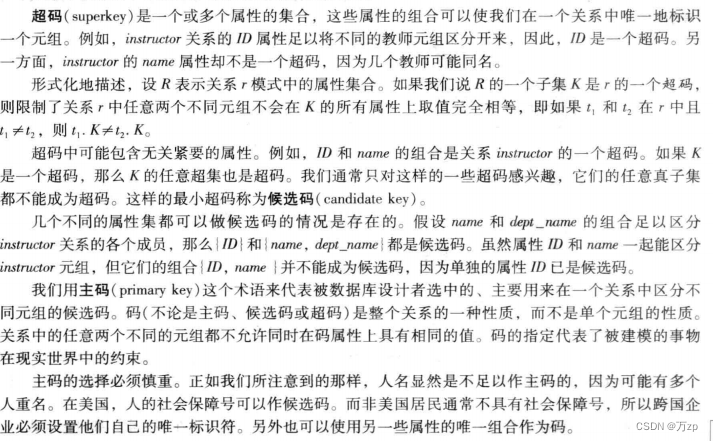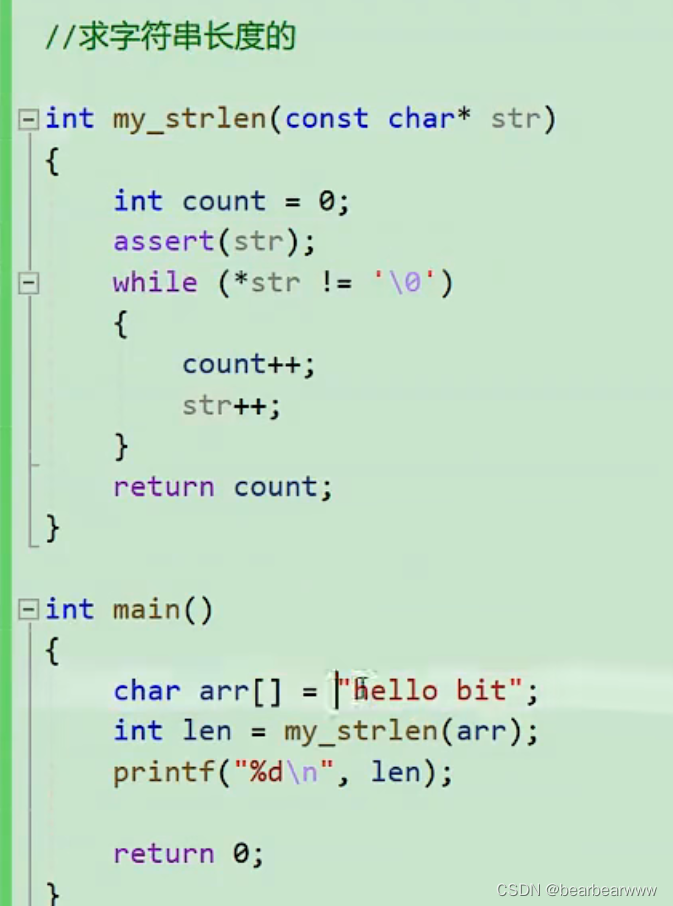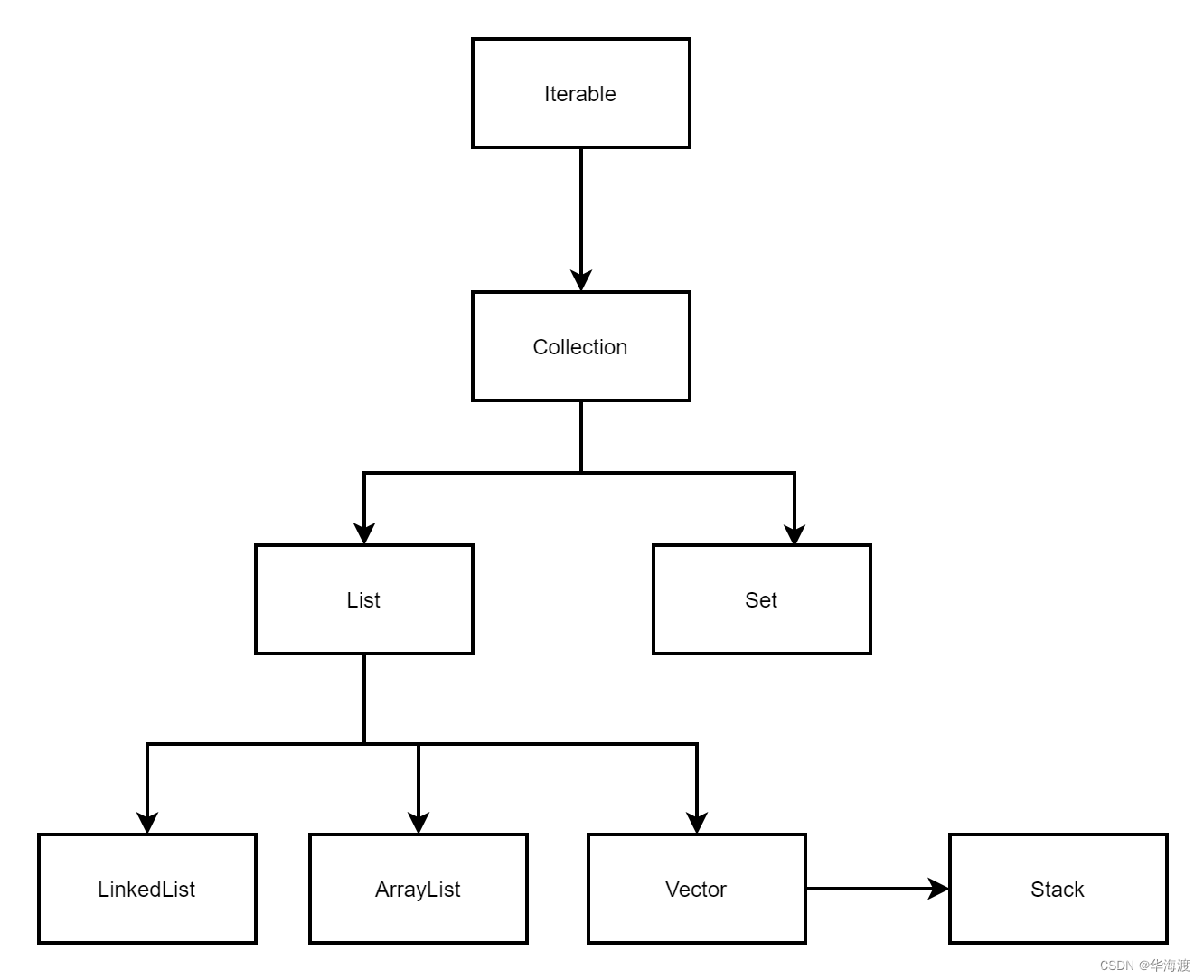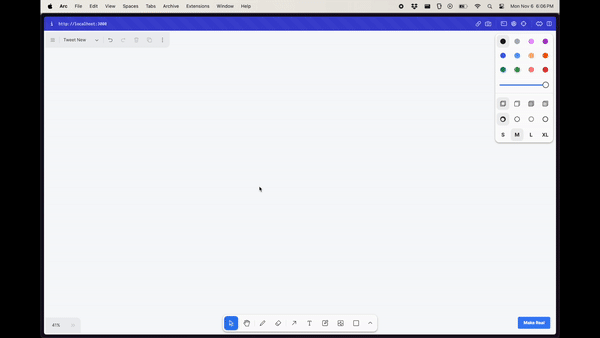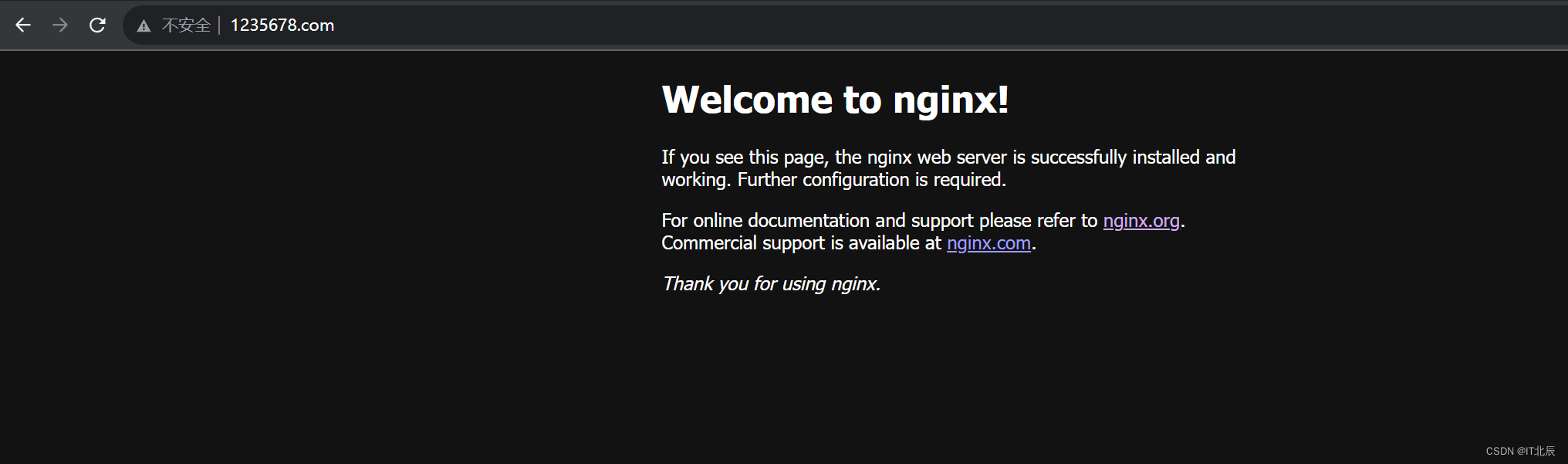程序示例精选
VS+Qt+C++ Yolov8物体识别窗体程序onnx模型
如需安装运行环境或远程调试,见文章底部个人QQ名片,由专业技术人员远程协助!
前言
这篇博客针对《VS+Qt+C++ Yolov8物体识别窗体程序onnx模型》编写代码,代码整洁,规则,易读。 学习与应用推荐首选。
运行结果
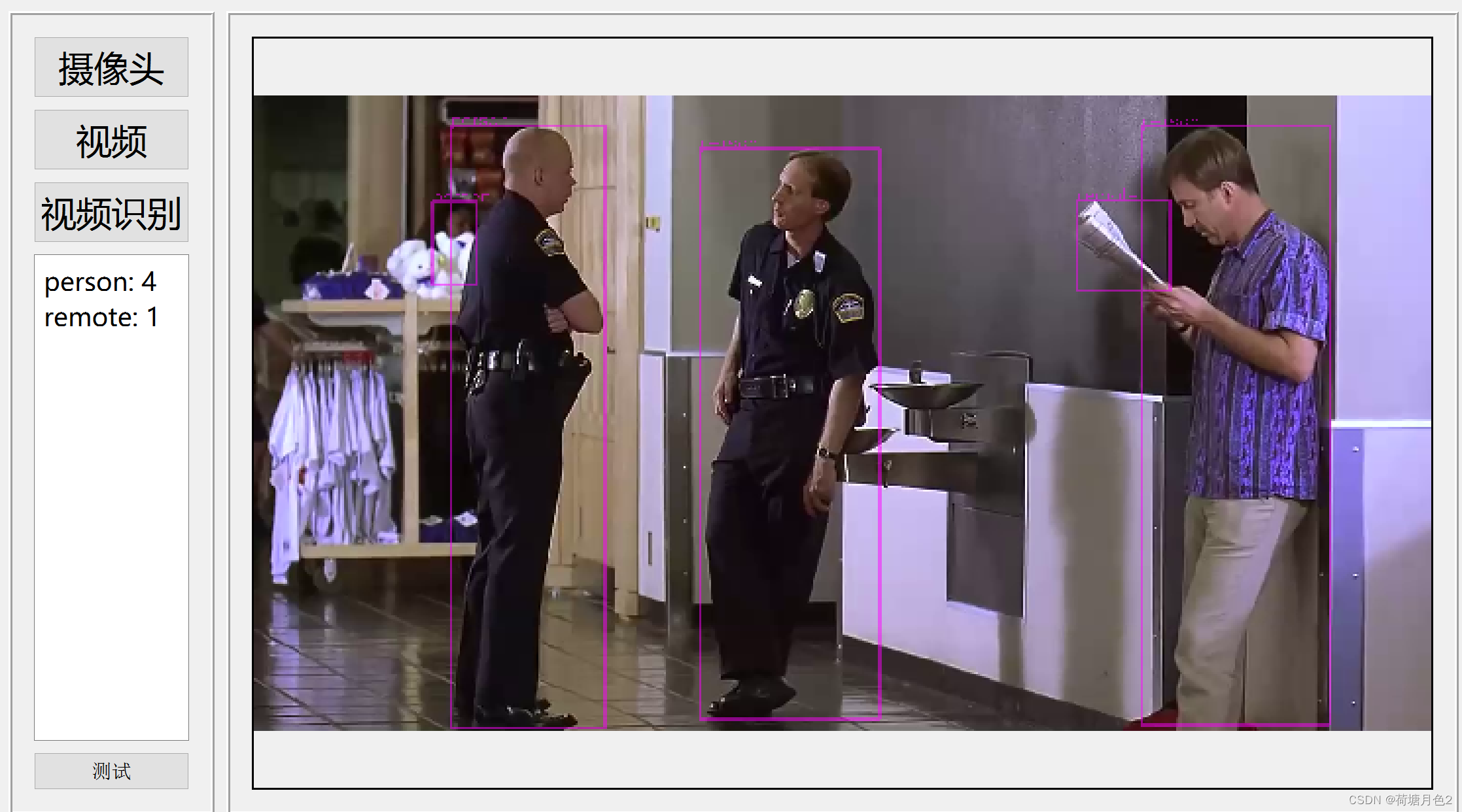
文章目录
一、所需工具软件
二、使用步骤
1. 主要代码
2. 运行结果
三、在线协助
一、所需工具软件
1. VS2019, Qt
2. C++,Yolov8
二、使用步骤
代码如下(示例):
#include<math.h>
#include "yolov8_onnx.h"
#include<time.h>
using namespace dnn;
template<typename _Tp>
int yolov8_onnx(_Tp& cls, Mat& img, string& model_path)
{
//cout << "test00" << endl;
if (cls.ReadModel(model_path, false)) {
cout << "read net ok!" << endl;
}
else {
return -1;
}
vector<Scalar> color;
srand(time(0));
for (int i = 0; i < 80; i++) {
int b = rand() % 256;
int g = rand() % 256;
int r = rand() % 256;
//color.push_back(Scalar(b, g, r));
color.push_back(Scalar(255, 0, 255));
}
if (cls.OnnxDetect(img, result)) {
//cout << "test5" << endl;
DrawPred(img,cls._className, color);
}
else {
cout << "Detect Failed!" << endl;
}
//system("pause");
//return 0;
}
mainWindow::mainWindow(QWidget *parent)
: QMainWindow(parent)
{
ui.setupUi(this);
QObject::connect(ui.pushButton, SIGNAL(clicked()), this, SLOT(onCamera()));
QObject::connect(ui.pushButton_2, SIGNAL(clicked()), this, SLOT(onVideo()));
static void sleep(int msec)
{
QTime dieTime = QTime::currentTime().addMSecs(msec);
while (QTime::currentTime() < dieTime)
QCoreApplication::processEvents(QEventLoop::AllEvents, 100);
}
void mainWindow::onCamera()
{
std::cout << "test_ " << std::endl;
cout << "aa" << endl;
VideoCapture capture(0);
while (1) {
Mat frame;
capture >> frame;
if (frame.empty()) break;
ui.label->clear();
cvtColor(frame, frame, COLOR_RGB2BGR);
QImage img = QImage((const unsigned char*)(frame.data),
ui.label->setPixmap(QPixmap::fromImage(img));
ui.label->update();
}
}
void mainWindow::onVideo()
{
std::cout << "test_ " << std::endl;
cout << "aa" << endl;
QString filePath = QFileDialog::getOpenFileName(this, tr("Open"));
if (filePath.isEmpty()) {
qDebug() << "Select nothing";
return;
}
QTextCodec* codec = QTextCodec::codecForName("UTF-8");
std::string imagePath = codec->fromUnicode(filePath).data();
std::cout << imagePath << std::endl;
VideoCapture capture(imagePath);
capture.open(imagePath);
if (!capture.isOpened())
{
cout << "could not load video..." << endl;
}
while (1) {
Mat frame;
capture >> frame;
if (frame.empty()) break;
ui.label->clear();
cvtColor(frame, frame, COLOR_RGB2BGR);
QImage img = QImage((const unsigned char*)(frame.data),
ui.label->setPixmap(QPixmap::fromImage(img));
ui.label->update();
sleep(30);
}
}
void mainWindow::onRecogn()
{
//string img_path = "./data/image/aa.png";
//string detect_model_path = "yolov8n.onnx";
//Mat img = imread(img_path);
//Yolov8Onnx task_detect_onnx;
//yolov8_onnx(task_detect_onnx, img, detect_model_path); //onnxruntime detect
//return 0;
Mat img;
img = capture.open("aa.mp4");
QStringList nameList;
QStringList countList;
while (capture.read(img))
//cout << "test" << endl;
Yolov8Onnx task_detect_onnx;
yolov8_onnx(task_detect_onnx, img, detect_model_path); //onnxruntime detect
//imshow("output", img);
//waitKey(10);
extern Mat imgT;
//cout << "imgT" << imgT << endl;
ui.label->clear();
cvtColor(imgT, imgT, COLOR_RGB2BGR);
QImage img = QImage((const unsigned char*)(imgT.data), imgT.cols, imgT.rows, imgT.cols * imgT.channels(), QImage::Format_RGB888);
img = img.scaled(600, 500, Qt::KeepAspectRatio);
ui.label->setPixmap(QPixmap::fromImage(img));
ui.label->update();
QSqlDatabase db;
db = QSqlDatabase::addDatabase("QSQLITE");
db.setDatabaseName("information.db");
if (!db.open()) {
qDebug() << "";
//qDebug() << "open error" << db.lastError();
}
QSqlQuery query;
QString sqlSelect = "SELECT name, count FROM informationTable";
if (query.exec(sqlSelect)) {
while (query.next()) {
QString name = query.value(0).toString();
QString count = query.value(1).toString();
nameList.append(name);
countList.append(count);
}
}
else {
qDebug() << "Query failed";
}
// 一次性显示到 UI
for (int i = 0; i < nameList.size(); i++) {
ui.textEdit->append(nameList[i] + ": " + countList[i]);
}
db.close();
sleep(30);
//nameList.clear();
//countList.clear();
capture.release();
}
void mainWindow::testT() {
QString nameEd = QString::fromStdString("person");
//将信息写入数据库
QSqlDatabase db;
db = QSqlDatabase::addDatabase("QSQLITE");
db.setDatabaseName("information.db");
// 2. 打开数据库
if (!db.open()) {
qDebug() << "";
//qDebug() << "open error" << db.lastError();
}
QSqlQuery query;
//QString sqlInert = QString("insert into informationTable(name,count)" "values('%1', '%2')").arg(nameEd).arg(countEd);
//if (!query.exec(sqlInert))
// qDebug() << "insert data error" << db.lastError();
// 检查数据库中是否存在nameEd
QString checkExistQuery = QString("SELECT COUNT(*) FROM informationTable WHERE name = '%1'").arg(nameEd);
QSqlQuery existQuery(checkExistQuery);
if (existQuery.exec() && existQuery.next()) {
int count = existQuery.value(0).toInt();
if (count > 0) {
qDebug() << "count" << count;
// 如果存在,则执行更新操作
}
else {
qDebug() << "no exists";
// 如果不存在,则执行插入操作
}
}
else {
qDebug() << "Check existence query failed";
}
}
运行结果
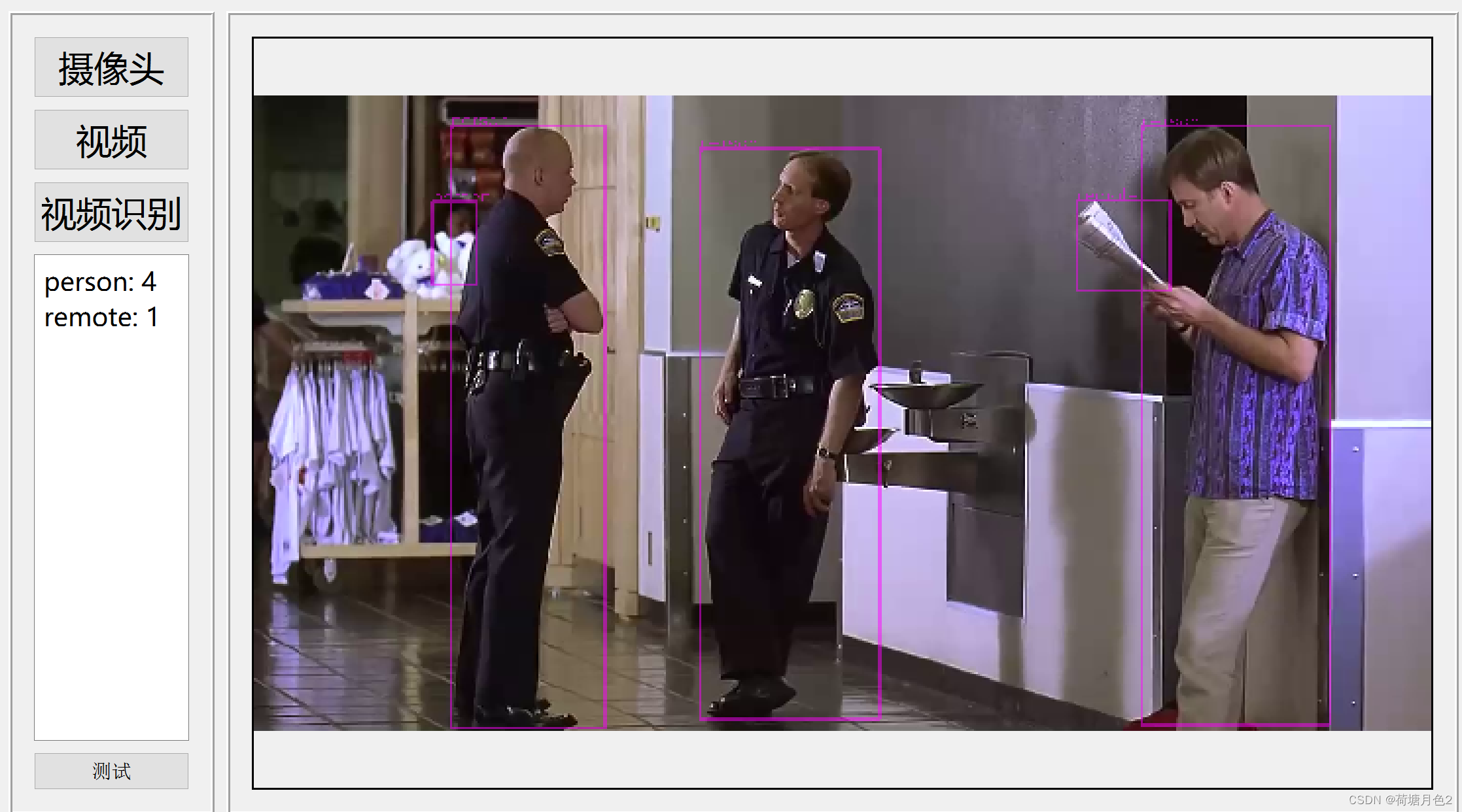
三、在线协助:
如需安装运行环境或远程调试,见文章底部个人 QQ 名片,由专业技术人员远程协助!
1)远程安装运行环境,代码调试
2)Visual Studio, Qt, C++, Python编程语言入门指导
3)界面美化
4)软件制作
5)云服务器申请
6)网站制作
当前文章连接:https://blog.csdn.net/alicema1111/article/details/132666851
个人博客主页:https://blog.csdn.net/alicema1111?type=blog
博主所有文章点这里:https://blog.csdn.net/alicema1111?type=blog
博主推荐:
Python人脸识别考勤打卡系统:
https://blog.csdn.net/alicema1111/article/details/133434445
Python果树水果识别:https://blog.csdn.net/alicema1111/article/details/130862842
Python+Yolov8+Deepsort入口人流量统计:https://blog.csdn.net/alicema1111/article/details/130454430
Python+Qt人脸识别门禁管理系统:https://blog.csdn.net/alicema1111/article/details/130353433
Python+Qt指纹录入识别考勤系统:https://blog.csdn.net/alicema1111/article/details/129338432
Python Yolov5火焰烟雾识别源码分享:https://blog.csdn.net/alicema1111/article/details/128420453
Python+Yolov8路面桥梁墙体裂缝识别:https://blog.csdn.net/alicema1111/article/details/133434445