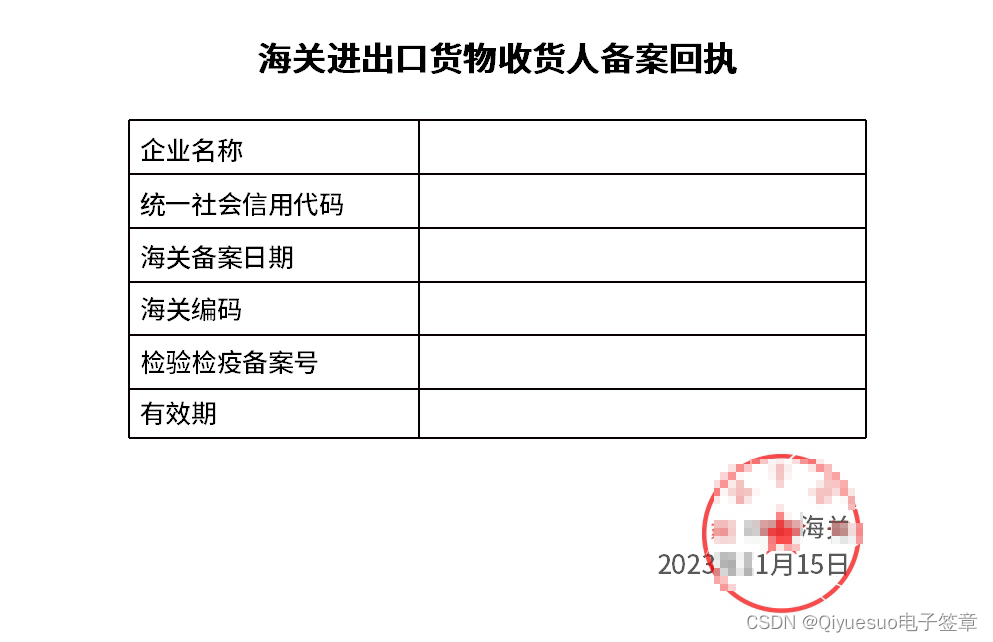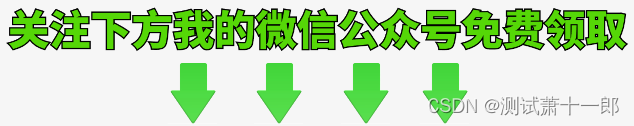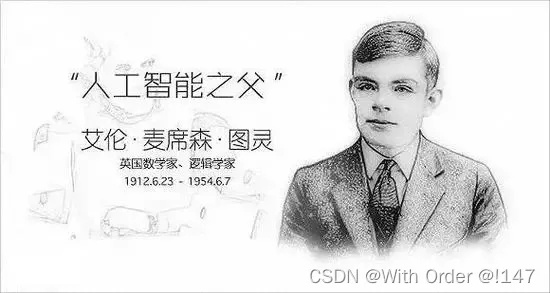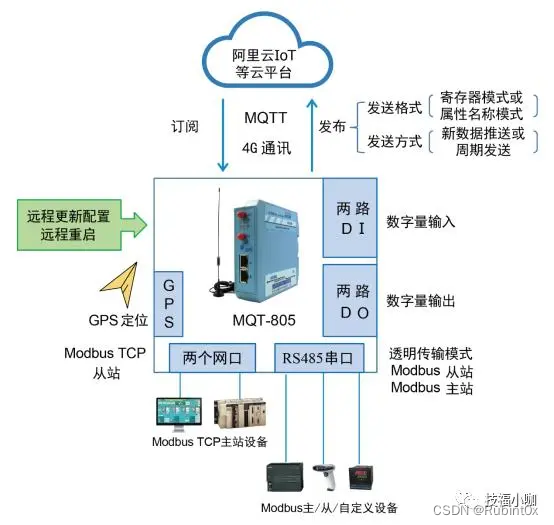对应的教程文章:
https://codelabs.developers.google.com/your-first-webgpu-app?hl=zh-cn#7
对应的源码执行效果:
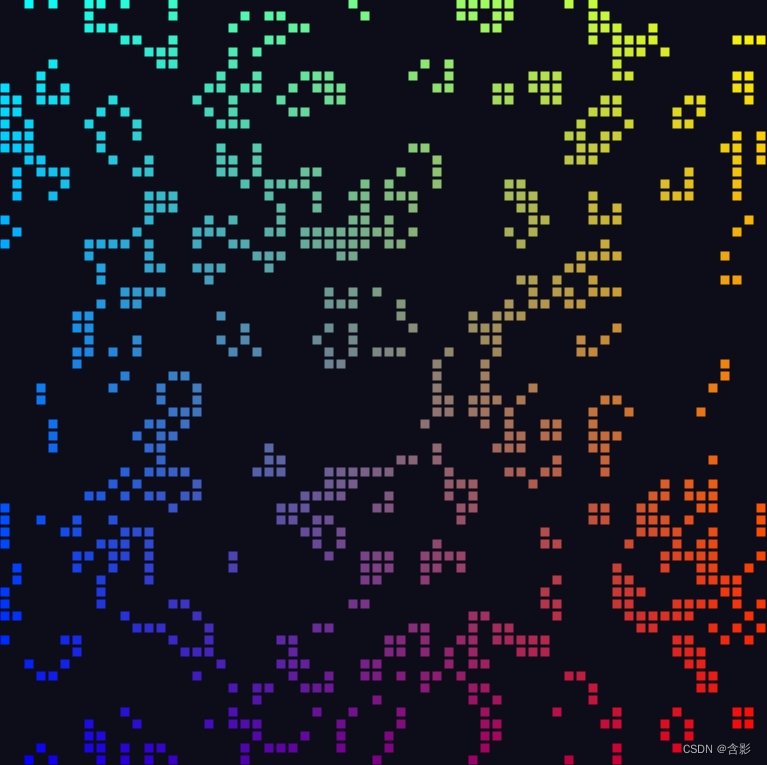
对应的教程源码:
此处源码和教程本身提供的部分代码可能存在一点差异。
class Color4 {
r: number;
g: number;
b: number;
a: number;
constructor(pr = 1.0, pg = 1.0, pb = 1.0, pa = 1.0) {
this.r = pr;
this.g = pg;
this.b = pb;
this.a = pa;
}
}
export class WGPUGameOfLife {
private mRVertices: Float32Array = null;
private mRPipeline: any | null = null;
private mRSimulationPipeline: any | null = null;
private mVtxBuffer: any | null = null;
private mCanvasFormat: any | null = null;
private mWGPUDevice: any | null = null;
private mWGPUContext: any | null = null;
private mUniformBindGroups: any | null = null;
private mGridSize = 64;
private mShdWorkGroupSize = 8;
constructor() {}
initialize(): void {
const canvas = document.createElement("canvas");
canvas.width = 512;
canvas.height = 512;
document.body.appendChild(canvas);
console.log("ready init webgpu ...");
this.initWebGPU(canvas).then(() => {
console.log("webgpu initialization finish ...");
this.autoUpdate();
});
}
private mUniformObj: any = {uniformArray: null, uniformBuffer: null};
private m_timeoutId: any = -1;
private autoUpdate(): void {
if (this.m_timeoutId > -1) {
clearTimeout(this.m_timeoutId);
}
this.m_timeoutId = setTimeout(this.autoUpdate.bind(this), 100);// 20 fps
this.updateWGPUCanvas();
}
private createStorage(device: any): any {
// Create an array representing the active state of each cell.
const cellStateArray = new Uint32Array(this.mGridSize * this.mGridSize);
// Create two storage buffers to hold the cell state.
const cellStateStorage = [
device.createBuffer({
label: "Cell State A",
size: cellStateArray.byteLength,
usage: GPUBufferUsage.STORAGE | GPUBufferUsage.COPY_DST,
}),
device.createBuffer({
label: "Cell State B",
size: cellStateArray.byteLength,
usage: GPUBufferUsage.STORAGE | GPUBufferUsage.COPY_DST,
})
];
// Mark every third cell of the first grid as active.
for (let i = 0; i < cellStateArray.length; ++i) {
cellStateArray[i] = Math.random() > 0.6 ? 1 : 0;
}
device.queue.writeBuffer(cellStateStorage[0], 0, cellStateArray);
// Mark every other cell of the second grid as active.
for (let i = 0; i < cellStateArray.length; i++) {
cellStateArray[i] = i % 2;
}
device.queue.writeBuffer(cellStateStorage[1], 0, cellStateArray);
return cellStateStorage;
}
private createUniform(device: any): any {
// Create a uniform buffer that describes the grid.
const uniformArray = new Float32Array([this.mGridSize, this.mGridSize]);
const uniformBuffer = device.createBuffer({
label: "Grid Uniforms",
size: uniformArray.byteLength,
usage: GPUBufferUsage.UNIFORM | GPUBufferUsage.COPY_DST,
});
device.queue.writeBuffer(uniformBuffer, 0, uniformArray);
const cellStateStorage = this.createStorage(device);
// Create the bind group layout and pipeline layout.
const bindGroupLayout = device.createBindGroupLayout({
label: "Cell Bind Group Layout",
entries: [{
binding: 0,
visibility: GPUShaderStage.FRAGMENT | GPUShaderStage.VERTEX | GPUShaderStage.COMPUTE,
buffer: {} // Grid uniform buffer
}, {
binding: 1,
visibility: GPUShaderStage.VERTEX | GPUShaderStage.COMPUTE,
buffer: { type: "read-only-storage"} // Cell state input buffer
}, {
binding: 2,
visibility: GPUShaderStage.COMPUTE,
buffer: { type: "storage"} // Cell state output buffer
}]
});
const bindGroups = [
device.createBindGroup({
label: "Cell renderer bind group A",
layout: bindGroupLayout,
entries: [
{
binding: 0,
resource: { buffer: uniformBuffer }
}, {
binding: 1,
resource: { buffer: cellStateStorage[0] }
}, {
binding: 2,
resource: { buffer: cellStateStorage[1] }
}
],
}),
device.createBindGroup({
label: "Cell renderer bind group B",
layout: bindGroupLayout,
entries: [
{
binding: 0,
resource: { buffer: uniformBuffer }
}, {
binding: 1,
resource: { buffer: cellStateStorage[1] }
}, {
binding: 2,
resource: { buffer: cellStateStorage[0] }
}
],
})
];
this.mUniformBindGroups = bindGroups;
const obj = this.mUniformObj;
obj.uniformArray = uniformArray;
obj.uniformBuffer = uniformBuffer;
return bindGroupLayout;
}
private mStep = 0;
private createComputeShader(device: any): any {
let sgs = this.mShdWorkGroupSize;
// Create the compute shader that will process the simulation.
const simulationShaderModule = device.createShaderModule({
label: "Game of Life simulation shader",
code: `
@group(0) @binding(0) var<uniform> grid: vec2f;
@group(0) @binding(1) var<storage> cellStateIn: array<u32>;
@group(0) @binding(2) var<storage, read_write> cellStateOut: array<u32>;
fn cellIndex(cell: vec2u) -> u32 {
return (cell.y % u32(grid.y)) * u32(grid.x) +
(cell.x % u32(grid.x));
}
fn cellActive(x: u32, y: u32) -> u32 {
return cellStateIn[cellIndex(vec2(x, y))];
}
@compute @workgroup_size(${sgs}, ${sgs})
fn computeMain(@builtin(global_invocation_id) cell: vec3u) {
// Determine how many active neighbors this cell has.
let activeNeighbors = cellActive(cell.x+1, cell.y+1) +
cellActive(cell.x+1, cell.y) +
cellActive(cell.x+1, cell.y-1) +
cellActive(cell.x, cell.y-1) +
cellActive(cell.x-1, cell.y-1) +
cellActive(cell.x-1, cell.y) +
cellActive(cell.x-1, cell.y+1) +
cellActive(cell.x, cell.y+1);
//
let i = cellIndex(cell.xy);
// Conway's game of life rules:
switch activeNeighbors {
case 2: { // Active cells with 2 neighbors stay active.
cellStateOut[i] = cellStateIn[i];
}
case 3: { // Cells with 3 neighbors become or stay active.
cellStateOut[i] = 1;
}
default: { // Cells with < 2 or > 3 neighbors become inactive.
cellStateOut[i] = 0;
}
}
}`
});
return simulationShaderModule;
}
private createRectGeometryData(device: any): void {
let hsize = 0.8;
let vertices = new Float32Array([
// X, Y,
-hsize, -hsize, // Triangle 1 (Blue)
hsize, -hsize,
hsize, hsize,
-hsize, -hsize, // Triangle 2 (Red)
hsize, hsize,
-hsize, hsize,
]);
let vertexBuffer = device.createBuffer({
label: "Cell vertices",
size: vertices.byteLength,
usage: GPUBufferUsage.VERTEX | GPUBufferUsage.COPY_DST,
});
device.queue.writeBuffer(vertexBuffer, /*bufferOffset=*/0, vertices);
this.mRVertices = vertices;
this.mVtxBuffer = vertexBuffer;
}
private renderpass(device: any, pass: any, computePass: any): void {
let vertices = this.mRVertices;
let vertexBuffer = this.mVtxBuffer;
let cellPipeline = this.mRPipeline;
let simulationPipeline = this.mRSimulationPipeline;
if(!cellPipeline) {
this.createRectGeometryData( device );
const vertexBufferLayout = {
arrayStride: 8,
attributes: [{
format: "float32x2",
offset: 0,
shaderLocation: 0, // Position, see vertex shader
}],
};
const shaderCodes = `
struct VertexInput {
@location(0) pos: vec2f,
@builtin(instance_index) instance: u32,
};
struct VertexOutput {
@builtin(position) pos: vec4f,
@location(0) cell: vec2f,
};
@group(0) @binding(0) var<uniform> grid: vec2f;
@group(0) @binding(1) var<storage> cellState: array<u32>;
@vertex
fn vertexMain(input: VertexInput) -> VertexOutput {
let i = f32(input.instance);
let cell = vec2f(i % grid.x, floor(i / grid.x));
let cellOffset = cell / grid * 2;
let state = f32(cellState[input.instance]);
let gridPos = (input.pos * state + 1) / grid - 1 + cellOffset;
var output: VertexOutput;
output.pos = vec4f(gridPos, 0, 1);
output.cell = cell;
return output;
}
@fragment
fn fragmentMain(input: VertexOutput) -> @location(0) vec4f {
let c = input.cell/grid;
return vec4f(c, 1.0 - c.x, 1);
}
`;
const bindGroupLayout = this.createUniform(device);
const pipelineLayout = device.createPipelineLayout({
label: "Cell Pipeline Layout",
bindGroupLayouts: [ bindGroupLayout ],
});
const cellShaderModule = device.createShaderModule({
label: "Cell shader",
code: shaderCodes
});
cellPipeline = device.createRenderPipeline({
label: "Cell pipeline",
layout: pipelineLayout,
vertex: {
module: cellShaderModule,
entryPoint: "vertexMain",
buffers: [vertexBufferLayout]
},
fragment: {
module: cellShaderModule,
entryPoint: "fragmentMain",
targets: [{
format: this.mCanvasFormat
}]
},
});
const simulationShaderModule = this.createComputeShader( device );
// Create a compute pipeline that updates the game state.
simulationPipeline = device.createComputePipeline({
label: "Simulation pipeline",
layout: pipelineLayout,
compute: {
module: simulationShaderModule,
entryPoint: "computeMain",
}
});
vertices = this.mRVertices;
vertexBuffer = this.mVtxBuffer;
this.mRPipeline = cellPipeline;
this.mRSimulationPipeline = simulationPipeline;
}
const bindGroups = this.mUniformBindGroups;
pass.setPipeline(cellPipeline);
pass.setVertexBuffer(0, vertexBuffer);
pass.setBindGroup(0, bindGroups[this.mStep % 2]);
// pass.setBindGroup(0, bindGroups[0]);
pass.draw(vertices.length / 2, this.mGridSize * this.mGridSize);
pass.end();
computePass.setPipeline(simulationPipeline),
computePass.setBindGroup(0, bindGroups[this.mStep % 2]);
const workgroupCount = Math.ceil(this.mGridSize / this.mShdWorkGroupSize);
computePass.dispatchWorkgroups(workgroupCount, workgroupCount);
computePass.end();
this.mStep ++;
}
private updateWGPUCanvas(clearColor: Color4 = null): void {
clearColor = clearColor ? clearColor : new Color4(0.05, 0.05, 0.1);
const device = this.mWGPUDevice;
const context = this.mWGPUContext;
const rpassParam = {
colorAttachments: [
{
clearValue: clearColor,
// clearValue: [0.3,0.7,0.5,1.0], // yes
view: context.getCurrentTexture().createView(),
loadOp: "clear",
storeOp: "store"
}
]
};
const encoder = device.createCommandEncoder();
const pass = encoder.beginRenderPass( rpassParam );
const computeEncoder = device.createCommandEncoder();
const computePass = computeEncoder.beginComputePass();
this.renderpass(device, pass, computePass);
device.queue.submit([ encoder.finish() ]);
device.queue.submit([ computeEncoder.finish() ]);
}
private async initWebGPU(canvas: HTMLCanvasElement) {
const gpu = (navigator as any).gpu;
if (gpu) {
console.log("WebGPU supported on this browser.");
const adapter = await gpu.requestAdapter();
if (adapter) {
console.log("Appropriate GPUAdapter found.");
const device = await adapter.requestDevice();
if (device) {
this.mWGPUDevice = device;
console.log("Appropriate GPUDevice found.");
const context = canvas.getContext("webgpu") as any;
const canvasFormat = gpu.getPreferredCanvasFormat();
this.mWGPUContext = context;
this.mCanvasFormat = canvasFormat;
console.log("canvasFormat: ", canvasFormat);
context.configure({
device: device,
format: canvasFormat,
alphaMode: "premultiplied"
});
} else {
throw new Error("No appropriate GPUDevice found.");
}
} else {
throw new Error("No appropriate GPUAdapter found.");
}
} else {
throw new Error("WebGPU not supported on this browser.");
}
}
run(): void {}
}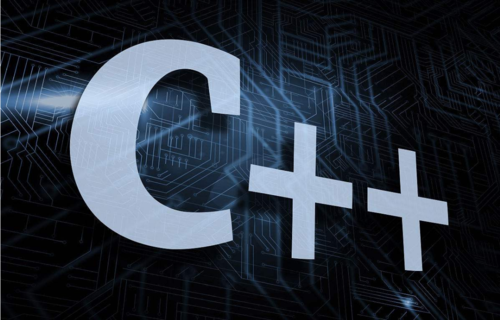


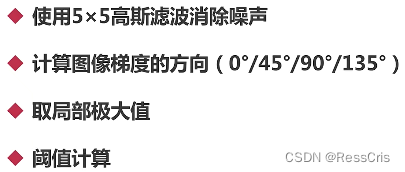
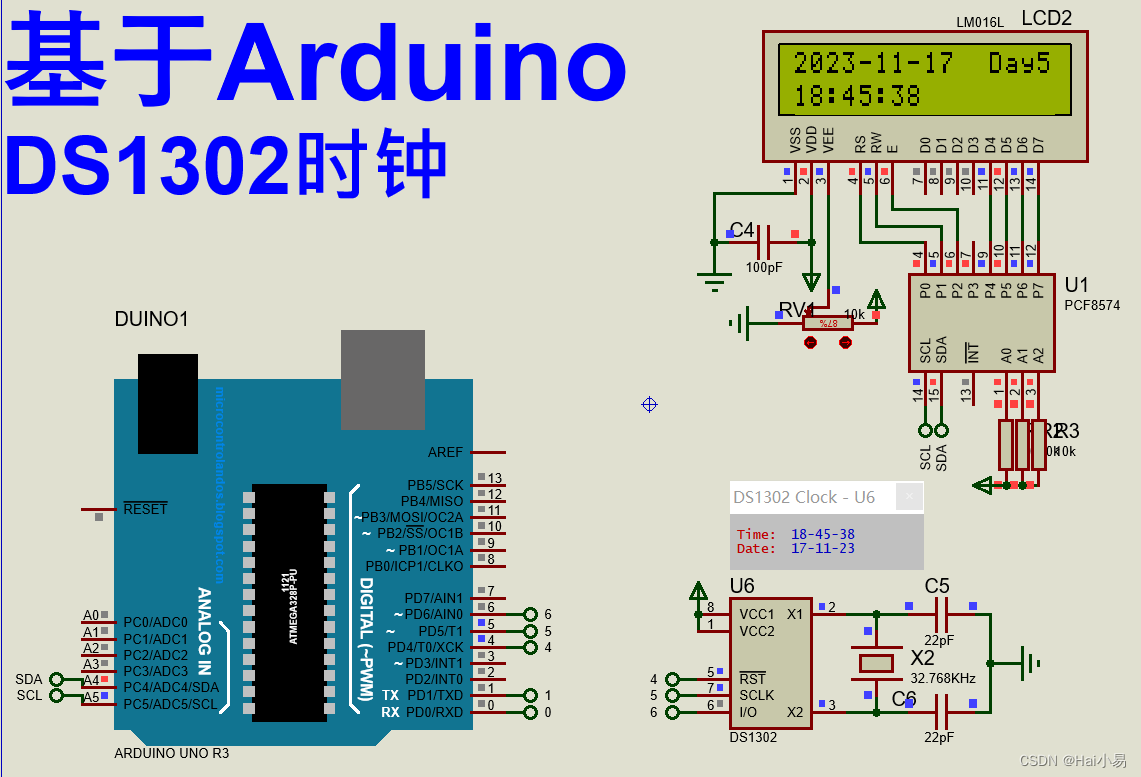

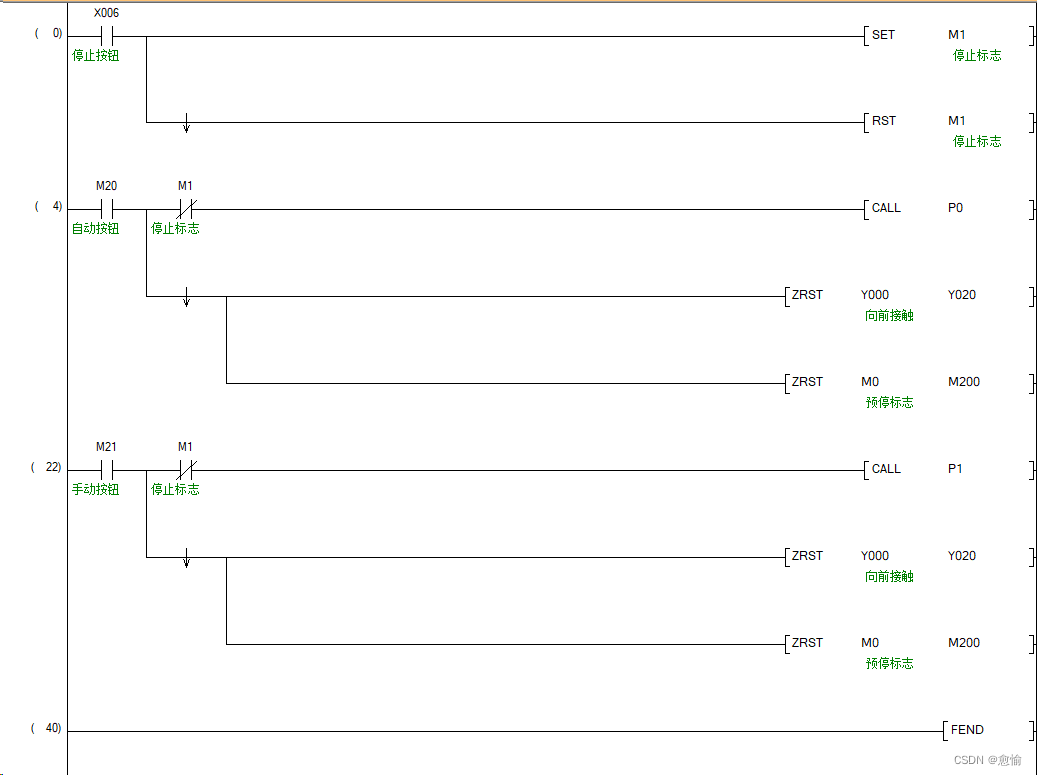
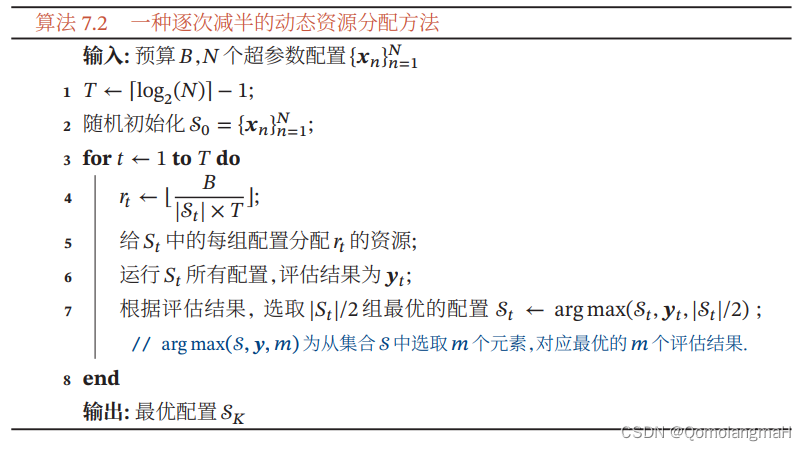
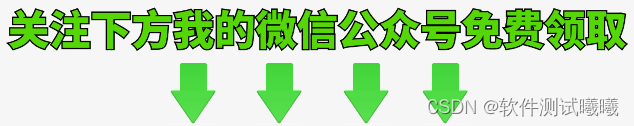
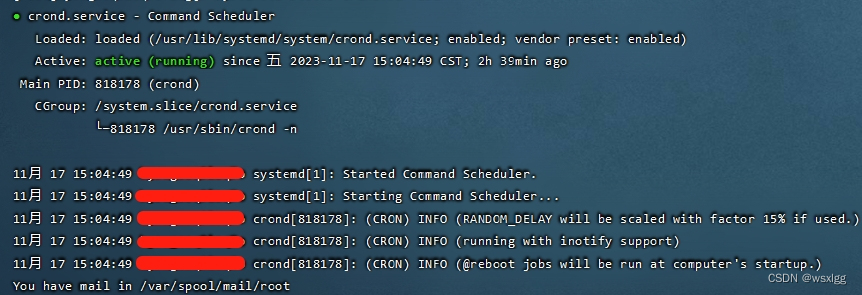
![23111701[含文档+PPT+源码等]计算机毕业设计javaweb点餐系统全套餐饮就餐订餐餐厅](https://img-blog.csdnimg.cn/img_convert/5ba3b2e41f5bf233bf4cddda4a3181af.png)
![23111704[含文档+PPT+源码等]计算机毕业设计springboot办公管理系统oa人力人事办公](https://img-blog.csdnimg.cn/img_convert/434e29451c03cde69773c31f7bcc1a94.png)