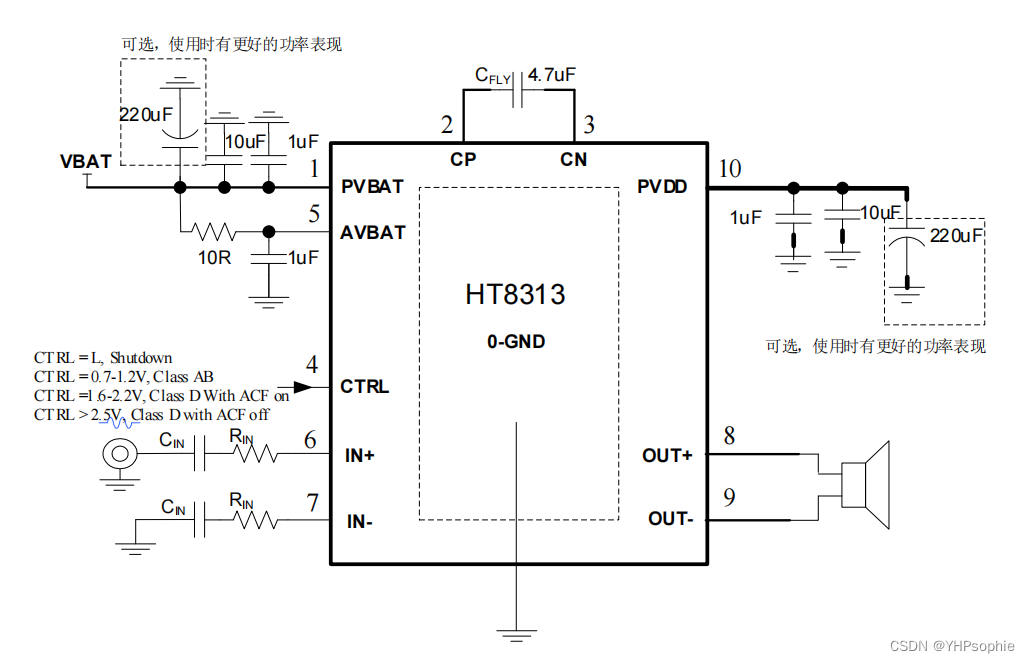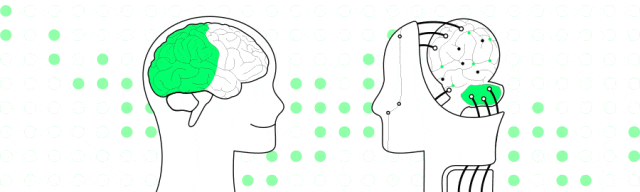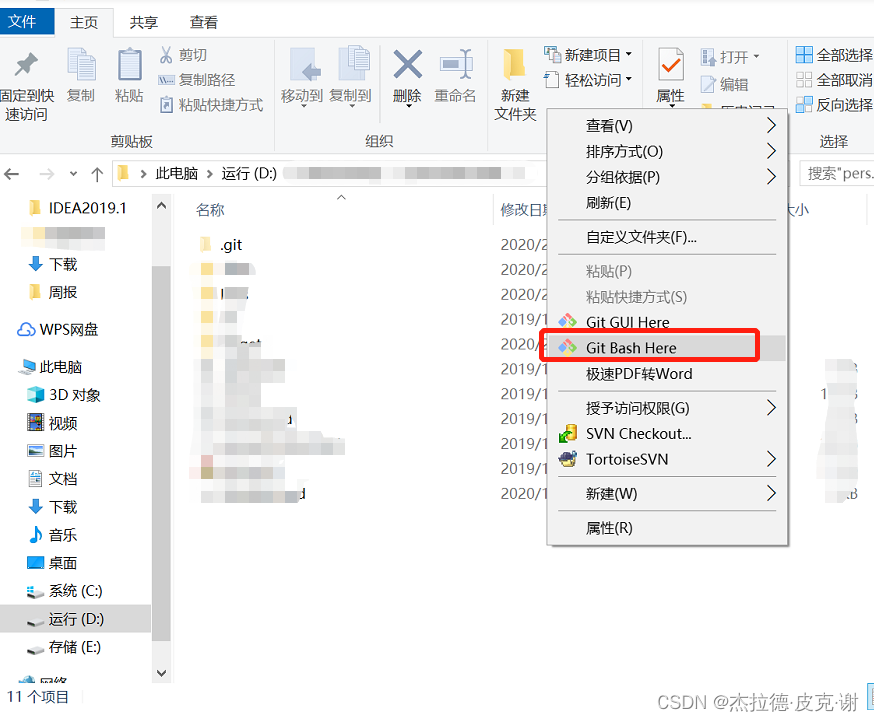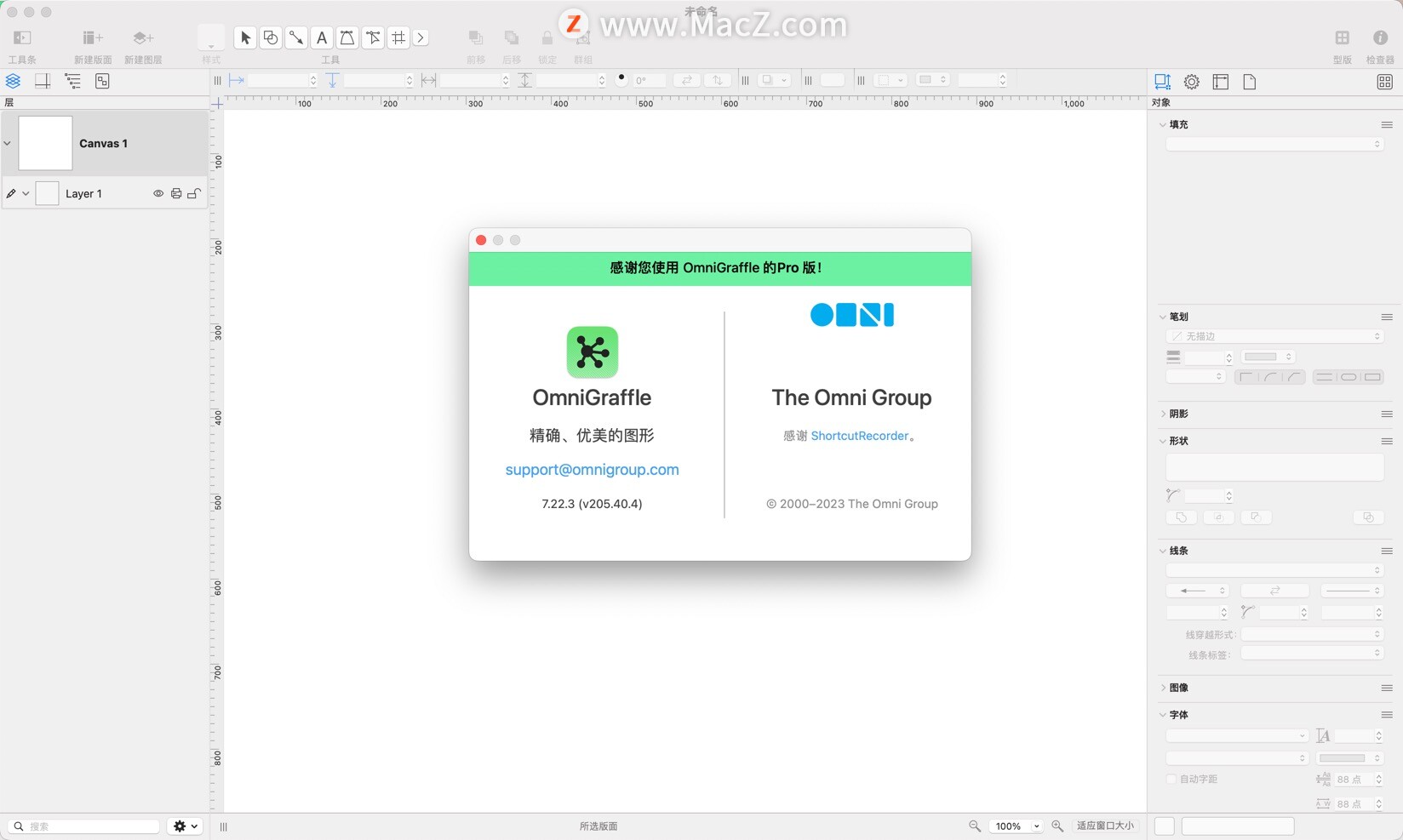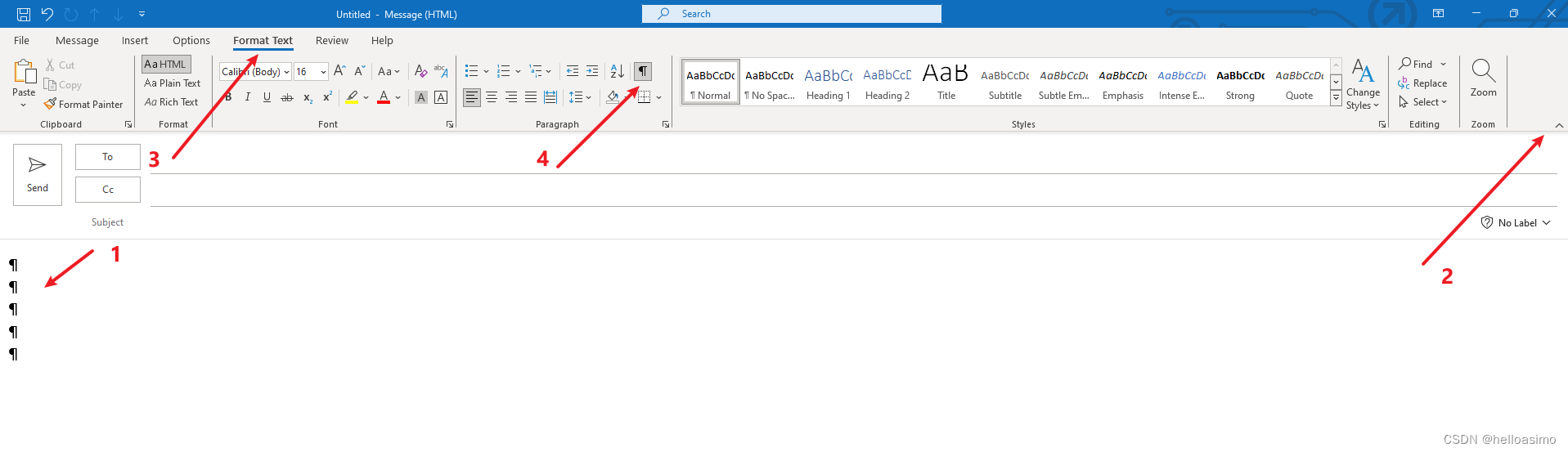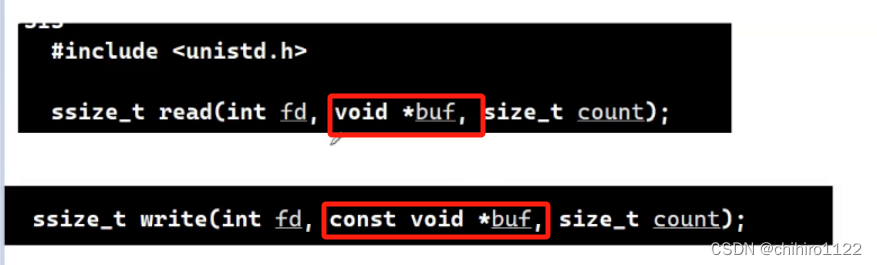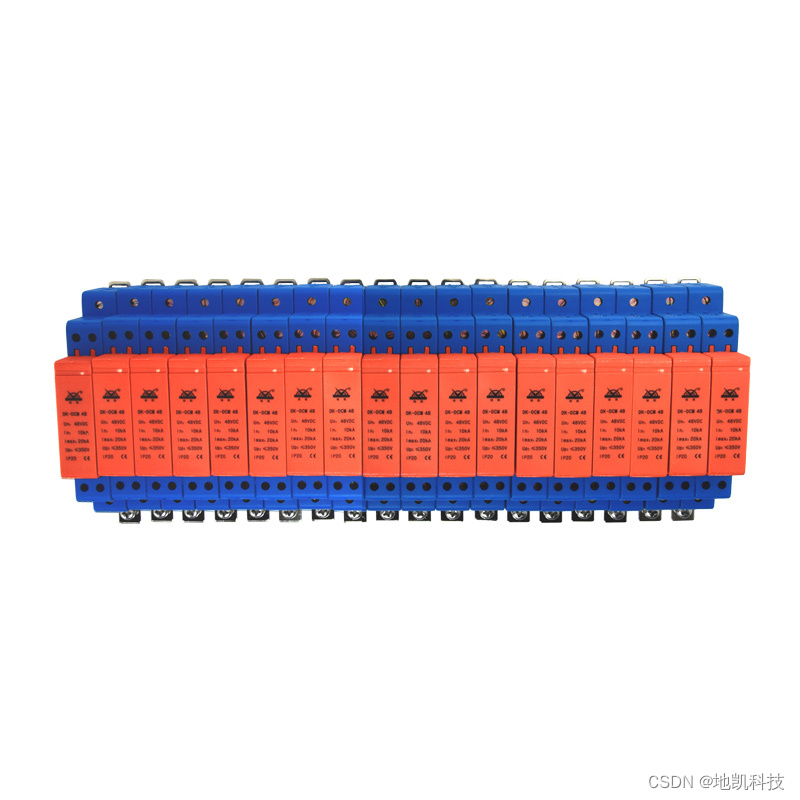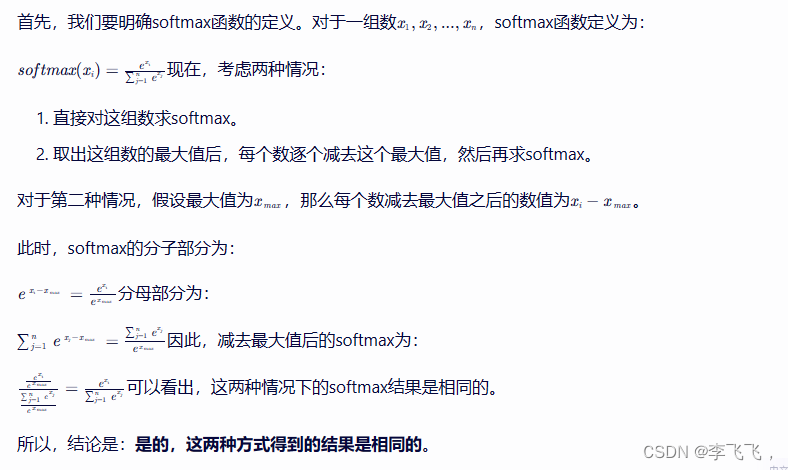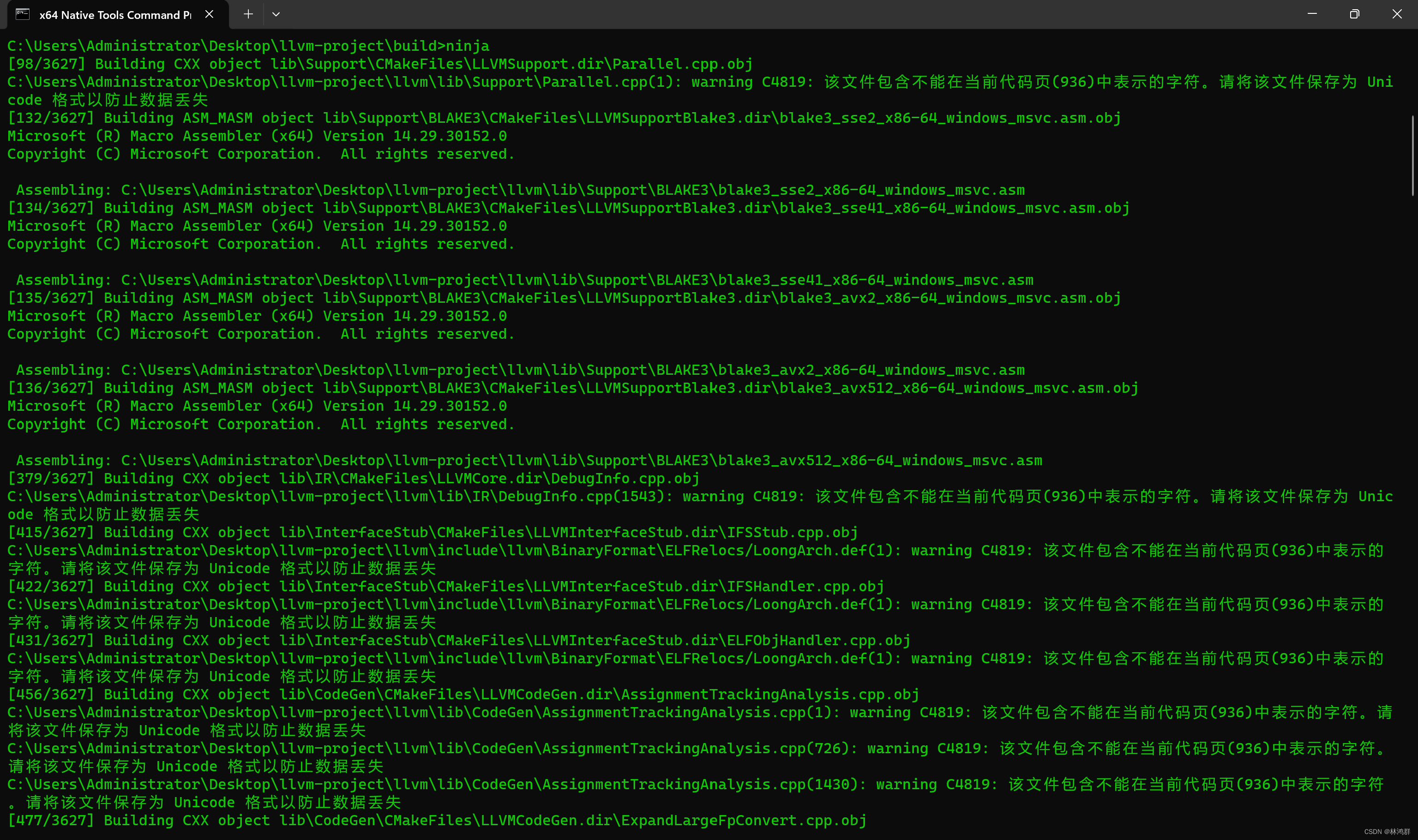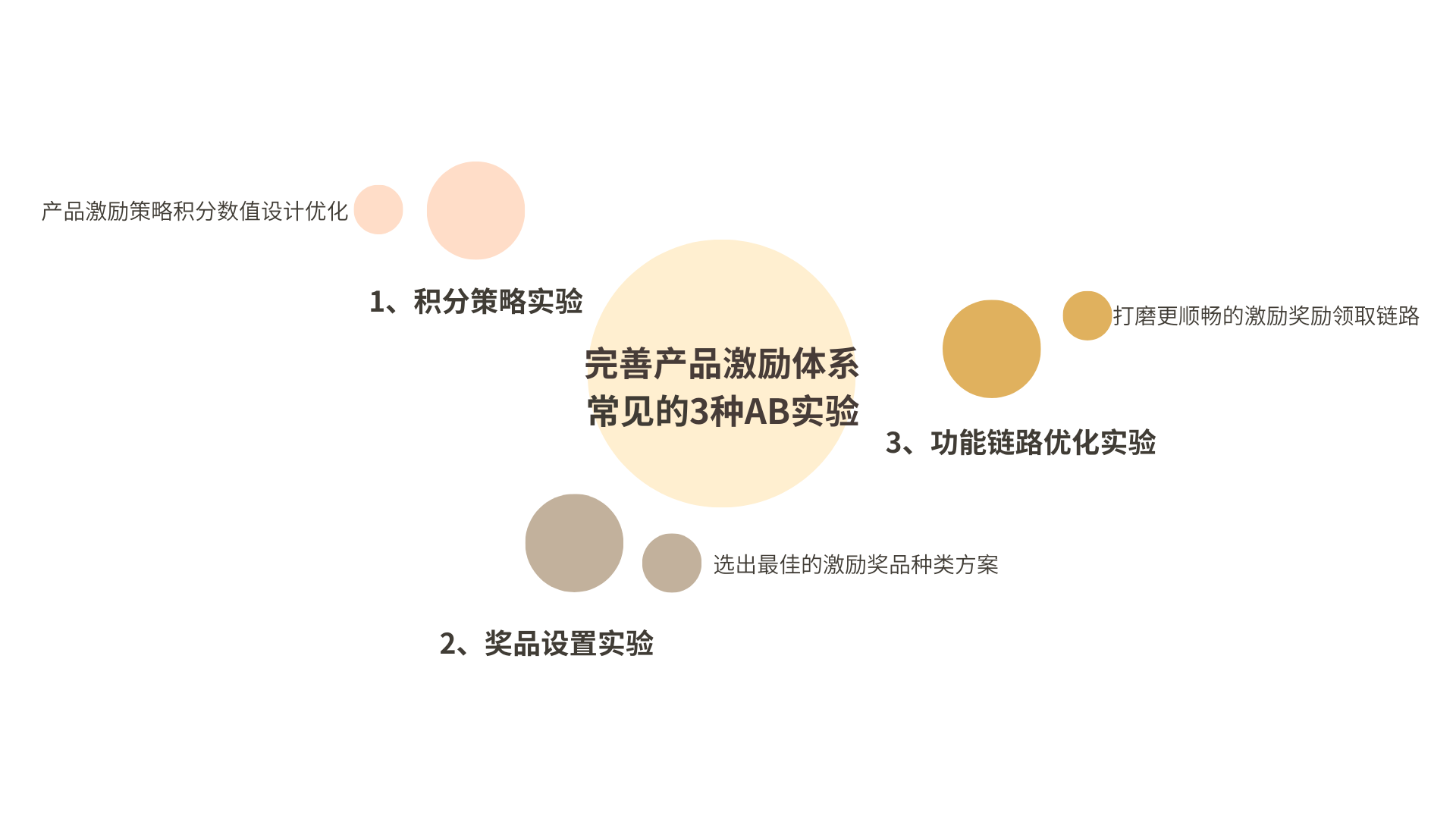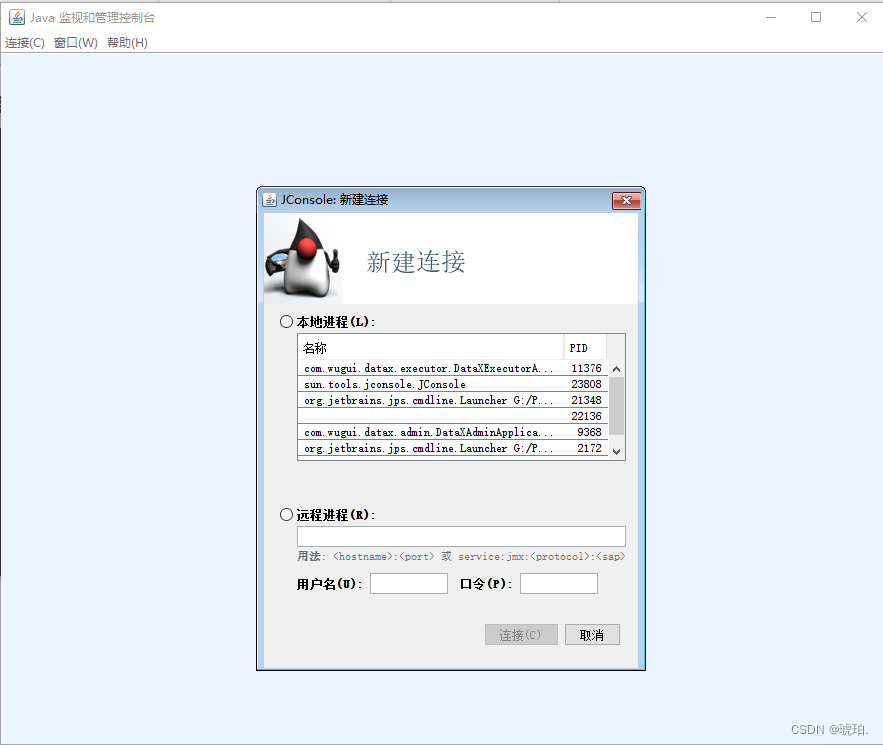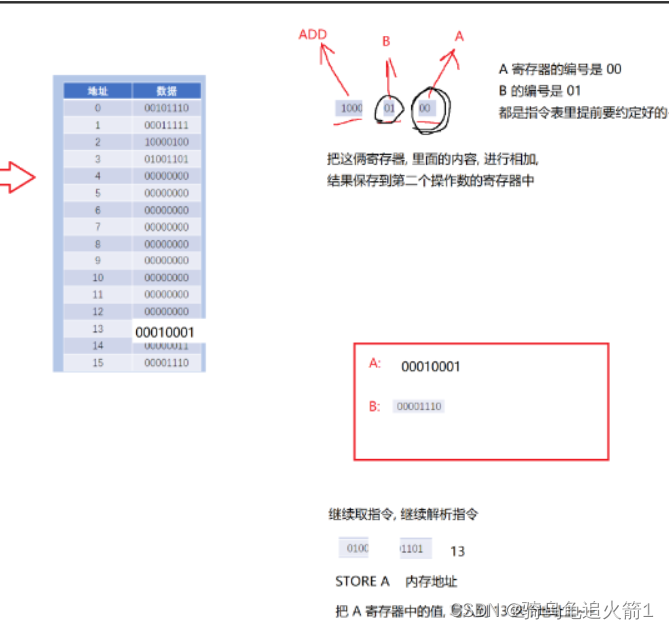案列一 双写一致性
案例二 双锁策略
package com.redis.redis01.service;
import com.redis.redis01.bean.RedisBs;
import com.redis.redis01.mapper.RedisBsMapper;
import lombok.extern.slf4j.Slf4j;
import org.springframework.beans.factory.annotation.Autowired;
import org.springframework.data.redis.core.RedisTemplate;
import org.springframework.stereotype.Service;
import org.springframework.transaction.annotation.Transactional;
import javax.annotation.Resource;
import java.beans.Transient;
import java.util.concurrent.TimeUnit;
import java.util.concurrent.locks.ReentrantLock;
@Slf4j
@Service
public class RedisBsService {
//定义key前缀/命名空间
public static final String CACHE_KEY_USER = "user:";
@Autowired
private RedisBsMapper mapper;
@Resource
private RedisTemplate<String, Object> redisTemplate;
private static ReentrantLock lock = new ReentrantLock();
/**
* 业务逻辑没有写错,对于中小长(qps<=1000)可以使用,但是大厂不行:大长需要采用双检加锁策略
*
* @param id
* @return
*/
@Transactional
public RedisBs findUserById(Integer id,int type,int qps) {
//qps<=1000
if(qps<=1000){
return qpsSmall1000(id);
}
//qps>1000
return qpsBig1000(id, type);
}
/**
* 加强补充,避免突然key失效了,或者不存在的key穿透redis打爆mysql,做一下预防,尽量不出现缓存击穿的情况,进行排队等候
* @param id
* @param type 0使用synchronized重锁,1ReentrantLock轻量锁
* @return
*/
private RedisBs qpsBig1000(Integer id, int type) {
RedisBs redisBs = null;
String key = CACHE_KEY_USER + id;
//1先从redis里面查询,如果有直接返回,没有再去查mysql
redisBs = (RedisBs) redisTemplate.opsForValue().get(key);
if (null == redisBs) {
switch (type) {
case 0:
//加锁,假设请求量很大,缓存过期,大厂用,对于高qps的优化,进行加锁保证一个请求操作,让外面的redis等待一下,避免击穿mysql
synchronized (RedisBsService.class) {
//第二次查询缓存目的防止加锁之前刚好被其他线程缓存了
redisBs = (RedisBs) redisTemplate.opsForValue().get(key);
if (null != redisBs) {
//查询到数据直接返回
return redisBs;
} else {
//数据缓存
//查询mysql,回写到redis中
redisBs = mapper.findUserById(id);
if (null == redisBs) {
// 3 redis+mysql都没有数据,防止多次穿透(redis为防弹衣,mysql为人,穿透直接伤人,就是直接访问mysql),优化:记录这个null值的key,列入黑名单或者记录或者异常
return new RedisBs(-1, "当前值已经列入黑名单");
}
//4 mysql有,回写保证数据一致性
//setifabsent
redisTemplate.opsForValue().setIfAbsent(key, redisBs,7l, TimeUnit.DAYS);
}
}
break;
case 1:
//加锁,大厂用,对于高qps的优化,进行加锁保证一个请求操作,让外面的redis等待一下,避免击穿mysql
lock.lock();
try {
//第二次查询缓存目的防止加锁之前刚好被其他线程缓存了
redisBs = (RedisBs) redisTemplate.opsForValue().get(key);
if (null != redisBs) {
//查询到数据直接返回
return redisBs;
} else {
//数据缓存
//查询mysql,回写到redis中
redisBs = mapper.findUserById(id);
if (null == redisBs) {
// 3 redis+mysql都没有数据,防止多次穿透(redis为防弹衣,mysql为人,穿透直接伤人,就是直接访问mysql),优化:记录这个null值的key,列入黑名单或者记录或者异常
return new RedisBs(-1, "当前值已经列入黑名单");
}
//4 mysql有,回写保证数据一致性
redisTemplate.opsForValue().set(key, redisBs);
}
} catch (Exception e) {
e.printStackTrace();
} finally {
//解锁
lock.unlock();
}
}
}
return redisBs;
}
private RedisBs qpsSmall1000(Integer id) {
RedisBs redisBs = null;
String key = CACHE_KEY_USER + id;
//1先从redis里面查询,如果有直接返回,没有再去查mysql
redisBs = (RedisBs) redisTemplate.opsForValue().get(key);
if (null == redisBs) {
//2查询mysql,回写到redis中
redisBs = mapper.findUserById(id);
if (null == redisBs) {
// 3 redis+mysql都没有数据,防止多次穿透(redis为防弹衣,mysql为人,穿透直接伤人,就是直接访问mysql),优化:记录这个null值的key,列入黑名单或者记录或者异常
return new RedisBs(-1, "当前值已经列入黑名单");
}
//4 mysql有,回写保证数据一致性
redisTemplate.opsForValue().set(key, redisBs);
}
return redisBs;
}
}
案列三 mysql+redis实时同步
下载canal监控端admin和服务端deployer
https://github.com/alibaba/canal/releases/tag/canal-1.1.7
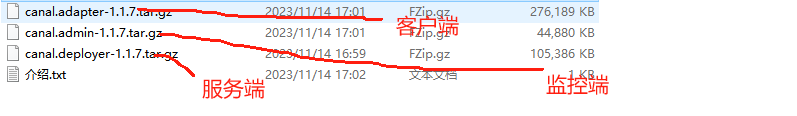
登录mysql授权canal连接mysql账户
DROP USER IF EXISTS 'canal'@'%';
CREATE USER 'canal'@'%' IDENTIFIED BY 'canal';
GRANT ALL PRIVILEGES ON *.* TO 'canal'@'%' IDENTIFIED BY 'canal';
FLUSH PRIVILEGES;
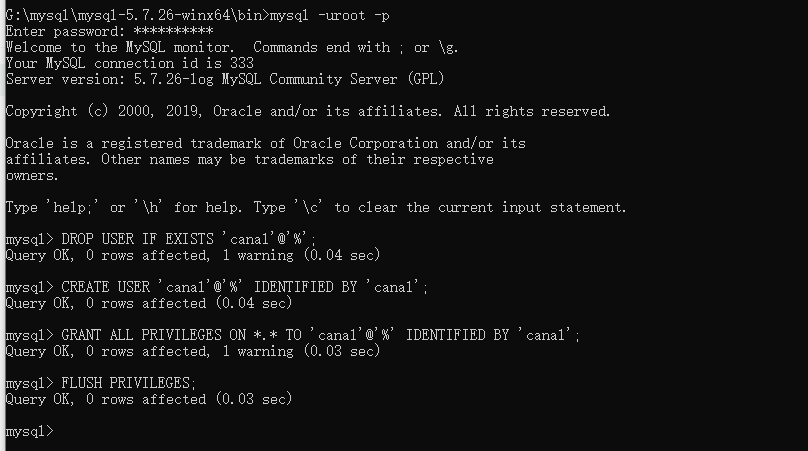
配置canal
修改mysql ip
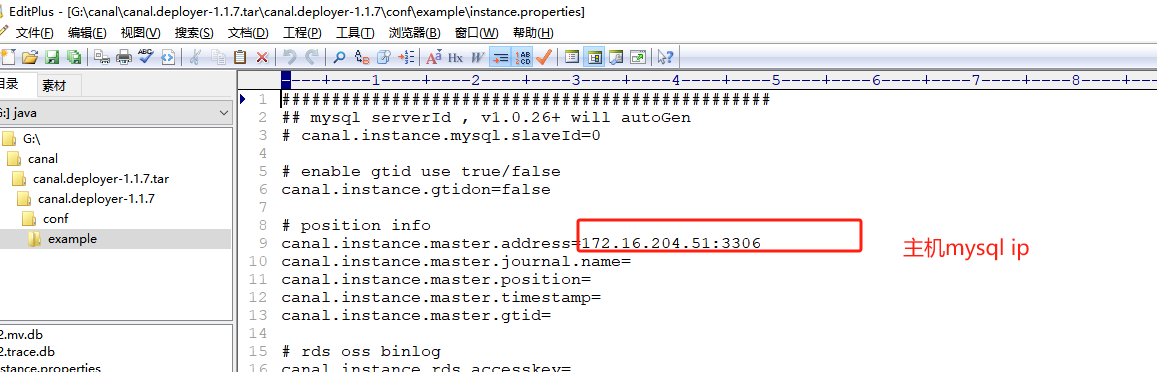
启动
./startup.bat
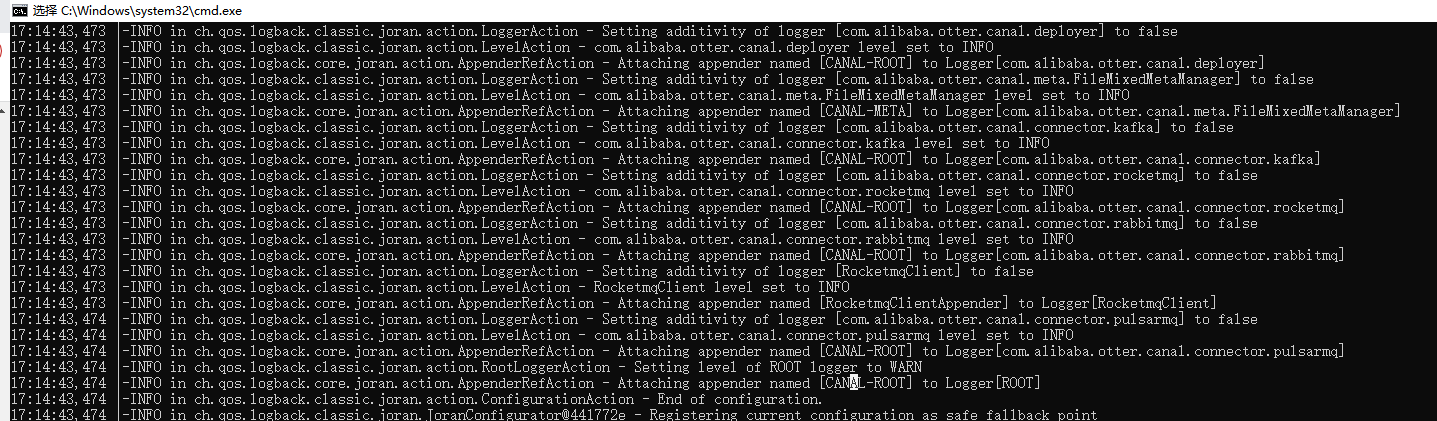
Canal客户端(Java编写)
非springboot项目
<dependency>
<groupId>com.alibaba.otter</groupId>
<artifactId>canal.client</artifactId>
<version>1.1.0</version>
</dependency>
server.port=8002
#连接数据源
spring.datasource.druid.username=root
spring.datasource.druid.password=xgm@2023..
spring.datasource.druid.url=jdbc:mysql://172.16.204.51:3306/redis?serverTimezone=GMT%2B8
spring.datasource.druid.driver-class-name=com.mysql.cj.jdbc.Driver
spring.datasource.druid.initial-size=5
##指定缓存类型redis
#spring.cache.type=redis
##一个小时,以毫秒为单位
#spring.cache.redis.time-to-live=3600000
##给缓存的建都起一个前缀。 如果指定了前缀就用我们指定的,如果没有就默认使用缓存的名字作为前缀,一般不指定
#spring.cache.redis.key-prefix=CACHE_
##指定是否使用前缀
#spring.cache.redis.use-key-prefix=true
##是否缓存空值,防止缓存穿透
#spring.cache.redis.cache-null-values=true
#redis
spring.redis.host=172.16.204.51
spring.redis.port=6379
spring.redis.password=123456
spring.redis.database=1
# mybatis配置
mybatis:
check-config-location: true
# mybatis框架配置文件,对mybatis的生命周期起作用
config-location: "classpath:mybatis/mybatis-config.xml"
# 配置xml路径
mapper-locations: "classpath:mybatis/mapper/*Mapper.xml"
# 配置model包路径
type-aliases-package: "com.redis.redis01.bean.*"
#日志
logging.level.root=info
#logging.level.io.lettuce.core=debug
#logging.level.org.springframework.data.redis=debug
#canal安装地址
canal.server=172.16.204.51:11111
canal.destination=example
#控制台刷新时间,每隔5秒检查一下数据库数据是否更新 根据需求设置其他时间
canal.timeout=5
spring.datasource.driver-class-name=com.mysql.cj.jdbc.Driver
spring.datasource.username=canal
spring.datasource.password=canal
spring.datasource.url=jdbc:mysql://172.16.204.51:3306/redis?autoReconnect=true&useUnicode=true&characterEncoding=utf8&zeroDateTimeBehavior=CONVERT_TO_NULL&useSSL=false&serverTimezone=CTT&allowMultiQueries=true
package com.redis.redis01;
import com.alibaba.otter.canal.client.CanalConnector;
import com.alibaba.otter.canal.client.CanalConnectors;
import com.alibaba.otter.canal.common.utils.AddressUtils;
import com.alibaba.otter.canal.protocol.Message;
import com.alibaba.otter.canal.client.CanalConnectors;
import com.alibaba.otter.canal.client.CanalConnector;
import com.alibaba.otter.canal.common.utils.AddressUtils;
import com.alibaba.otter.canal.protocol.Message;
import com.alibaba.otter.canal.protocol.CanalEntry.Column;
import com.alibaba.otter.canal.protocol.CanalEntry.Entry;
import com.alibaba.otter.canal.protocol.CanalEntry.EntryType;
import com.alibaba.otter.canal.protocol.CanalEntry.EventType;
import com.alibaba.otter.canal.protocol.CanalEntry.RowChange;
import com.alibaba.otter.canal.protocol.CanalEntry.RowData;
import com.google.gson.Gson;
import lombok.extern.slf4j.Slf4j;
import org.json.JSONException;
import org.json.JSONObject;
import redis.clients.jedis.Jedis;
import redis.clients.jedis.JedisPool;
import redis.clients.jedis.JedisPoolConfig;
import java.net.InetSocketAddress;
import java.util.List;
import java.util.UUID;
import java.util.concurrent.TimeUnit;
@Slf4j
public class CanalTest {
public static final Integer _60SECONDS = 60;
public static final String REDIS_IP_ADDR = "172.16.204.51";
private void redisInsert(List<Column> columns) throws JSONException {
JSONObject jsonObject = new JSONObject();
for (Column column : columns) {
System.out.println(column.getName() + " : " + column.getValue() + " update=" + column.getUpdated());
jsonObject.put(column.getName(), column.getValue());
}
if (columns.size() > 0) {
try (Jedis jedis = new RedisUtils().getJedis()){
jedis.set(columns.get(0).getValue(), jsonObject.toString());
} catch (Exception e) {
e.printStackTrace();
}
}
}
public class RedisUtils {
public final String REDIS_IP_ADDR = "172.16.204.51";
public final String REDIS_pwd = "123456";
public JedisPool jedisPool;
public Jedis getJedis() throws Exception {
JedisPoolConfig jedisPoolConfig = new JedisPoolConfig();
jedisPoolConfig.setMaxTotal(20);
jedisPoolConfig.setMaxIdle(10);
jedisPool=new JedisPool(jedisPoolConfig, REDIS_IP_ADDR,6379,10000,REDIS_pwd);
if (null != jedisPool) {
return jedisPool.getResource();
}
throw new Exception("Jedispool is not ok");
}
}
private void redisDelete(List<Column> columns) throws JSONException {
JSONObject jsonObject = new JSONObject();
for (Column column : columns) {
jsonObject.put(column.getName(), column.getValue());
}
if (columns.size() > 0) {
try (Jedis jedis = new RedisUtils().getJedis()) {
jedis.del(columns.get(0).getValue());
} catch (Exception e) {
e.printStackTrace();
}
}
}
private void redisUpdate(List<Column> columns) throws JSONException {
JSONObject jsonObject = new JSONObject();
for (Column column : columns) {
System.out.println(column.getName() + " : " + column.getValue() + " update=" + column.getUpdated());
jsonObject.put(column.getName(), column.getValue());
}
if (columns.size() > 0) {
try (Jedis jedis =new RedisUtils().getJedis()){
jedis.set(columns.get(0).getValue(), jsonObject.toString());
System.out.println("---------update after: " + jedis.get(columns.get(0).getValue()));
} catch (Exception e) {
e.printStackTrace();
}
}
}
public void printEntry(List<Entry> entrys) throws JSONException {
for (Entry entry : entrys) {
if (entry.getEntryType() == EntryType.TRANSACTIONBEGIN || entry.getEntryType() == EntryType.TRANSACTIONEND) {
continue;
}
RowChange rowChage = null;
try {
//获取变更的row数据
rowChage = RowChange.parseFrom(entry.getStoreValue());
} catch (Exception e) {
throw new RuntimeException("ERROR ## parser of eromanga-event has an error,data:" + entry.toString(), e);
}
//获取变动类型
EventType eventType = rowChage.getEventType();
System.out.println(String.format("================> binlog[%s:%s] , name[%s,%s] , eventType : %s",
entry.getHeader().getLogfileName(), entry.getHeader().getLogfileOffset(),
entry.getHeader().getSchemaName(), entry.getHeader().getTableName(), eventType));
for (RowData rowData : rowChage.getRowDatasList()) {
if (eventType == EventType.INSERT) {
redisInsert(rowData.getAfterColumnsList());
} else if (eventType == EventType.DELETE) {
redisDelete(rowData.getBeforeColumnsList());
} else {//EventType.UPDATE
redisUpdate(rowData.getAfterColumnsList());
}
}
}
}
public static void main(String[] args) {
System.out.println("---------O(∩_∩)O哈哈~ initCanal() main方法-----------");
//=================================
// 创建链接canal服务端
CanalConnector connector = CanalConnectors.newSingleConnector(new InetSocketAddress(REDIS_IP_ADDR,
11111), "example", "", ""); // 这里用户名和密码如果在这写了,会覆盖canal配置文件的账号密码,如果不填从配置文件中读
int batchSize = 1000;
//空闲空转计数器
int emptyCount = 0;
System.out.println("---------------------canal init OK,开始监听mysql变化------");
try {
connector.connect();
//connector.subscribe(".*\\..*");
connector.subscribe("redis.redis_syc"); // 设置监听哪个表
connector.rollback();
int totalEmptyCount = 10 * _60SECONDS;
while (emptyCount < totalEmptyCount) {
System.out.println("我是canal,每秒一次正在监听:" + UUID.randomUUID().toString());
Message message = connector.getWithoutAck(batchSize); // 获取指定数量的数据
long batchId = message.getId();
int size = message.getEntries().size();
if (batchId == -1 || size == 0) {
emptyCount++;
try {
TimeUnit.SECONDS.sleep(1);
} catch (InterruptedException e) {
e.printStackTrace();
}
} else {
//计数器重新置零
emptyCount = 0;
new CanalTest().printEntry(message.getEntries());
}
connector.ack(batchId); // 提交确认
// connector.rollback(batchId); // 处理失败, 回滚数据
}
System.out.println("已经监听了" + totalEmptyCount + "秒,无任何消息,请重启重试......");
} catch (JSONException e) {
throw new RuntimeException(e);
} finally {
connector.disconnect();
}
}
}
截图
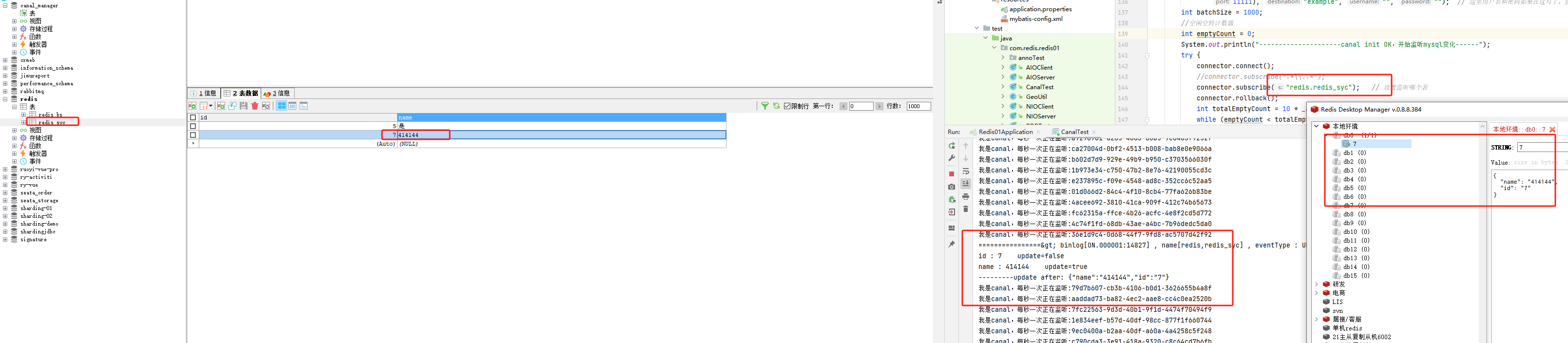
spingboot项目
<dependency>
<groupId>top.javatool</groupId>
<artifactId>canal-spring-boot-starter</artifactId>
<version>1.2.1-RELEASE</version>
</dependency
# canal starter配置信息
canal.server=127.0.0.1:11111
canal.destination=example
logging.level.root=info
logging.level.top.javatool.canal.client.client.AbstractCanalClient=error
package com.redis.redis01.canal;
import com.redis.redis01.bean.RedisSyc;
import lombok.extern.slf4j.Slf4j;
import org.springframework.stereotype.Component;
import top.javatool.canal.client.annotation.CanalTable;
import top.javatool.canal.client.handler.EntryHandler;
@Component
@CanalTable(value = "redis_syc")
@Slf4j
public class RedisCanalClientExample implements EntryHandler<RedisSyc> {
@Override
public void insert(RedisSyc redisSyc) {
EntryHandler.super.insert(redisSyc);
log.info("新增 ---> {}",redisSyc);
}
@Override
public void update(RedisSyc before, RedisSyc after) {
EntryHandler.super.update(before, after);
log.info("更新前 --->{} , 更新后 --->{} ", before, after);
}
@Override
public void delete(RedisSyc redisSyc) {
EntryHandler.super.delete(redisSyc);
log.info("删除 --->{} " , redisSyc);
}
}
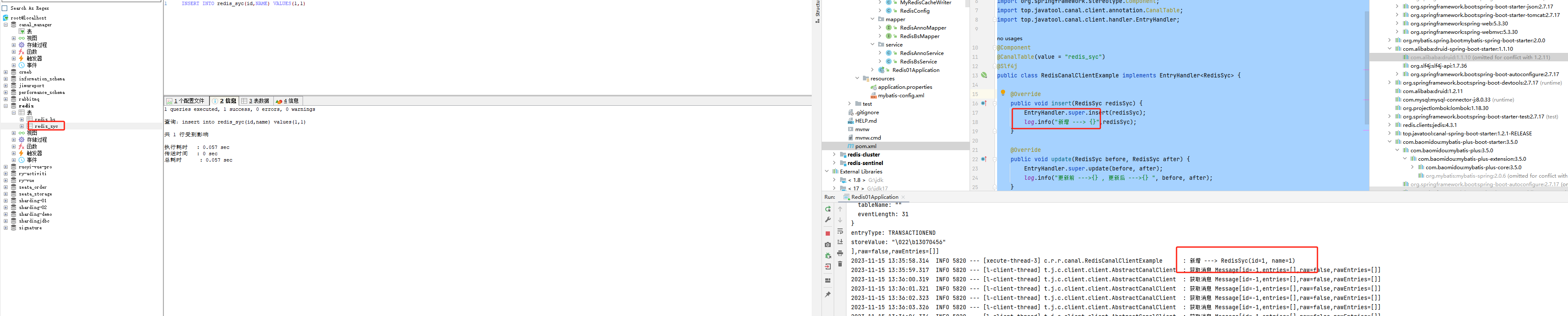
私服监听
注意:canal依赖stater在中央仓库是不存在的,需要手动放进本地仓库或者你公司里面的nexus
<!--canal依赖-->
<dependency>
<groupId>com.xpand</groupId>
<artifactId>starter-canal</artifactId>
<version>0.0.1-SNAPSHOT</version>
</dependency>
@SpringBootApplication
@EnableCanalClient
public class CanalApplication {
public static void main(String[] args) {
SpringApplication.run(CanalApplication.class,args);
}
}
@CanalEventListener
public class CanalDataEventListener {
/***
* 增加数据监听
* @param eventType
* @param rowData
*/
@InsertListenPoint
public void onEventInsert(CanalEntry.EventType eventType, CanalEntry.RowData rowData) {
rowData.getAfterColumnsList().forEach((c) -> System.out.println("By--Annotation: " + c.getName() + " :: " + c.getValue()));
}
/***
* 修改数据监听
* @param rowData
*/
@UpdateListenPoint
public void onEventUpdate(CanalEntry.RowData rowData) {
System.out.println("UpdateListenPoint");
rowData.getAfterColumnsList().forEach((c) -> System.out.println("By--Annotation: " + c.getName() + " :: " + c.getValue()));
}
/***
* 删除数据监听
* @param eventType
*/
@DeleteListenPoint
public void onEventDelete(CanalEntry.EventType eventType) {
System.out.println("DeleteListenPoint");
}
/***
* 自定义数据修改监听
* @param eventType
* @param rowData
*/
@ListenPoint(destination = "example", schema = "torlesse_test", table = {"tb_user", "tb_order"}, eventType = CanalEntry.EventType.UPDATE)
public void onEventCustomUpdate(CanalEntry.EventType eventType, CanalEntry.RowData rowData) {
System.err.println("DeleteListenPoint");
rowData.getAfterColumnsList().forEach((c) -> System.out.println("By--Annotation: " + c.getName() + " :: " + c.getValue()));
}
@ListenPoint(destination = "example",
schema = "test_canal", //所要监听的数据库名
table = {"tb_user"}, //所要监听的数据库表名
eventType = {CanalEntry.EventType.UPDATE, CanalEntry.EventType.INSERT, CanalEntry.EventType.DELETE})
public void onEventCustomUpdateForTbUser(CanalEntry.EventType eventType, CanalEntry.RowData rowData){
getChangeValue(eventType,rowData);
}
public static void getChangeValue(CanalEntry.EventType eventType, CanalEntry.RowData rowData){
if(eventType == CanalEntry.EventType.DELETE){
rowData.getBeforeColumnsList().forEach(column -> {
//获取删除前的数据
System.out.println(column.getName() + " == " + column.getValue());
});
}else {
rowData.getBeforeColumnsList().forEach(column -> {
//打印改变前的字段名和值
System.out.println(column.getName() + " == " + column.getValue());
});
rowData.getAfterColumnsList().forEach(column -> {
//打印改变后的字段名和值
System.out.println(column.getName() + " == " + column.getValue());
});
}
}
}
案列四 统计千亿级别PV
UV: Unique Visitor ,独立访客数,是指在一个统计周期内,访问网站的人数之和。一般理解客户ip,需要去重
PV : Page View,浏览量,是指在一个统计周期内,浏览页面的数之和。不需要去重
DAU: Daily Active User 日活跃用户数量;去重
DNU:Daily New User,日新增用户数
MAU:Monthly New User,月活跃用户;去重
需要使用redis hyperloglog基数统计数据结构来实现
基数统计:数据集中不重复的元素的个数
模拟后台1万用户点击首页
package com.redis.redis01.service;
import lombok.extern.slf4j.Slf4j;
import org.springframework.data.redis.core.RedisTemplate;
import org.springframework.stereotype.Service;
import org.springframework.util.StopWatch;
import javax.annotation.Resource;
import java.util.Random;
import java.util.concurrent.CountDownLatch;
import java.util.concurrent.ExecutorService;
import java.util.concurrent.Executors;
import java.util.concurrent.TimeUnit;
@Slf4j
@Service
public class HyperLogService {
@Resource
private RedisTemplate<String, Object> redisTemplate;
/**
* 模拟后台1万用户点击首页,每个用户来自不同的ip地址
*/
public void hyperloglogUvTest() {
StopWatch stopWatch=new StopWatch();
stopWatch.start();
CountDownLatch countDownLatch=new CountDownLatch(10000);
//主子线程传递共享连接资源redisTemplate
ExecutorService executorService = Executors.newFixedThreadPool(200);
executorService.execute(new Runnable() {
@Override
public void run() {
//模拟1万用户
for (int i = 0; i < 10000; i++) {
countDownLatch.countDown();
Random random = new Random();
String ipAddress = random.nextInt(256)
+ "." + random.nextInt(256)
+ "." + random.nextInt(256)
+ "." + random.nextInt(256);
redisTemplate.opsForHyperLogLog().add("uv_click", ipAddress);
System.out.println("countDownLatch=" + countDownLatch.getCount());
}
}
});
try {
countDownLatch.await();
stopWatch.stop();
Long uvClick1 = redisTemplate.opsForHyperLogLog().size("uv_click");
//用户访问首页次数uv=10059
System.out.println("用户访问首页次数uv=" + uvClick1);
//共耗时=3:秒
System.out.println("共耗时=" + stopWatch.getTotalTimeMillis()/1000+":秒");
} catch (InterruptedException e) {
throw new RuntimeException(e);
}
}
}
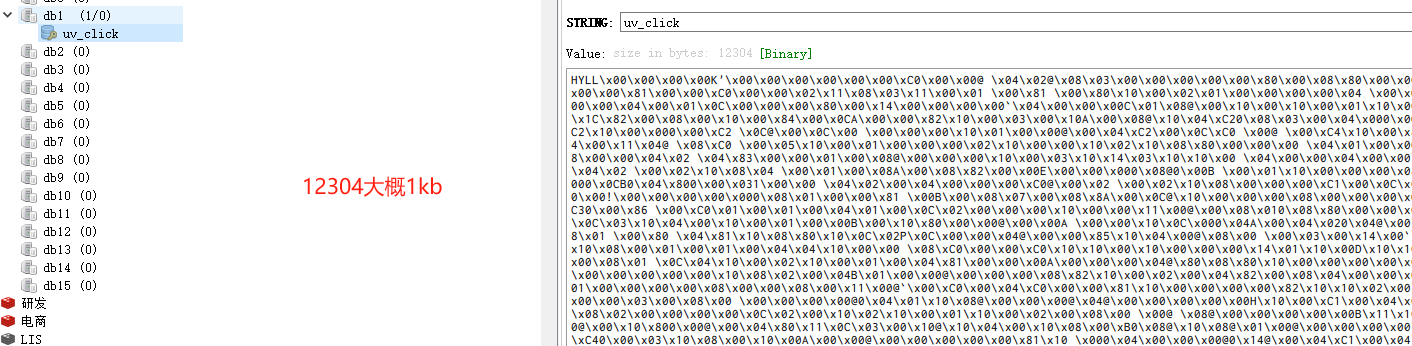
案列五 布隆过滤器方案实现
利用bitmap实现,一个bitmap=2^32bit最大能存512M,一个用户一天签到用1个bit,一年365个bit就可以实现,1千万个用户一年只需要435MB还不到一个bitmap最大存储能力
优点
- 高效地插入和查询,内存占用 bit 空间少
缺点
- 不能删除元素
- 因为删除元素会导致误判率增加,因为hash冲突同一个位置可能存的东西是多个共有的,你删除一个元素的同时可能也把其他的删除了
- 存在误判,不能精准过滤
- 有,可能有
- 无,绝对无
package com.redis.redis01.service;
import com.google.common.collect.Lists;
import com.redis.redis01.bean.RedisBs;
import com.redis.redis01.mapper.RedisBsMapper;
import lombok.extern.slf4j.Slf4j;
import org.springframework.beans.factory.annotation.Autowired;
import org.springframework.data.redis.core.RedisTemplate;
import org.springframework.stereotype.Service;
import javax.annotation.Resource;
import java.util.Arrays;
import java.util.List;
import java.util.concurrent.locks.ReentrantLock;
@Slf4j
@Service
public class BitmapService {
@Resource
private RedisTemplate<String, Object> redisTemplate;
private static ReentrantLock lock = new ReentrantLock();
@Autowired
private RedisBsMapper redisBsMapper;
/**
* 场景一:布隆过滤器解决缓存穿透问题(null/黑客攻击);利用redis+bitmap实现
* 有可能有,没有一定没有
* 无-------------》mysql查询
* 有--------》redis查询----------》有-----------》返回
* 请求-----》布隆过滤器-----------》
* 无-------终止
*
* @param type:0初始化,1常规查询
*/
public void booleanFilterBitmap(int type, Integer id) {
switch (type) {
case 0://初始化数据
for (int i = 0; i < 10; i++) {
RedisBs initBs = RedisBs.builder().id(i).name("赵三" + i).phone("1580080569" + i).build();
//1 插入数据库
redisBsMapper.insert(initBs);
//2 插入redis
redisTemplate.opsForValue().set("customer:info" + i, initBs);
}
//3 将用户id插入布隆过滤器中,作为白名单
for (int i = 0; i < 10; i++) {
String booleanKey = "customer:booleanFilter:" + i;
//3.1 计算hashvalue
int abs = Math.abs(booleanKey.hashCode());
//3.2 通过abs和2的32次方取余,获得布隆过滤器/bitmap对应的下标坑位/index
long index = (long) (abs % Math.pow(2, 32));
log.info("坑位:{}", index);
//3.3 设置redis里面的bitmap对应类型的白名单
redisTemplate.opsForValue().setBit("whiteListCustomer", index, true);
}
break;
case 1://常规查询
//1 获取当前传过来的id对应的哈希值
String inputBooleanKey = "customer:booleanFilter:" + id;
int abs = Math.abs(inputBooleanKey.hashCode());
long index = (long) (abs % Math.pow(2, 32));
Boolean whiteListCustomer = redisTemplate.opsForValue().getBit("whiteListCustomer", index);
//加入双检锁
//加锁,大厂用,对于高qps的优化,进行加锁保证一个请求操作,让外面的redis等待一下,避免击穿mysql
lock.lock();
try {
if (null == whiteListCustomer) {
whiteListCustomer = redisTemplate.opsForValue().getBit("whiteListCustomer", index);
if (null != whiteListCustomer && whiteListCustomer) {//布隆过滤器中存在,则可能存在
//2 查找redis
Object queryCustomer = redisTemplate.opsForValue().get("customer:info" + id);
if (null != queryCustomer) {
log.info("返回客户信息:{}", queryCustomer);
break;
} else {
//3 redis没有查找mysql
RedisBs userById = redisBsMapper.findUserById(id);
if (null != userById) {
log.info("返回客户信息:{}", queryCustomer);
redisTemplate.opsForValue().set("customer:info" + id, userById);
break;
} else {
log.info("当前客户信息不存在:{}", id);
break;
}
}
} else {//redis没有,去mysql中查询
//3 redis没有查找mysql
RedisBs userById = redisBsMapper.findUserById(id);
if (null != userById) {
log.info("返回客户信息:{}", userById);
redisTemplate.opsForValue().set("customer:info" + id, userById);
break;
} else {
log.info("当前客户信息不存在:{}", id);
break;
}
}
}
} finally {
lock.unlock();
}
log.info("当前客户信息不存在:{}", id);
break;
default:
break;
}
}
}