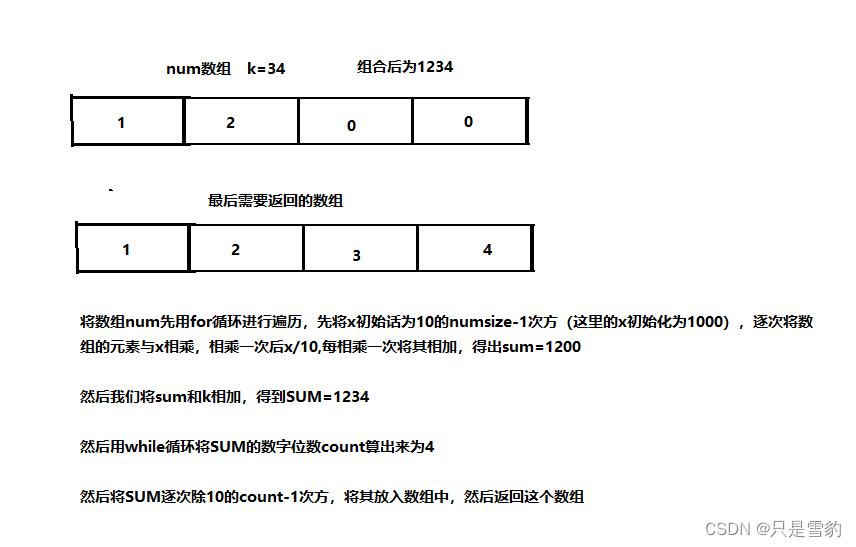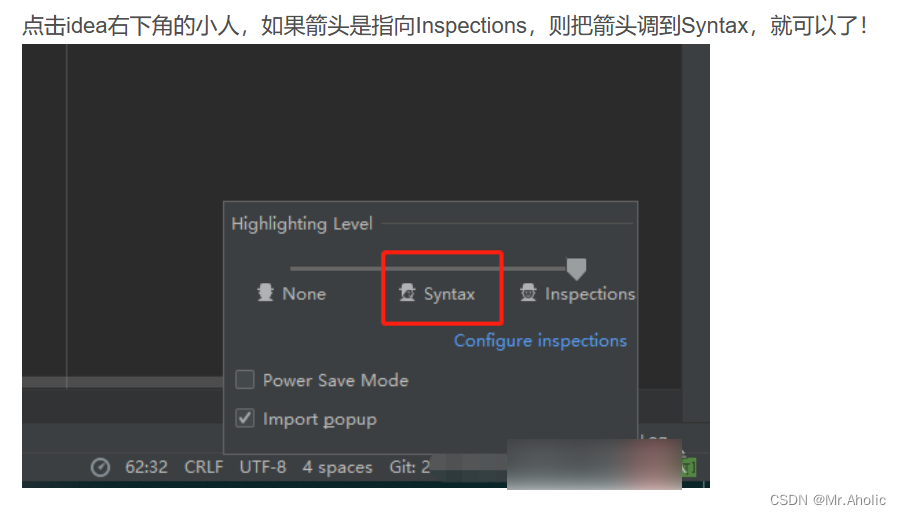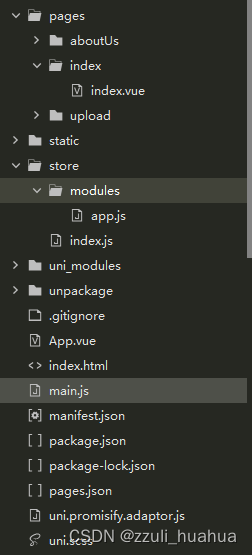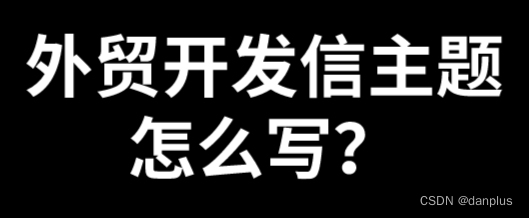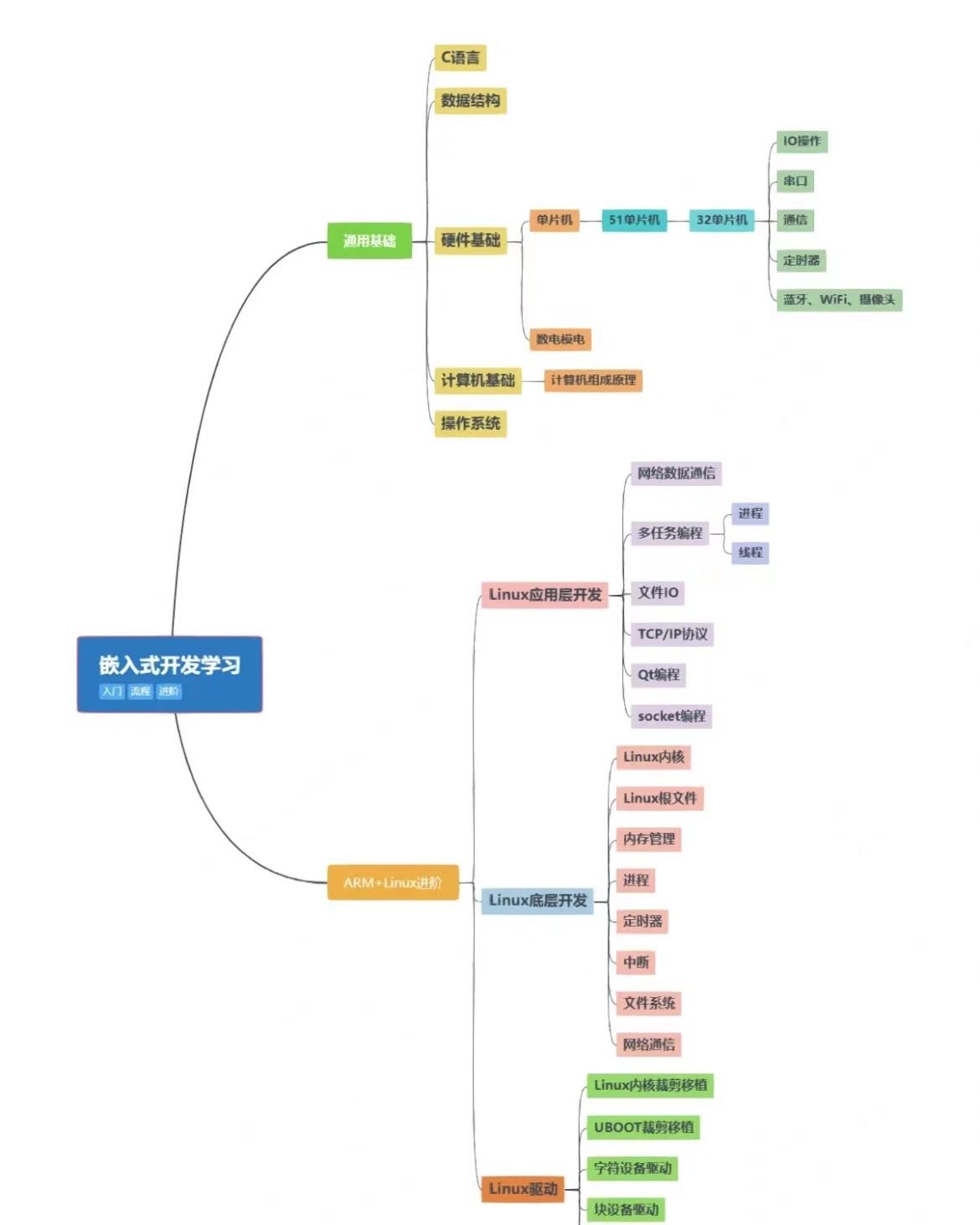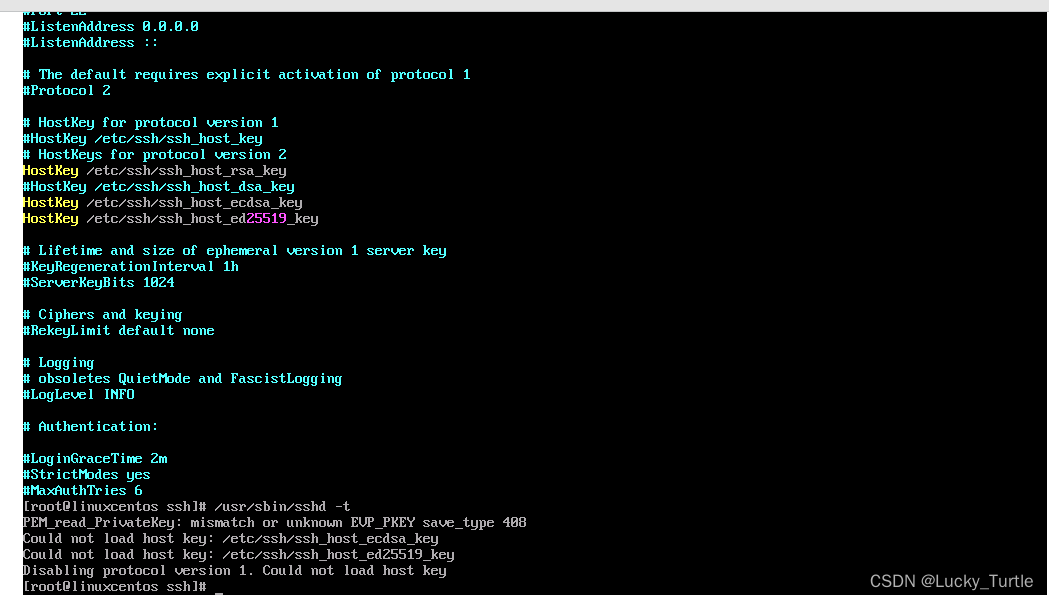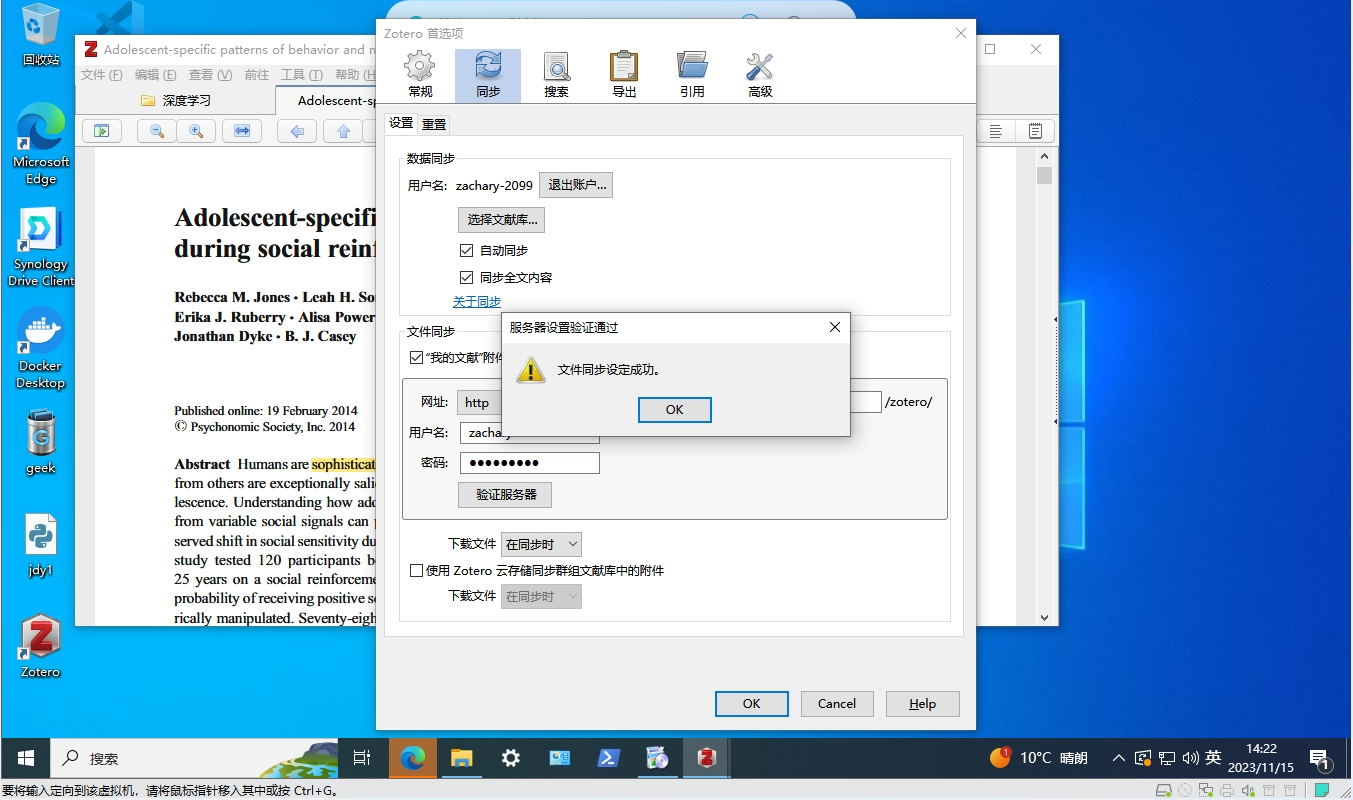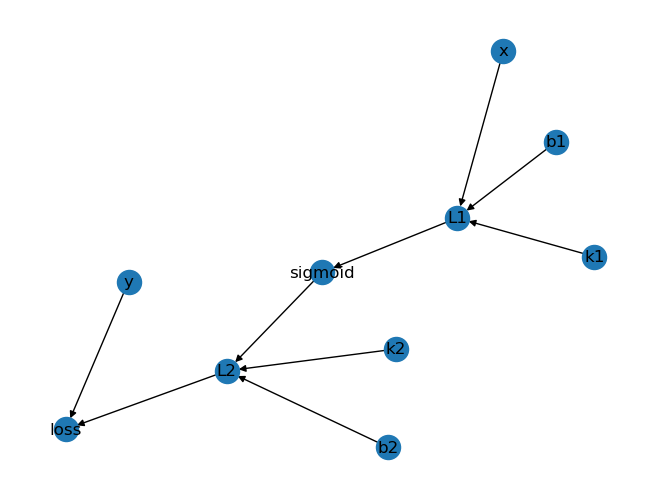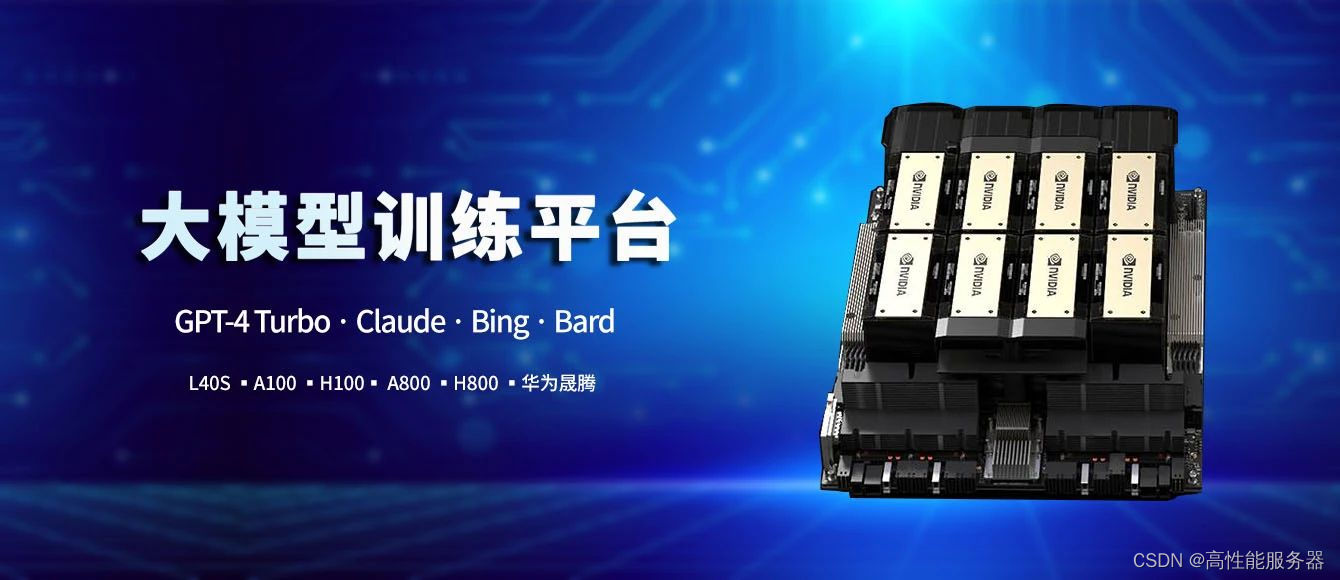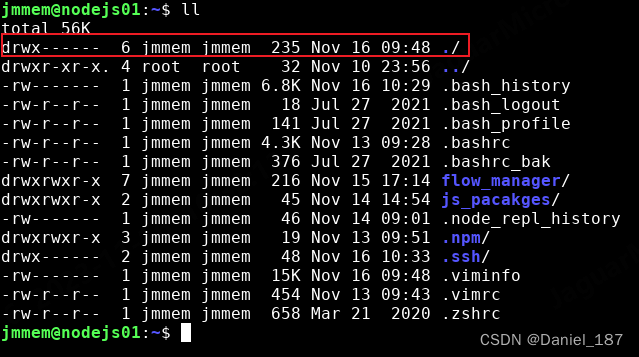调用方法:1、类组件中的调用可以利用React.createRef()、ref的函数式声明或props自定义onRef属性来实现;2、函数组件、Hook组件中的调用可以利用useImperativeHandle或forwardRef抛出子组件ref来实现。
【程序员必备开发工具推荐】Apifox一款免费API管理工具Apifox = Postman + Swagger + Mock + JMeter
本教程操作环境:Windows7系统、react18版、Dell G3电脑。
在React中,我们经常在子组件中调用父组件的方法,一般用props回调即可。但是有时候也需要在父组件中调用子组件的方法,通过这种方法实现高内聚。有多种方法,请按需服用。
类组件中 1、React.createRef() 1
2
3
4
5
6
7
8
9
10
11
12
13
14
15
16
17
18
19
20
21
22
23
24
25
26
27
import React, { Component } from 'react';
class Sub extends Component {
callback() {
console.log('执行回调');
}
render() {
return <div>子组件</div>;
}
}
class Super extends Component {
constructor(props) {
super(props);
this.sub = React.createRef();
}
handleOnClick() {
this.sub.callback();
}
render() {
return (
<div>
<Sub ref={this.sub}></Sub>
</div>
);
}
}
2、ref的函数式声明 优点:ref写法简洁 缺点:使用了HOC的子组件不可用,无法指向真是子组件(同上) 使用方法和上述的一样,就是定义ref的方式不同。
1
2
3
4
5
...
<Sub ref={ref => this.sub = ref}></Sub>
...
3、使用props自定义onRef属性 优点:假如子组件是嵌套了HOC,也可以指向真实子组件。 缺点:需要自定义props属性 1
2
3
4
5
6
7
8
9
10
11
12
13
14
15
16
17
18
19
20
21
22
23
24
25
26
27
28
29
30
import React, { Component } from 'react';
import { observer } from 'mobx-react'
@observer
class Sub extends Component {
componentDidMount(){
// 将子组件指向父组件的变量
this.props.onRef && this.props.onRef(this);
}
callback(){
console.log("执行我")
}
render(){
return (<div>子组件</div>);
}
}
class Super extends Component {
handleOnClick(){
// 可以调用子组件方法
this.Sub.callback();
}
render(){
return (
<div>
<div onClick={this.handleOnClick}>click</div>
<Sub onRef={ node => this.Sub = node }></Sub>
</div>)
}
}
函数组件、Hook组件 1、useImperativeHandle 优点: 1、写法简单易懂 2、假如子组件嵌套了HOC,也可以指向真实子组件 缺点: 1、需要自定义props属性 2、需要自定义暴露的方法 1
2
3
4
5
6
7
8
9
10
11
12
13
14
15
16
17
18
19
20
21
22
23
24
25
26
27
28
29
30
31
32
33
34
import React, { useImperativeHandle } from 'react';
import { observer } from 'mobx-react'
const Parent = () => {
let ChildRef = React.createRef();
function handleOnClick() {
ChildRef.current.func();
}
return (
<div>
<button onClick={handleOnClick}>click</button>
<Child onRef={ChildRef} />
</div>
);
};
const Child = observer(props => {
//用useImperativeHandle暴露一些外部ref能访问的属性
useImperativeHandle(props.onRef, () => {
// 需要将暴露的接口返回出去
return {
func: func,
};
});
function func() {
console.log('执行我');
}
return <div>子组件</div>;
});
export default Parent;
2、forwardRef 使用forwardRef抛出子组件的ref
这个方法其实更适合自定义HOC。但问题是,withRouter、connect、Form.create等方法并不能抛出ref,假如Child本身就需要嵌套这些方法,那基本就不能混着用了。forwardRef本身也是用来抛出子元素,如input等原生元素的ref的,并不适合做组件ref抛出,因为组件的使用场景太复杂了。
1
2
3
4
5
6
7
8
9
10
11
12
13
14
15
16
17
18
19
20
21
22
23
24
25
26
27
28
29
30
31
import React, { useRef, useImperativeHandle } from 'react';
import ReactDOM from 'react-dom';
import { observer } from 'mobx-react'
const FancyInput = React.forwardRef((props, ref) => {
const inputRef = useRef();
useImperativeHandle(ref, () => ({
focus: () => {
inputRef.current.focus();
}
}));
return <input ref={inputRef} type="text" />
});
const Sub = observer(FancyInput)
const App = props => {
const fancyInputRef = useRef();
return (
<div>
<FancyInput ref={fancyInputRef} />
<button
onClick={() => fancyInputRef.current.focus()}
>父组件调用子组件的 focus</button>
</div>
)
}
export default App;
总结
父组件调子组件函数有两种情况
子组件无HOC嵌套:推荐使用ref直接调用 有HOC嵌套:推荐使用自定义props的方式