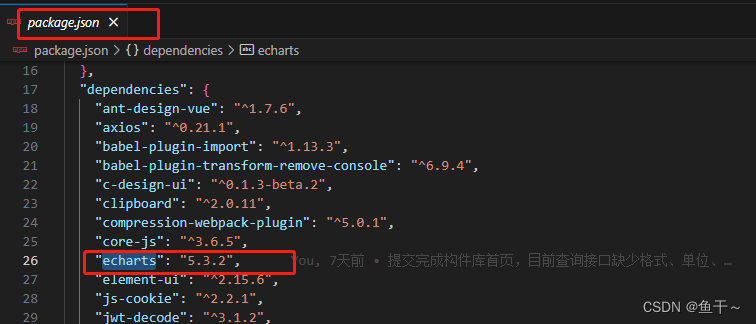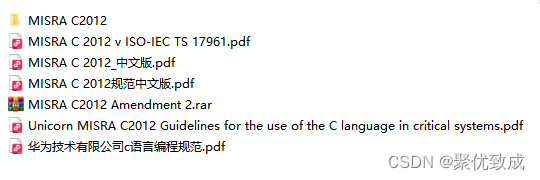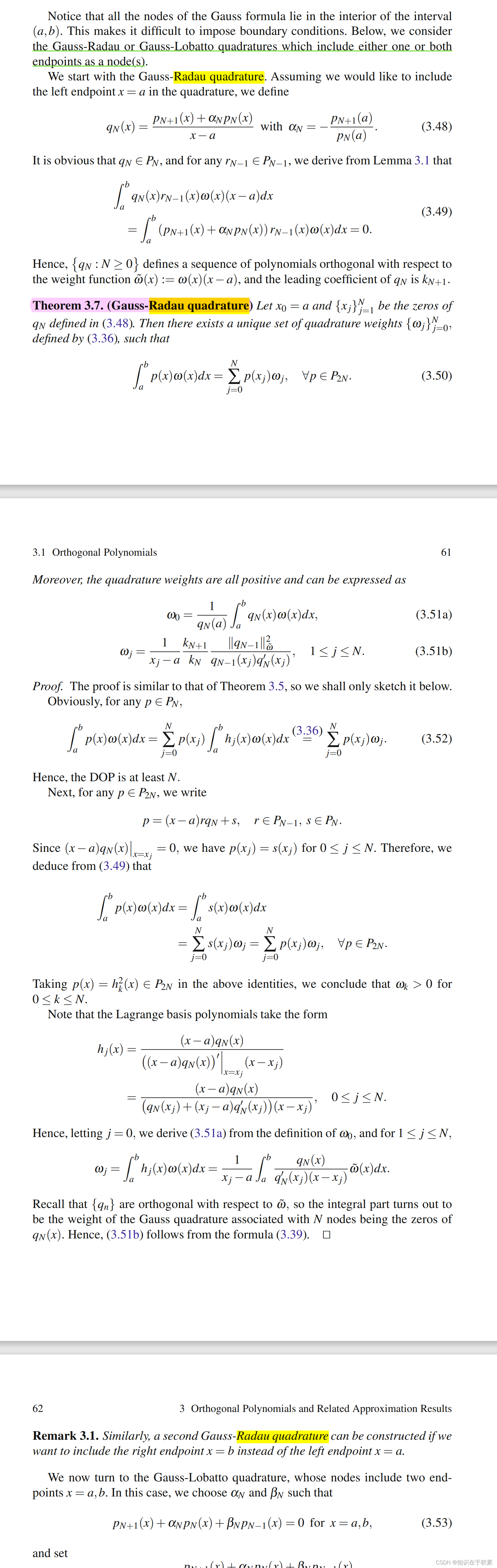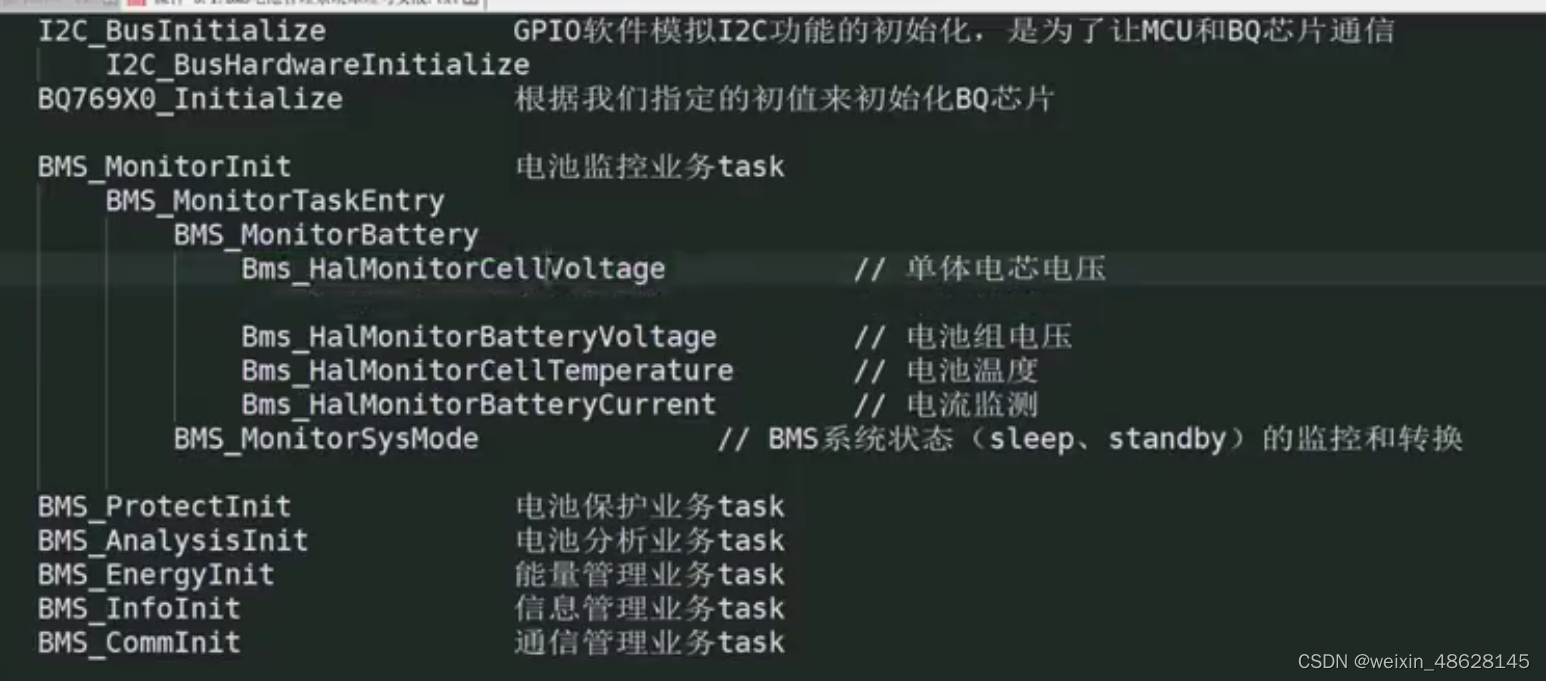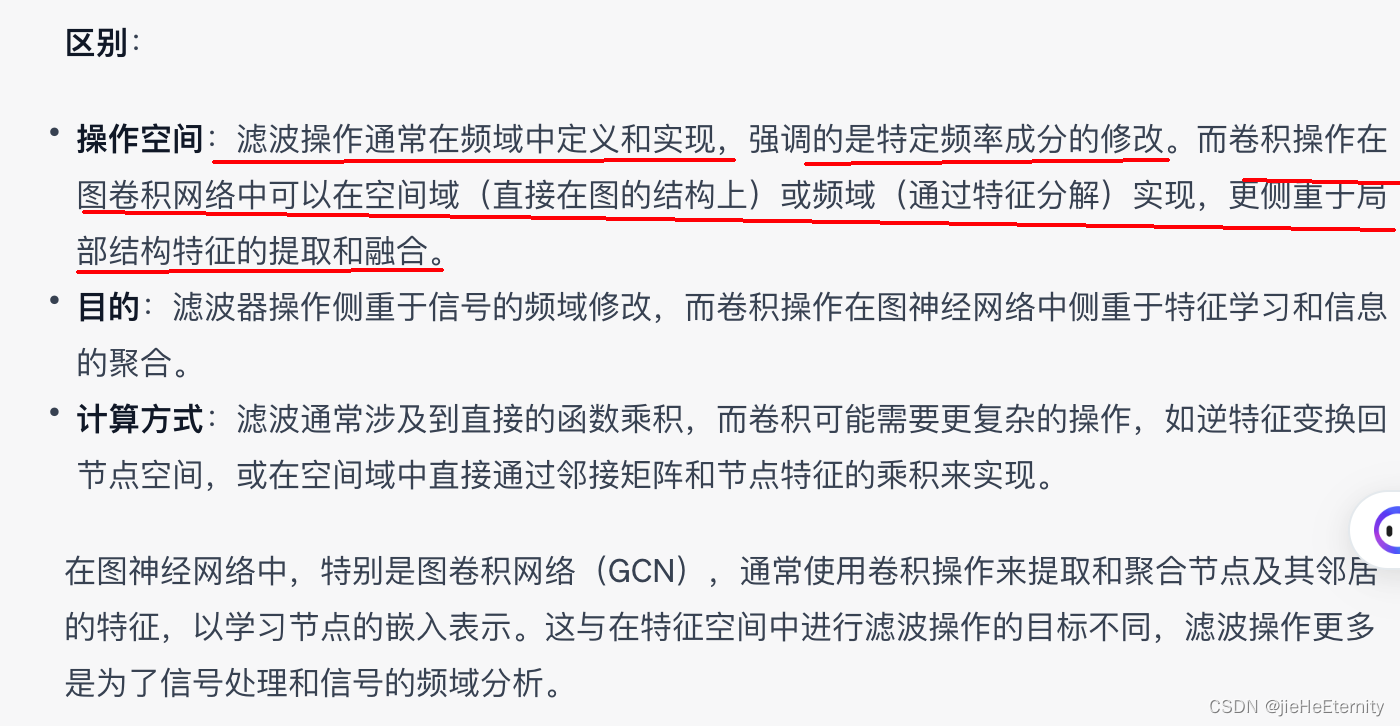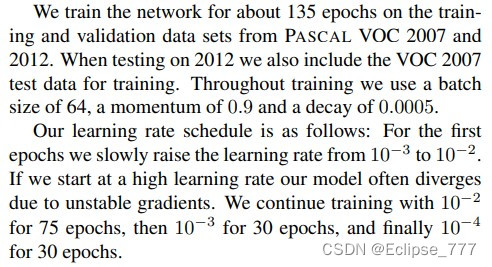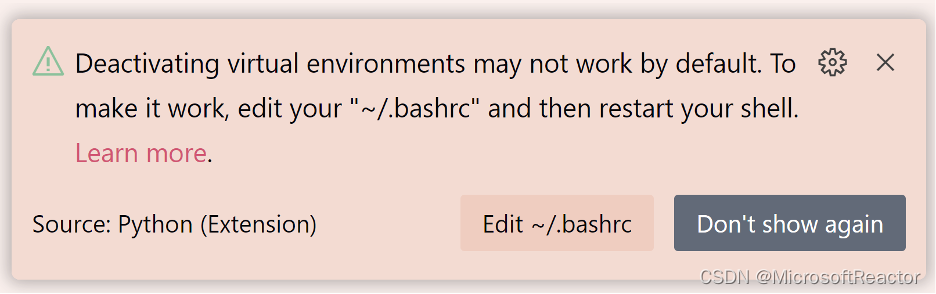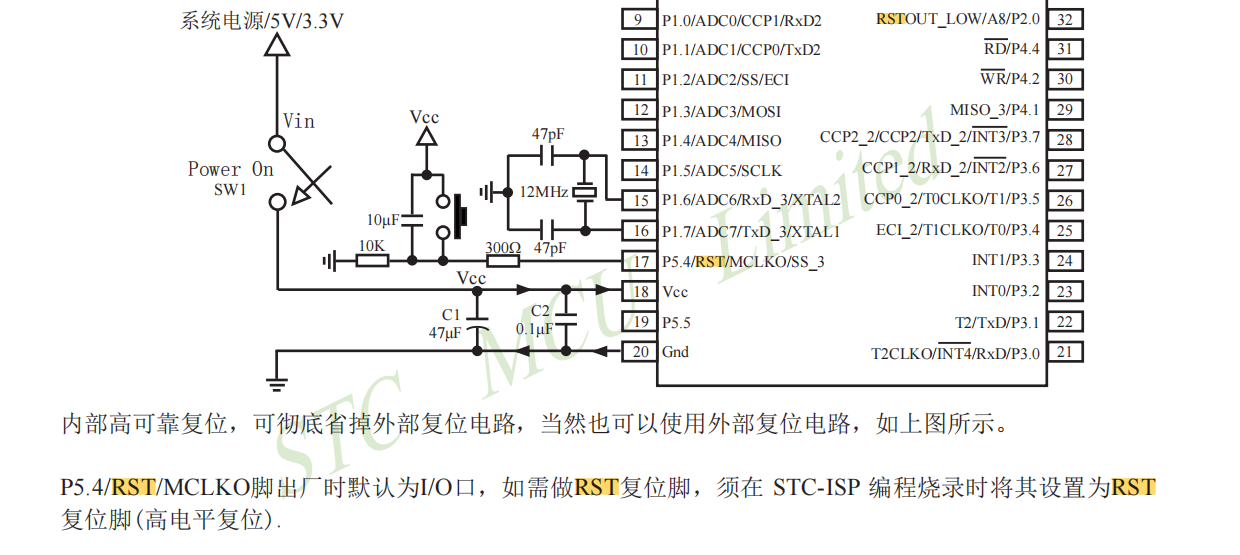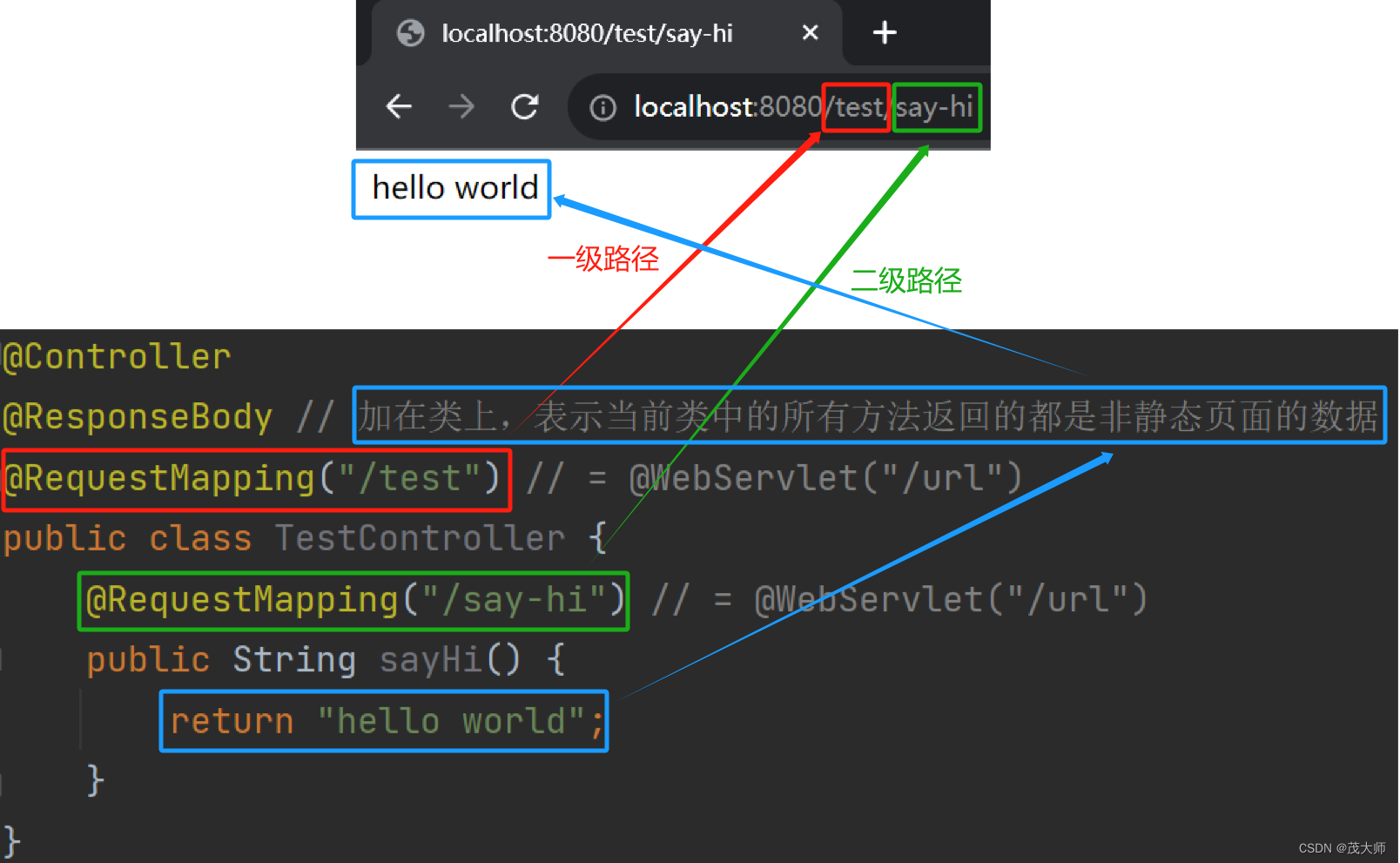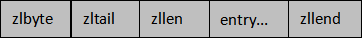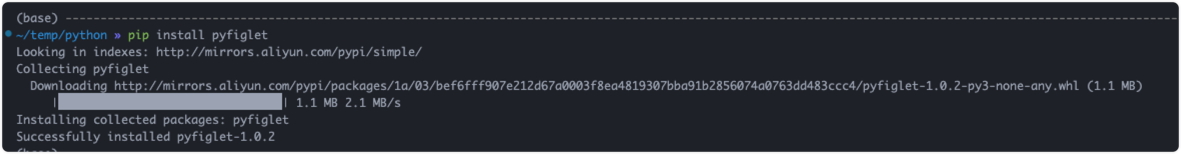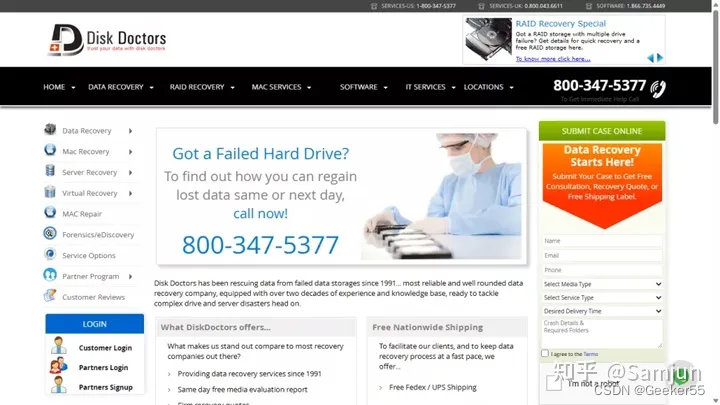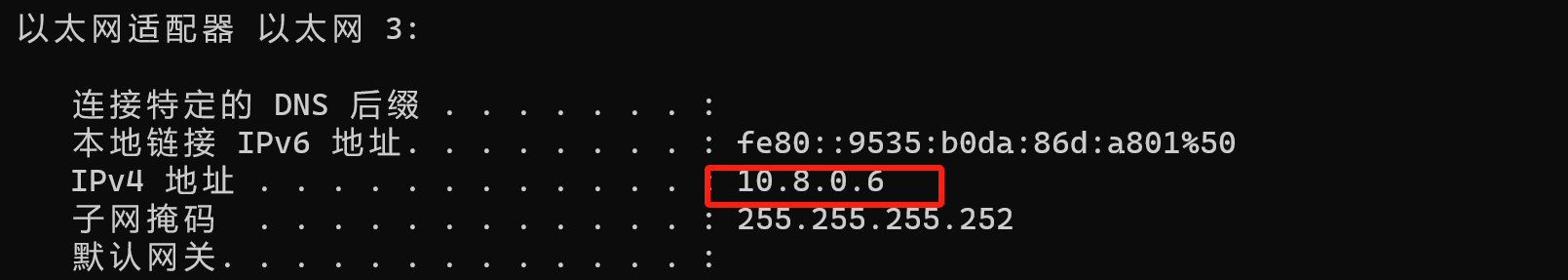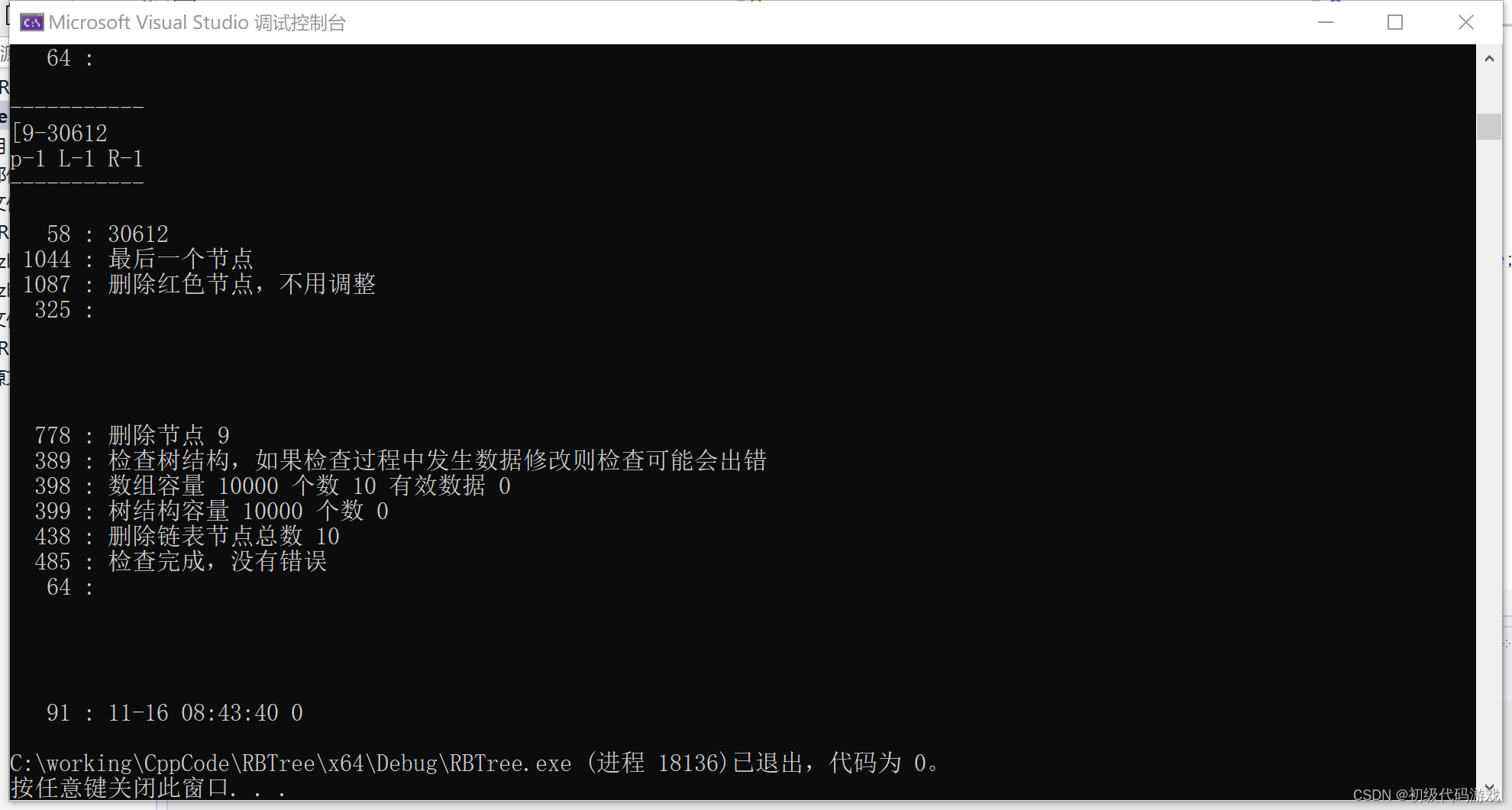在WebGPU中创建纹理使用纹理很方便,只是js中只有Float32Array而默认不支持Float16Array,所以略微费点事。不过网上的大神多的是,摇摇小手就能获得解决方案。
废话多了容易挨胖揍,看代码。
js中float16单精度float数值转换:
// thanks: https://esdiscuss.org/topic/float16array
const toFloat16 = (function() {
var floatView = new Float32Array(1);
var int32View = new Int32Array(floatView.buffer);
/* This method is faster than the OpenEXR implementation (very often
* used, eg. in Ogre), with the additional benefit of rounding, inspired
* by James Tursa?s half-precision code. */
return function toHalf(val: number) {
floatView[0] = val;
var x = int32View[0];
var bits = (x >> 16) & 0x8000; /* Get the sign */
var m = (x >> 12) & 0x07ff; /* Keep one extra bit for rounding */
var e = (x >> 23) & 0xff; /* Using int is faster here */
/* If zero, or denormal, or exponent underflows too much for a denormal
* half, return signed zero. */
if (e < 103) {
return bits;
}
/* If NaN, return NaN. If Inf or exponent overflow, return Inf. */
if (e > 142) {
bits |= 0x7c00;
/* If exponent was 0xff and one mantissa bit was set, it means NaN,
* not Inf, so make sure we set one mantissa bit too. */
bits |= (e == 255 ? 0 : 1) && x & 0x007fffff;
return bits;
}
/* If exponent underflows but not too much, return a denormal */
if (e < 113) {
m |= 0x0800;
/* Extra rounding may overflow and set mantissa to 0 and exponent
* to 1, which is OK. */
bits |= (m >> (114 - e)) + ((m >> (113 - e)) & 1);
return bits;
}
bits |= ((e - 112) << 10) | (m >> 1);
/* Extra rounding. An overflow will set mantissa to 0 and increment
* the exponent, which is OK. */
bits += m & 1;
return bits;
};
})();
基于上述数值转换,实现单精度浮点数纹理(rgba16float格式纹理):
private createFloat16Texture(width: number, height: number): GPUTexture {
let data = new Uint16Array(width * height * 4);
let scale = 1.0;
let k = 0;
for (let i = 0; i < height; ++i) {
for (let j = 0; j < width; ++j) {
k = (width * i + j) * 4;
data[k] = toFloat16(scale * (j/width));
data[k+1] = toFloat16(scale * (0.5 + 0.5 * Math.sin(10.0 * (1.0 - j/width))));
data[k+2] = toFloat16(scale * (1.0 - (i * j)/(width * height)));
data[k+3] = toFloat16(scale * 1.0);
}
}
const texture = device.createTexture({
size: { width, height },
format: "rgba16float",
usage: GPUTextureUsage.TEXTURE_BINDING | GPUTextureUsage.COPY_DST
});
// 下面的8表示一个像素需要4个float16也就是8个字节的内存来读写
device.queue.writeTexture({ texture }, data, {bytesPerRow: width * 8, rowsPerImage: height}, { width, height });
return texture;
}上述代码呈现的纹理效果:
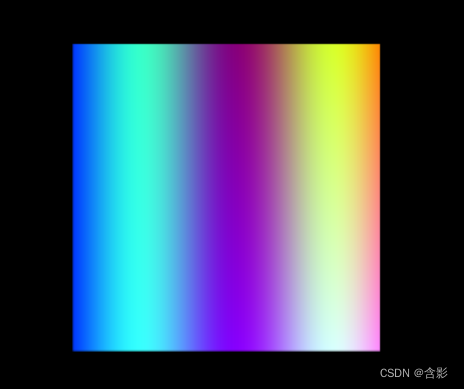
此引擎系统当前示例RGBA8纹理和Float16纹理运行效果:
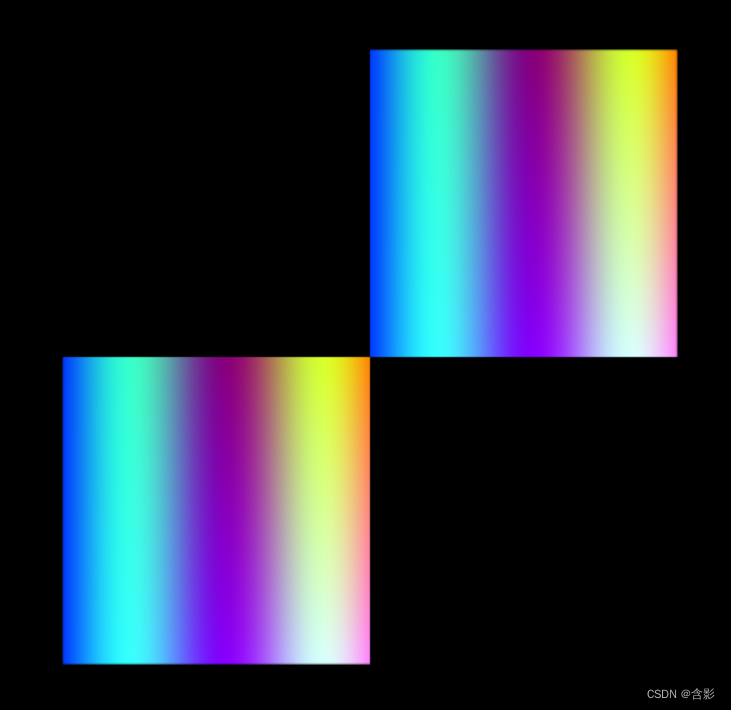
此示例基于此渲染系统实现,当前示例TypeScript源码如下:
export class DataTextureTest {
private mRscene = new RendererScene();
initialize(): void {
this.initScene();
}
private applyRGBAFloat16Tex(): void {
let rc = this.mRscene;
let width = 256;
let height = 256;
let dataFs32 = new Float32Array(width * height * 4);
let scale = 10.0;
let k = 0;
for (let i = 0; i < height; ++i) {
for (let j = 0; j < width; ++j) {
k = (width * i + j) * 4;
dataFs32[k] = scale * (j / width);
dataFs32[k + 1] = scale * (0.5 + 0.5 * Math.sin(10.0 * (1.0 - j / width)));
dataFs32[k + 2] = scale * (1.0 - (i * j) / (width * height));
dataFs32[k + 3] = scale * 1.0;
}
}
const tex = {
diffuse: { uuid: "rtt0", dataTexture: { data: dataFs32, width, height }, format: "rgba16float", generateMipmaps: true }
};
let entity = new FixScreenPlaneEntity({ extent: [-0.8, -0.8, 0.8, 0.8], textures: [tex] });
entity.color = [0.1, 0.1, 0.1, 0.1];
rc.addEntity(entity);
}
private applyRGBA8Tex(): void {
let rc = this.mRscene;
let width = 256;
let height = 256;
let dataU8 = new Uint8Array(width * height * 4);
let k = 0;
for (let i = 0; i < height; ++i) {
for (let j = 0; j < width; ++j) {
k = (width * i + j) * 4;
dataU8[k] = ((j / width) * 255) | 0;
dataU8[k + 1] = ((0.5 + 0.5 * Math.sin(10.0 * (1.0 - j / width))) * 255) | 0;
dataU8[k + 2] = ((1.0 - (i * j) / (width * height)) * 255) | 0;
dataU8[k + 3] = 255;
}
}
let tex = {
diffuse: { uuid: "rtt1", dataTexture: { data: dataU8, width, height }, format: "rgba8unorm", generateMipmaps: true }
};
let entity = new FixScreenPlaneEntity({ extent: [0.0, 0.0, 0.8, 0.8], textures: [tex] });
rc.addEntity(entity);
}
private initScene(): void {
this.applyRGBAFloat16Tex();
this.applyRGBA8Tex();
}
run(): void {
this.mRscene.run();
}
}注: 这里的纹理应用基于系统的对应功能的封装实现。