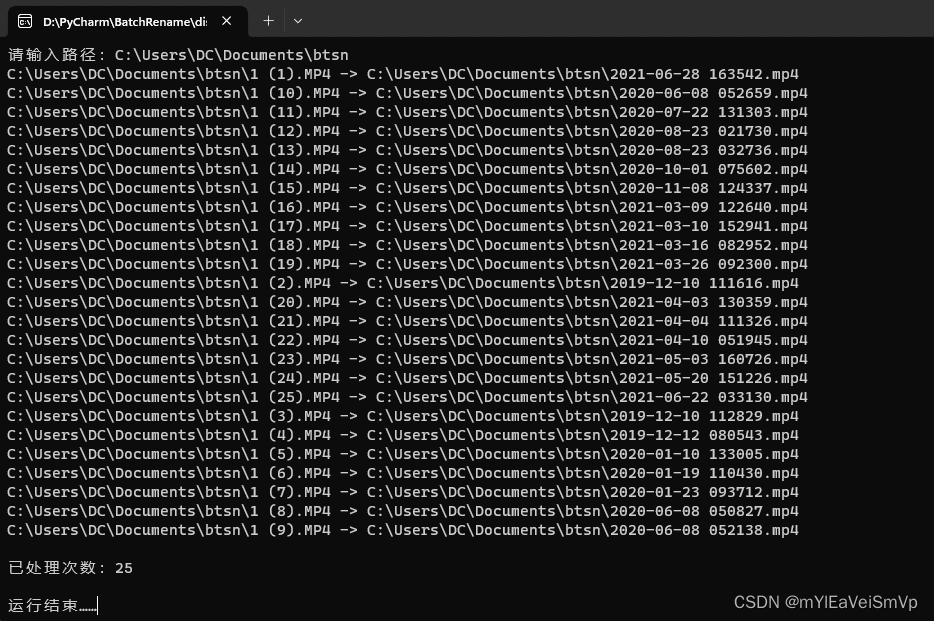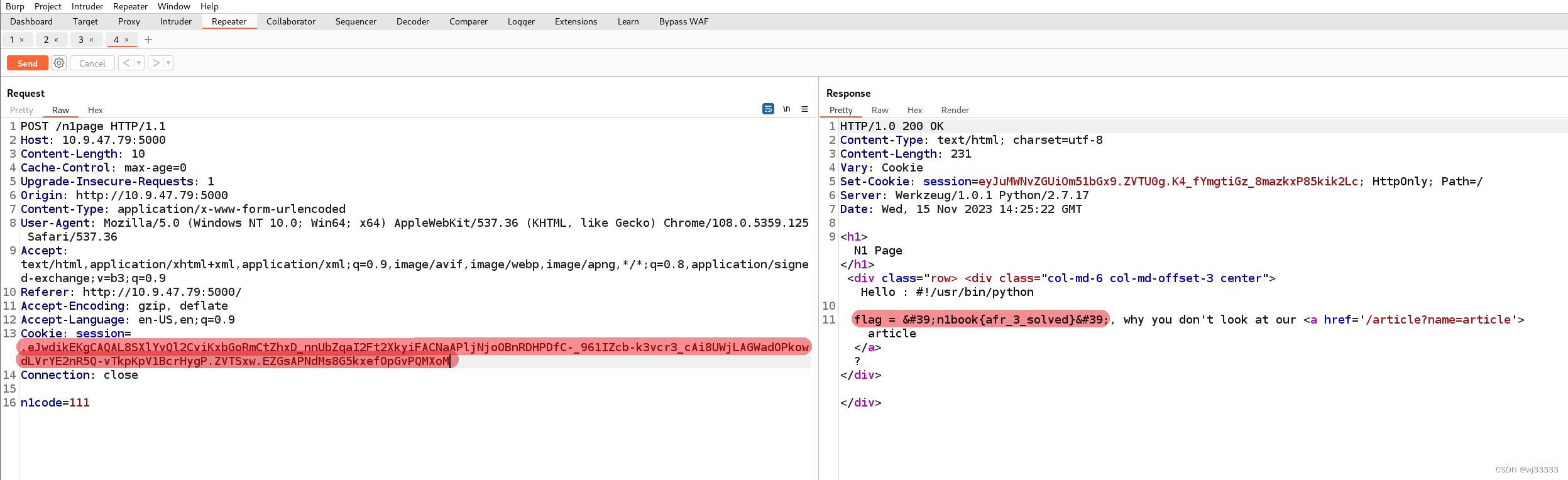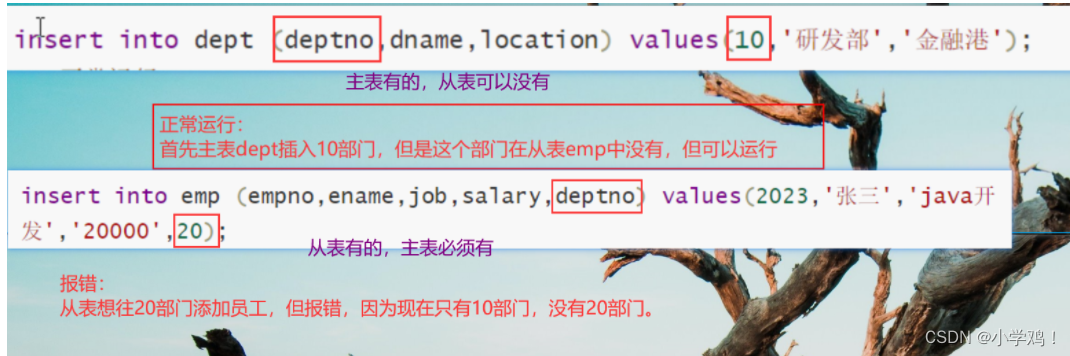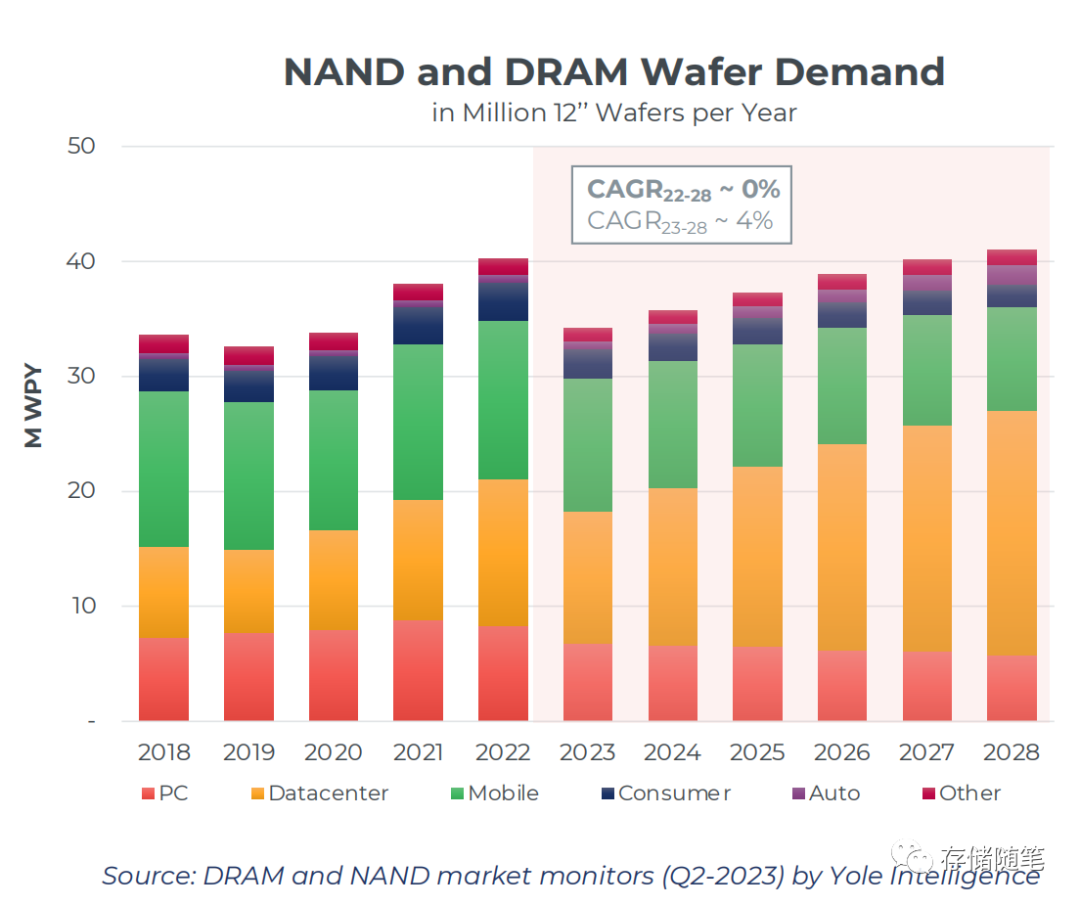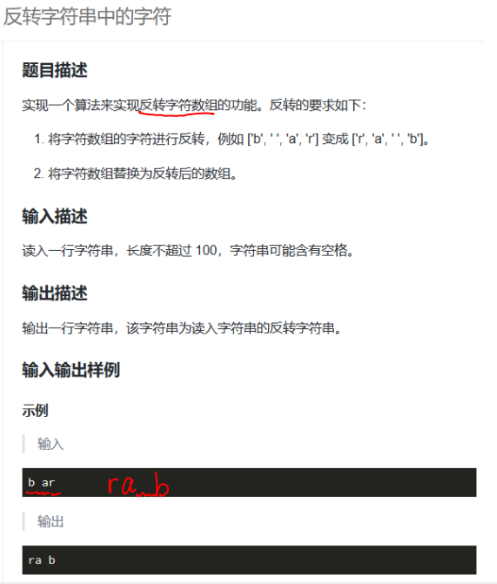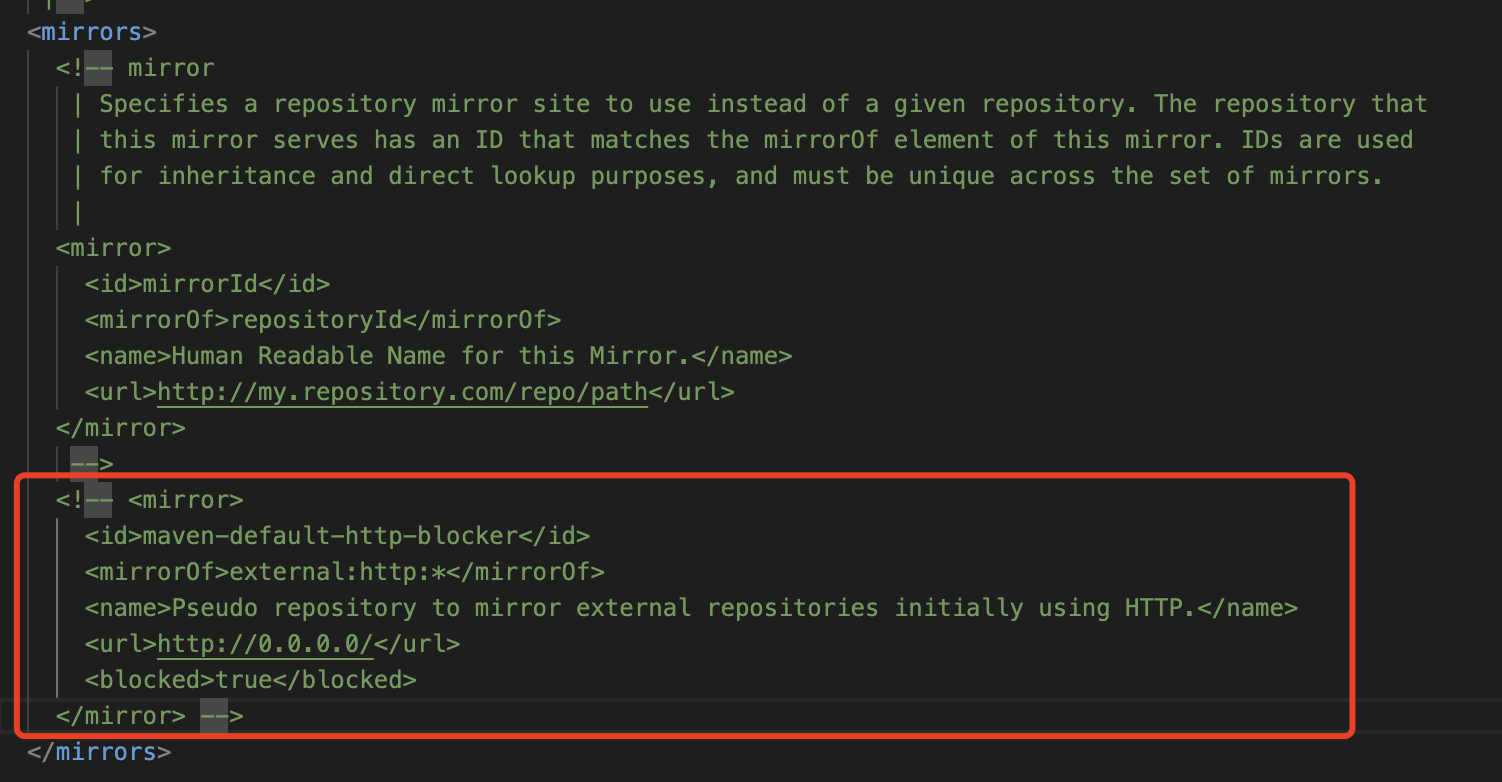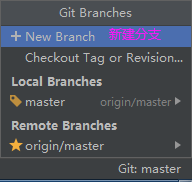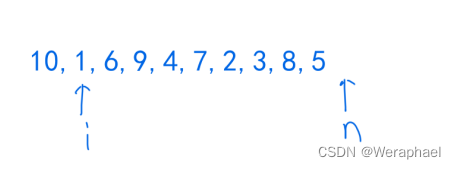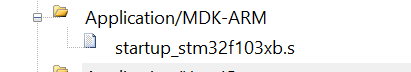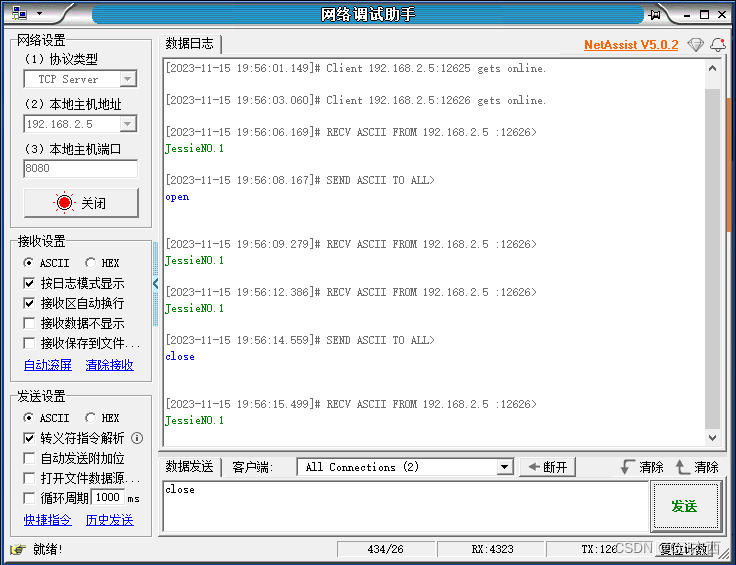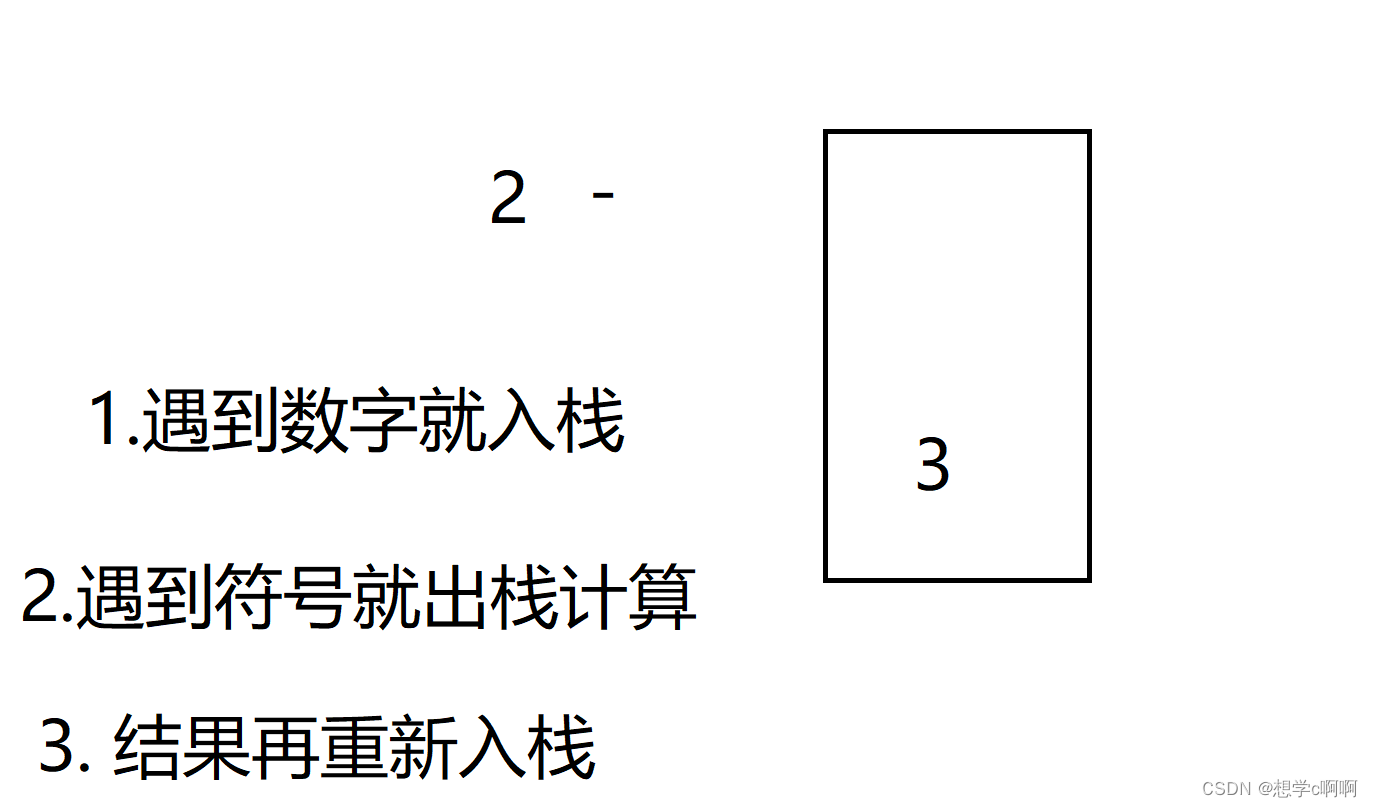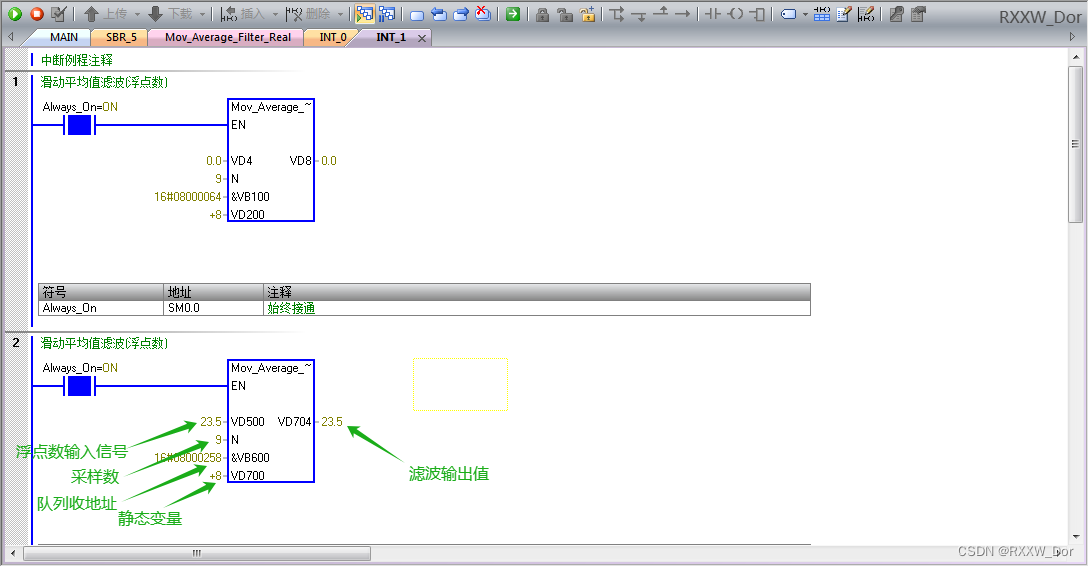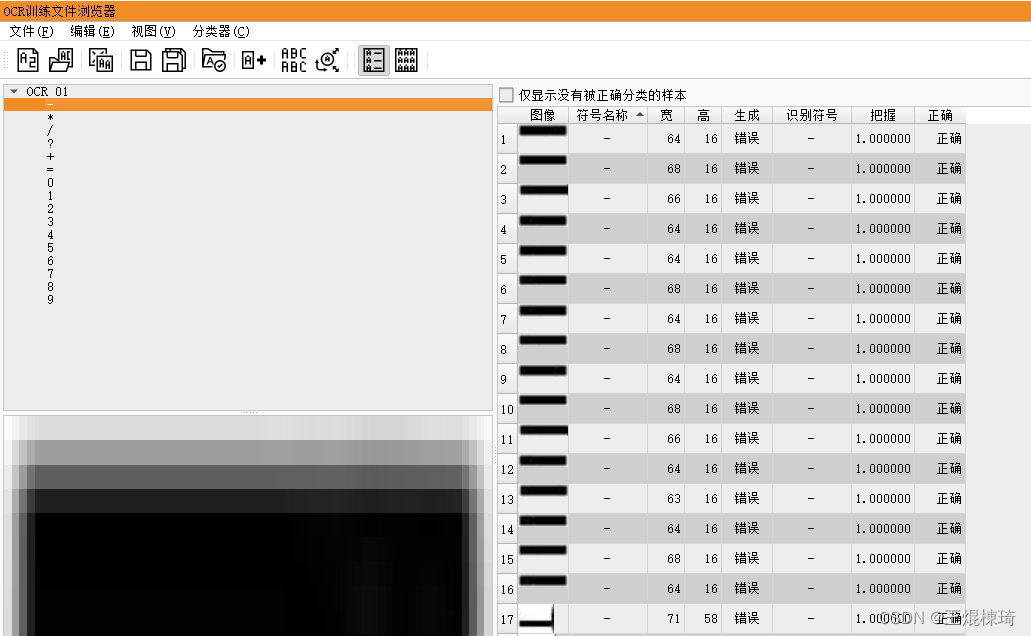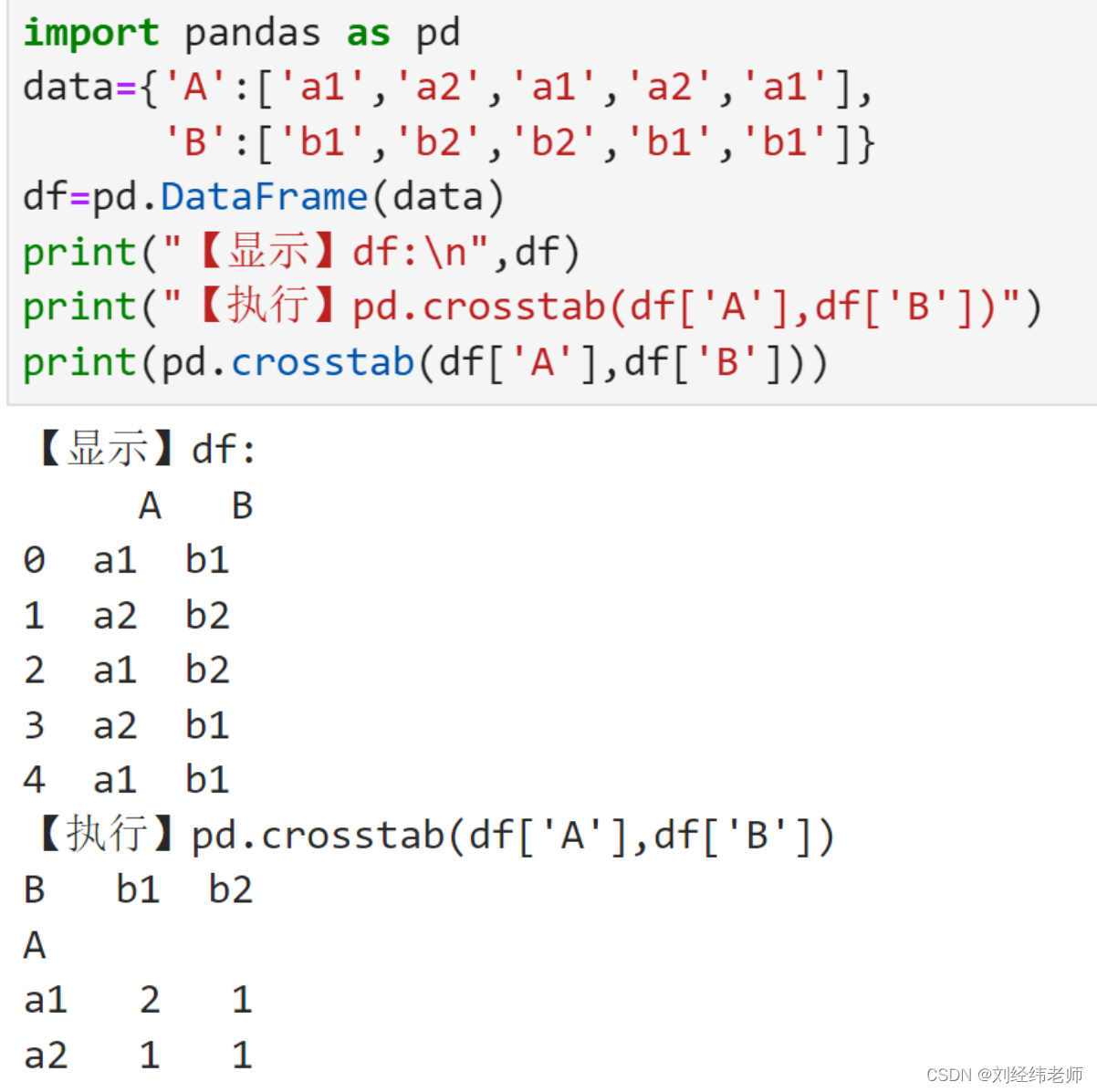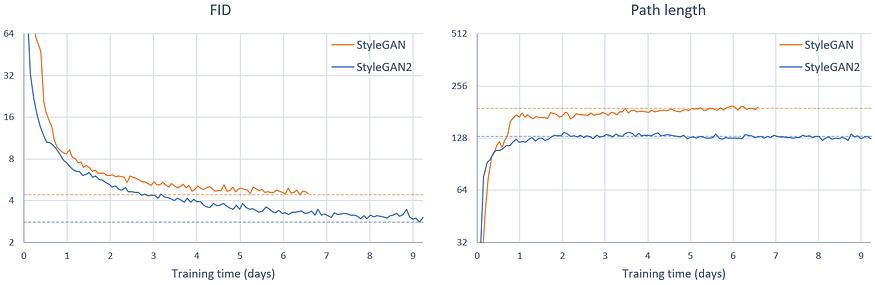使用socket进行进程间通信或者跨网络的计算机间通讯,有点类似日常生活中的发送快递。
根据发送方的需要,选择不同的物流公司:
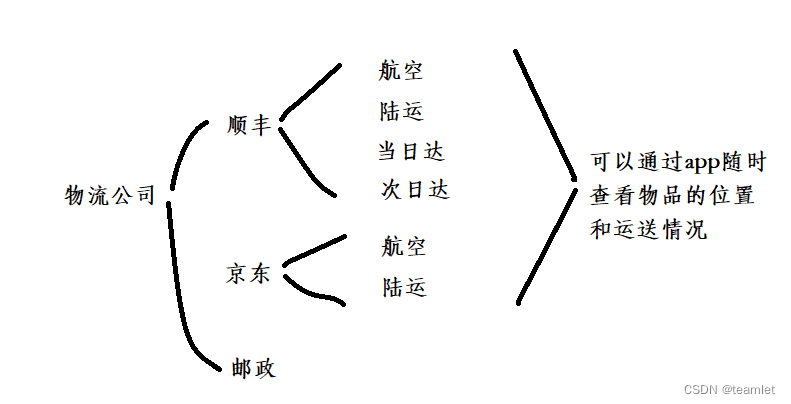
在选择适合的公司和运输方式后,需要在app上做出选择,并根据要求填写一些信息。app会根据填写的信息,判断和提示是否可行。
比如,有液体的物品是不可以走空运的;
比如,当日达的物品是不能做到隐去发送方地址的;
比如,运送的物品重量大于3公斤,需要额外收取费用的;
比如,发送方不在同一个城市,当日达可能就无法使用。
发送双方的位置、以及寄送物品的某些性质,决定了可能选择的运送公司、运送方式、时限以及费用等。
socket编程也是如此。
发送方需要先确定一些参数,还要知道接受方的一些参数,然后选择合适的协议等内容。
好在 python socket 提供了一些可以直接使用的方法,方便使用者通过简单的方法调用,获得发送方需要使用的一些数据。
方法列举
- def close(integer):
close(integer) -> None
Close an integer socket file descriptor.
This is like os.close(), but for sockets;
on some platforms os.close() won't work for socket file descriptors.
- def dup(integer):
dup(integer) -> integer
Duplicate an integer socket file descriptor. This is like os.dup(), but for sockets;
on some platforms os.dup() won't work for socket file descriptors.
- def getaddrinfo(host, port, family=None, type=None, proto=None, flags=None):
getaddrinfo(host, port [, family, type, proto, flags]) -> list of (family, type, proto, canonname, sockaddr)
Resolve host and port into addrinfo struct.
参考网址: https://www.man7.org/linux/man-pages/man3/getaddrinfo.3.html
- def getdefaulttimeout():
getdefaulttimeout() -> timeout
Returns the default timeout in seconds (float) for new socket objects.
A value of None indicates that new socket objects have no timeout.
When the socket module is first imported, the default is None.
默认是None.
- def gethostbyaddr(host):
gethostbyaddr(host) -> (name, aliaslist, addresslist)
Return the true host name, a list of aliases, and a list of IP addresses, for a host.
The host argument is a string giving a host name or IP number.
- def gethostbyname(host):
gethostbyname(host) -> address
Return the IP address (a string of the form '255.255.255.255') for a host.
- def gethostbyname_ex(host):
gethostbyname_ex(host) -> (name, aliaslist, addresslist)
Return the true host name, a list of aliases, and a list of IP addresses, for a host.
The host argument is a string giving a host name or IP number.
- def gethostname():
gethostname() -> string
Return the current host name.
- def getnameinfo(sockaddr, flags):
getnameinfo(sockaddr, flags) --> (host, port)
Get host and port for a sockaddr.
- def getprotobyname(name):
getprotobyname(name) -> integer
Return the protocol number for the named protocol. (Rarely used.)
- def getservbyname(servicename, protocolname=None):
getservbyname(servicename[, protocolname]) -> integer
Return a port number from a service name and protocol name.
The optional protocol name, if given, should be 'tcp' or 'udp', otherwise any protocol will match.
- def getservbyport(port, protocolname=None):
getservbyport(port[, protocolname]) -> string
Return the service name from a port number and protocol name.
The optional protocol name, if given, should be 'tcp' or 'udp', otherwise any protocol will match.
- def htonl(integer):
htonl(integer) -> integer
Convert a 32-bit integer from host to network byte order.
- def htons(integer):
htons(integer) -> integer
Convert a 16-bit unsigned integer from host to network byte order.
Note that in case the received integer does not fit in 16-bit unsigned integer,
but does fit in a positive C int, it is silently truncated to 16-bit unsigned integer.
However, this silent truncation feature is deprecated, and will raise an exception in future versions of Python.
- def if_indextoname(if_index):
if_indextoname(if_index)
Returns the interface name corresponding to the interface index if_index.
- def if_nameindex():
if_nameindex()
Returns a list of network interface information (index, name) tuples.
- def if_nametoindex(if_name):
if_nametoindex(if_name)
Returns the interface index corresponding to the interface name if_name.
- def inet_aton(string):
inet_aton(string) -> bytes giving packed 32-bit IP representation
Convert an IP address in string format (123.45.67.89) to the 32-bit packed binary format used
in low-level network functions.
- def inet_ntoa(packed_ip):
inet_ntoa(packed_ip) -> ip_address_string
Convert an IP address from 32-bit packed binary format to string format
- def inet_ntop(af, packed_ip):
inet_ntop(af, packed_ip) -> string formatted IP address
Convert a packed IP address of the given family to string format.
- def inet_pton(af, ip):
inet_pton(af, ip) -> packed IP address string
Convert an IP address from string format to a packed string suitable for use with low-level network functions.
- def ntohl(integer):
ntohl(integer) -> integer
Convert a 32-bit integer from network to host byte order.
- def ntohs(integer):
ntohs(integer) -> integer
Convert a 16-bit unsigned integer from network to host byte order.
Note that in case the received integer does not fit in 16-bit unsigned integer, but does fit in a positive C int,
it is silently truncated to 16-bit unsigned integer.
However, this silent truncation feature is deprecated, and will raise an exception in future versions of Python.
- def setdefaulttimeout(timeout):
setdefaulttimeout(timeout)
Set the default timeout in seconds (float) for new socket objects.
A value of None indicates that new socket objects have no timeout.
When the socket module is first imported, the default is None.
代码举例
- 获得本地主机信息
def print_localhost_info():
host_name = socket.gethostname()
ip_addr = socket.gethostbyname(host_name)
print("Host name: %s " % host_name)
print("IP address: %s" % ip_addr)
Host name: DESKTOP-DEVTEAM
IP address: 192.168.56.1
- 获得外网站点信息
def print_remote_website_info():
remote_host = 'www.pythons.org'
try:
print("IP address: %s" % socket.gethostbyname(remote_host))
except socket.error as err_msg:
print("%s: %s" % (remote_host, err_msg))
IP address: 72.14.178.174
- 输出默认超时时间
def print_default_timeout():
print("Default timeout :", socket.getdefaulttimeout())
Default timeout : None
- 根据网址获得主机名、别名列表、IP列表
def print_host_by_addr():
print("Host address :", socket.gethostbyaddr('www.pythons.org'))
Host address : (‘li40-174.members.linode.com’, [], [‘72.14.178.174’])
- 输出本地主机网卡信息
def print_network_interface():
print(socket.if_nameindex())
[(22, ‘ethernet_0’), (23, ‘ethernet_1’), (24, ‘ethernet_2’), (25, ‘ethernet_3’), (26, ‘ethernet_4’), (27, ‘ethernet_5’), (28, ‘ethernet_6’), (29, ‘ethernet_7’), (30, ‘ethernet_8’), (31, ‘ethernet_9’), (32, ‘ethernet_10’), (33, ‘ethernet_11’), (43, ‘ethernet_12’), (44, ‘ethernet_13’), (45, ‘ethernet_14’), (46, ‘ethernet_15’), (47, ‘ethernet_16’), (48, ‘ethernet_17’), (49, ‘ethernet_18’), (50, ‘ethernet_19’), (51, ‘ethernet_20’), (12, ‘ethernet_32768’), (15, ‘ethernet_32769’), (2, ‘ethernet_32770’), (9, ‘ethernet_32771’), (21, ‘ethernet_32772’), (7, ‘ethernet_32773’), (14, ‘ethernet_32774’), (20, ‘ethernet_32775’), (6, ‘ethernet_32776’), (8, ‘ppp_32768’), (1, ‘loopback_0’), (34, ‘wireless_0’), (35, ‘wireless_1’), (36, ‘wireless_2’), (37, ‘wireless_3’), (38, ‘wireless_4’), (39, ‘wireless_5’), (40, ‘wireless_6’), (41, ‘wireless_7’), (42, ‘wireless_8’), (52, ‘wireless_9’), (53, ‘wireless_10’), (54, ‘wireless_11’), (55, ‘wireless_12’), (56, ‘wireless_13’), (57, ‘wireless_14’), (58, ‘wireless_15’), (59, ‘wireless_16’), (60, ‘wireless_17’), (61, ‘wireless_18’), (18, ‘wireless_32768’), (19, ‘wireless_32769’), (11, ‘wireless_32770’), (13, ‘tunnel_32512’), (5, ‘tunnel_32513’), (3, ‘tunnel_32514’), (16, ‘tunnel_32768’), (4, ‘tunnel_32769’), (17, ‘tunnel_32770’), (10, ‘tunnel_32771’)]
- 根据网络接口的索引获取名字
def print_network_interface_name():
print(socket.if_indextoname(22))
ethernet_0
- 根据域名获取远程主机IP
def get_remote_hostbyname():
print(socket.gethostbyname('www.pythons.org'))
45.33.18.44
- 根据域名获取远程主机更多信息,返回主机域名、别名列表和IP列表
def get_remote_hostbyname_ex():
print(socket.gethostbyname_ex('www.pythons.org'))
(‘www.pythons.org’, [], [‘45.33.18.44’, ‘96.126.123.244’, ‘45.33.23.183’, ‘45.33.2.79’, ‘173.255.194.134’, ‘45.33.30.197’, ‘45.79.19.196’, ‘45.33.20.235’, ‘72.14.185.43’, ‘45.56.79.23’, ‘198.58.118.167’, ‘72.14.178.174’])
- 获取远程主机信息
def getaddrinfo():
info = socket.getaddrinfo("www.pythons.org", 80, proto=socket.IPPROTO_TCP)
print(info)
[(<AddressFamily.AF_INET: 2>, 0, 6, ‘’, (‘45.33.18.44’, 80)), (<AddressFamily.AF_INET: 2>, 0, 6, ‘’, (‘96.126.123.244’, 80)), (<AddressFamily.AF_INET: 2>, 0, 6, ‘’, (‘45.33.23.183’, 80)), (<AddressFamily.AF_INET: 2>, 0, 6, ‘’, (‘45.33.2.79’, 80)), (<AddressFamily.AF_INET: 2>, 0, 6, ‘’, (‘173.255.194.134’, 80)), (<AddressFamily.AF_INET: 2>, 0, 6, ‘’, (‘45.33.30.197’, 80)), (<AddressFamily.AF_INET: 2>, 0, 6, ‘’, (‘45.79.19.196’, 80)), (<AddressFamily.AF_INET: 2>, 0, 6, ‘’, (‘45.33.20.235’, 80)), (<AddressFamily.AF_INET: 2>, 0, 6, ‘’, (‘72.14.185.43’, 80)), (<AddressFamily.AF_INET: 2>, 0, 6, ‘’, (‘45.56.79.23’, 80)), (<AddressFamily.AF_INET: 2>, 0, 6, ‘’, (‘198.58.118.167’, 80)), (<AddressFamily.AF_INET: 2>, 0, 6, ‘’, (‘72.14.178.174’, 80))]
- 参考网址:
https://docs.python.org/3/library/socket.html