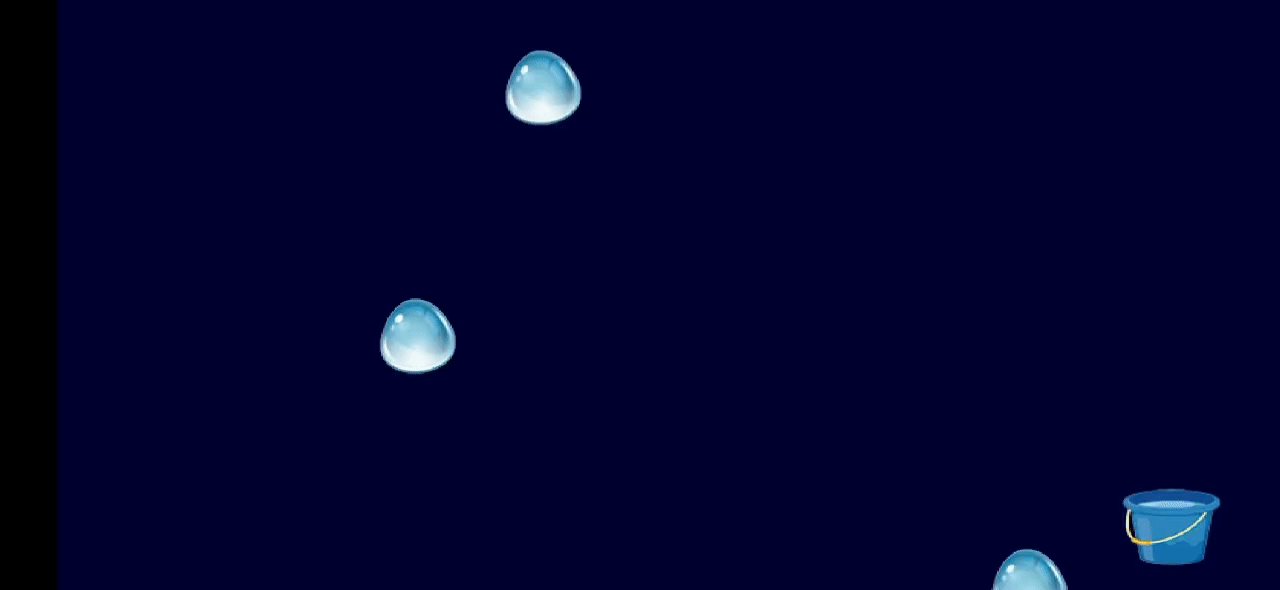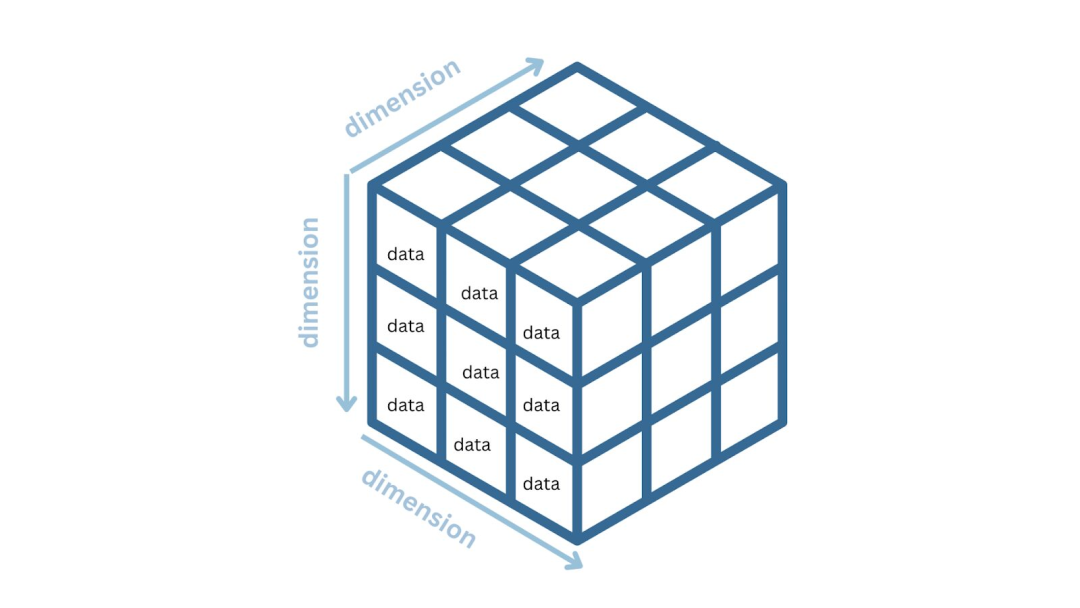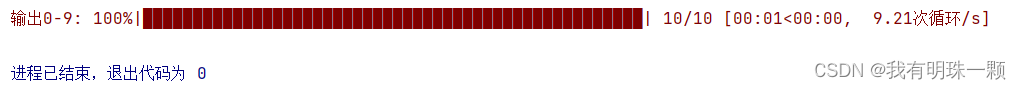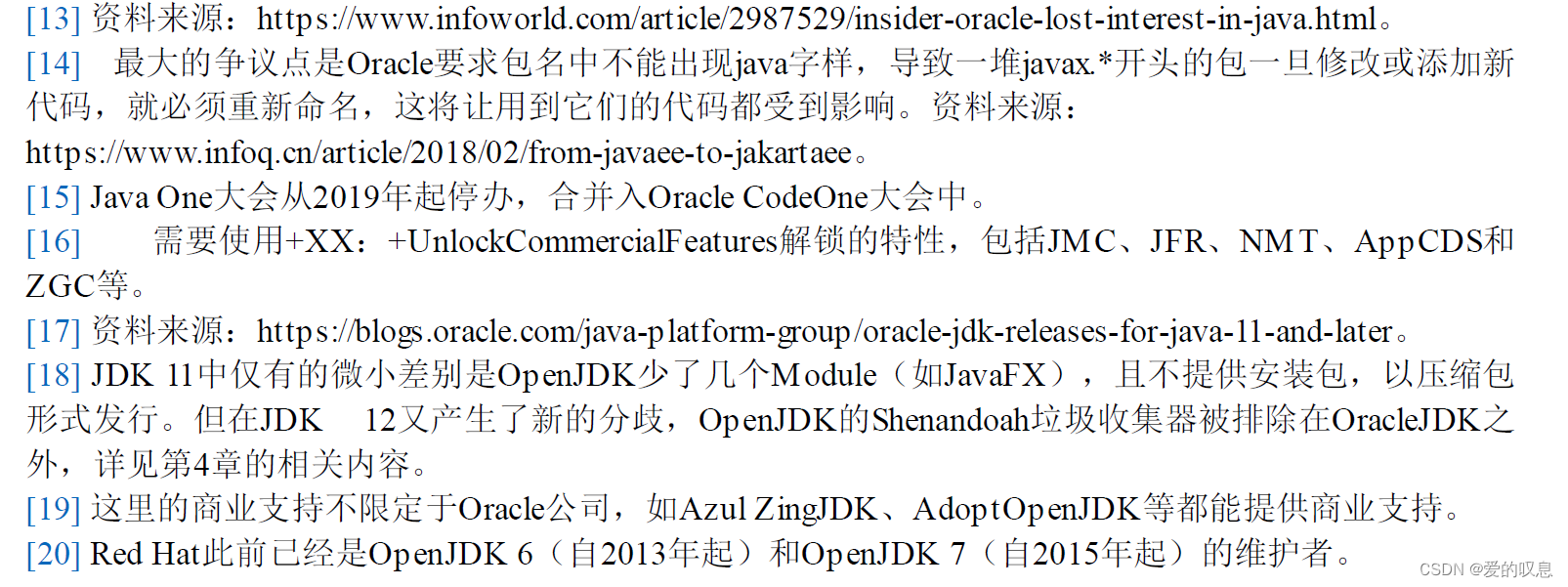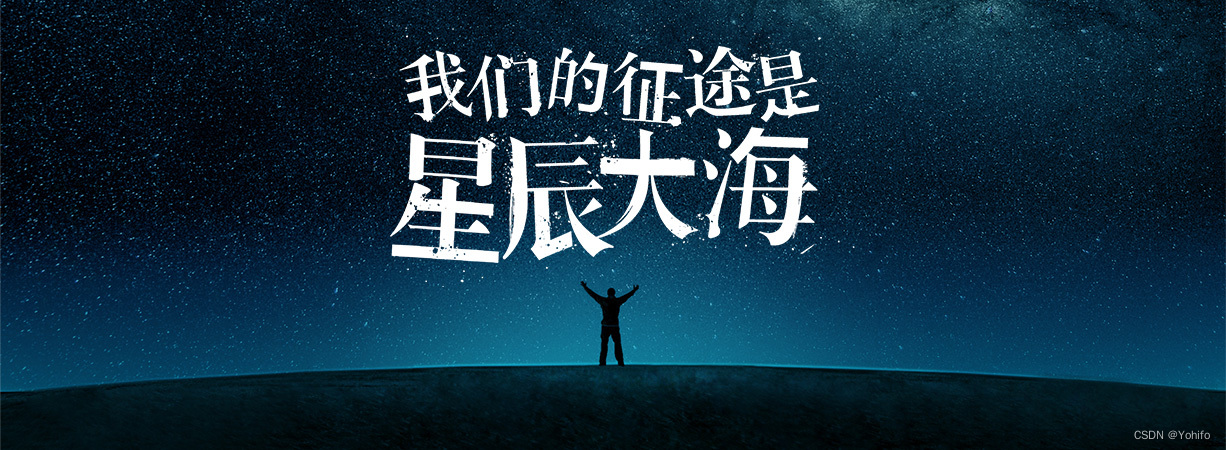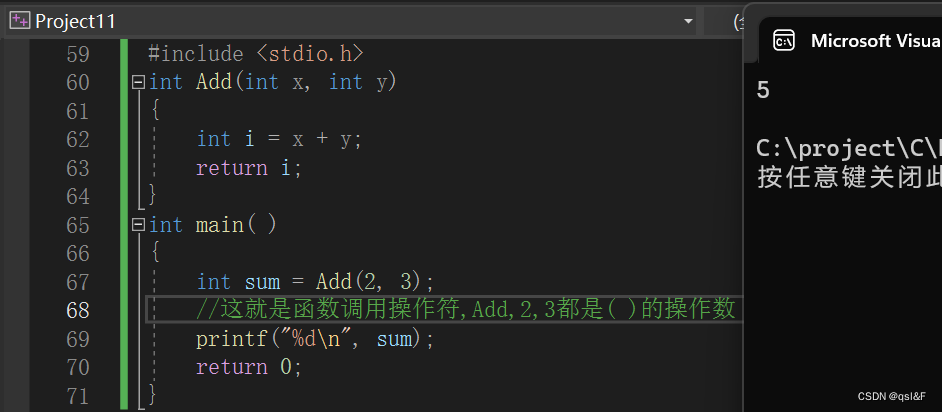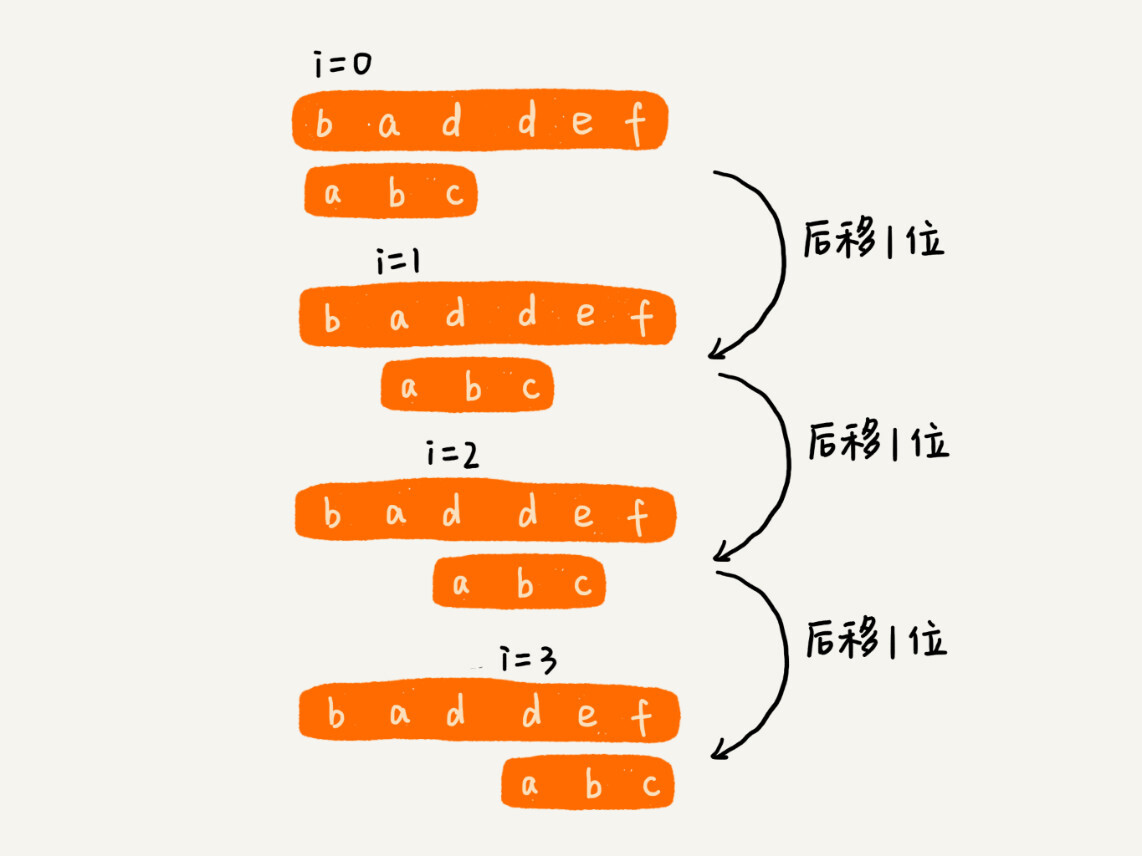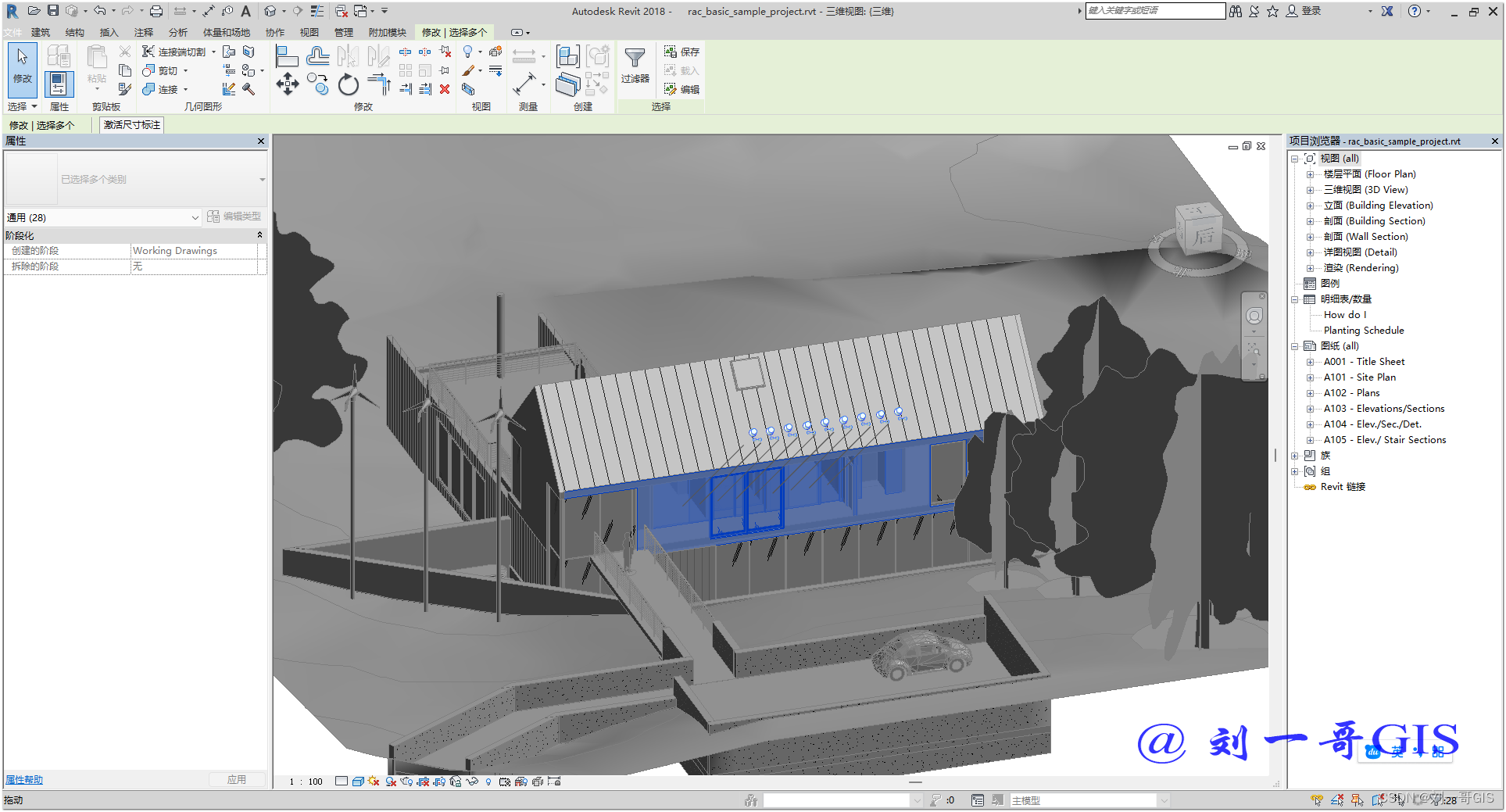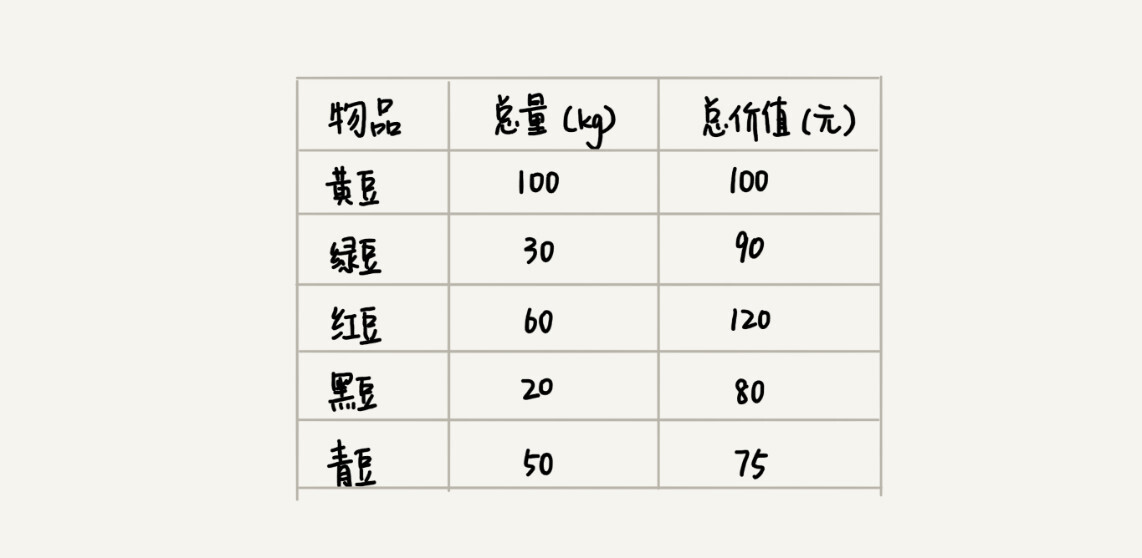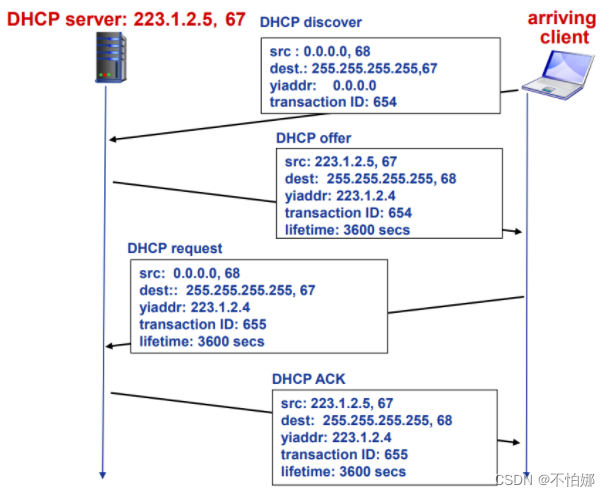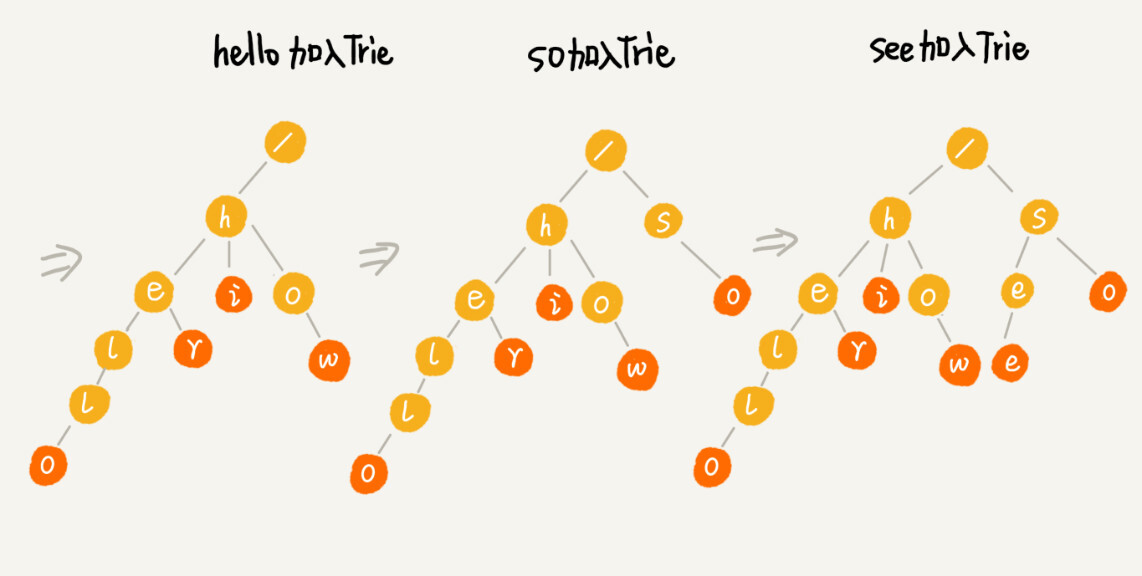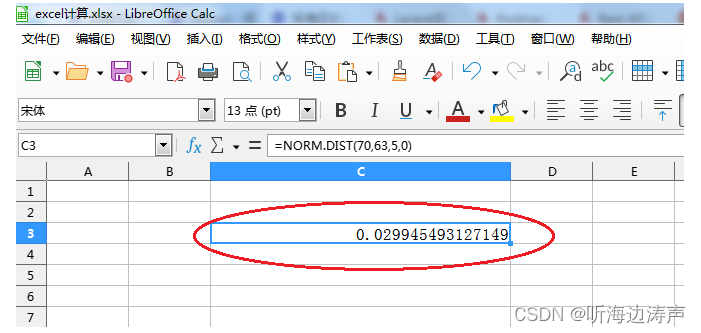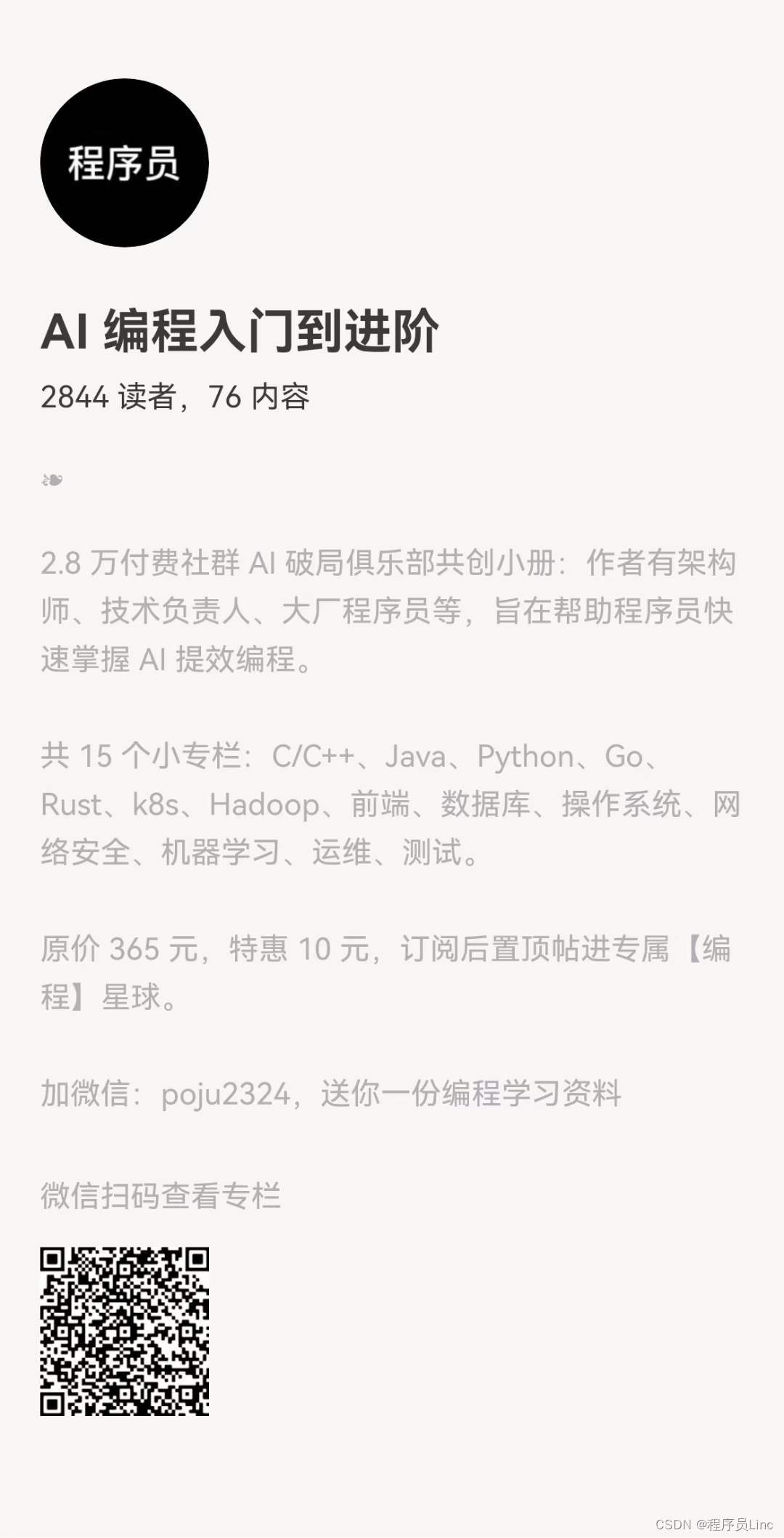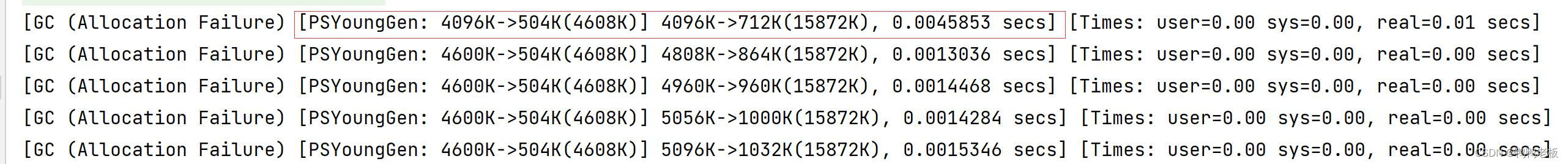1 前言
libGDX 是一个开源且跨平台的 Java 游戏开发框架,于 2010 年 3 月 11 日推出 0.1 版本,它通过 OpenGL ES 2.0/3.0 渲染图像,支持 Windows、Linux、macOS、Android、iOS、Web 等平台,提供了统一的 API,用户只需要写一套代码就可以在多个平台上运行,官方介绍见 → Features。
libGDX 相关链接如下:
- libGDX 官网:https://libgdx.com
- libGDX 官方文档:https://libgdx.com/dev
- libGDX 启动简介:https://libgdx.com/wiki/start/setup
- libGDX 工具下载:https://libgdx.com/dev/tools
- libGDX GitHub:https://github.com/libgdx/libgdx
2 libGDX 环境搭建
1)下载 gdx-setup
官方下载链接:gdx-setup.jar,如果网速较慢,用户也可以从这里下载:libGDX全套工具包。
2)生成项目
双击 gdx-setup.jar 文件,填写 Project name、Package name、Game Class、Output folder、Android SDK、Supported Platforms 等信息,点击 Generate 生成项目。官方介绍见 → Generate a Project。

注意:JDK 最低版为 11,见官方说明 → Set Up a Dev Environment。
3)打开项目
使用 Android Studio 打开生成的 Drop 项目,等待自动下载依赖,项目结构如下。
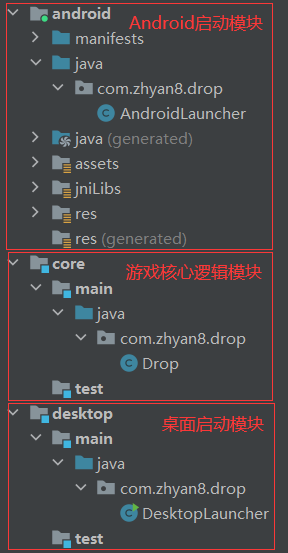
注意:如果选择了 Android 启动,需要在 gradle.properties 文件中添加 AndroidX 支持,如下。
android.useAndroidX=trueDesktopLauncher.java
package com.zhyan8.drop;
import com.badlogic.gdx.backends.lwjgl3.Lwjgl3Application;
import com.badlogic.gdx.backends.lwjgl3.Lwjgl3ApplicationConfiguration;
public class DesktopLauncher {
public static void main (String[] arg) {
Lwjgl3ApplicationConfiguration config = new Lwjgl3ApplicationConfiguration();
config.setForegroundFPS(60);
config.setTitle("Drop");
new Lwjgl3Application(new Drop(), config);
}
}AndroidLauncher.java
package com.zhyan8.drop;
import android.os.Bundle;
import com.badlogic.gdx.backends.android.AndroidApplication;
import com.badlogic.gdx.backends.android.AndroidApplicationConfiguration;
public class AndroidLauncher extends AndroidApplication {
@Override
protected void onCreate (Bundle savedInstanceState) {
super.onCreate(savedInstanceState);
AndroidApplicationConfiguration config = new AndroidApplicationConfiguration();
initialize(new Drop(), config);
}
}Drop.java
package com.zhyan8.drop;
import com.badlogic.gdx.ApplicationAdapter;
import com.badlogic.gdx.graphics.Texture;
import com.badlogic.gdx.graphics.g2d.SpriteBatch;
import com.badlogic.gdx.utils.ScreenUtils;
public class Drop extends ApplicationAdapter {
SpriteBatch batch;
Texture img;
@Override
public void create () {
batch = new SpriteBatch();
img = new Texture("badlogic.jpg");
}
@Override
public void render () {
ScreenUtils.clear(1, 0, 0, 1);
batch.begin();
batch.draw(img, 0, 0);
batch.end();
}
@Override
public void dispose () {
batch.dispose();
img.dispose();
}
}4)运行项目(点击操作)
Desktop:
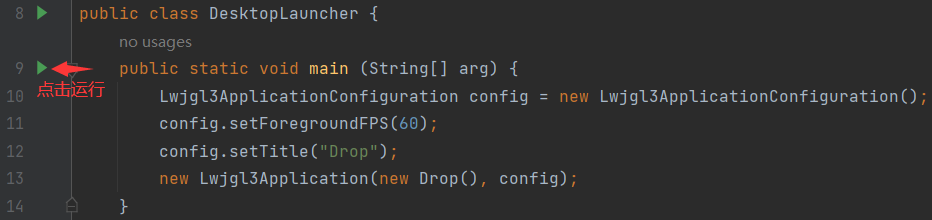
Android:
![]()
运行效果如下。
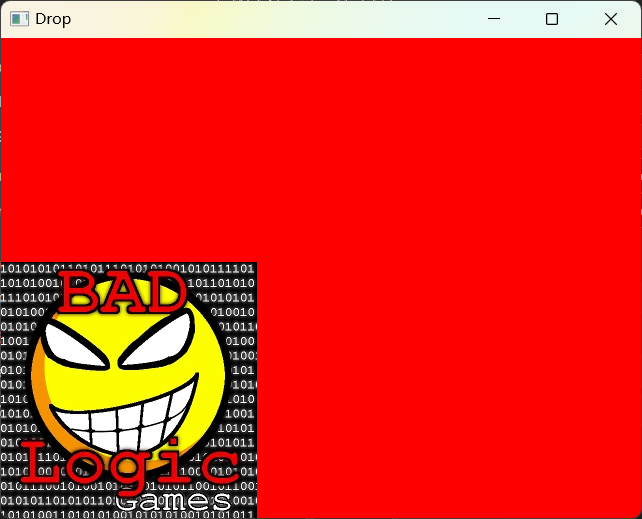
5)运行项目(通过命令)
可以通过在 Terminal 中运行以下命令来运行项目,见官方介绍 → Importing & Running。
Desktop:
./gradlew desktop:runAndroid:
./gradlew android:installDebug android:runiOS:
./gradlew ios:launchIPhoneSimulatorHTML:
./gradlew html:superDev3 libGDX 官方案例
官方接水游戏见 → A Simple Game。
在第二节的基础上,修改 Drop.java,如下。
Drop.java
package com.zhyan8.drop;
import java.util.Iterator;
import com.badlogic.gdx.ApplicationAdapter;
import com.badlogic.gdx.Gdx;
import com.badlogic.gdx.Input.Keys;
import com.badlogic.gdx.audio.Music;
import com.badlogic.gdx.audio.Sound;
import com.badlogic.gdx.graphics.OrthographicCamera;
import com.badlogic.gdx.graphics.Texture;
import com.badlogic.gdx.graphics.g2d.SpriteBatch;
import com.badlogic.gdx.math.MathUtils;
import com.badlogic.gdx.math.Rectangle;
import com.badlogic.gdx.math.Vector3;
import com.badlogic.gdx.utils.Array;
import com.badlogic.gdx.utils.ScreenUtils;
import com.badlogic.gdx.utils.TimeUtils;
public class Drop extends ApplicationAdapter {
private Texture dropImage;
private Texture bucketImage;
private Sound dropSound;
private Music rainMusic;
private SpriteBatch batch;
private OrthographicCamera camera;
private Rectangle bucket;
private Array<Rectangle> raindrops;
private long lastDropTime;
@Override
public void create() {
// load the images for the droplet and the bucket, 64x64 pixels each
dropImage = new Texture(Gdx.files.internal("droplet.png"));
bucketImage = new Texture(Gdx.files.internal("bucket.png"));
// load the drop sound effect and the rain background "music"
dropSound = Gdx.audio.newSound(Gdx.files.internal("drop.mp3"));
rainMusic = Gdx.audio.newMusic(Gdx.files.internal("rain.mp3"));
// start the playback of the background music immediately
rainMusic.setLooping(true);
rainMusic.play();
// create the camera and the SpriteBatch
camera = new OrthographicCamera();
camera.setToOrtho(false, 800, 480);
batch = new SpriteBatch();
// create a Rectangle to logically represent the bucket
bucket = new Rectangle();
bucket.x = 800 / 2 - 64 / 2; // center the bucket horizontally
bucket.y = 20; // bottom left corner of the bucket is 20 pixels above the bottom screen edge
bucket.width = 64;
bucket.height = 64;
// create the raindrops array and spawn the first raindrop
raindrops = new Array<Rectangle>();
spawnRaindrop();
}
private void spawnRaindrop() {
Rectangle raindrop = new Rectangle();
raindrop.x = MathUtils.random(0, 800-64);
raindrop.y = 480;
raindrop.width = 64;
raindrop.height = 64;
raindrops.add(raindrop);
lastDropTime = TimeUtils.nanoTime();
}
@Override
public void render() {
// clear the screen with a dark blue color. The
// arguments to clear are the red, green
// blue and alpha component in the range [0,1]
// of the color to be used to clear the screen.
ScreenUtils.clear(0, 0, 0.2f, 1);
// tell the camera to update its matrices.
camera.update();
// tell the SpriteBatch to render in the
// coordinate system specified by the camera.
batch.setProjectionMatrix(camera.combined);
// begin a new batch and draw the bucket and
// all drops
batch.begin();
batch.draw(bucketImage, bucket.x, bucket.y);
for(Rectangle raindrop: raindrops) {
batch.draw(dropImage, raindrop.x, raindrop.y);
}
batch.end();
// process user input
if(Gdx.input.isTouched()) {
Vector3 touchPos = new Vector3();
touchPos.set(Gdx.input.getX(), Gdx.input.getY(), 0);
camera.unproject(touchPos);
bucket.x = touchPos.x - 64 / 2;
}
if(Gdx.input.isKeyPressed(Keys.LEFT)) bucket.x -= 200 * Gdx.graphics.getDeltaTime();
if(Gdx.input.isKeyPressed(Keys.RIGHT)) bucket.x += 200 * Gdx.graphics.getDeltaTime();
// make sure the bucket stays within the screen bounds
if(bucket.x < 0) bucket.x = 0;
if(bucket.x > 800 - 64) bucket.x = 800 - 64;
// check if we need to create a new raindrop
if(TimeUtils.nanoTime() - lastDropTime > 1000000000) spawnRaindrop();
// move the raindrops, remove any that are beneath the bottom edge of
// the screen or that hit the bucket. In the latter case we play back
// a sound effect as well.
for (Iterator<Rectangle> iter = raindrops.iterator(); iter.hasNext(); ) {
Rectangle raindrop = iter.next();
raindrop.y -= 200 * Gdx.graphics.getDeltaTime();
if(raindrop.y + 64 < 0) iter.remove();
if(raindrop.overlaps(bucket)) {
dropSound.play();
iter.remove();
}
}
}
@Override
public void dispose() {
// dispose of all the native resources
dropImage.dispose();
bucketImage.dispose();
dropSound.dispose();
rainMusic.dispose();
batch.dispose();
}
}音频和图片资源放在 assets 目录下面,如下。
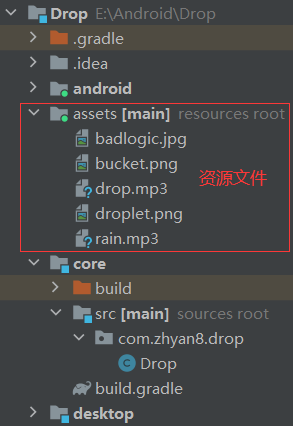
Desktop 运行效果如下:

Android 运行效果如下: