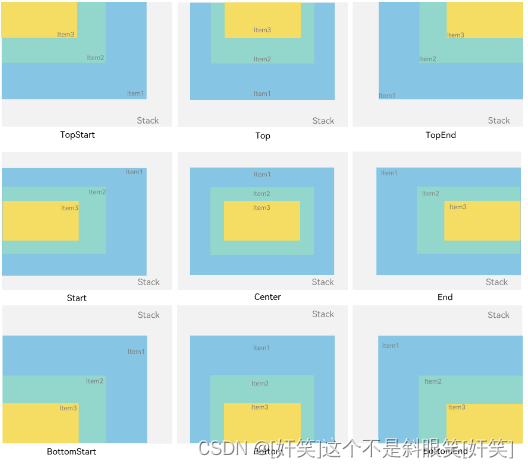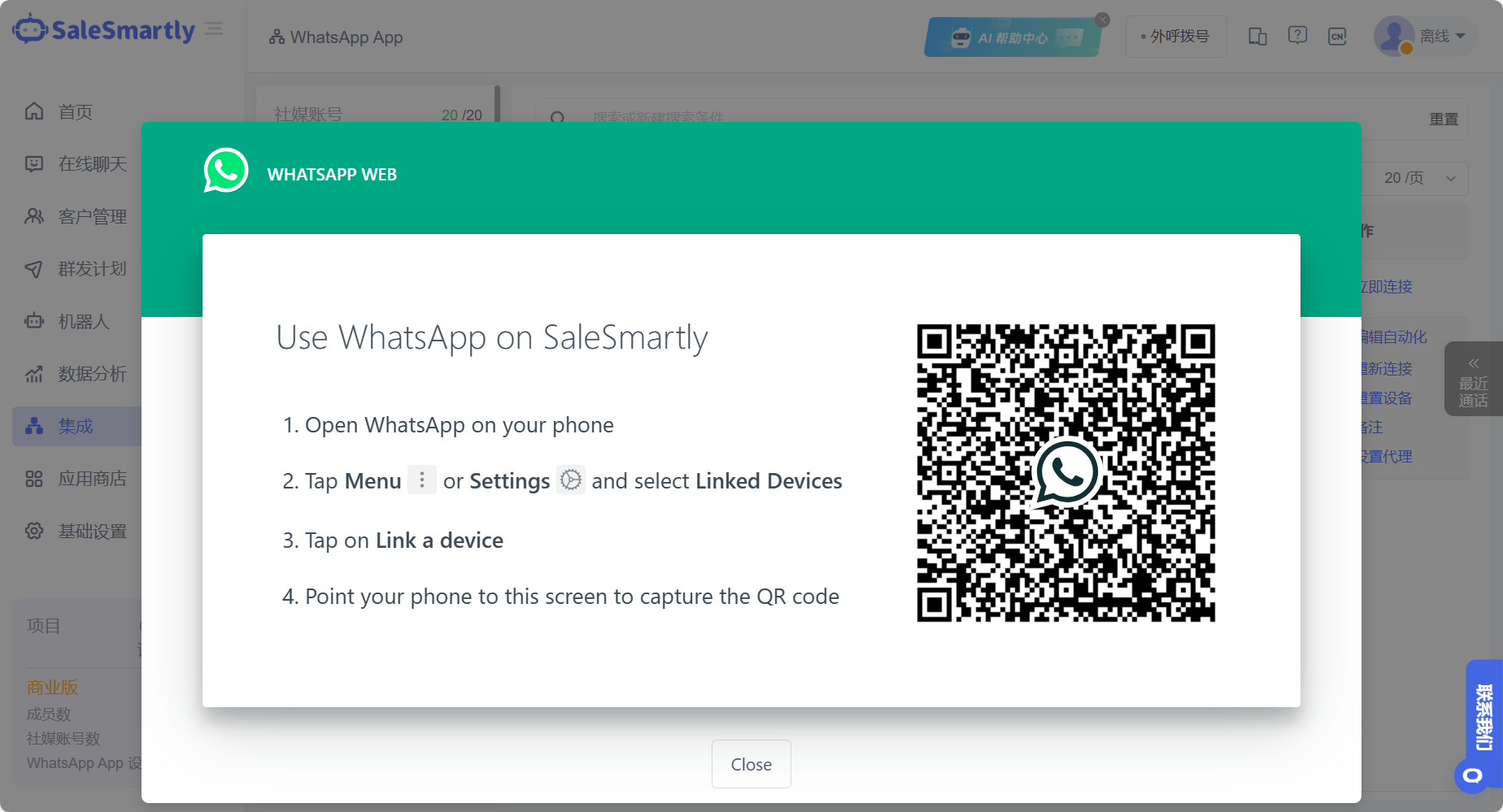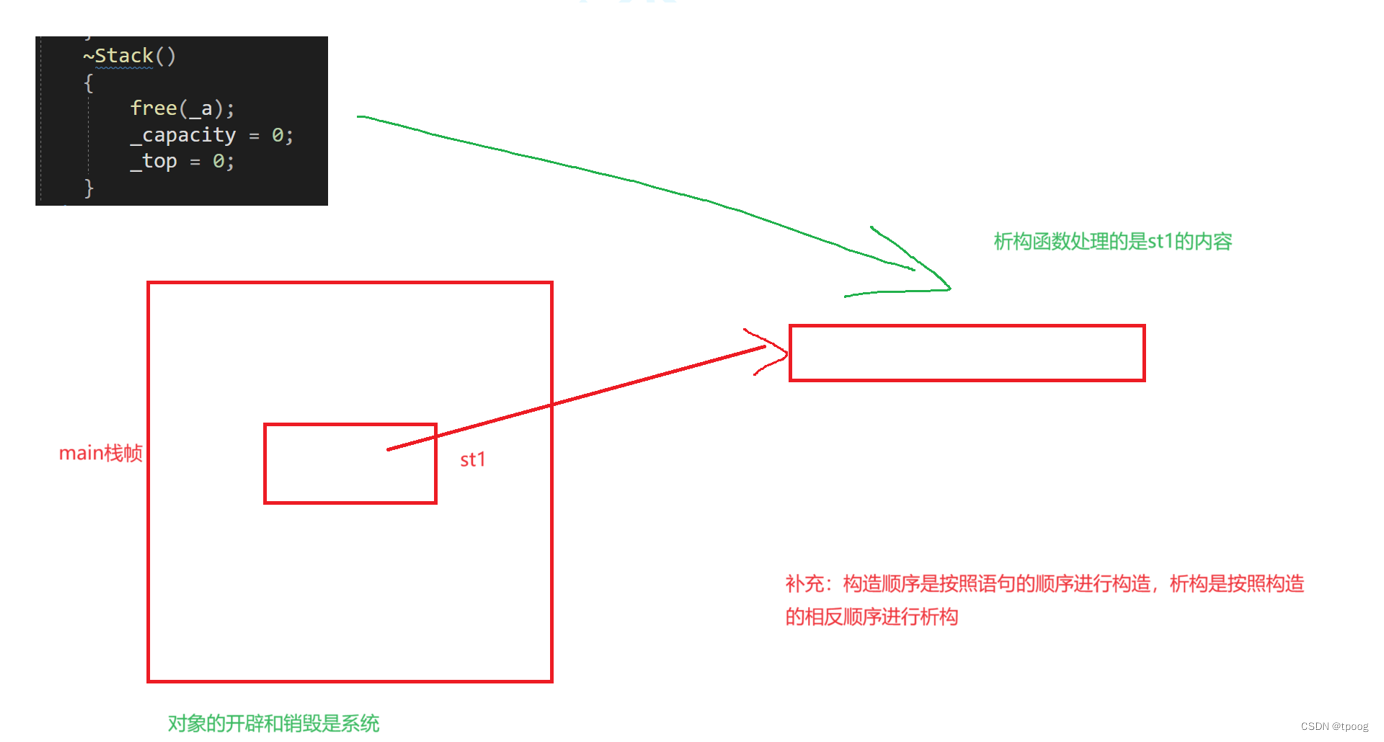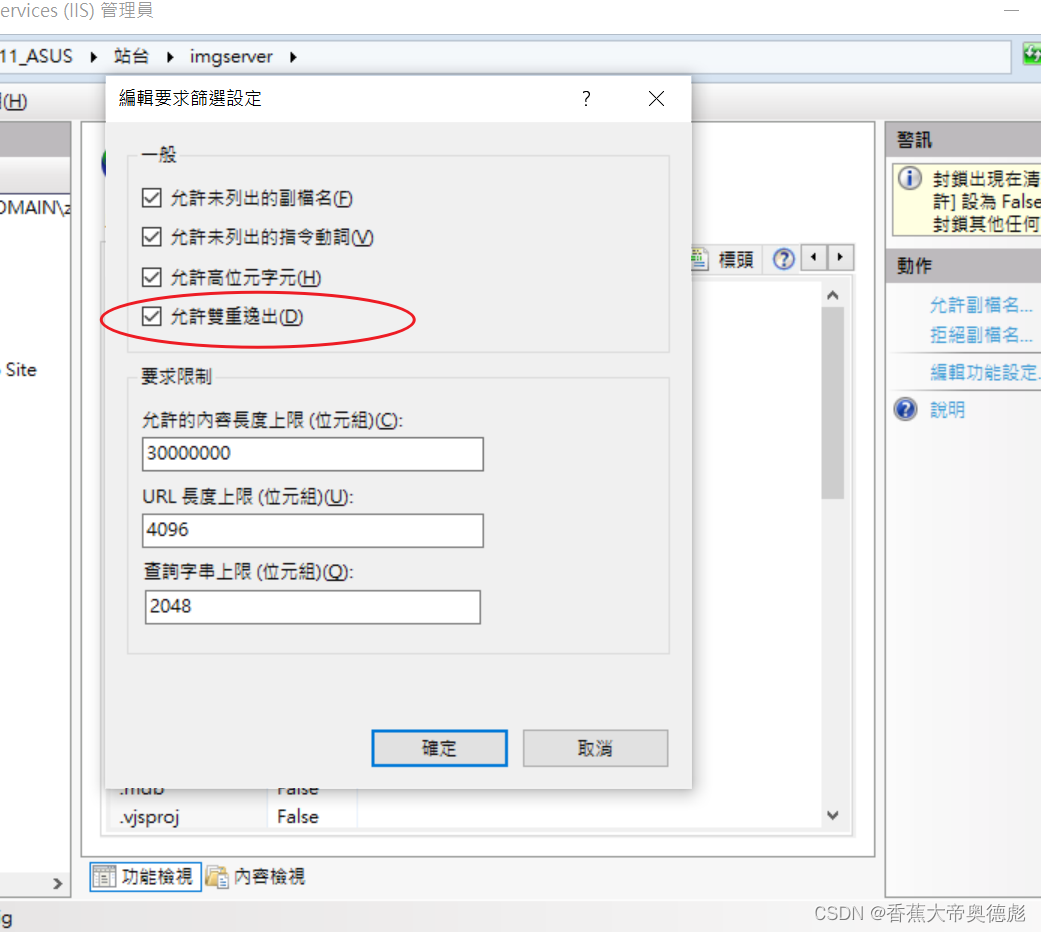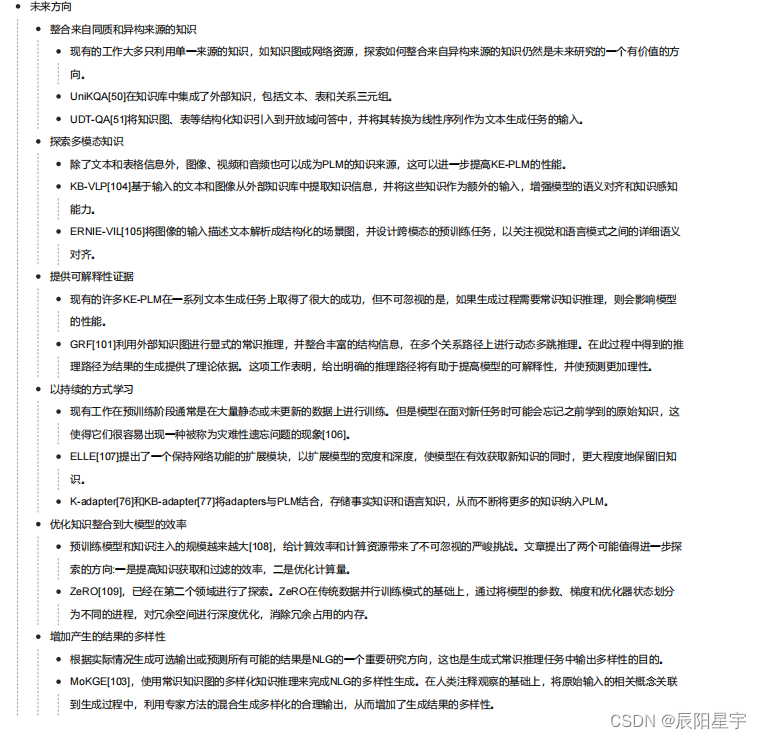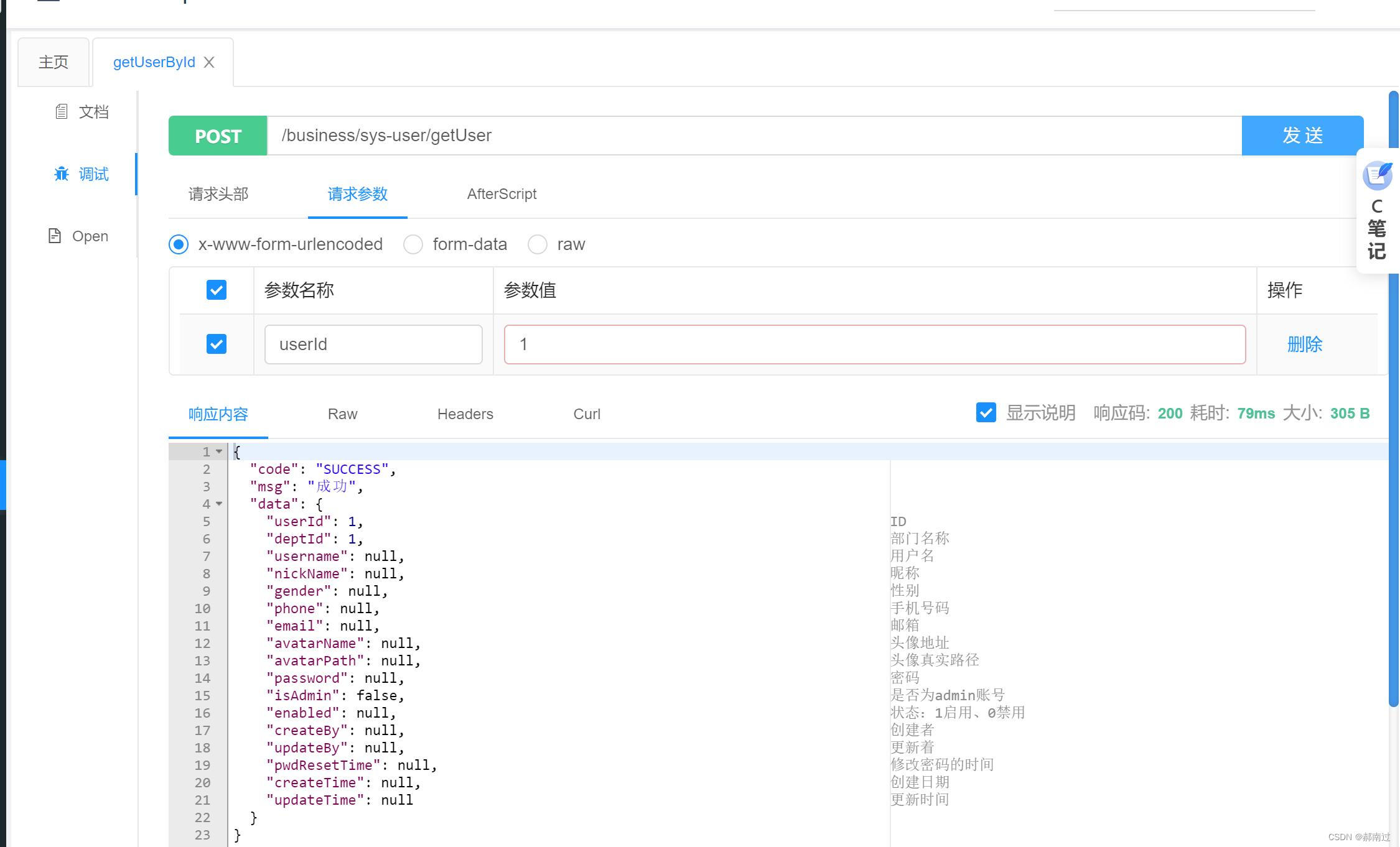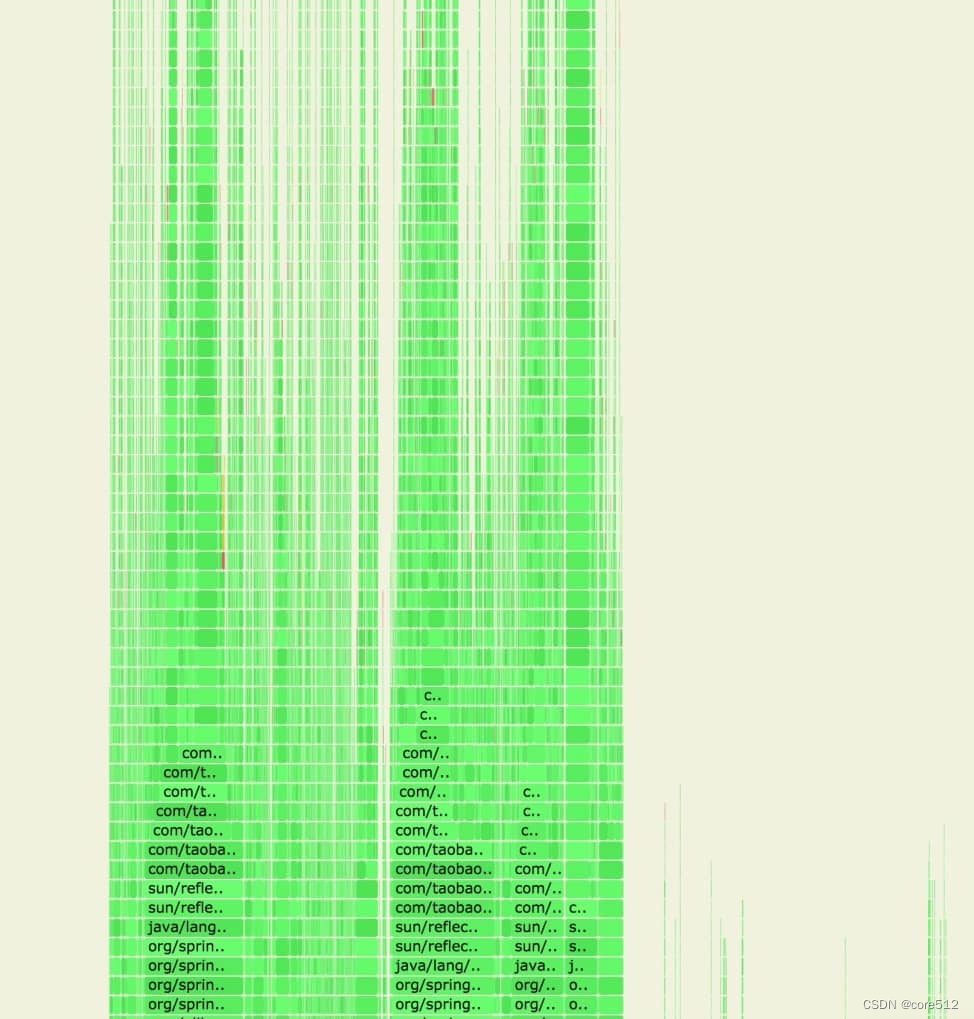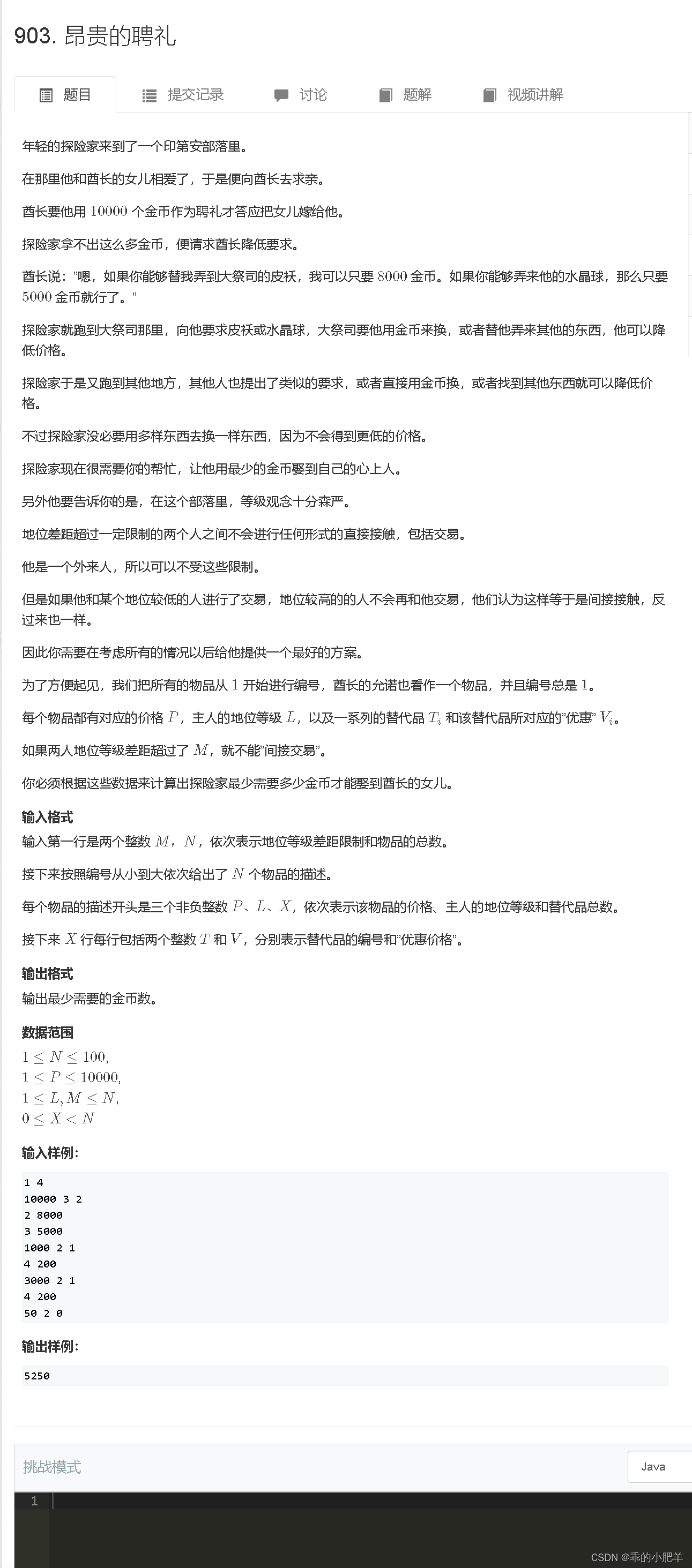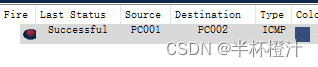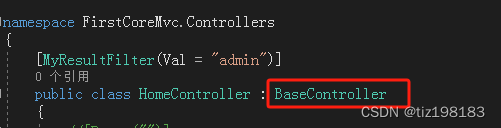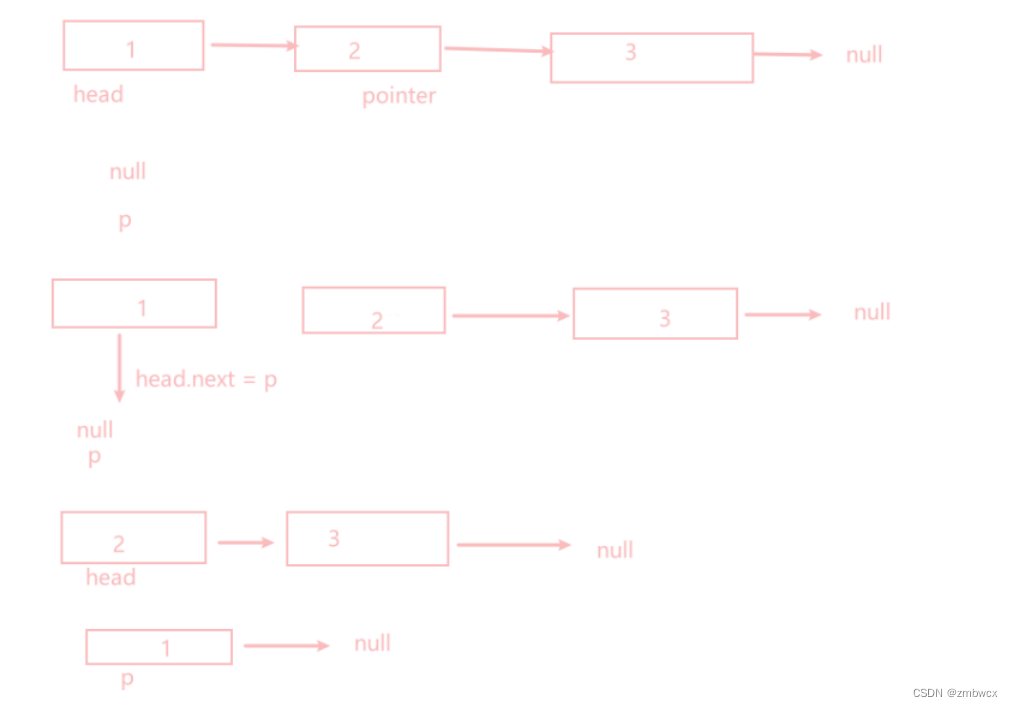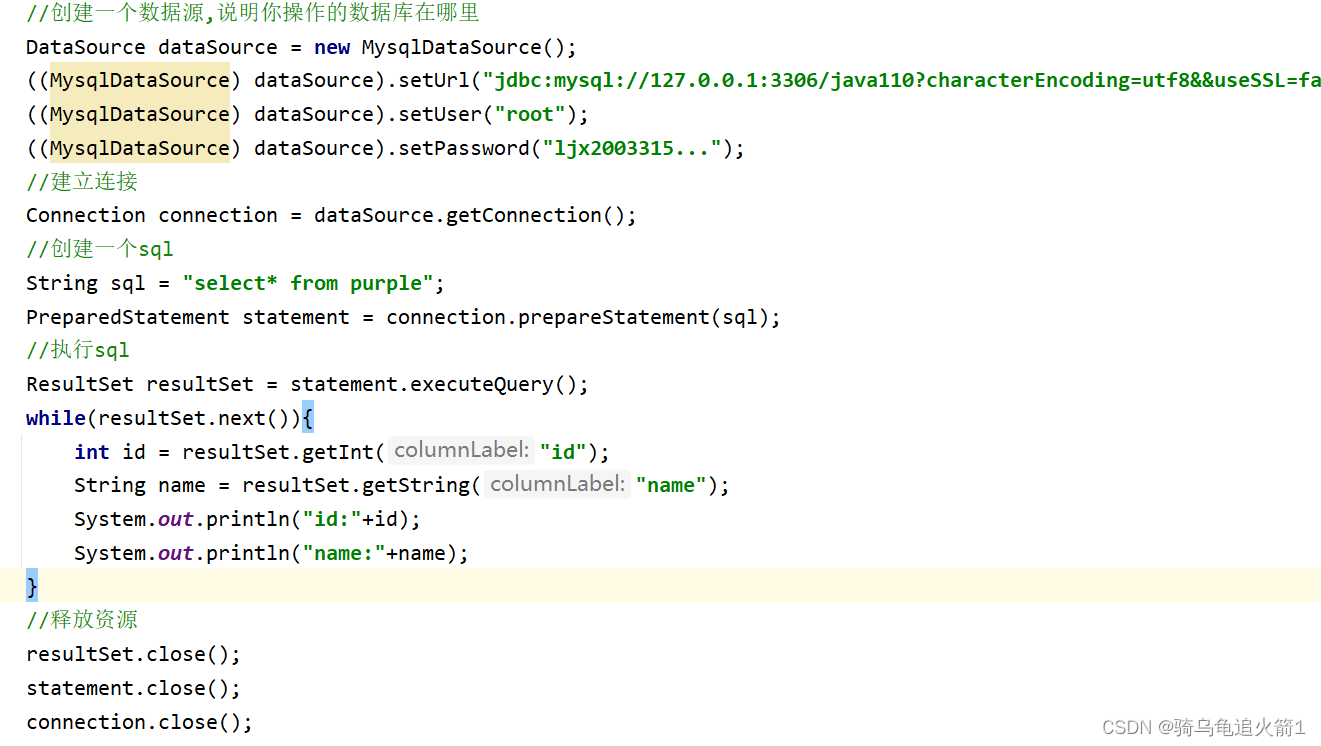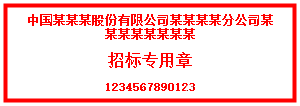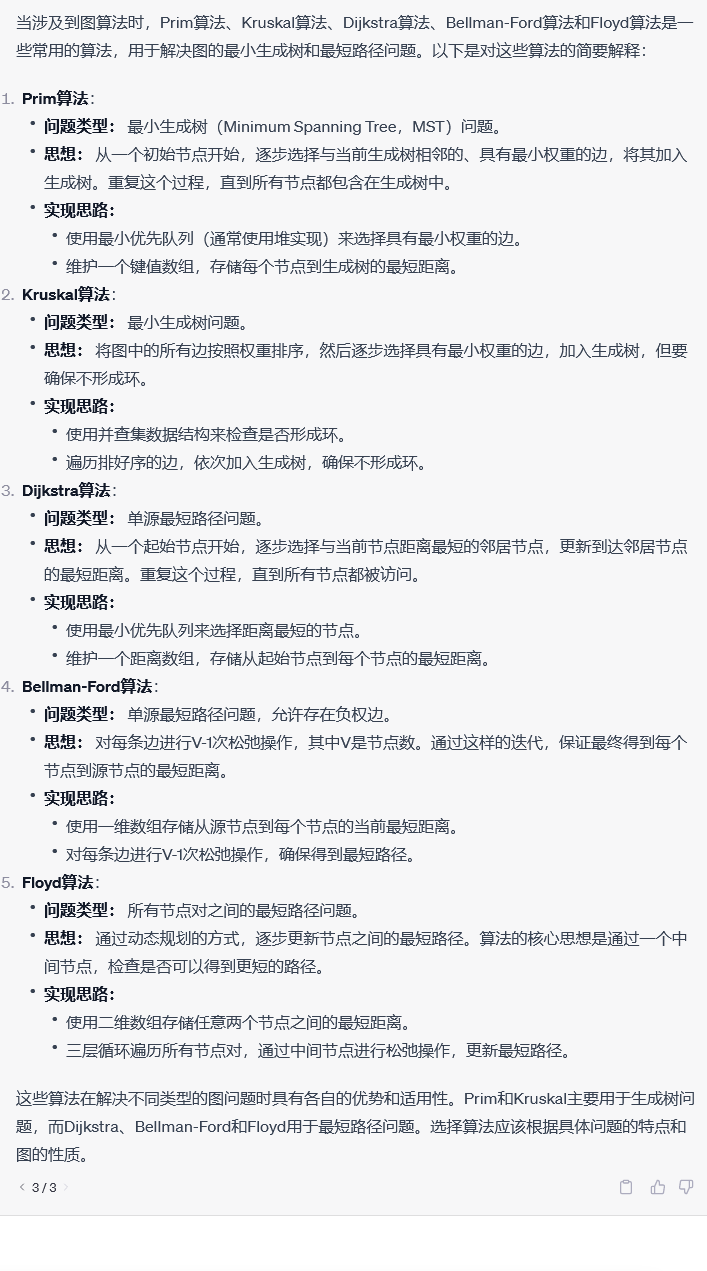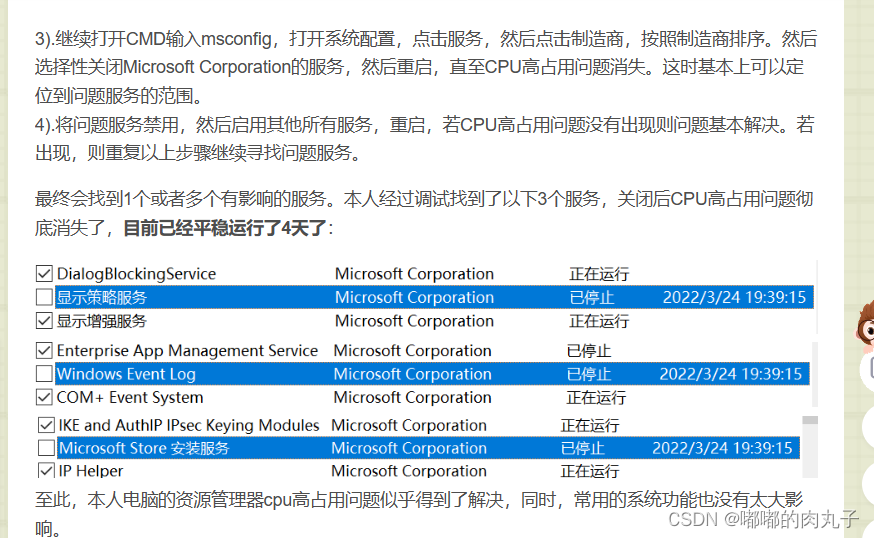目录
一.Conditional Functions条件函数
二.空值相关函数
三:使用注意事项
3.1 then后面不能接子查询
3.2 then后面只能是结果值
3.3 then后面能不能接两列
四.用于建表新增字段使用场景
一.Conditional Functions条件函数

-- 演示条件函数
-- if(条件判断,true的时候执行此处,false的时候执行此处)
select if(10 > 5, '真', '假'); --如果为true,执行前面的.如果为false,执行后面的
select if(10 < 5, '真', '假');
--条件转换函数格式1: CASE a WHEN b THEN c [WHEN d THEN e]* [ELSE f] END演示:
select
case 7 --拿着7这个结果,依次在下面各个对比
when 1 then '周一上班'
when 2 then '周二上班'
when 3 then '周三上班'
when 4 then '周四上班'
when 5 then '周五上班'
when 6 then '周六休息'
when 7 then '周日休息'
else '老弟啊,你是外星人吗?'
end;
-- 条件转换函数格式2:CASE WHEN a==b THEN a==c [WHEN a==d THEN a==e]* [ELSE f] END
select
case
when 7==1 then '周一上班'
when 7==2 then '周二上班'
when 7==3 then '周三上班'
when 7==4 then '周四上班'
when 7==5 then '周五上班'
when 7==6 then '周六休息'
when 7==7 then '周日休息'
else '老弟啊,你是外星人吗?'
end;
二.空值相关函数
-- 演示null相关函数
-- isnull(数据) 为空: true 不为空:false
select isnull(null); -- true
-- isnotnull(数据) 不为空: true 为空:false
select isnotnull('斌子'); -- true
-- nvl(数据,前面的数据是null的时候执行此处): 如果数据不为空打印数据,为空打印第二个参数
select nvl('binzi','666');
select nvl(null,'666');
-- coalesce(v1,v2...): 从左到右依次查找,返回第一个不是null的值,如果找到最后都是null,就返回null
-- 常用于判断某些字段是否是null的
select COALESCE(null,11,22,33);-- 11
select COALESCE(null,null,22,33);--22
select COALESCE(null,null,null,33);--33
select COALESCE(null,null,null,0);--0
select COALESCE(null,null,null,null);--null
三:使用注意事项
3.1 then后面不能接子查询
then的后面不能接查询语句。
3.2 then后面只能是结果值
then的后面只能接具体的值,不能接逻辑表达式
3.3 then后面能不能接两列
then的后面不能接两列的值,如果想要接两列的值,就必须写两遍case when then逻辑。
四.用于建表新增字段使用场景
现有一张订单表,其中有支付类型,支付方式,订单状态,这三个字段是使用0,1,2,3数字来定义状态的
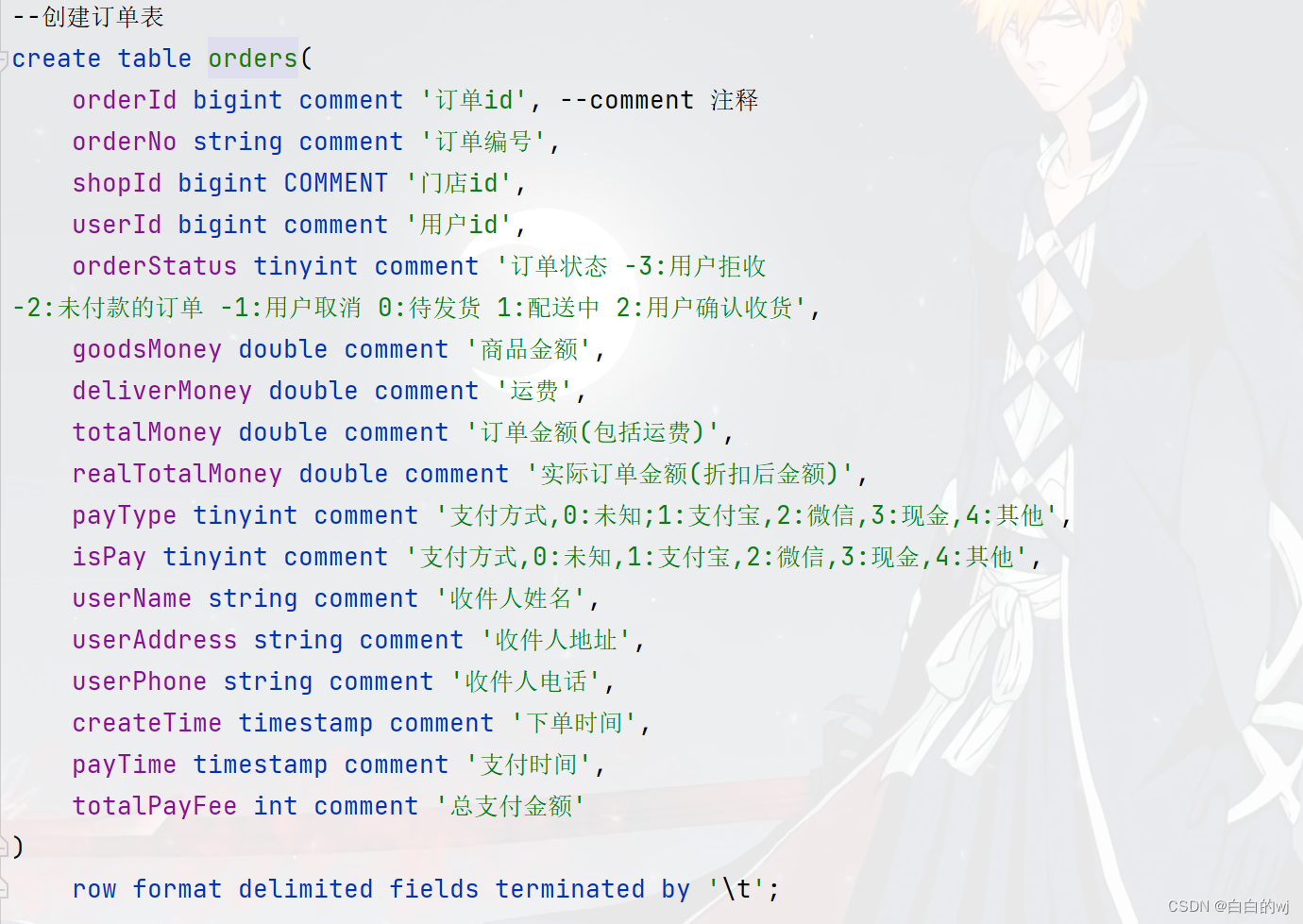
在加载完文件后,表的几个字段内容如下
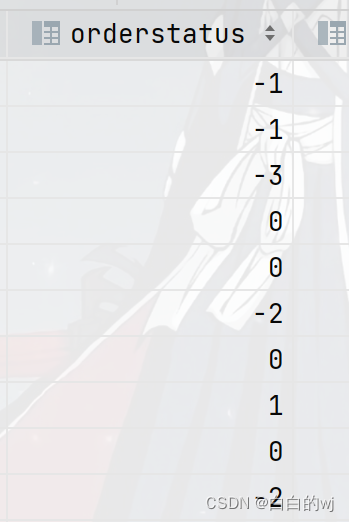
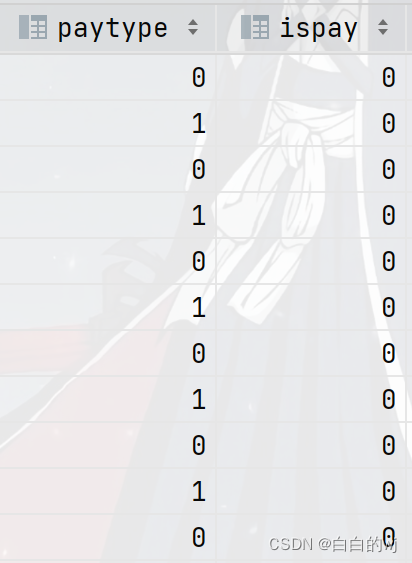
在原表中,用0,1,2,3这样的数字来确认状态,不方便查看,因此我们可以使用case条件判断,
when 数字=0,1,2 ,then内容显示对应的中文状态,来方便我们查看
create table dw1_orders as
select
orderid,
orderno,
shopid,
userid,
orderStatus, --这里如果不写原来的字段名,那么新增的中文列就替代原来的这列
case
when orderStatus = -3 then '用户拒收'
when orderStatus = -2 then '未付款的订单'
when orderStatus = -1 then '用户取消'
when orderStatus = 0 then '待发货'
when orderStatus = 1 then '配送中'
when orderStatus = 2 then '用户确认收货'
end as orderStatus_cn, -- 相当于新增了一列
goodsmoney,
delivermoney,
totalmoney,
realtotalmoney,
payType,
case
when payType = 0 then '未知'
when payType = 1 then '支付宝'
when payType = 2 then '微信'
when payType = 3 then '现金'
when payType = 4 then '其他'
end as paytype_cn
,
isPay,
case
when isPay = 0 then '未知'
when isPay = 1 then '支付宝'
when isPay = 2 then '微信'
when isPay = 3 then '现金'
when isPay = 4 then '其他'
end as isPay_cn,
username,
useraddress,
userphone,
createtime,
paytime,
totalpayfee
from orders;创建的表效果如下,在原来的0,1,2旁边新增了一列对应的中文,方便了我们查看
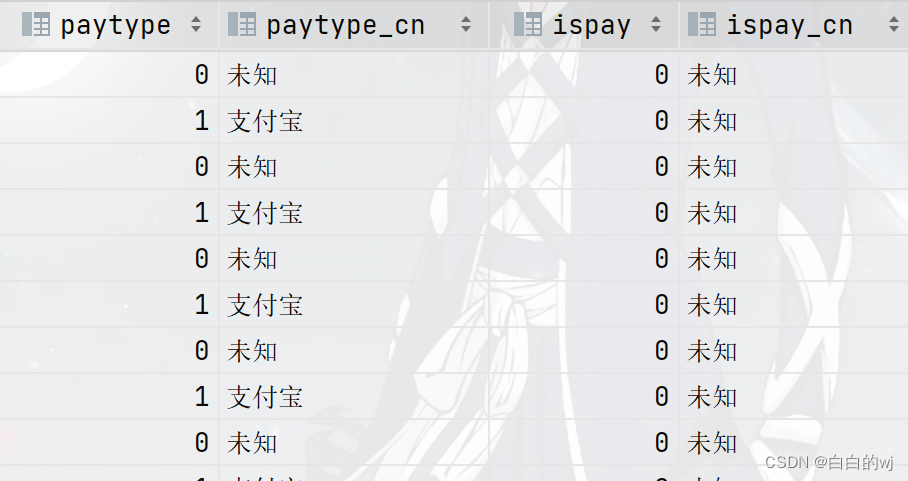
也可以用overwrite操作来覆盖原来的表,但我们是新增了三列,所以列数和原表对不上,这里就当做新表了.