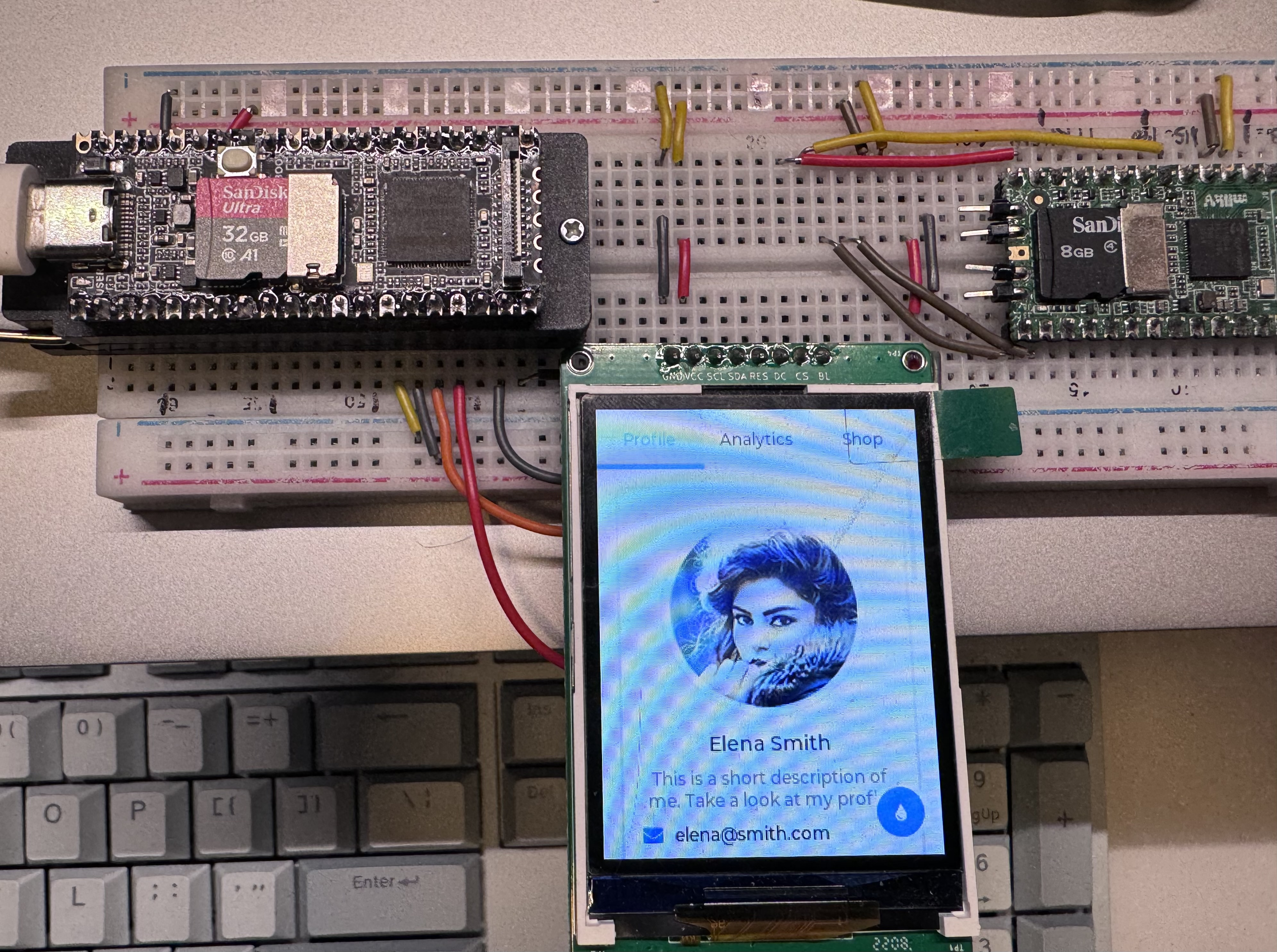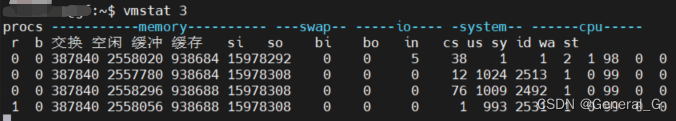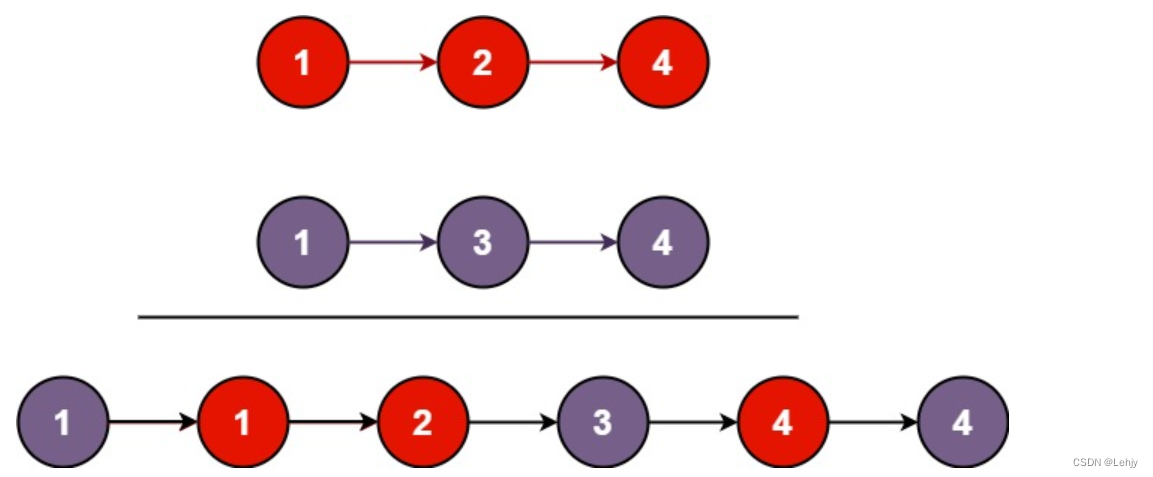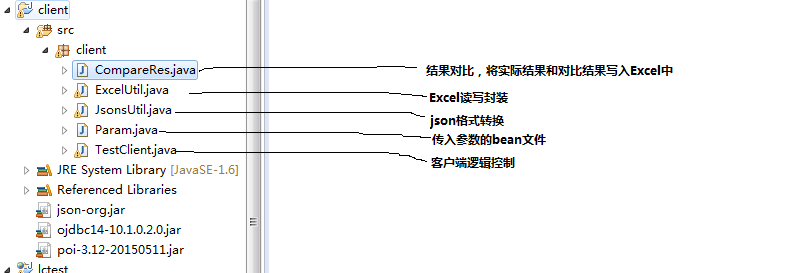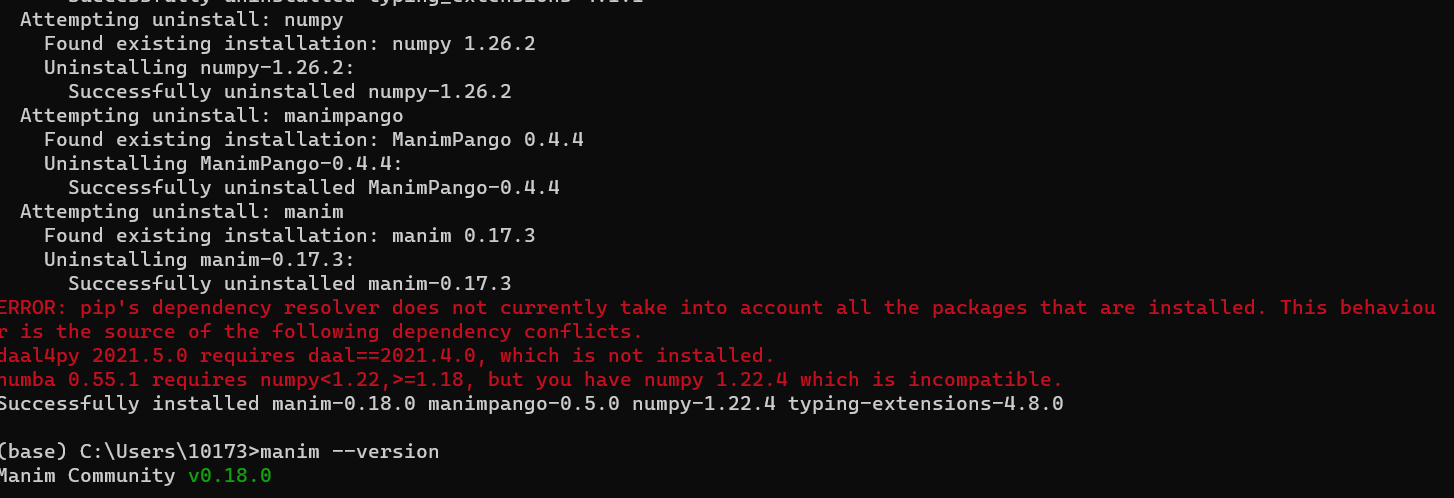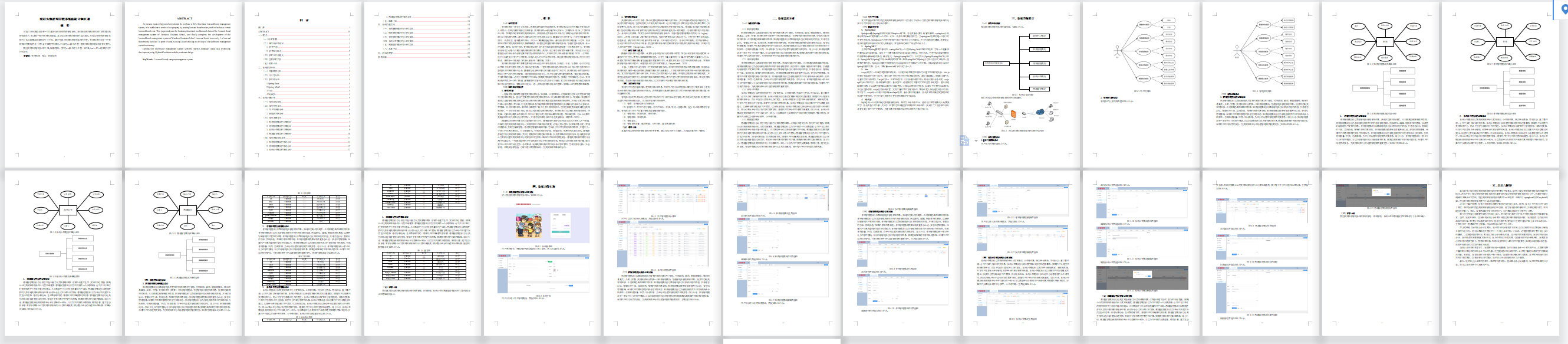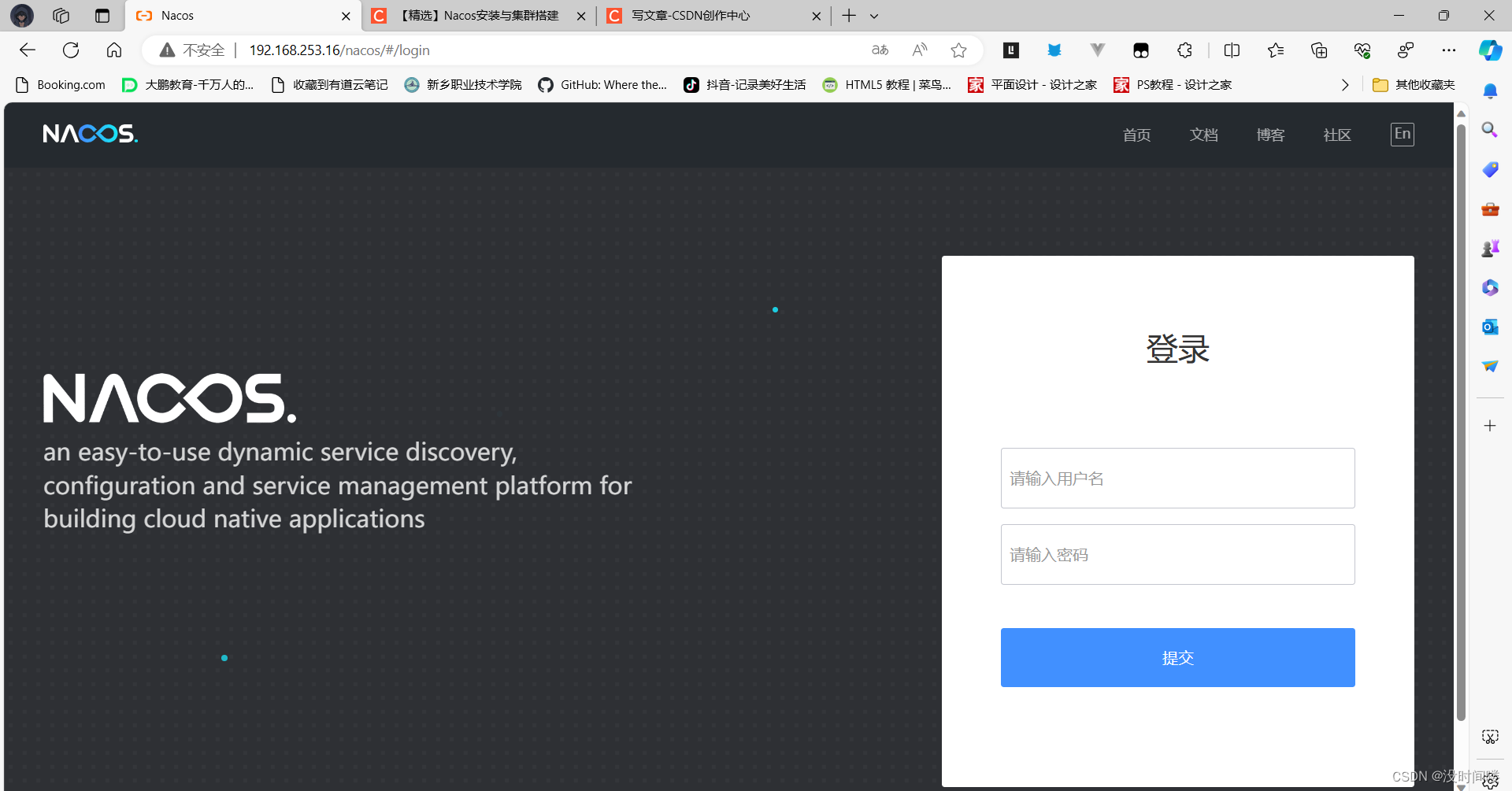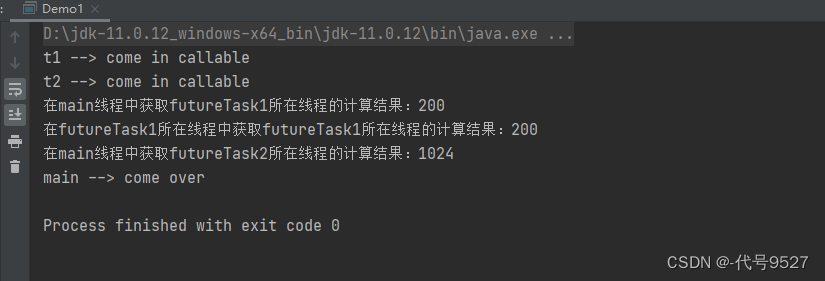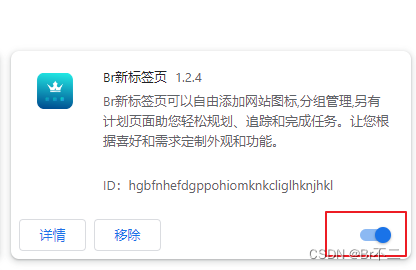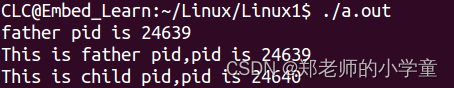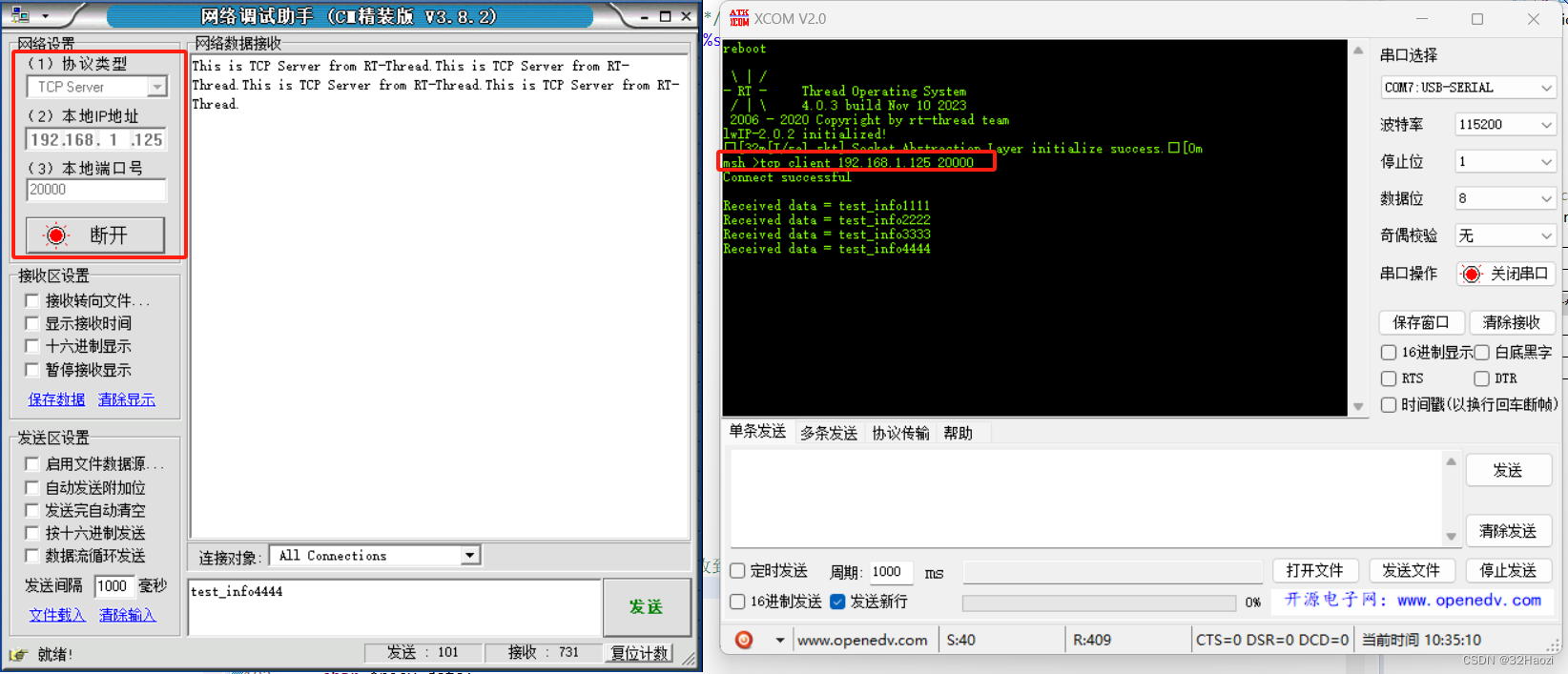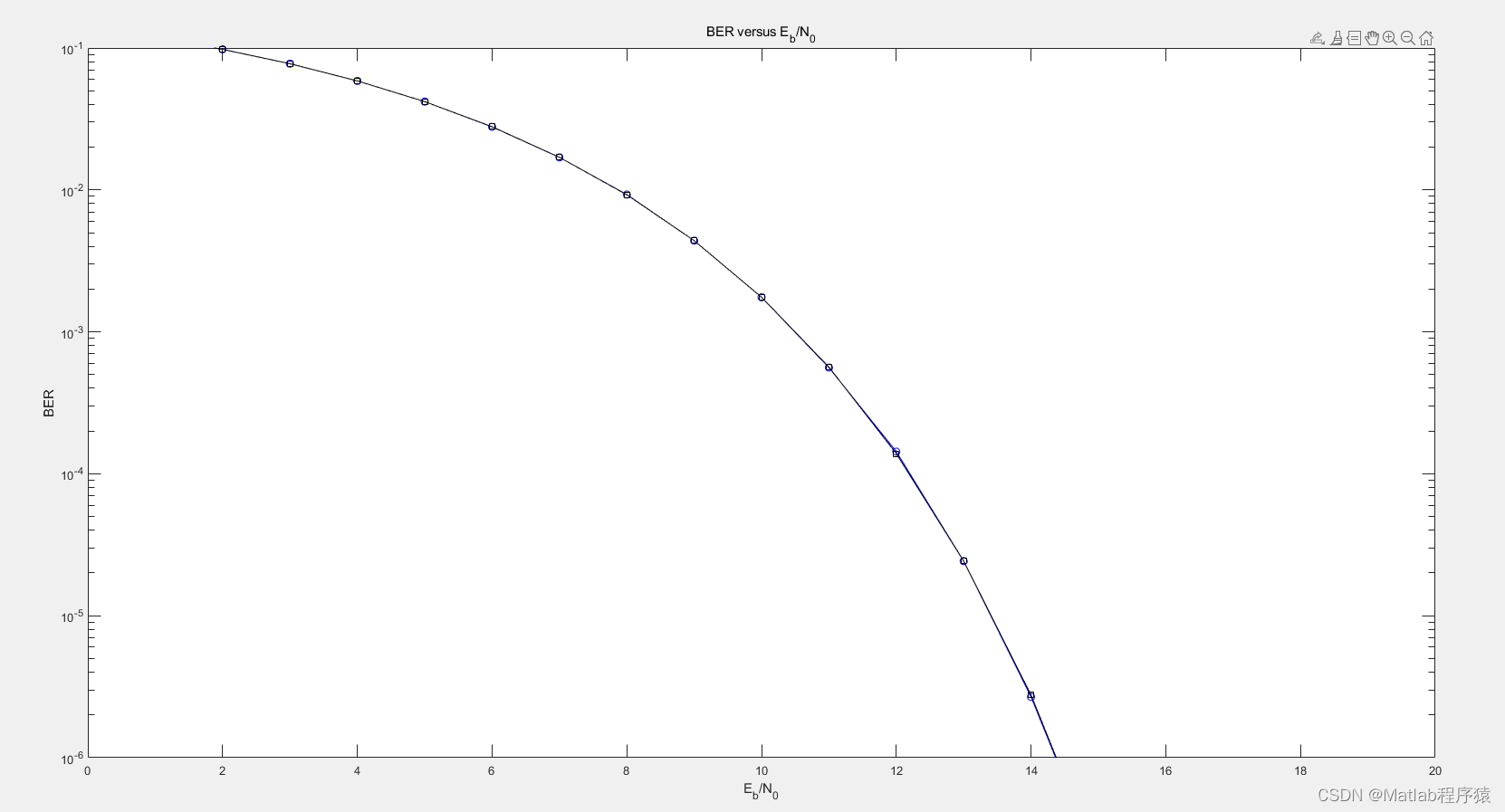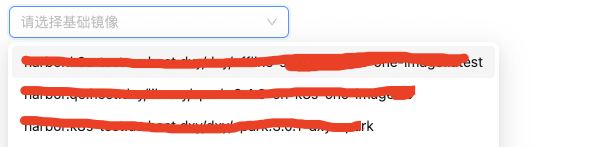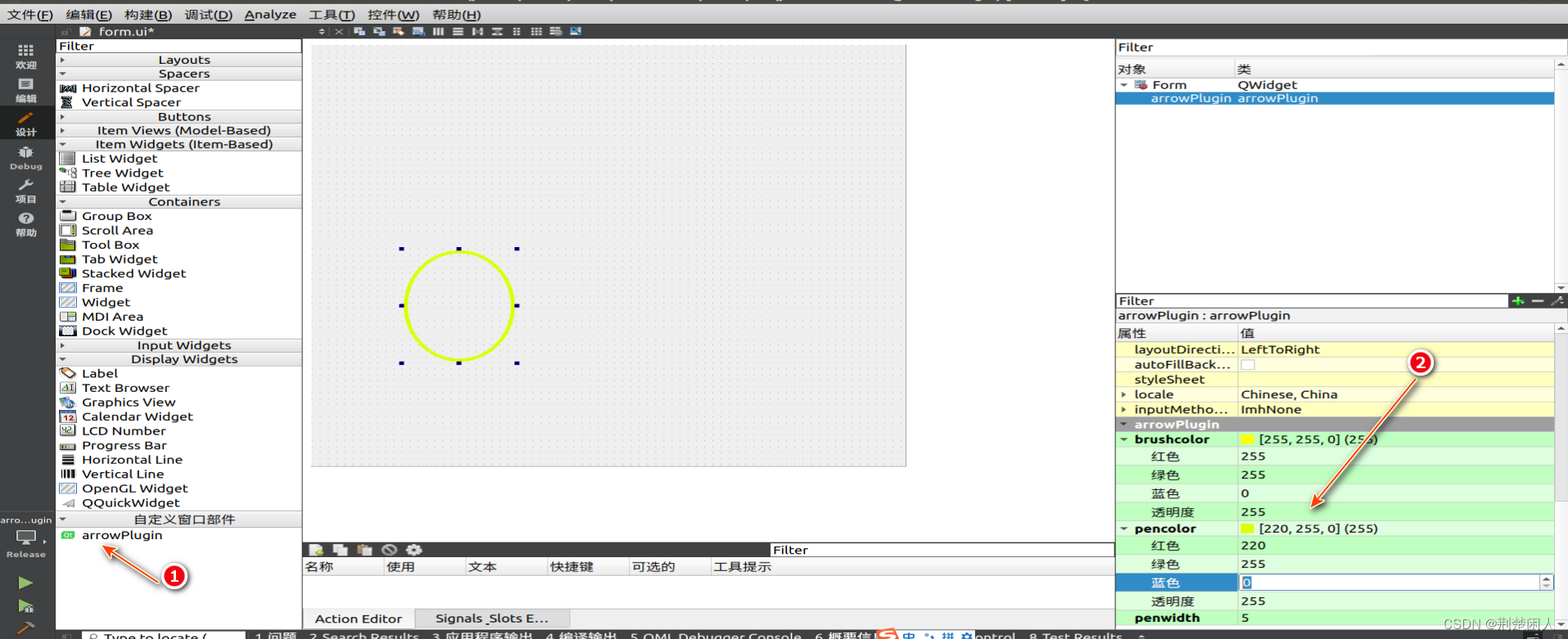前言
本章使用fbtft添加spi lcd st7735/gc9306。
fbtft生成fb0设备,后续通过lvgl可以实现自定义界面绘制。
代码参考
https://gitee.com/openLuat/LuatOS/blob/master/components/lcd/luat_lcd_gc9306x.c
硬件是合宙的,合宙esp32有支持,仿照他们配置reg就行。
https://blog.csdn.net/m0_72868108/article/details/127702912
https://blog.csdn.net/zhoubingda/article/details/107993689
https://elixir.bootlin.com/linux/latest/source/include/video/mipi_display.h#L96
一、电路图
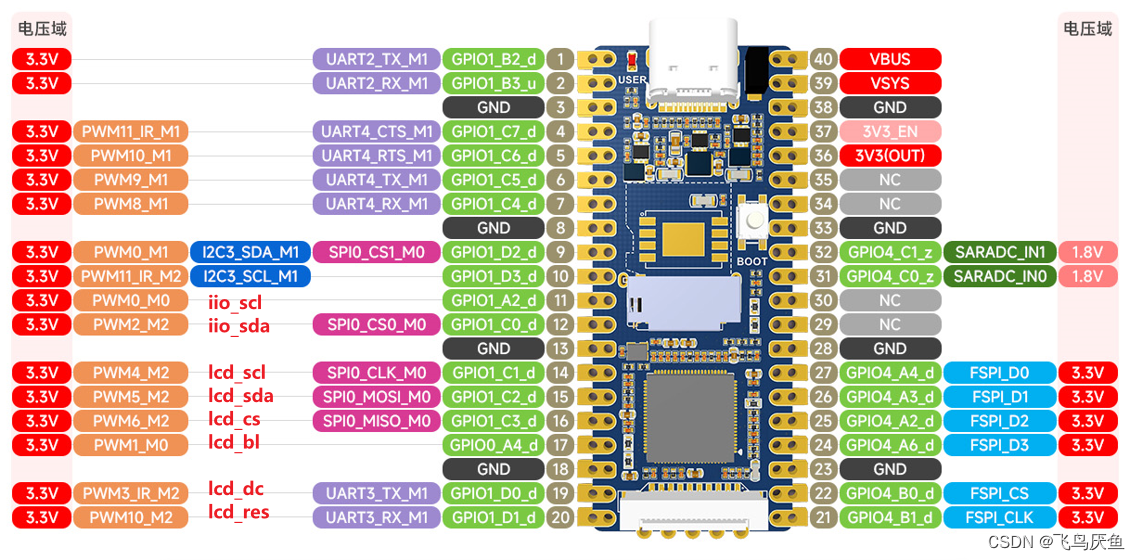
使用开发板的spi0的scl以及mosi,其余的复用引脚实现,把lcd分配在一起。
二、dtsi
luckfox-pico-main\sysdrv\source\kernel\arch\arm\boot\dts\rv1103g-luckfox-pico.dts
注意先将之前的spi0注销掉。
最前面的配置普通gpio比较简单,仿照hx711实现的即可,注意结合自己的io引脚实现。
spi0定义的spi0m0_pins中默认是打开了miso的,但是由于我这个spi屏幕不需要输入,所以直接复用了。
部分参数的意义加了注释,方便理解。
/**********spi**********/
/{
/*LCD_CS -- USE MISO*/
gpio1pc3:gpio1pc3 {
compatible = "regulator-fixed";
pinctrl-names = "default";
pinctrl-0 = <&gpio1_pc3>;
regulator-name = "gpio1_pc3";
regulator-always-on;
};
/*LCD_BL*/
gpio0pa4:gpio0pa4 {
compatible = "regulator-fixed";
pinctrl-names = "default";
pinctrl-0 = <&gpio0_pa4>;
regulator-name = "gpio0_pa4";
regulator-always-on;
};
/*LCD_DC*/
gpio1pd0:gpio1pd0 {
compatible = "regulator-fixed";
pinctrl-names = "default";
pinctrl-0 = <&gpio1_pd0>;
regulator-name = "gpio1_pd0";
regulator-always-on;
};
/*LCD_RES*/
gpio1pd1:gpio1pd1 {
compatible = "regulator-fixed";
pinctrl-names = "default";
pinctrl-0 = <&gpio1_pd1>;
regulator-name = "gpio1_pd1";
regulator-always-on;
};
};
&pinctrl {
/*LCD_CS -- USE MISO*/
gpio1-pc3 {
gpio1_pc3:gpio1-pc3 {
rockchip,pins = <1 RK_PC3 RK_FUNC_GPIO &pcfg_pull_none>;
};
};
/*LCD_BL*/
gpio0-pa4 {
gpio0_pa4:gpio0-pa4 {
rockchip,pins = <0 RK_PA4 RK_FUNC_GPIO &pcfg_pull_none>;
};
};
/*LCD_DC*/
gpio1-pd0 {
gpio1_pd0:gpio1-pd0 {
rockchip,pins = <1 RK_PD0 RK_FUNC_GPIO &pcfg_pull_none>;
};
};
/*LCD_RES*/
gpio1-pd1 {
gpio1_pd1:gpio1-pd1 {
rockchip,pins = <1 RK_PD1 RK_FUNC_GPIO &pcfg_pull_none>;
};
};
spi0 {
/omit-if-no-ref/
spi0m0_pins: spi0m0-pins {
rockchip,pins =
/* spi0_clk_m0 */
<1 RK_PC1 4 &pcfg_pull_none>,
/* spie_miso_m0 */
/* <1 RK_PC3 6 &pcfg_pull_none>, */ // 先不动,还用uart4作为bl
/* spi_mosi_m0 */
<1 RK_PC2 6 &pcfg_pull_none>;
};
};
};
&spi0 {
status = "okay";
pinctrl-names = "default";
pinctrl-0 = <&spi0m0_pins>; // 包含clk,mi,mo
// cs-gpios = <&gpio1 RK_PC0 1>;// 片选,也可以用spi0m0_cs0代替,需要确认pinctrl中是否定义了,1表示高电平有效
// cs-gpios = <&gpio1 26 1>; // 26=gpio1C2=3(C)*8+2
#address-cells = <1>; // 挂载设备的描述位,比如两个设备就是0,1,设1,若四个则是00-10,设2
#size-cells = <0>; // 默认不可改
/*
spidev@0 { // 模拟出spi0设备,0对应的spi下挂载的设备号,和reg一致
compatible = "rockchip,spidev";
spi-max-frequency = <1000000000>;
reg = <0>;
};
*/
lcd: lcd@0{ // 若添加第二个lcd,这里选1
status = "okay";
compatible = "sitronix,st7735"; //"sitronix,gc9306" //后续验证另一个lcd直接改名
reg = <0>; // 若添加第二个lcd,对应选1
spi-max-frequency = <6000000>; // 24M 由于我的逻辑分析仪最高只能24Mhz,所以设置6Mhz,其实可以设为48M
spi-cpol;
spi-cpha;
rotate = <0>; // 旋转角度,lcd驱动里会读取并设置对应寄存器
fps = <30>;
rgb;
buswidth = <8>;
cs = <&gpio1 RK_PC3 GPIO_ACTIVE_LOW>; //spi0_miso
led = <&gpio0 RK_PA4 GPIO_ACTIVE_LOW>; //BL
dc = <&gpio1 RK_PD0 GPIO_ACTIVE_HIGH>; //DC
reset = <&gpio1 RK_PD1 GPIO_ACTIVE_LOW>; //RES
debug = <0x7>;
};
};
三、makefile——添加驱动
# luckfox-pico\sysdrv\source\kernel\drivers\staging\fbtft\Makefile
obj-$(CONFIG_FB_TFT_GC9306) += fb_gc9306.o
obj-$(CONFIG_FB_TFT_ST7735) += fb_st7735.o
# luckfox-pico\sysdrv\source\kernel\drivers\staging\Makefile
obj-$(CONFIG_FB_TFT) += fbtft/
四、Kconfig——定义驱动
# luckfox-pico\sysdrv\source\kernel\drivers\staging\fbtft\Kconfig
config FB_TFT_GC9306
tristate "FB driver for the GC9306 LCD Controller"
depends on FB_TFT
help
Generic Framebuffer support for GC9306
config FB_TFT_ST7735
tristate "FB driver for the GC9306 LCD Controller"
depends on FB_TFT
help
Generic Framebuffer support for ST7735
五、deconfig——编译驱动
luckfox-pico\sysdrv\source\kernel\arch\arm\configs\luckfox_rv1106_linux_defconfig
# spi lcd -- st7735s
CONFIG_SPI_MASTER=y
CONFIG_SPI_DESIGNWARE=y
CONFIG_SPI_DW_MMIO=y
CONFIG_FB=y
CONFIG_FB_TFT=y
CONFIG_FB_TFT_ST7735=y
CONFIG_FB_TFT_GC9306=y
六、更改fbtft驱动
由于内核版本变更,可能有写接口不适用。
对比milkv比较好添加驱动,而luckfox的改动又不同。
主要是fbtft-core.c的改动
- 添加头文件,用于获取dtsi中引脚的高低有效电平配置
- 更改fbtft_request_one_gpio
- 更改fbtft_reset,添加cs引脚设置
- 改变led-gpio为led
luckfox-pico\sysdrv\source\kernel\drivers\staging\fbtft\fbtft-core.c
#include <linux/gpio.h> //add
#include <linux/of_gpio.h> //add
static int fbtft_request_one_gpio(struct fbtft_par *par,
const char *name, int index,
struct gpio_desc **gpiop)
{
struct device *dev = par->info->device;
struct device_node *node = dev->of_node;
int gpio, flags, ret = 0;
enum of_gpio_flags of_flags;
if (of_find_property(node, name, NULL)) {
gpio = of_get_named_gpio_flags(node, name, index, &of_flags);
if (gpio == -ENOENT)
return 0;
if (gpio == -EPROBE_DEFER)
return gpio;
if (gpio < 0) {
dev_err(dev,
"failed to get '%s' from DT\n", name);
return gpio;
}
//active low translates to initially low
flags = (of_flags & OF_GPIO_ACTIVE_LOW) ? GPIOF_OUT_INIT_LOW :
GPIOF_OUT_INIT_HIGH;
ret = devm_gpio_request_one(dev, gpio, flags,
dev->driver->name);
if (ret) {
dev_err(dev,
"gpio_request_one('%s'=%d) failed with %d\n",
name, gpio, ret);
return ret;
}
*gpiop = gpio_to_desc(gpio);
fbtft_par_dbg(DEBUG_REQUEST_GPIOS, par, "%s: '%s' = GPIO%d\n",
__func__, name, gpio);
}
return ret;
}
static void fbtft_reset(struct fbtft_par *par)
{
if (!par->gpio.reset)
return;
fbtft_par_dbg(DEBUG_RESET, par, "%s()\n", __func__);
gpiod_set_value_cansleep(par->gpio.reset, 1);
usleep_range(20, 40);
gpiod_set_value_cansleep(par->gpio.reset, 0);
msleep(120);
gpiod_set_value_cansleep(par->gpio.reset, 1);
msleep(120);
gpiod_set_value_cansleep(par->gpio.cs, 0); /* Activate chip */
msleep(120);
}
// 这里也可以设置led-gpios,但是你fbtft_request_gpios中也要相应改变。
static struct fbtft_platform_data *fbtft_properties_read(struct device *dev)
{
struct fbtft_platform_data *pdata;
if (!dev_fwnode(dev)) {
dev_err(dev, "Missing platform data or properties\n");
return ERR_PTR(-EINVAL);
}
pdata = devm_kzalloc(dev, sizeof(*pdata), GFP_KERNEL);
if (!pdata)
return ERR_PTR(-ENOMEM);
pdata->display.width = fbtft_property_value(dev, "width");
pdata->display.height = fbtft_property_value(dev, "height");
pdata->display.regwidth = fbtft_property_value(dev, "regwidth");
pdata->display.buswidth = fbtft_property_value(dev, "buswidth");
pdata->display.backlight = fbtft_property_value(dev, "backlight");
pdata->display.bpp = fbtft_property_value(dev, "bpp");
pdata->display.debug = fbtft_property_value(dev, "debug");
pdata->rotate = fbtft_property_value(dev, "rotate");
pdata->bgr = device_property_read_bool(dev, "bgr");
pdata->fps = fbtft_property_value(dev, "fps");
pdata->txbuflen = fbtft_property_value(dev, "txbuflen");
pdata->startbyte = fbtft_property_value(dev, "startbyte");
device_property_read_string(dev, "gamma", (const char **)&pdata->gamma);
if (device_property_present(dev, "led"))
pdata->display.backlight = 1;
if (device_property_present(dev, "init"))
pdata->display.fbtftops.init_display =
fbtft_init_display_from_property;
pdata->display.fbtftops.request_gpios = fbtft_request_gpios;
return pdata;
}
七、git diff
总结git改动,后面是新增的文件。
diff --git a/sysdrv/source/kernel/arch/arm/boot/dts/rv1103g-luckfox-pico.dts b/sysdrv/source/kernel/arch/arm/boot/dts/rv1103g-luckfox-pico.dts
index 0f1a686fc..fd4f767a5 100644
--- a/sysdrv/source/kernel/arch/arm/boot/dts/rv1103g-luckfox-pico.dts
+++ b/sysdrv/source/kernel/arch/arm/boot/dts/rv1103g-luckfox-pico.dts
@@ -143,33 +143,18 @@ &i2c3 {
clock-frequency = <100000>;
};
-// /**********SPI**********/
-&spi0 {
- status = "okay";
- pinctrl-names = "default";
- pinctrl-0 = <&spi0m0_pins>;
- cs-gpios = <&gpio1 RK_PC0 1>;
- // cs-gpios = <&gpio1 26 1>;
- #address-cells = <1>;
- #size-cells = <0>;
- spidev@0 {
- compatible = "rockchip,spidev";
- spi-max-frequency = <1000000000>;
- reg = <0>;
- };
-};
// /**********UART**********/
-&uart3 {
- status = "okay";
- pinctrl-names = "default";
- pinctrl-0 = <&uart3m1_xfer>;
-};
-&uart4 {
- status = "okay";
- pinctrl-names = "default";
- pinctrl-0 = <&uart4m1_xfer>;
-};
+// &uart3 {
+// status = "okay";
+// pinctrl-names = "default";
+// pinctrl-0 = <&uart3m1_xfer>;
+// };
+// &uart4 {
+// status = "okay";
+// pinctrl-names = "default";
+// pinctrl-0 = <&uart4m1_xfer>;
+// };
// &uart5 {
// status = "okay";
// pinctrl-names = "default";
@@ -178,18 +163,18 @@ &uart4 {
/**********PWM**********/
-&pwm0 {
- status = "okay";
- pinctrl-names = "active";
- pinctrl-0 = <&pwm0m0_pins>;
- // pinctrl-0 = <&pwm0m1_pins>;
-};
-&pwm1 {
- status = "okay";
- pinctrl-names = "active";
- pinctrl-0 = <&pwm1m0_pins>;
- // pinctrl-0 = <&pwm1m1_pins>;
-};
+// &pwm0 {
+// status = "okay";
+// pinctrl-names = "active";
+// pinctrl-0 = <&pwm0m0_pins>;
+// // pinctrl-0 = <&pwm0m1_pins>;
+// };
+// &pwm1 {
+// status = "okay";
+// pinctrl-names = "active";
+// pinctrl-0 = <&pwm1m0_pins>;
+// // pinctrl-0 = <&pwm1m1_pins>;
+// };
// &pwm2 {
// status = "okay";
@@ -234,21 +219,187 @@ &pwm1 {
// pinctrl-0 = <&pwm9m0_pins>;
// };
-&pwm10 {
- status = "okay";
- pinctrl-names = "active";
- pinctrl-0 = <&pwm10m1_pins>;
- // pinctrl-0 = <&pwm10m2_pins>;
- // pinctrl-0 = <&pwm10m0_pins>;
+// &pwm10 {
+// status = "okay";
+// pinctrl-names = "active";
+// pinctrl-0 = <&pwm10m1_pins>;
+// // pinctrl-0 = <&pwm10m2_pins>;
+// // pinctrl-0 = <&pwm10m0_pins>;
+// };
+// &pwm11 {
+// status = "okay";
+// pinctrl-names = "active";
+// pinctrl-0 = <&pwm11m1_pins>;
+// // pinctrl-0 = <&pwm11m2_pins>;
+// // pinctrl-0 = <&pwm11m0_pins>;
+// };
+
+
+
+/**********iio**********/
+/{
+ /* hx711 clk */
+ gpio1pa2:gpio1pa2 {
+ compatible = "regulator-fixed";
+ pinctrl-names = "default";
+ pinctrl-0 = <&gpio1_pa2>;
+ regulator-name = "gpio1_pa2";
+ regulator-always-on;
+ };
+
+ /* hx711 sda */
+ gpio1pc0:gpio1pc0 {
+ compatible = "regulator-fixed";
+ pinctrl-names = "default";
+ pinctrl-0 = <&gpio1_pc0>;
+ regulator-name = "gpio1_pc0";
+ regulator-always-on;
+ };
};
-&pwm11 {
- status = "okay";
- pinctrl-names = "active";
- pinctrl-0 = <&pwm11m1_pins>;
- // pinctrl-0 = <&pwm11m2_pins>;
- // pinctrl-0 = <&pwm11m0_pins>;
+
+&pinctrl {
+ /* hx711 clk */
+ gpio1-pa2 {
+ gpio1_pa2:gpio1-pa2 {
+ rockchip,pins = <1 RK_PA2 RK_FUNC_GPIO &pcfg_pull_none>;
+ };
+ };
+
+ /* hx711 sda */
+ gpio1-pc0 {
+ gpio1_pc0:gpio1-pc0 {
+ rockchip,pins = <1 RK_PC0 RK_FUNC_GPIO &pcfg_pull_none>;
+ };
+ };
+};
+
+/ {
+ hx711:hx711 {
+ status = "okay";
+ compatible = "avia,hx711";
+ sck-gpios = <&gpio1 RK_PA2 GPIO_ACTIVE_HIGH>; /* clk */
+ dout-gpios = <&gpio1 RK_PC0 GPIO_ACTIVE_HIGH>; /* sda */
+ avdd-supply = <&vcc_3v3>;//vcc3v3_sys
+ clock-frequency = <400000>;
+ };
};
+/**********spi**********/
+/{
+ /*LCD_CS -- USE MISO*/
+ gpio1pc3:gpio1pc3 {
+ compatible = "regulator-fixed";
+ pinctrl-names = "default";
+ pinctrl-0 = <&gpio1_pc3>;
+ regulator-name = "gpio1_pc3";
+ regulator-always-on;
+ };
+
+ /*LCD_BL*/
+ gpio0pa4:gpio0pa4 {
+ compatible = "regulator-fixed";
+ pinctrl-names = "default";
+ pinctrl-0 = <&gpio0_pa4>;
+ regulator-name = "gpio0_pa4";
+ regulator-always-on;
+ };
+
+ /*LCD_DC*/
+ gpio1pd0:gpio1pd0 {
+ compatible = "regulator-fixed";
+ pinctrl-names = "default";
+ pinctrl-0 = <&gpio1_pd0>;
+ regulator-name = "gpio1_pd0";
+ regulator-always-on;
+ };
+
+ /*LCD_RES*/
+ gpio1pd1:gpio1pd1 {
+ compatible = "regulator-fixed";
+ pinctrl-names = "default";
+ pinctrl-0 = <&gpio1_pd1>;
+ regulator-name = "gpio1_pd1";
+ regulator-always-on;
+ };
+};
+&pinctrl {
+ /*LCD_CS -- USE MISO*/
+ gpio1-pc3 {
+ gpio1_pc3:gpio1-pc3 {
+ rockchip,pins = <1 RK_PC3 RK_FUNC_GPIO &pcfg_pull_none>;
+ };
+ };
+
+ /*LCD_BL*/
+ gpio0-pa4 {
+ gpio0_pa4:gpio0-pa4 {
+ rockchip,pins = <0 RK_PA4 RK_FUNC_GPIO &pcfg_pull_none>;
+ };
+ };
+ /*LCD_DC*/
+ gpio1-pd0 {
+ gpio1_pd0:gpio1-pd0 {
+ rockchip,pins = <1 RK_PD0 RK_FUNC_GPIO &pcfg_pull_none>;
+ };
+ };
+
+ /*LCD_RES*/
+ gpio1-pd1 {
+ gpio1_pd1:gpio1-pd1 {
+ rockchip,pins = <1 RK_PD1 RK_FUNC_GPIO &pcfg_pull_none>;
+ };
+ };
+
+ spi0 {
+ /omit-if-no-ref/
+ spi0m0_pins: spi0m0-pins {
+ rockchip,pins =
+ /* spi0_clk_m0 */
+ <1 RK_PC1 4 &pcfg_pull_none>,
+ /* spie_miso_m0 */
+ /* <1 RK_PC3 6 &pcfg_pull_none>, */ // 先不动,还用uart4作为bl
+ /* spi_mosi_m0 */
+ <1 RK_PC2 6 &pcfg_pull_none>;
+ };
+ };
+};
+&spi0 {
+ status = "okay";
+ pinctrl-names = "default";
+ pinctrl-0 = <&spi0m0_pins>; // 包含clk,mi,mo
+ // cs-gpios = <&gpio1 RK_PC0 1>;// 片选,也可以用spi0m0_cs0代替,需要确认pinctrl中是否定义了,1表示高电平有效
+ // cs-gpios = <&gpio1 26 1>; // 26=gpio1C2=3(C)*8+2
+ #address-cells = <1>; // 挂载设备的描述位,比如两个设备就是0,1,设1,若四个则是00-10,设2
+ #size-cells = <0>; // 默认不可改
+ /*
+ spidev@0 { // 模拟出spi0设备,0对应的spi下挂载的设备号,和reg一致
+ compatible = "rockchip,spidev";
+ spi-max-frequency = <1000000000>;
+ reg = <0>;
+ };
+ */
+
+ lcd: lcd@0{ // 若添加第二个lcd,这里选1
+ status = "okay";
+ compatible = "sitronix,st7735"; //"sitronix,gc9306" //后续验证另一个lcd直接改名
+ reg = <0>; // 若添加第二个lcd,对应选1
+
+ spi-max-frequency = <6000000>; // 24M 由于我的逻辑分析仪最高只能24Mhz,所以设置6Mhz,其实可以设为48M
+ spi-cpol;
+ spi-cpha;
+ rotate = <0>; // 旋转角度,lcd驱动里会读取并设置对应寄存器
+ fps = <30>;
+ rgb;
+ buswidth = <8>;
+
+ cs = <&gpio1 RK_PC3 GPIO_ACTIVE_LOW>; //spi0_miso
+ led = <&gpio0 RK_PA4 GPIO_ACTIVE_LOW>; //BL
+ dc = <&gpio1 RK_PD0 GPIO_ACTIVE_HIGH>; //DC
+ reset = <&gpio1 RK_PD1 GPIO_ACTIVE_LOW>; //RES
+
+ debug = <0x7>;
+ };
+};
diff --git a/sysdrv/source/kernel/arch/arm/configs/luckfox_rv1106_linux_defconfig b/sysdrv/source/kernel/arch/arm/configs/luckfox_rv1106_linux_defconfig
index 4c54b6965..17fc90225 100755
--- a/sysdrv/source/kernel/arch/arm/configs/luckfox_rv1106_linux_defconfig
+++ b/sysdrv/source/kernel/arch/arm/configs/luckfox_rv1106_linux_defconfig
@@ -320,3 +320,20 @@ CONFIG_DEBUG_FS=y
# CONFIG_SCHED_DEBUG is not set
# CONFIG_FTRACE is not set
# CONFIG_RUNTIME_TESTING_MENU is not set
+
+# sensor -- hx711
+CONFIG_HX711=y
+CONFIG_IIO=y
+
+# spi lcd -- st7735s
+CONFIG_SPI_MASTER=y
+CONFIG_SPI_DESIGNWARE=y
+CONFIG_SPI_DW_MMIO=y
+CONFIG_FB=y
+CONFIG_FB_TFT=y
+CONFIG_FB_TFT_ST7735=y
+CONFIG_FB_TFT_GC9306=y
+# CONFIG_FB_BACKLIGHT=y
+
+# lvgl
+# CONFIG_LVGL=y
diff --git a/sysdrv/source/kernel/drivers/staging/fbtft/Kconfig b/sysdrv/source/kernel/drivers/staging/fbtft/Kconfig
index dad1ddcd7..f77fb81a7 100644
--- a/sysdrv/source/kernel/drivers/staging/fbtft/Kconfig
+++ b/sysdrv/source/kernel/drivers/staging/fbtft/Kconfig
@@ -206,3 +206,15 @@ config FB_TFT_WATTEROTT
depends on FB_TFT
help
Generic Framebuffer support for WATTEROTT
+
+config FB_TFT_GC9306
+ tristate "FB driver for the GC9306 LCD Controller"
+ depends on FB_TFT
+ help
+ Generic Framebuffer support for GC9306
+
+config FB_TFT_ST7735
+ tristate "FB driver for the GC9306 LCD Controller"
+ depends on FB_TFT
+ help
+ Generic Framebuffer support for ST7735
diff --git a/sysdrv/source/kernel/drivers/staging/fbtft/Makefile b/sysdrv/source/kernel/drivers/staging/fbtft/Makefile
index e87193f7d..27bfe4e3a 100644
--- a/sysdrv/source/kernel/drivers/staging/fbtft/Makefile
+++ b/sysdrv/source/kernel/drivers/staging/fbtft/Makefile
@@ -37,3 +37,6 @@ obj-$(CONFIG_FB_TFT_UC1611) += fb_uc1611.o
obj-$(CONFIG_FB_TFT_UC1701) += fb_uc1701.o
obj-$(CONFIG_FB_TFT_UPD161704) += fb_upd161704.o
obj-$(CONFIG_FB_TFT_WATTEROTT) += fb_watterott.o
+
+obj-$(CONFIG_FB_TFT_GC9306) += fb_gc9306.o
+obj-$(CONFIG_FB_TFT_ST7735) += fb_st7735.o
diff --git a/sysdrv/source/kernel/drivers/staging/fbtft/fbtft-core.c b/sysdrv/source/kernel/drivers/staging/fbtft/fbtft-core.c
index d0c8d85f3..a58fbd31f 100644
--- a/sysdrv/source/kernel/drivers/staging/fbtft/fbtft-core.c
+++ b/sysdrv/source/kernel/drivers/staging/fbtft/fbtft-core.c
@@ -30,6 +30,9 @@
#include "fbtft.h"
#include "internal.h"
+#include <linux/gpio.h> //add
+#include <linux/of_gpio.h> //add
+
static unsigned long debug;
module_param(debug, ulong, 0000);
MODULE_PARM_DESC(debug, "override device debug level");
@@ -71,20 +74,42 @@ void fbtft_dbg_hex(const struct device *dev, int groupsize,
EXPORT_SYMBOL(fbtft_dbg_hex);
static int fbtft_request_one_gpio(struct fbtft_par *par,
- const char *name, int index,
- struct gpio_desc **gpiop)
+ const char *name, int index,
+ struct gpio_desc **gpiop)
{
- struct device *dev = par->info->device;
-
- *gpiop = devm_gpiod_get_index_optional(dev, name, index,
- GPIOD_OUT_LOW);
- if (IS_ERR(*gpiop))
- return dev_err_probe(dev, PTR_ERR(*gpiop), "Failed to request %s GPIO\n", name);
-
- fbtft_par_dbg(DEBUG_REQUEST_GPIOS, par, "%s: '%s' GPIO\n",
- __func__, name);
-
- return 0;
+ struct device *dev = par->info->device;
+ struct device_node *node = dev->of_node;
+ int gpio, flags, ret = 0;
+ enum of_gpio_flags of_flags;
+ if (of_find_property(node, name, NULL)) {
+ gpio = of_get_named_gpio_flags(node, name, index, &of_flags);
+ if (gpio == -ENOENT)
+ return 0;
+ if (gpio == -EPROBE_DEFER)
+ return gpio;
+ if (gpio < 0) {
+ dev_err(dev,
+ "failed to get '%s' from DT\n", name);
+ return gpio;
+ }
+ //active low translates to initially low
+ flags = (of_flags & OF_GPIO_ACTIVE_LOW) ? GPIOF_OUT_INIT_LOW :
+ GPIOF_OUT_INIT_HIGH;
+ ret = devm_gpio_request_one(dev, gpio, flags,
+ dev->driver->name);
+ if (ret) {
+ dev_err(dev,
+ "gpio_request_one('%s'=%d) failed with %d\n",
+ name, gpio, ret);
+ return ret;
+ }
+
+ *gpiop = gpio_to_desc(gpio);
+ fbtft_par_dbg(DEBUG_REQUEST_GPIOS, par, "%s: '%s' = GPIO%d\n",
+ __func__, name, gpio);
+ }
+
+ return ret;
}
static int fbtft_request_gpios(struct fbtft_par *par)
@@ -223,8 +248,11 @@ static void fbtft_reset(struct fbtft_par *par)
usleep_range(20, 40);
gpiod_set_value_cansleep(par->gpio.reset, 0);
msleep(120);
+ gpiod_set_value_cansleep(par->gpio.reset, 1);
+ msleep(120);
- gpiod_set_value_cansleep(par->gpio.cs, 1); /* Activate chip */
+ gpiod_set_value_cansleep(par->gpio.cs, 0); /* Activate chip */
+ msleep(120);
}
static void fbtft_update_display(struct fbtft_par *par, unsigned int start_line,
@@ -1171,7 +1199,7 @@ static struct fbtft_platform_data *fbtft_properties_read(struct device *dev)
pdata->startbyte = fbtft_property_value(dev, "startbyte");
device_property_read_string(dev, "gamma", (const char **)&pdata->gamma);
- if (device_property_present(dev, "led-gpios"))
+ if (device_property_present(dev, "led"))
pdata->display.backlight = 1;
if (device_property_present(dev, "init"))
pdata->display.fbtftops.init_display =
八、驱动
luckfox-pico\sysdrv\source\kernel\drivers\staging\fbtft\fb_st7735.c
这是依据st7789v改编的,具体驱动如何改动可以参考我的文章,后续会补全。
【fbtft】如何添加fbtft驱动
8.1 st7735
// SPDX-License-Identifier: GPL-2.0+
/*
* FB driver for the ST7735 LCD Controller
*
* Copyright (C) 2015 Dennis Menschel
*/
#include <linux/bitops.h>
#include <linux/delay.h>
#include <linux/init.h>
#include <linux/kernel.h>
#include <linux/module.h>
#include <video/mipi_display.h>
#include "fbtft.h"
#define DRVNAME "fb_st7735"
#define DEFAULT_GAMMA \
"70 2C 2E 15 10 09 48 33 53 0B 19 18 20 25\n" \
"70 2C 2E 15 10 09 48 33 53 0B 19 18 20 25"
#define HSD20_IPS_GAMMA \
"D0 05 0A 09 08 05 2E 44 45 0F 17 16 2B 33\n" \
"D0 05 0A 09 08 05 2E 43 45 0F 16 16 2B 33"
#define HSD20_IPS 1
/**
* enum st7735_command - ST7735 display controller commands
*
* @PORCTRL: porch setting
* @GCTRL: gate control
* @VCOMS: VCOM setting
* @VDVVRHEN: VDV and VRH command enable
* @VRHS: VRH set
* @VDVS: VDV set
* @VCMOFSET: VCOM offset set
* @PWCTRL1: power control 1
* @PVGAMCTRL: positive voltage gamma control
* @NVGAMCTRL: negative voltage gamma control
*
* The command names are the same as those found in the datasheet to ease
* looking up their semantics and usage.
*
* Note that the ST7735 display controller offers quite a few more commands
* which have been omitted from this list as they are not used at the moment.
* Furthermore, commands that are compliant with the MIPI DCS have been left
* out as well to avoid duplicate entries.
*/
enum st7735_command {
PORCTRL = 0xB2,
GCTRL = 0xB7,
VCOMS = 0xBB,
VDVVRHEN = 0xC2,
VRHS = 0xC3,
VDVS = 0xC4,
VCMOFSET = 0xC5,
PWCTRL1 = 0xD0,
PVGAMCTRL = 0xE0,
NVGAMCTRL = 0xE1,
};
#define MADCTL_BGR BIT(3) /* bitmask for RGB/BGR order */
#define MADCTL_MV BIT(5) /* bitmask for page/column order */
#define MADCTL_MX BIT(6) /* bitmask for column address order */
#define MADCTL_MY BIT(7) /* bitmask for page address order */
/**
* init_display() - initialize the display controller
*
* @par: FBTFT parameter object
*
* Most of the commands in this init function set their parameters to the
* same default values which are already in place after the display has been
* powered up. (The main exception to this rule is the pixel format which
* would default to 18 instead of 16 bit per pixel.)
* Nonetheless, this sequence can be used as a template for concrete
* displays which usually need some adjustments.
*
* Return: 0 on success, < 0 if error occurred.
*/
static int init_display(struct fbtft_par *par)
{
par->fbtftops.reset(par);//硬复位
write_reg(par,0x01);//软复位
mdelay(150);
write_reg(par,0x11);//软复位
mdelay(500);
//ST7735s Frame Rate
write_reg(par,0xB1,0x05,0x3c,0x3c);
write_reg(par,0xB2,0x05,0x3c,0x3c);
write_reg(par,0xB3,0x05,0x3c,0x3c,0x05,0x3c,0x3c);
write_reg(par,0xB4,0x03); //Column inversion
//ST7735s Power Sequence
write_reg(par,0xC0,0x28,0x08,0x04);
write_reg(par,0xC1,0xc0);
write_reg(par,0xC2,0x0d,0x00);
write_reg(par,0xC3,0x8d,0x2a); //VCOM
write_reg(par,0xc4,0x8d,0xee); //MX, MY, RGB mode
write_reg(par,0xc5,0x1a);
write_reg(par,0x36,0xc0);
//ST7735s Gamma Sequence
write_reg(par,0xe0,0x04,0x22,0x07,0x0a,0x2e,0x30,0x25,0x2a,0x28,0x26,0x2e,0x3a,0x00,0x01,0x03,0x13);
write_reg(par,0xe1,0x04,0x16,0x06,0x0d,0x2d,0x26,0x23,0x27,0x27,0x25,0x2d,0x3b,0x00,0x01,0x04,0x13);
write_reg(par,0x3A,0x05); // 65k mode
// write_reg(par,0x20); // MIPI_DCS_EXIT_INVERT_MODE
write_reg(par,0x29); // Display on
mdelay(100);
return 0;
}
/**
* set_var() - apply LCD properties like rotation and BGR mode
*
* @par: FBTFT parameter object
*
* Return: 0 on success, < 0 if error occurred.
*/
static int set_var(struct fbtft_par *par)
{
u8 madctl_par = 0;
if (par->bgr)
madctl_par |= MADCTL_BGR;
switch (par->info->var.rotate) {
case 0:
madctl_par = 0xc0;
break;
case 90:
madctl_par = 0x70;
break;
case 180:
madctl_par = 0x00;
break;
case 270:
madctl_par = 0xA0;
break;
default:
return -EINVAL;
}
write_reg(par, MIPI_DCS_SET_ADDRESS_MODE, madctl_par); //0x36
return 0;
}
/**
* set_gamma() - set gamma curves
*
* @par: FBTFT parameter object
* @curves: gamma curves
*
* Before the gamma curves are applied, they are preprocessed with a bitmask
* to ensure syntactically correct input for the display controller.
* This implies that the curves input parameter might be changed by this
* function and that illegal gamma values are auto-corrected and not
* reported as errors.
*
* Return: 0 on success, < 0 if error occurred.
*/
static int set_gamma(struct fbtft_par *par, u32 *curves)
{
// int i;
// int j;
// int c; /* curve index offset */
// /*
// * Bitmasks for gamma curve command parameters.
// * The masks are the same for both positive and negative voltage
// * gamma curves.
// */
// static const u8 gamma_par_mask[] = {
// 0xFF, /* V63[3:0], V0[3:0]*/
// 0x3F, /* V1[5:0] */
// 0x3F, /* V2[5:0] */
// 0x1F, /* V4[4:0] */
// 0x1F, /* V6[4:0] */
// 0x3F, /* J0[1:0], V13[3:0] */
// 0x7F, /* V20[6:0] */
// 0x77, /* V36[2:0], V27[2:0] */
// 0x7F, /* V43[6:0] */
// 0x3F, /* J1[1:0], V50[3:0] */
// 0x1F, /* V57[4:0] */
// 0x1F, /* V59[4:0] */
// 0x3F, /* V61[5:0] */
// 0x3F, /* V62[5:0] */
// };
// for (i = 0; i < par->gamma.num_curves; i++) {
// c = i * par->gamma.num_values;
// // for (j = 0; j < par->gamma.num_values; j++)
// // curves[c + j] &= gamma_par_mask[j];
// write_reg(par, PVGAMCTRL + i,
// curves[c + 0], curves[c + 1], curves[c + 2],
// curves[c + 3], curves[c + 4], curves[c + 5],
// curves[c + 6], curves[c + 7], curves[c + 8],
// curves[c + 9], curves[c + 10], curves[c + 11],
// curves[c + 12], curves[c + 13]);
// }
write_reg(par,0xe0,0x04,0x22,0x07,0x0a,0x2e,0x30,0x25,0x2a,0x28,0x26,0x2e,0x3a,0x00,0x01,0x03,0x13);
write_reg(par,0xe1,0x04,0x16,0x06,0x0d,0x2d,0x26,0x23,0x27,0x27,0x25,0x2d,0x3b,0x00,0x01,0x04,0x13);
return 0;
}
/**
* blank() - blank the display
*
* @par: FBTFT parameter object
* @on: whether to enable or disable blanking the display
*
* Return: 0 on success, < 0 if error occurred.
*/
static int blank(struct fbtft_par *par, bool on)
{
if (on)
write_reg(par, MIPI_DCS_SET_DISPLAY_OFF);
else
write_reg(par, MIPI_DCS_SET_DISPLAY_ON);
return 0;
}
static struct fbtft_display display = {
.regwidth = 8,
.width = 128,//240,
.height = 160,//320,
.gamma_num = 2,
.gamma_len = 14,
.gamma = HSD20_IPS_GAMMA,
.fbtftops = {
.init_display = init_display,
.set_var = set_var,
.set_gamma = set_gamma,
.blank = blank,
},
};
FBTFT_REGISTER_DRIVER(DRVNAME, "sitronix,st7735", &display);
MODULE_ALIAS("spi:" DRVNAME);
MODULE_ALIAS("platform:" DRVNAME);
MODULE_ALIAS("spi:st7735");
MODULE_ALIAS("platform:st7735");
MODULE_DESCRIPTION("FB driver for the ST7735 LCD Controller");
MODULE_AUTHOR("Dennis Menschel");
MODULE_LICENSE("GPL");
8.2 gc9306
// SPDX-License-Identifier: GPL-2.0+
/*
* FB driver for the GC9306 LCD Controller
*
* Copyright (C) 2015 Dennis Menschel
*/
#include <linux/bitops.h>
#include <linux/delay.h>
#include <linux/init.h>
#include <linux/kernel.h>
#include <linux/module.h>
#include <video/mipi_display.h>
#include "fbtft.h"
#define DRVNAME "fb_gc9306"
#define GC9306_IPS_GAMMA \
"02 00 00 1b 1f 0b\n" \
"01 03 00 28 2b 0e\n" \
"0b 08 3b 04 03 4c\n" \
"0e 07 46 04 05 51\n" \
"08 15 15 1f 22 0F\n" \
"0b 13 11 1f 21 0F"
/**
* init_display() - initialize the display controller
*
* @par: FBTFT parameter object
*
* Most of the commands in this init function set their parameters to the
* same default values which are already in place after the display has been
* powered up. (The main exception to this rule is the pixel format which
* would default to 18 instead of 16 bit per pixel.)
* Nonetheless, this sequence can be used as a template for concrete
* displays which usually need some adjustments.
*
* Return: 0 on success, < 0 if error occurred.
*/
static int init_display(struct fbtft_par *par)
{
par->fbtftops.reset(par);//硬复位
mdelay(50);
//display control setting
write_reg(par, 0xfe);
write_reg(par, 0xef);
write_reg(par, MIPI_DCS_SET_ADDRESS_MODE, 0x48);//MX, MY, RGB mode 刷新方向 48竖屏
write_reg(par, MIPI_DCS_SET_PIXEL_FORMAT, MIPI_DCS_PIXEL_FMT_16BIT);//65k mode
write_reg(par, 0xad,0x33);
write_reg(par, 0xaf,0x55);
write_reg(par, 0xae,0x2b);
//GC9306 Power Sequence
write_reg(par, 0xa4,0x44,0x44);
write_reg(par, 0xa5,0x42,0x42);
write_reg(par, 0xaa,0x88,0x88);
write_reg(par, 0xae,0x2b);
write_reg(par, 0xe8,0x11,0x0b);
write_reg(par, 0xe3,0x01,0x10);
write_reg(par, 0xff,0x61);
write_reg(par, 0xac,0x00);
write_reg(par, 0xaf,0x67);
write_reg(par, 0xa6,0x2a,0x2a);
write_reg(par, 0xa7,0x2b,0x2b);
write_reg(par, 0xa8,0x18,0x18);
write_reg(par, 0xa9,0x2a,0x2a);
//display window 240X320 匹配mode
write_reg(par, 0x2a,0x00,0x00,0x00,0xef); //MIPI_DCS_SET_COLUMN_ADDRESS - 240
write_reg(par, 0x2b,0x00,0x00,0x01,0x3f); //MIPI_DCS_SET_PAGE_ADDRESS - 320
write_reg(par, 0x2c); //MIPI_DCS_WRITE_MEMORY_START
//GC9306 Gamma Sequence
write_reg(par, 0xF0,0x02,0x00,0x00,0x1b,0x1f,0x0b);
write_reg(par, 0xF1,0x01,0x03,0x00,0x28,0x2b,0x0e);
write_reg(par, 0xF2,0x0b,0x08,0x3b,0x04,0x03,0x4c);
write_reg(par, 0xF3,0x0e,0x07,0x46,0x04,0x05,0x51);
write_reg(par, 0xF4,0x08,0x15,0x15,0x1f,0x22,0x0F);
write_reg(par, 0xF5,0x0b,0x13,0x11,0x1f,0x21,0x0F);
/* Sleep Out */
write_reg(par, 0x11); //MIPI_DCS_EXIT_SLEEP_MODE
mdelay(100);
write_reg(par, 0x2c); //MIPI_DCS_WRITE_MEMORY_START
write_reg(par, 0x20); //MIPI_DCS_EXIT_INVERT_MODE
// luat_lcd_clear(par, BLACK);
/* display on */
write_reg(par, 0x29); //MIPI_DCS_SET_DISPLAY_ON - 29
mdelay(100);
return 0;
}
/**
* set_var() - apply LCD properties like rotation and BGR mode
*
* @par: FBTFT parameter object
*
* Return: 0 on success, < 0 if error occurred.
*/
static int set_var(struct fbtft_par *par)
{
u8 madctl_par = 0;
if (par->bgr)
madctl_par =0x48;
switch (par->info->var.rotate) {
case 0:
madctl_par = 0x48;
break; //48
case 90:
madctl_par = 0xE8;
break;
case 180:
madctl_par =0x28;
break;
case 270:
madctl_par =0xF8;
break;
default:
return -EINVAL;
}
write_reg(par, MIPI_DCS_SET_ADDRESS_MODE, madctl_par);
return 0;
}
/**
* set_gamma() - set gamma curves
*
* @par: FBTFT parameter object
* @curves: gamma curves
*
* Before the gamma curves are applied, they are preprocessed with a bitmask
* to ensure syntactically correct input for the display controller.
* This implies that the curves input parameter might be changed by this
* function and that illegal gamma values are auto-corrected and not
* reported as errors.
*
* Return: 0 on success, < 0 if error occurred.
*/
static int set_gamma(struct fbtft_par *par, u32 *curves)
{
//GC9306 Gamma Sequence
write_reg(par, 0xF0,0x02,0x00,0x00,0x1b,0x1f,0x0b);
write_reg(par, 0xF1,0x01,0x03,0x00,0x28,0x2b,0x0e);
write_reg(par, 0xF2,0x0b,0x08,0x3b,0x04,0x03,0x4c);
write_reg(par, 0xF3,0x0e,0x07,0x46,0x04,0x05,0x51);
write_reg(par, 0xF4,0x08,0x15,0x15,0x1f,0x22,0x0F);
write_reg(par, 0xF5,0x0b,0x13,0x11,0x1f,0x21,0x0F);
return 0;
}
/**
* blank() - blank the display
*
* @par: FBTFT parameter object
* @on: whether to enable or disable blanking the display
*
* Return: 0 on success, < 0 if error occurred.
*/
static int blank(struct fbtft_par *par, bool on)
{
if (on)
write_reg(par, MIPI_DCS_SET_DISPLAY_OFF);
else
write_reg(par, MIPI_DCS_SET_DISPLAY_ON);
return 0;
}
static struct fbtft_display display = {
.regwidth = 8,
.width = 240,
.height = 320,
.gamma_num = 6,
.gamma_len = 6,
.gamma = GC9306_IPS_GAMMA,
.fbtftops = {
.init_display = init_display,
.set_var = set_var,
.set_gamma = set_gamma,
.blank = blank,
},
};
FBTFT_REGISTER_DRIVER(DRVNAME, "sitronix,gc9306", &display);
MODULE_ALIAS("spi:" DRVNAME);
MODULE_ALIAS("platform:" DRVNAME);
MODULE_ALIAS("spi:gc9306");
MODULE_ALIAS("platform:gc9306");
MODULE_DESCRIPTION("FB driver for the GC9306 LCD Controller");
MODULE_AUTHOR("Dennis Menschel & Youkai");
MODULE_LICENSE("GPL");
九、验证驱动
注意:luckfox驱动成功时屏幕为黑色,但是背光是开的,不清楚是不是补色没设导致的,有了解的朋友还请多指教。
执行dmesg查看fb驱动是否正常加载了。
# dmesg | grep fb_
[ 0.945494] graphics fb0: fb_gc9306 frame buffer, 240x320, 150 KiB video memory, 4 KiB buffer memory, fps=30, spi0.0 at 6 MHz
// 测试花屏
# cat /dev/urandom > /dev/fb0
// 测试清屏
# cat /dev/zero > /dev/fb0
如果两个测试命令都成功了,则说明你驱动可以正常加载了。
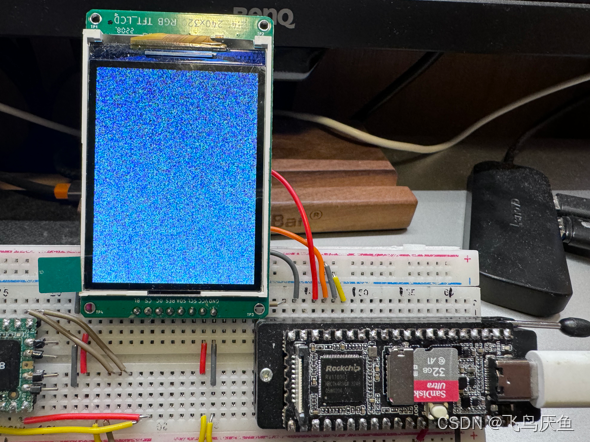
十、小结
本章只是介绍如何添加lcd spi驱动,后续应用实现要通过lvgl完成。
有兴趣的话可以参考下【lvgl】linux开发板搭建环境,只需要改变makefile中的cc路径即可。
放一个lvgl示例运行的结果图。