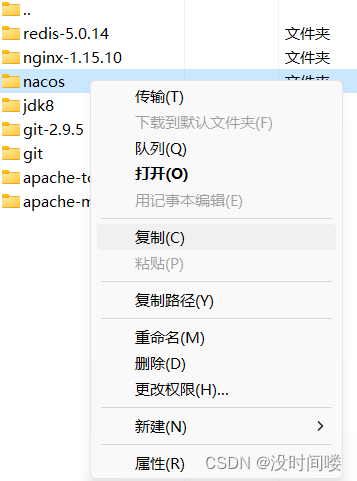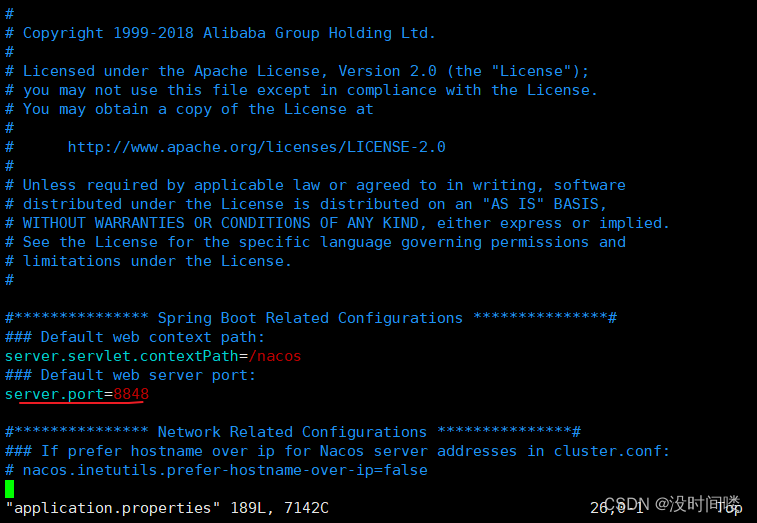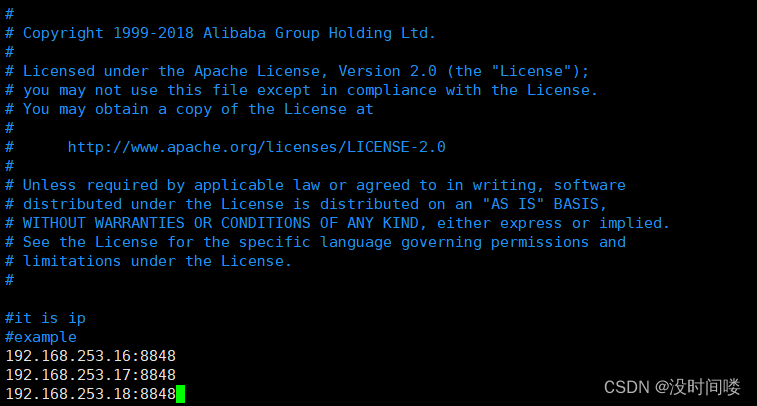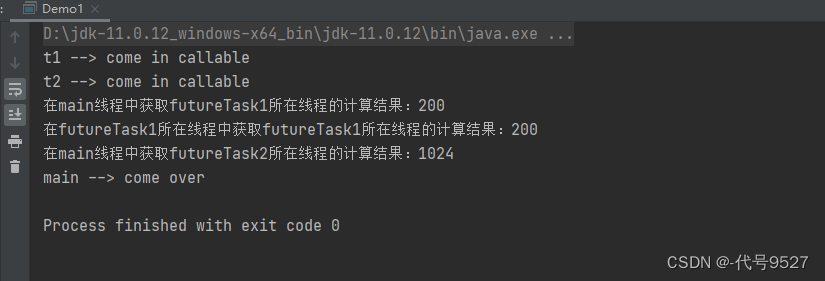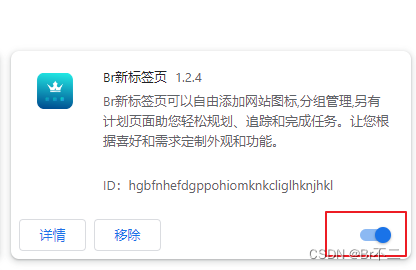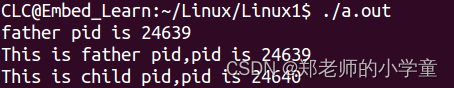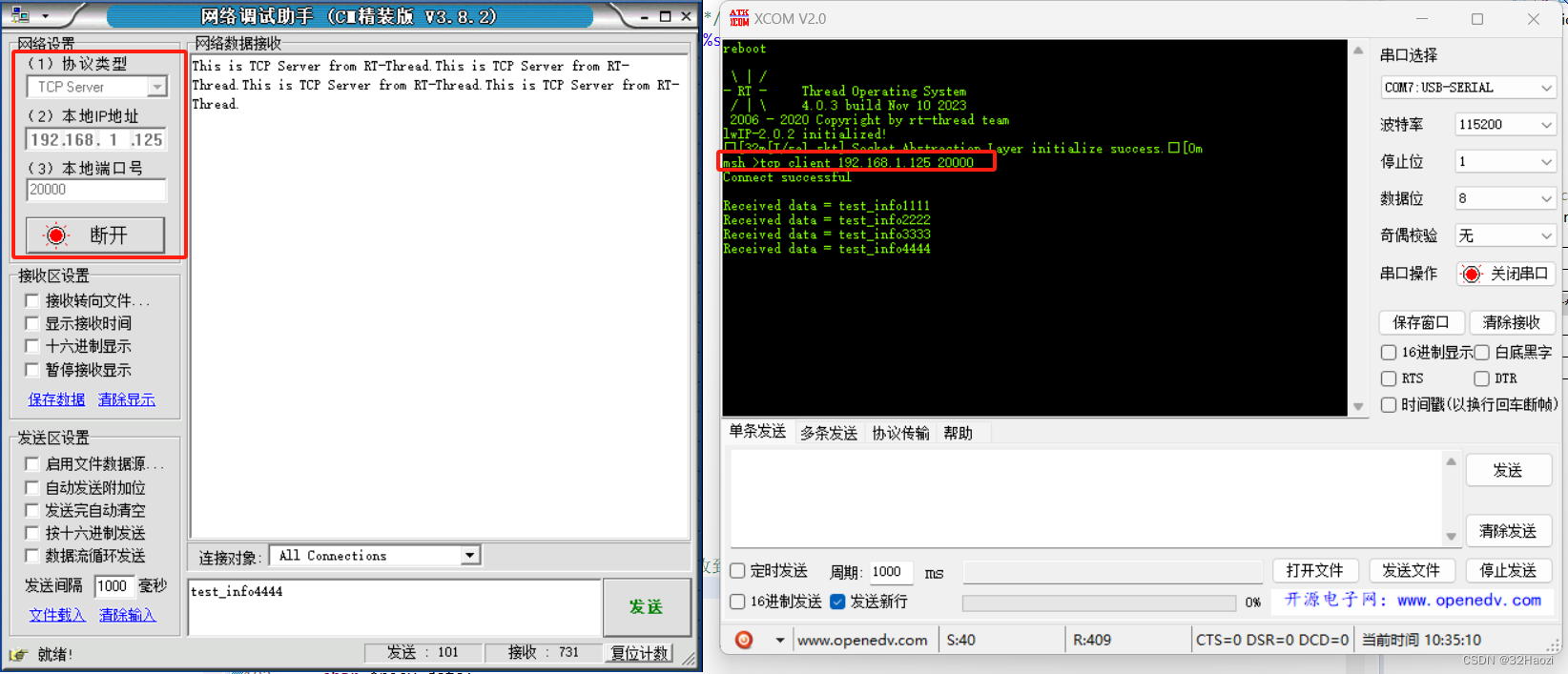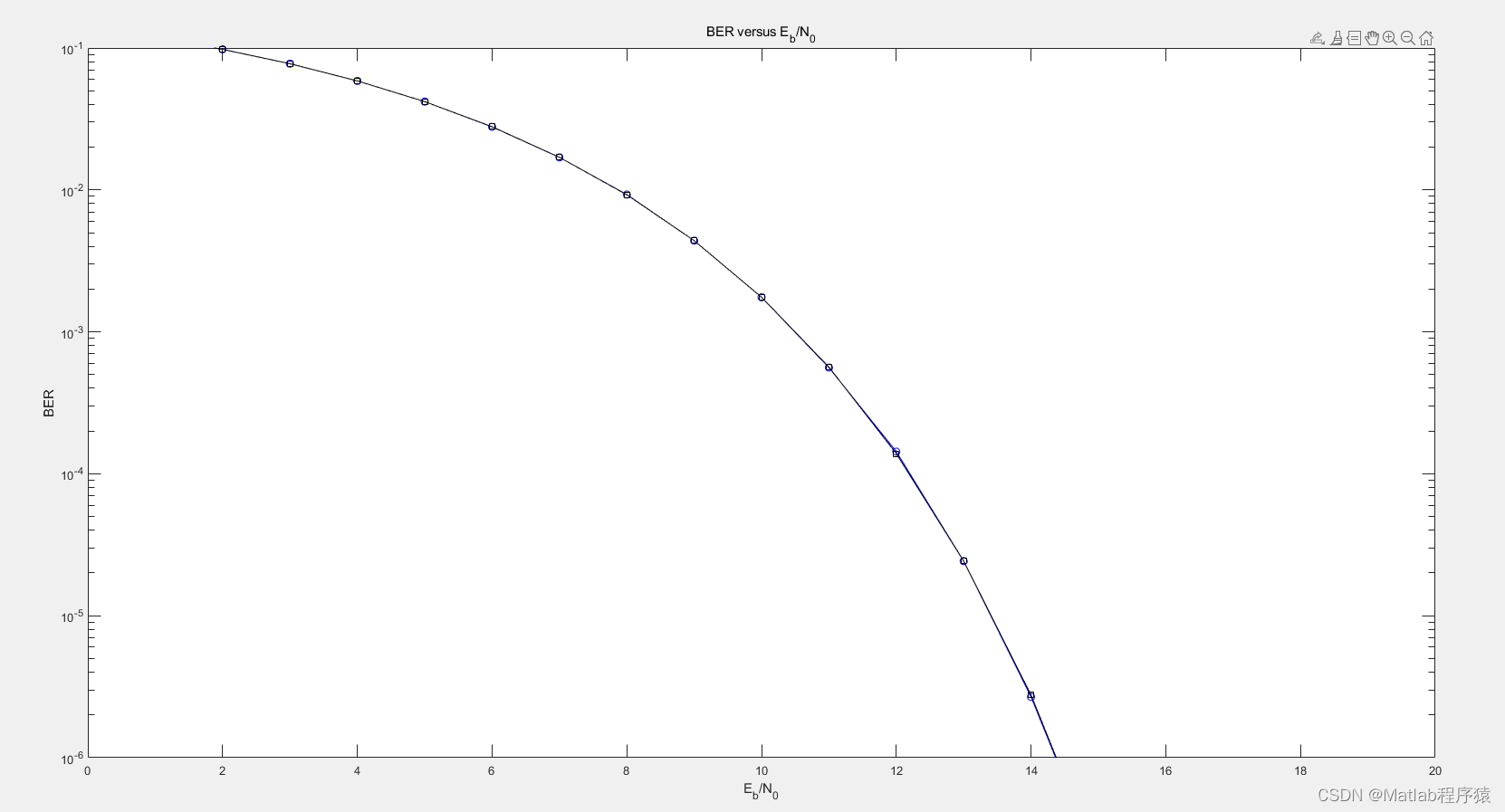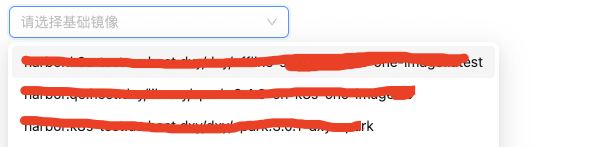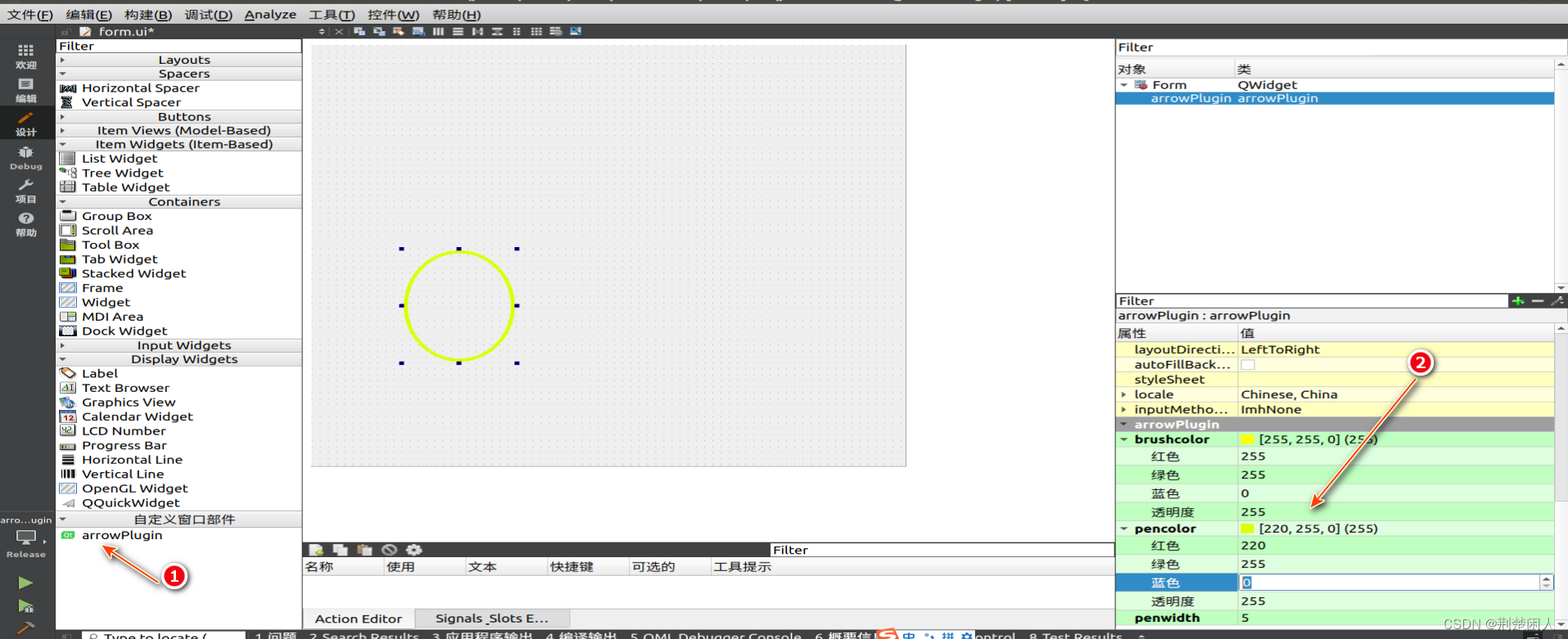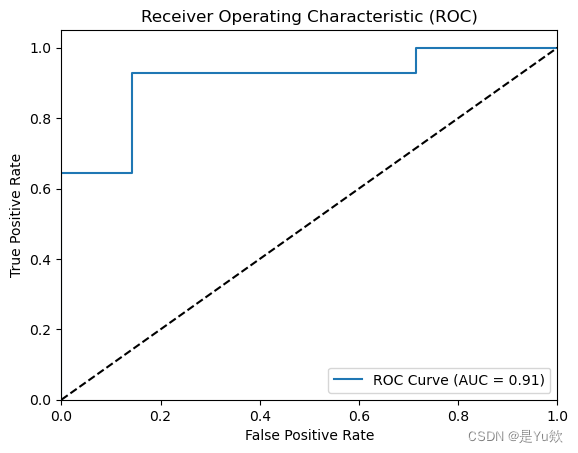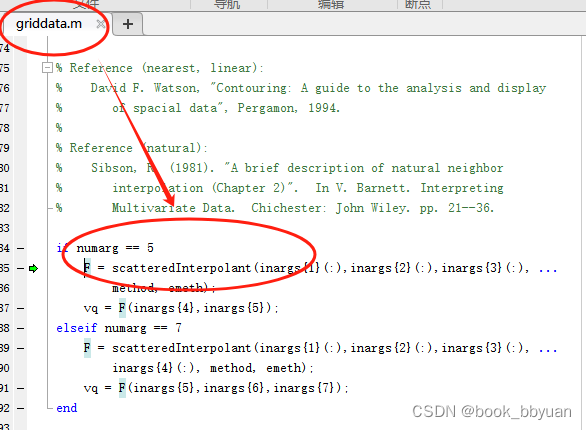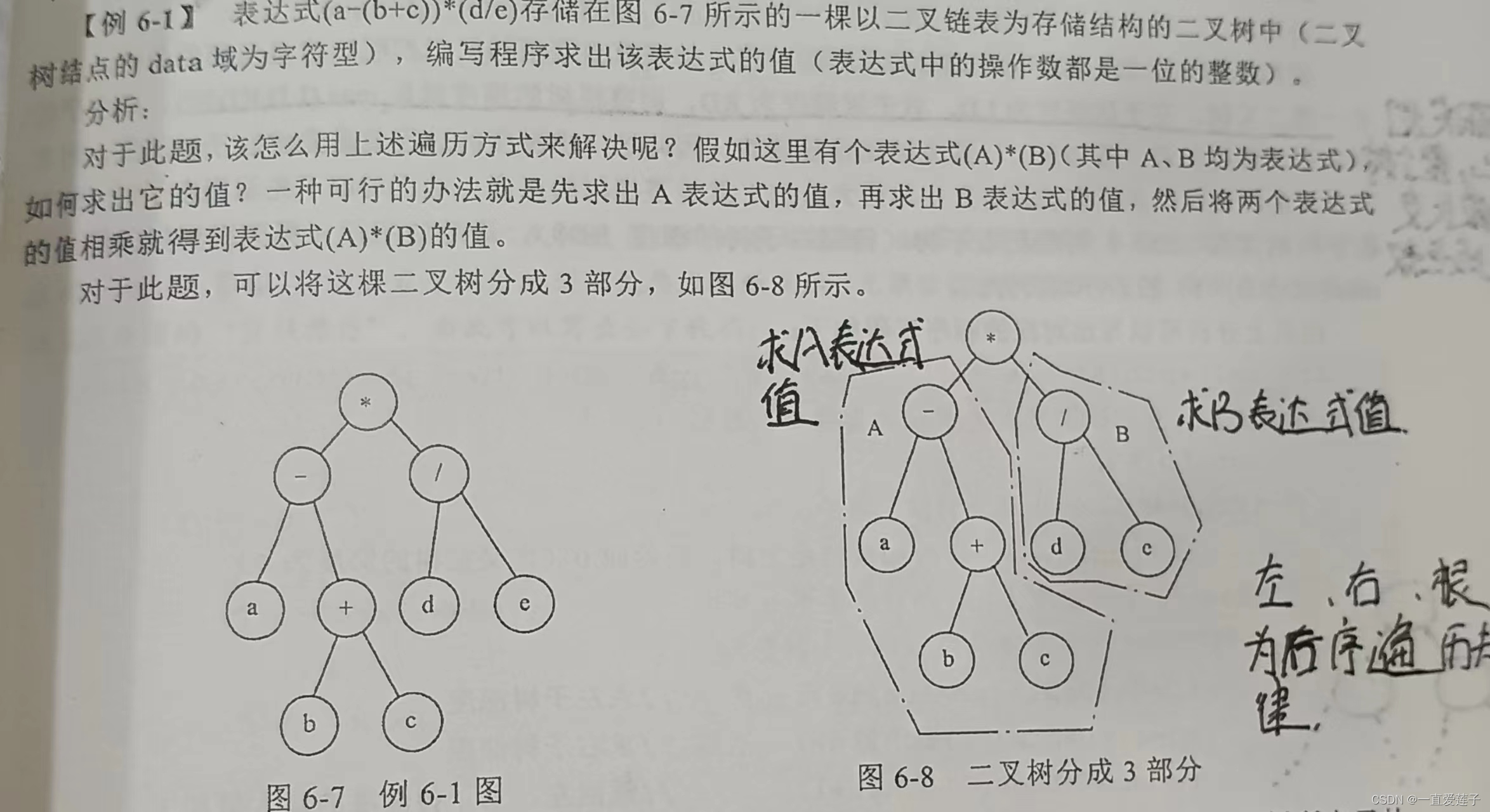win配置与linux一样,换端口或者换ip,文章采用的 linux不同IP,同一端口
| 节点 | ip | port |
|---|---|---|
| nacos1 | 192.168.253.16 | 8848 |
| nacos2 | 192.168.253.17 | 8848 |
| nacos3 | 192.168.253.18 | 8848 |
单IP多个端口
1.复制两个,重命名
2.修改 conf目录下的 application.properties 文件,更改为不同端口即可。
配置完不同端口或者采用虚拟机三个不同IP
1.对每个目录的conf文件下的 cluster.conf.example 文件进行修改
1-1.cluster.conf.example 改为 cluster.conf
1-2.对文件中内容进行修改,为我们配置的三个nacos的ip+端口
2.对每个文件的bin目录下启动集群
sh startup.sh -p embedded 集群启动
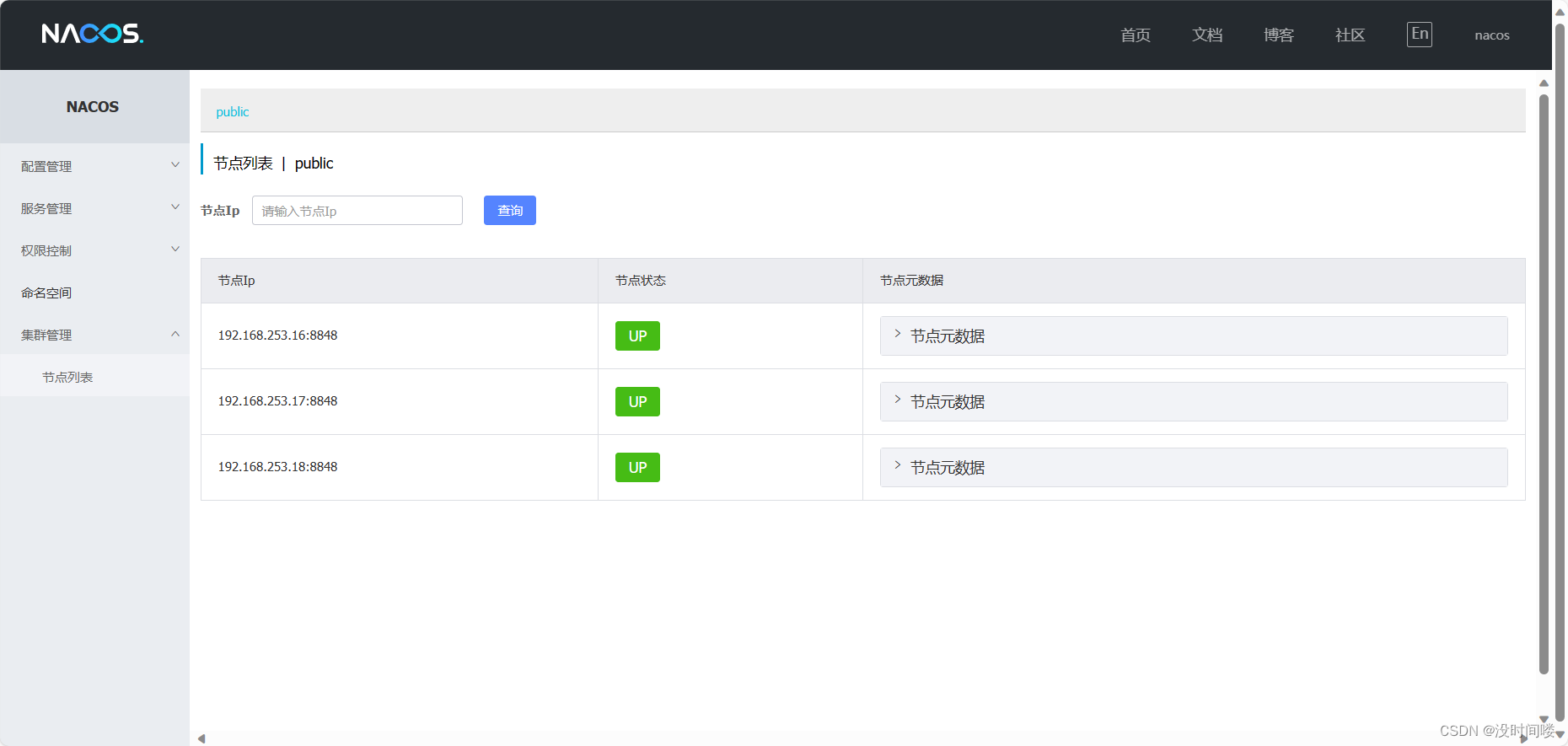
-p embedded 表示使用内置的数据库,我们可以切换成mysql
sh stutdown.sh 停止运行
3.MySQL配置
对每个nacos文件的conf目录下的application.properties文件进行编辑
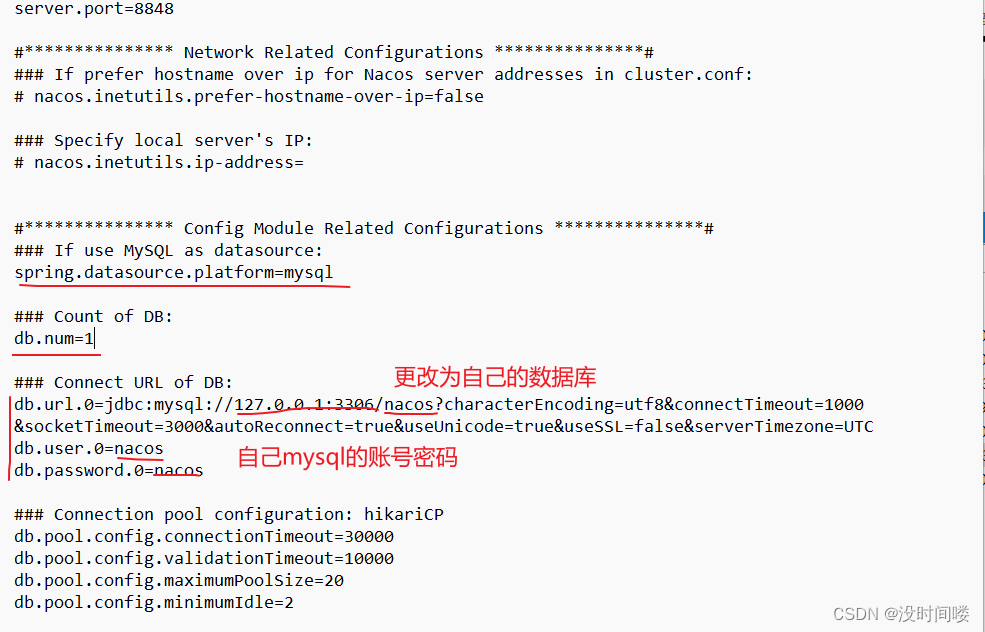
4.运行 conf 目录下的sql文件
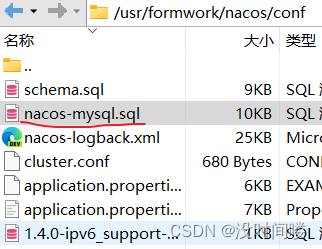
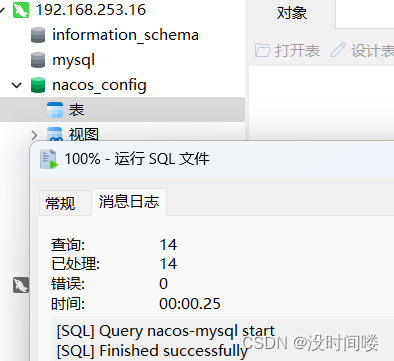
sh startup.sh 运行集群
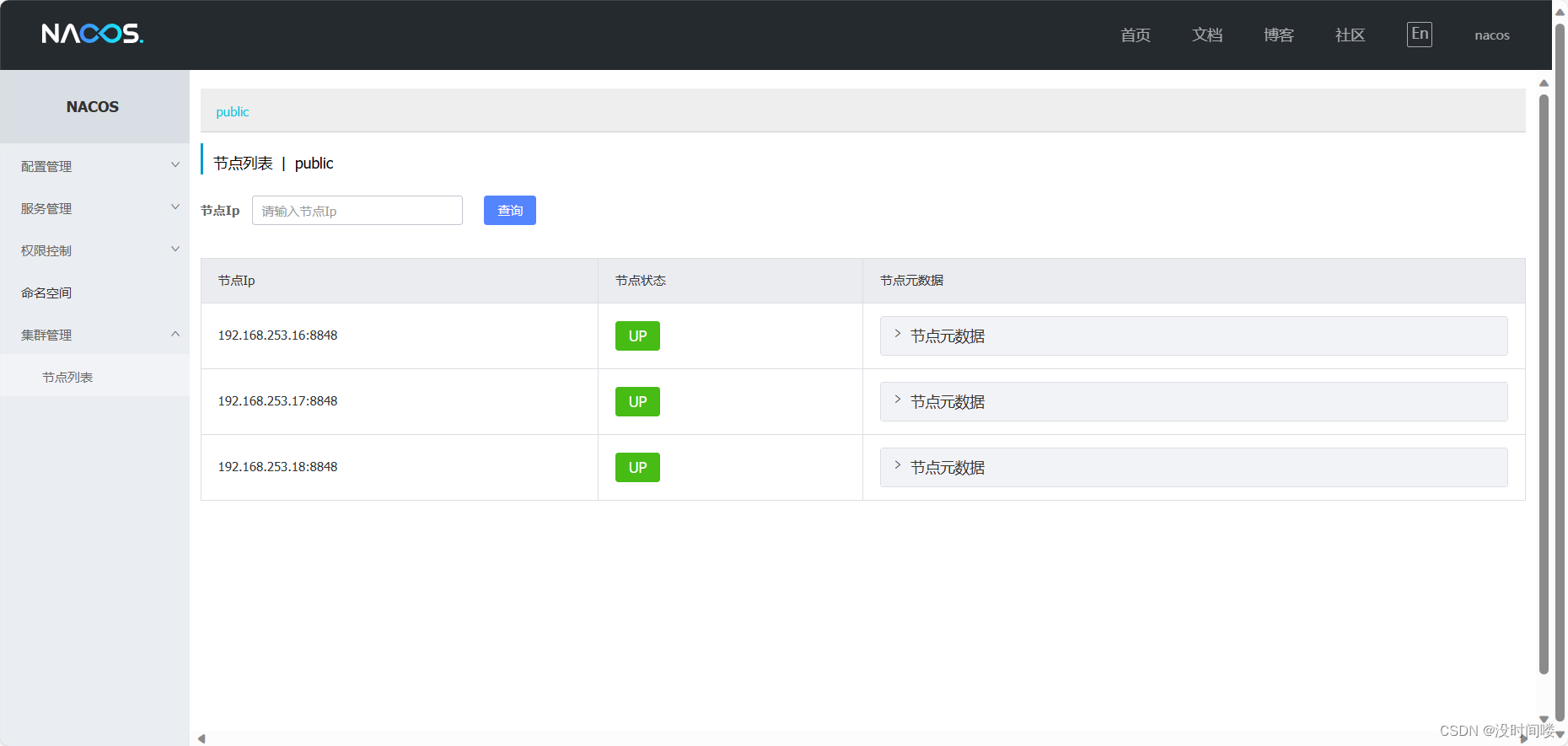
idea连接远程nacos , 隔开即可
![]()
sh stutdown.sh 停止运行
5.nginx配置反向代理
进入nginx文件下的 conf 目录下,对nginx.conf进行配置


修改完后启动nacos集群与nginx
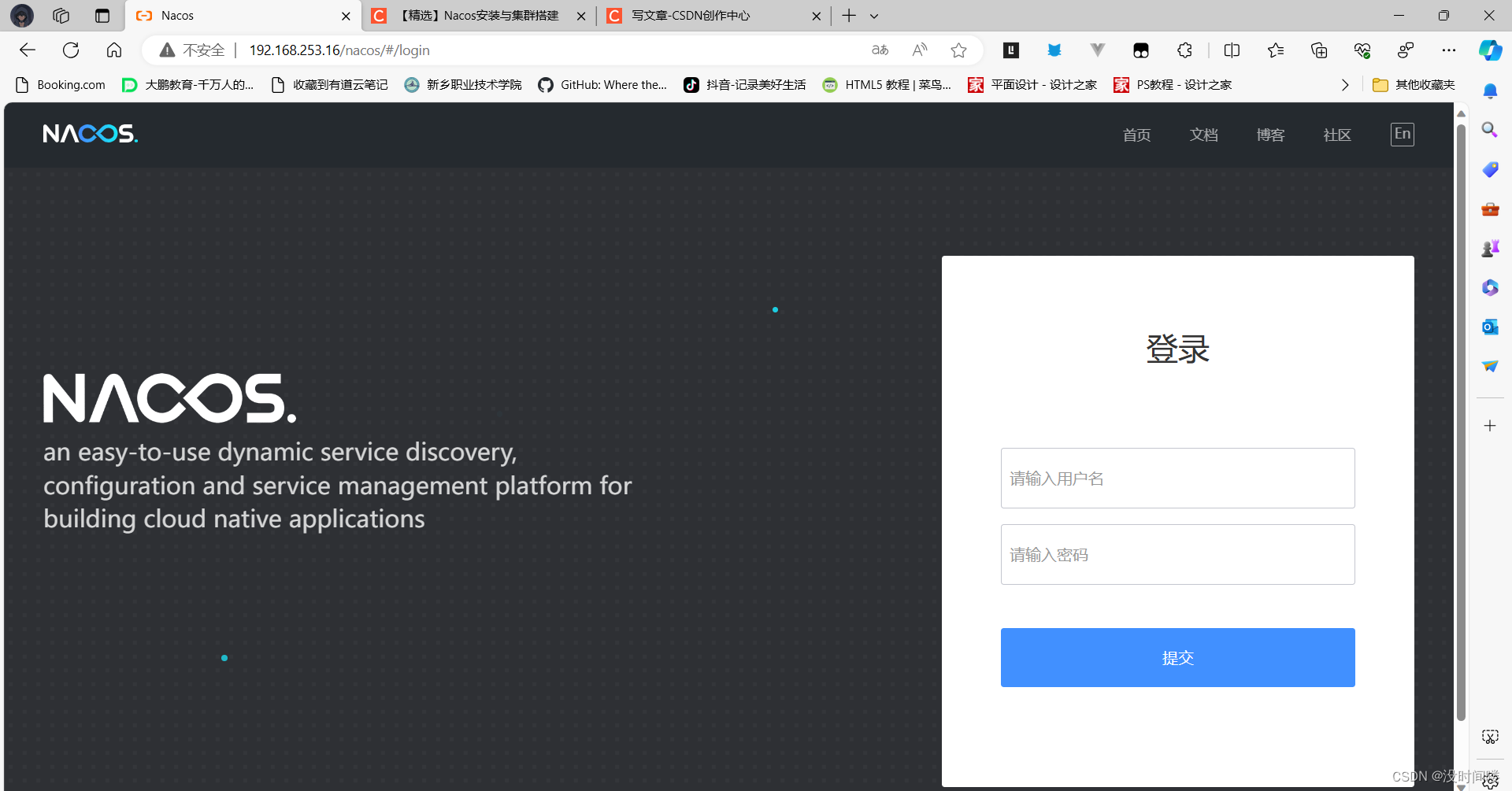
成功
sh startup.sh -m standalone 单击启动