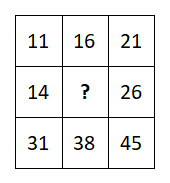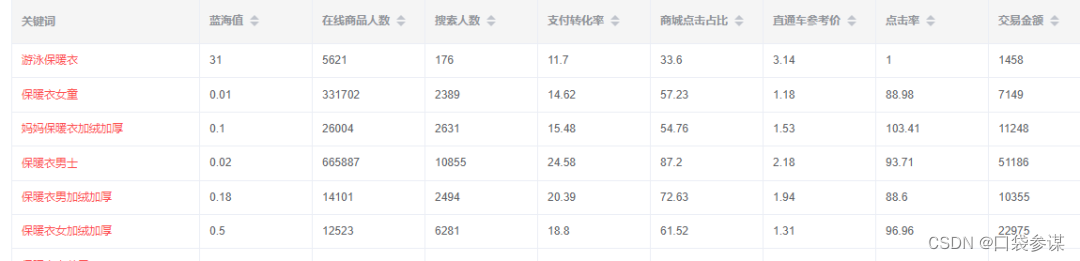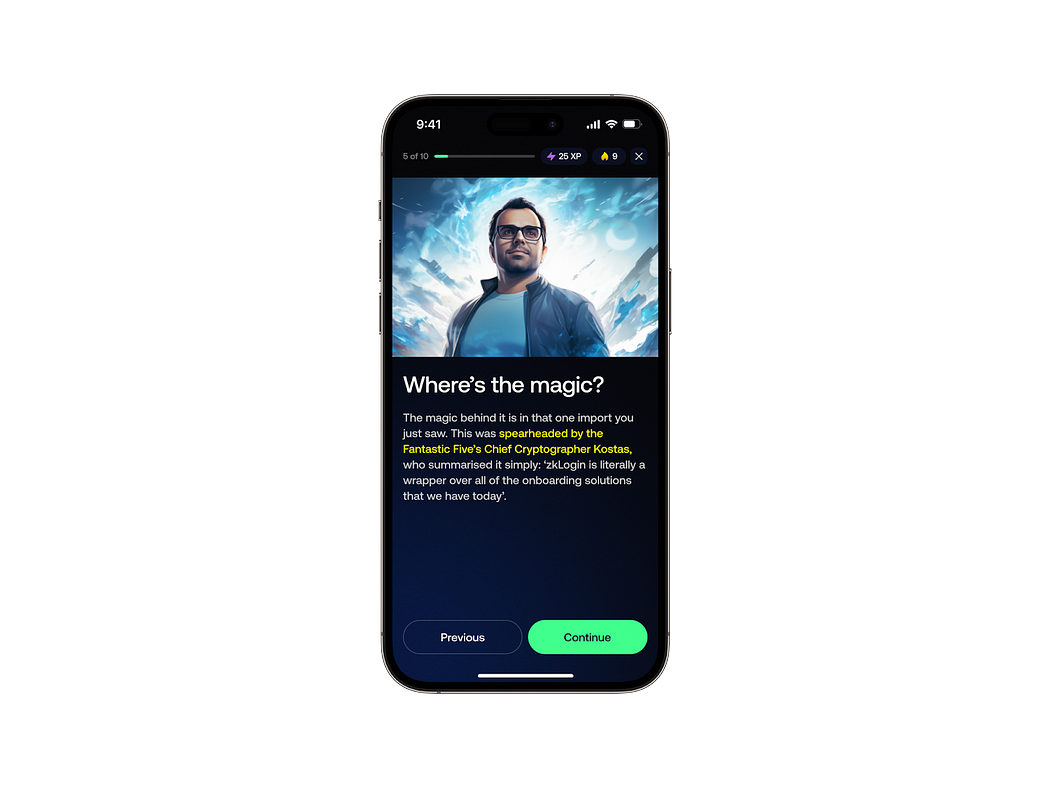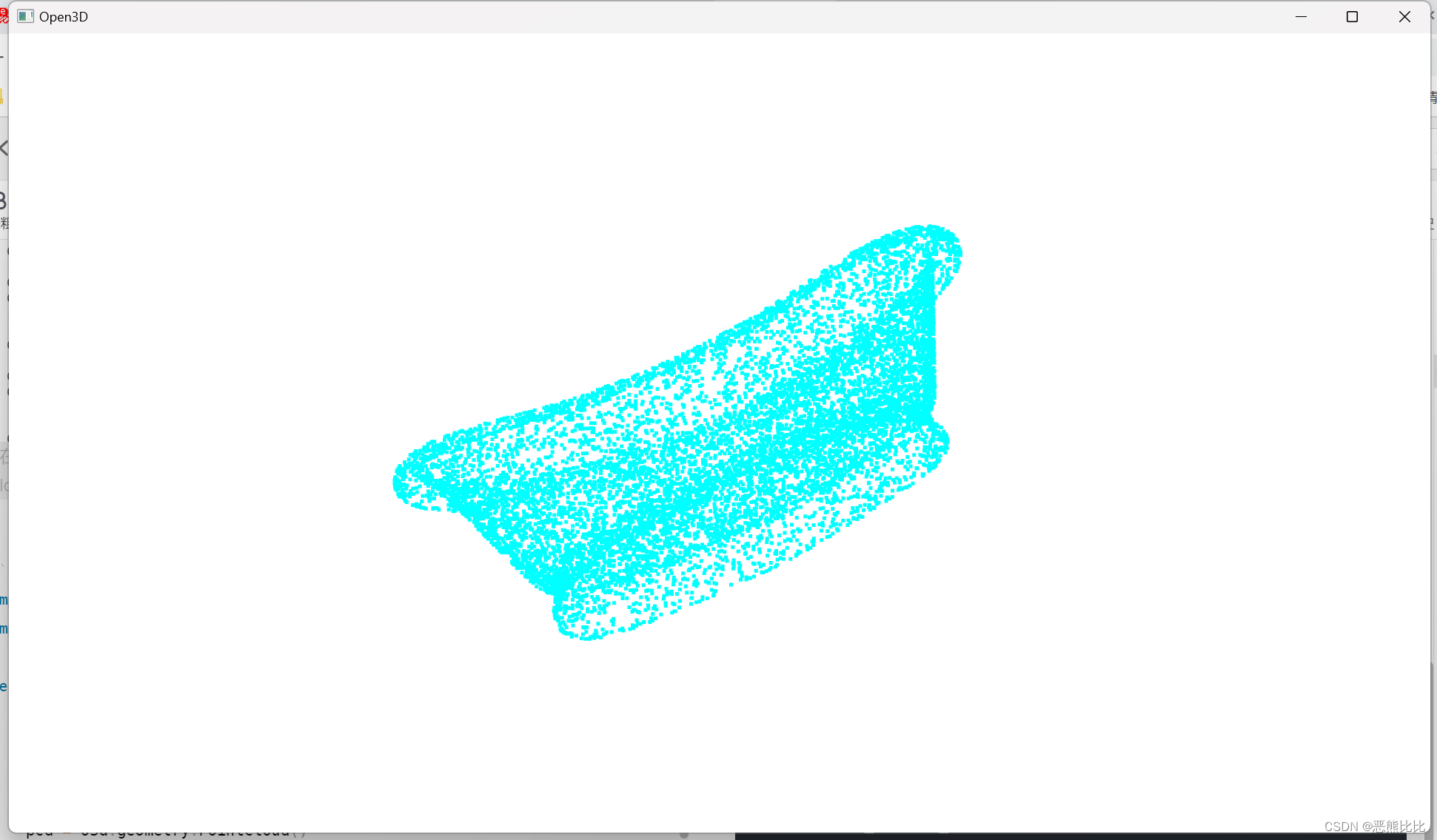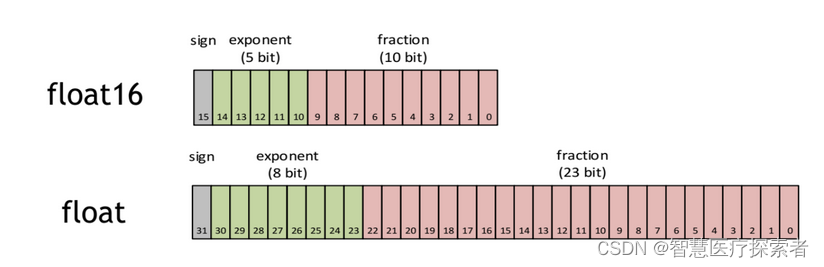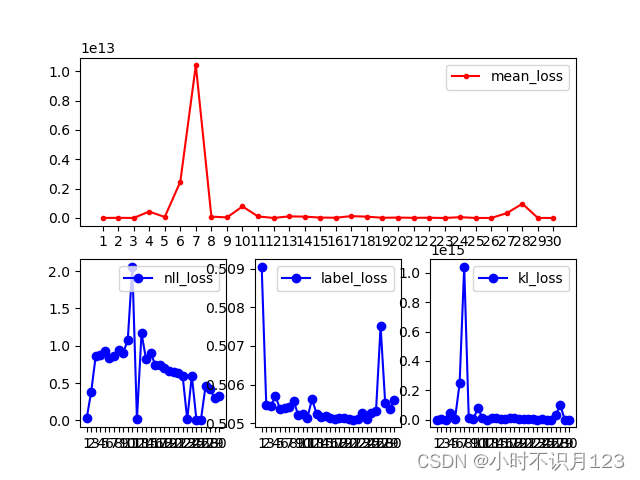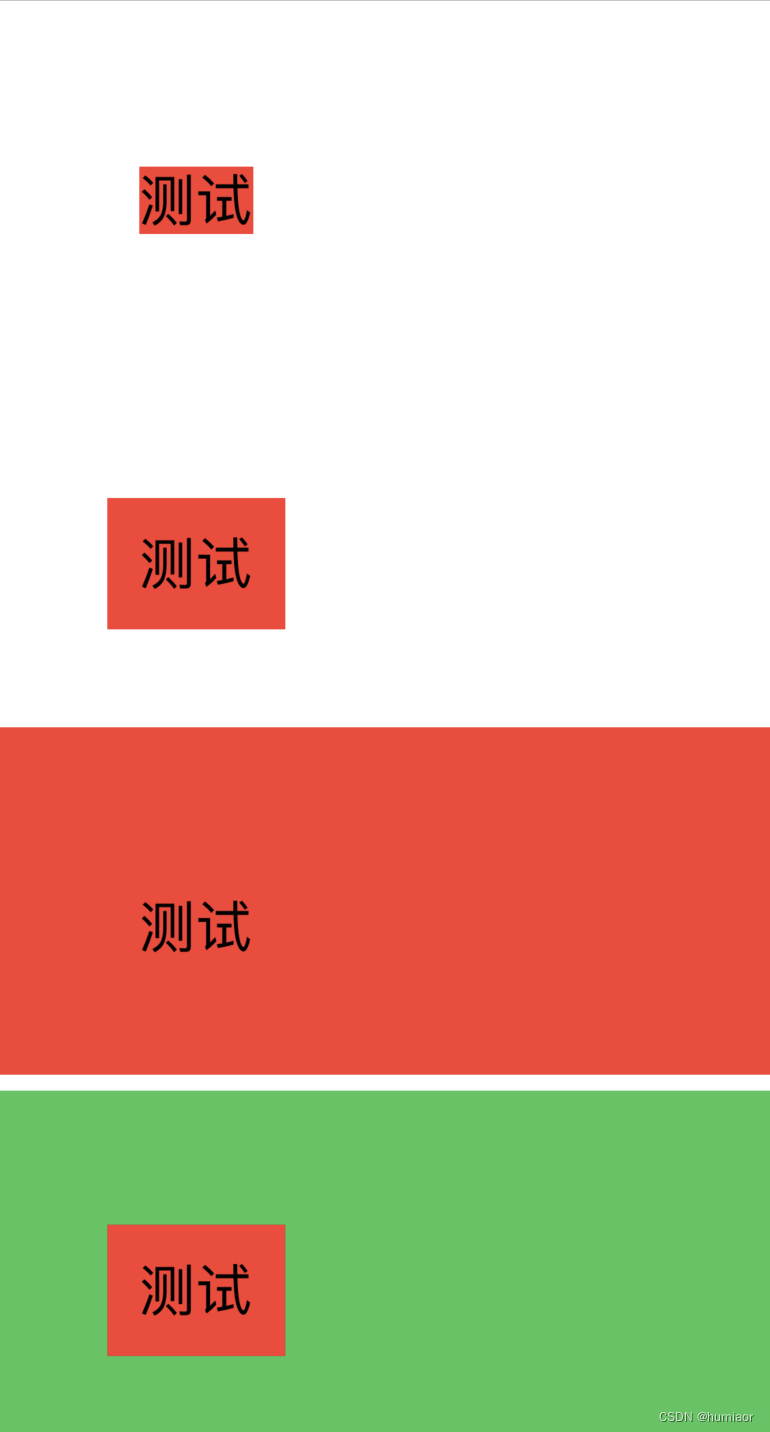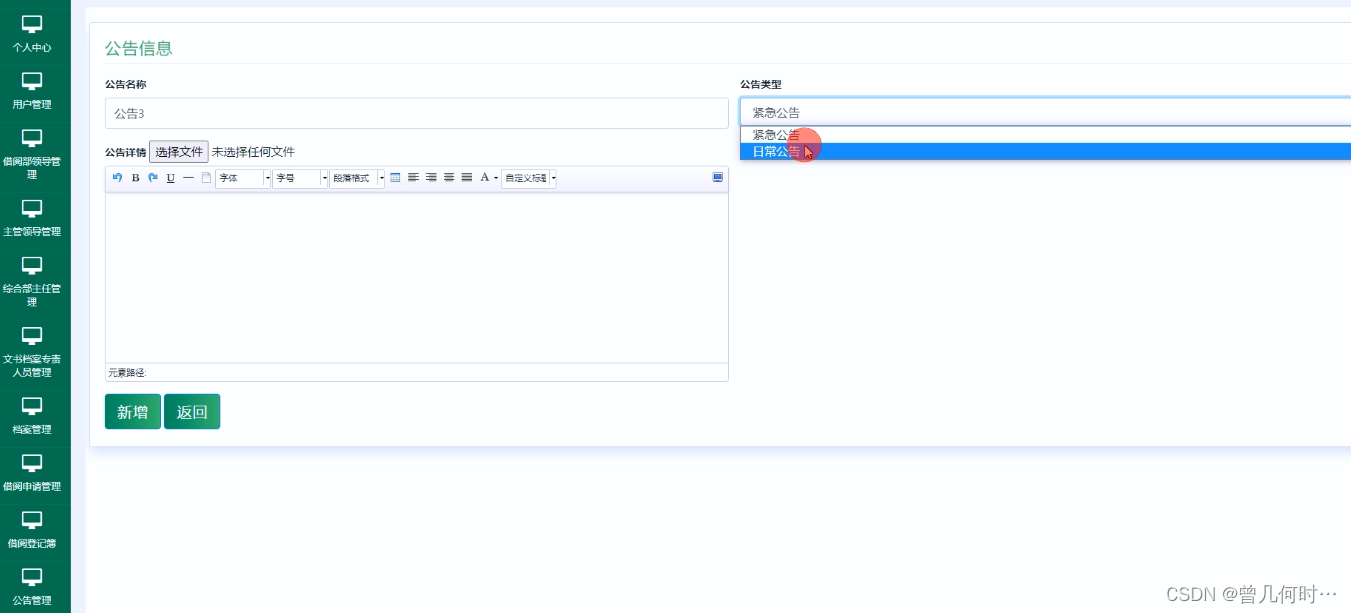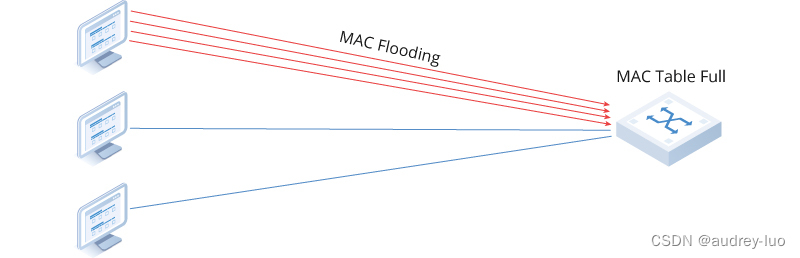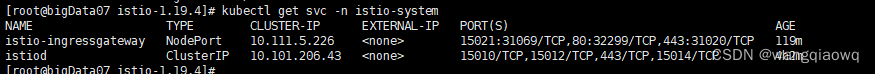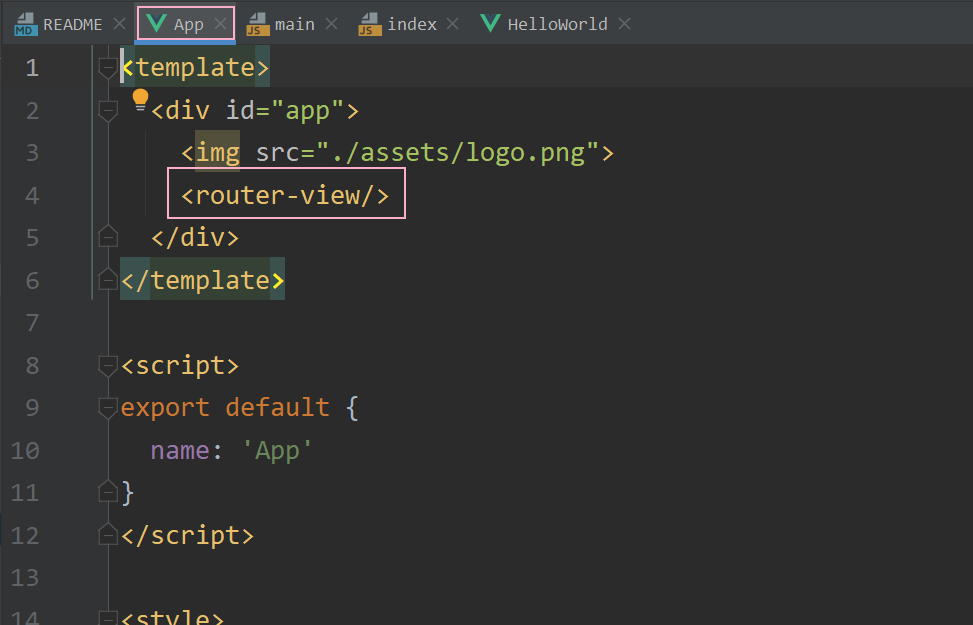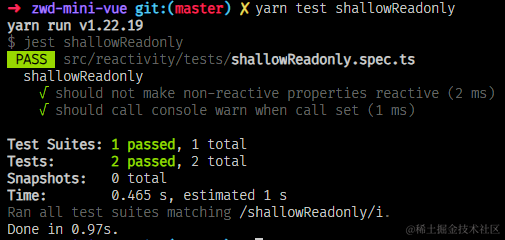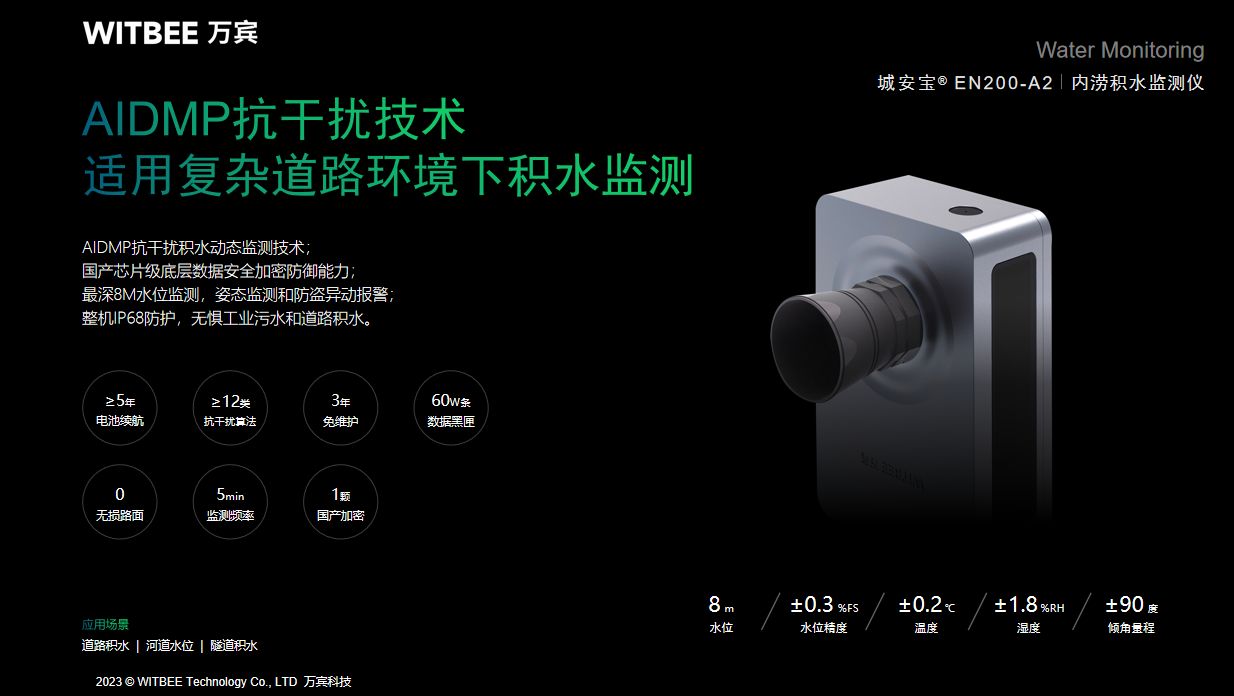ESP32/ESP8266基于Arduino框架下驱动1.8"tft_oled屏幕仿数码管时钟
- 📍相关篇《ESP32基于Arduino框架下U8g2驱动I2C OLED 时间显示》
- 📺效果演示:
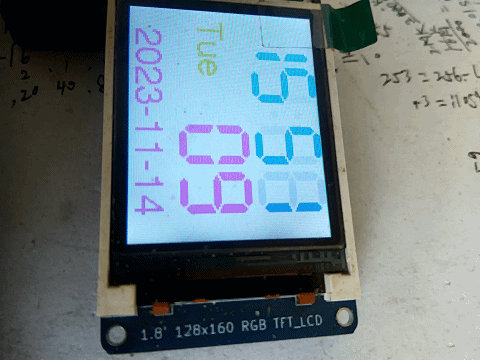
- 🌿屏幕显示部分,采用使用
TFT_eSPI库驱动,利用该库自带的特有字体显示。 - 🌿屏幕采用128*160 1.8"tft_Oled屏幕。
- 🌿本工程仅在esp32上做了验证,esp8266上显示应该也没有问题。
✨主要是熟悉对屏幕驱动显示库的使用,结合利用网络获取时间作为显示内容。
📓所需库
- 🔖所依赖库都可以在Arduino IDE管理库中搜索并直接安装到。
- 🌿TFT_eSPI(屏幕驱动显示)
- 🌿NTPClient (获取网络时间)
⛳注意事项
- 🌿安装好库后,需要自行手动修改
TFT_eSPI库目录下的User_Setup.h配置。根据个人使用的屏幕进行修改。 -
- 🔖如果是esp32:(引脚可以根据个人使用情况设定)
// For ESP32 Dev board (only tested with GC9A01 display)
// The hardware SPI can be mapped to any pins
#define TFT_MOSI 23 // In some display driver board, it might be written as "SDA" and so on.
#define TFT_SCLK 18
#define TFT_CS 5 // Chip select control pin
#define TFT_DC 19 // Data Command control pin
#define TFT_RST 21 // Reset pin (could connect to Arduino RESET pin)
#define TFT_BL 22 // LED back-light
– 🔖如果是esp8266
// For NodeMCU - use pin numbers in the form PIN_Dx where Dx is the NodeMCU pin designation
#define TFT_CS PIN_D8 // Chip select control pin D8
#define TFT_DC PIN_D3 // Data Command control pin
#define TFT_RST PIN_D4 // Reset pin (could connect to NodeMCU RST, see next line)
//#define TFT_RST -1 // Set TFT_RST to -1 if the display RESET is connected to NodeMCU RST or 3.3V
//#define TFT_BL PIN_D1 // LED back-light (only for ST7789 with backlight control pin)
//#define TOUCH_CS PIN_D2 // Chip select pin (T_CS) of touch screen
SDA ---- D7
SCL ---- D5
CS ---- D8
DC ---- D3
BL ---- 3.3V
RST ---- D4或3.3v
📝程序代码
/*
An example digital clock using a TFT LCD screen to show the time.
Demonstrates use of the font printing routines. (Time updates but date does not.)
For a more accurate clock, it would be better to use the RTClib library.
But this is just a demo.
This examples uses the hardware SPI only. Non-hardware SPI
is just too slow (~8 times slower!)
Based on clock sketch by Gilchrist 6/2/2014 1.0
Updated by Bodmer
A few colour codes:
code color
0x0000 Black
0xFFFF White
0xBDF7 Light Gray
0x7BEF Dark Gray
0xF800 Red
0xFFE0 Yellow
0xFBE0 Orange
0x79E0 Brown
0x7E0 Green
0x7FF Cyan
0x1F Blue
0xF81F Pink
*/
#ifdef ESP32
#include <WiFi.h>
#else
#include <ESP8266WiFi.h>
// #include <WiFiClient.h>//3.0.2新增
// #include <ESP8266HTTPClient.h>
#endif
// 获取网络时间相关库
#include <NTPClient.h>
#include <WiFiUdp.h>//esp32/esp8266核心固件自带
#include <SPI.h>
//屏幕显示
#include <TFT_eSPI.h> // Graphics and font library for ST7735 driver chip
#include <SPI.h>
#define SERIAL_DEBUG //是否开启串口调试信息输出
TFT_eSPI tft = TFT_eSPI(); // Invoke library, pins defined in User_Setup.h
TFT_eSprite sprite = TFT_eSprite(&tft); // 创建双缓冲区
// 定义一个字符串数组
const char weekdays_en[][4] = { "Sun", "Mon", "Tue", "Wed", "Thu", "Fri", "Sat" };
// 网络时间相关定义
const char *ssid = "#######"; // 填写WiFi账号
const char *password = "********"; // WiFi密码
WiFiUDP ntpUDP;
NTPClient timeClient(ntpUDP, "ntp.aliyun.com"); // NTP服务器地址
uint32_t targetTime = 0; // for next 1 second timeout
//定义时间用变量
int16_t currentYear = 0;
int16_t currentWeekDay = 0;
int16_t currentMonth = 0;
int16_t currentMonthDay = 0;
int16_t currentHour = 0;
int16_t currentMin = 0;
int16_t currentSec = 0;
byte omm = 99;
bool initial = 1;
byte xcolon = 0;
unsigned int colour = 0;
uint8_t ss,mm;
void updateTime();
void setup(void) {
#ifdef SERIAL_DEBUG
Serial.begin(115200); // 初始化串口通信,波特率为115200
#endif
// ===网络时间初始化设定===
// 连接WiFi
WiFi.begin(ssid, password);
while (WiFi.status() != WL_CONNECTED) { // 等待WiFi连接成功
delay(500);
#ifdef SERIAL_DEBUG
Serial.print(".");
#endif
}
timeClient.begin(); // 初始化NTPClient
timeClient.setTimeOffset(28800); // 时区设置,时间偏移为28800秒(8小时)
// ===TFT初始化设定===
tft.begin(); // 初始化显示寄存器
tft.setRotation(1); // 设置显示屏旋转角度(0表示不旋转,根据需要调整)0, 1, 2, 3 分别代表 0°、90°、180°、270°,可设置4为镜像。
sprite.setColorDepth(16); // 设置颜色深度(根据你的需求)
sprite.setSwapBytes(true); // 设置字节顺序,将RGB颜色顺序转换为BGR以正确显示颜色。
sprite.createSprite(160, 128); // 创建一个128x160像素的绘图窗口
sprite.fillScreen(TFT_BLACK);
sprite.setTextColor(TFT_YELLOW, TFT_BLACK); // Note: the new fonts do not draw the background colour
updateTime();//更新一次
targetTime = millis() + 1000;
}
void loop() {
if (targetTime < millis()) {
targetTime = millis() + 1000;
updateTime();
byte Sec_Point = 82;
if (ss != currentSec) {
ss = currentSec; // Advance second
sprite.setTextColor(TFT_GREEN, TFT_BLACK);
// sprite.setCursor (8, 110);
//sprite.println(timeClient.getFormattedTime());
char buffer2[11];
// sprite.printf("%04d-%02d-%02d", currentYear, currentMonth, currentMonthDay);//显示日期
sprintf_P(buffer2, "%04d-%02d-%02d", currentYear, currentMonth, currentMonthDay);
sprite.drawString(buffer2, 16, 105, 4); //显示日期
sprite.setTextColor(TFT_BLUE, TFT_BLACK); //橙色
//sprite.setTextColor(0xF81F, TFT_BLACK); // Pink
// sprite.drawCentreString("",120,48,2); // (居中)Next size up font 2
sprite.drawString(weekdays_en[currentWeekDay], 8, 64, 4); //绘制字符串, 打印 星期几
sprite.pushSprite(0, 0);
// sprite.setTextColor(0xFBE0); // Orange
sprite.setTextColor(TFT_GREEN, TFT_BLACK);
if (currentSec < 10) {//显示秒
Sec_Point +=sprite.drawChar('0', Sec_Point, 50, 7);
}
sprite.drawNumber(currentSec, Sec_Point, 50, 7); //显示秒
sprite.pushSprite(0, 0);
}
// Update digital time
byte xpos = 6;
byte ypos = 0;
if (omm != currentMin) { // Only redraw every minute to minimise flicker
sprite.setTextColor(0x39C4, TFT_BLACK); // Leave a 7 segment ghost image, comment out next line!
// Font 7 is to show a pseudo 7 segment display.
// Font 7 only contains characters [space] 0 1 2 3 4 5 6 7 8 9 0 : .
sprite.drawString("88:88", xpos, ypos, 7); // Overwrite the text to clear it
sprite.setTextColor(0xFBE0); // Orange
omm = currentMin;
if (currentHour < 10) xpos += sprite.drawChar('0', xpos, ypos, 7);
xpos += sprite.drawNumber(currentHour, xpos, ypos, 7); //显示时
sprite.pushSprite(0, 0);
xcolon = xpos;
xpos += sprite.drawChar(':', xpos, ypos, 7);
if (currentMin < 10) xpos += sprite.drawChar('0', xpos, ypos, 7);
sprite.drawNumber(currentMin, xpos, ypos, 7); //显示分
sprite.pushSprite(0, 0);
}
if (ss % 2) { // Flash the colon
sprite.setTextColor(0x39C4, TFT_BLACK); //字体颜色
xpos += sprite.drawChar(':', xcolon, ypos, 7);
sprite.pushSprite(0, 0);
} else {
sprite.drawChar(':', xcolon, ypos, 7);
sprite.pushSprite(0, 0);
// Erase the old text with a rectangle, the disadvantage of this method is increased display flicker
sprite.fillRect(0, 64, 160, 20, TFT_BLACK);//区域清除
}
}
}
void updateTime() {
timeClient.update(); // 更新时间信息
unsigned long epochTime = timeClient.getEpochTime(); // 获取当前时间的时间戳
#ifdef ESP32
struct tm *ptm = gmtime((time_t *)&epochTime); // 将时间戳转换为tm结构体
#else
time_t ntpTime = (time_t)epochTime;
struct tm *ptm = localtime(&ntpTime); // 将时间戳转换为tm结构体
#endif
// 将epochTime换算成年月日
currentYear = ptm->tm_year + 1900; // 获取年份
currentMonth = ptm->tm_mon + 1; // 获取月份
currentMonthDay = ptm->tm_mday; // 获取月份中的日期
#ifdef ESP32
currentWeekDay = ptm->tm_wday; // 获取星期几
if (currentWeekDay < 0) {
currentWeekDay += 7; // 将负数转换为正数
}
currentHour = ptm->tm_hour; // 获取时
currentMin = ptm->tm_min; // 获取分
currentSec = ptm->tm_sec; // 获取秒
#else
currentHour = timeClient.getHours(); // 获取时
currentMin = timeClient.getMinutes(); // 获取分
currentSec = timeClient.getSeconds(); // 获取秒
currentWeekDay = timeClient.getDay(); // 获取星期几
#endif
#ifdef SERIAL_DEBUG
// 打印时间
Serial.println("Epoch Time: " + String(epochTime)); // 打印时间戳
Serial.println(timeClient.getFormattedTime()); // 打印时间格式
Serial.printf("NTP Time: %04d-%02d-%02d\n", currentYear, currentMonth, currentMonthDay);
#endif
}