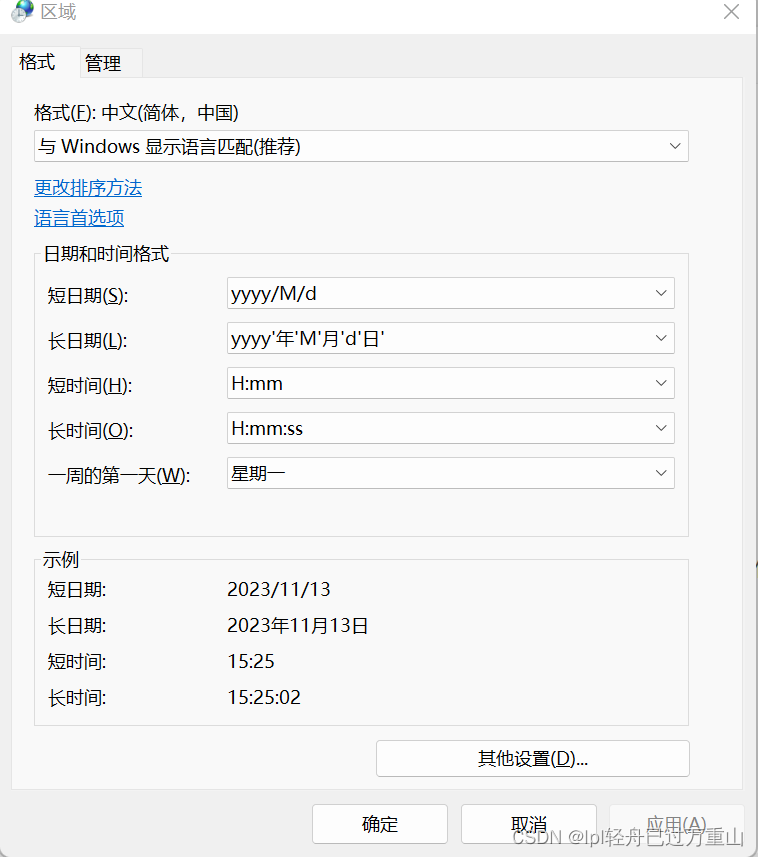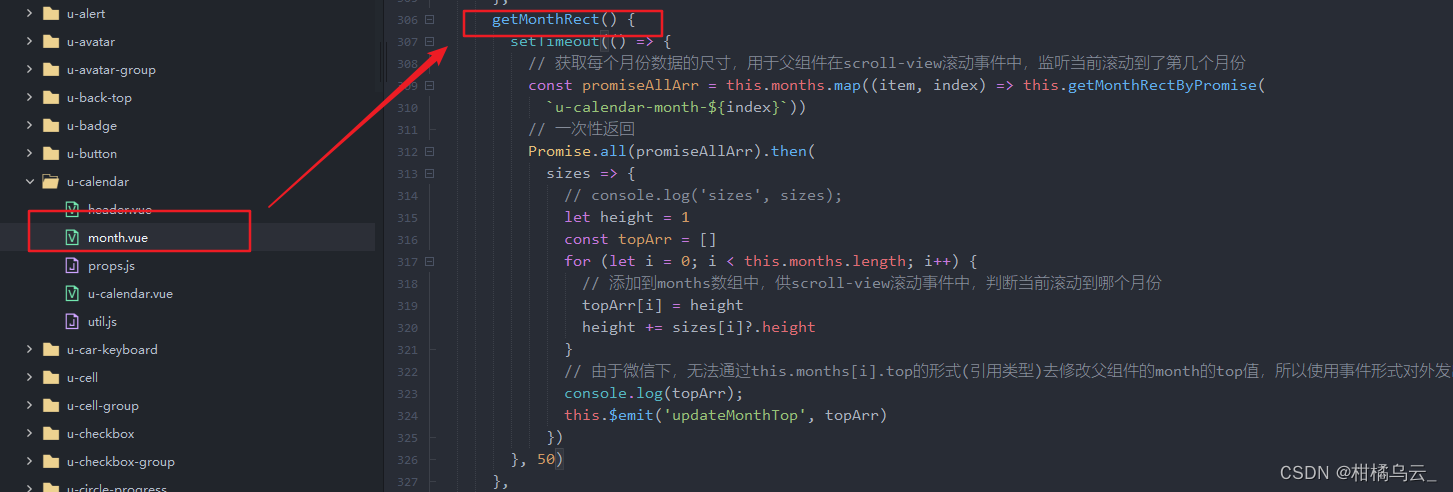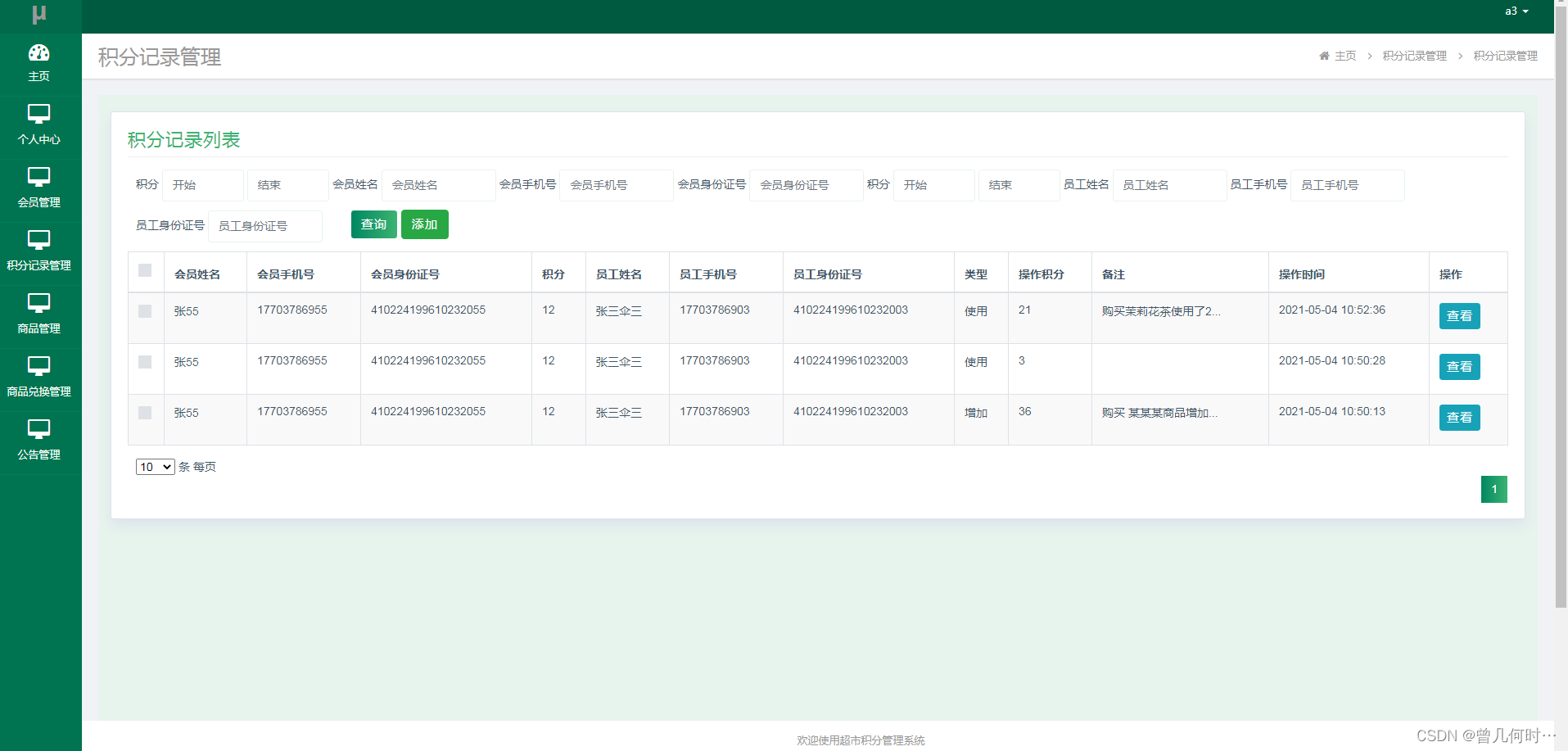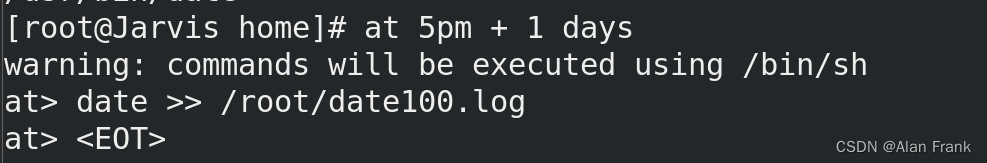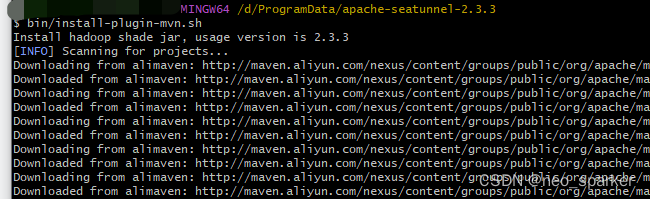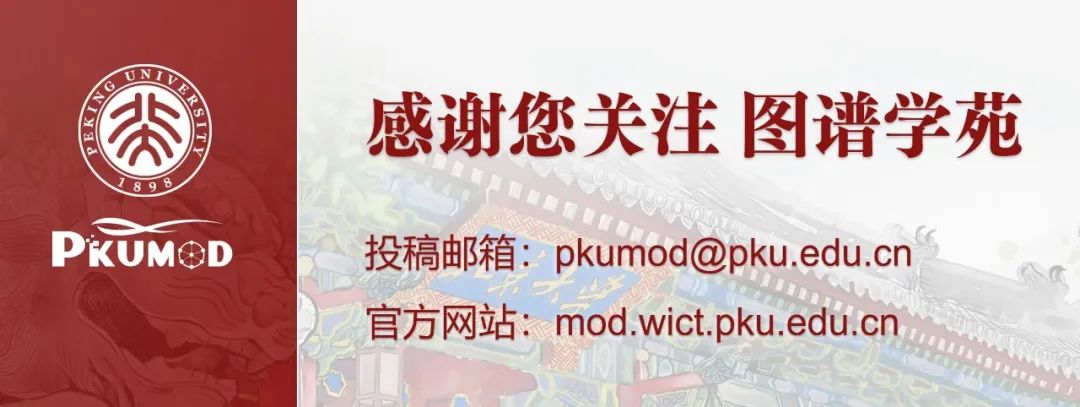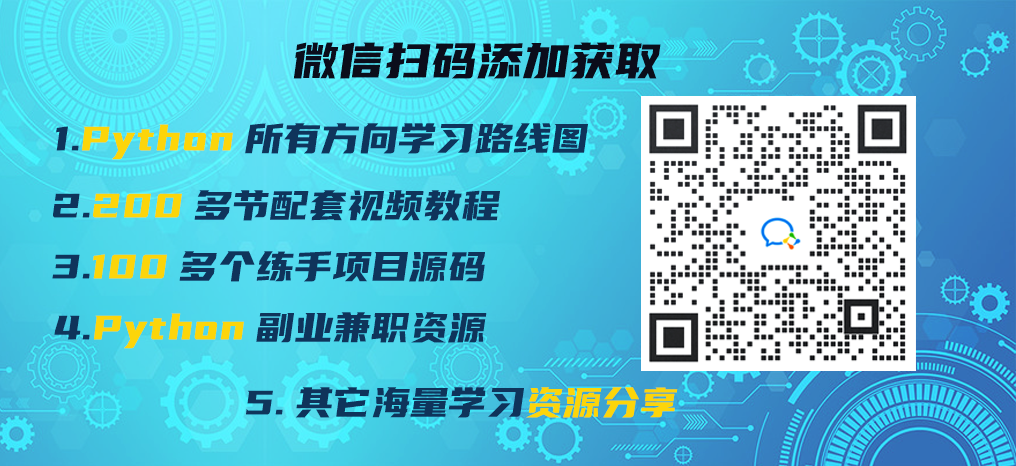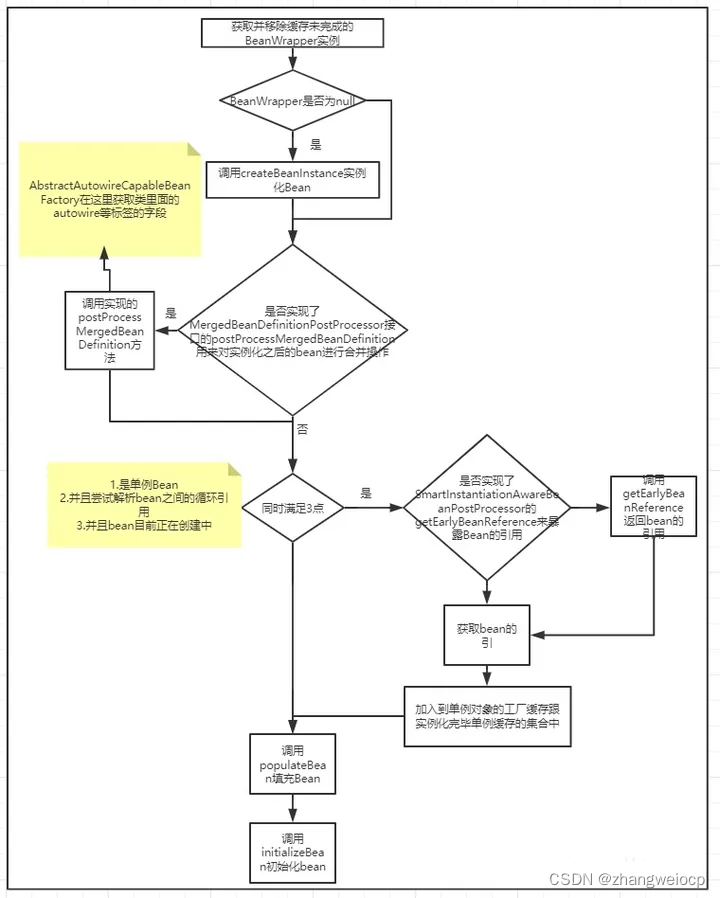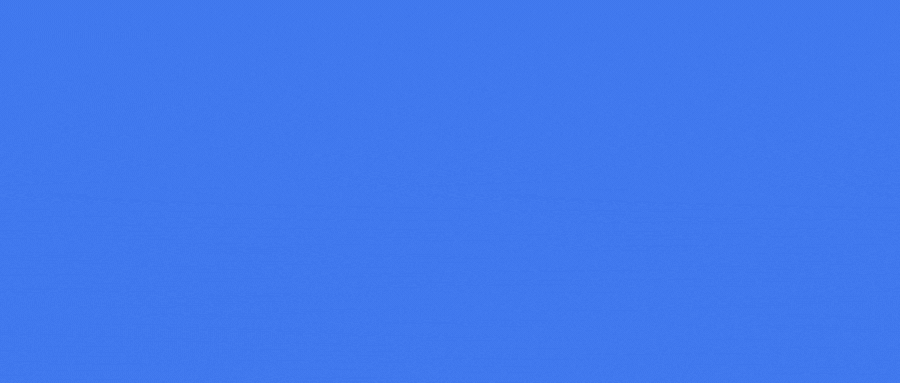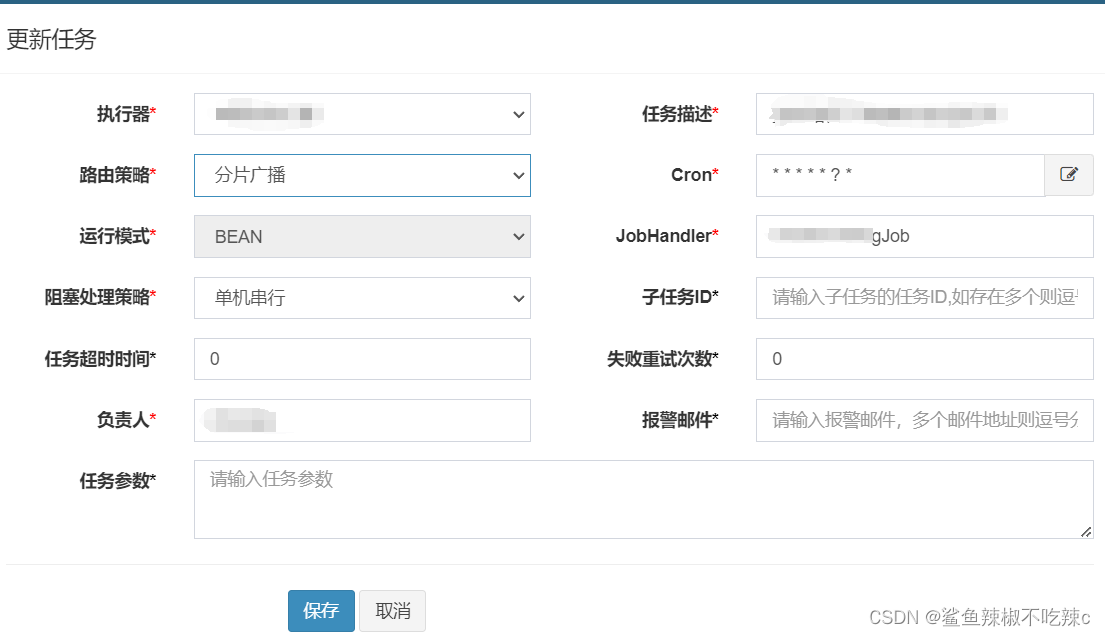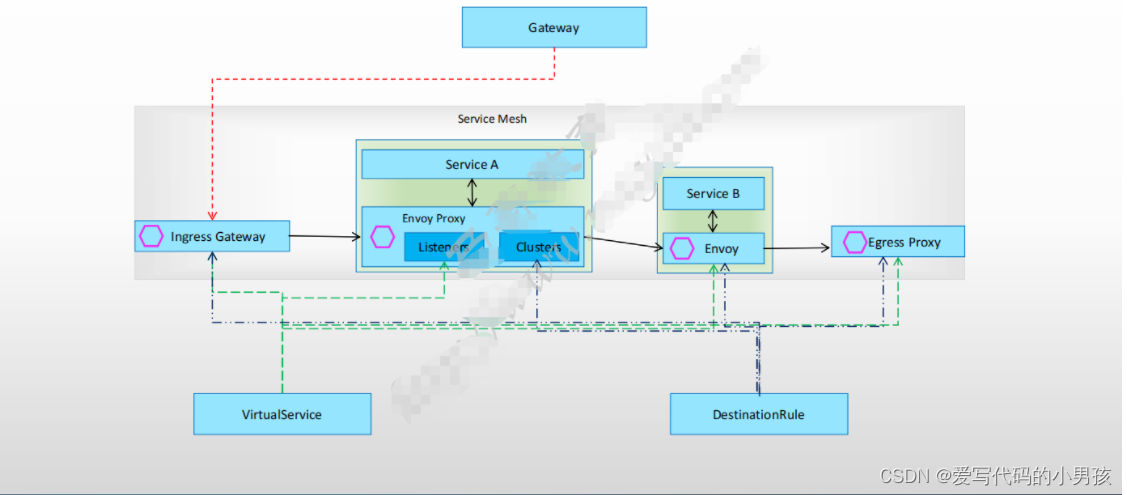如何通过键入命令运行“控制面板”工具 - Microsoft 支持
windows自带管理工具(exe/cpl/msc)-CSDN博客
CMD下打开系统各面板_cmd打开轻松使用面板-CSDN博客
示例:
rundll32.exe shell32.dll,Control_RunDLL powercfg.cpl替换powercfg.cpl即可
对应关系:
access.cpl

sysdm.cpl

appwiz.cpl
timedate.cpl

desk.cpl

findfast.cpl(失败)
inetcpl.cpl

joy.cpl
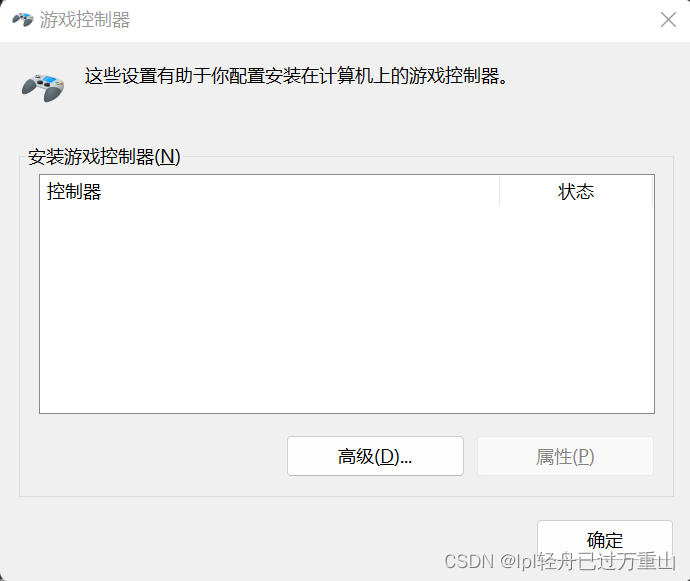
main.cpl

mlcfg32.cpl(失败)
wgpocpl.cpl(失败)
modem.cpl

mmsys.cpl

netcpl.cpl(失败)
password.cpl(失败)
powercfg.cpl

intl.cpl