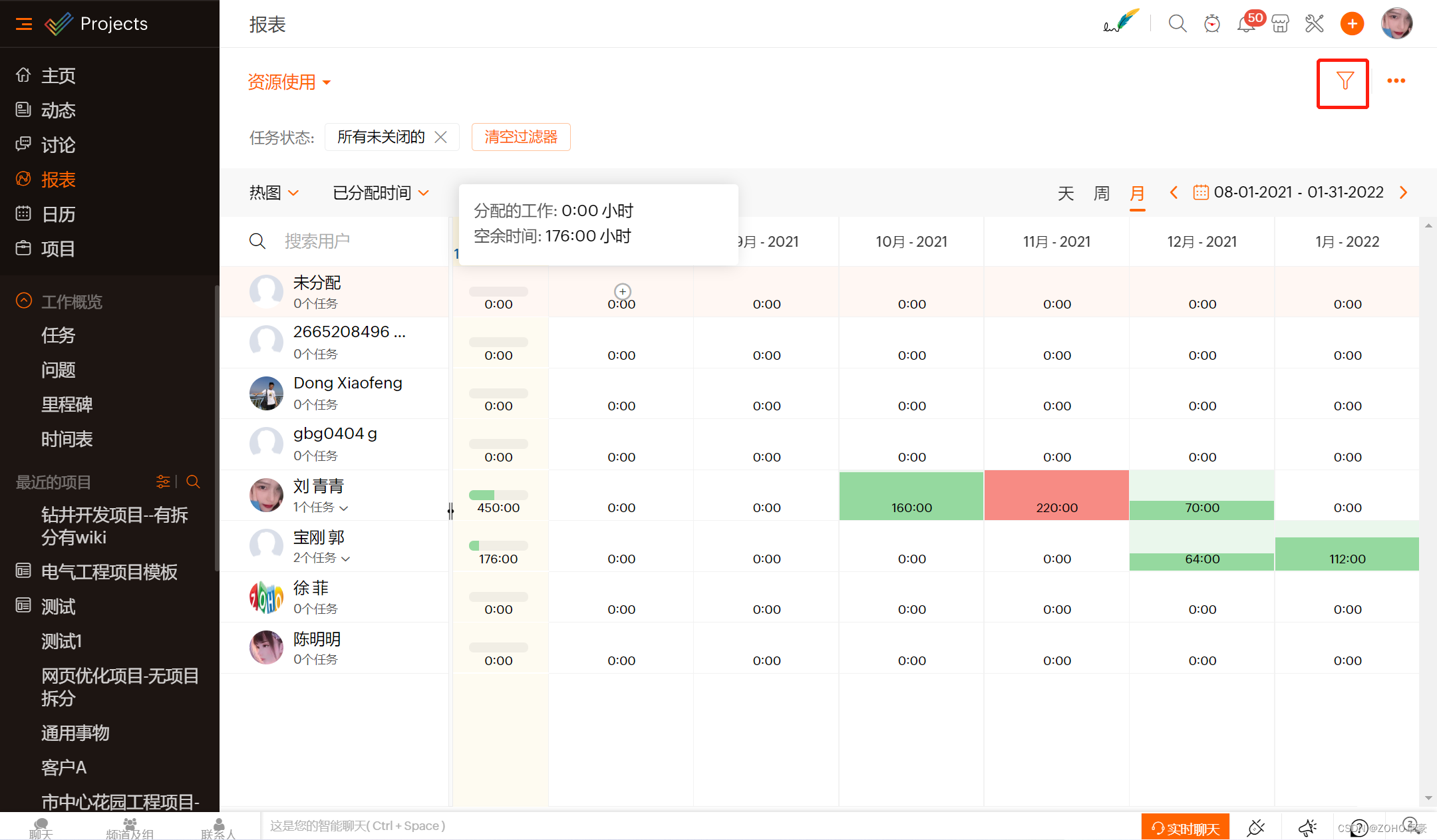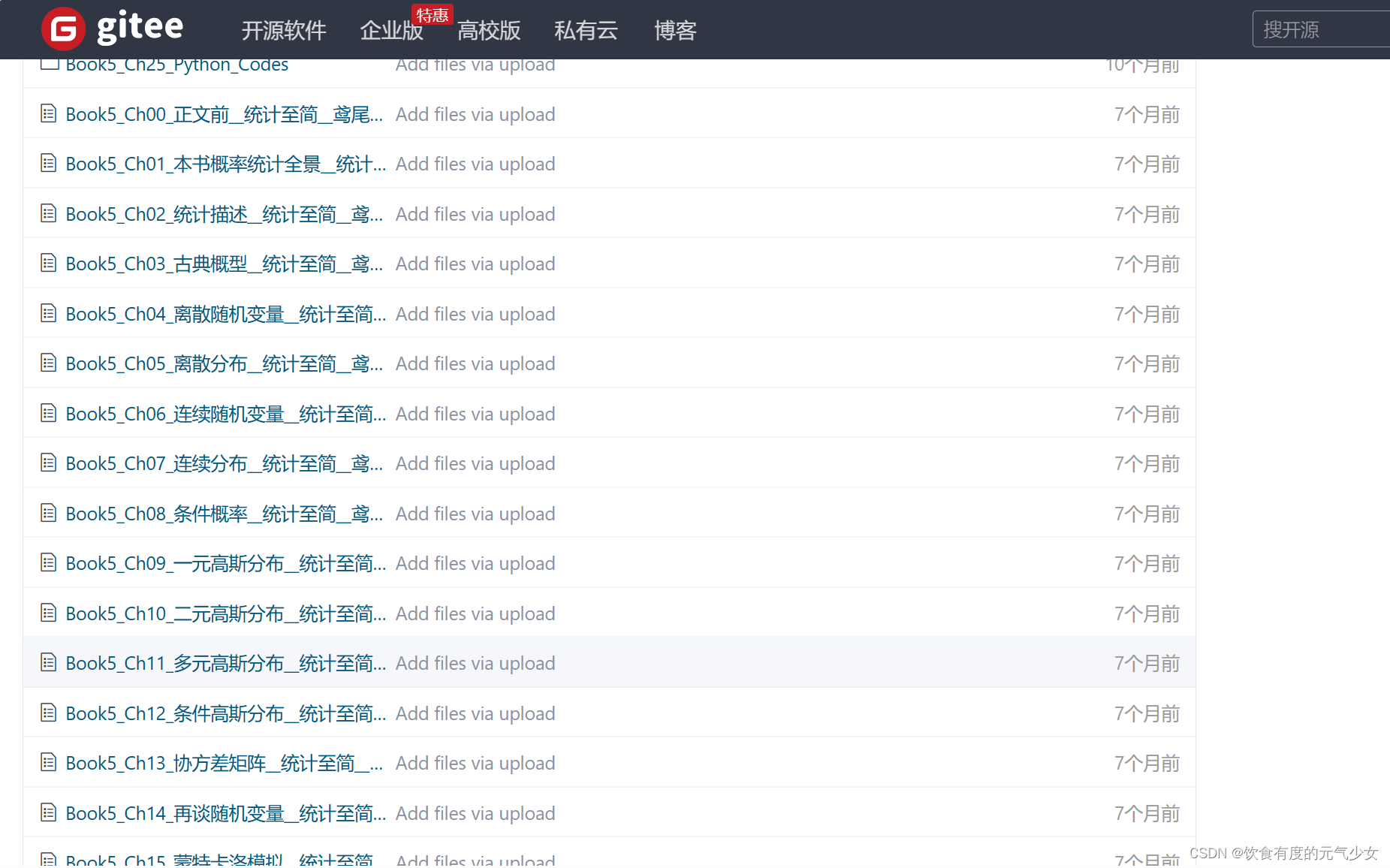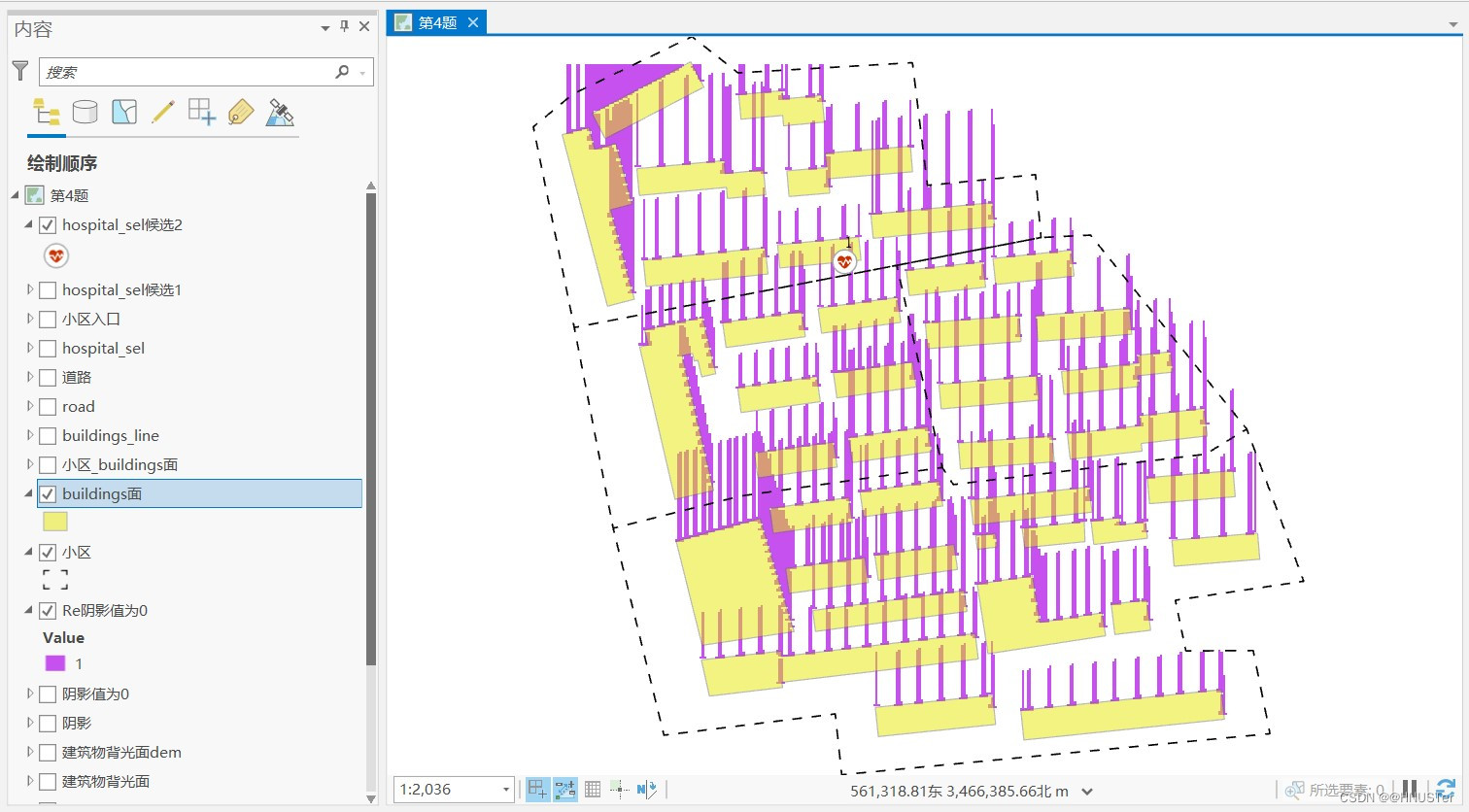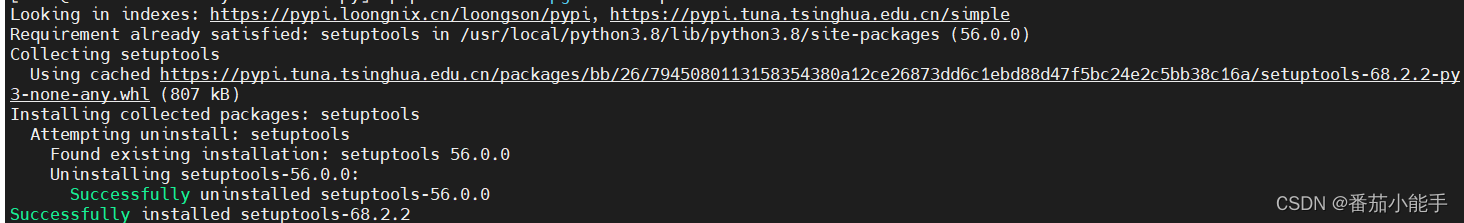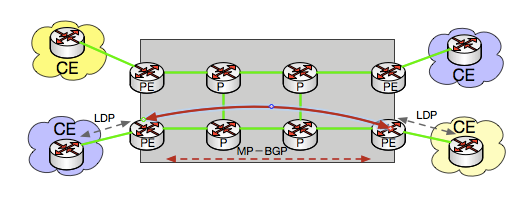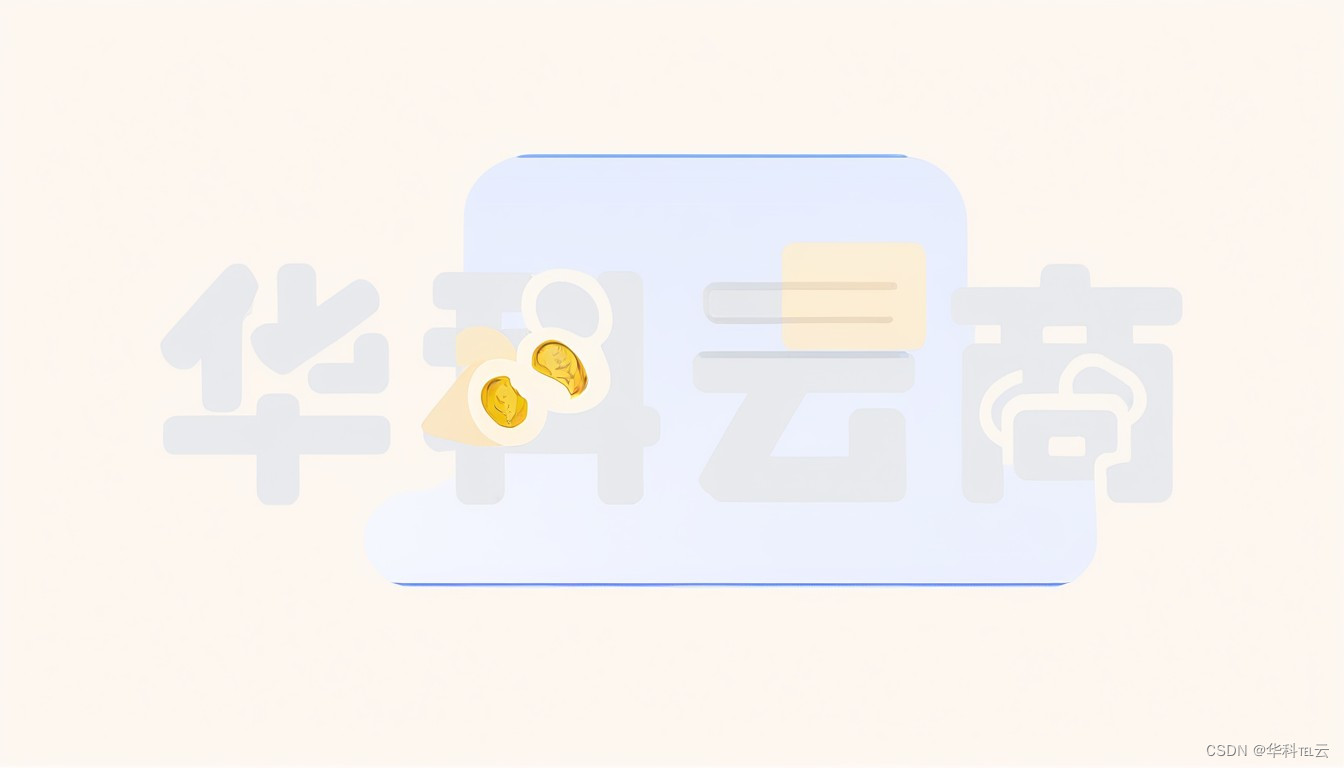
Python 的 requests 和 BeautifulSoup 库,这两个库可以帮助我们发送 请求并解析 HTML 内容。
```python
pip install requests beautifulsoup4
```
然后,我们需要导入所需的库。
```python
import requests
from bs4 import BeautifulSoup
```
接下来,我们需要设置信息。这可以通过 requests 库的 proxies 参数实现。
```python
proxies = {
""
}
```
然后,我们可以使用 requests 库的 get 方法发送 请求,并将代理信息设置为上面设置的 proxies 参数。
```python
response = requests.get(url, proxies=proxies)
```
接下来,我们需要处理返回的 响应。如果响应的状态码是 200,那么我们就可以开始解析 HTML 内容。
```python
if response.status_code == 200:
soup = BeautifulSoup(response.content, 'html.parser')
```
然后,我们可以使用 BeautifulSoup 库的 find 方法找到我们想要的内容。例如,如果我们想要找到所有的段落,我们可以使用 find_all 方法。
```python
paragraphs = soup.find_all('p')
```
最后,我们可以使用 for 循环遍历找到的内容,并打印出来。
```python
for paragraph in paragraphs:
print(paragraph.text)
```
以上就是使用 Python 和 BeautifulSoup 库爬取网页的步骤。